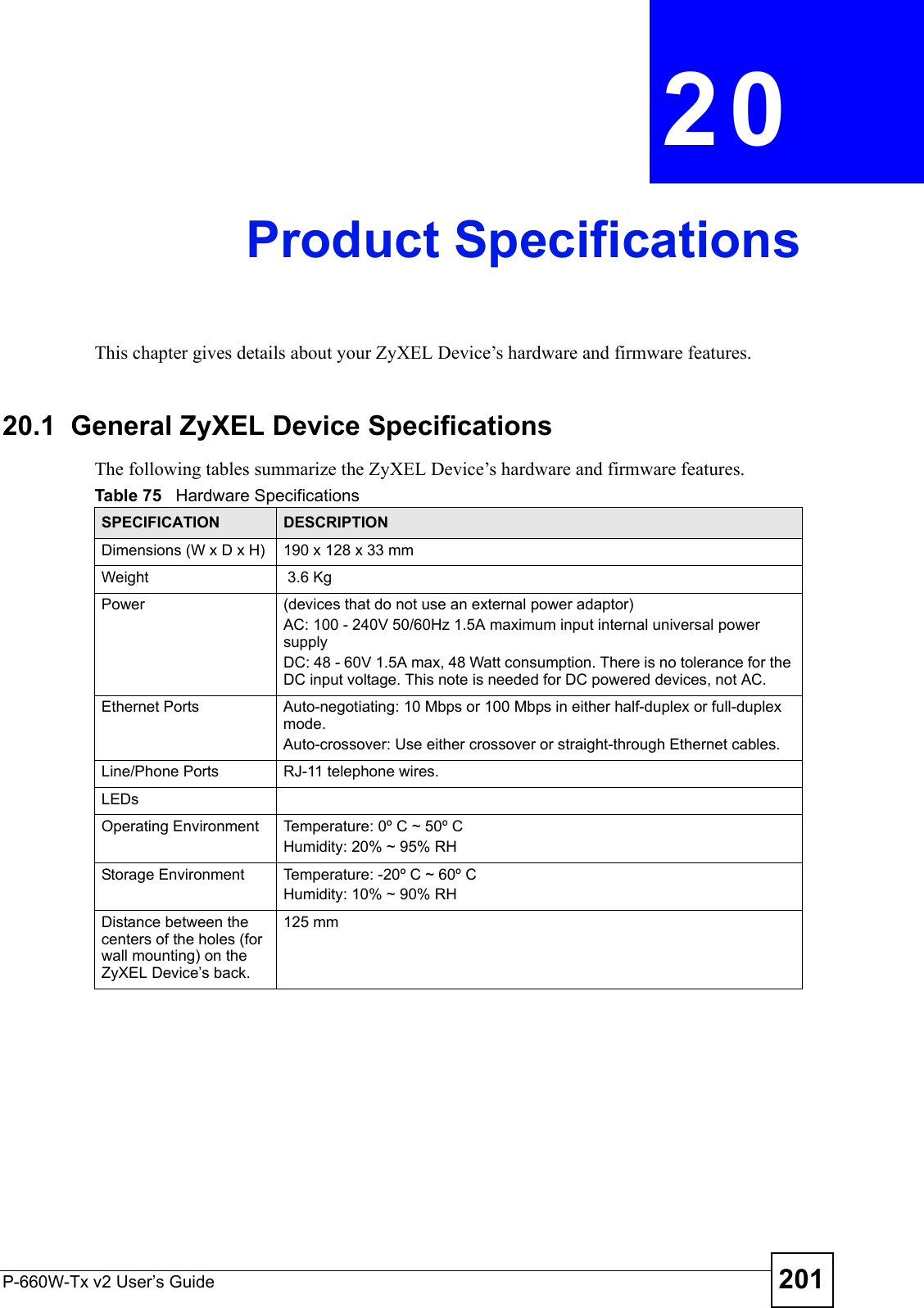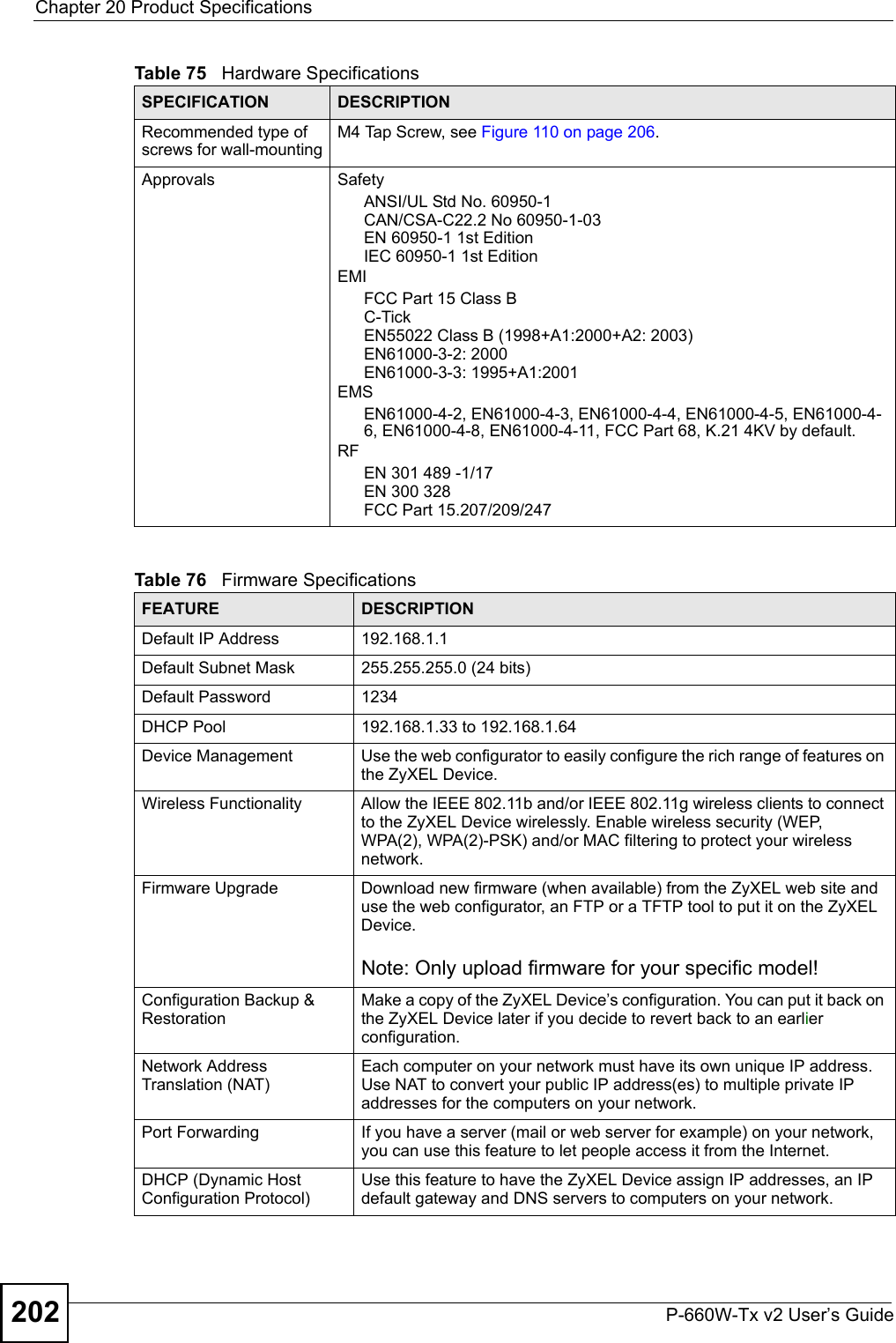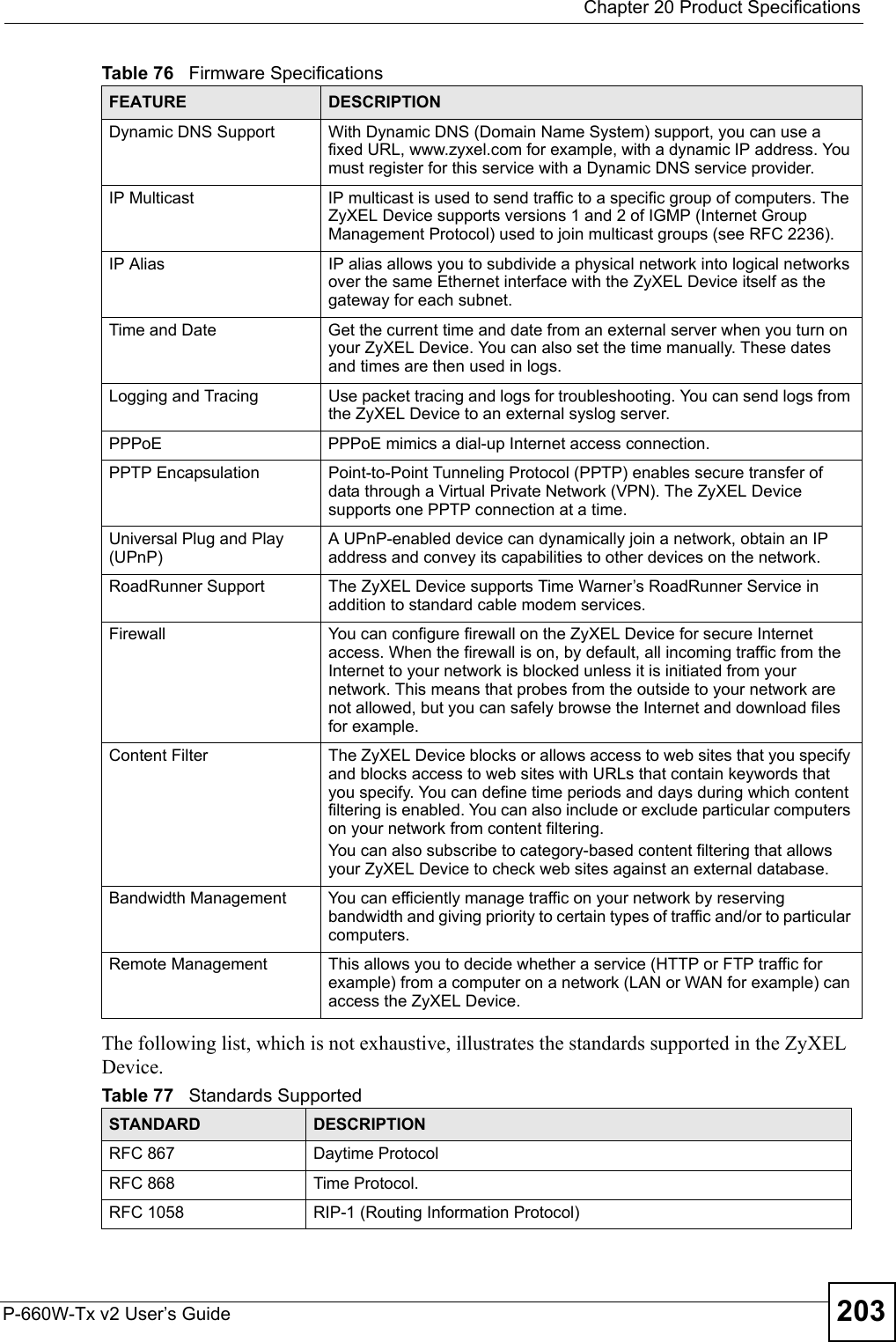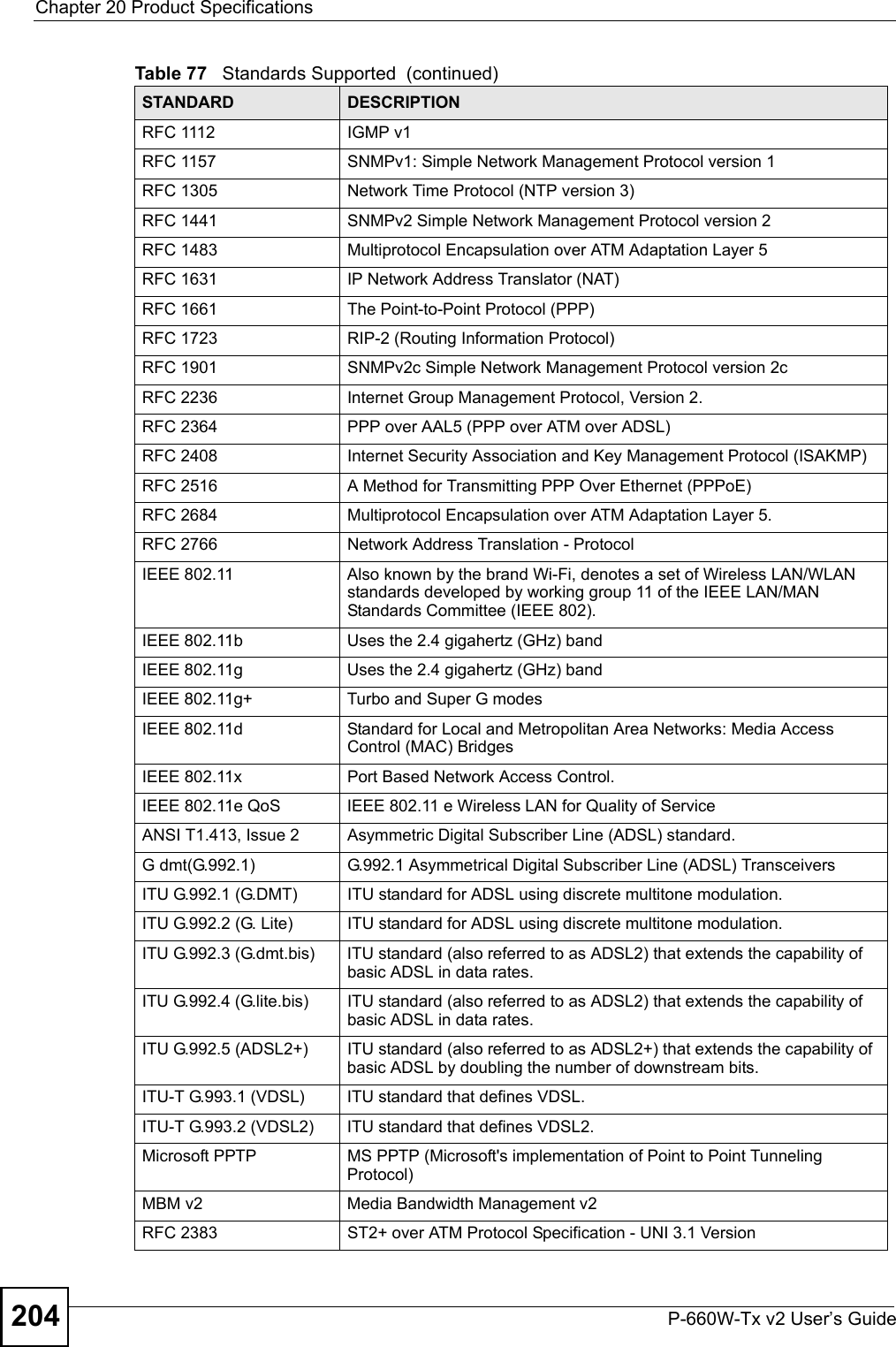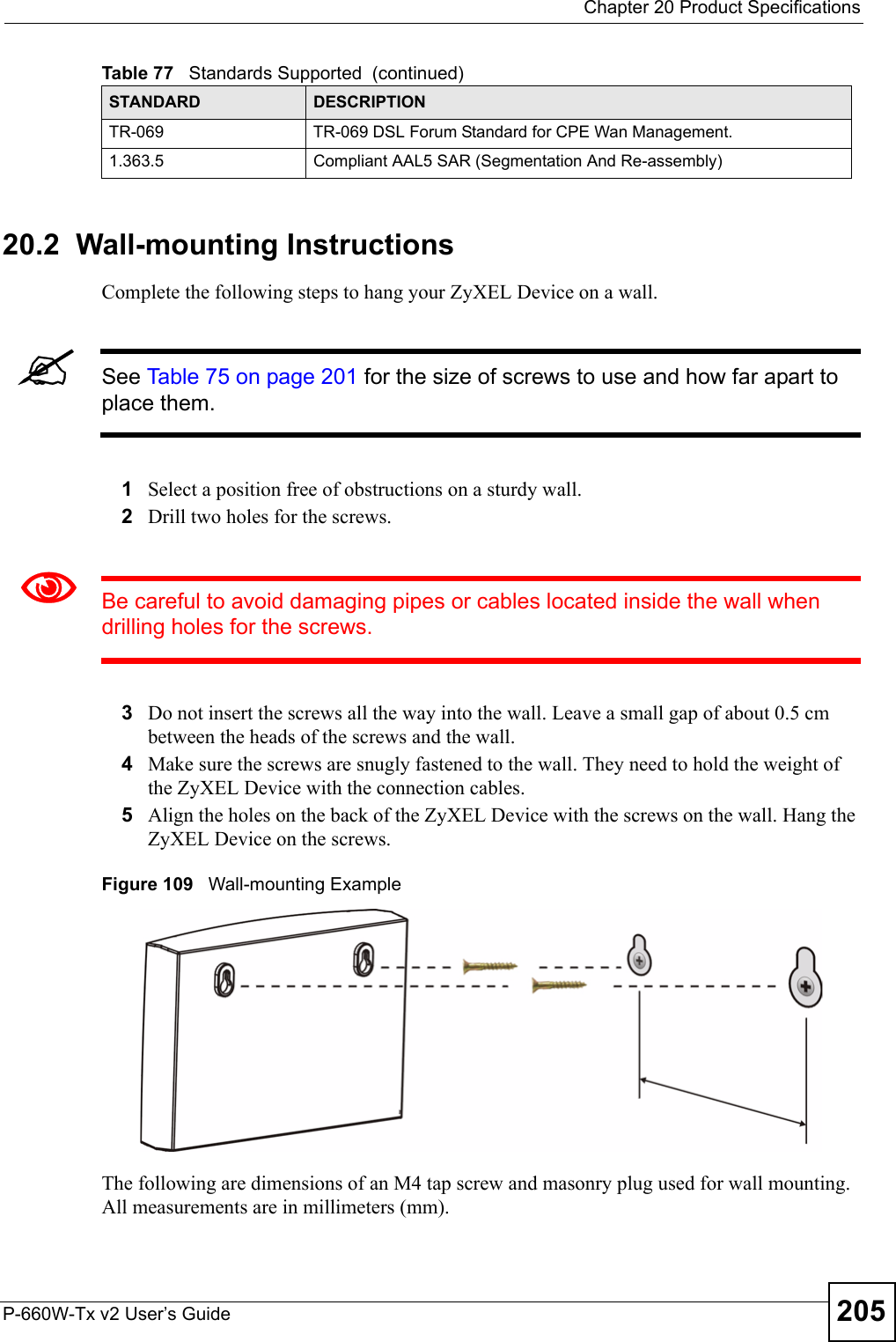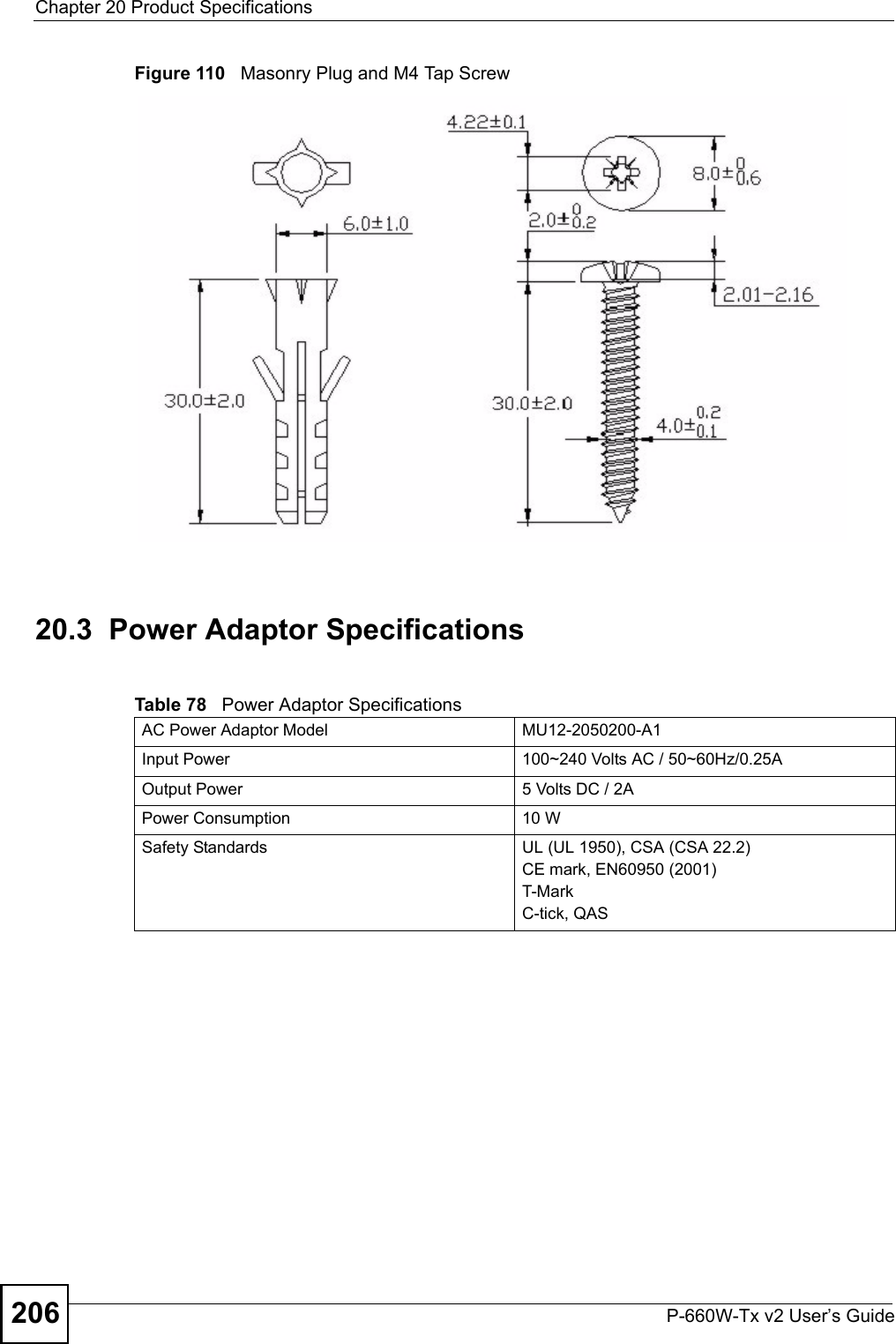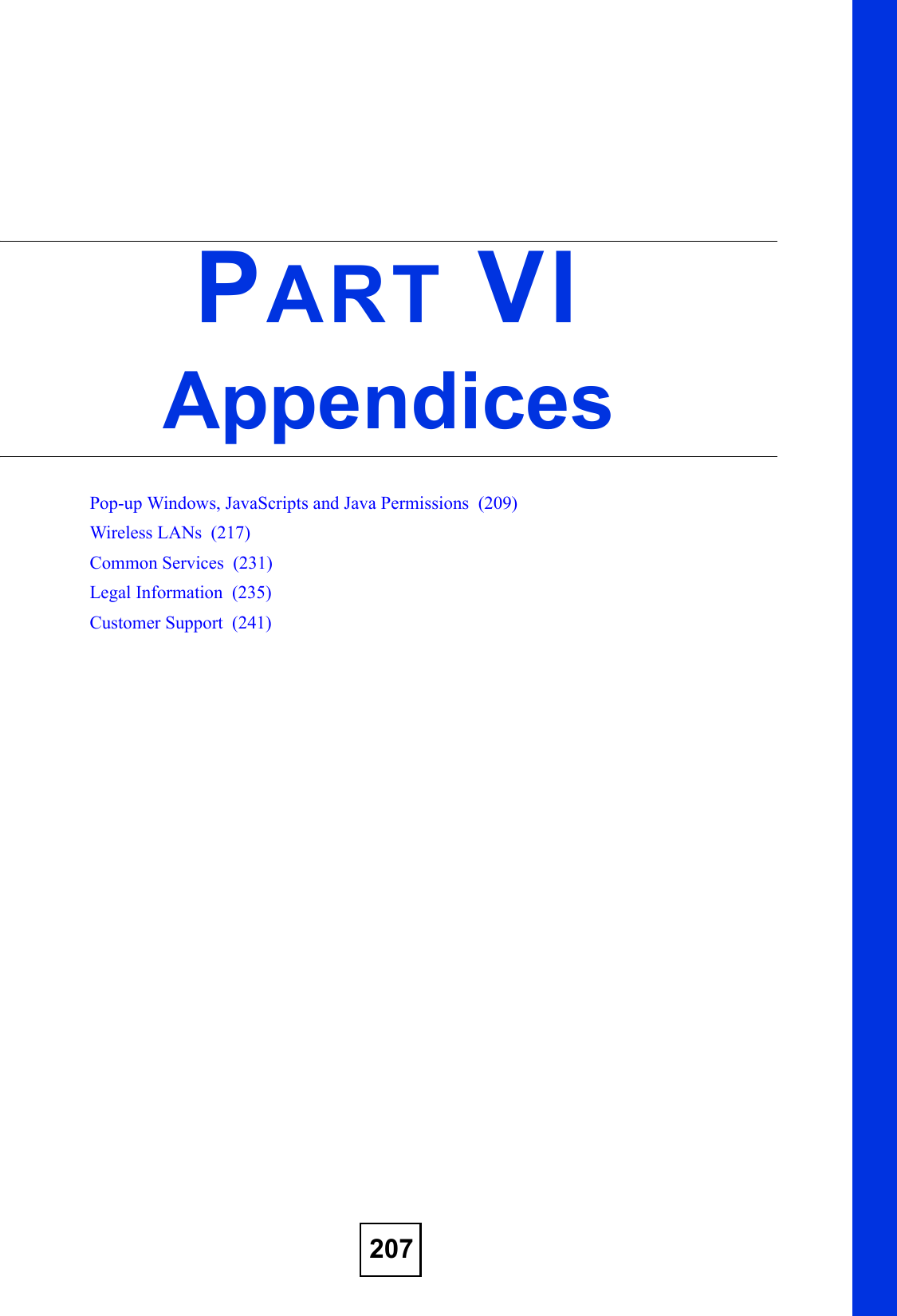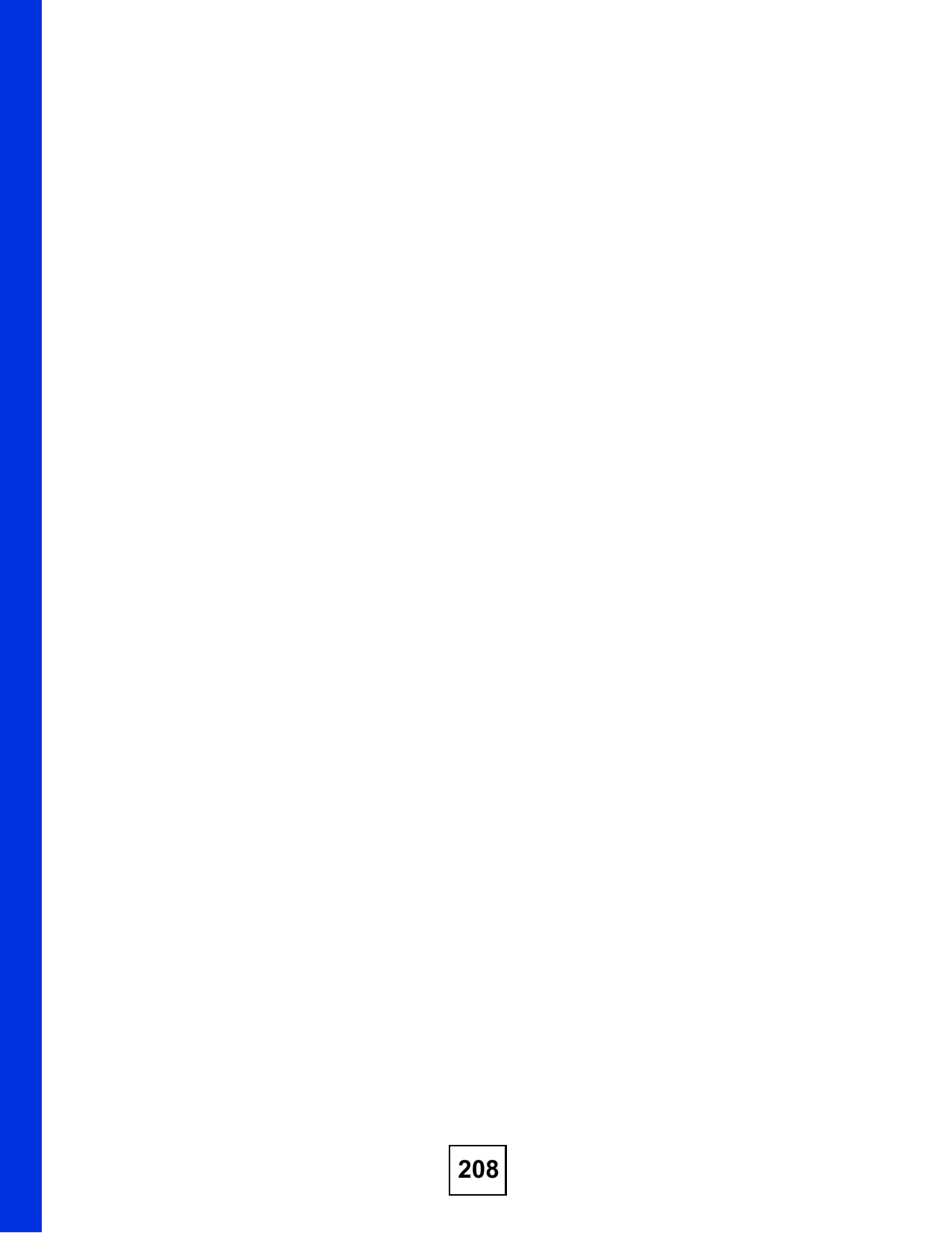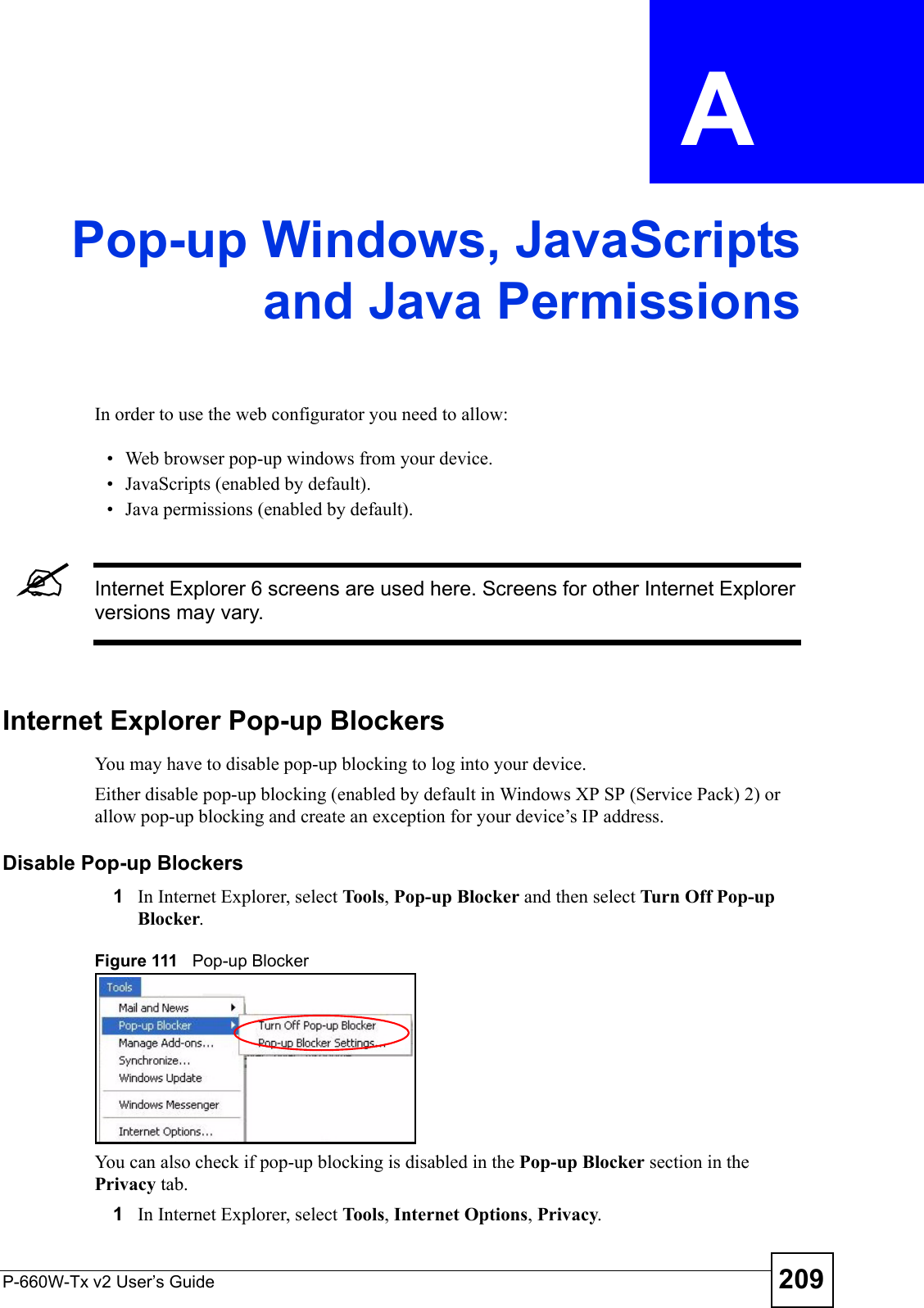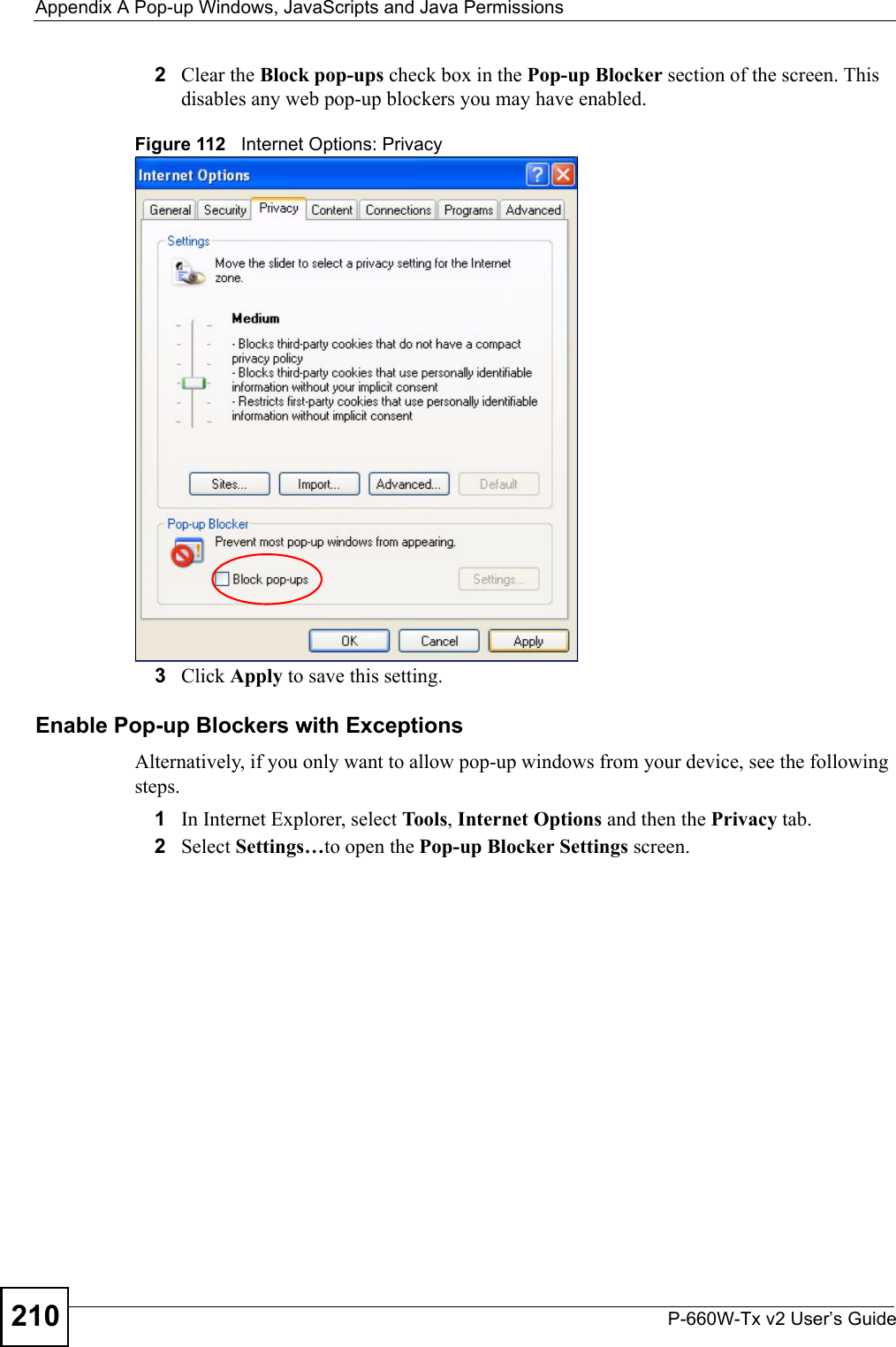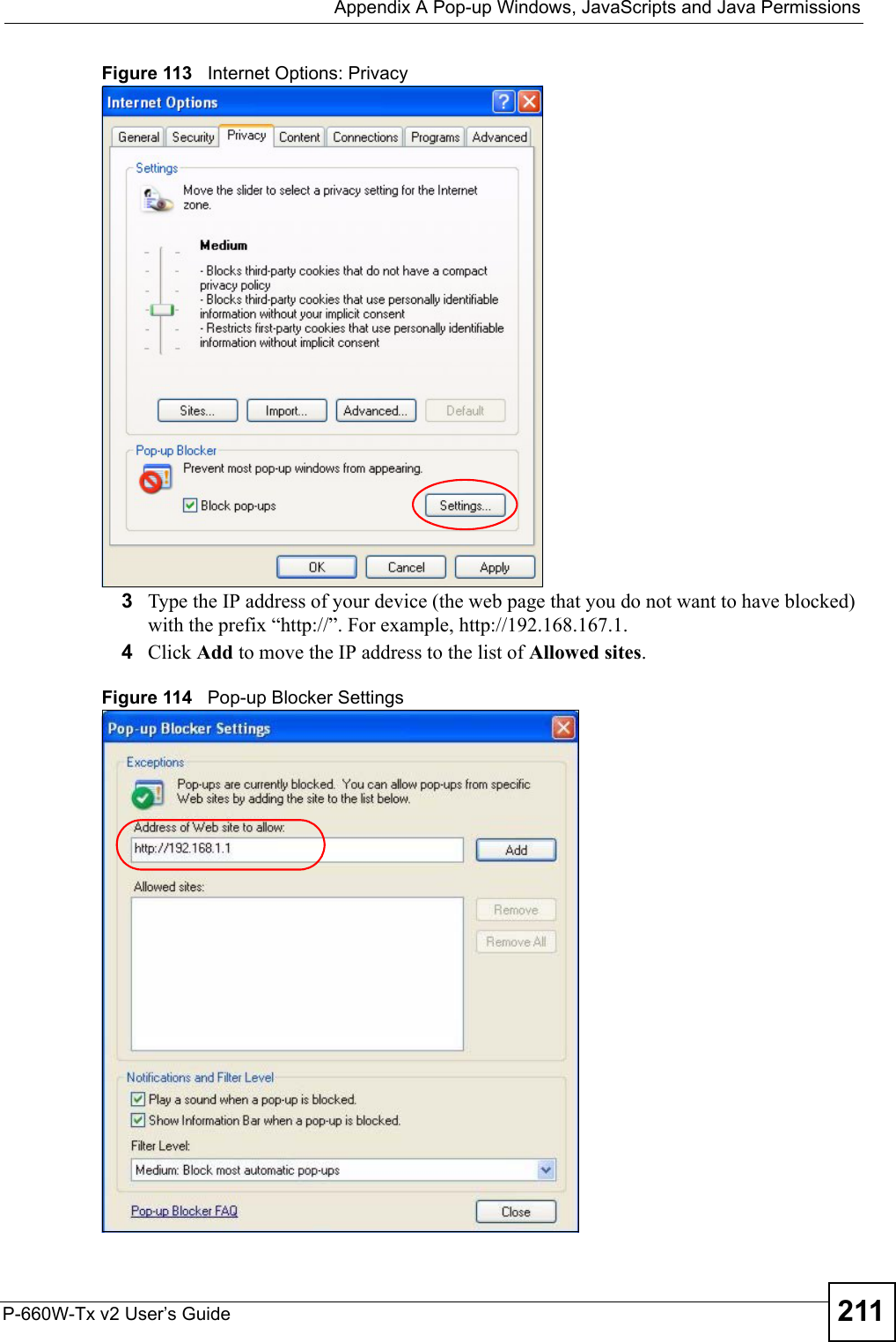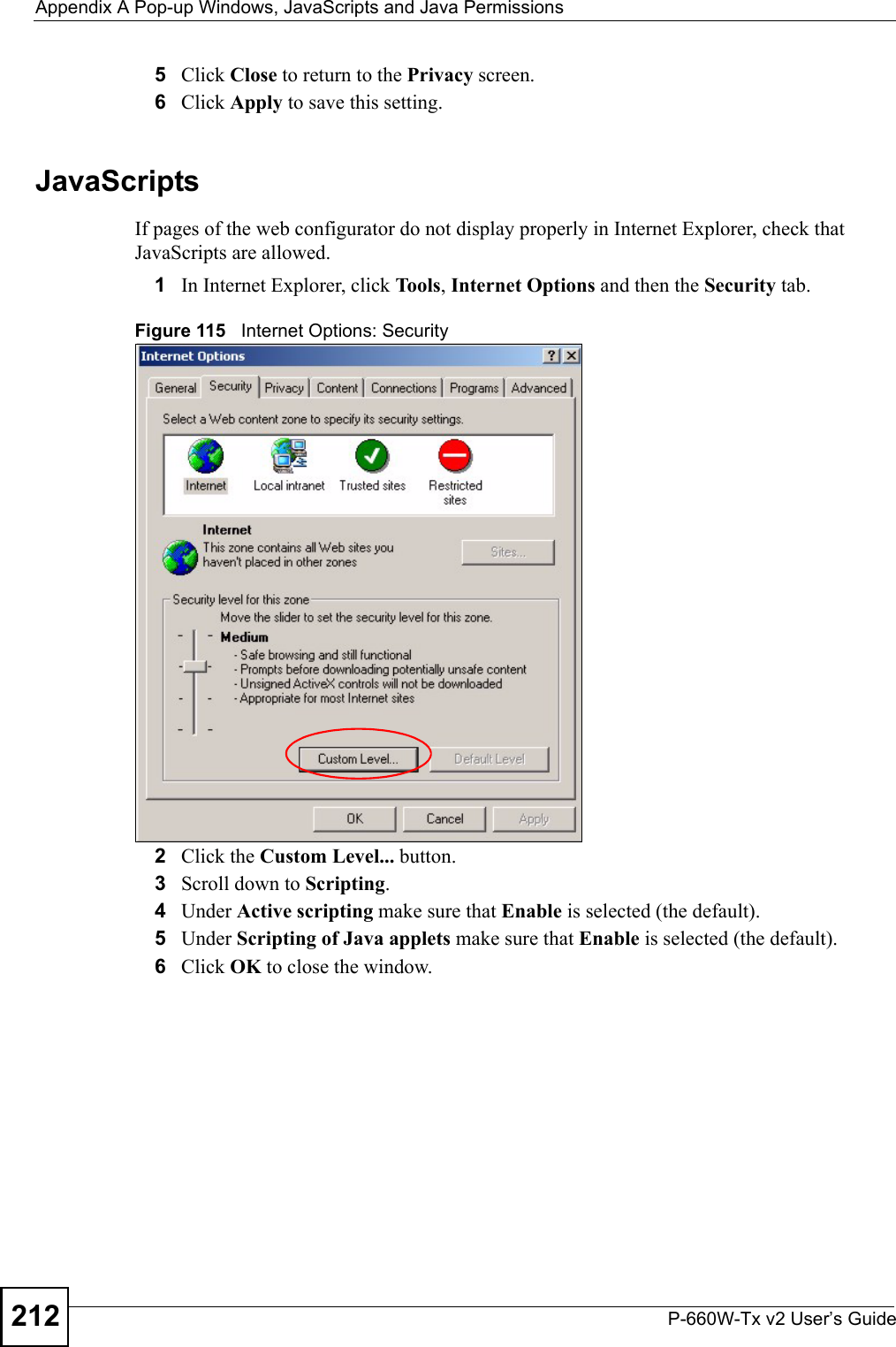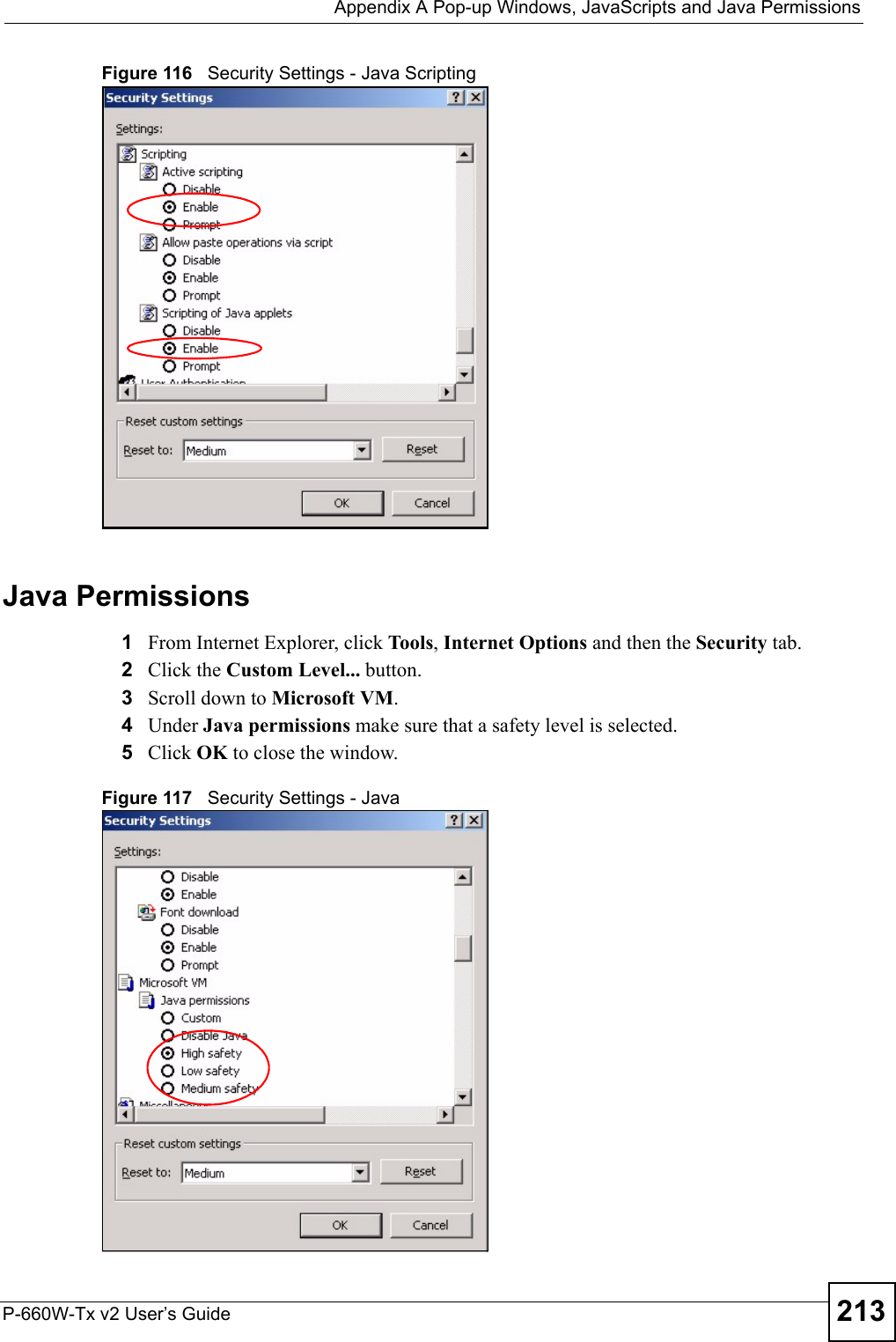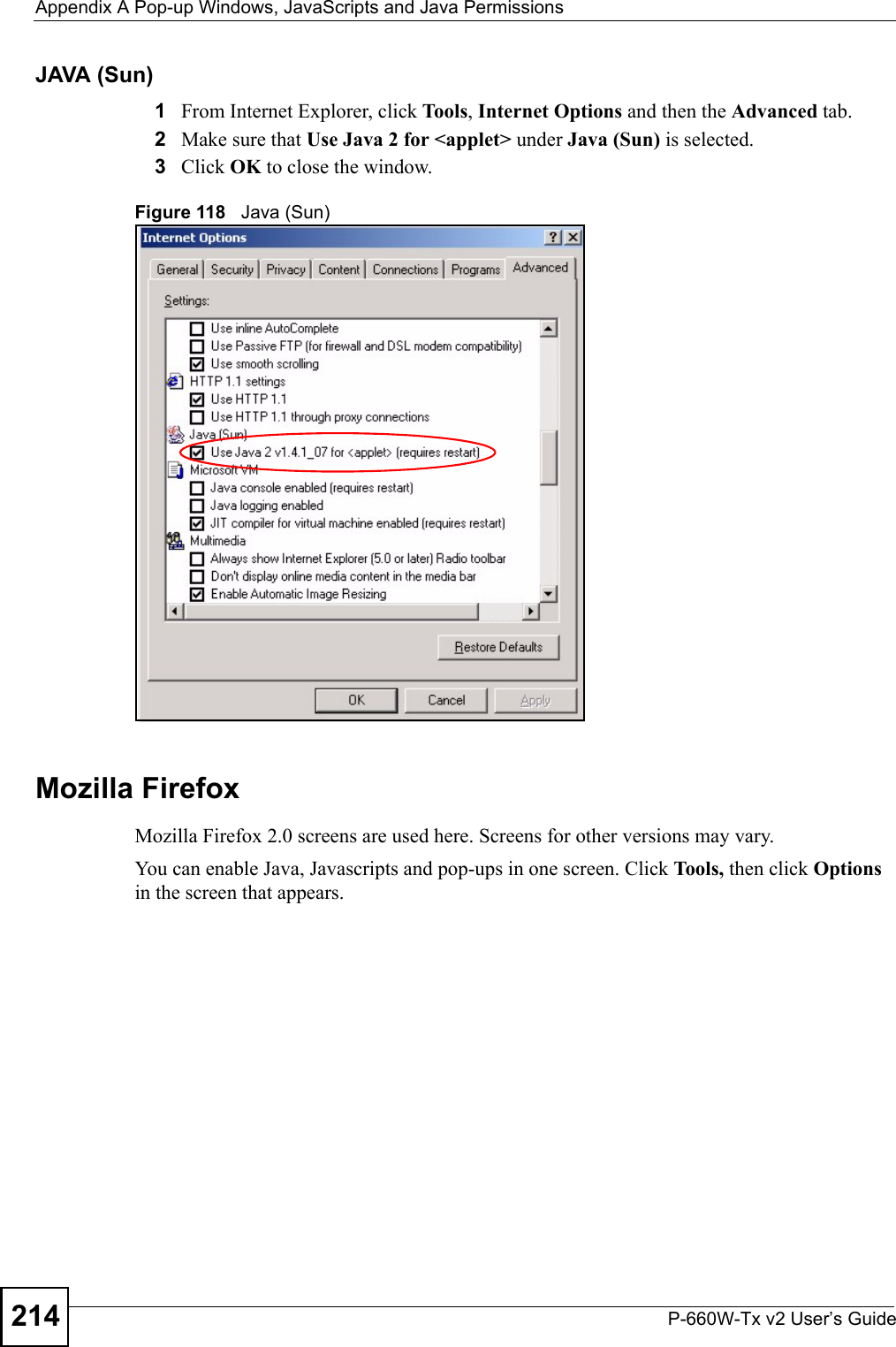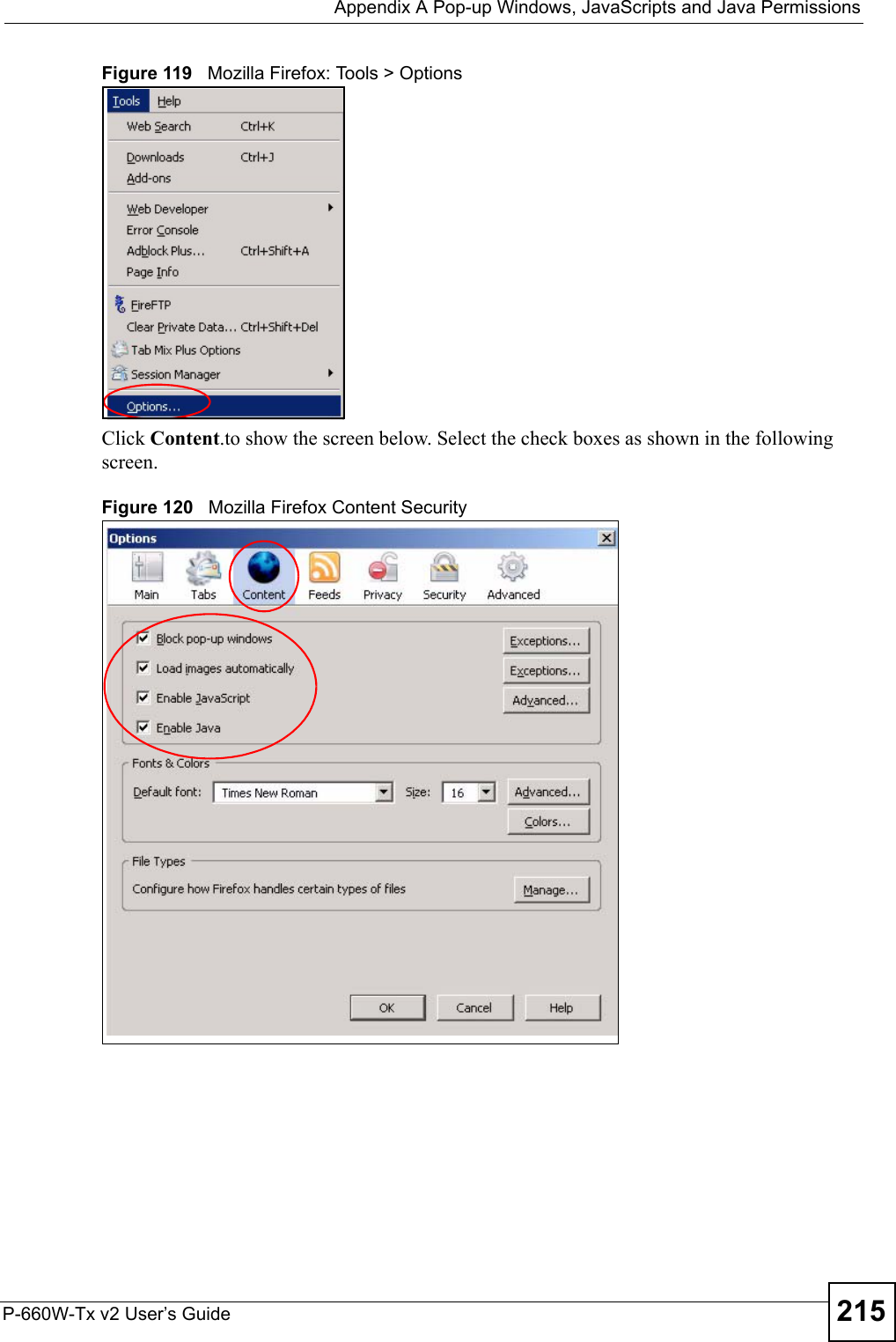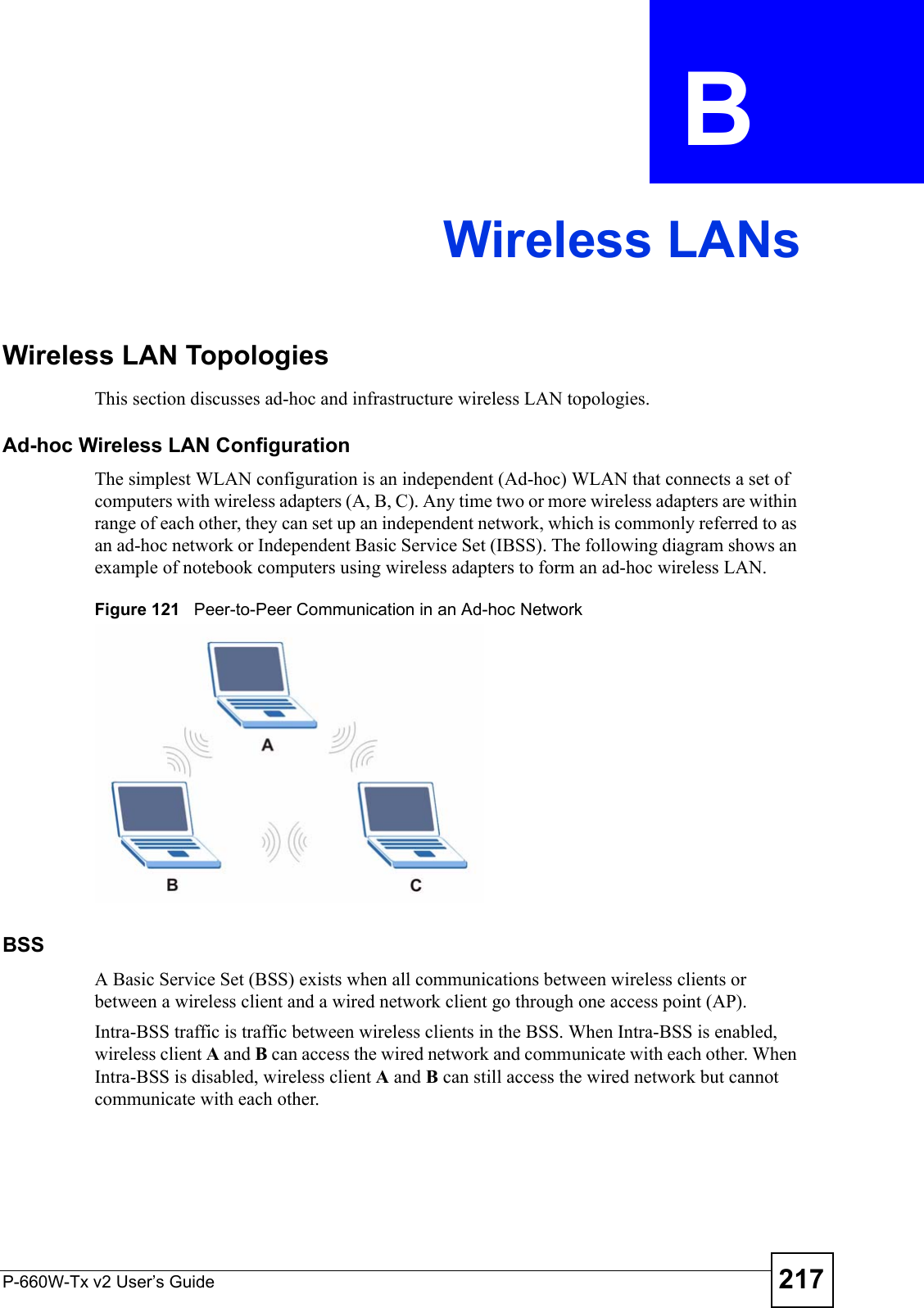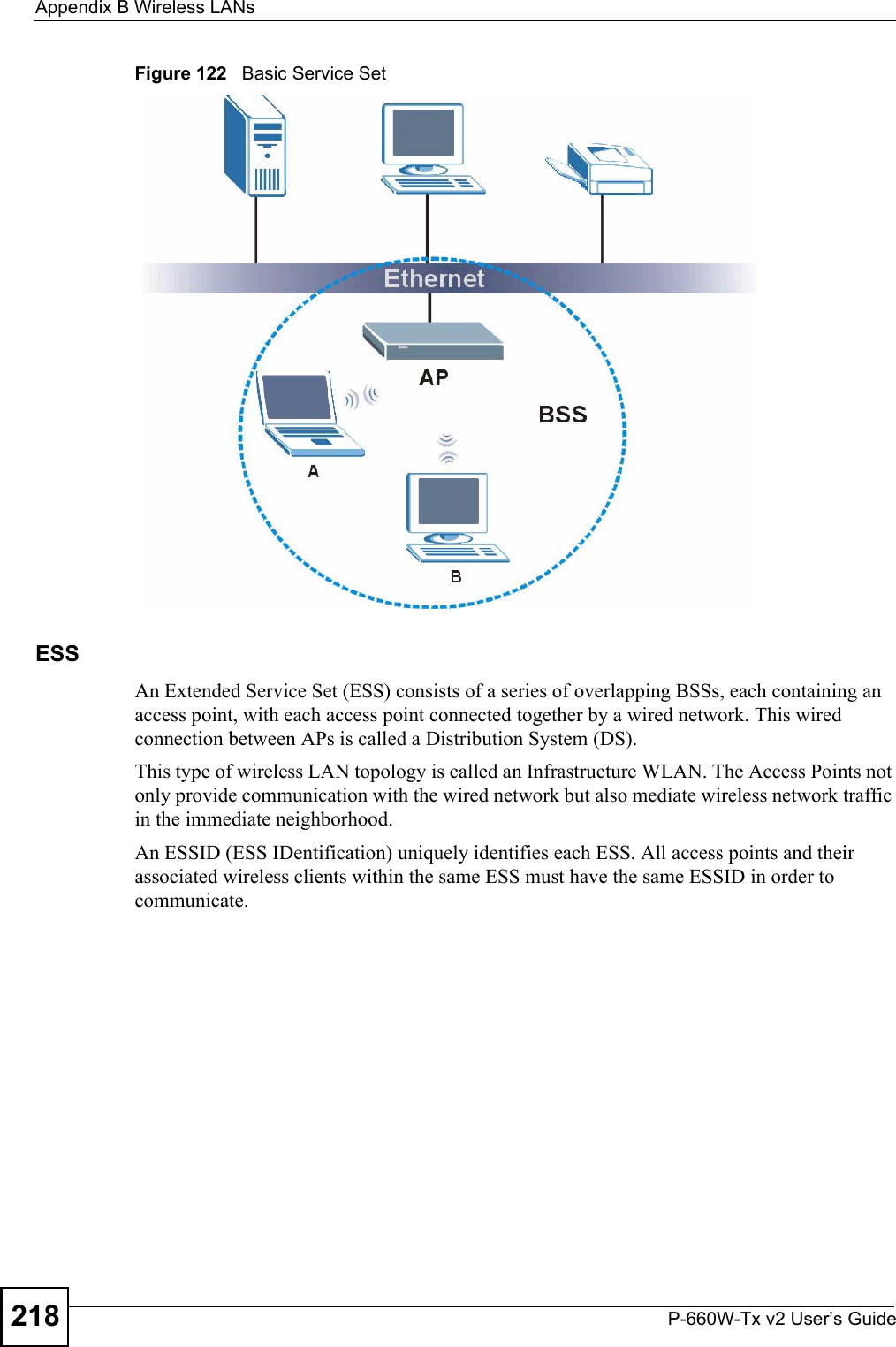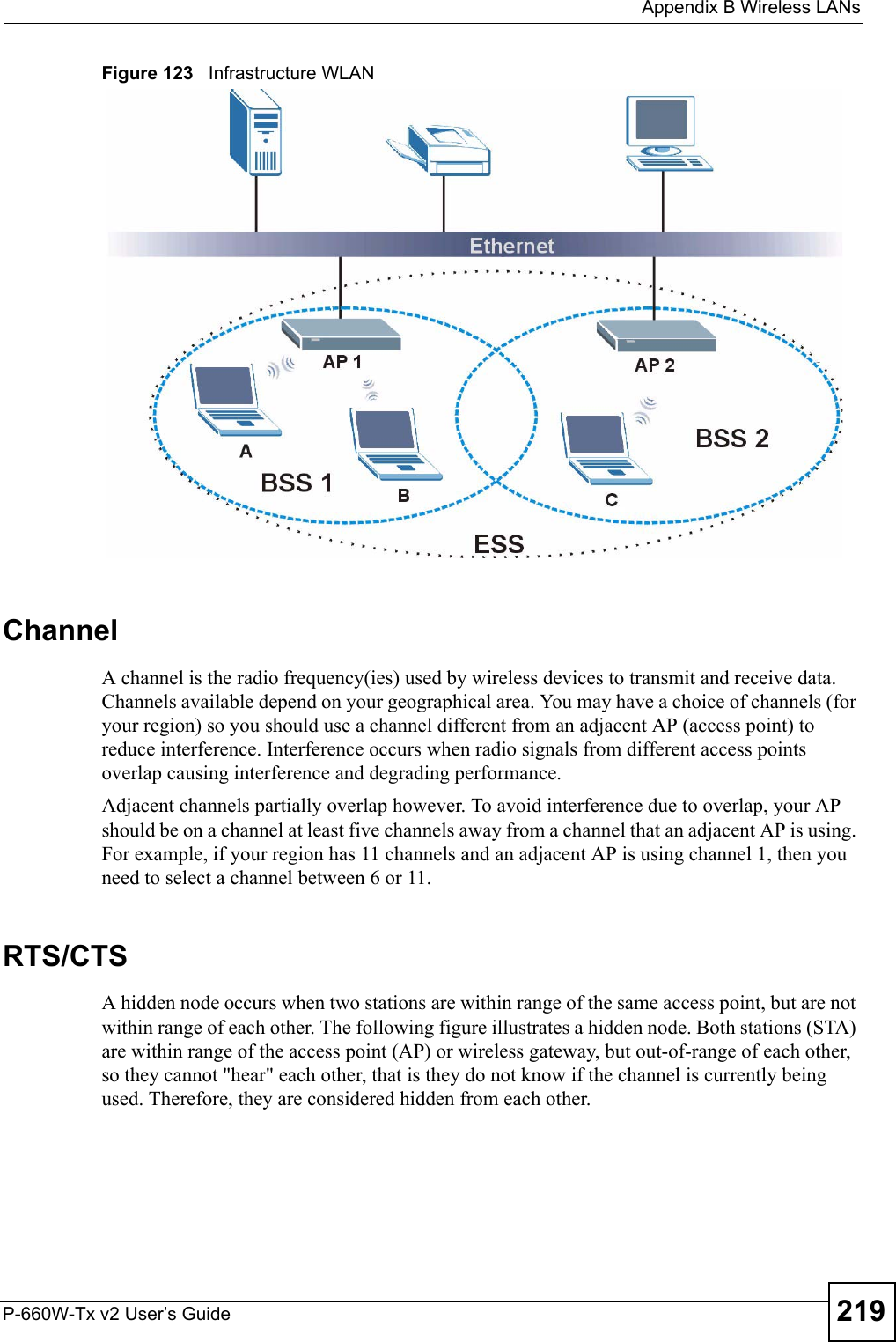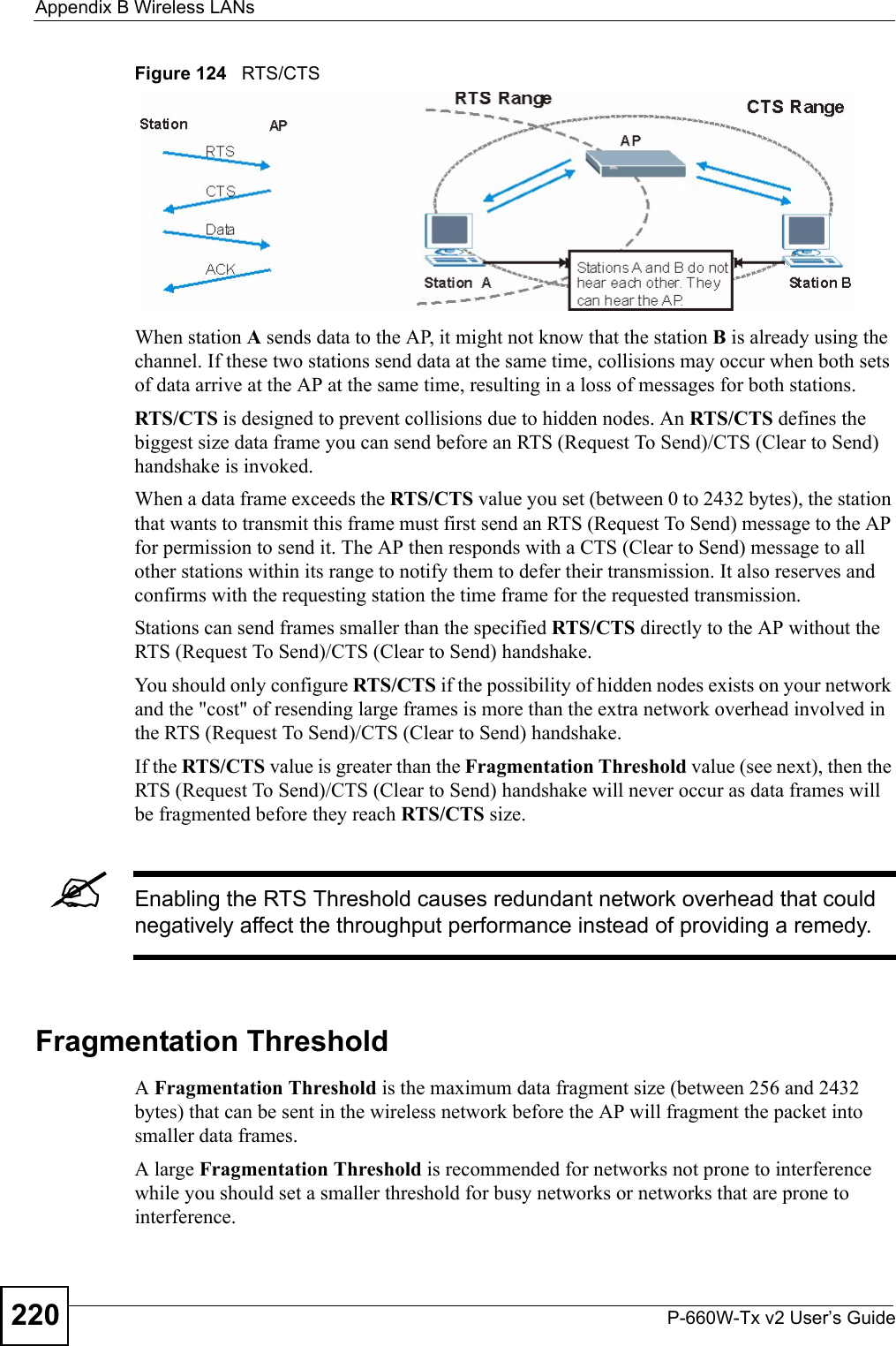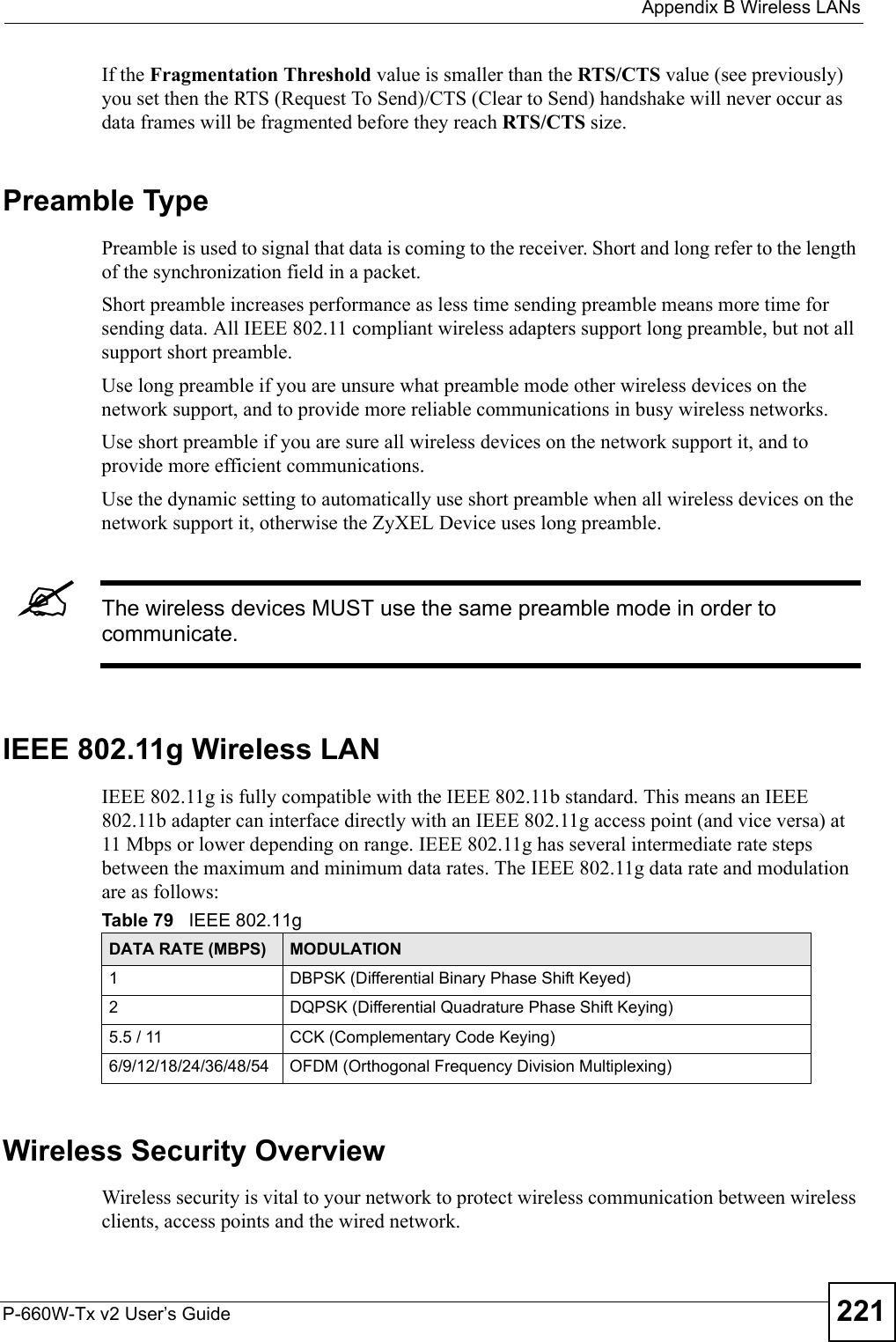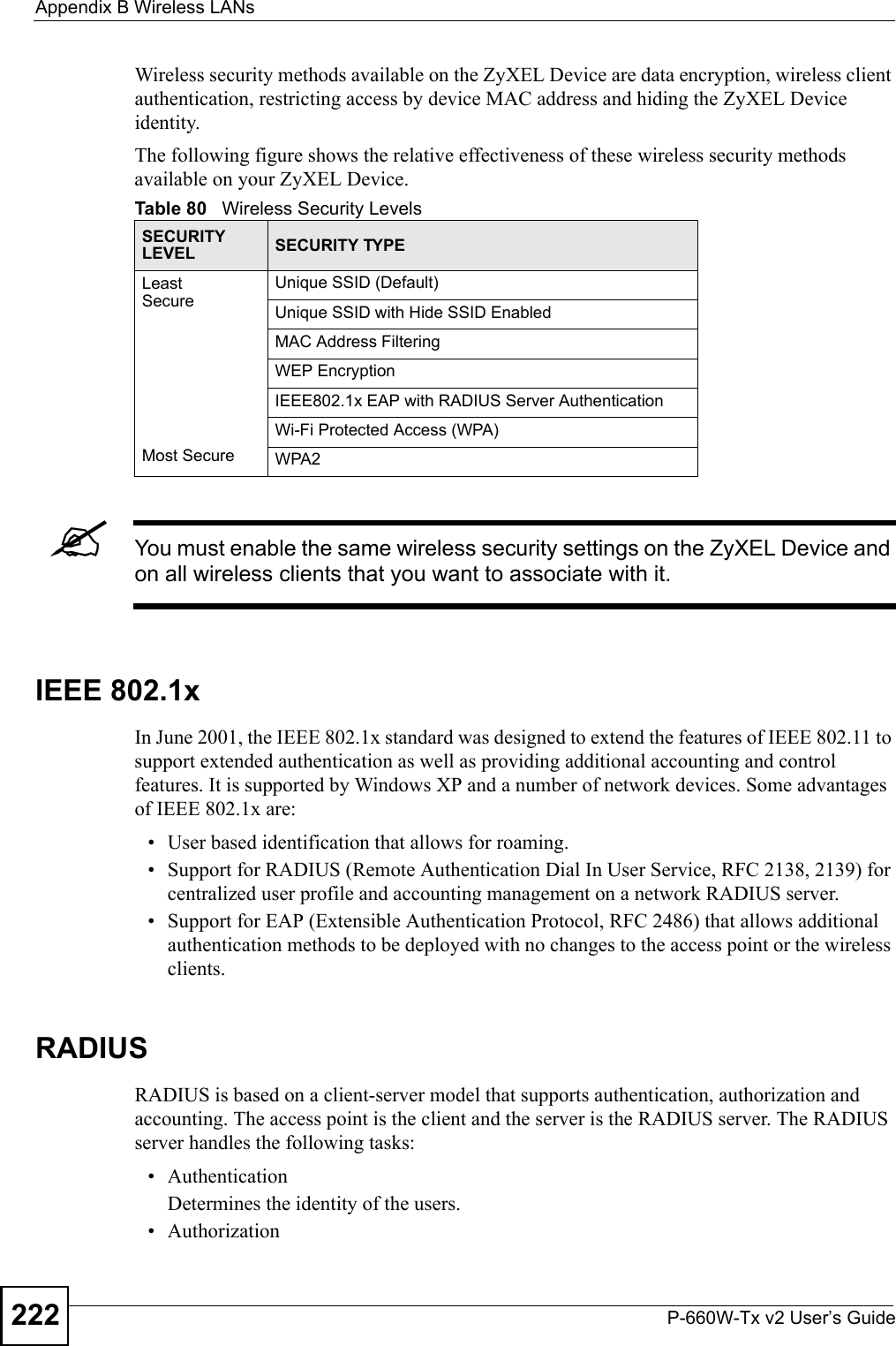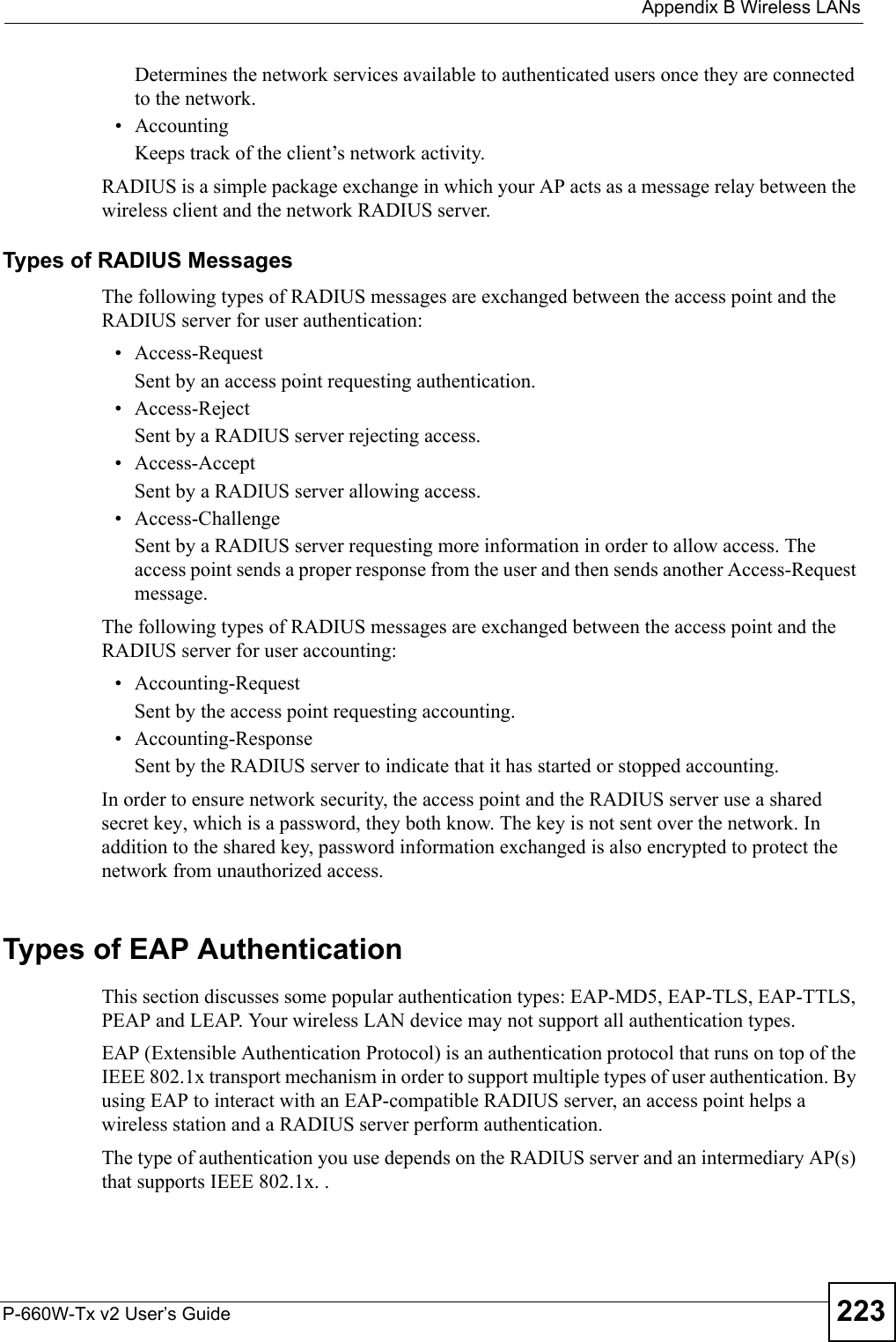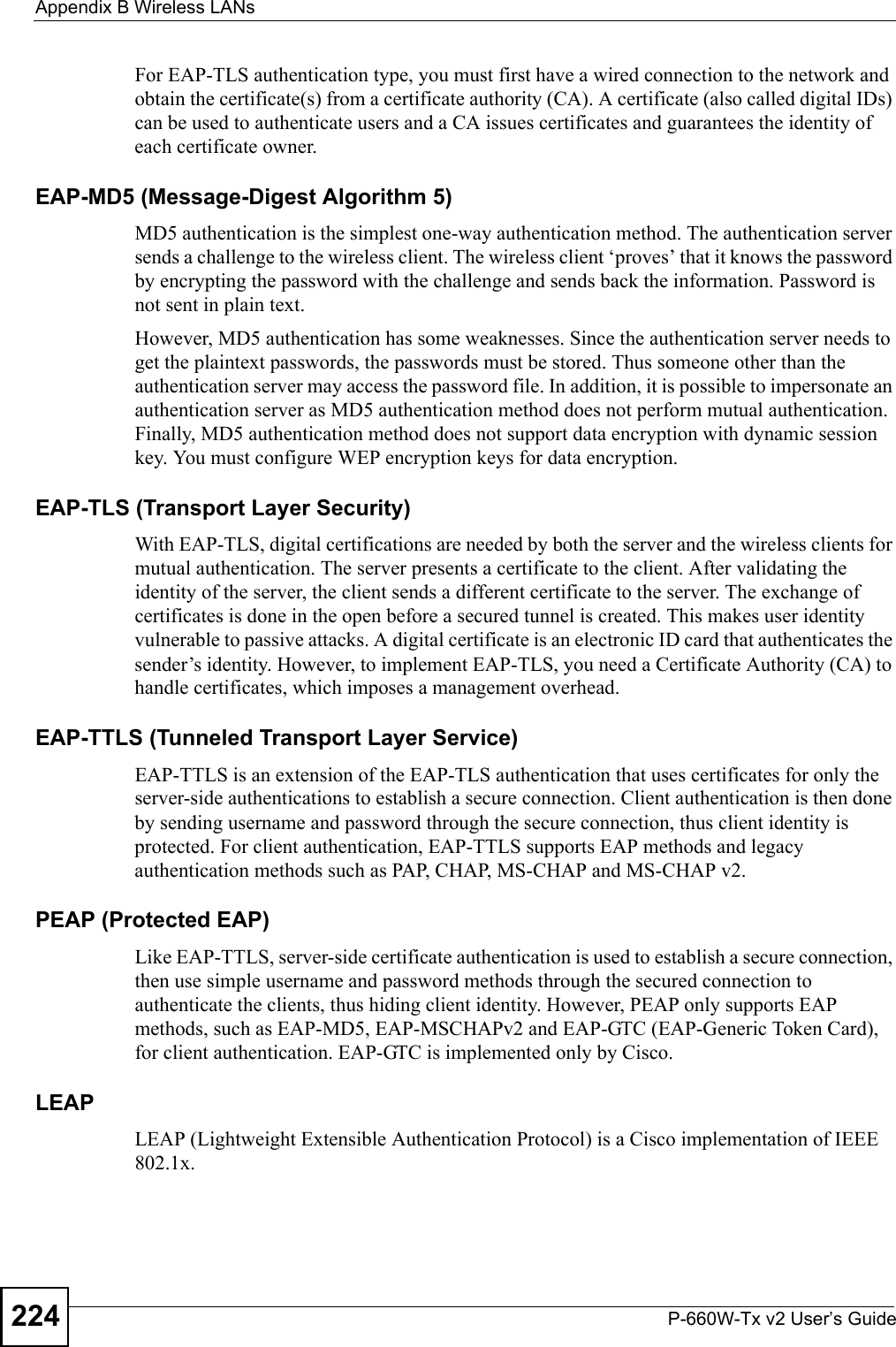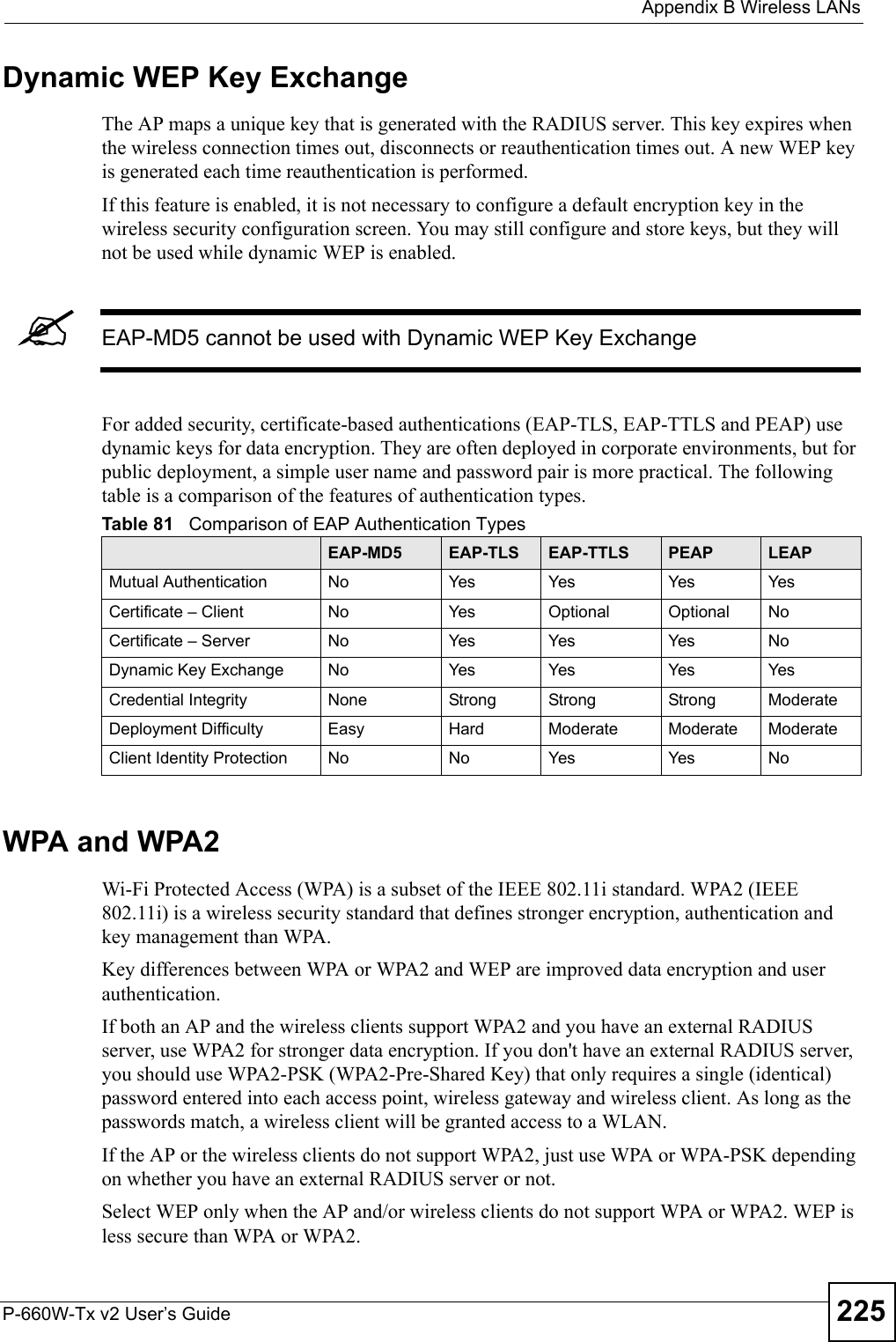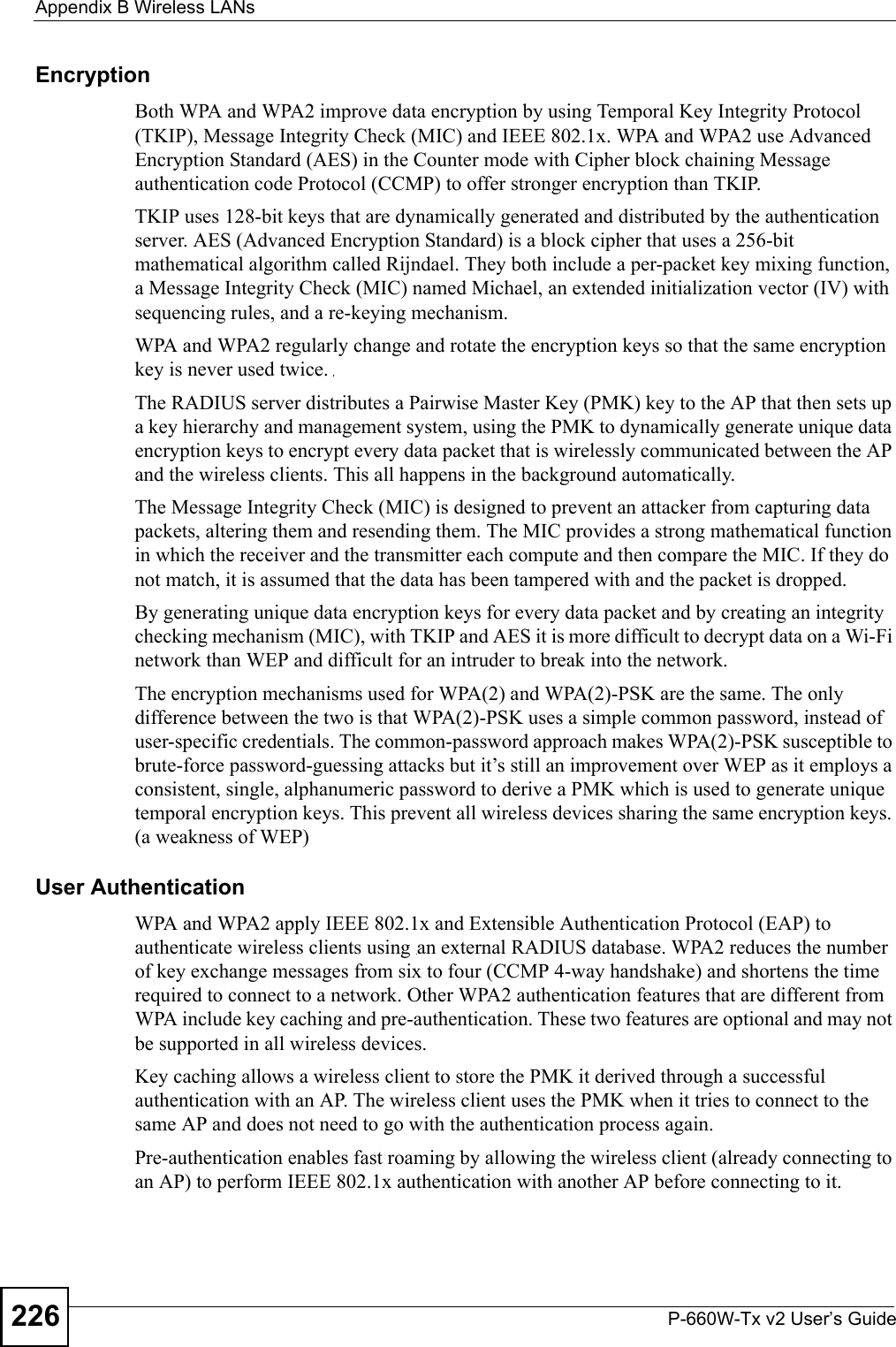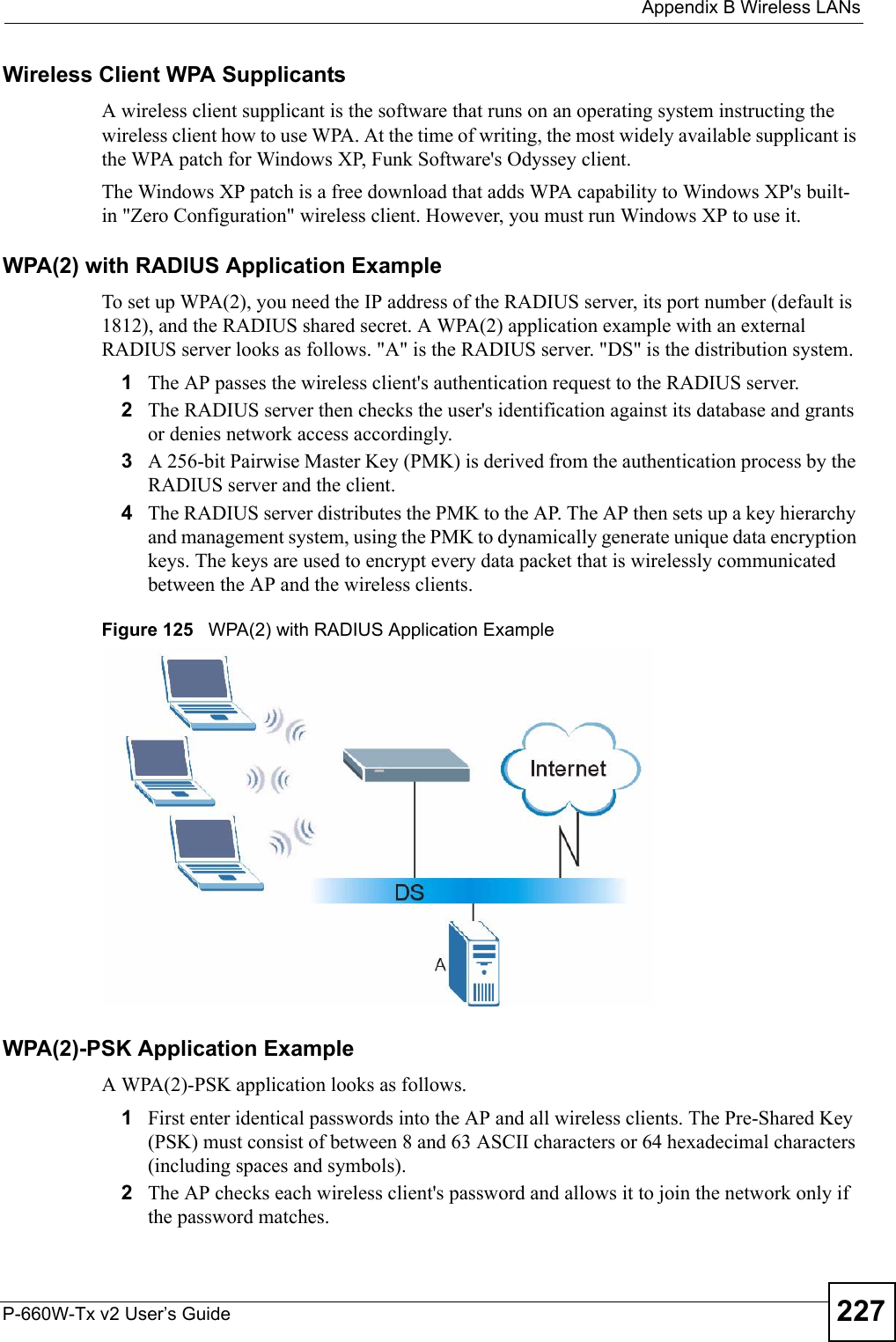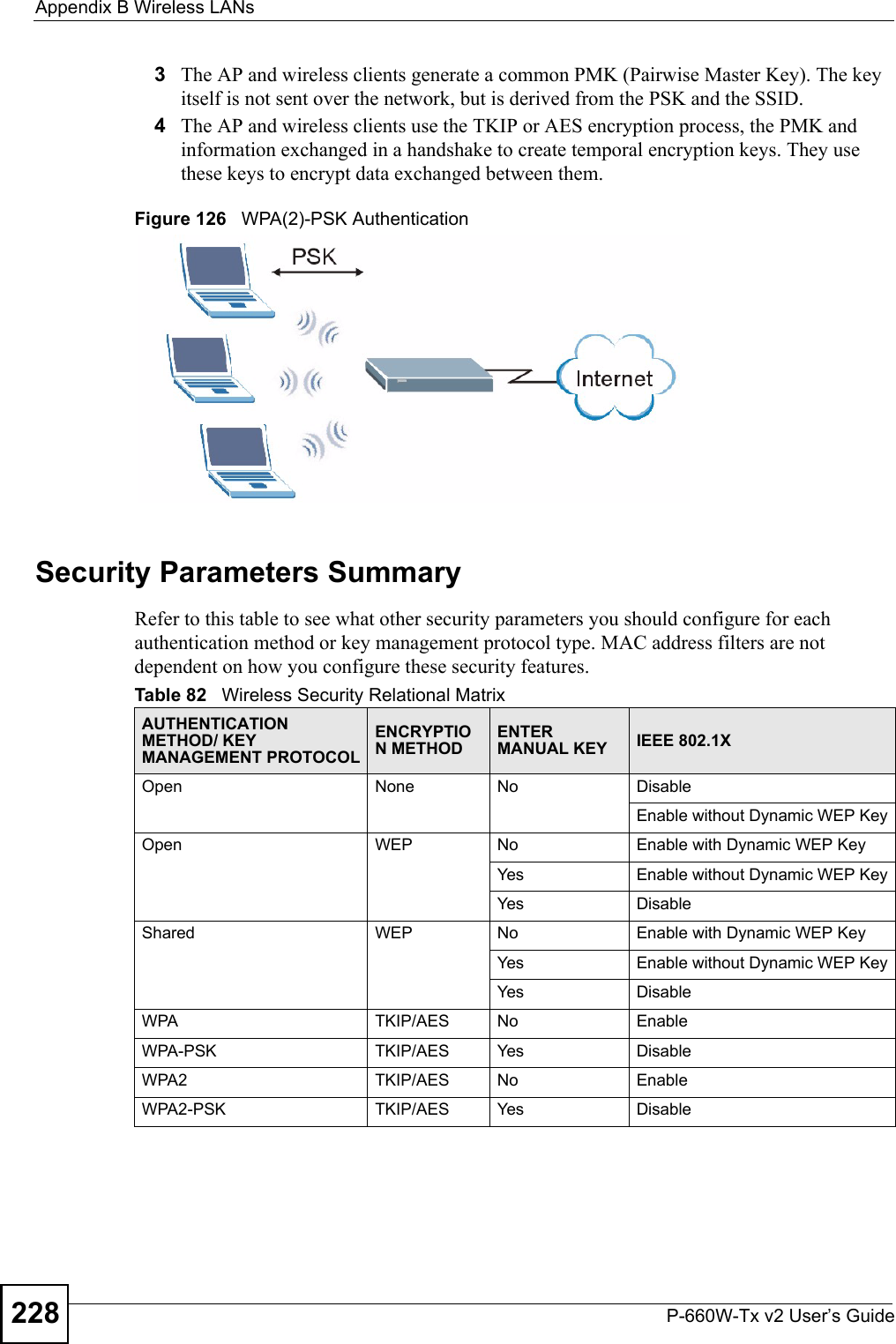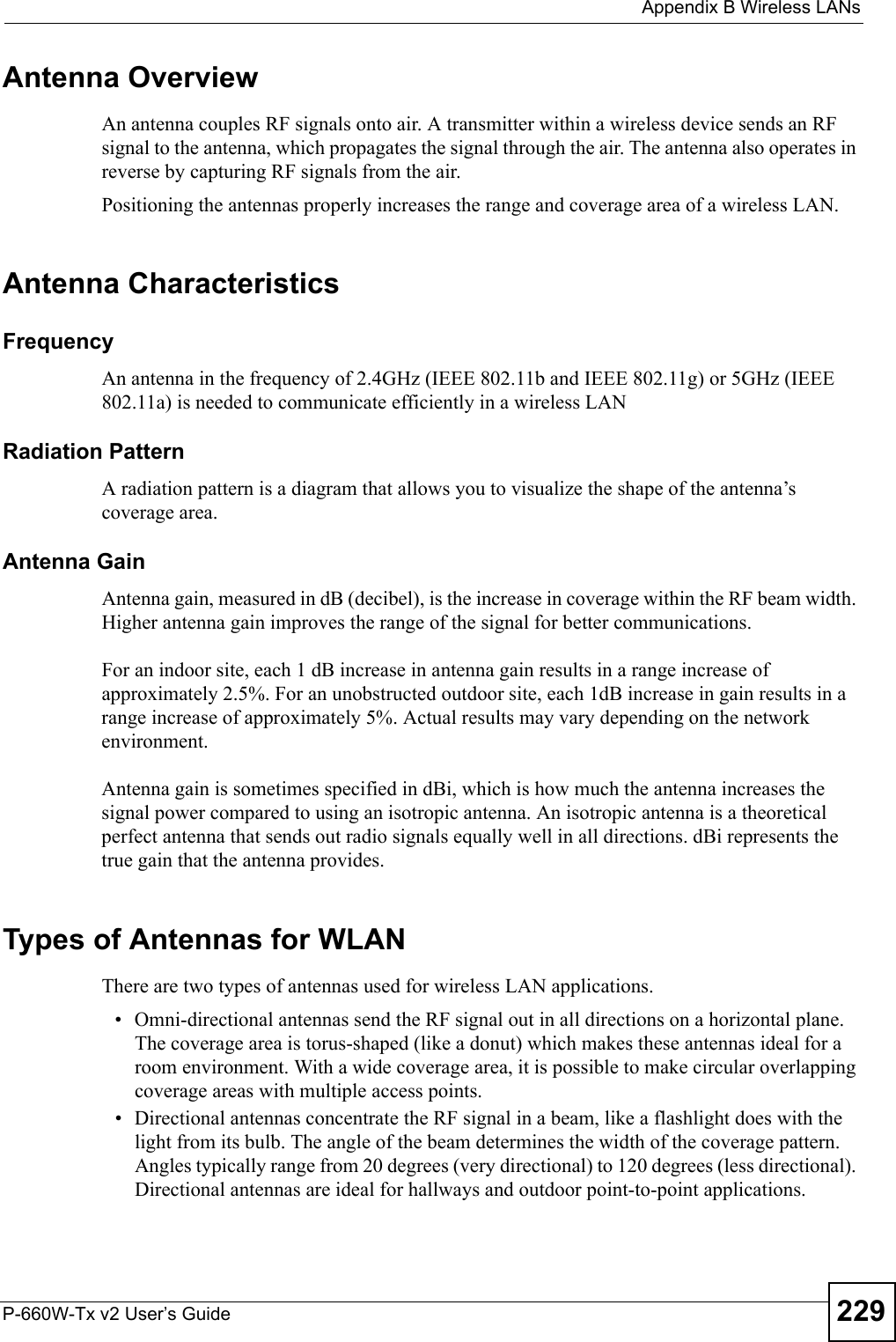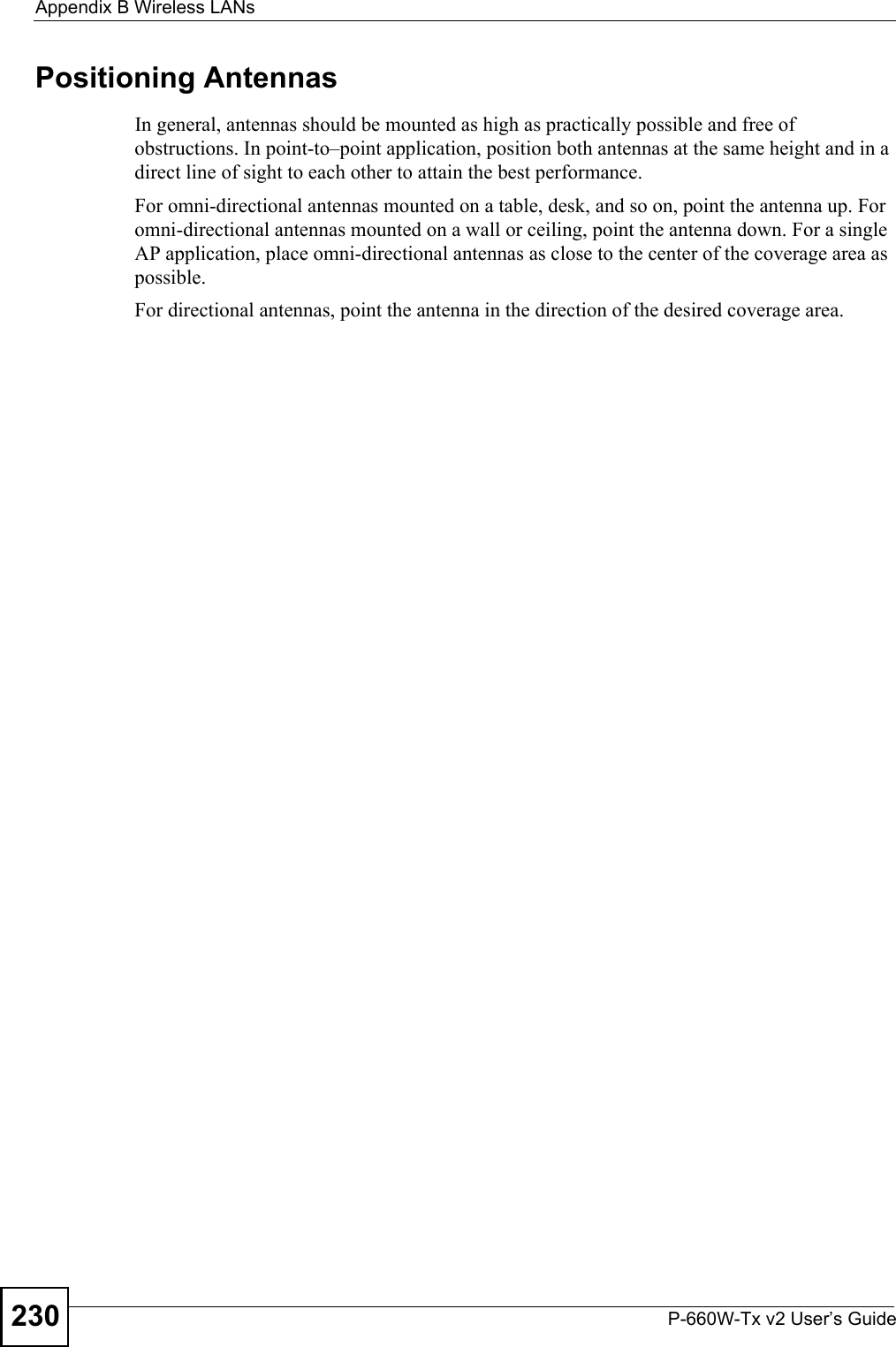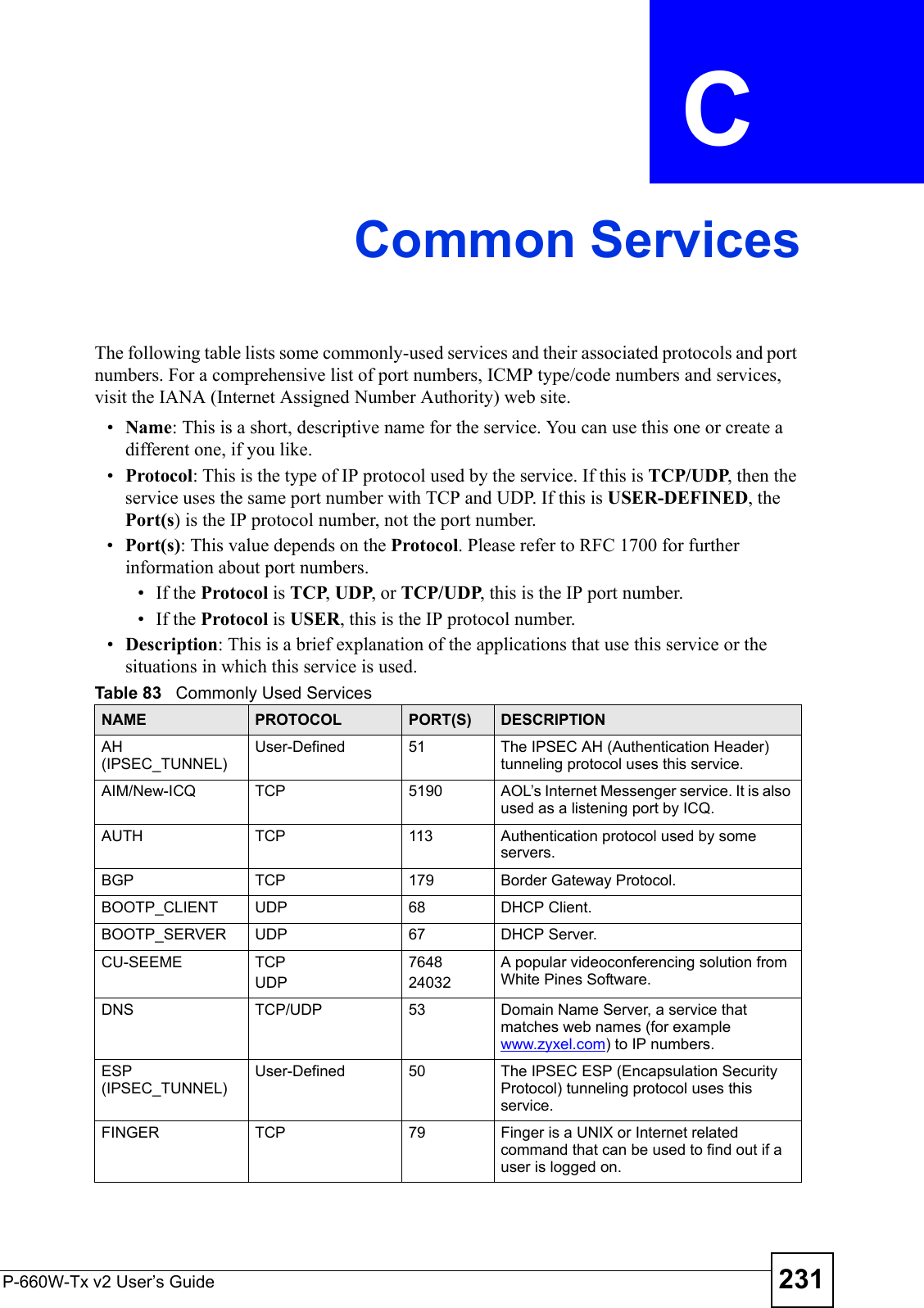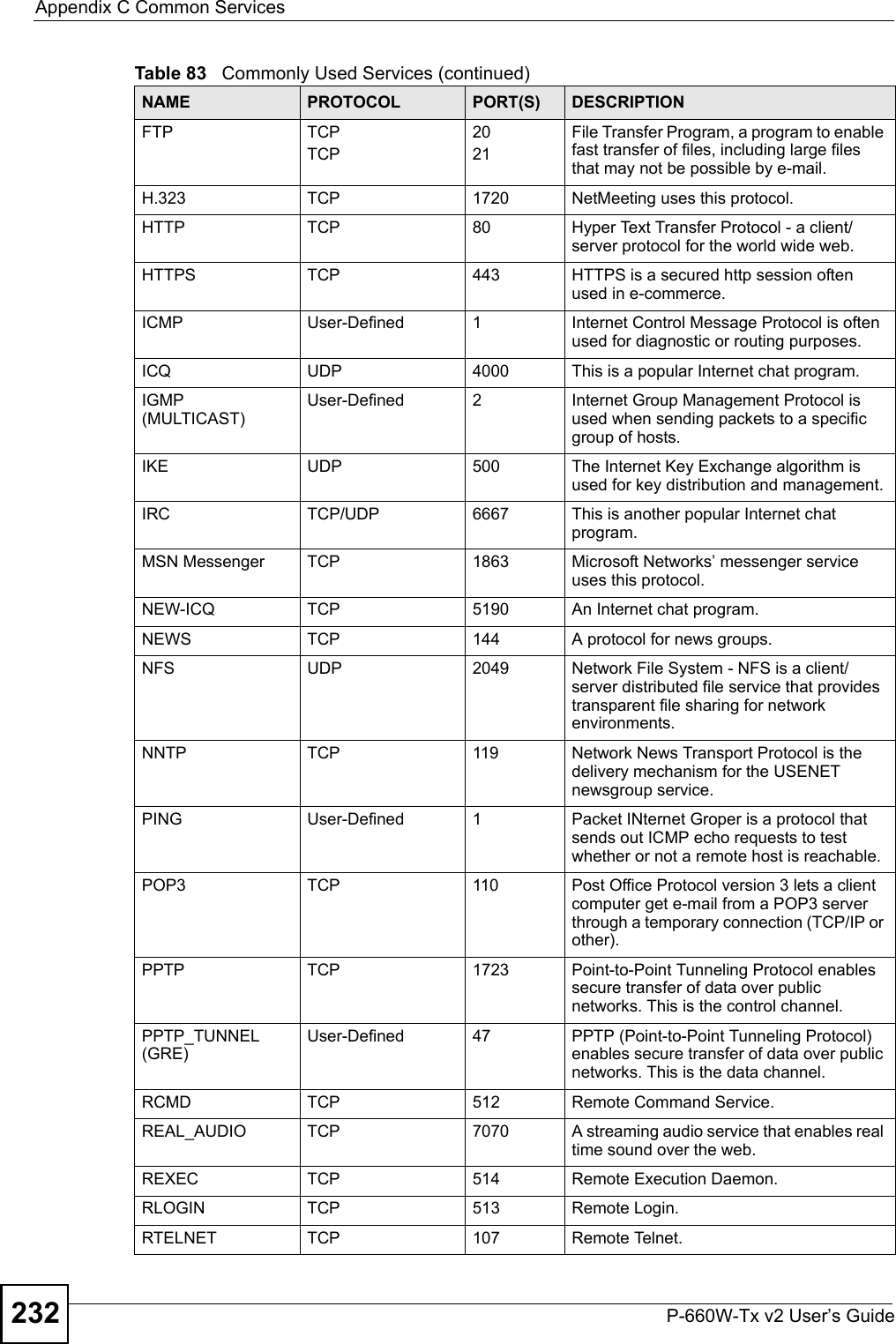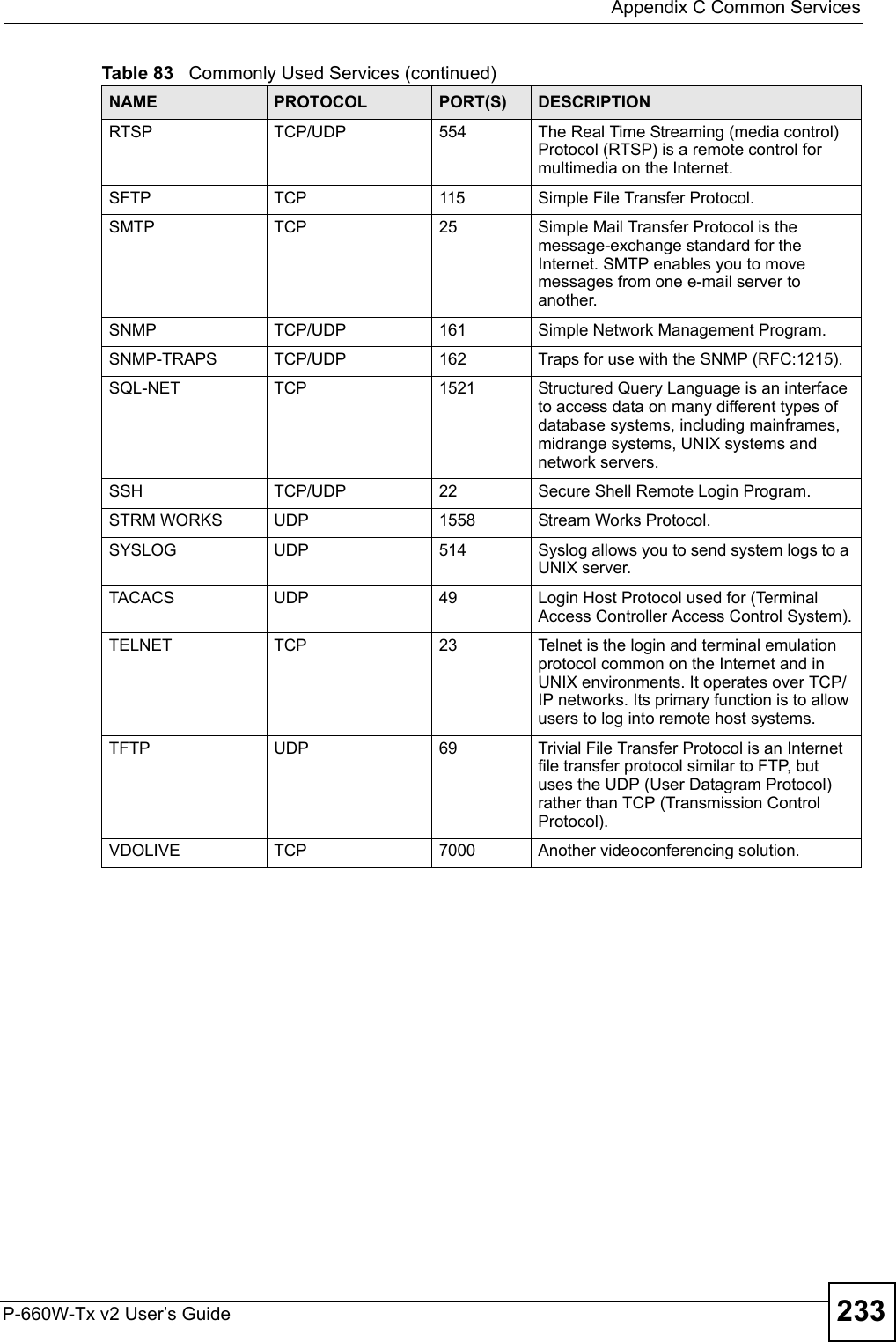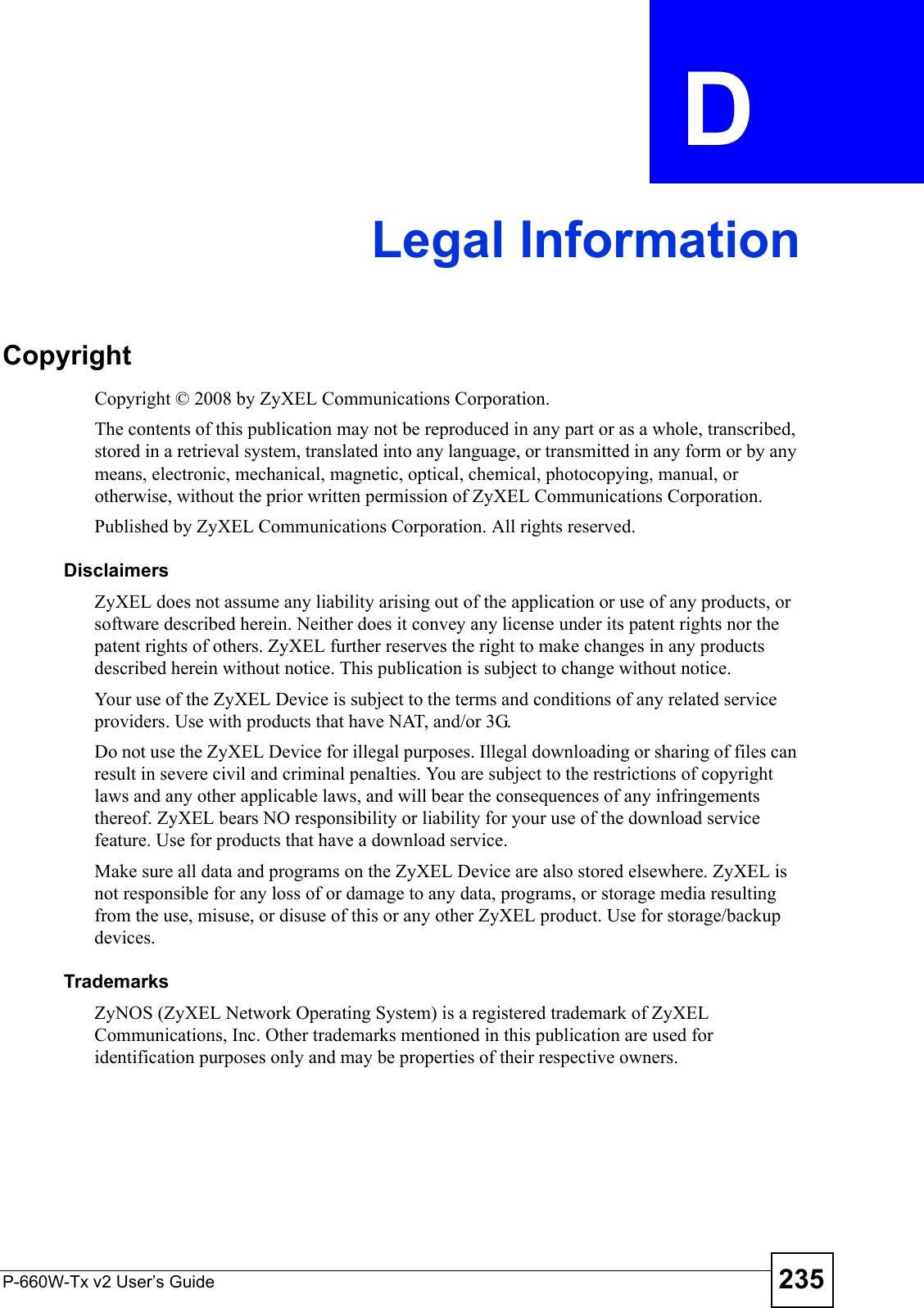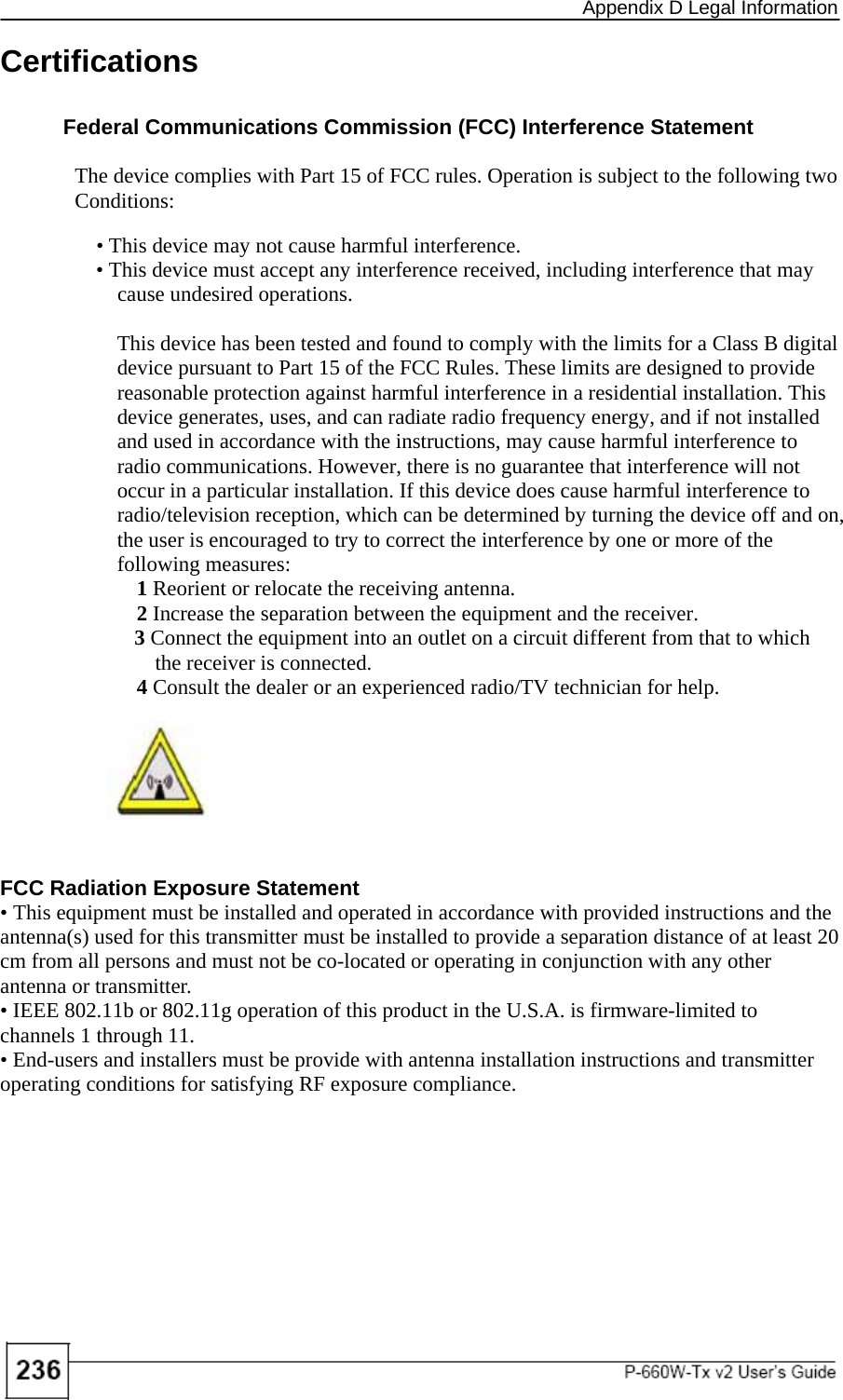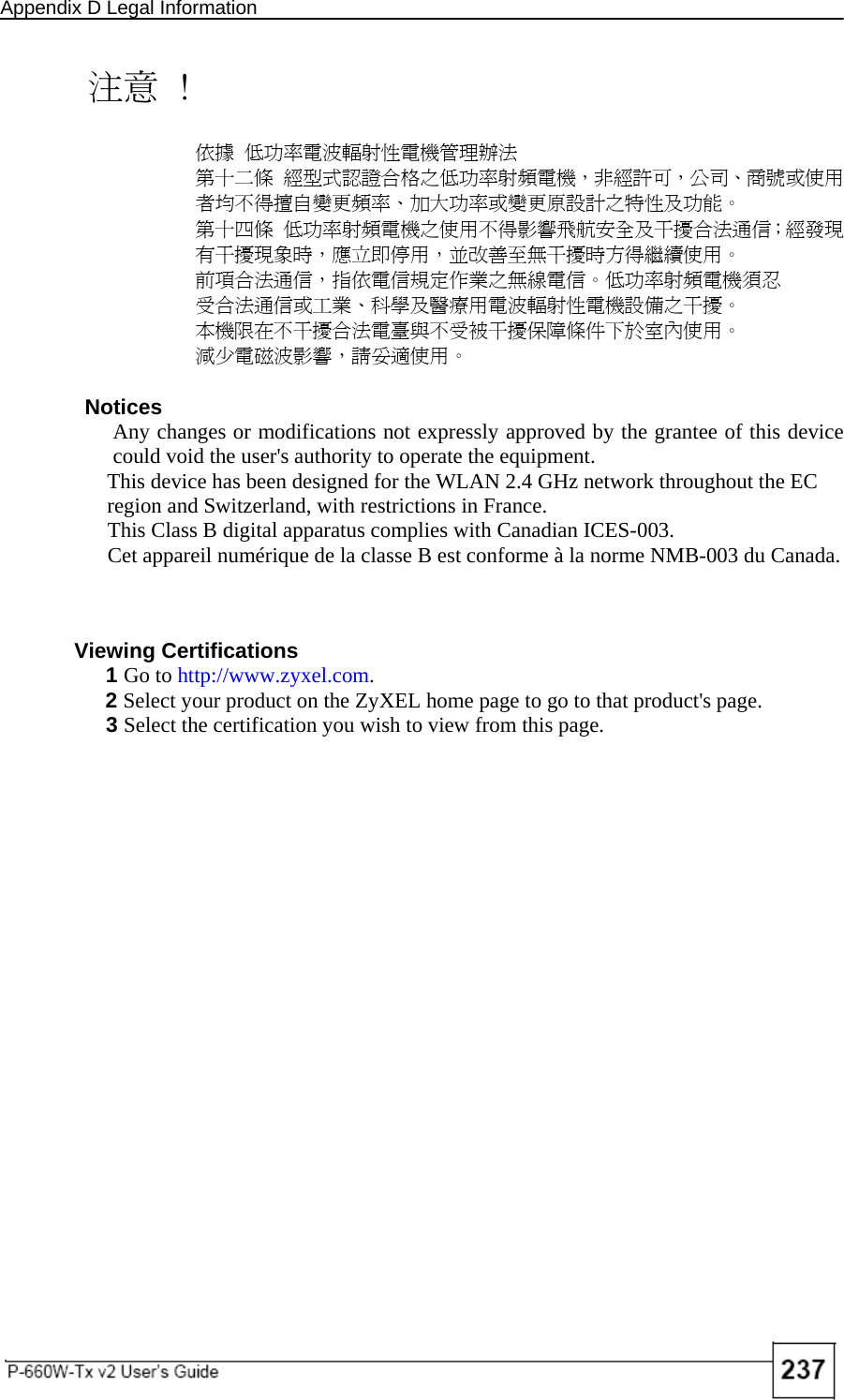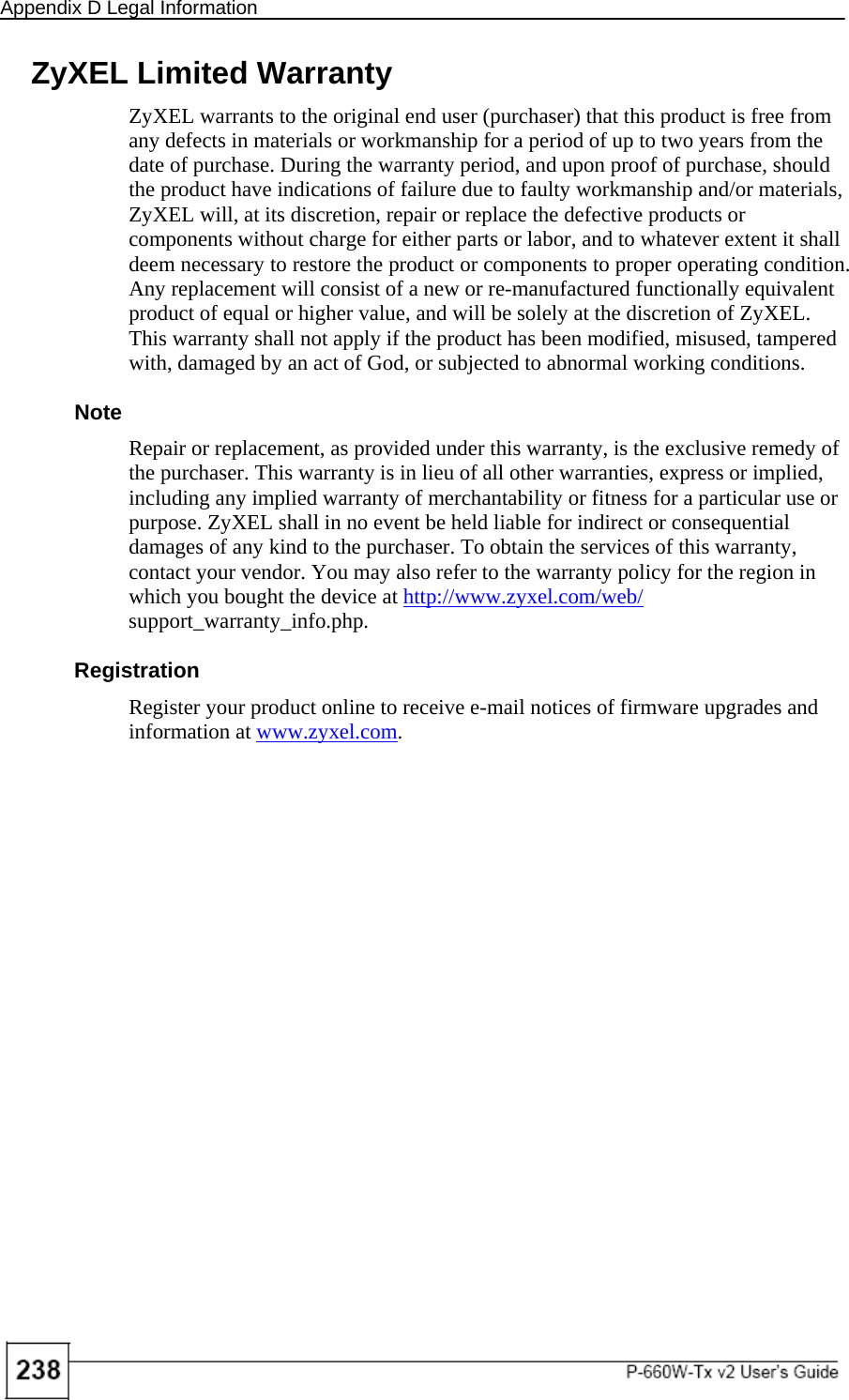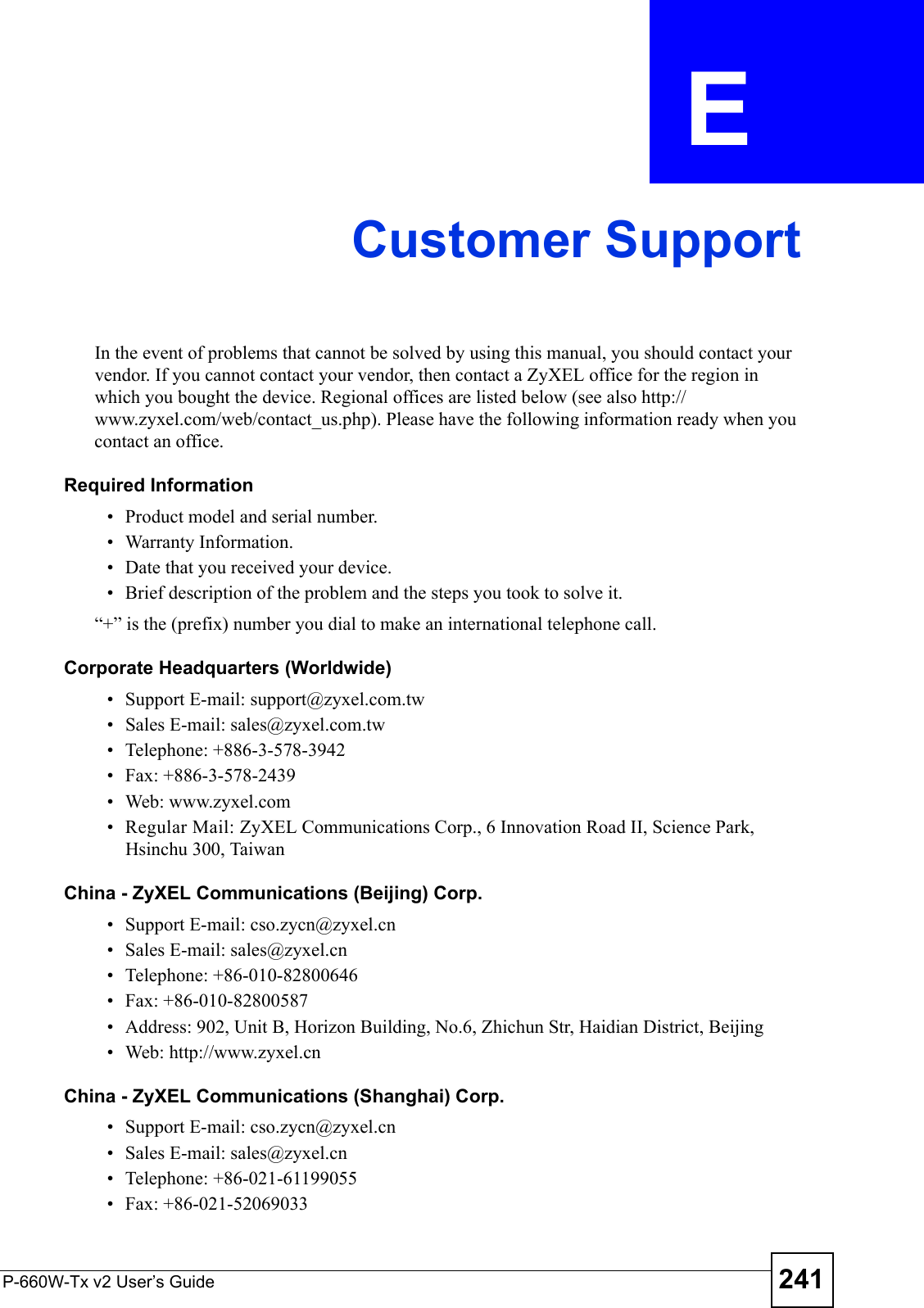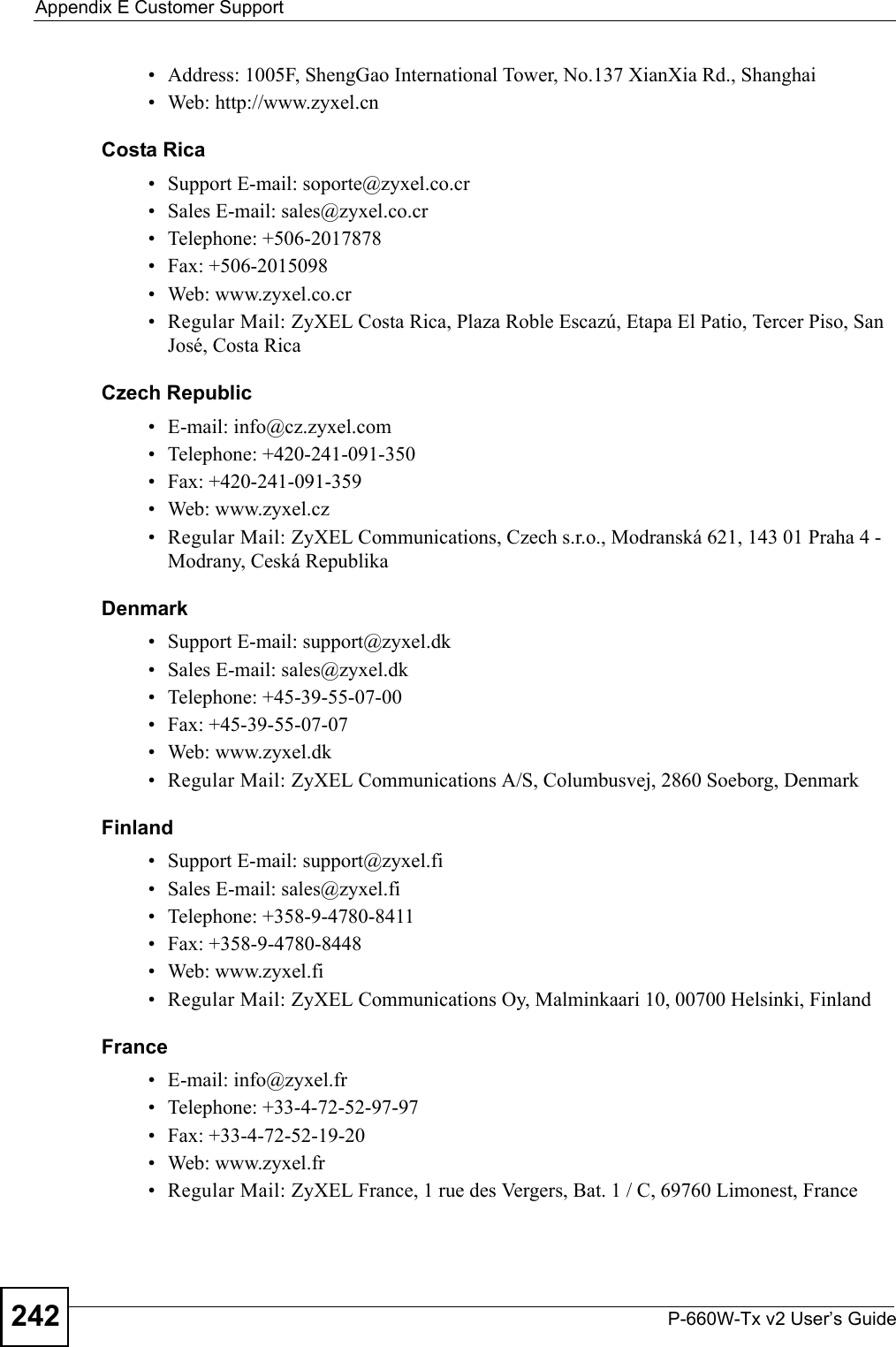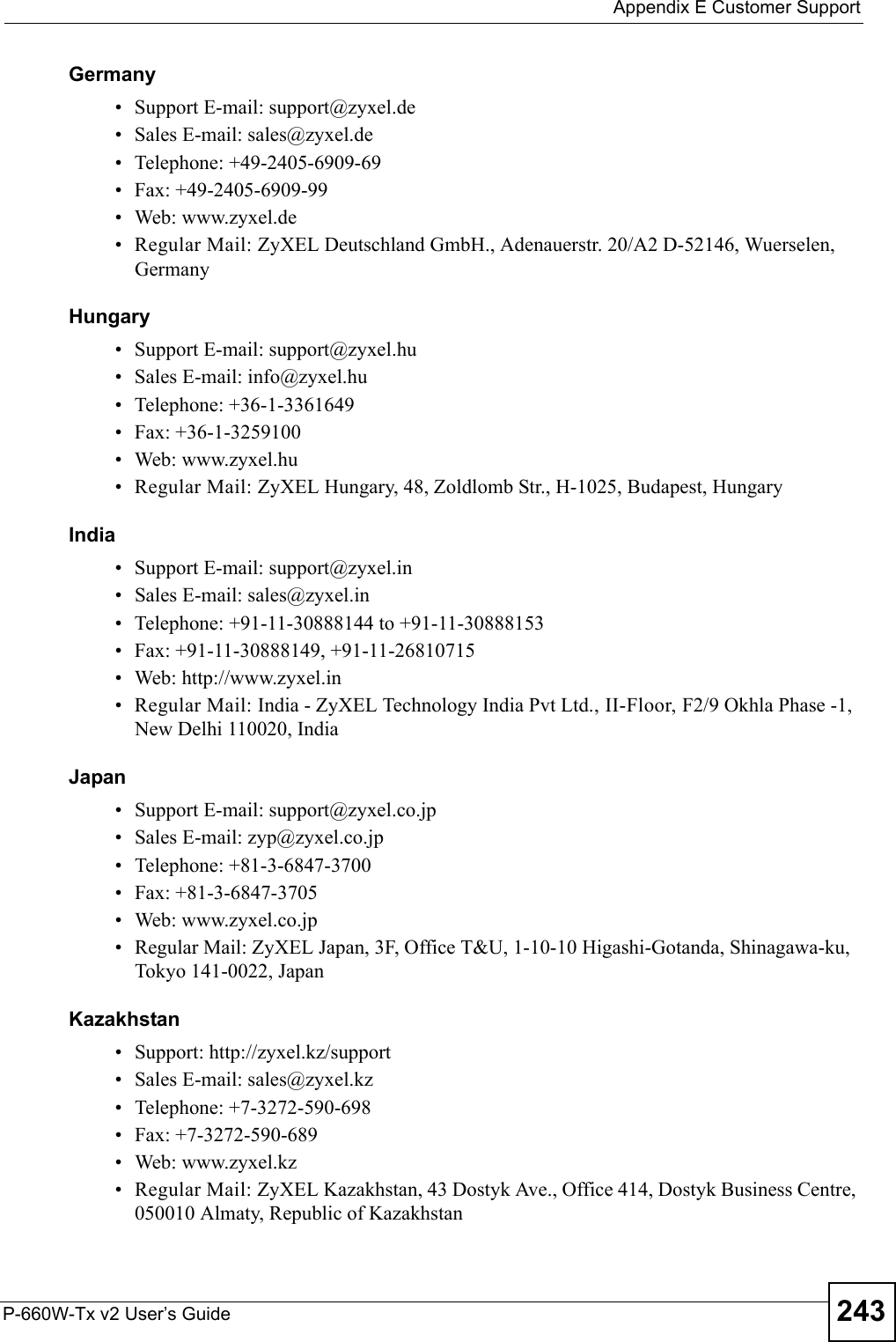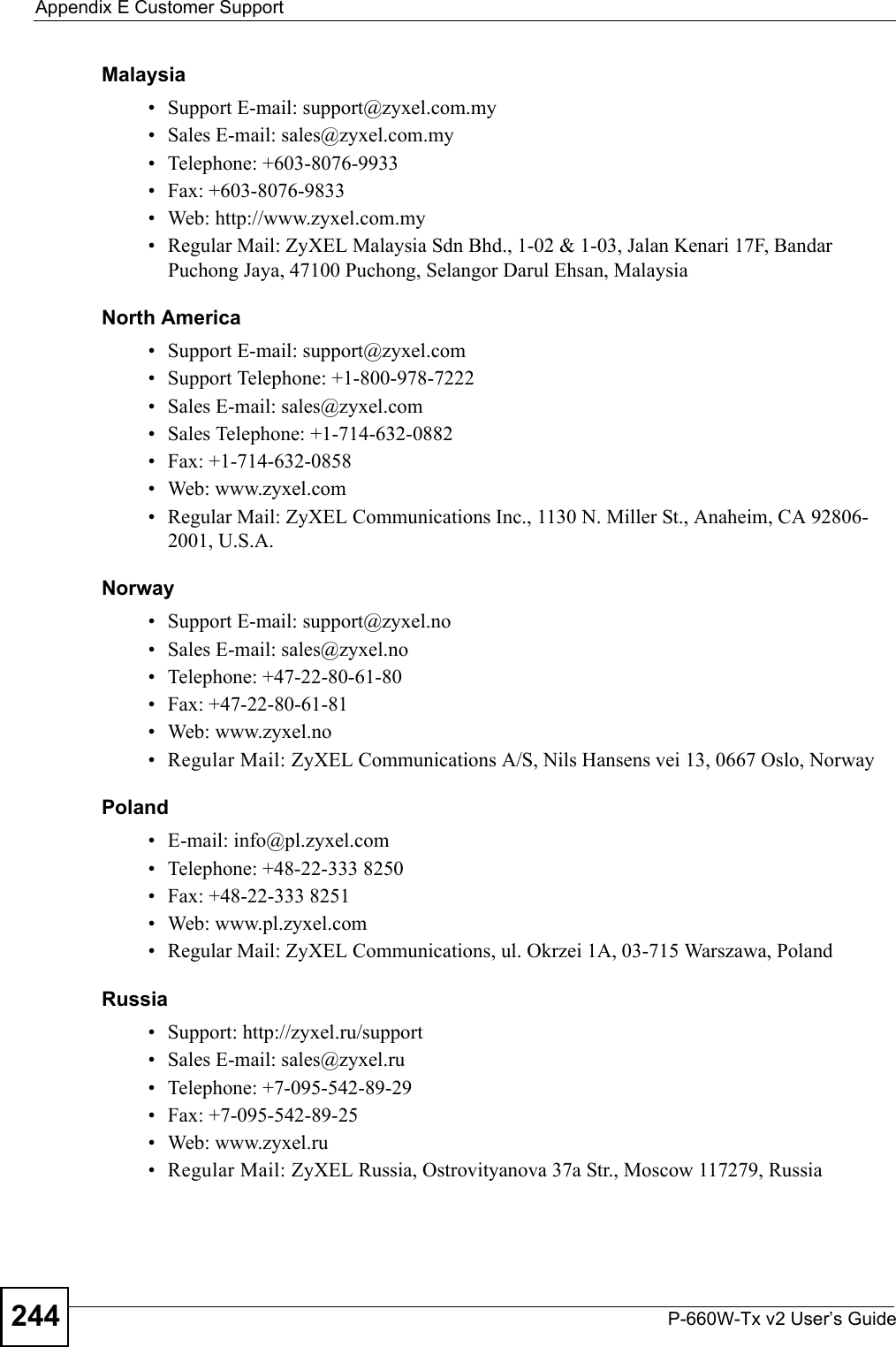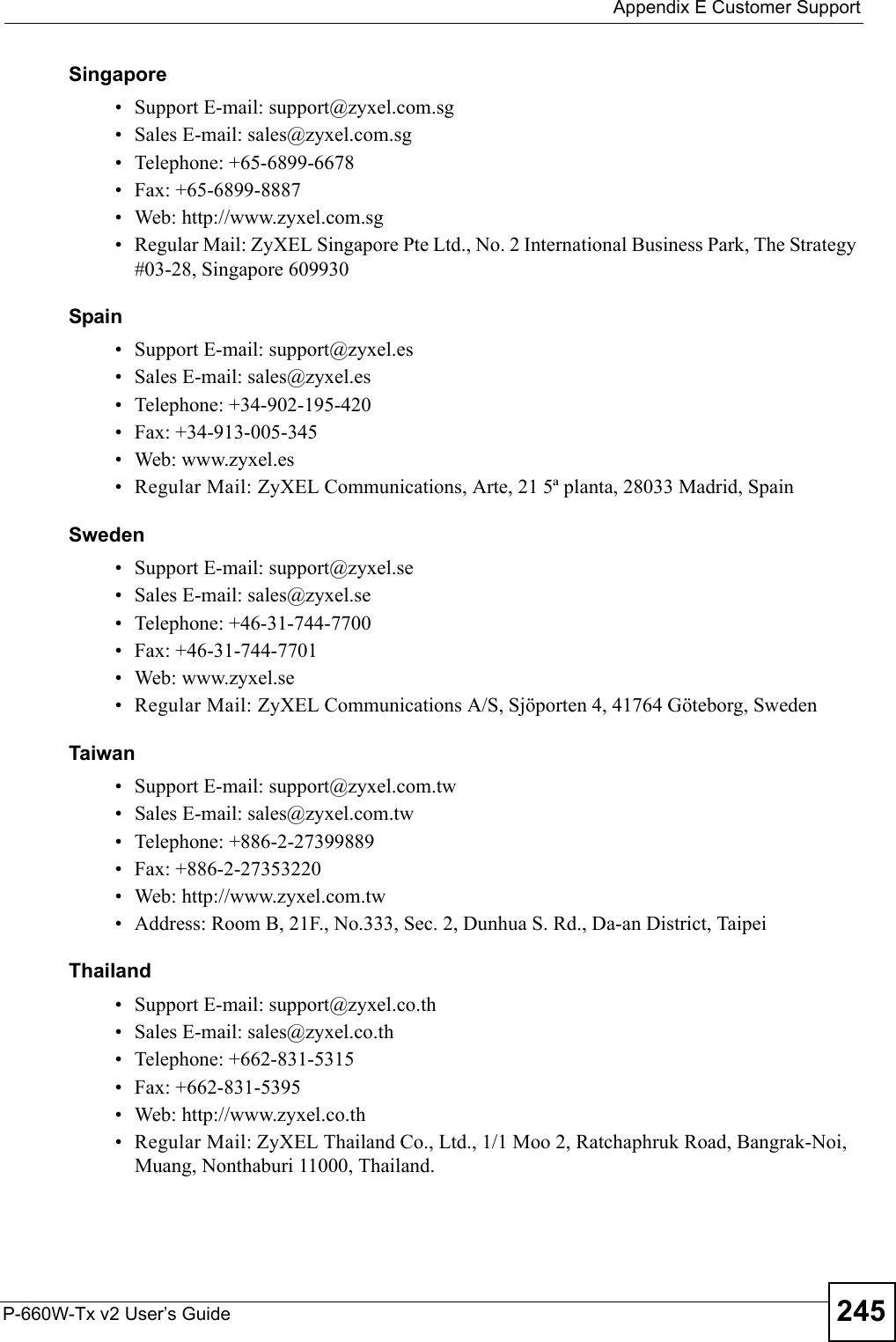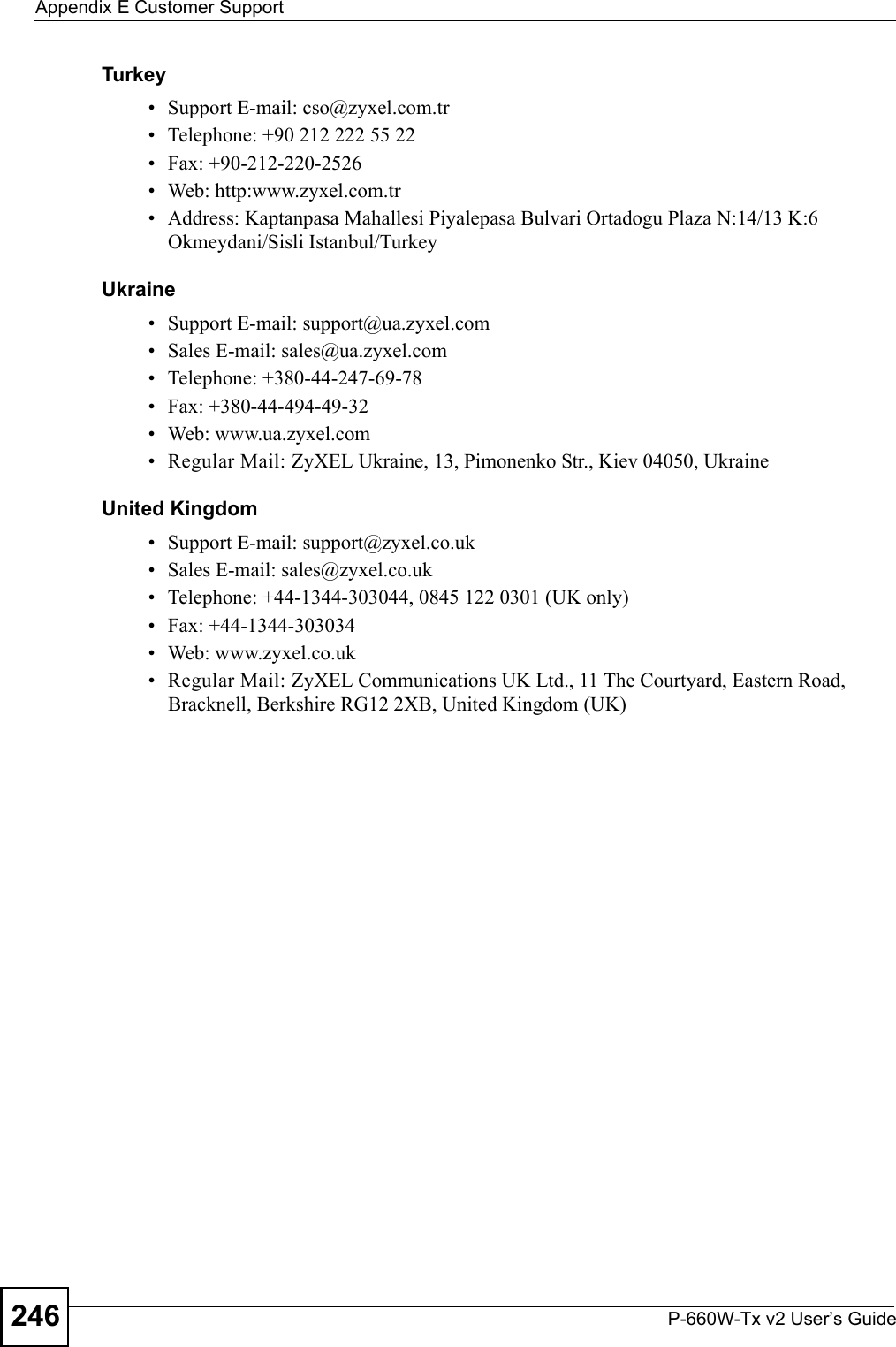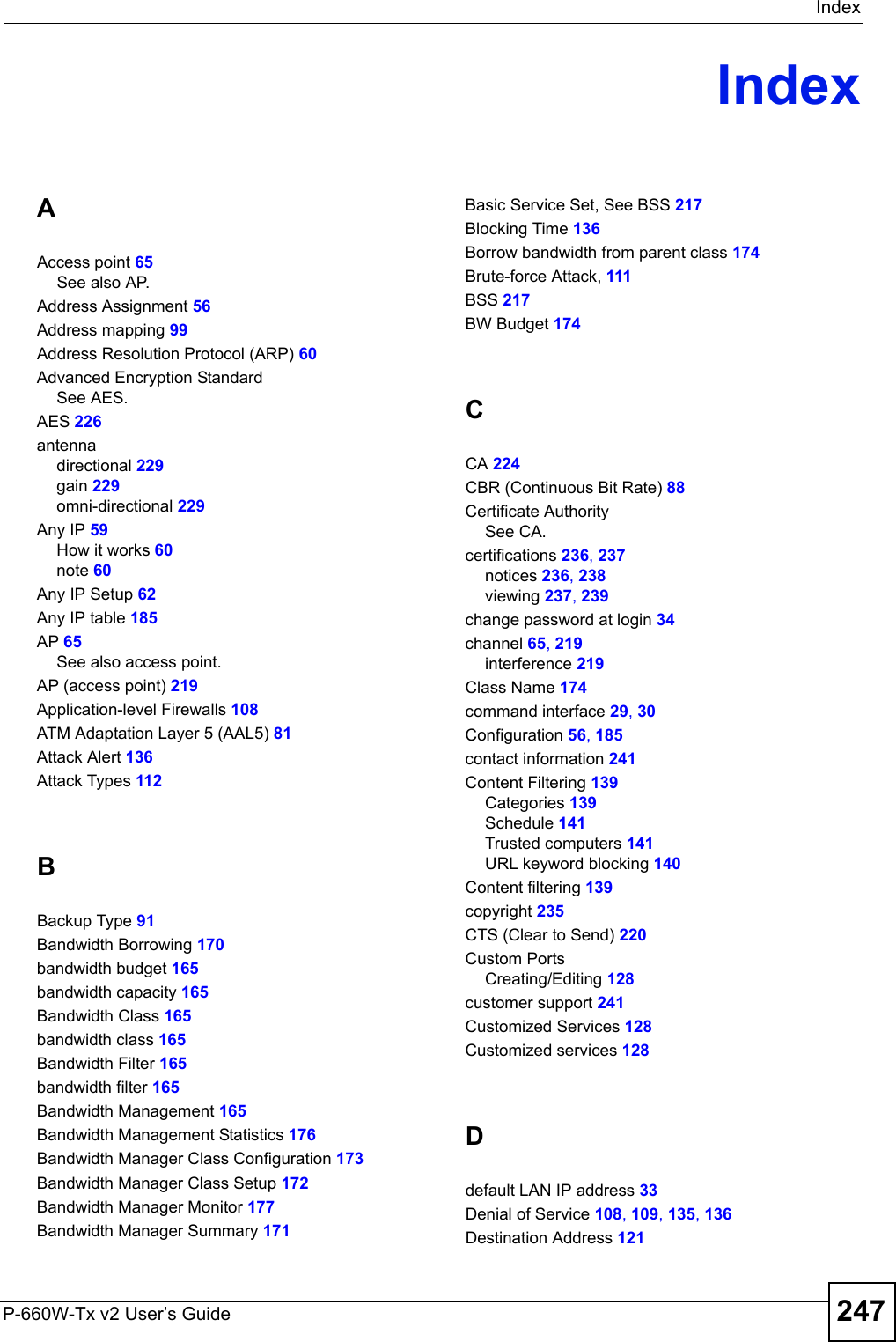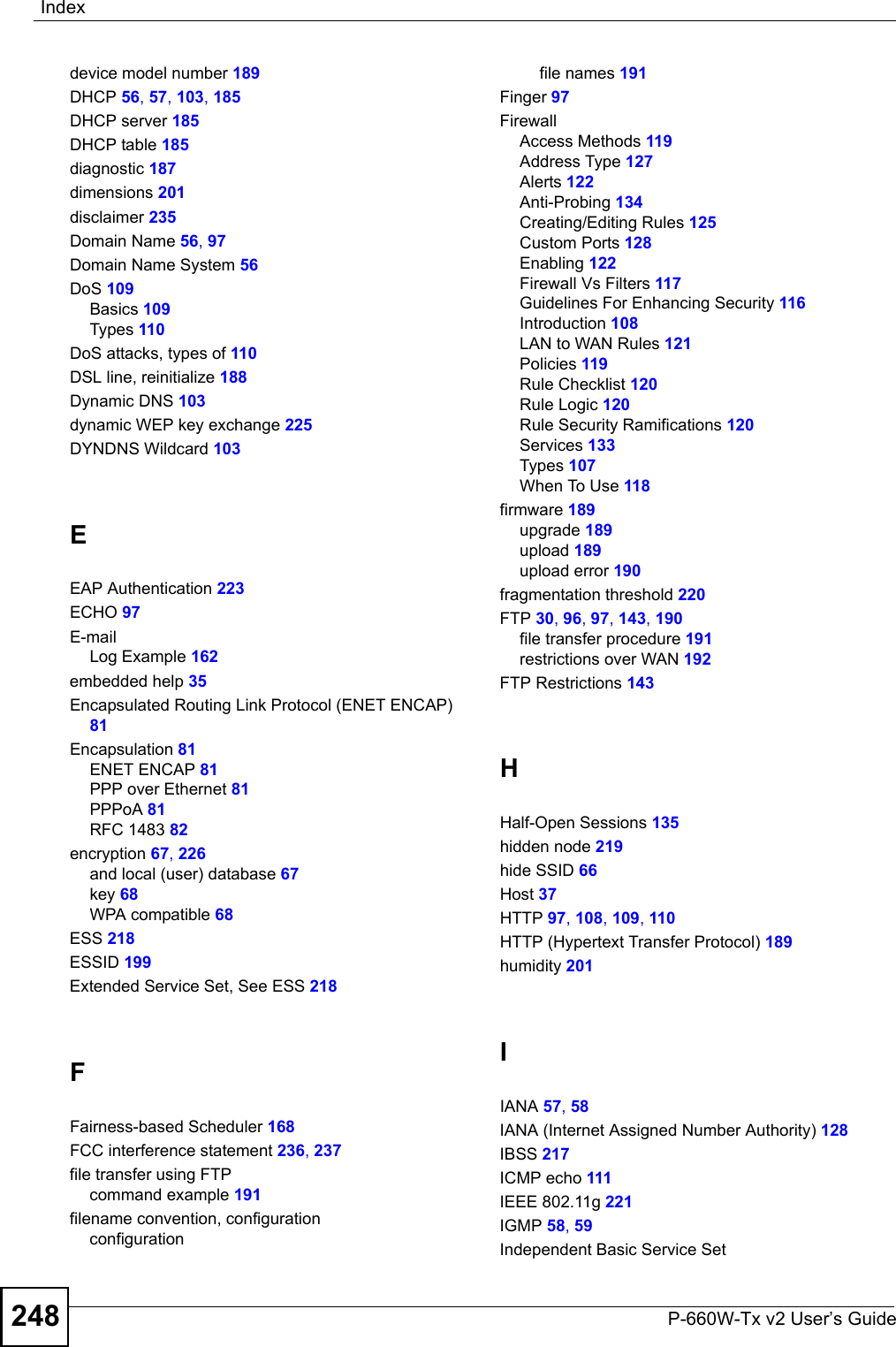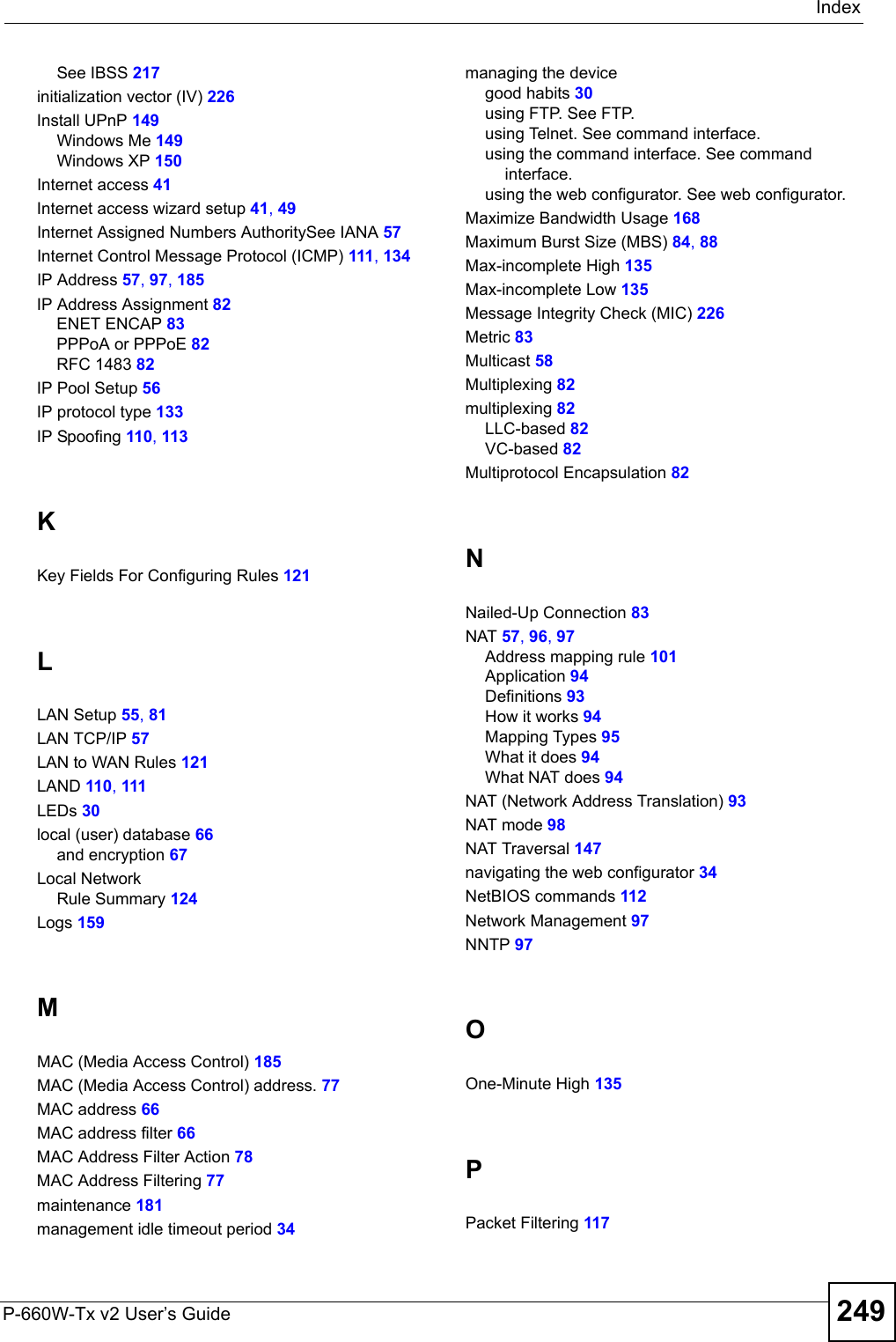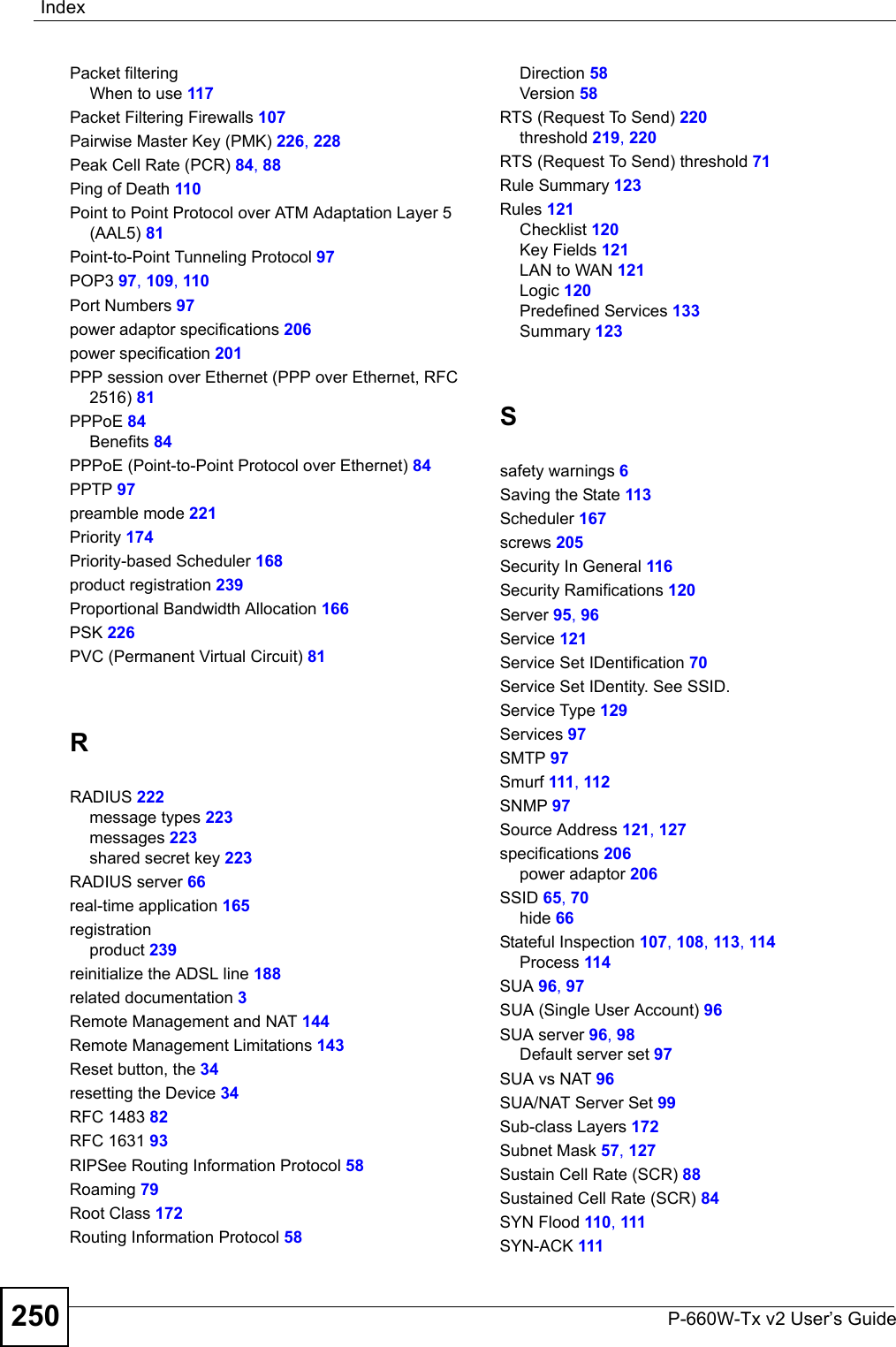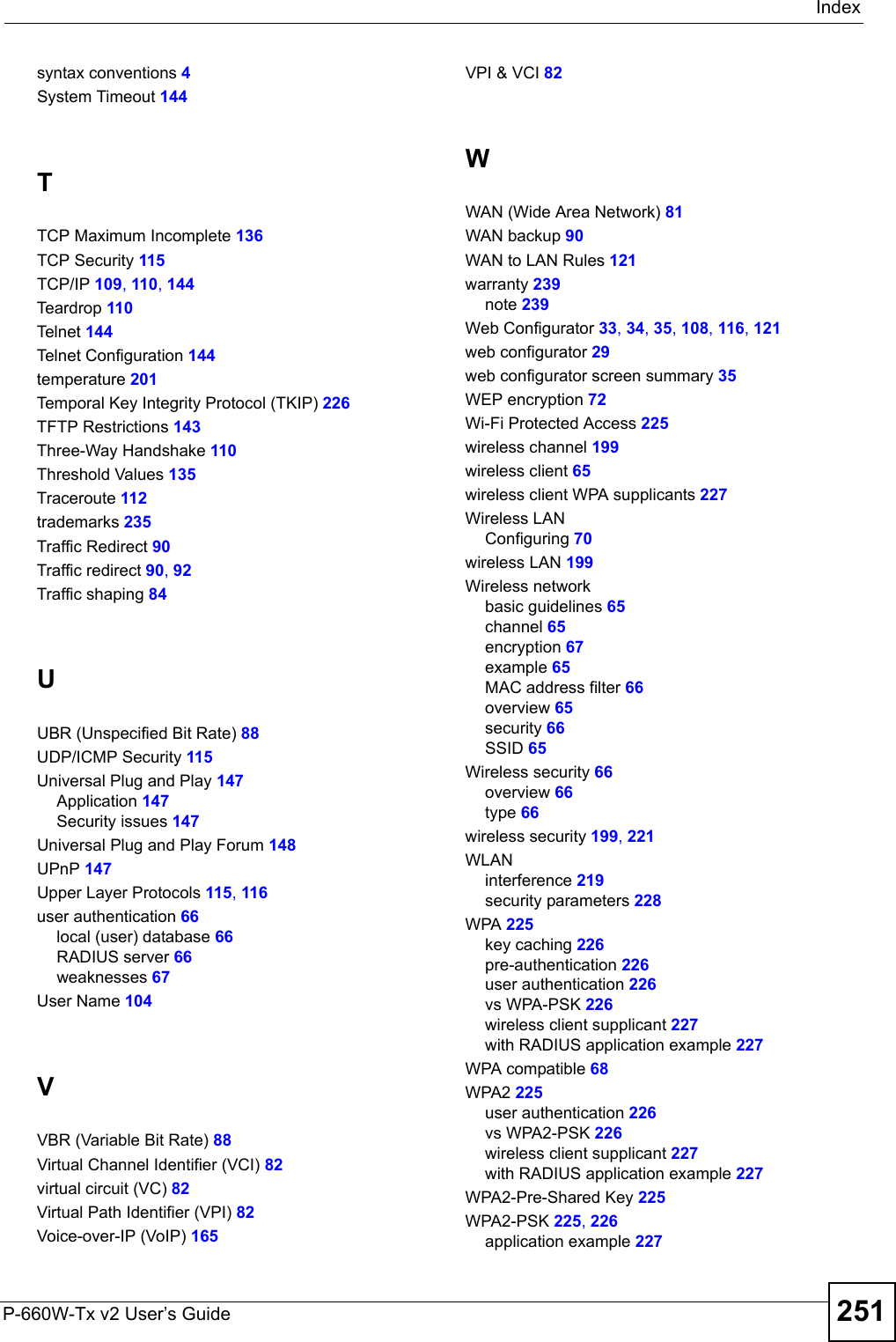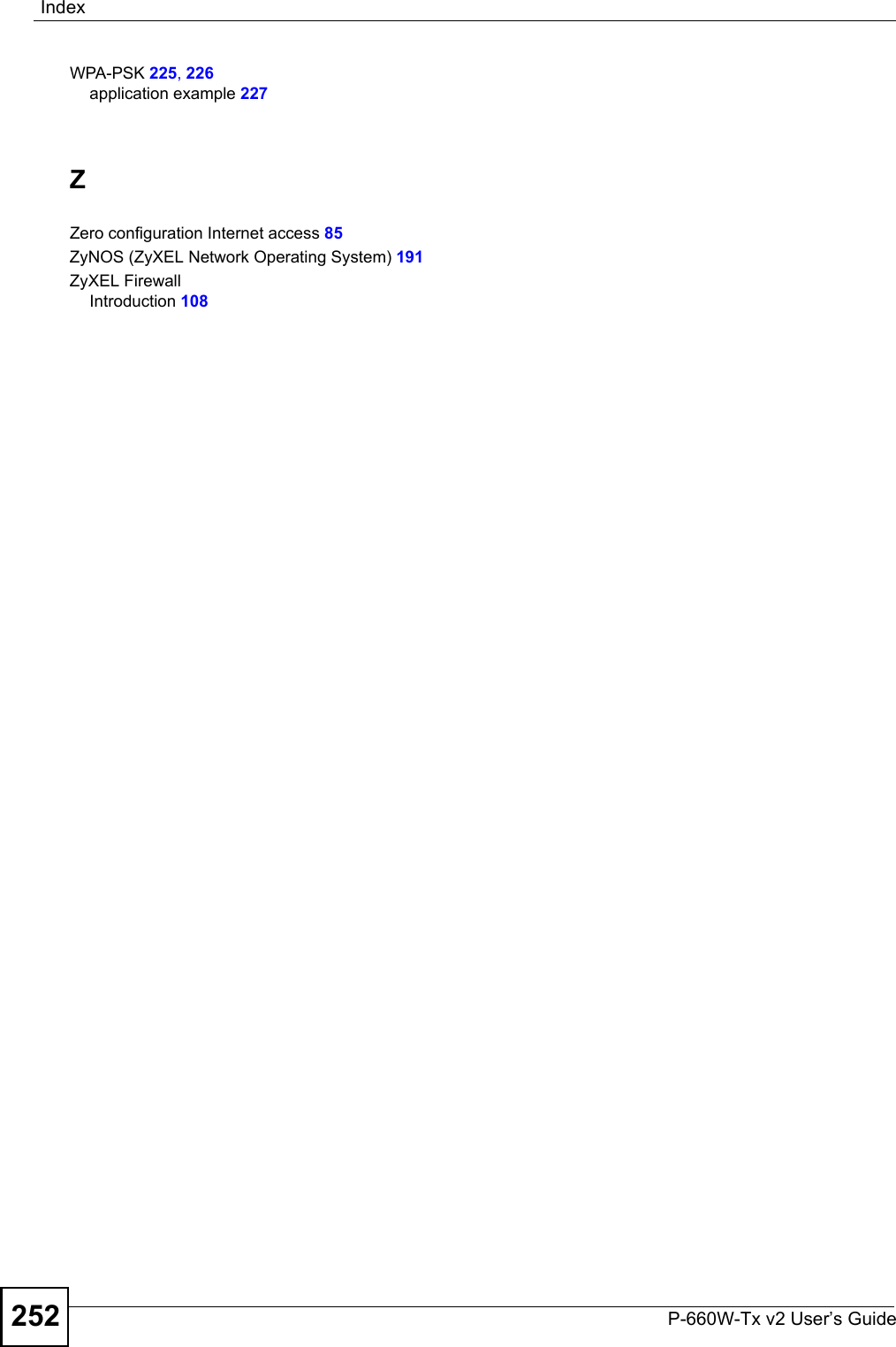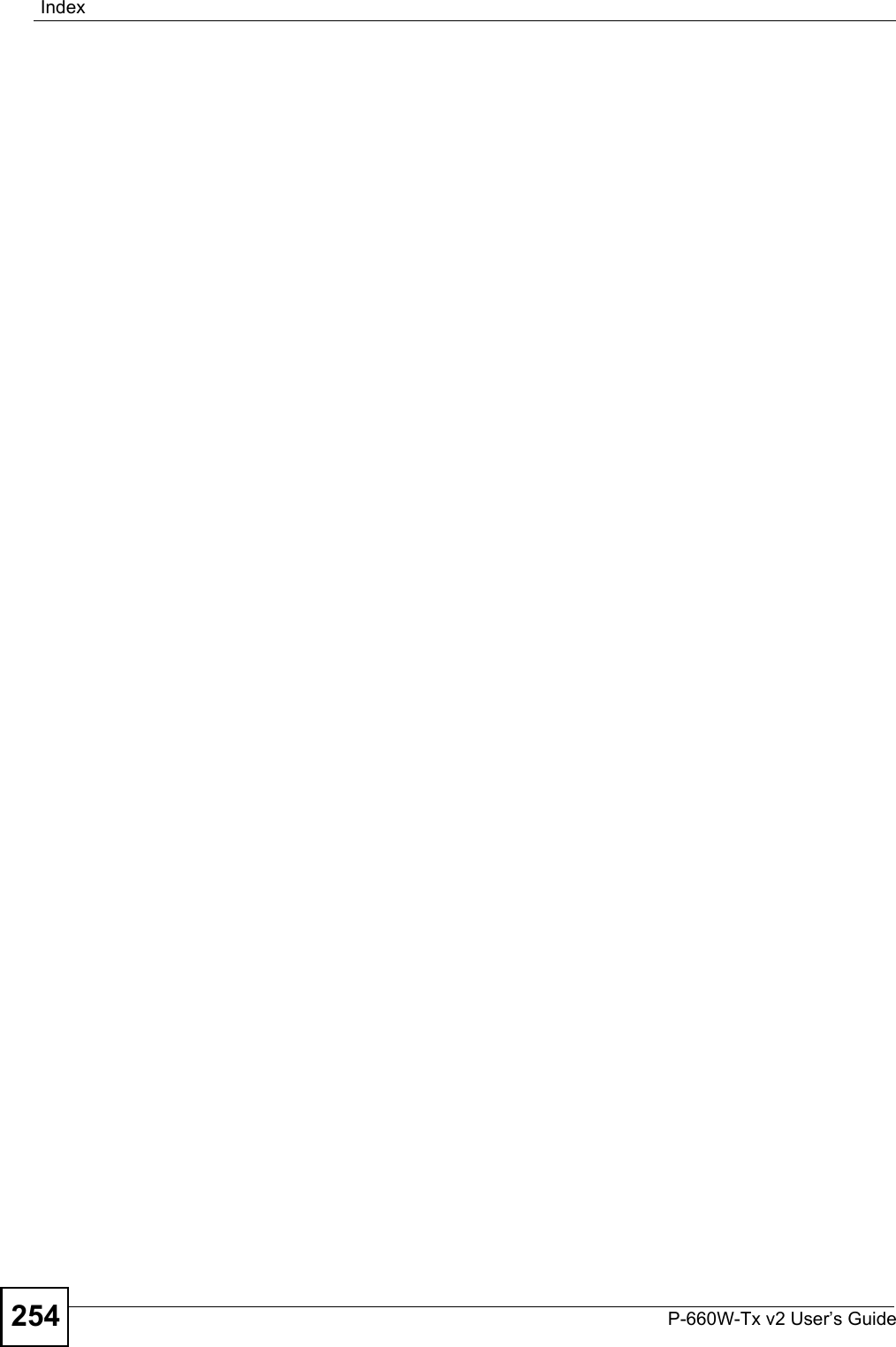ZyXEL Communications P660WTXV2 802.11g Wireless ADSL2+ Router User Manual SMG 700 User s Guide V1 00 Nov 2004
ZyXEL Communications Corporation 802.11g Wireless ADSL2+ Router SMG 700 User s Guide V1 00 Nov 2004
Contents
- 1. Users manual1
- 2. Users manual2
- 3. Users manual3
Users manual3