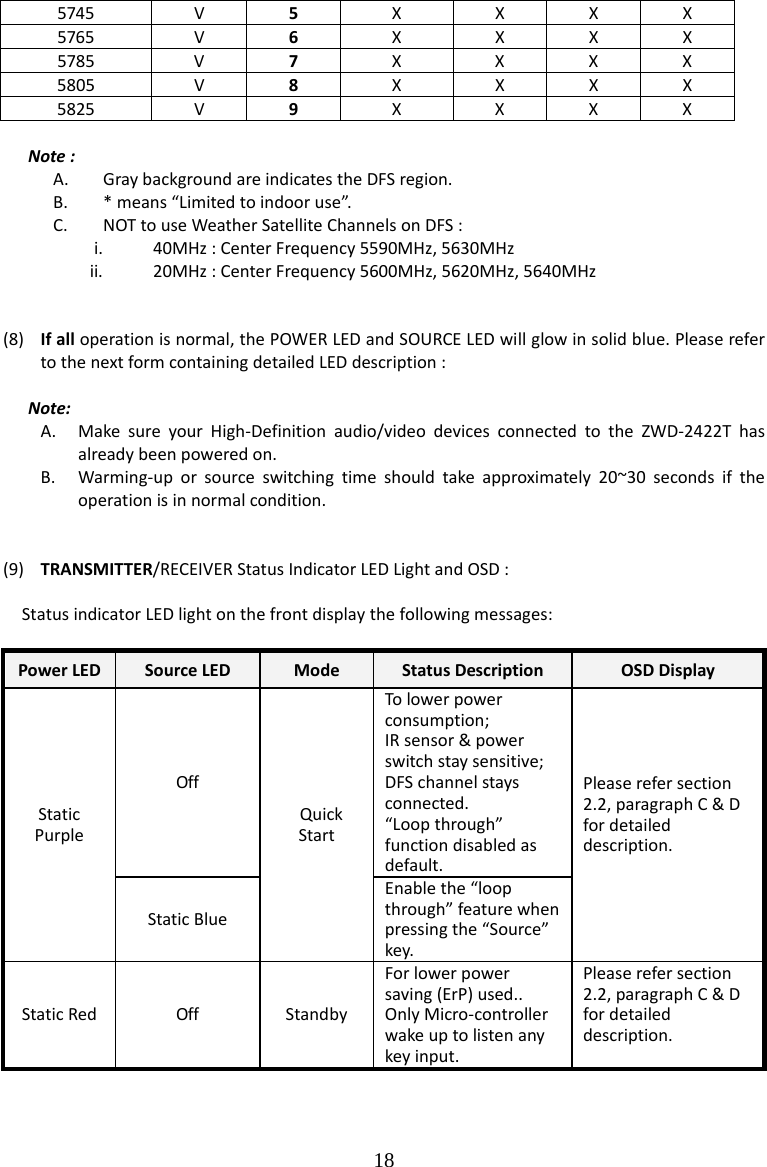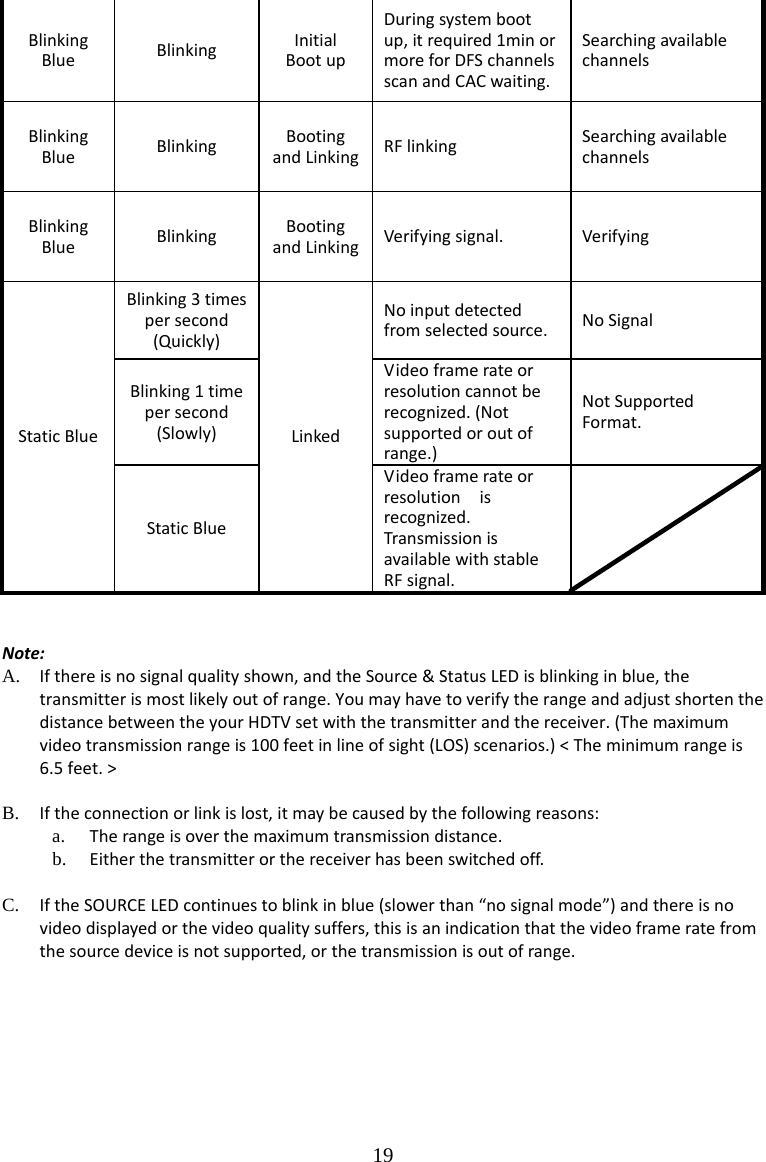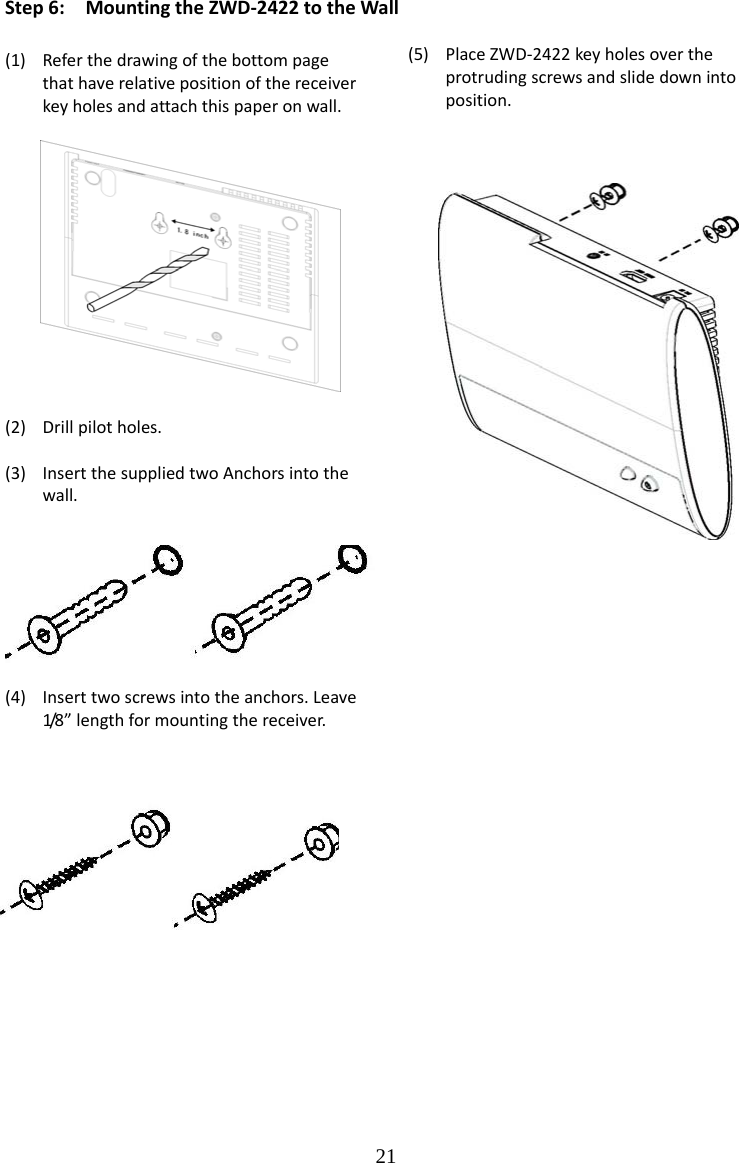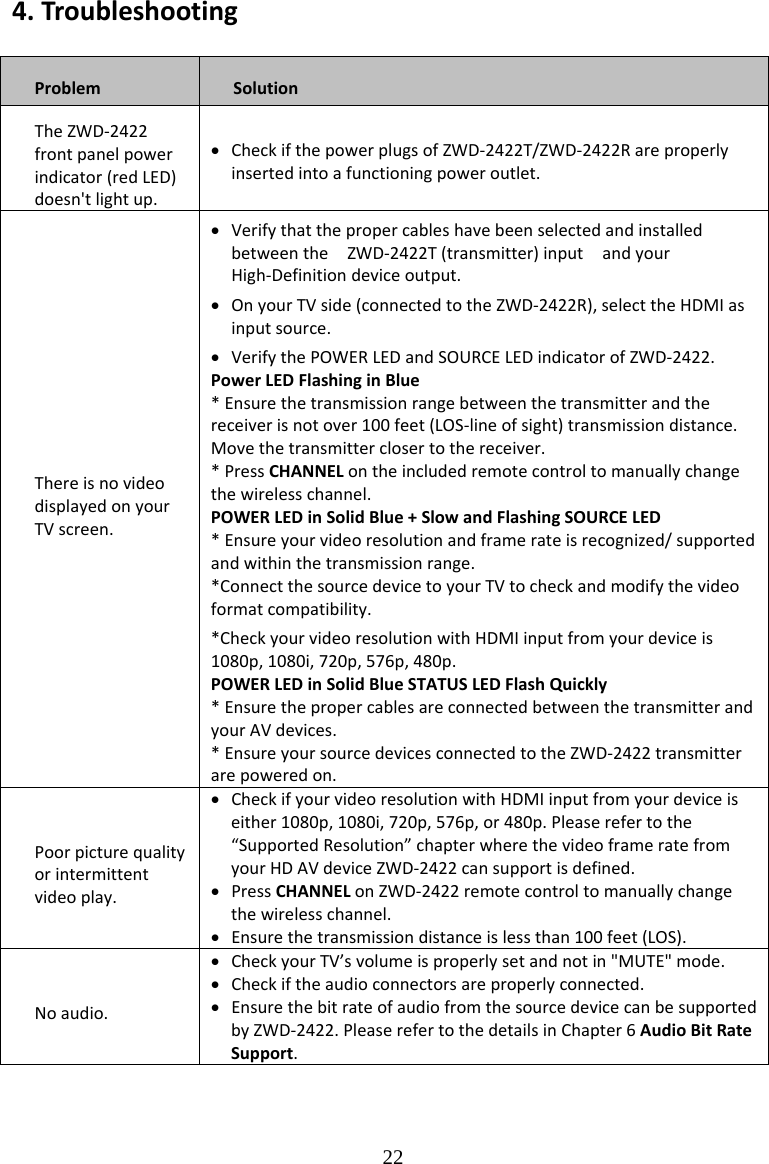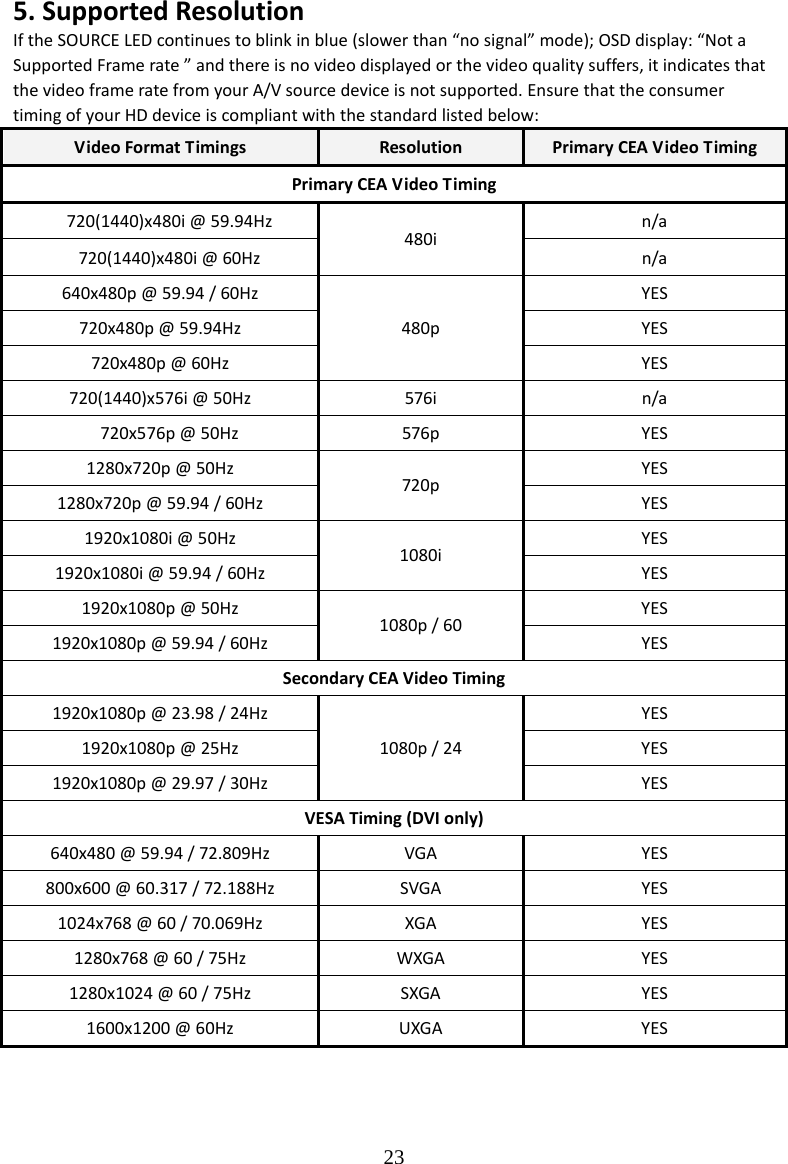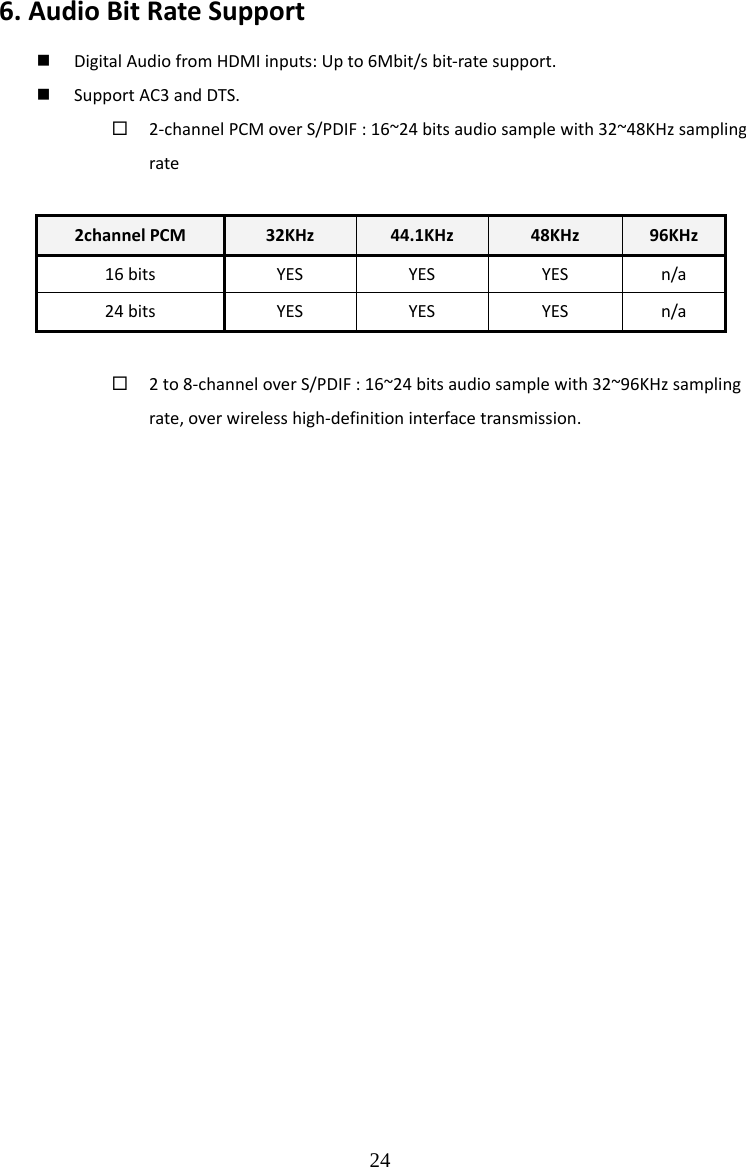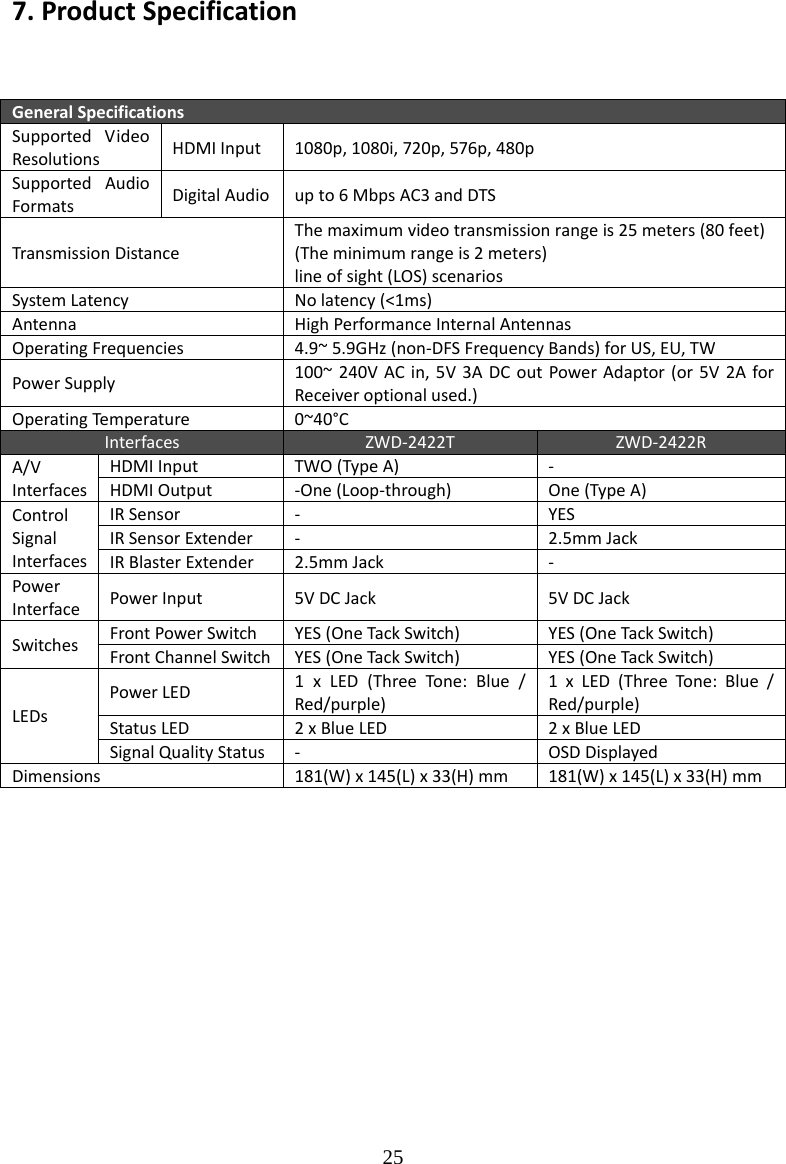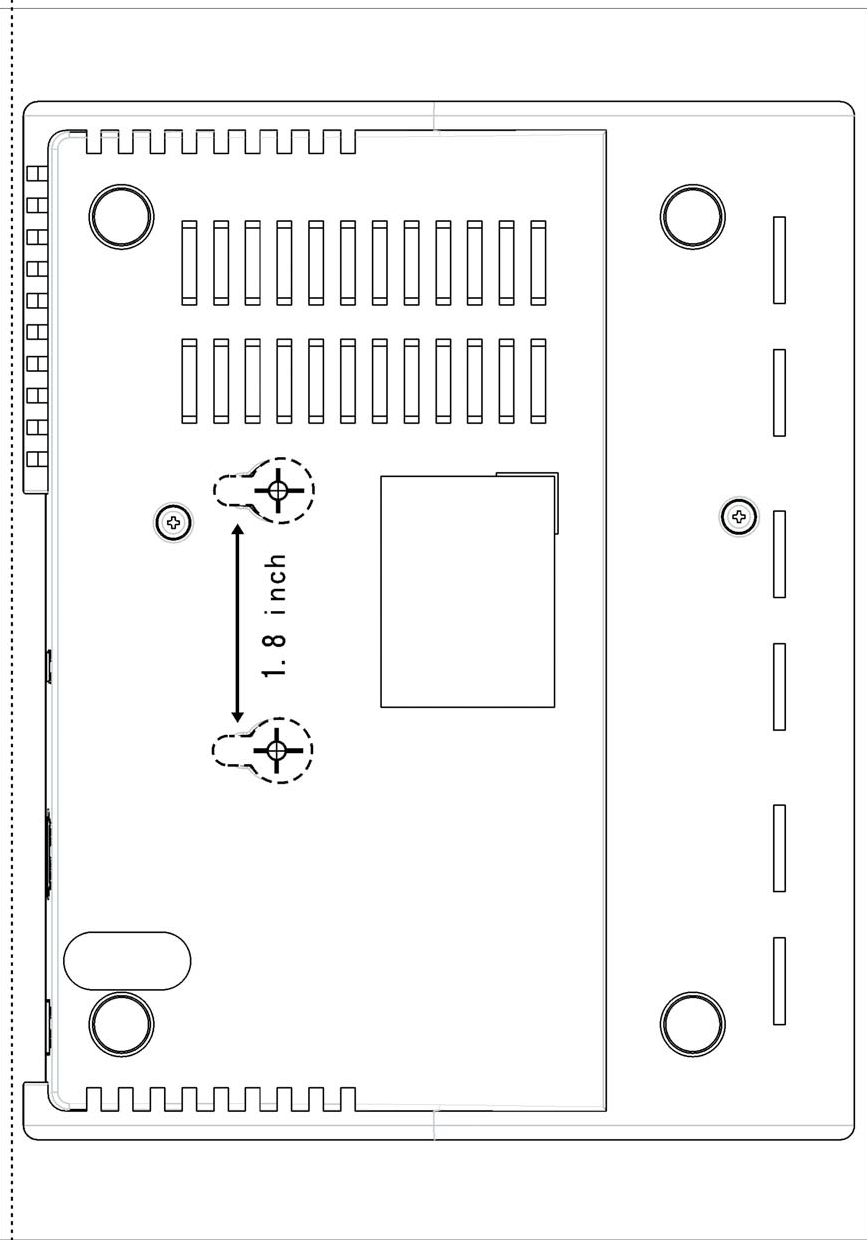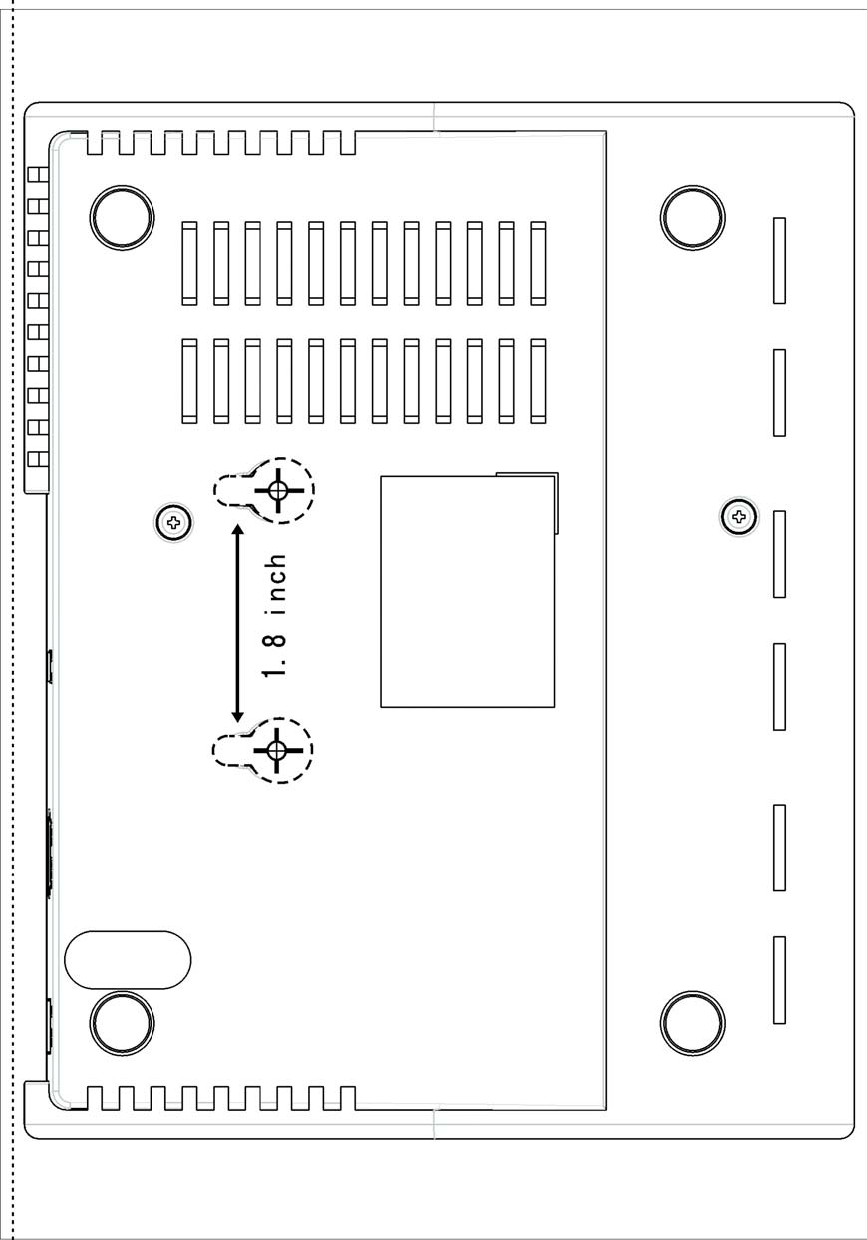Zinwell ZRF32100 Full HD Video Wireless Reciever Module User Manual ZRF 32100 System UserMan 2010 10 19
Zinwell Corporation Full HD Video Wireless Reciever Module ZRF 32100 System UserMan 2010 10 19
Zinwell >
Contents
- 1. Userman
- 2. (ZRF-32100) UserMan
- 3. (ZRF-32100) System UserMan_2010-10-19
- 4. ZRF 32100 System UserMan20101220
(ZRF-32100) System UserMan_2010-10-19


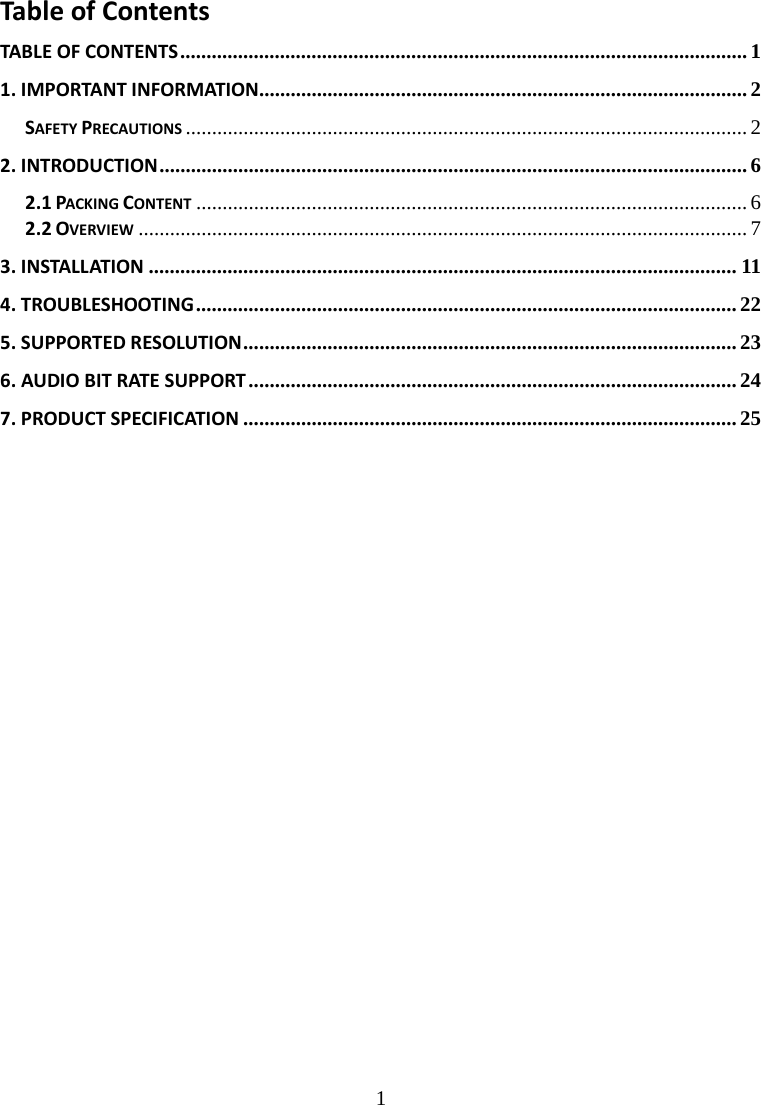
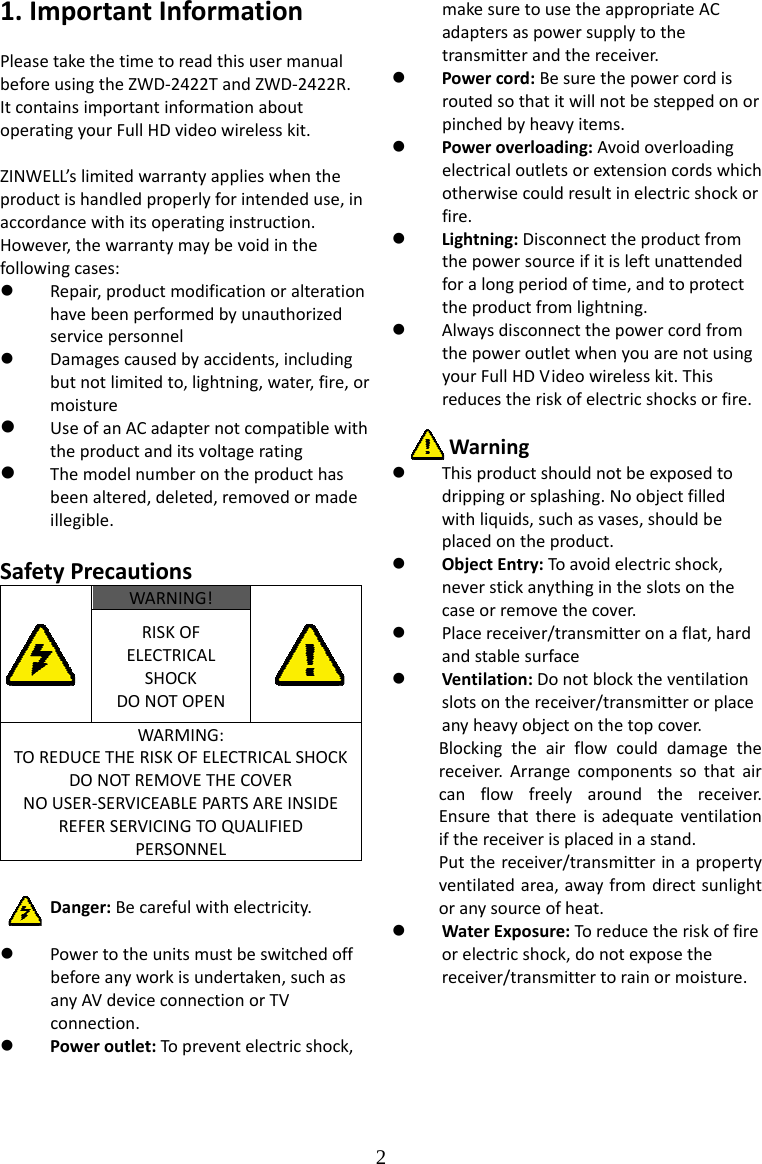
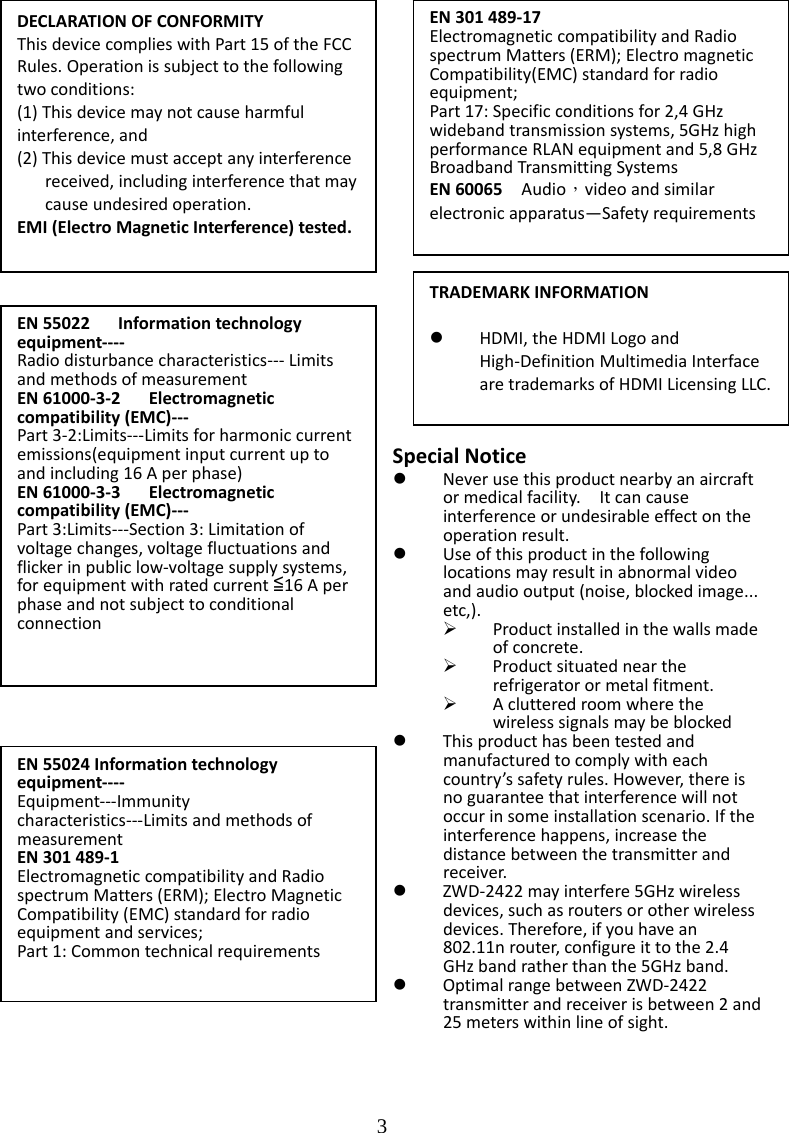
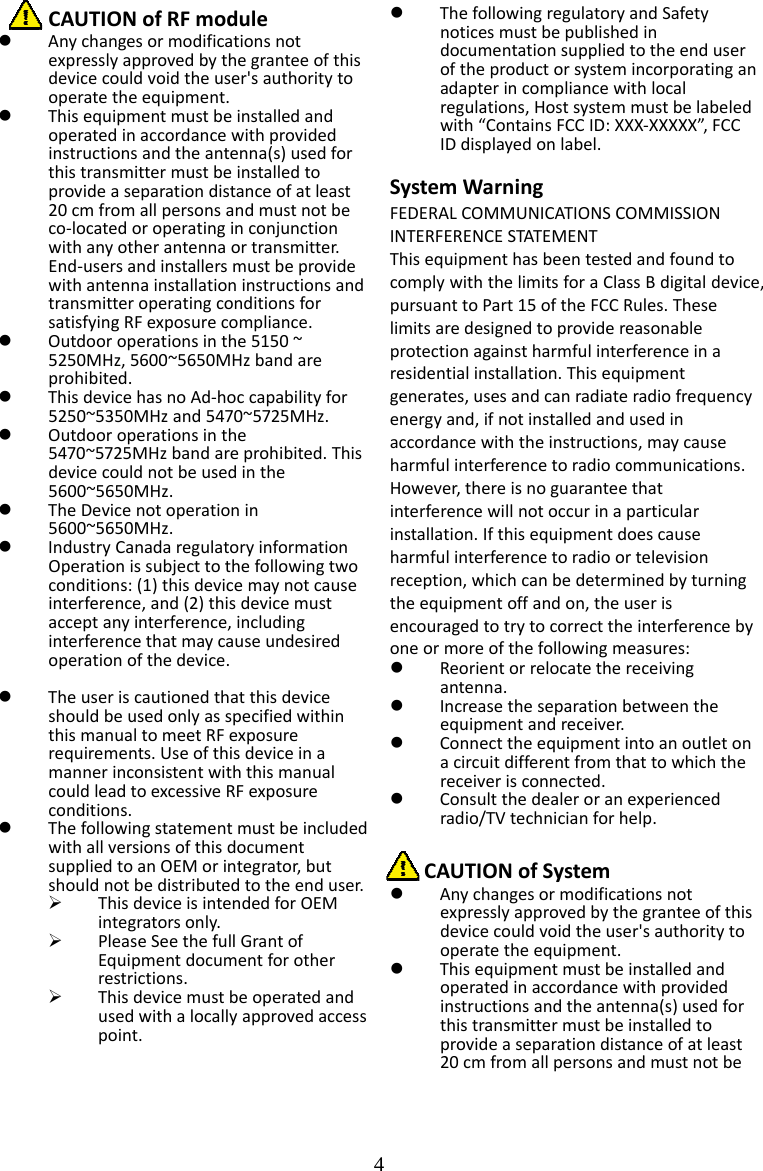
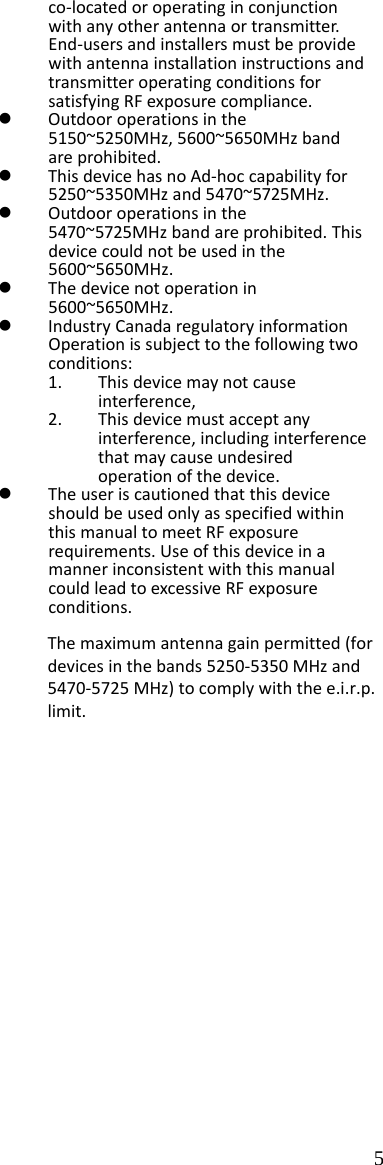
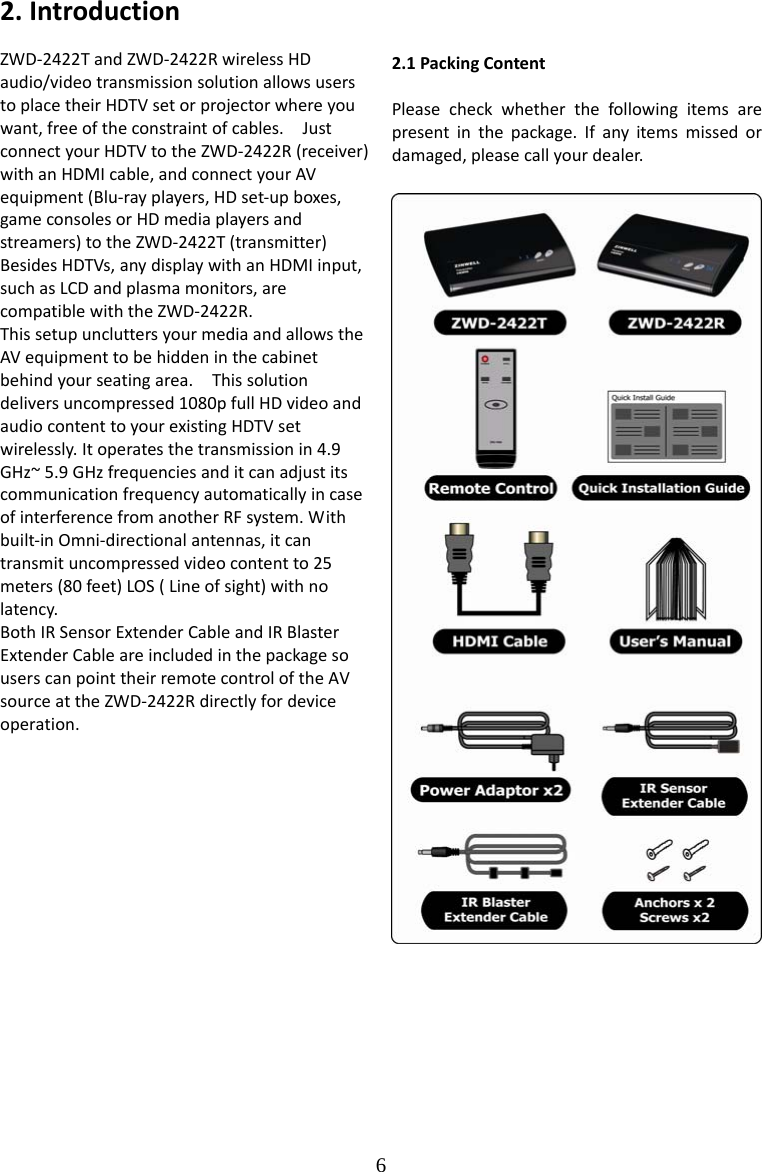
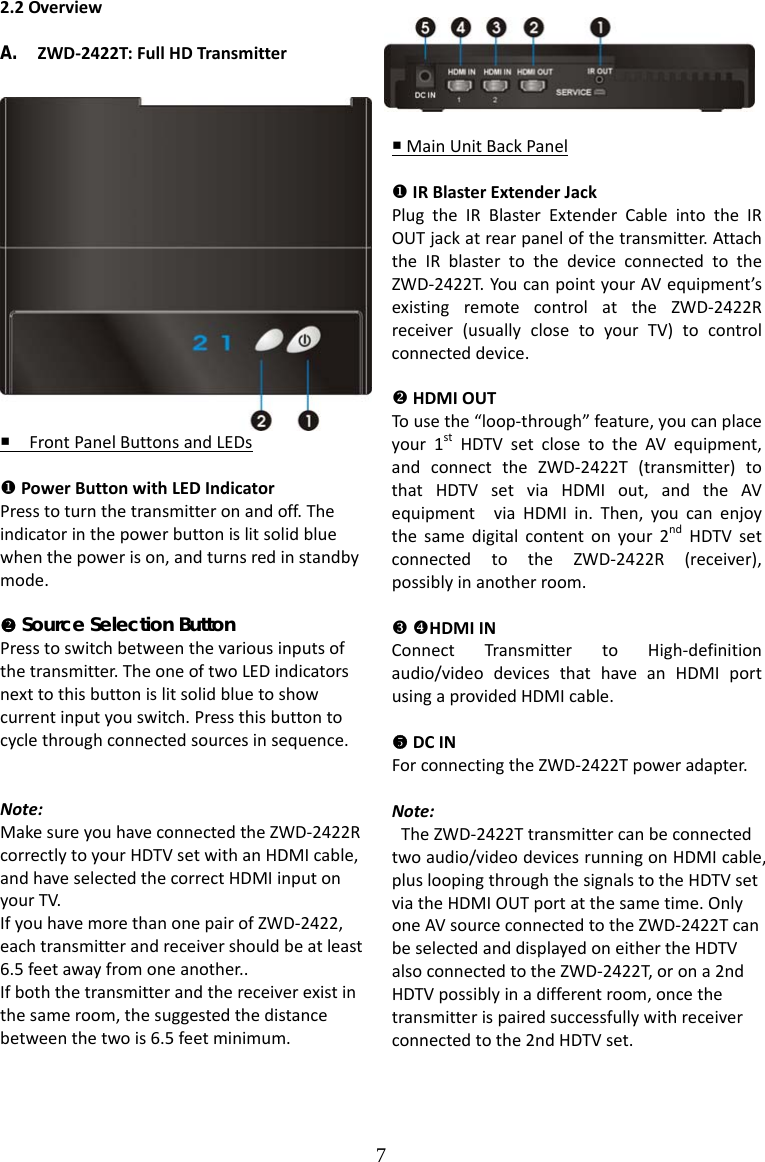
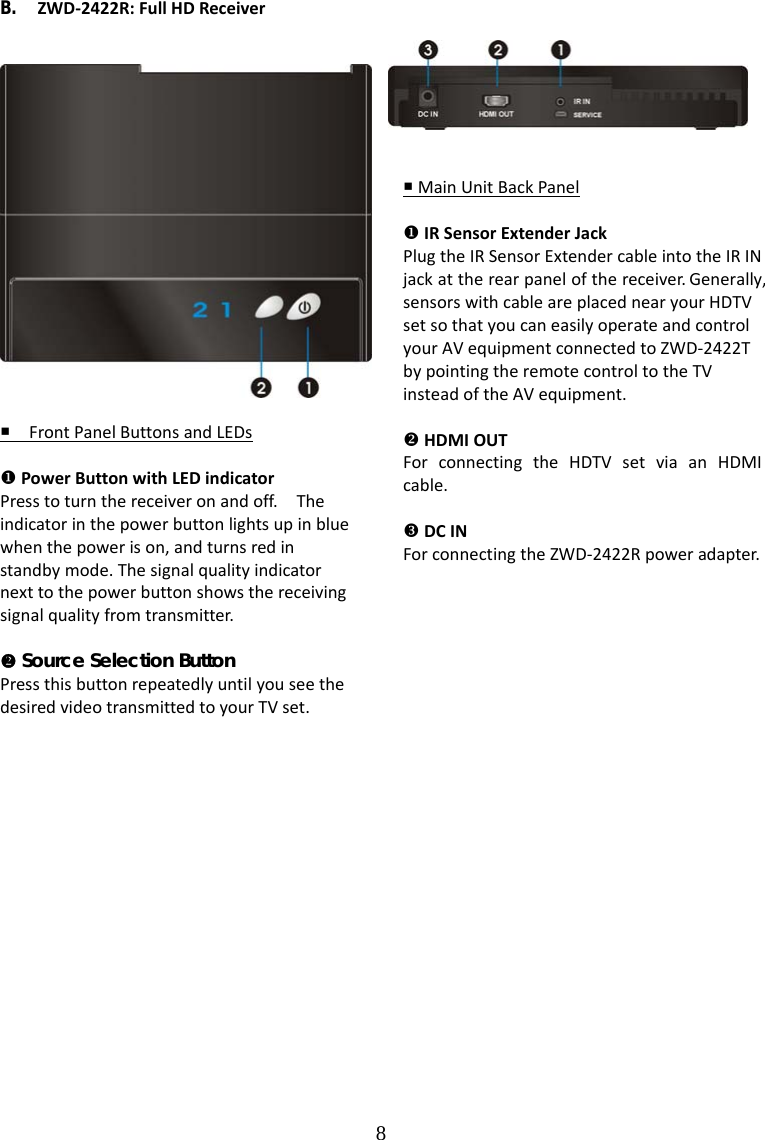
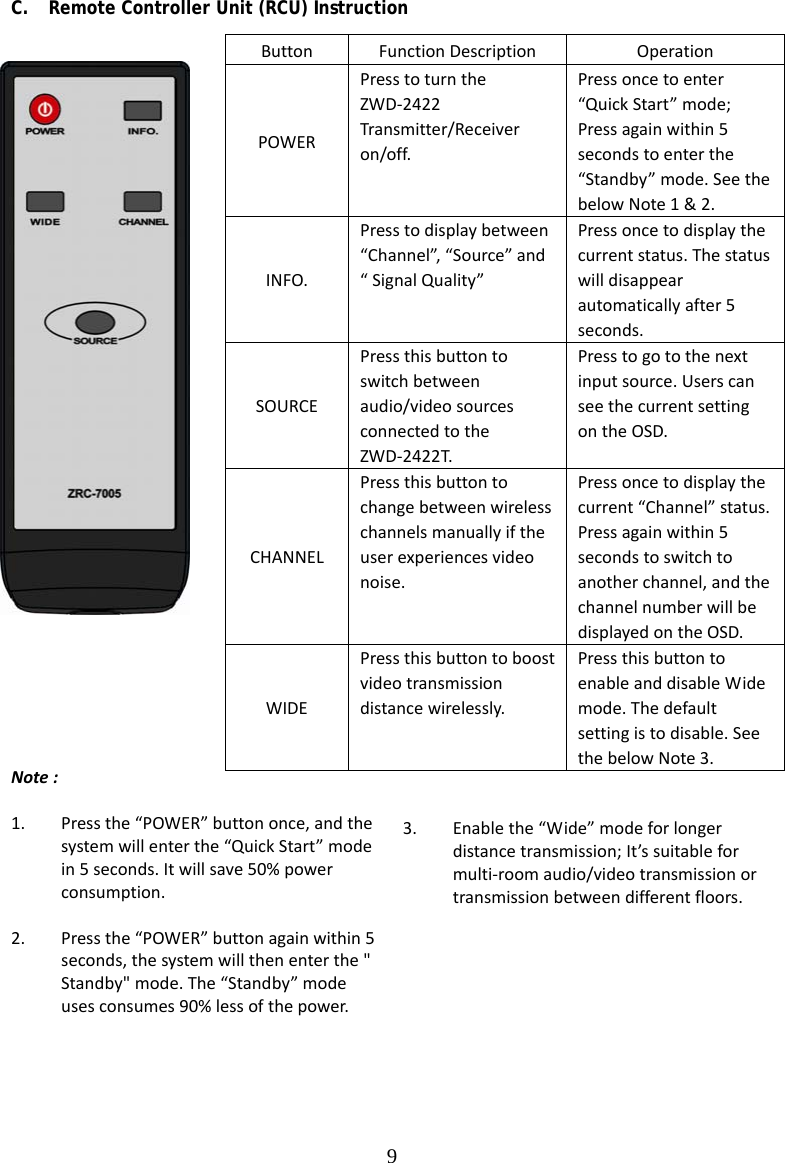
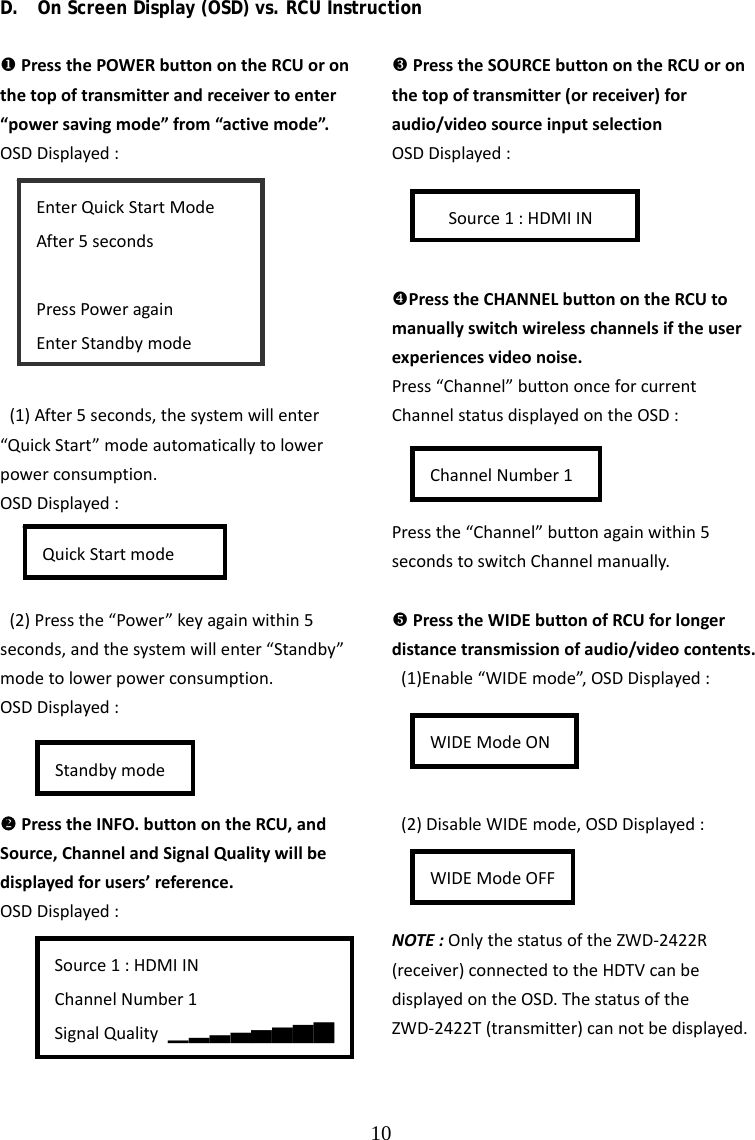
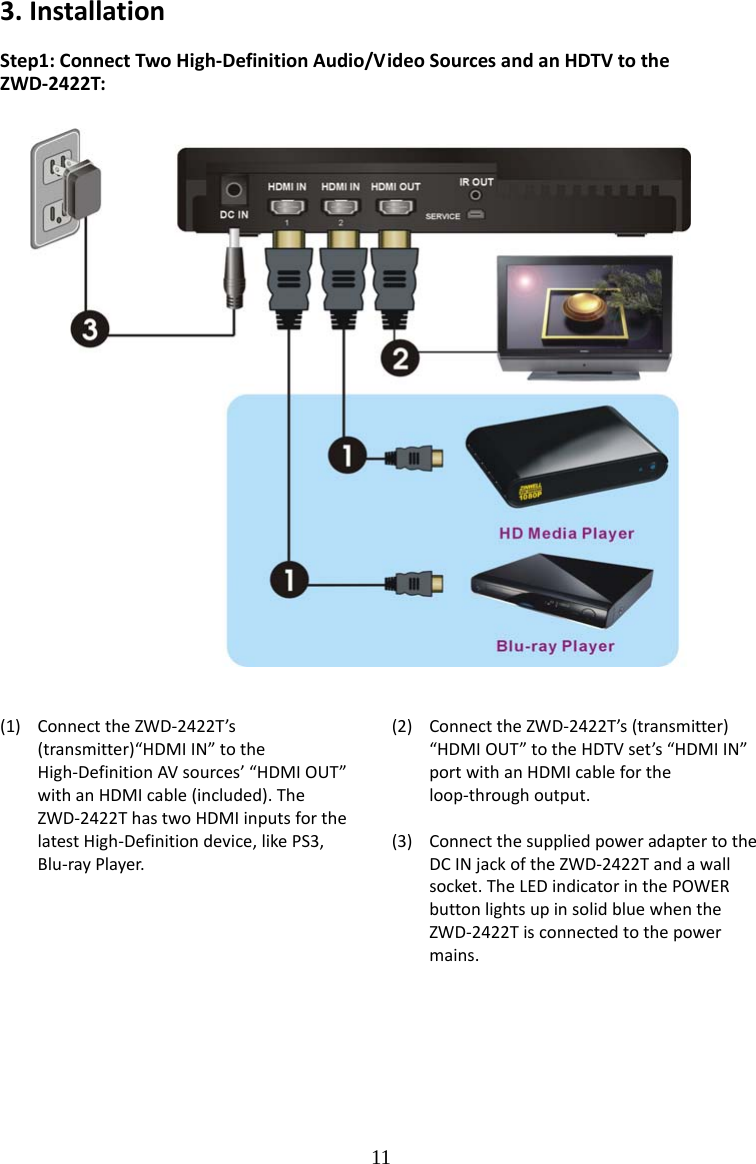
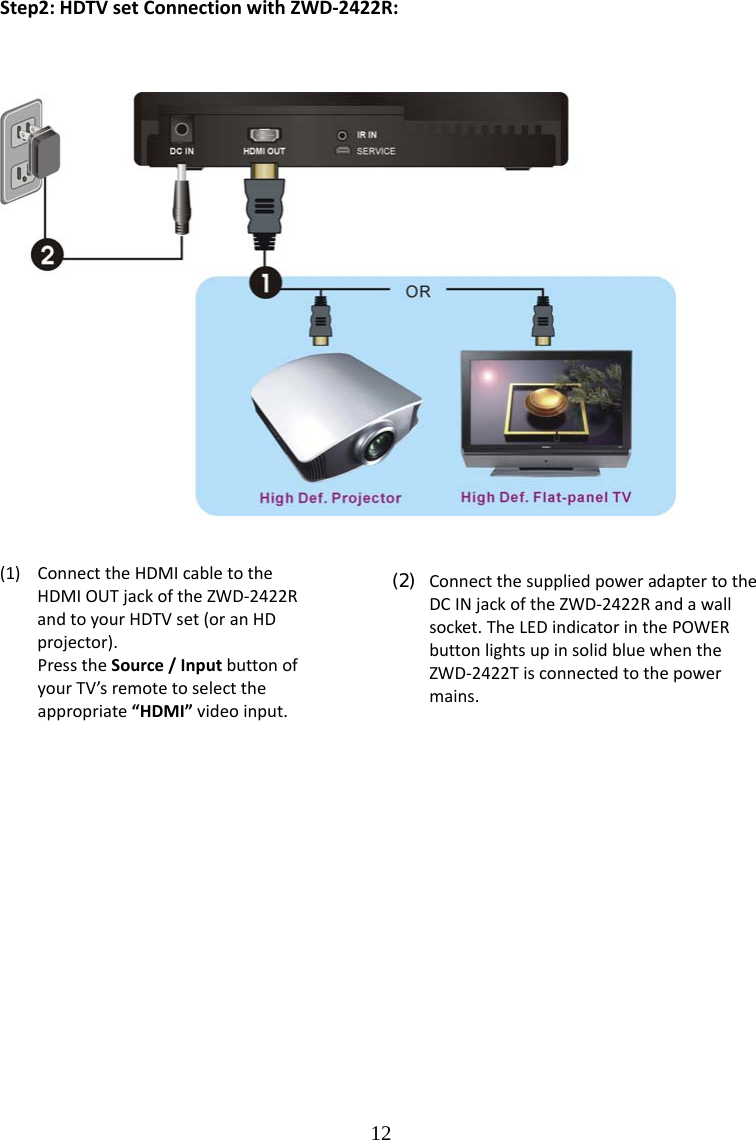
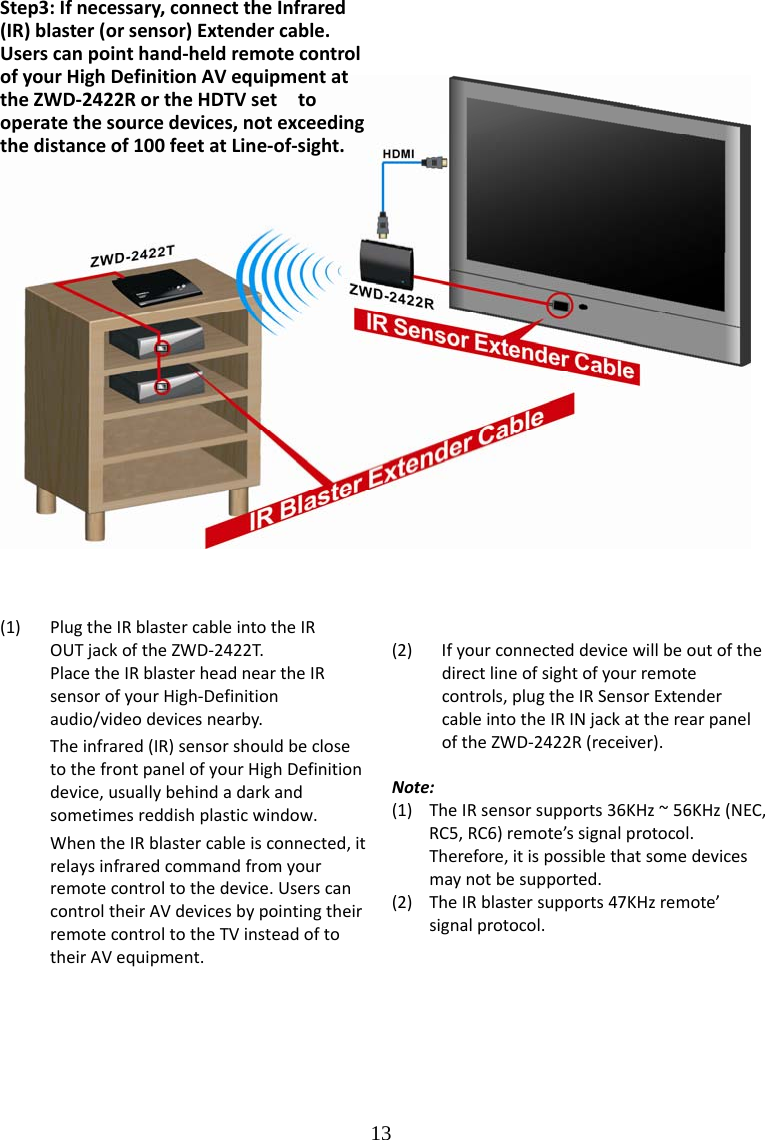
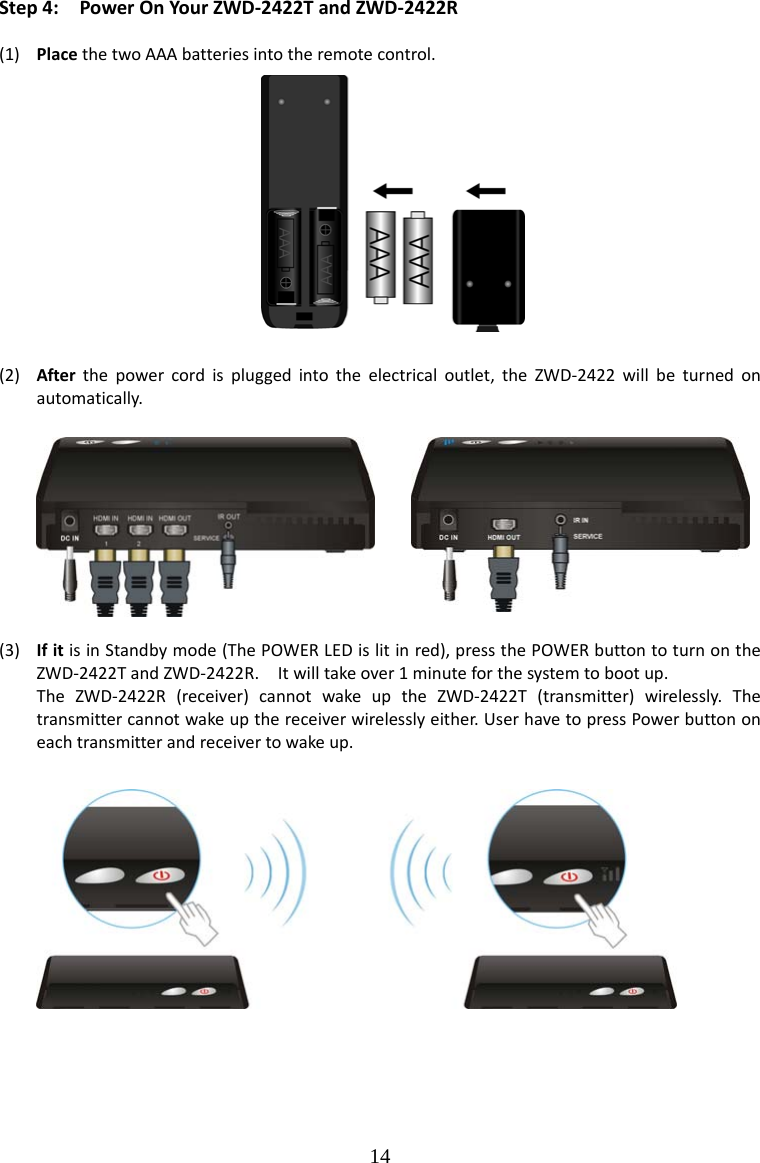
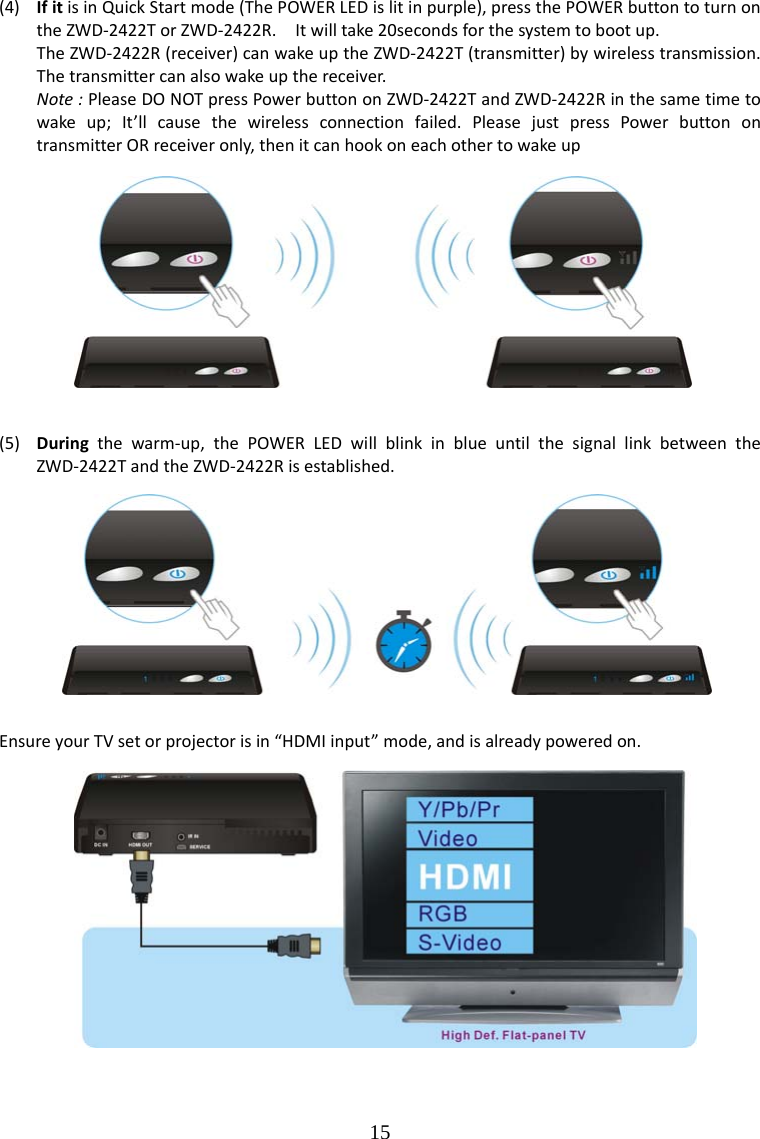
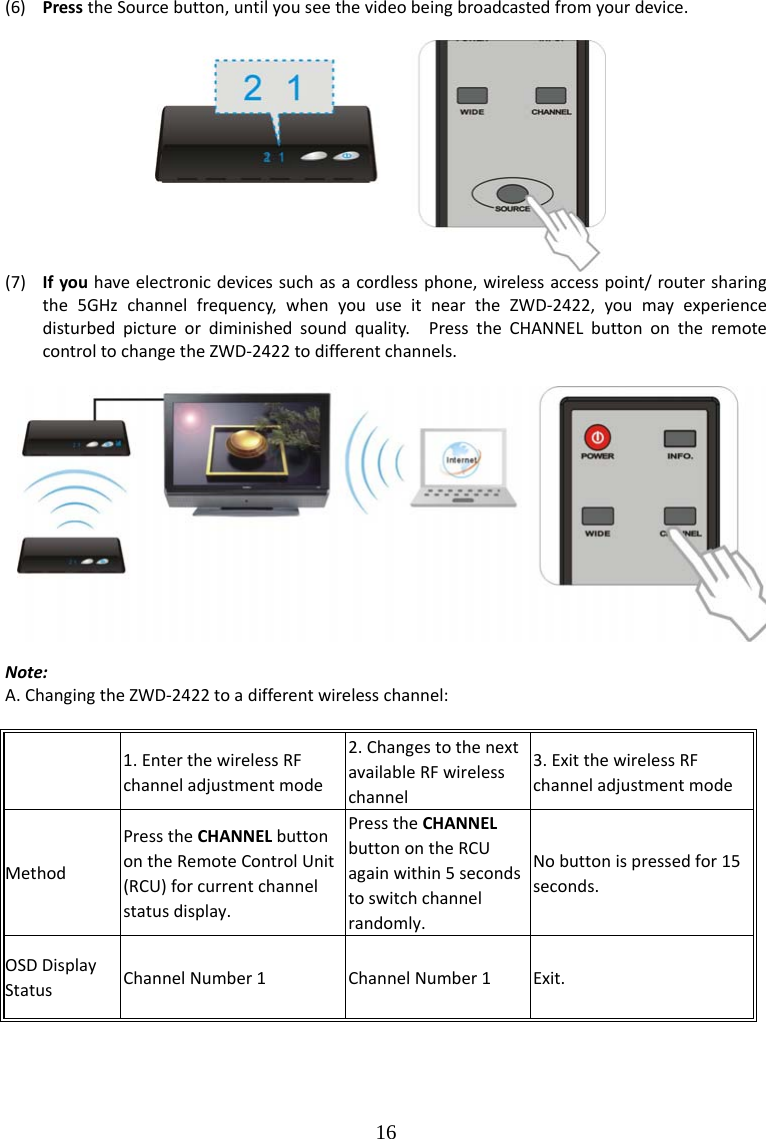
![17B.ChannelNumberIndicatingtheWirelessFrequency:40MHzBandwidthFrequency[MHz]US(DFS)Europe(DFS)Japan(DFS)SupportRegionChannel SupportRegionChannel SupportRegionChannel5190V1V1V15230V2V2V25270V3V3V35310V4V4V45510V5V5V55550V6V6V65590X X X X X X5630X X X X X X5670V7V7V75755V8X X X X5795V9X X X X5835X X X X X X20MHzBandwidthFrequency[MHz]US(Non‐DFS) Europe(Non‐DFS) Japan(Non‐DFS)SupportRegionChannel SupportRegionChannel SupportRegionChannel5160X X X X X X5180V* 1V1V15200V* 2V2V25220V* 3V3V35240V* 4V4V45260X X X X X X5280X X X X X X5300X X X X X X5320X X X X X X5340X X X X X X5500X X X X X X5520X X X X X X5540X X X X X X5560X X X X X X5580X X X X X X5600X X X X X X5620X X X X X X5640X X X X X X5660X X X X X X5680X X X X X X5700X X X X X X](https://usermanual.wiki/Zinwell/ZRF32100.ZRF-32100-System-UserMan-2010-10-19/User-Guide-1370919-Page-19.png)