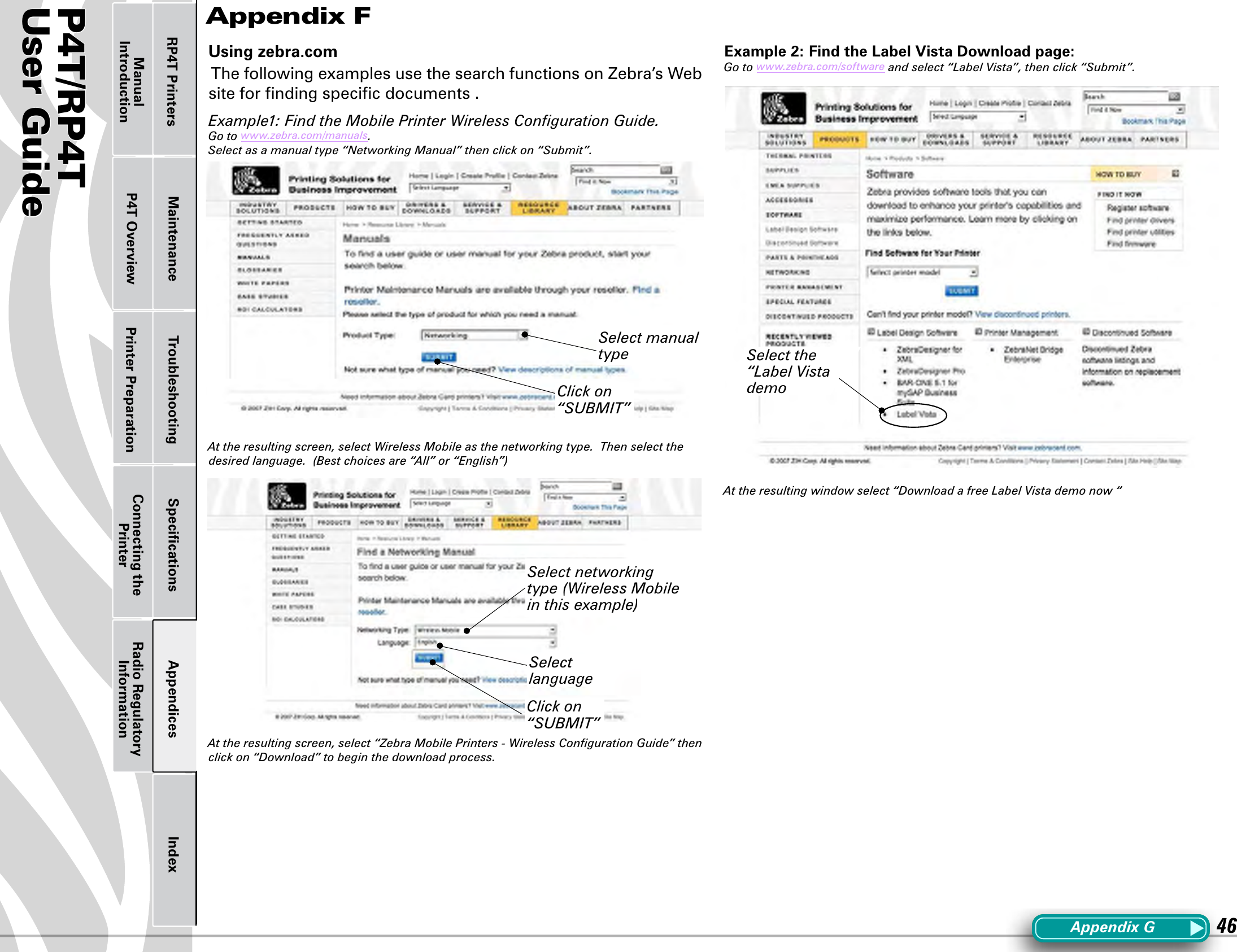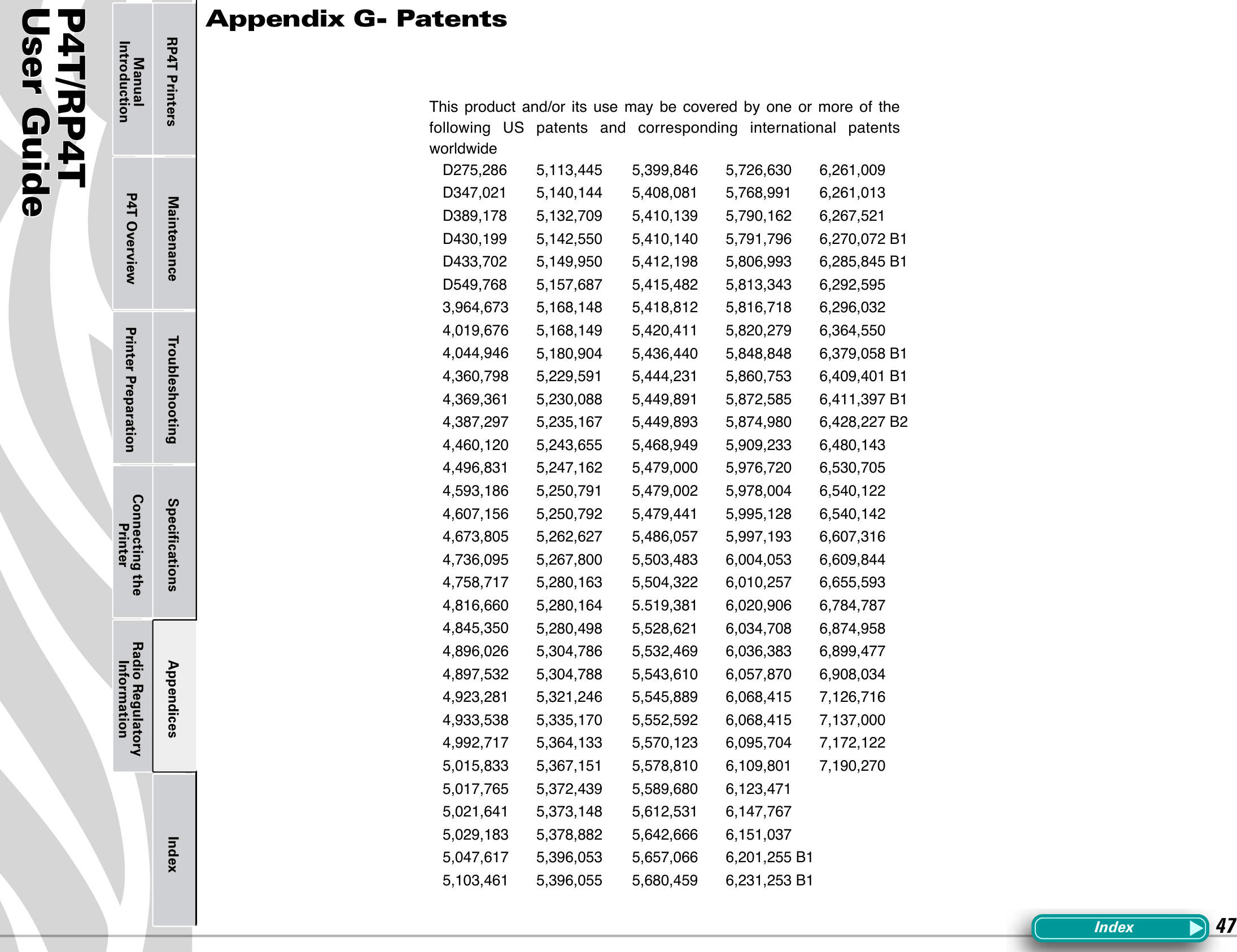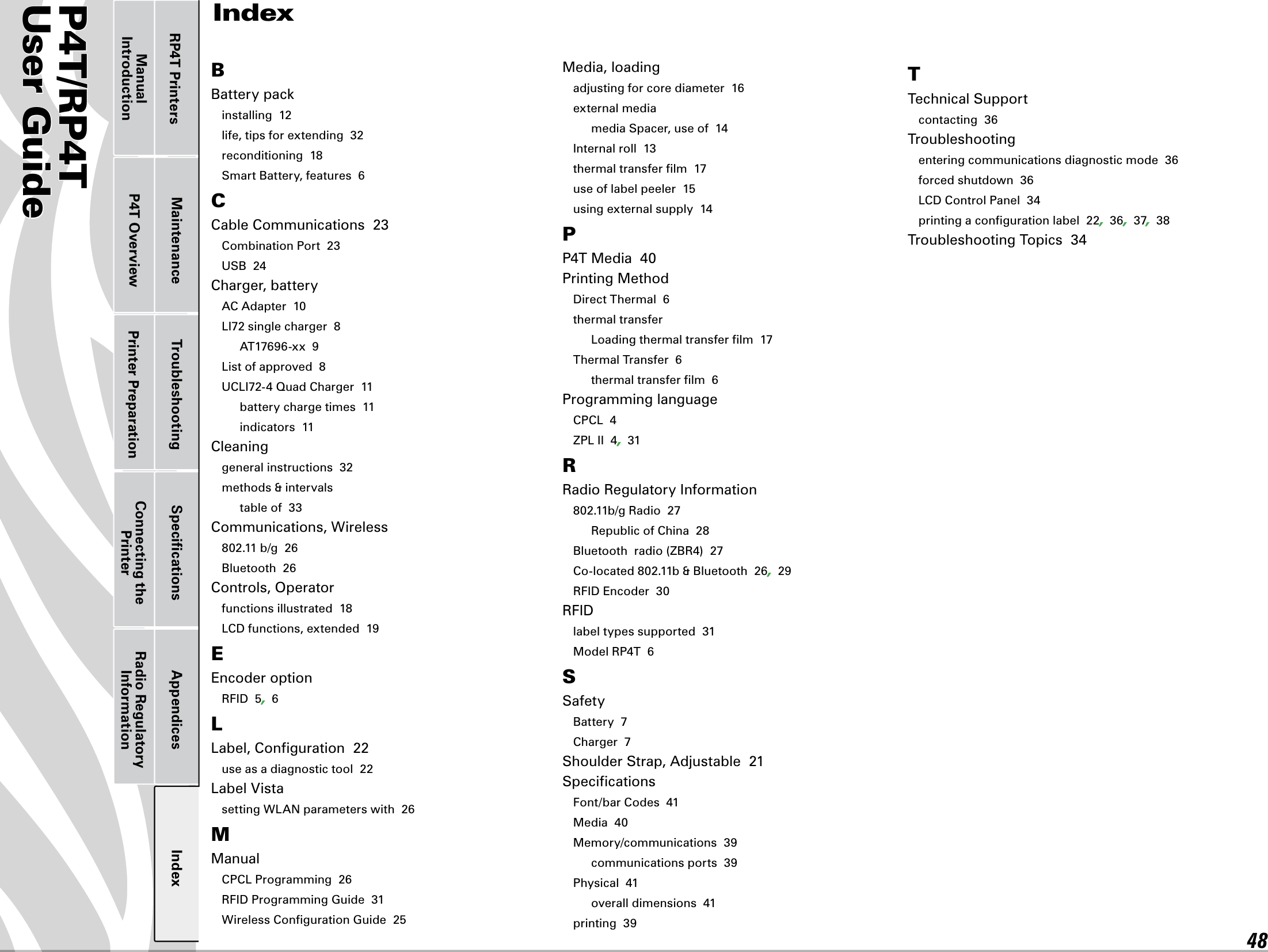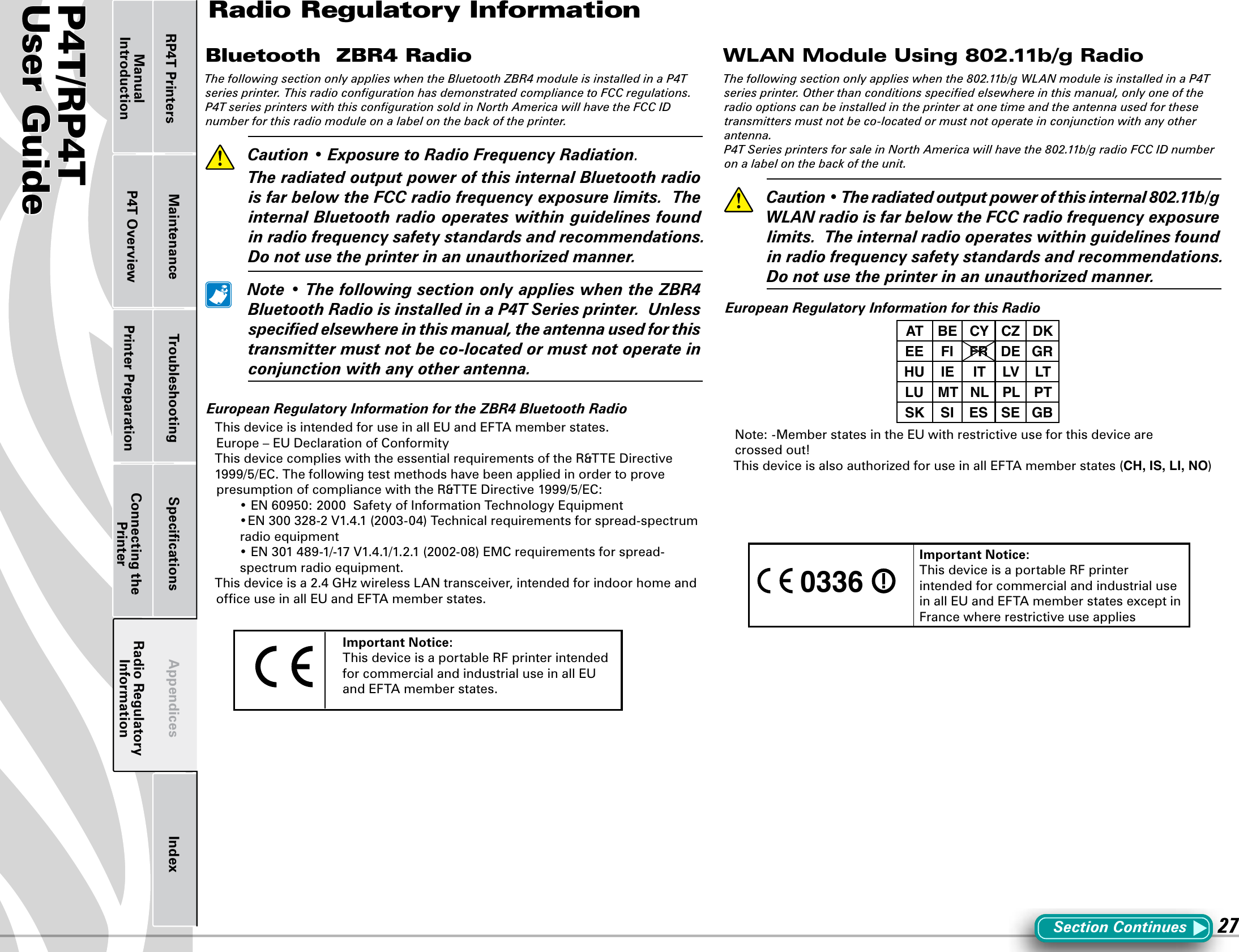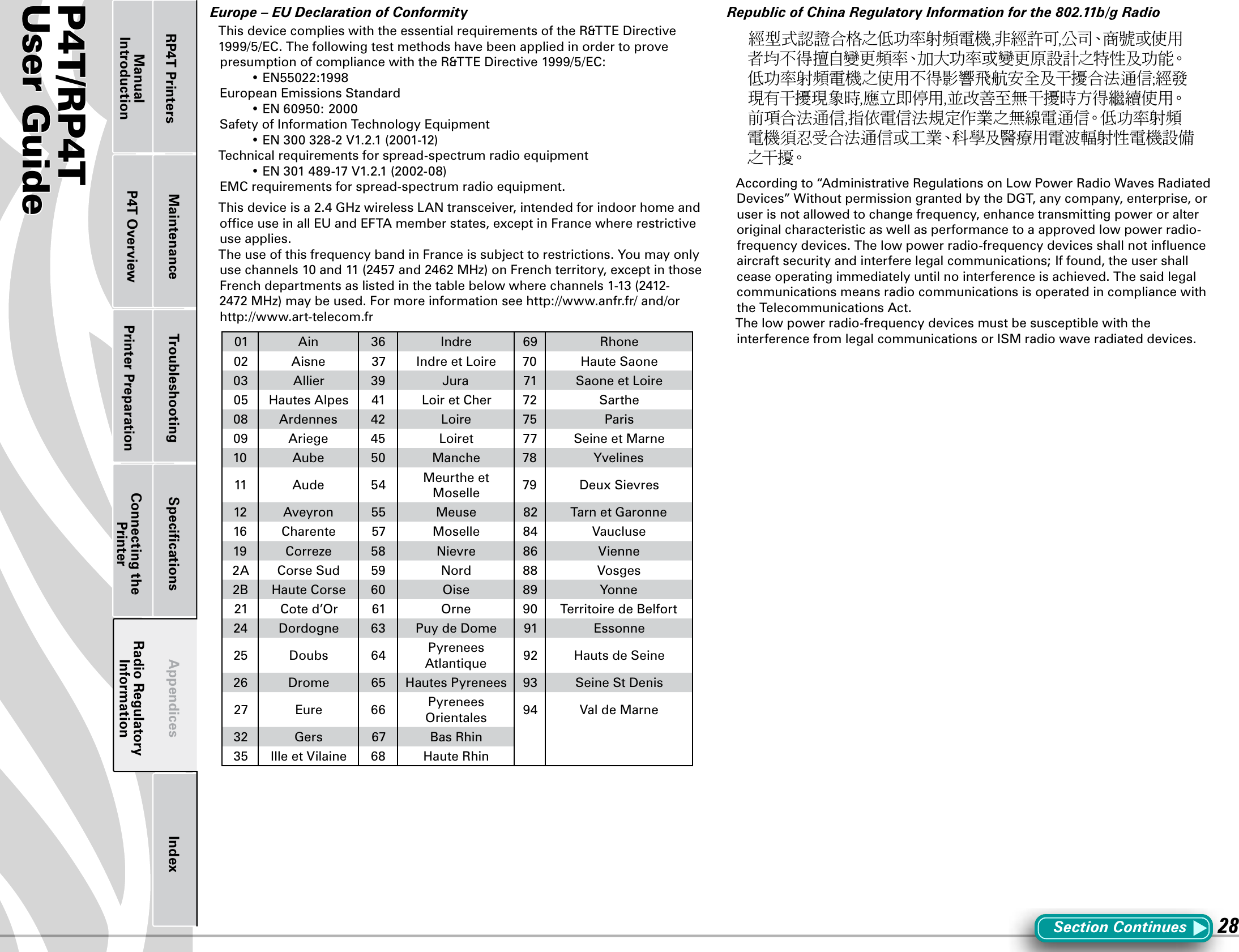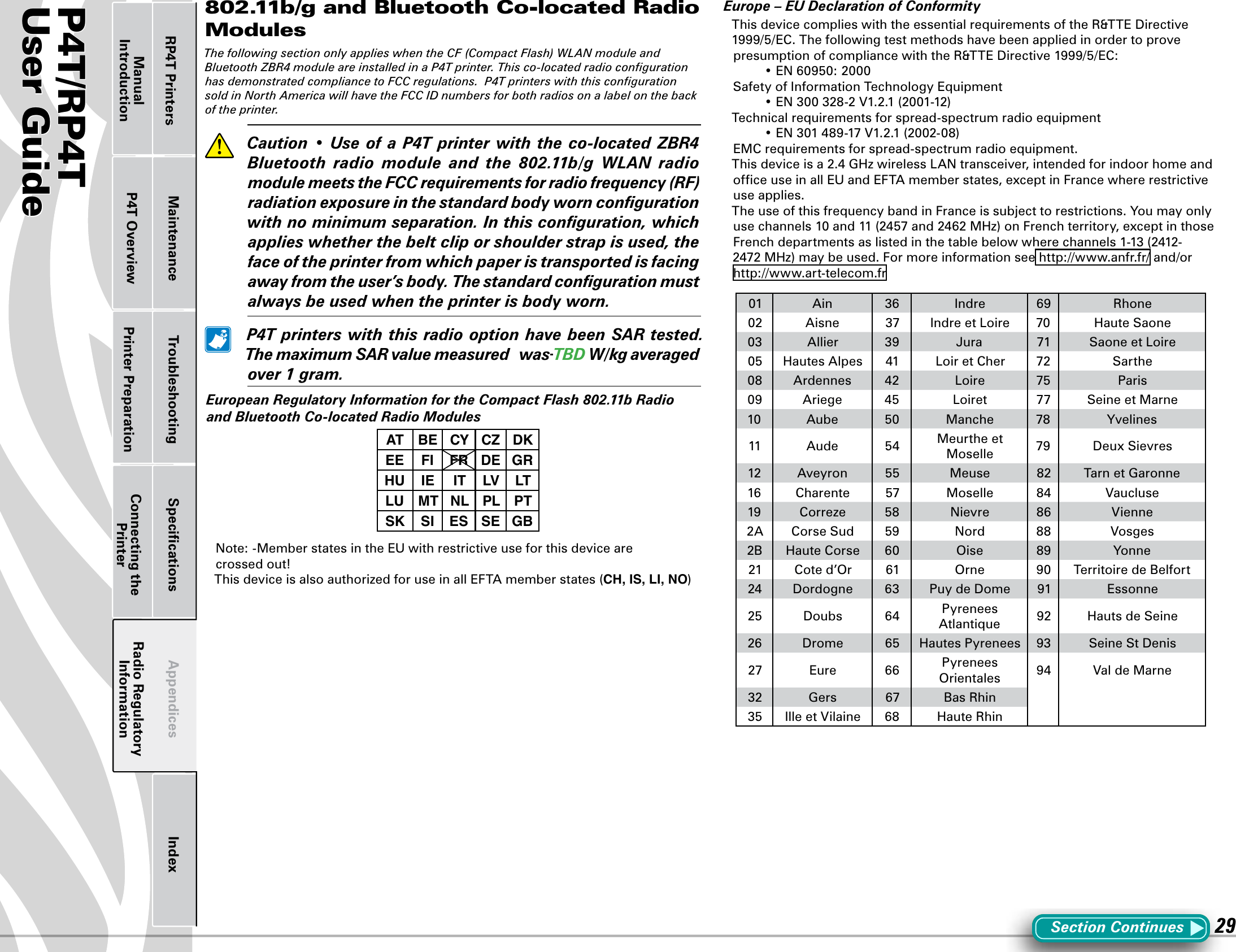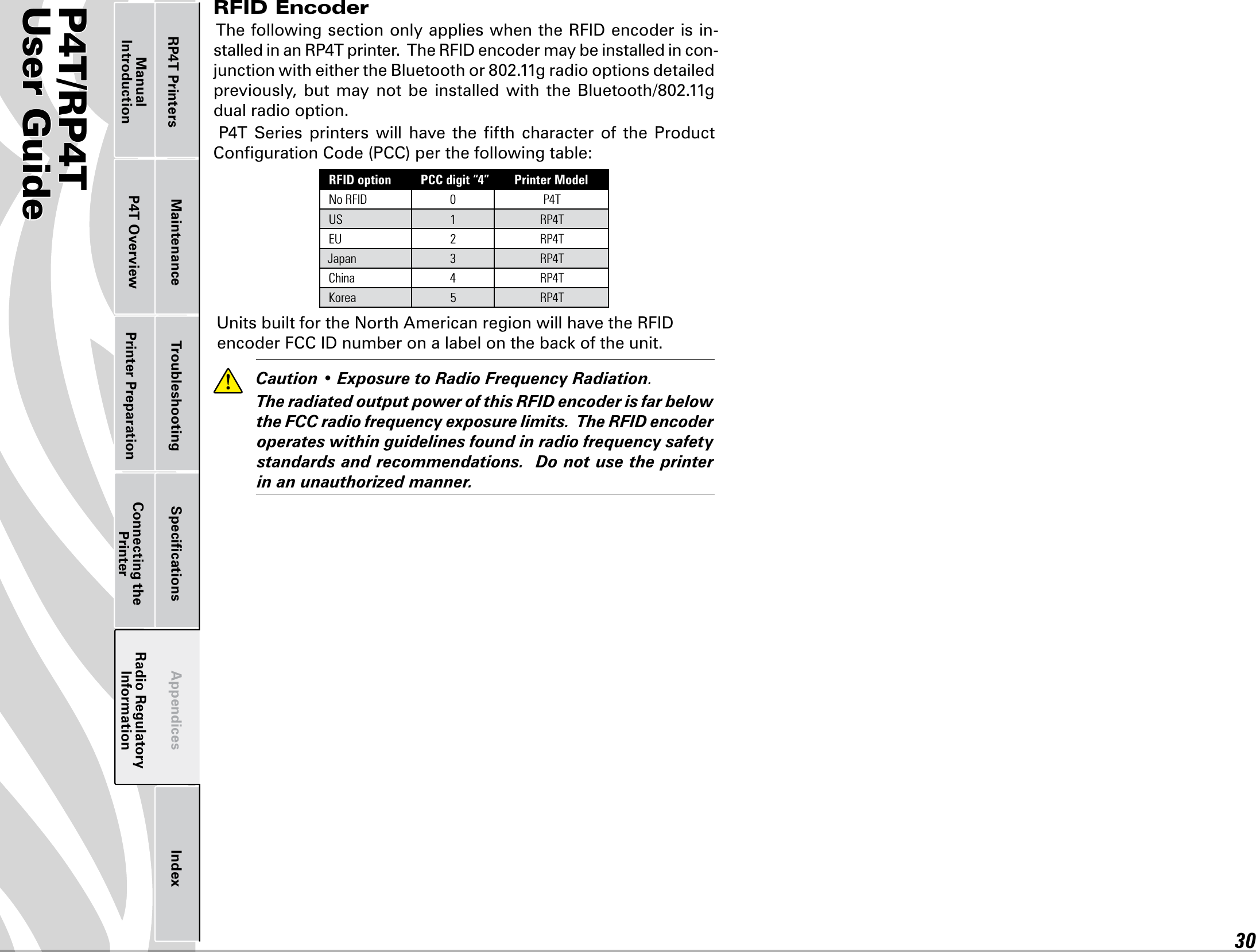Zebra Technologies PLAN11BG Zebra Printer with Embedded b/G radio User Manual UMAN P4TB3
Zebra Technologies Corporation Zebra Printer with Embedded b/G radio UMAN P4TB3
Contents
- 1. Users Manual Part 1 of 4
- 2. Users Manual Part 2 of 4
- 3. Users Manual Part 3 of 4
- 4. Users Manual Part 4 of 4
Users Manual Part 4 of 4