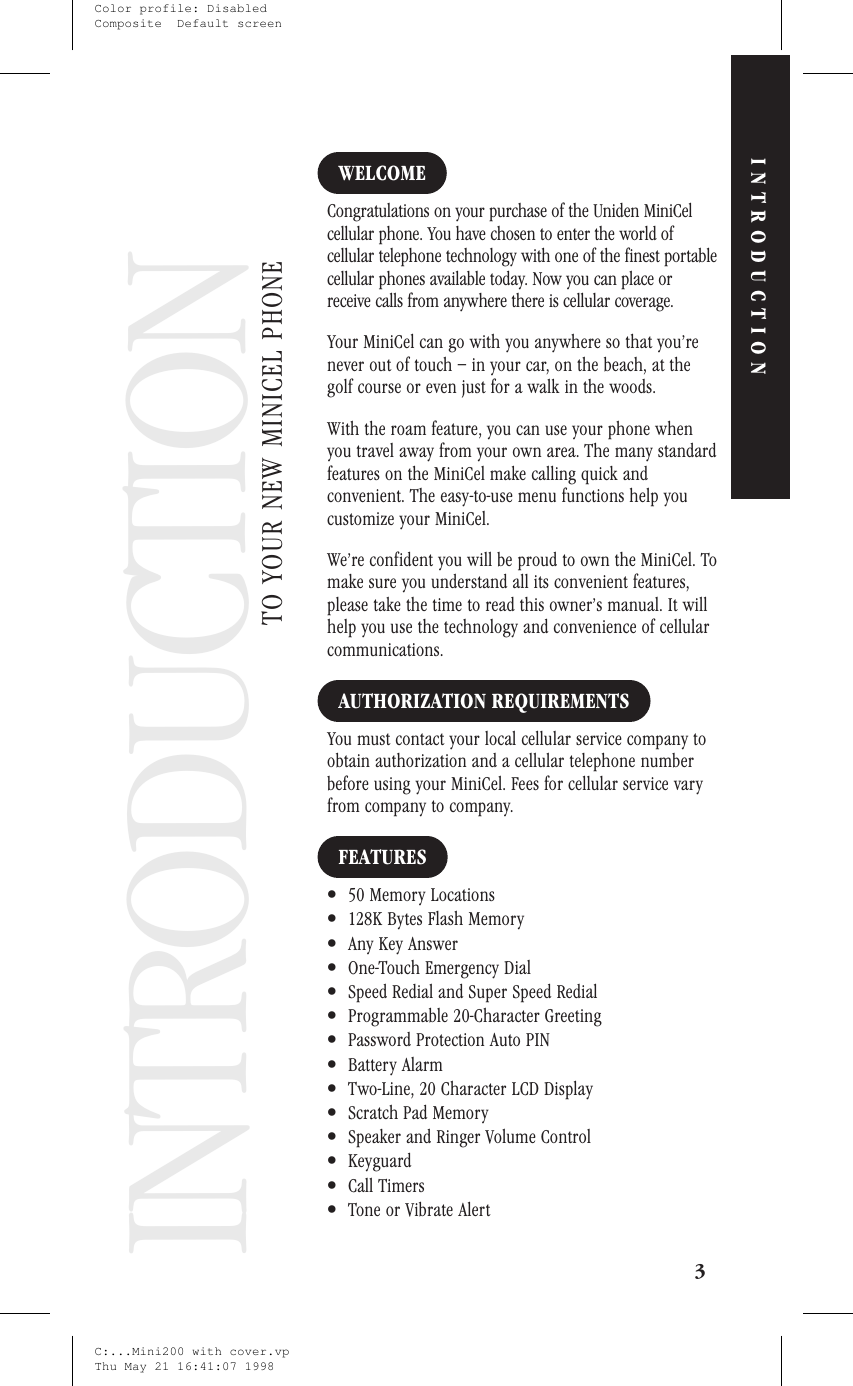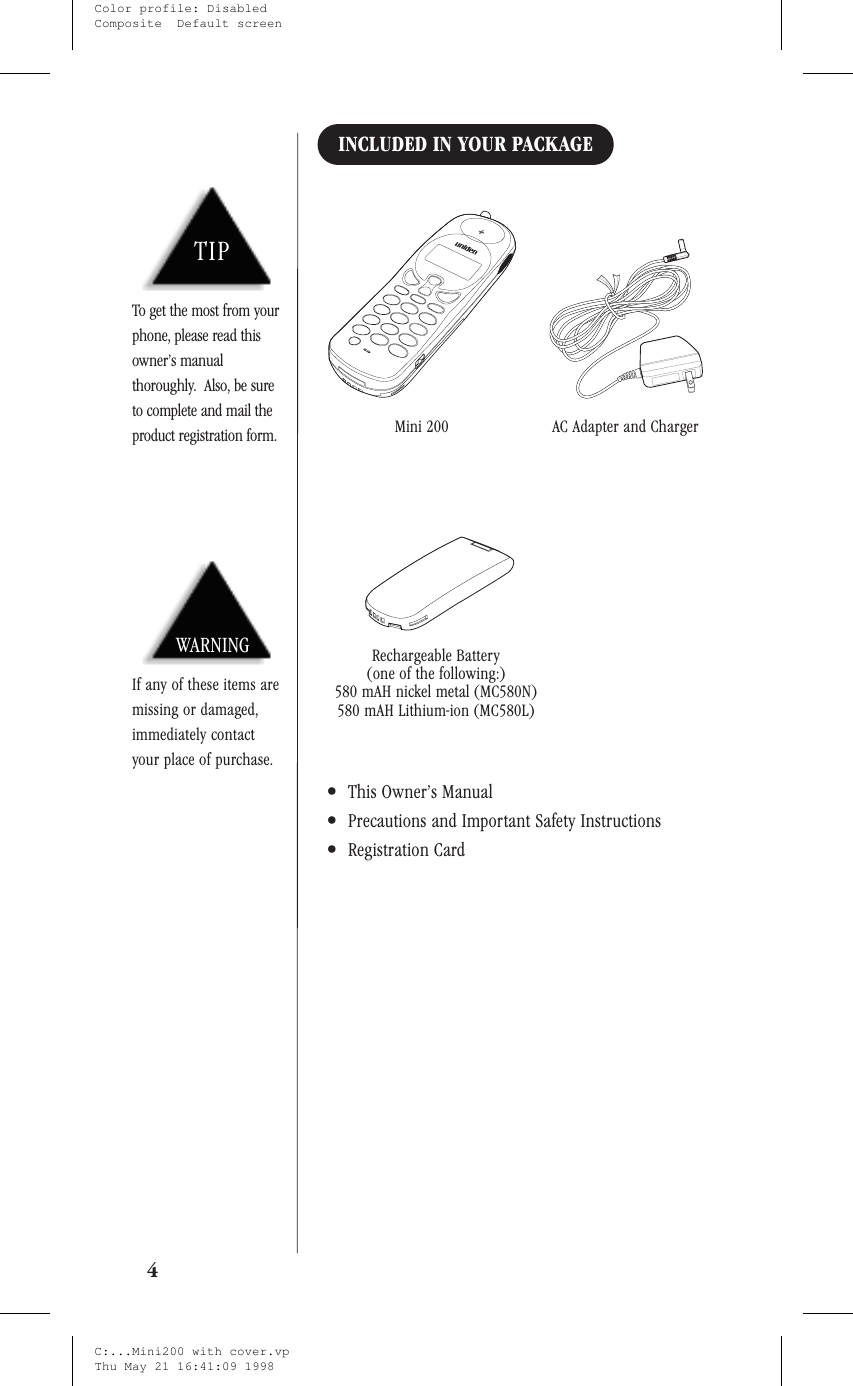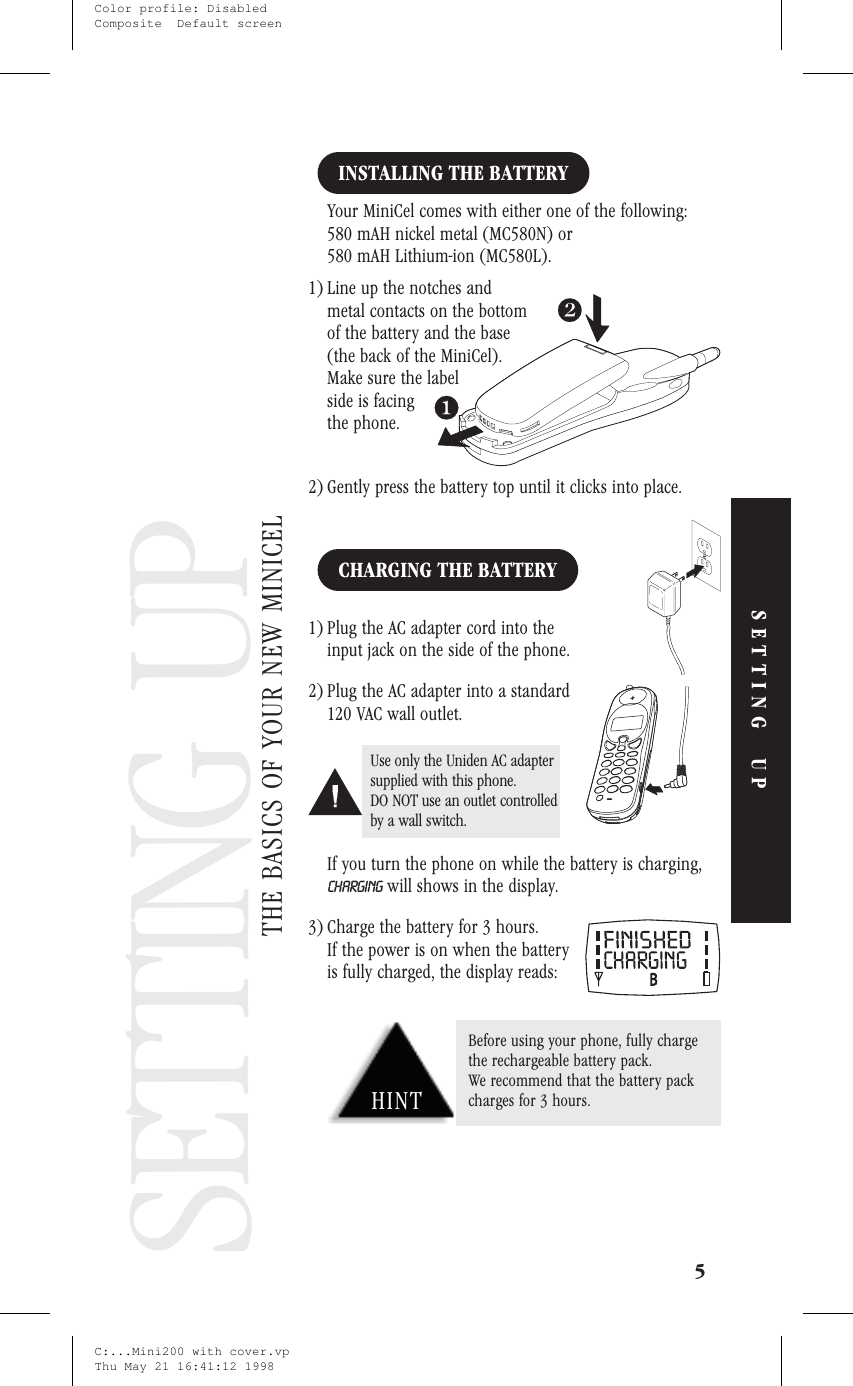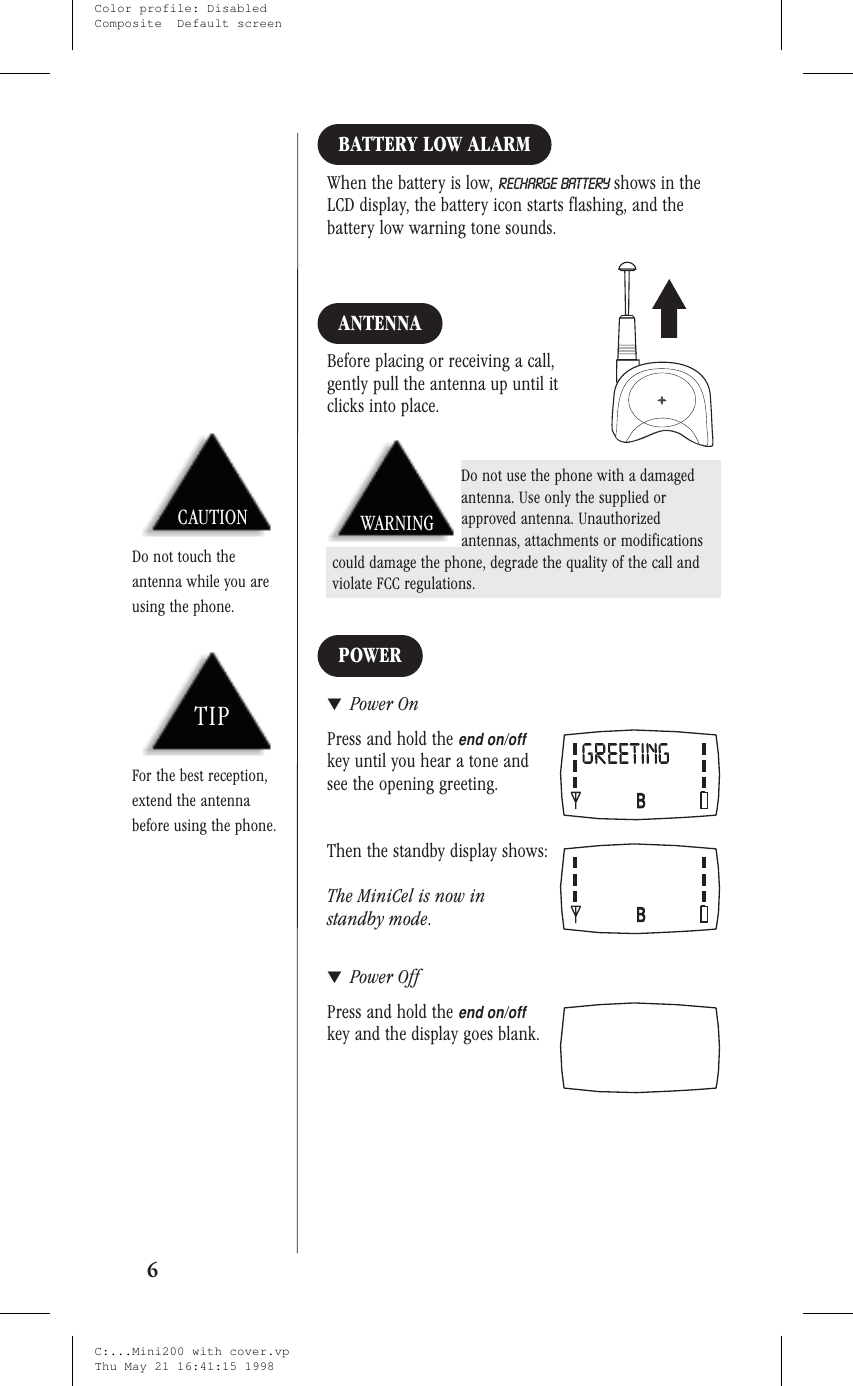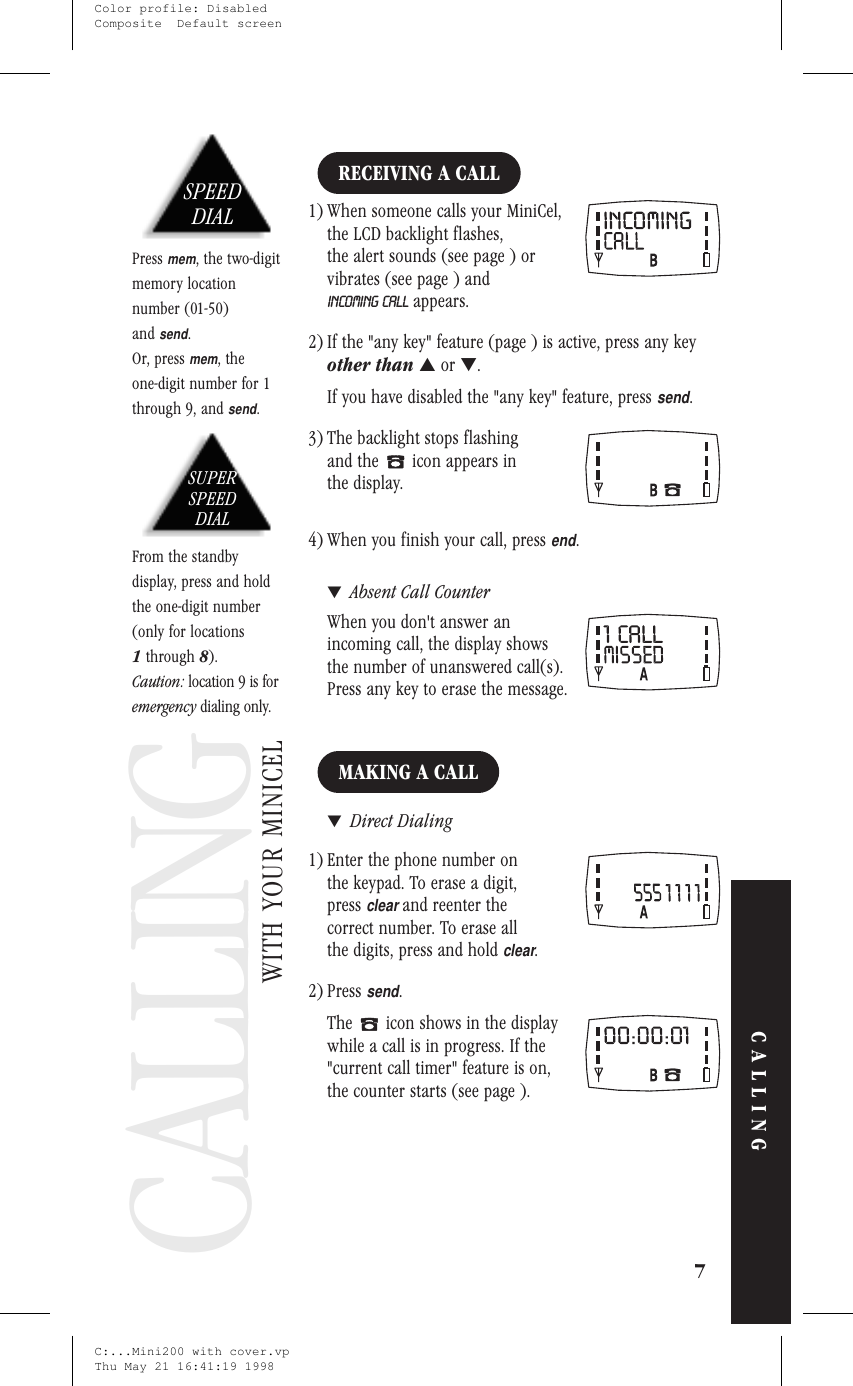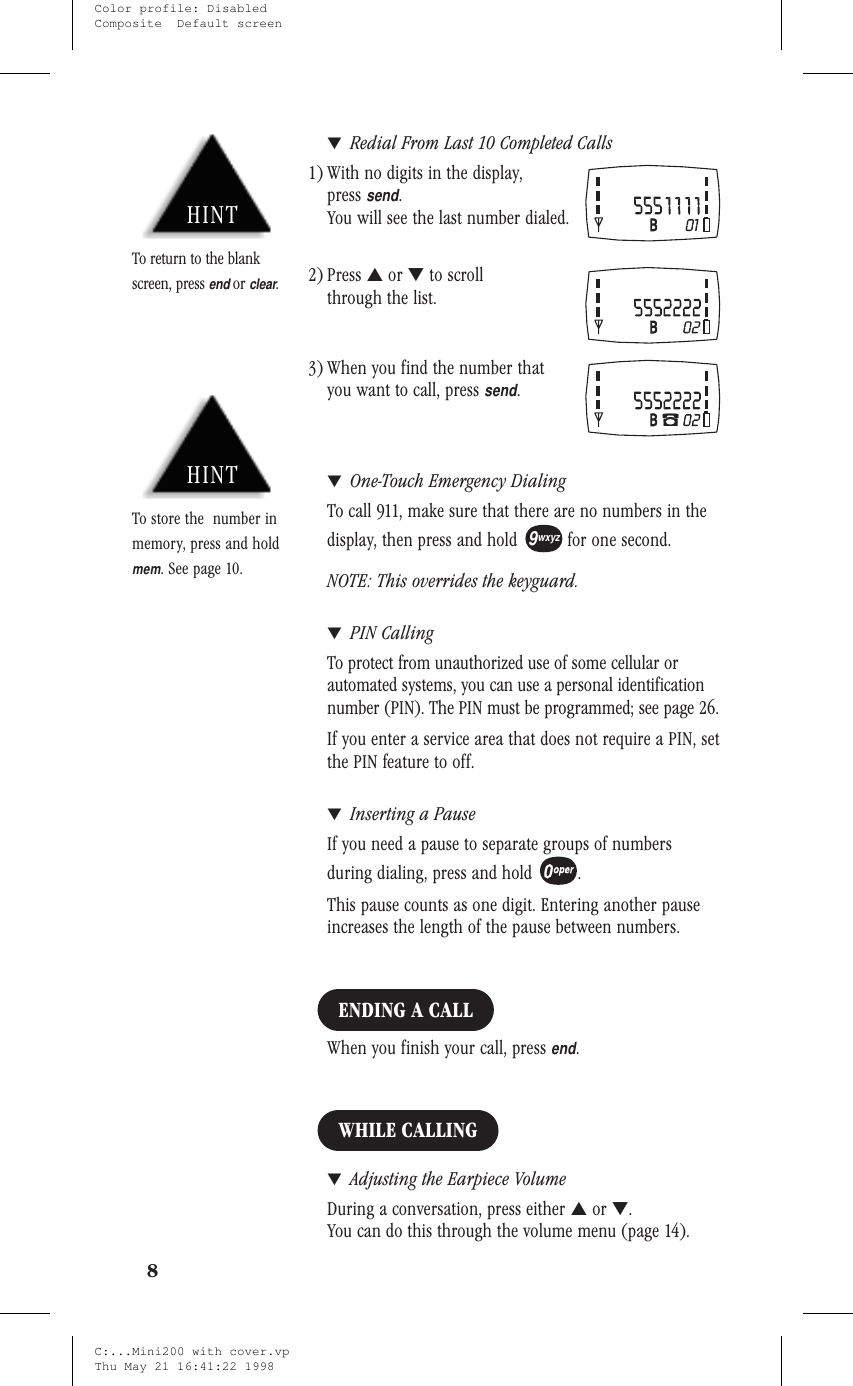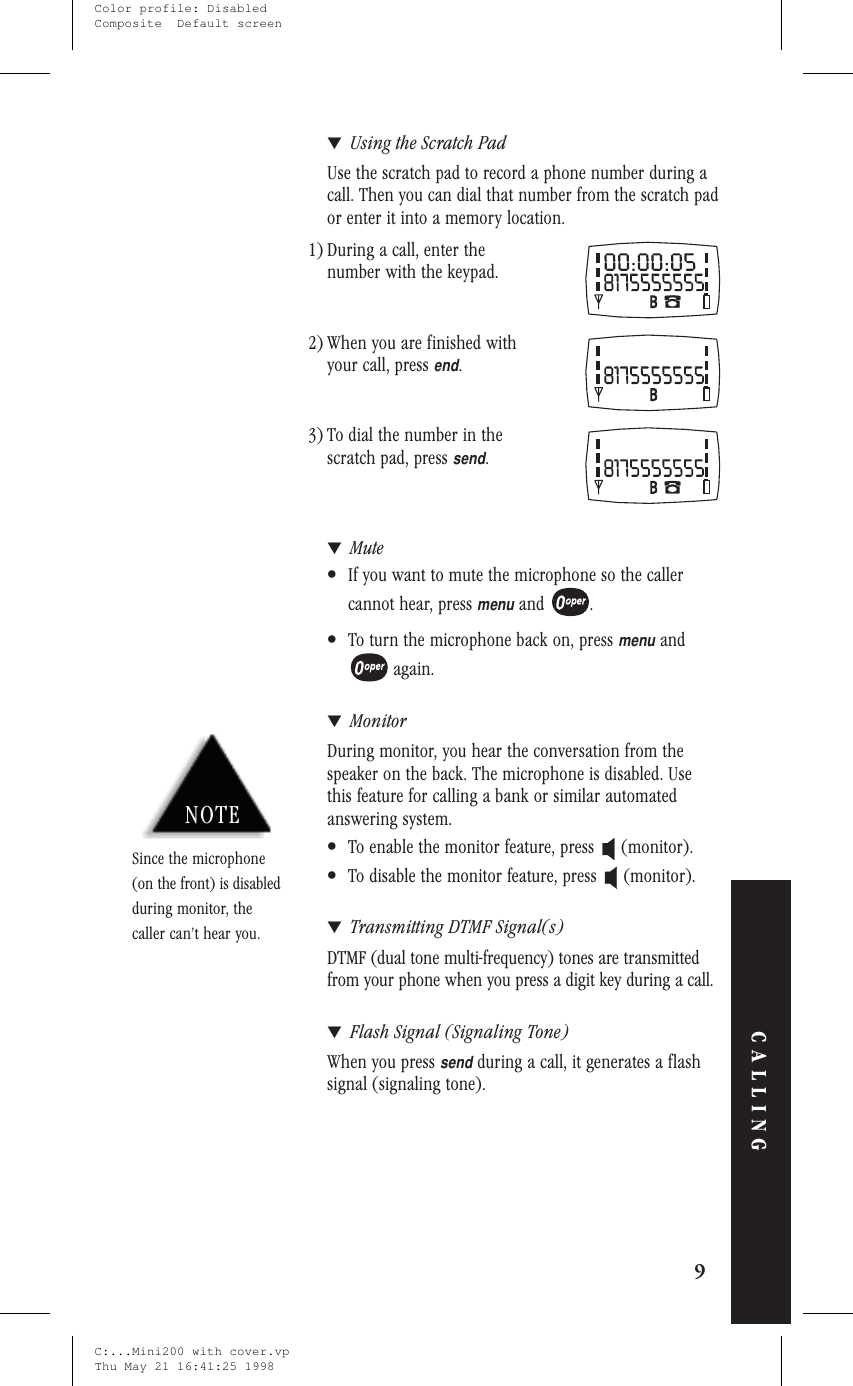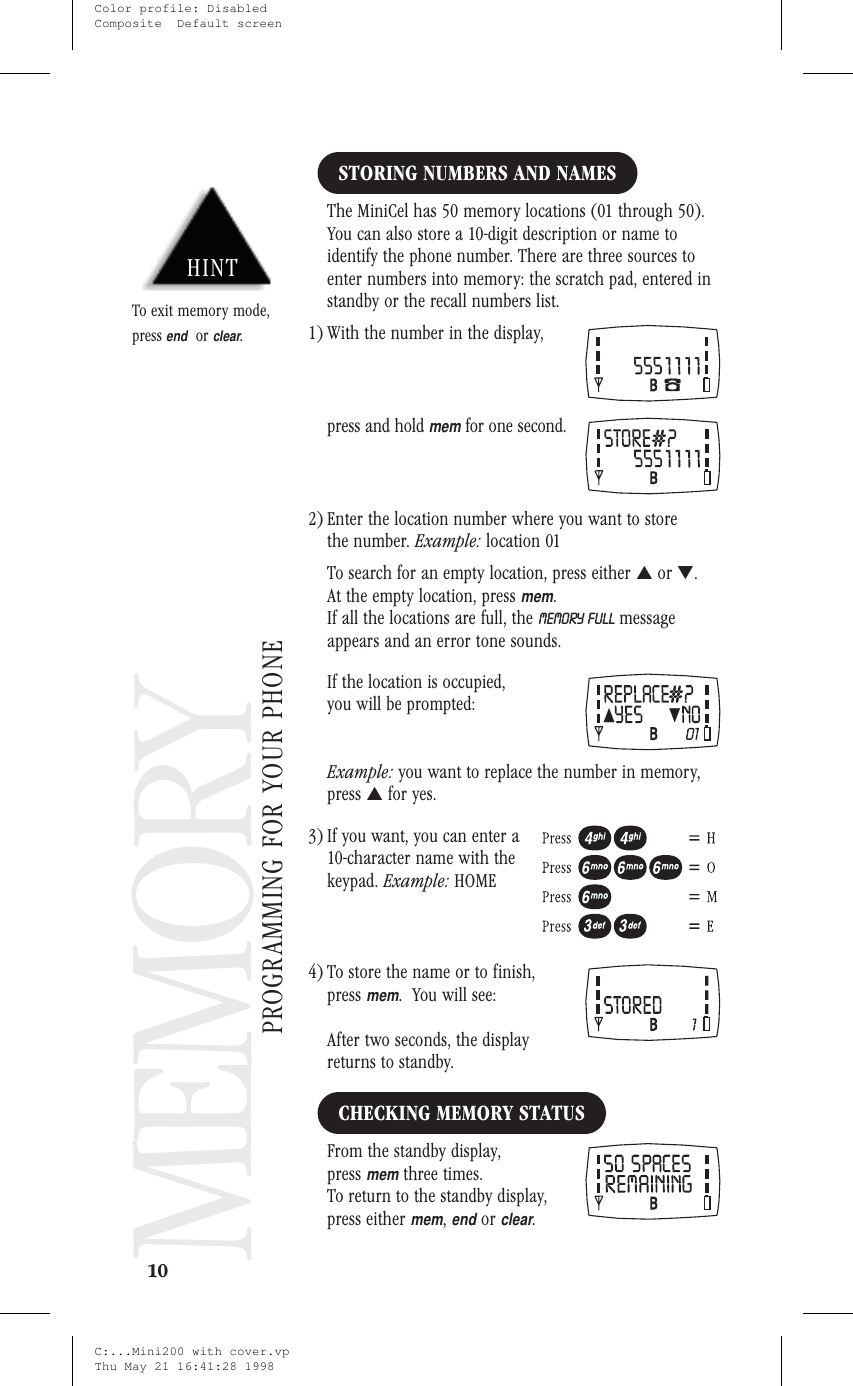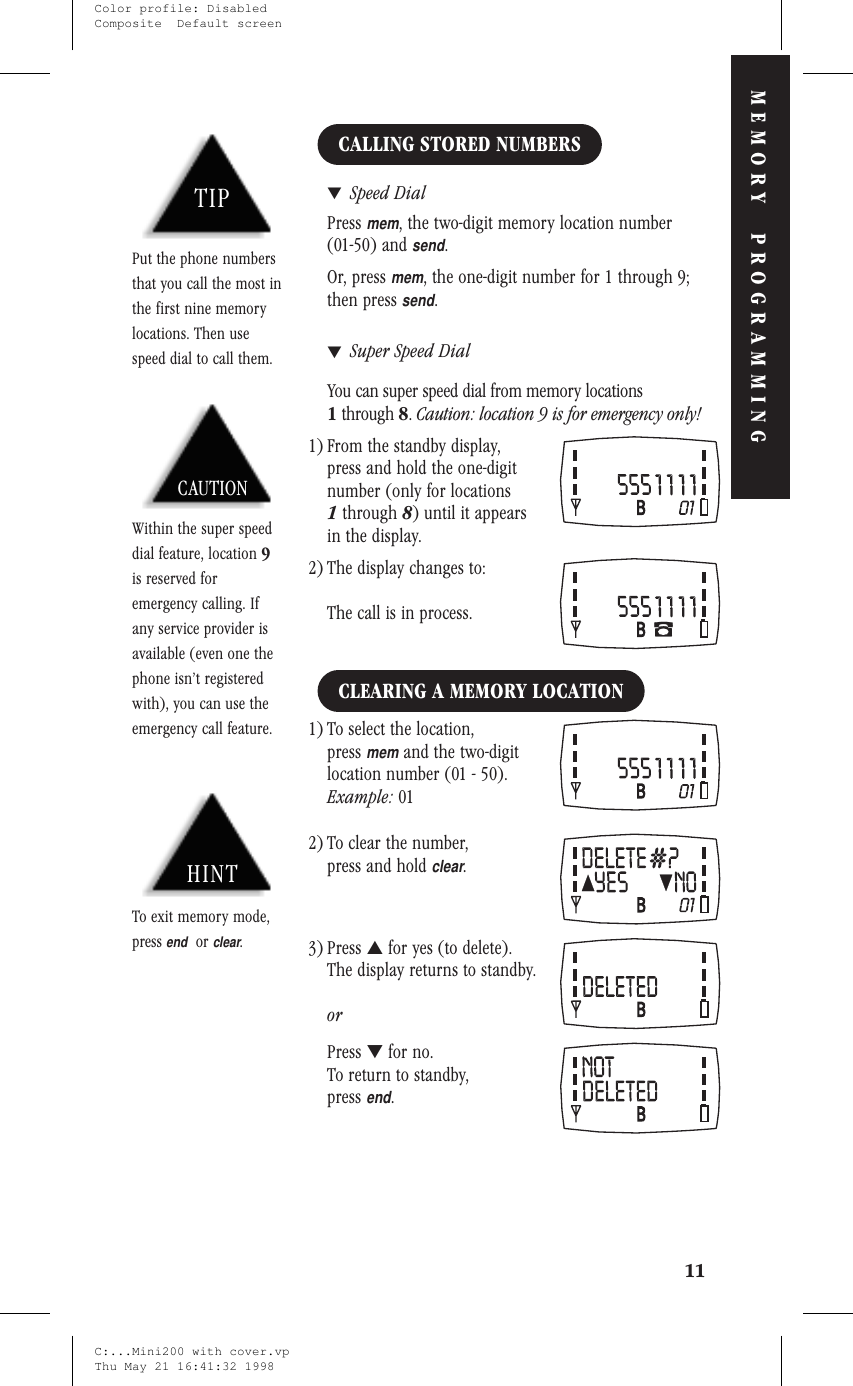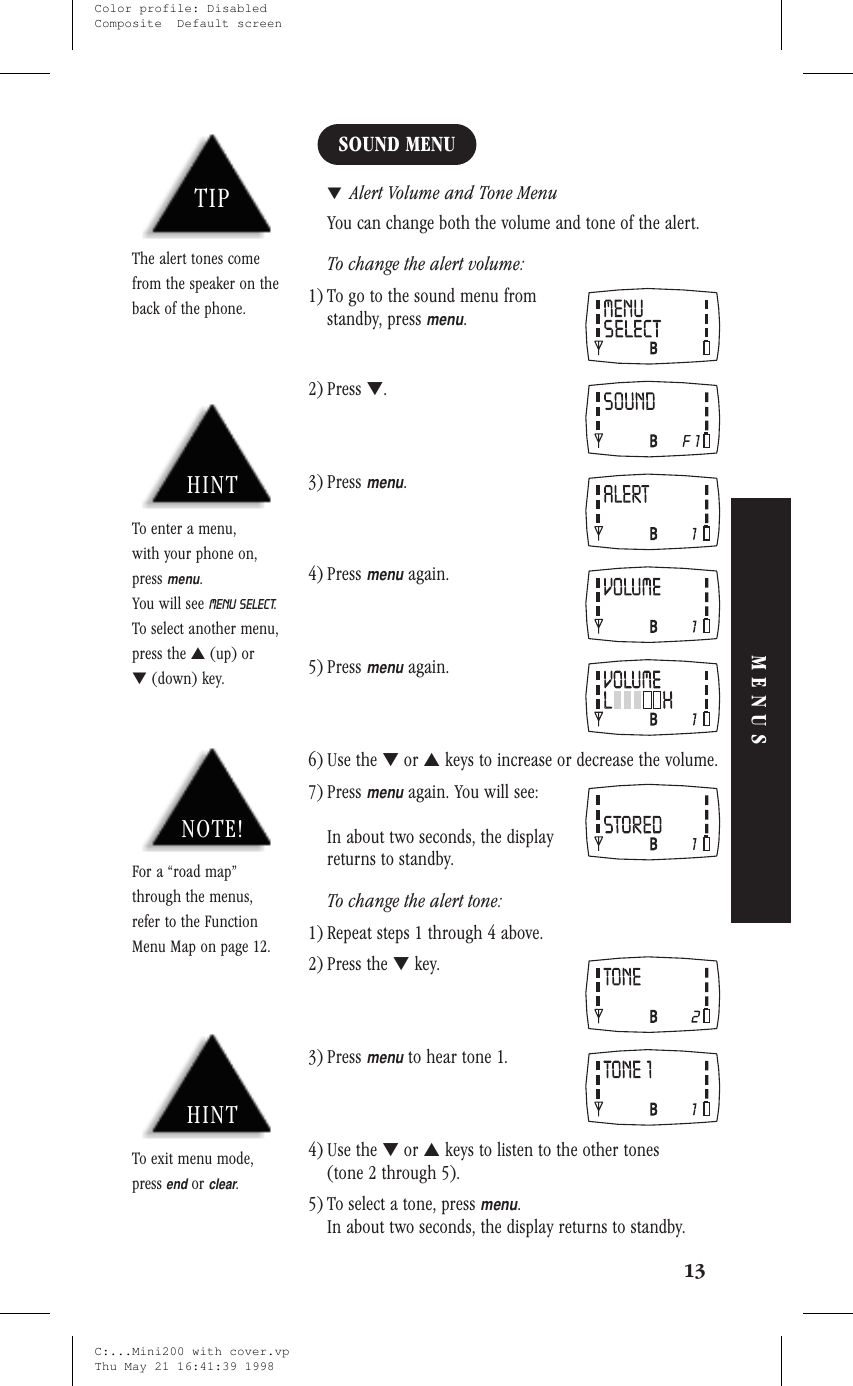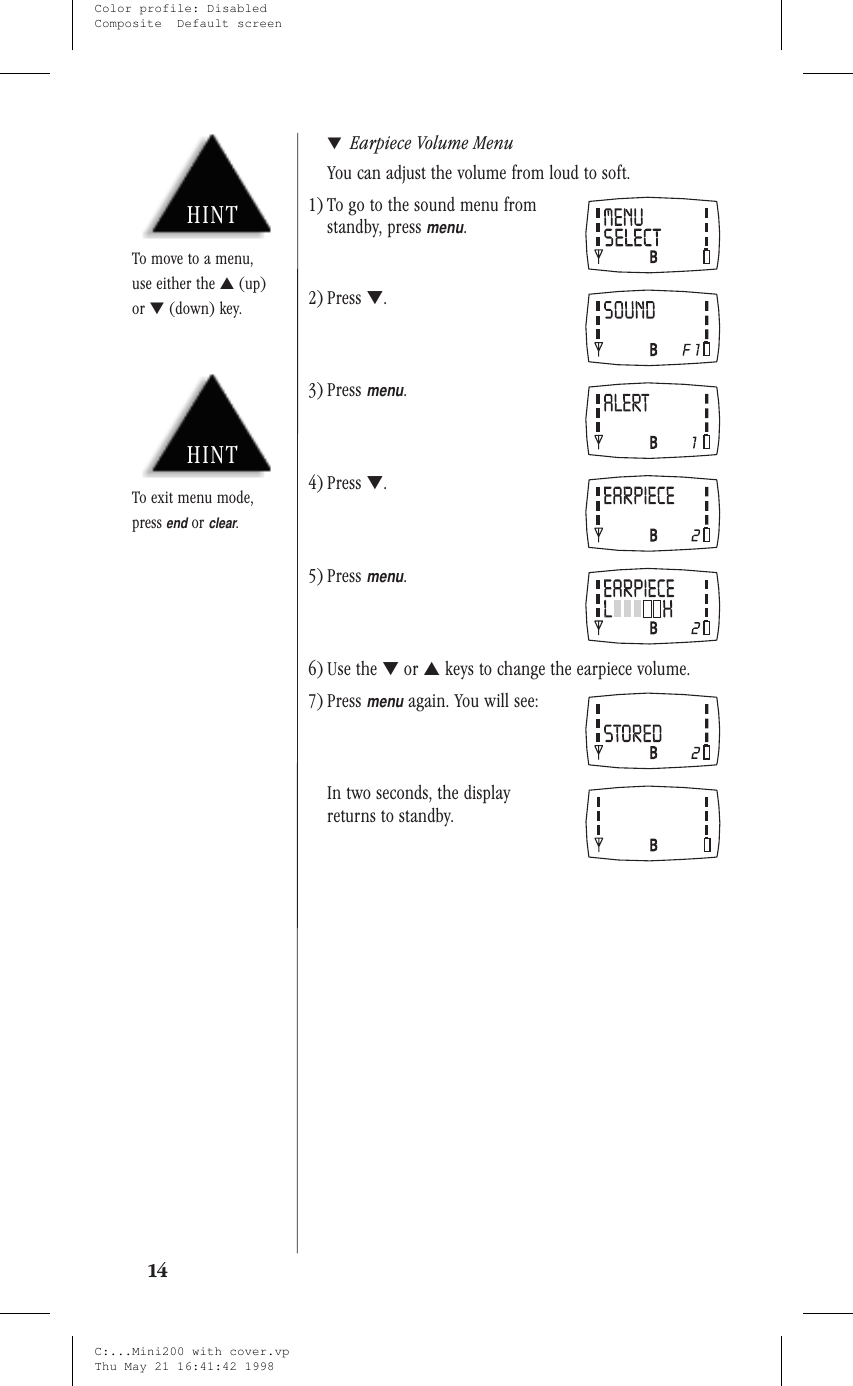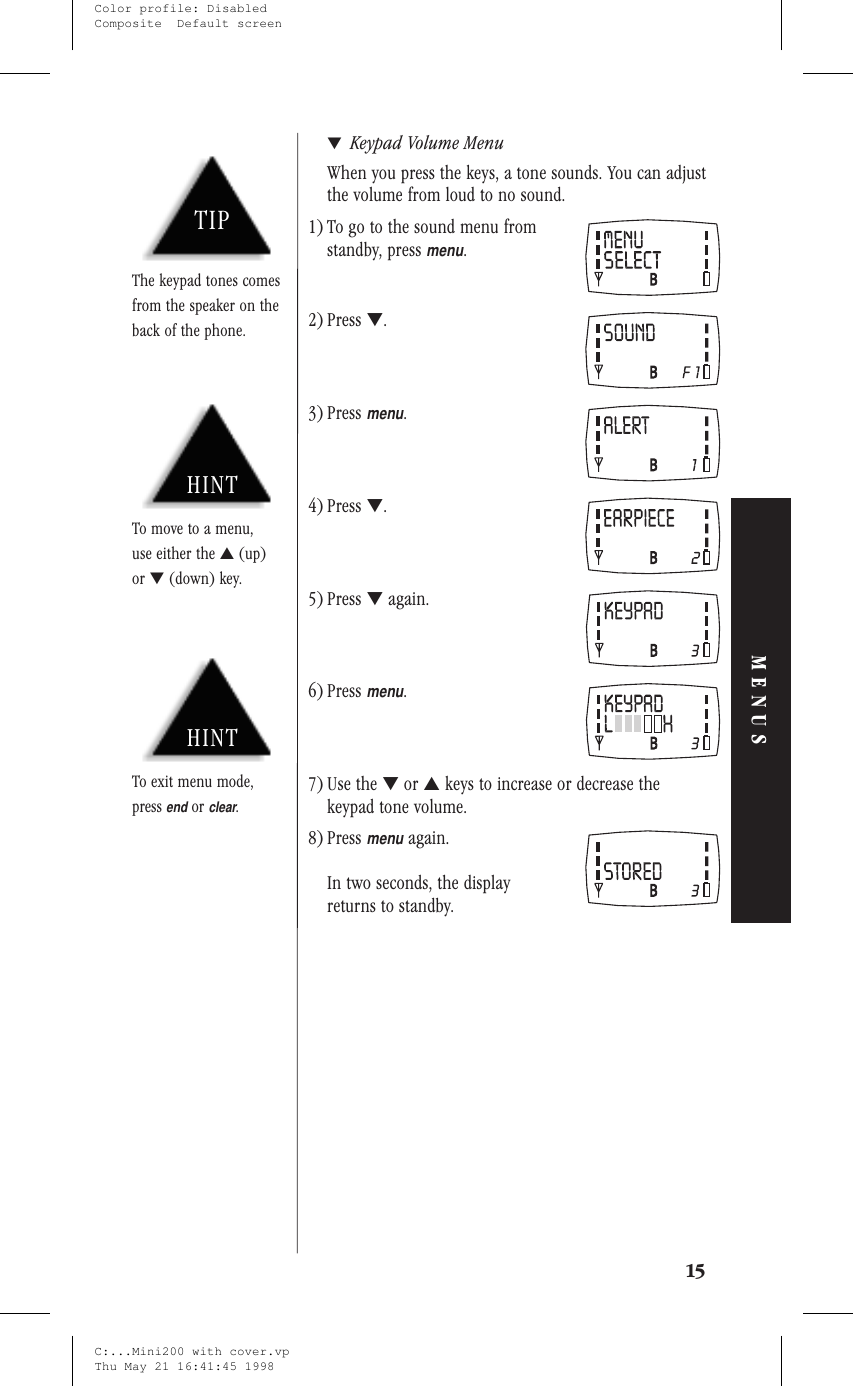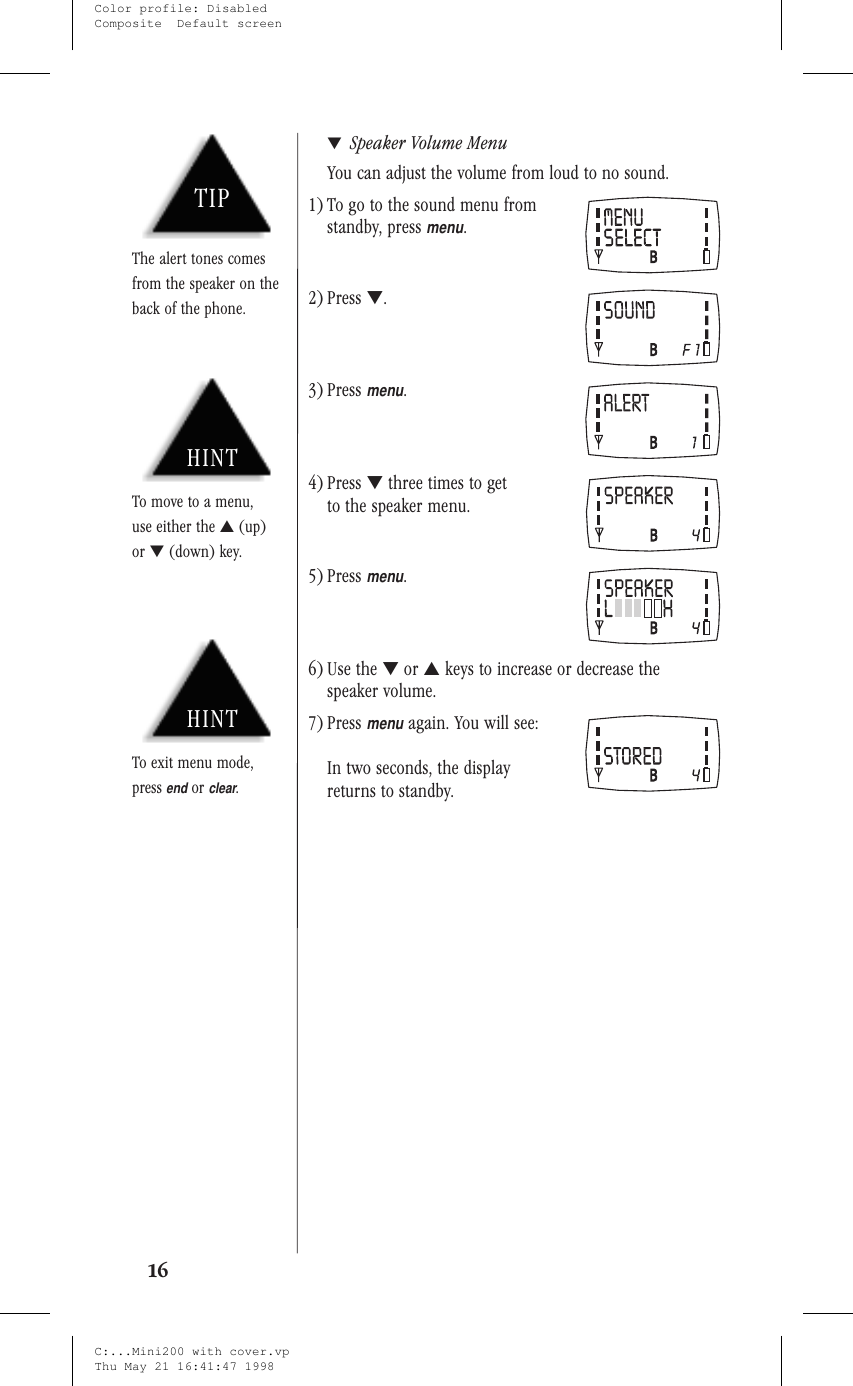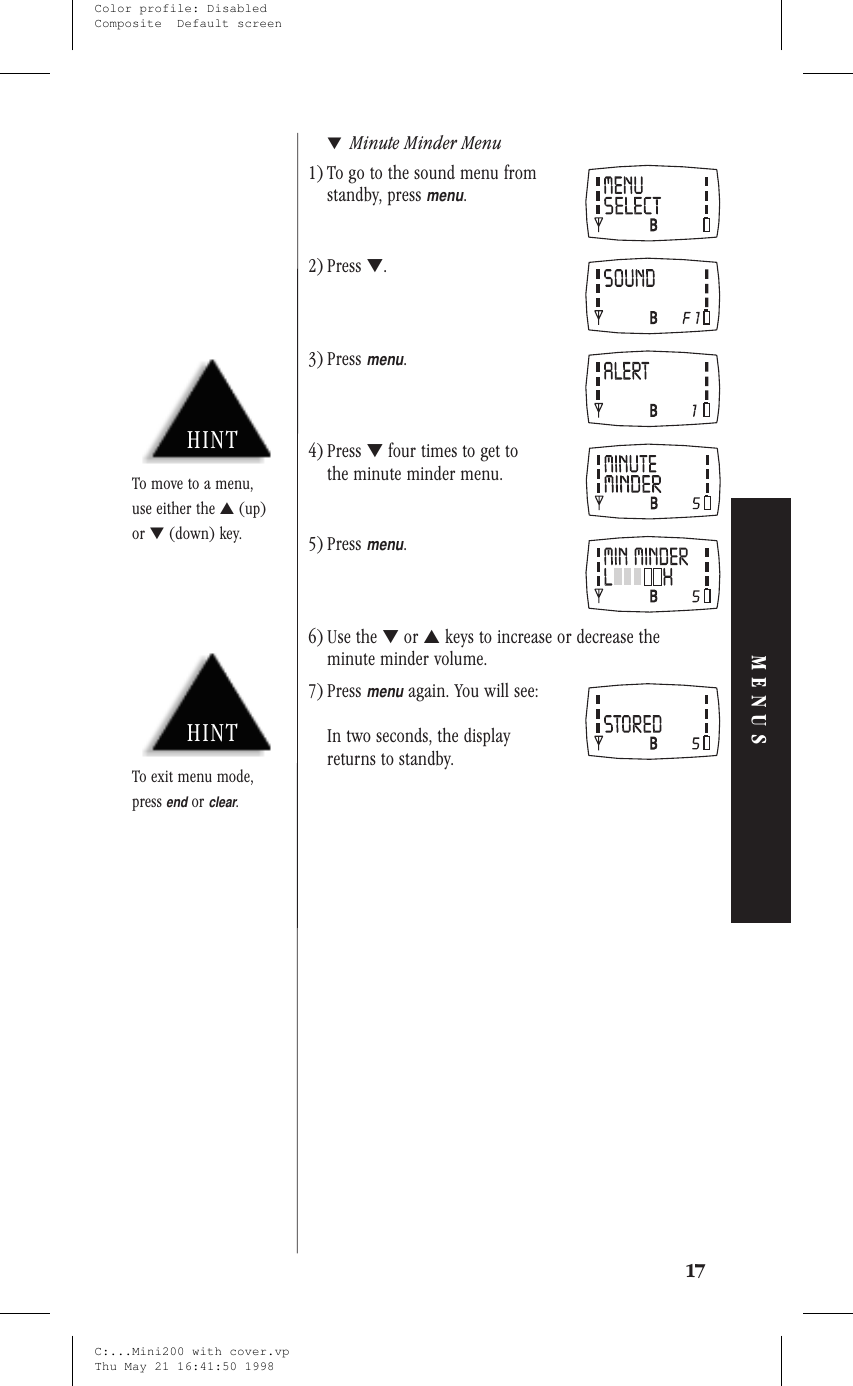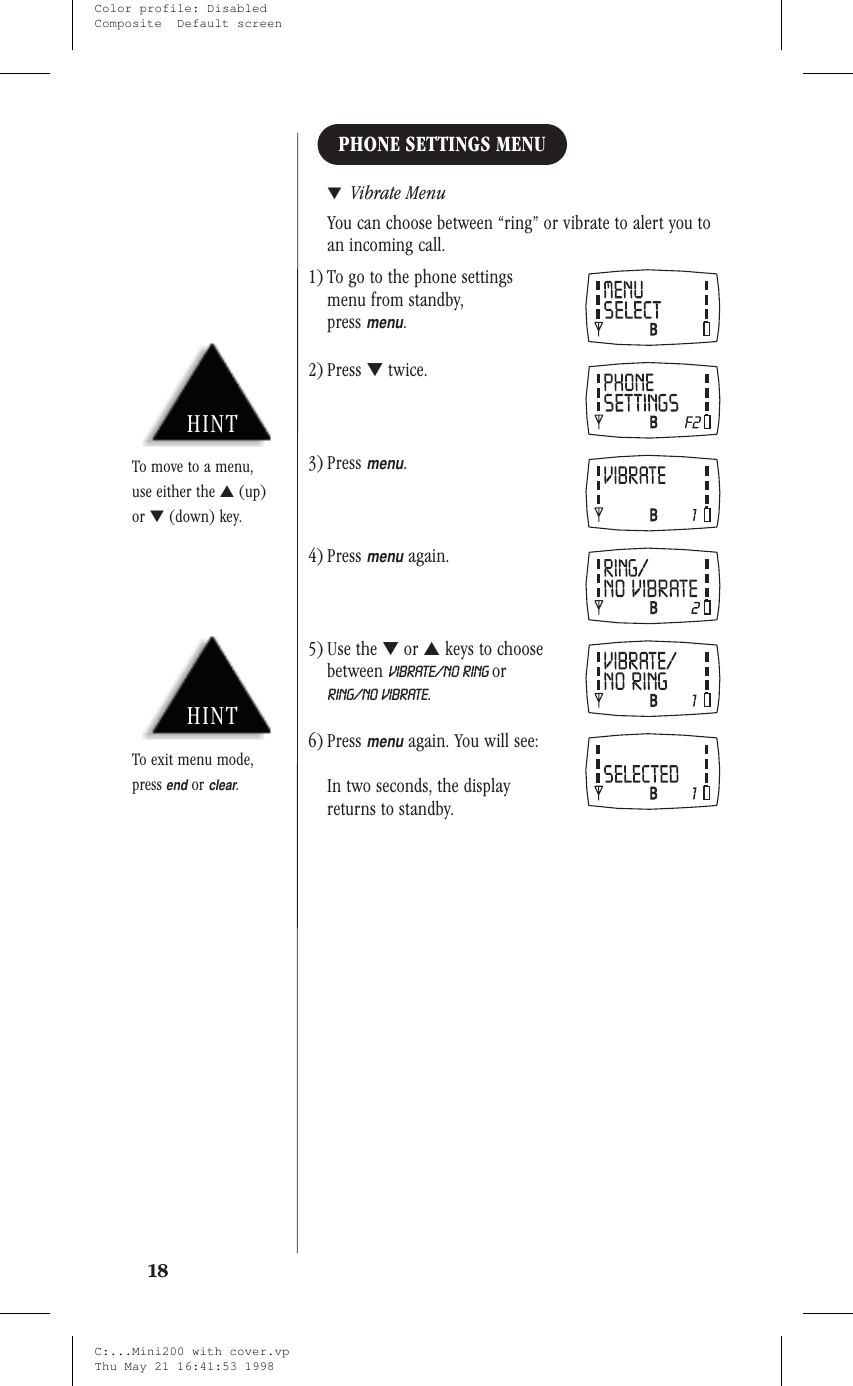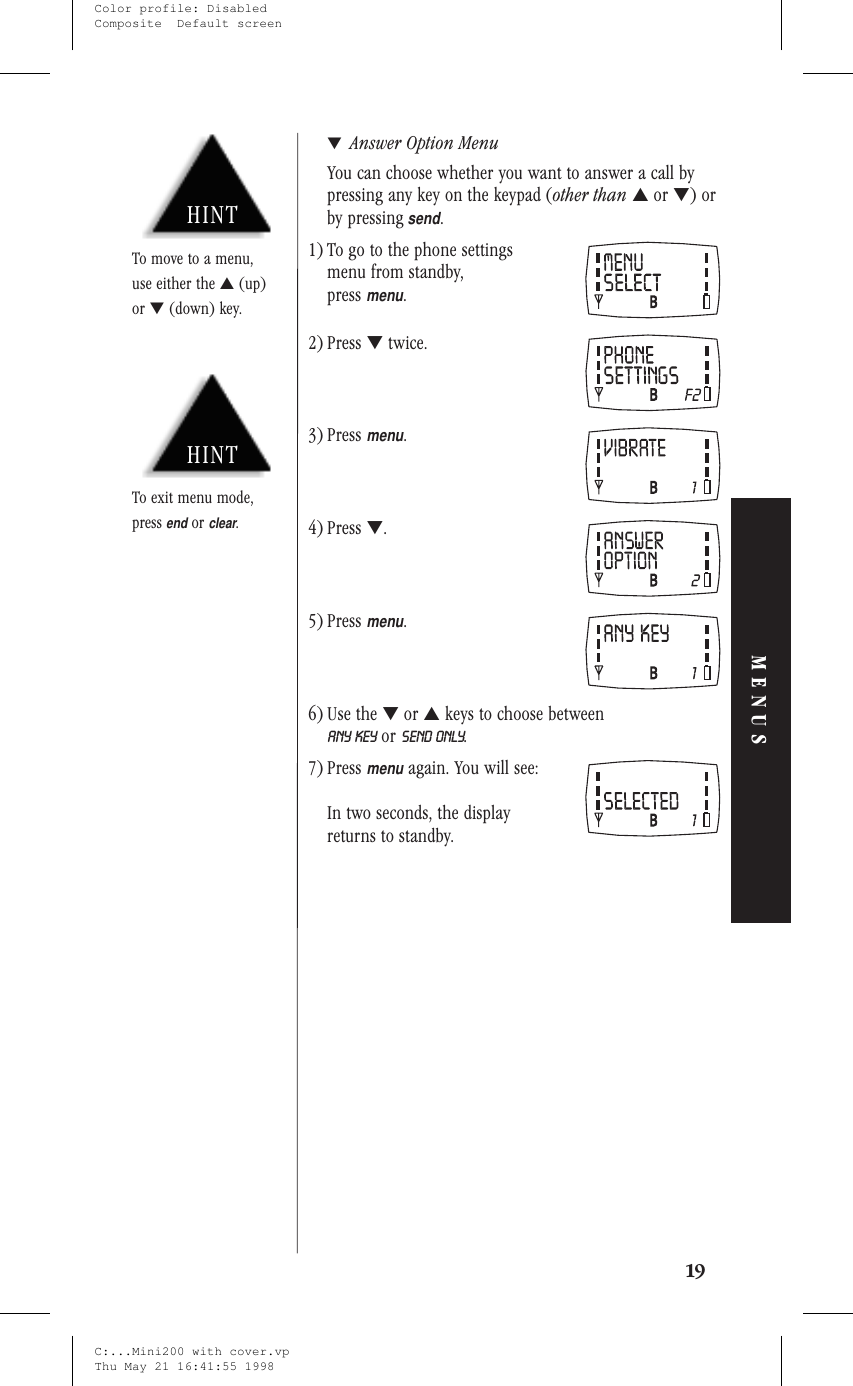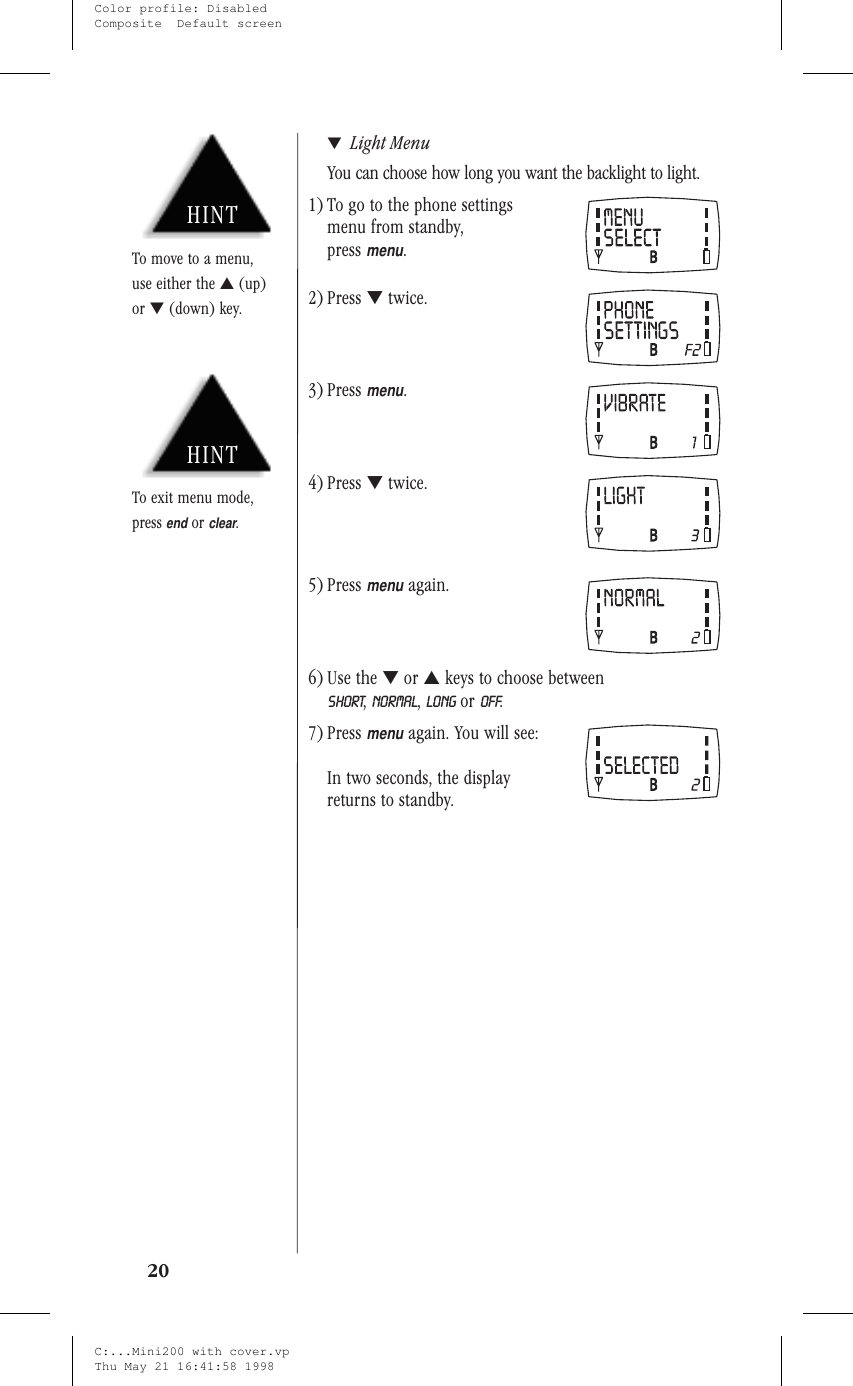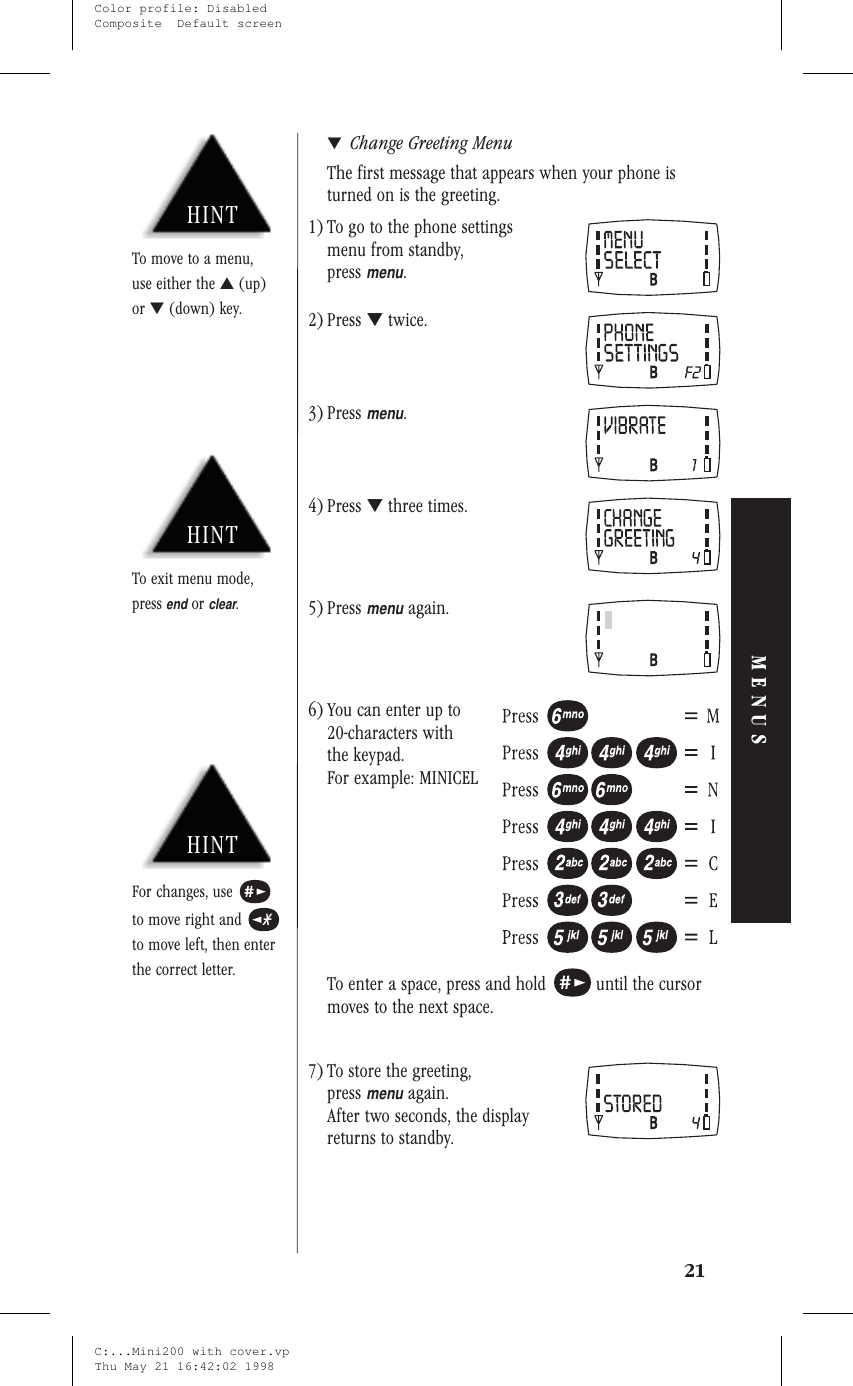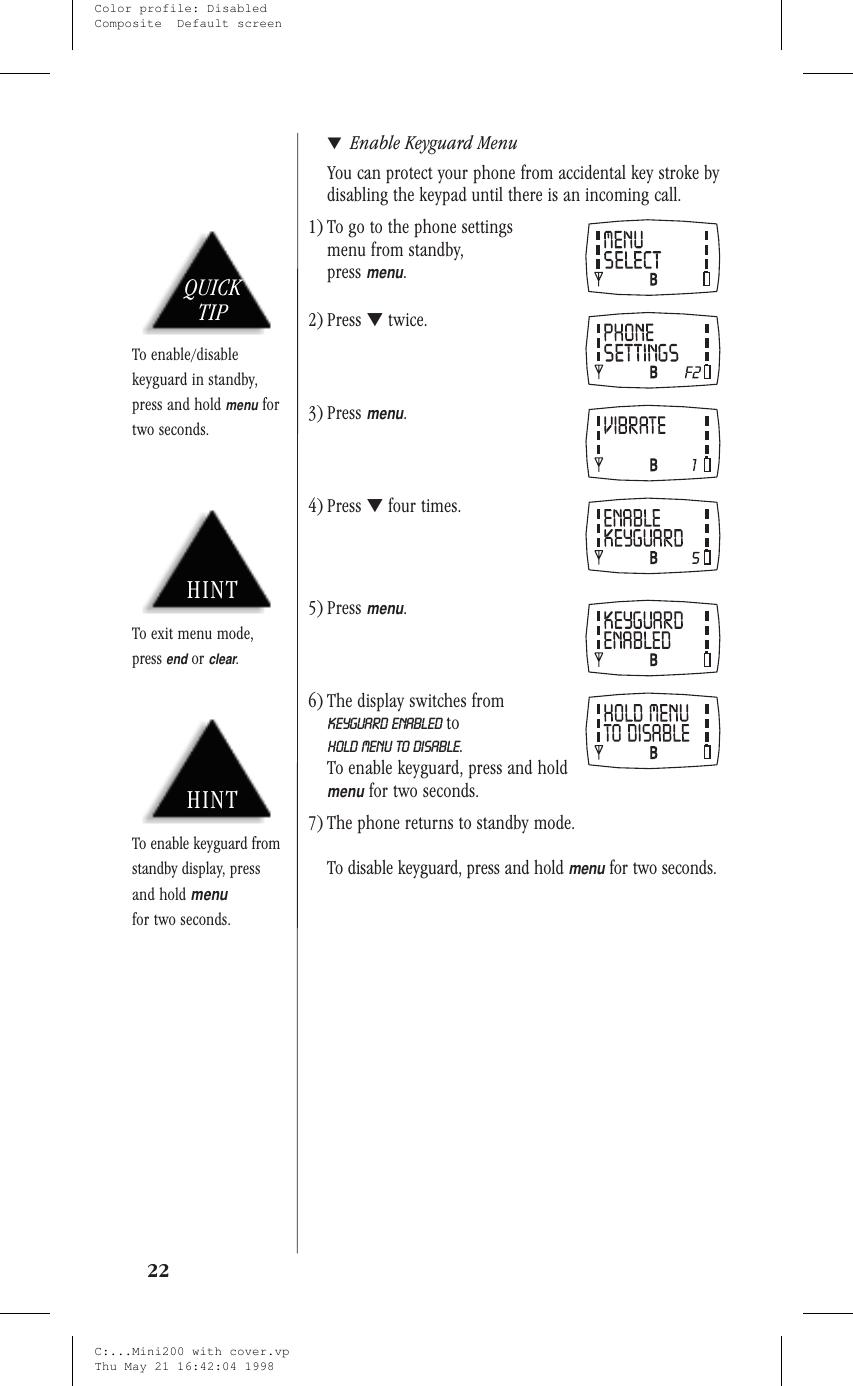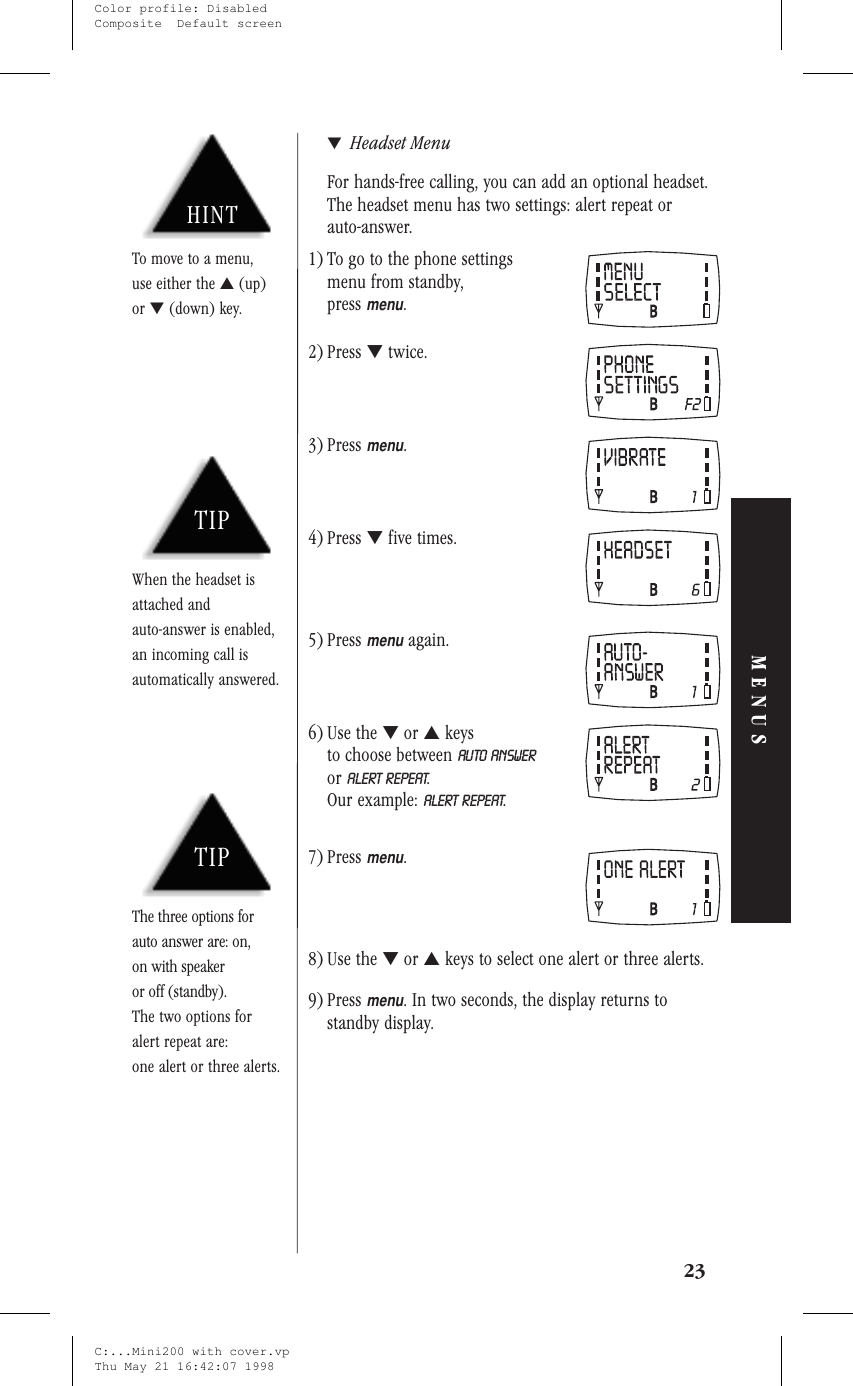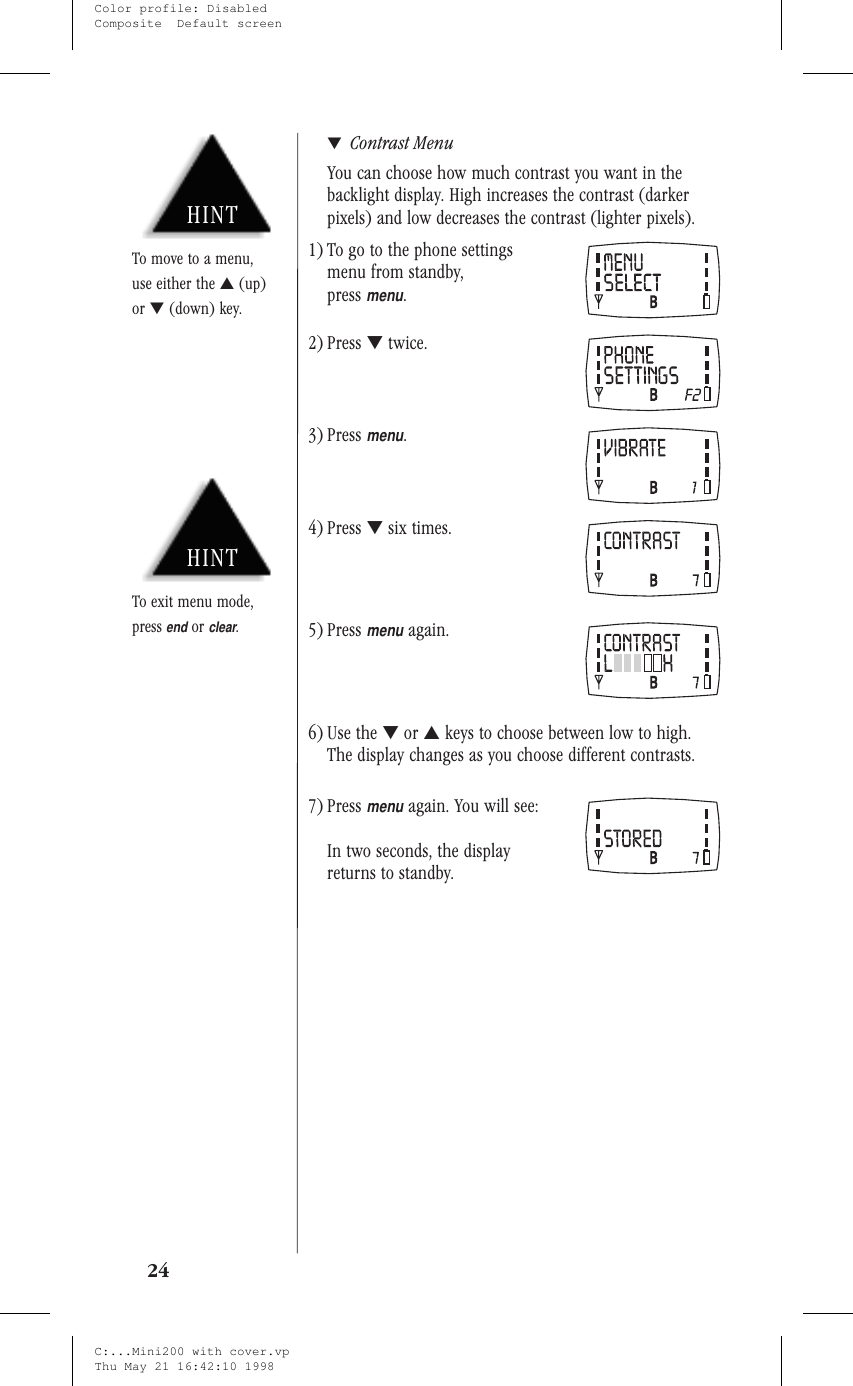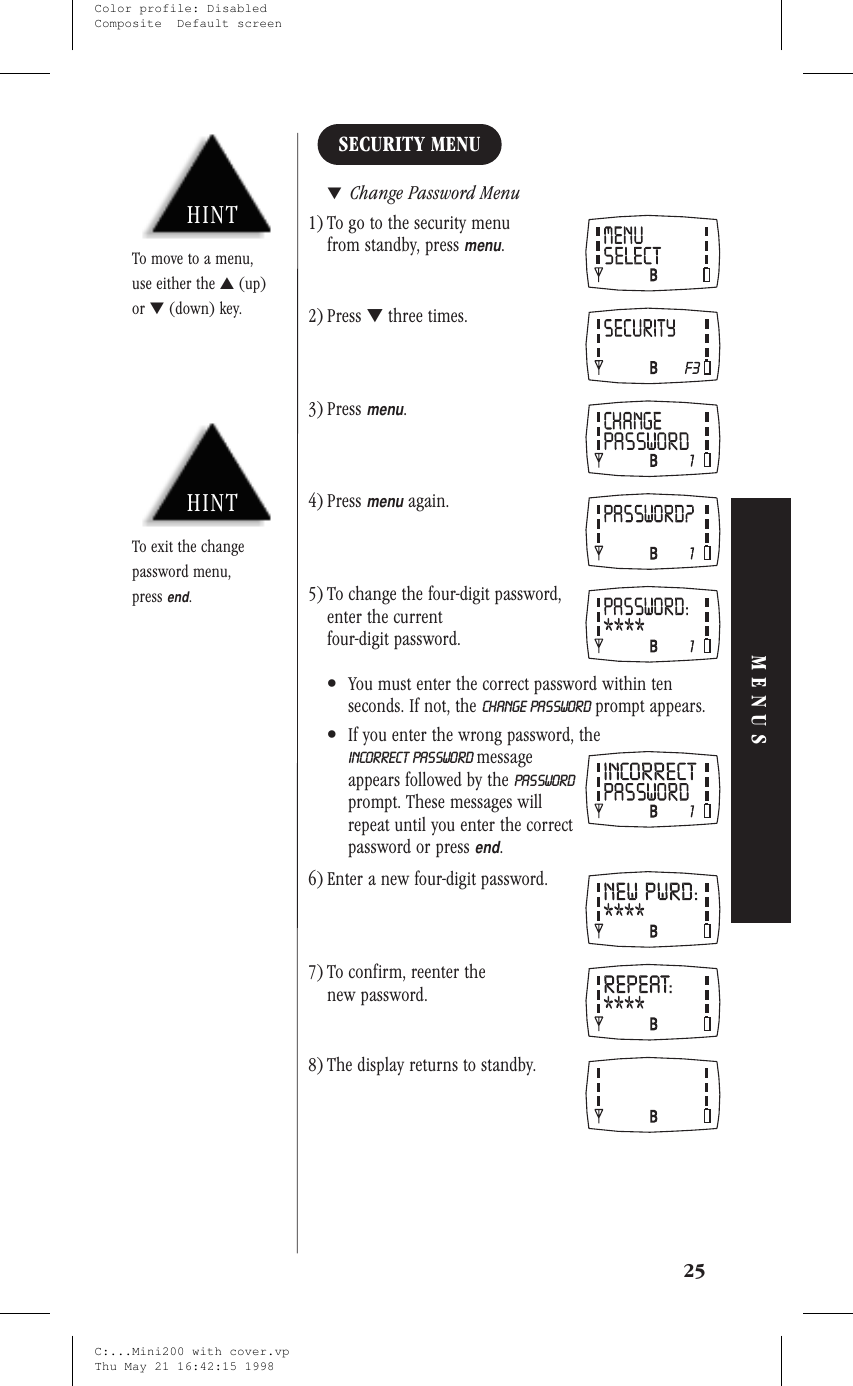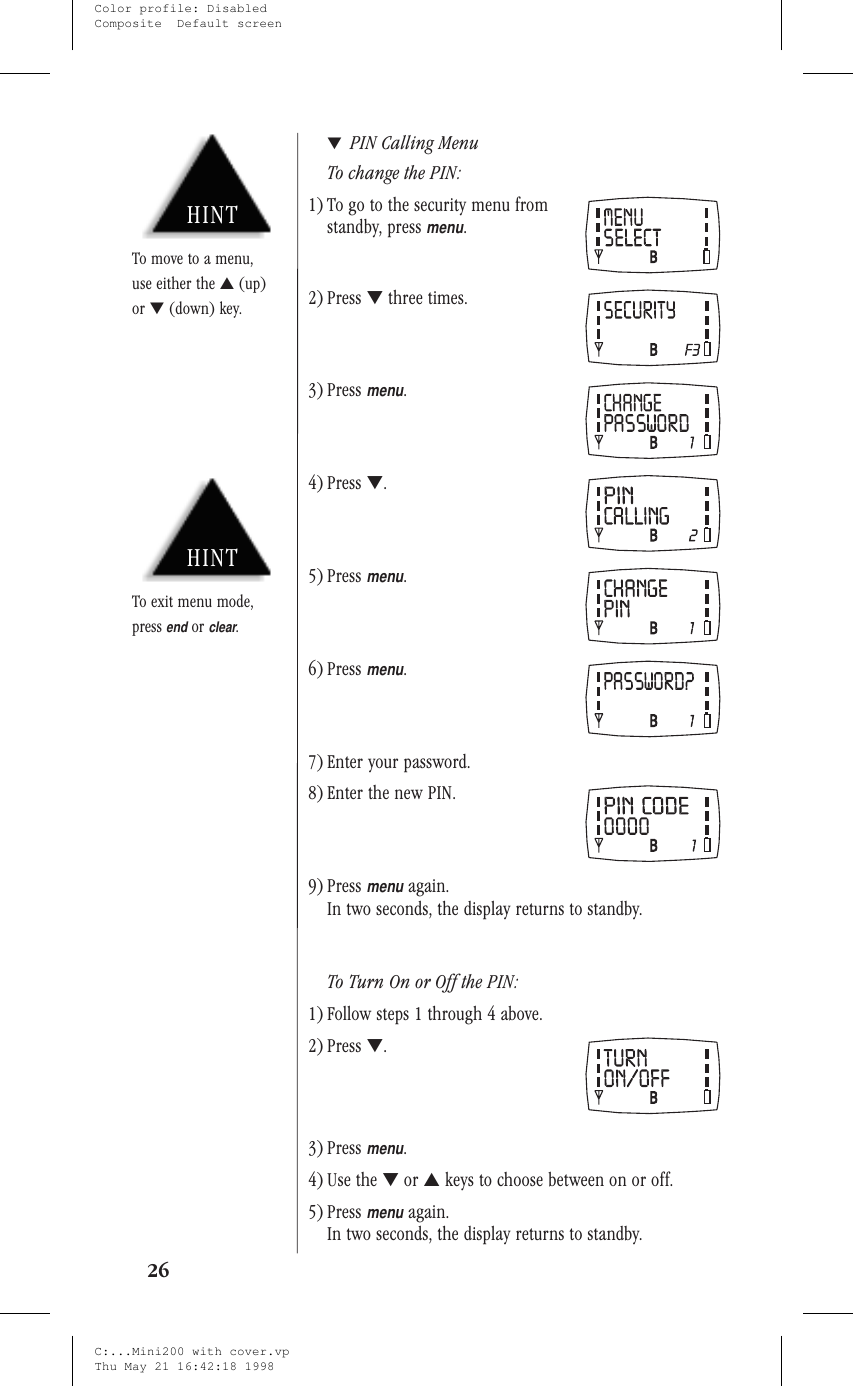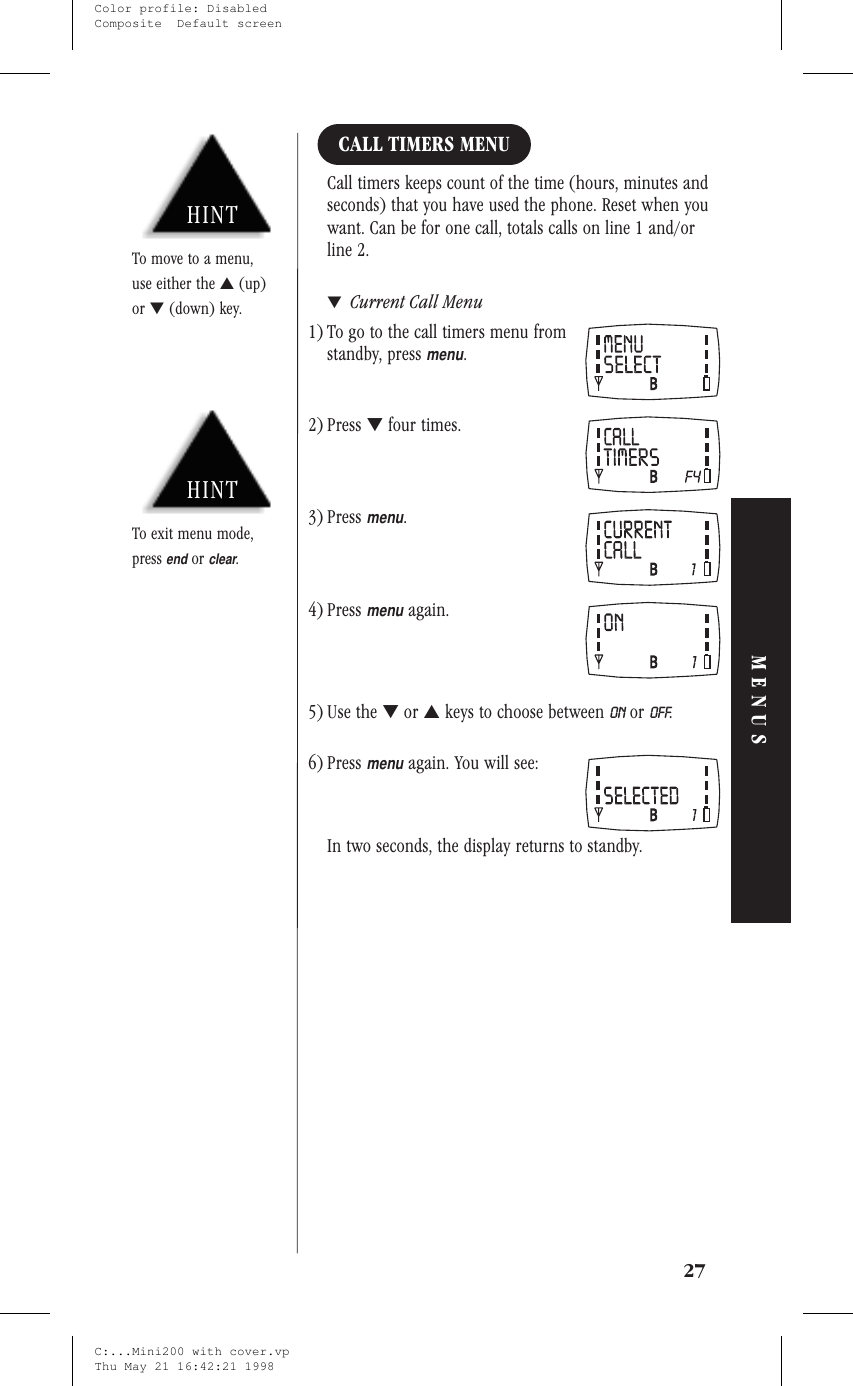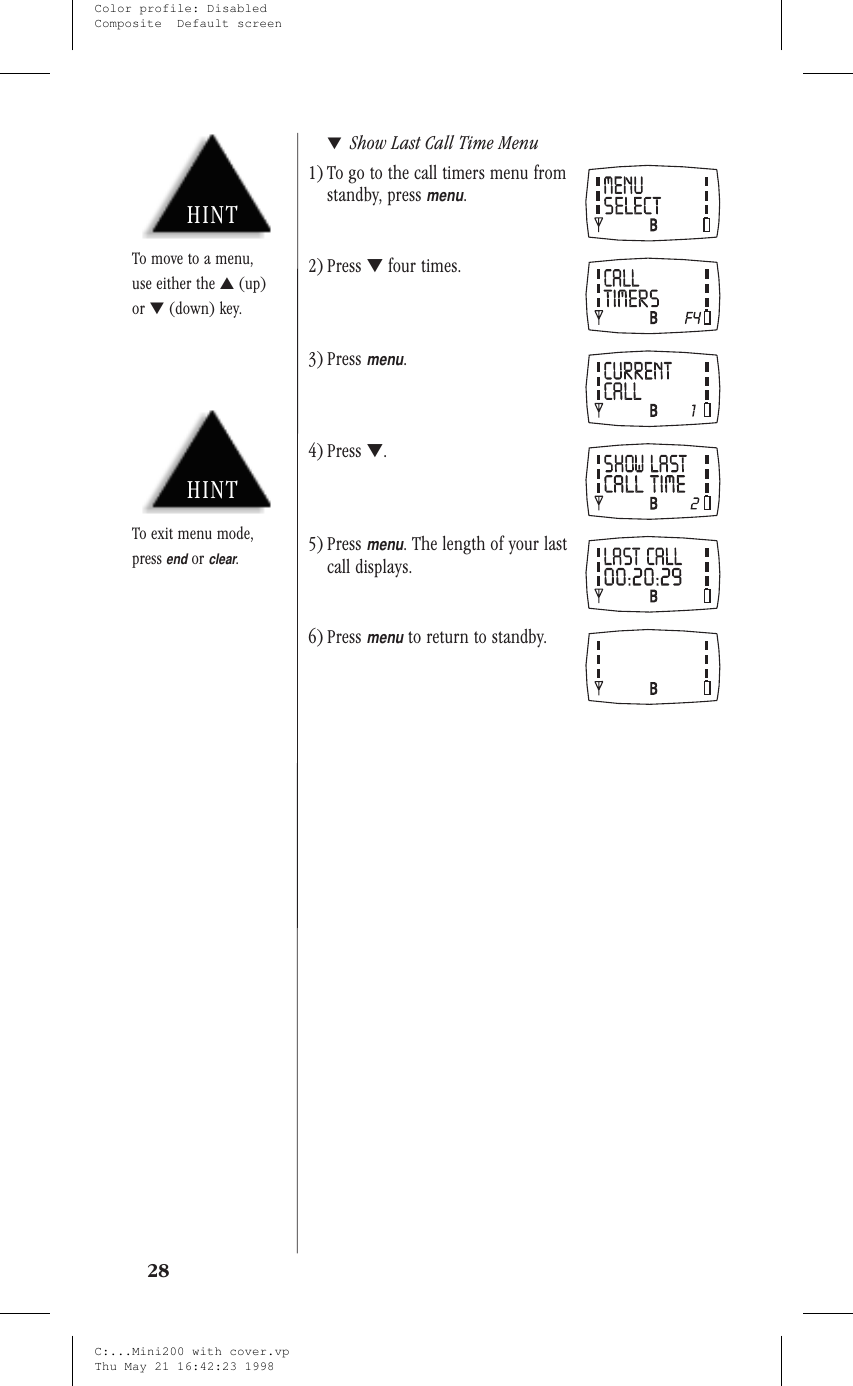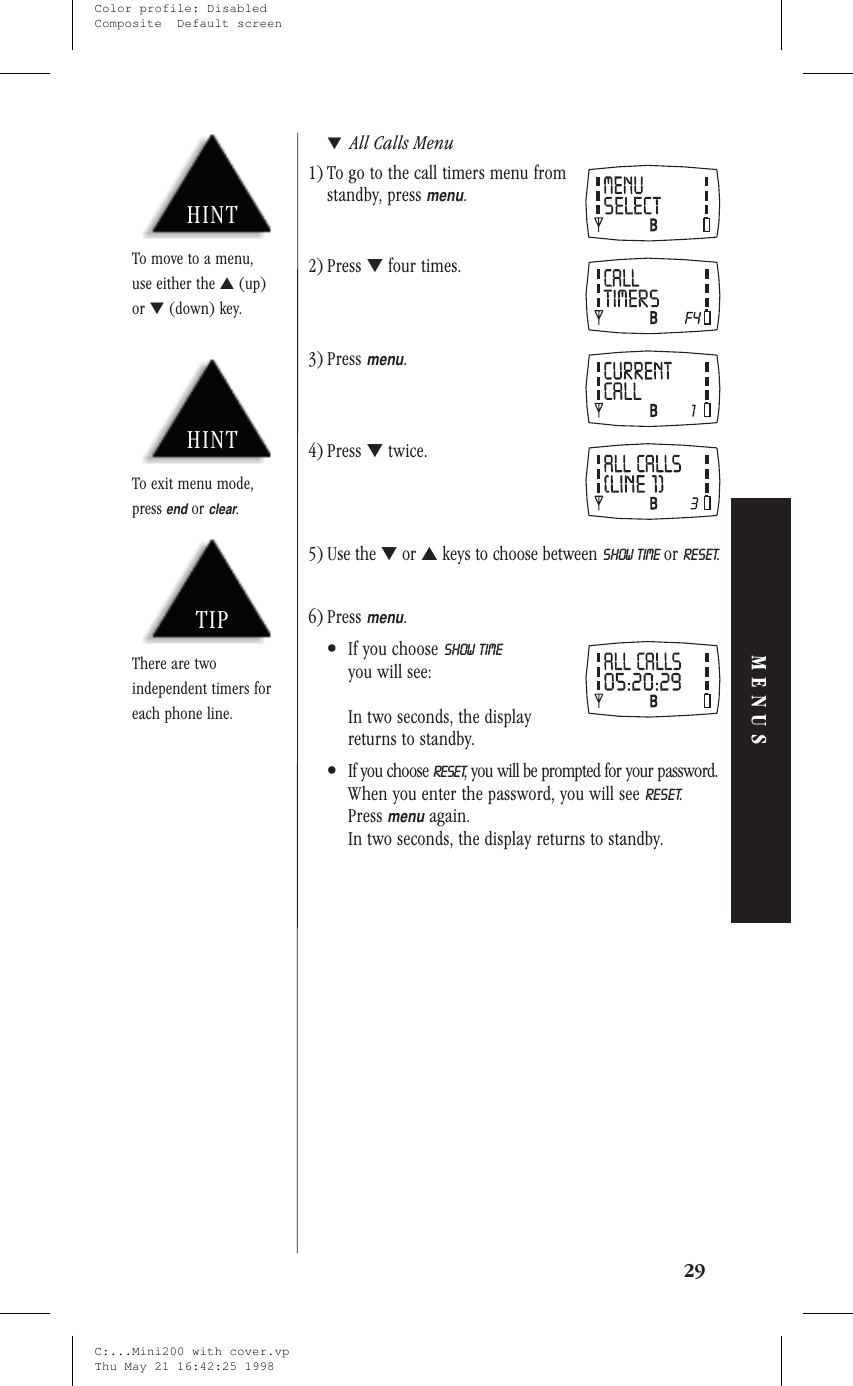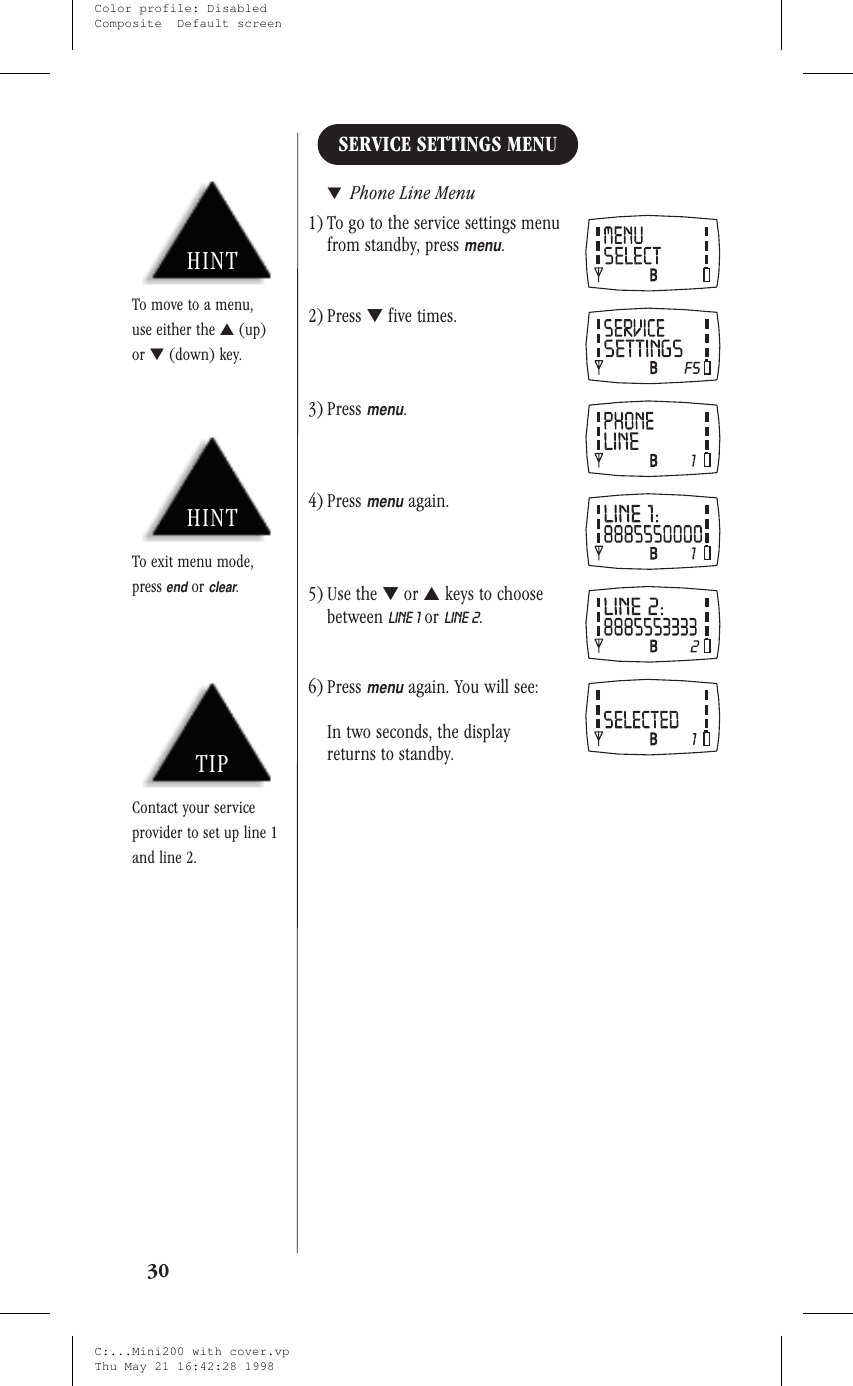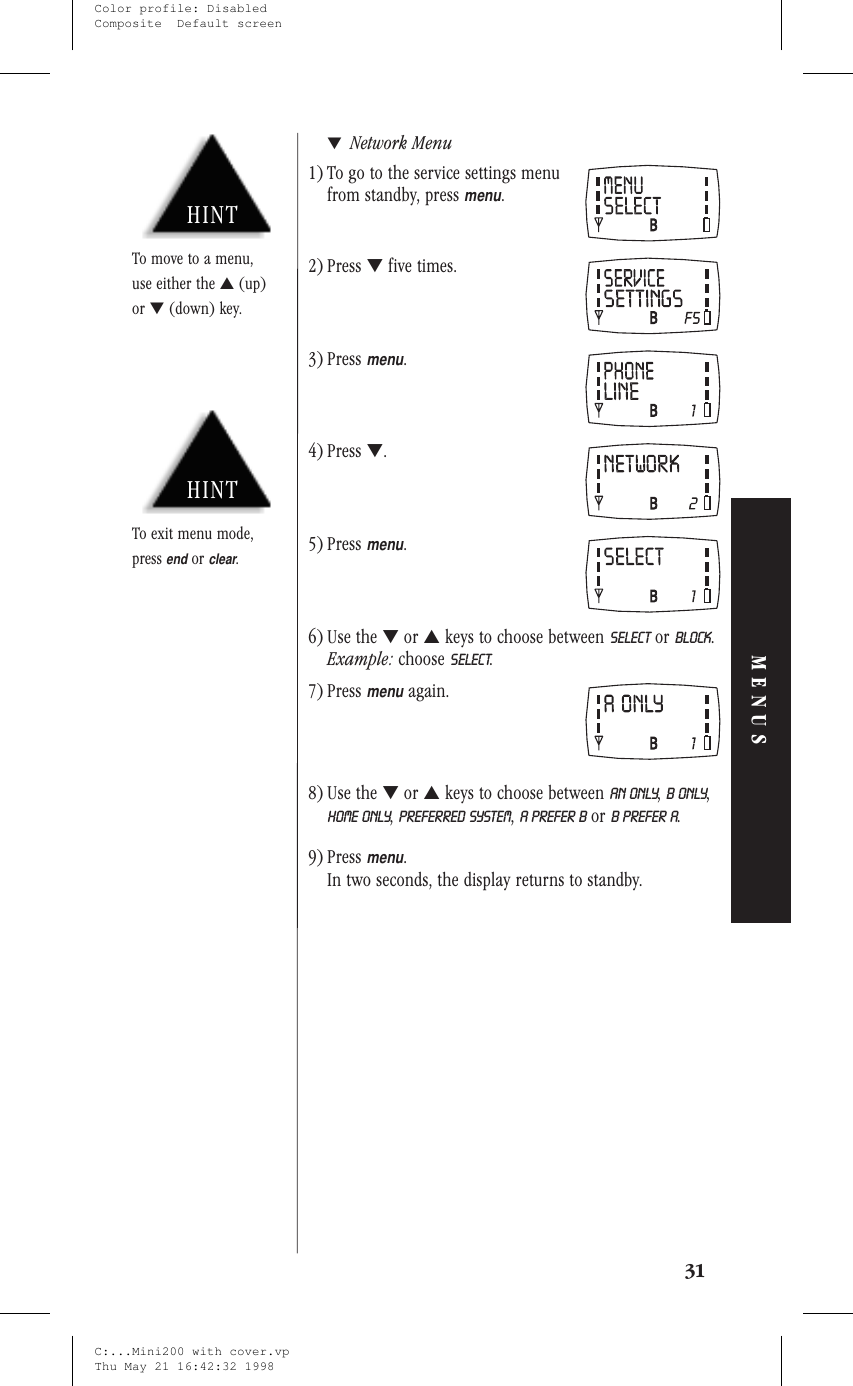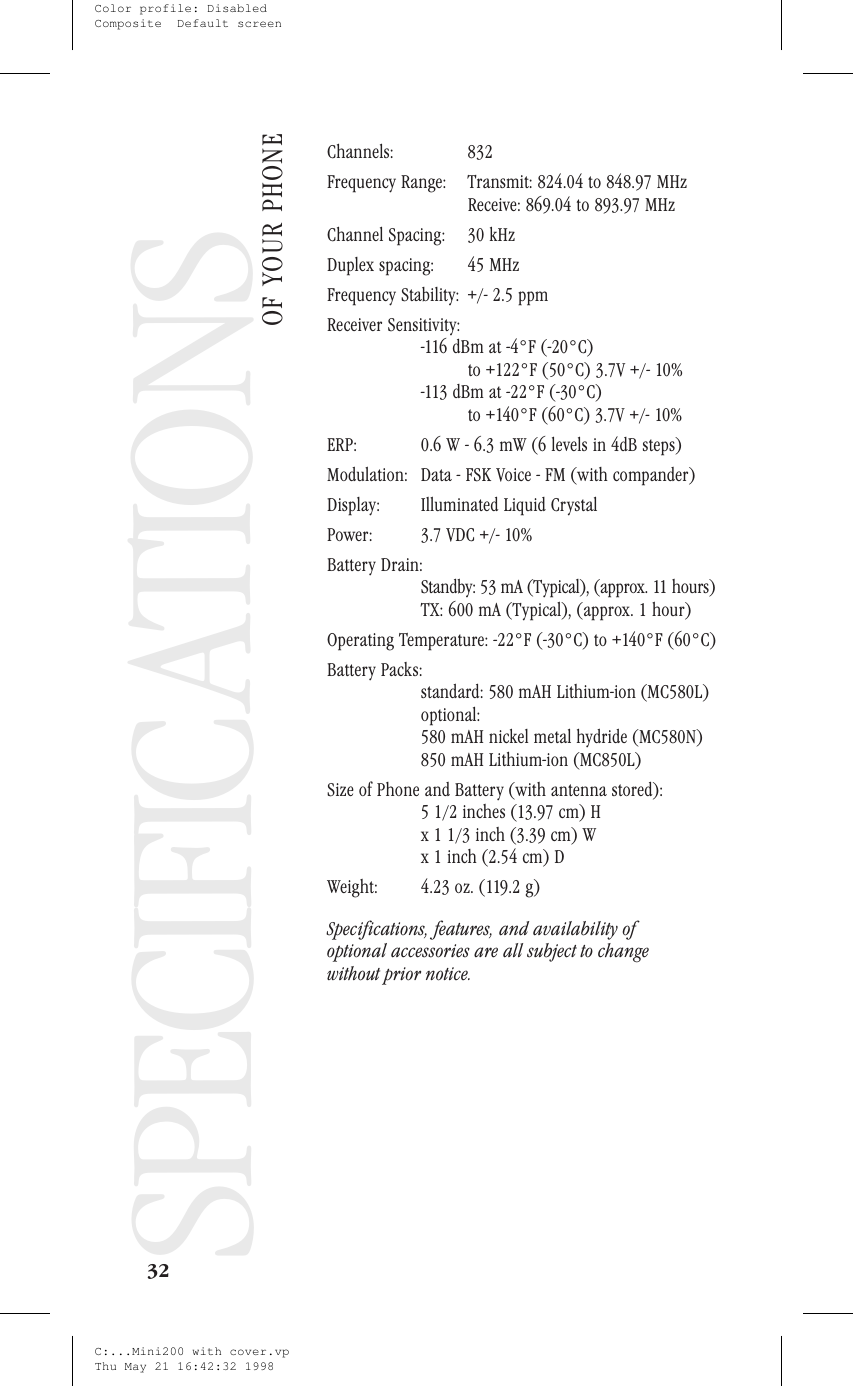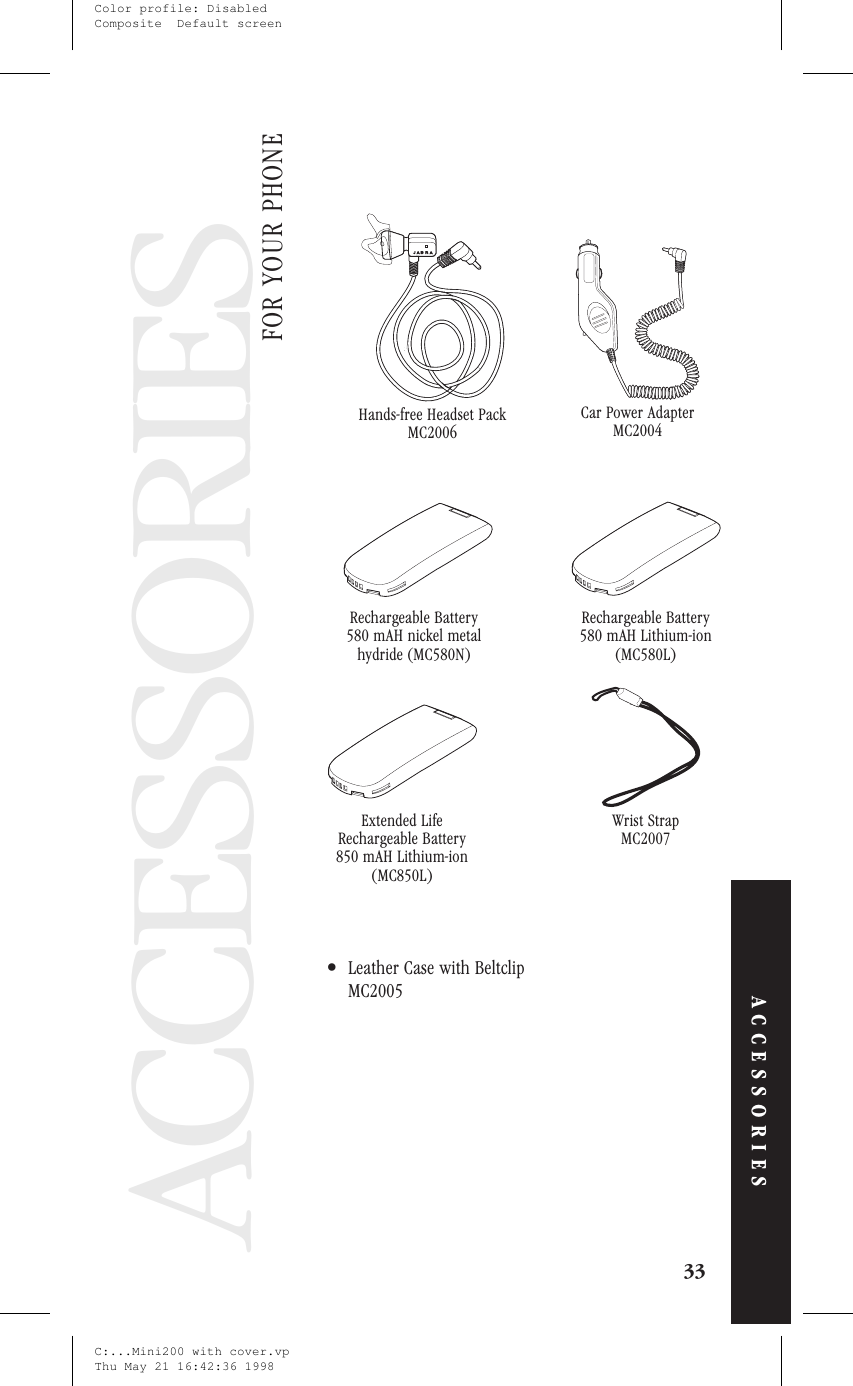Uniden America UH045 Portable Cellular Telephone User Manual Mini200 with cover vp CorelVentura 7 0
Uniden America Corporation Portable Cellular Telephone Mini200 with cover vp CorelVentura 7 0
Contents
- 1. Insert Sheets
- 2. Front Cover
- 3. Reference Drawing
- 4. Glossary and Table of Contents
- 5. Pages 3 thru 33 of Owners Manual
Pages 3 thru 33 of Owners Manual