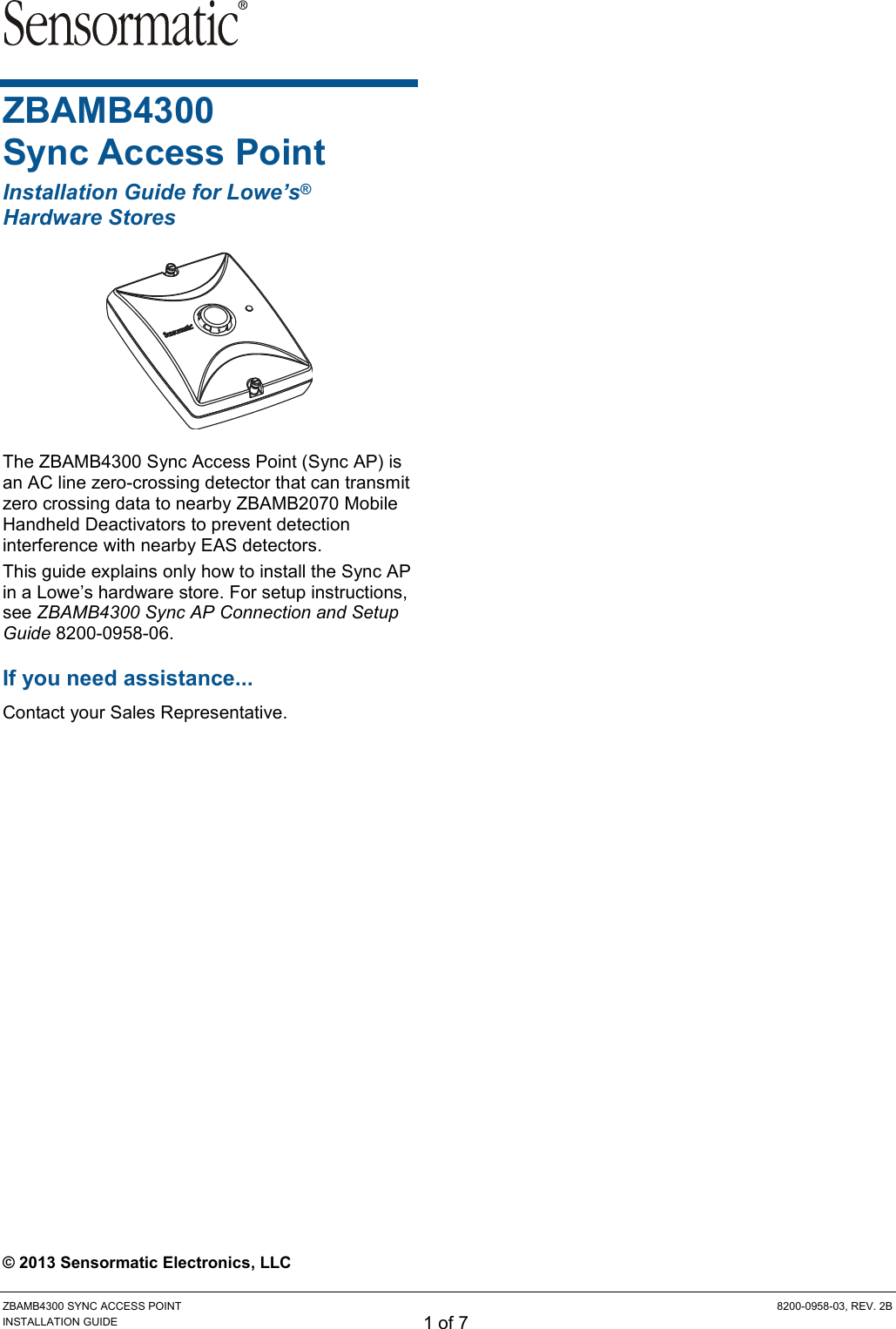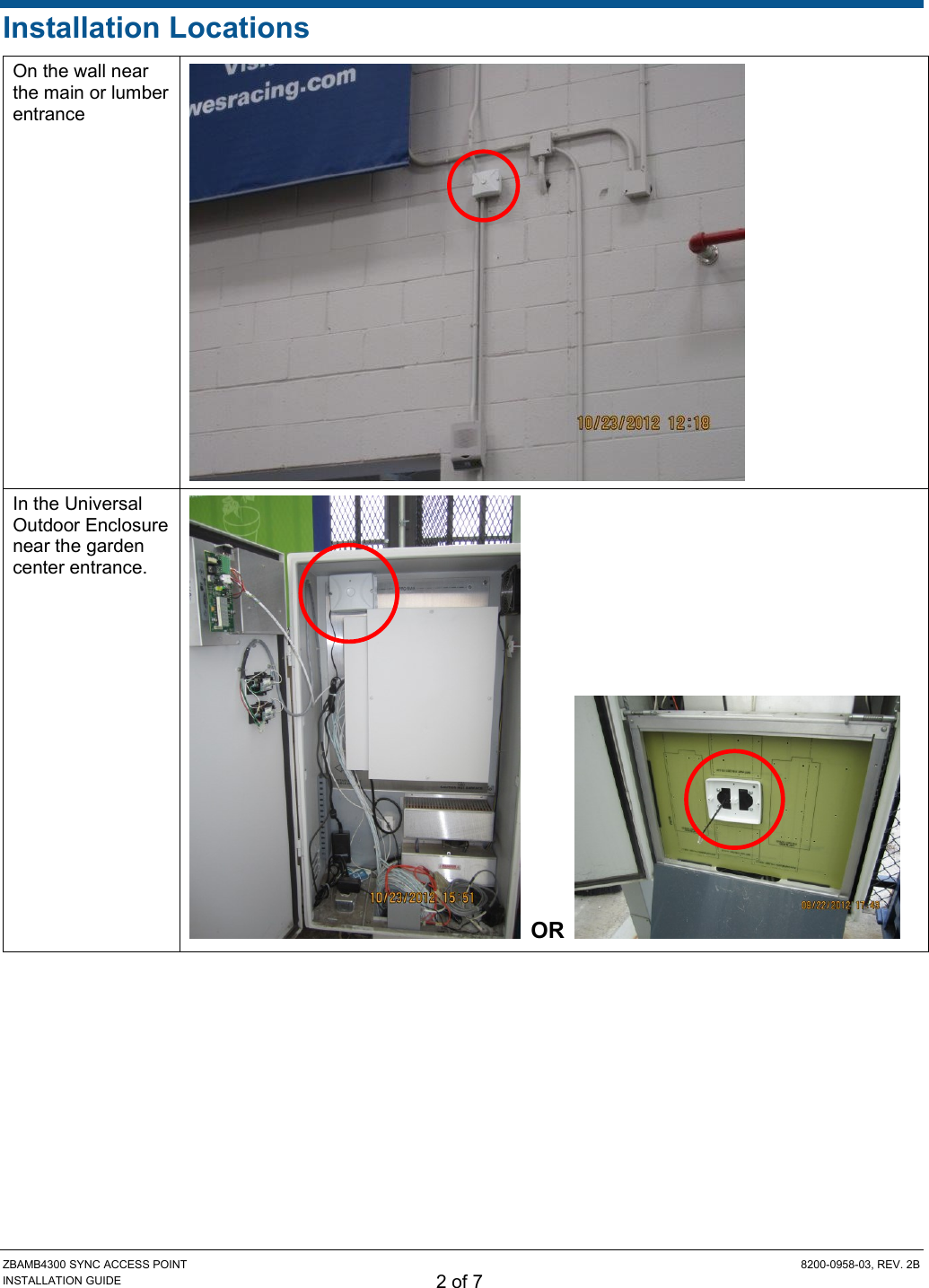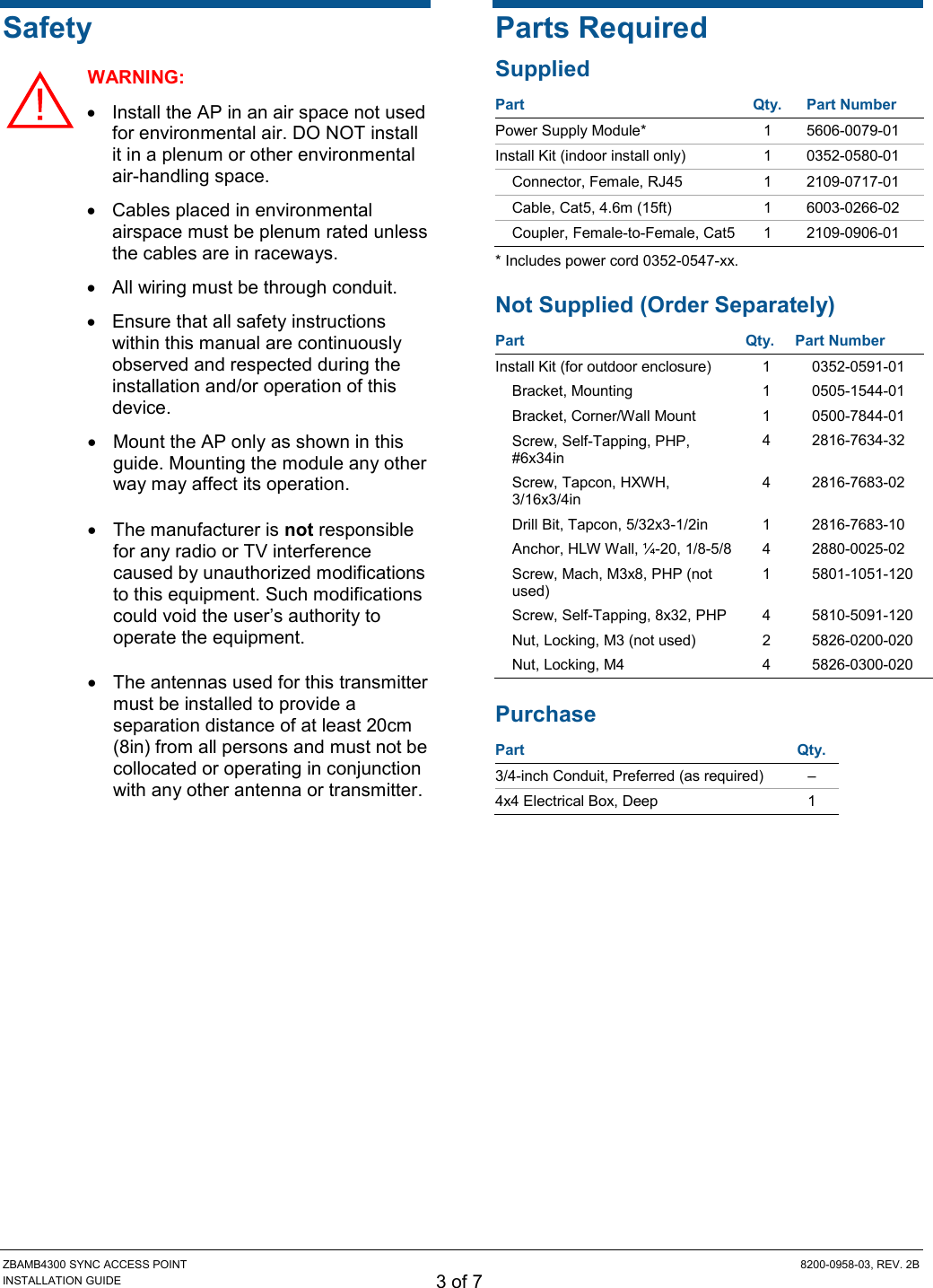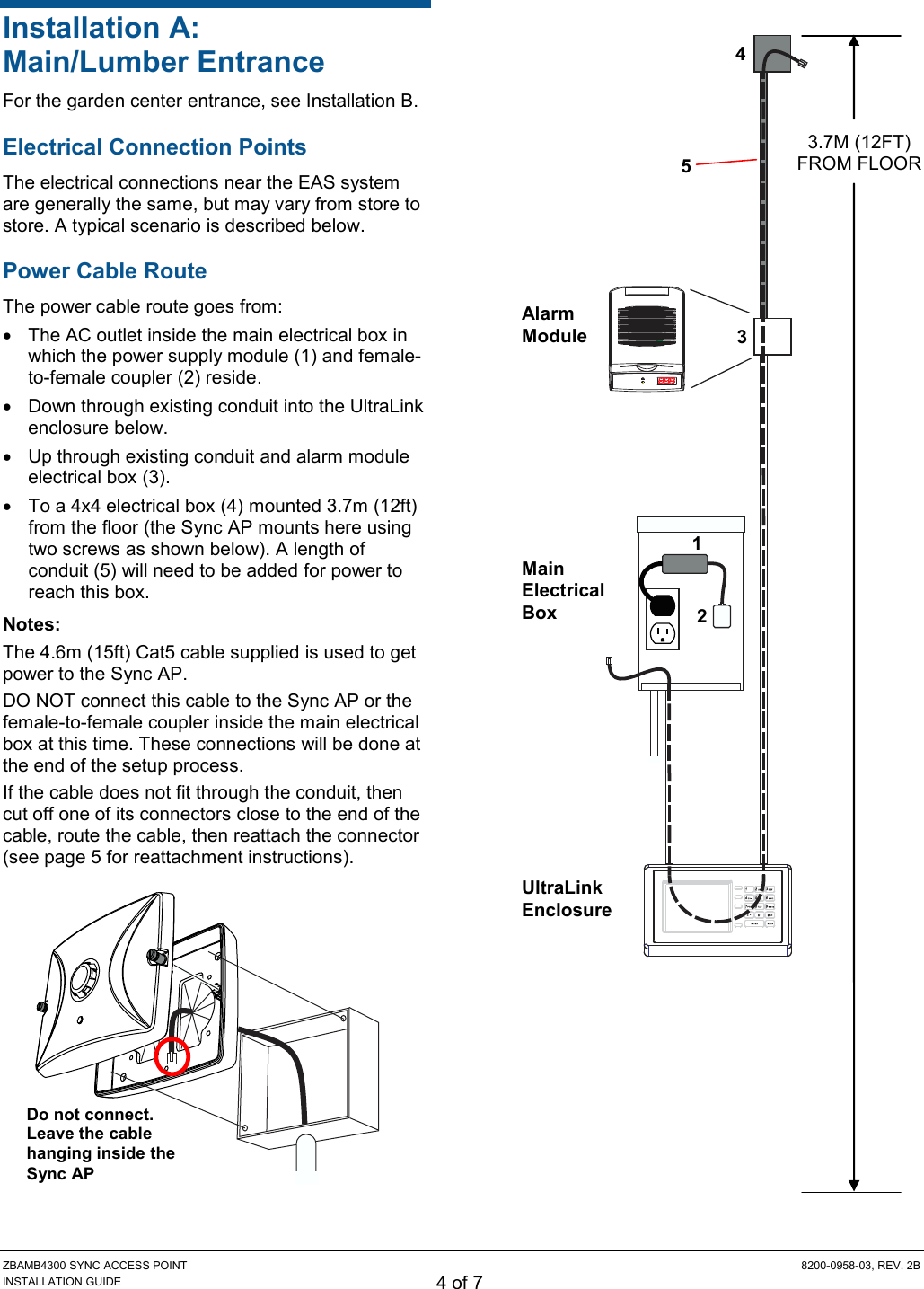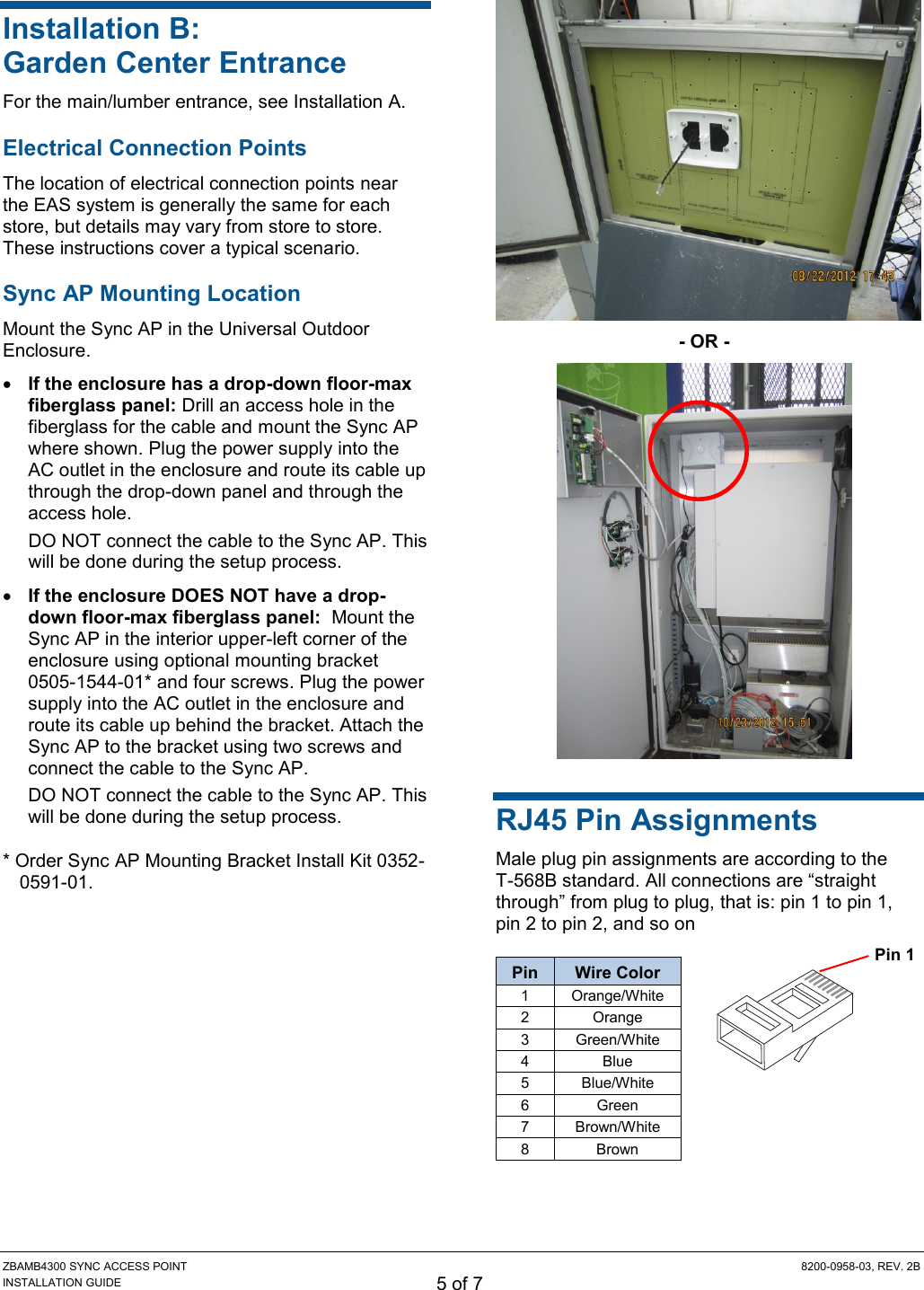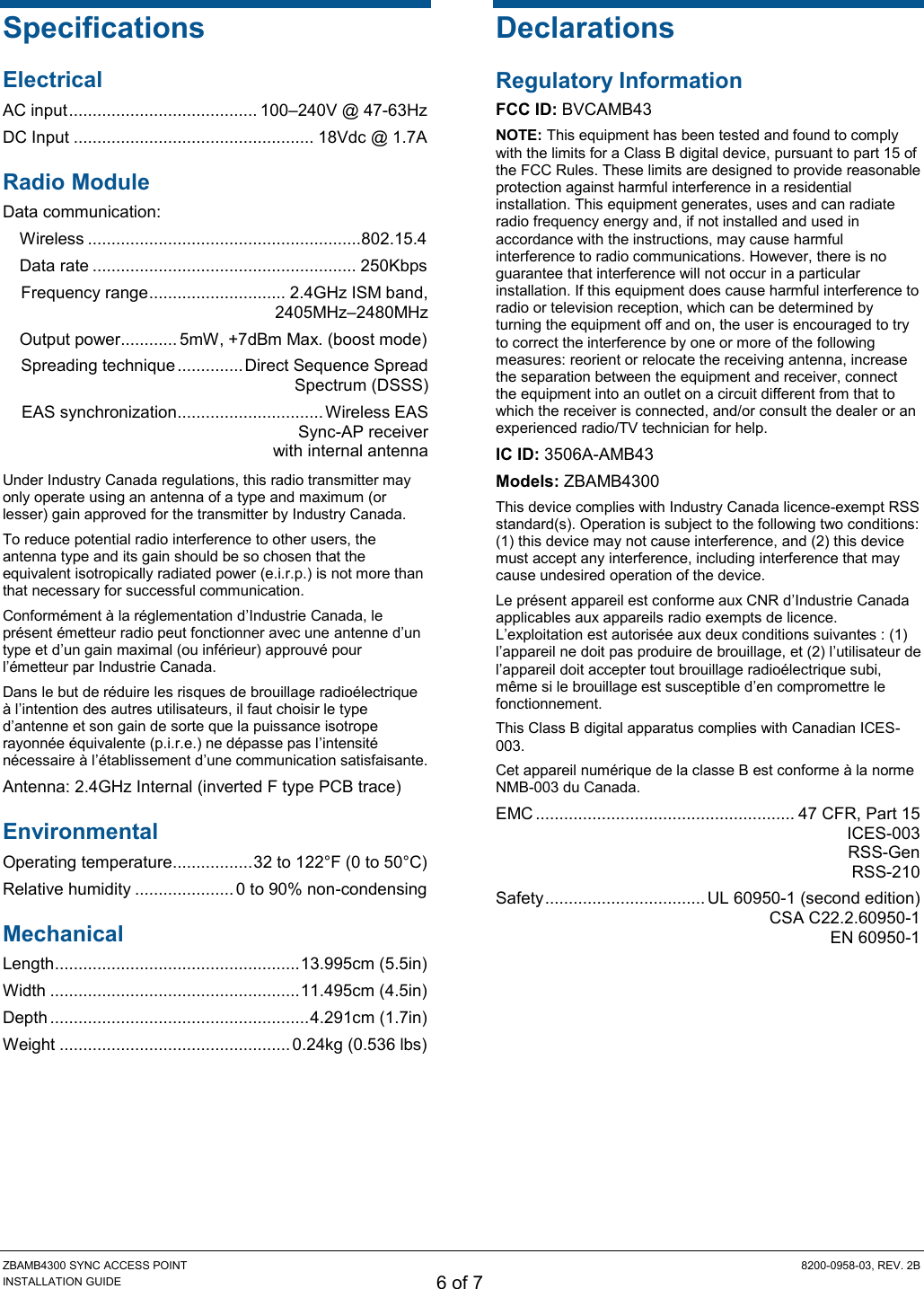Tyco Safety Sensormatic AMB43 15.247 WIRELESS LR-WPAN IN 2.4 GHz BAND USING DIGITAL SS. User Manual ZBAMB4300 Sync Access Point 8200 0958 03
Tyco Safety Products/Sensormatic 15.247 WIRELESS LR-WPAN IN 2.4 GHz BAND USING DIGITAL SS. ZBAMB4300 Sync Access Point 8200 0958 03
User Manual