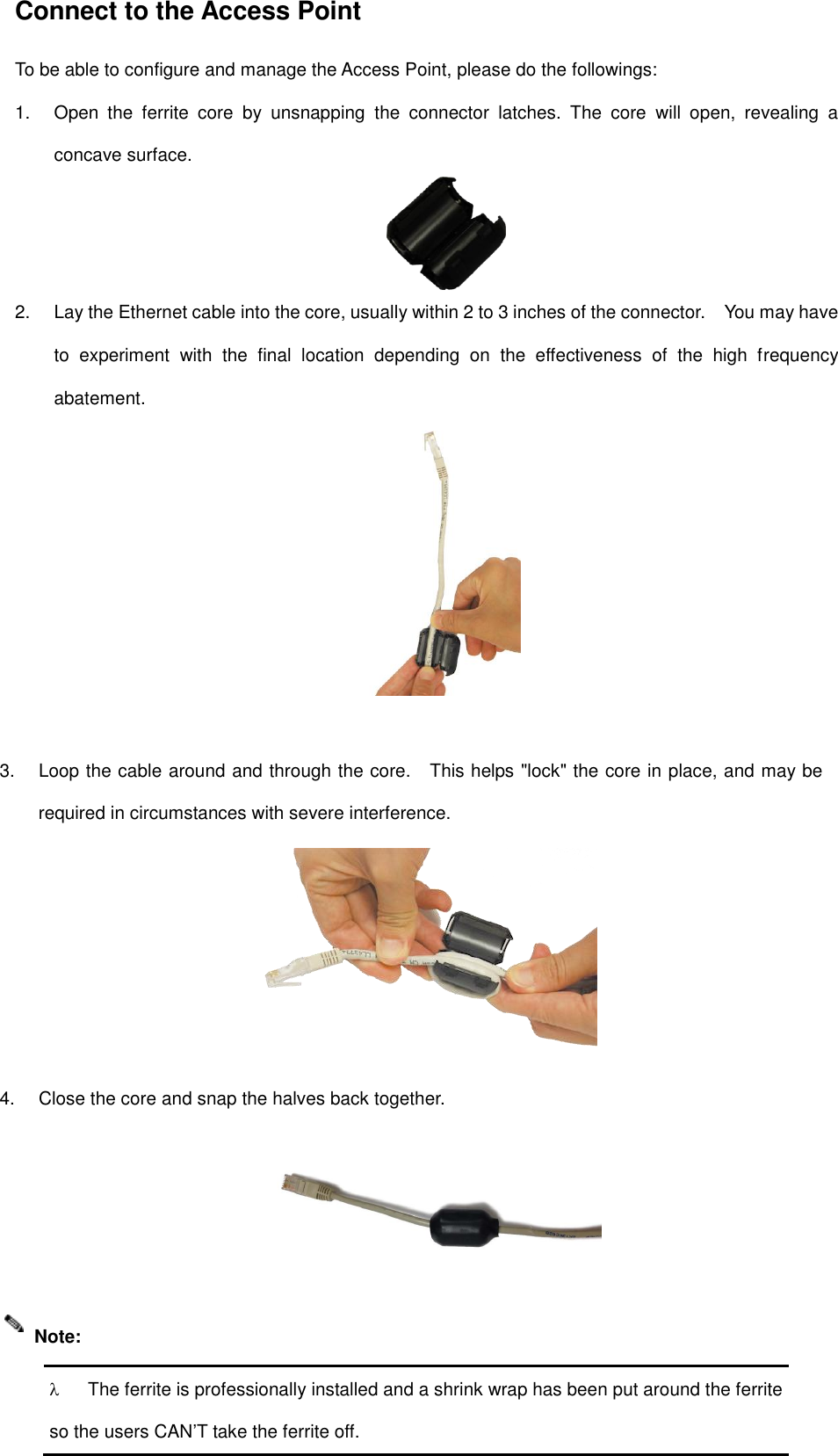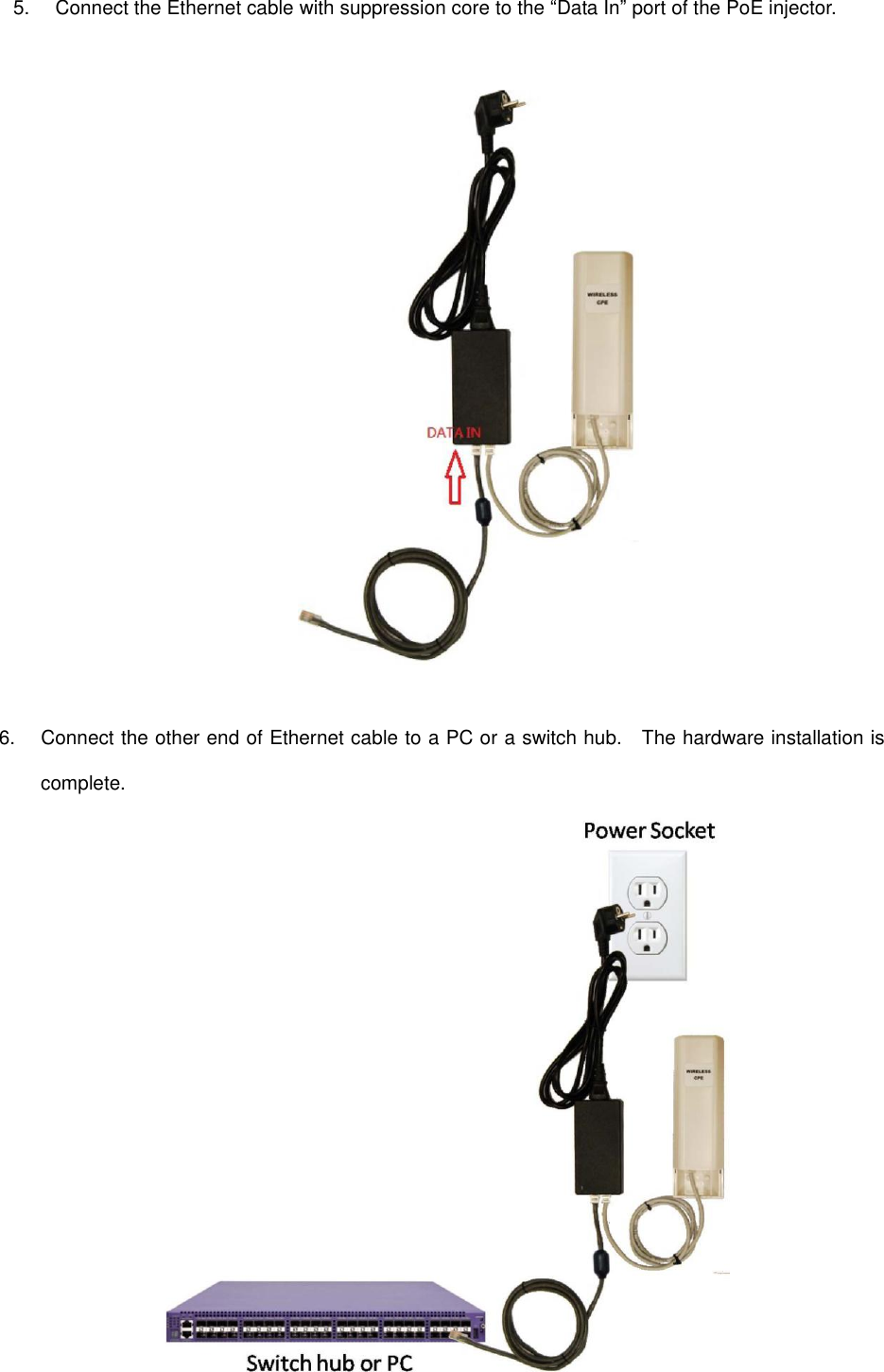TRENDNET TEW734APO 13 dBi Outdoor PoE Access Point User Manual ZCN 1523H 2 8
TRENDNET, Inc. 13 dBi Outdoor PoE Access Point ZCN 1523H 2 8
TRENDNET >
Contents
- 1. User Manual (for ferrite core )_ver01
- 2. User Manual_ver01
User Manual (for ferrite core )_ver01