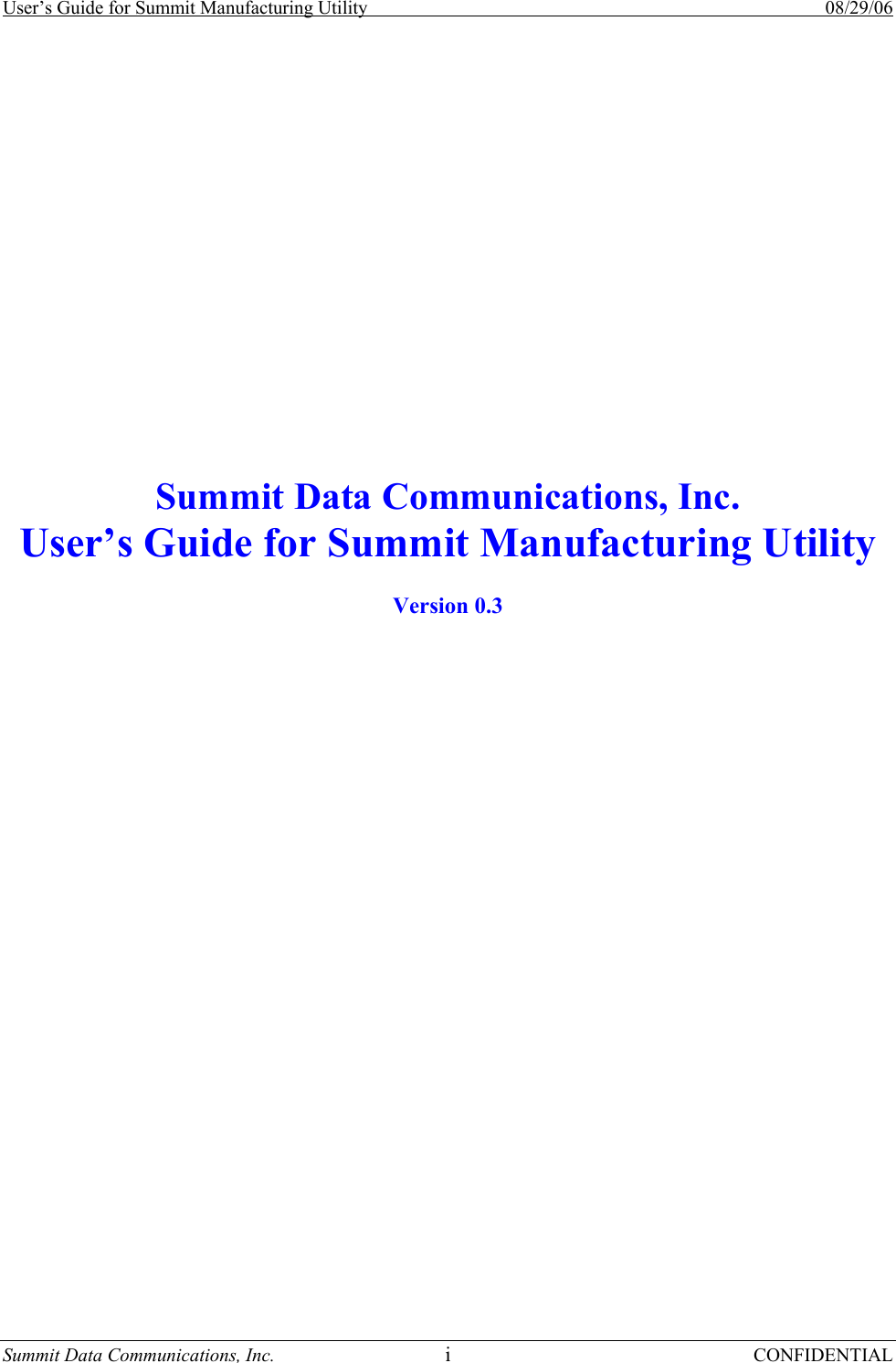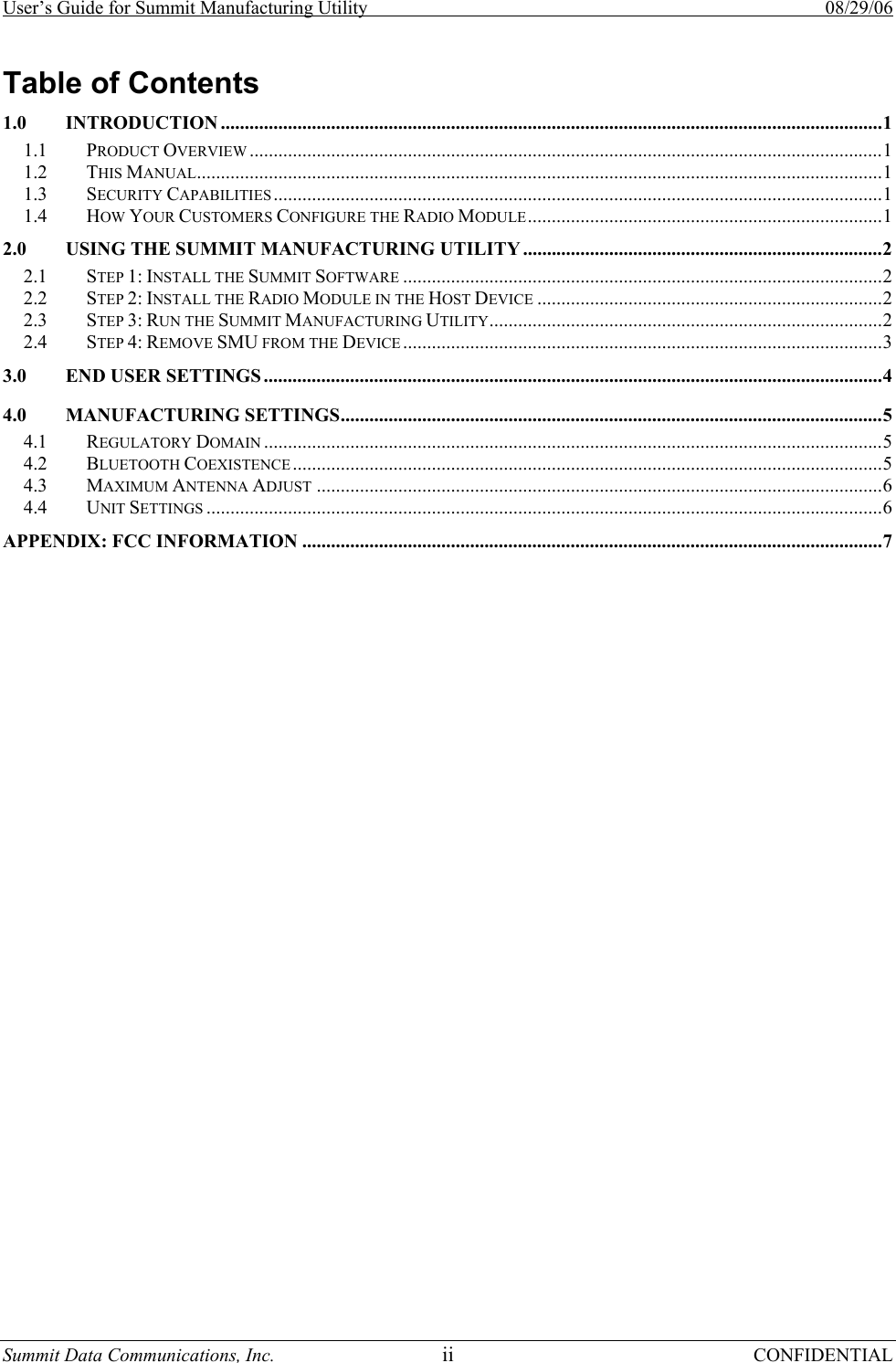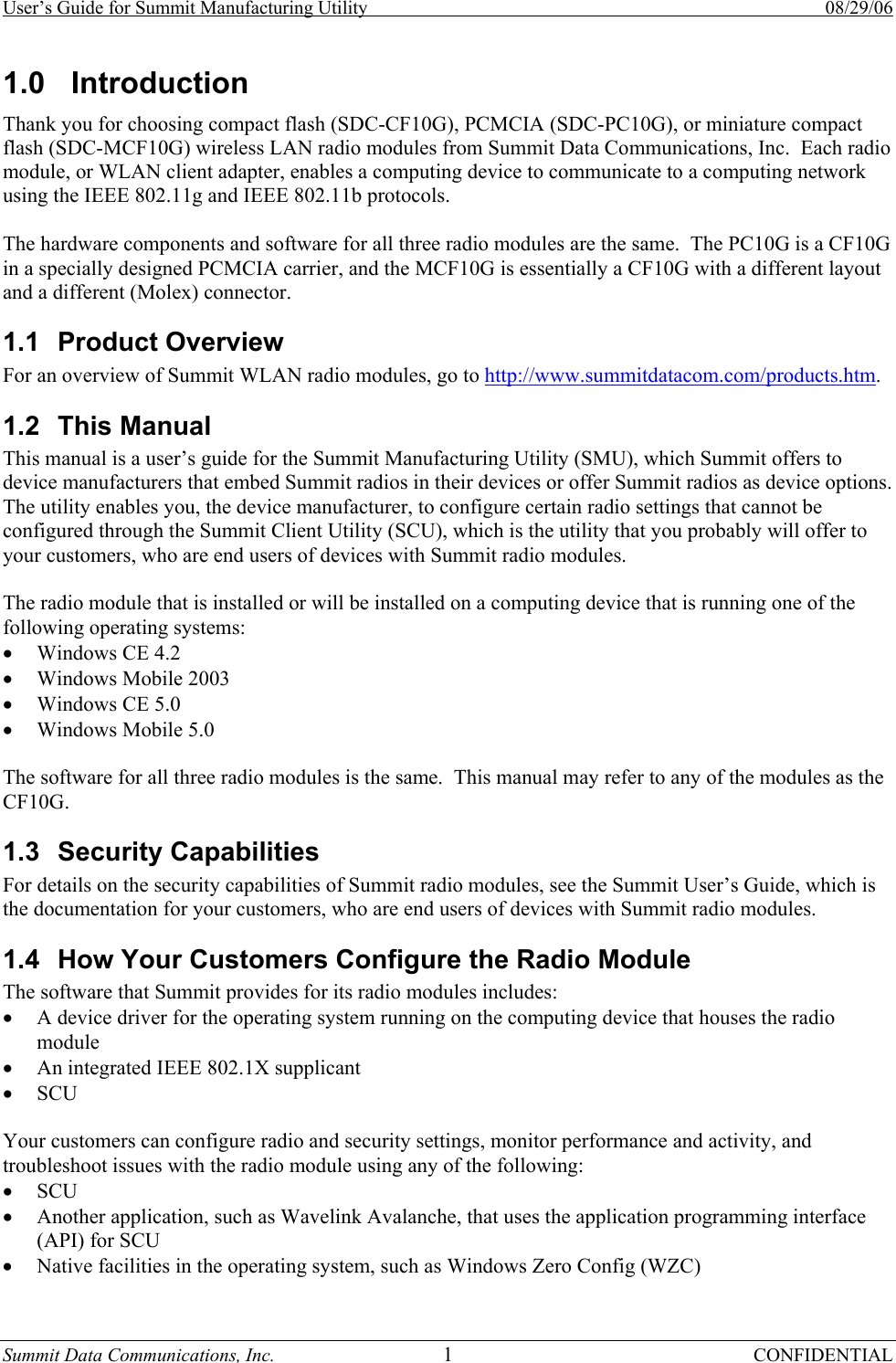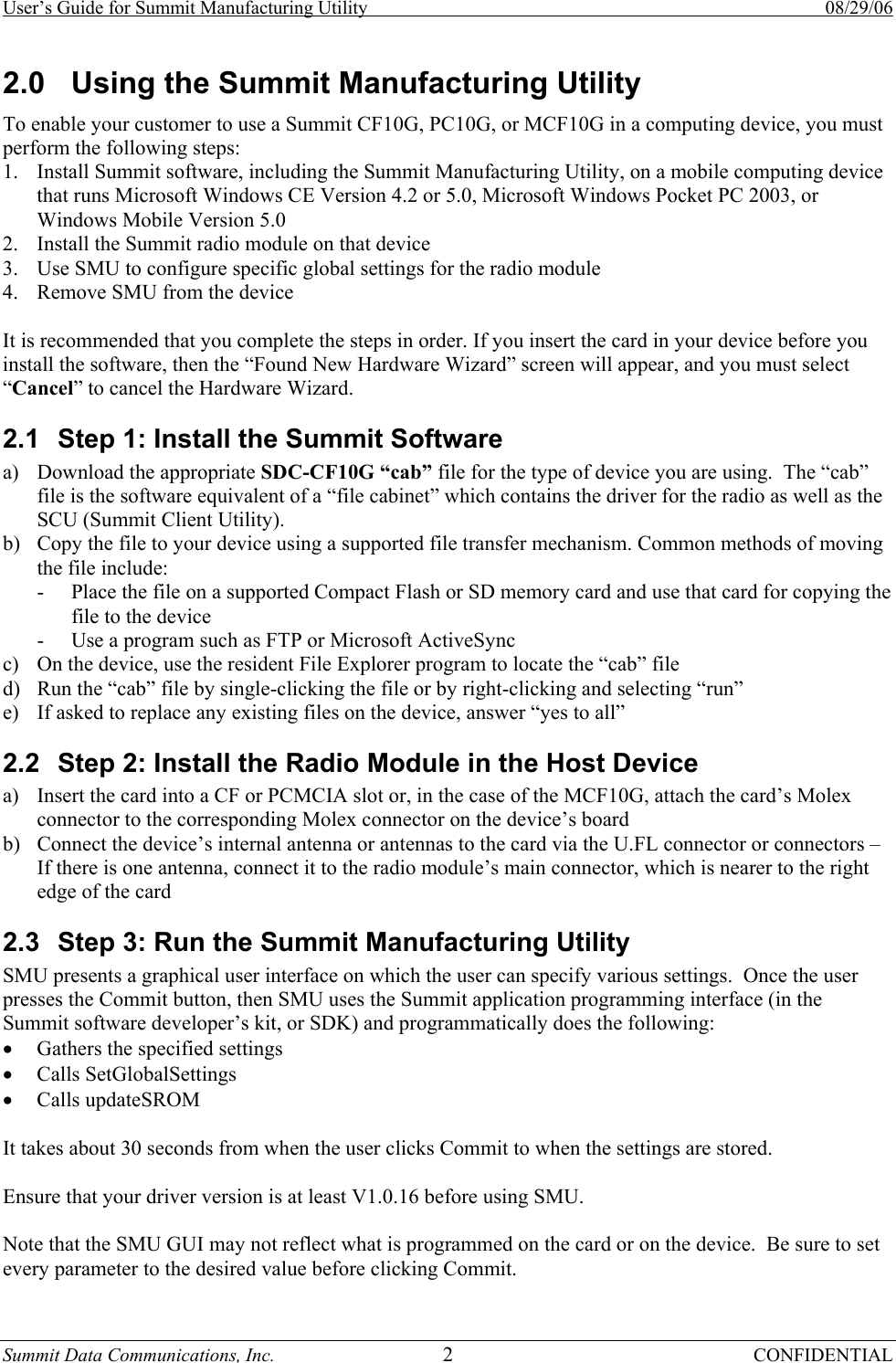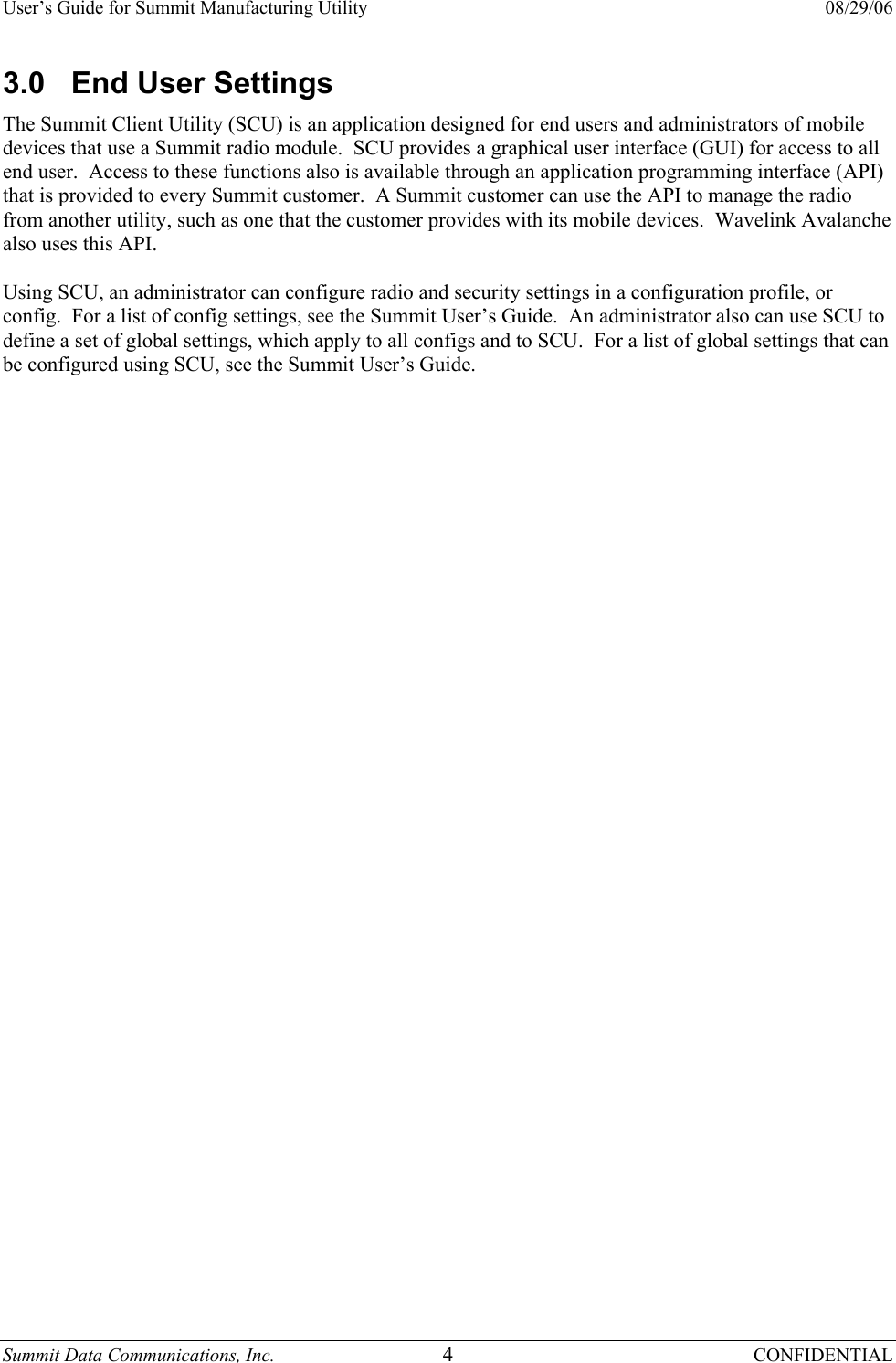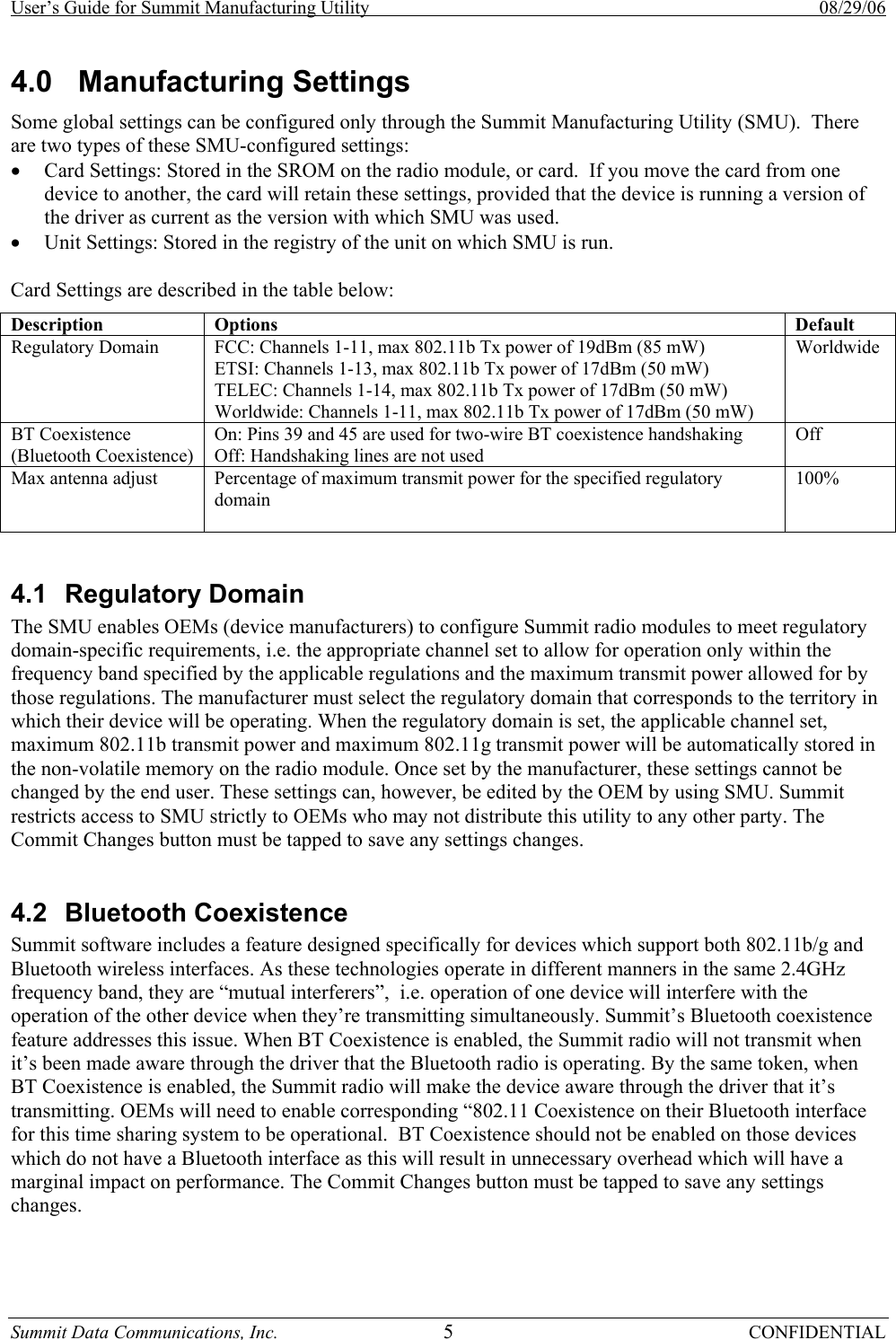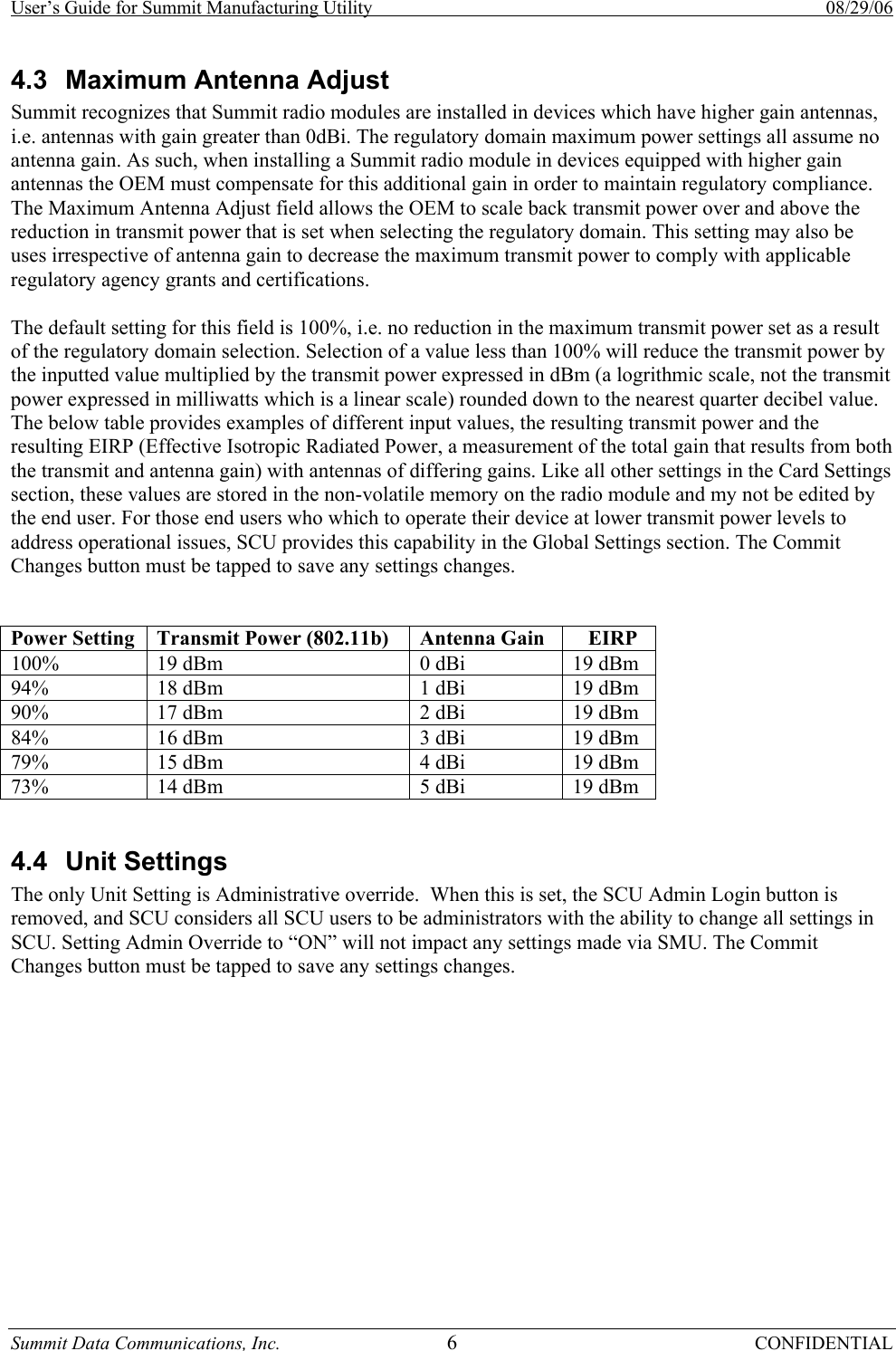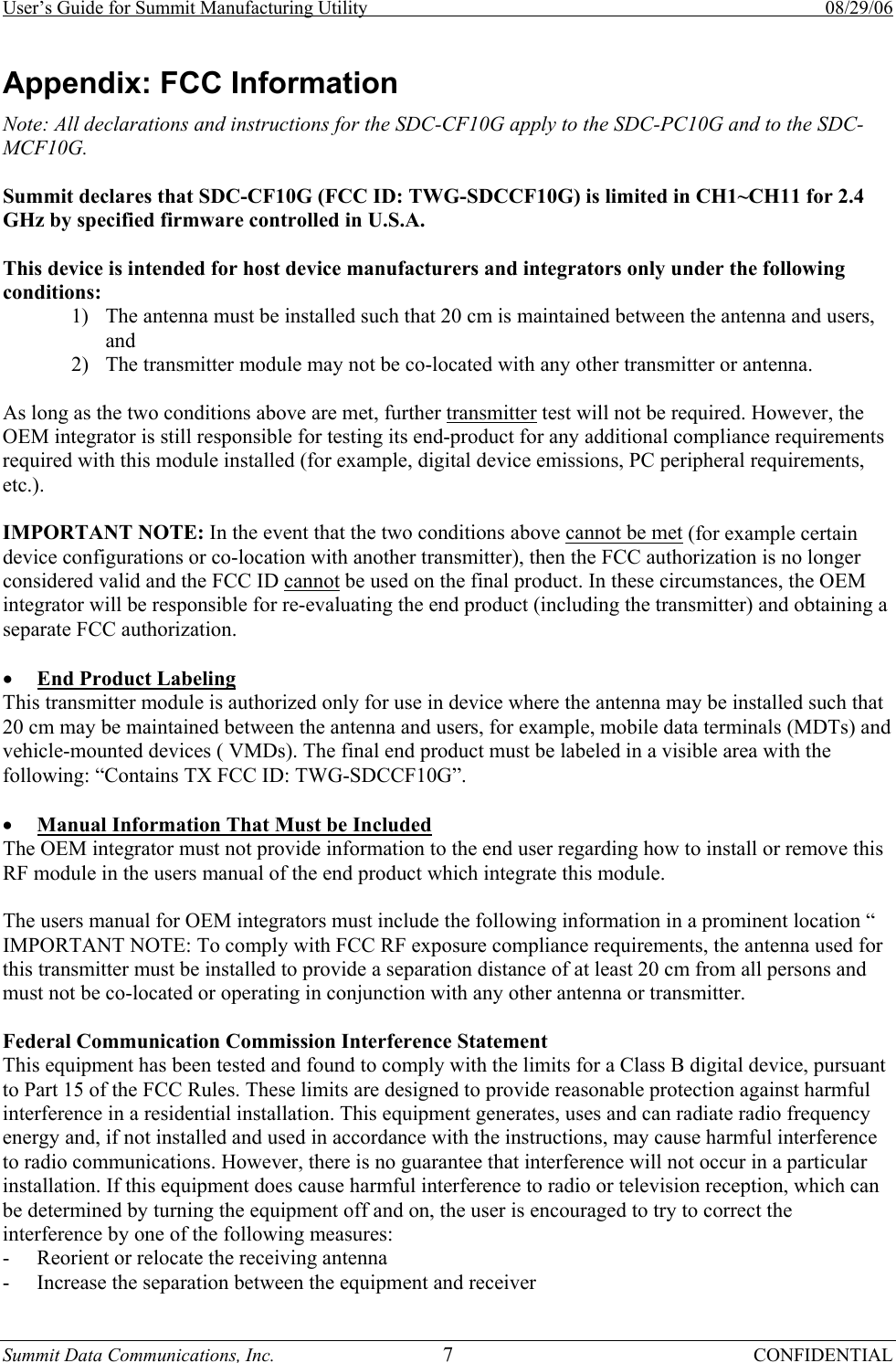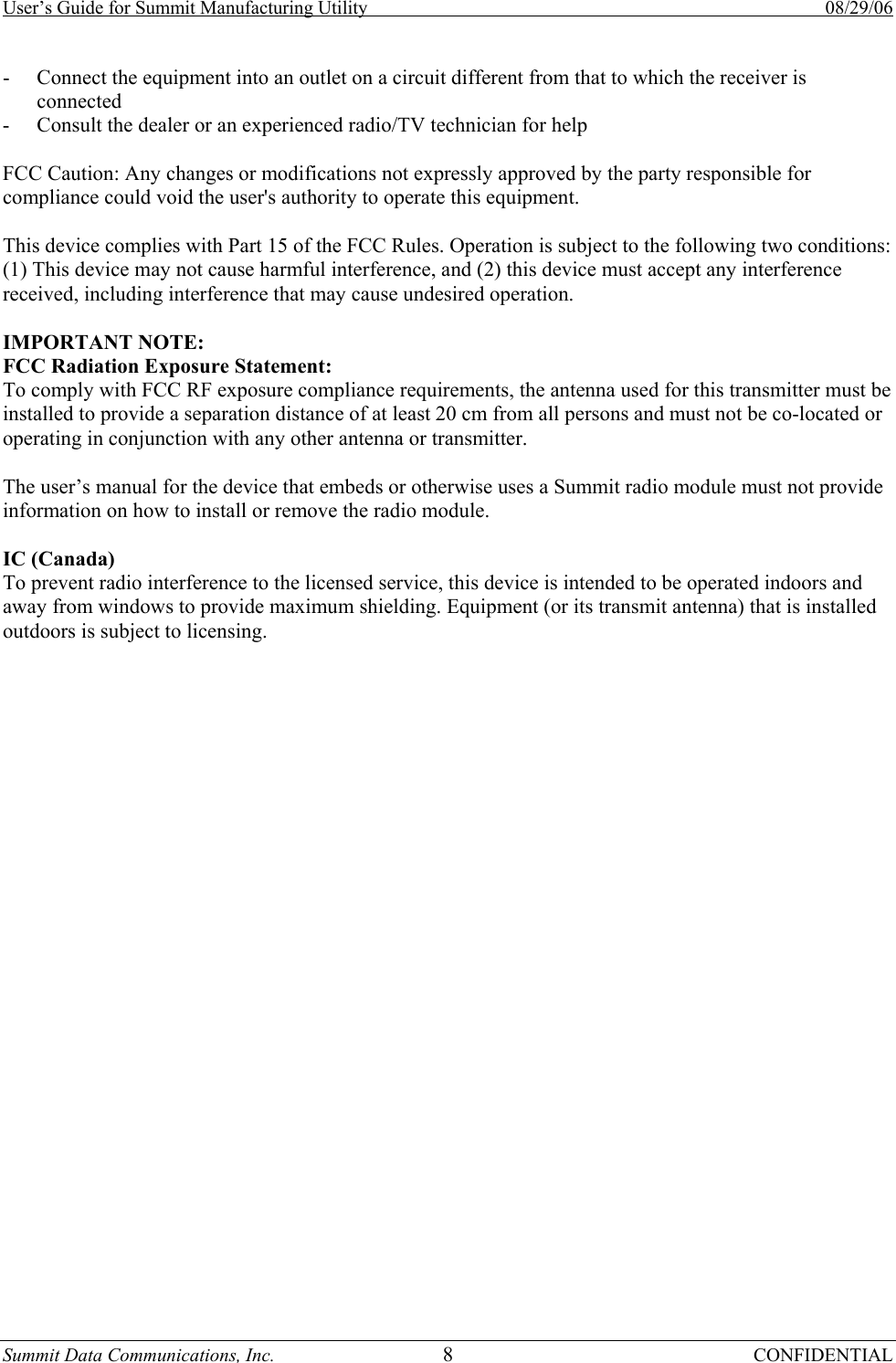Summit Data Communications SDCCF10G SDC-CF10G 802.11g CF Module with antenna connector User Manual Summit Mfg Utility Guide v0 3
Summit Data Communications, Inc. SDC-CF10G 802.11g CF Module with antenna connector Summit Mfg Utility Guide v0 3
Contents
- 1. Manual
- 2. Installation Guide
Installation Guide