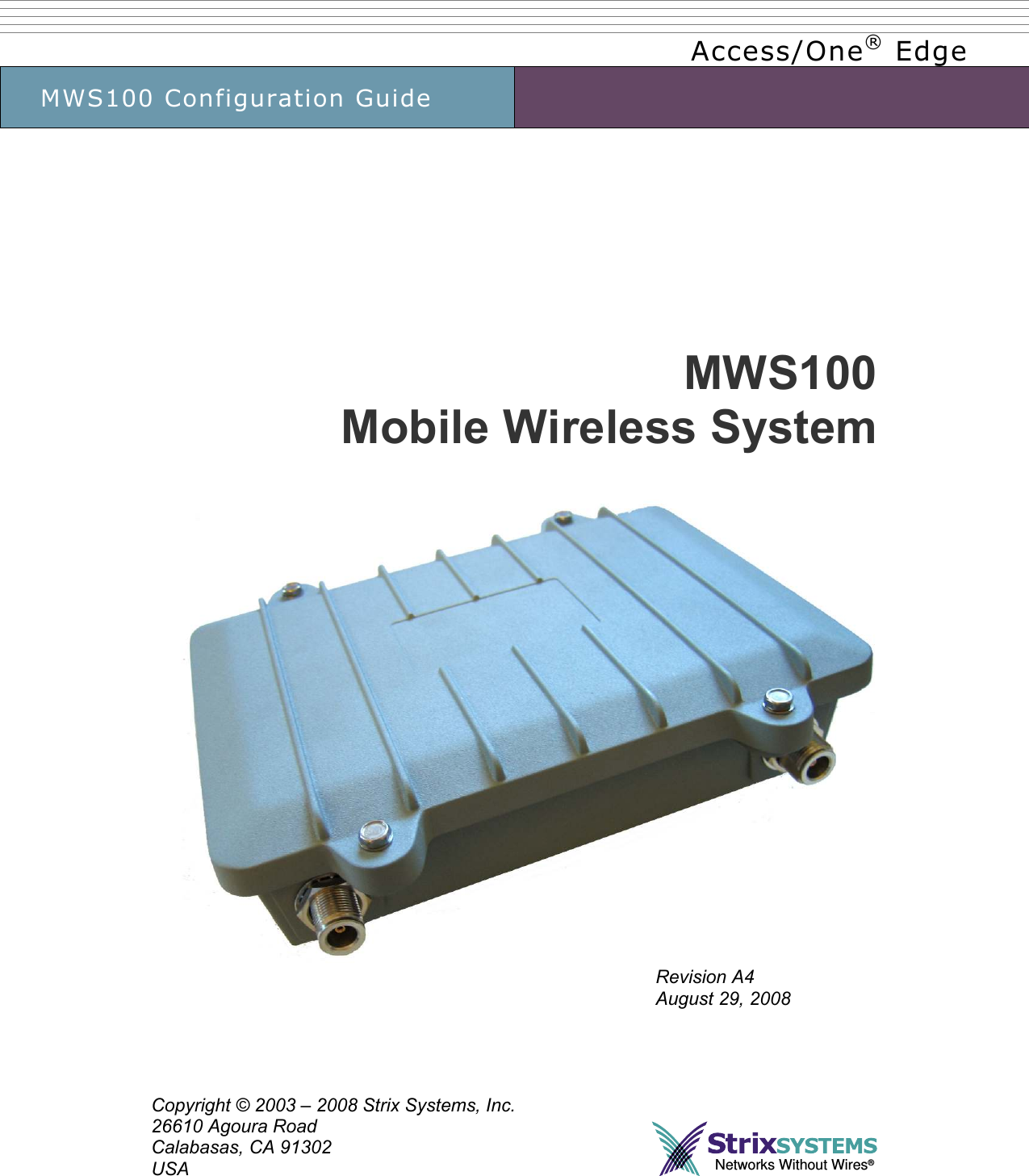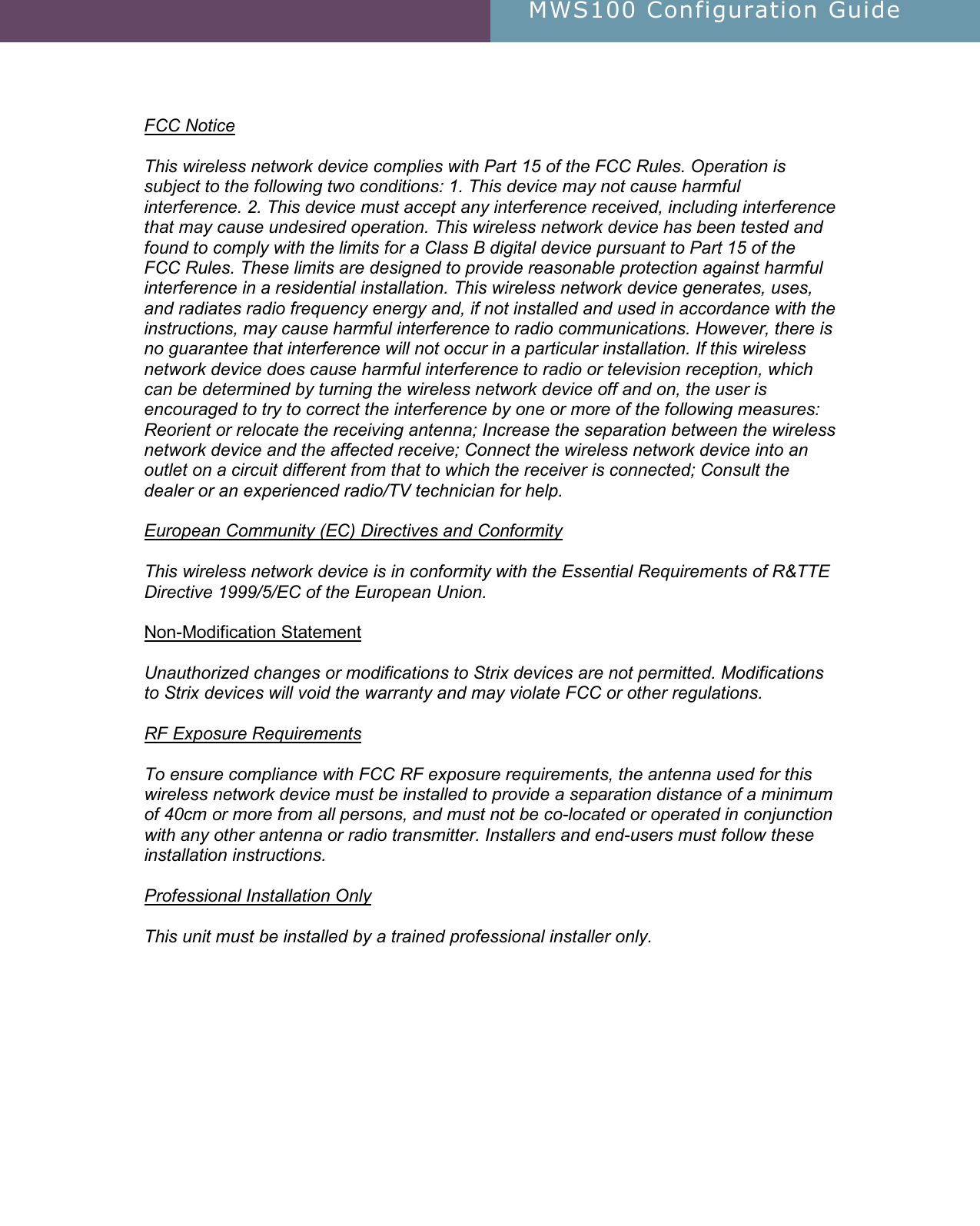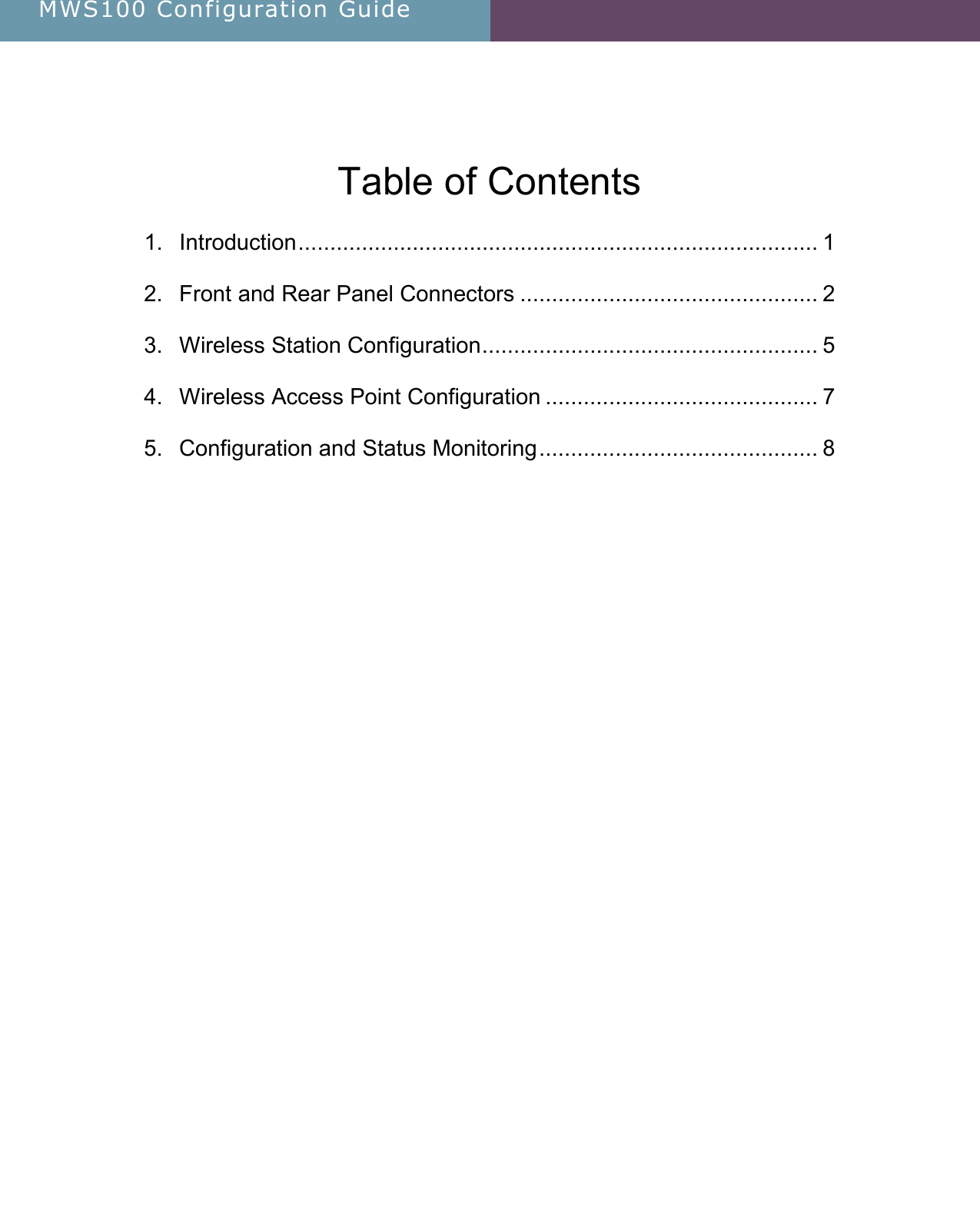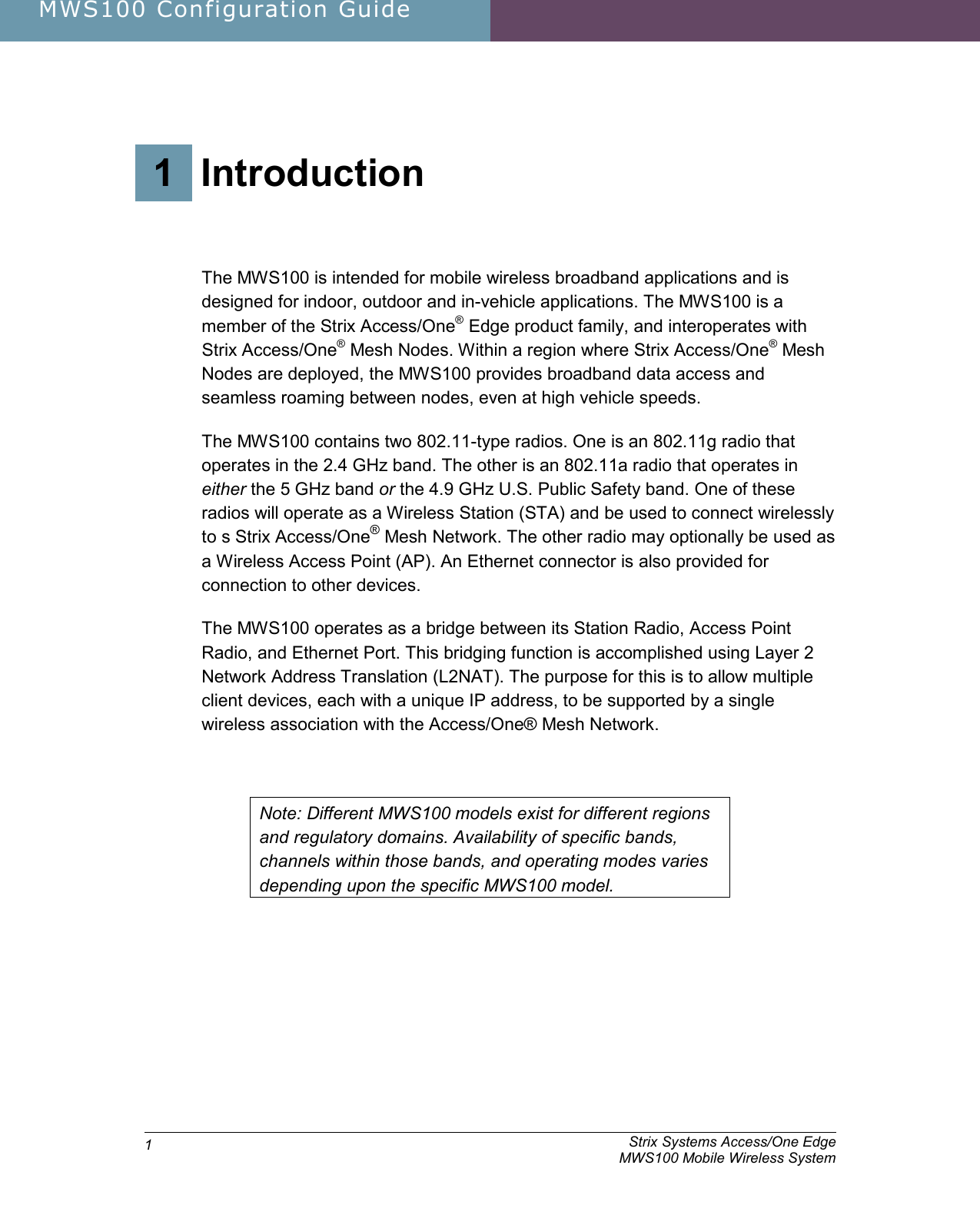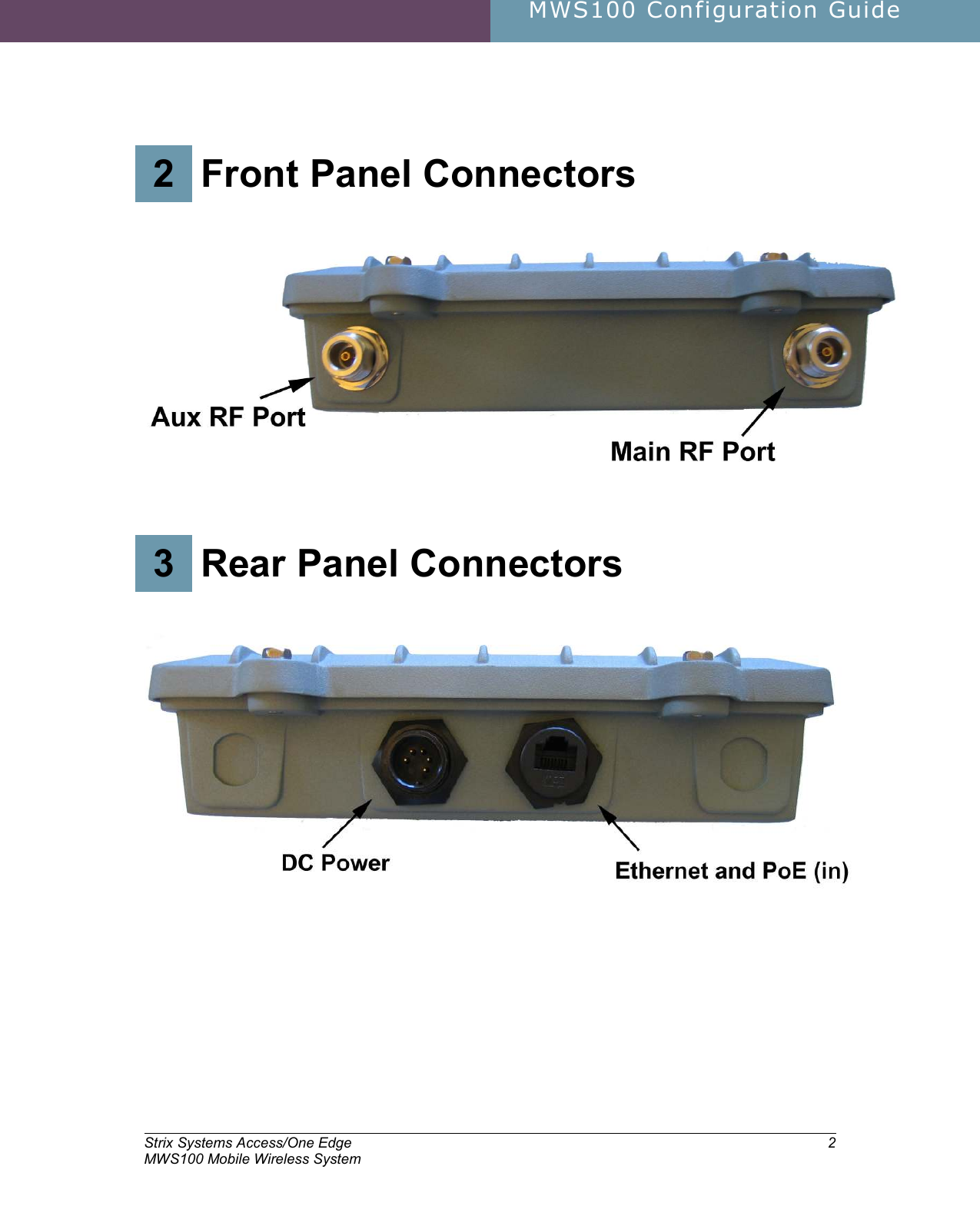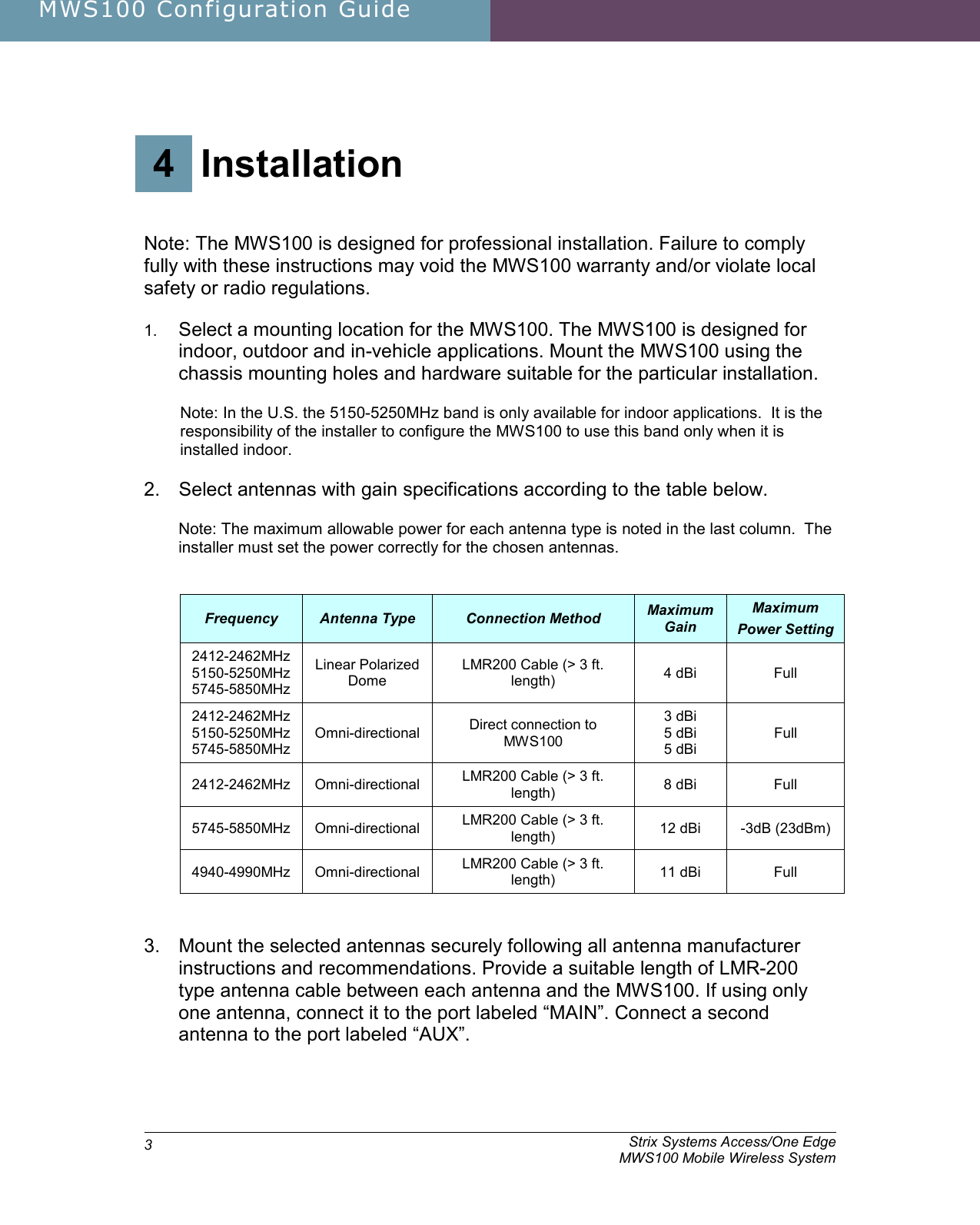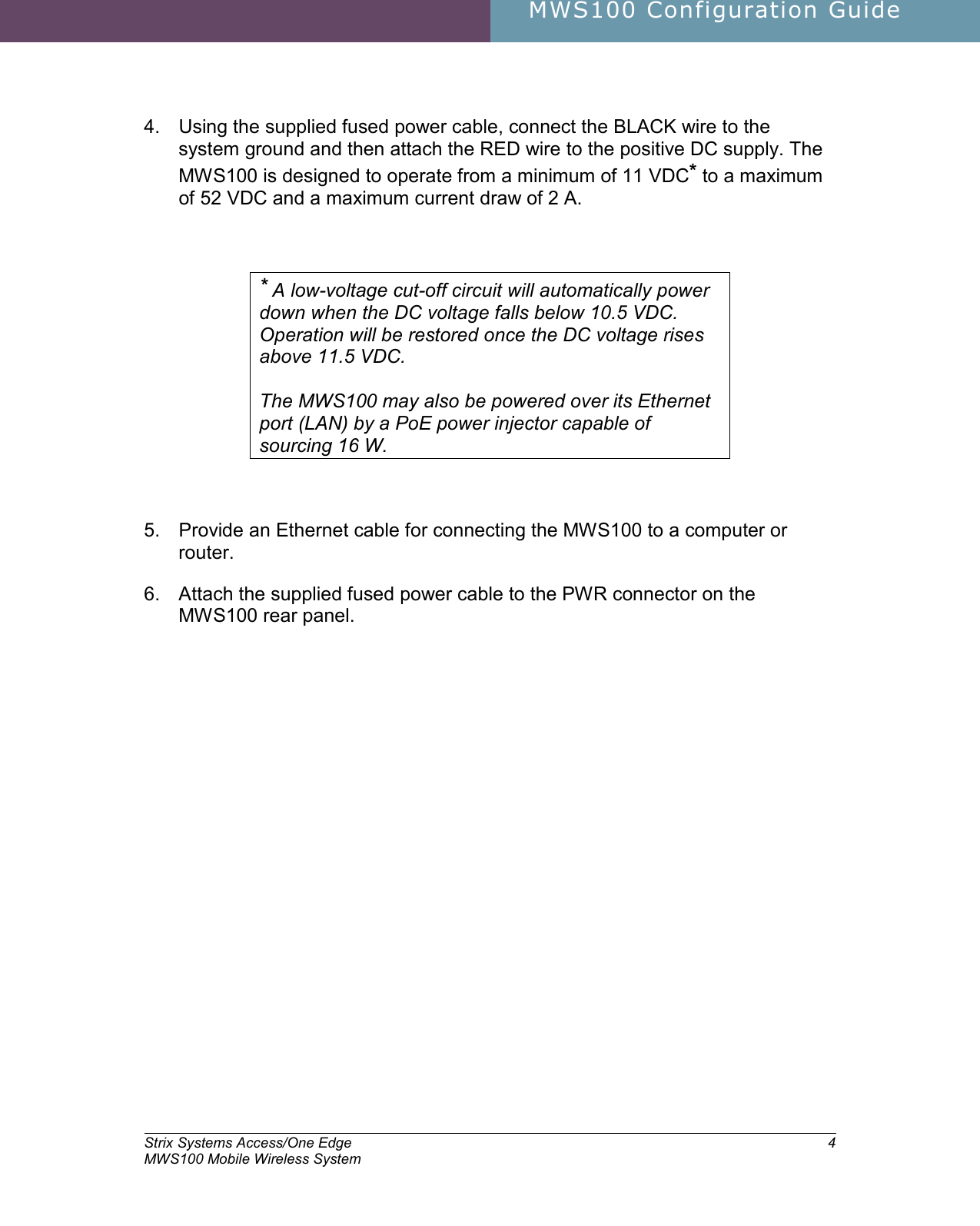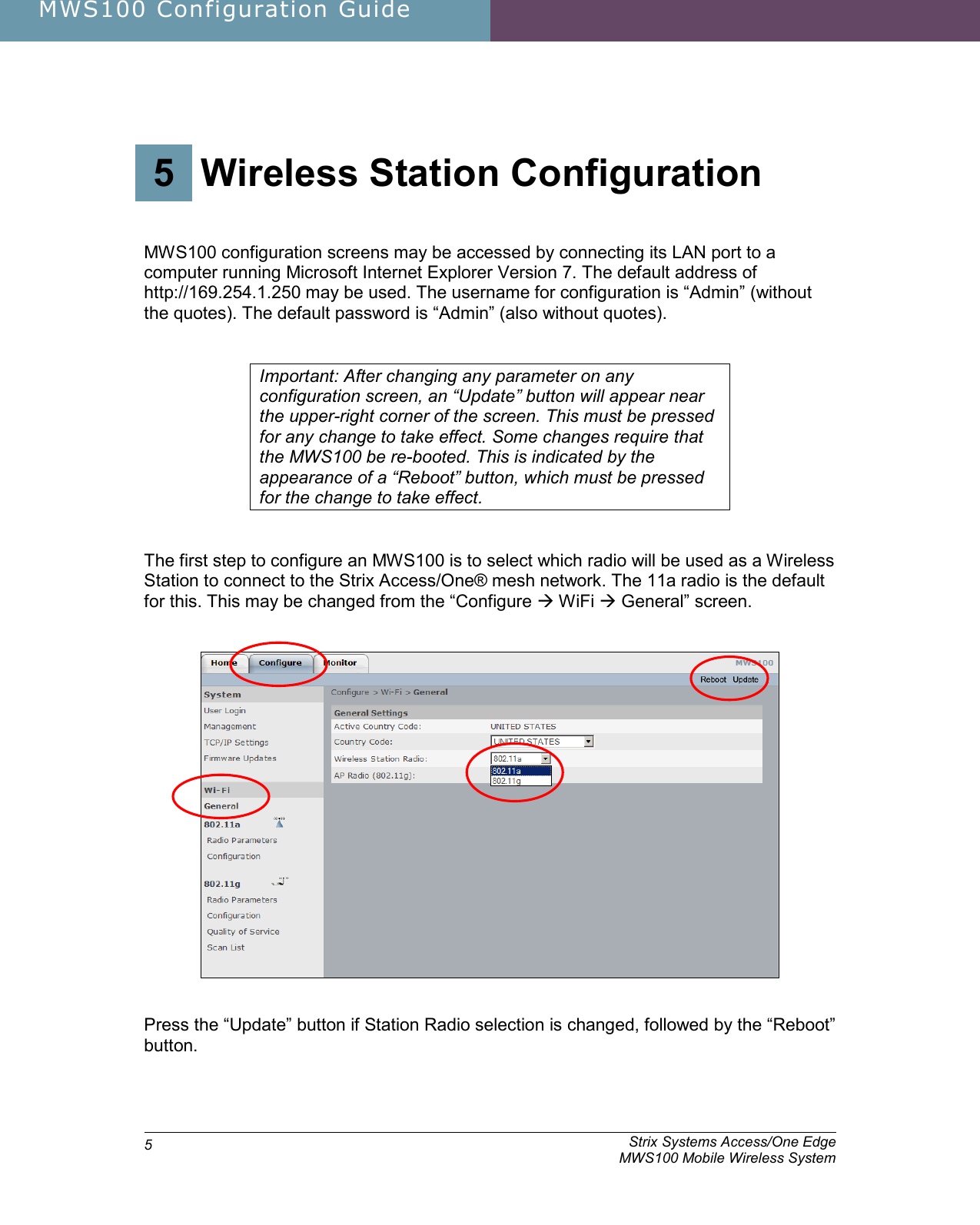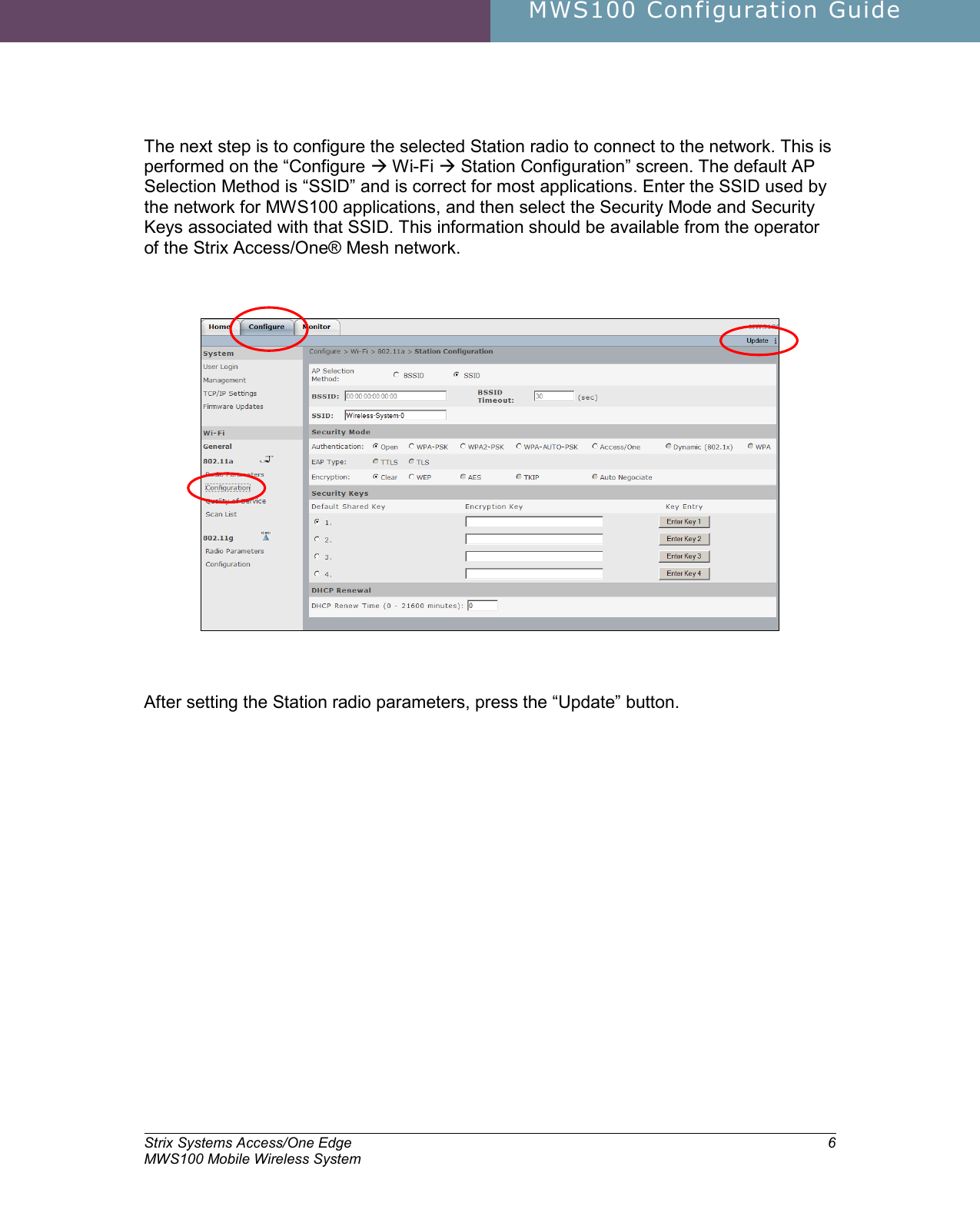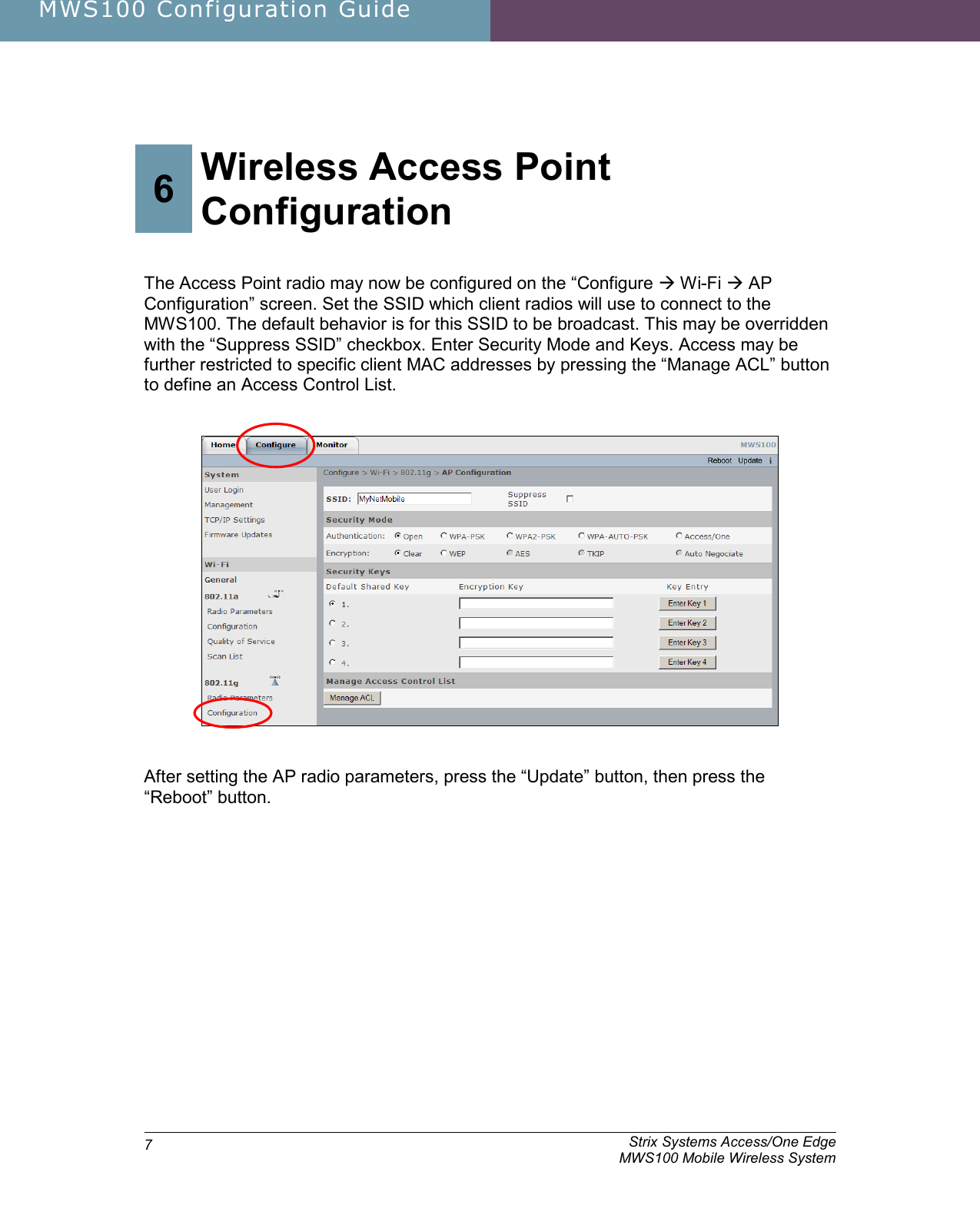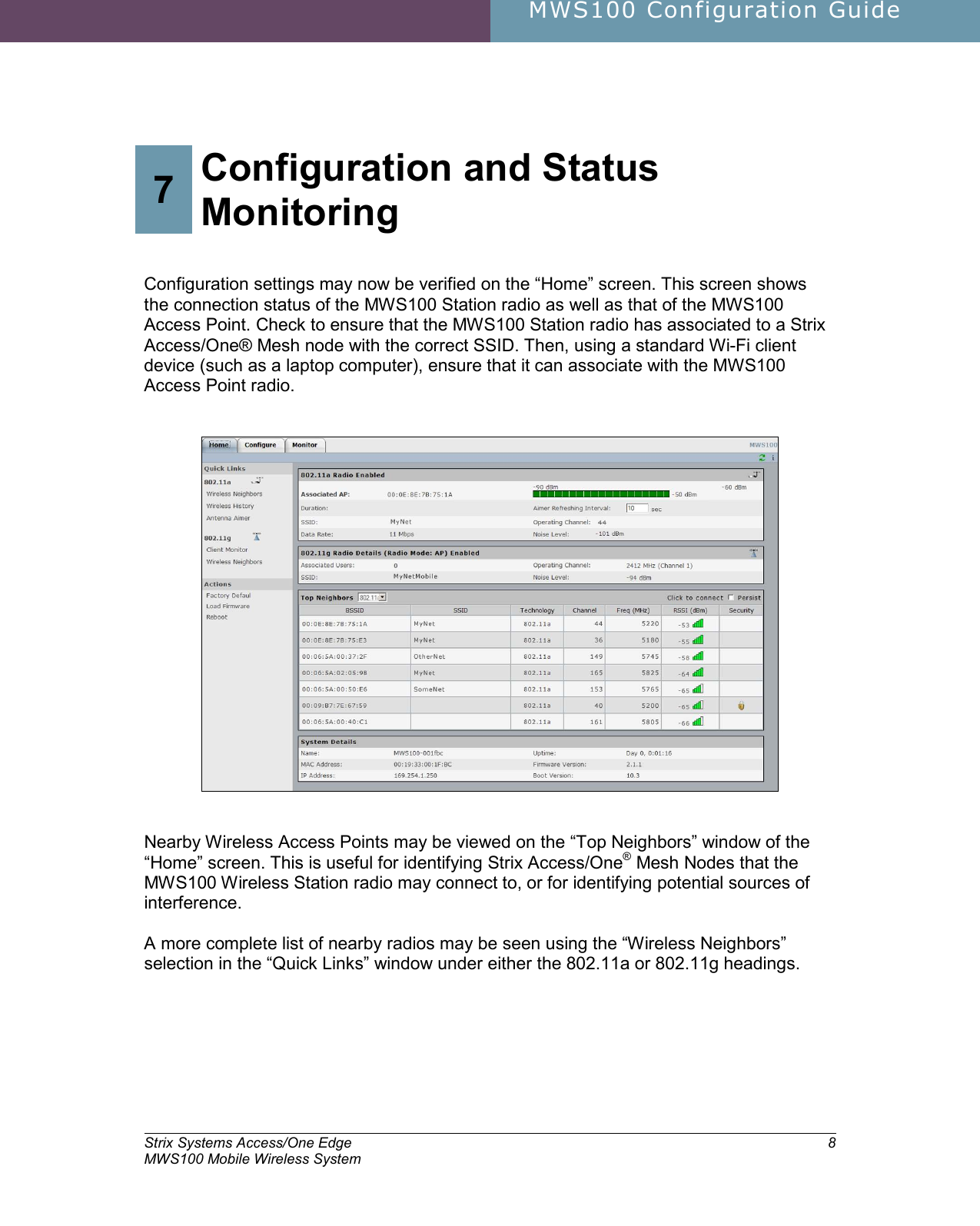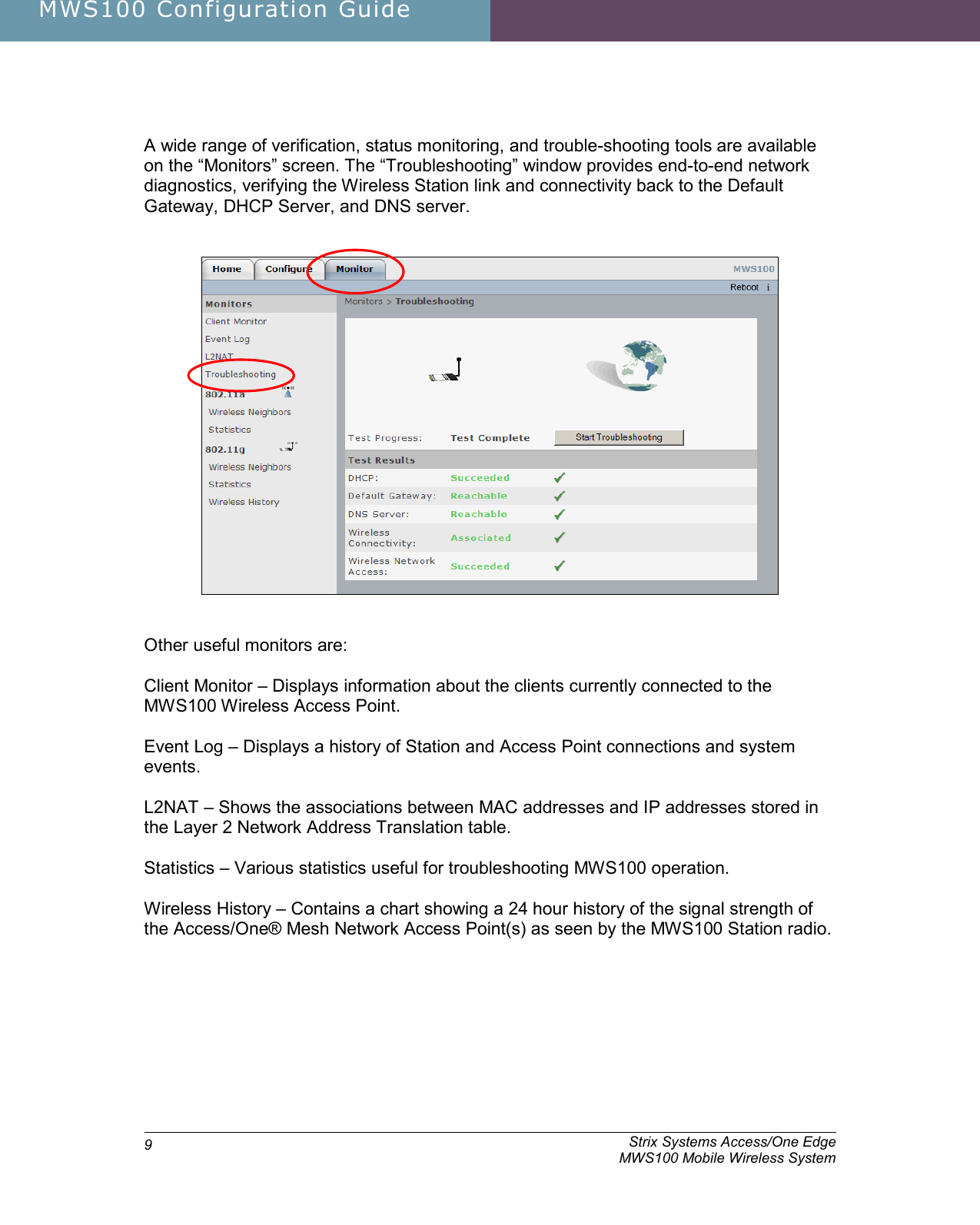Strix Systems MWS100NA 802.11 a/g Wireless Networking Device User Manual MWS100 Config A4
Strix Systems, Inc. 802.11 a/g Wireless Networking Device MWS100 Config A4
Contents
- 1. Quick Starter Guide
- 2. User Guide
- 3. Quick Start Guide
- 4. Users Manual
- 5. Configuration Guide
Configuration Guide