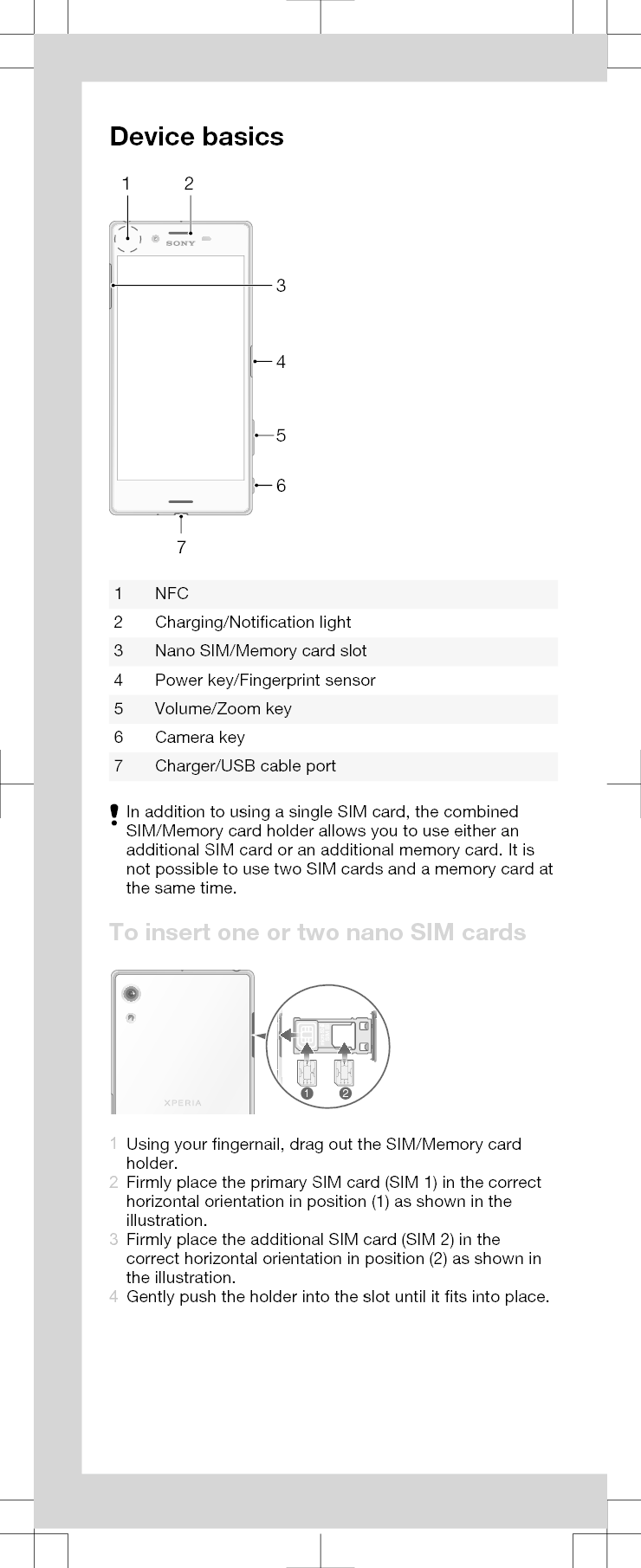Sony PM0944 GSM/WCDMA/LTE Phone with BT, DTS/UNII a/b/g/n/ac & NFC User Manual Sony Mobile Communications AB
Sony Mobile Communications Inc GSM/WCDMA/LTE Phone with BT, DTS/UNII a/b/g/n/ac & NFC Sony Mobile Communications AB
Sony >
Contents
- 1. HAC-leaflet
- 2. PY7-PM0944_SAR-FCC-leaflet_0423
- 3. PY7-PM0944_user manual_0416
PY7-PM0944_user manual_0416