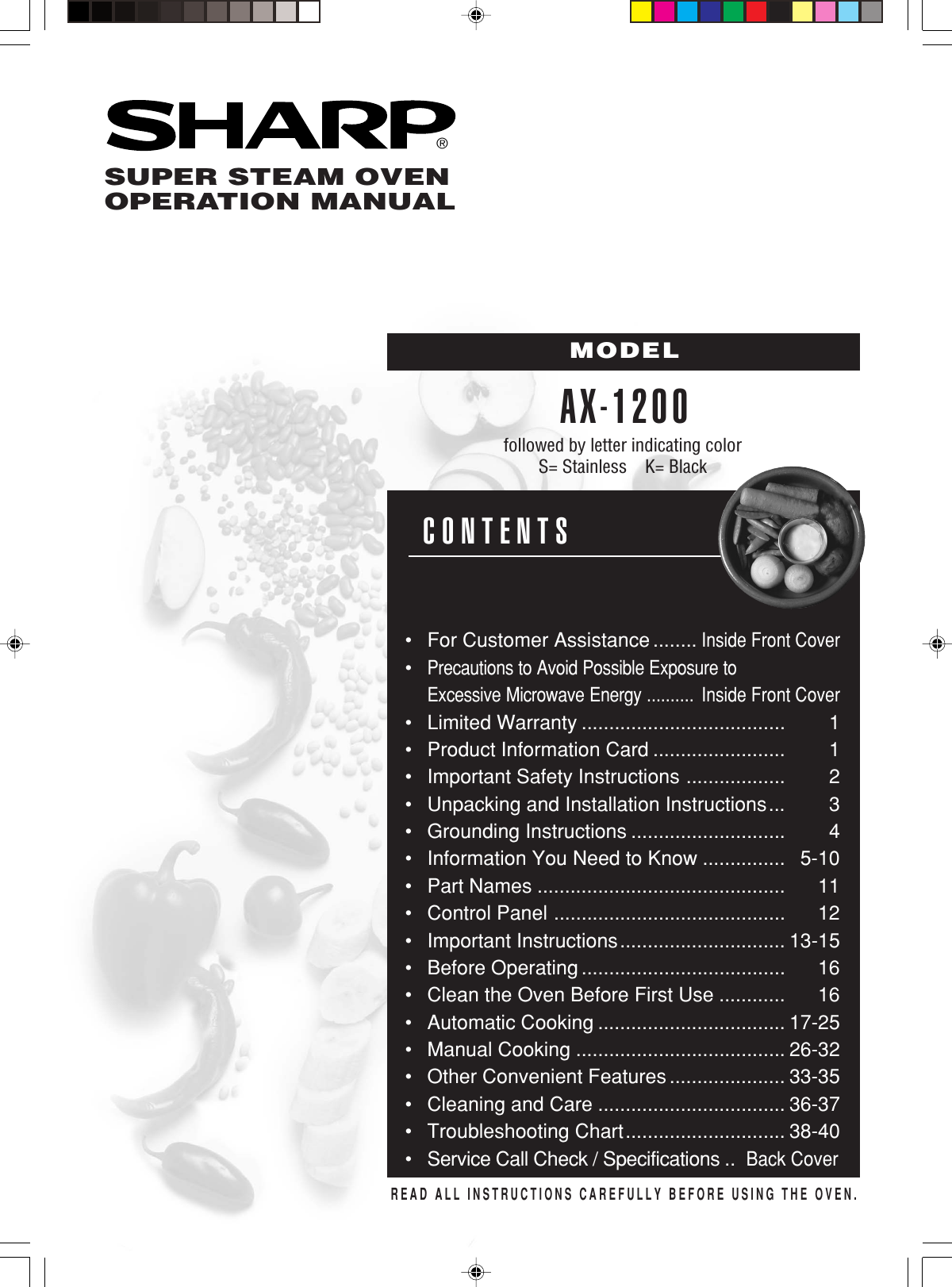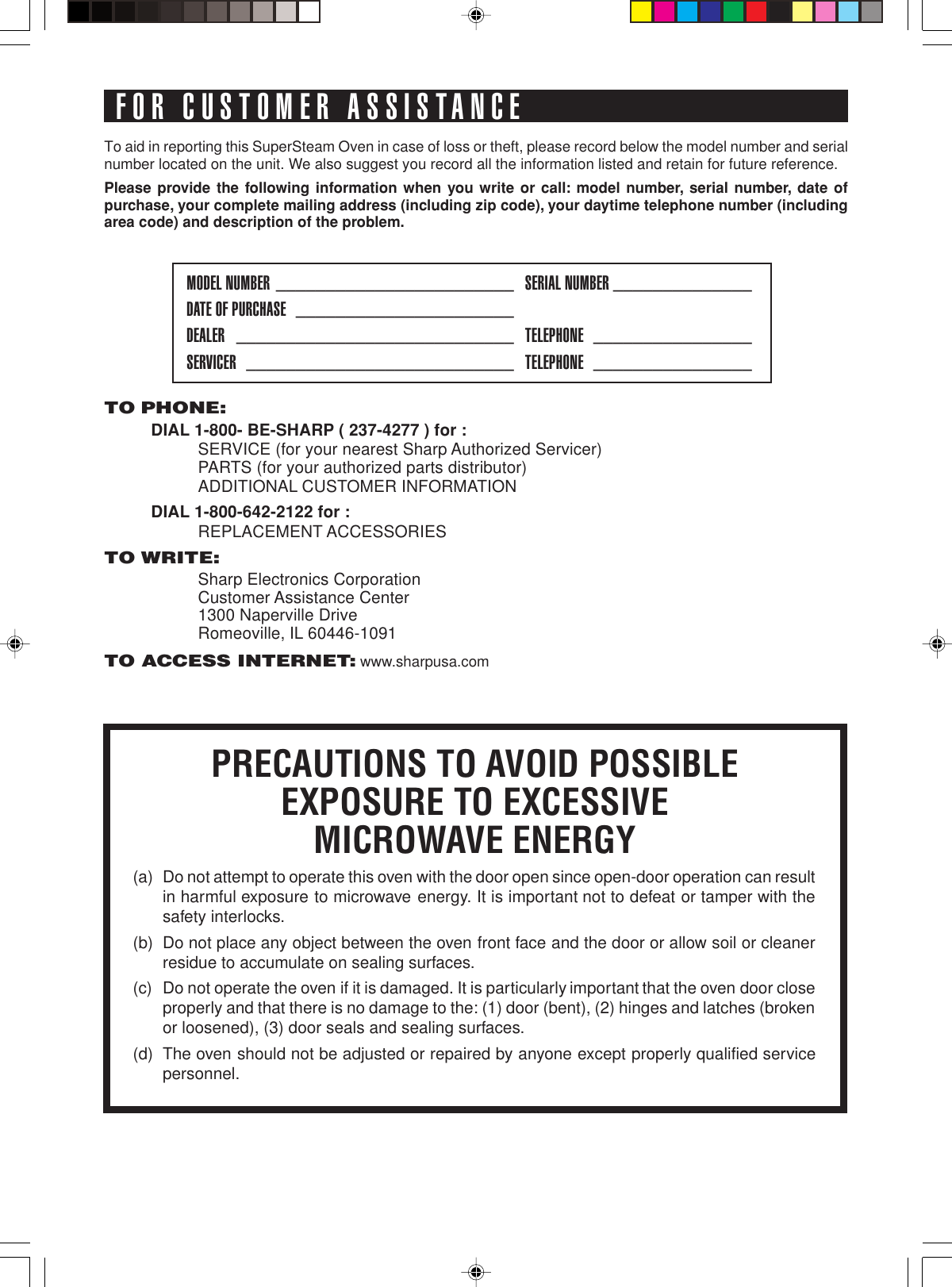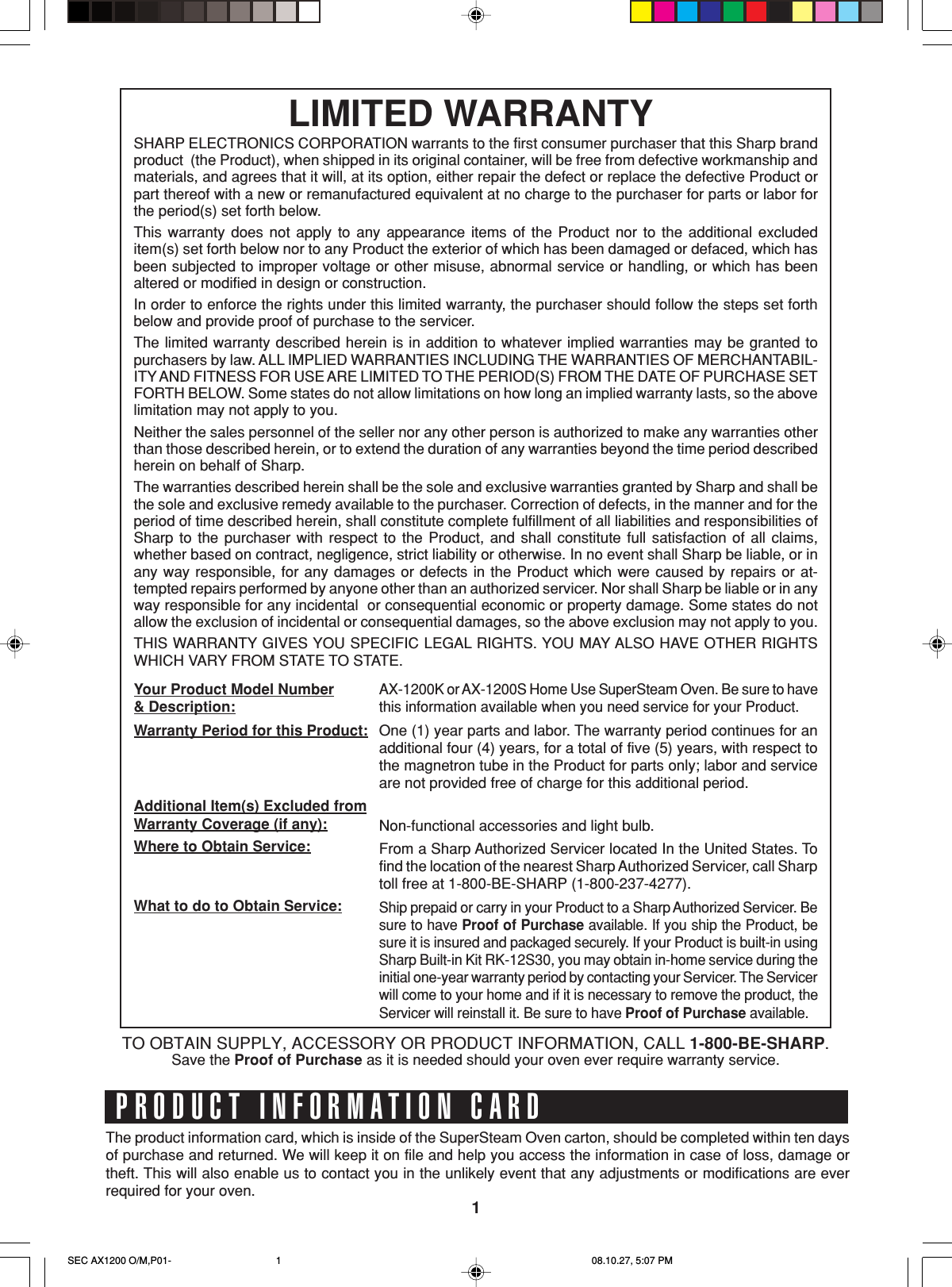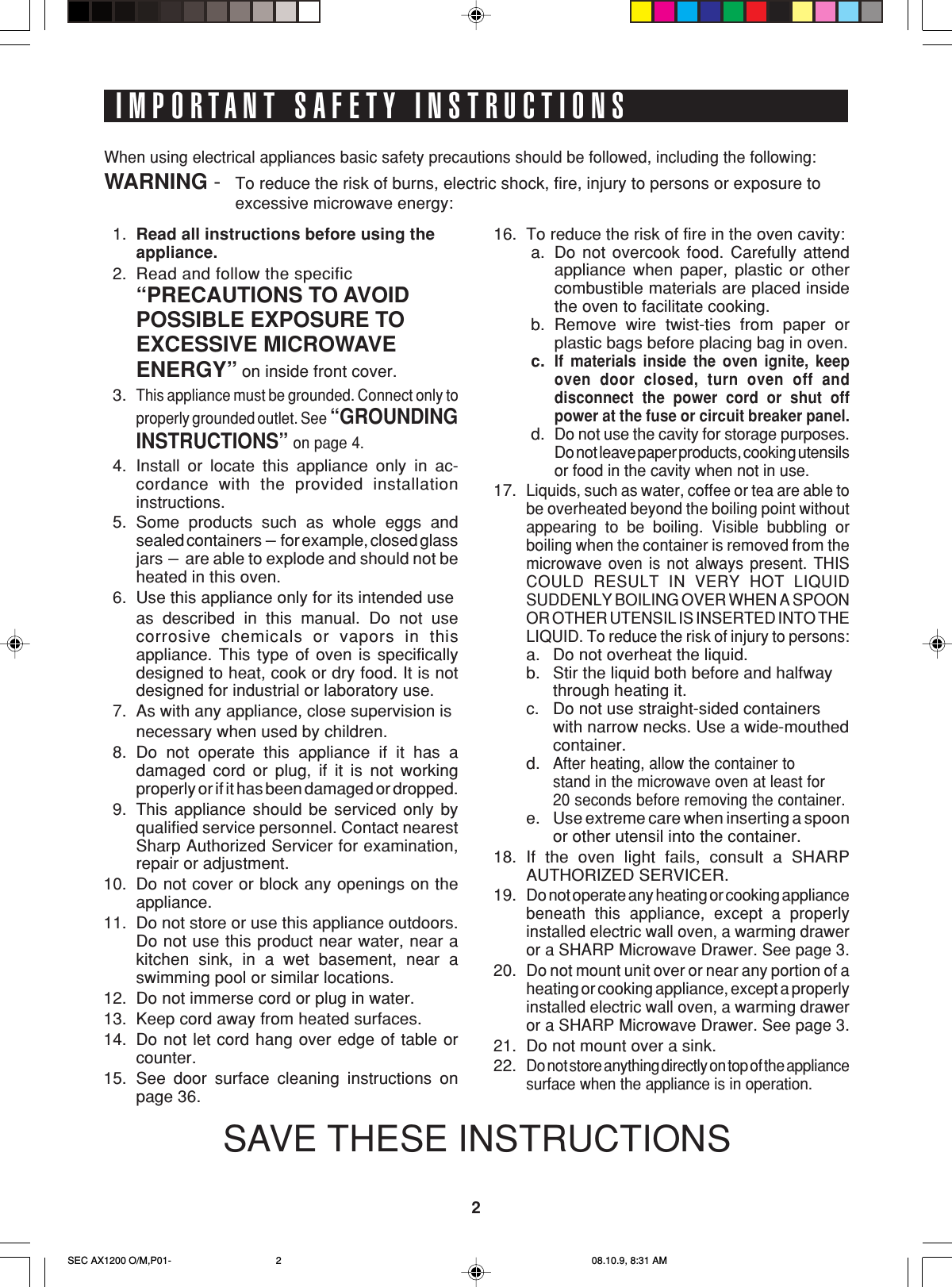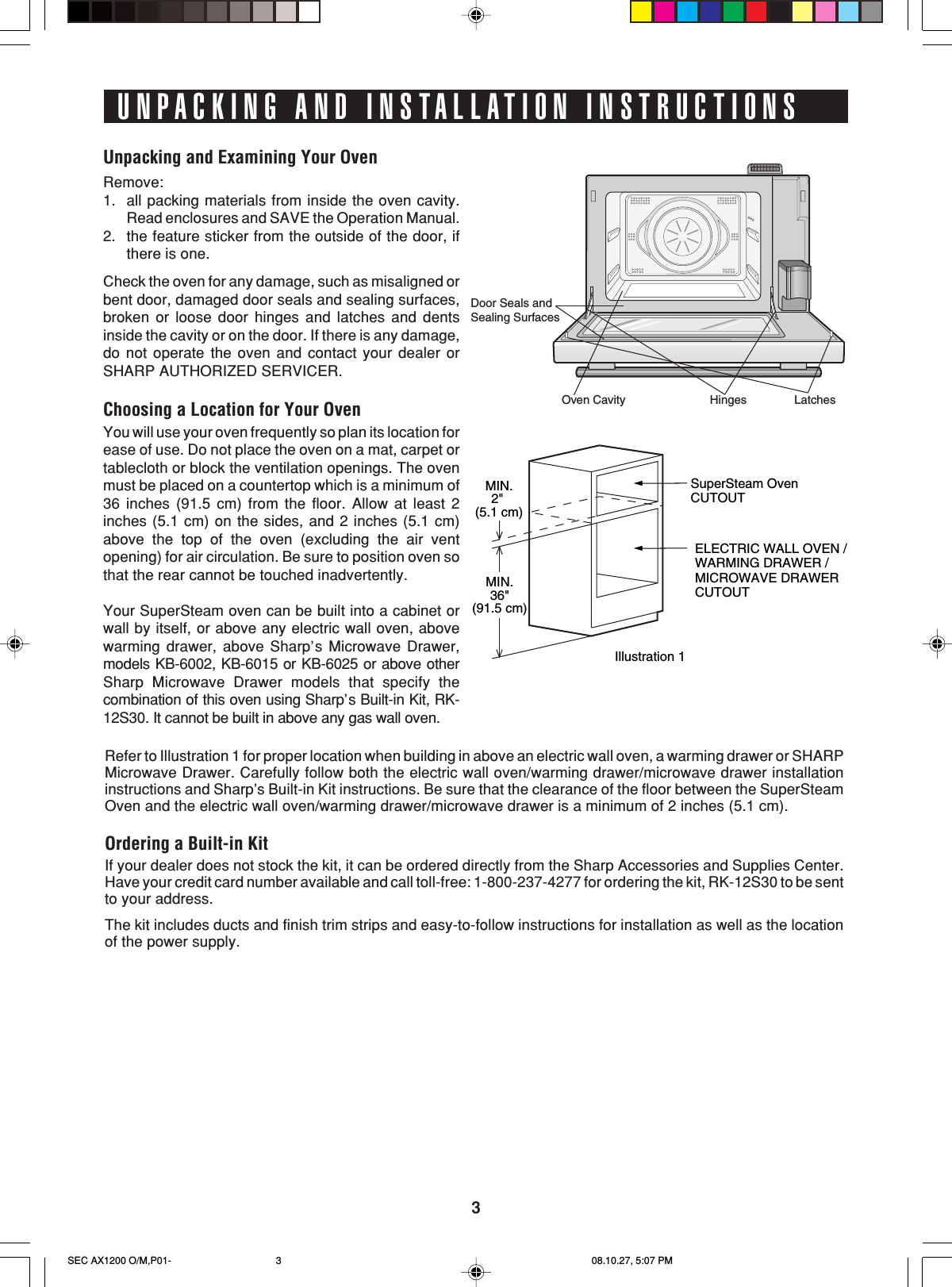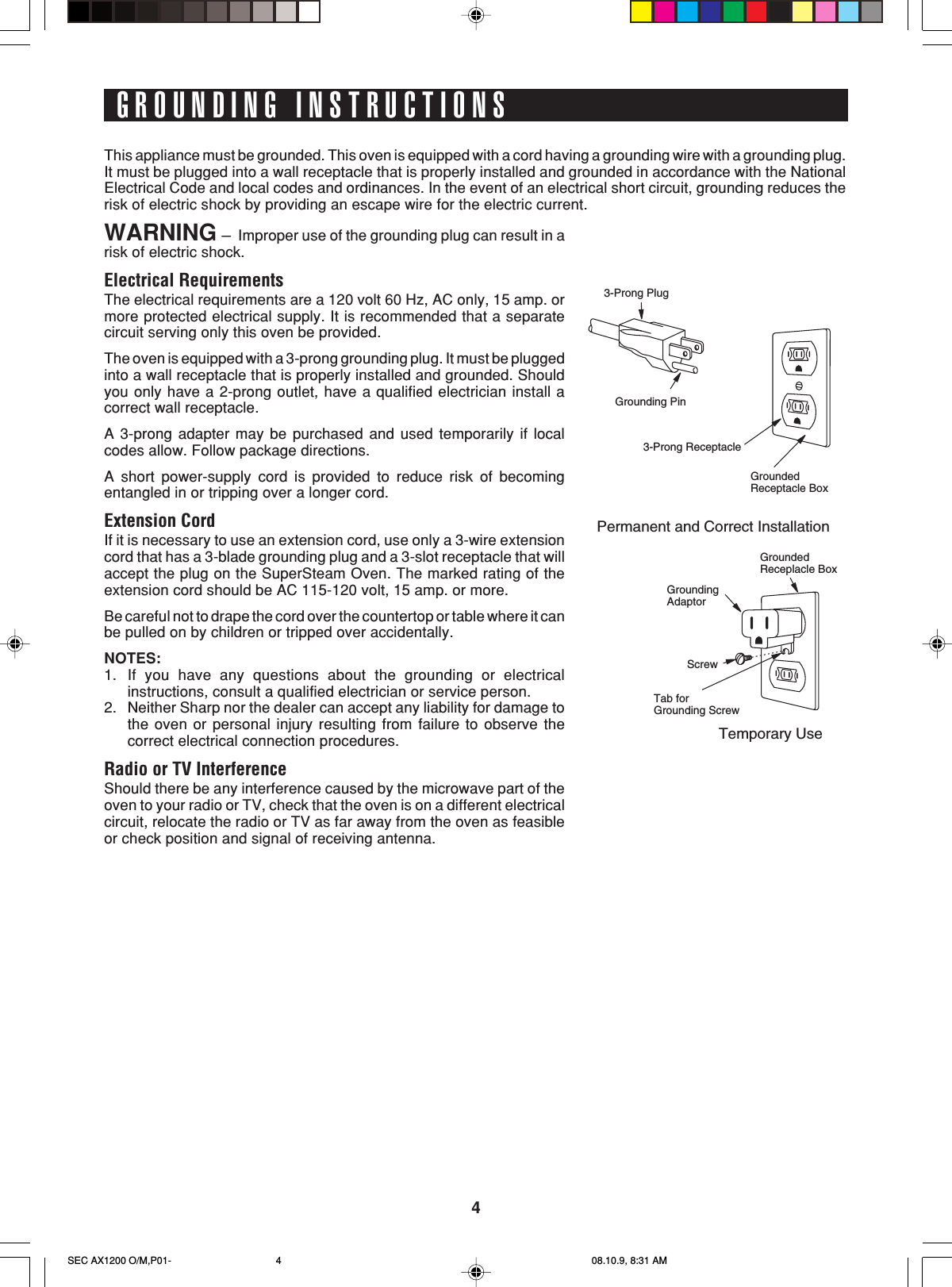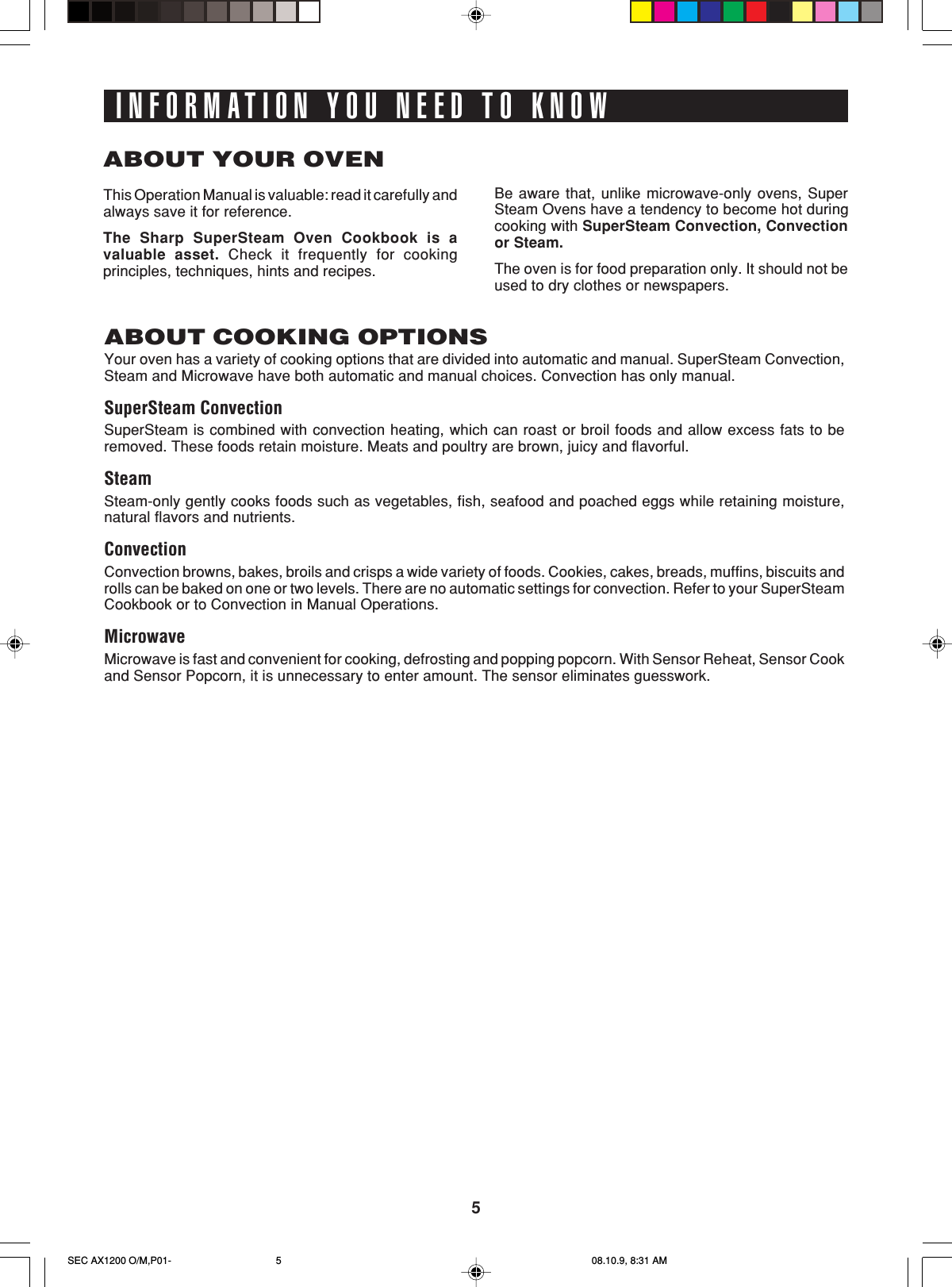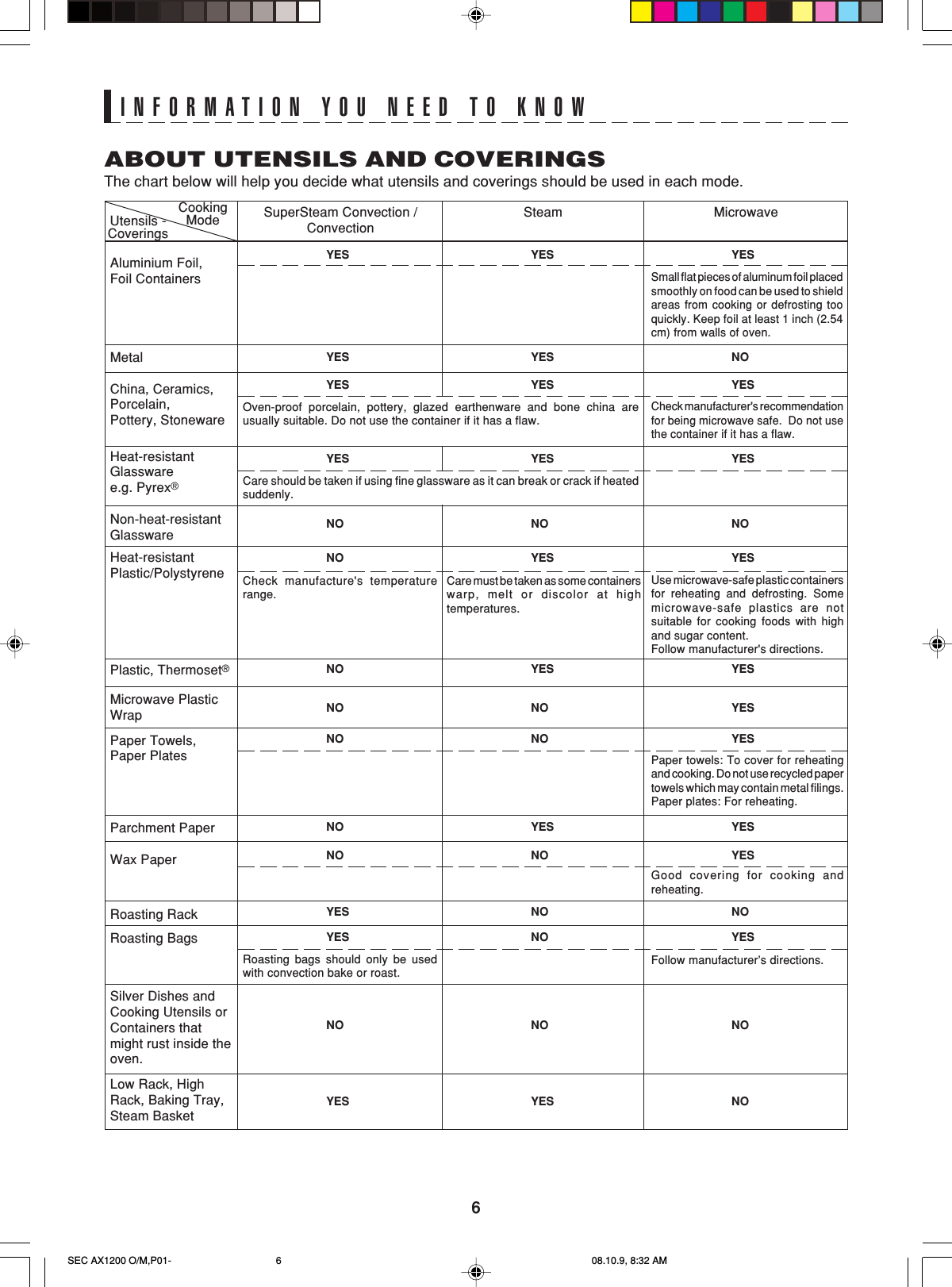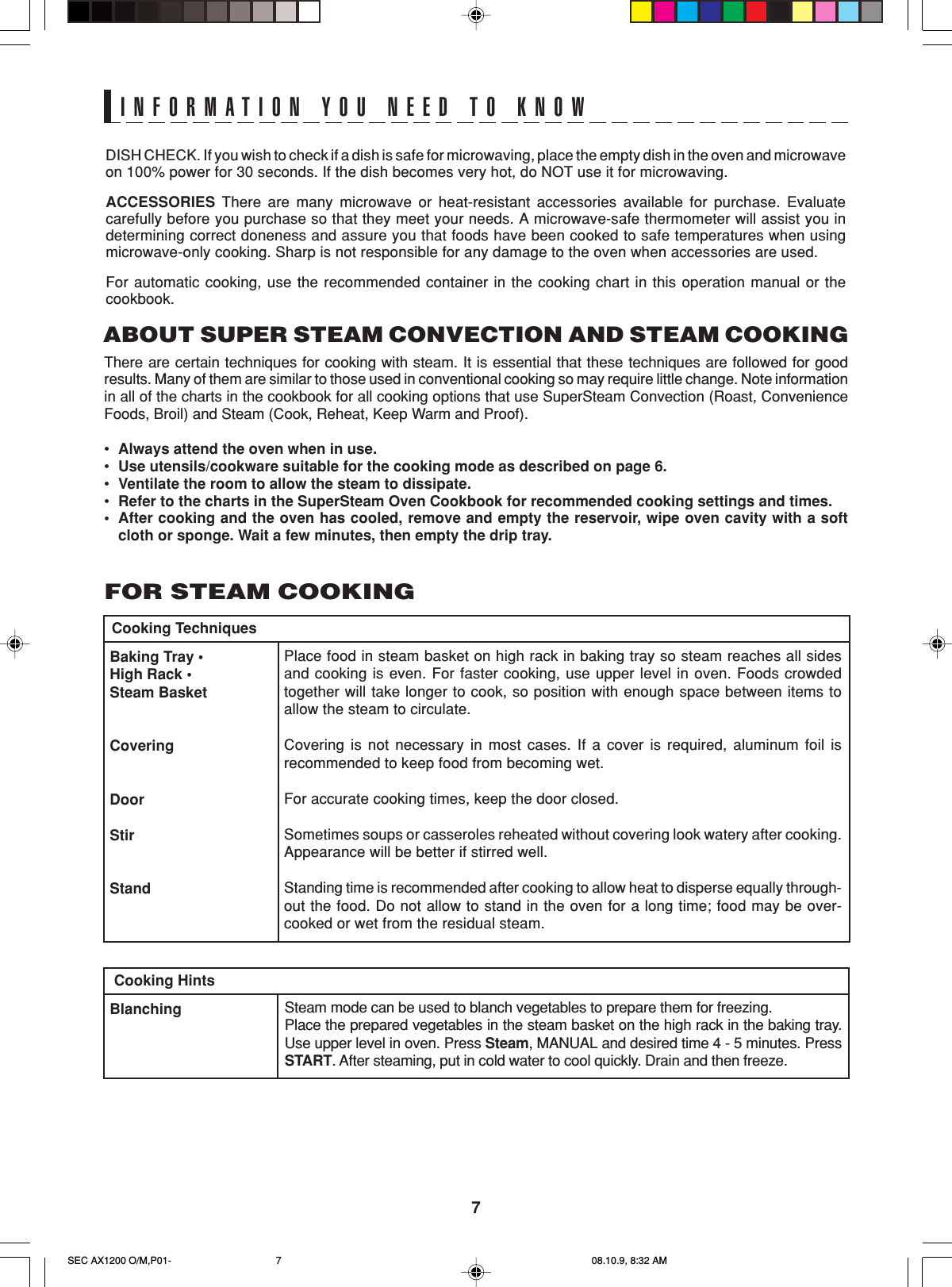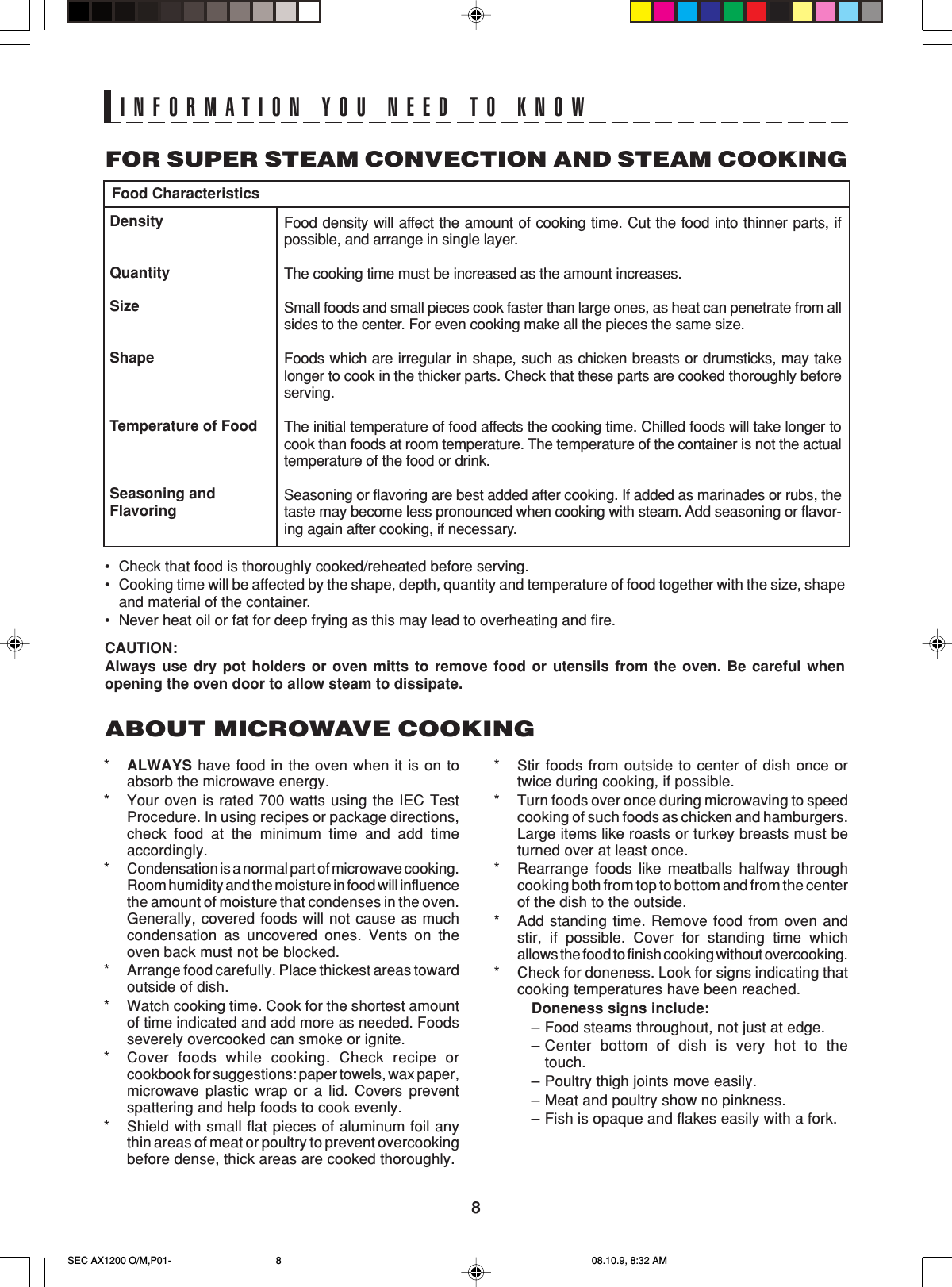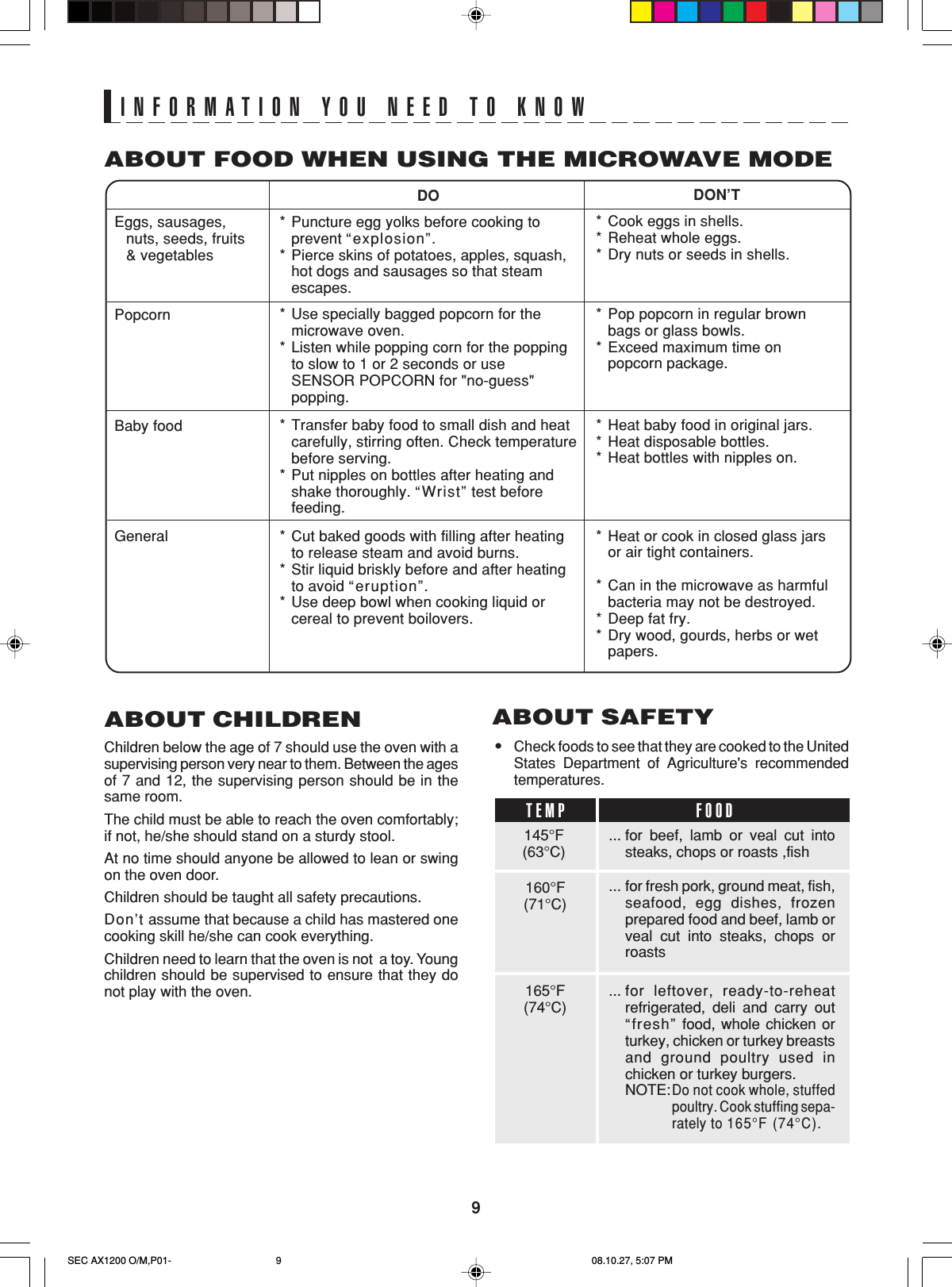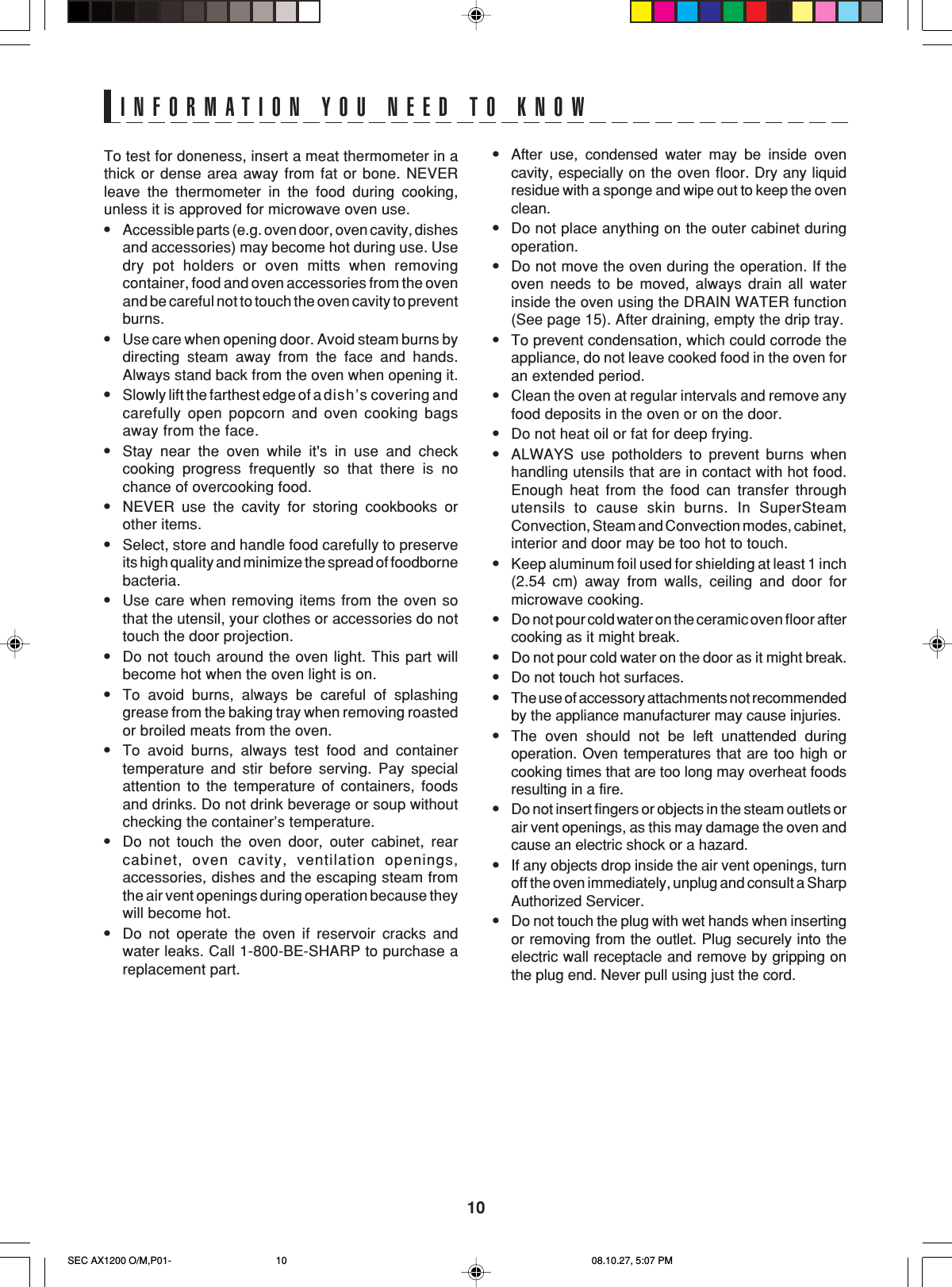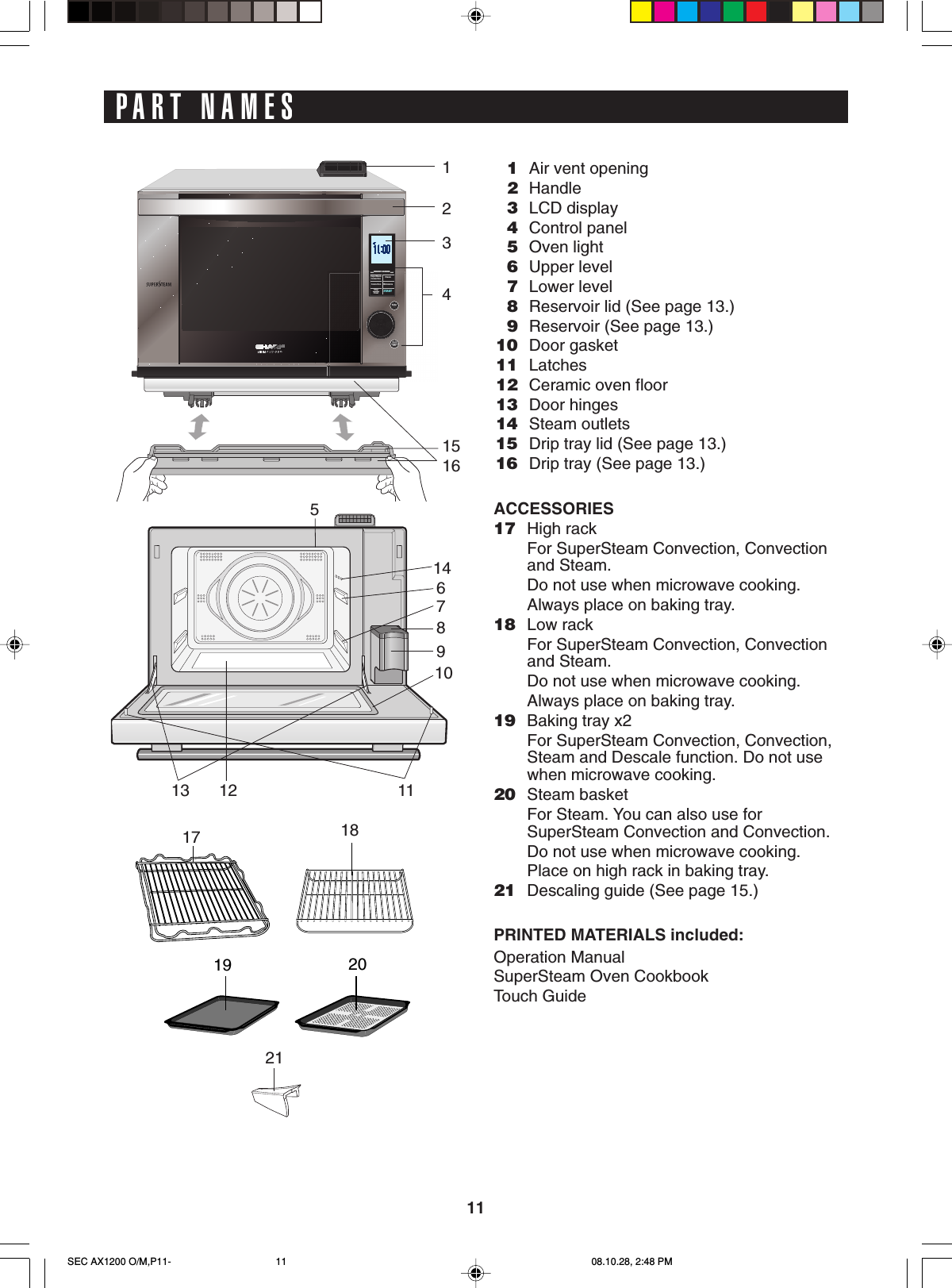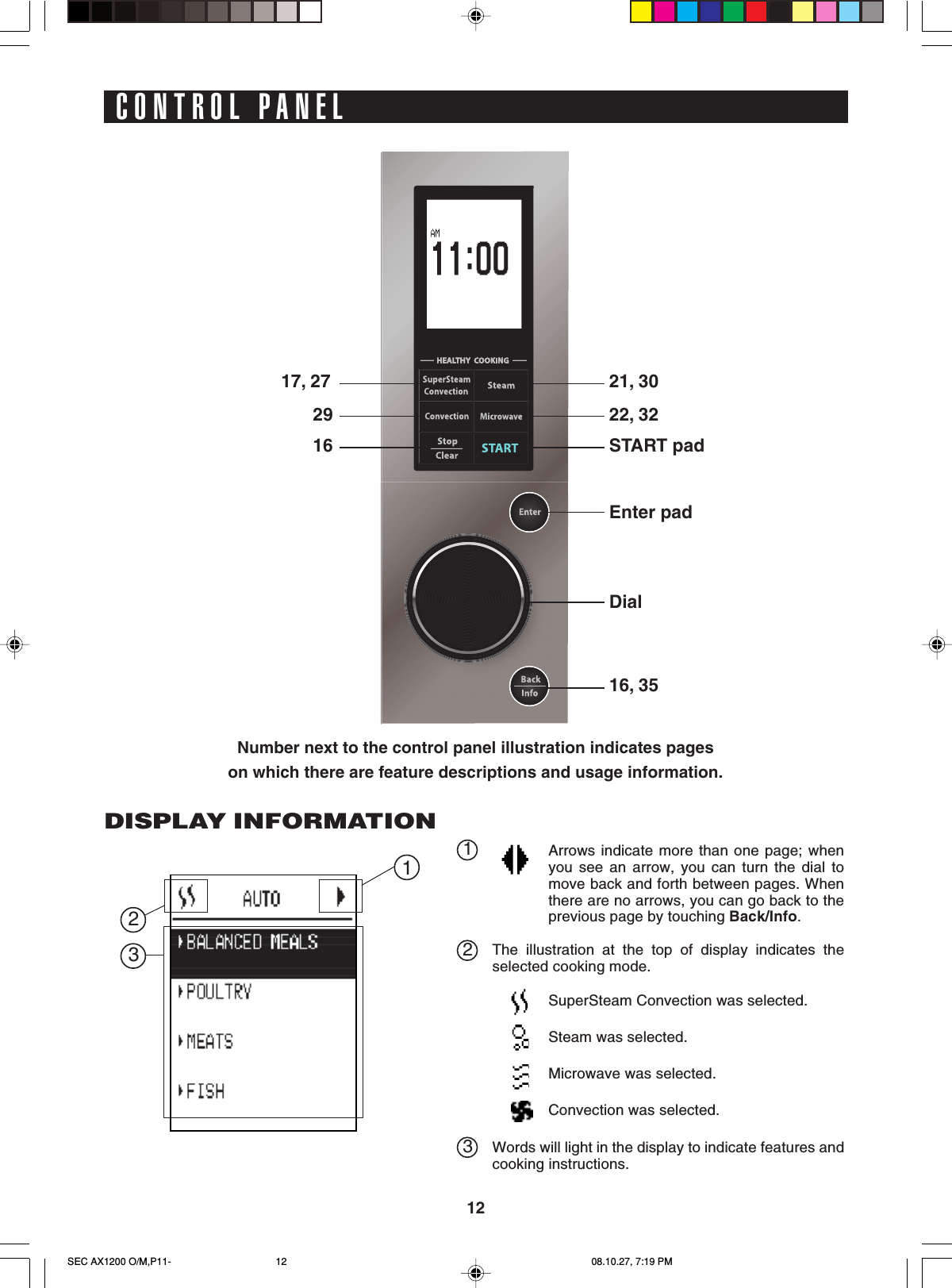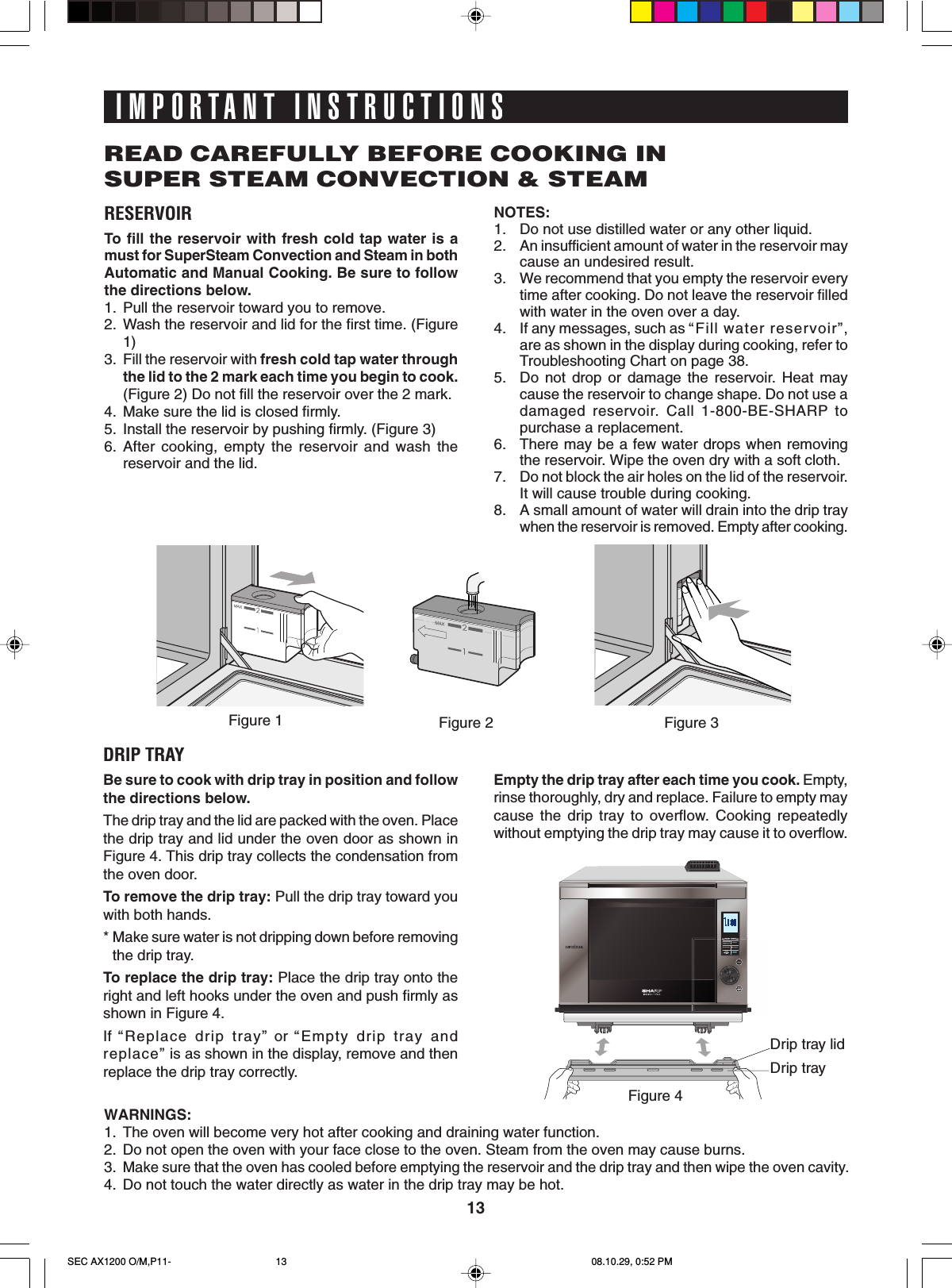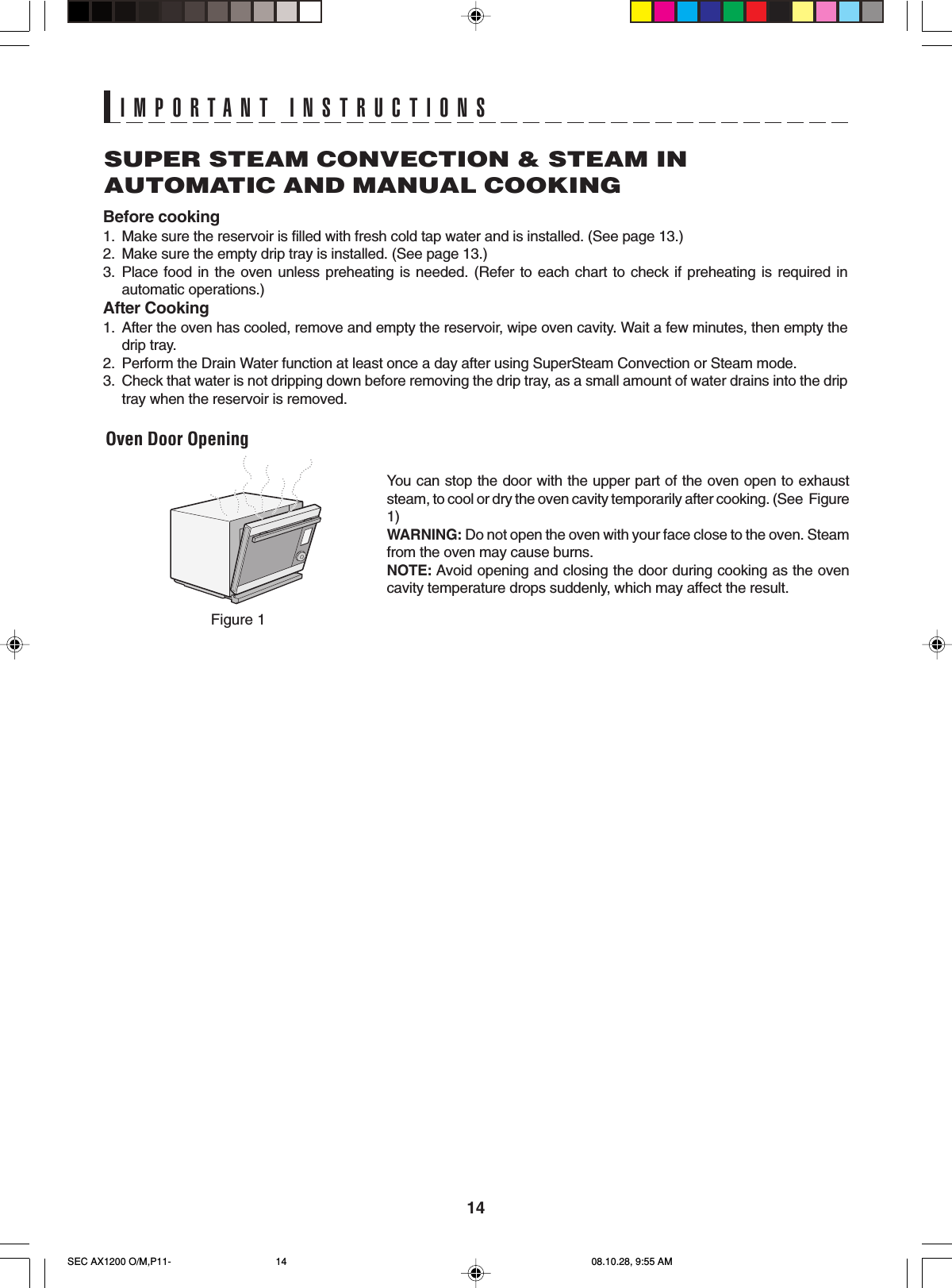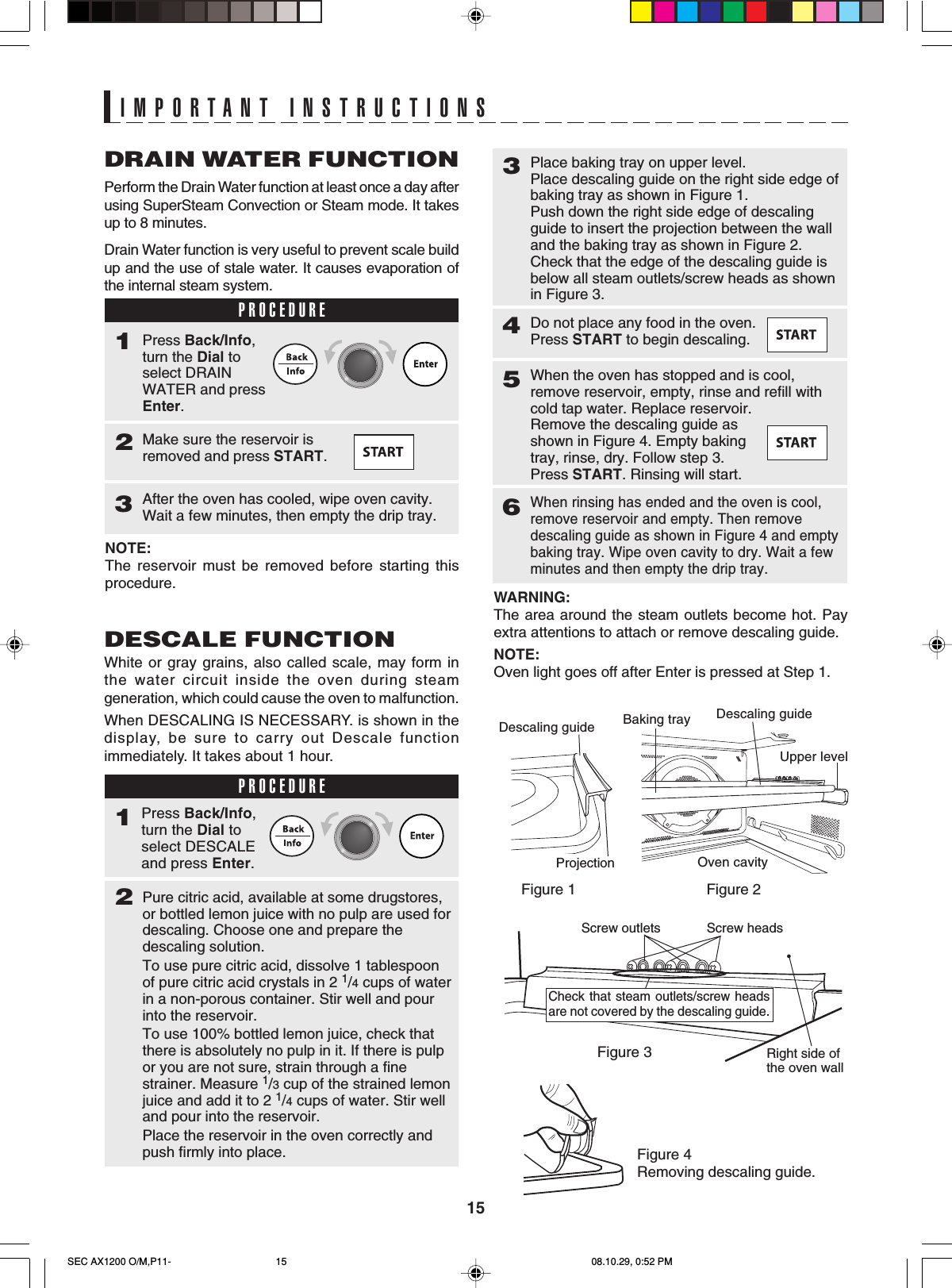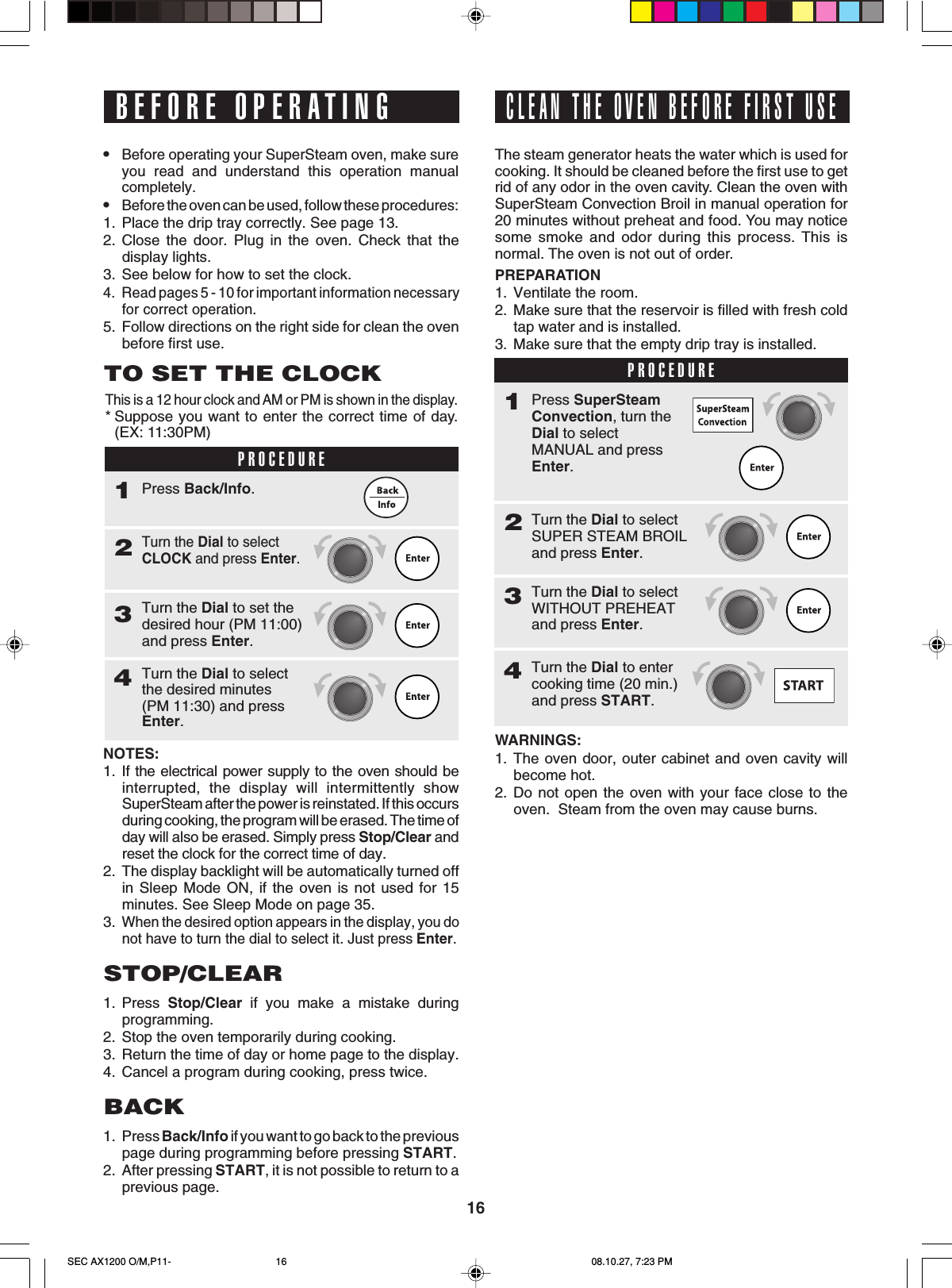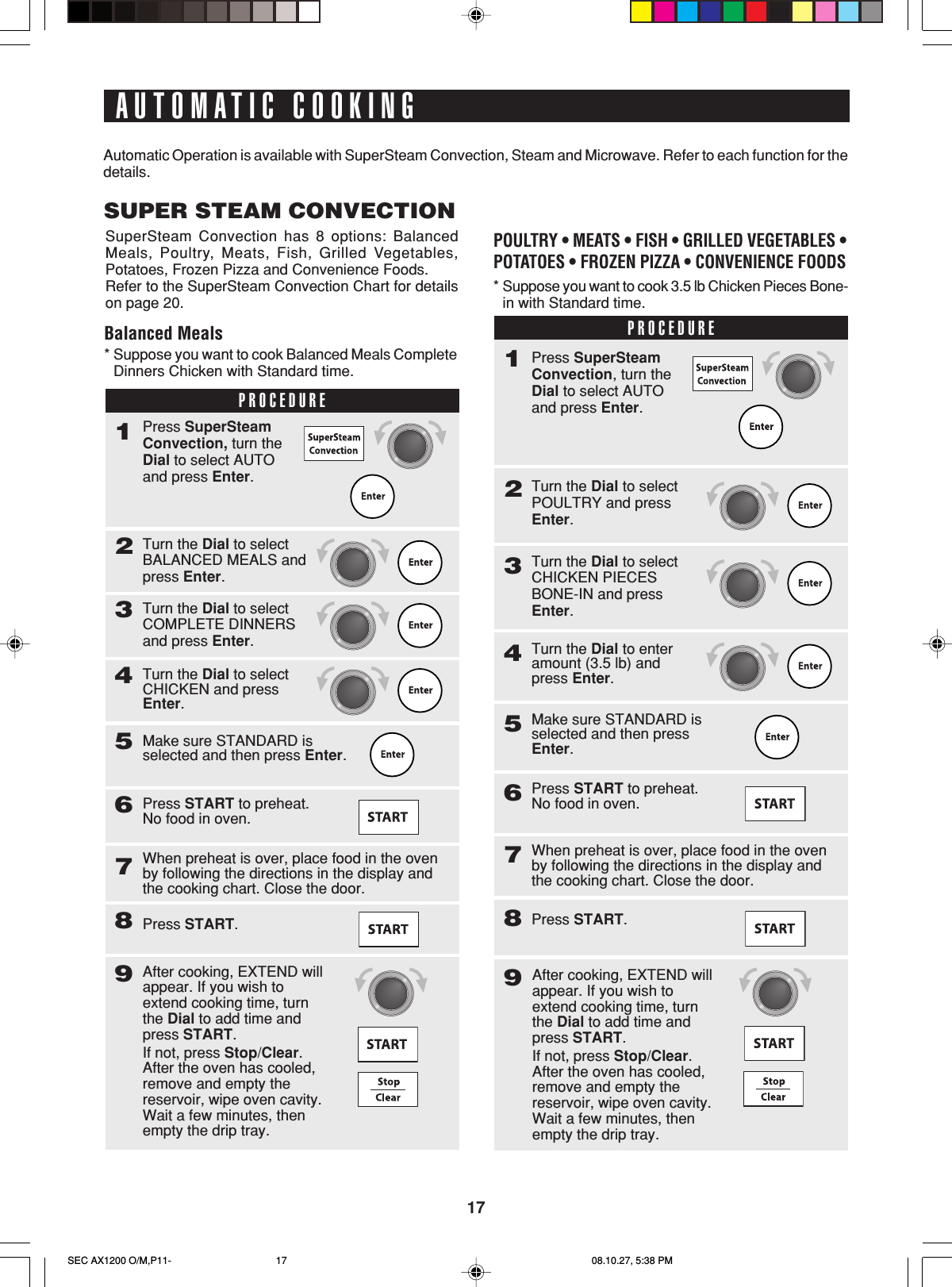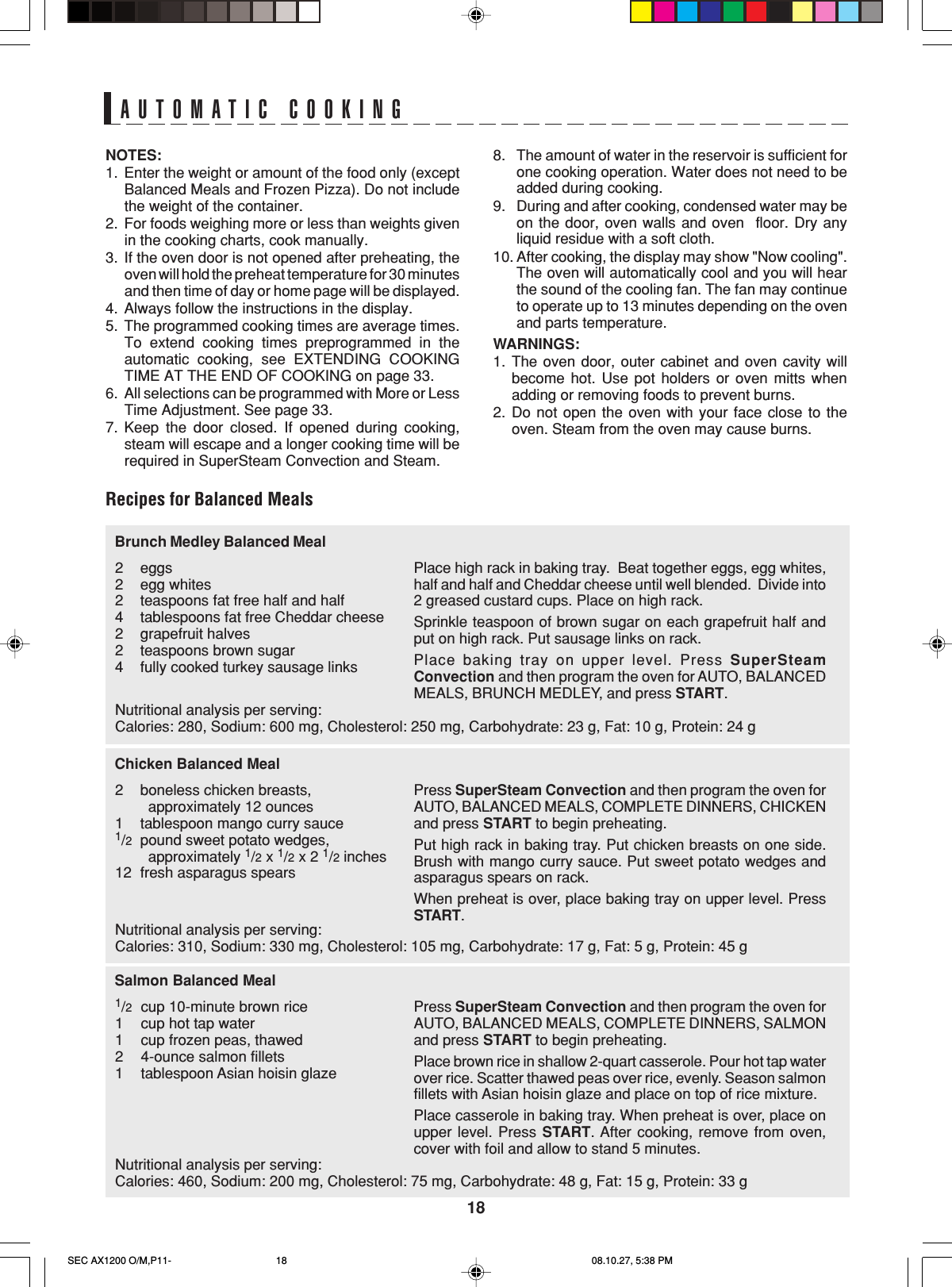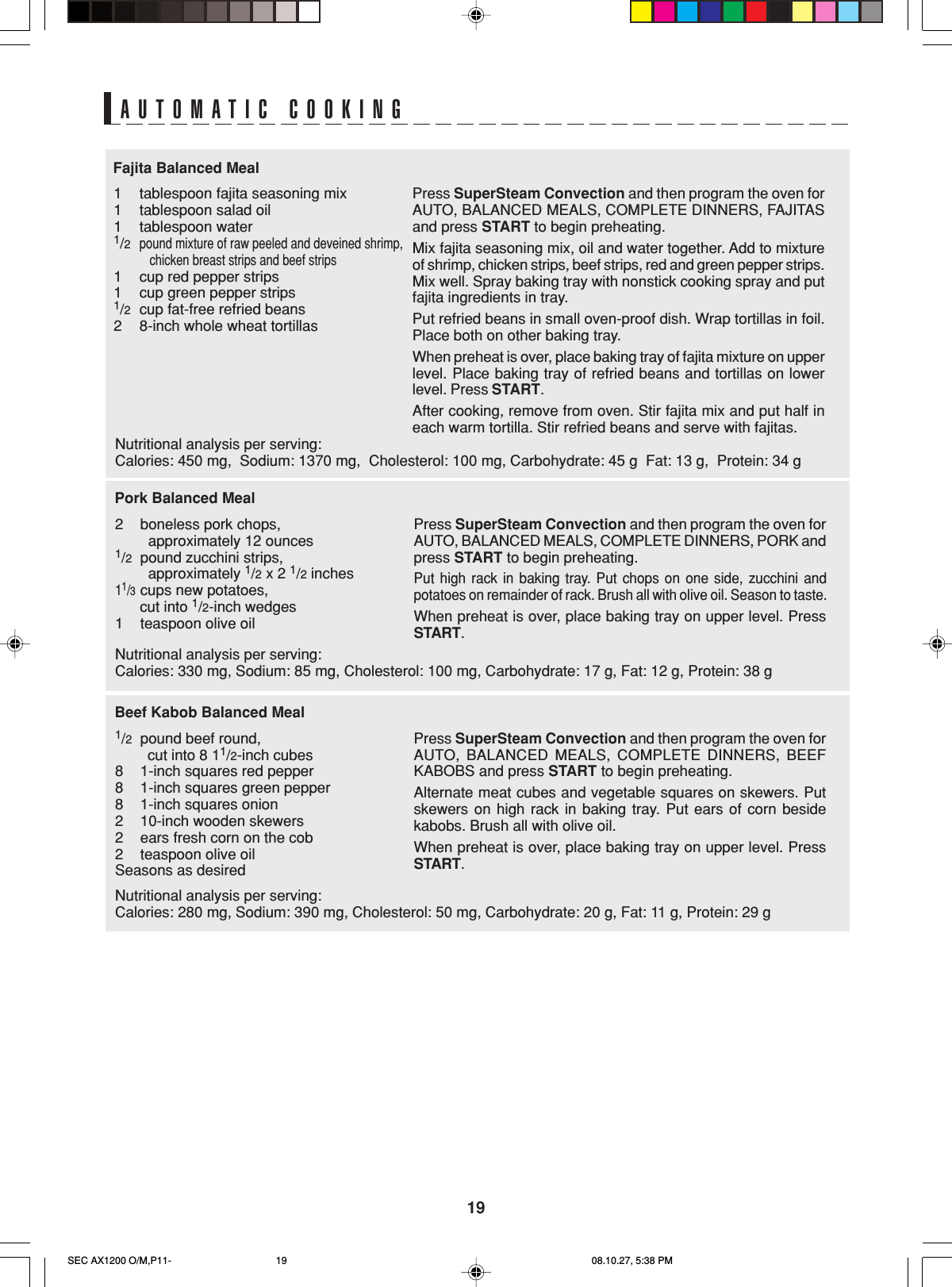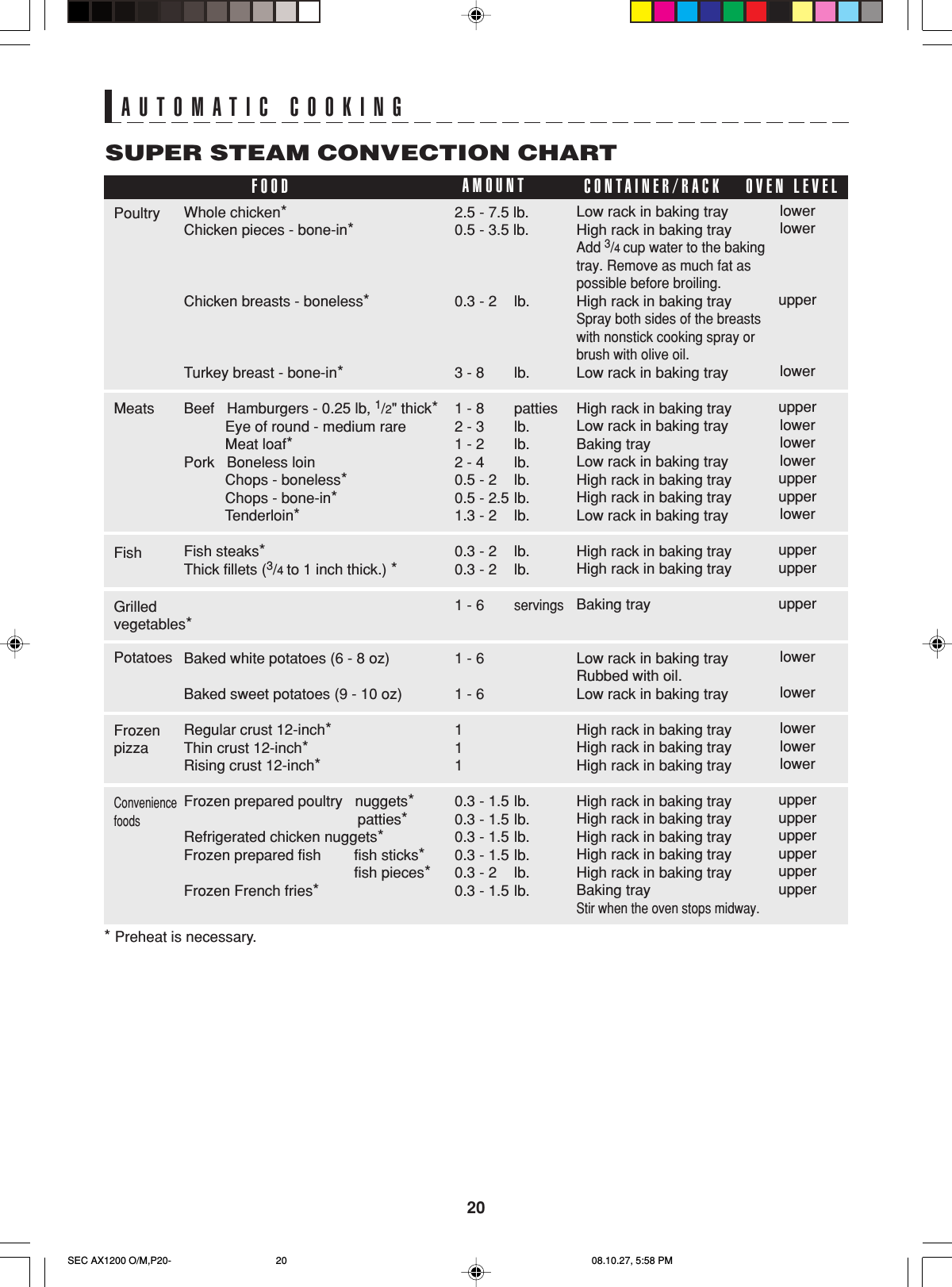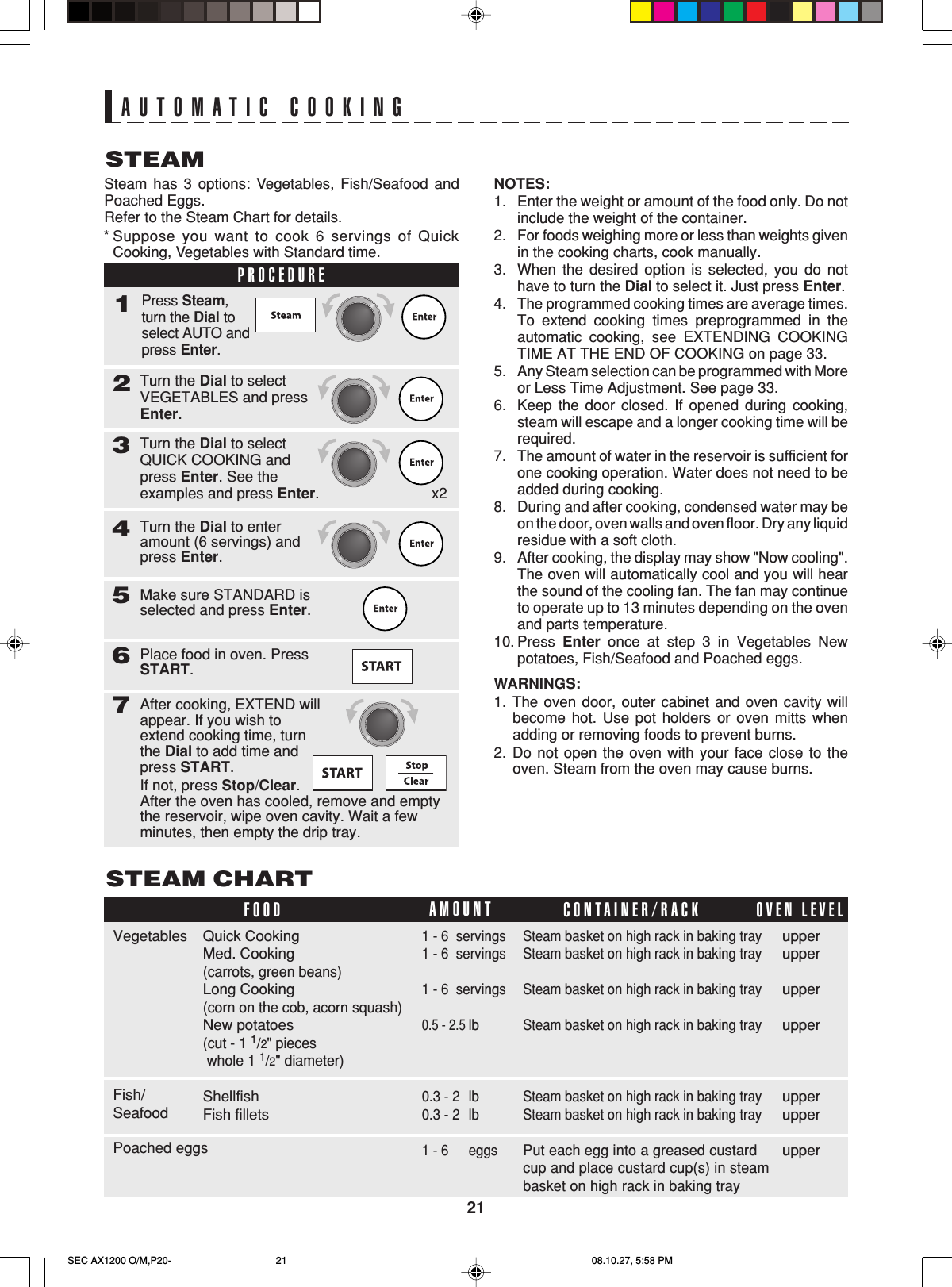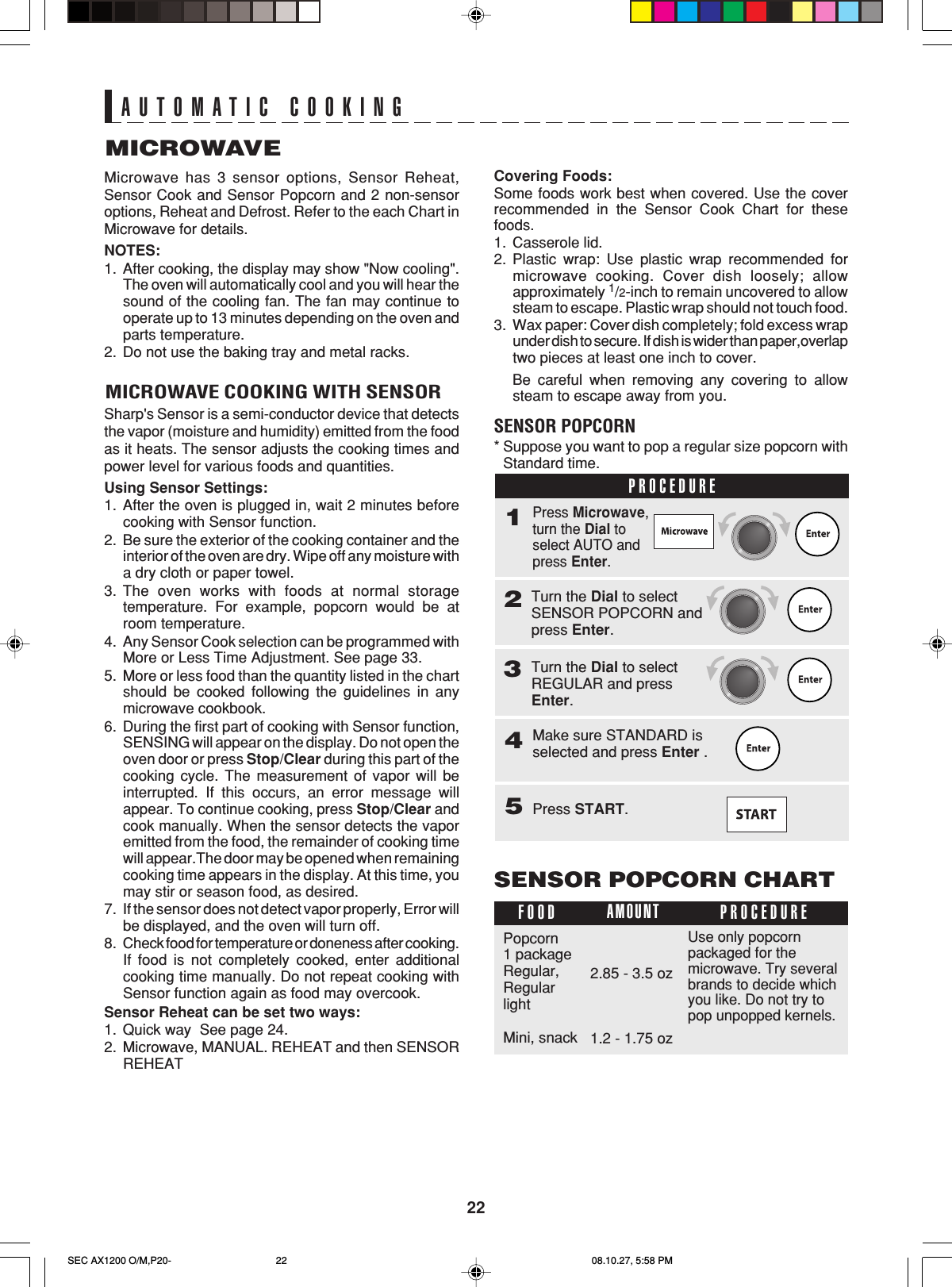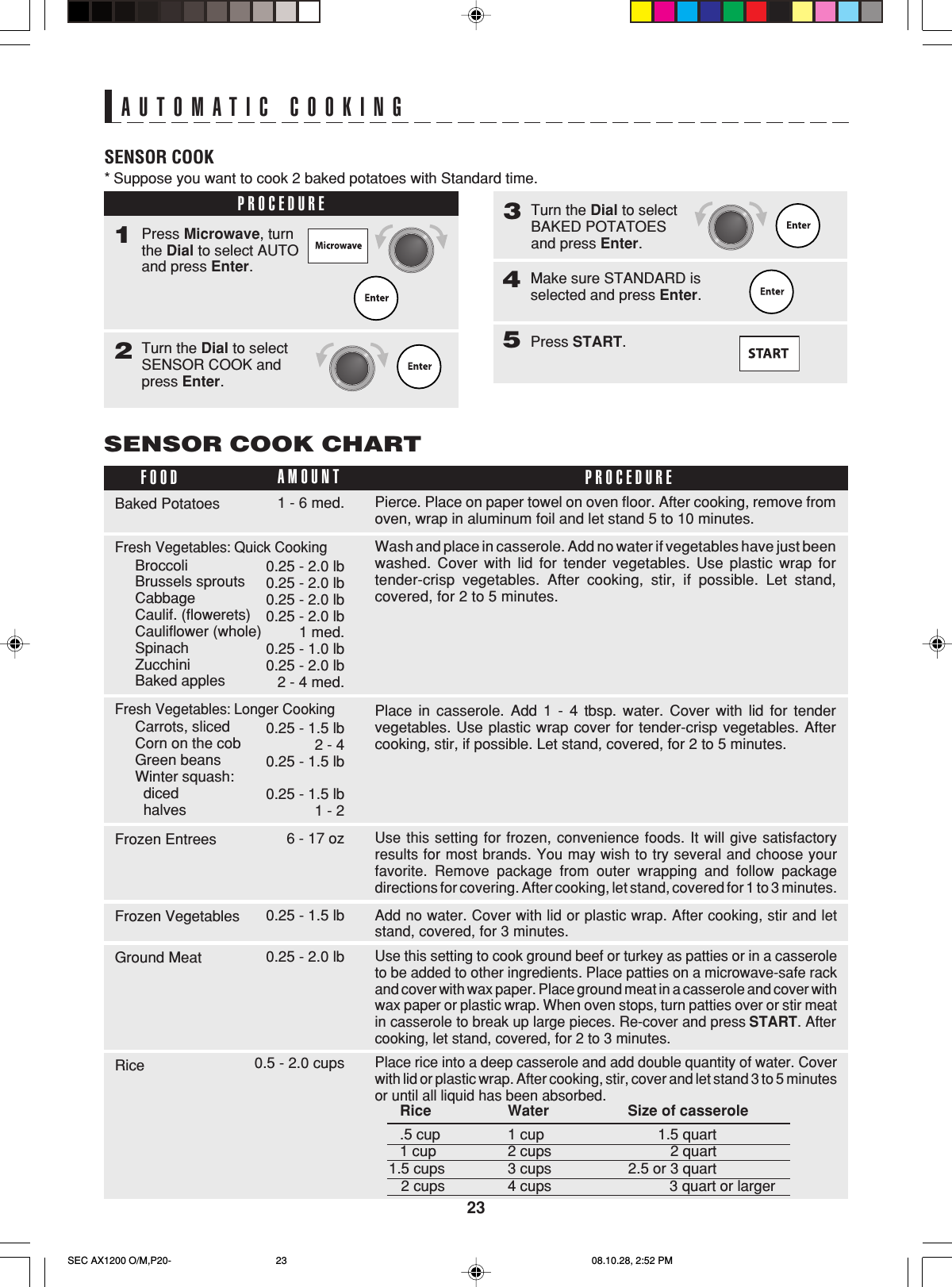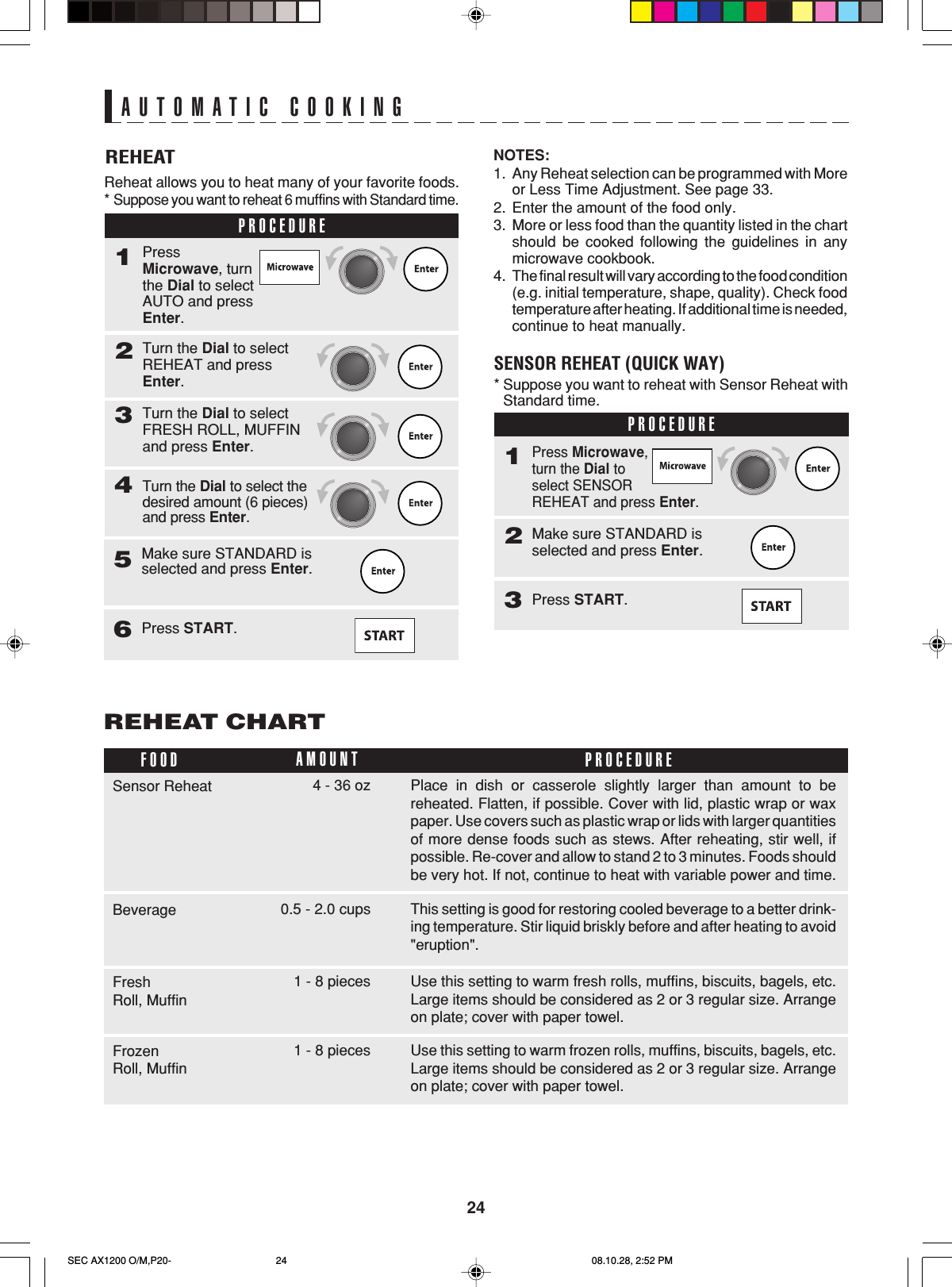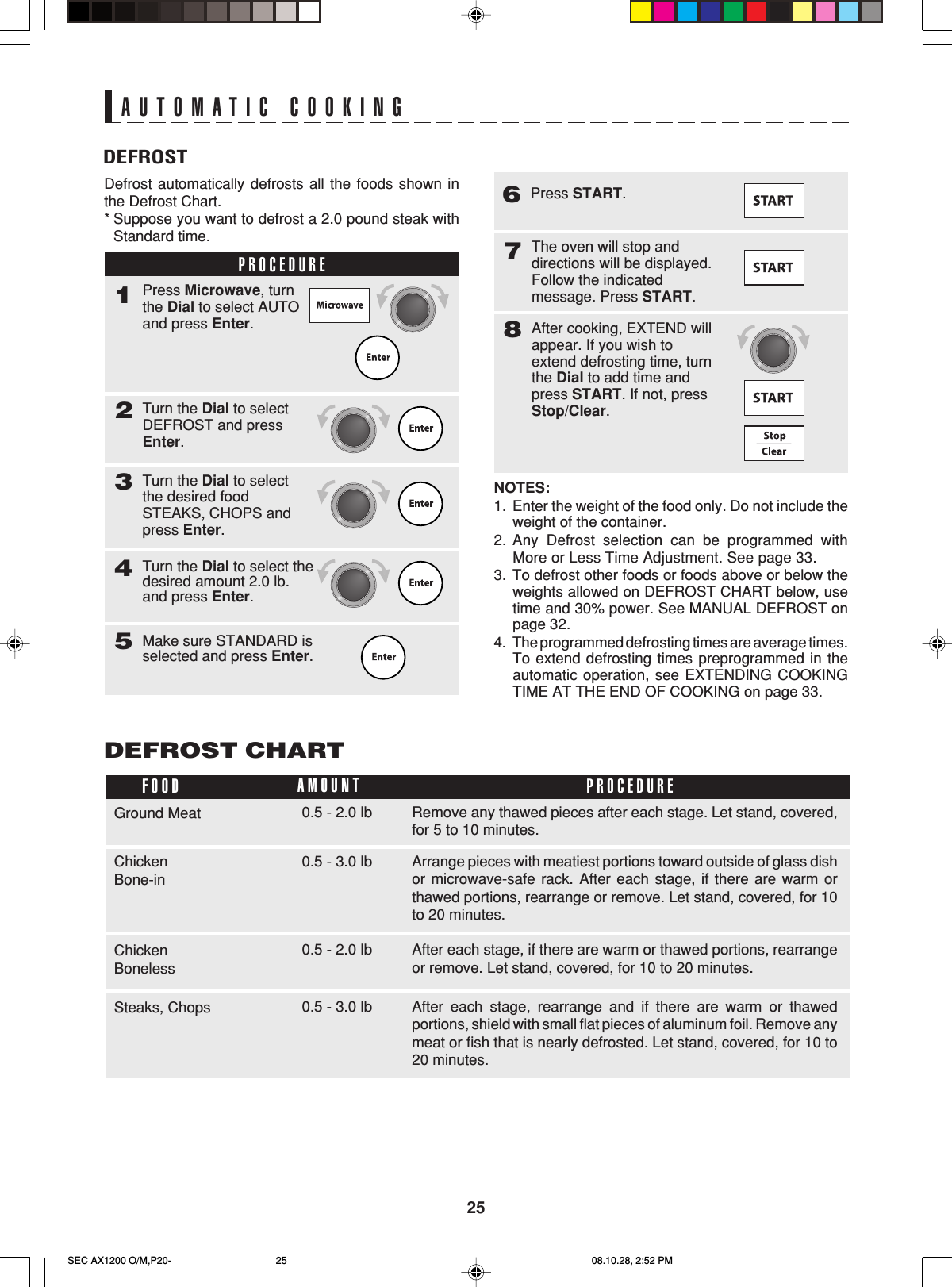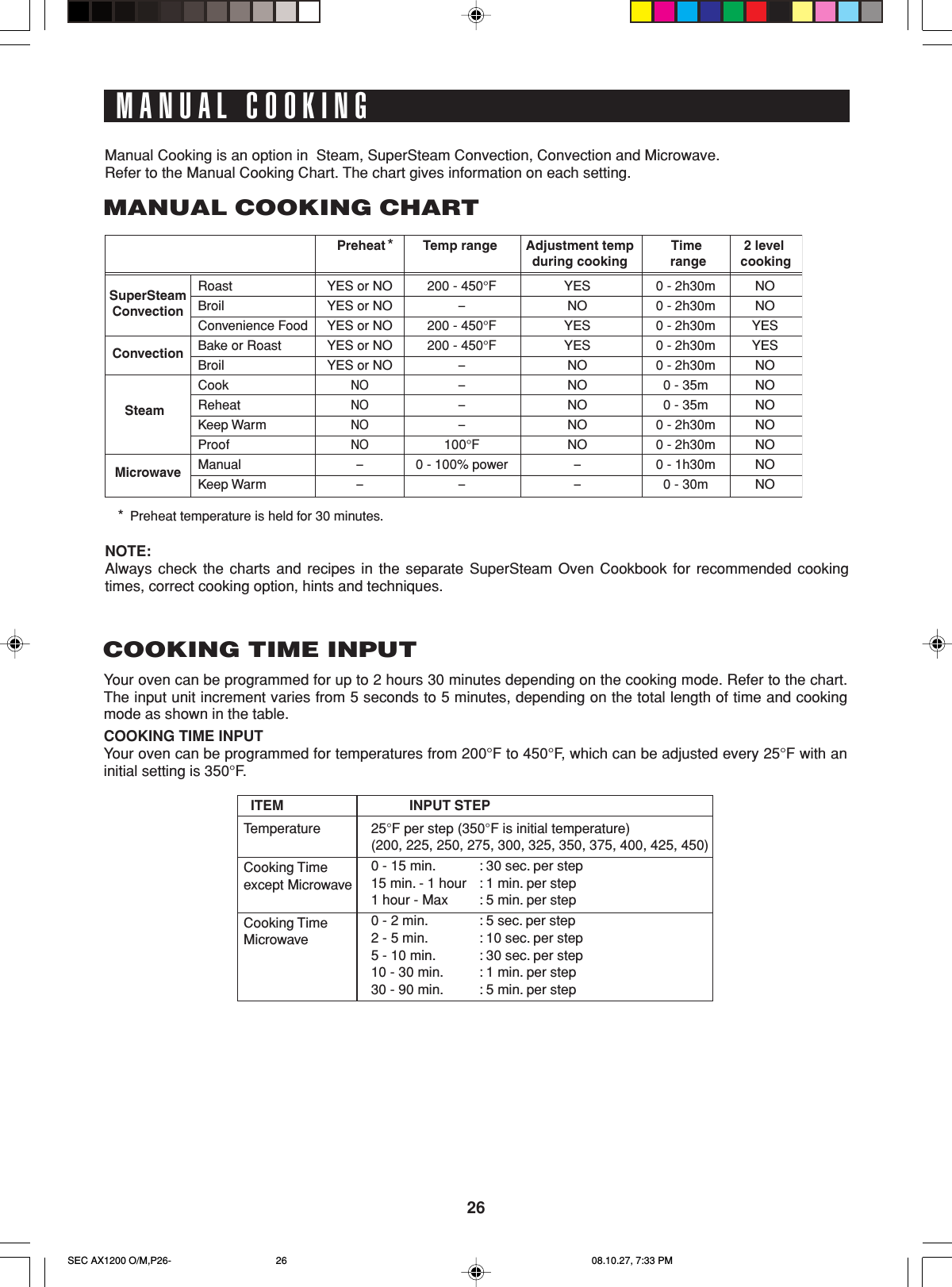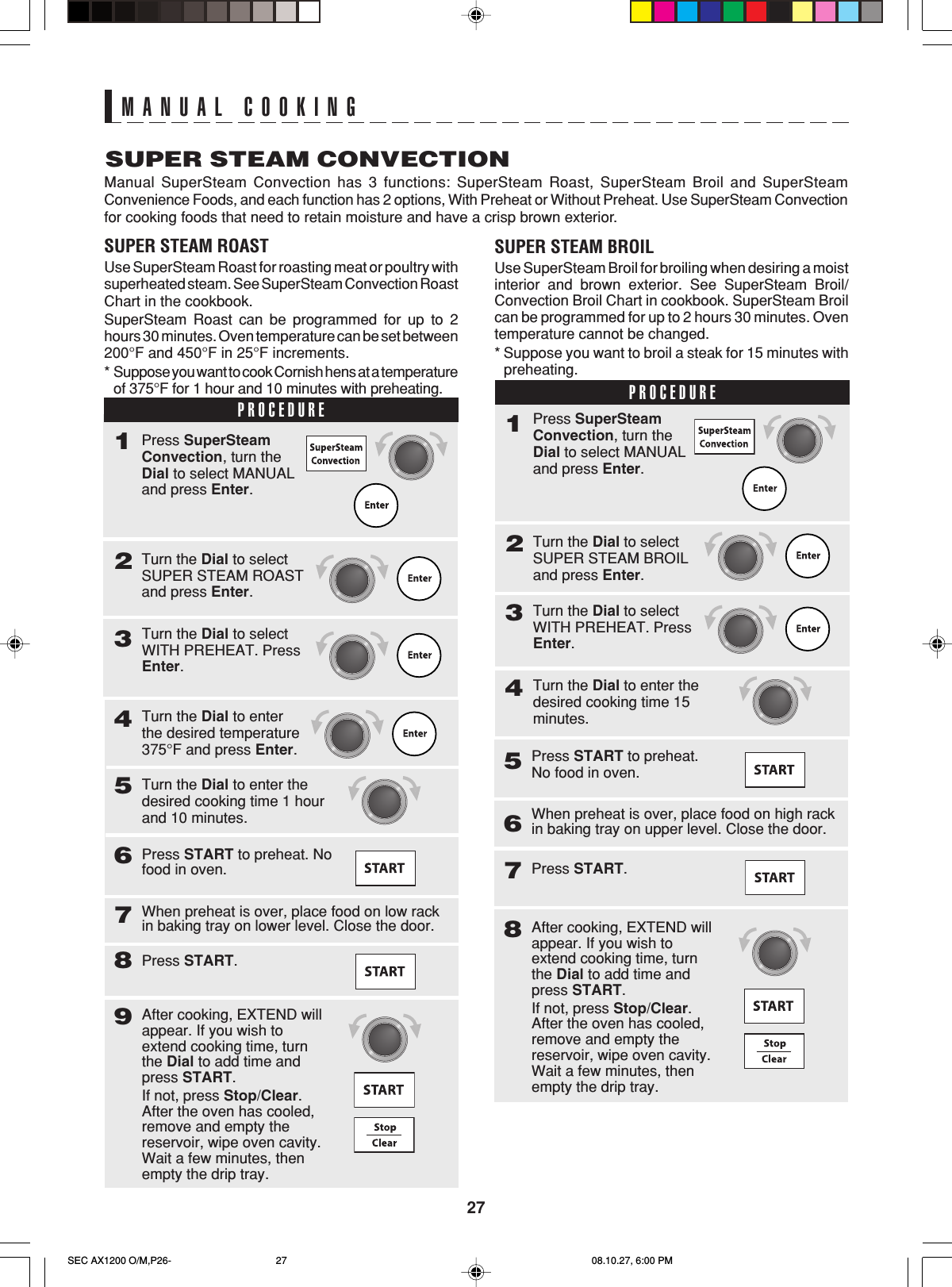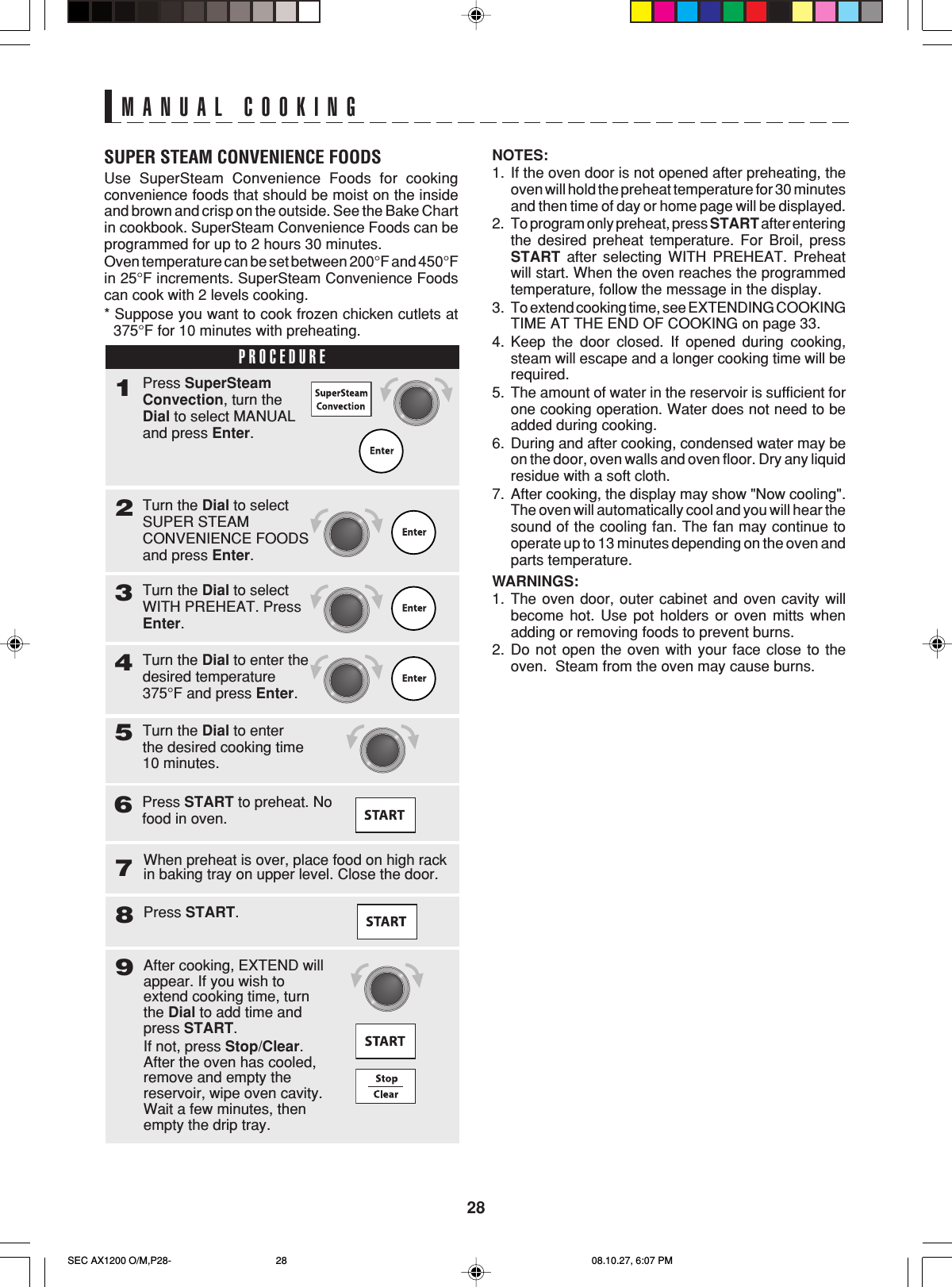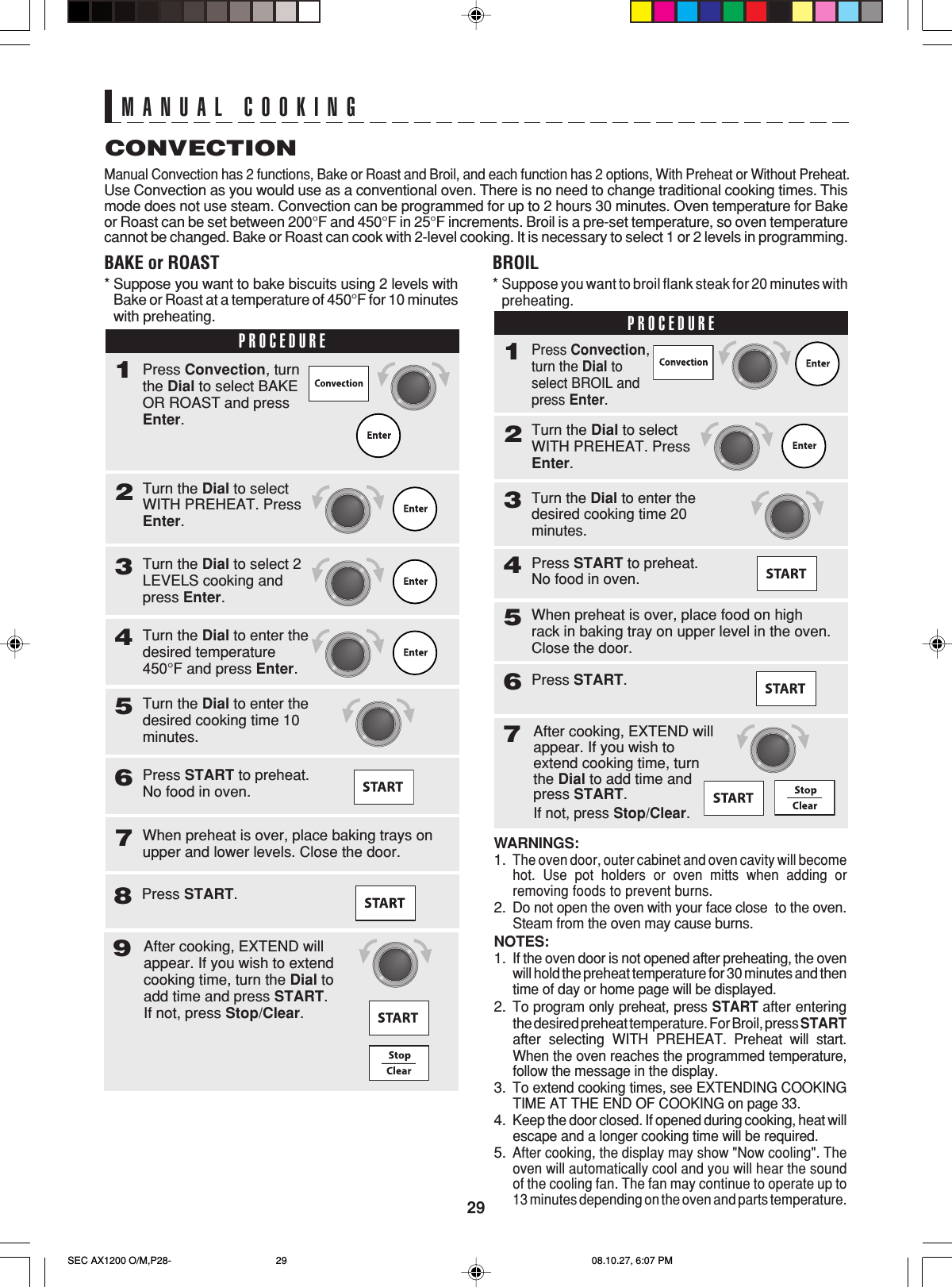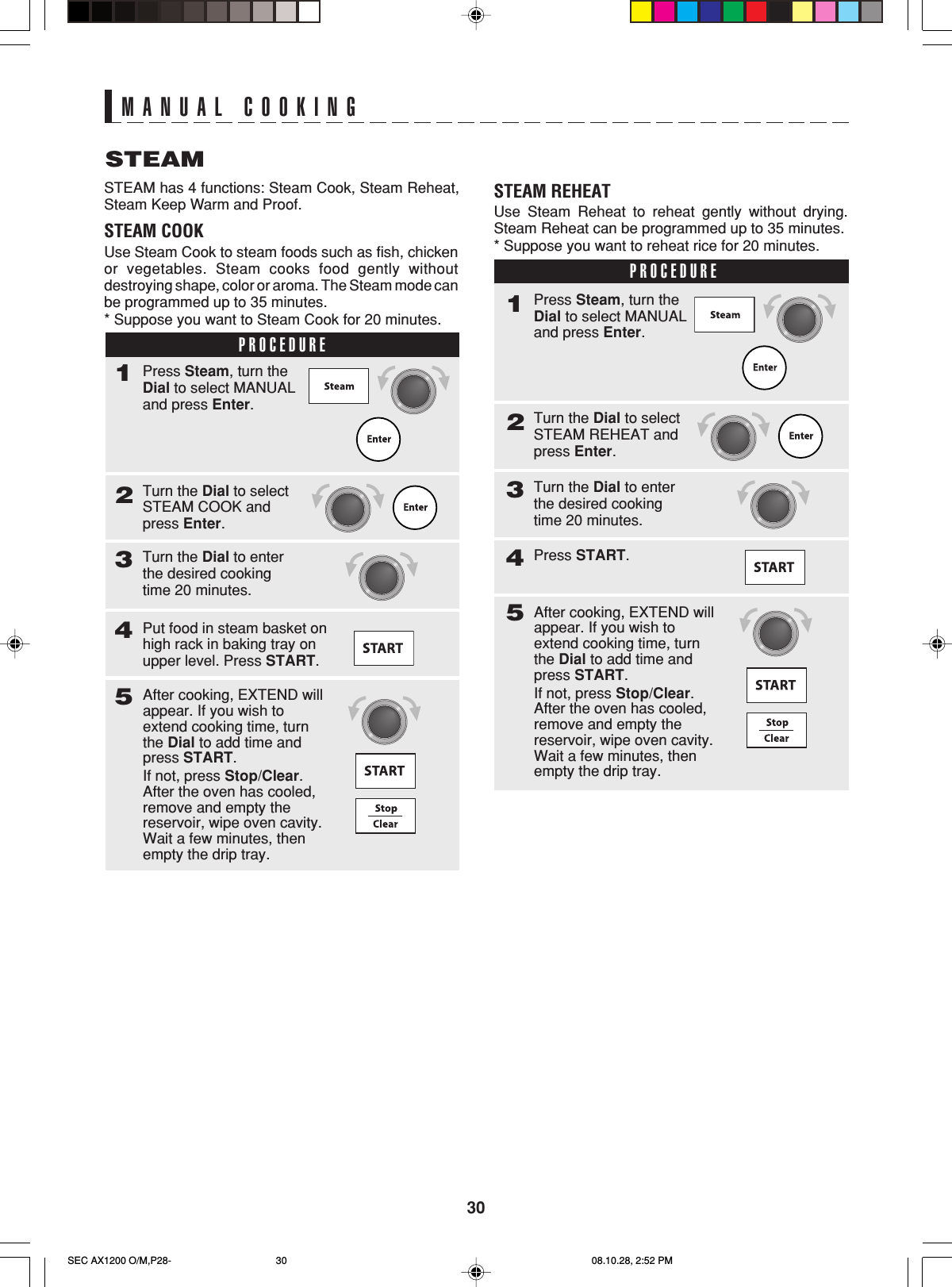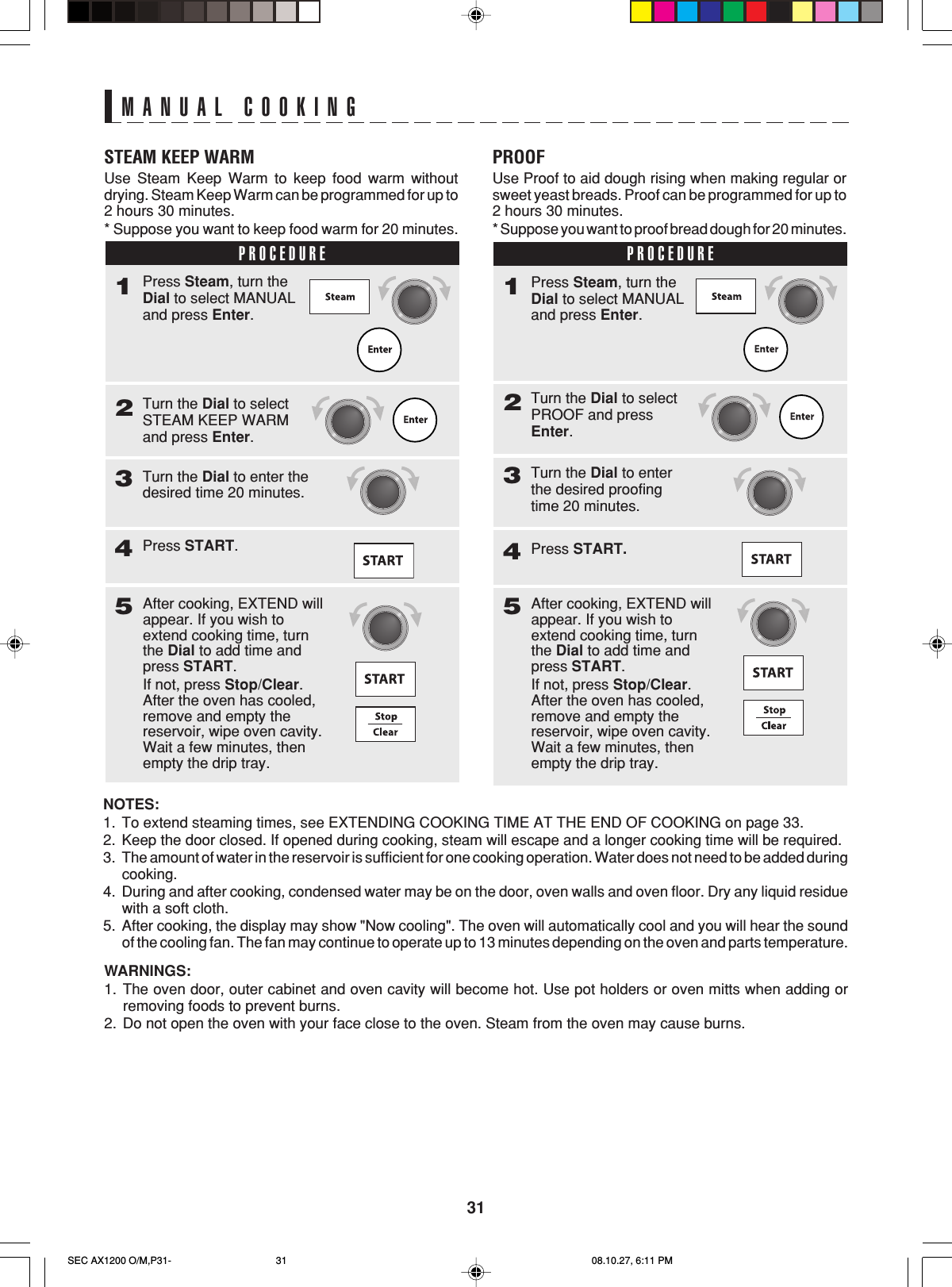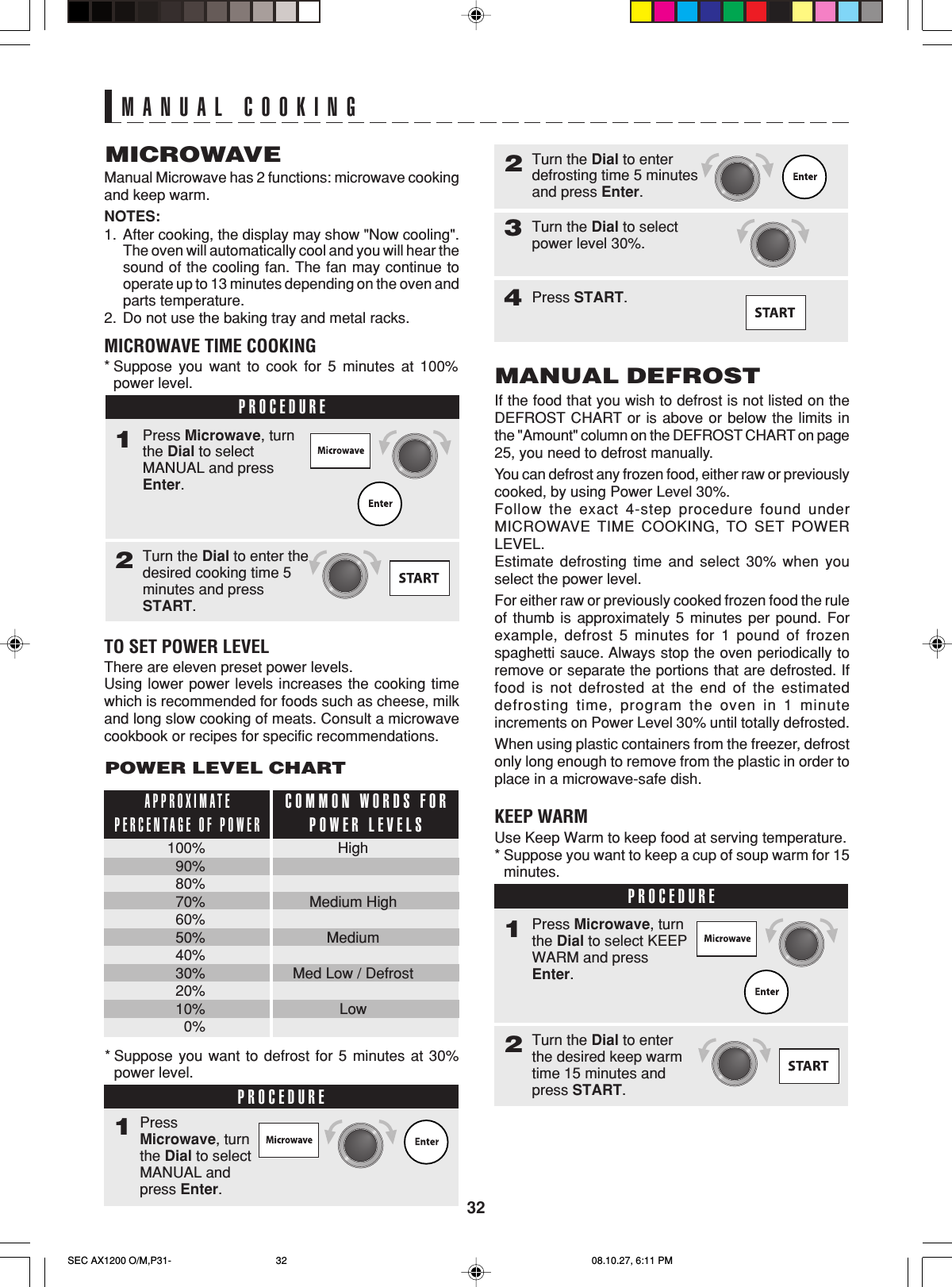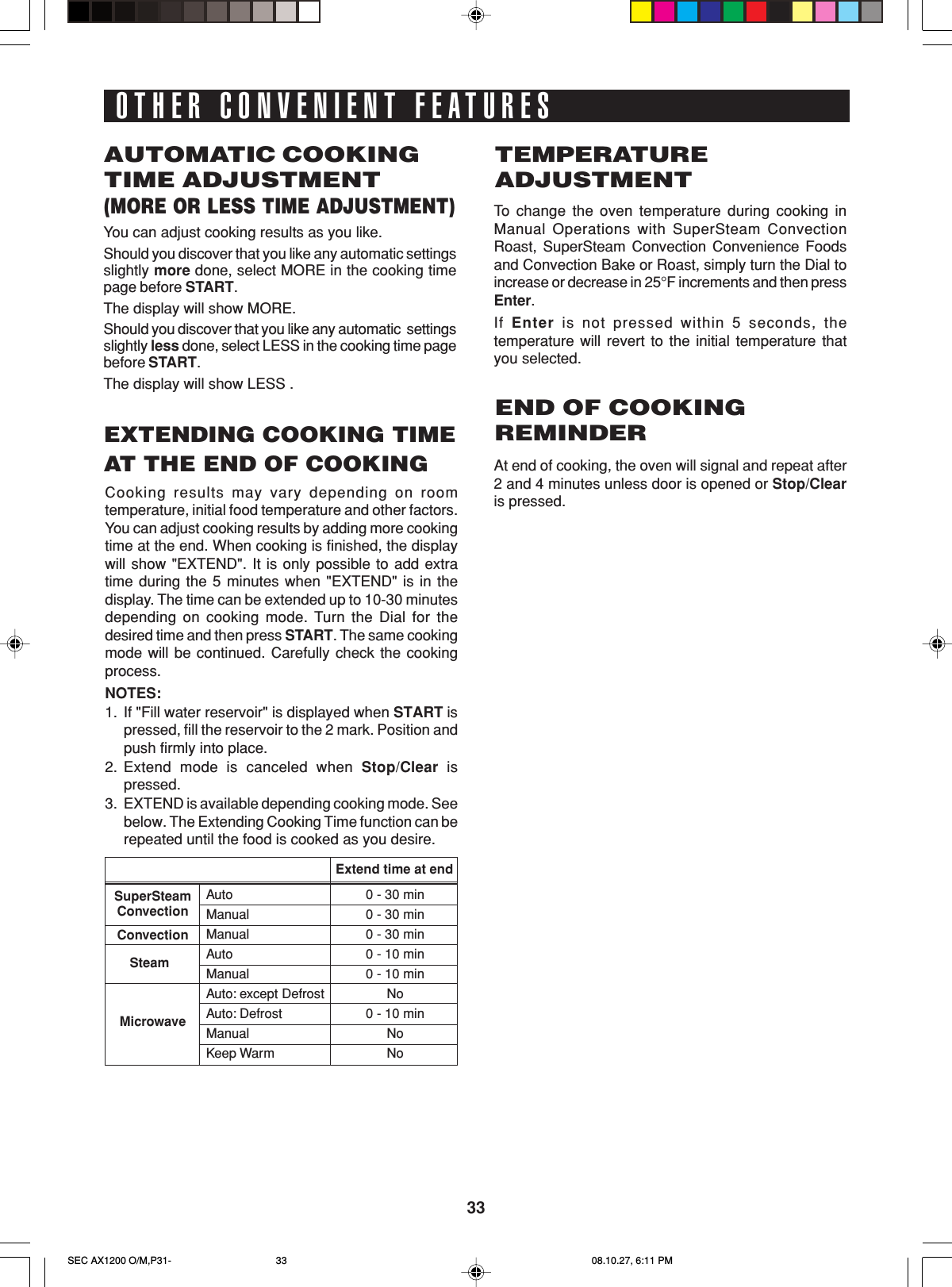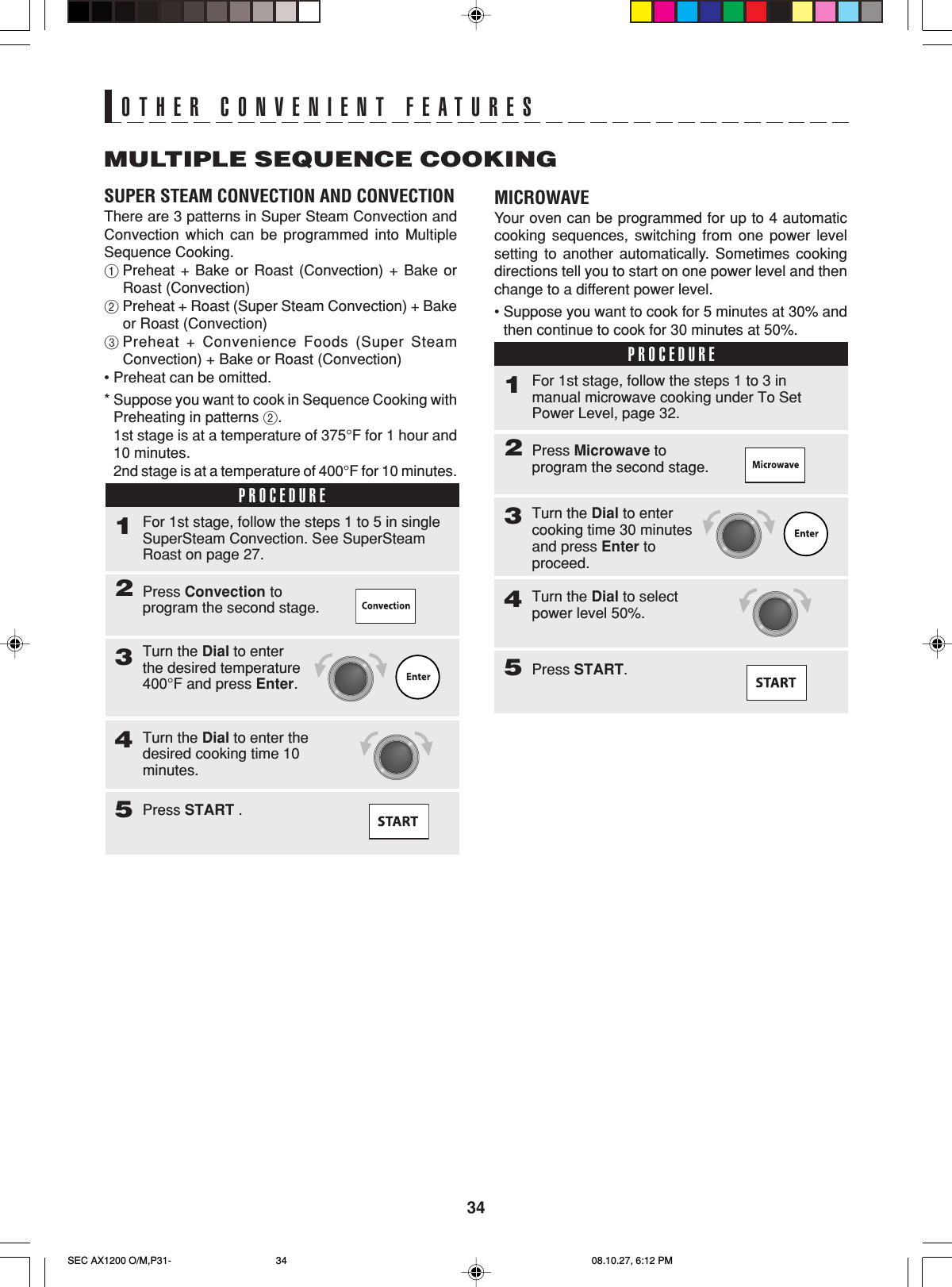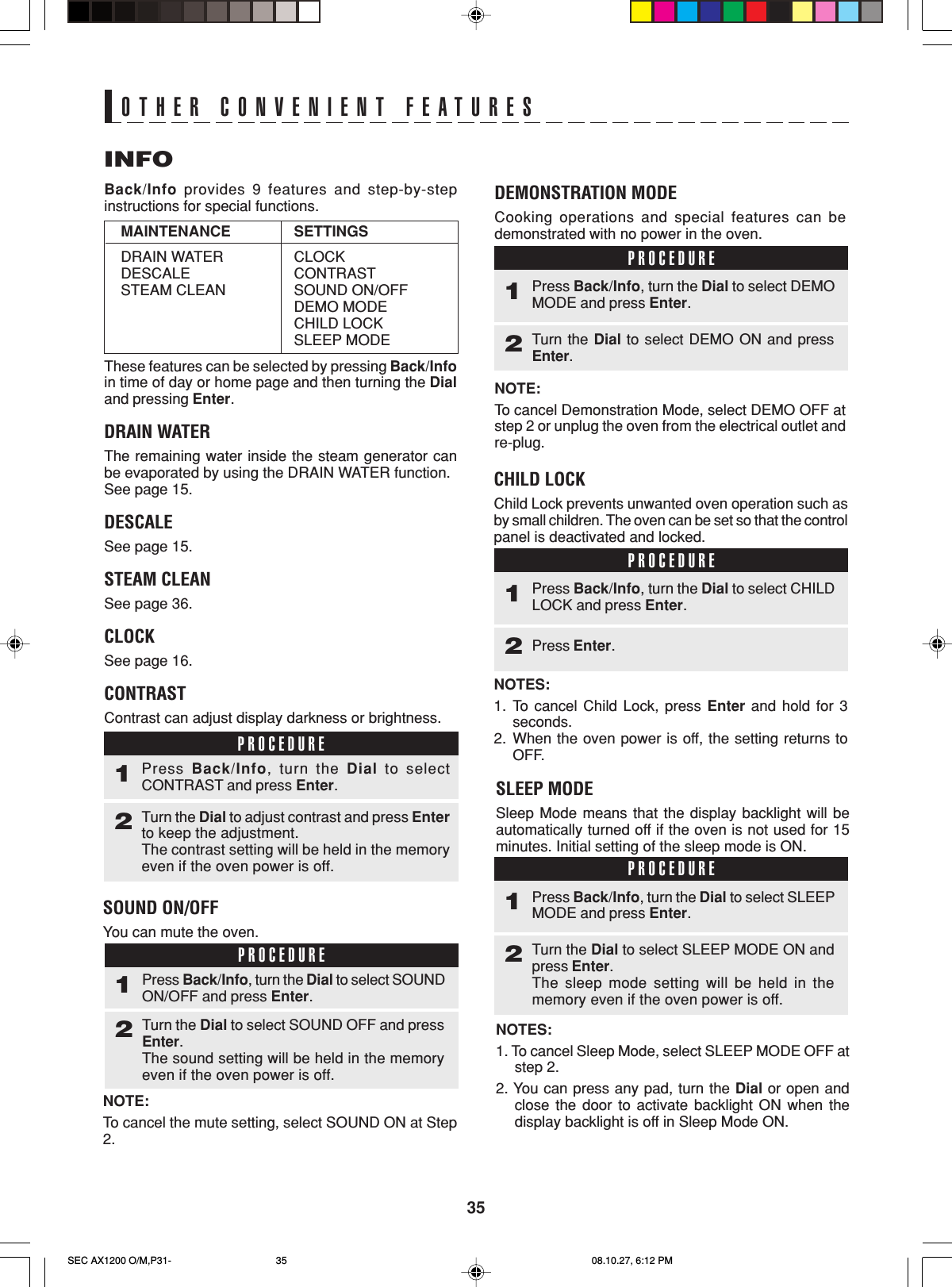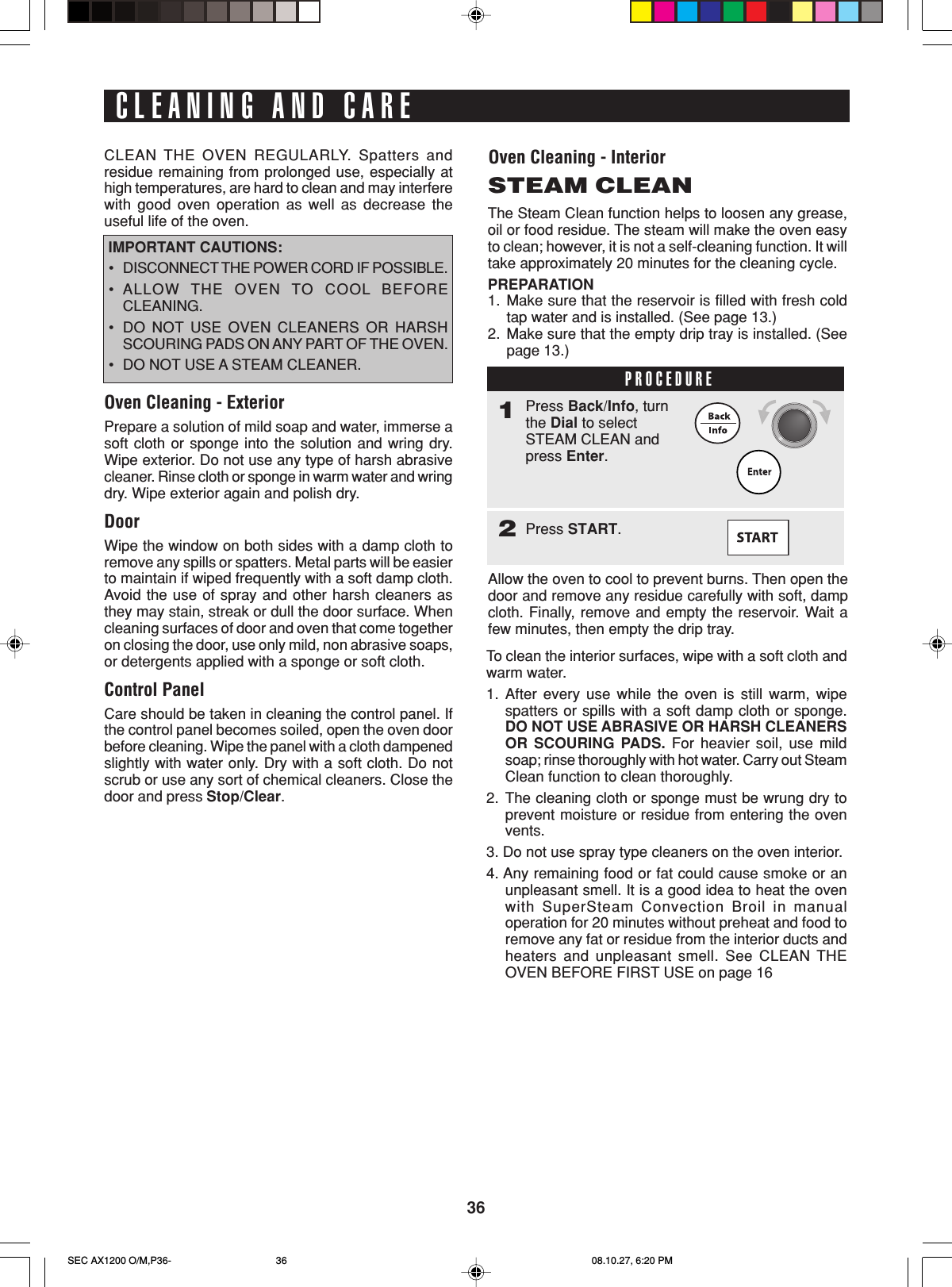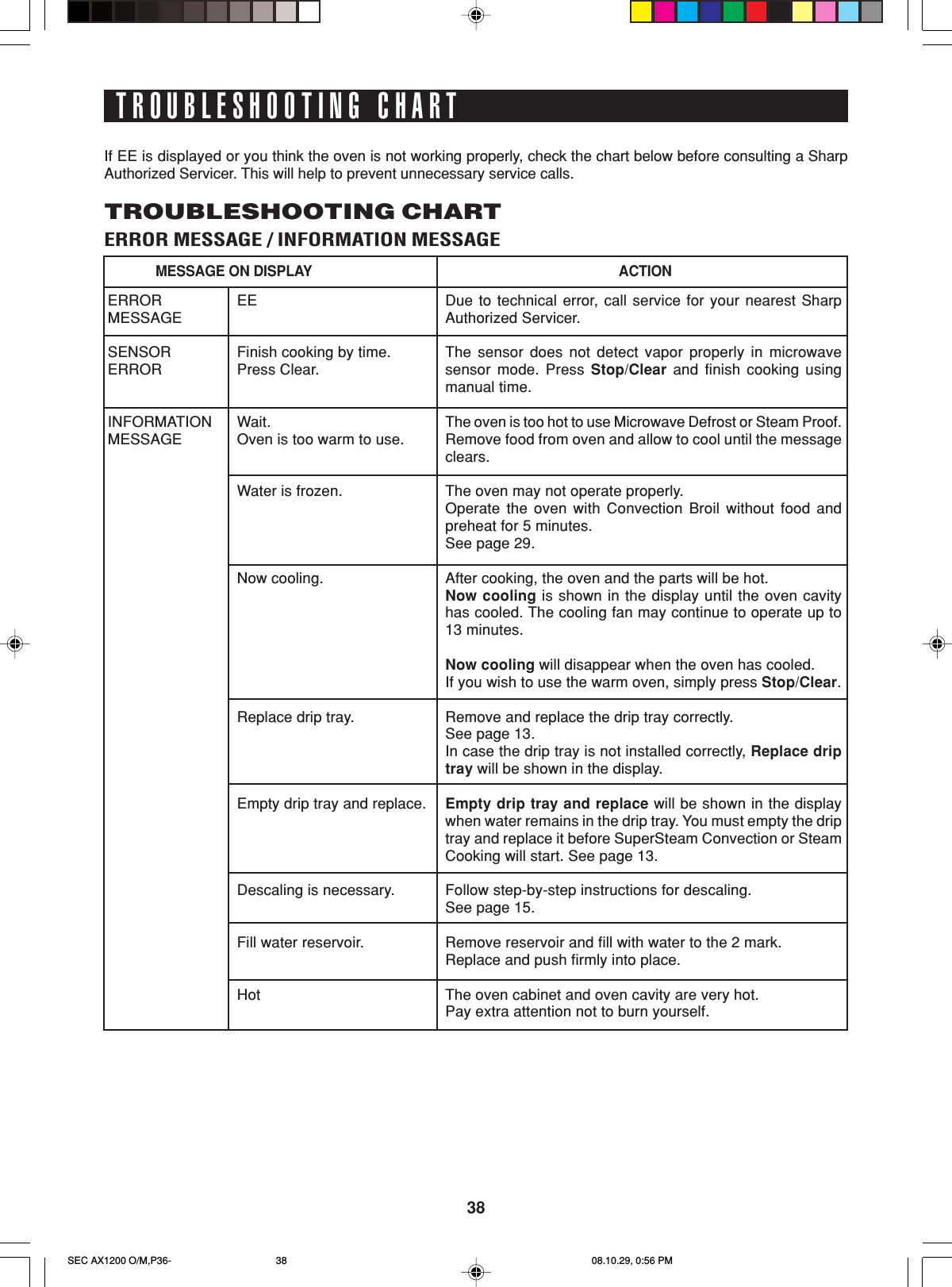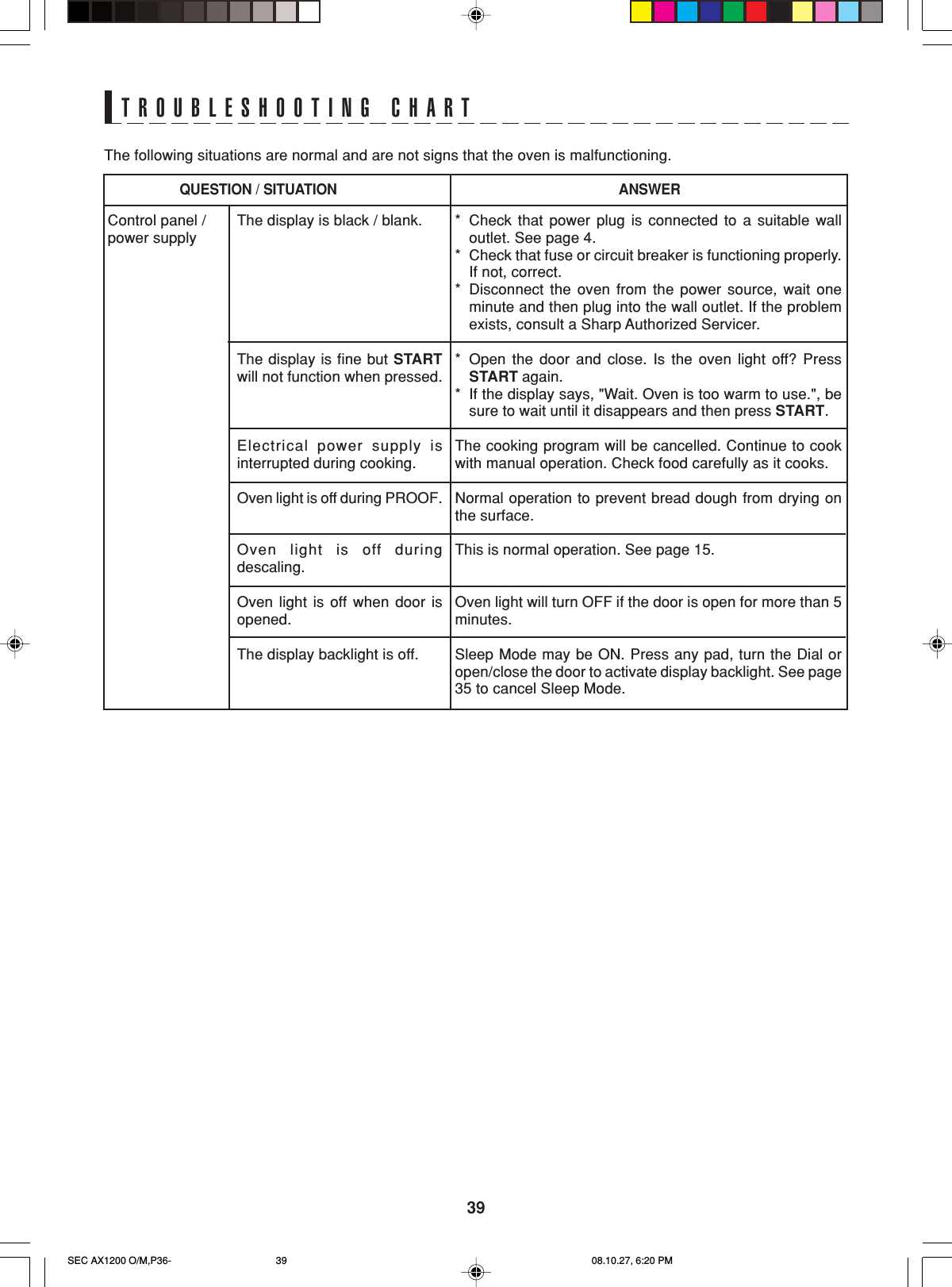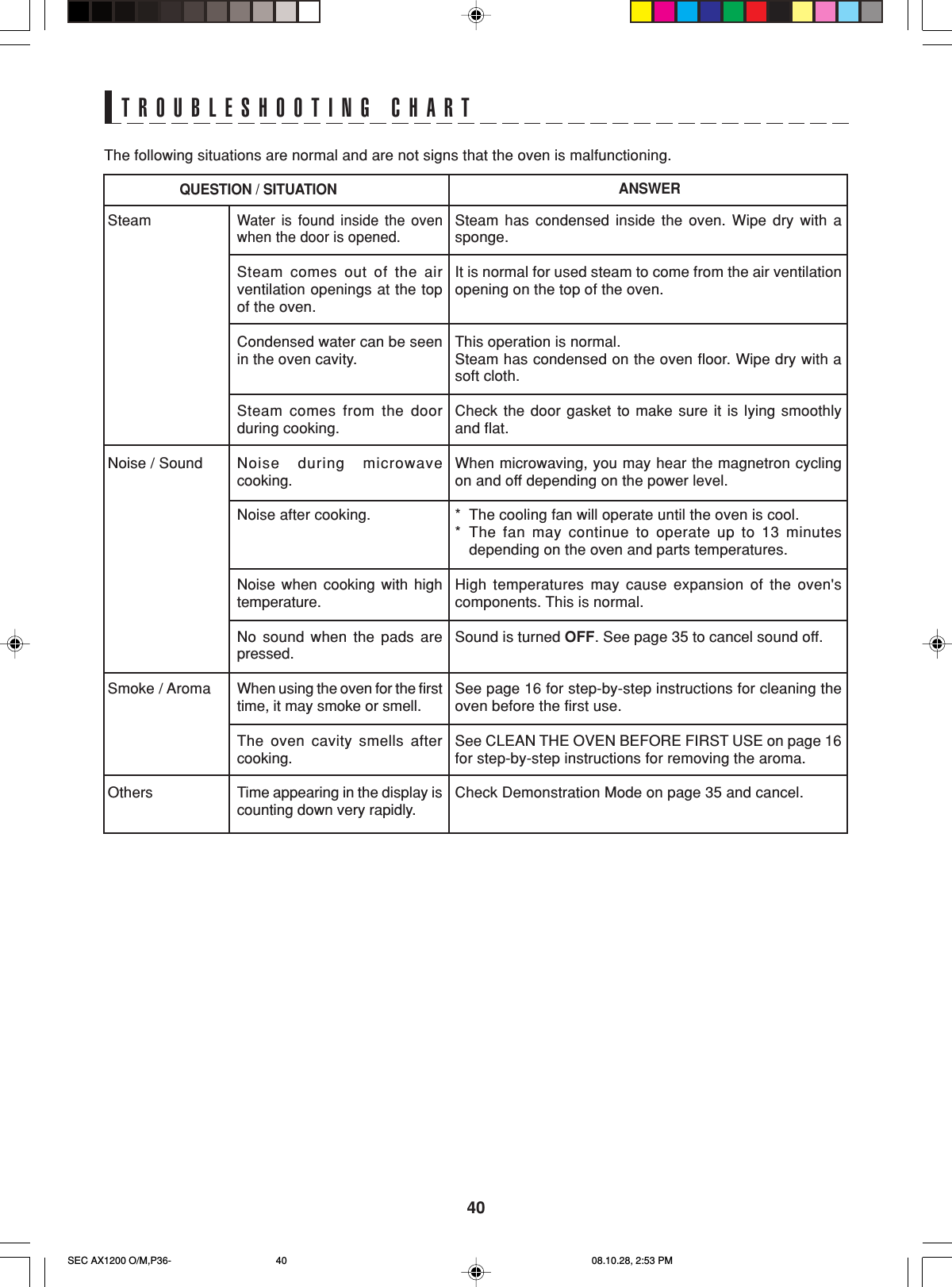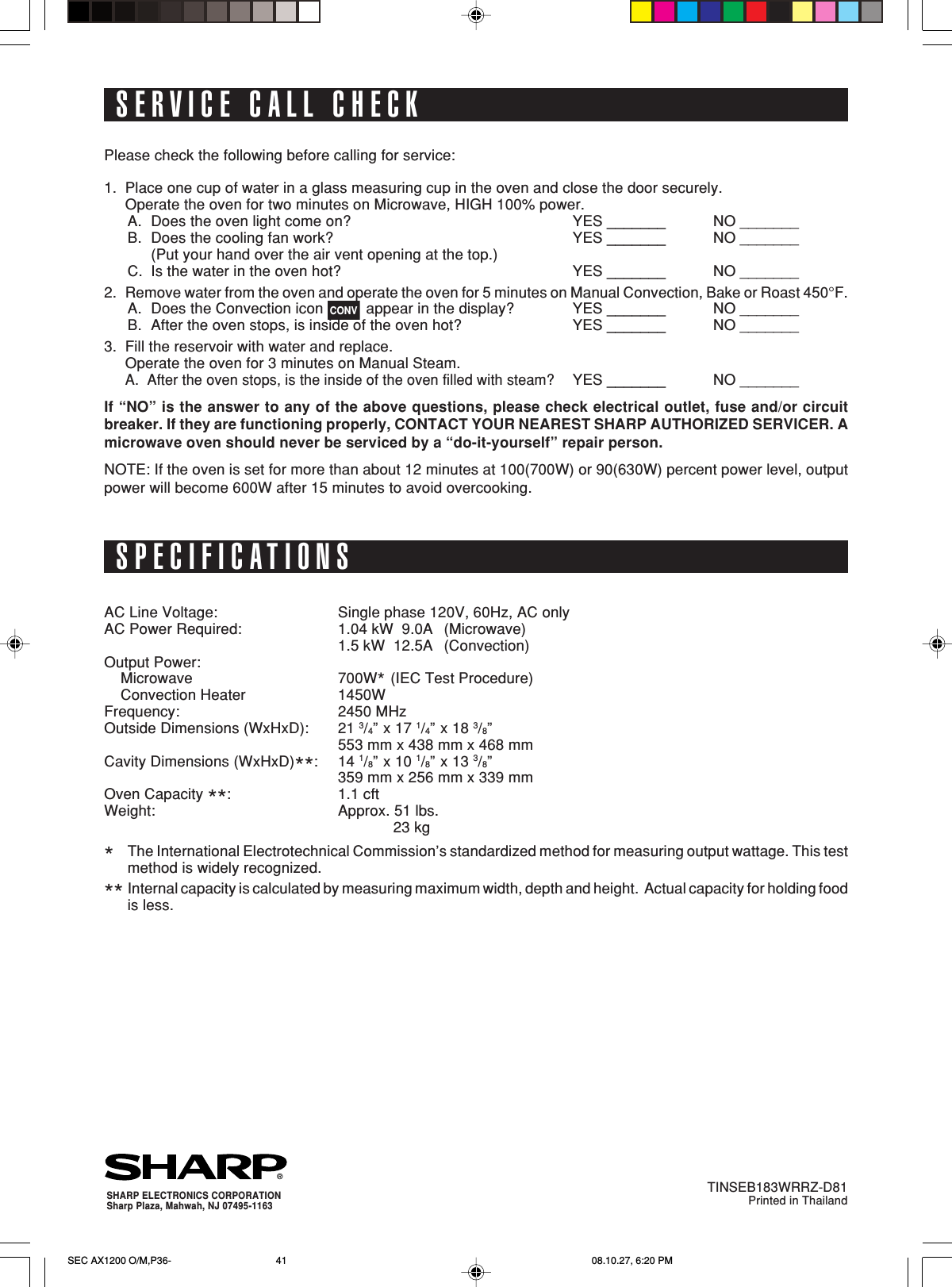Sharp DMR0171 Household Microwave/Steam Oven User Manual Final version of Manual
Sharp Corporation Household Microwave/Steam Oven Final version of Manual
Sharp >
Contents
- 1. User manual
- 2. Final version of Manual
Final version of Manual