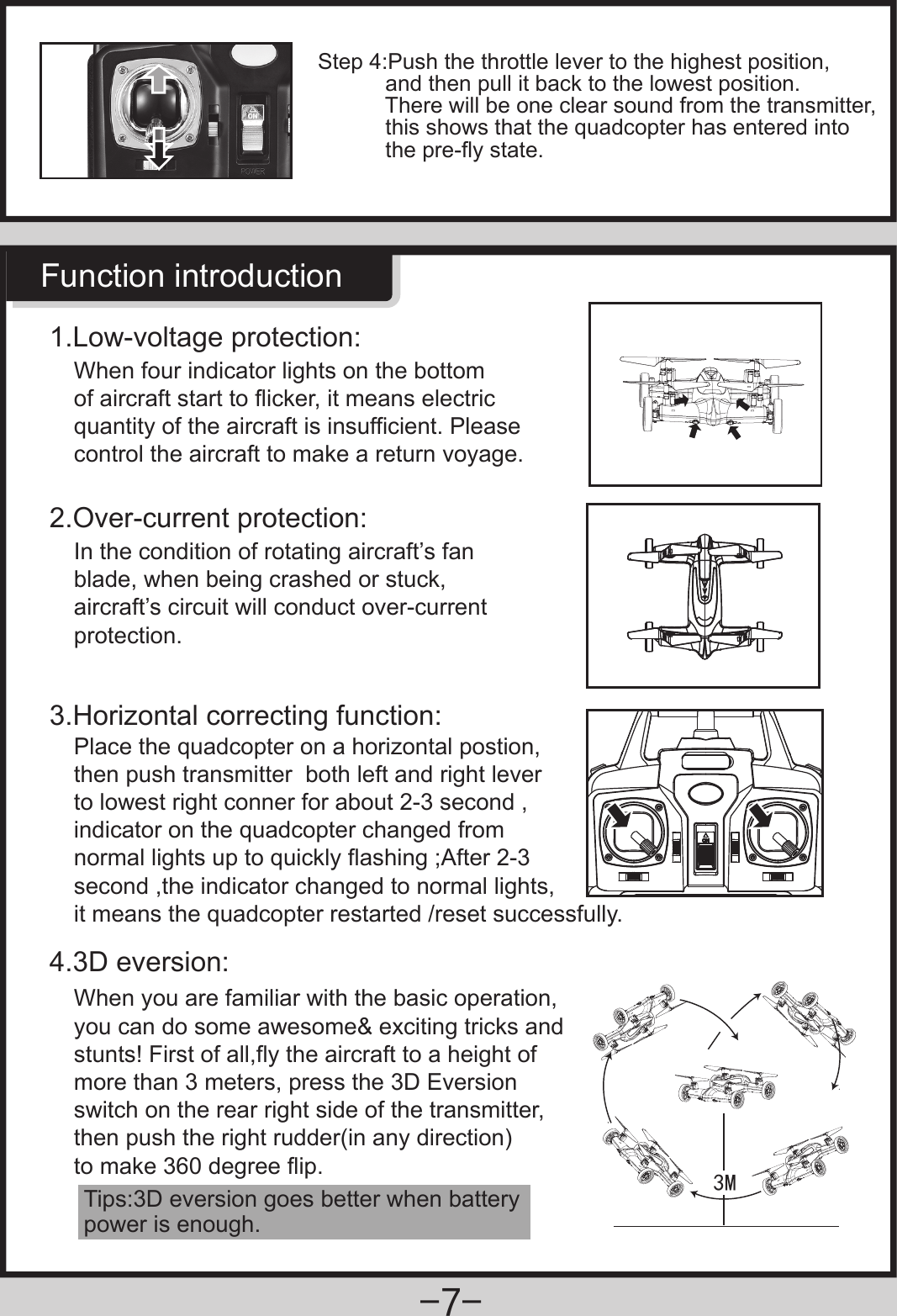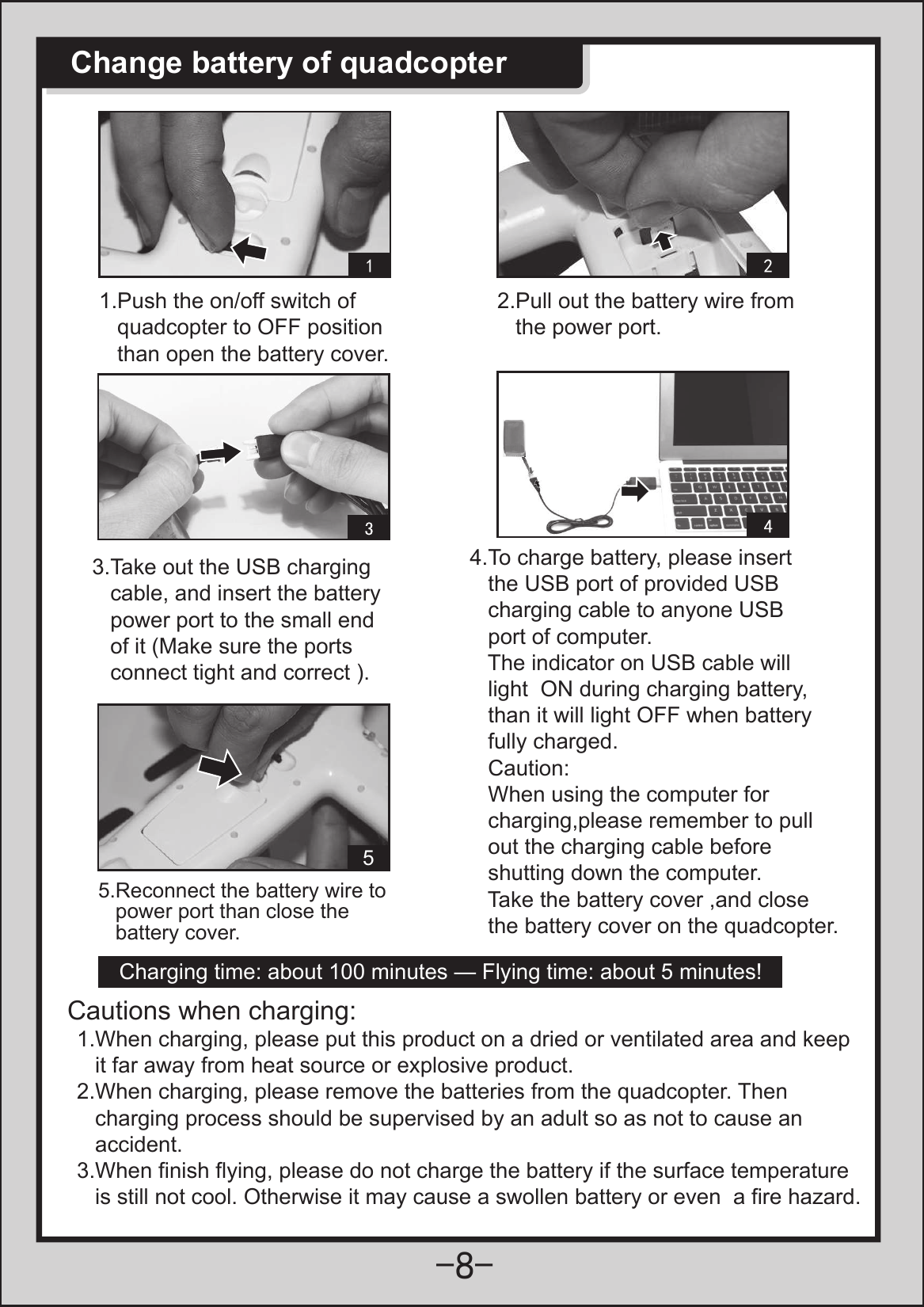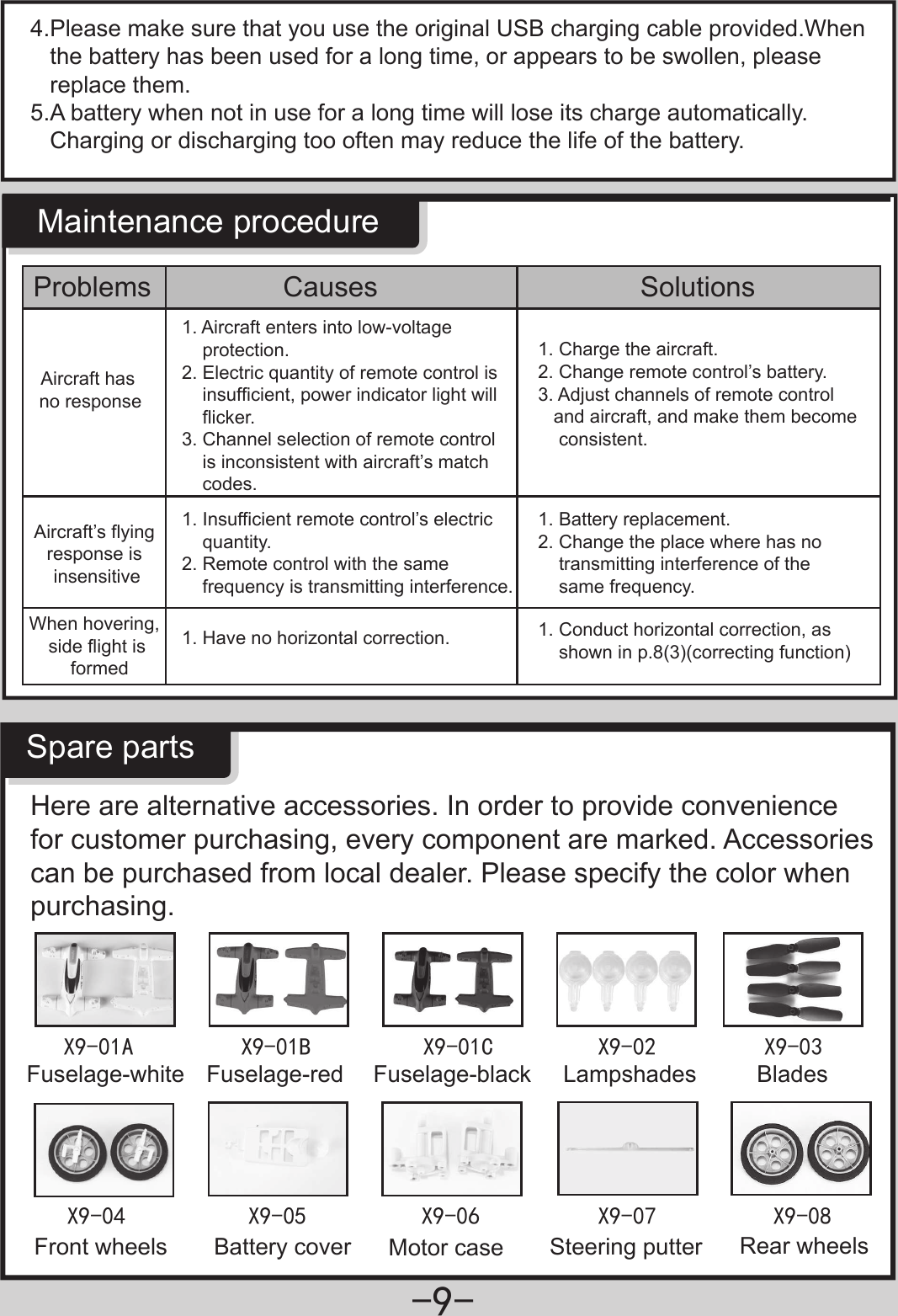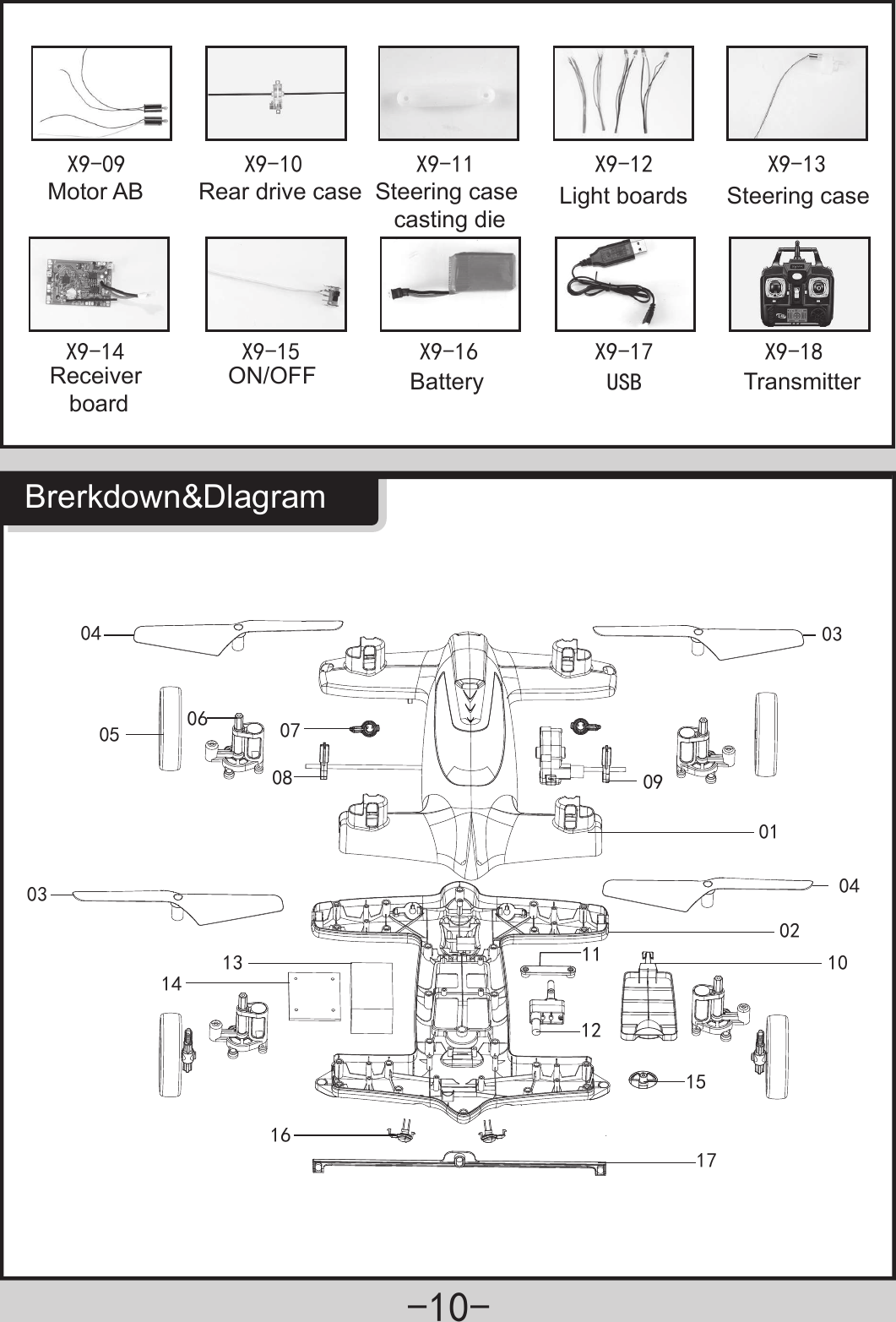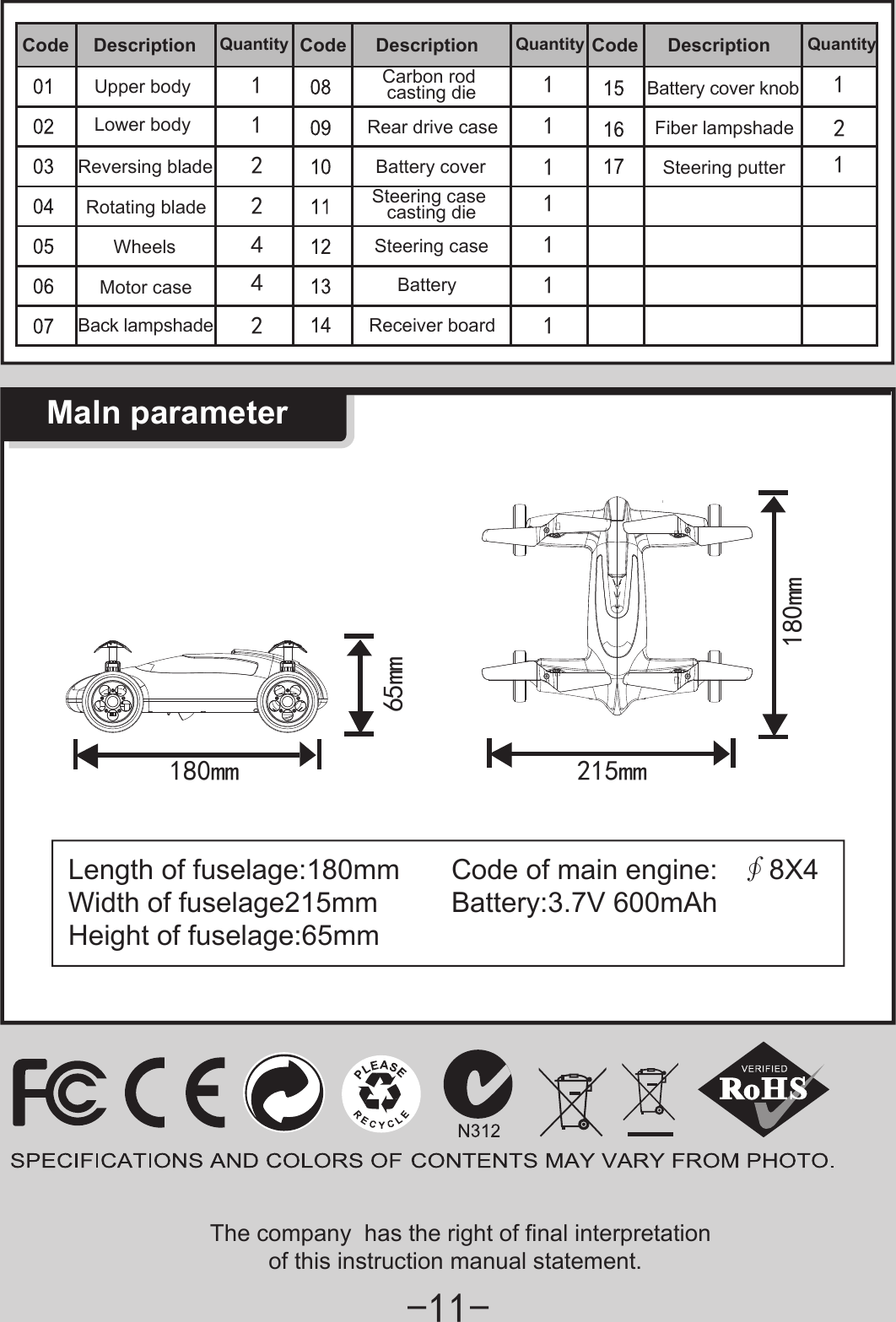SYMA MODEL AIRCRAFT GC887552-7 R/C TOYS User Manual 05 Manual 4 resize
GUANGDONG SYMA MODEL AIRCRAFT INDUSTRIAL CO., LTD R/C TOYS 05 Manual 4 resize
Contents
- 1. Manual-1.pdf
- 2. Manual-2.pdf
- 3. Manual-3.pdf
- 4. Manual-4 resize.pdf
- 5. Manual-5.pdf
Manual-4 resize.pdf