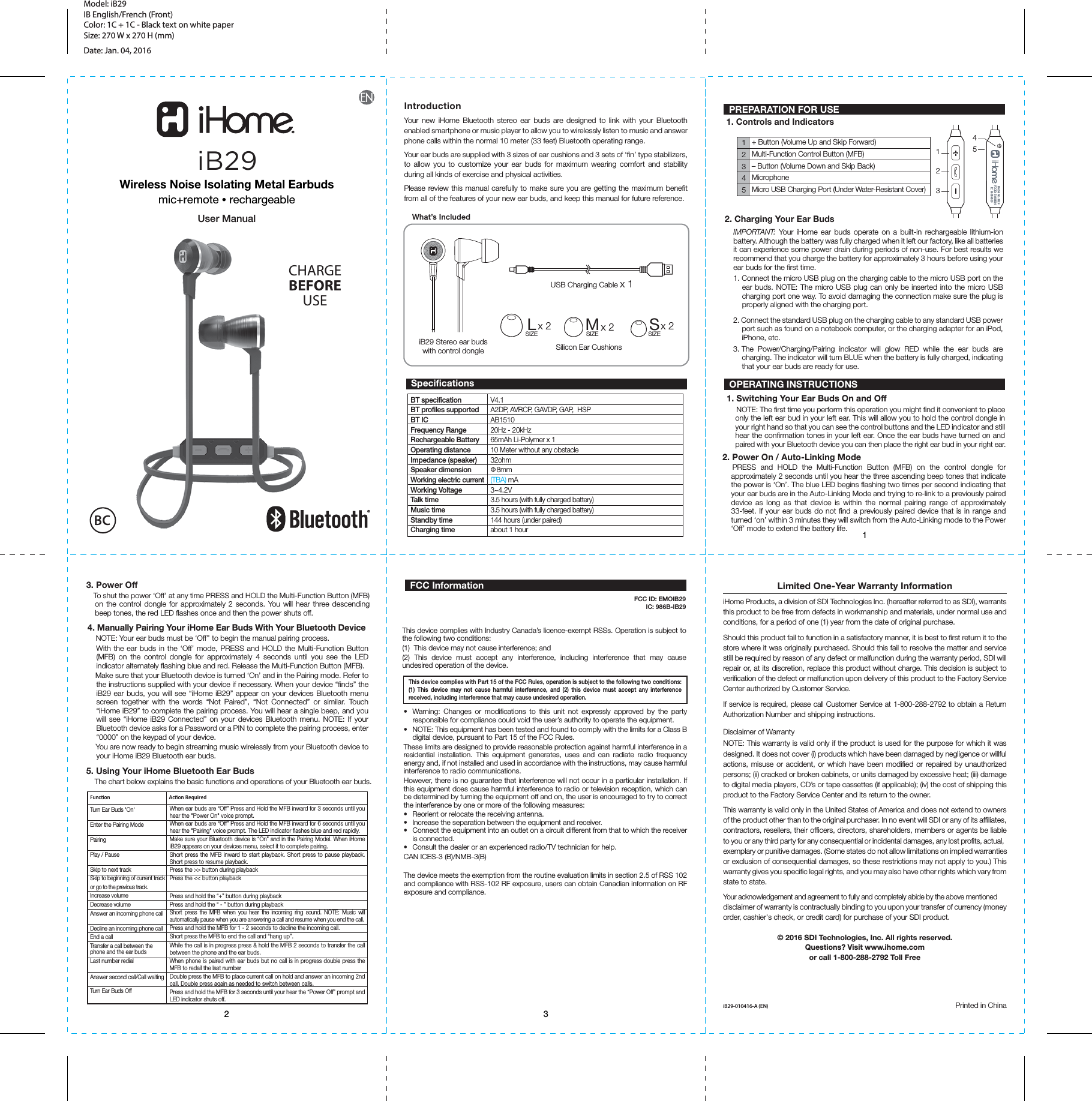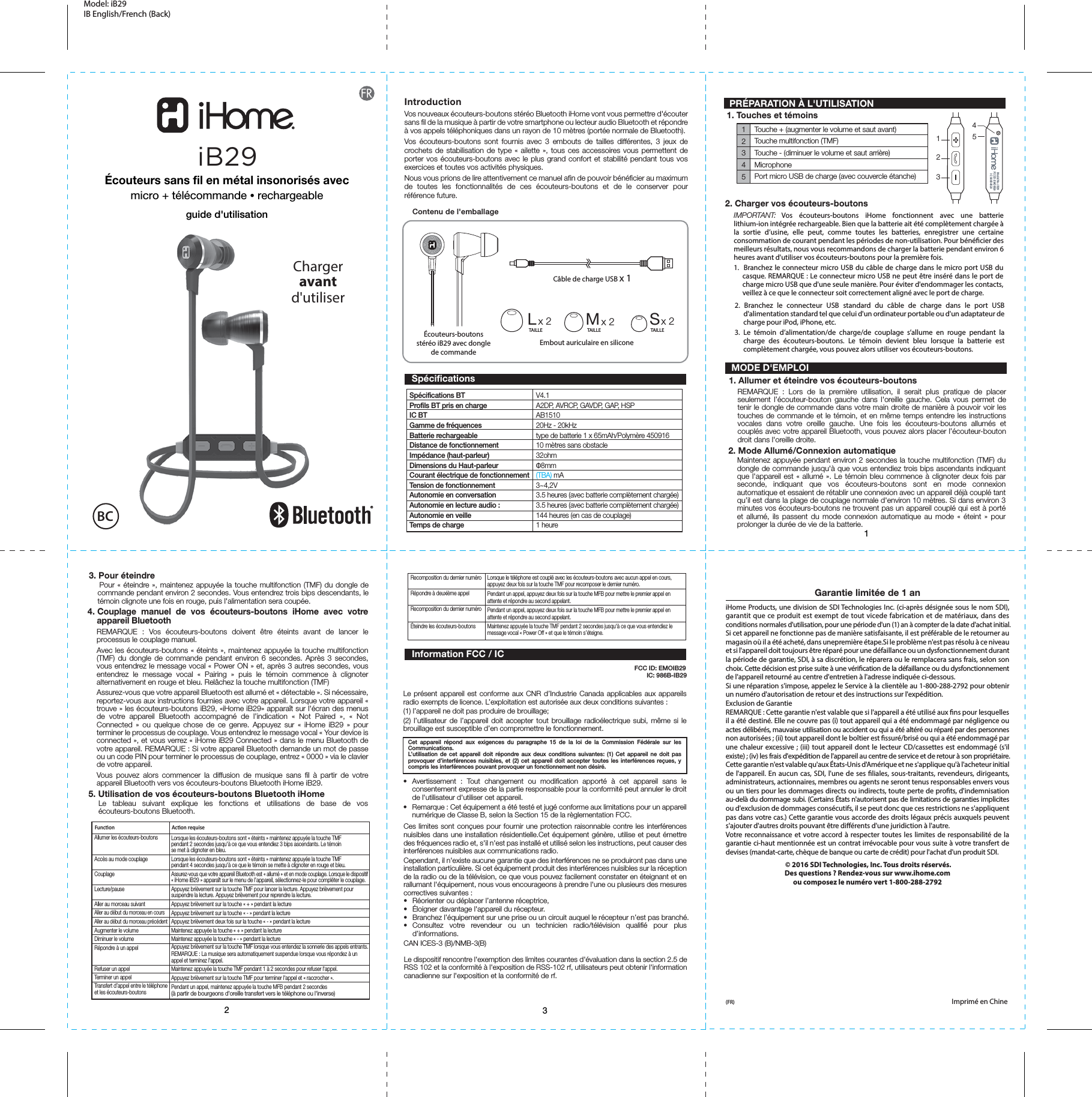SDI Technologies IB29 Wireless Noise Isolating Metal Earbuds, Water-Resistant Wireless Sport Earbuds User Manual iB29 EF IB 010616
SDI Technologies Inc. Wireless Noise Isolating Metal Earbuds, Water-Resistant Wireless Sport Earbuds iB29 EF IB 010616
User Manual