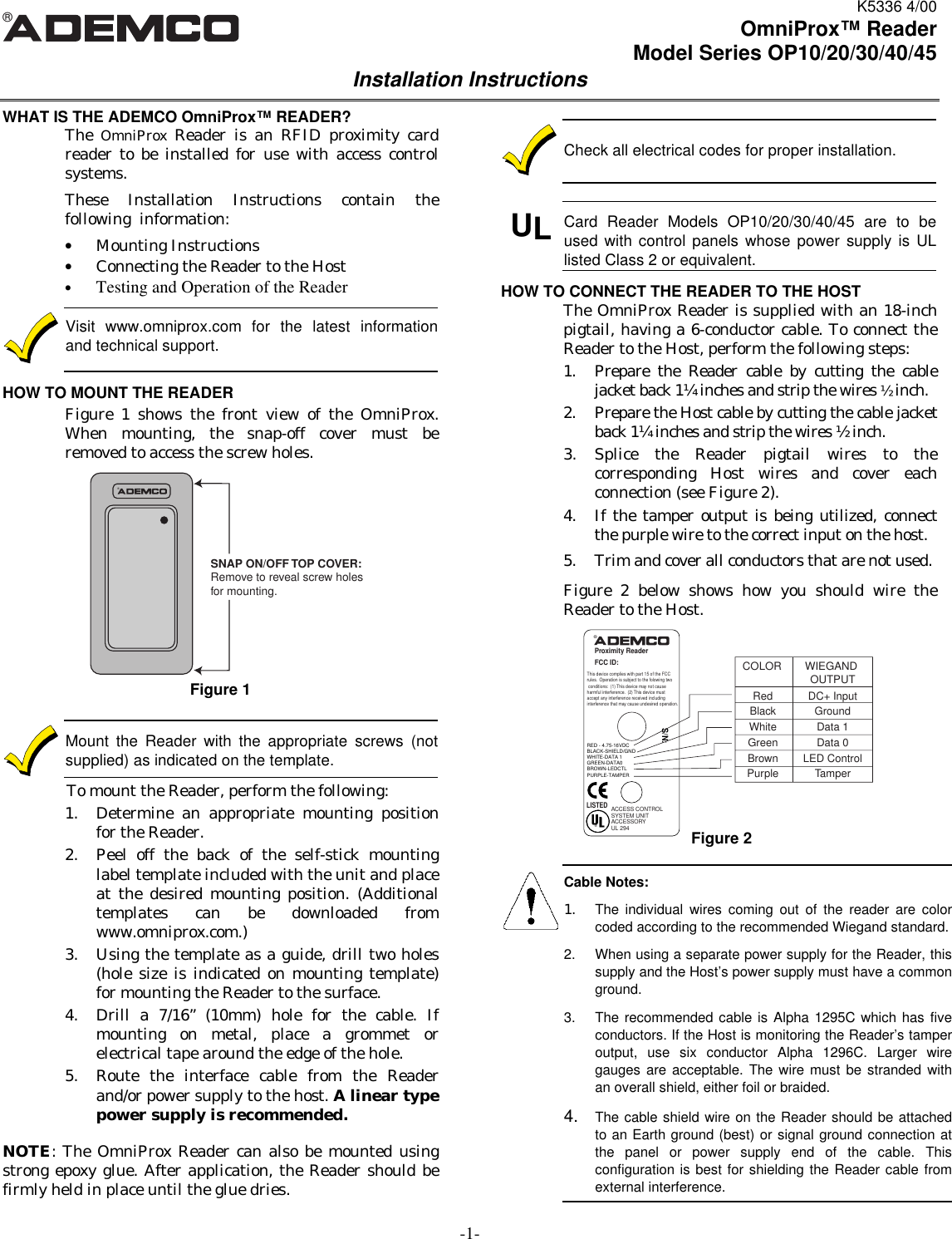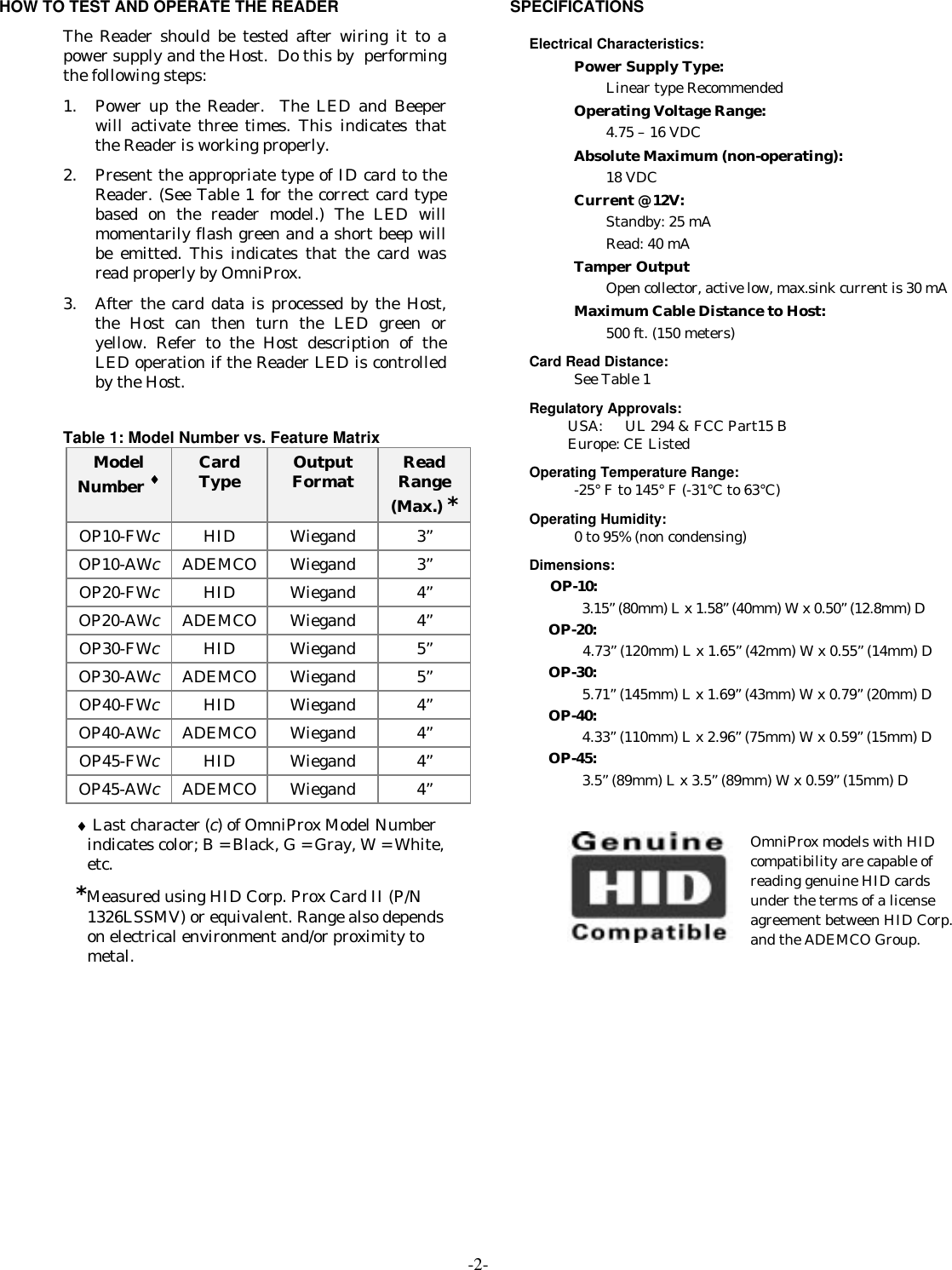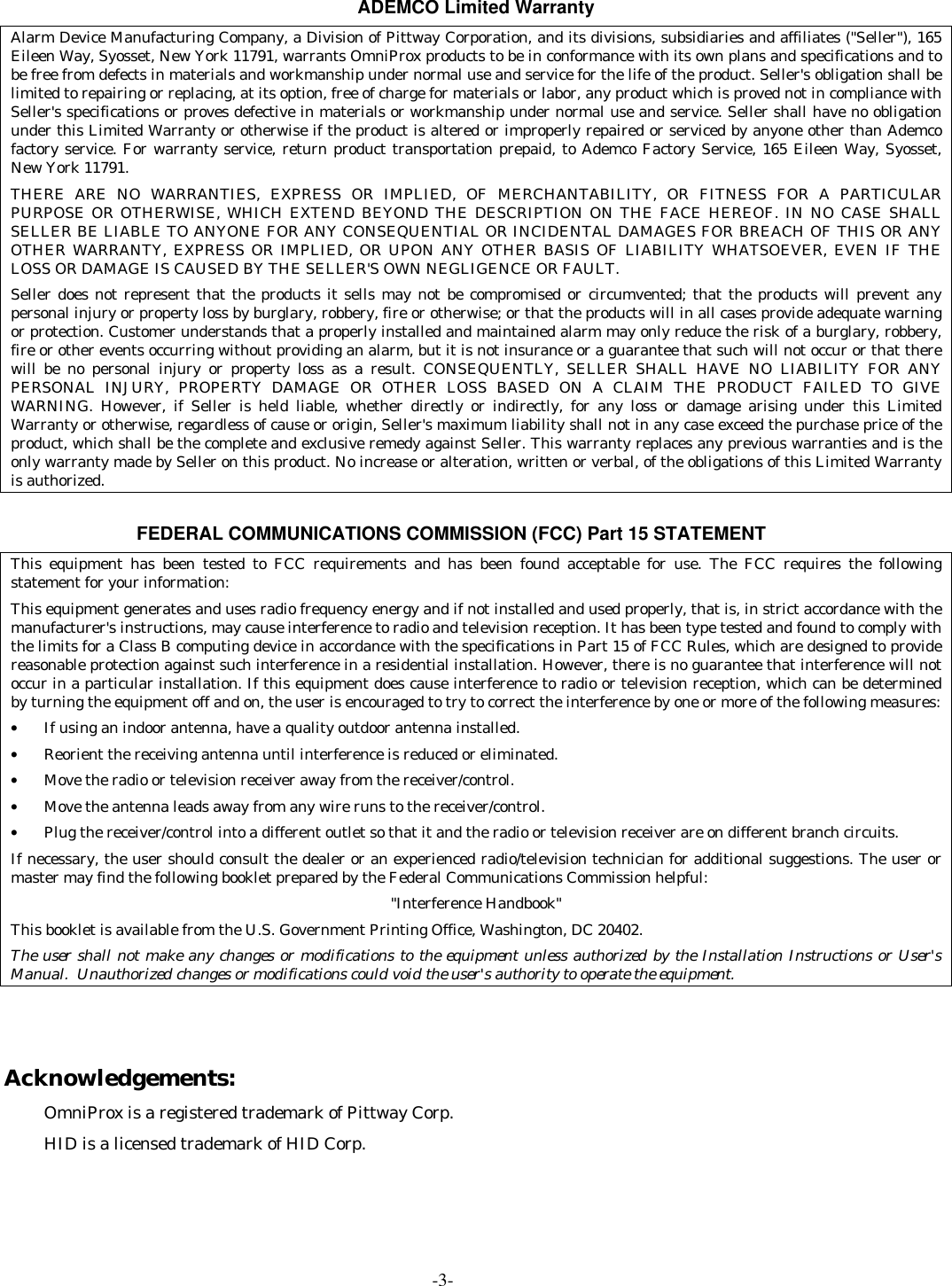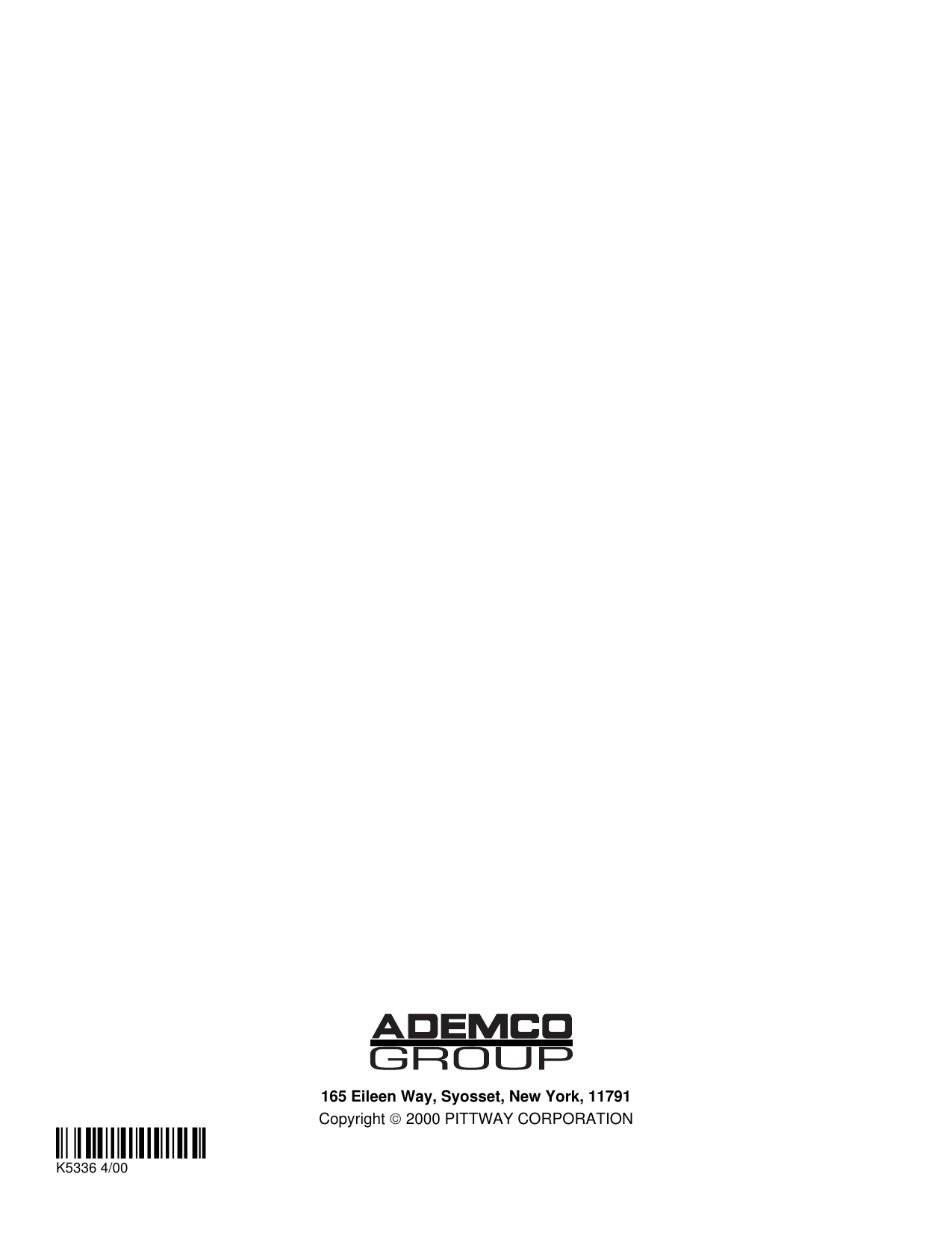Rosslare 10F301 Proximity card reader for access control systems User Manual OPMD2
Rosslare Enterprises Ltd Proximity card reader for access control systems OPMD2
Rosslare >
Contents
- 1. Instructional manual
- 2. Section 2 1033 a 3 Users manual
Section 2 1033 a 3 Users manual