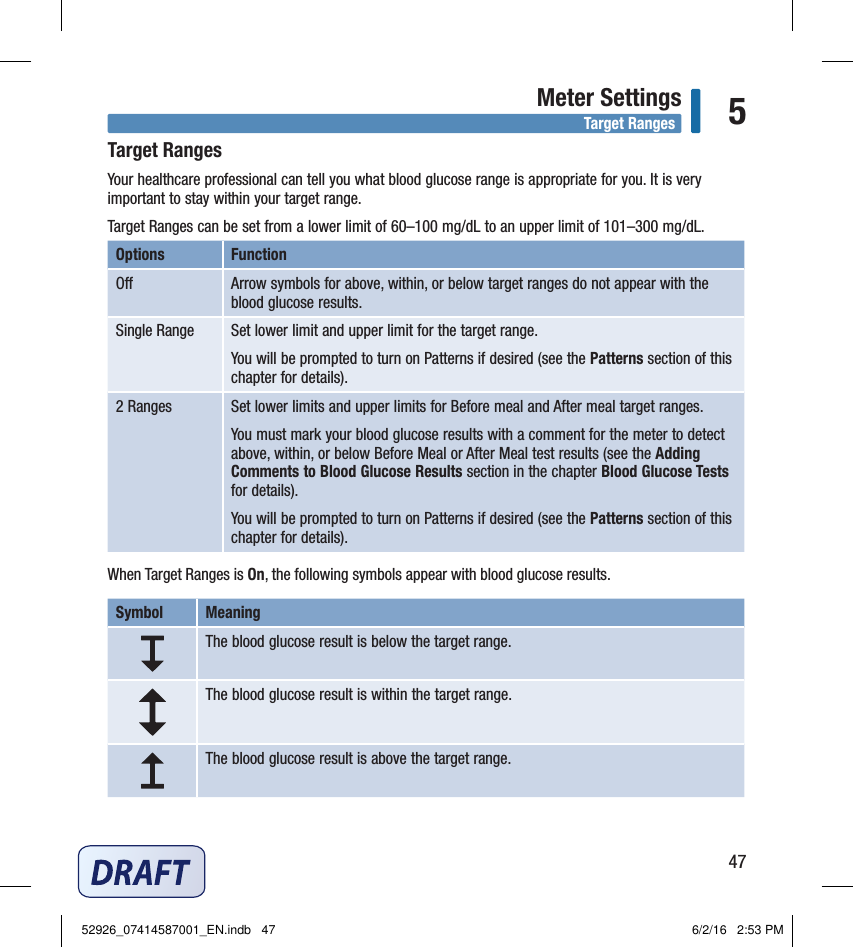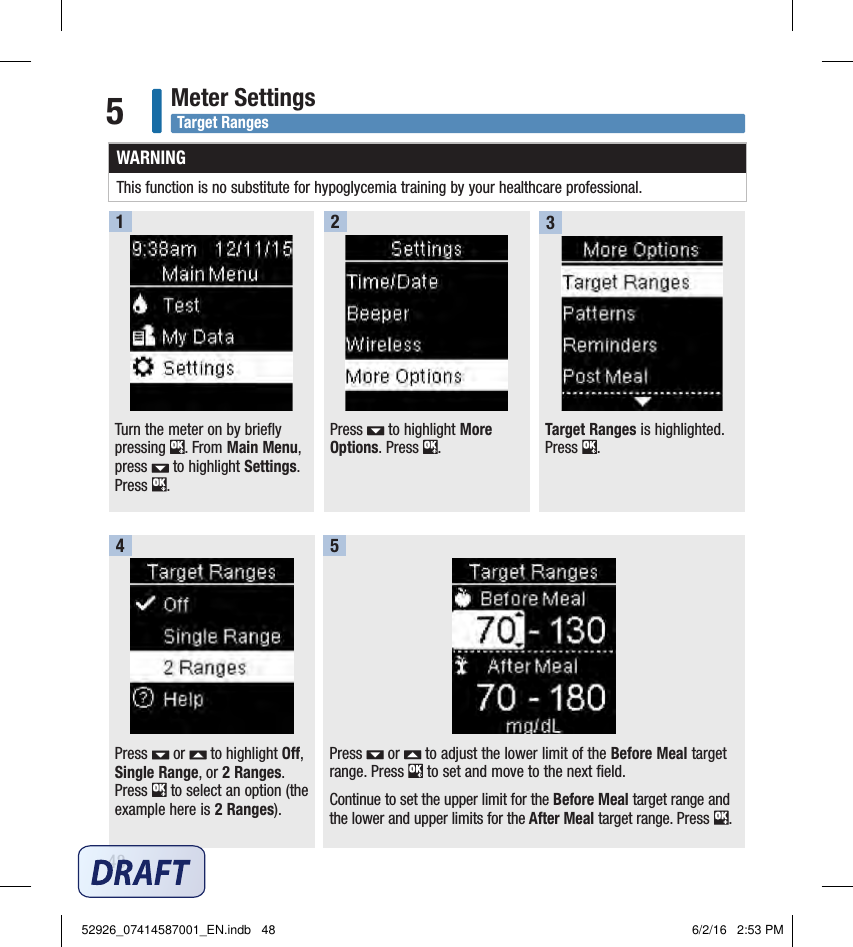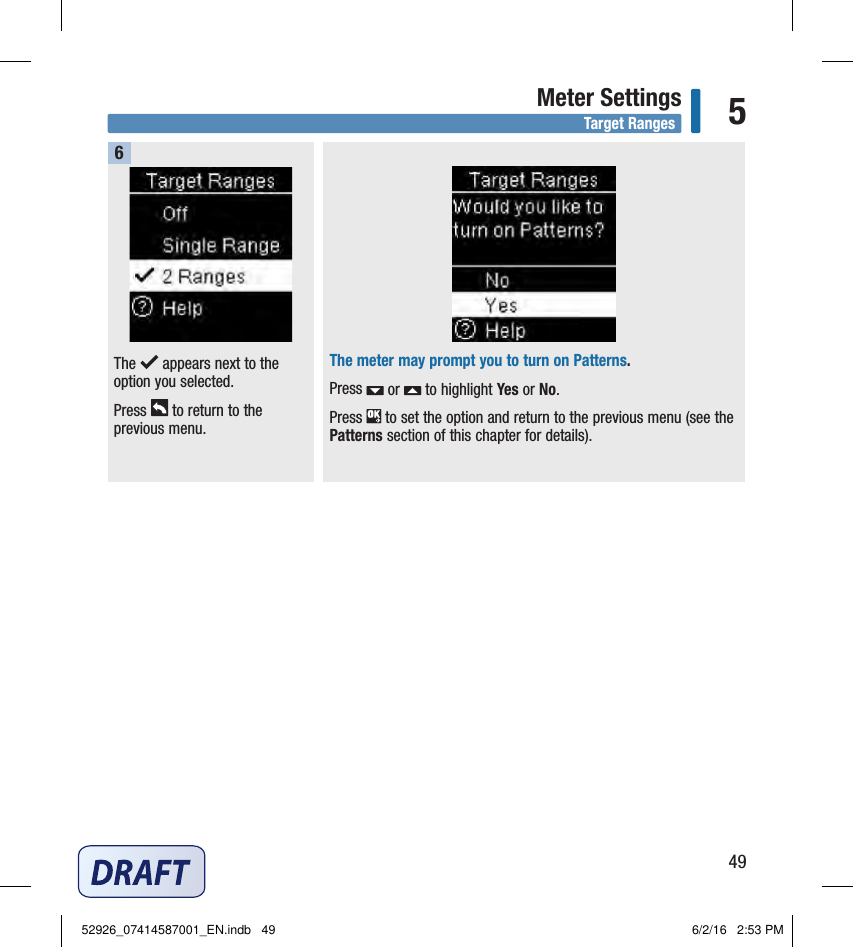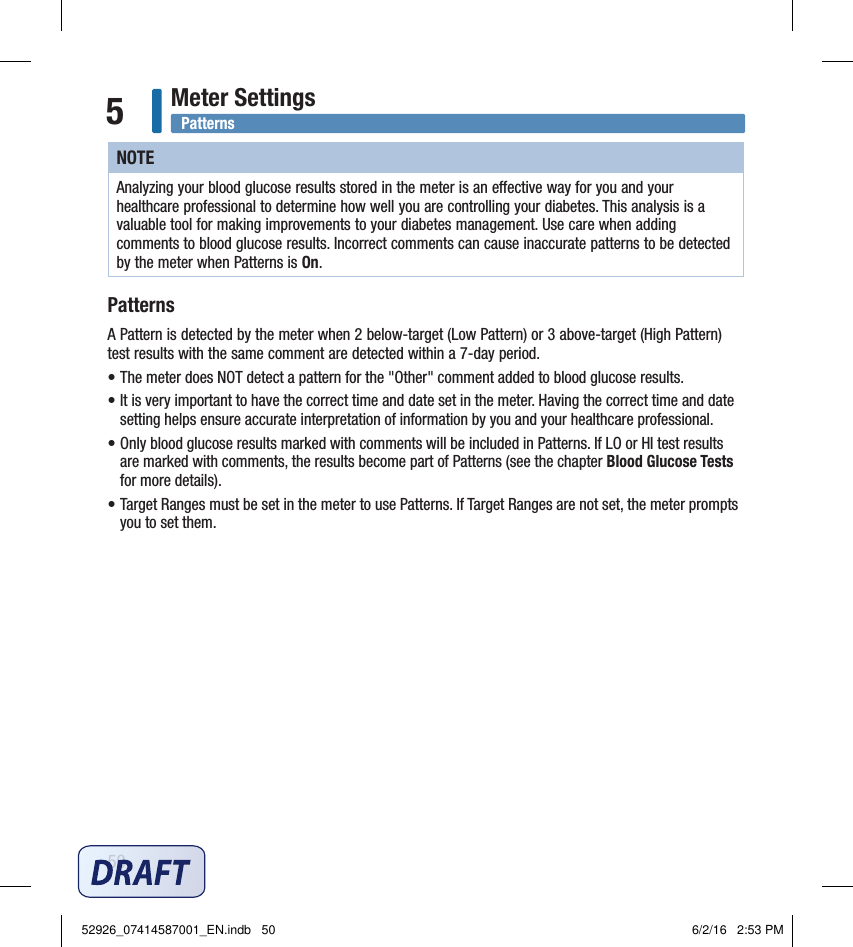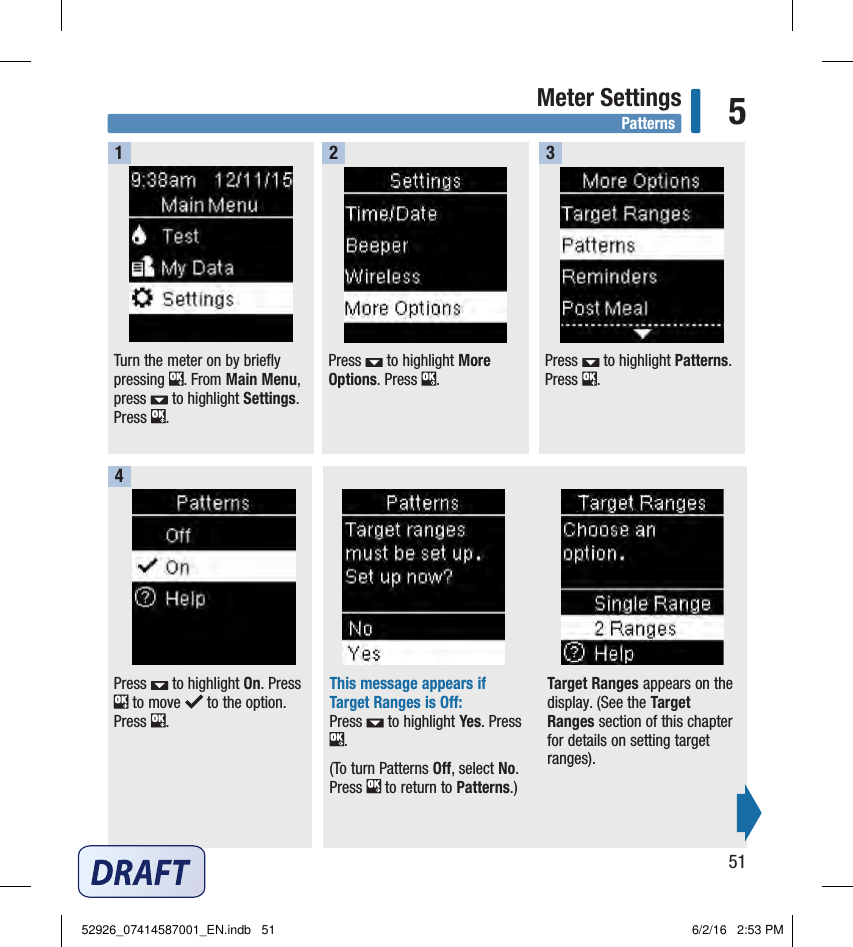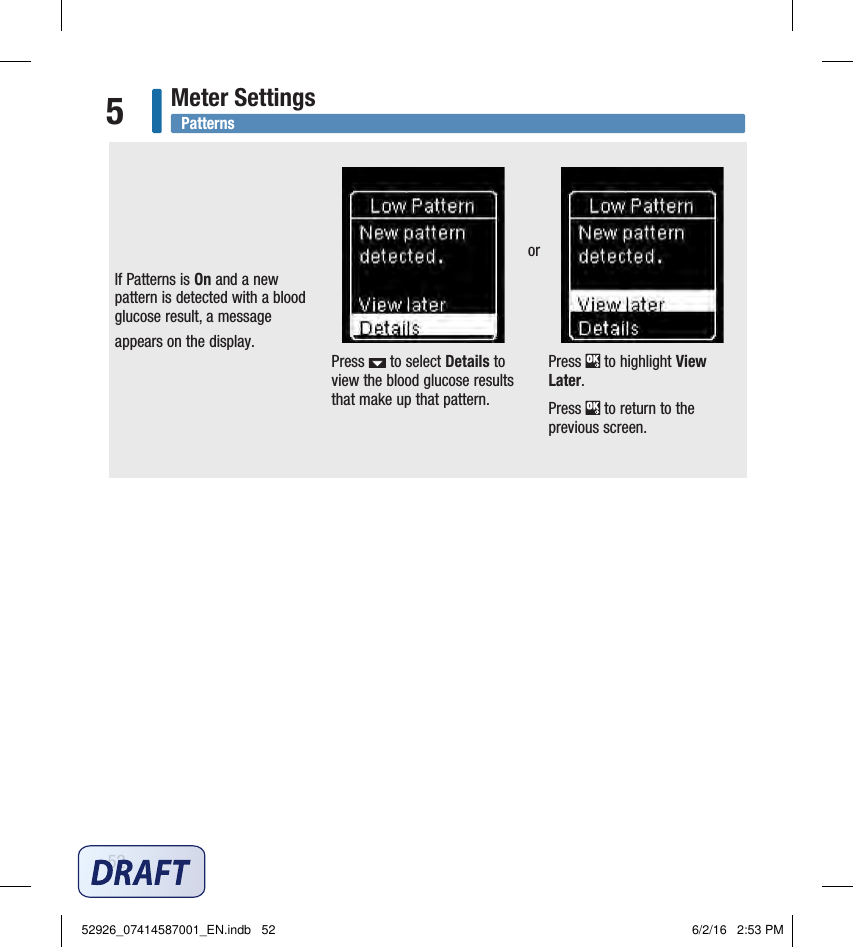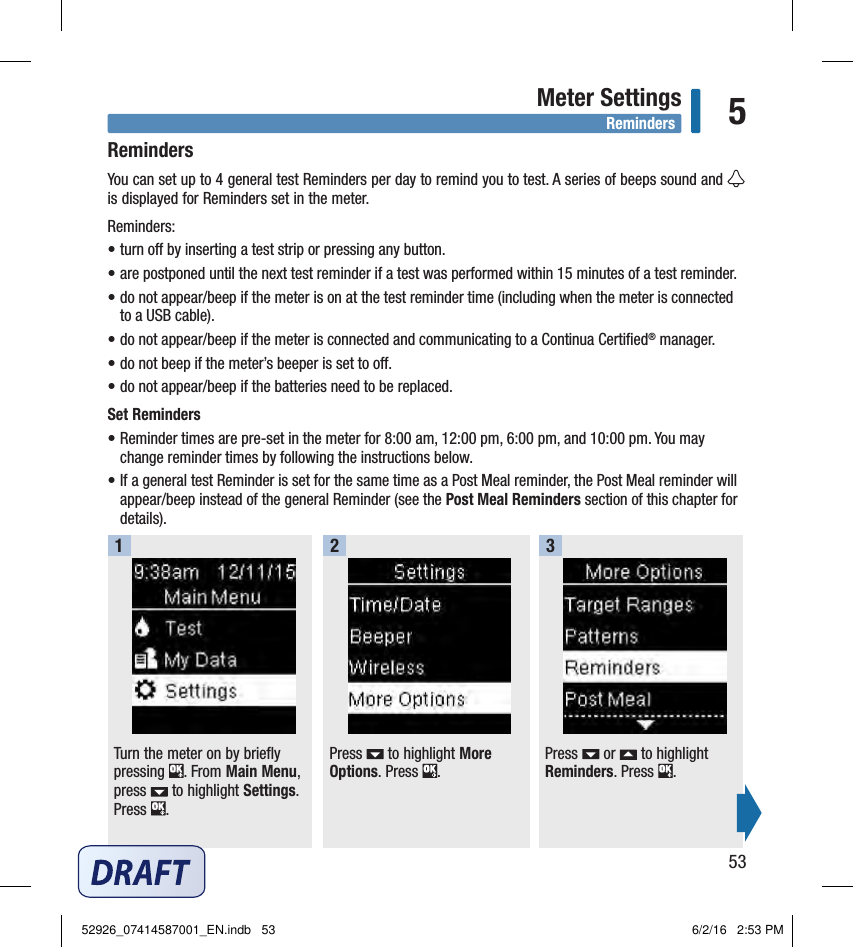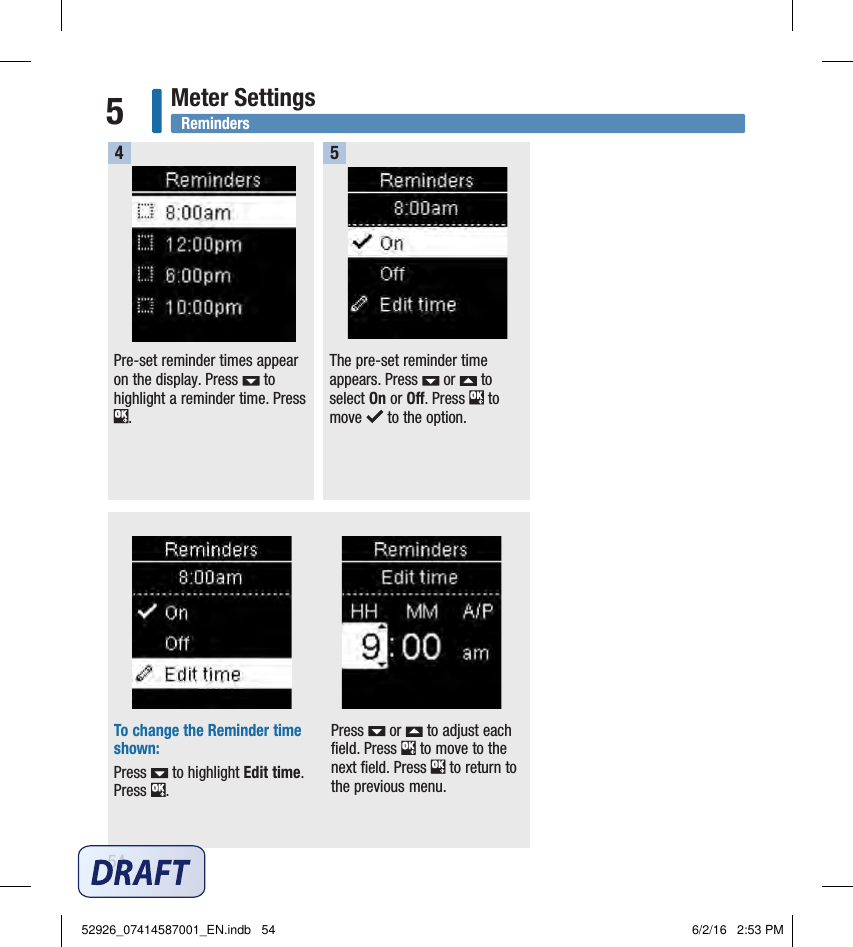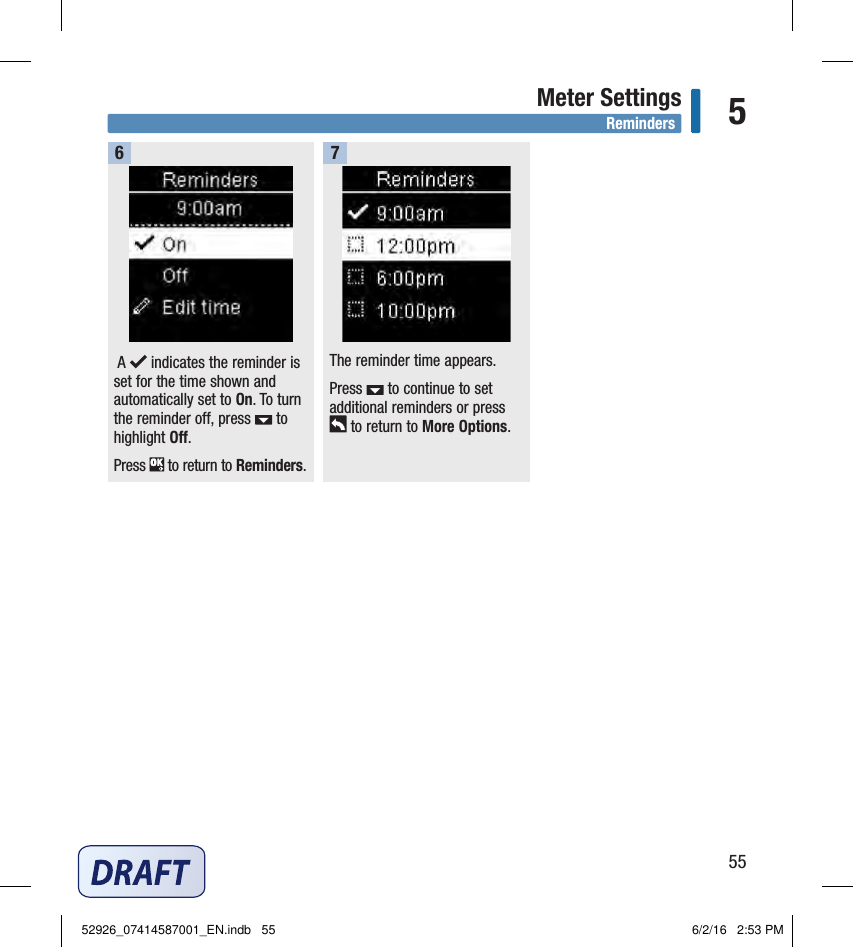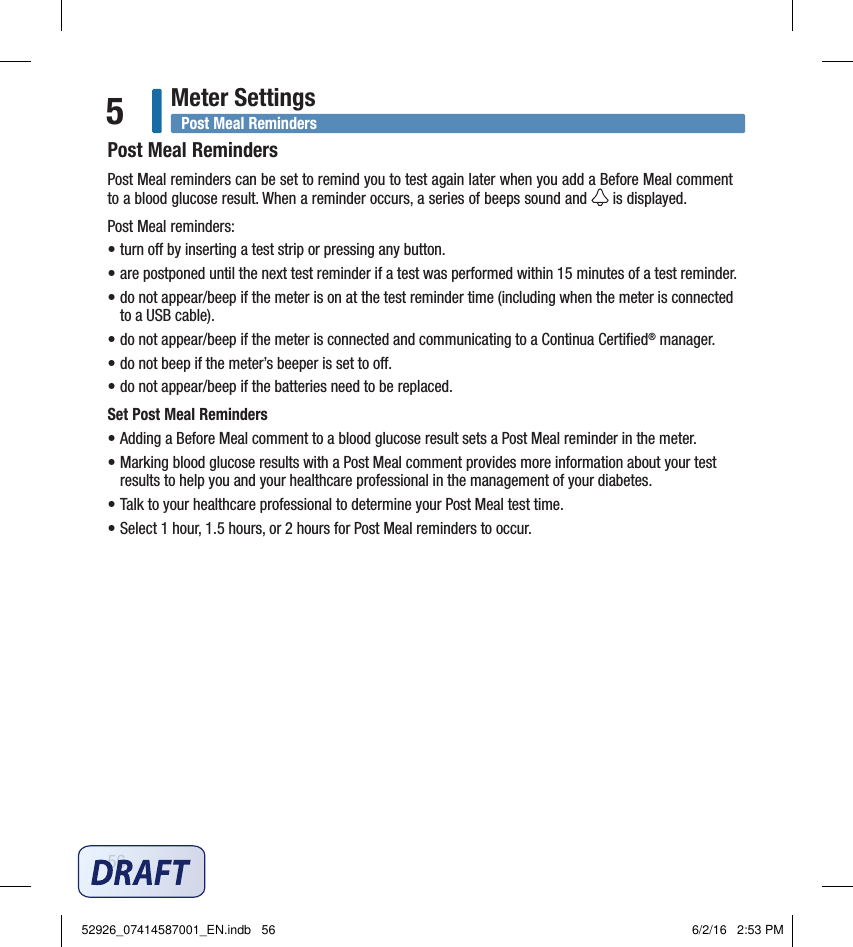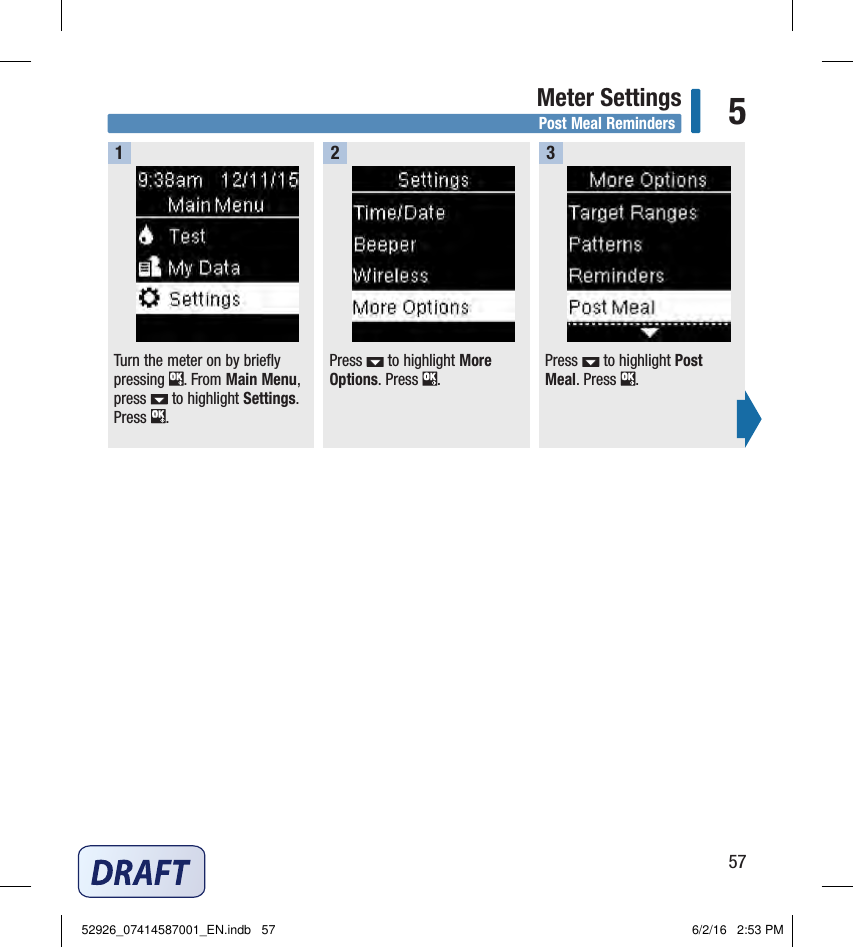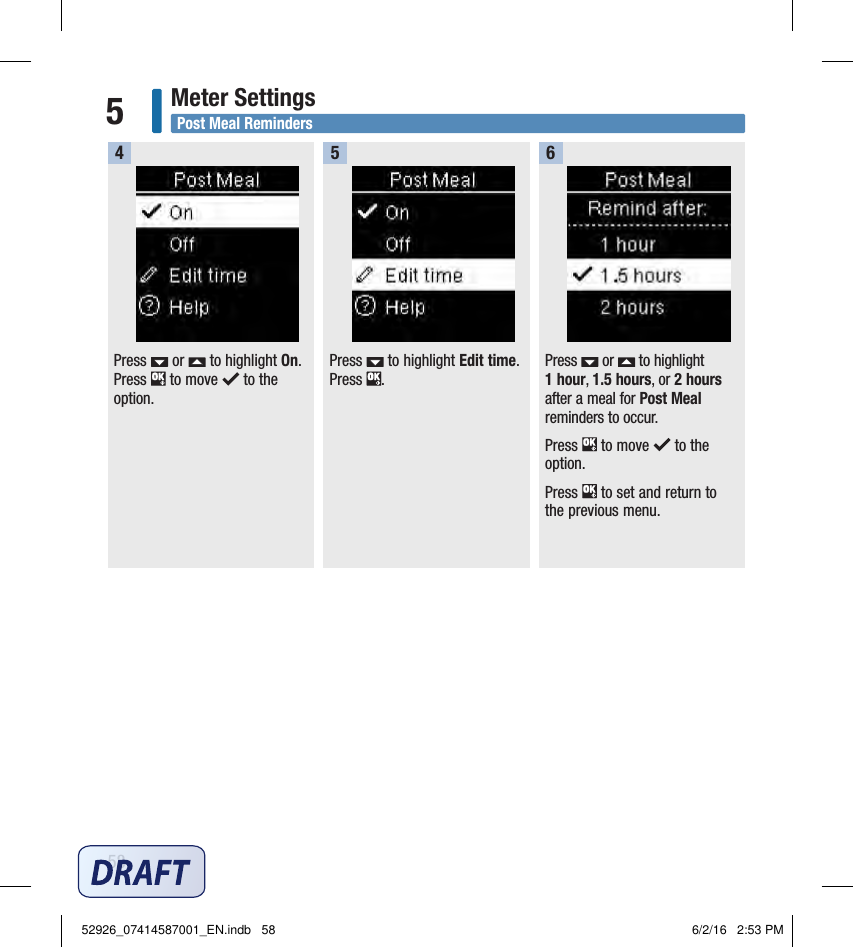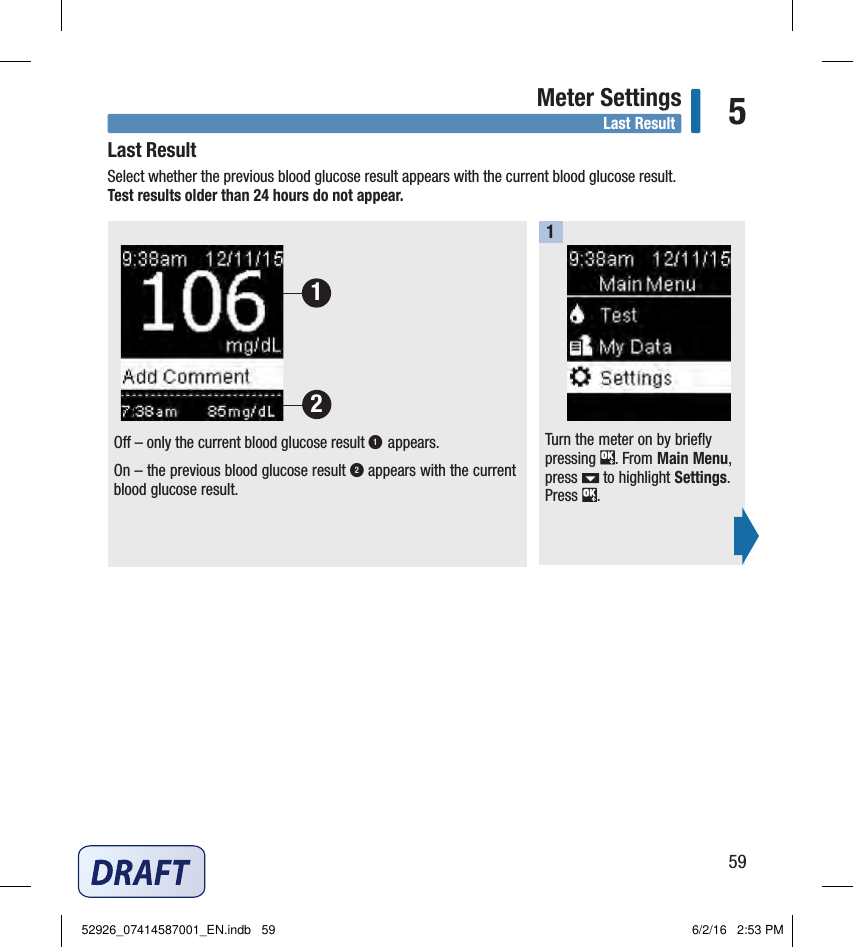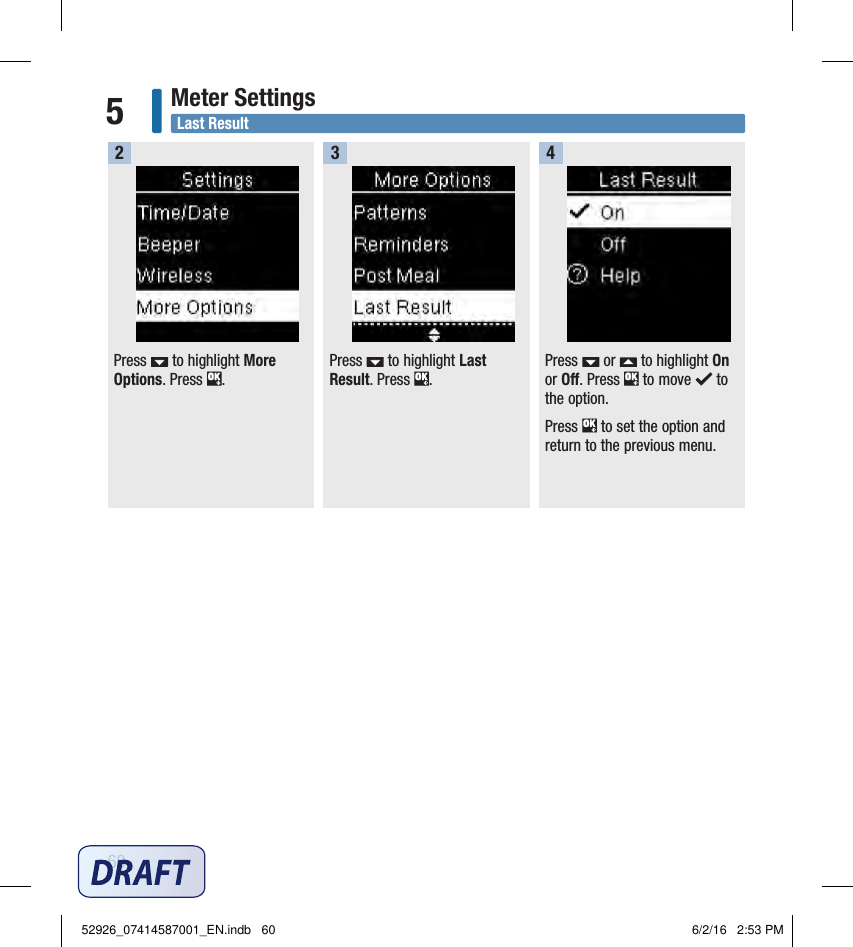Roche Diabetes Care 126 blood glucose meter User Manual UserManual newTeil2
Roche Diagnostics Operations, Inc. blood glucose meter UserManual newTeil2
Contents
- 1. UserManual_newTeil1.pdf
- 2. UserManual_newTeil2.pdf
- 3. UserManual_newTeil3.pdf
- 4. UserManual_newTeil4.pdf
UserManual_newTeil2.pdf