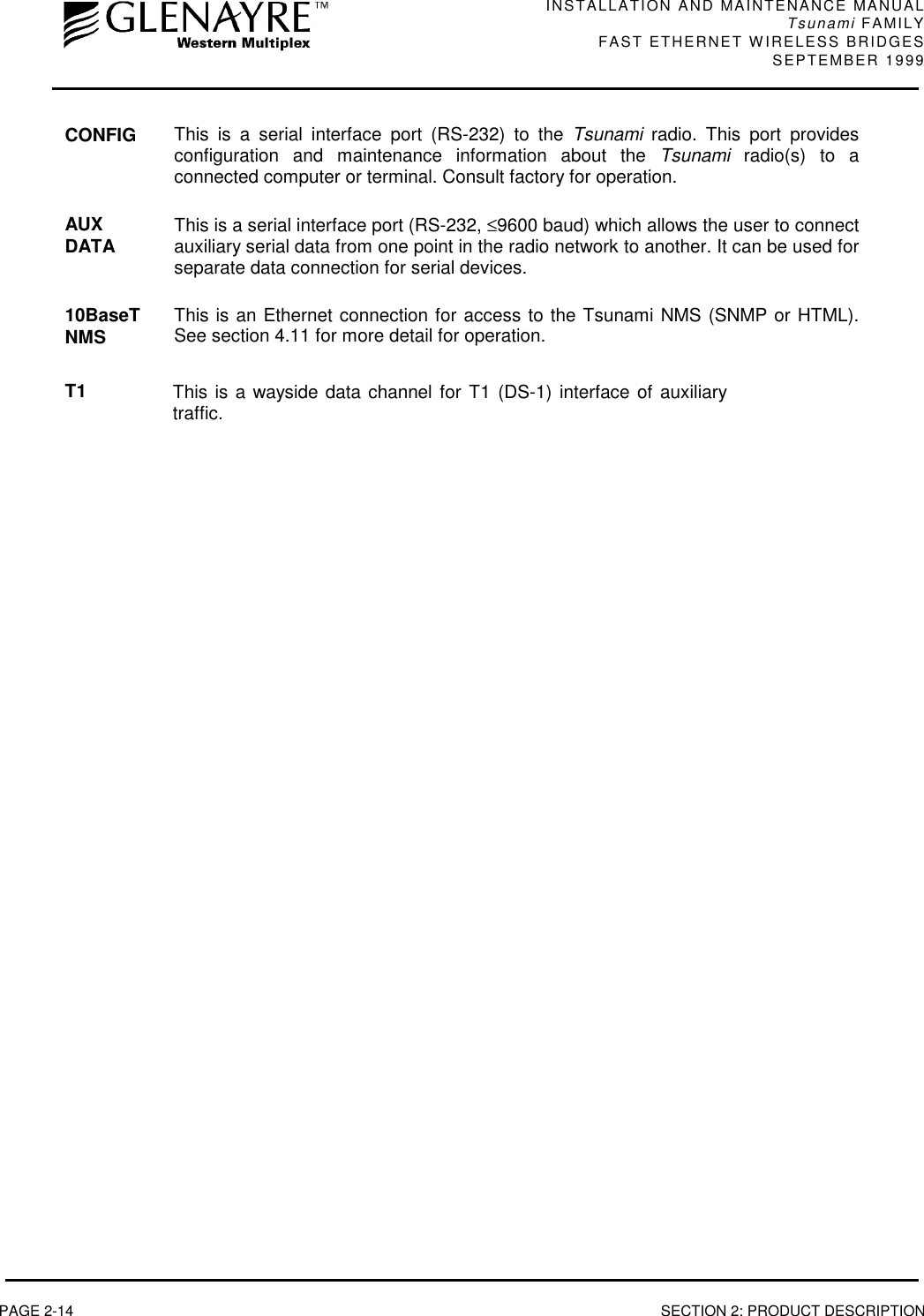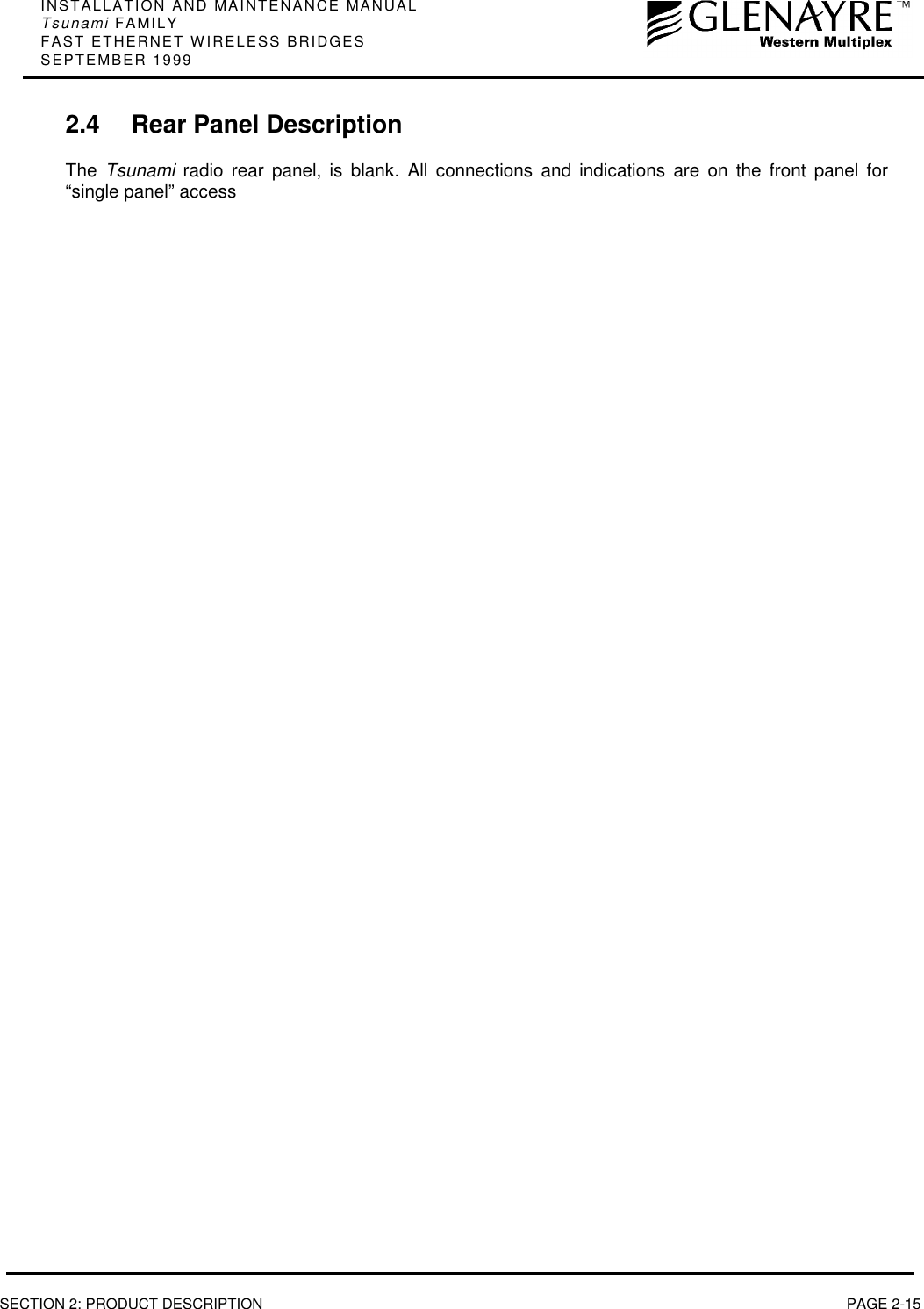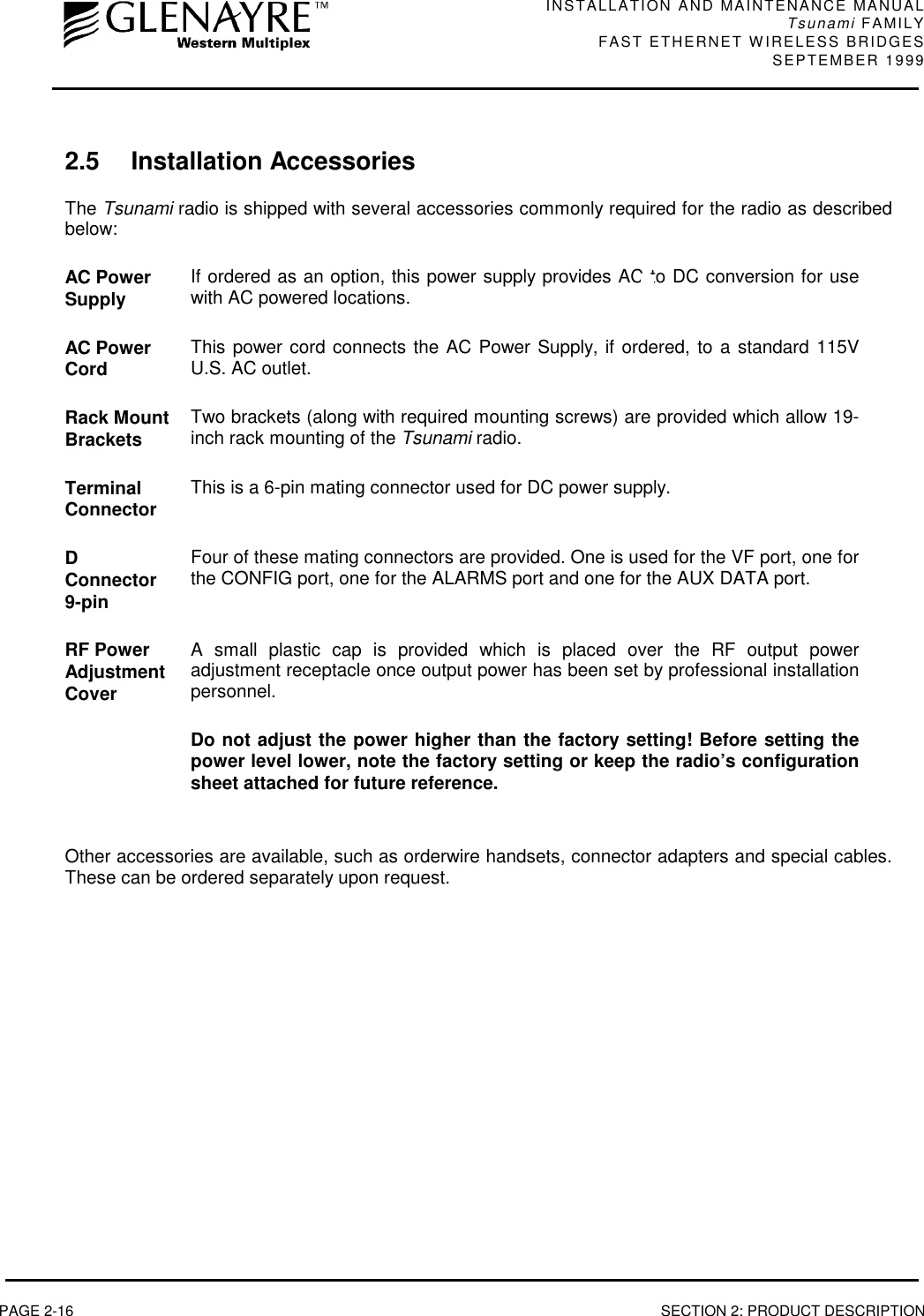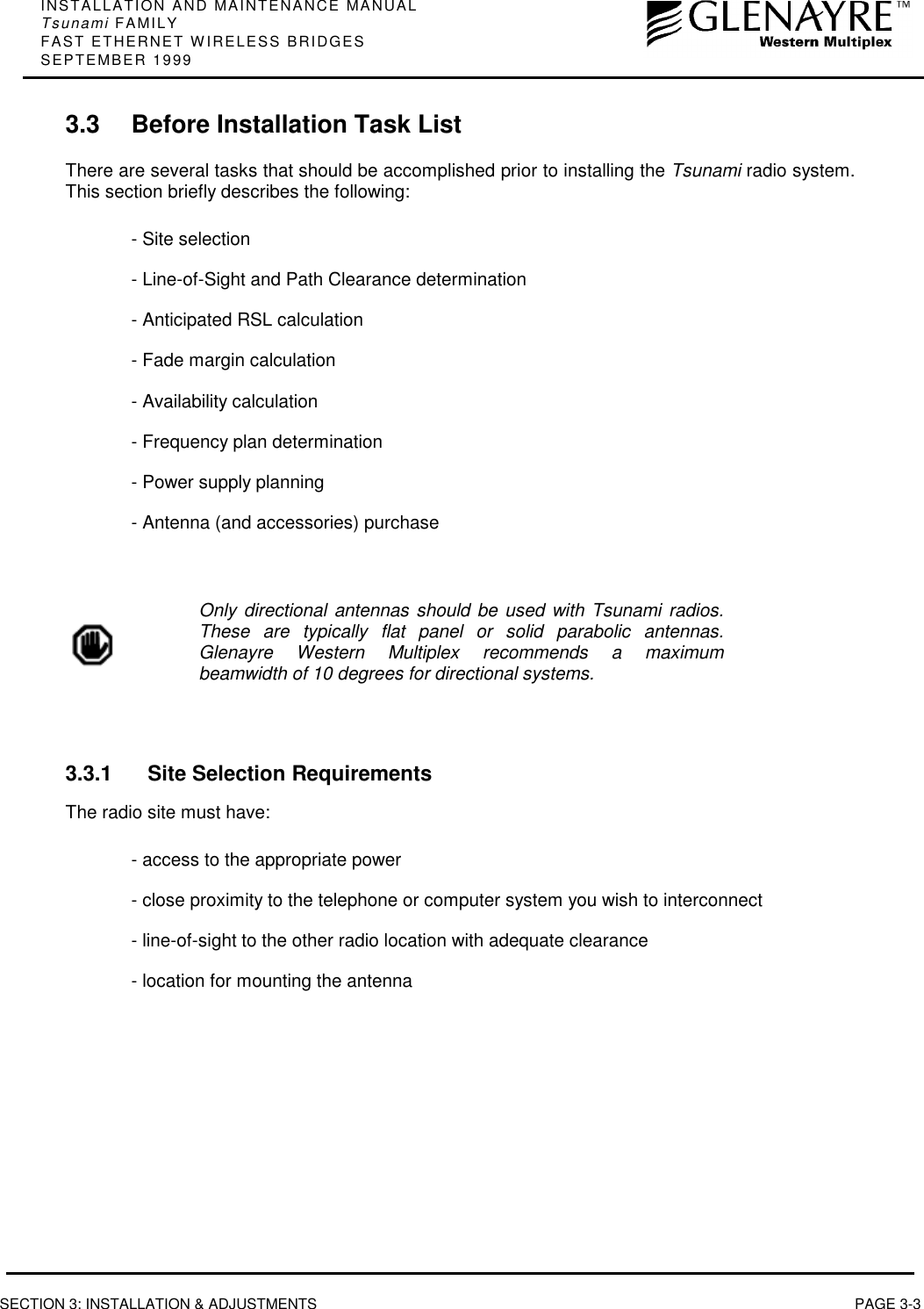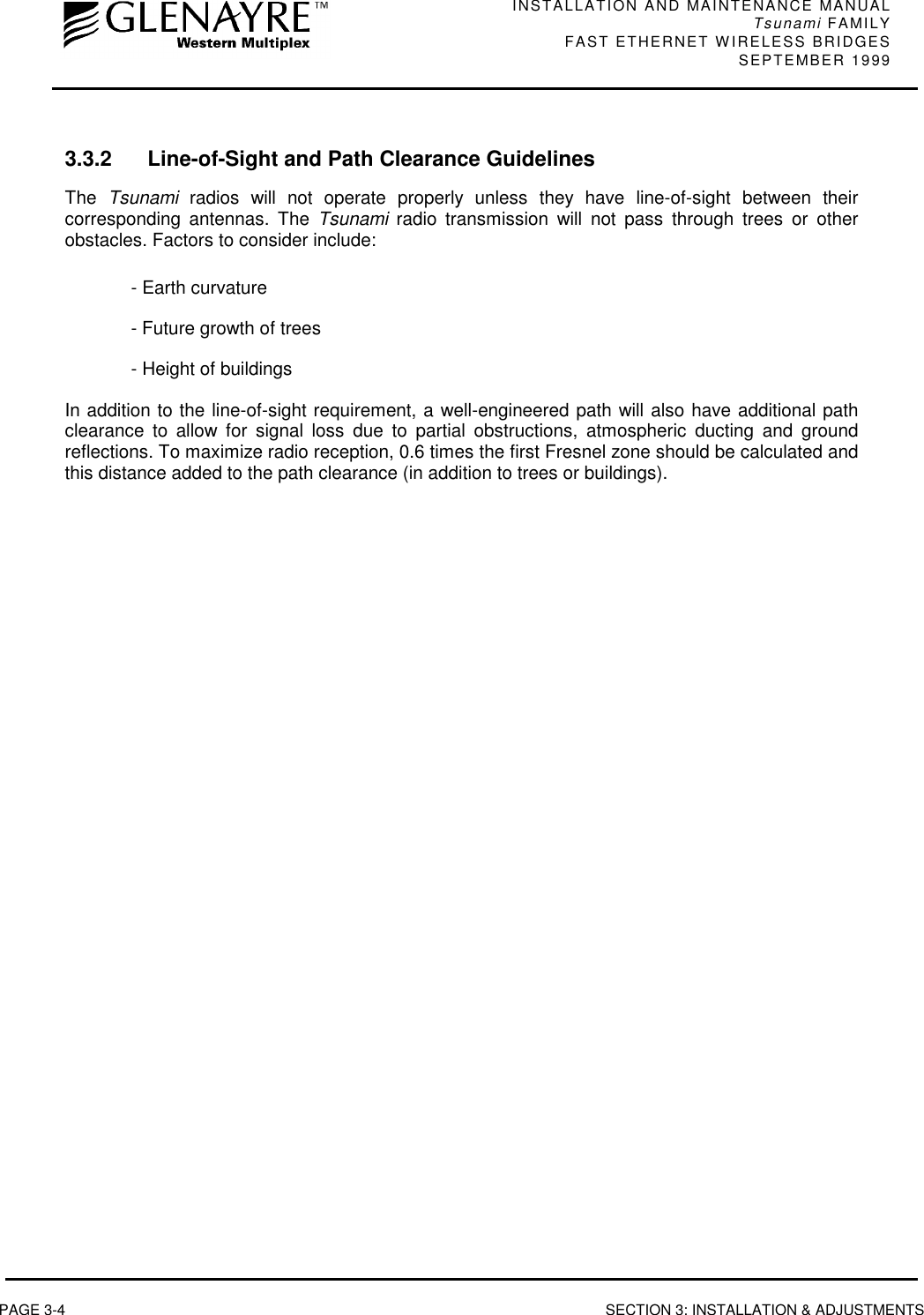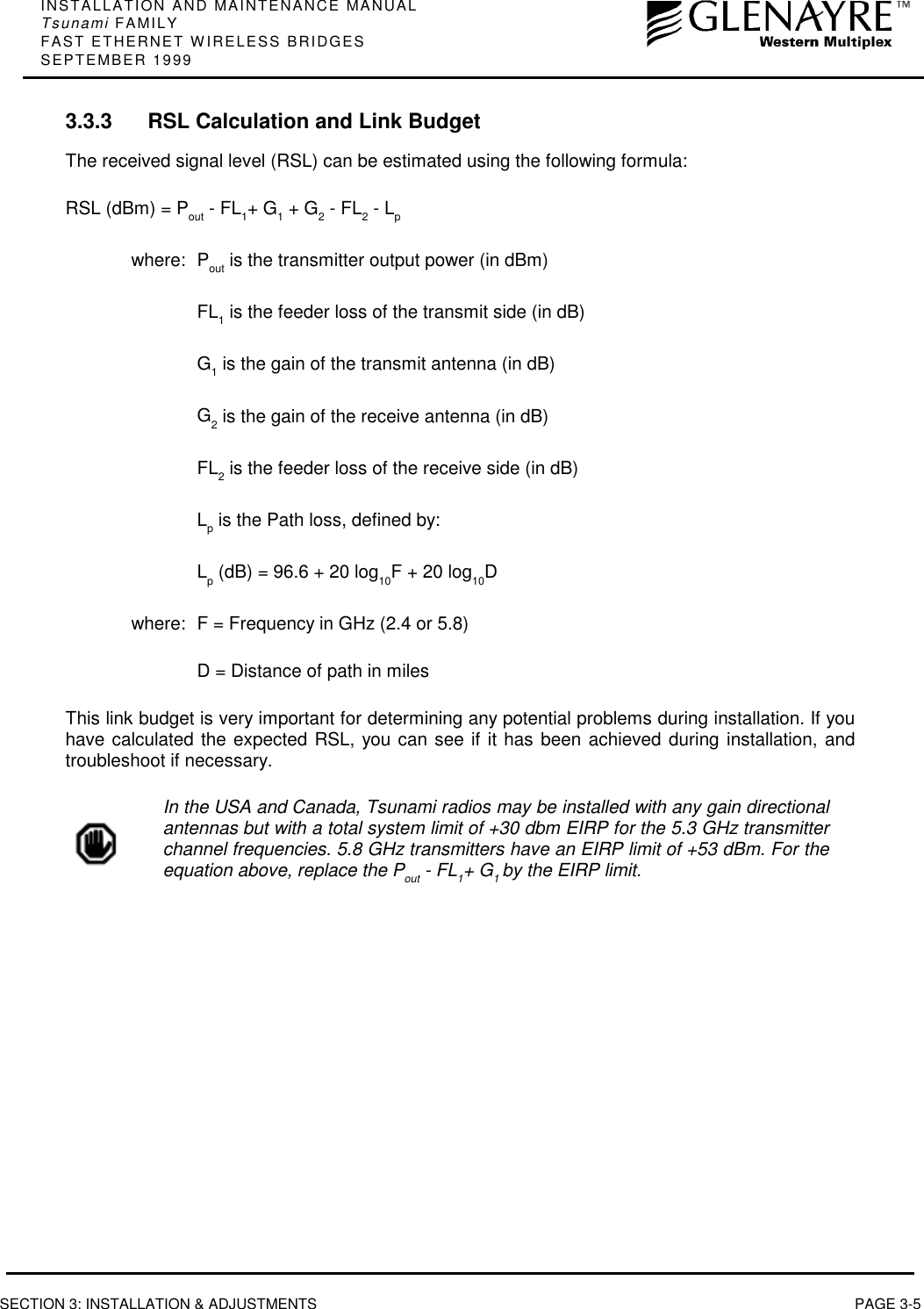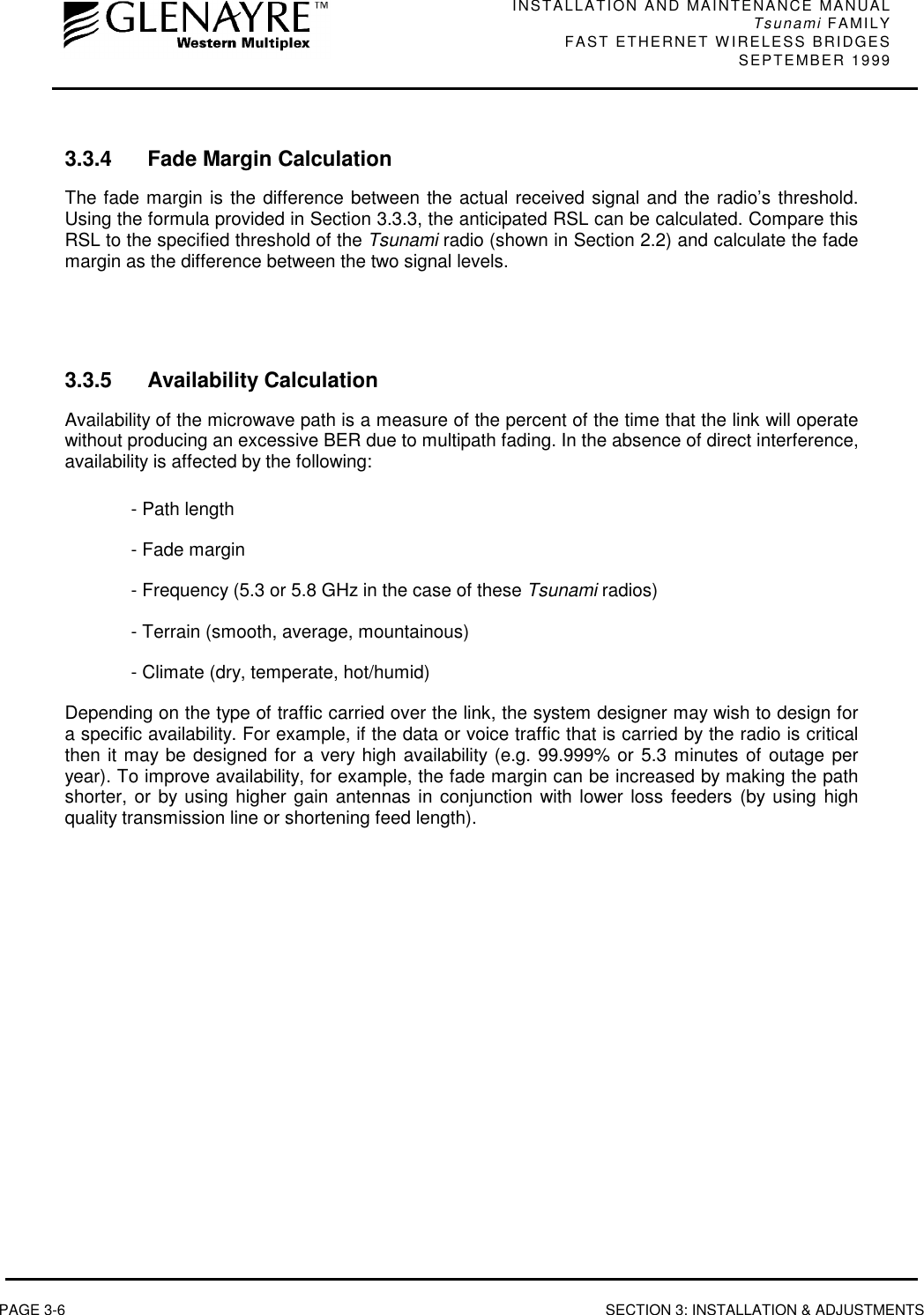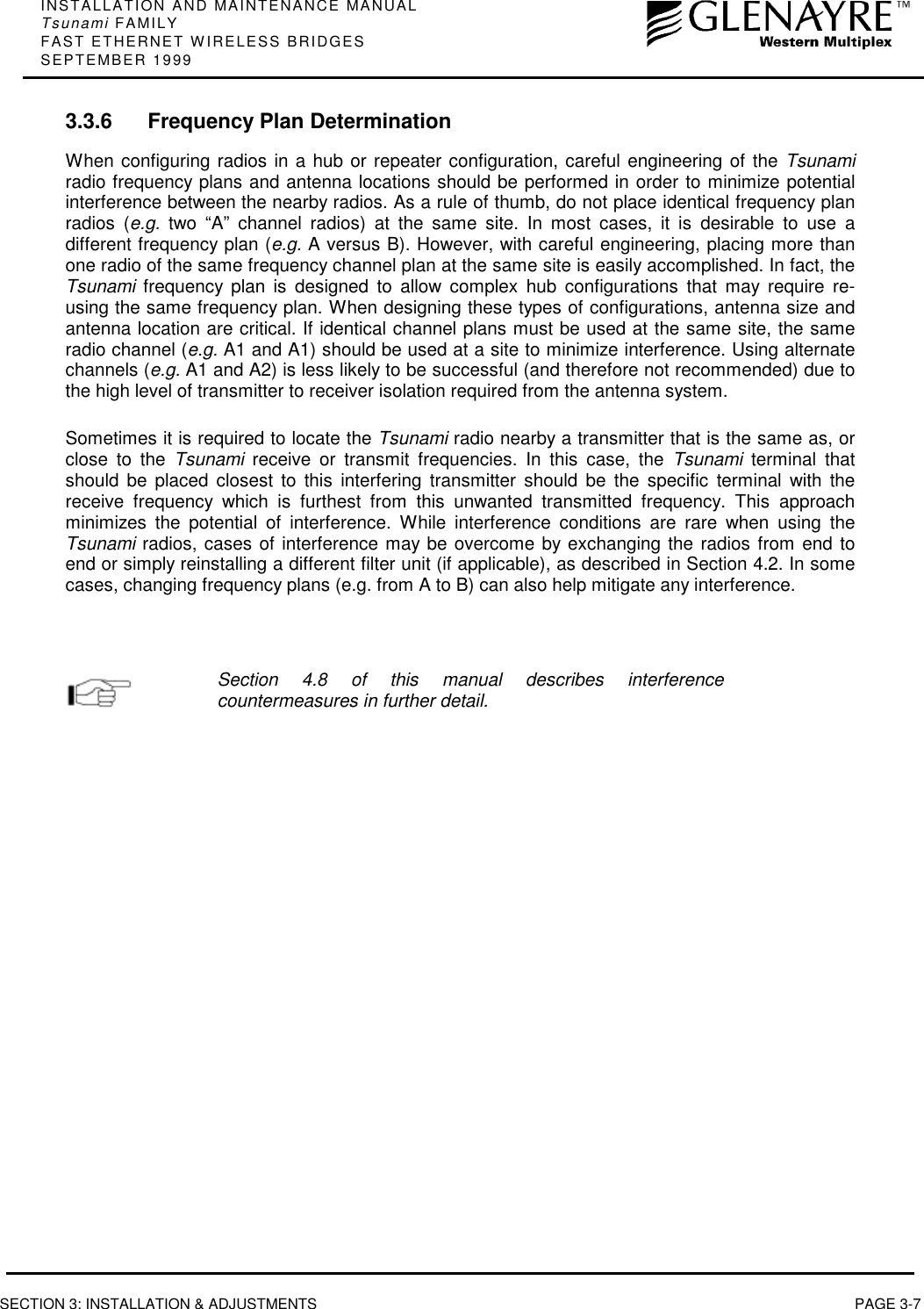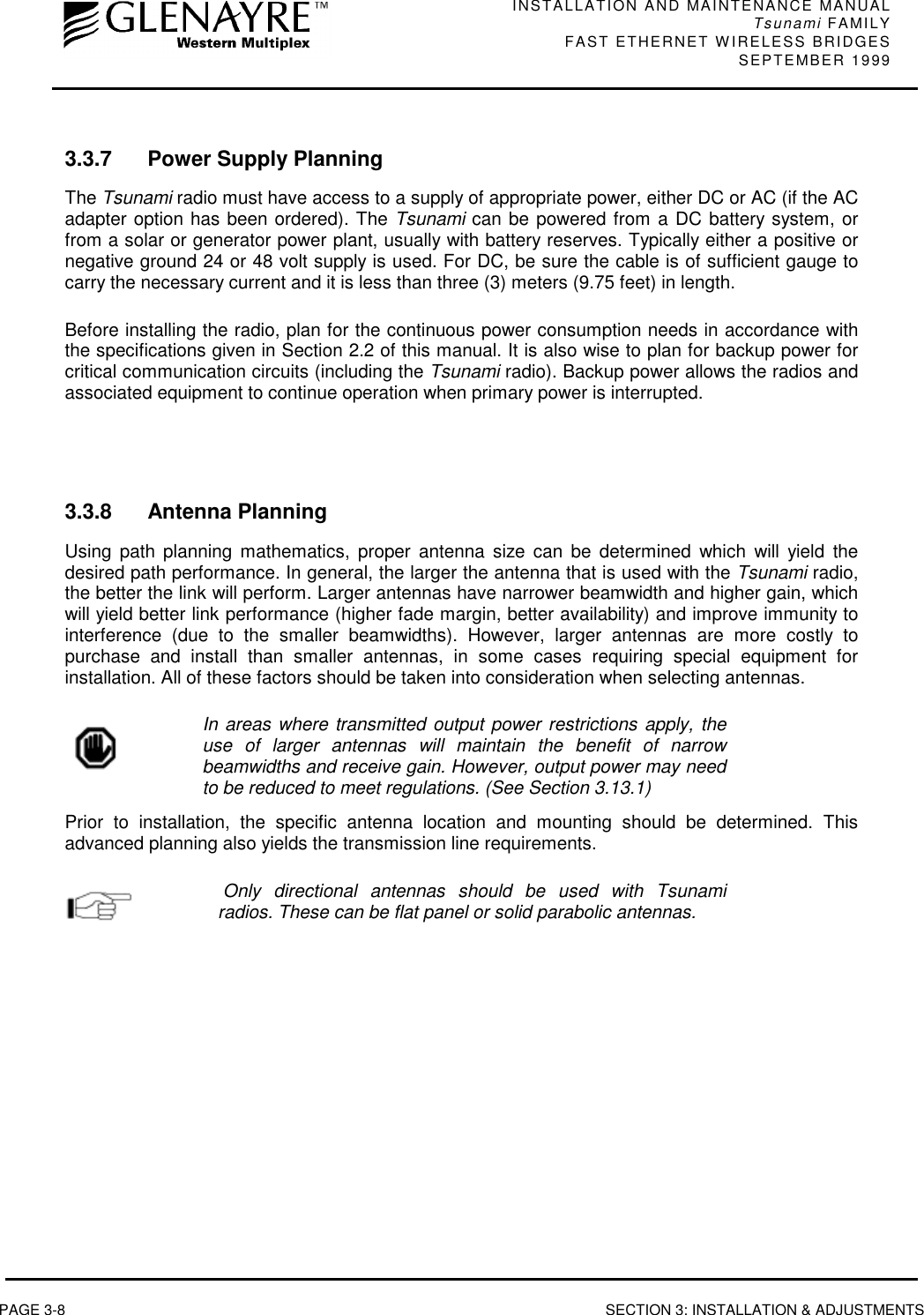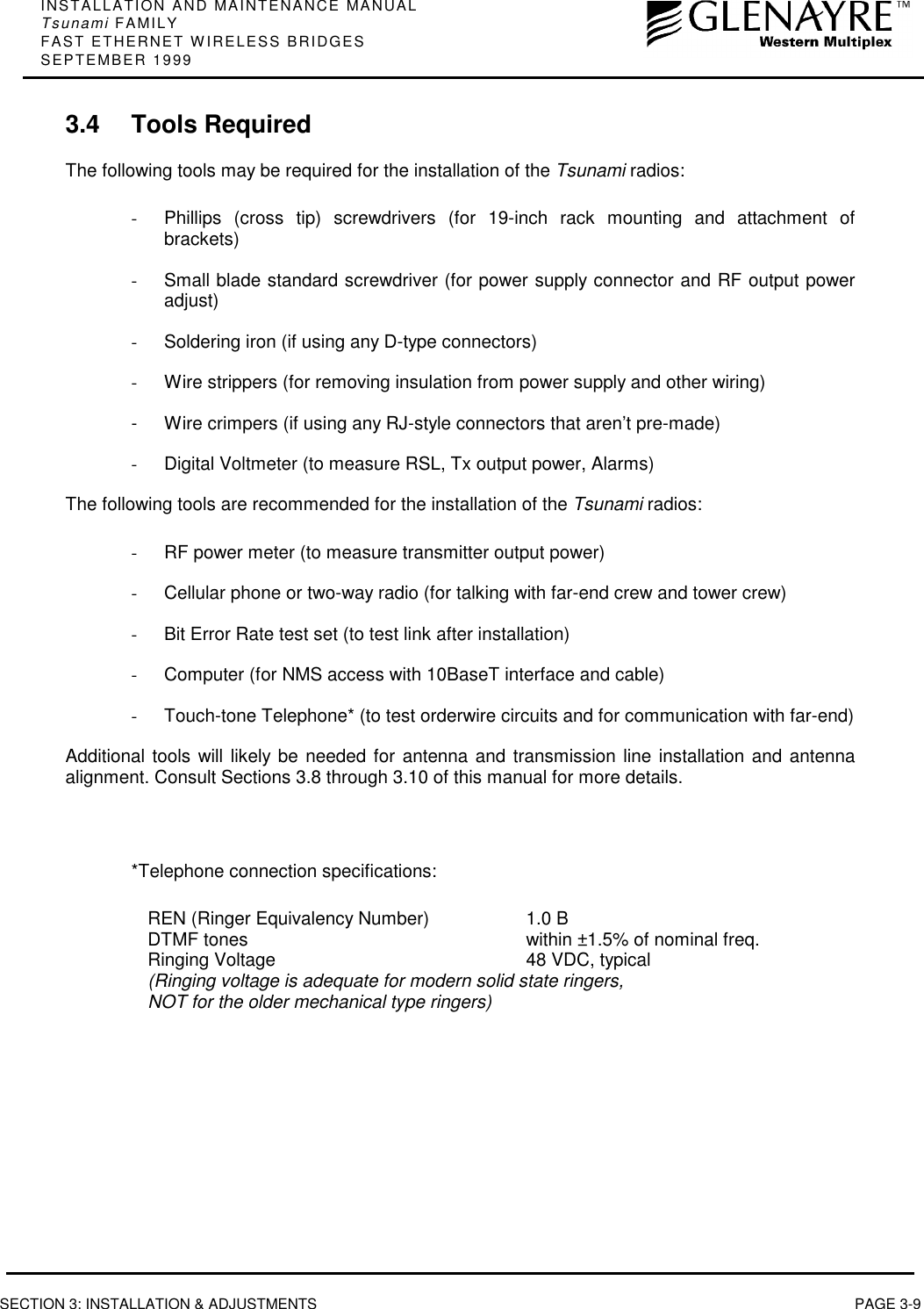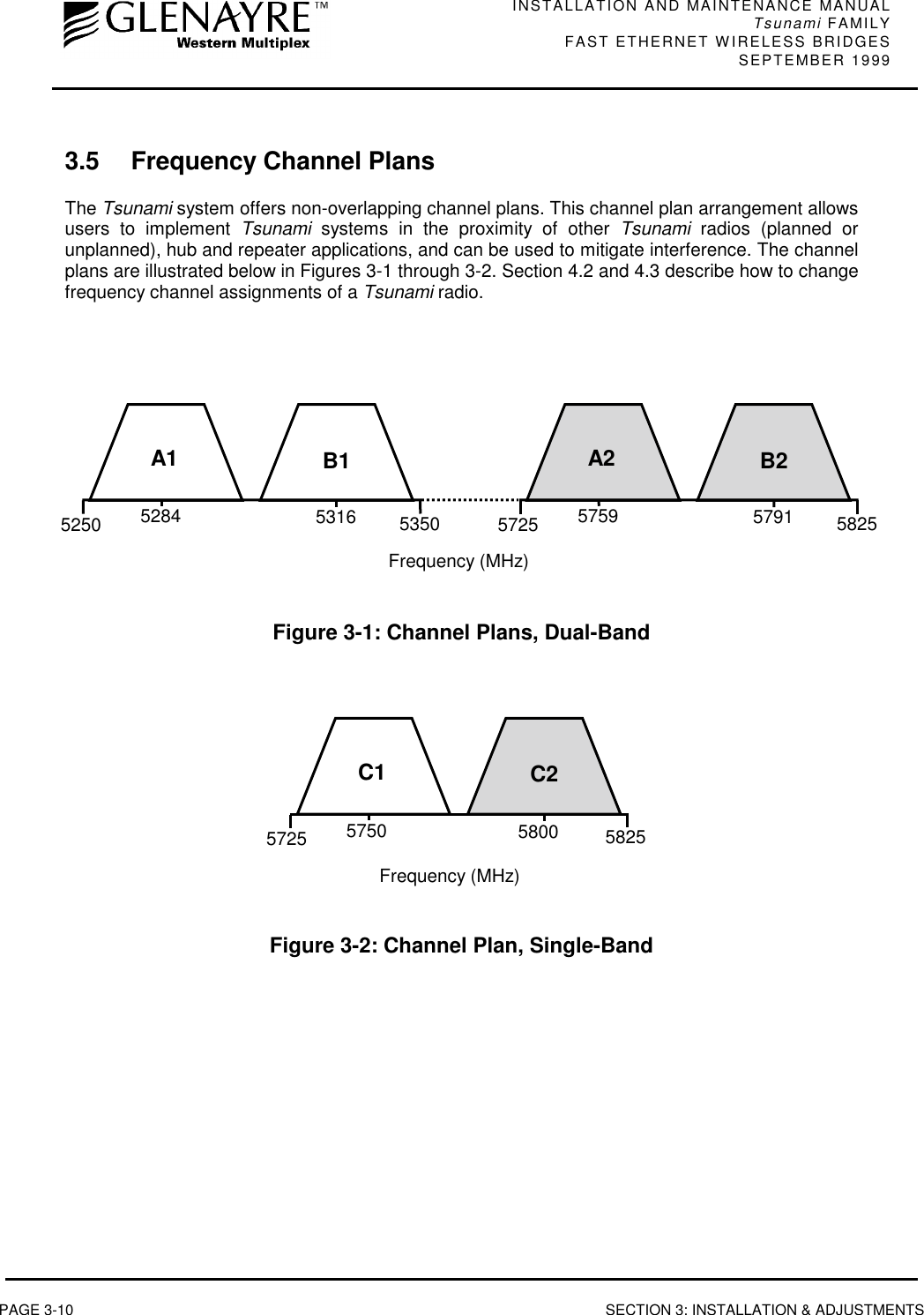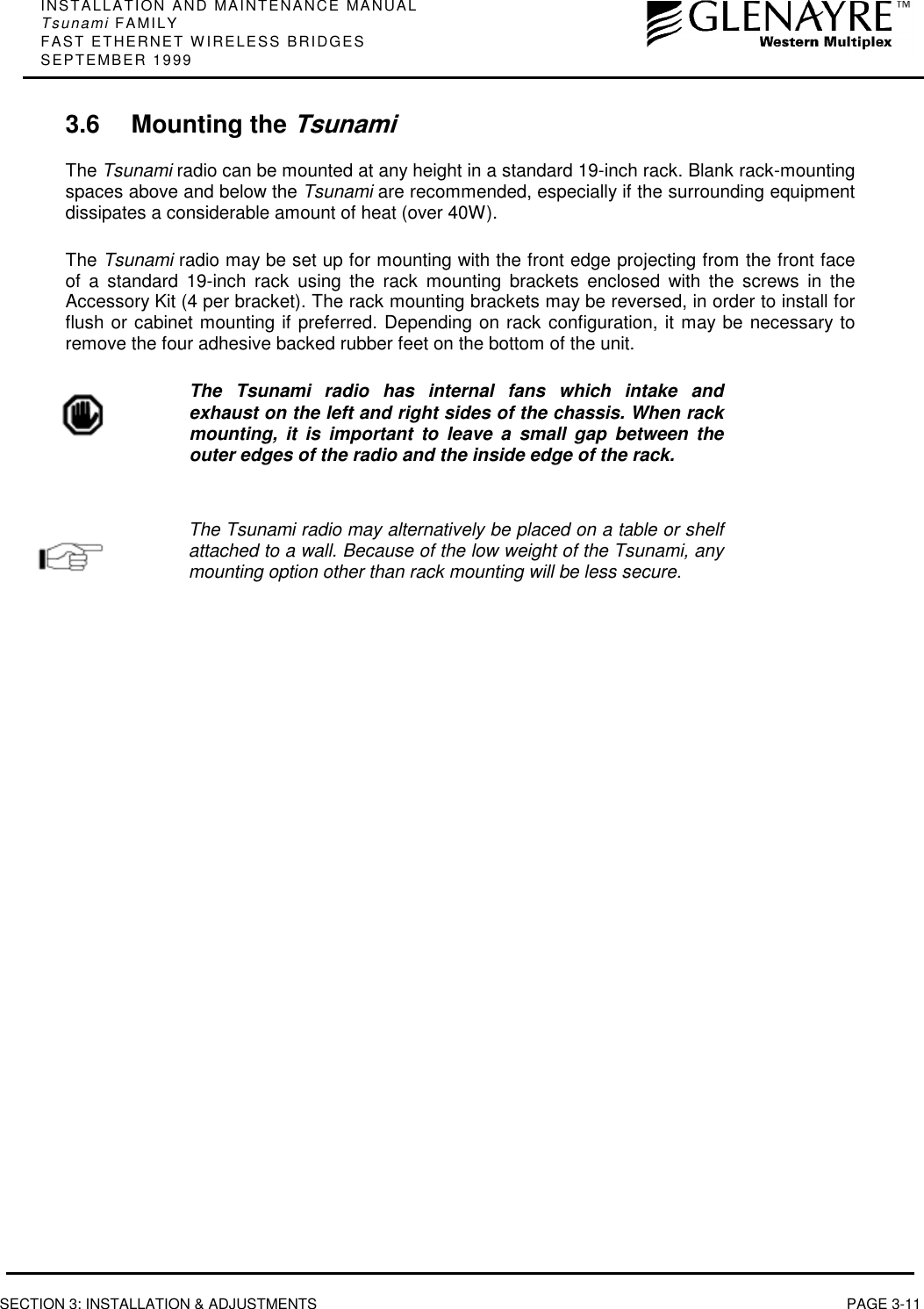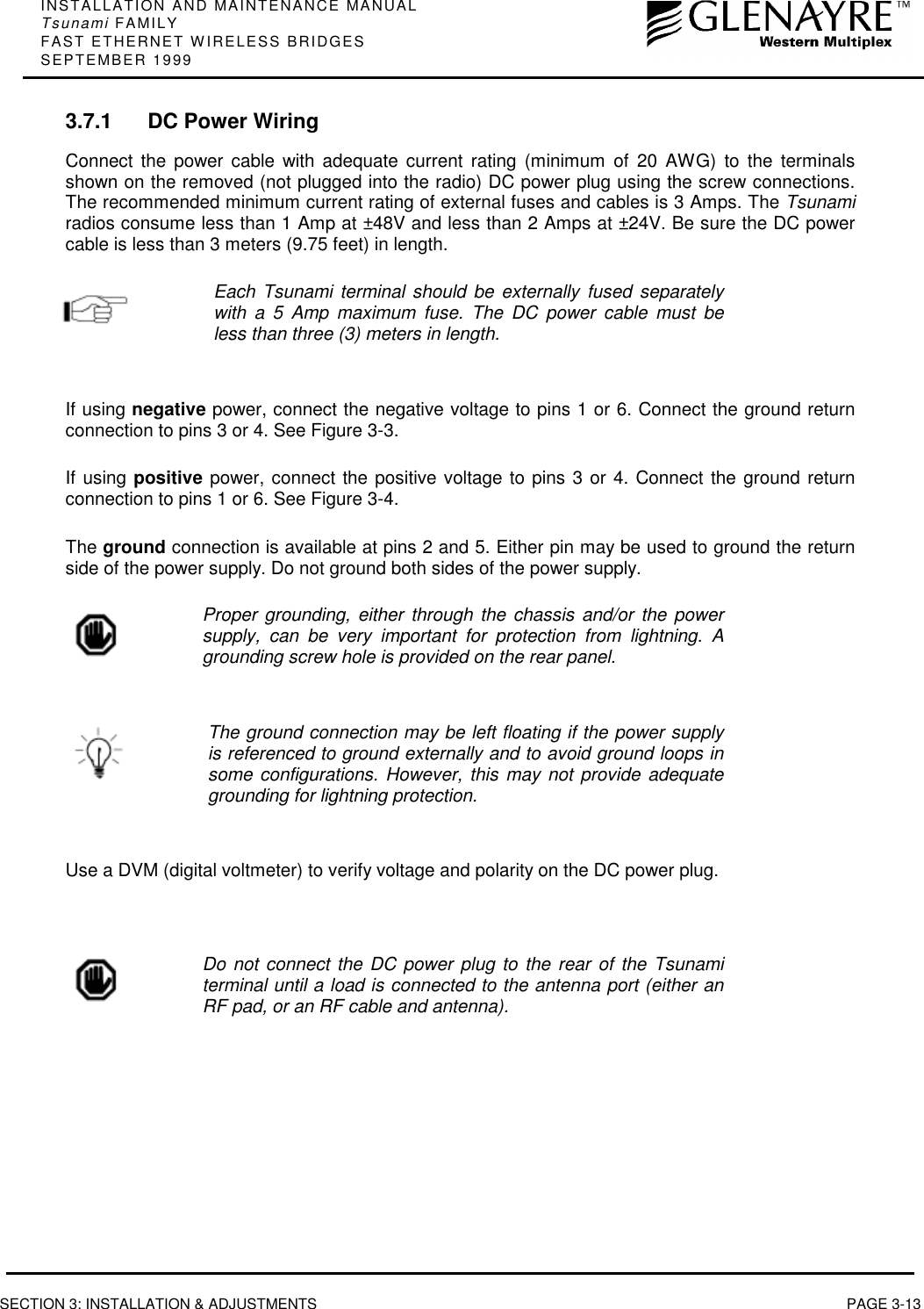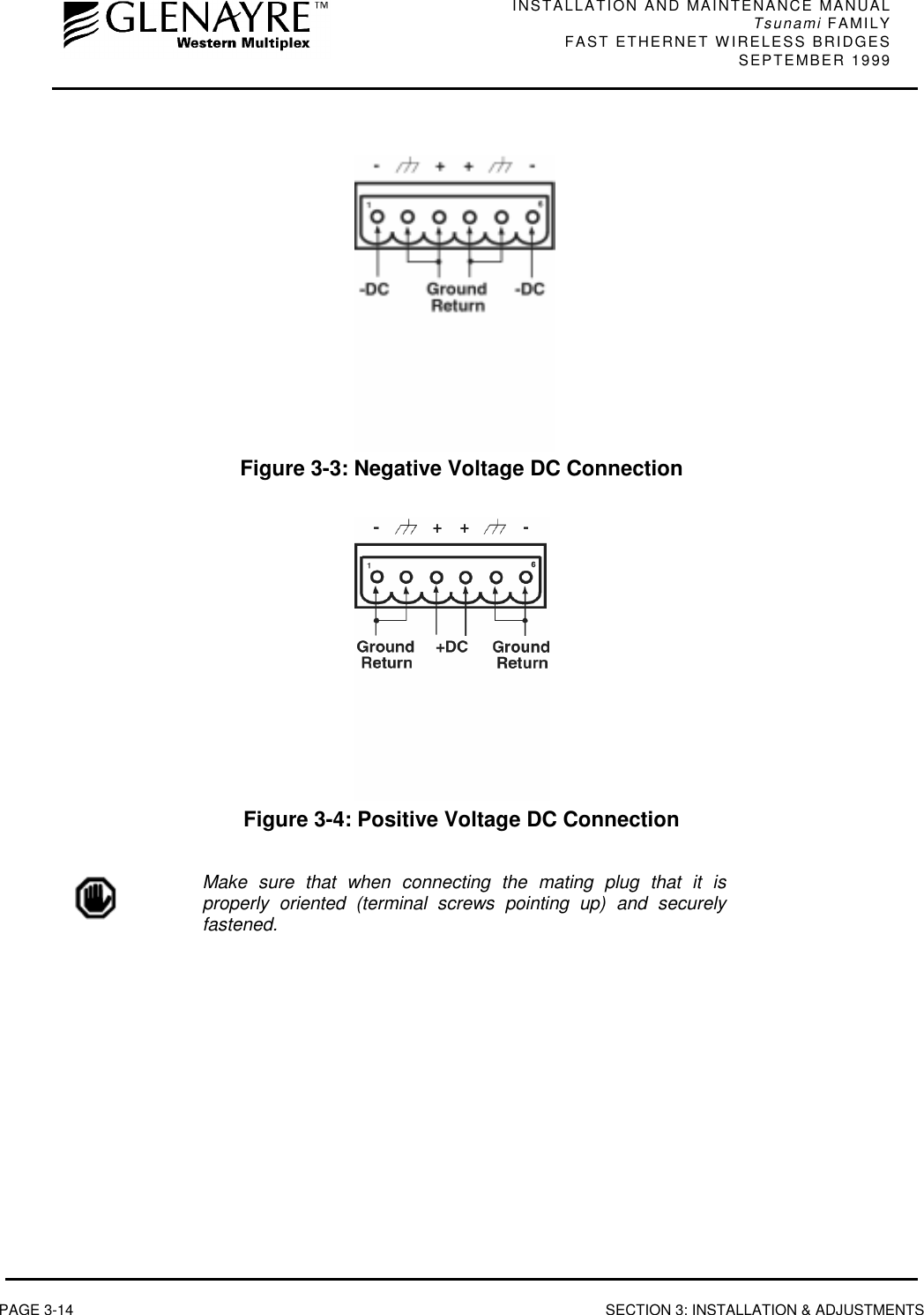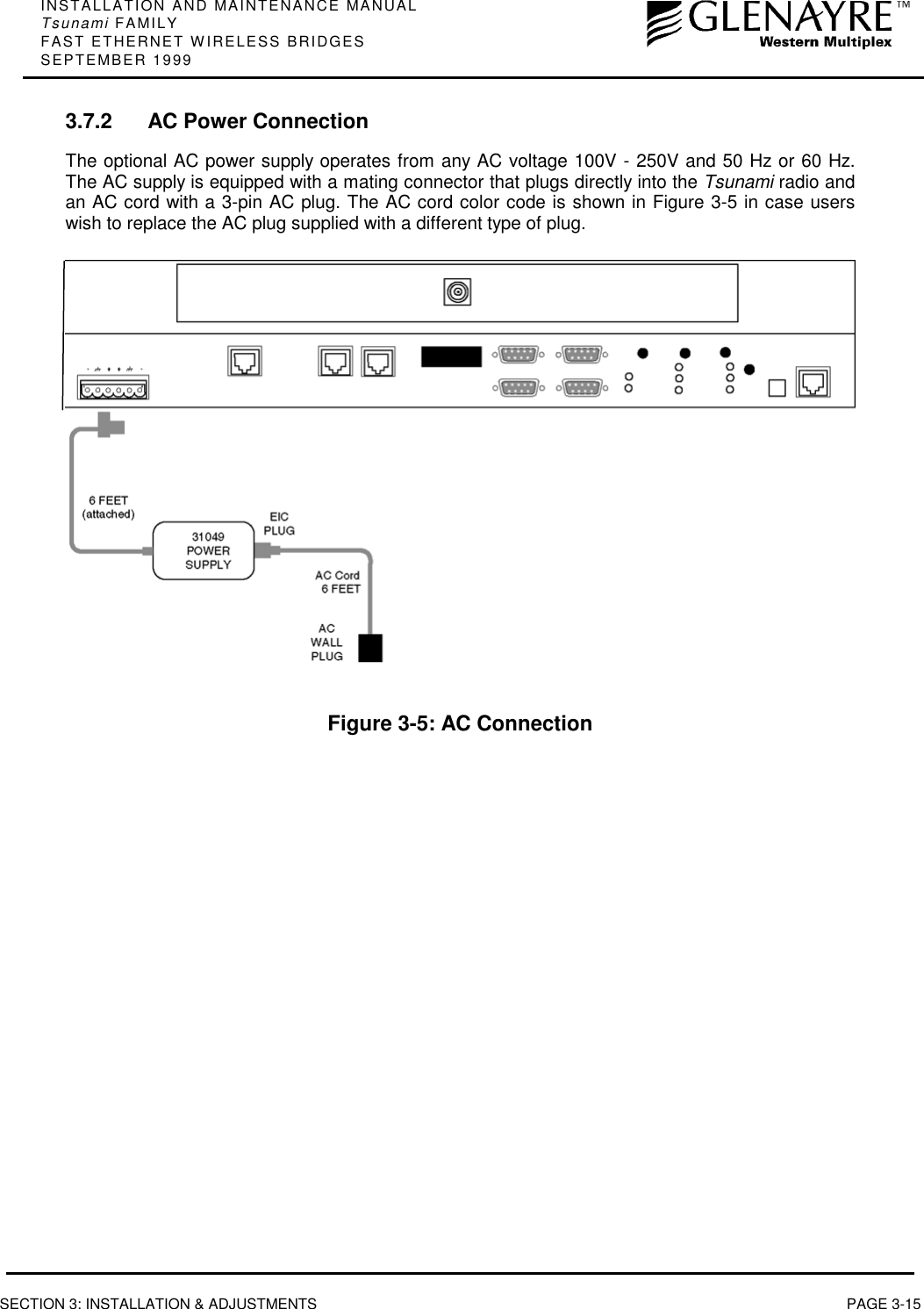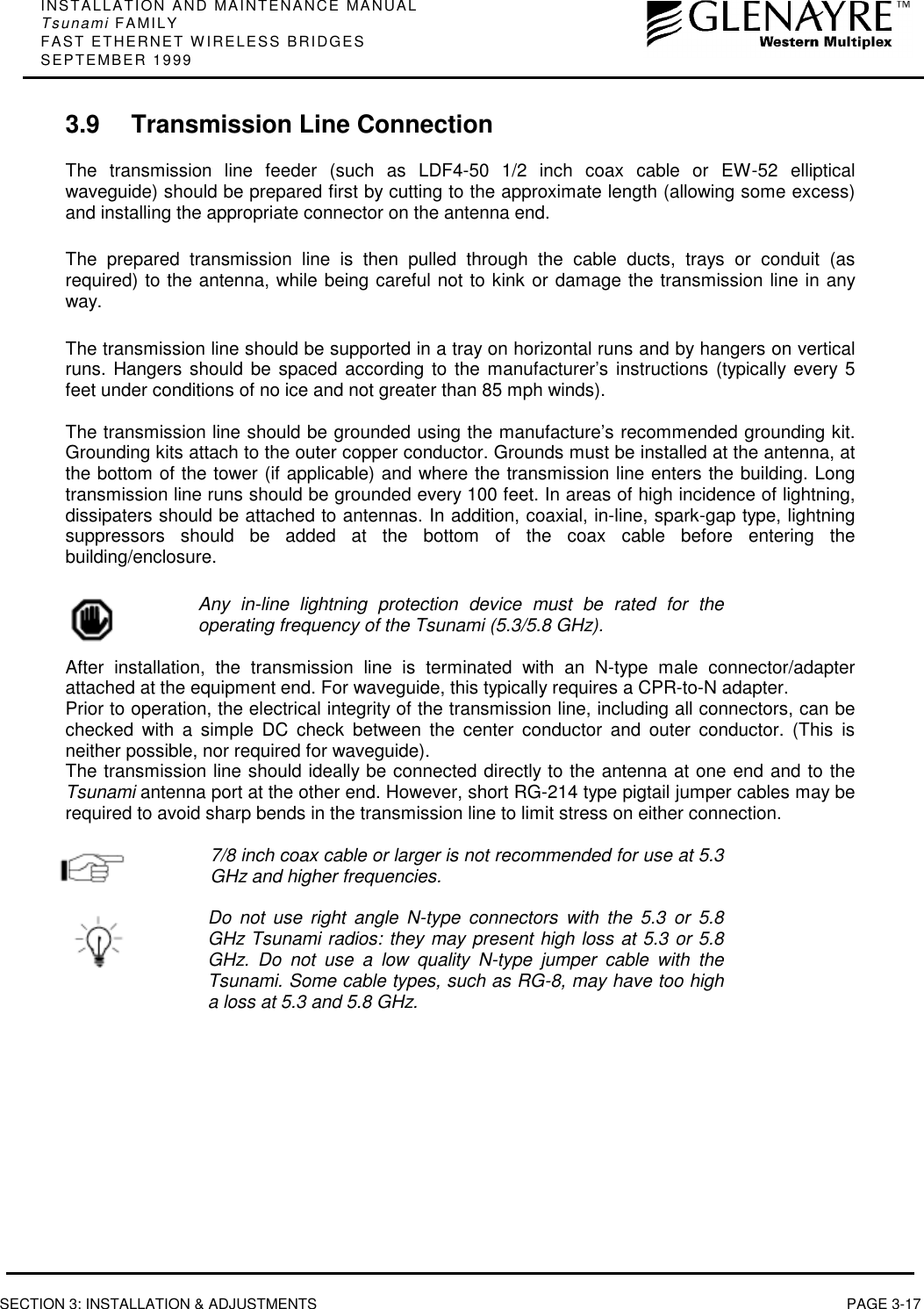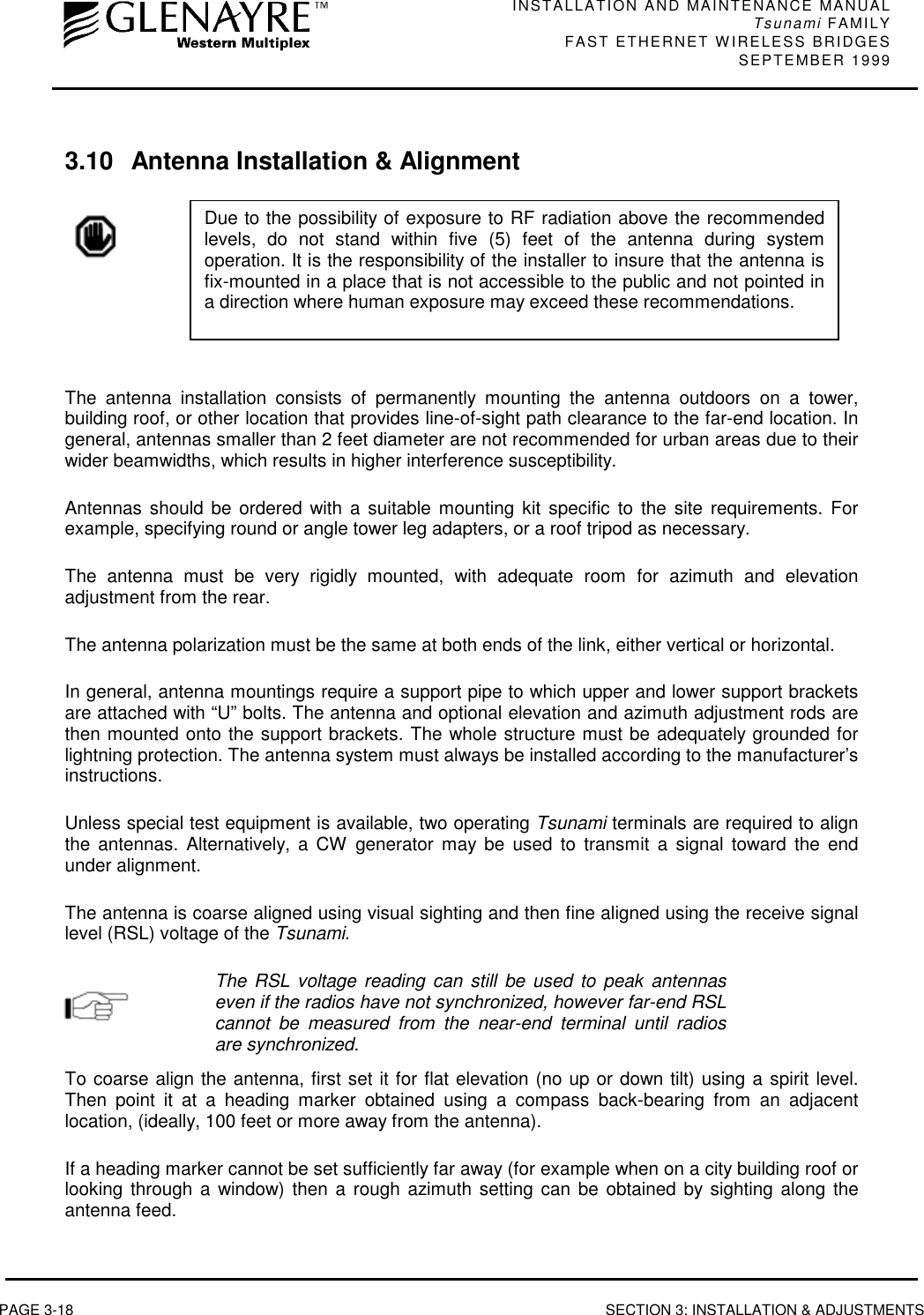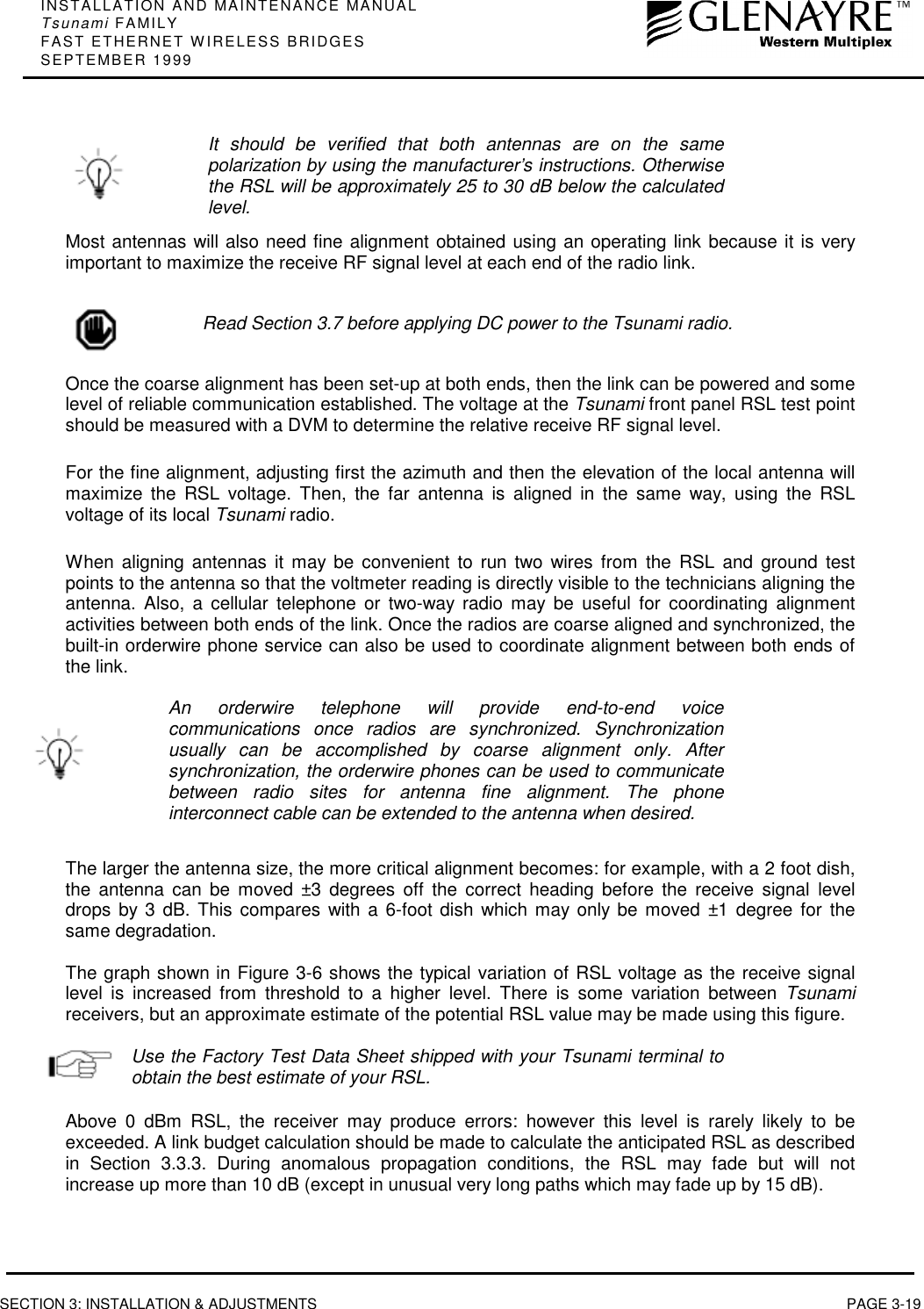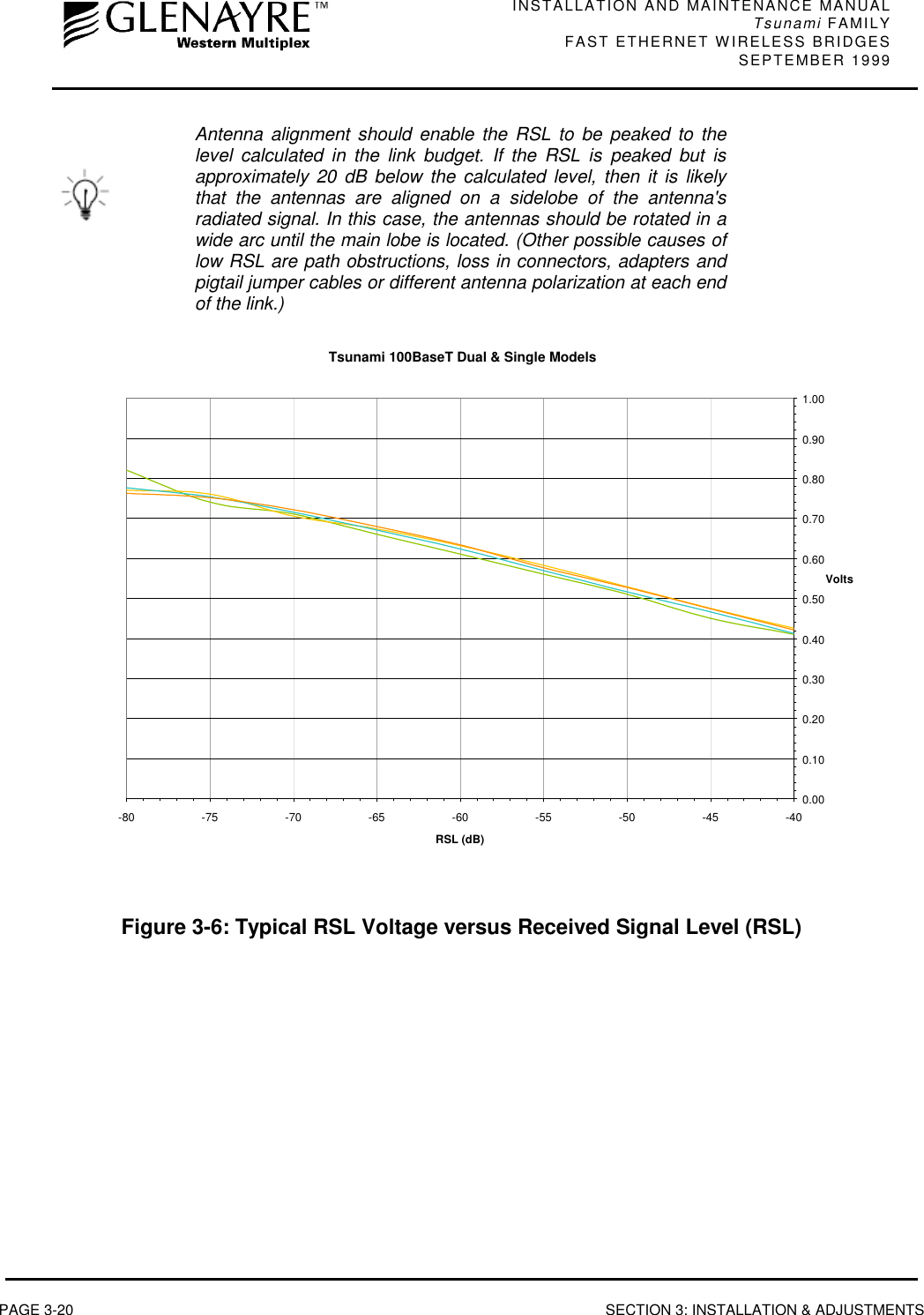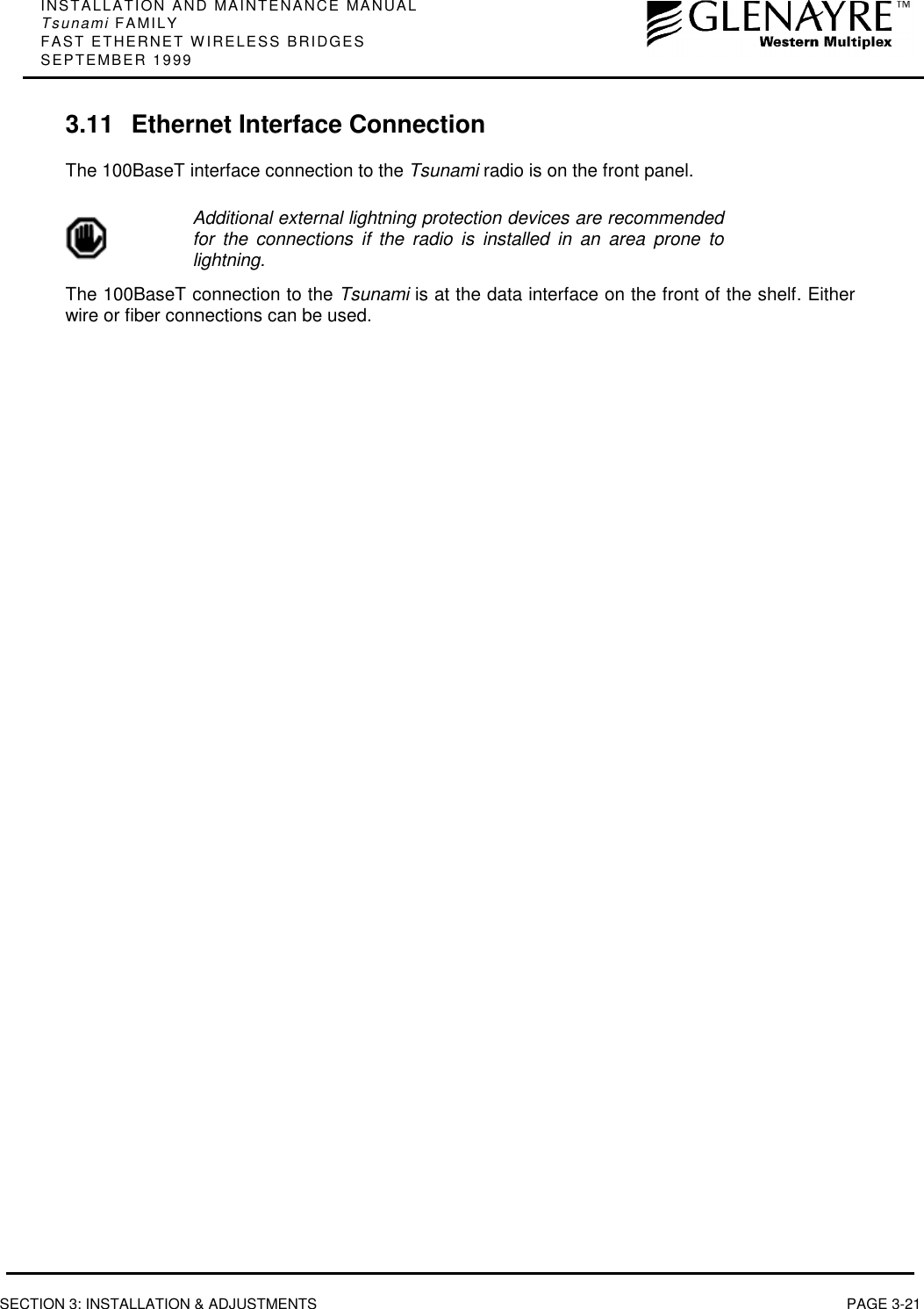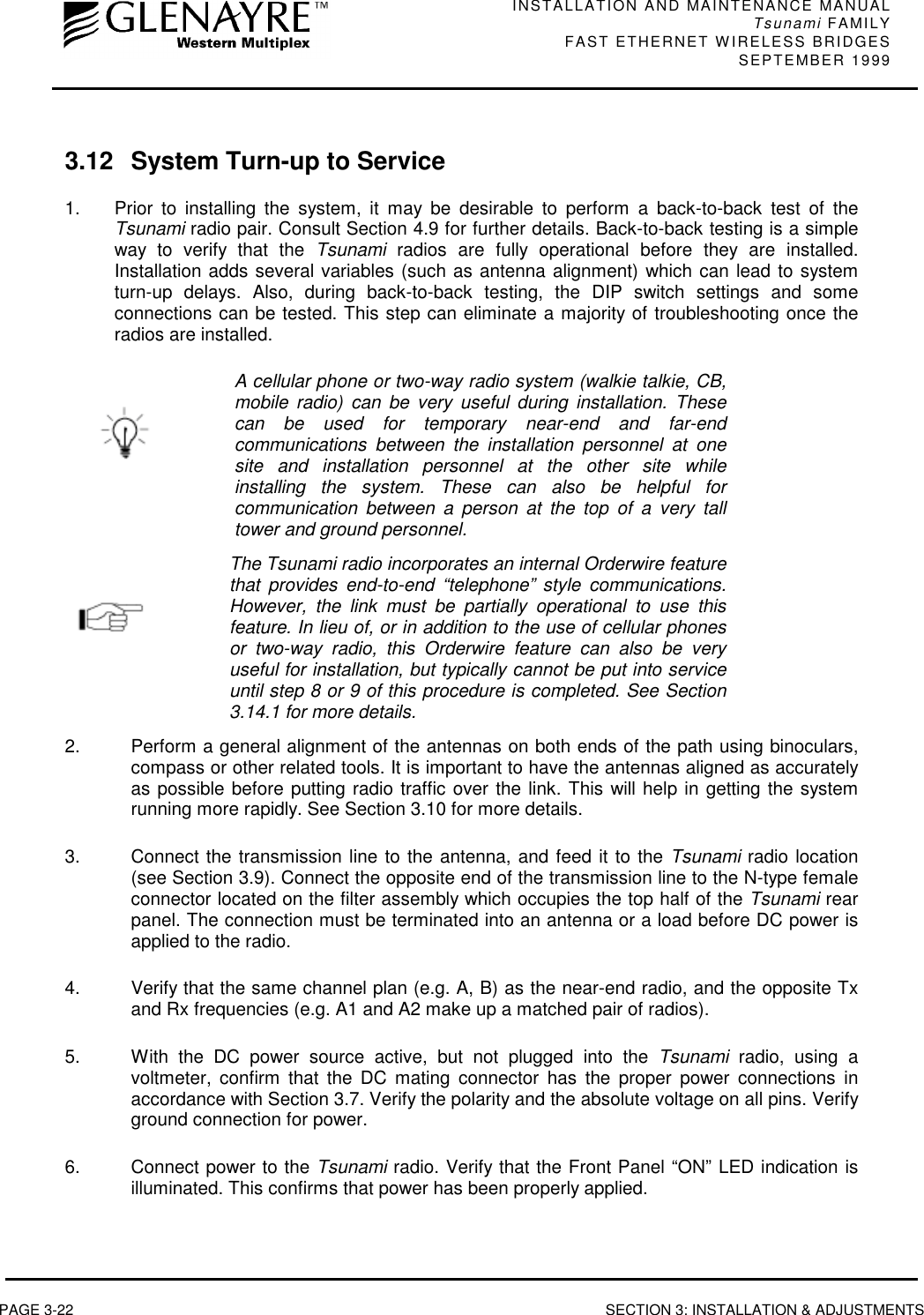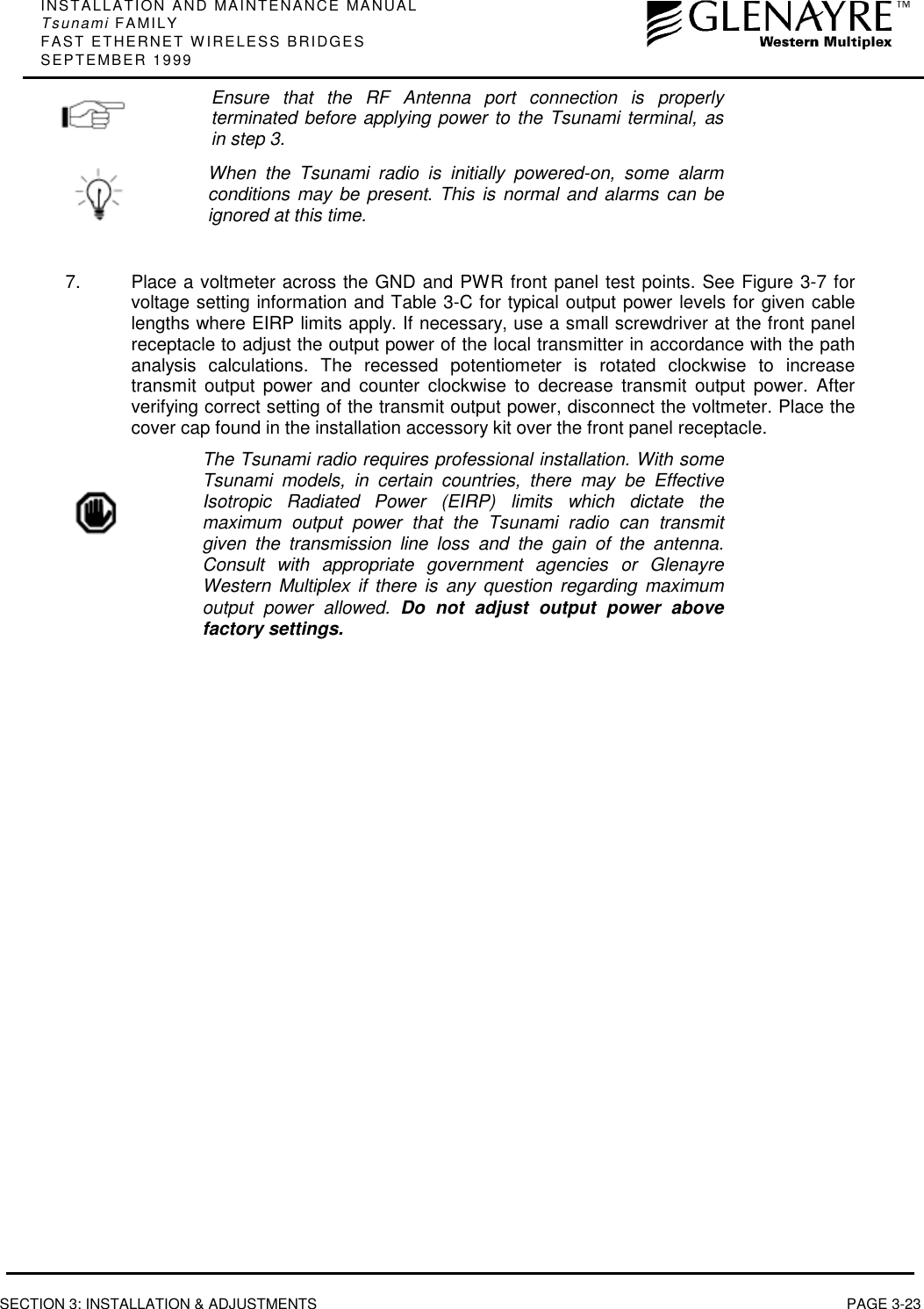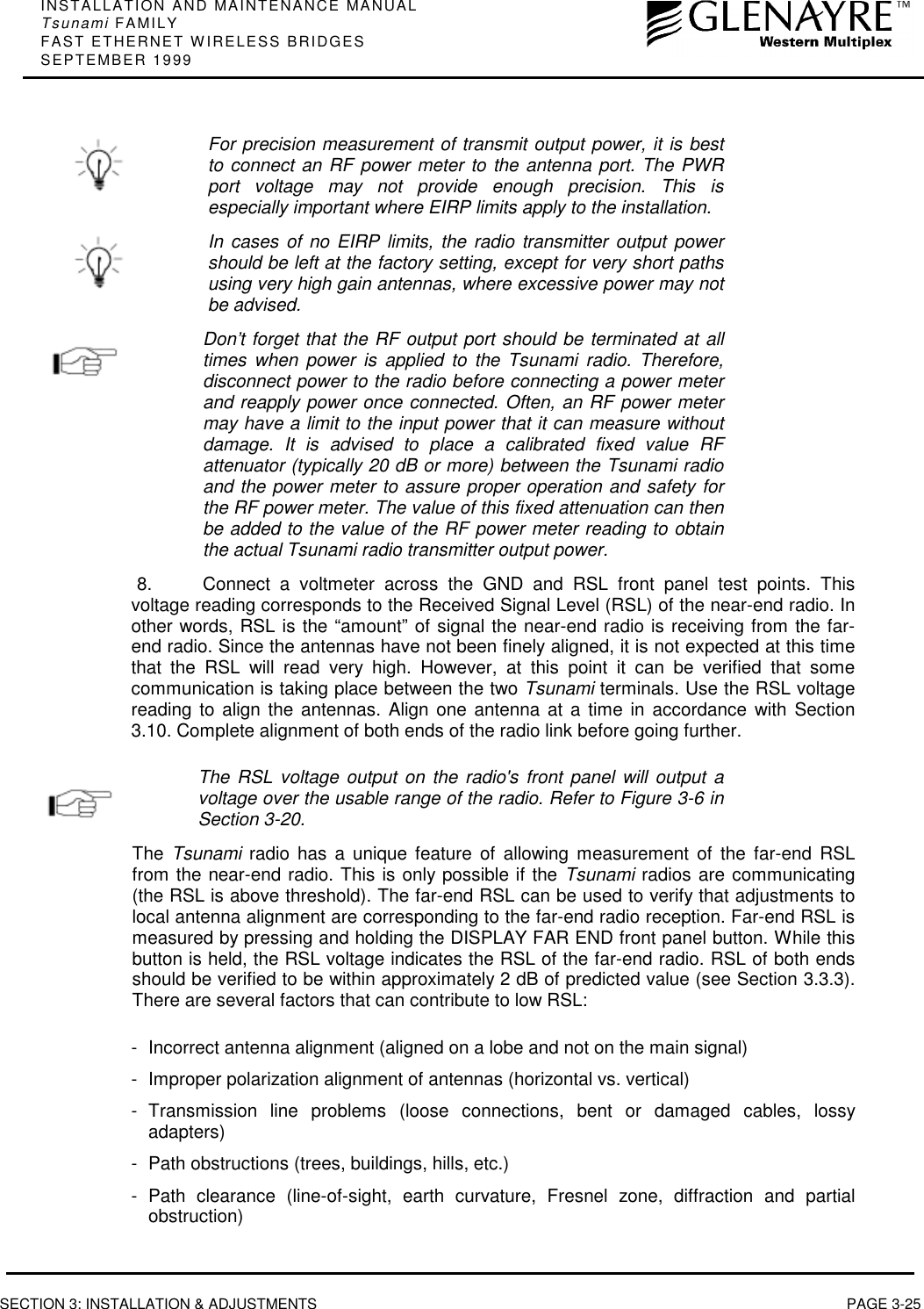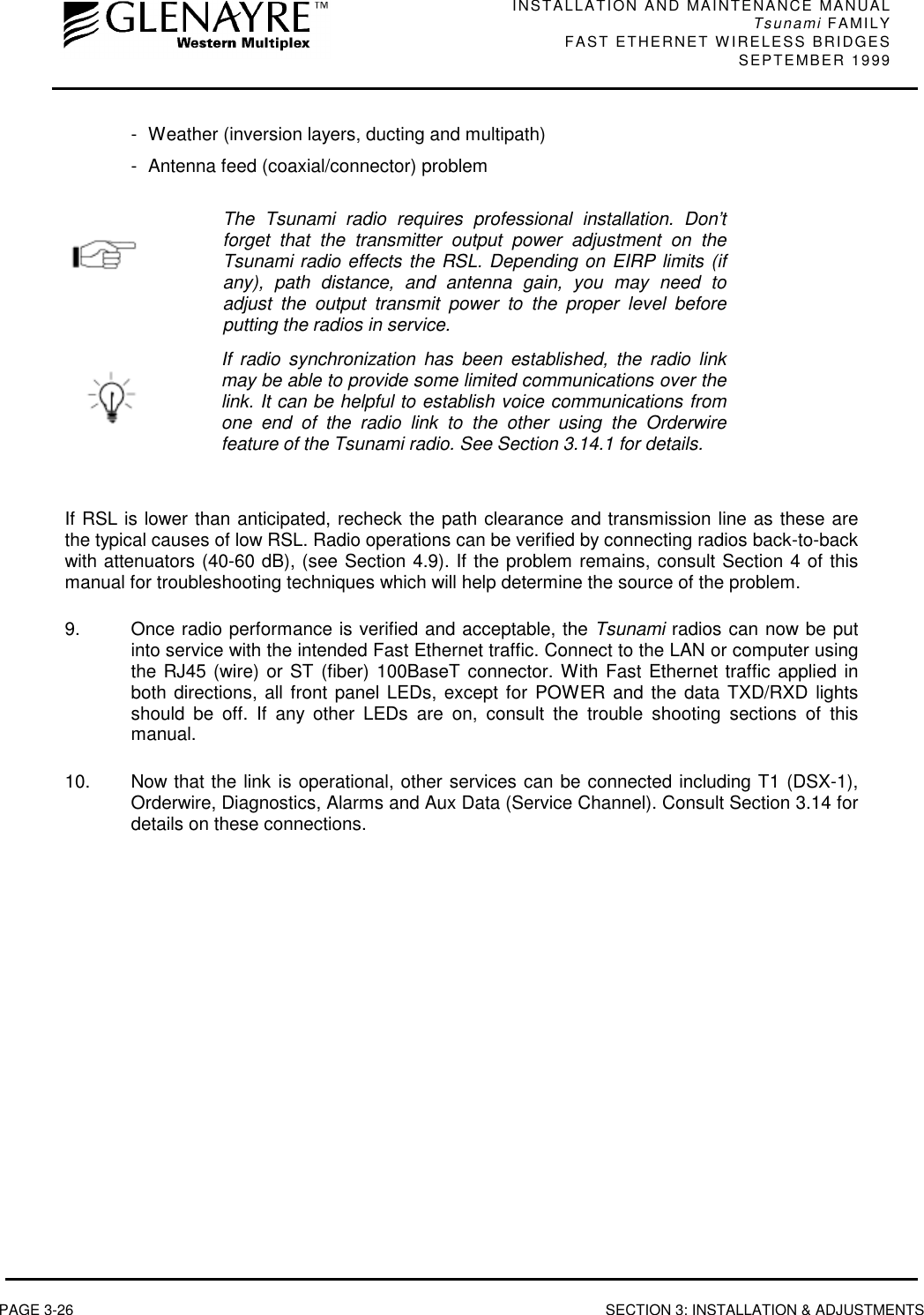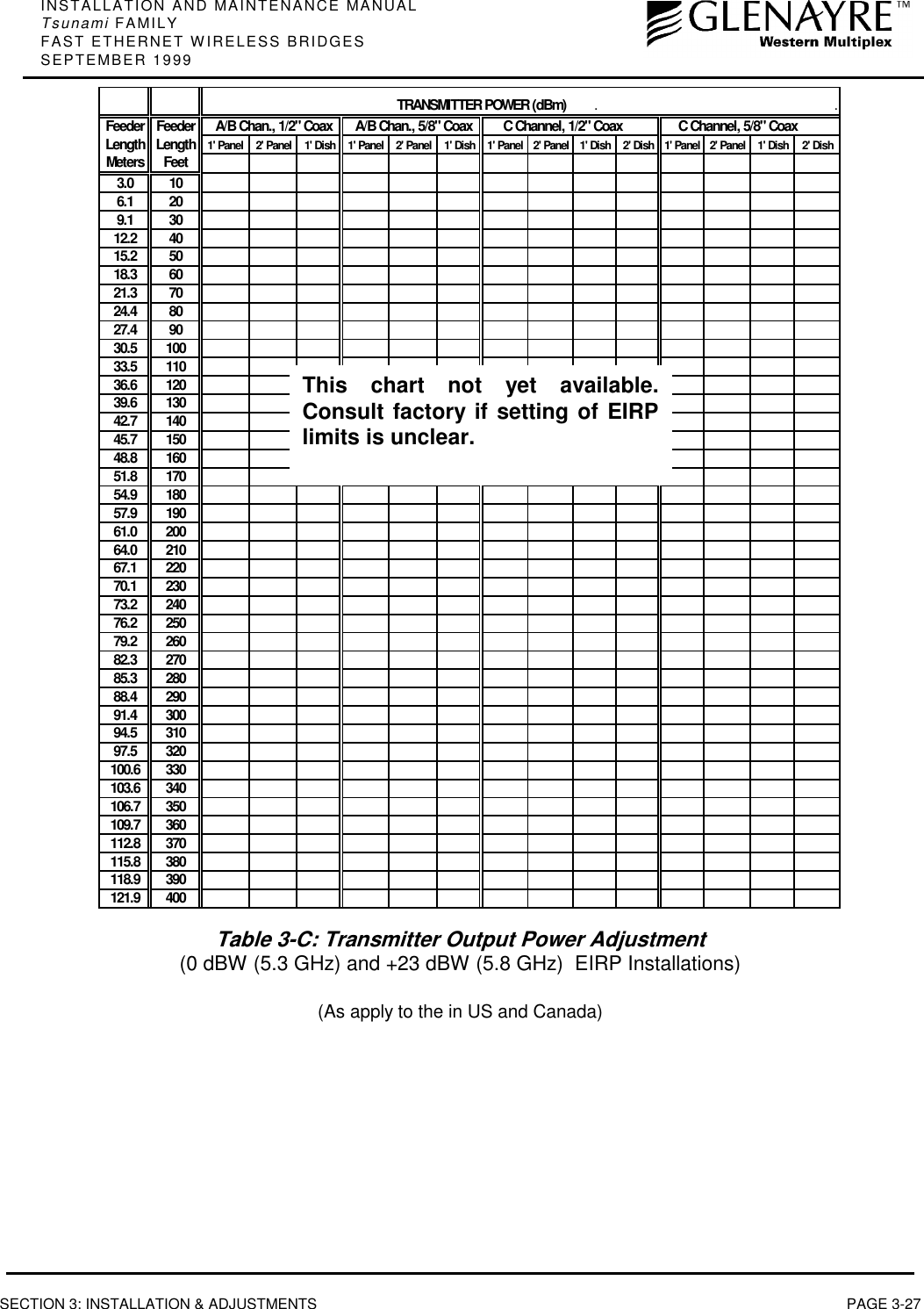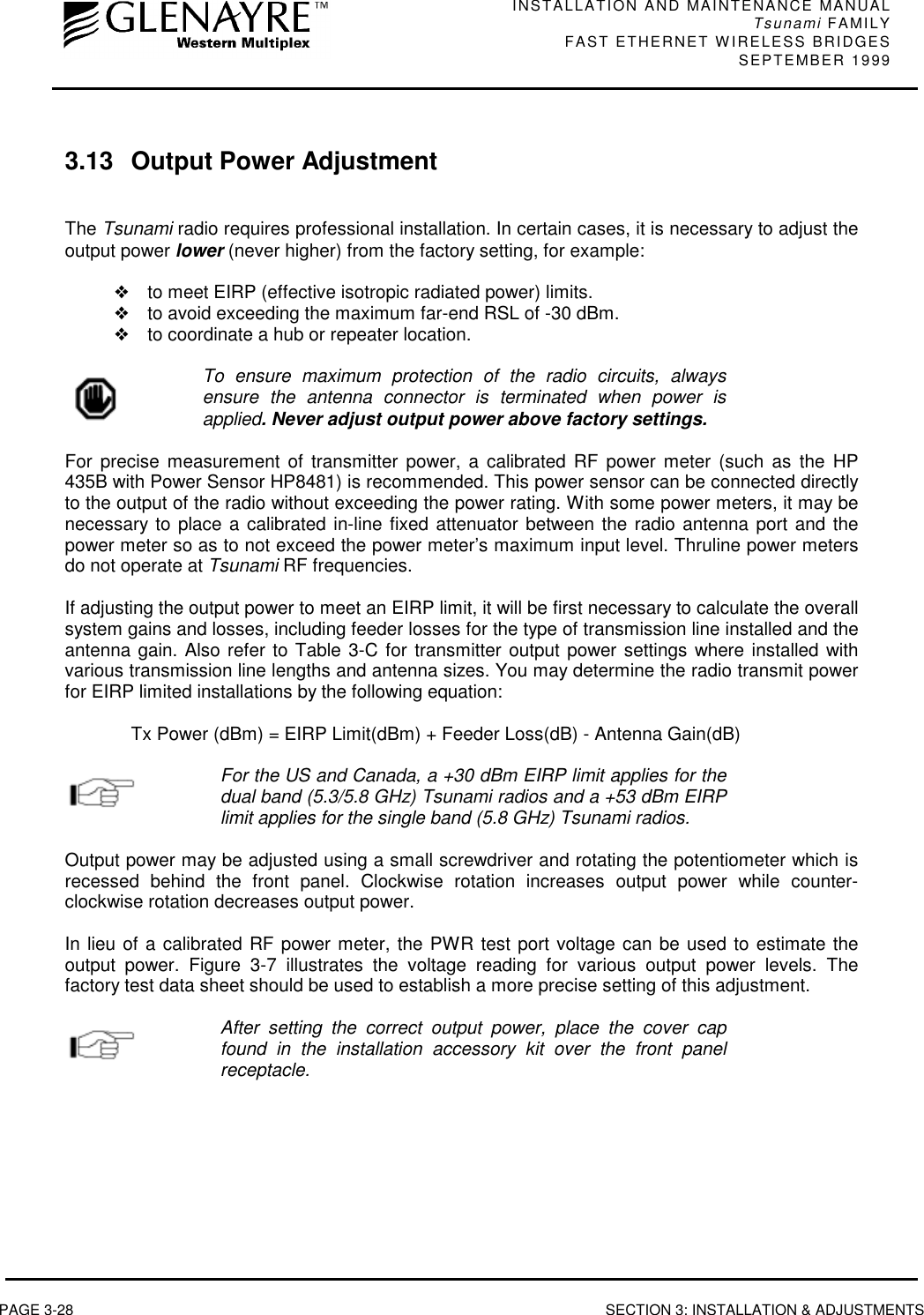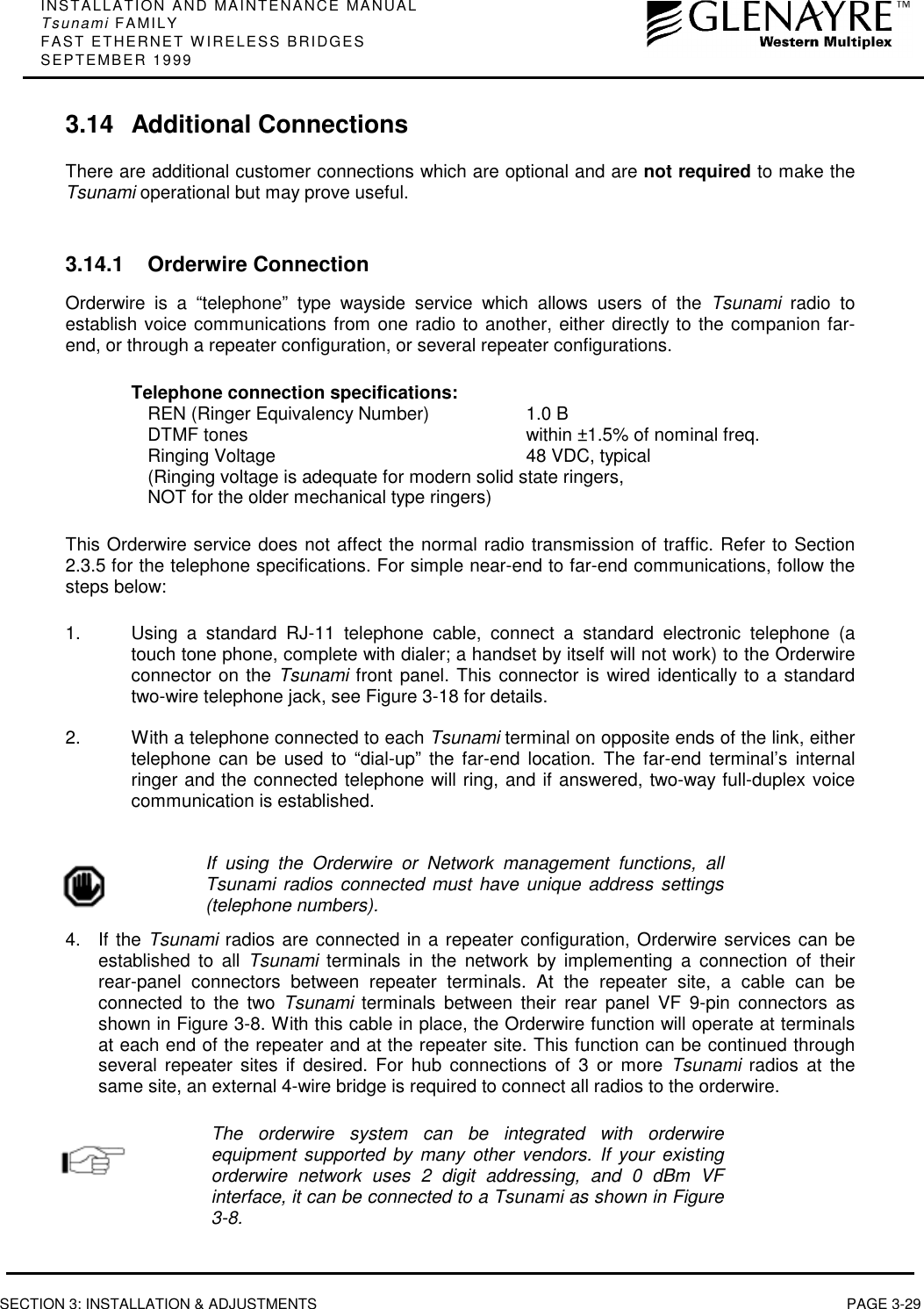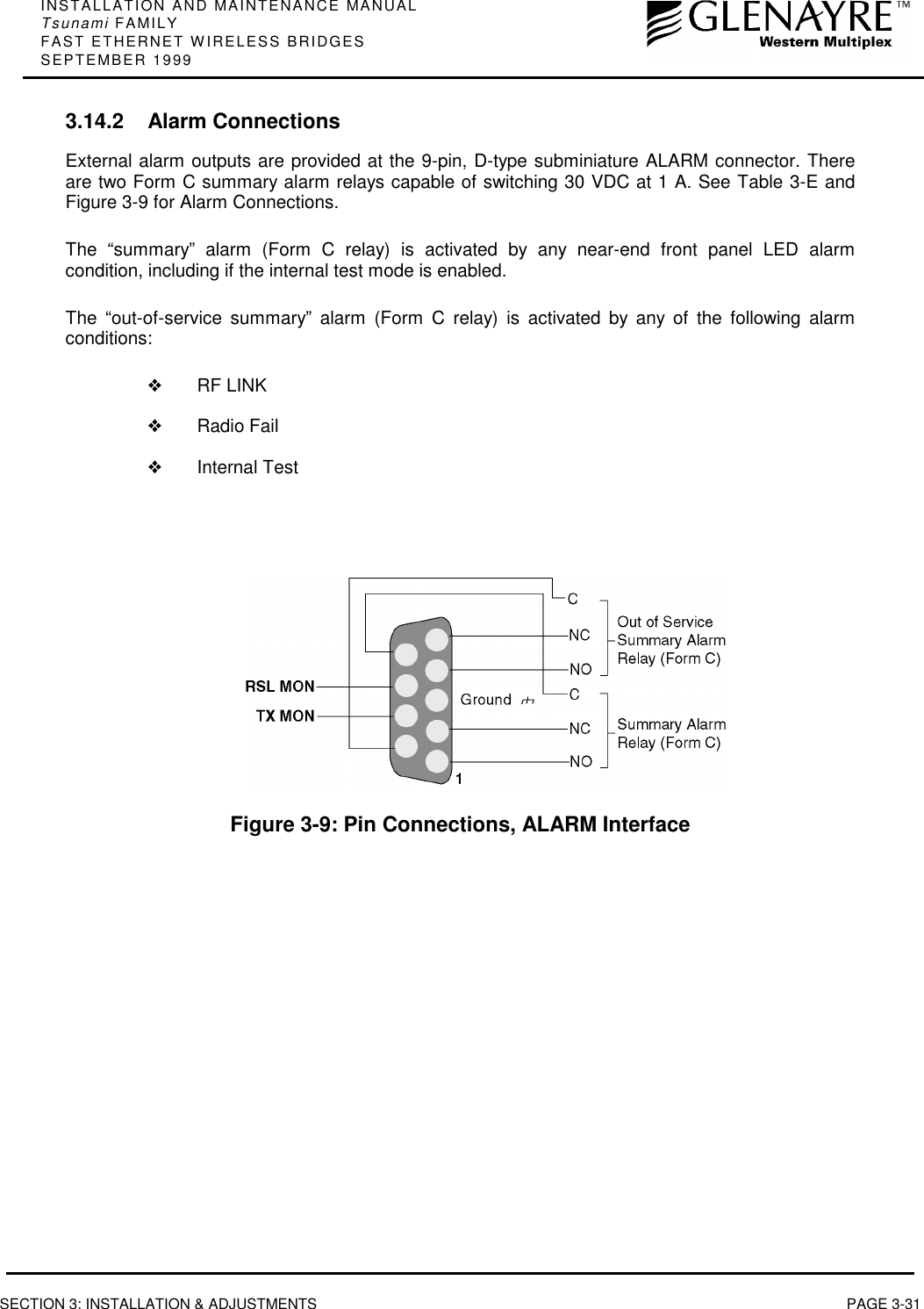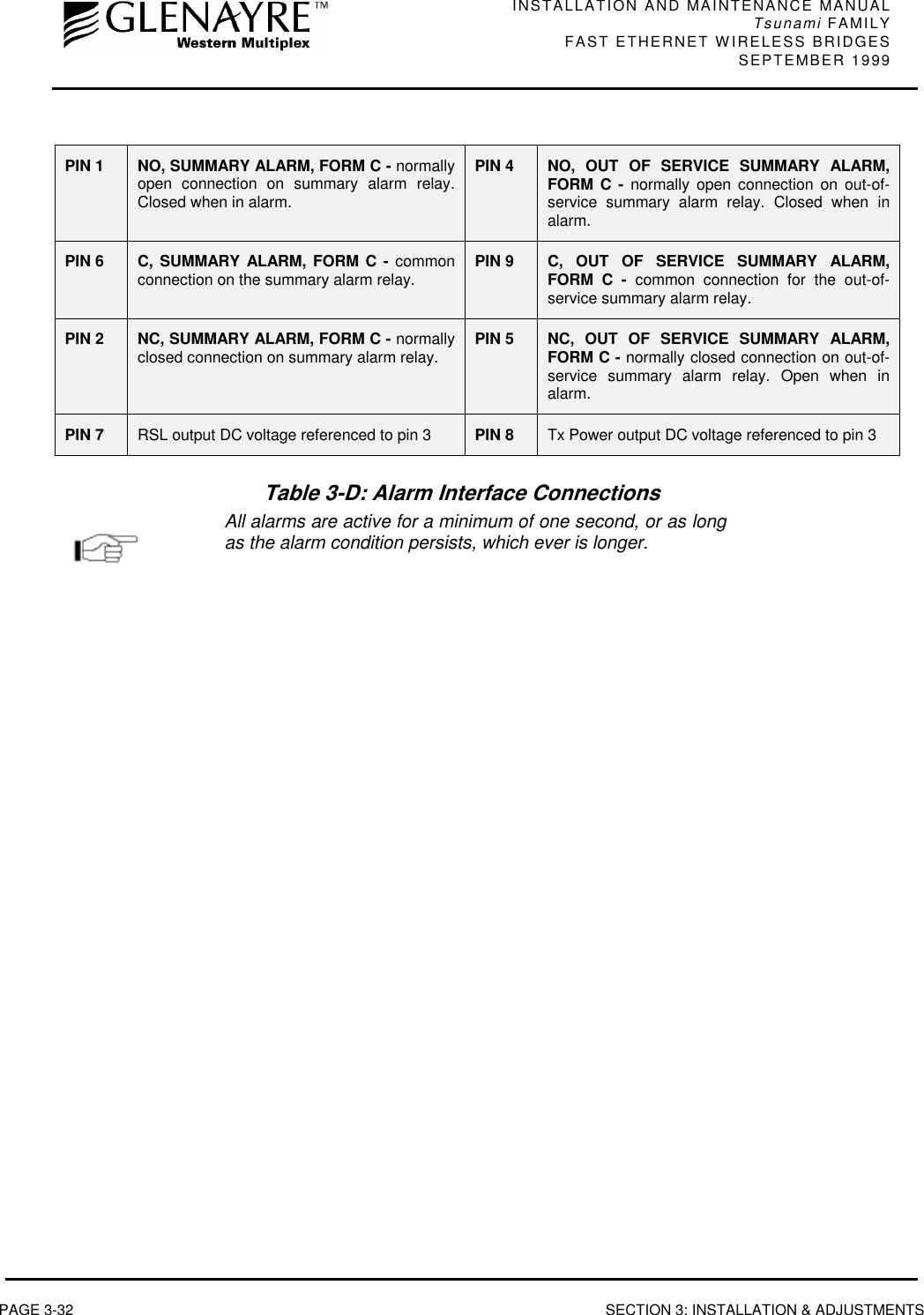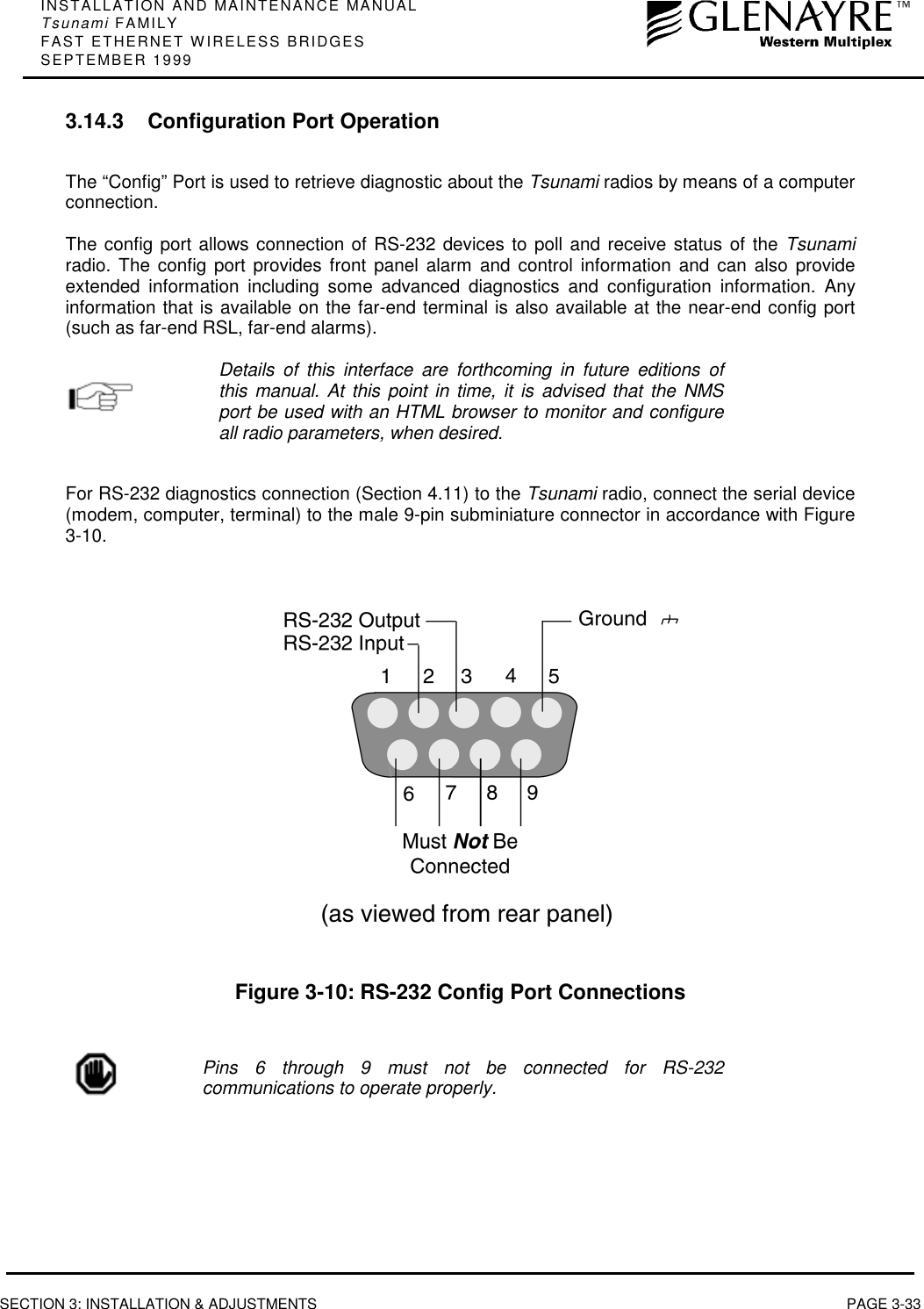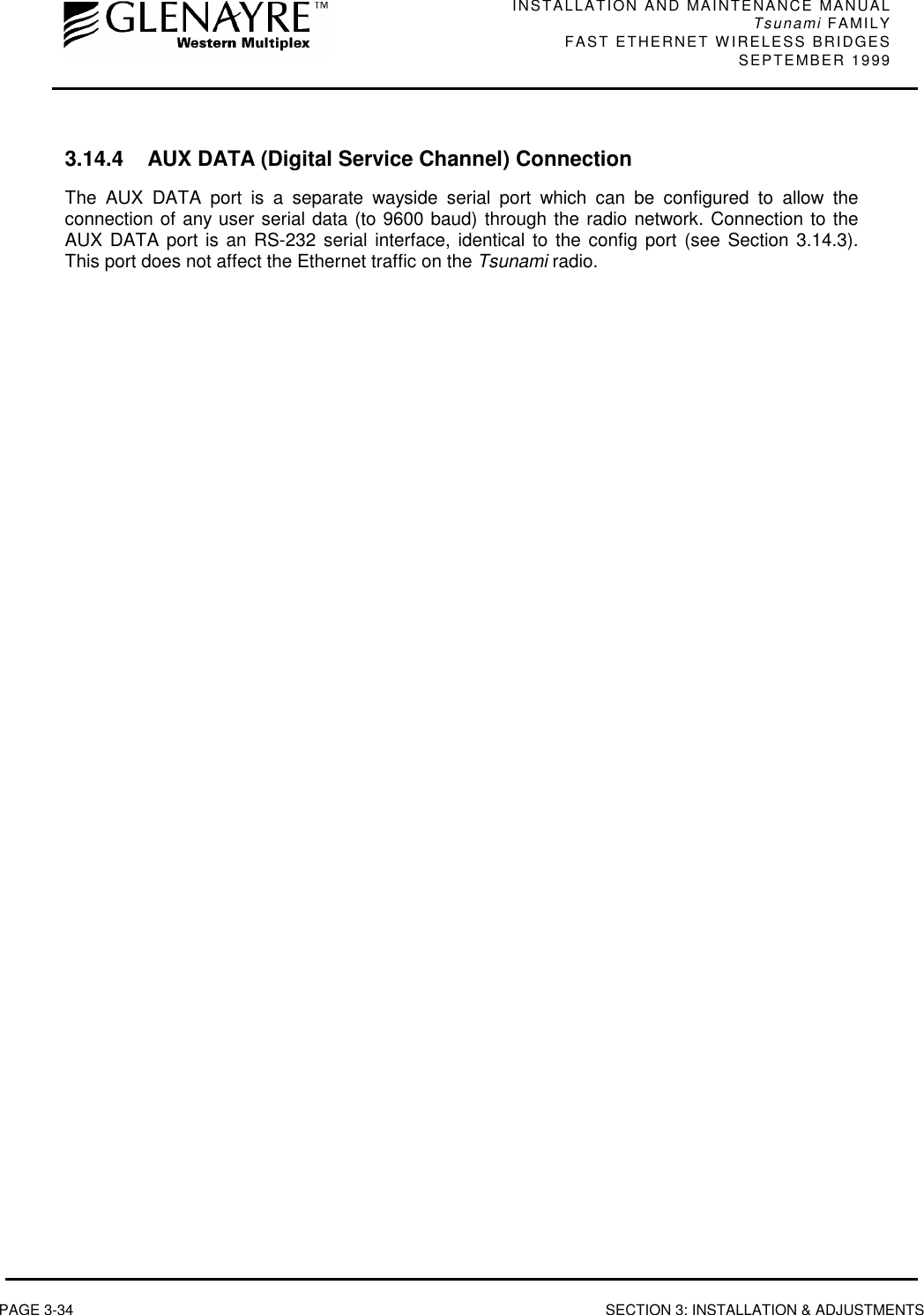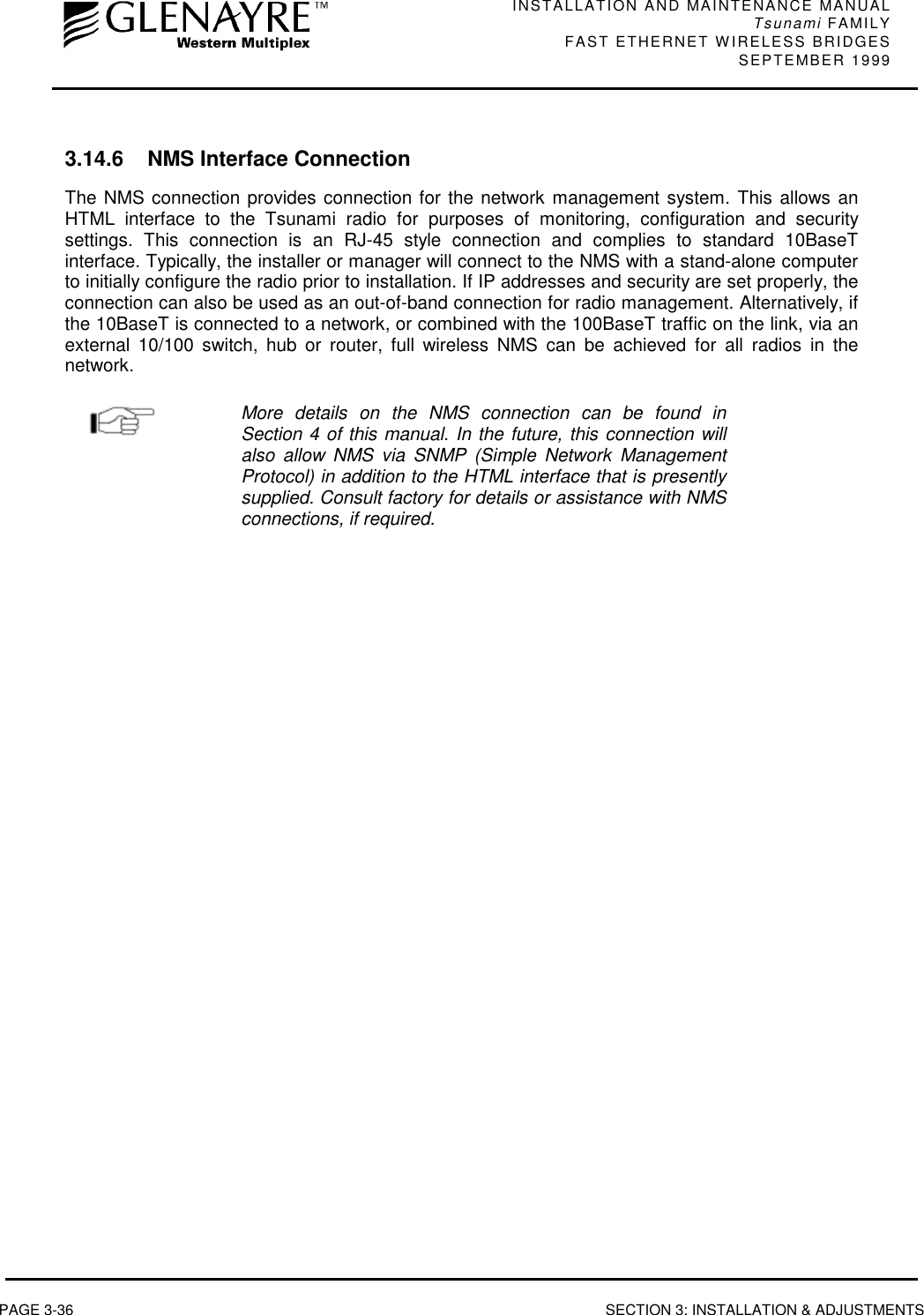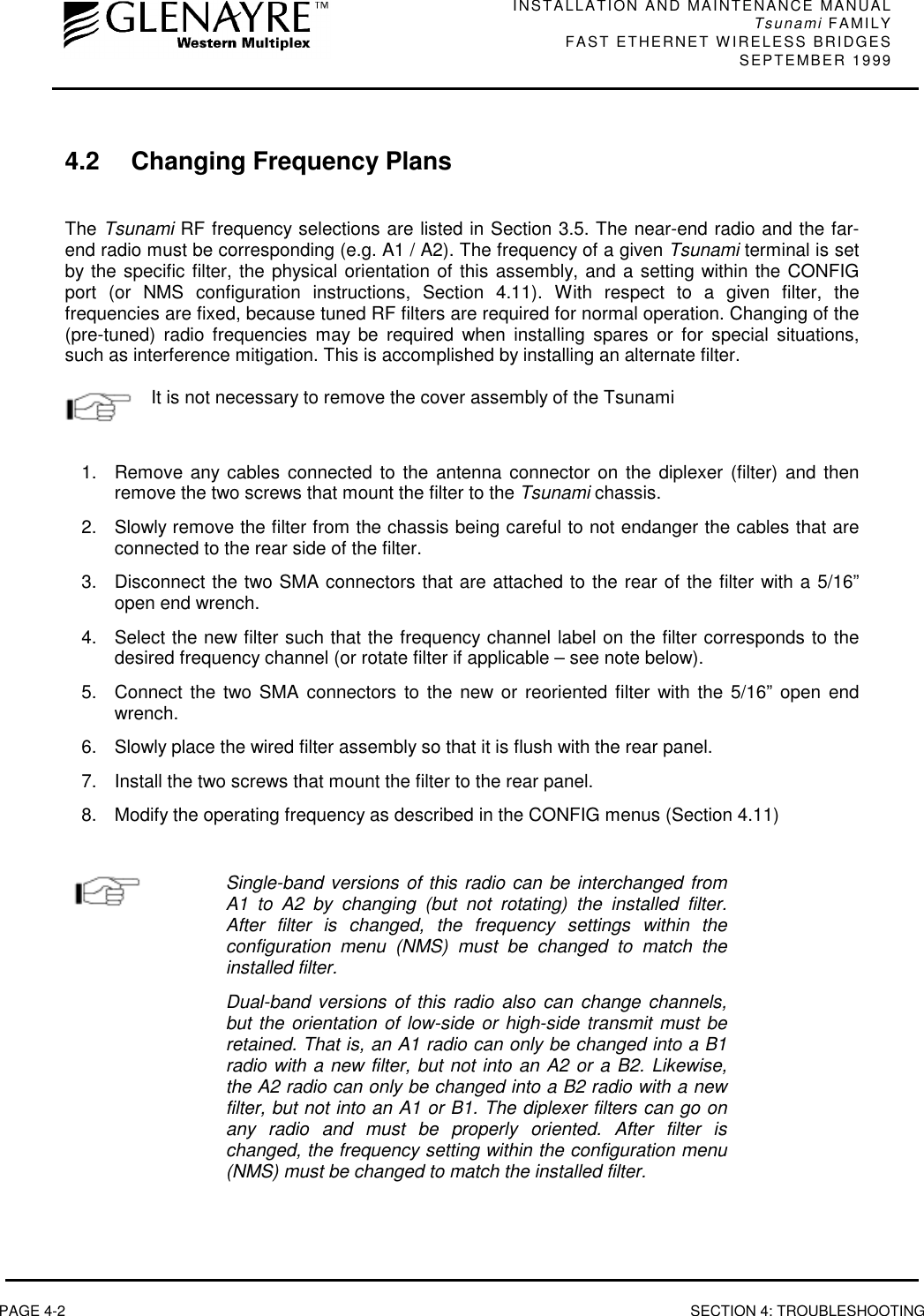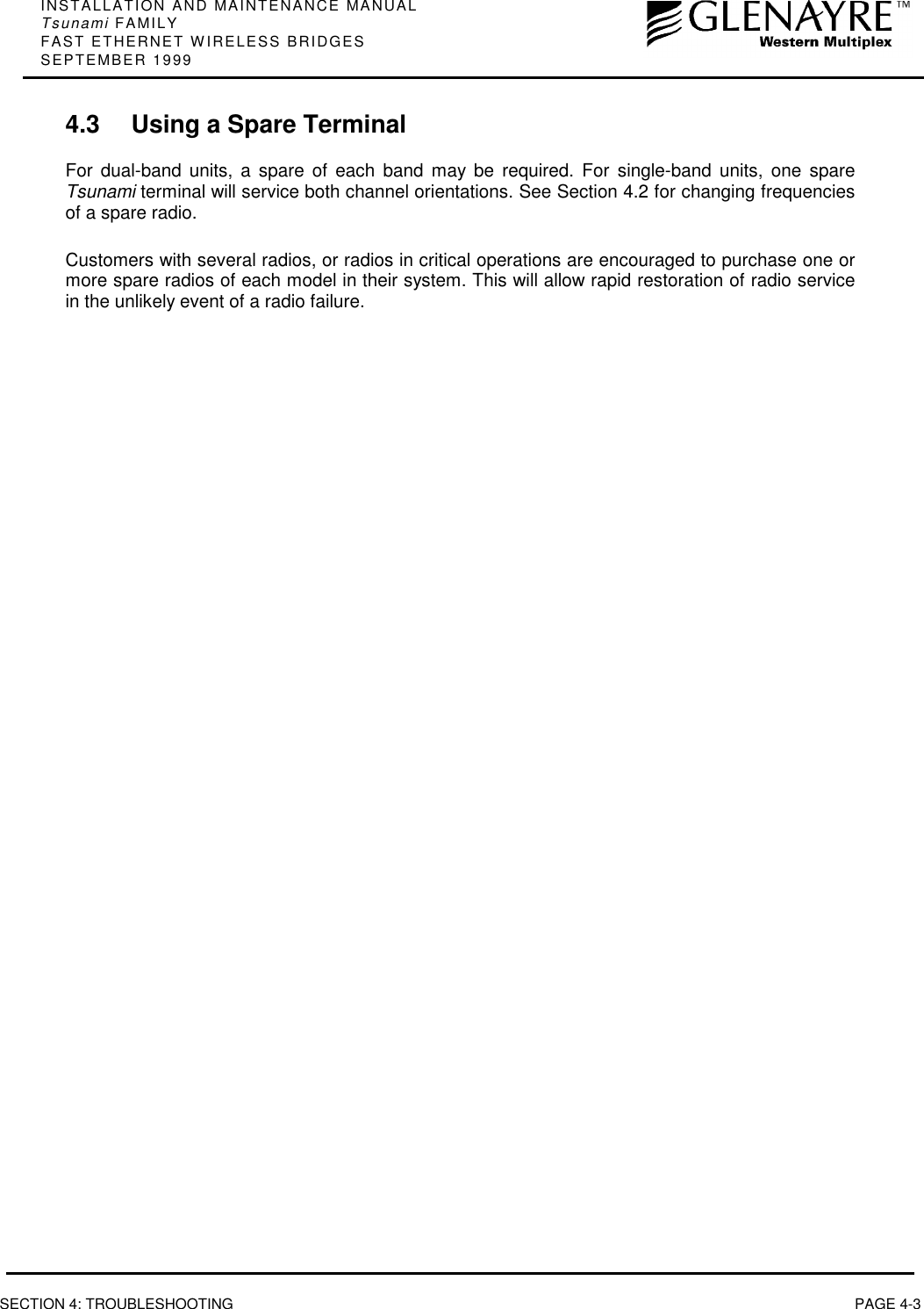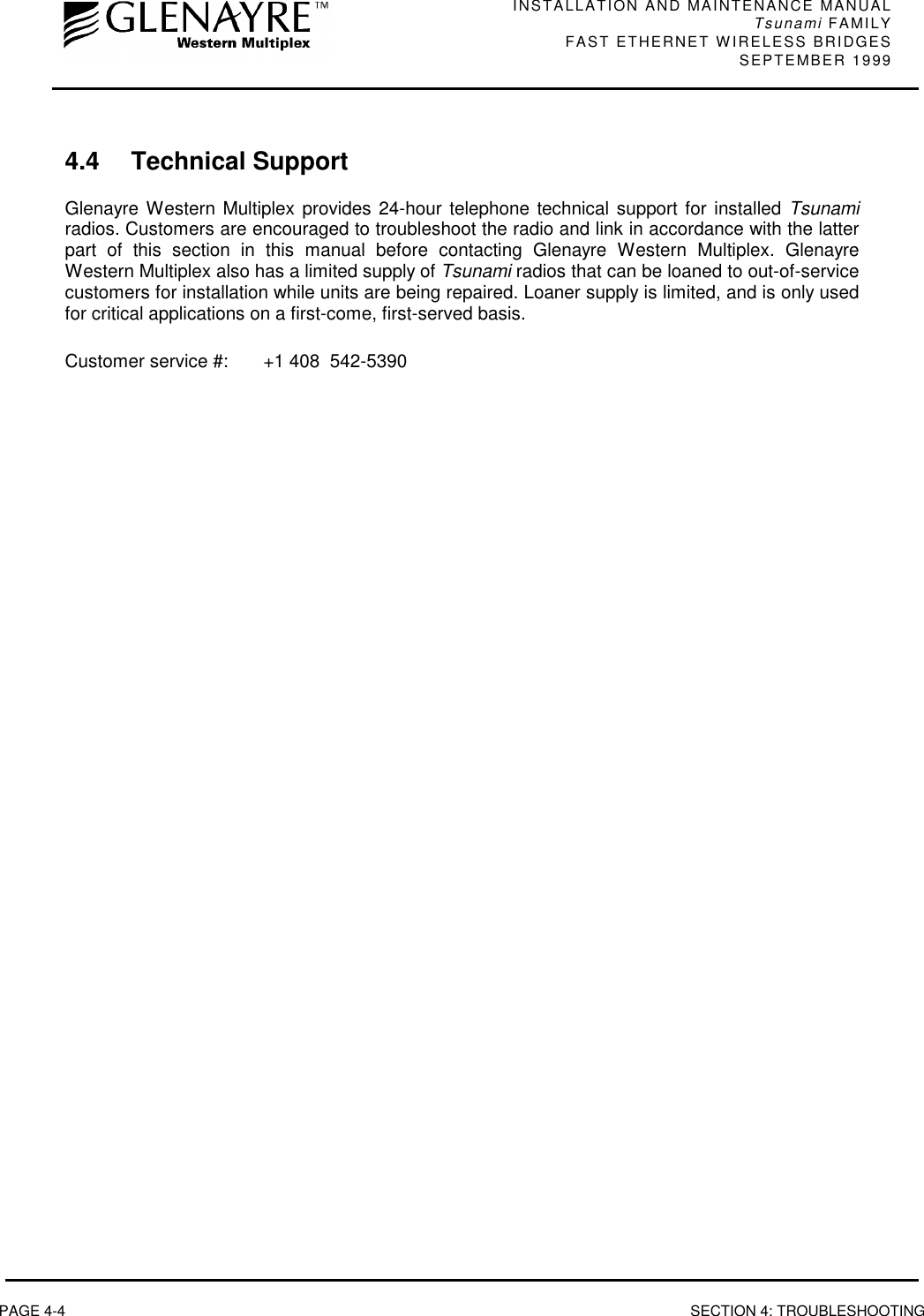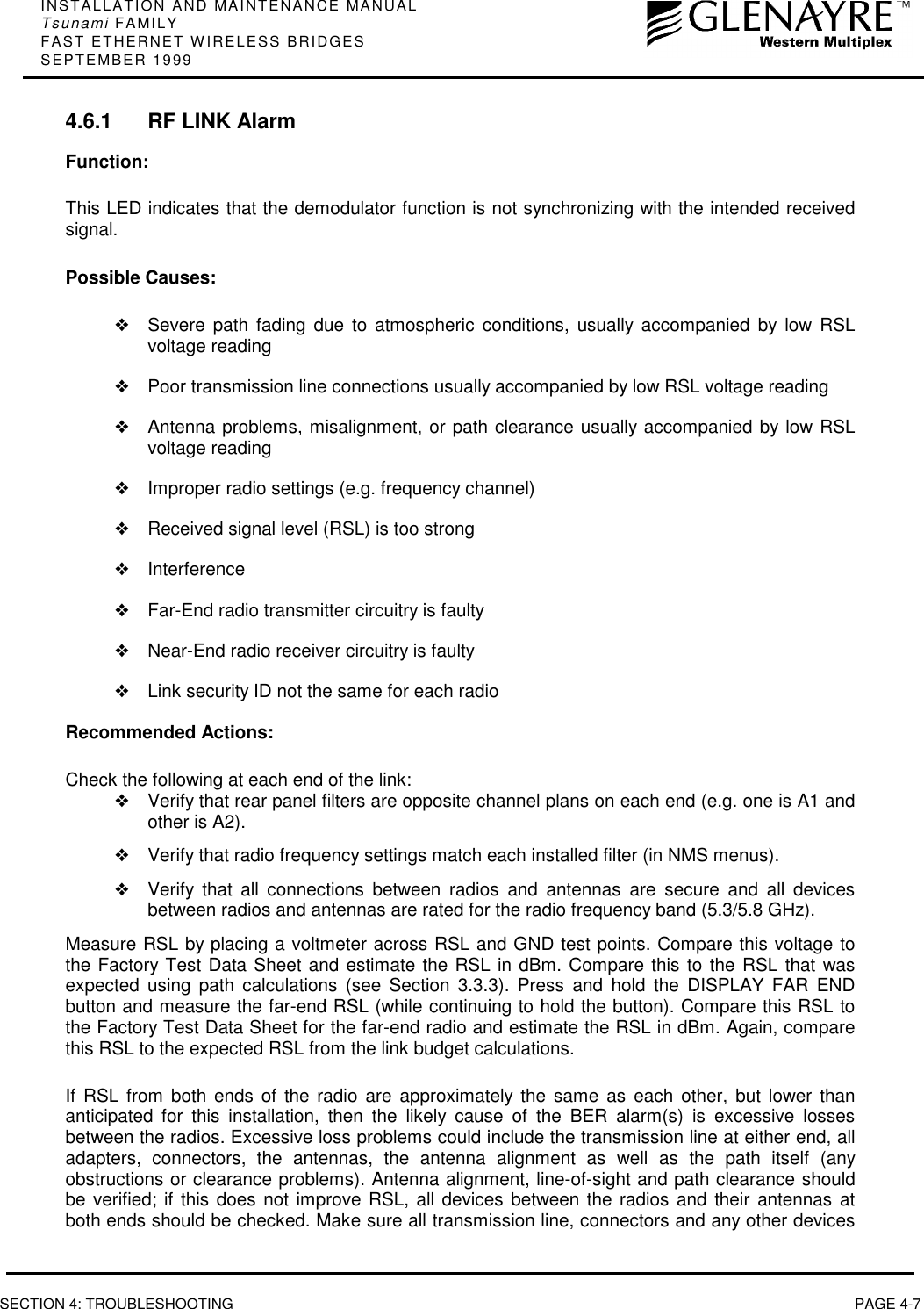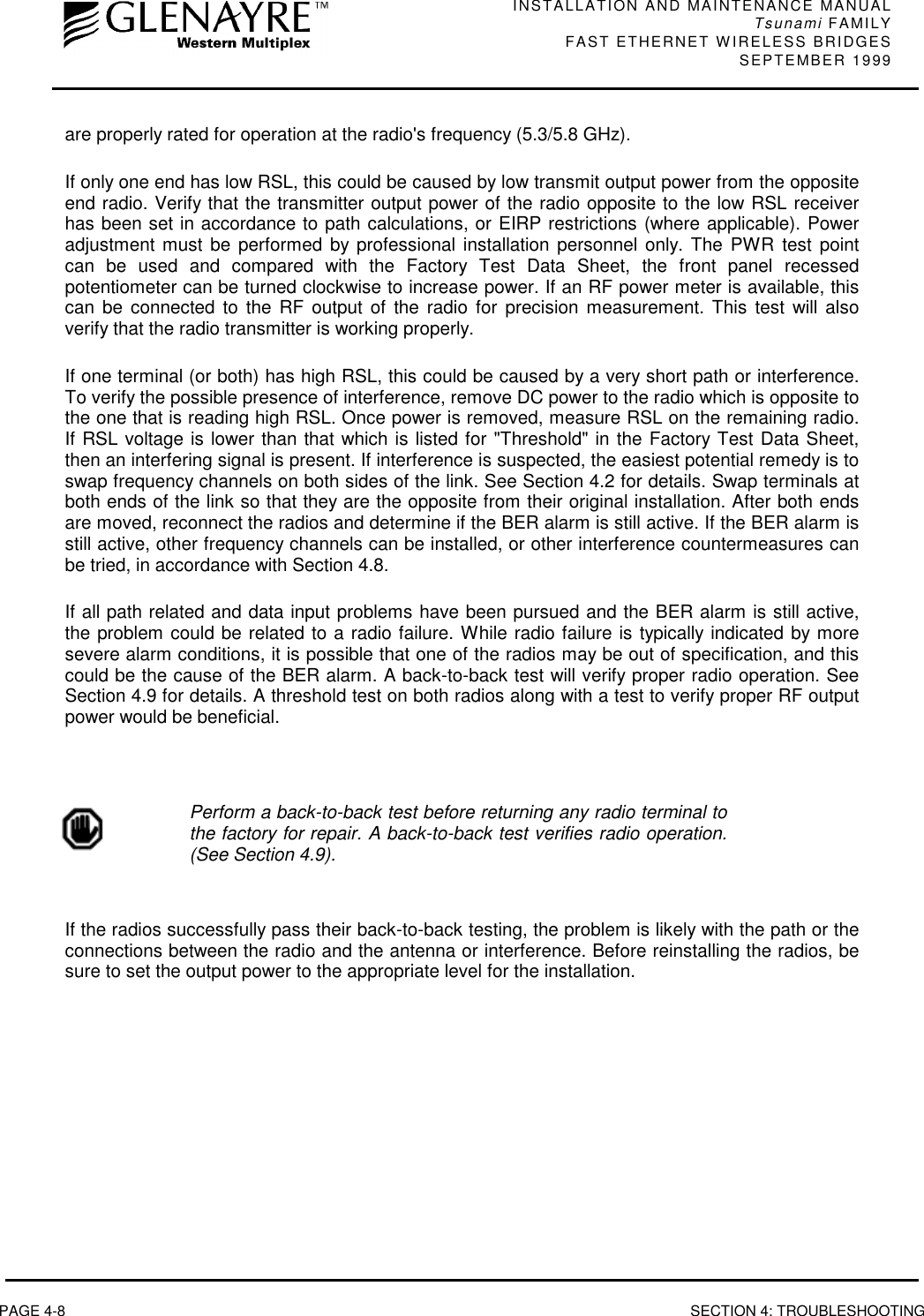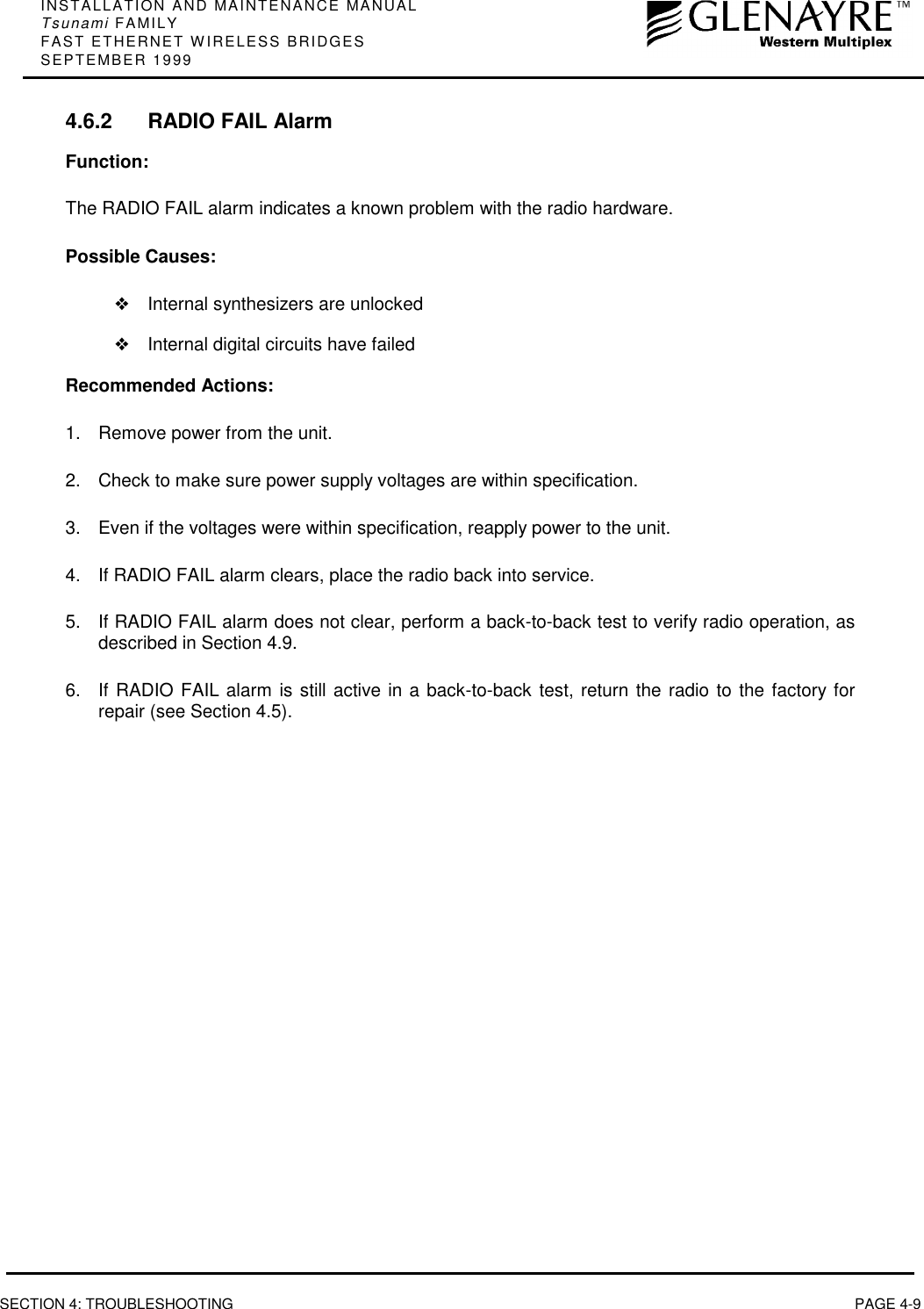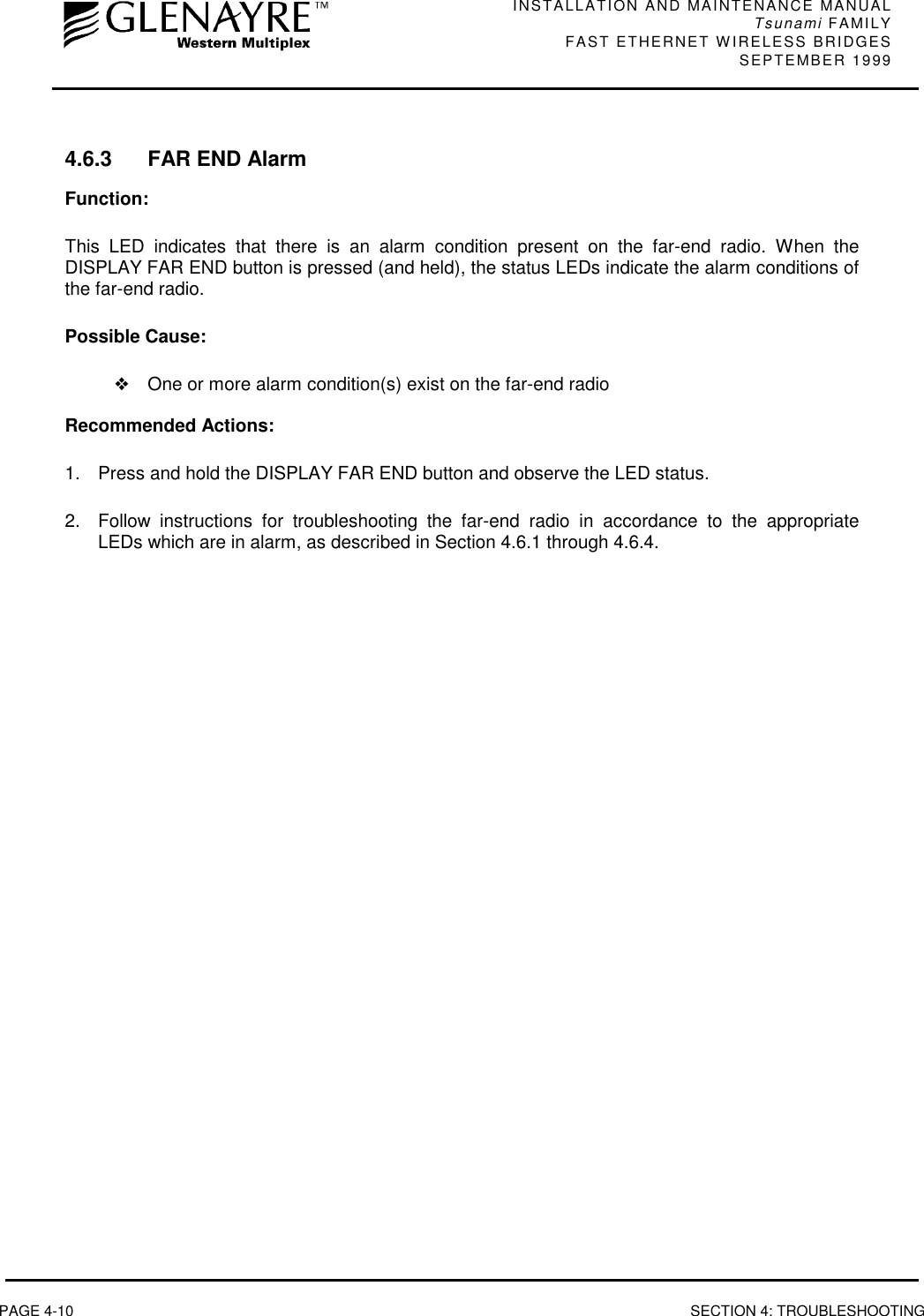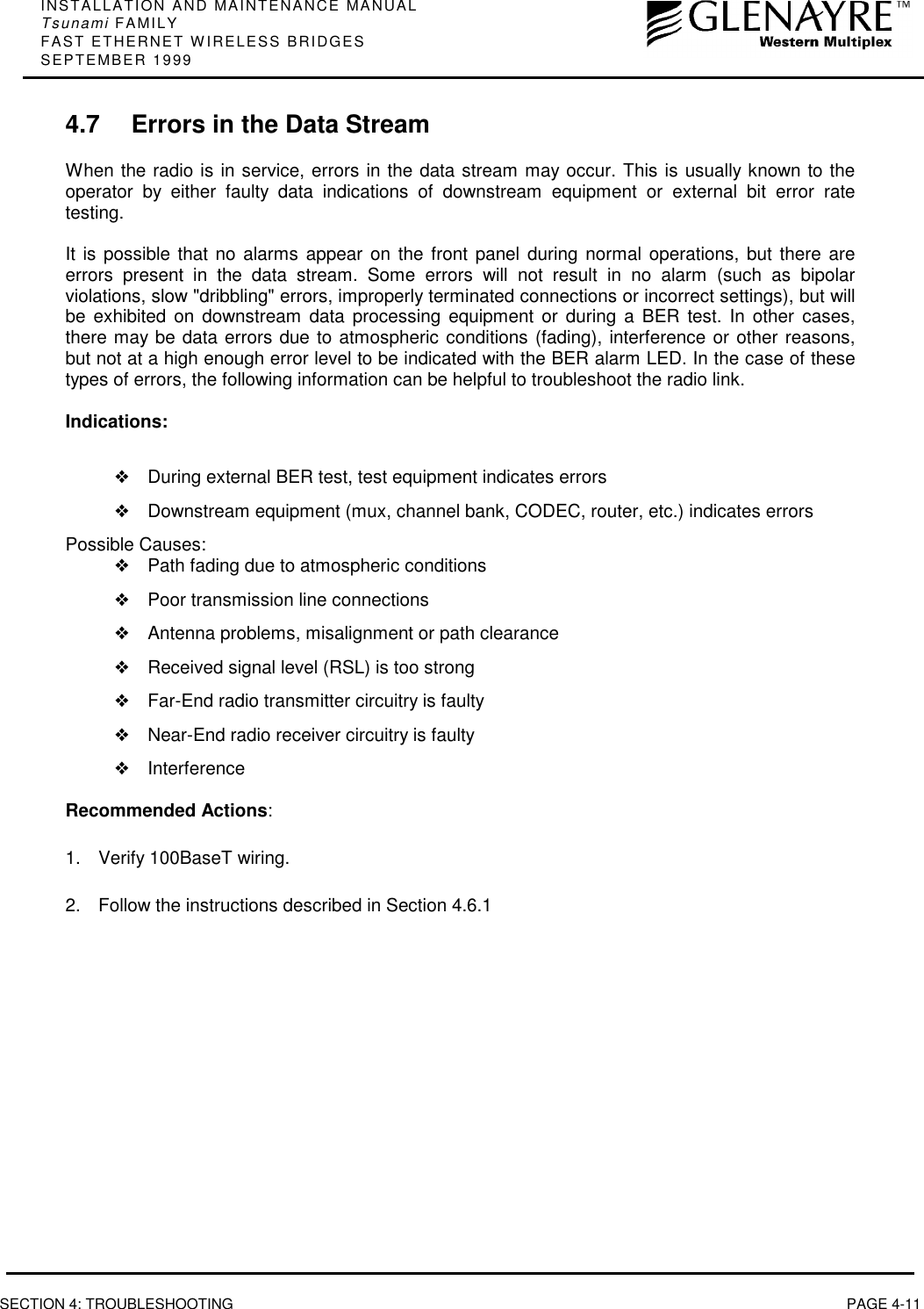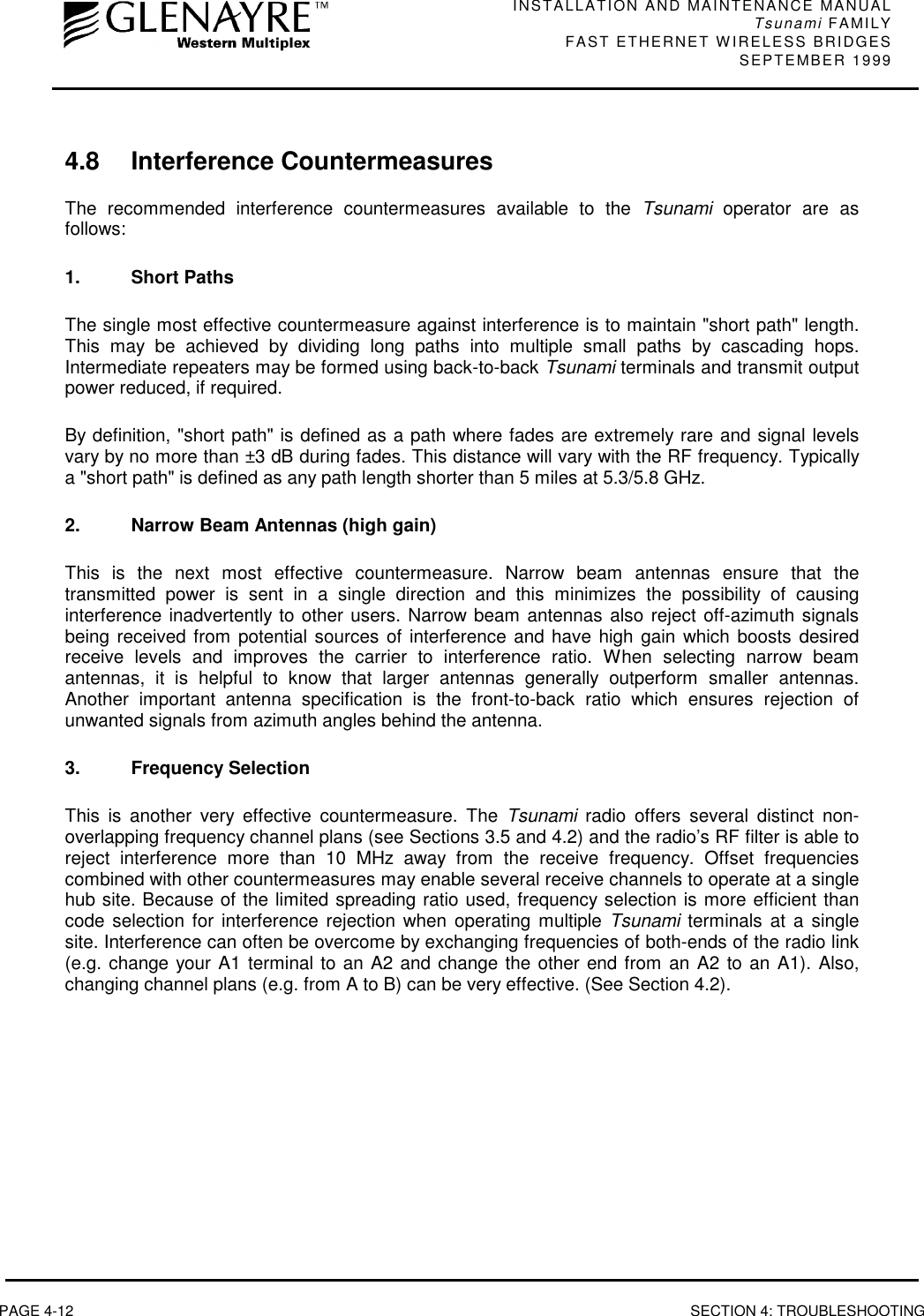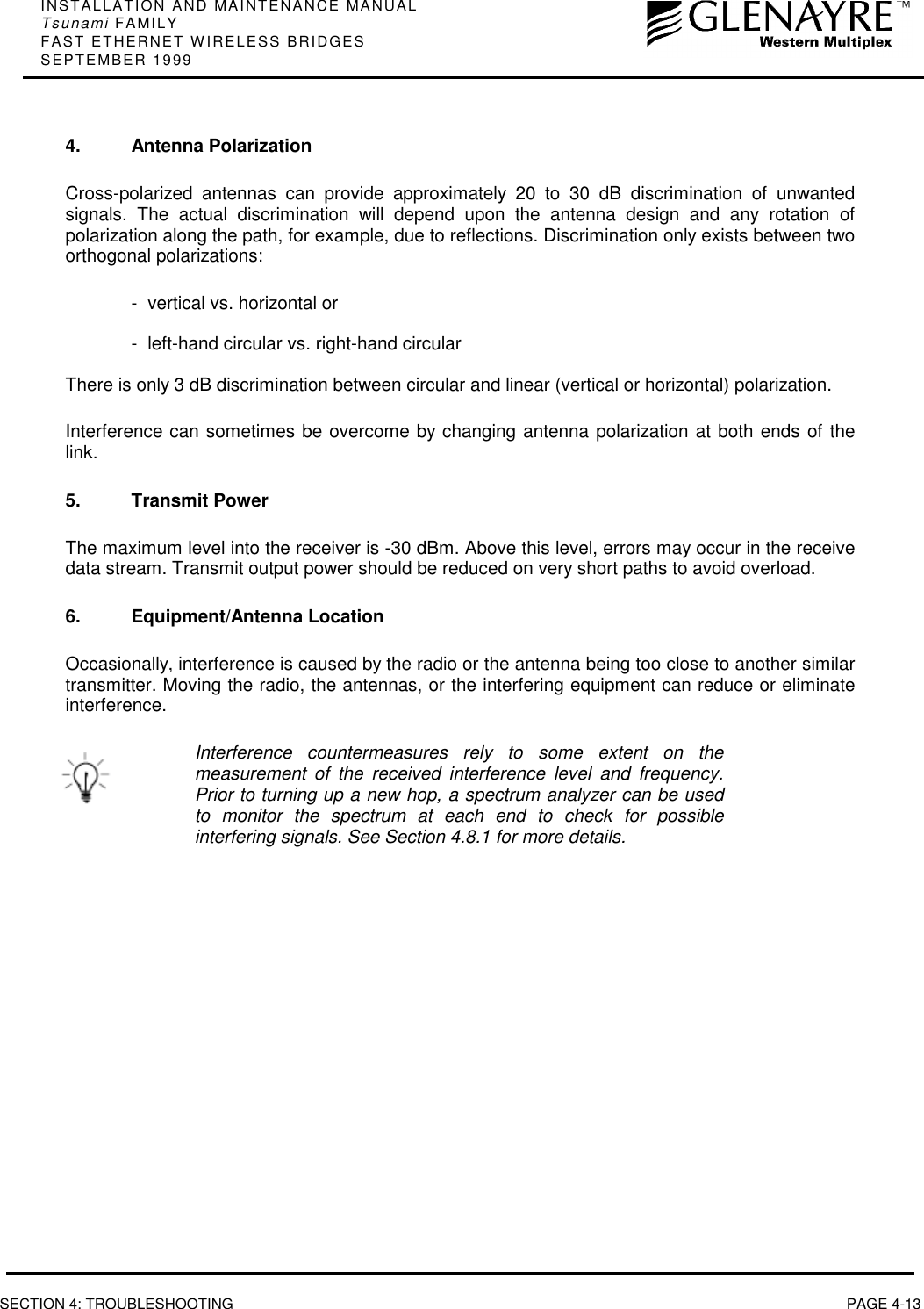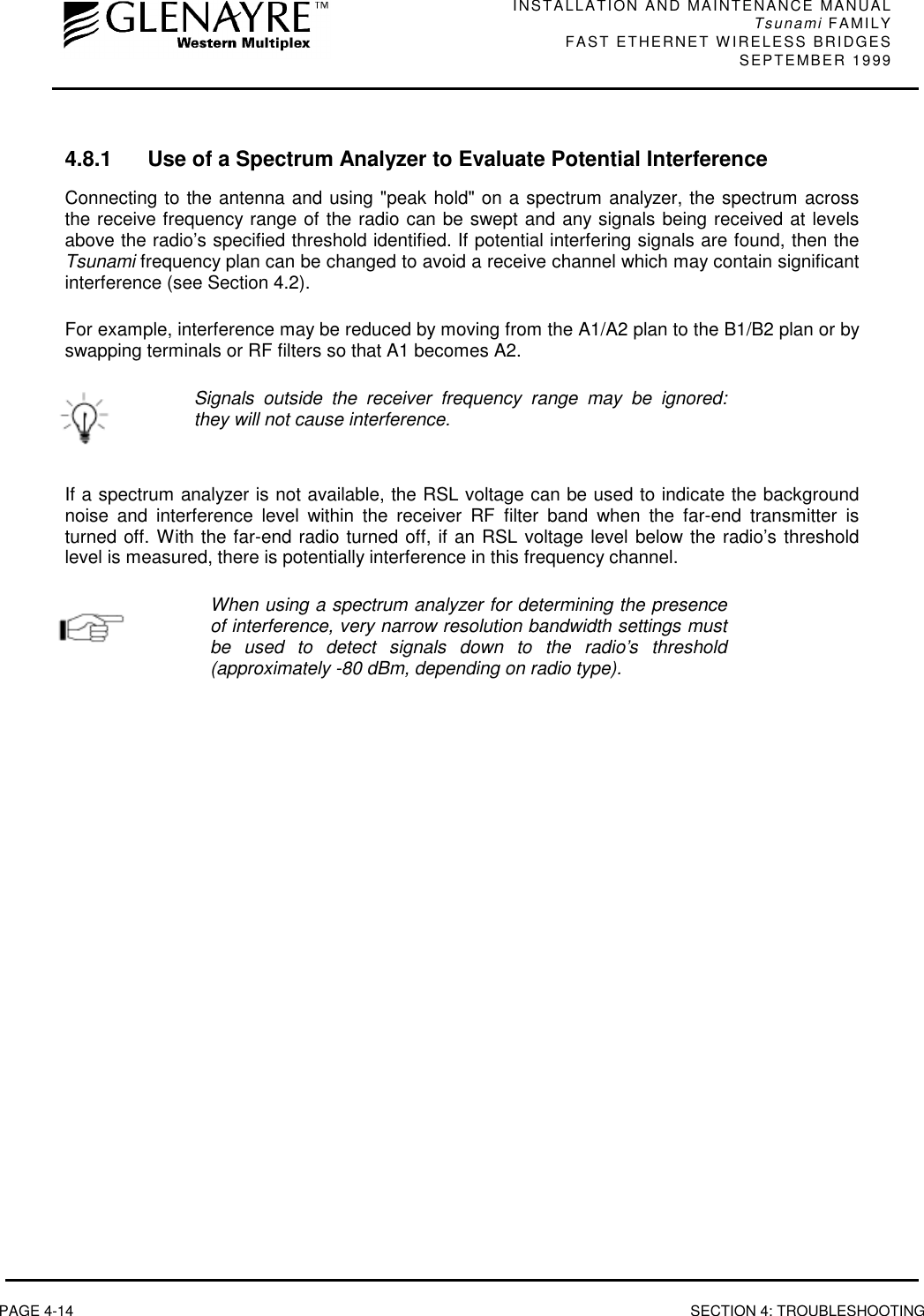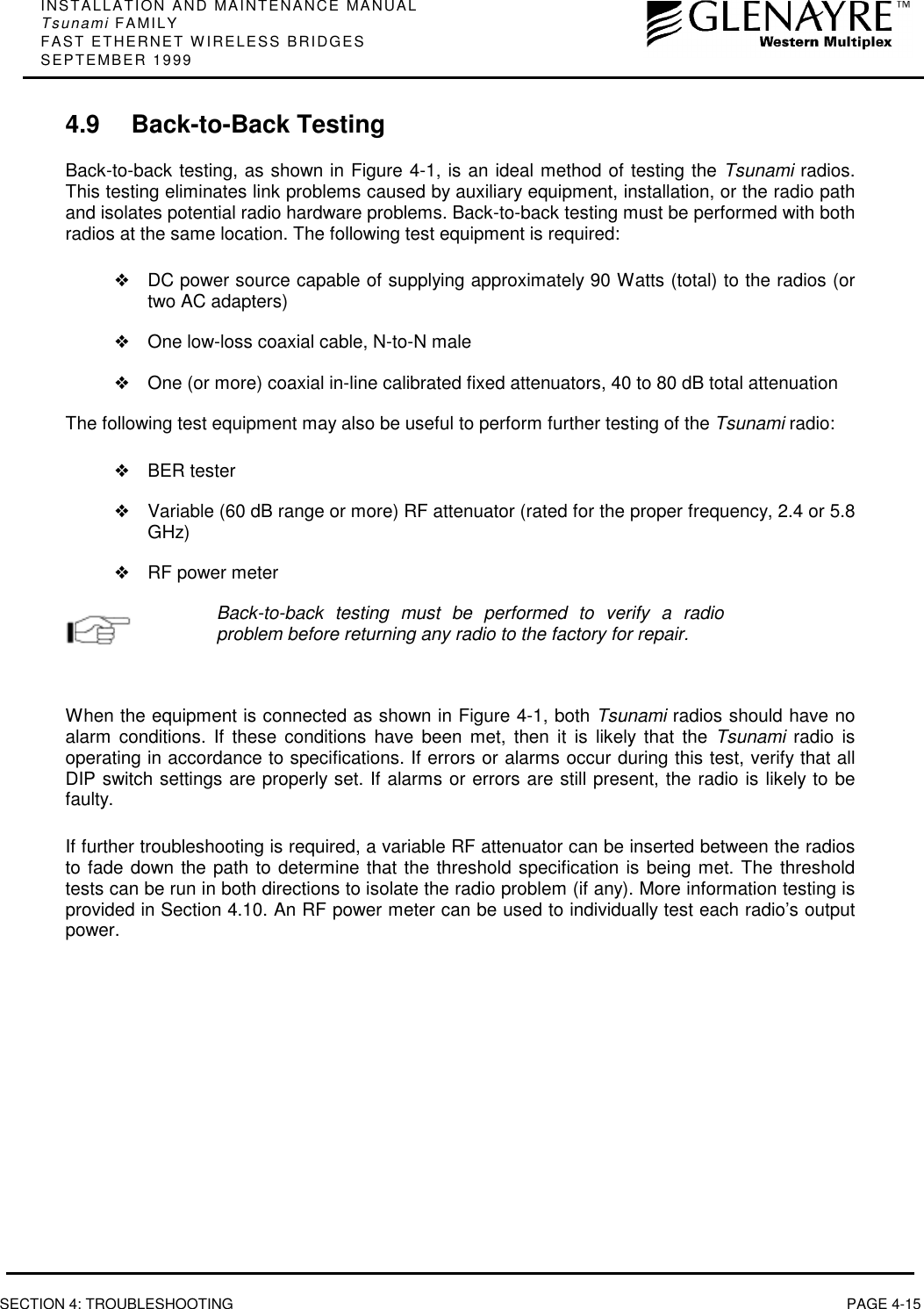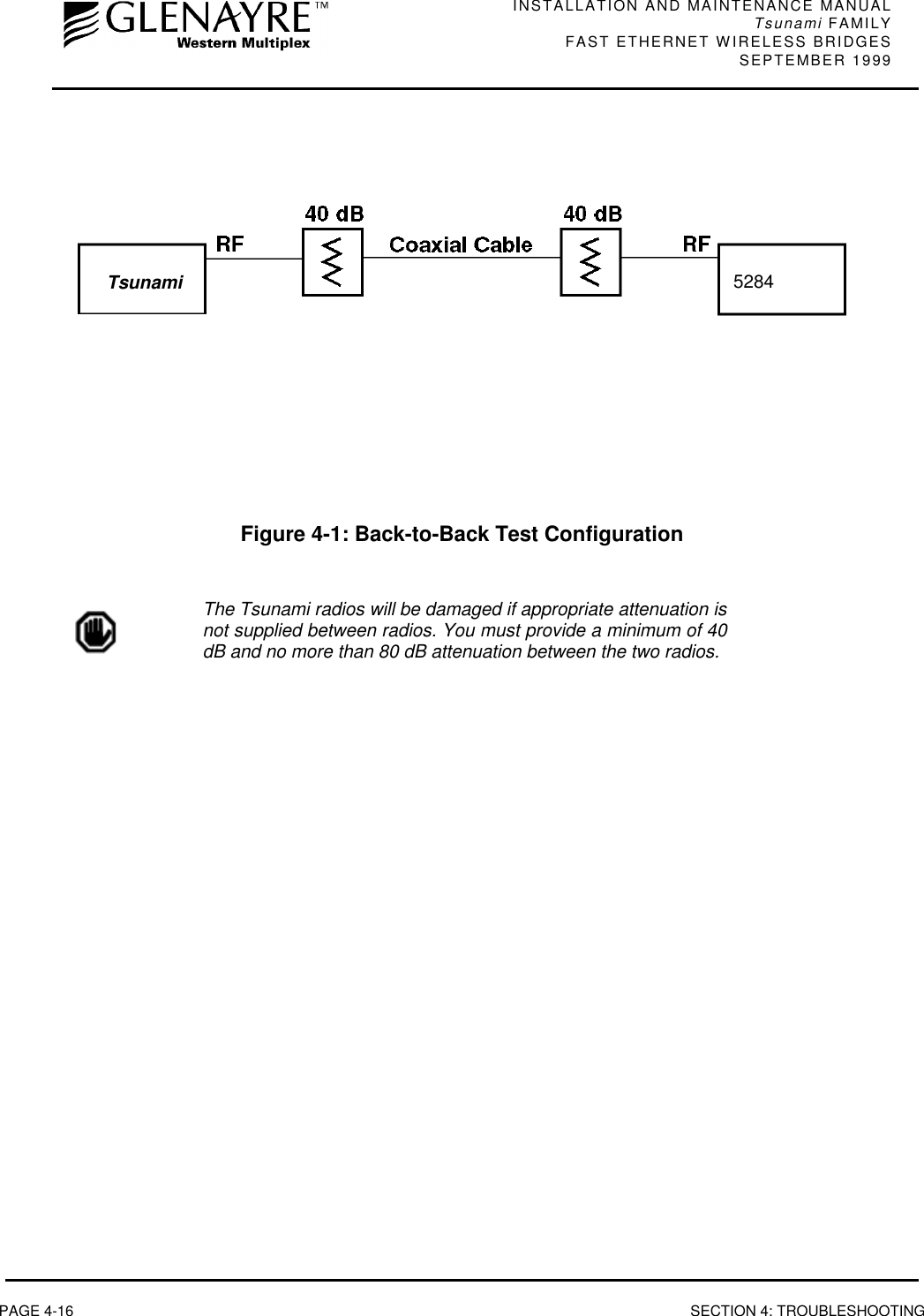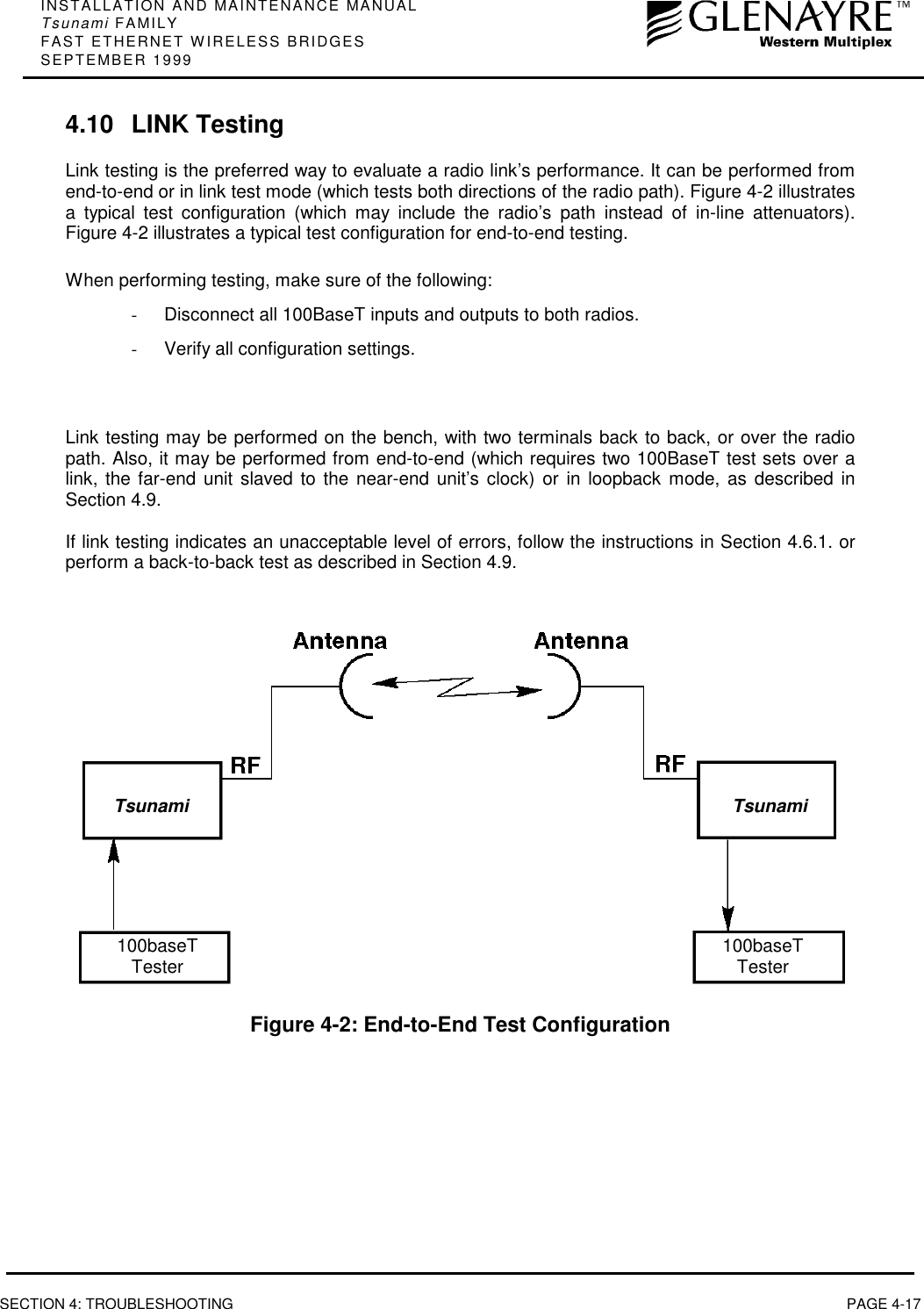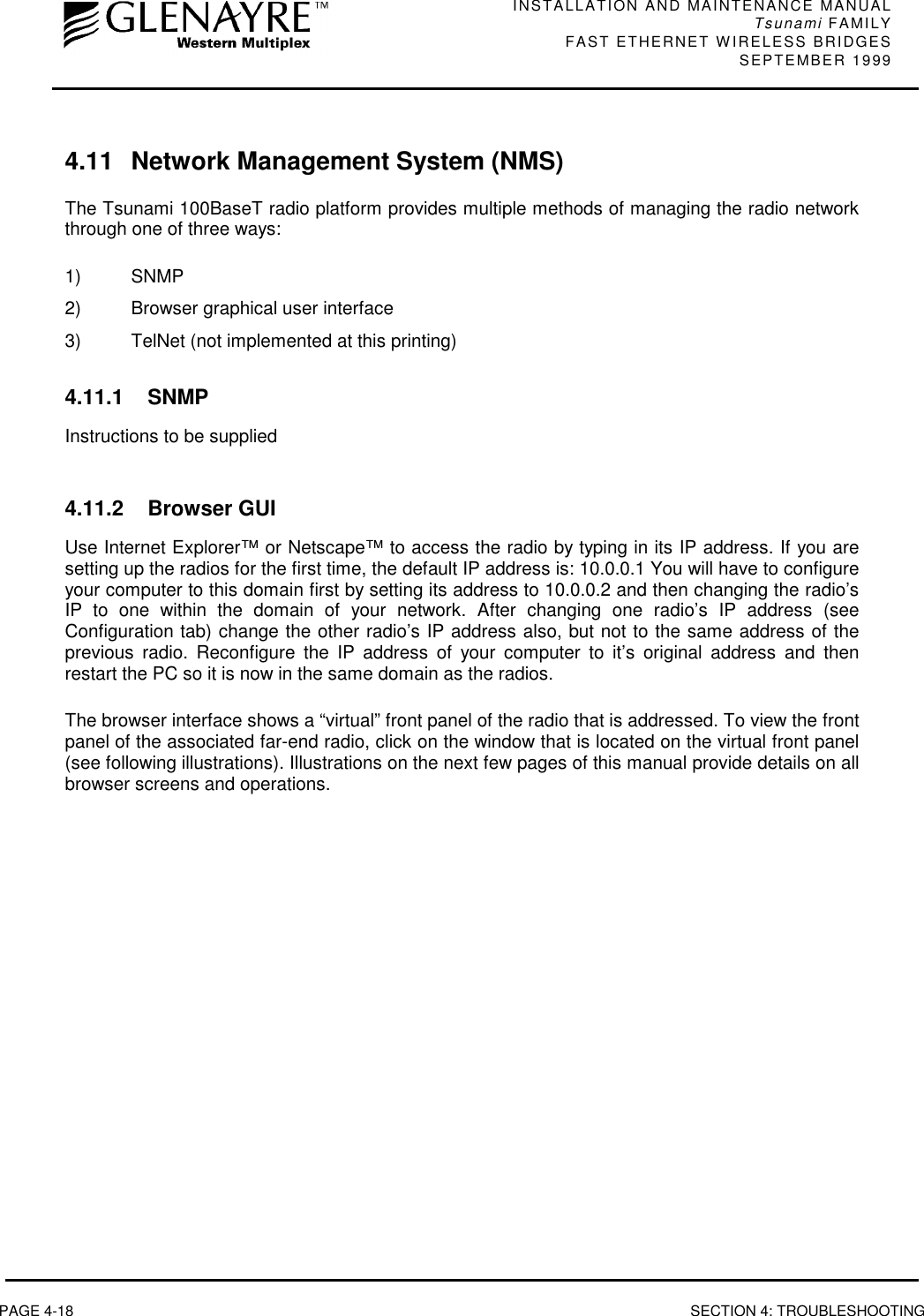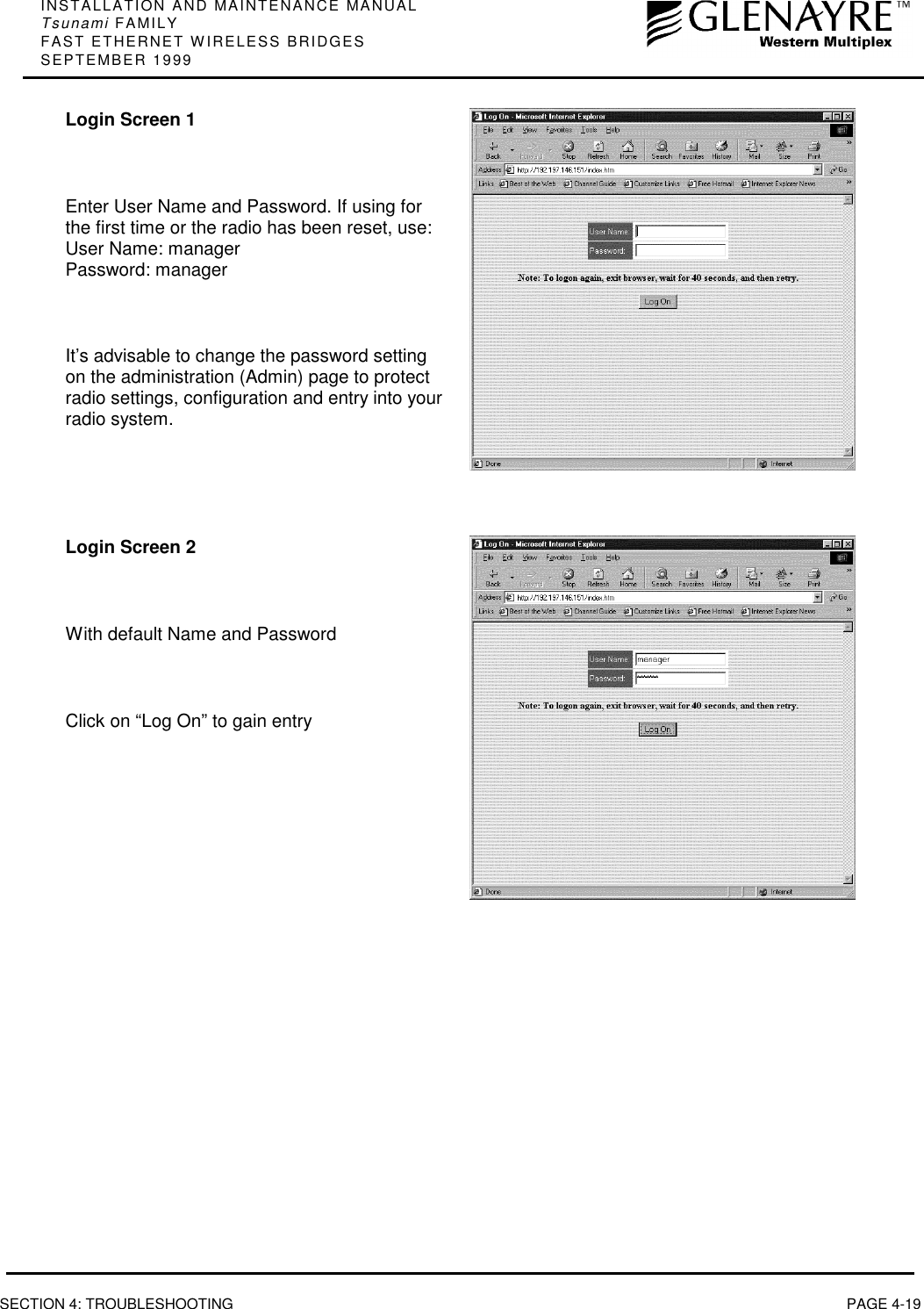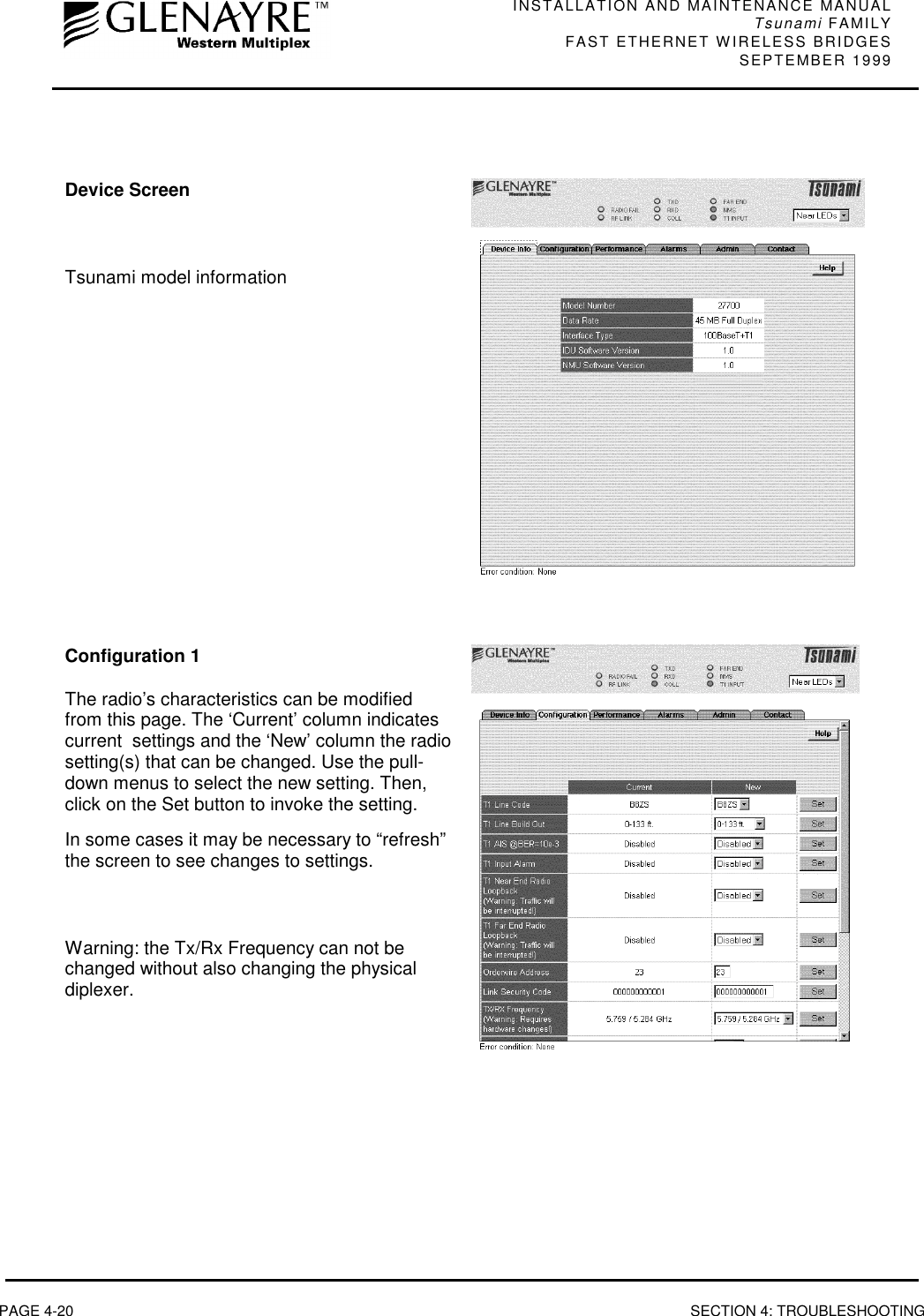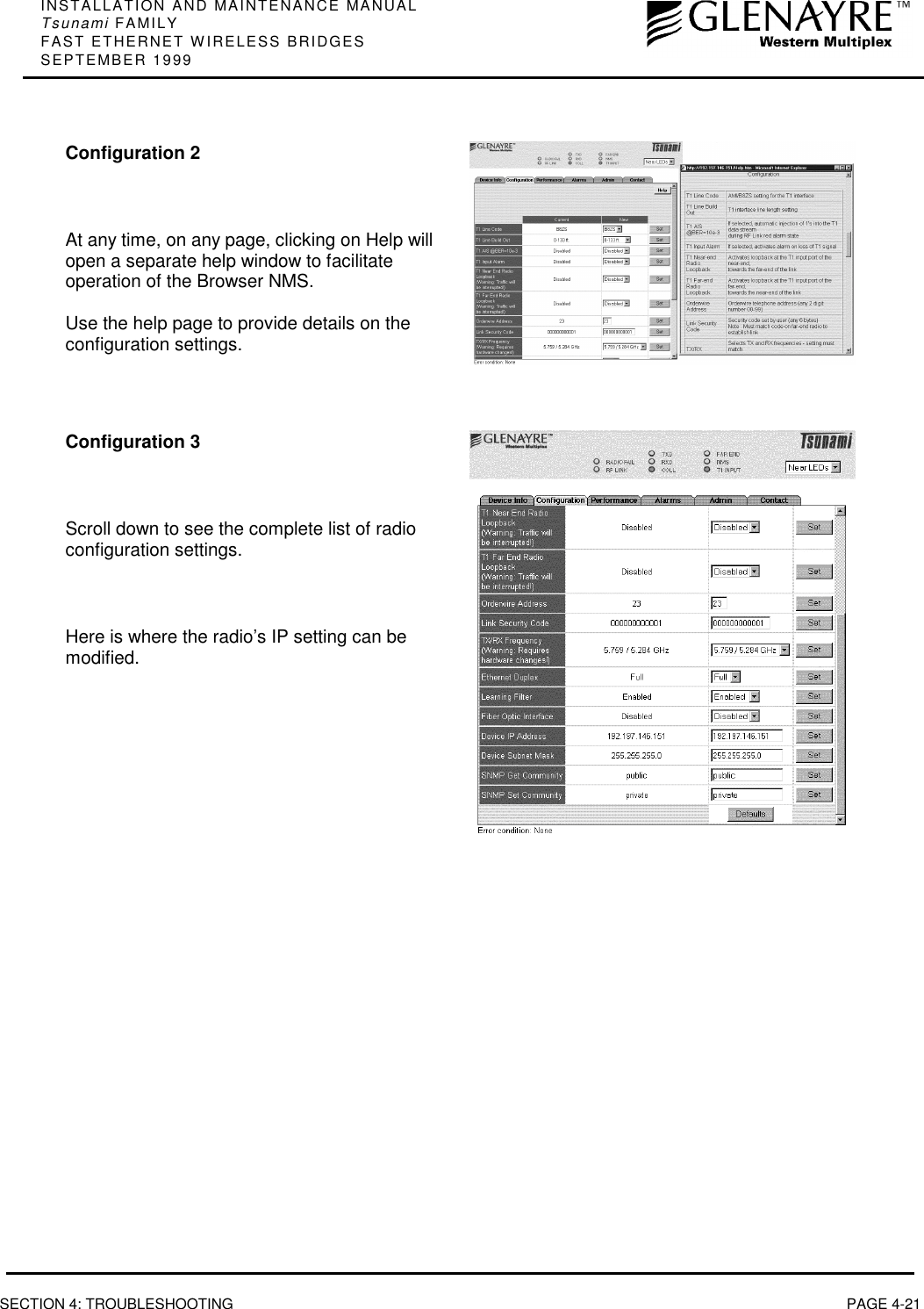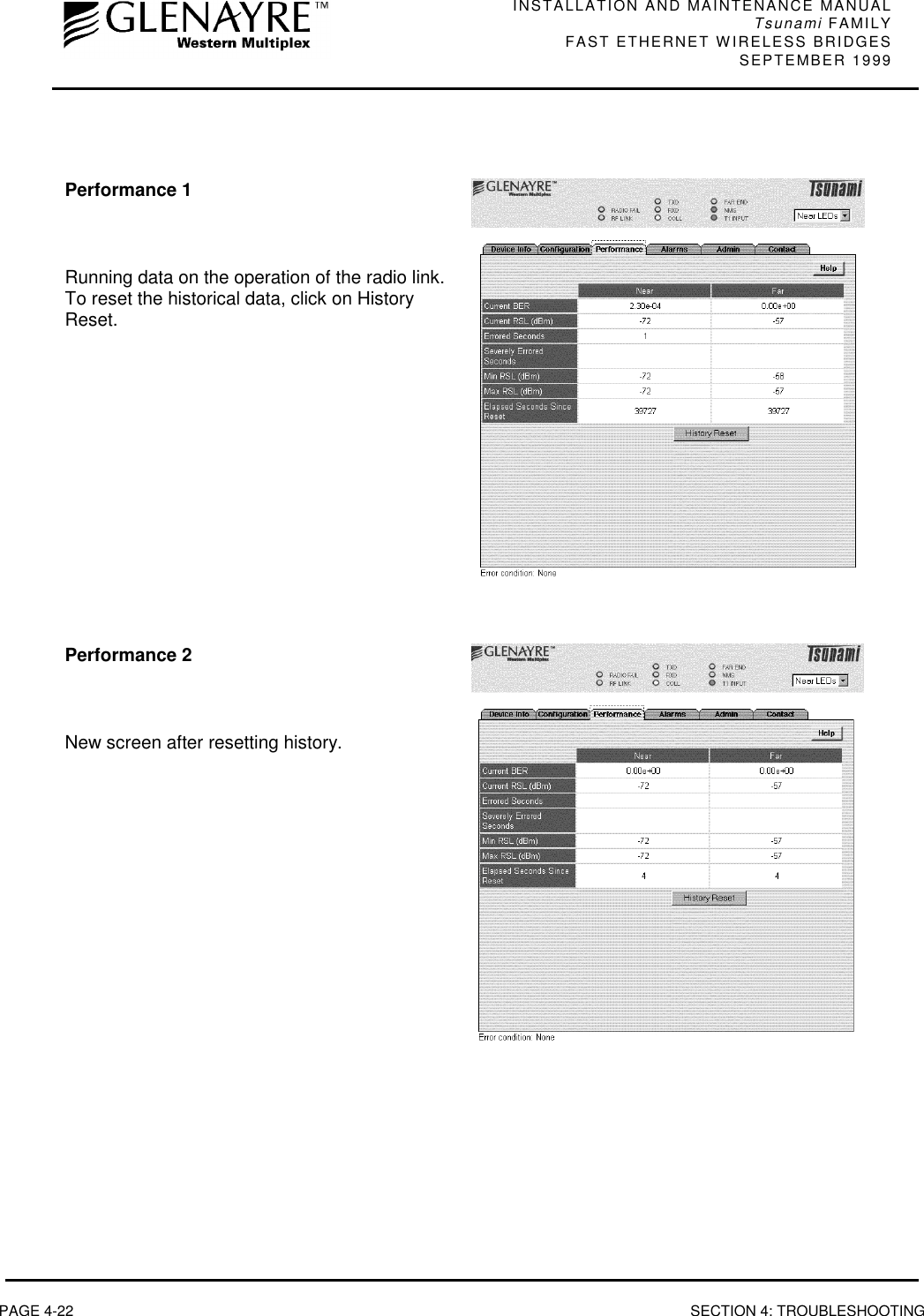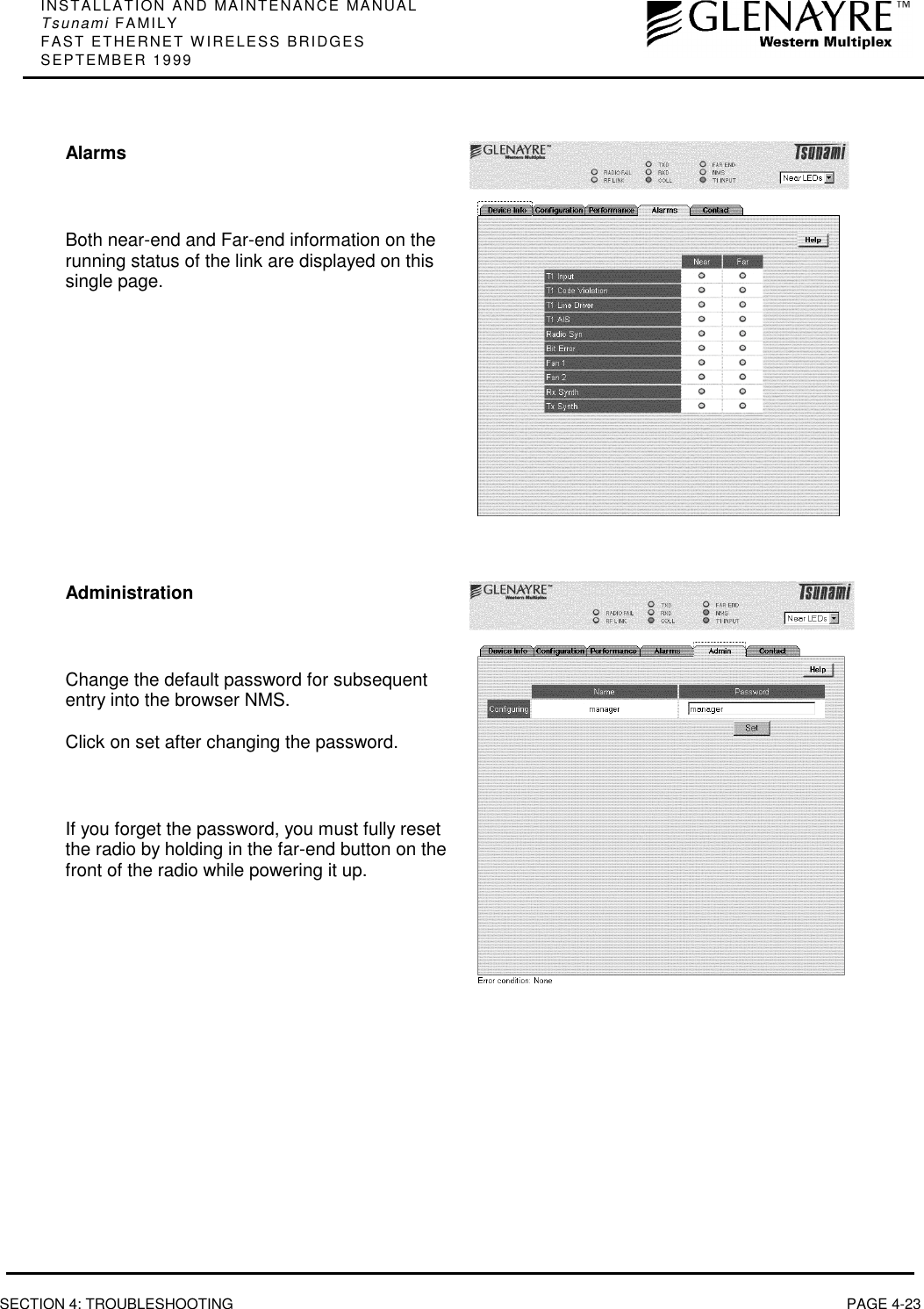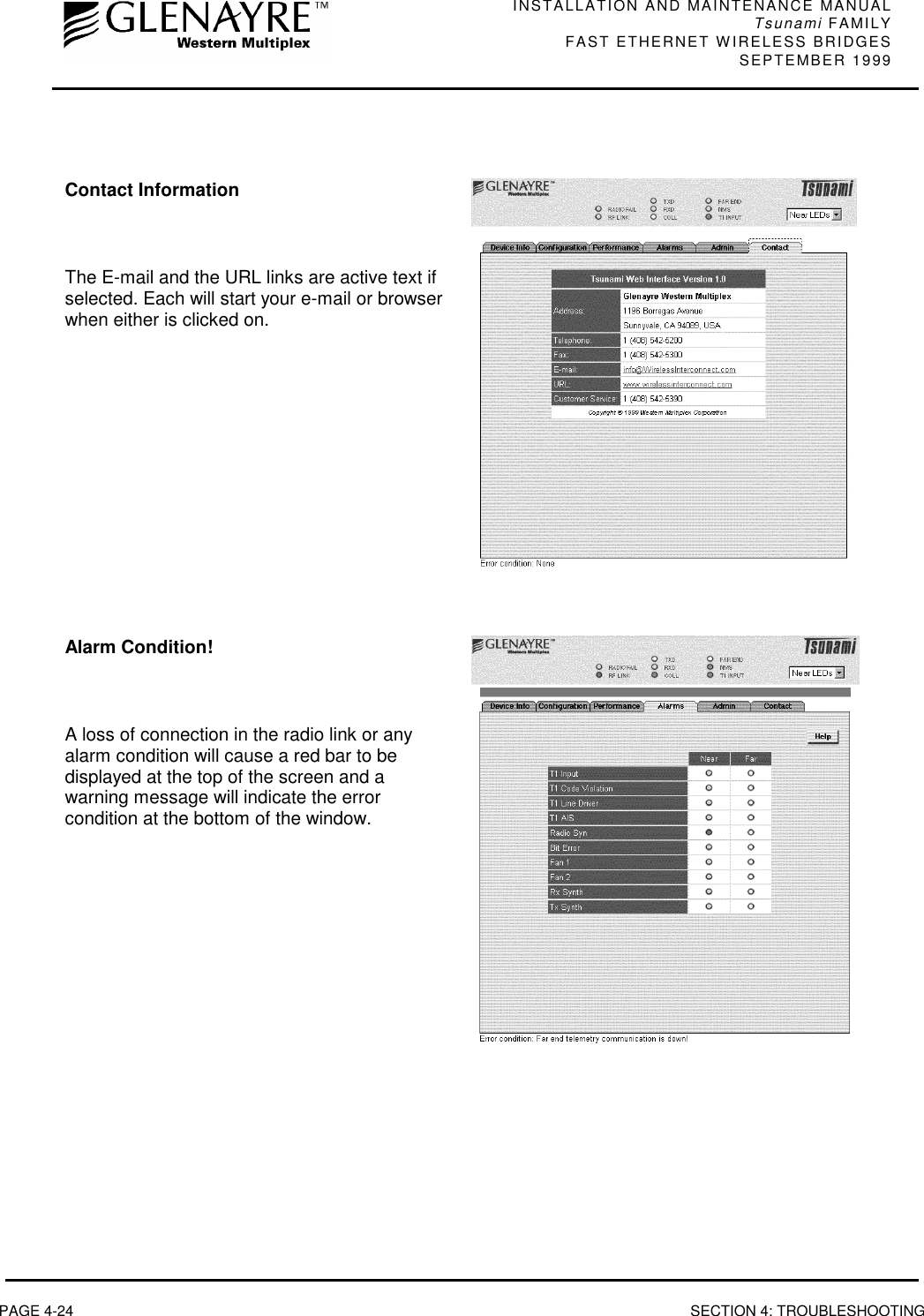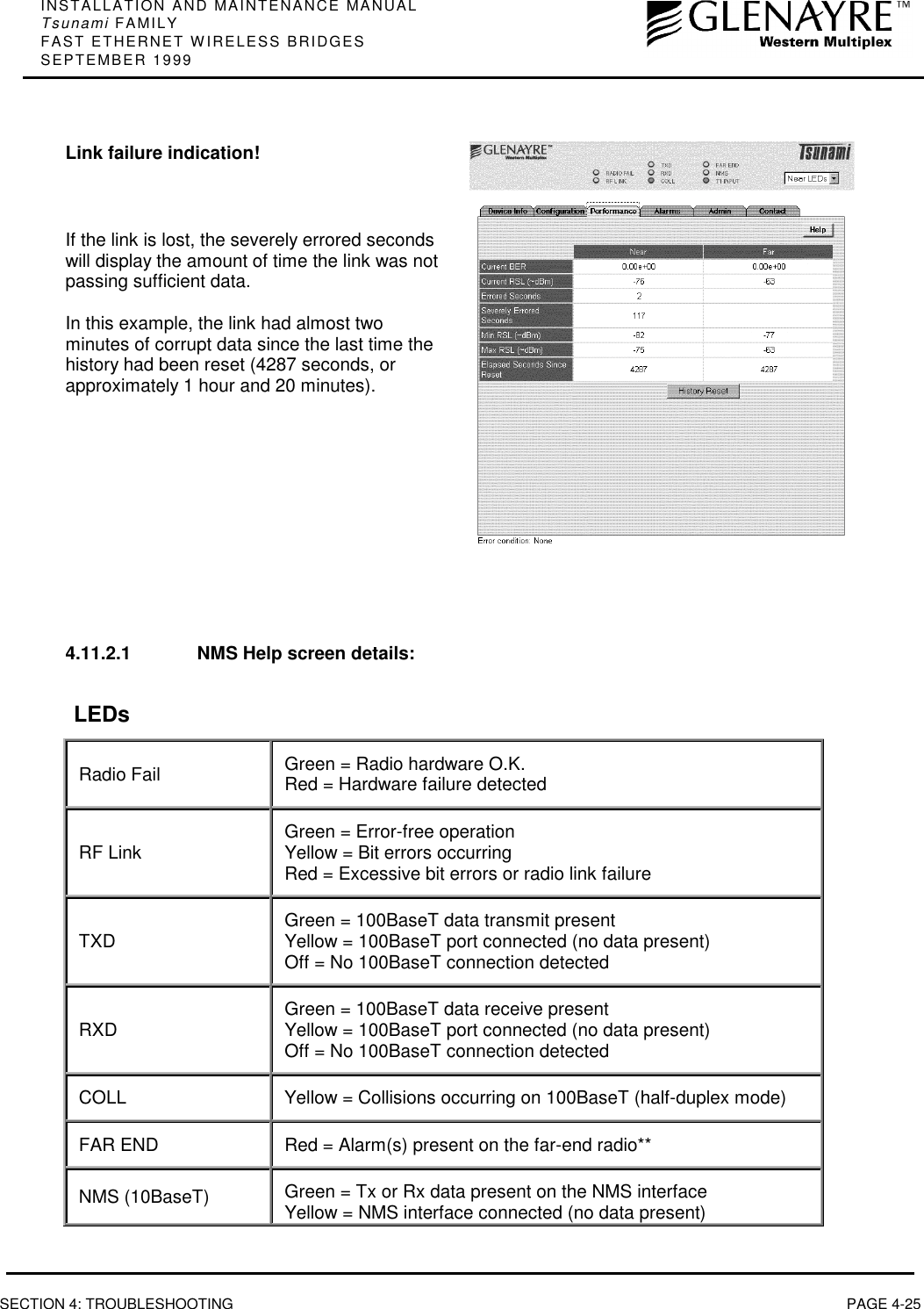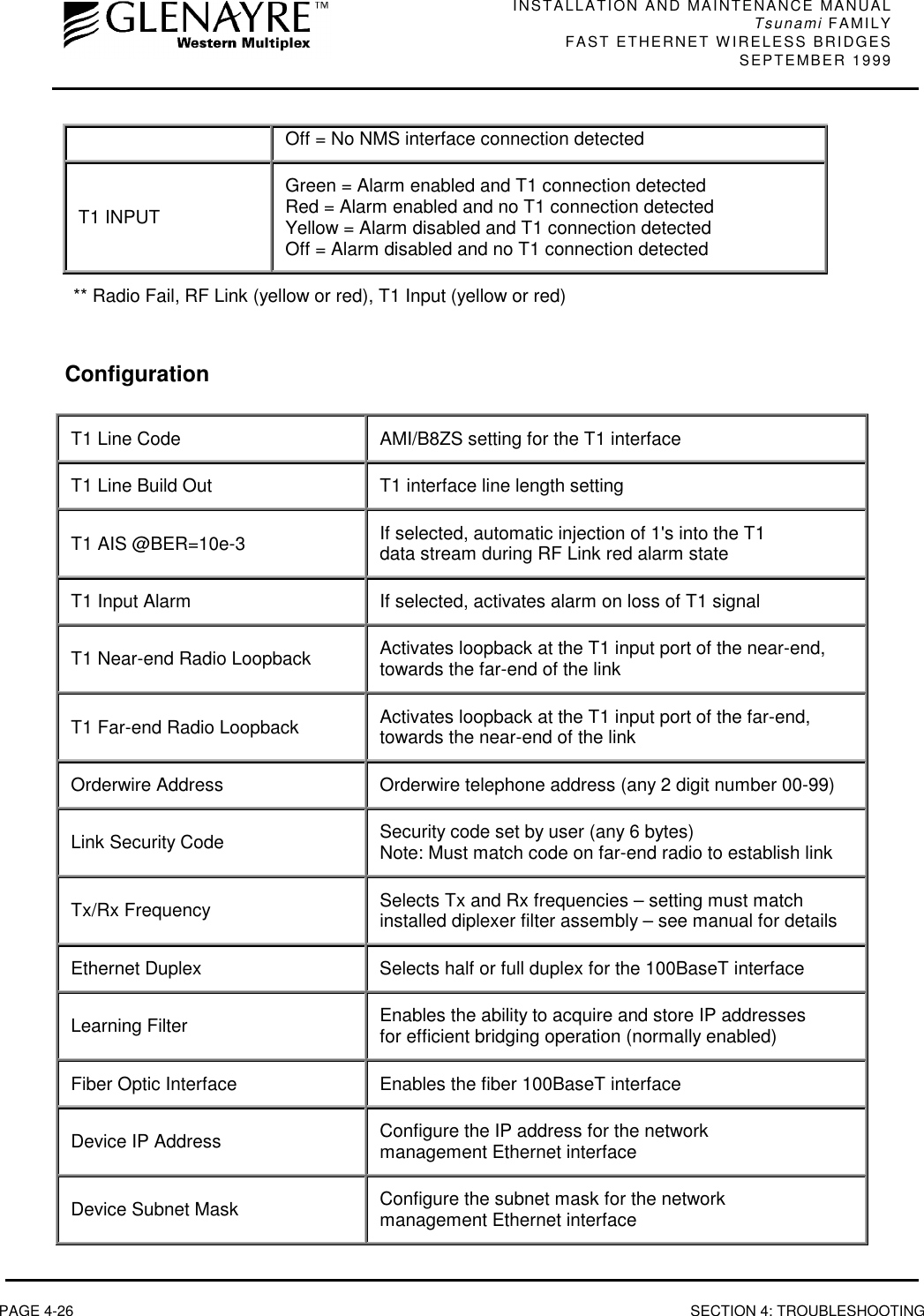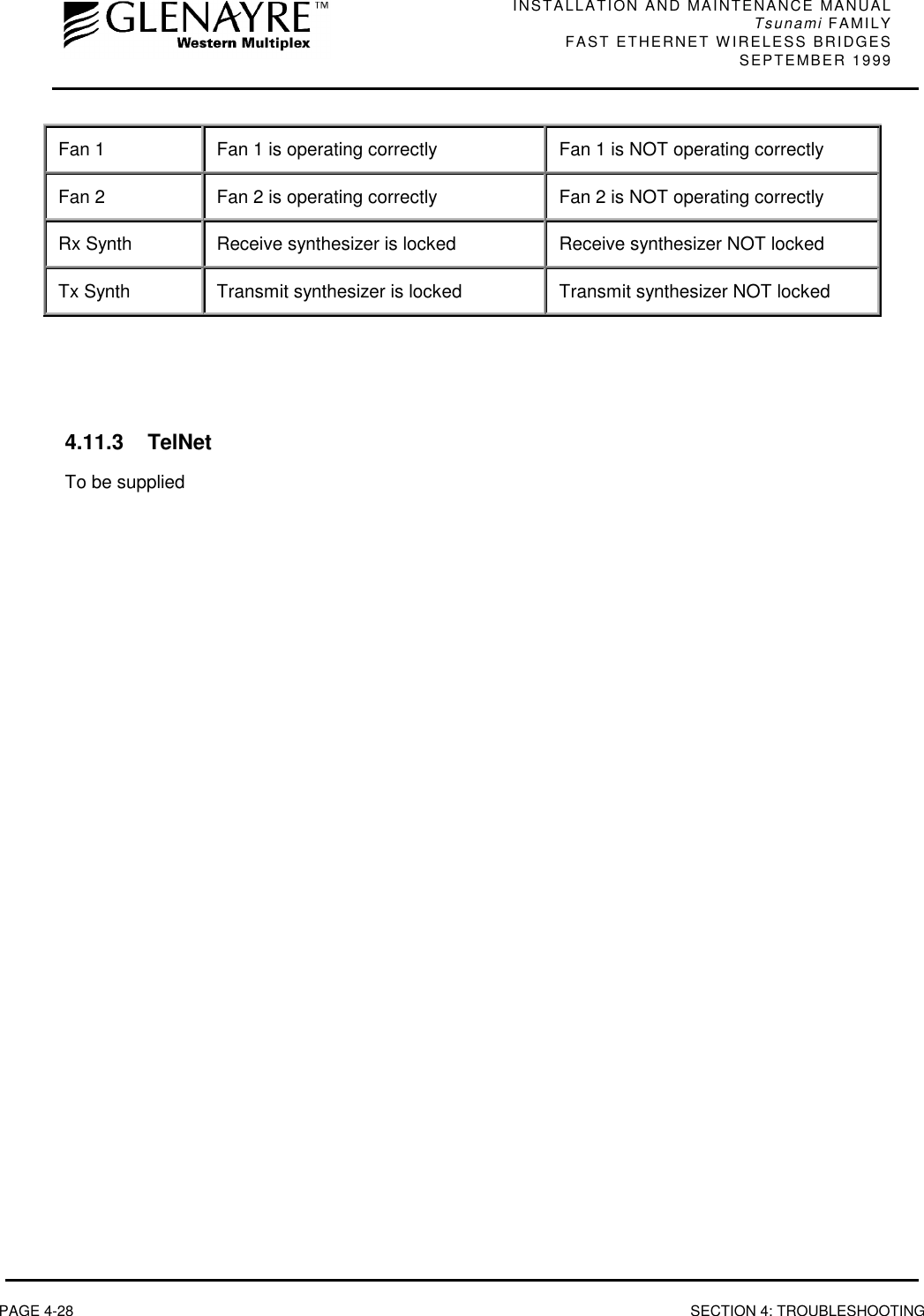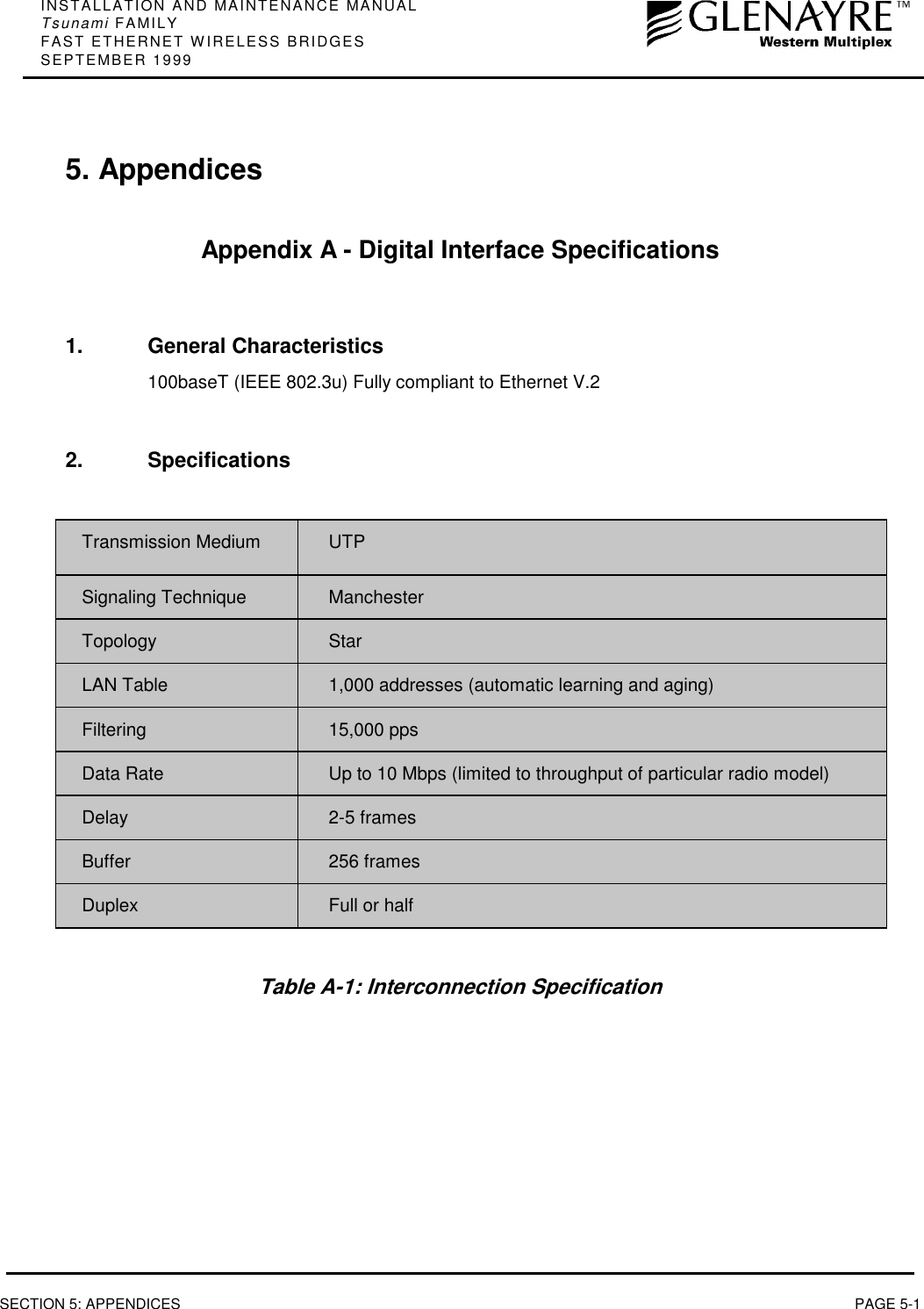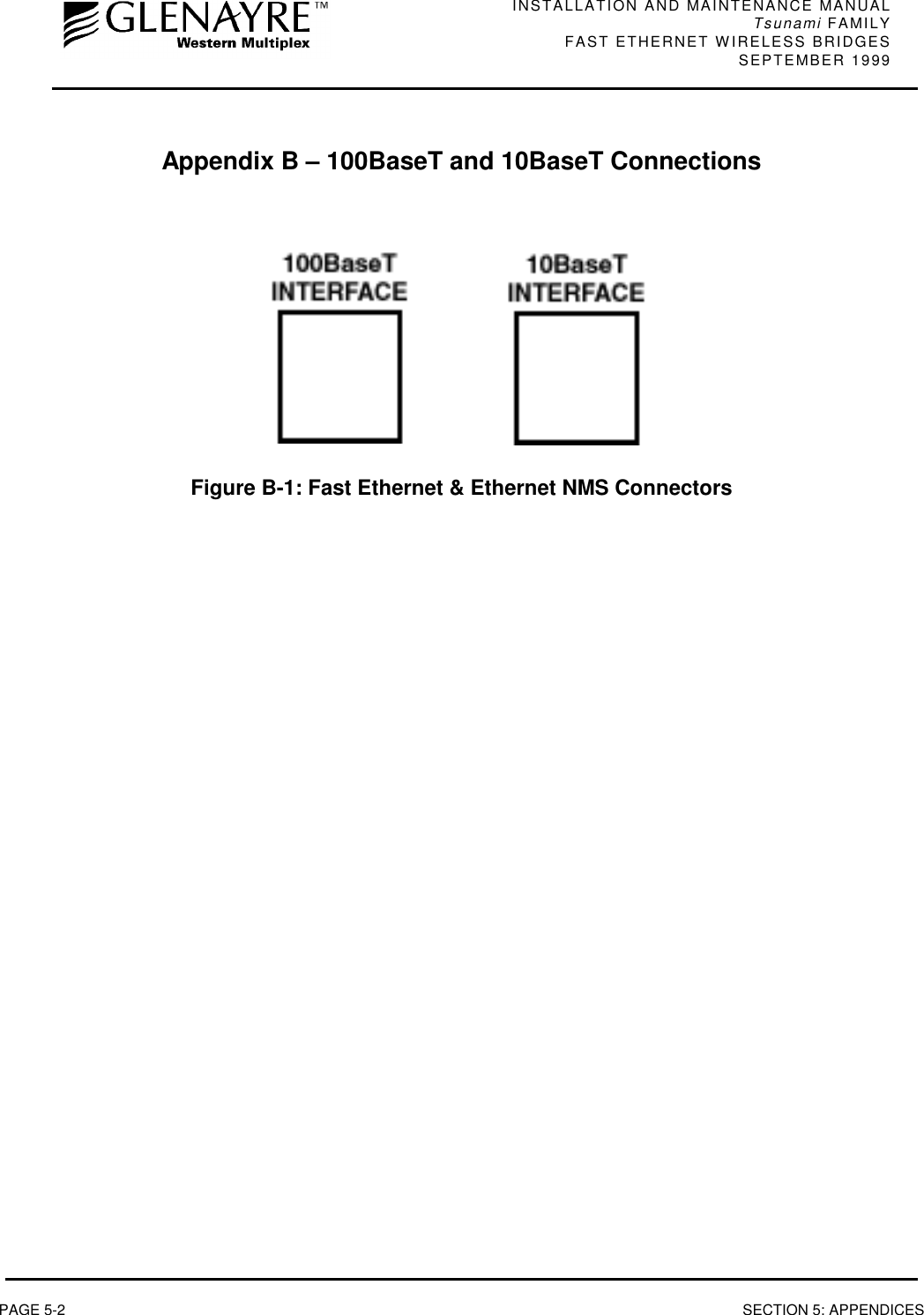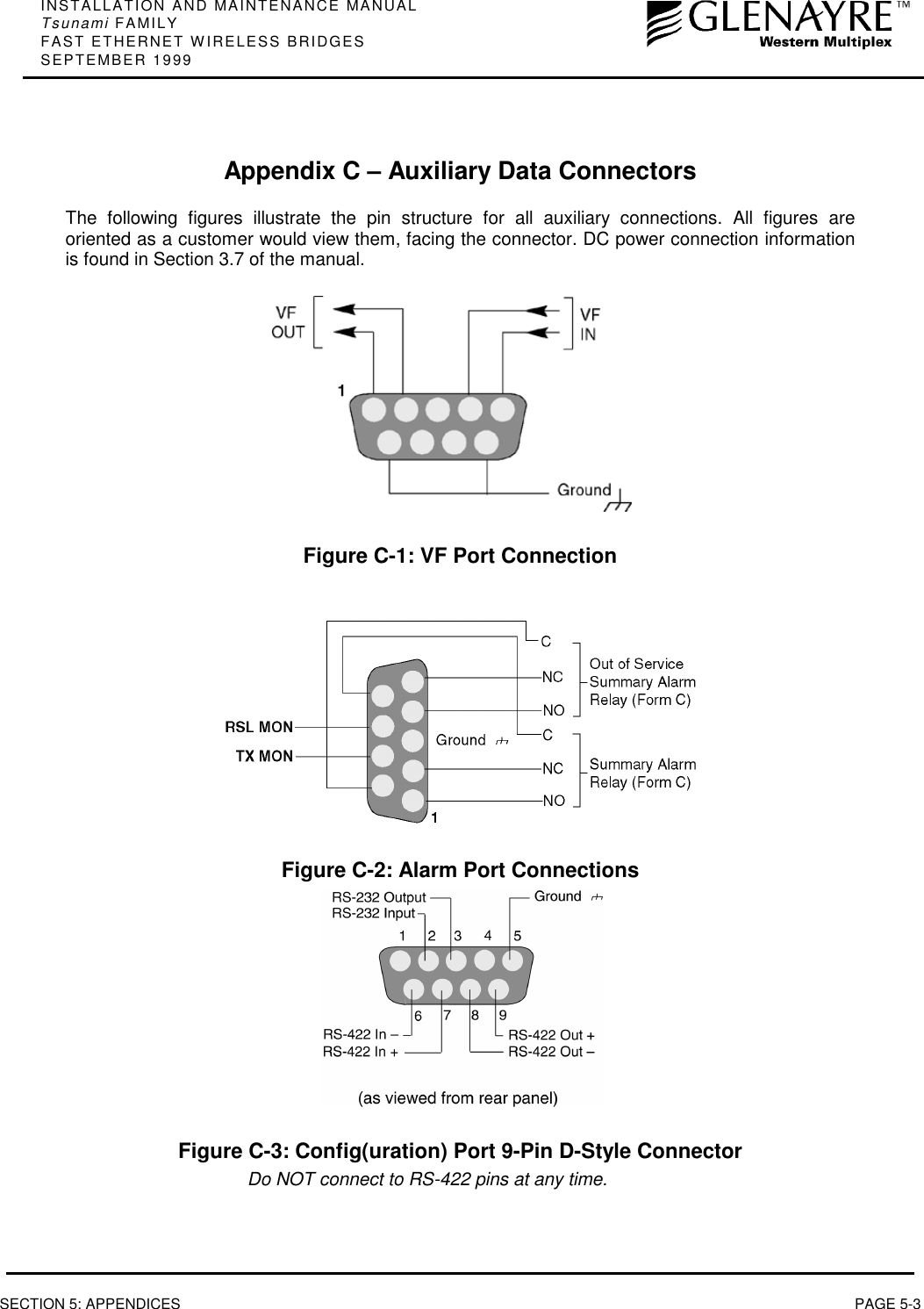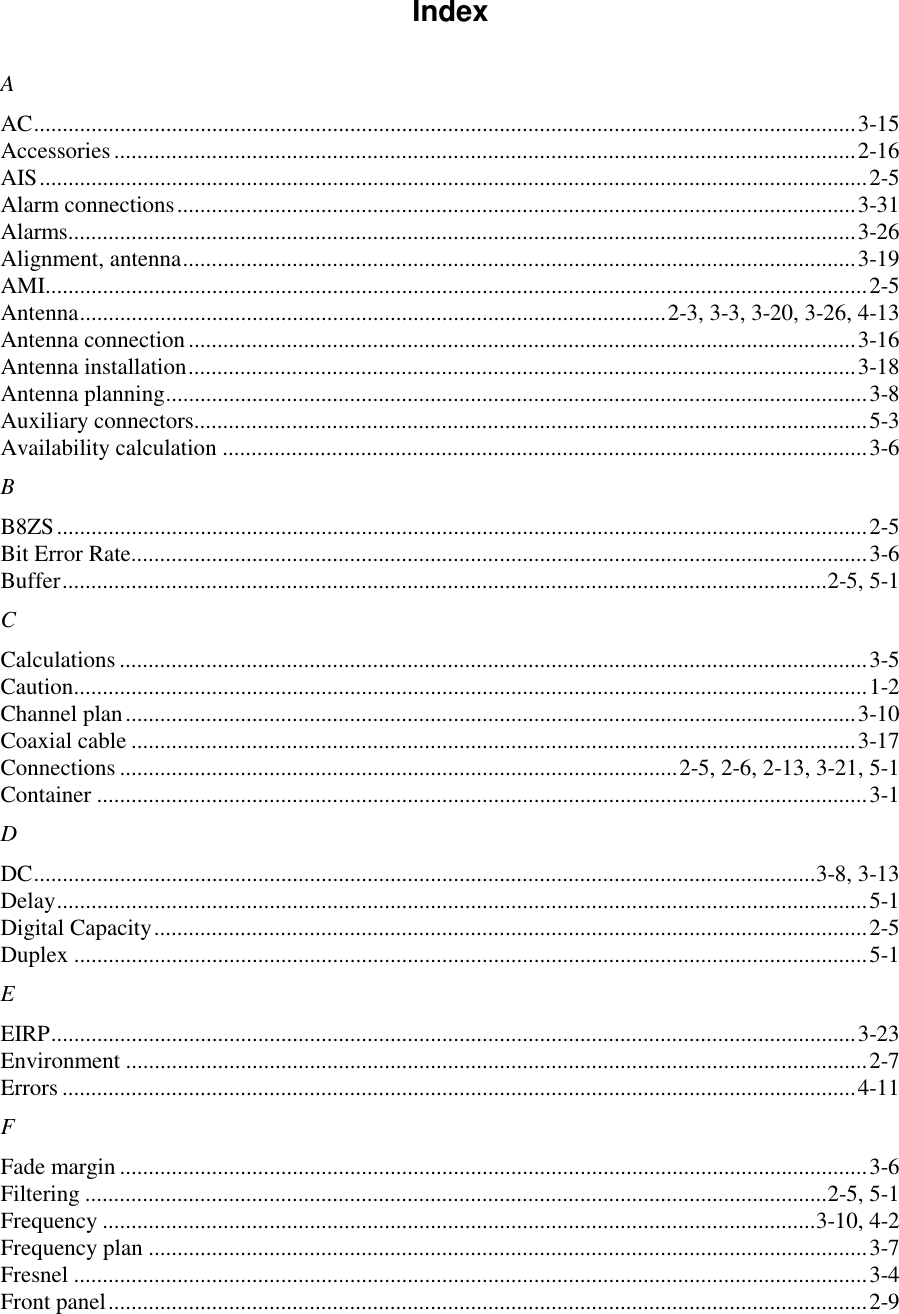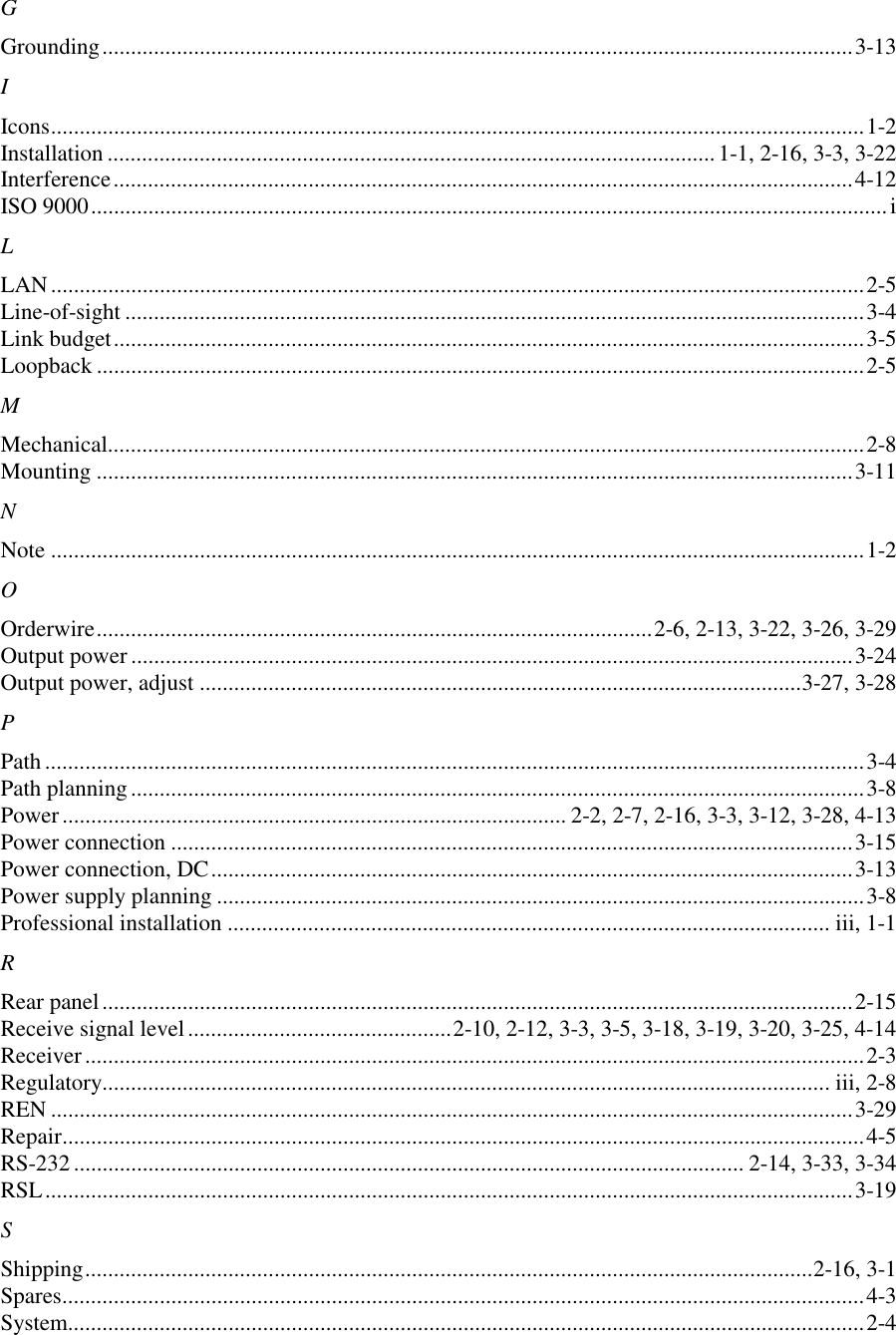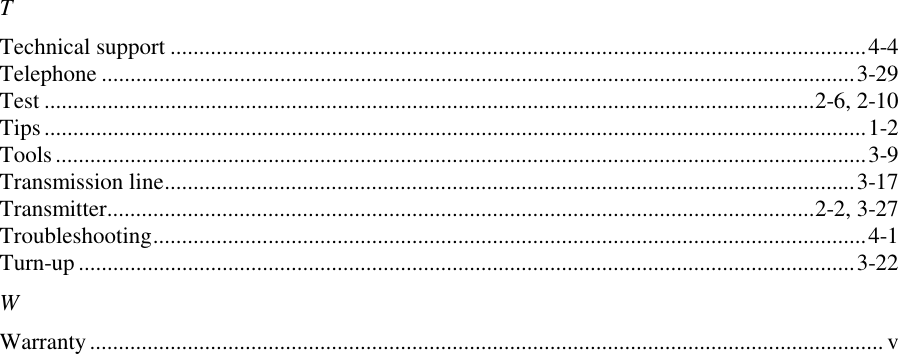Proxim Wireless U58-45 User Manual Updated Installation and Maintenance Manual
Proxim Wireless Corporation Updated Installation and Maintenance Manual
Contents
- 1. Users manual
- 2. Updated Installation and Maintenance Manual
- 3. Modified page regarding RF exposure warning
- 4. Modified page
Updated Installation and Maintenance Manual

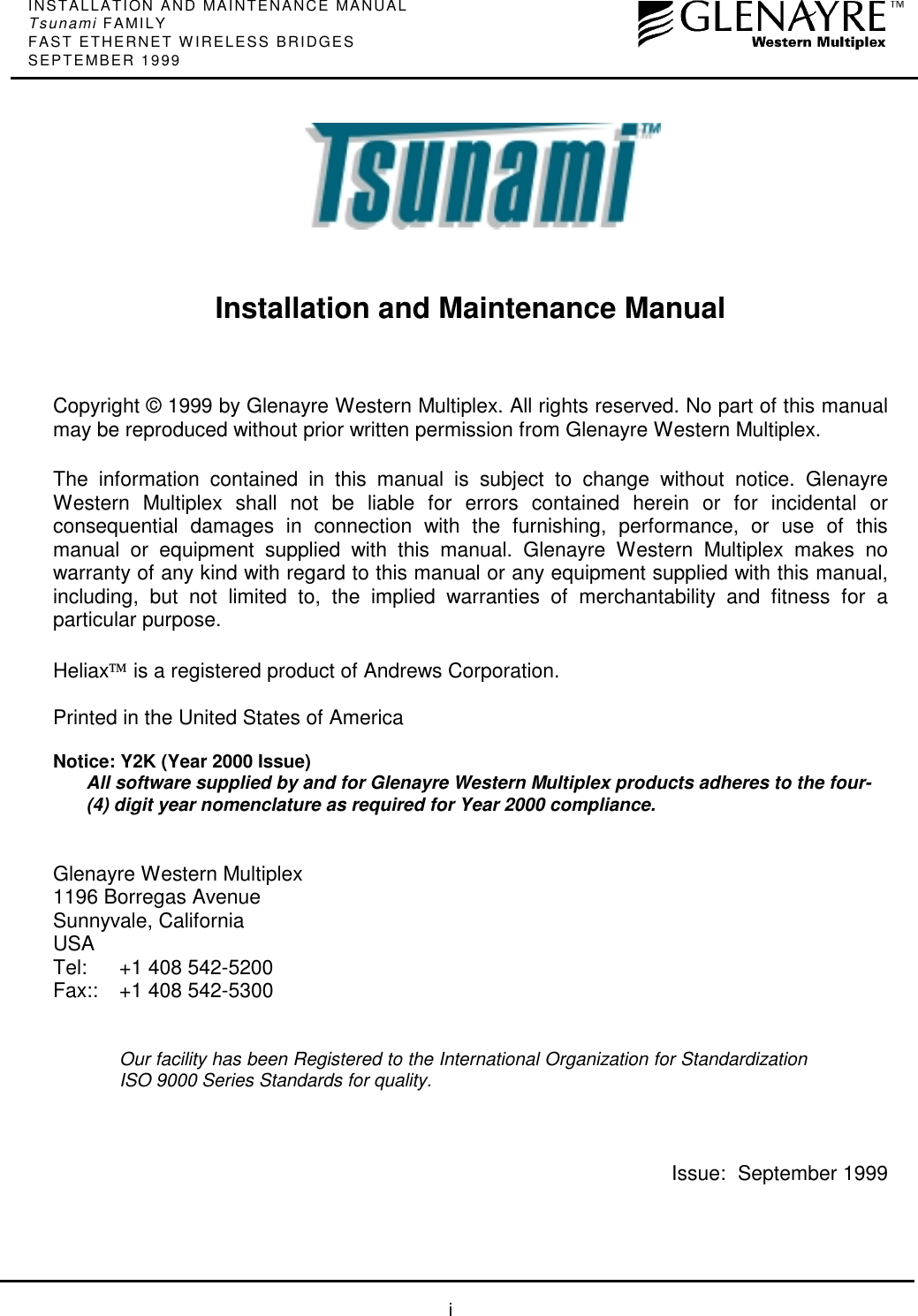



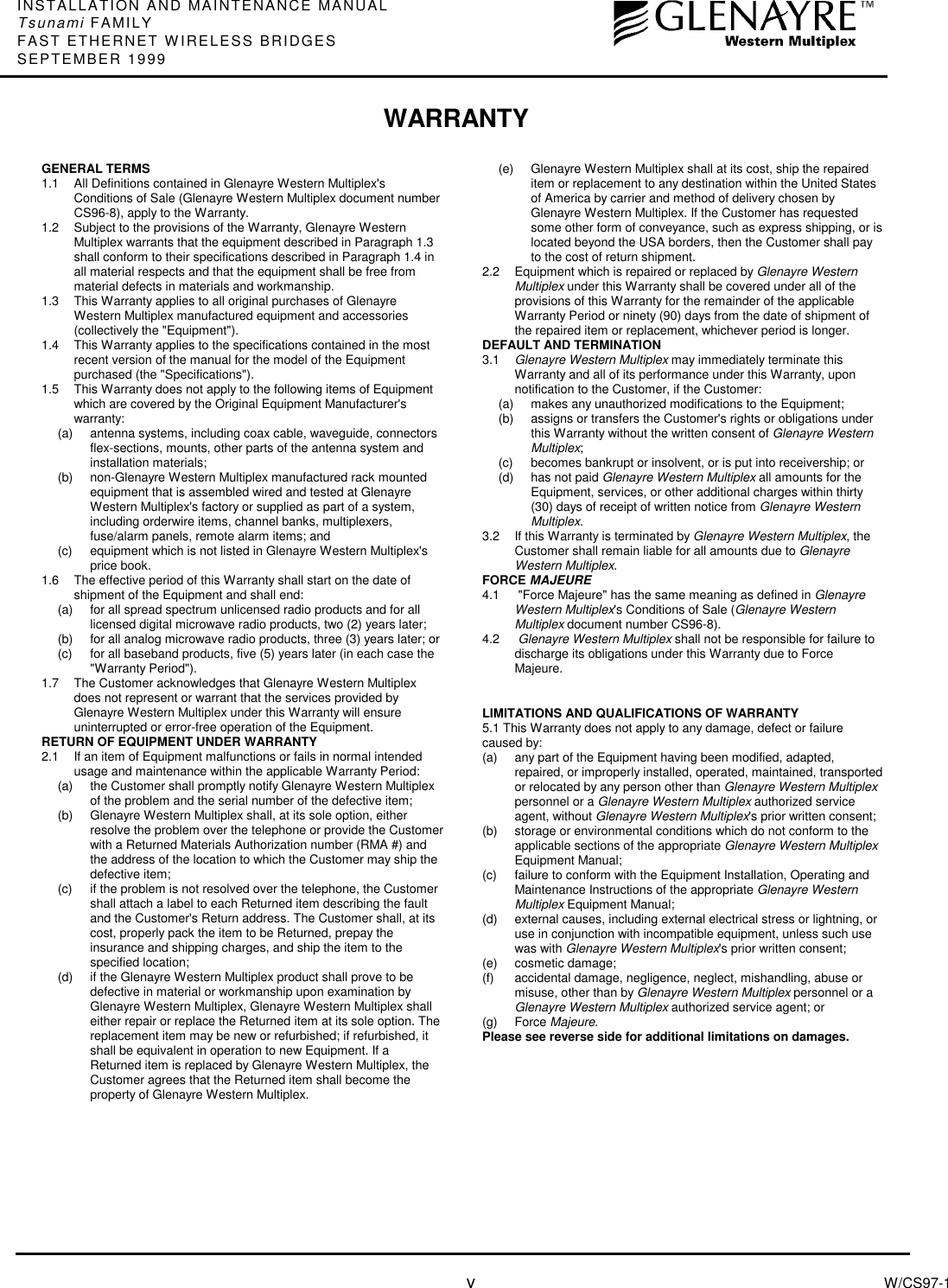

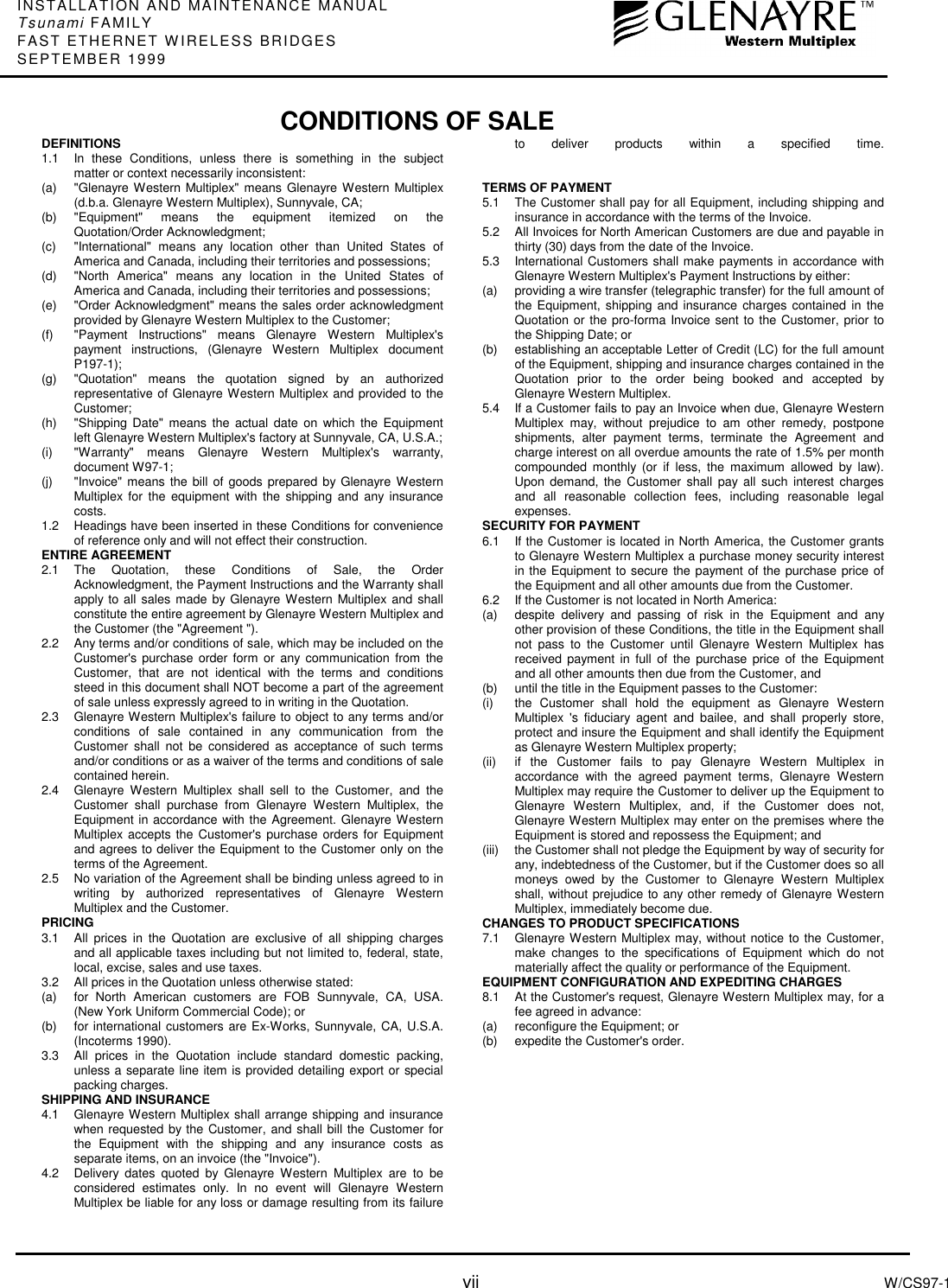

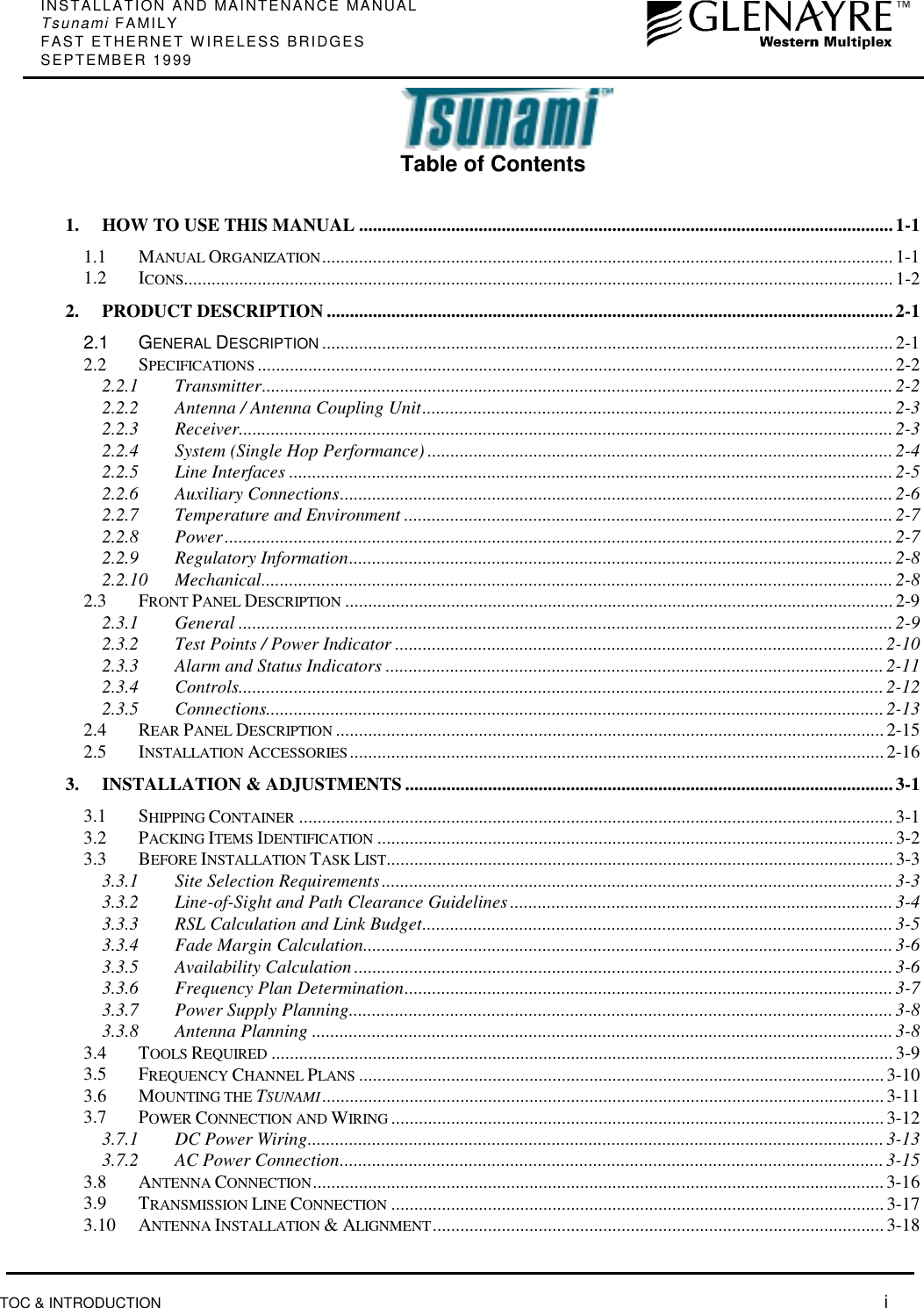
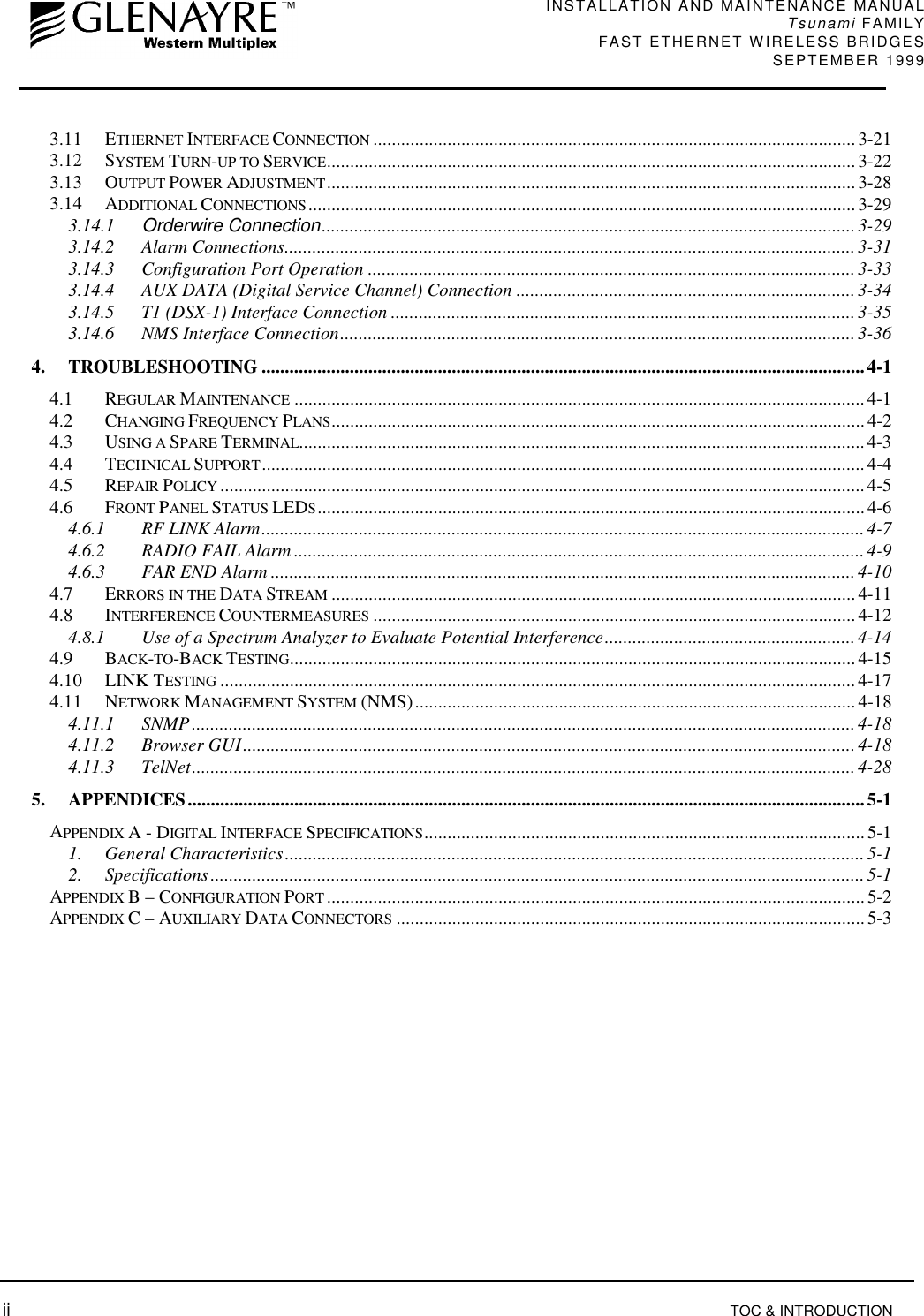
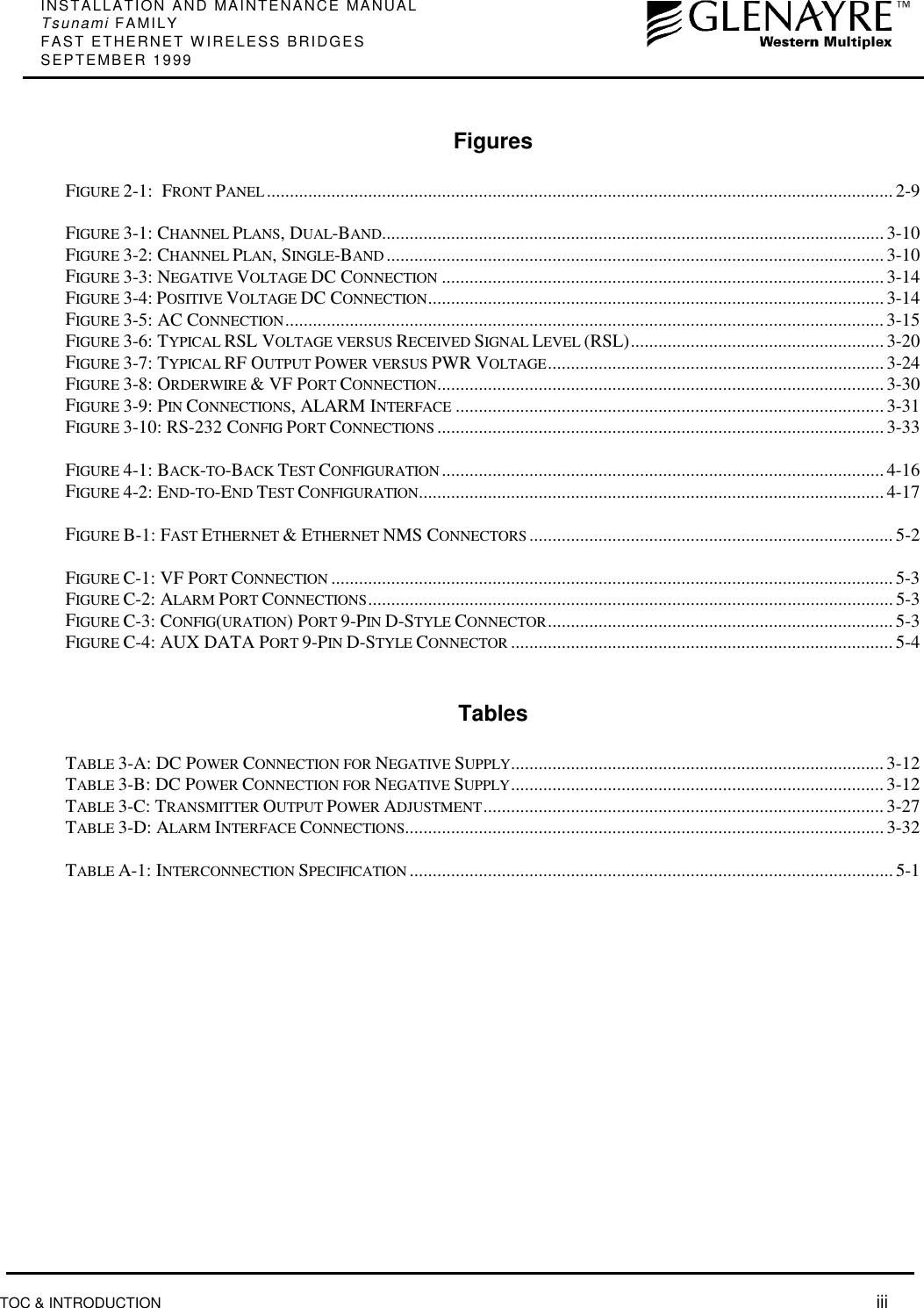
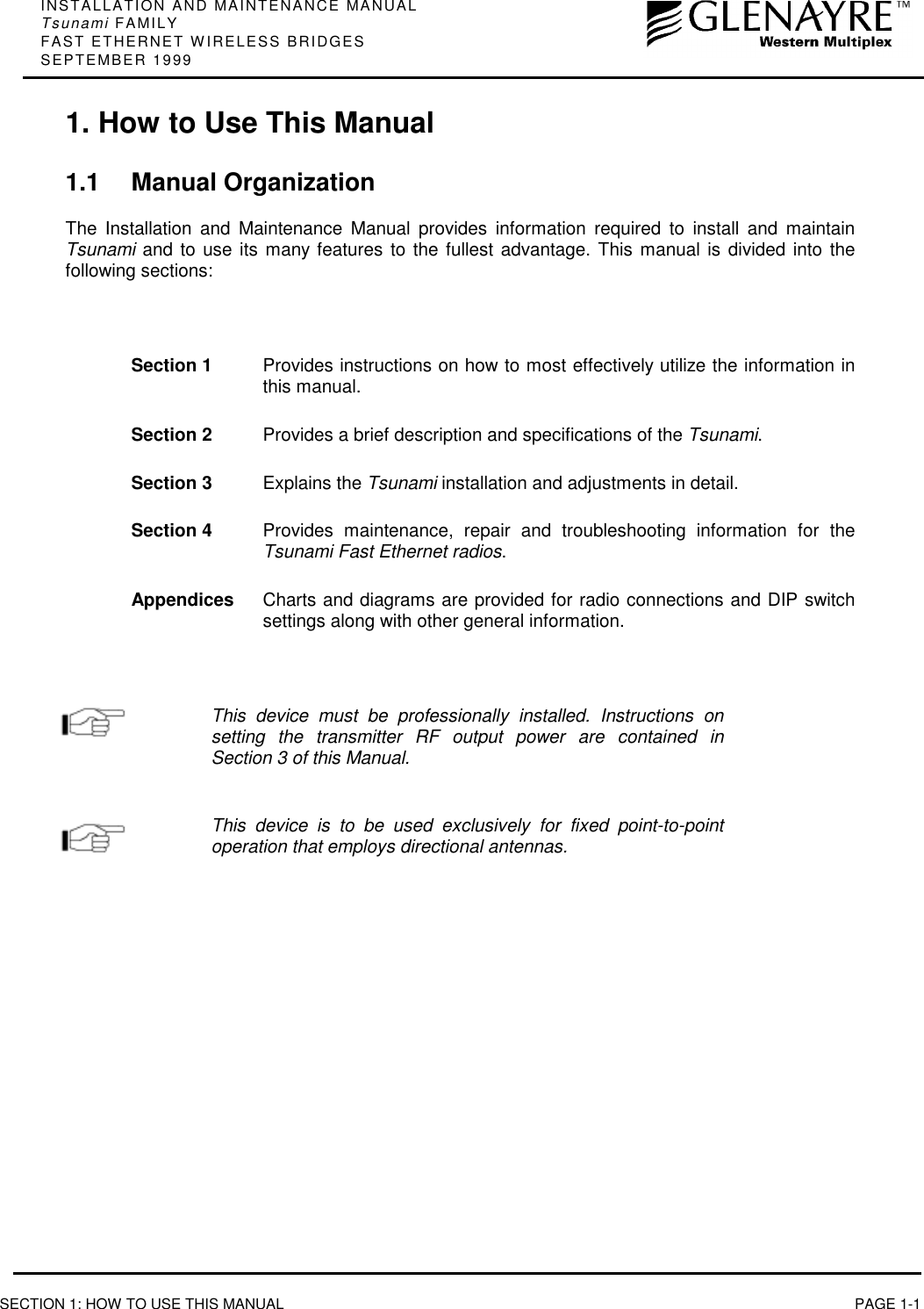


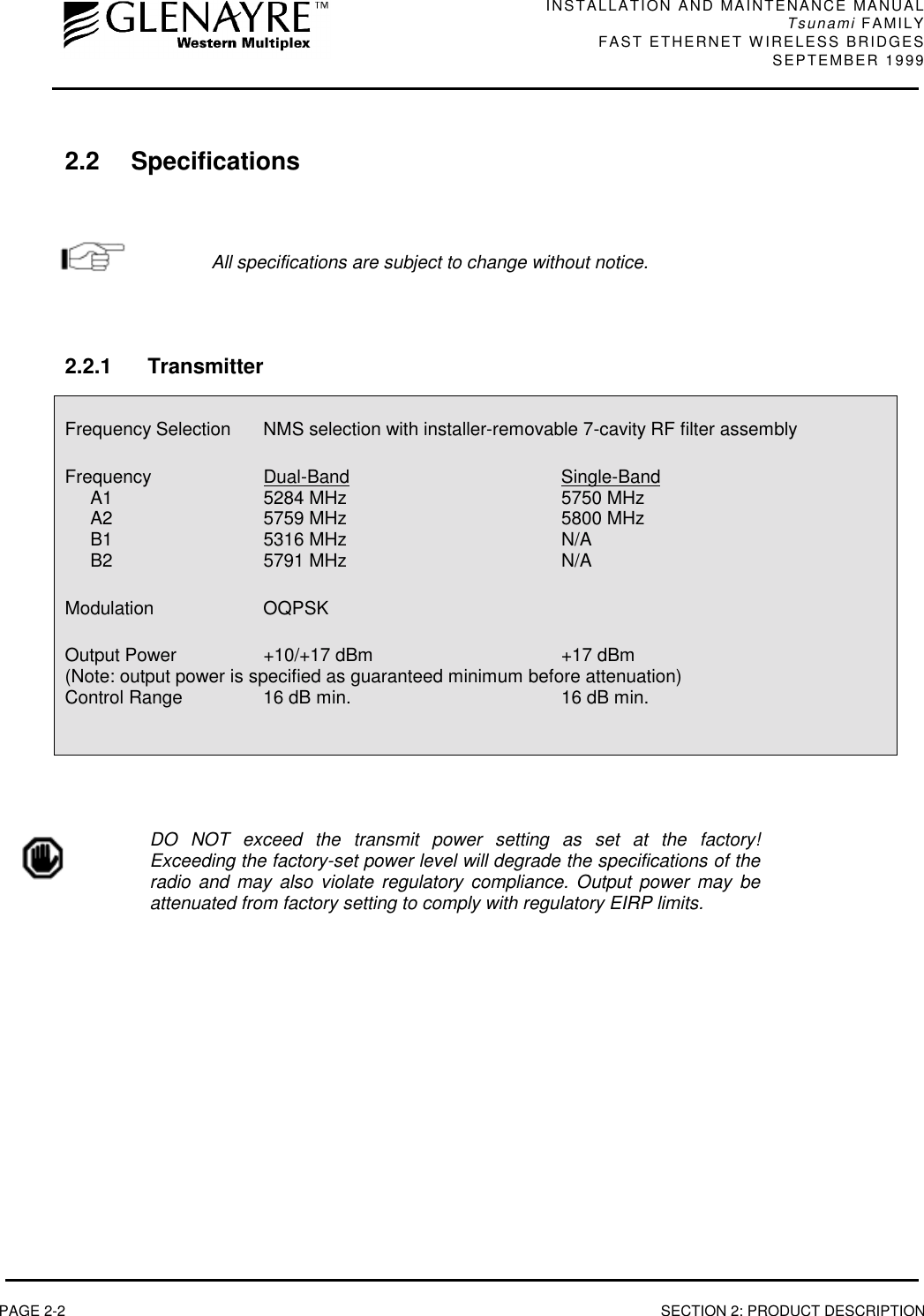
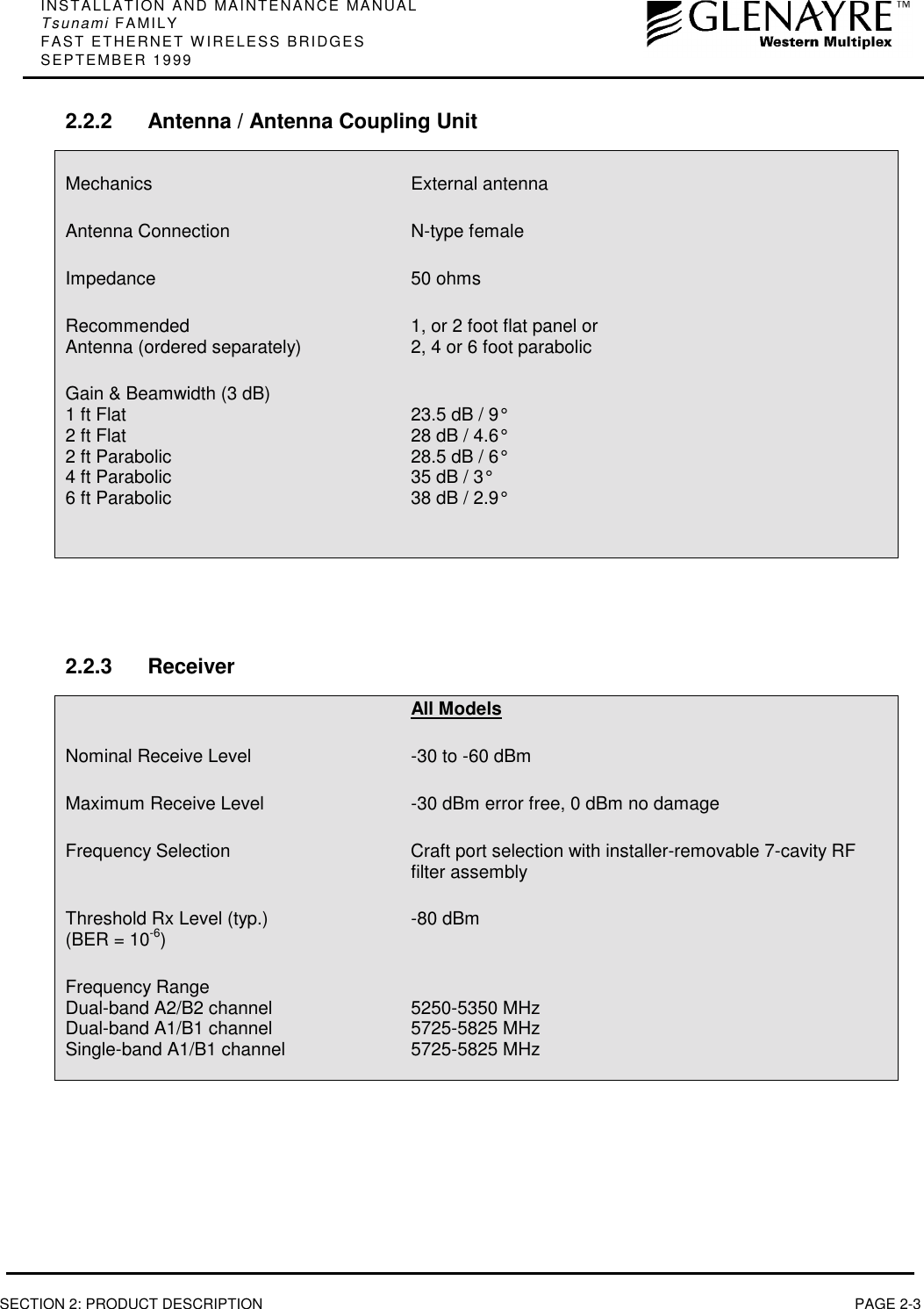

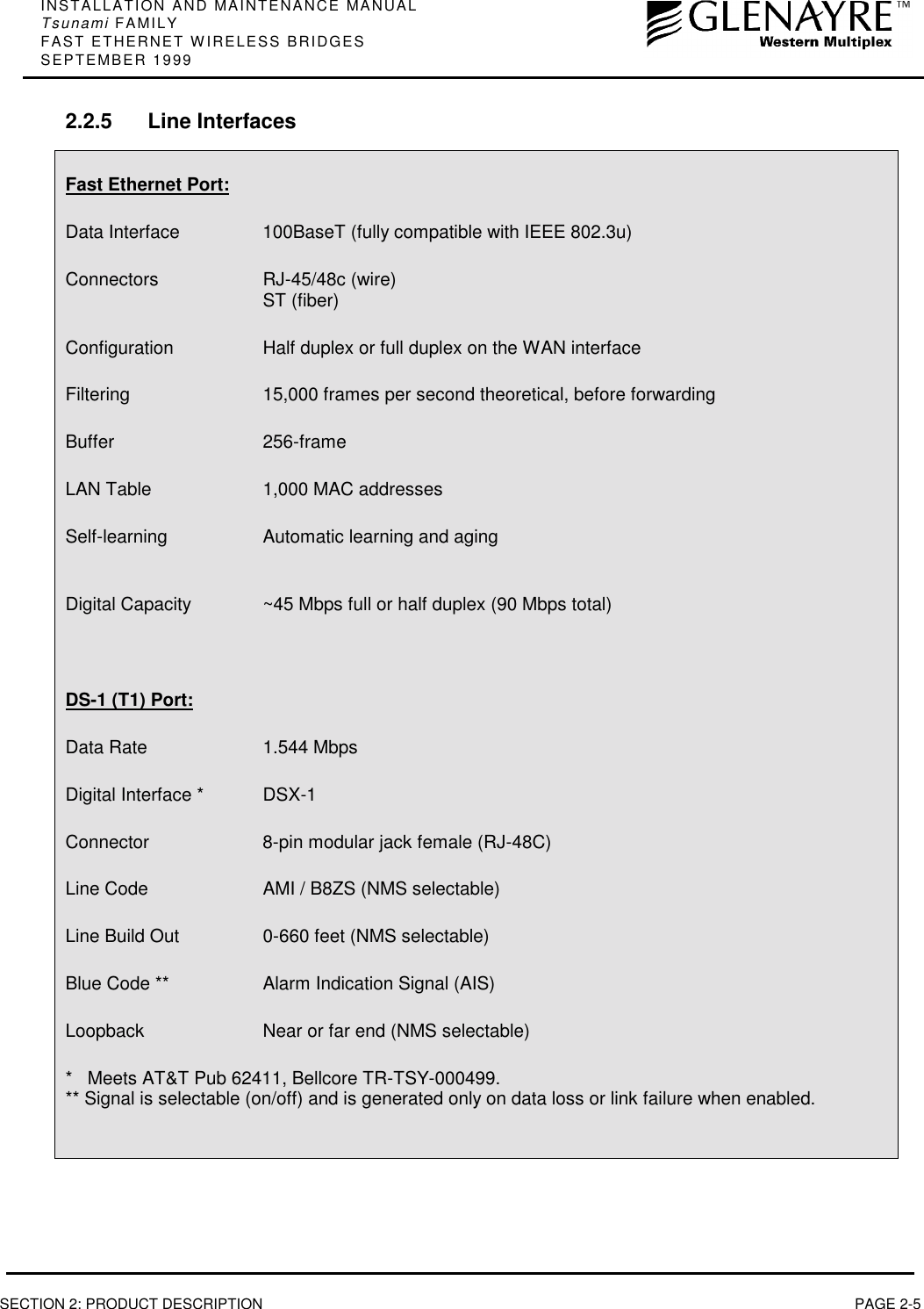

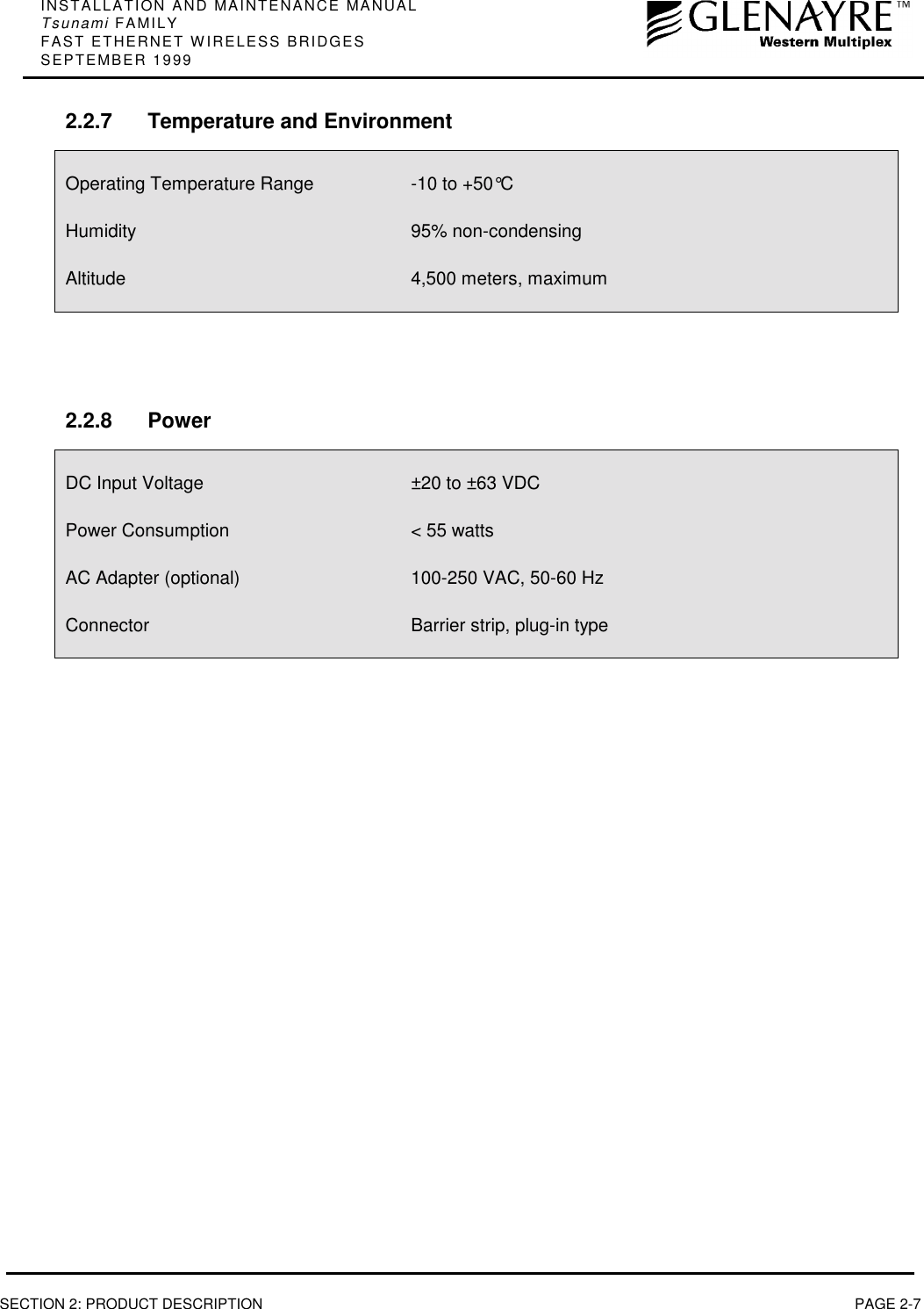
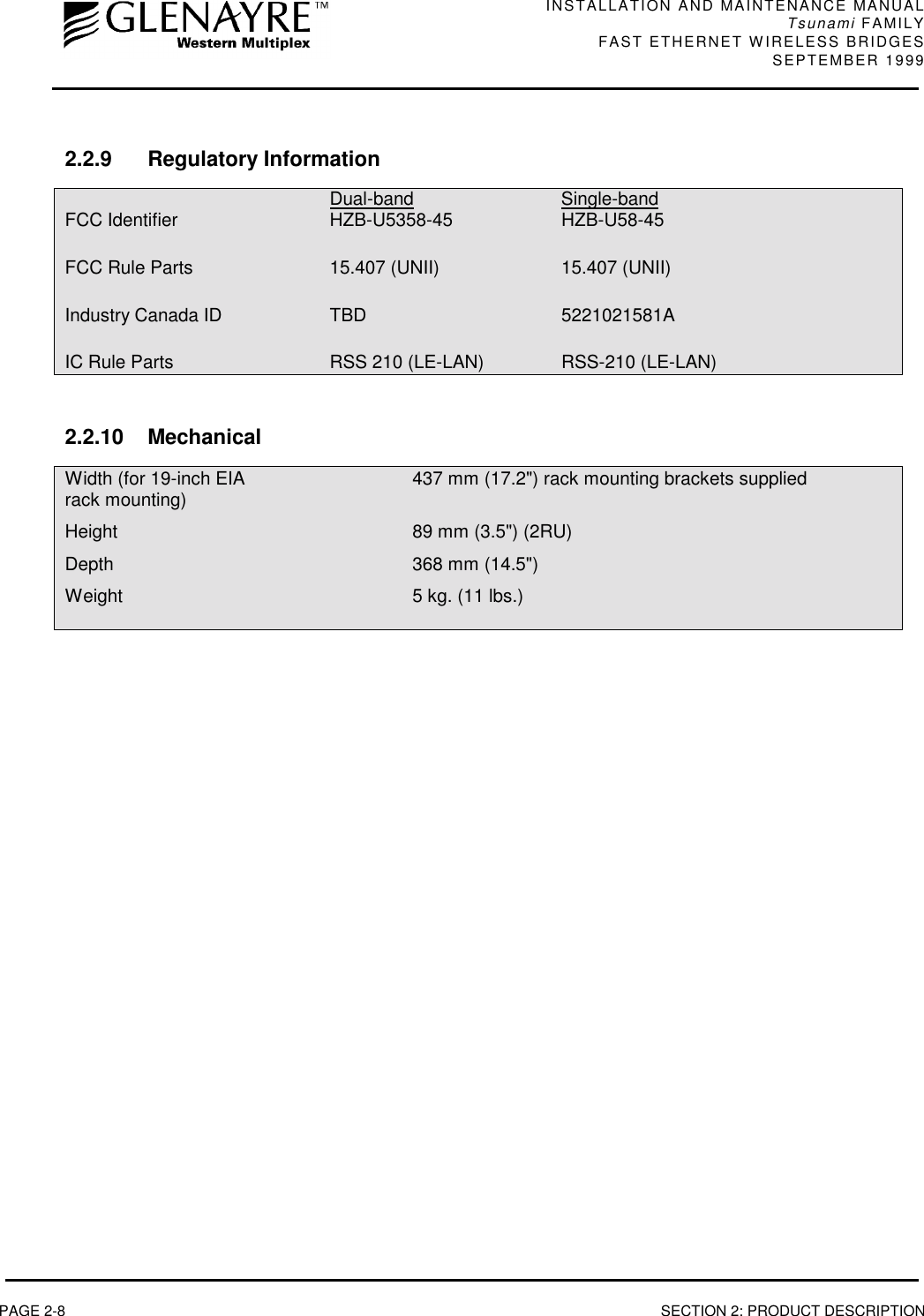
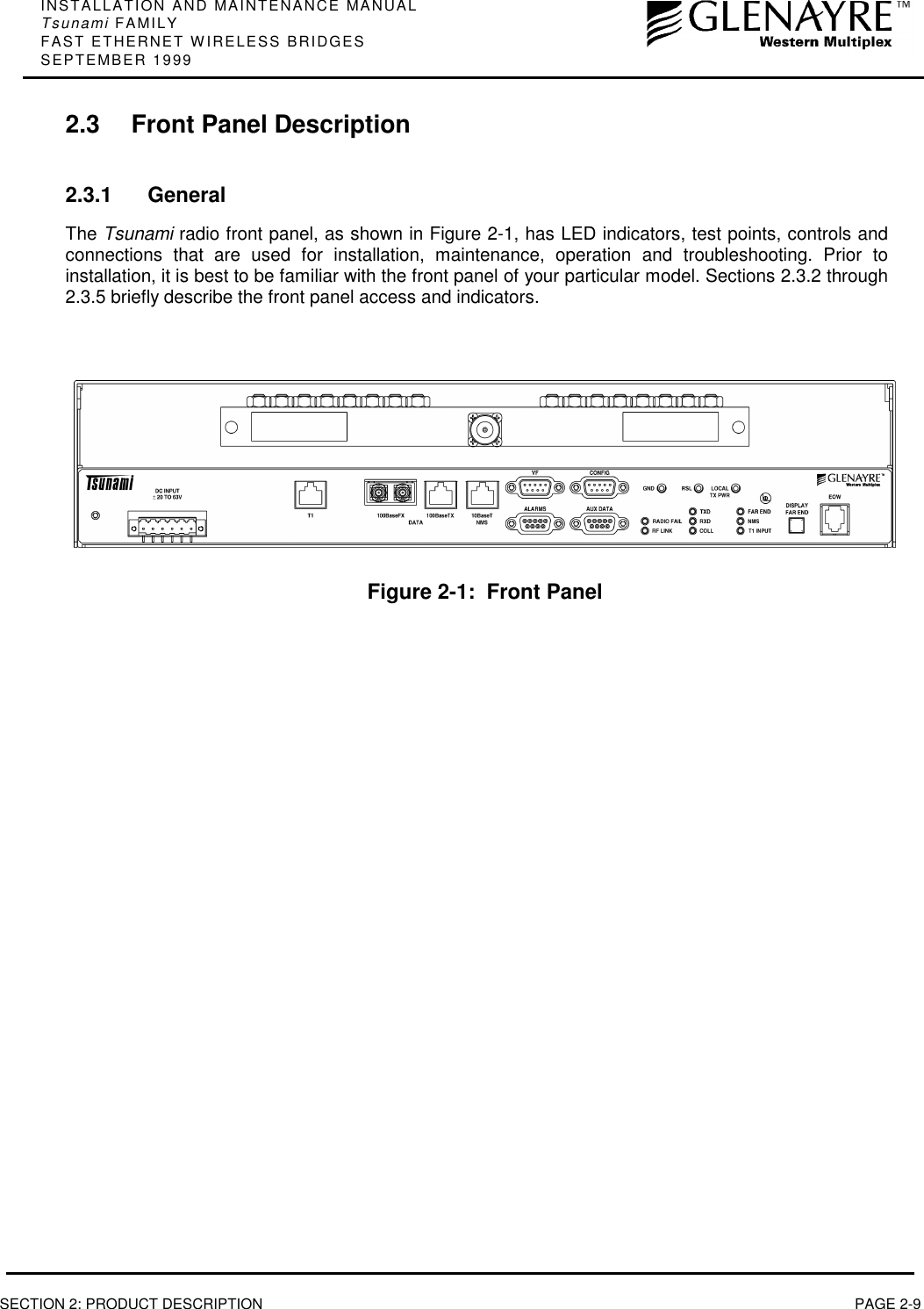

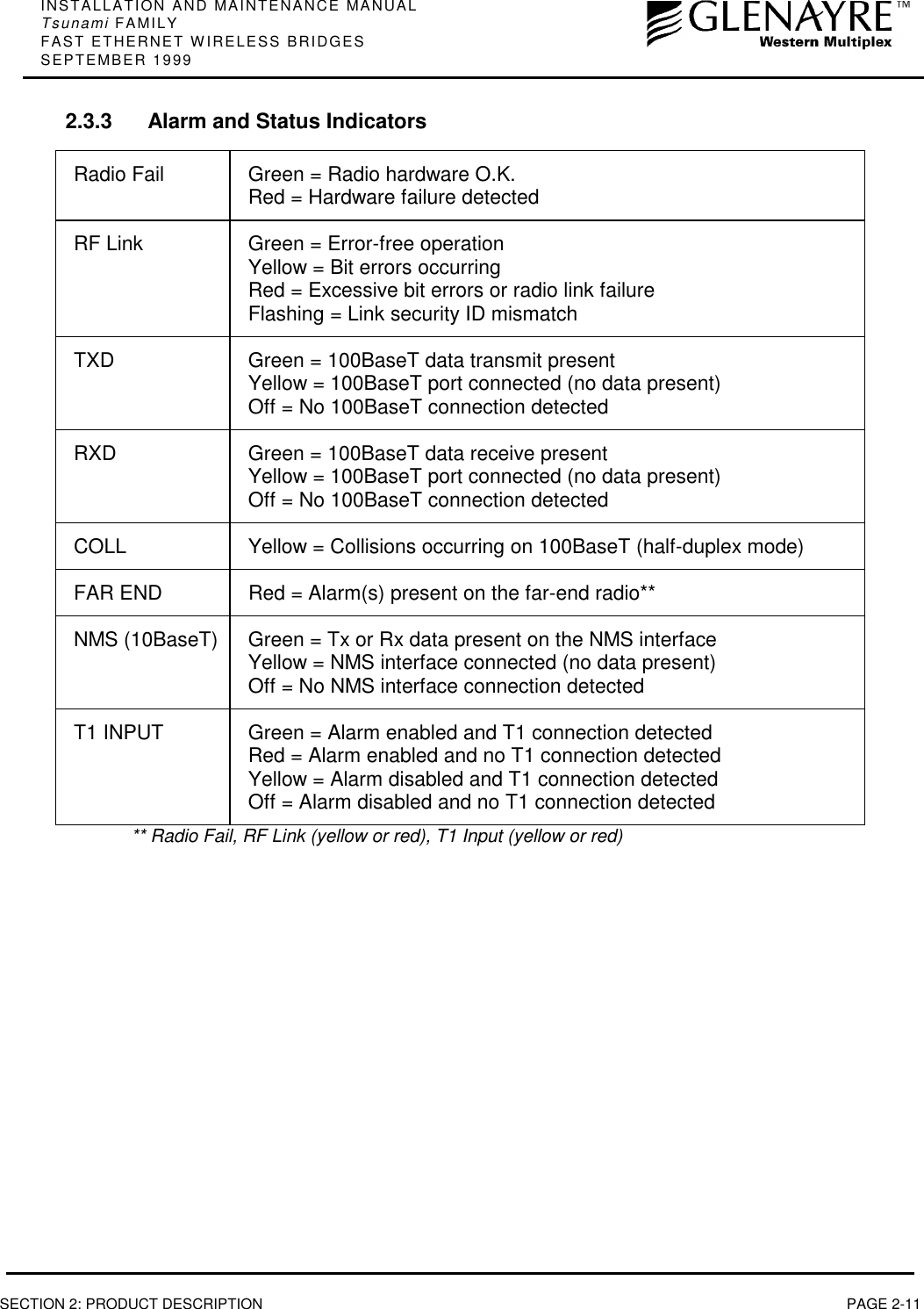
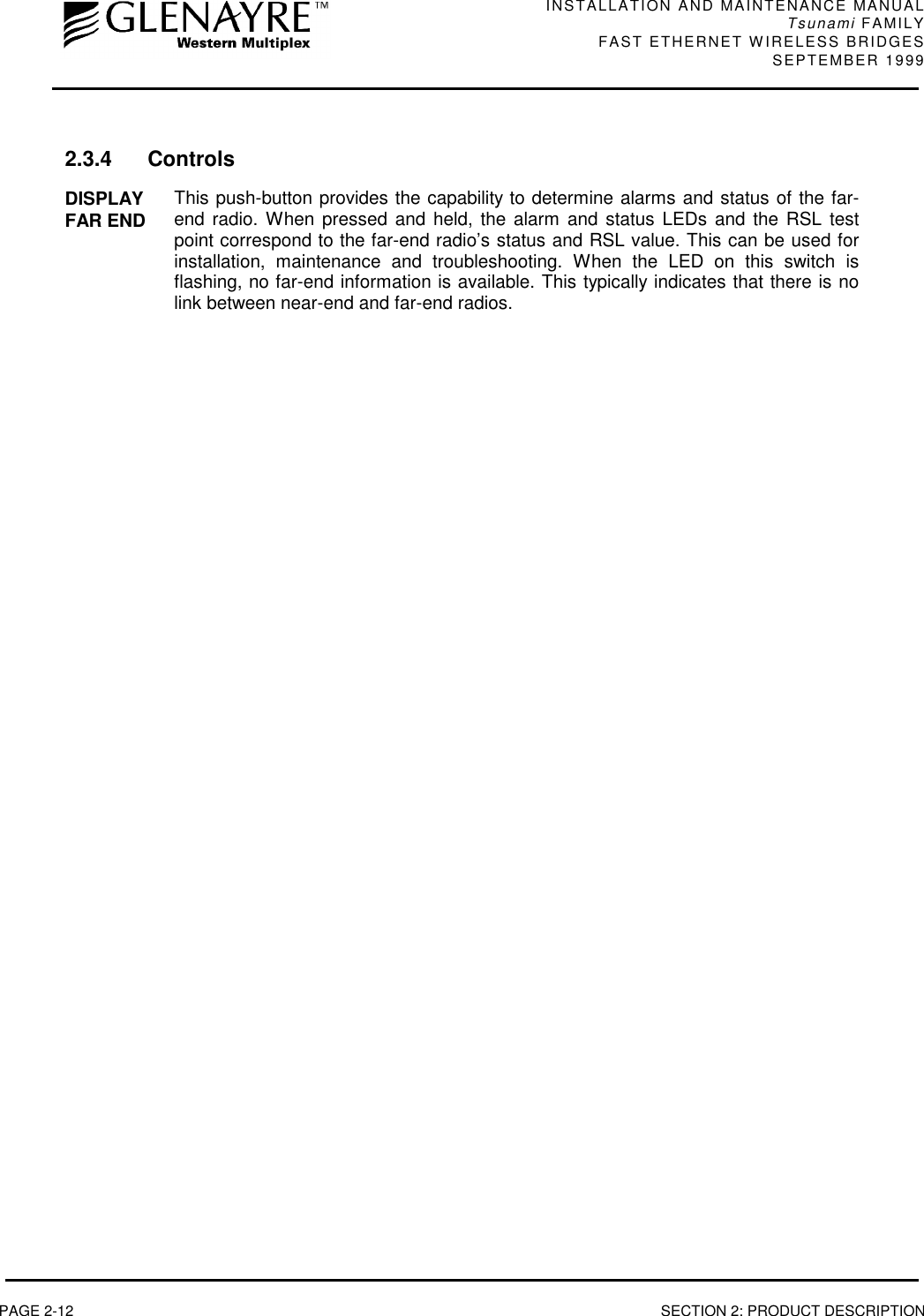
![INSTALLATION AND MAINTENANCE MANUALTsunami FAMILYFAST ETHERNET WIRELESS BRIDGESSEPTEMBER 1999SECTION 2: PRODUCT DESCRIPTION PAGE 2-132.3.5 ConnectionsRF CONNECTIONThe RF port of the Tsunami radio is an N-type female connector that is an integral part of the filterassembly. The filter assembly occupies nearly the entire top half of the front panel. The N-Typeconnector is used to connect the antenna, typically using coaxial transmission line. In some cases,waveguide may be used as the primary transmission line, in which case a waveguide-to-N adapter isrequired.For the Tsunami, 1/2" or 5/8” coaxial cable (LDF4-50 or LDF4.5-50)is recommended. Coaxial cable that is 7/8” or larger can exhibitmoding at 5.8 GHz and is not recommended for 5.8 GHz radios.For waveguide transmission line at 5.8 GHz, EW-52 waveguide isrecommended. EW-63 will also work, but may exhibit more loss.DATA CONNECTIONThe connection for the Fast Ethernet interface that carries the signals in and out of the radio is anRJ45 100BaseT wire connection or ST 100BaseT fiber connection.DC POWER CONNECTIONThe input accepts positive or negative DC power at any voltage between 20 and 63 Volts. Optionally,an AC power adapter can be used.OPTIONAL CONNECTIONSThere are several connections that are not required for operation, but provide additional facilities tothe user.EOWVFThis connection is used to access the electronic orderwire function. This is a facilityfor "telephone" style service from one radio to another. A standard electronictelephone [one with a handset and DTMF (push-button tone) dialing] plugs into thisconnector. The user can dial the orderwire address of the far-end radio (or any radioin the Tsunami network) to establish telephone communication between sites. Thiscommunication does not interrupt or interfere with the other radio communications.The radio link must be operational to use this facility. The orderwire feature can bevery useful for installation, maintenance and troubleshooting.This connector is used to link two Tsunami radios at a repeater site for Orderwireoperation. This would allow orderwire "telephone" calls to and from any point in theTsunami network.The Tsunami orderwire circuit can also be connected to other existingorderwire networks. See Section 3.14.1 for details.ALARM This connector is used for monitoring alarms electrically. The Form C relays can beconnected to other transmission equipment for monitoring alarm status locally orremotely.](https://usermanual.wiki/Proxim-Wireless/U58-45.Updated-Installation-and-Maintenance-Manual/User-Guide-72932-Page-29.png)