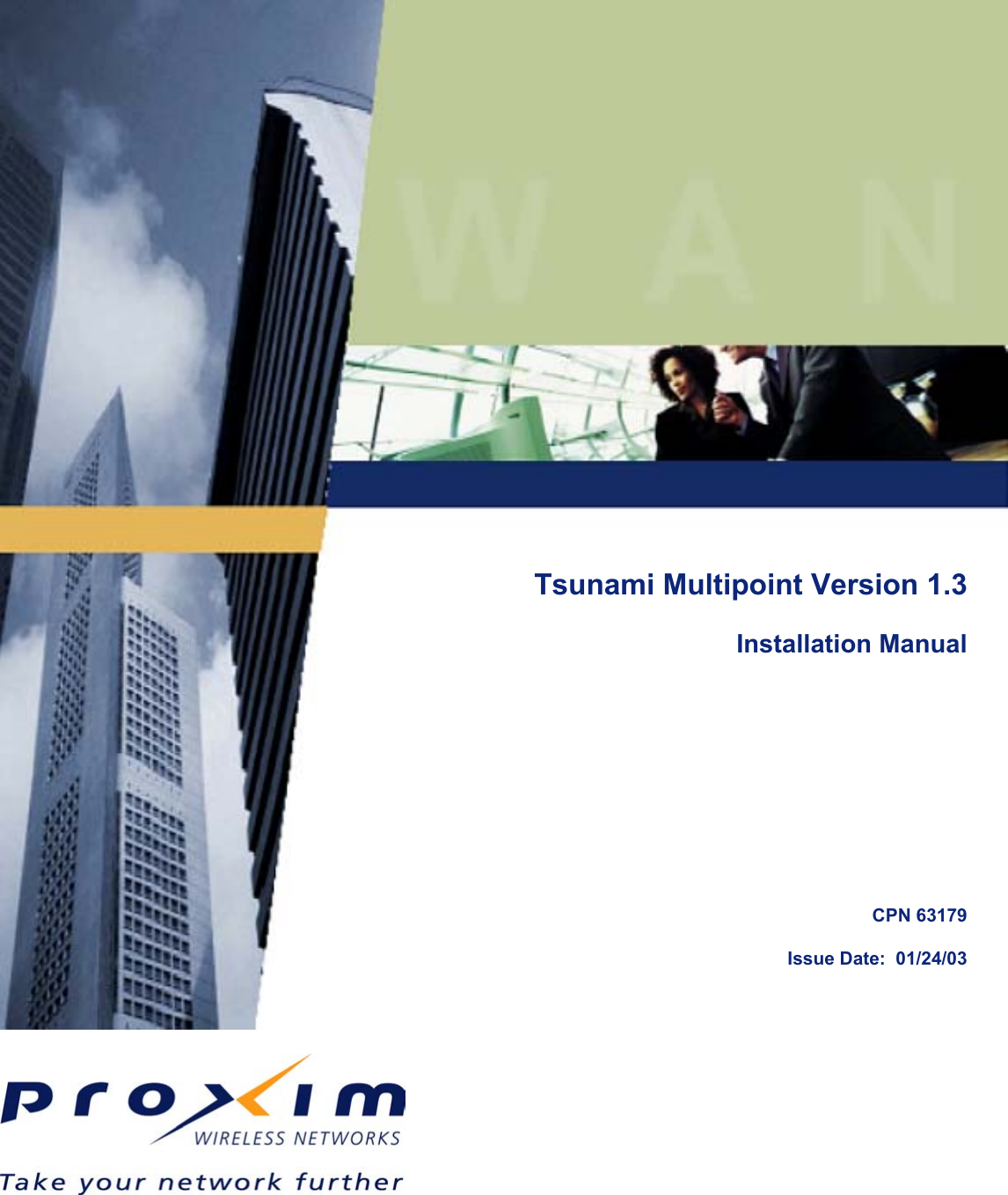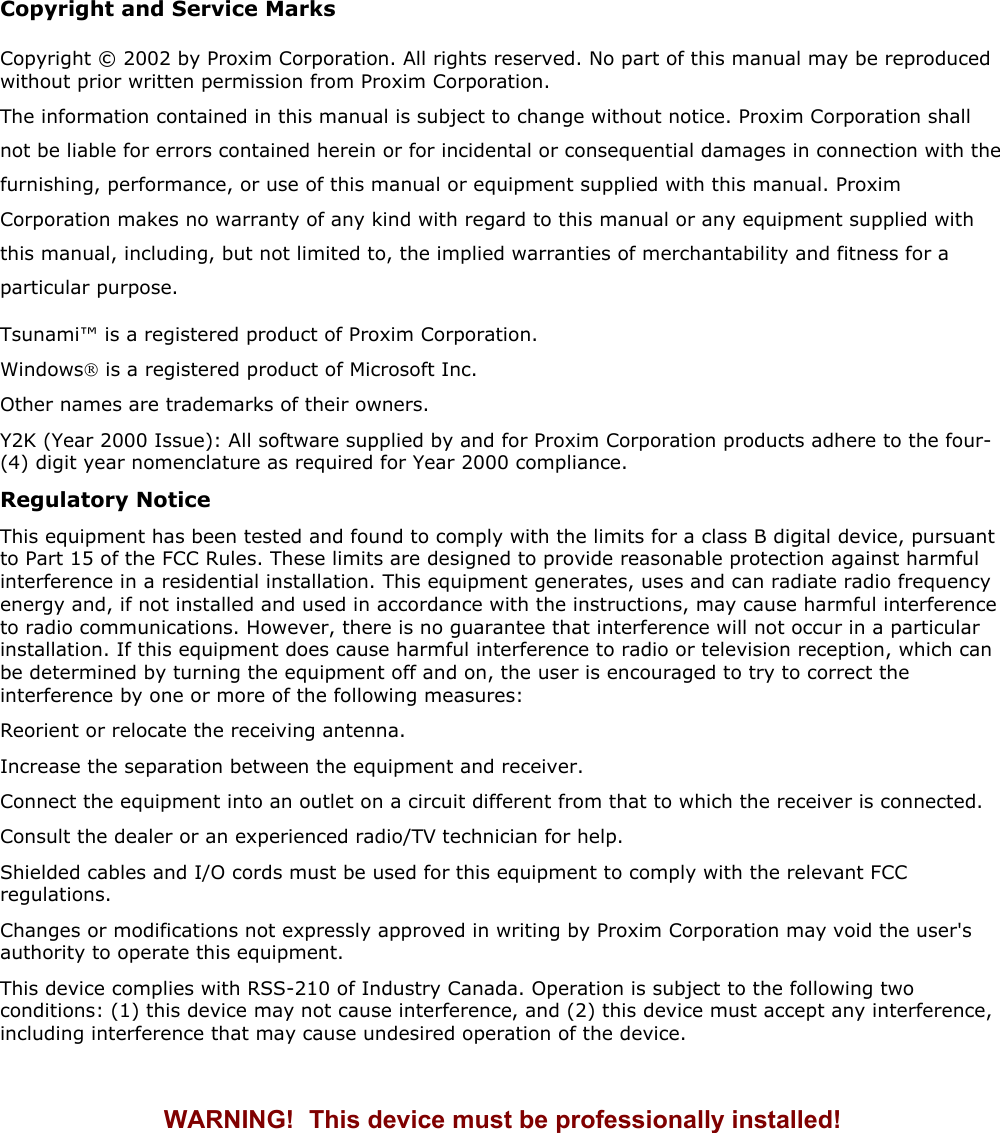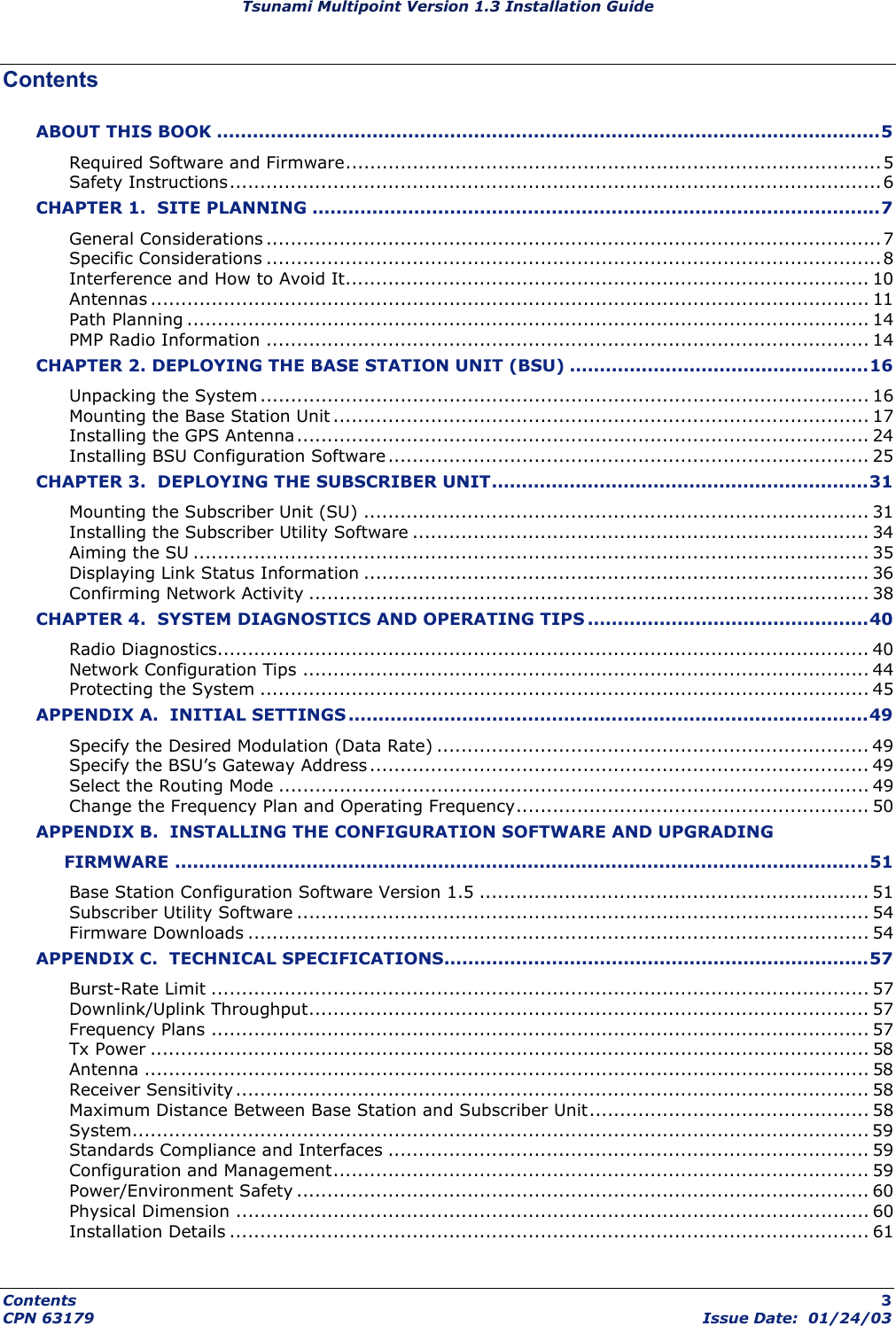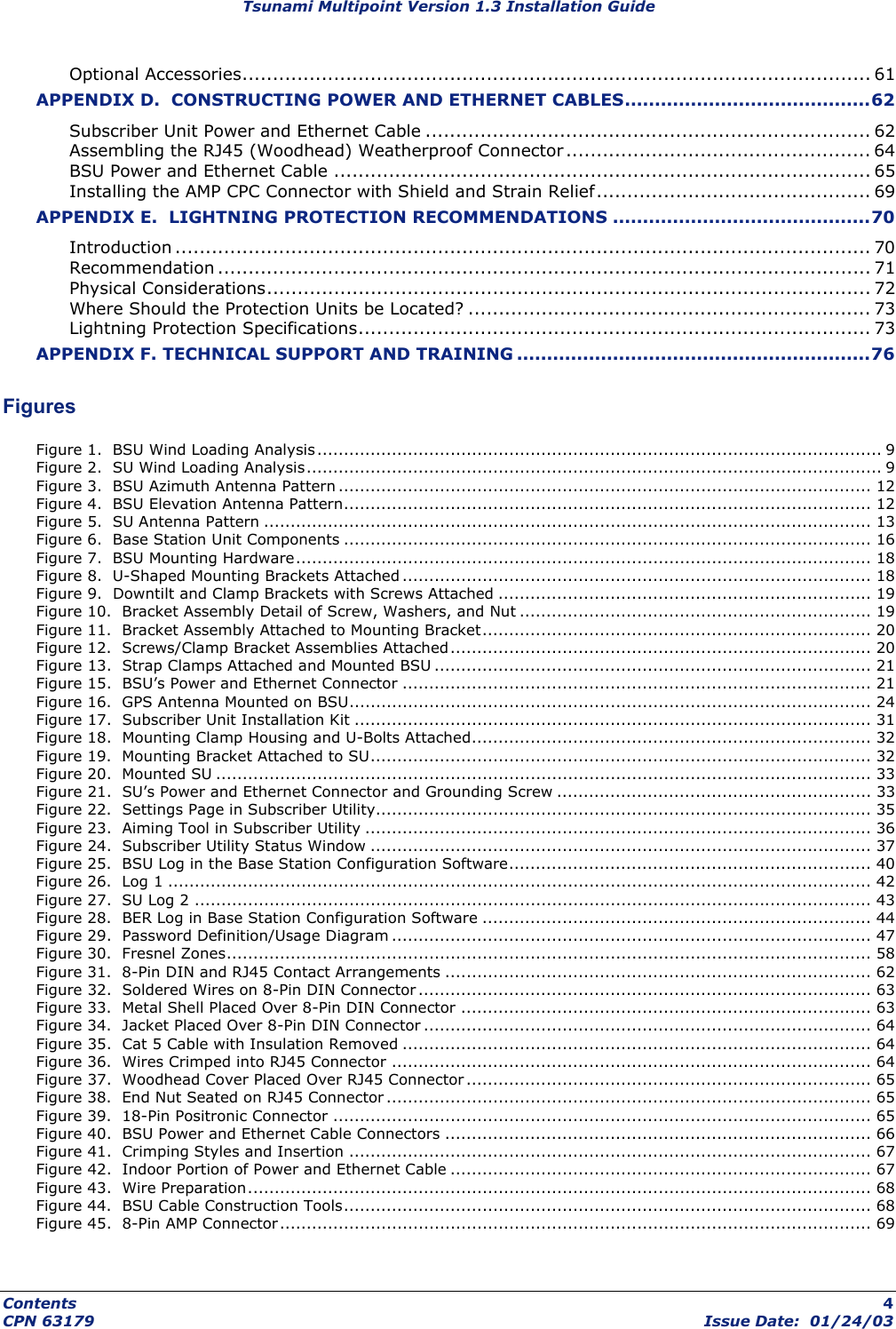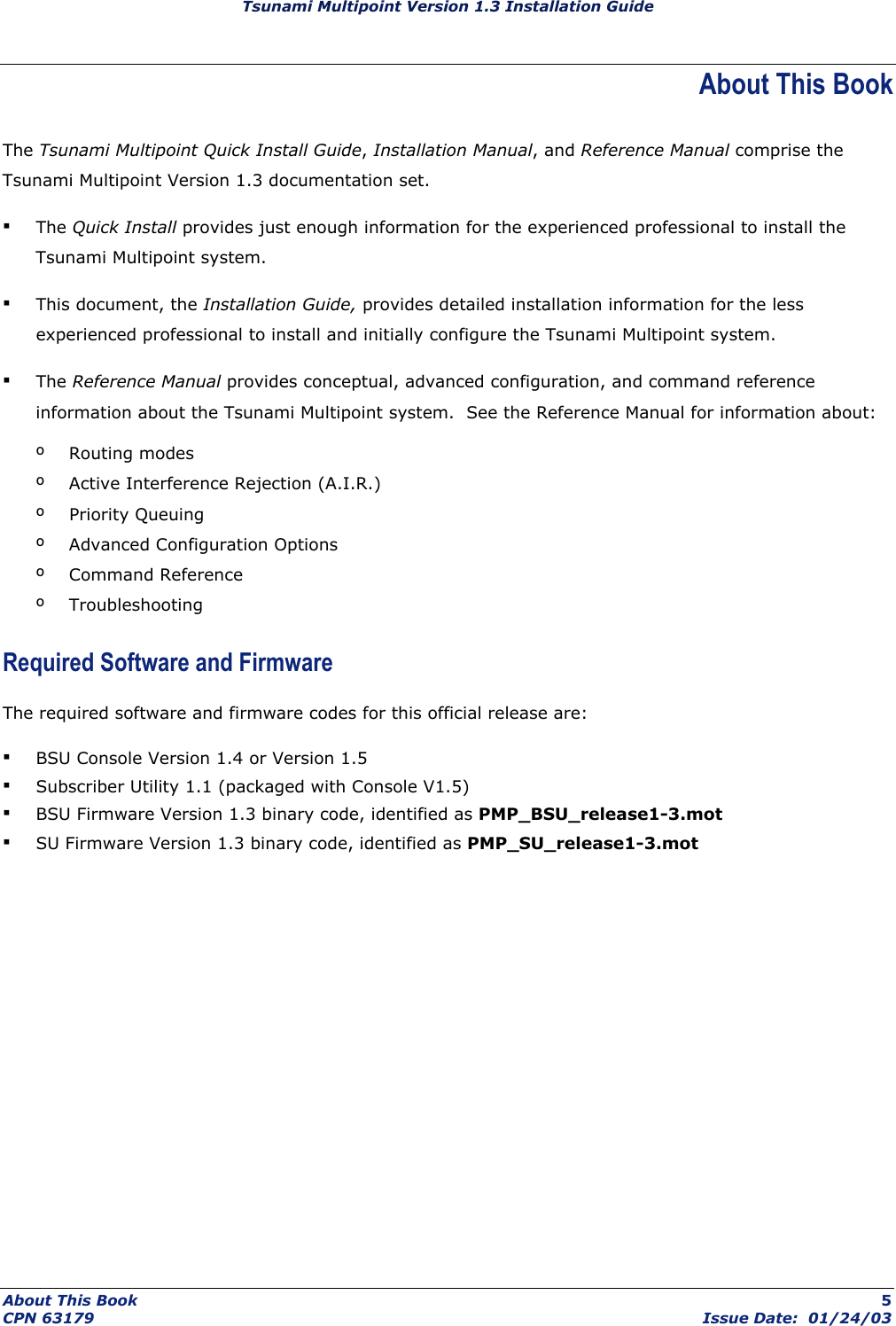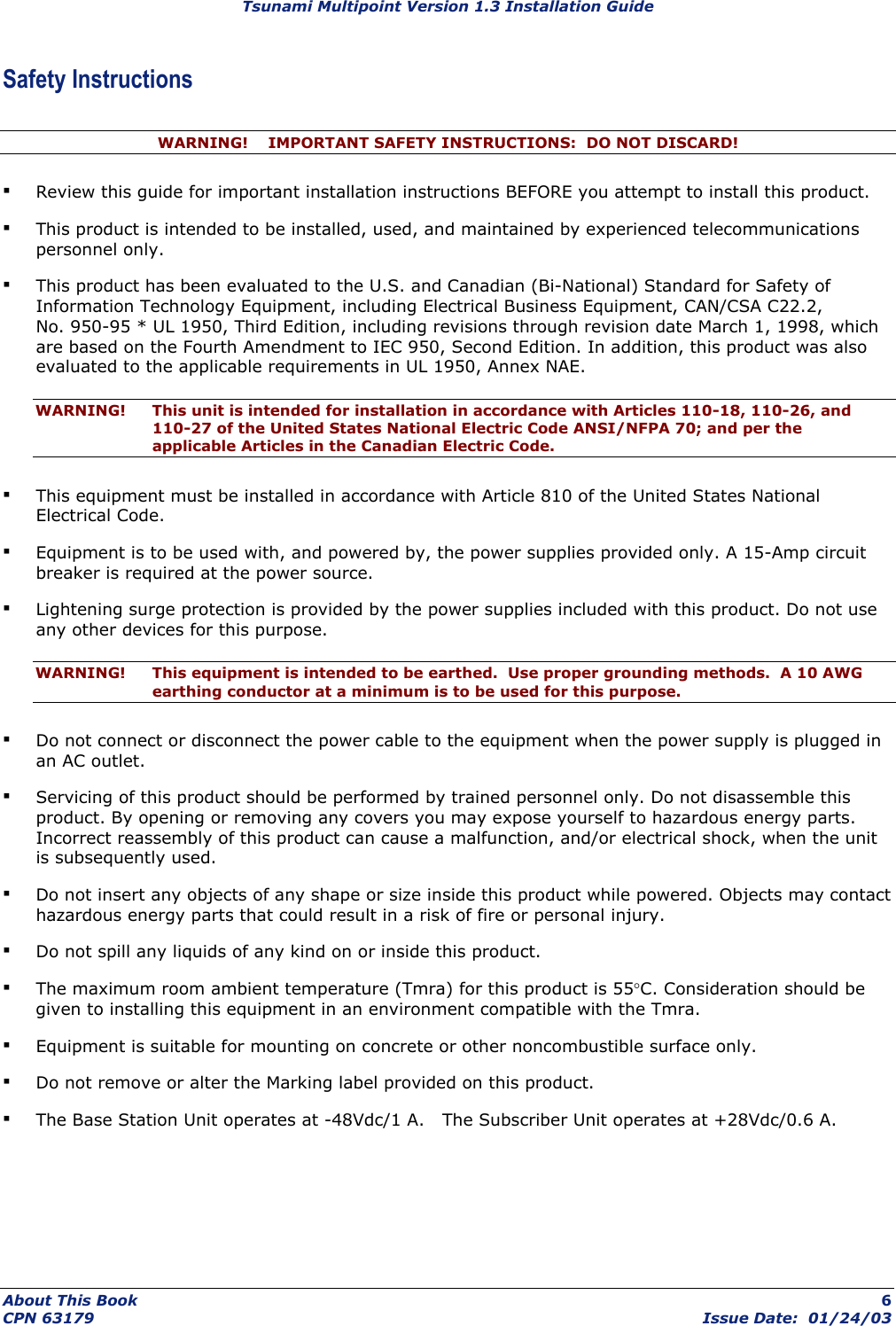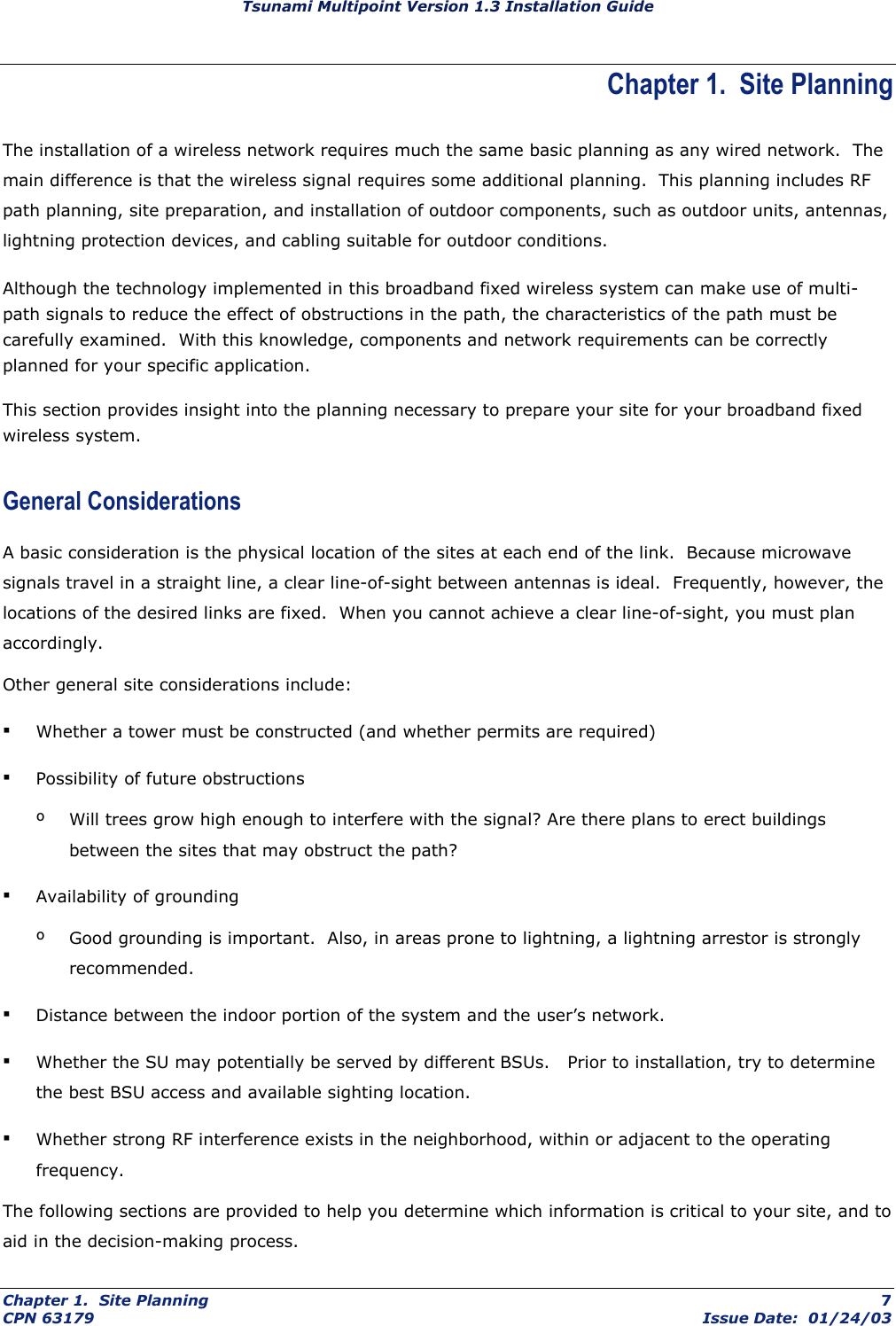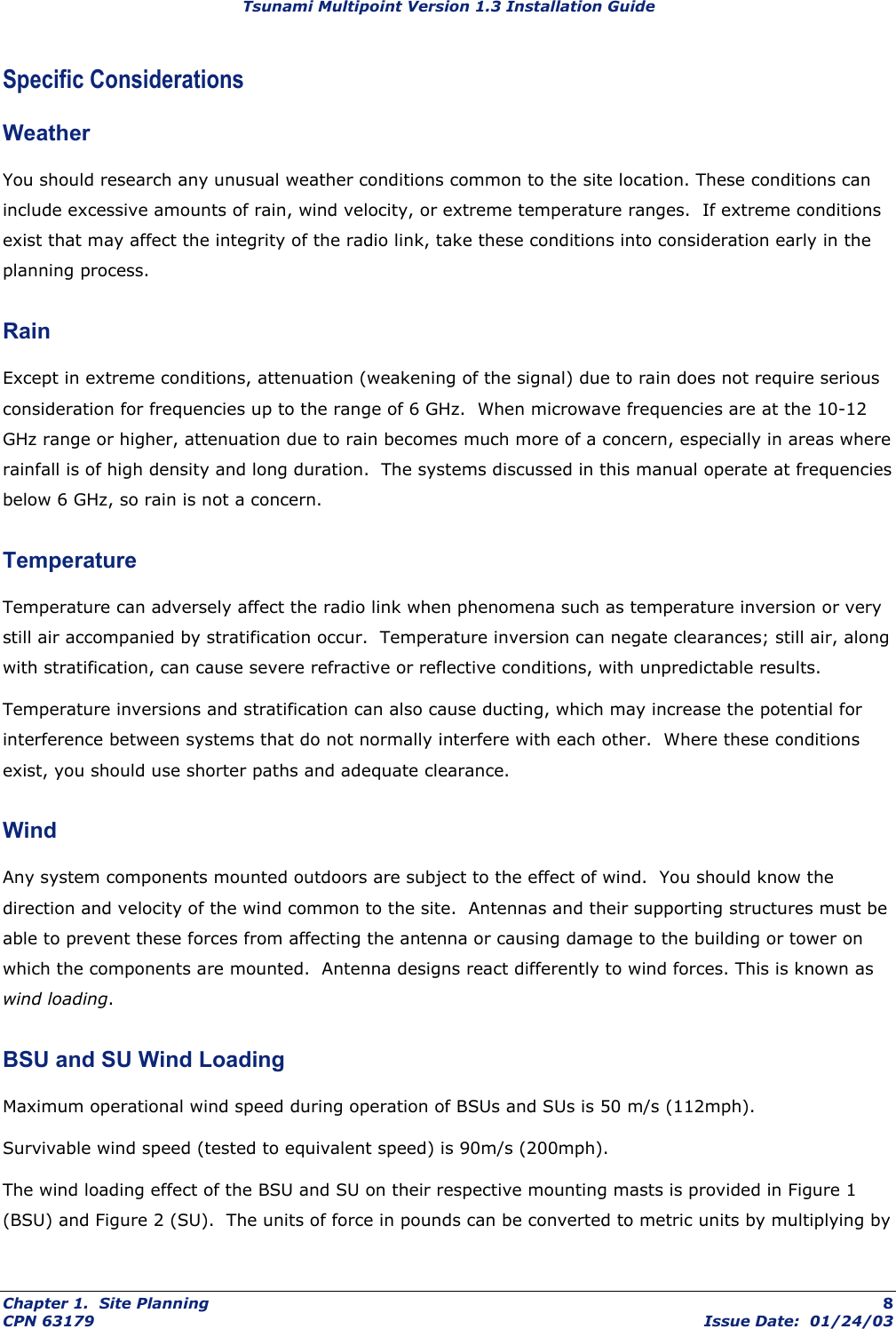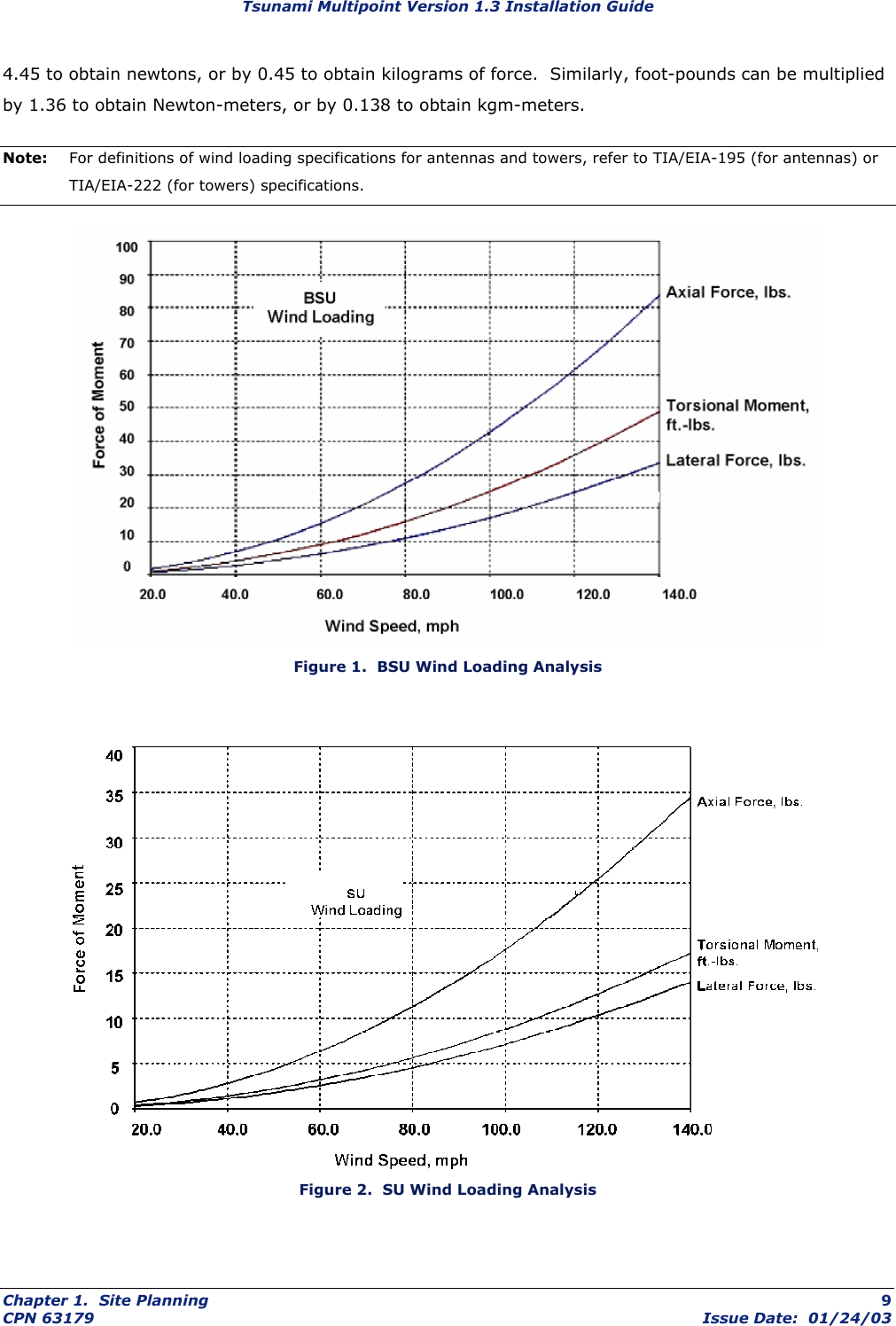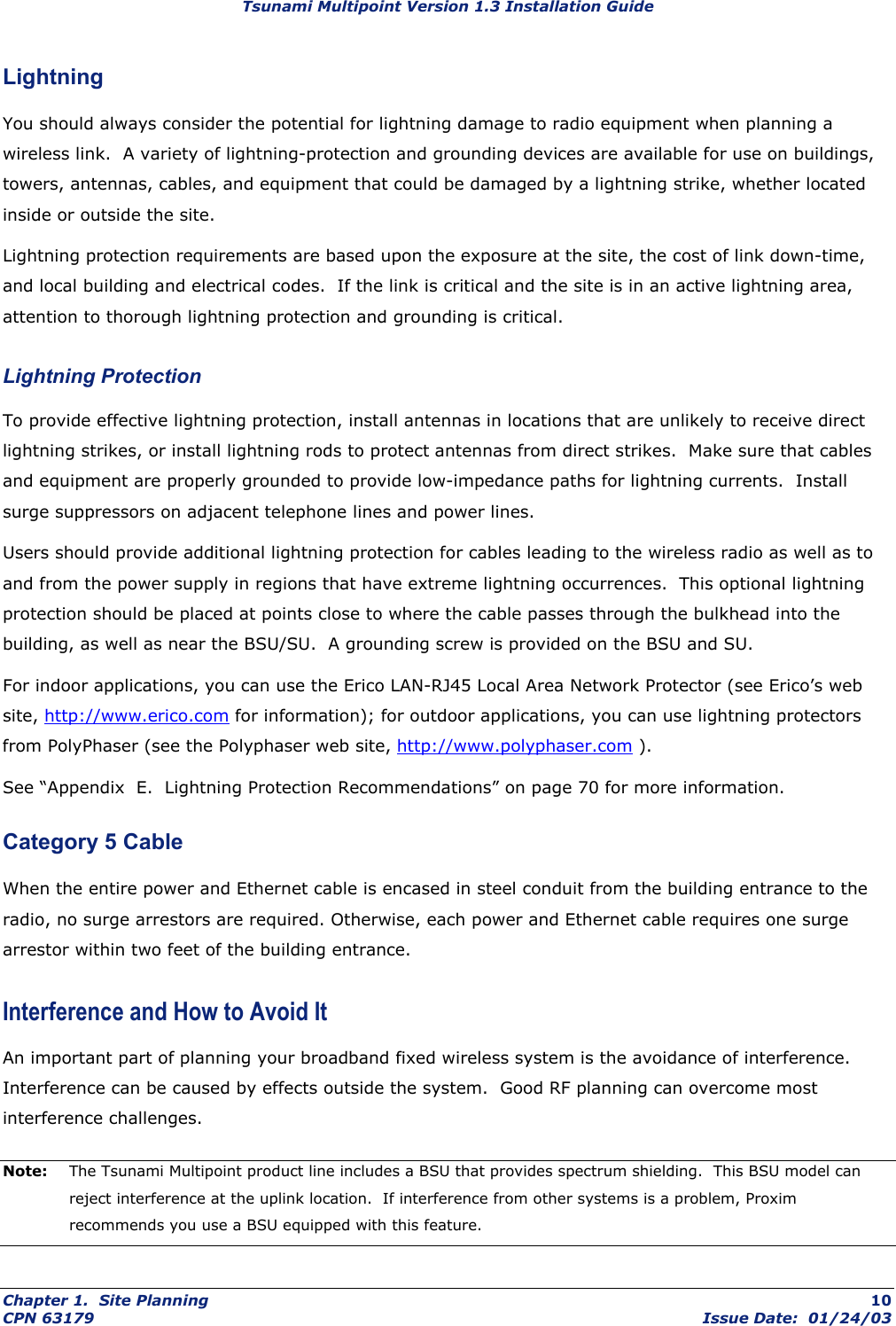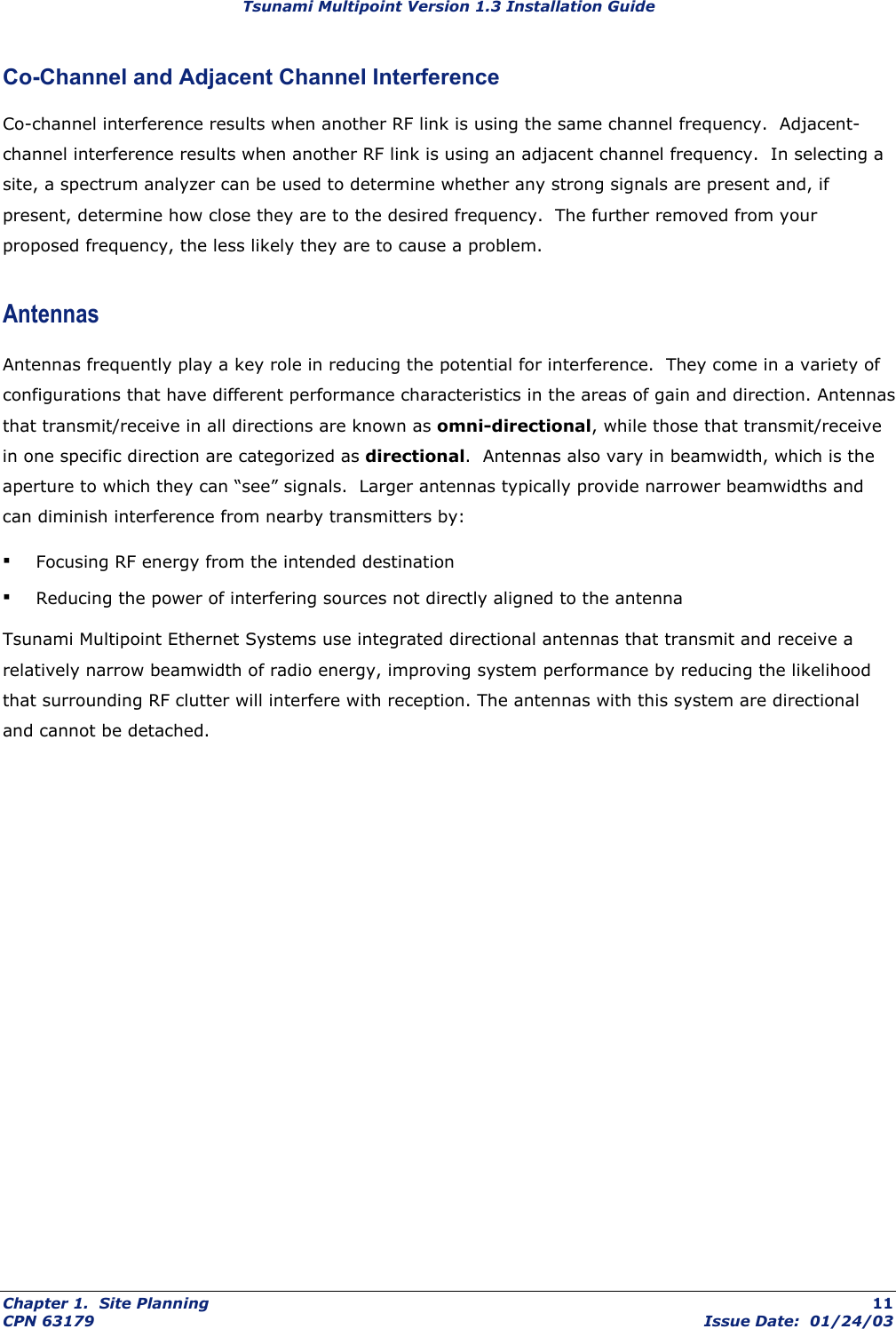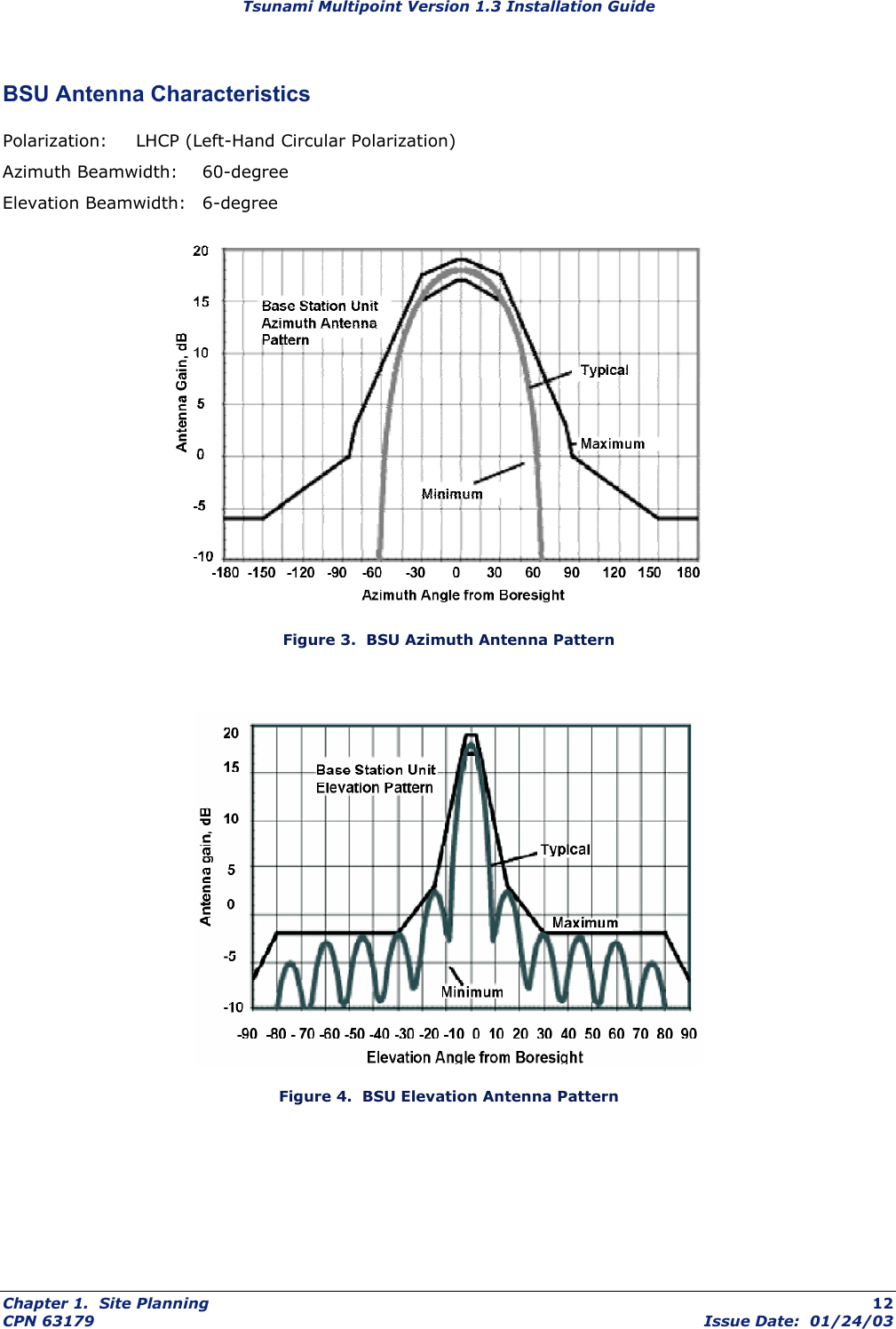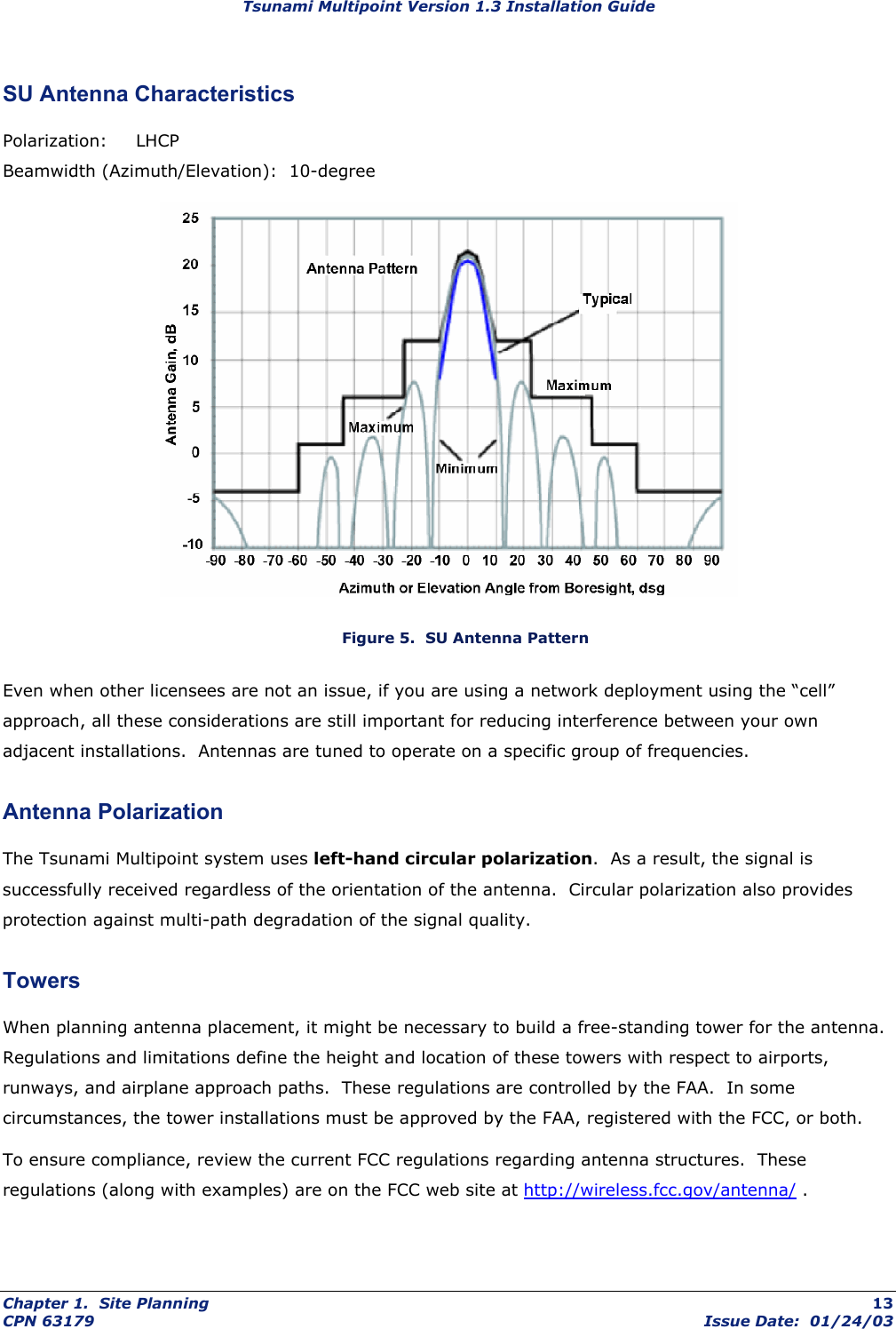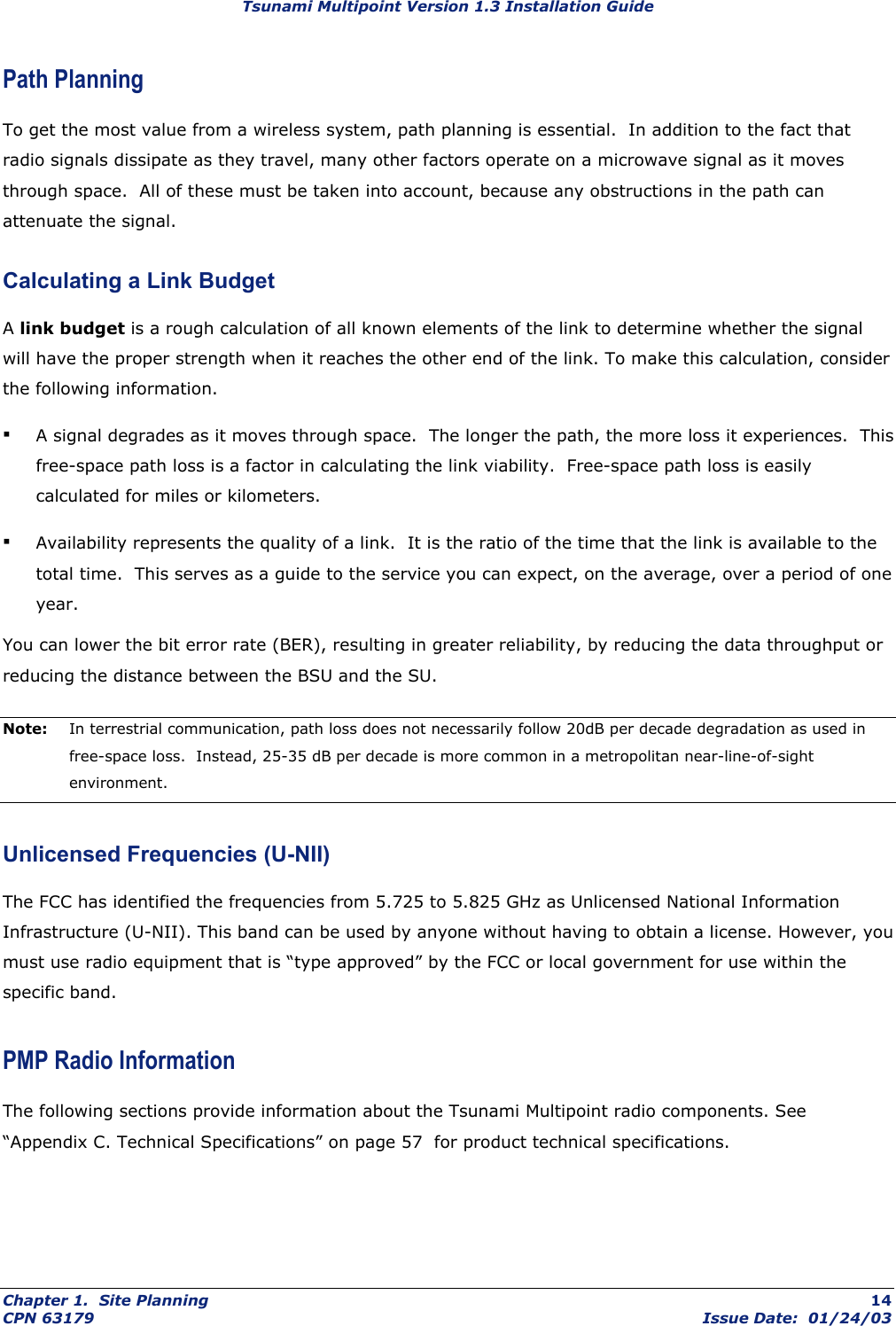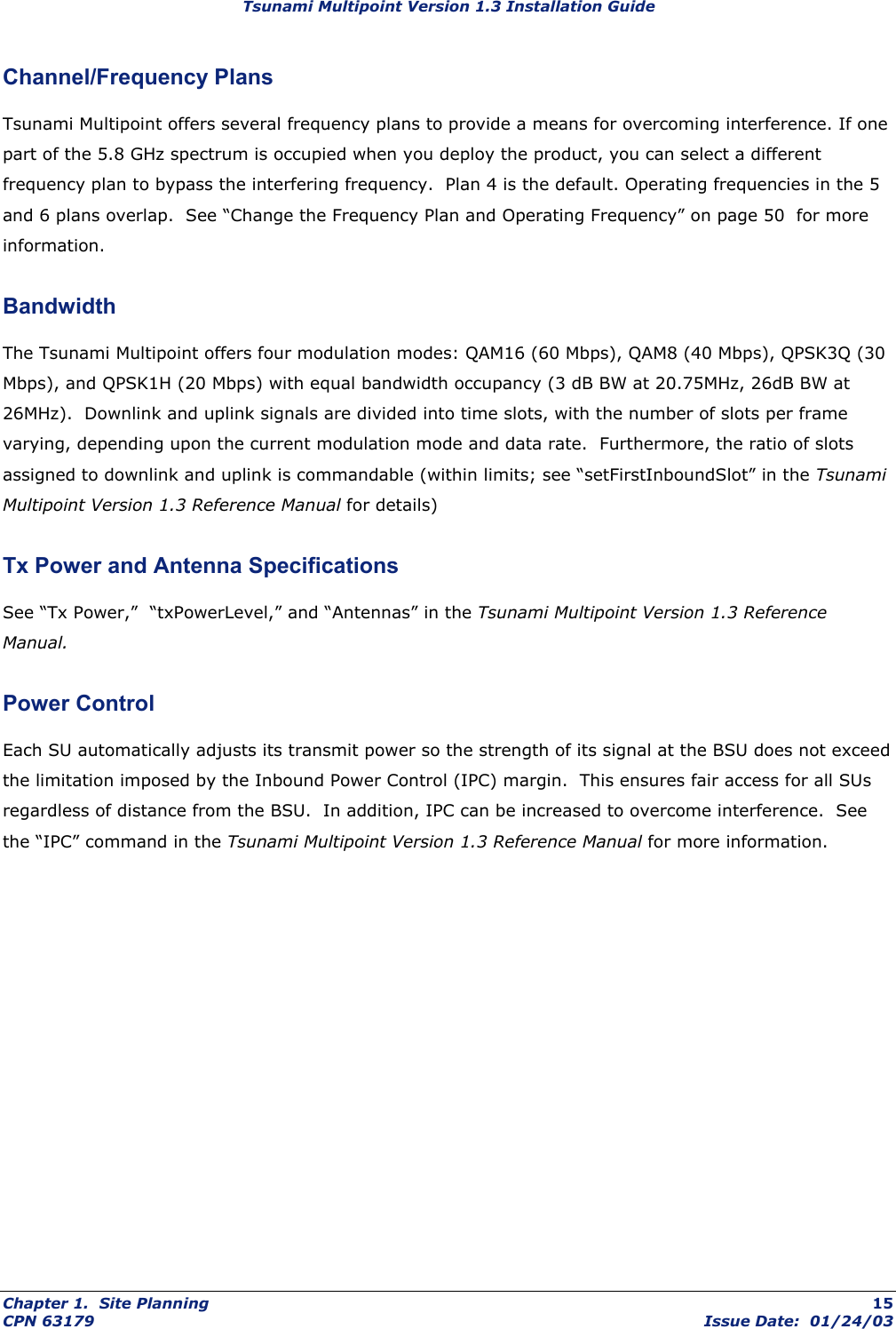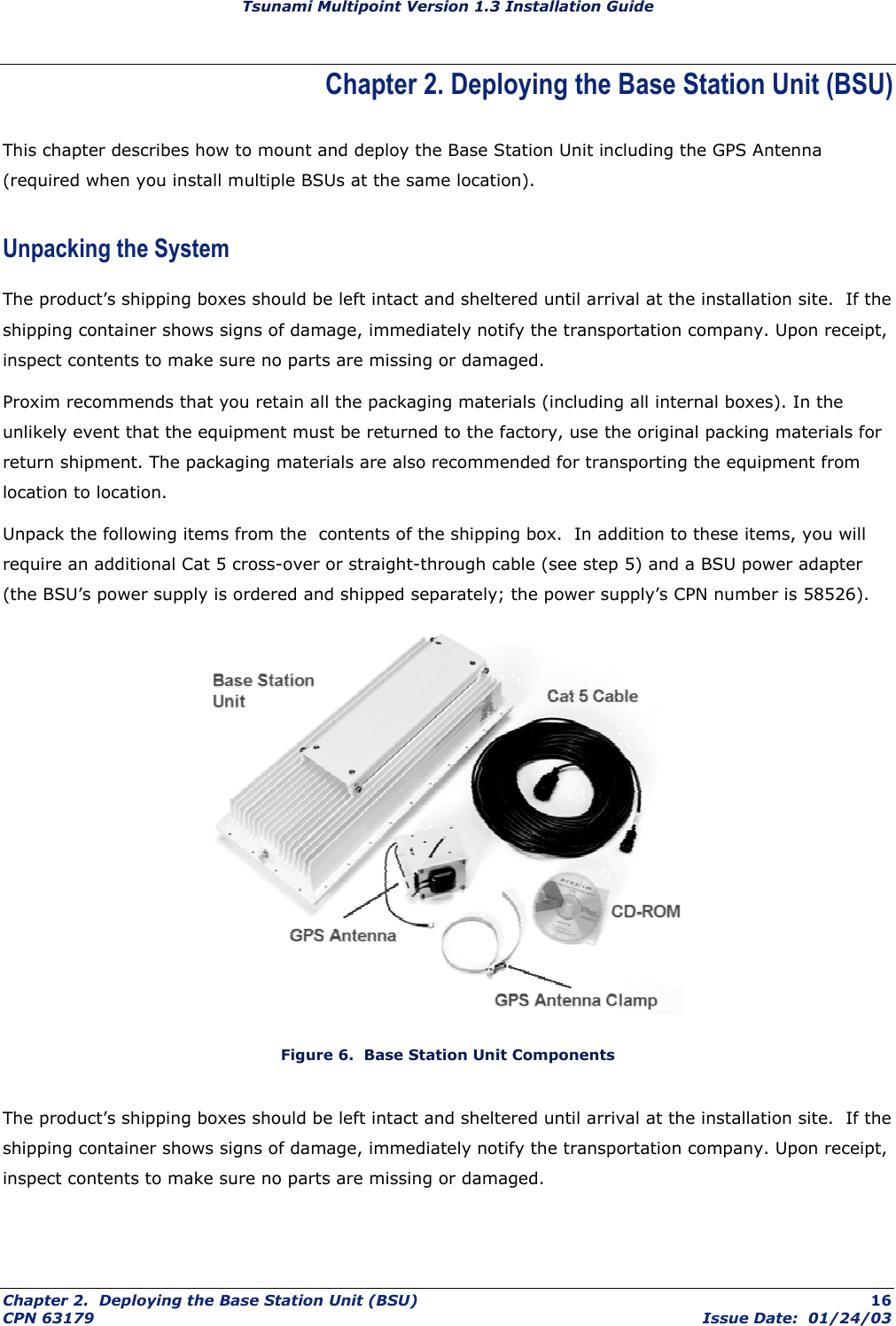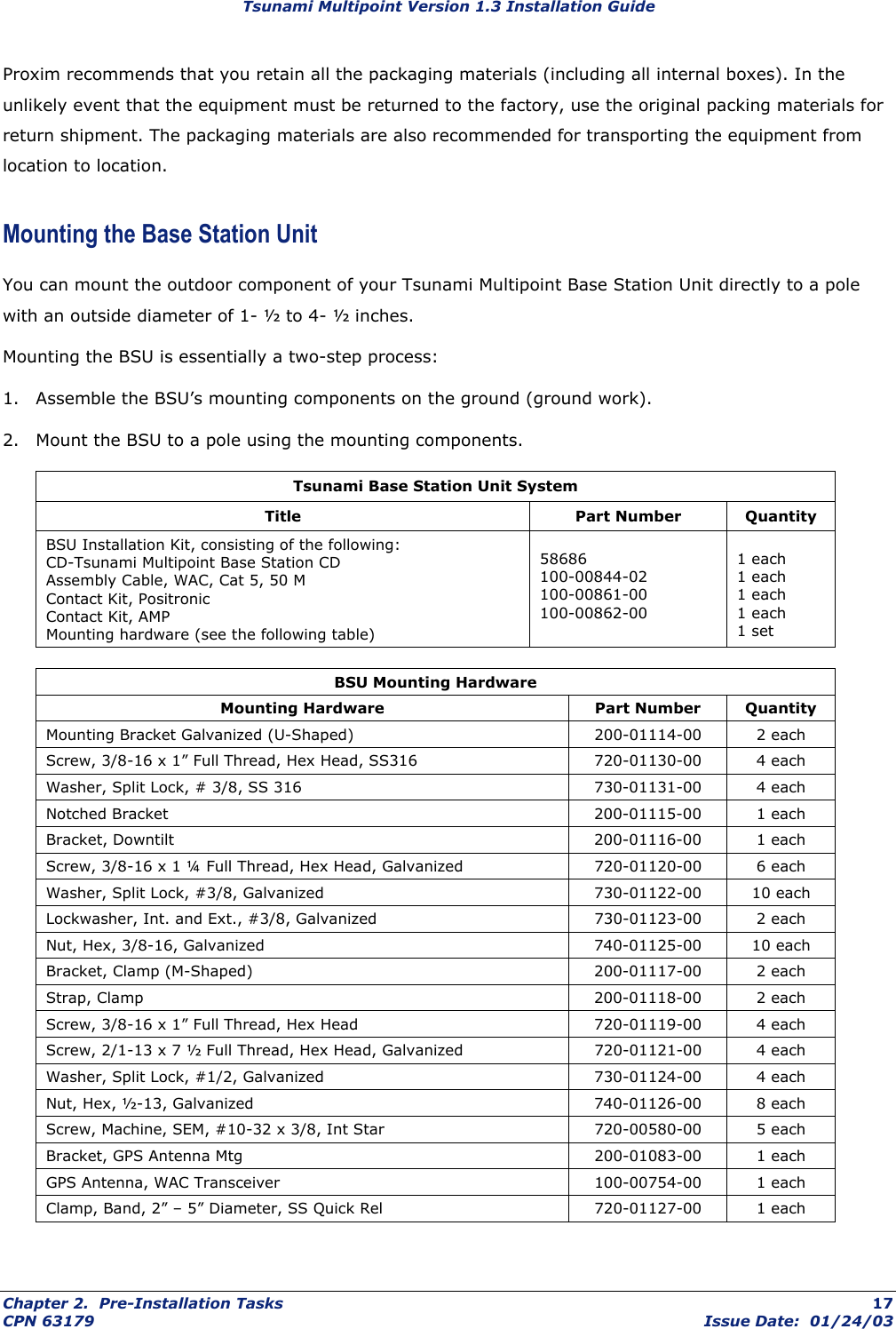Proxim Wireless S58-B60C Unlicensed Spread Spectrum Transceiver User Manual Backing down from TNG CCI 2
Proxim Wireless Corporation Unlicensed Spread Spectrum Transceiver Backing down from TNG CCI 2
Contents
- 1. Antenna Installation Manual
- 2. Installation Manual 1
- 3. Installation Manual 2
- 4. Installation Manual 3
Installation Manual 1