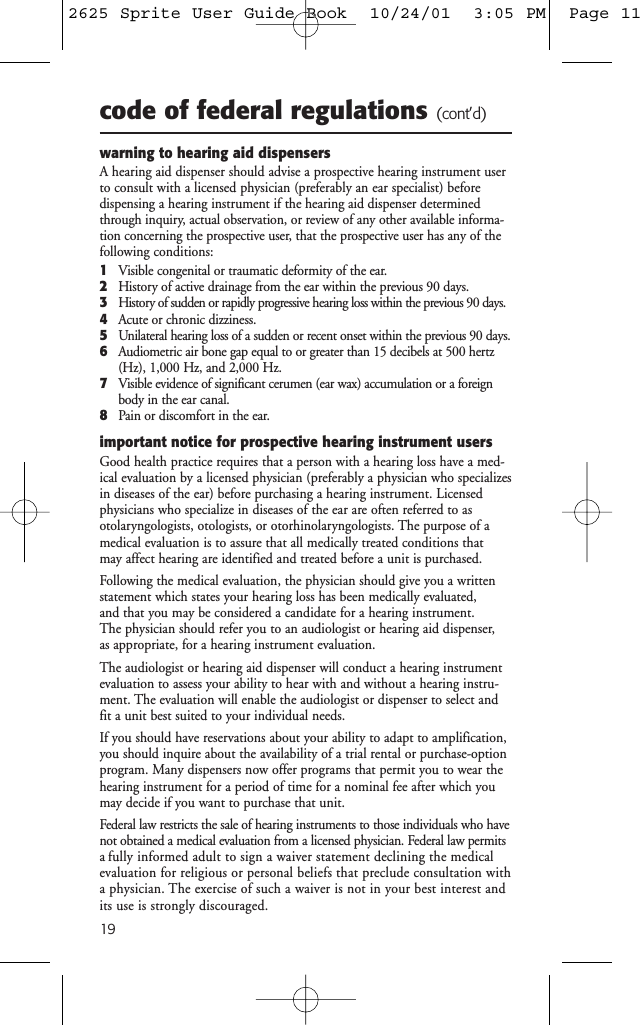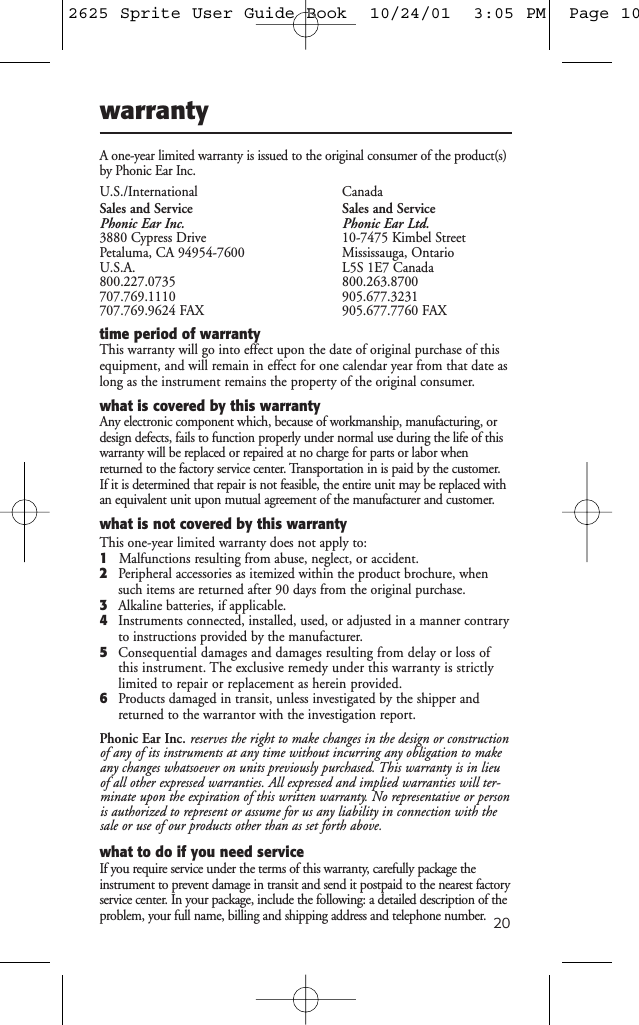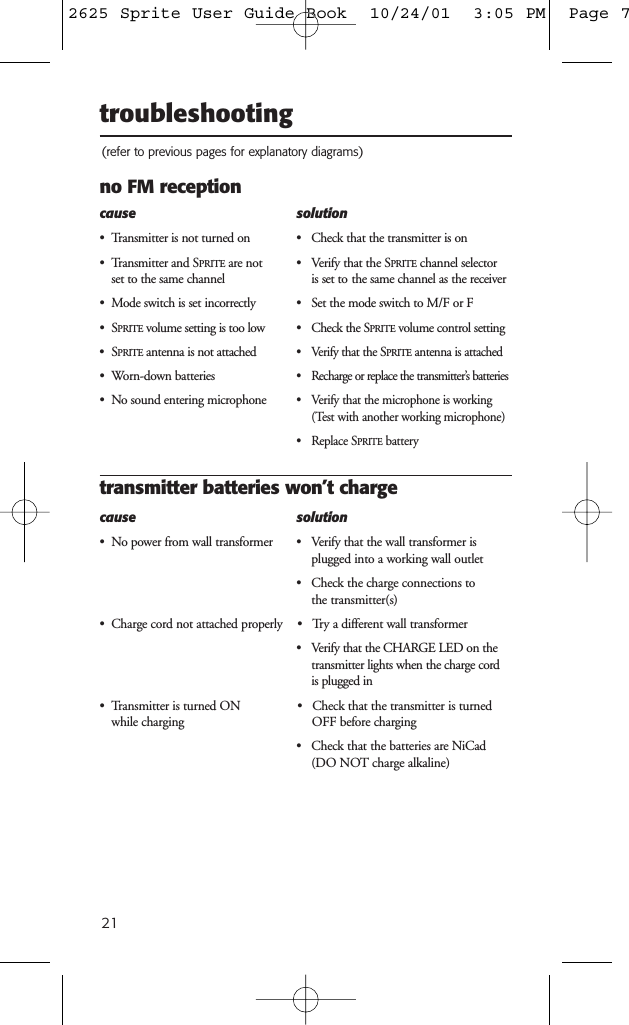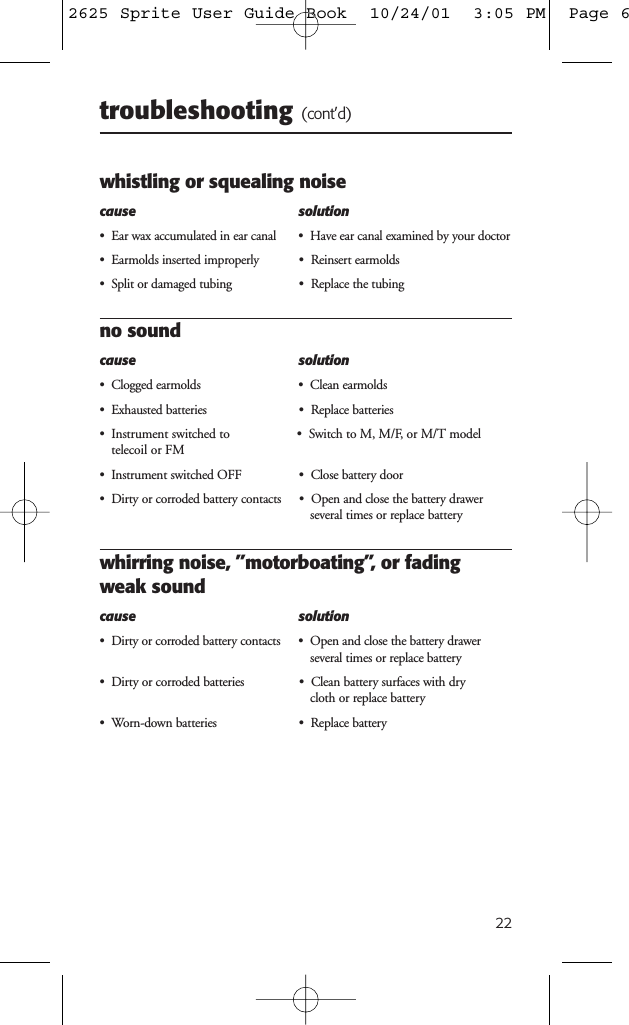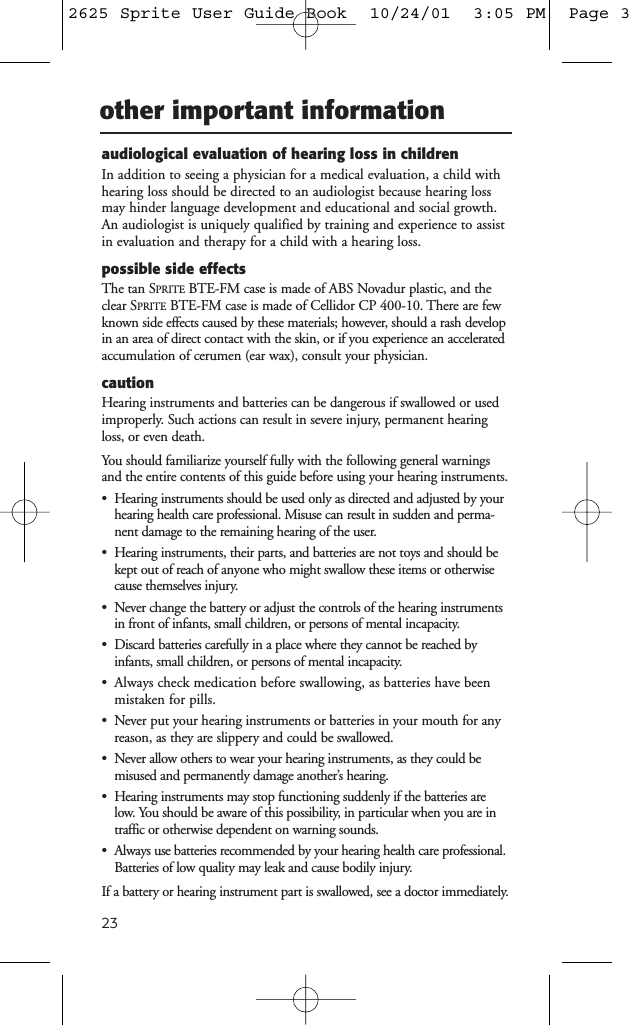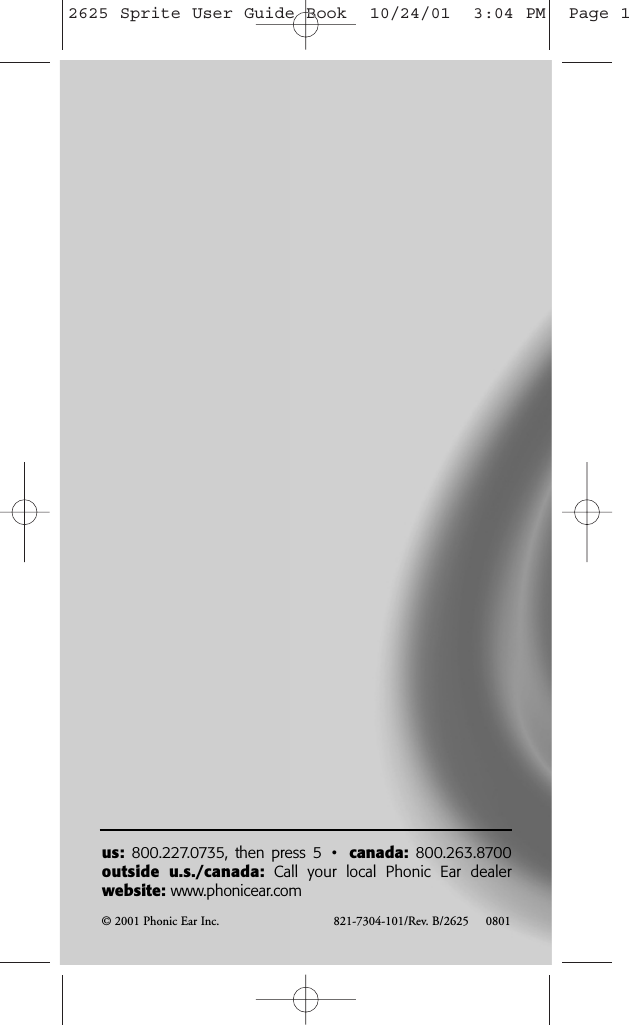Phonic Ear 300T216A Programmable hearing instrument with FM receiver User Manual 2625 Sprite User Guide Book
Phonic Ear, Inc. Programmable hearing instrument with FM receiver 2625 Sprite User Guide Book
Contents
- 1. Users manual 1
- 2. Users manual 2
Users manual 2
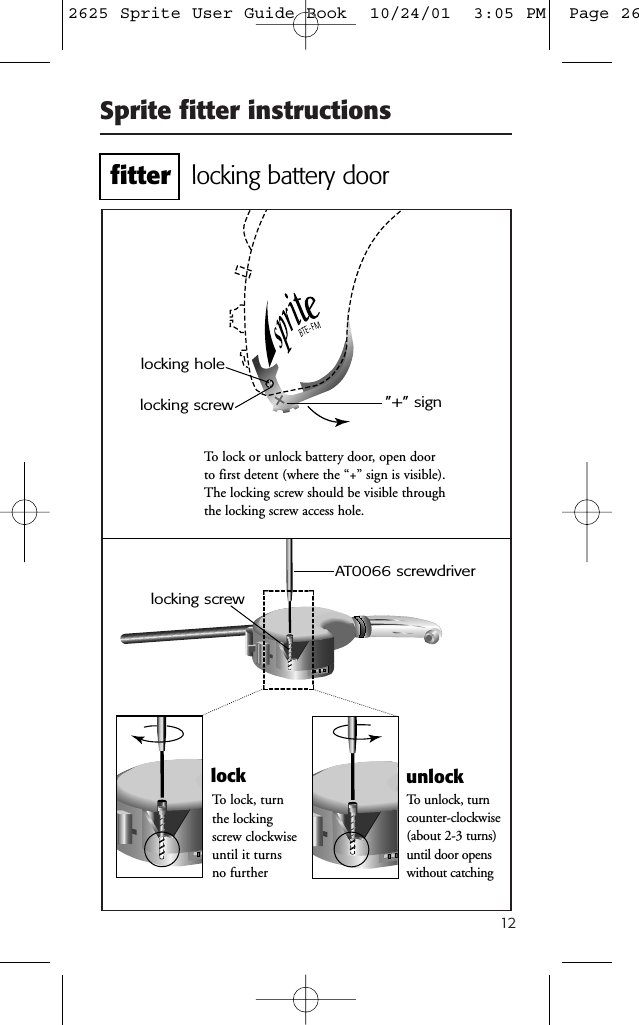
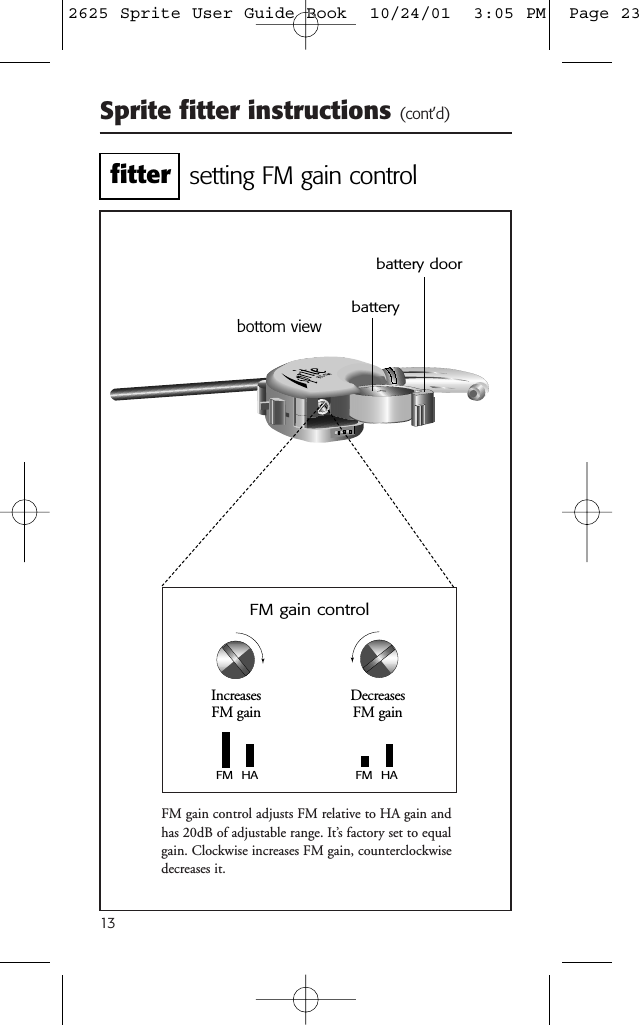
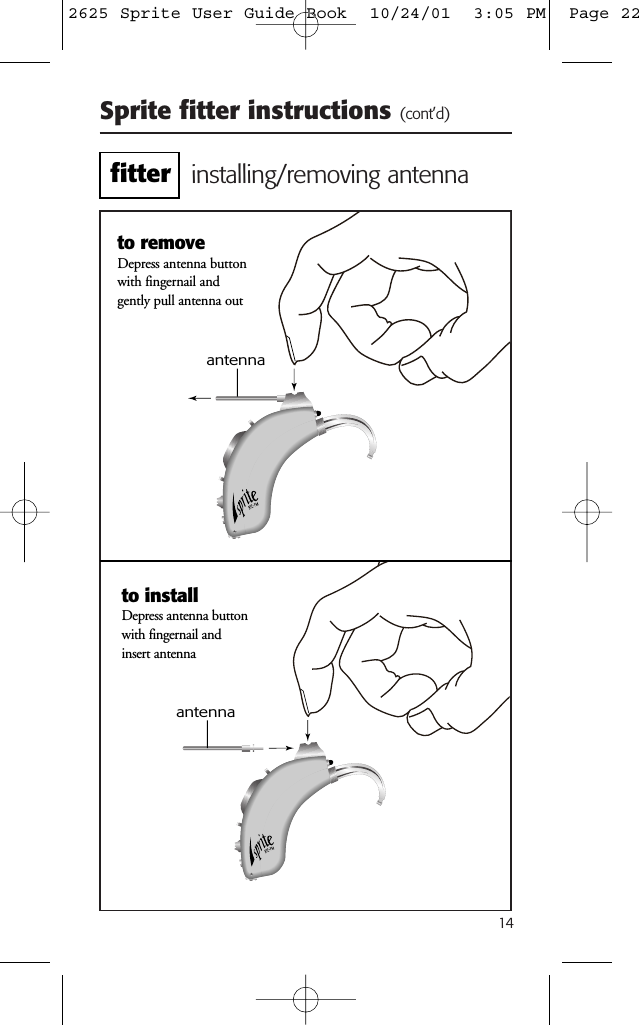
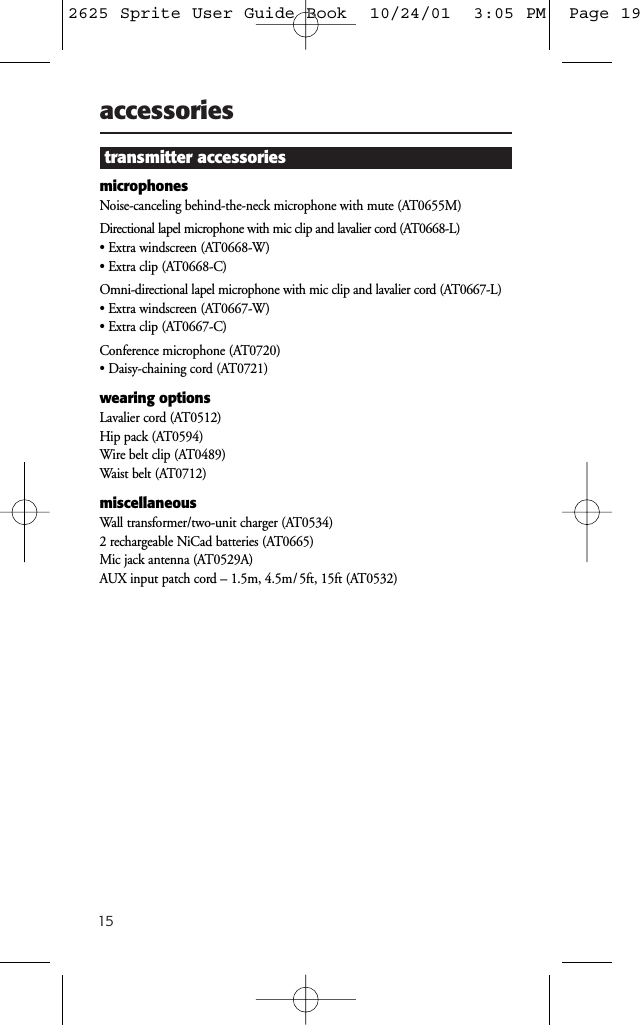
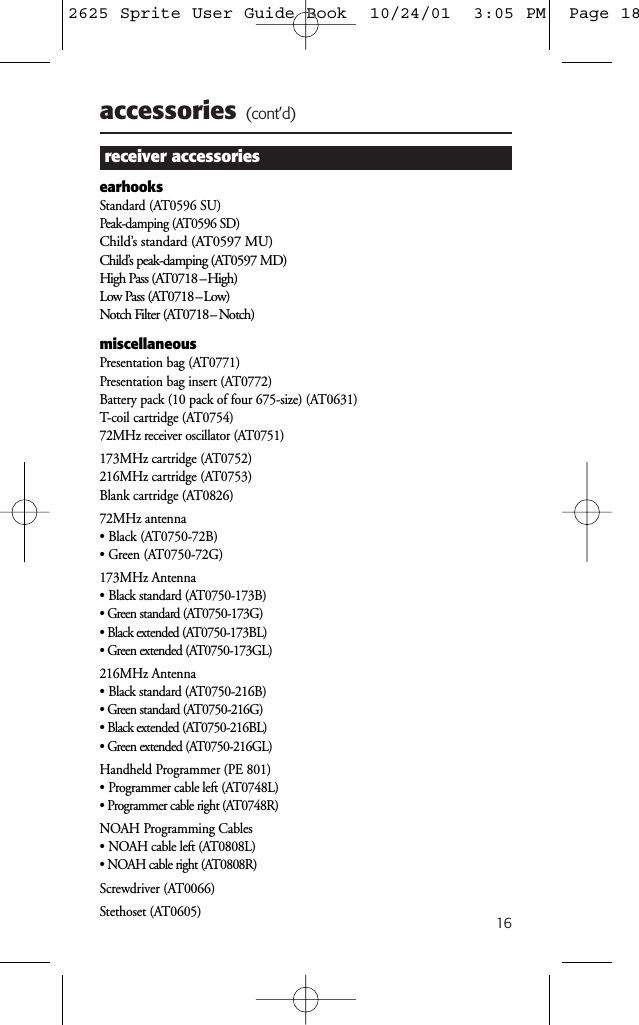
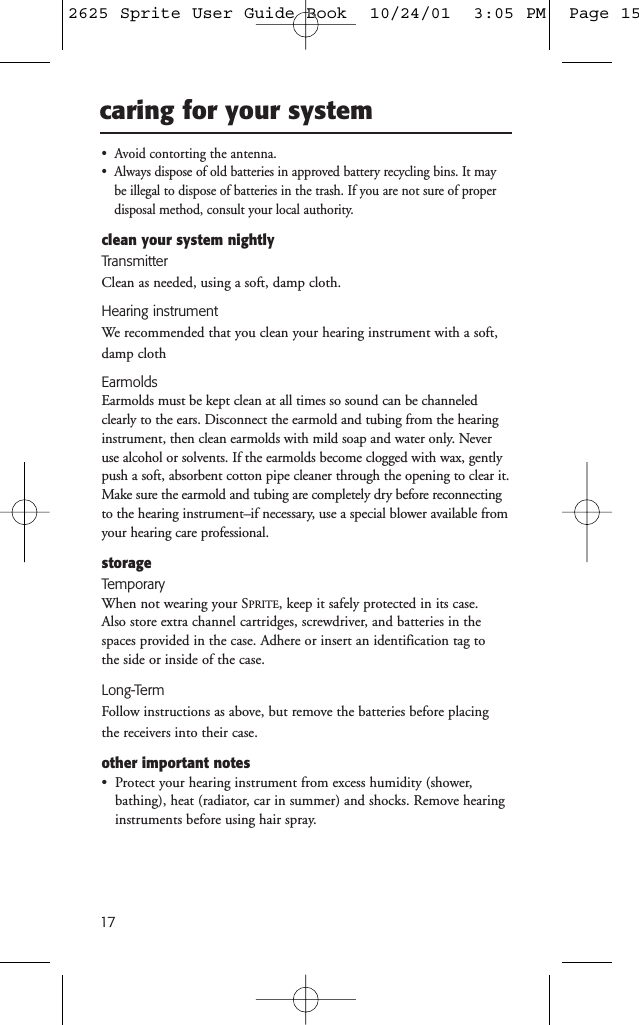
![18code of federal regulations (United States only)Part 21 and Part 801.420 – applies to U.S. products onlyThe 800R SPRITEBTE-FM system is hearing instrument with a built-in FMreceiver. It will not restore normal hearing, and will not prevent or improve ahearing impairment resulting from organic conditions. Infrequent use of ahearing instrument usually does not permit the user to attain the full benefitsof the system. Remember that this instrument is only part of the hearinghabilitation, and may need to be supplemented by auditory training andinstruction in lip reading.Phonic Ear FM receivers and FM transmitters, when required, are approved bythe Federal Communications Commission in the U.S. and Industry Canada.Other government approvals available upon request. (Other international regula-tions may also apply.)NOTE: FCC Rules, Part 15, Subpart A, 15.19 (a)(3) and (c.) This device com-plies with part 15 of the FCC rules. Operation is subject to the following twoconditions: (1) this device may not cause harmful interference, and (2) thisdevice must accept any interference received, including interference that maycause undesired operation.Any changes or modifications made to any government-approved element of thisinstrument, without the expressed approval of Phonic Ear Inc. in writing, couldvoid the user’s authority to operate those elements of the system.If any changes or modifications are made it will be the responsibility of theparty performing the changes or modifications to ensure continued compliancewith the FCC regulations and they are required to: (1) File for a new equip-ment authorization, or (2) Relabel the product(s) with “This product has beenmodified by [insert the name, address and telephone number of the party per-forming the modification].”Part 95This transmitter is authorized by rule under the Low Power RadioService (47 C.F.R. Part 95) and must not cause harmful interference toTV reception or United States Navy SPASUR installations. You do notneed an FCC license to operate this transmitter. This transmitter mayonly be used to provide: auditory assistance to persons with disabilities,persons who require language translation, or persons in educational settings; health care services to the ill; law enforcement tracking servicesunder agreement with a law enforcement agency; or automated maritimetelecommunications system (AMTS) network control communications.Two-way voice communications and all other types of uses not men-tioned above are expressly prohibited.This device may not interfere with TV reception or federal governmentradar, and must accept any interference received, including interferencethat may cause undesired operation.2625 Sprite User Guide Book 10/24/01 3:05 PM Page 14](https://usermanual.wiki/Phonic-Ear/300T216A.Users-manual-2/User-Guide-187493-Page-7.png)