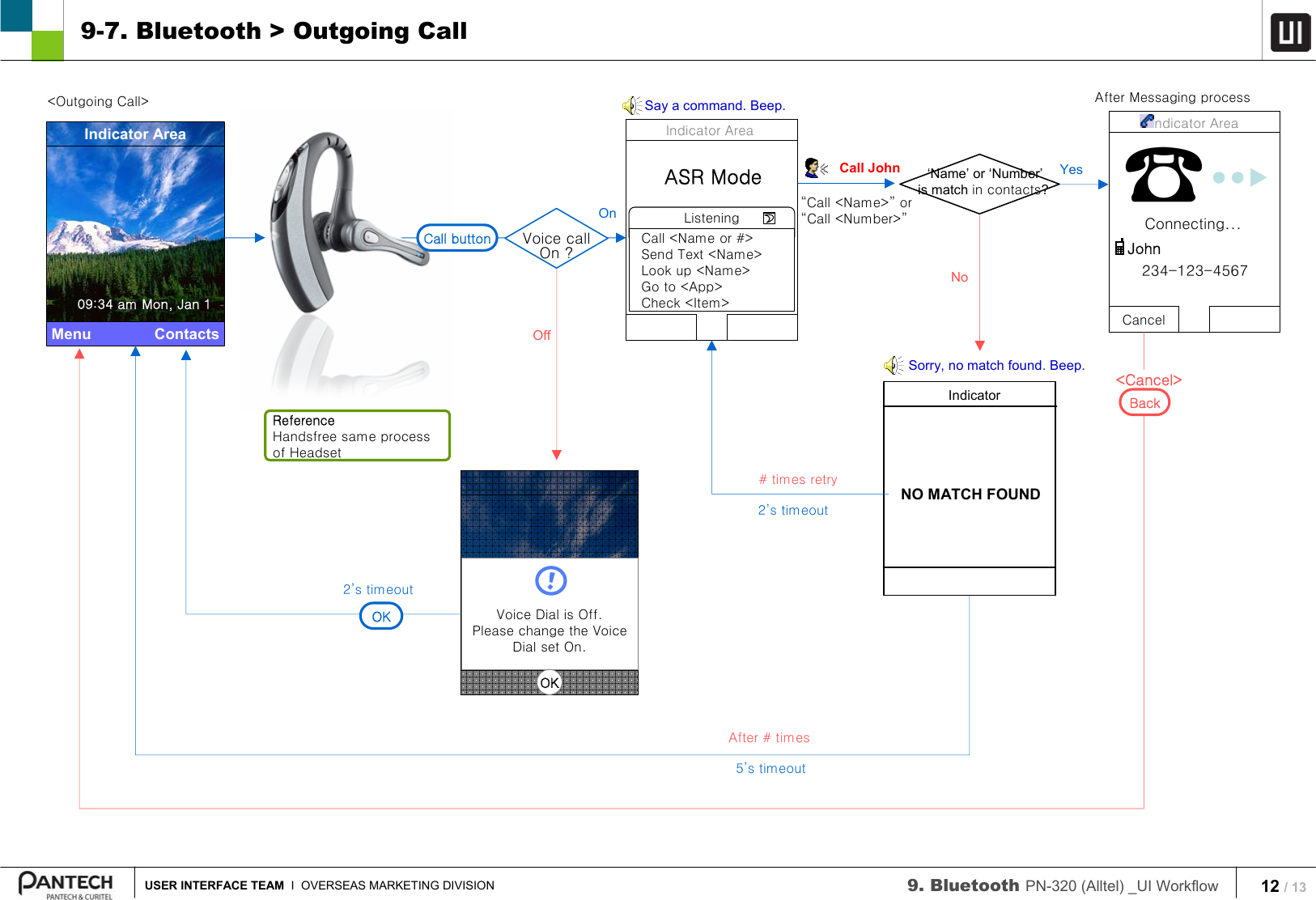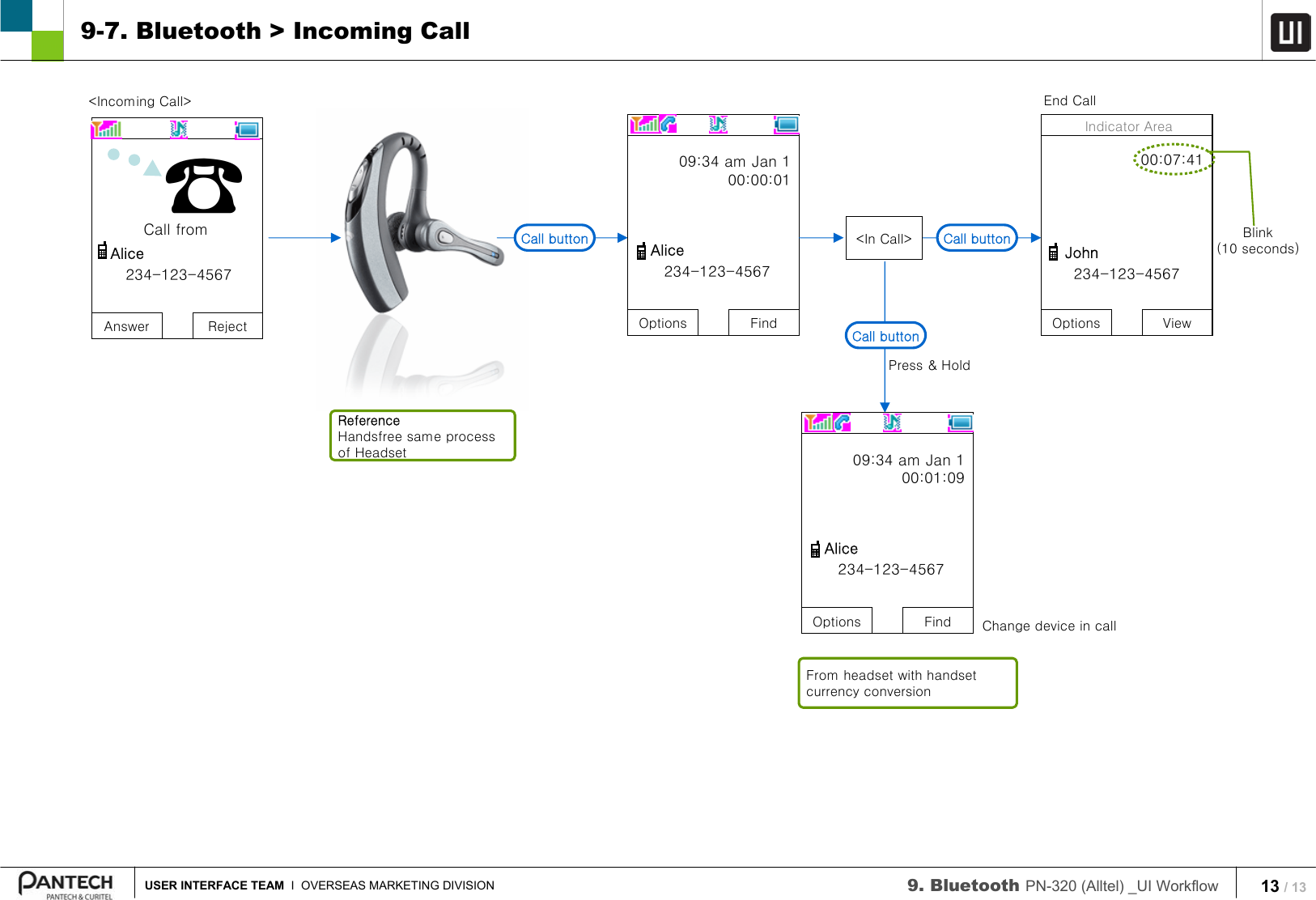Pantech PN-320 Dual-Mode CDMA Phone with Bluetooth User Manual Microsoft PowerPoint BT Manual PN 320
Pantech Co., Ltd. Dual-Mode CDMA Phone with Bluetooth Microsoft PowerPoint BT Manual PN 320
Pantech >
Contents
- 1. Users Manual
- 2. Manual
- 3. BT Manual
BT Manual
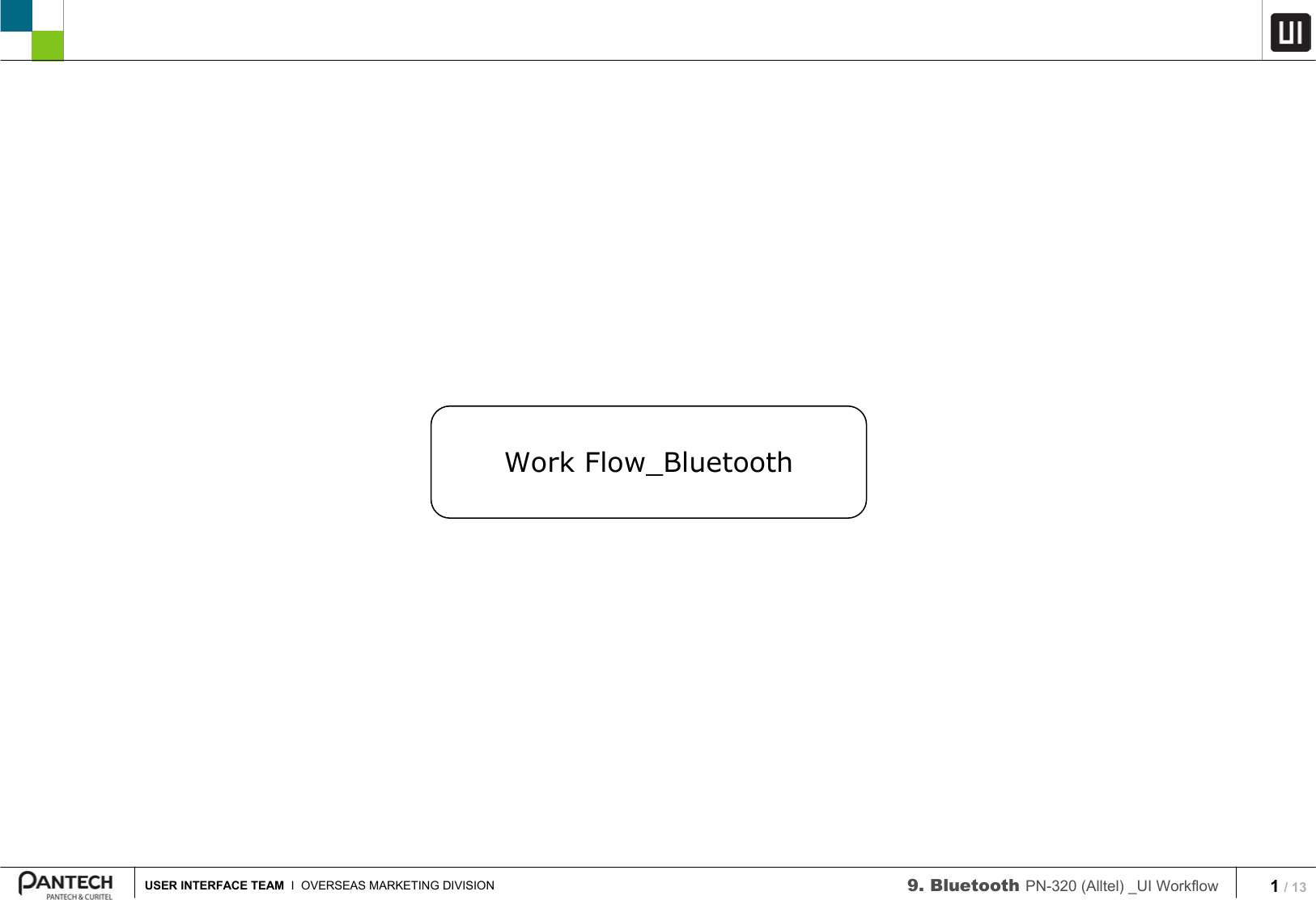
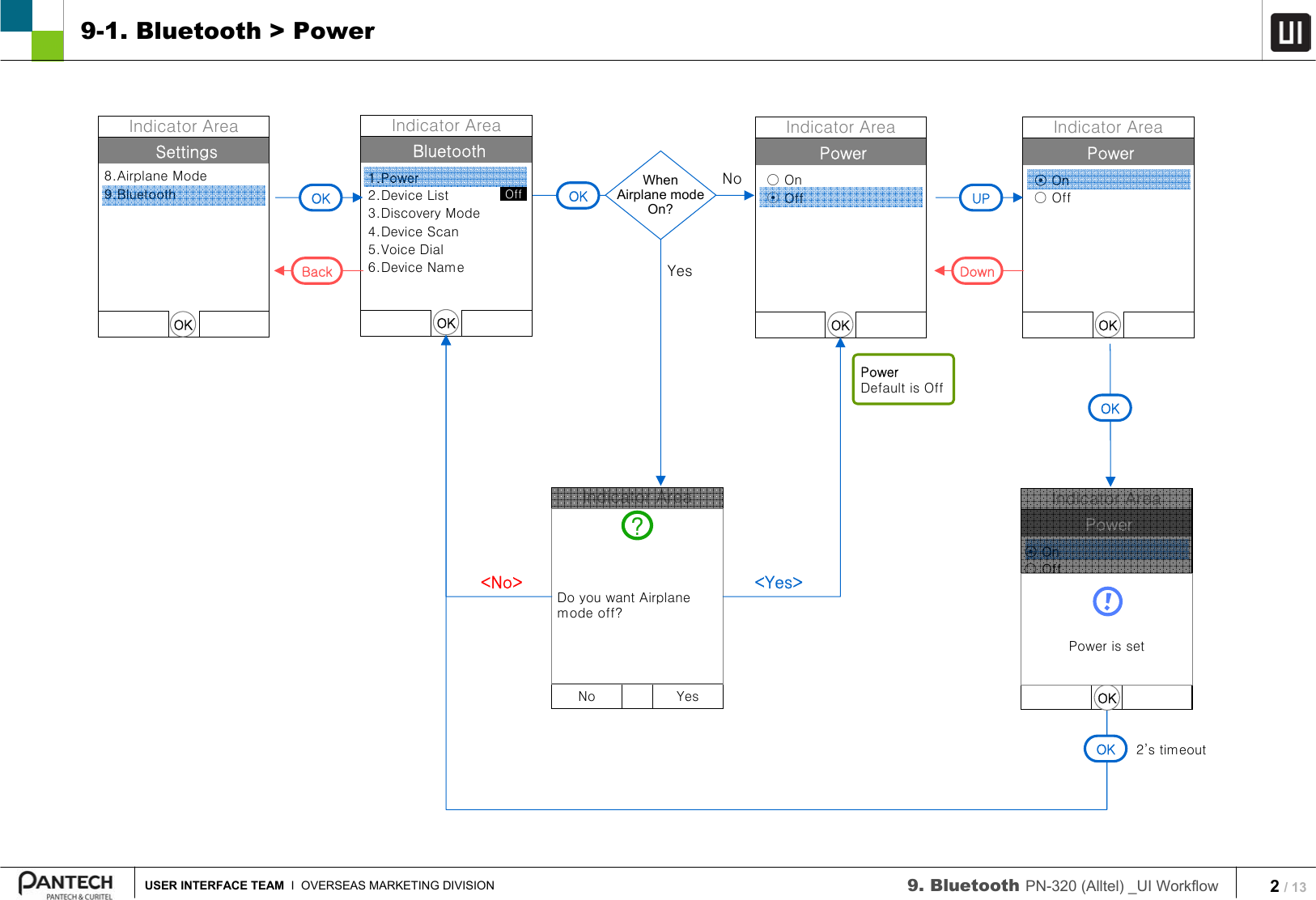
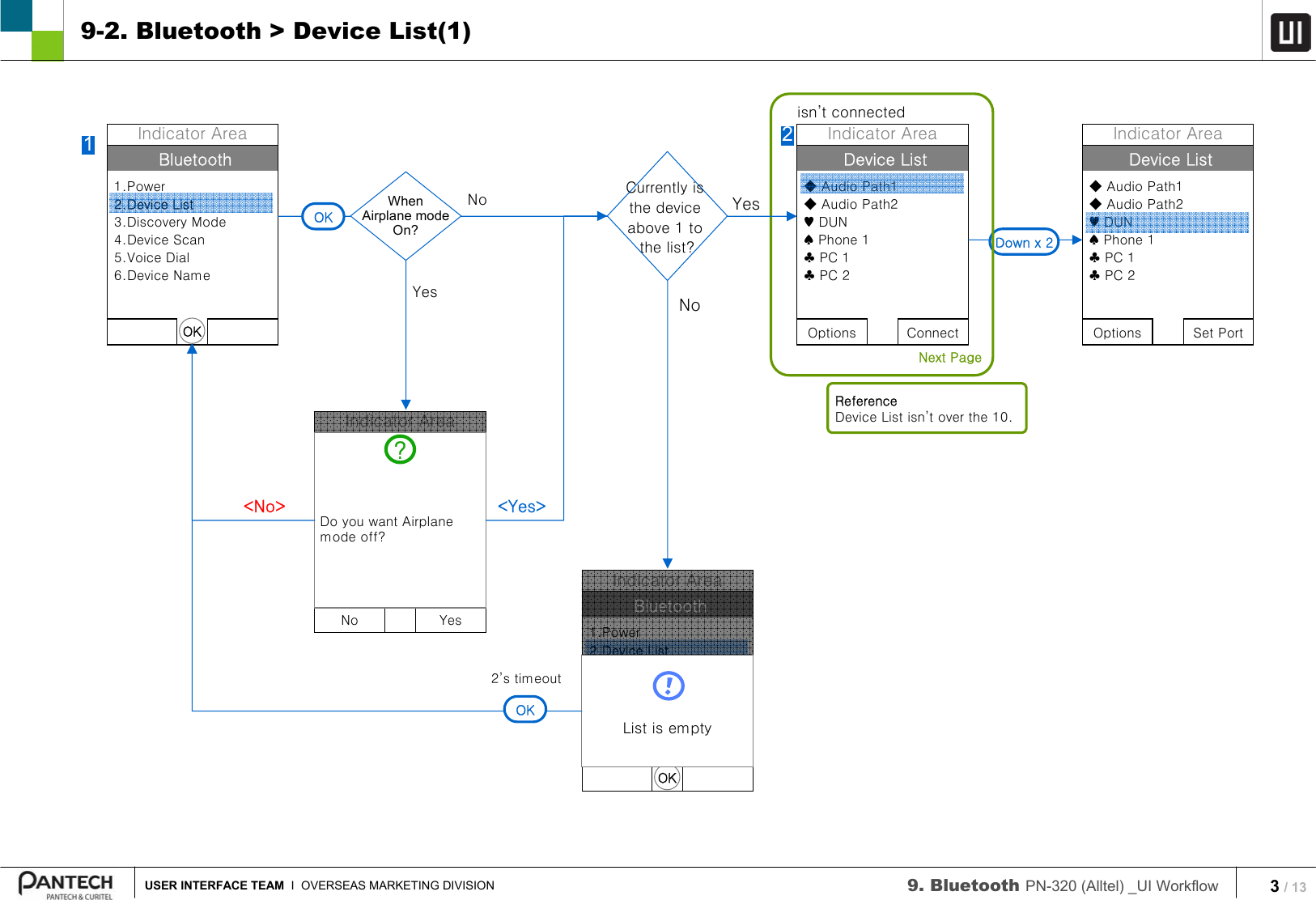
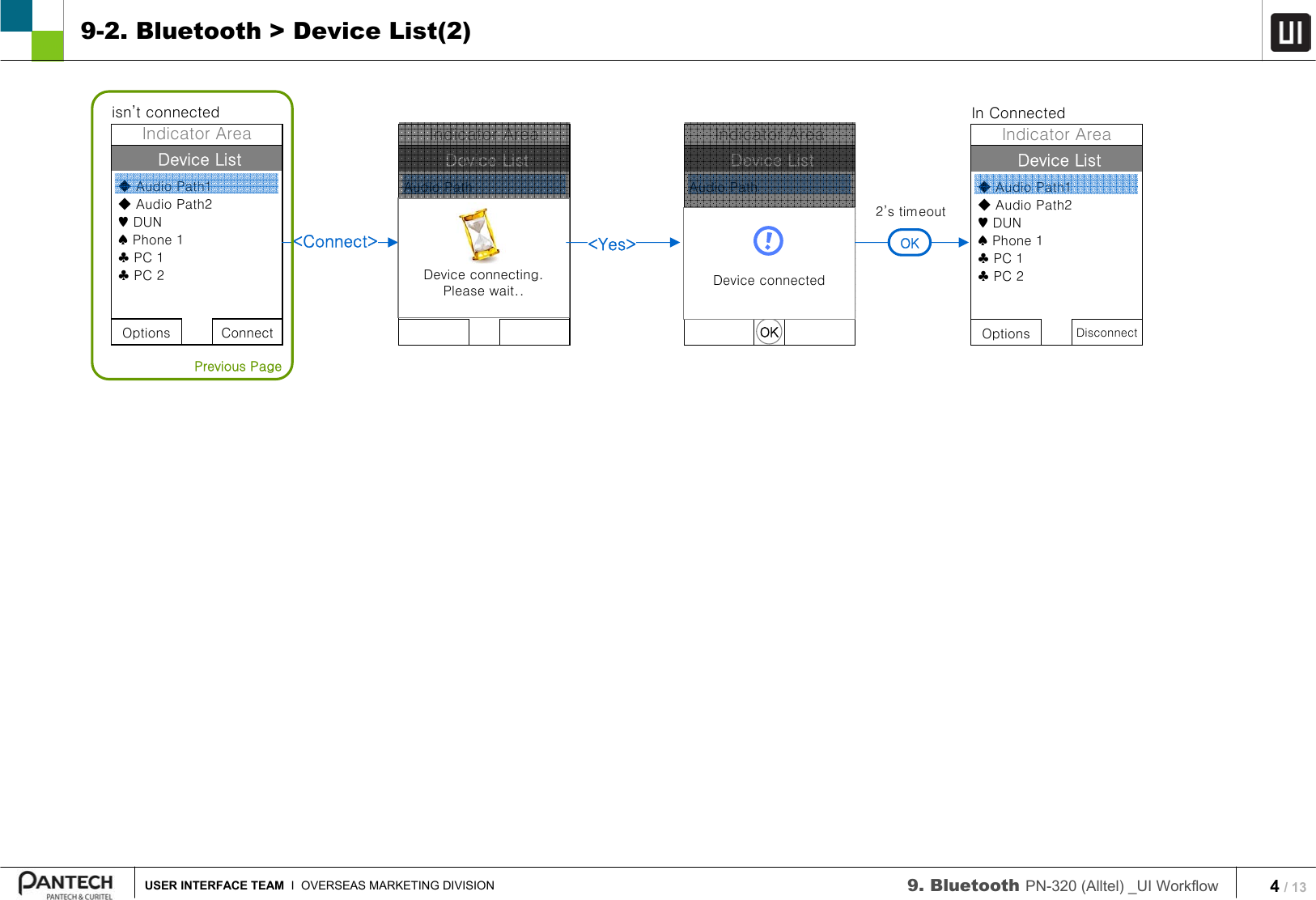
![5/ 13USER INTERFACE TEAM I OVERSEAS MARKETING DIVISION 9. Bluetooth PN-320 (Alltel) _UI Workflow 9-2. Bluetooth > Device List(3)OK2’s timeoutRename deviceOK<Options>Device ListIndicator AreaOK◆Audio Path1◆Audio Path2♥ DUN♠Phone 1♣PC 1♣PC 2Rename DeviceRemove deviceDevice InfoDevice ListIndicator AreaOptions OK◆Audio Path1◆Audio Path2♥ DUN♠Phone 1♣PC 1♣PC 2Input nameCuritel Audio PathDevice ListIndicator AreaOptions Connect◆ Curitel Audio Path◆Audio Path2♥ DUN♠Phone 1♣PC 1♣PC 2Back|Device NameIndicator AreaOptionsOKCuritel handset|Device NameCurrent name :[Device Name]Enter New NameIndicator AreaOKOKNo namePress & Press2’s timeoutOKAudio path1|Device Name[Audio Path1]Enter New NameIndicator AreaOptionsDevice NameIndicator AreaOptions[Audio Path1]Enter New Name[Audio Path1]Enter New NameAbcT9word123symbol](https://usermanual.wiki/Pantech/PN-320.BT-Manual/User-Guide-667497-Page-5.png)
![6/ 13USER INTERFACE TEAM I OVERSEAS MARKETING DIVISION 9. Bluetooth PN-320 (Alltel) _UI Workflow 9-2. Bluetooth > Device List(4)OKDevice ListIndicator AreaNo YesAudio PathRemove[Audio Path1]?Device InfoIndicator Area[Audio Path1]Type :Status : Address : Pairing date :OK<Yes>Device ListIndicator AreaAudio PathOKDevice remove2’s timeout[Device Name]Type : Status : Address : Pairing date :OKDevice InfoRemove deviceOKBack<No>OKBack<Options>Device ListIndicator AreaOK◆Audio Path1◆Audio Path2♥ DUN♠Phone 1♣PC 1♣PC 2Rename DeviceRemove deviceDevice InfoDevice ListIndicator AreaOptions OK◆Audio Path1◆Audio Path2♥ DUN♠Phone 1♣PC 1♣PC 2Device ListIndicator AreaOptions OK◆Audio Path2♥ DUN♠Phone 1♣PC 1♣PC 2](https://usermanual.wiki/Pantech/PN-320.BT-Manual/User-Guide-667497-Page-6.png)
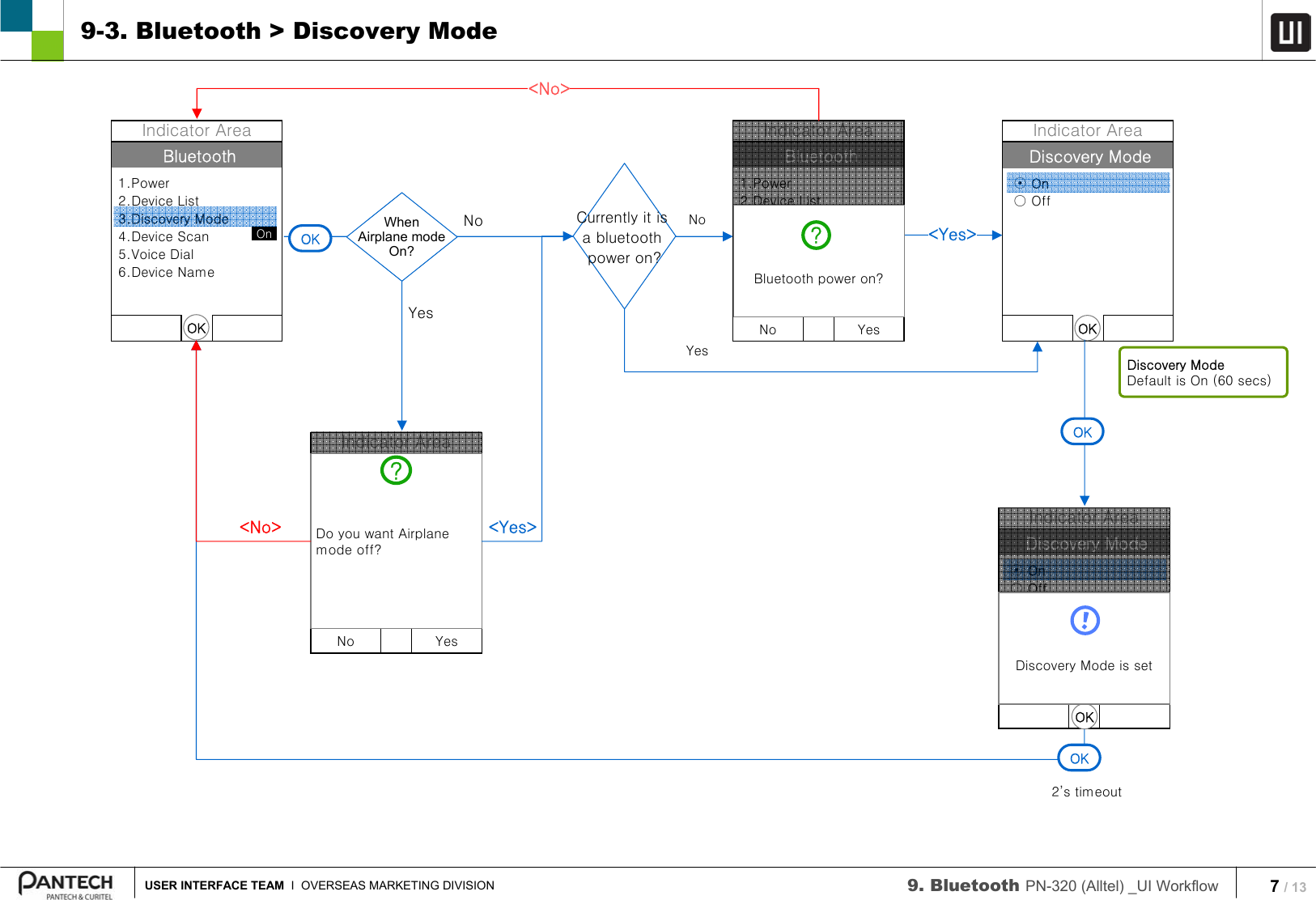
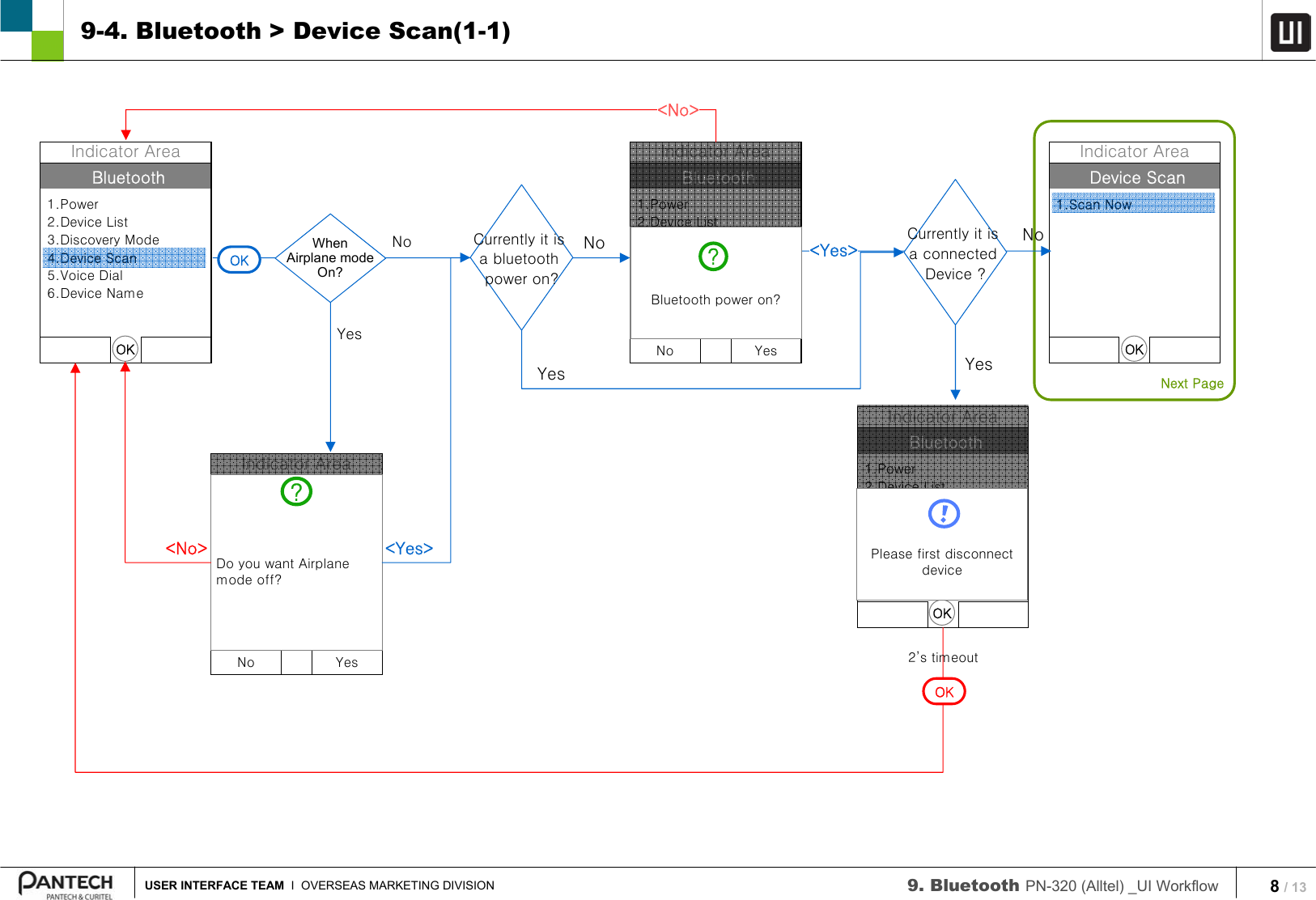
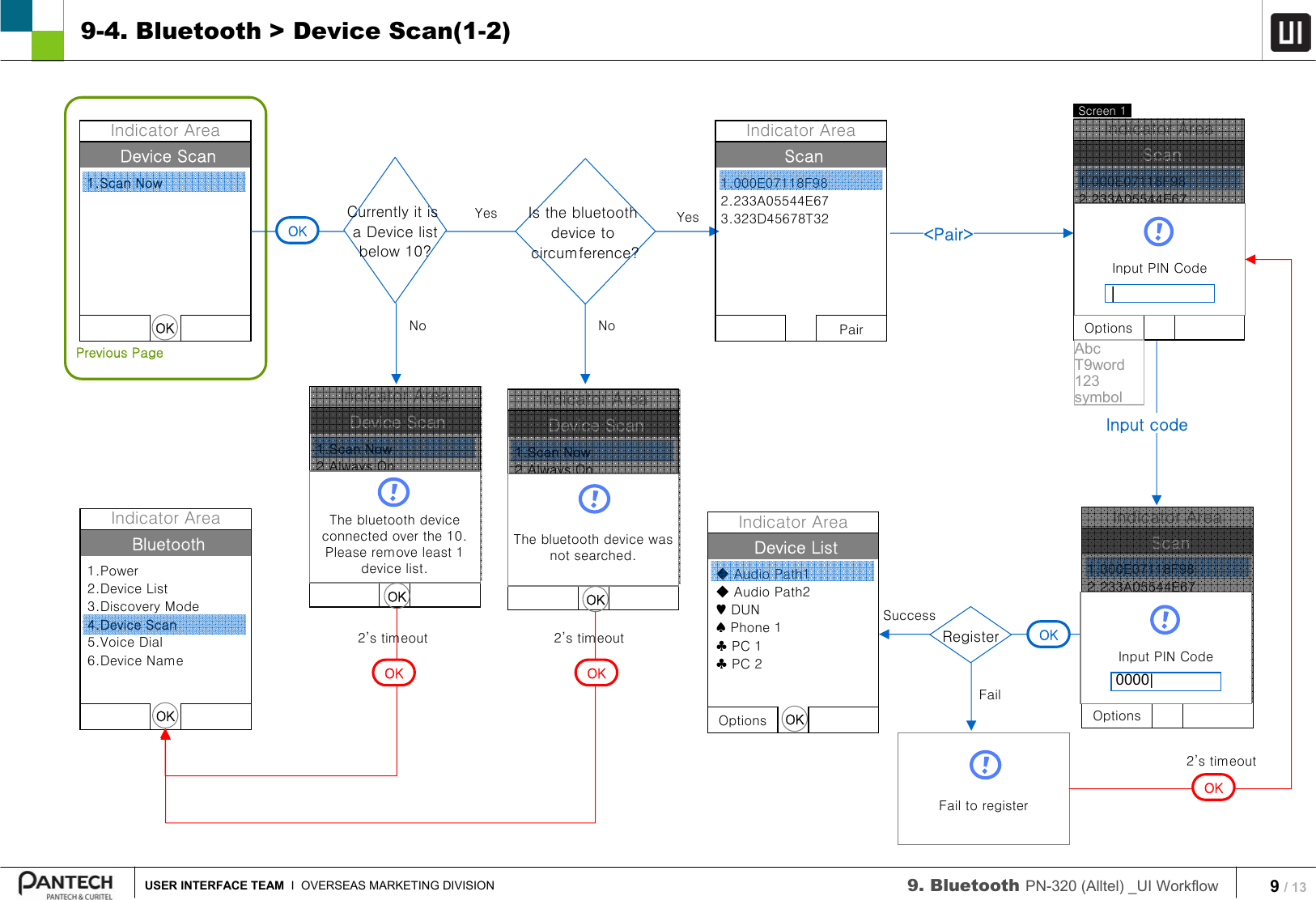
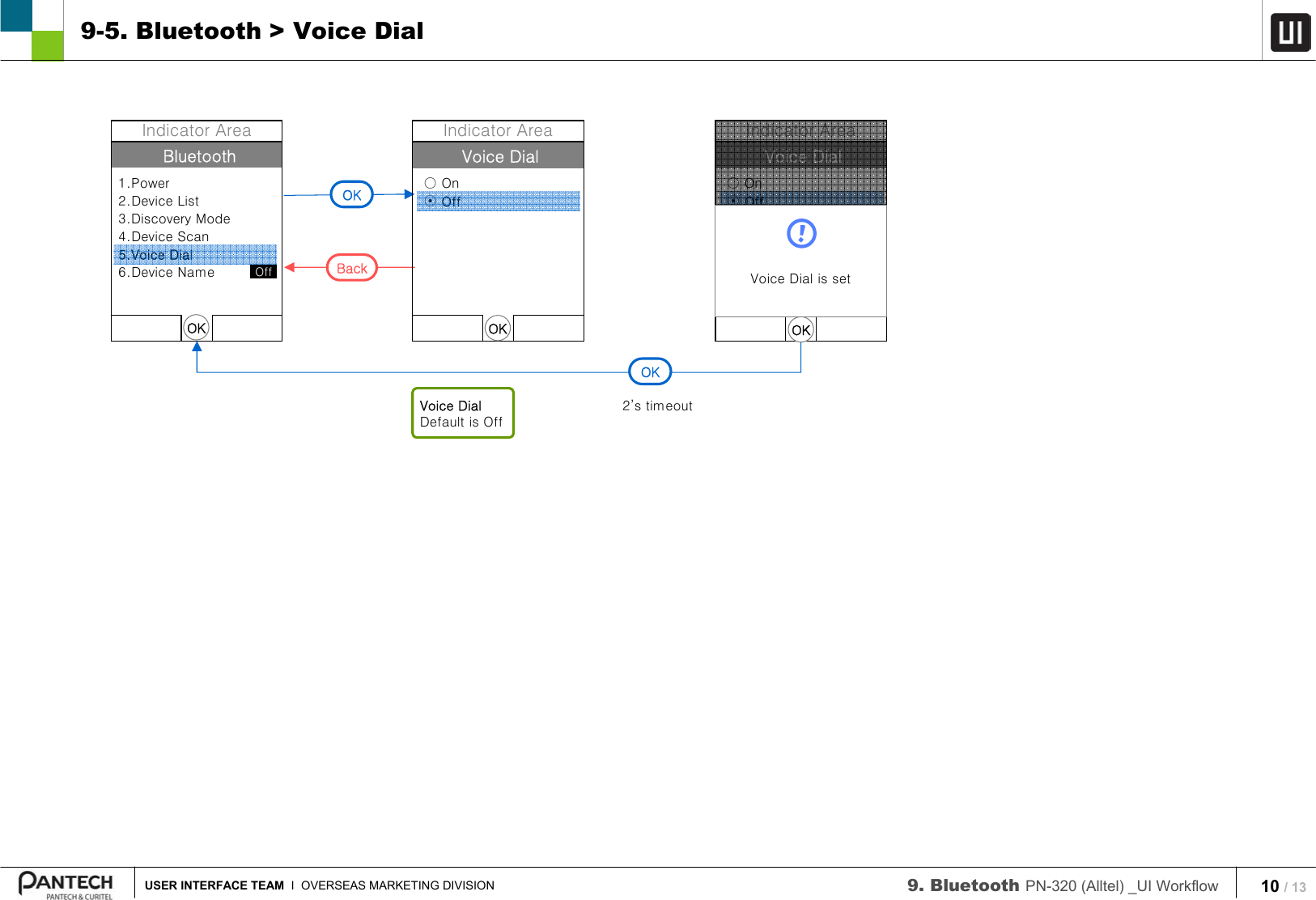
![11 / 13USER INTERFACE TEAM I OVERSEAS MARKETING DIVISION 9. Bluetooth PN-320 (Alltel) _UI Workflow 9-6. Bluetooth > Device NameBluetooth1.Power2.Device List3.Discovery Mode4.Device Scan5.Voice Dial6.Device NameIndicator AreaOKOKBluetooth headset|Device NameEnter New NameIndicator AreaOptionsInput namePantech Audio pathDevice NameEnter New NameIndicator AreaOptionsOKCuritel handset|Device NameCurrent name :[Device Name]Enter New NameIndicator AreaOKOKDevice Name is set2’s timeoutOKBack|Device NameEnter New NameIndicator AreaOptionsOKCuritel handset|Device NameCurrent name :[Device Name]Enter New NameIndicator AreaOKOKNo namePress & Press2’s timeoutOKOKAbcT9word123symbol](https://usermanual.wiki/Pantech/PN-320.BT-Manual/User-Guide-667497-Page-11.png)