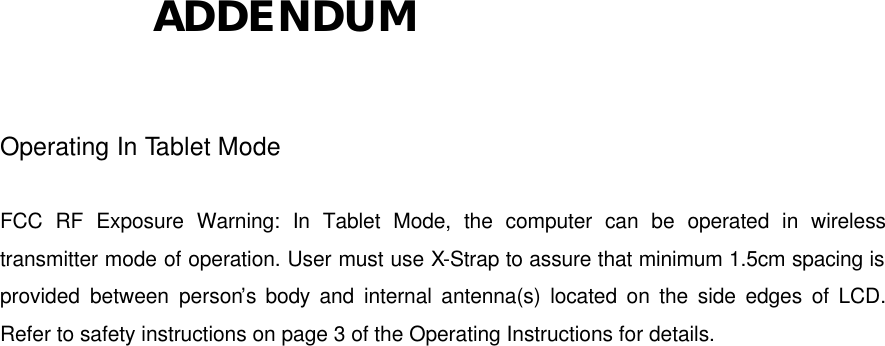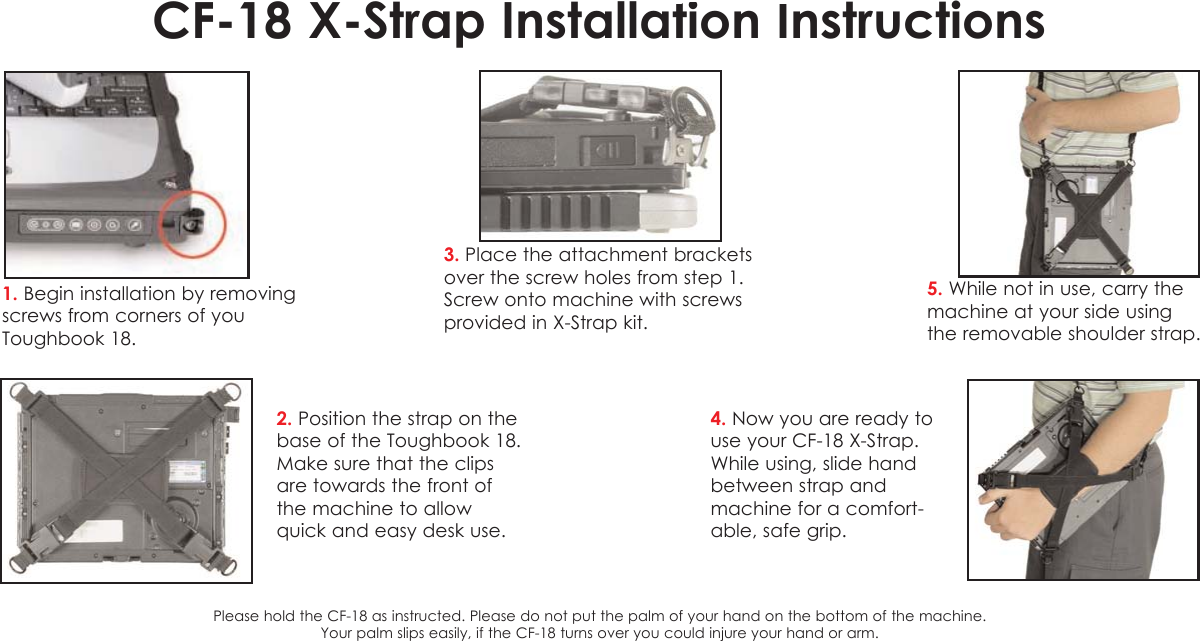Panasonic of North America 9TGCF-184A Notebook Computer CF-18 Family User Manual Addendum
Panasonic Corporation of North America Notebook Computer CF-18 Family Addendum
Contents
- 1. User Manual CF18
- 2. User Manual CF18 Supplement for X Strap
- 3. User Manual for WLAN
- 4. User Manual for EVDO
User Manual CF18 Supplement for X Strap