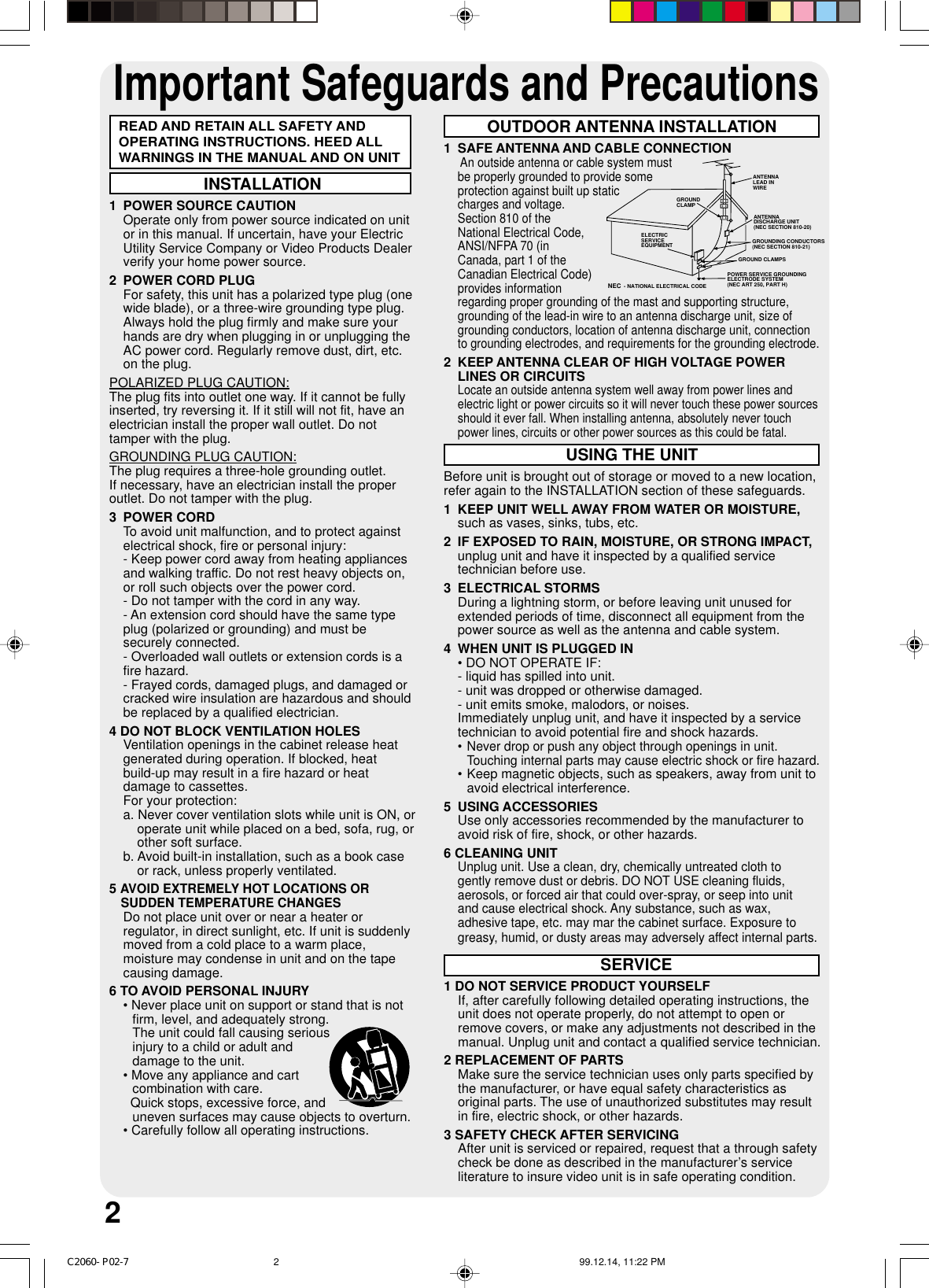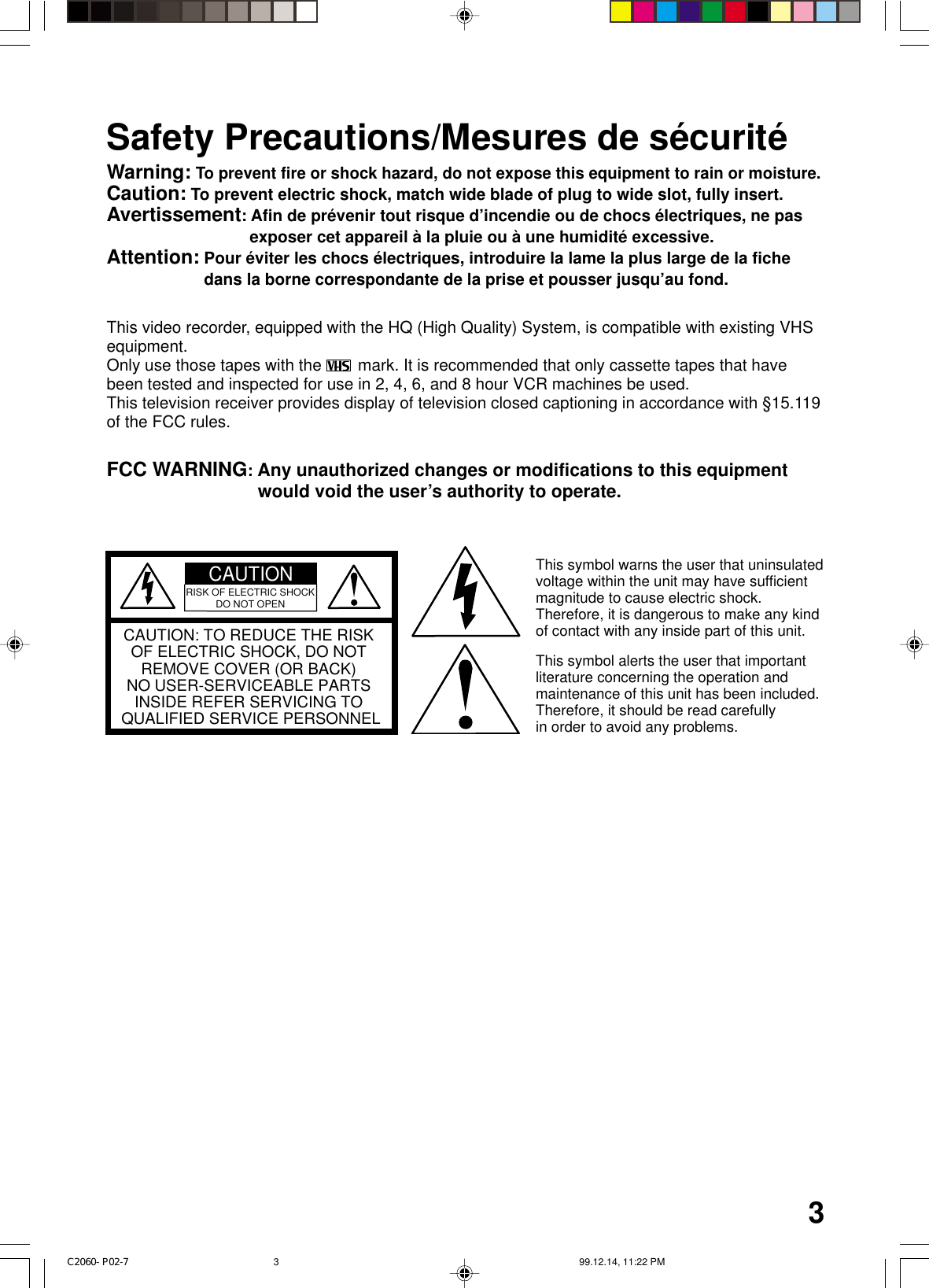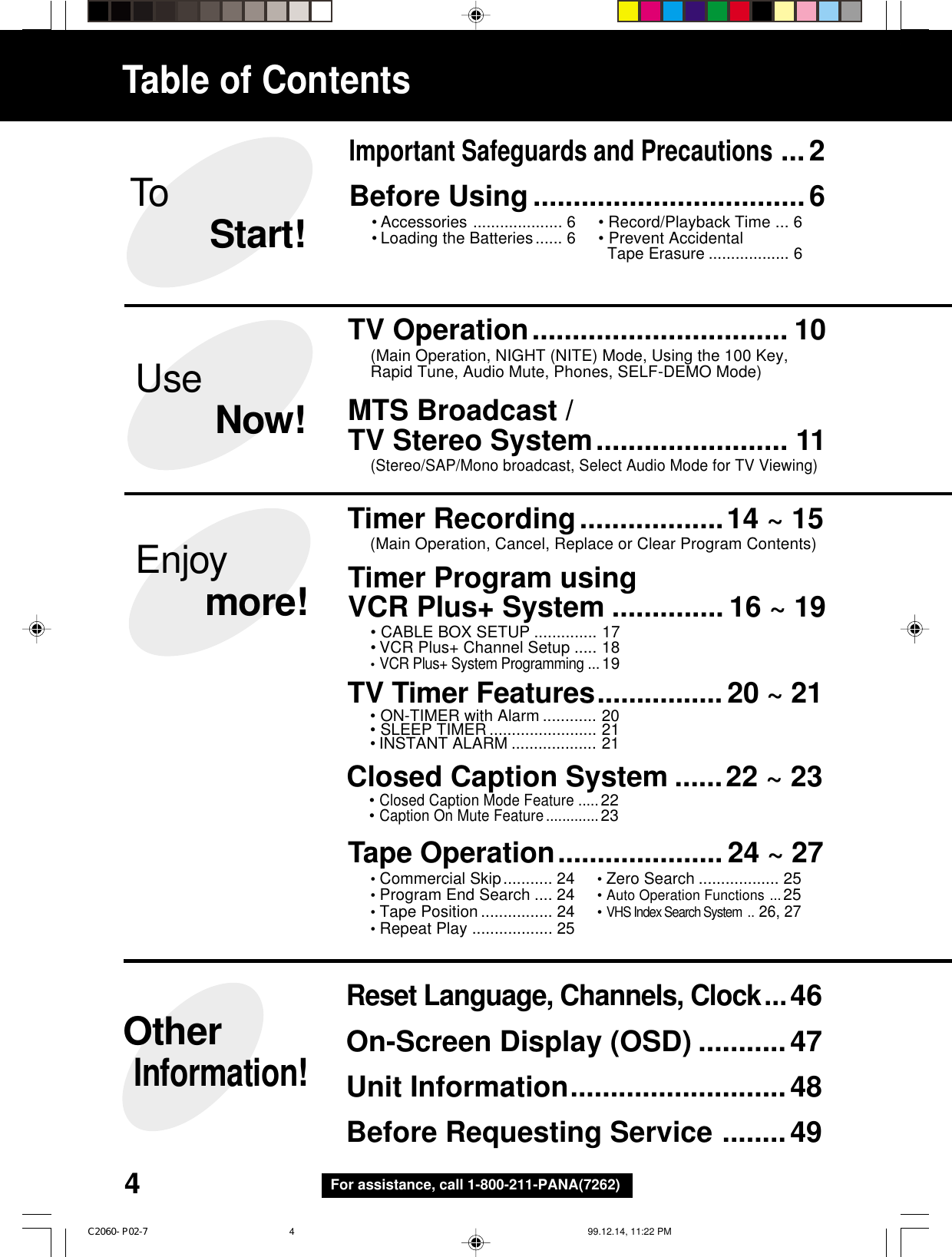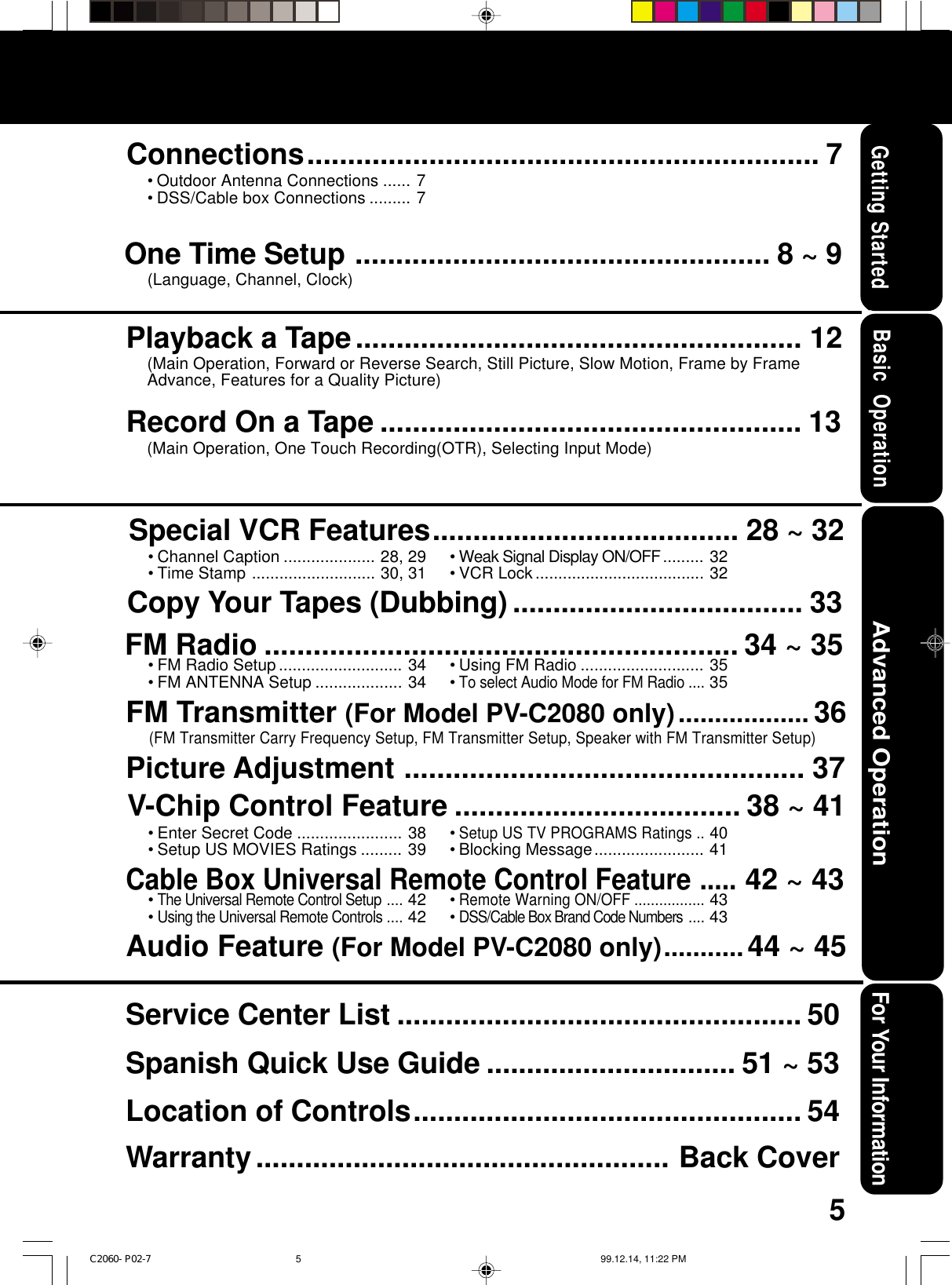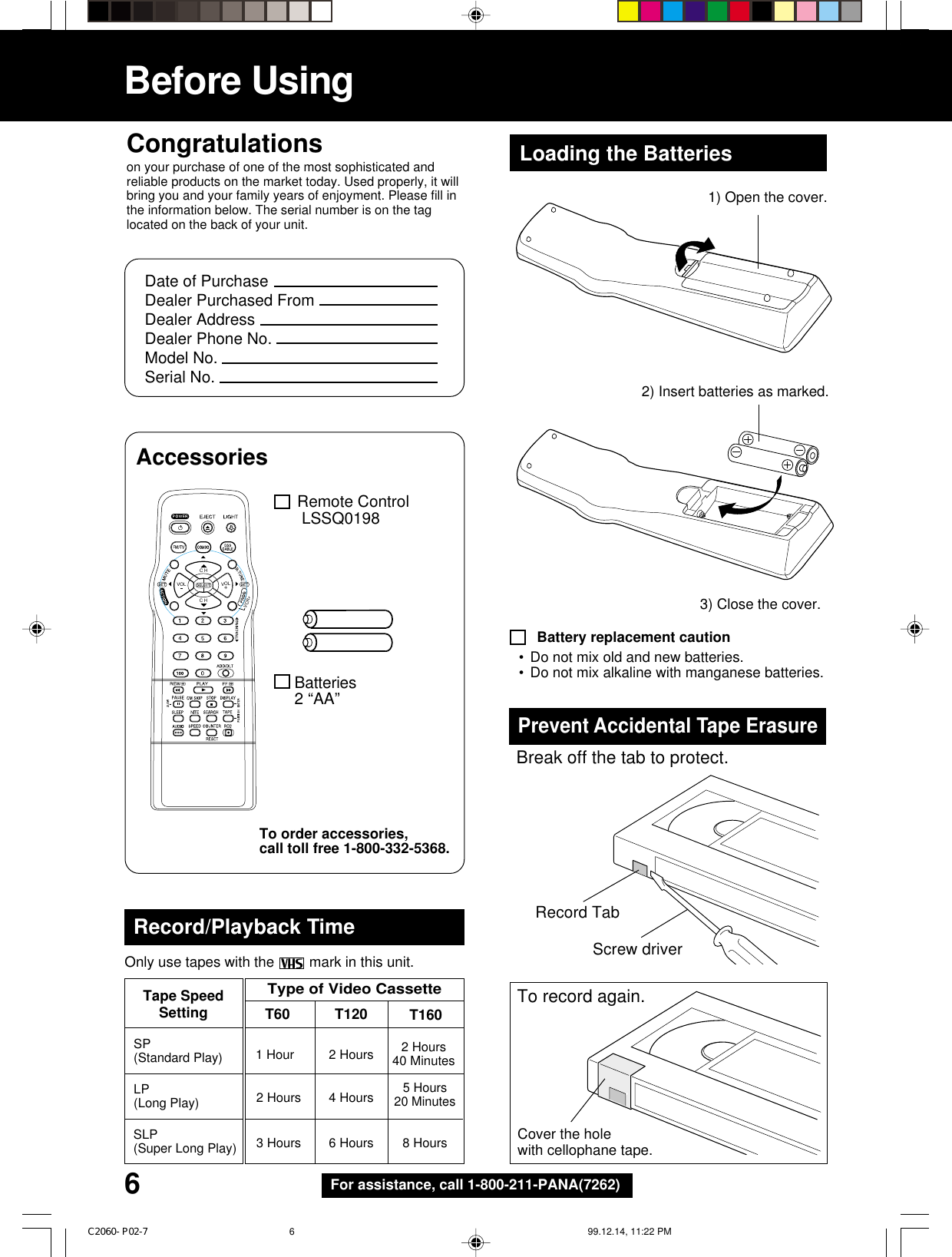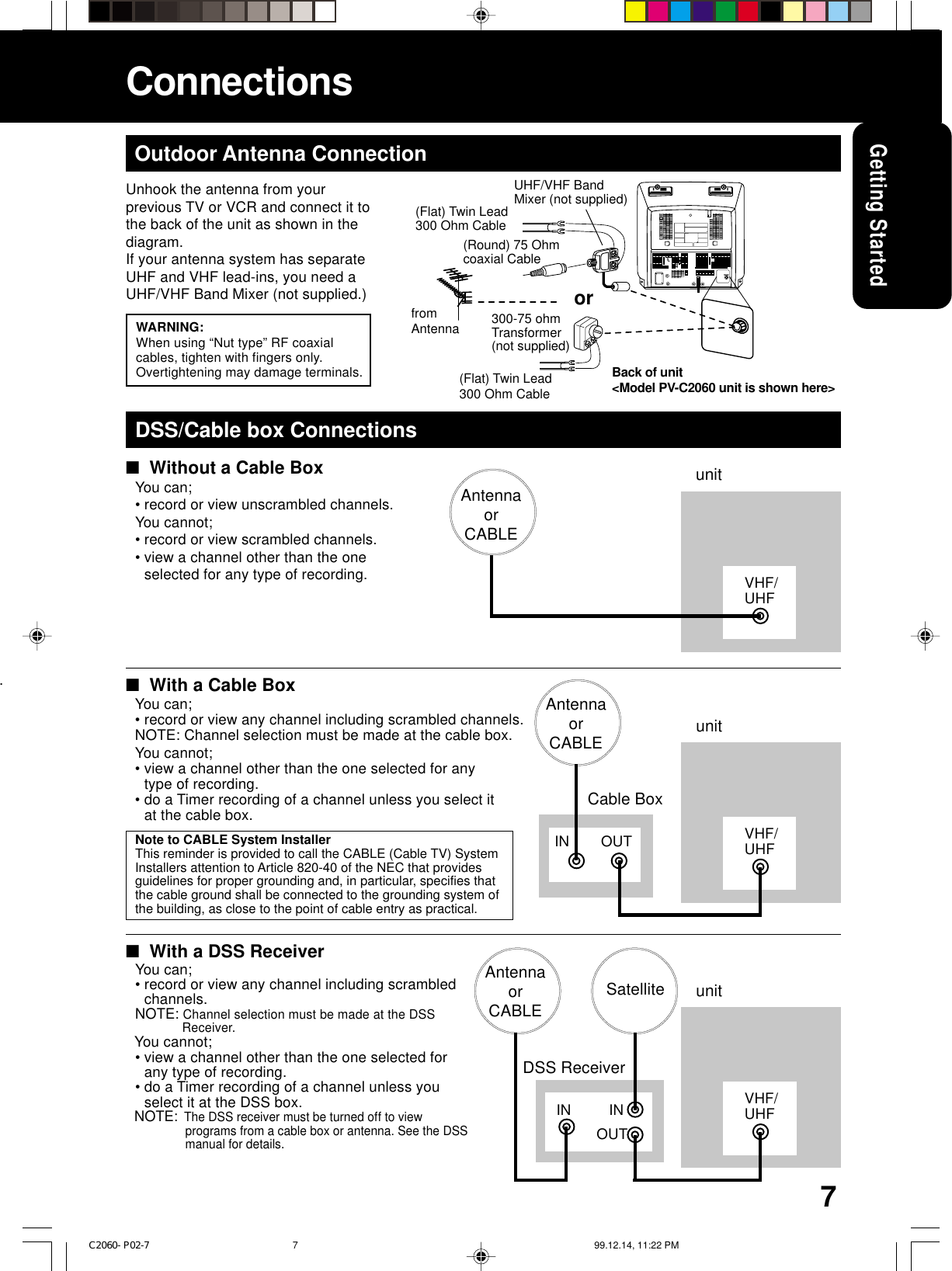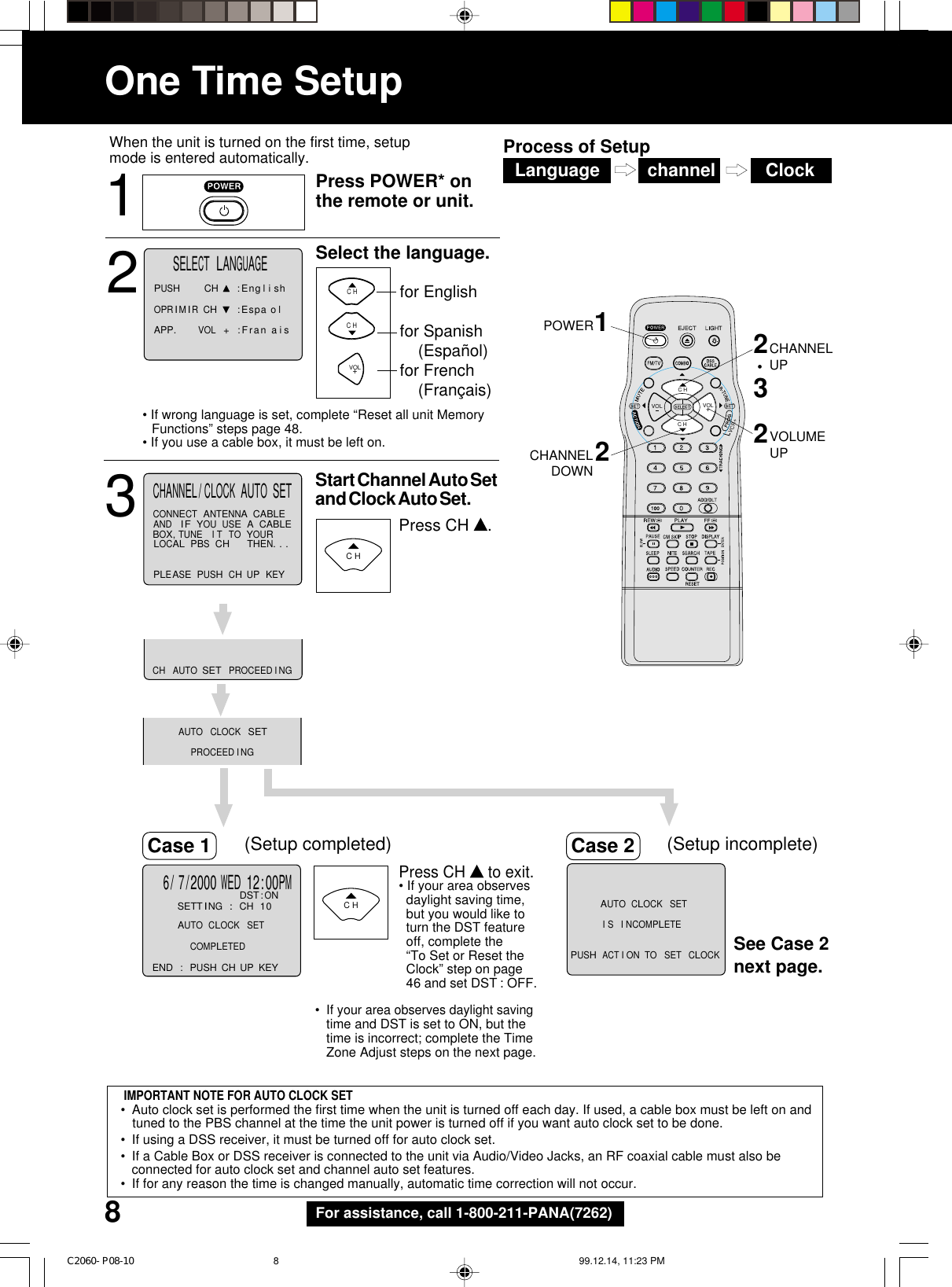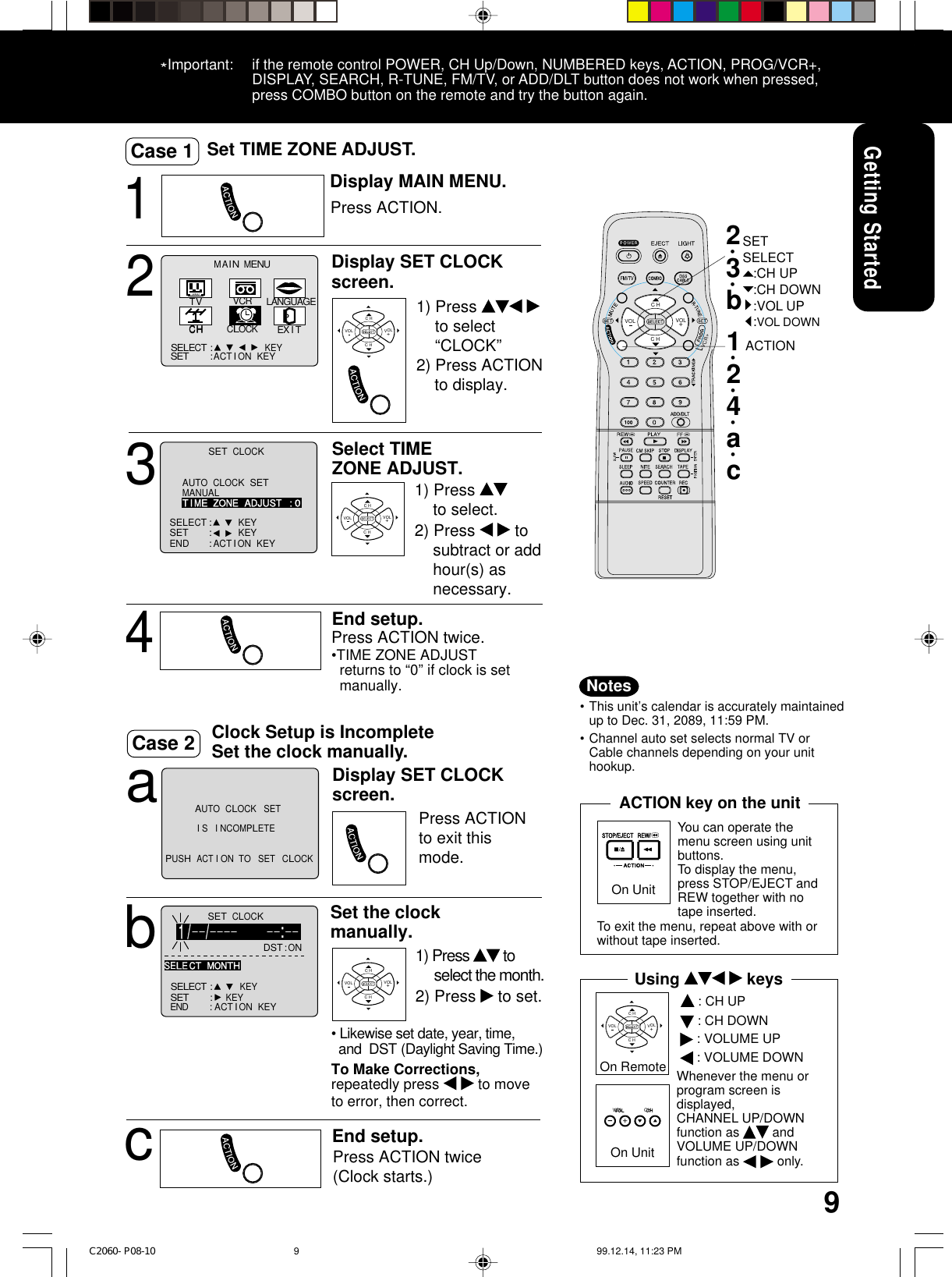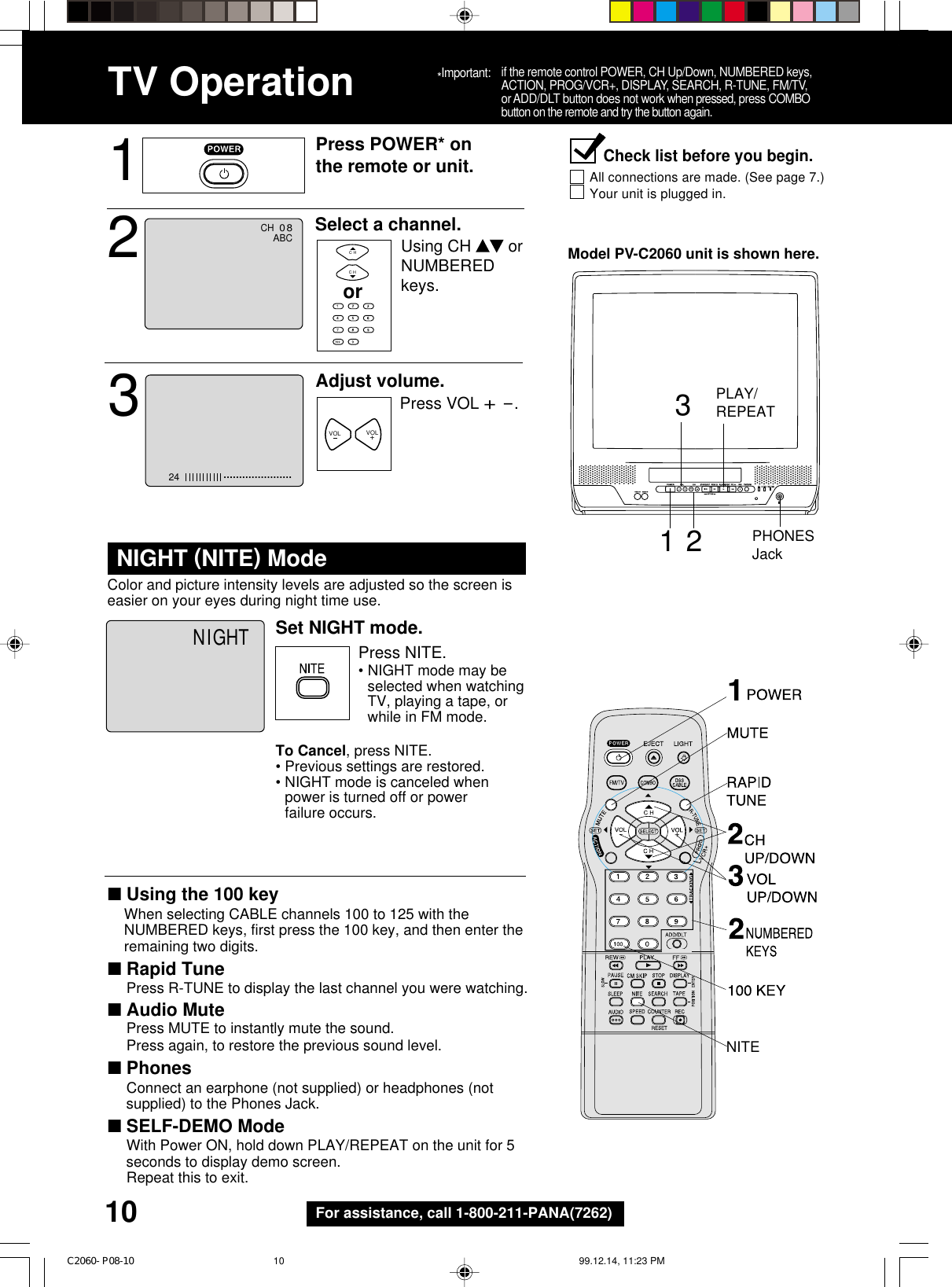Panasonic of North America 927130TX FM Transmitter used With TV/VCR User Manual Amended Pgs 2 to 10
Panasonic Corporation of North America FM Transmitter used With TV/VCR Amended Pgs 2 to 10
Contents
- 1. User Manual
- 2. Amended User Manual Pgs 2 to 10
- 3. Amended User Manual Pgs 32 to 37
- 4. Amended User Manual Pages 32 to 37
Amended User Manual Pgs 2 to 10