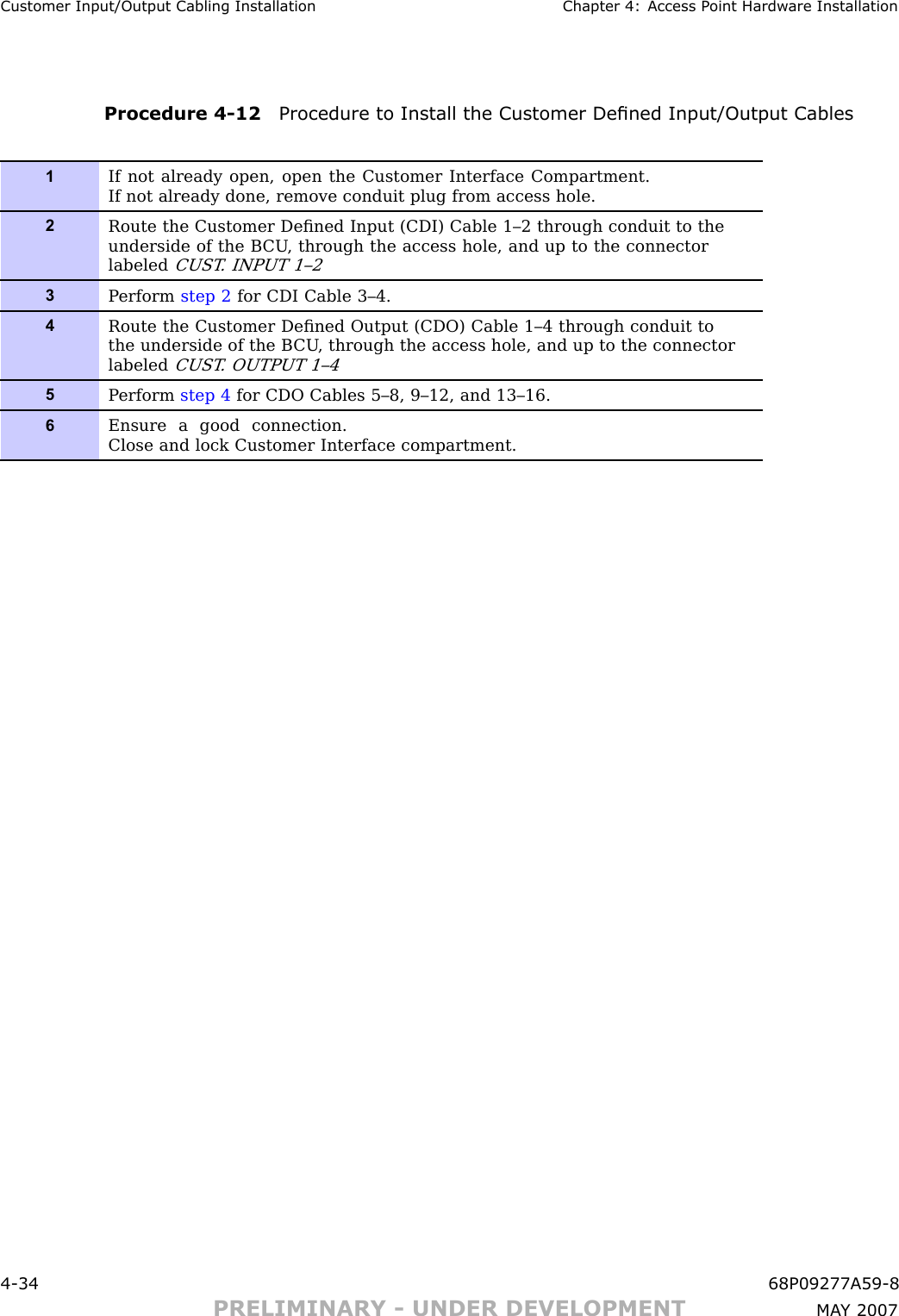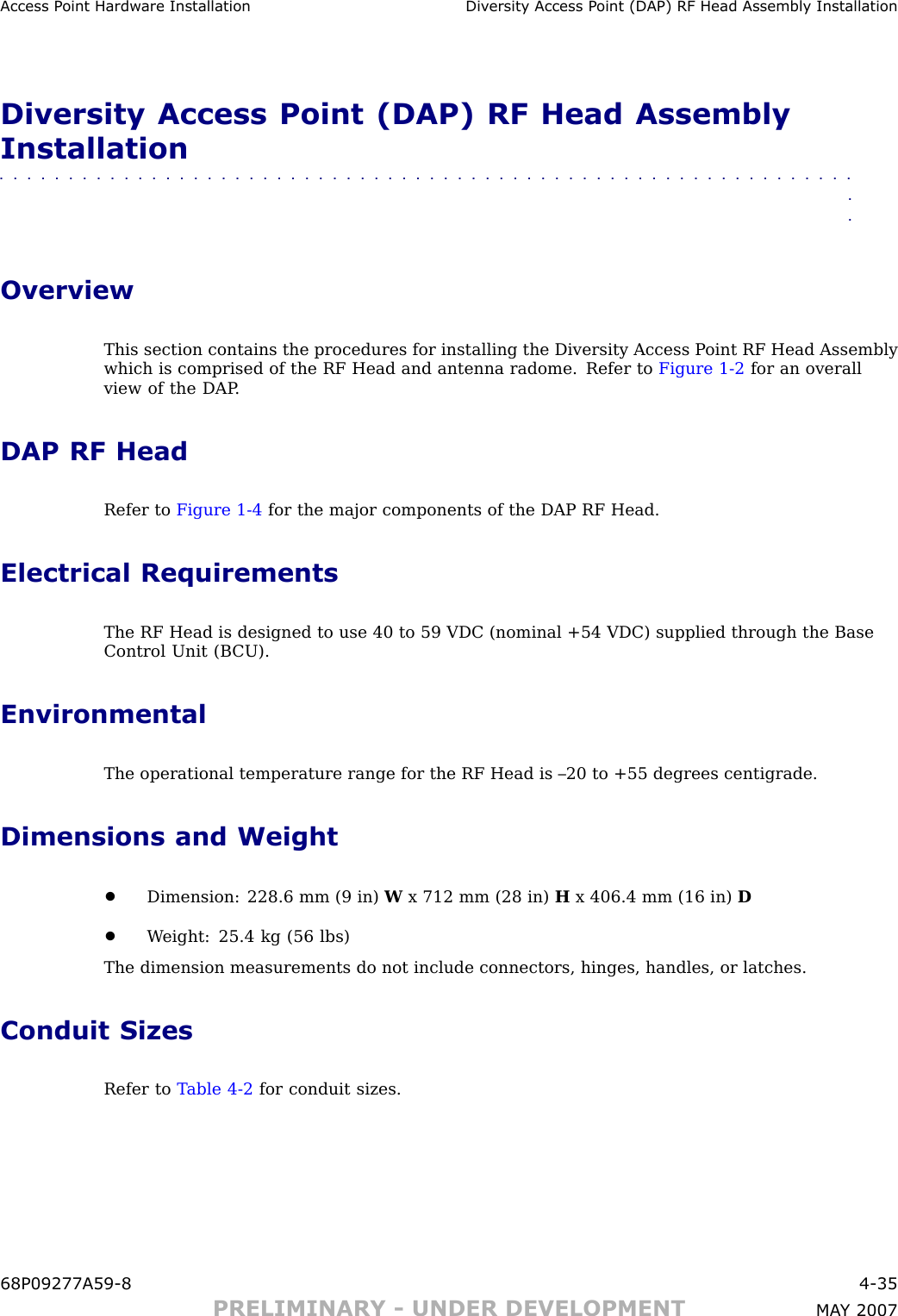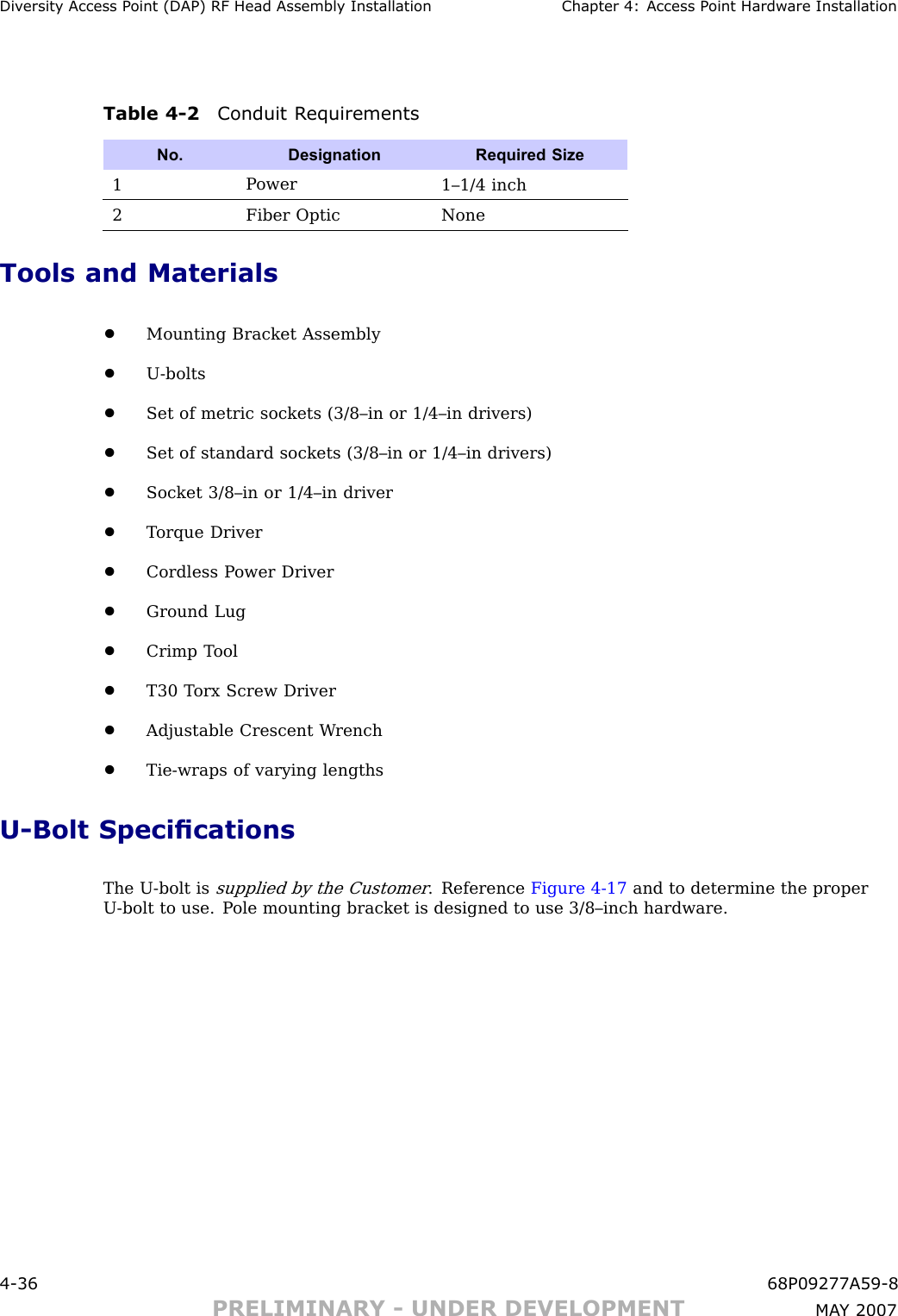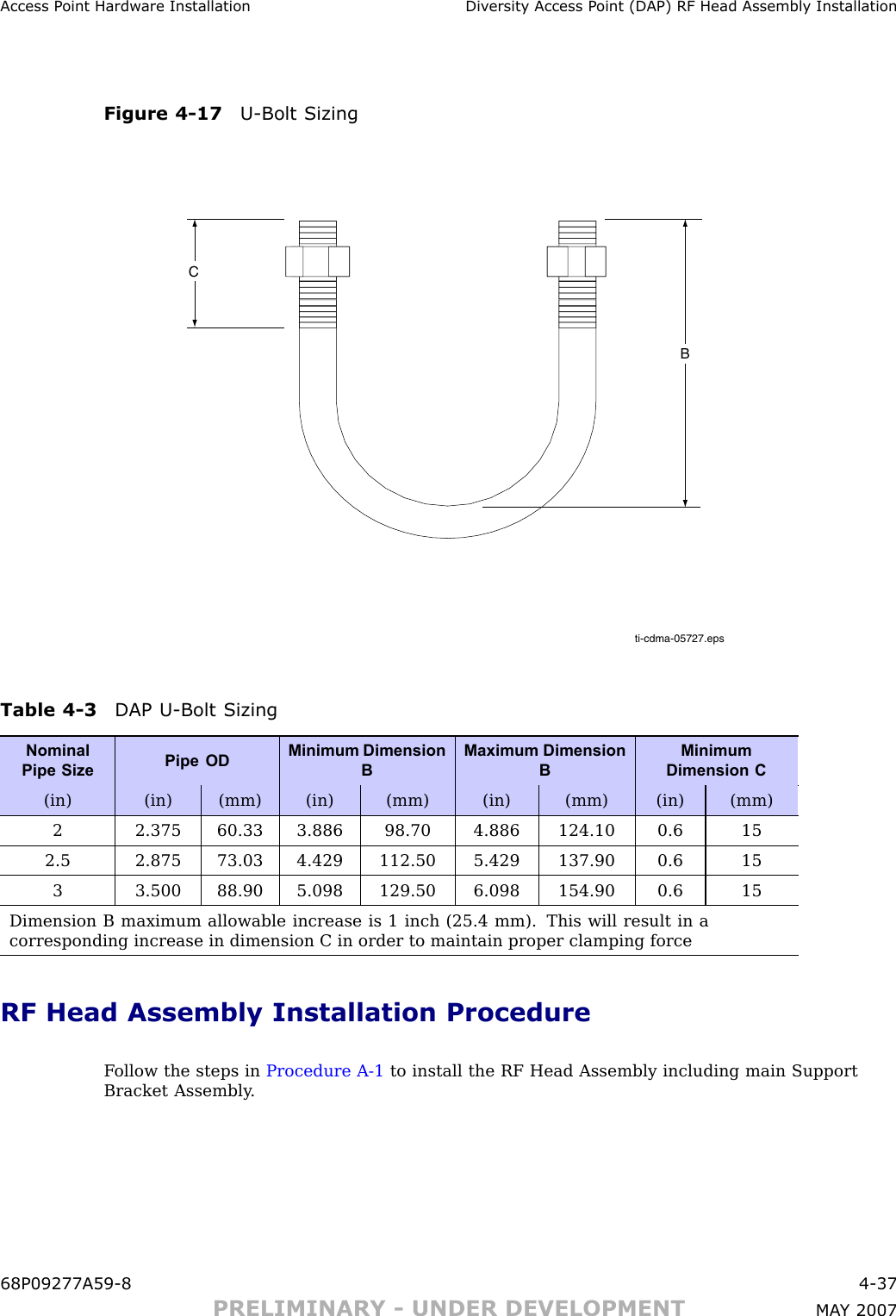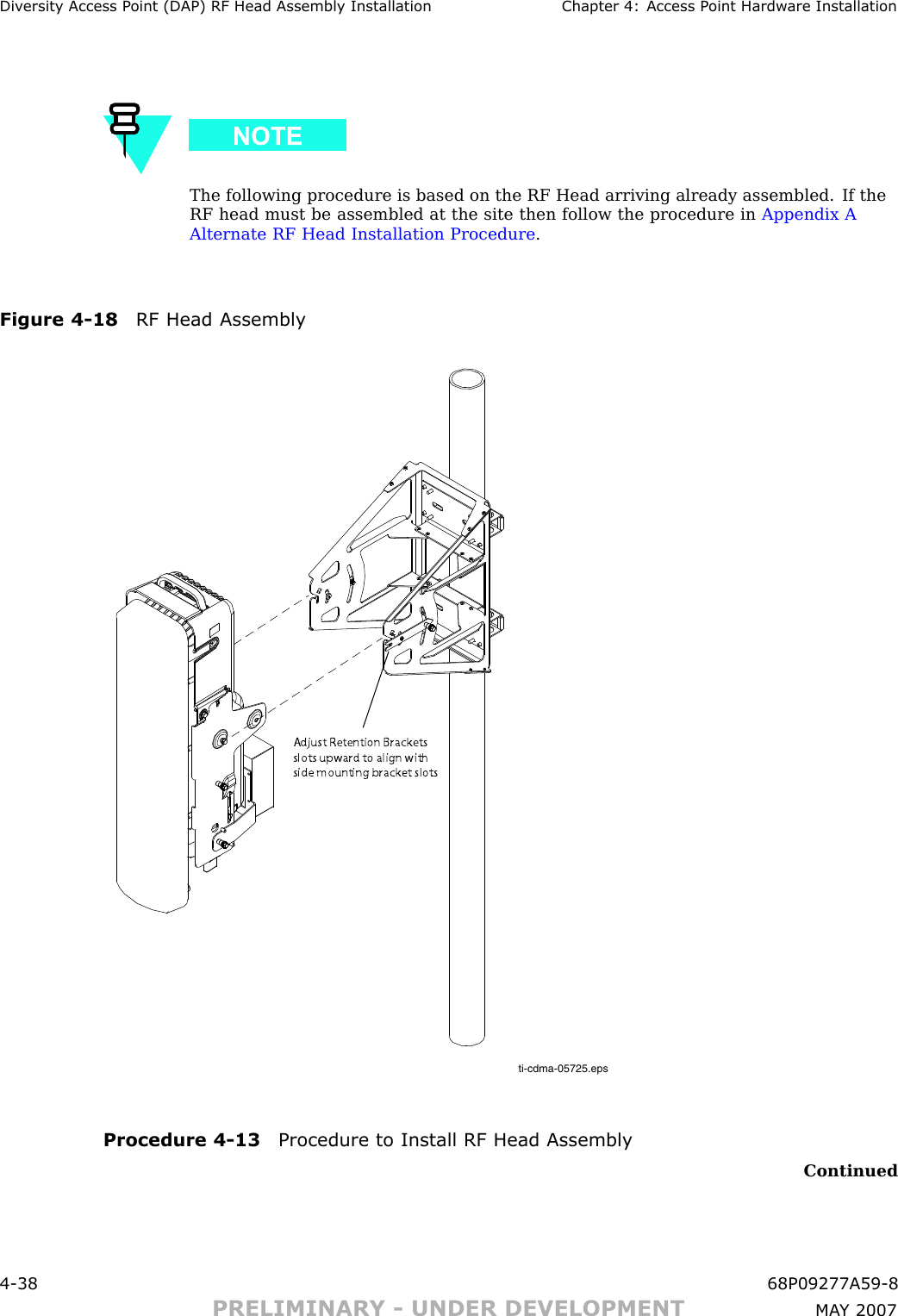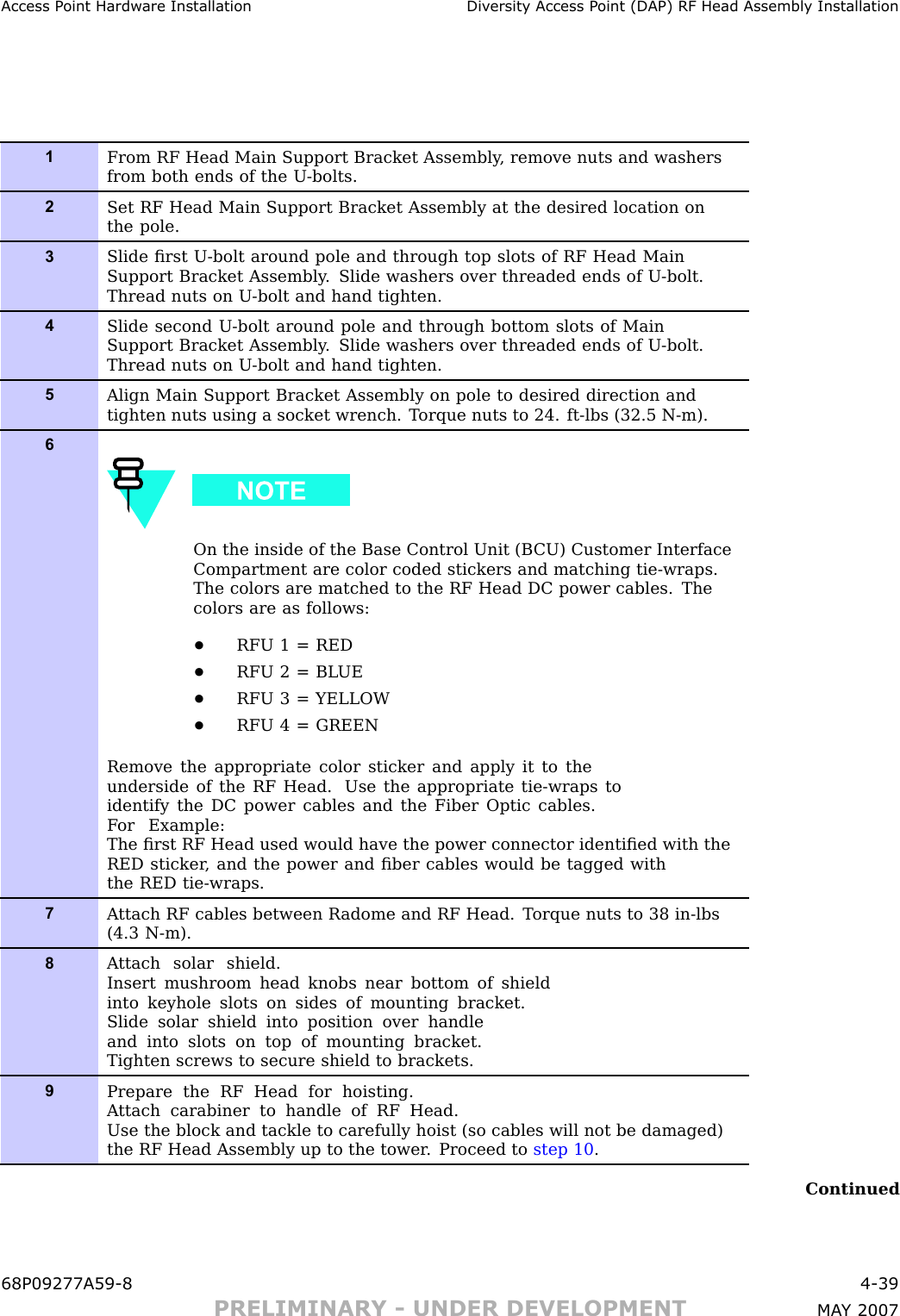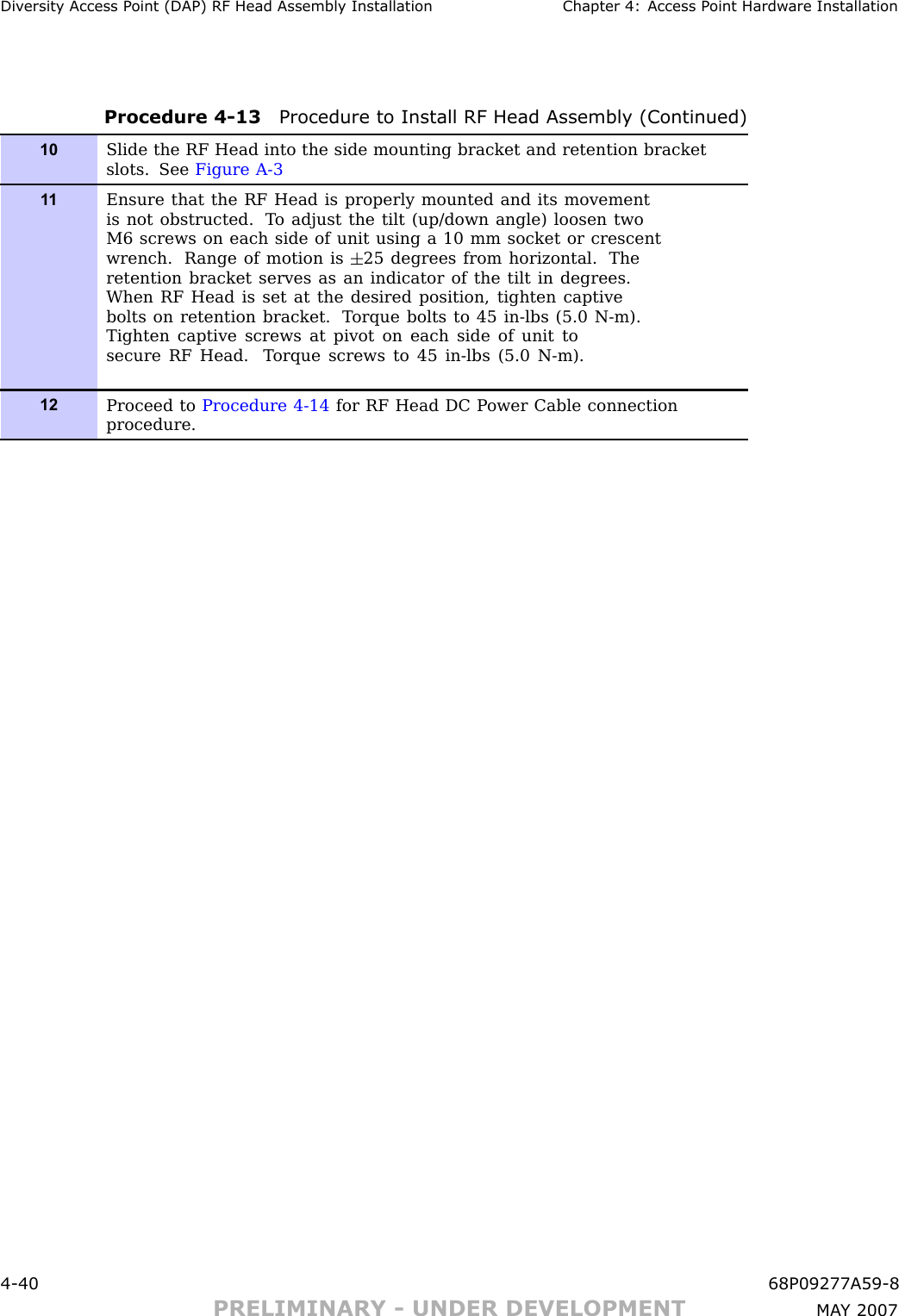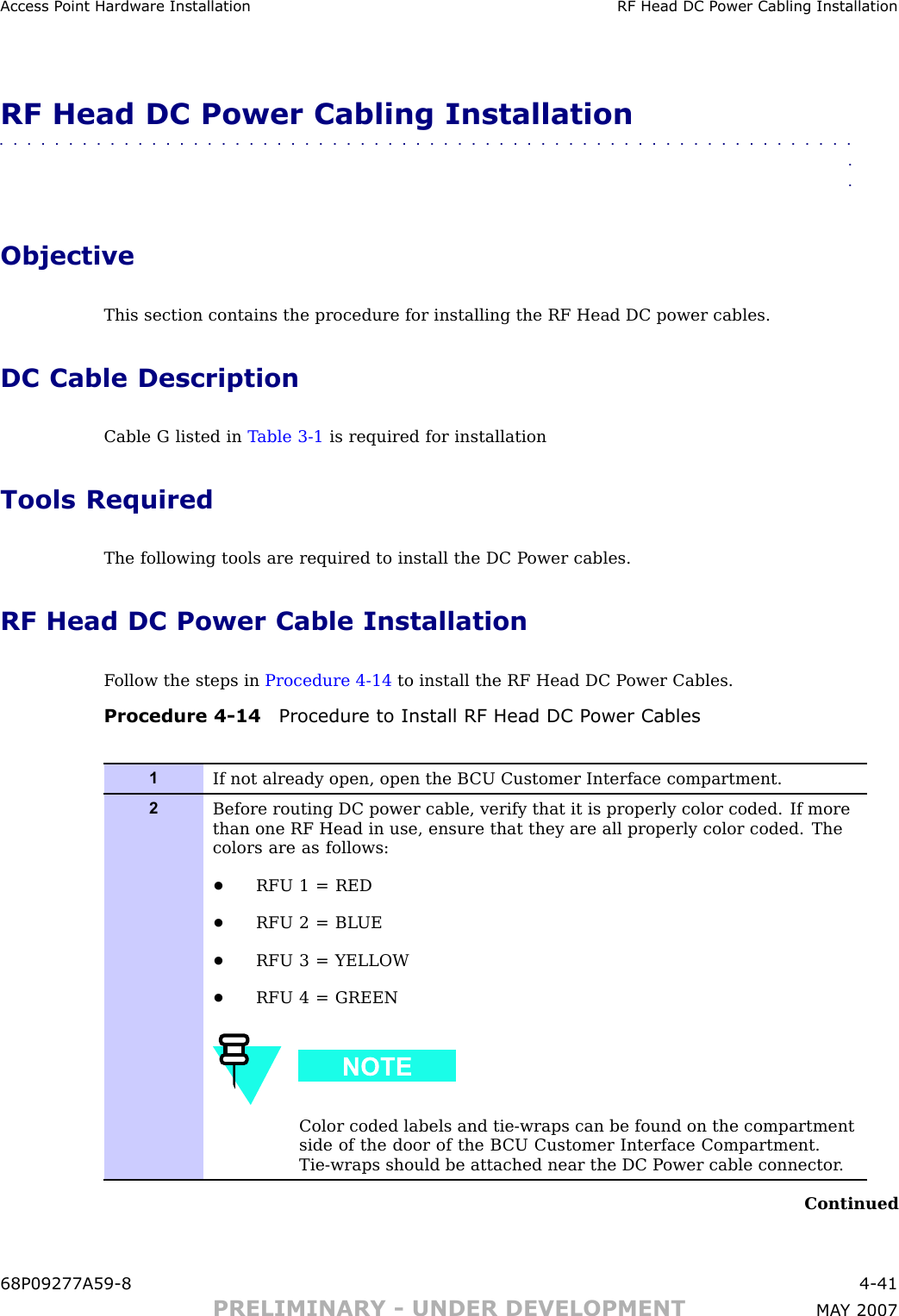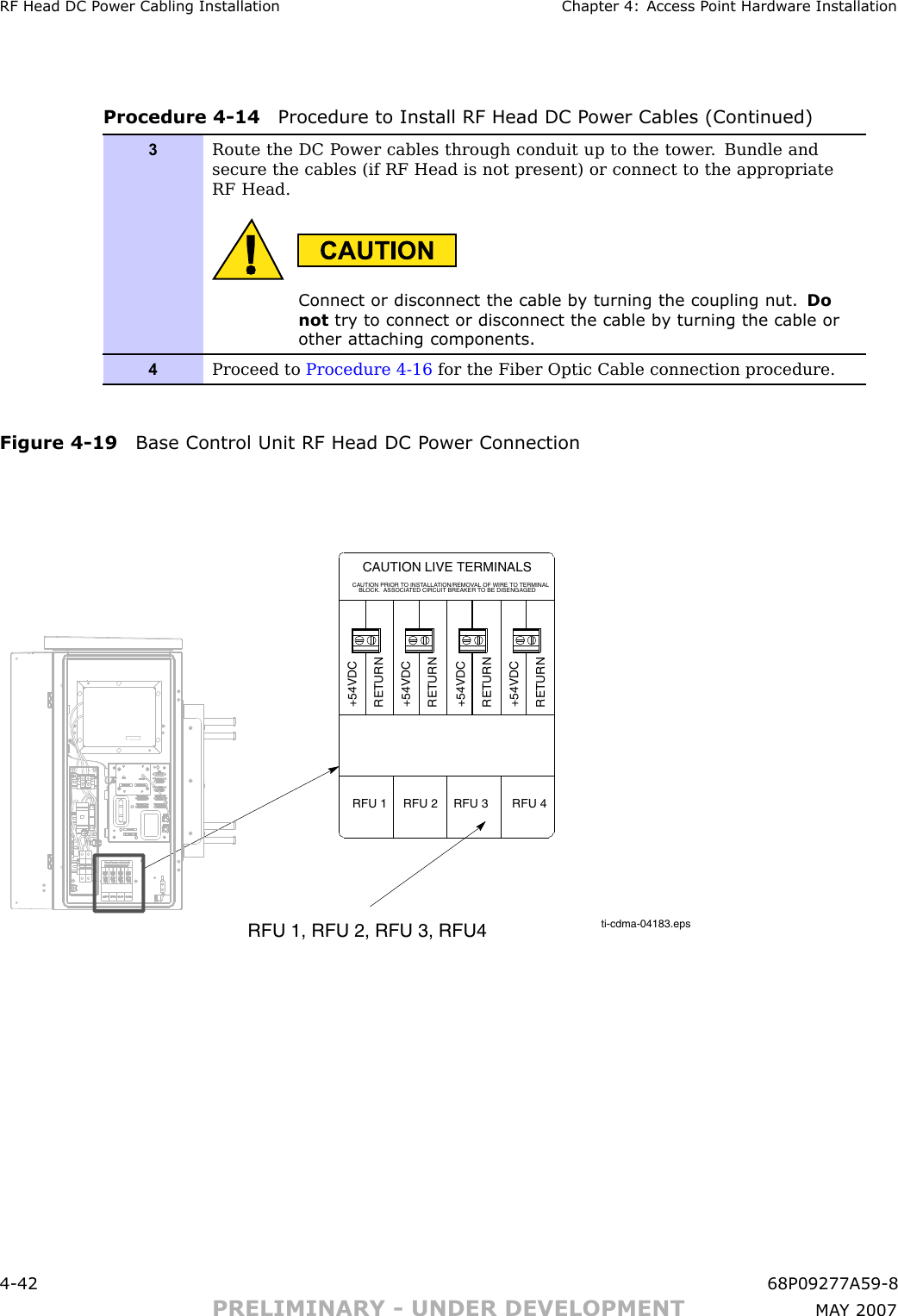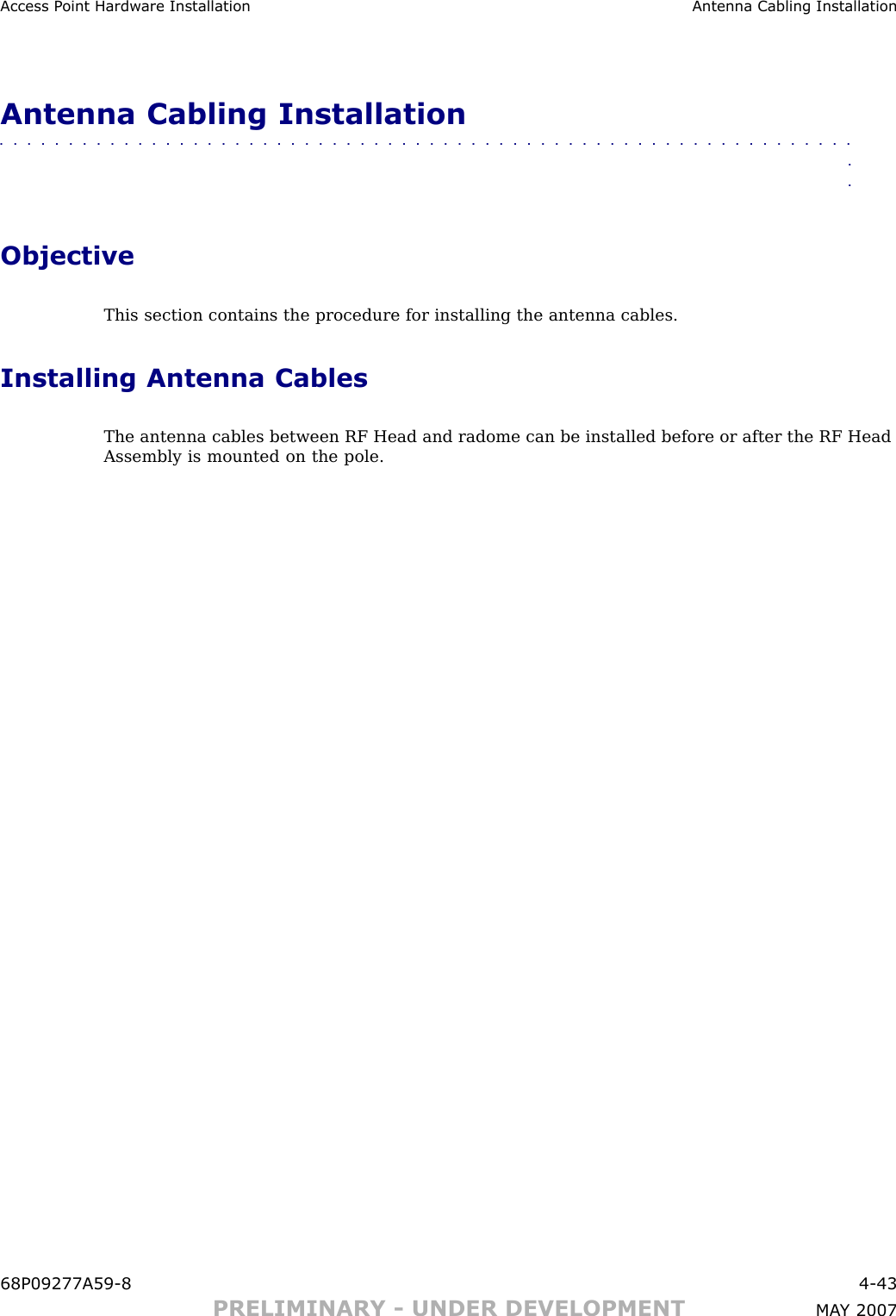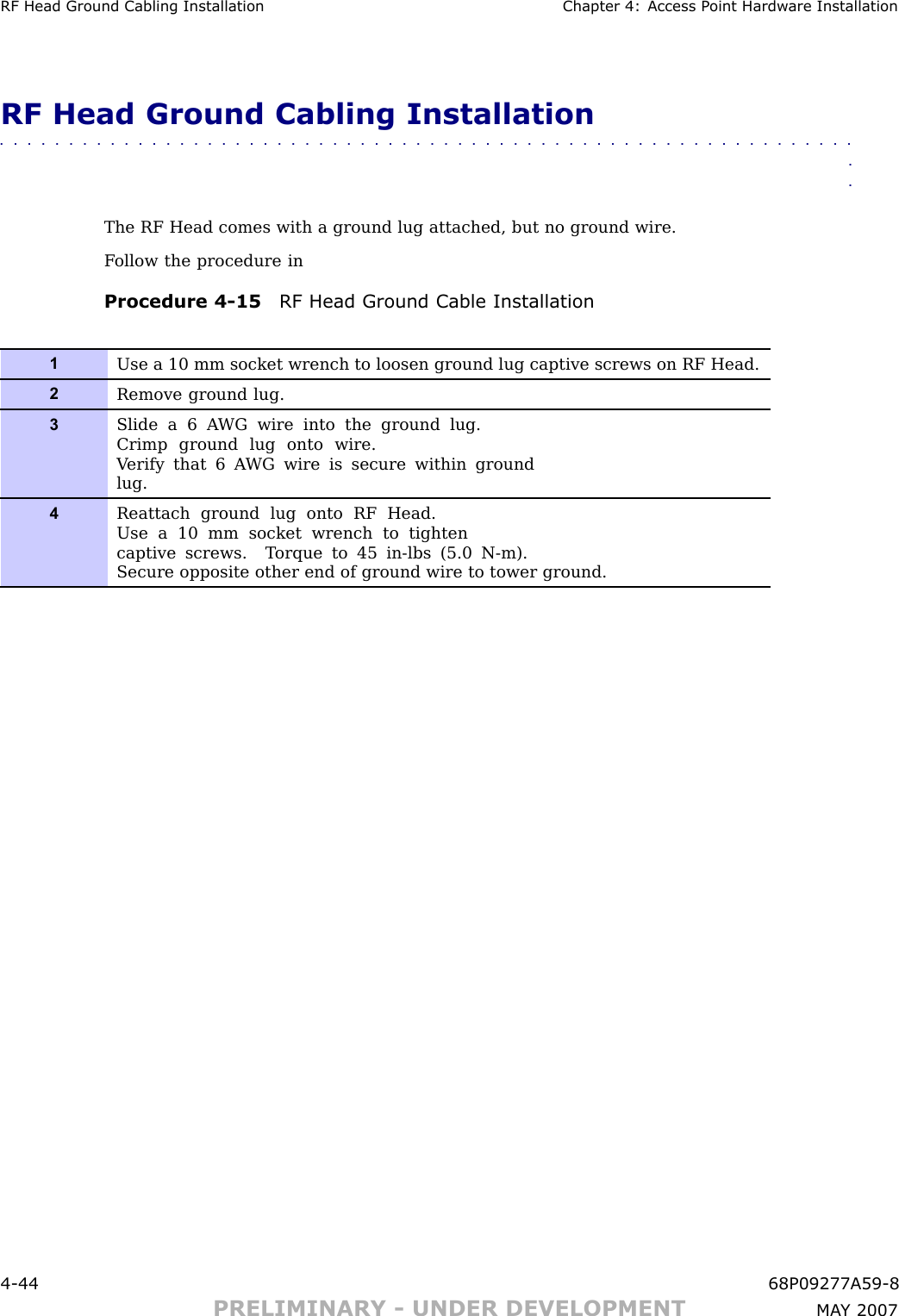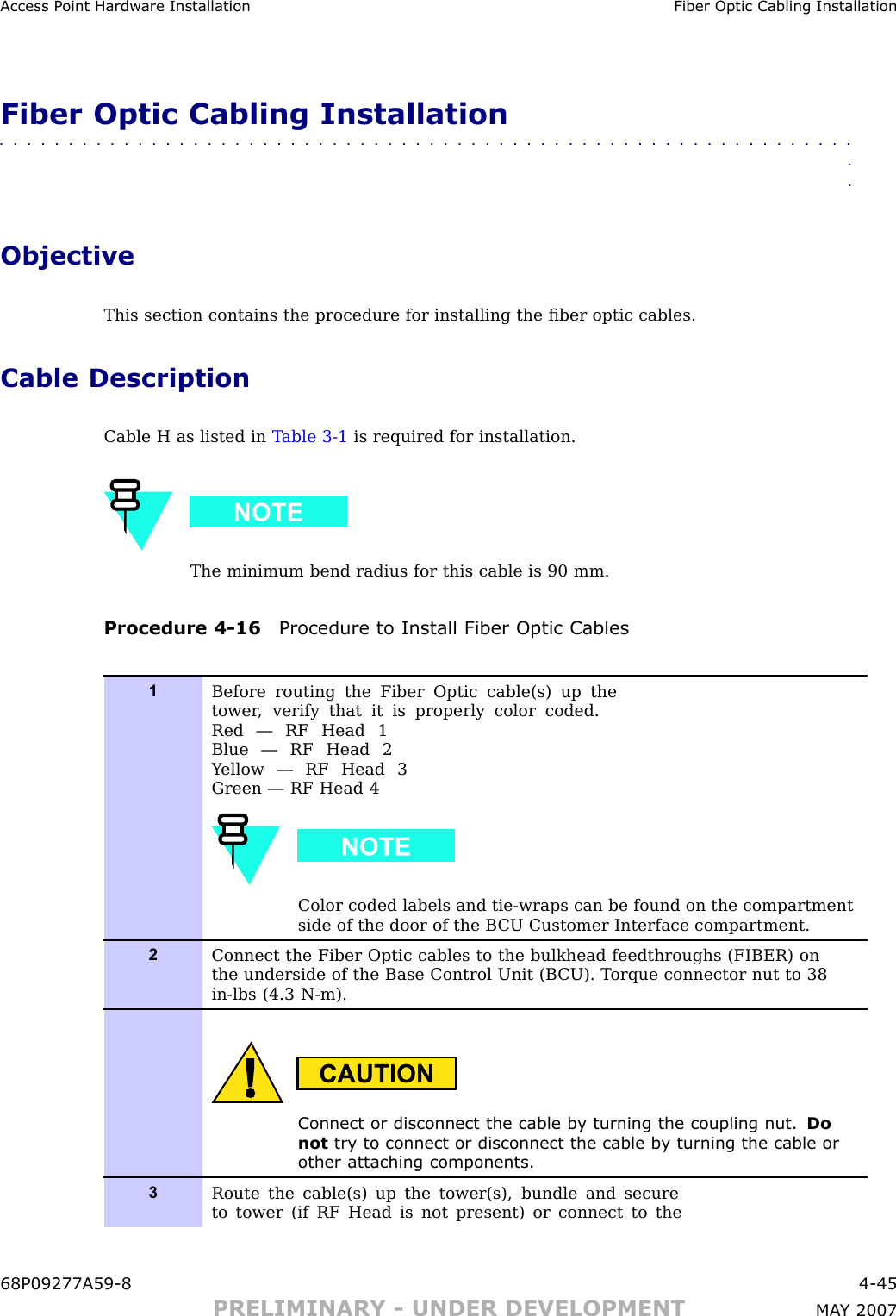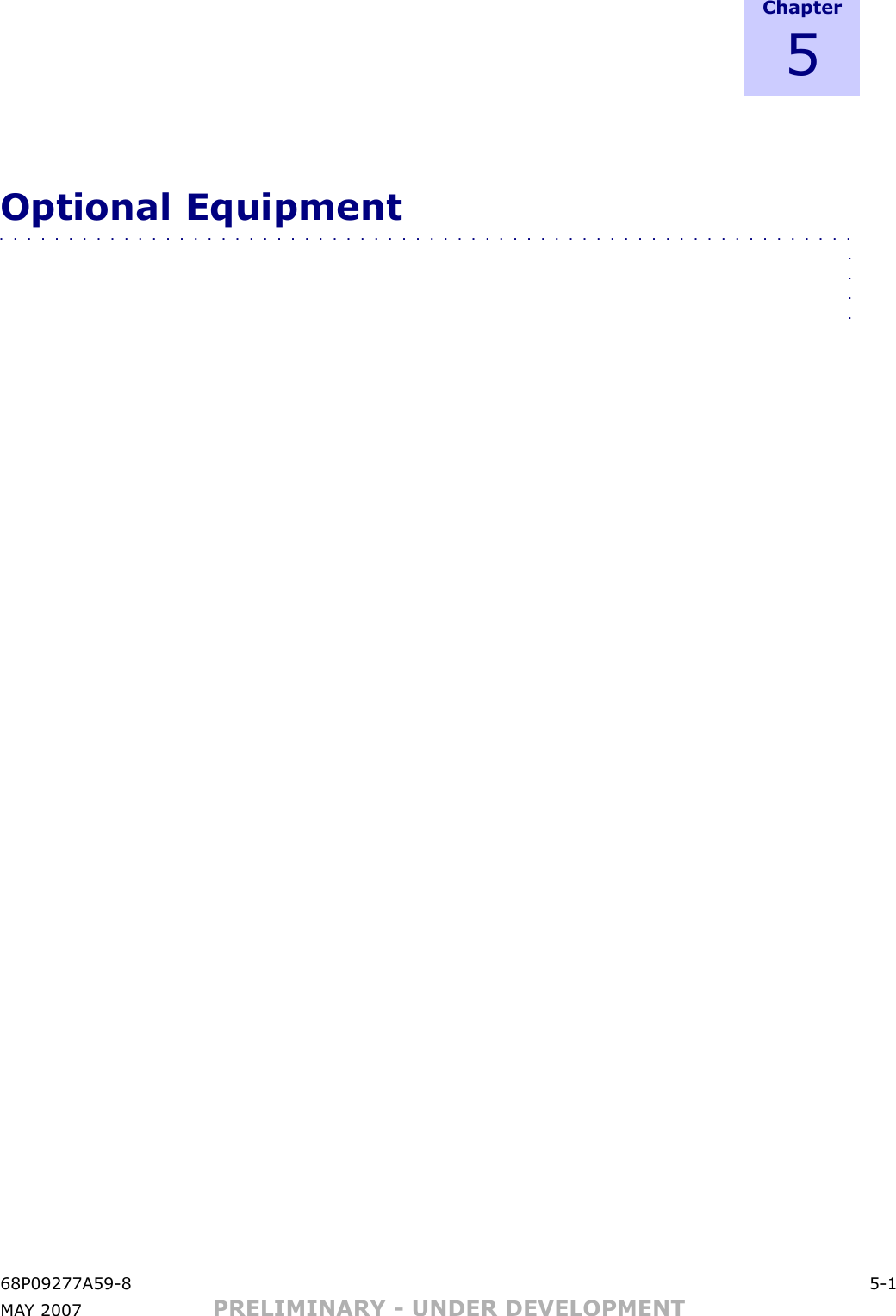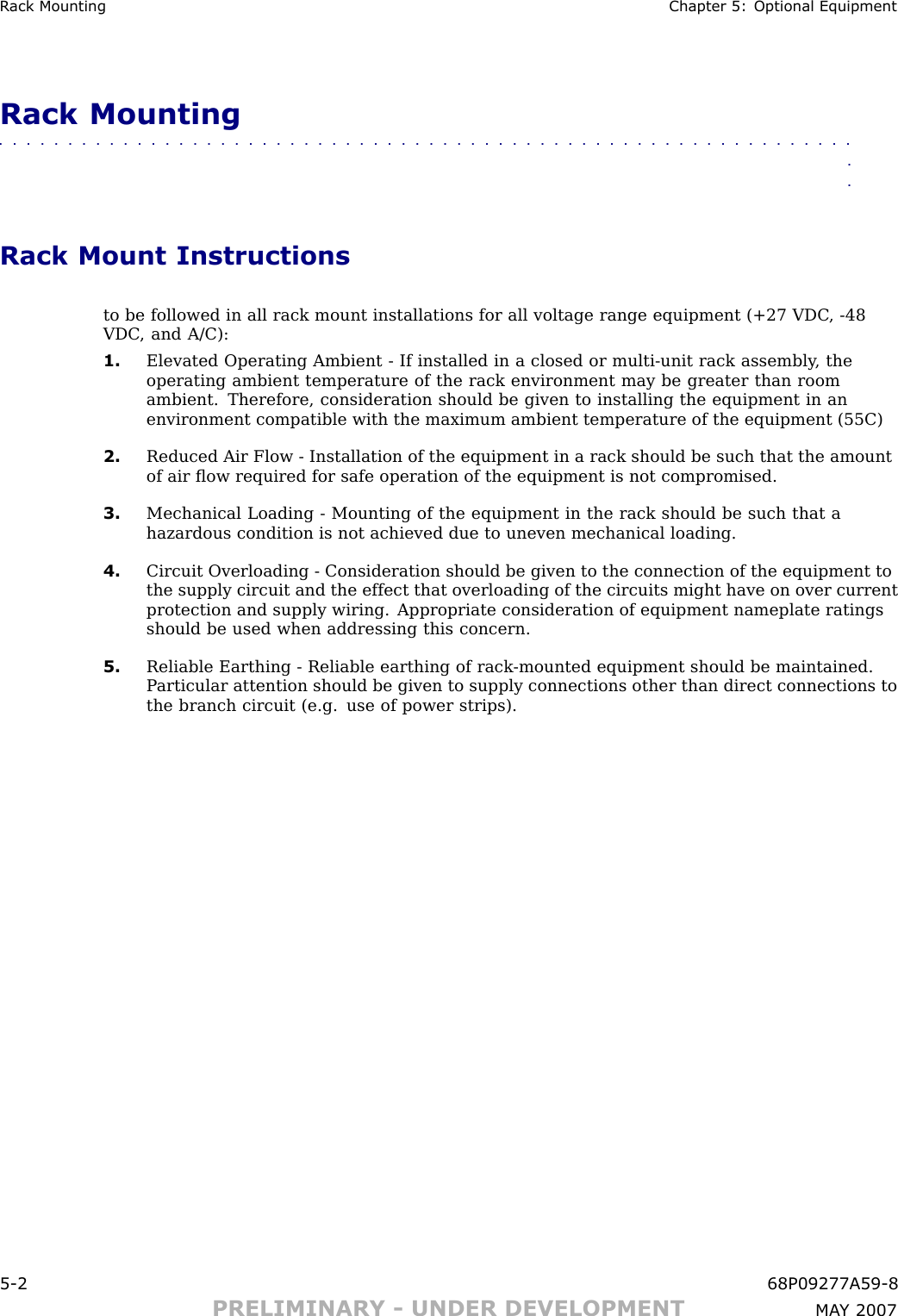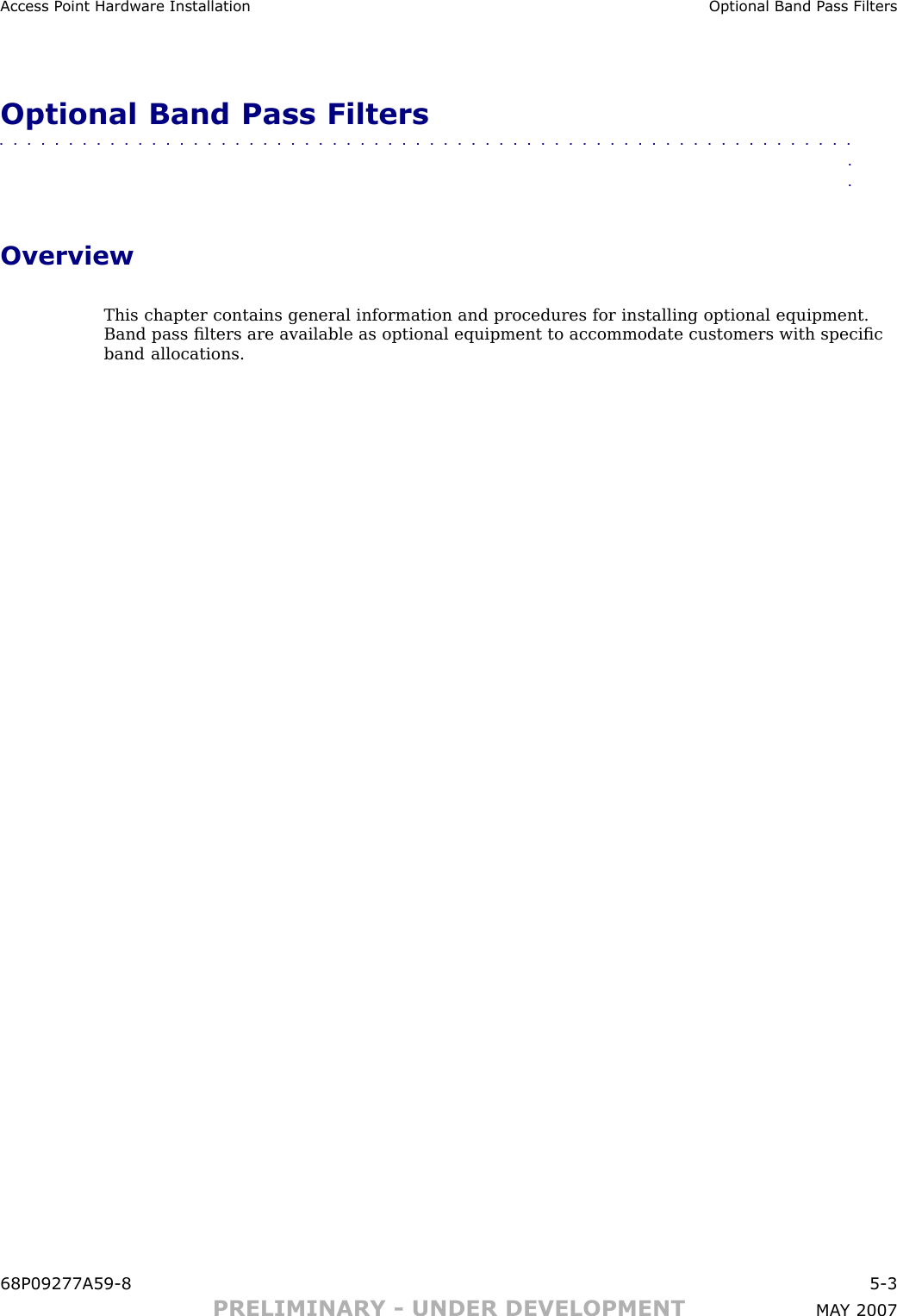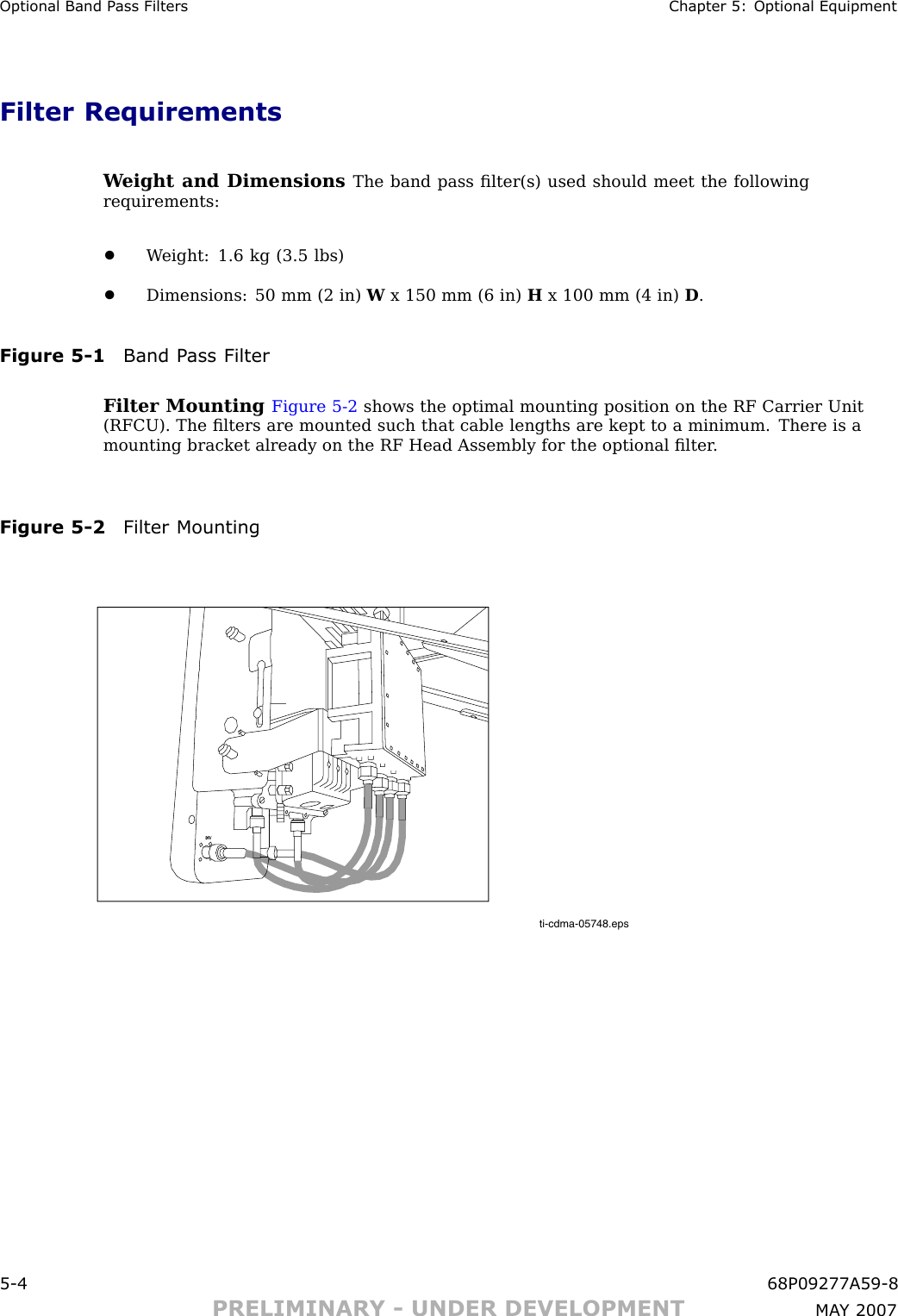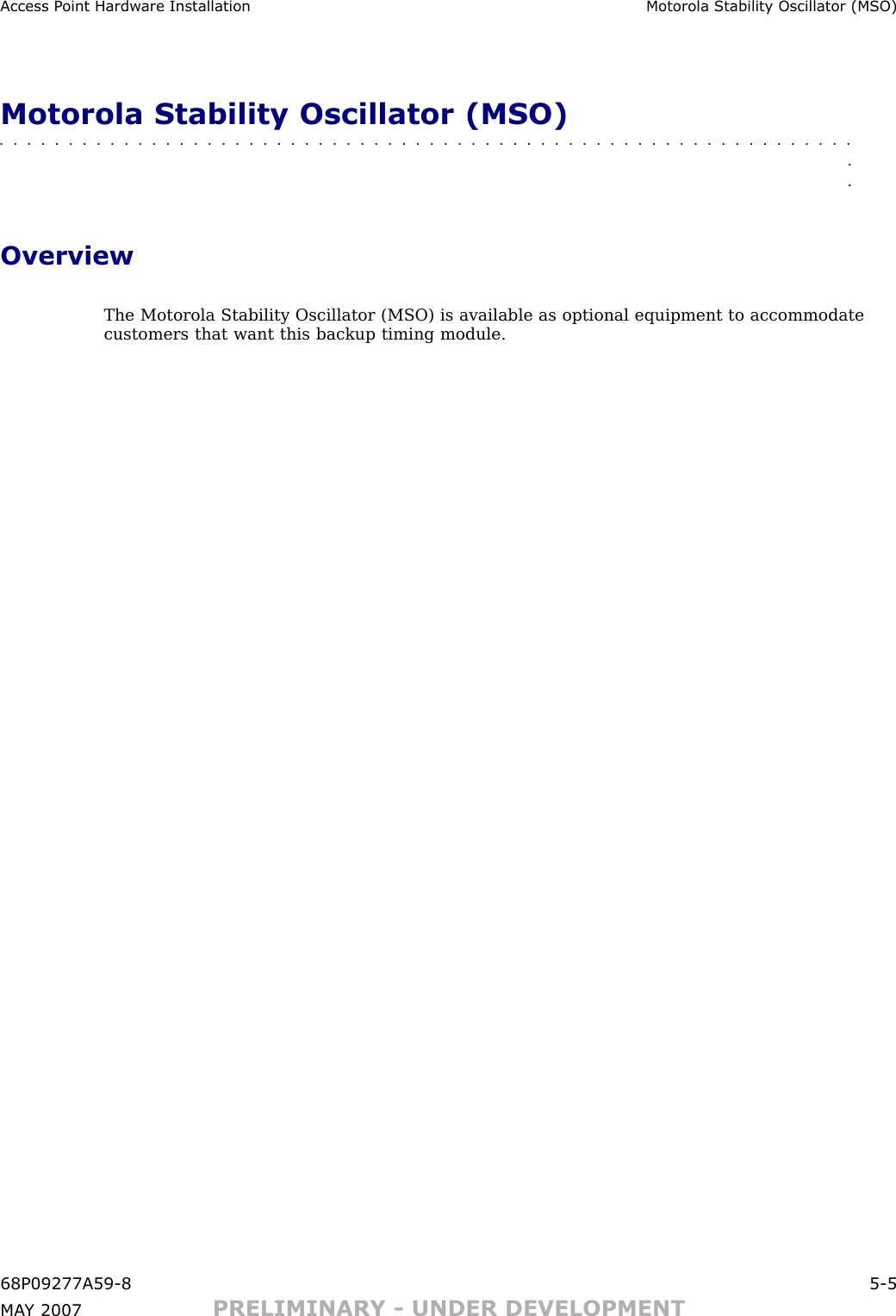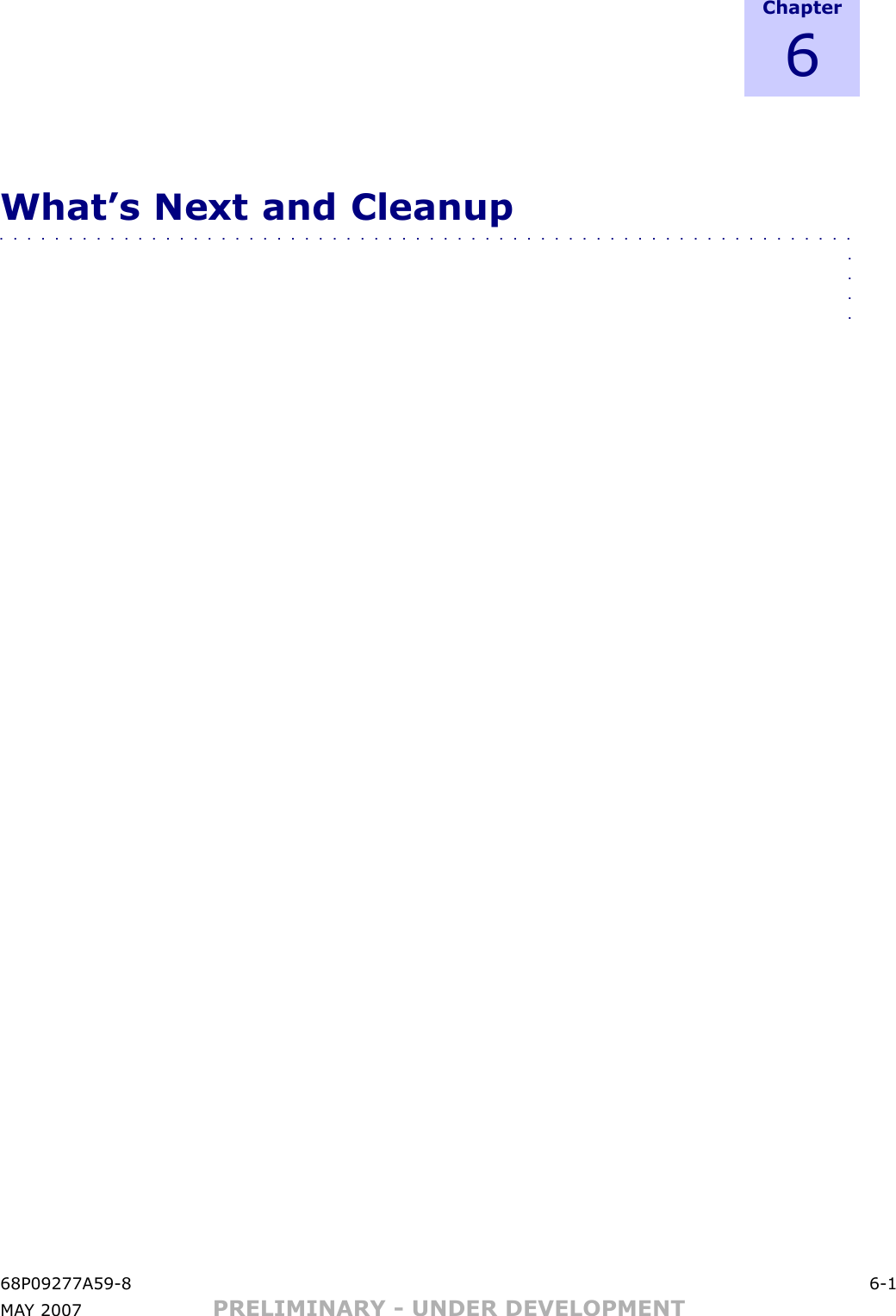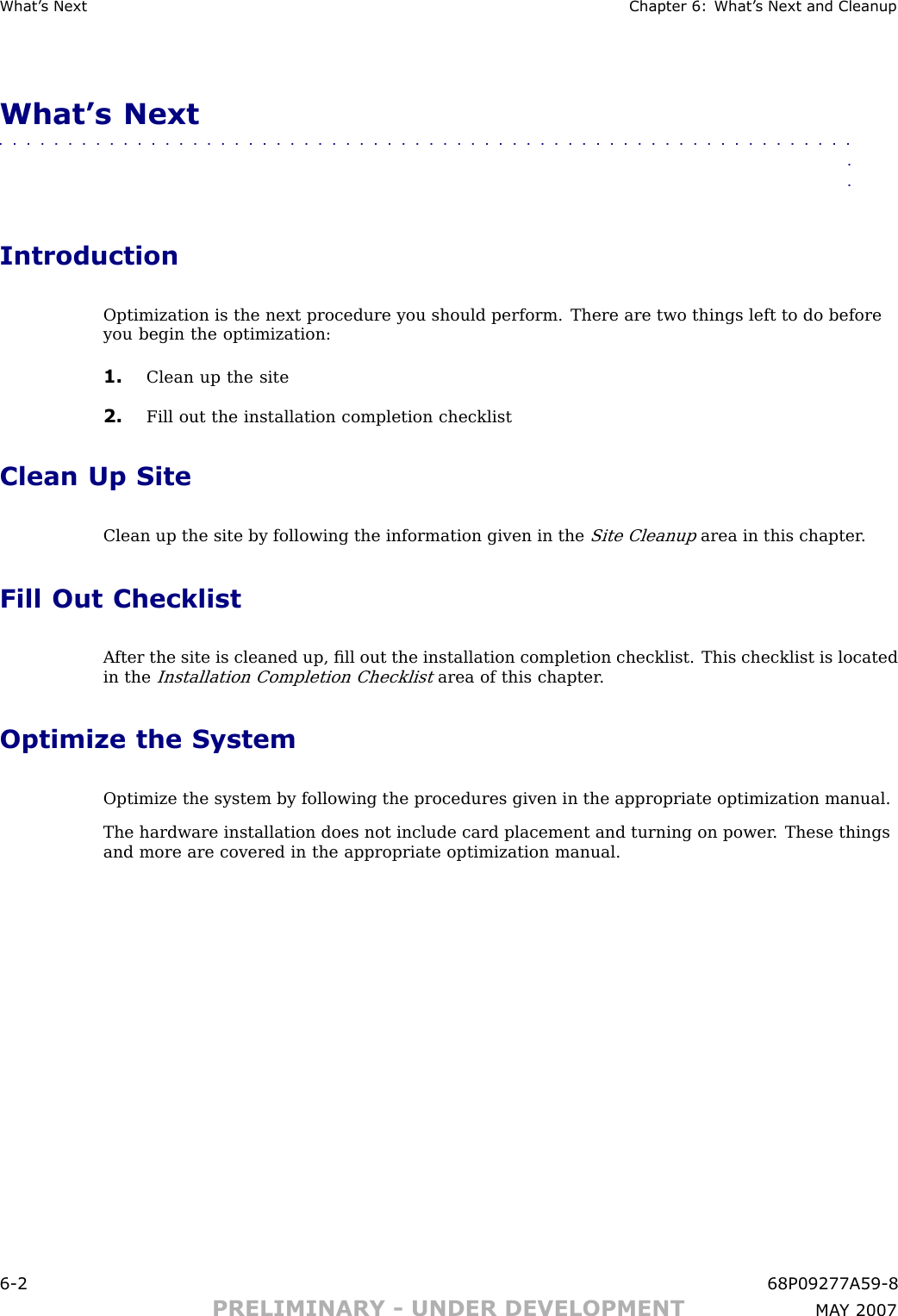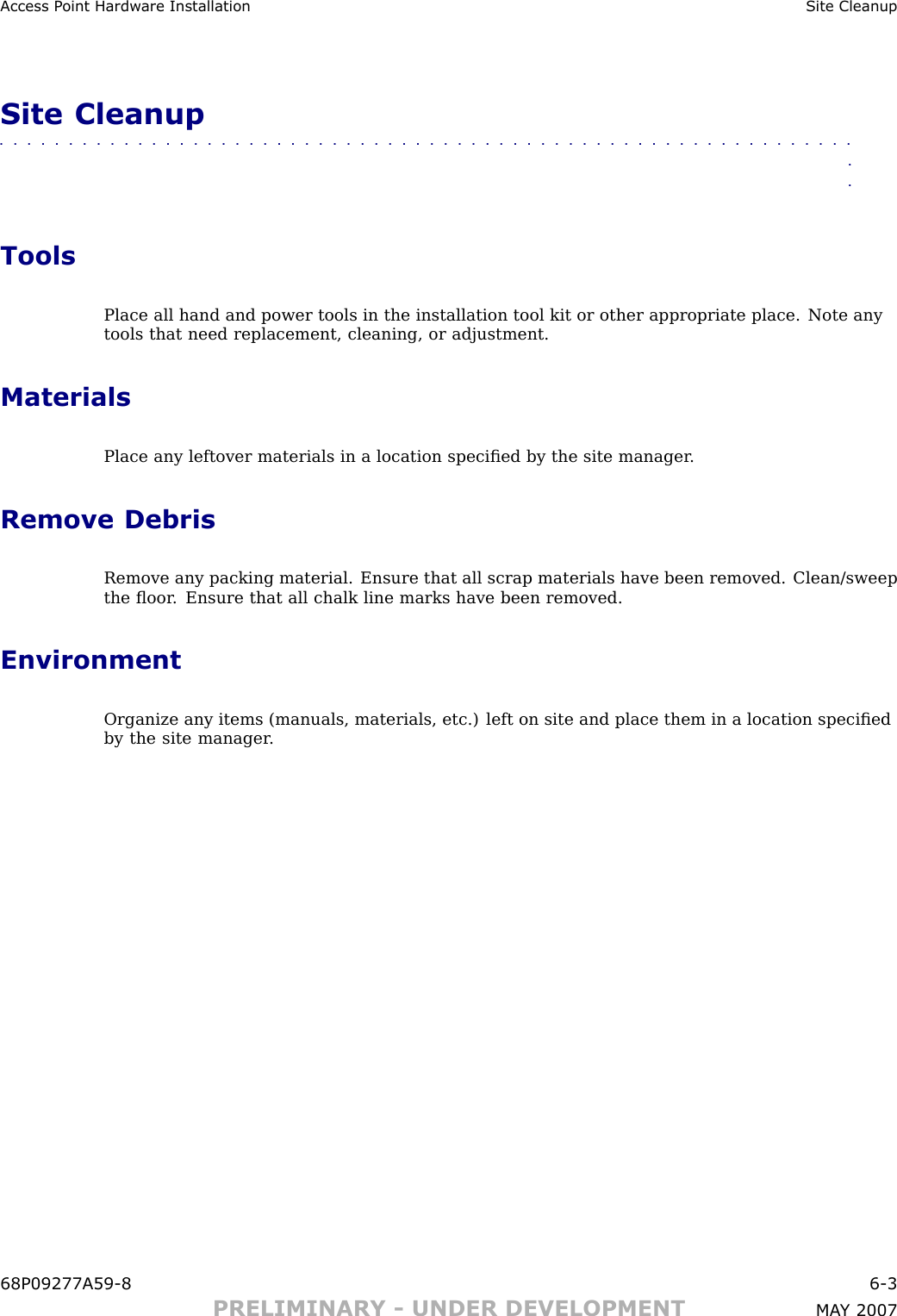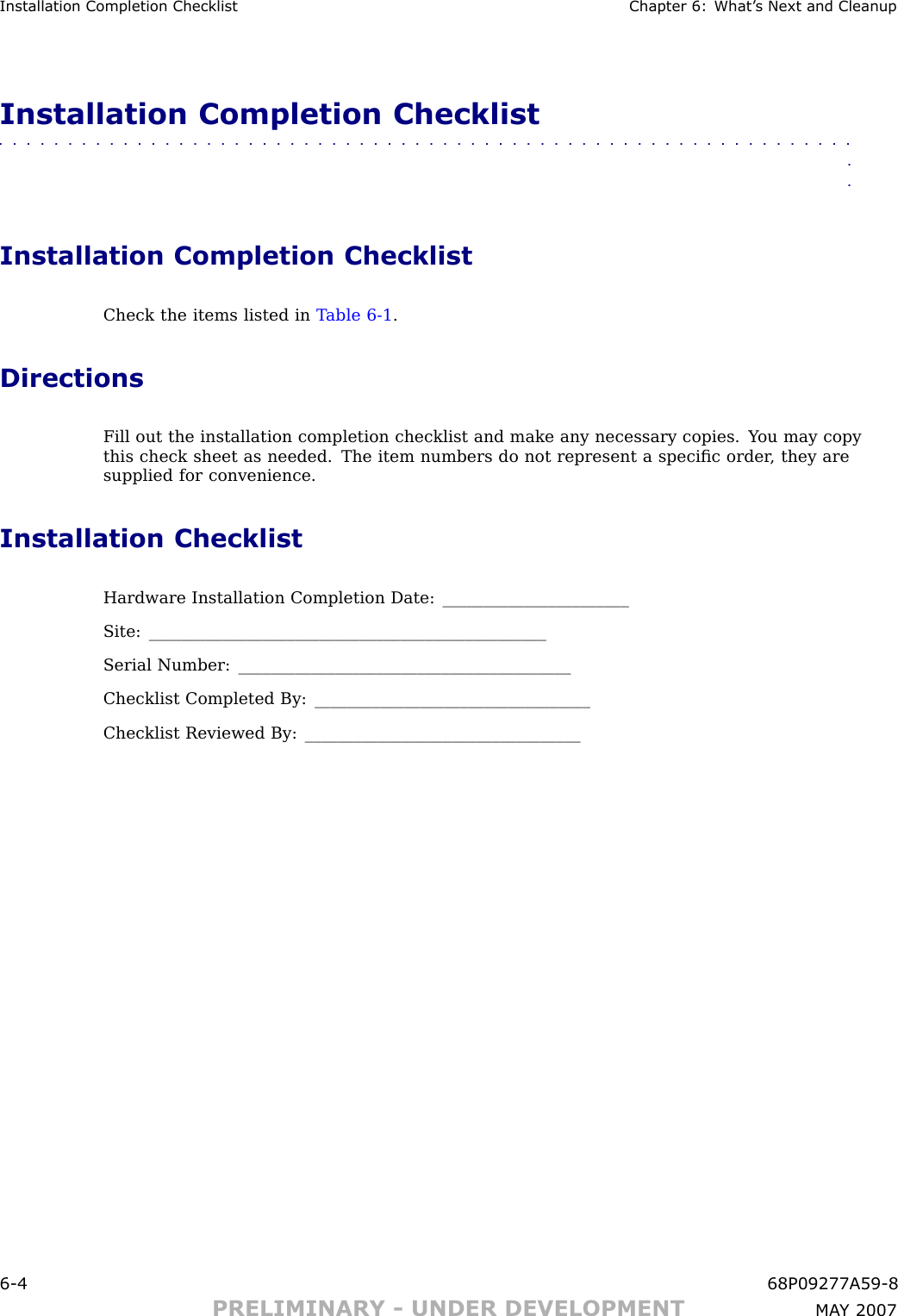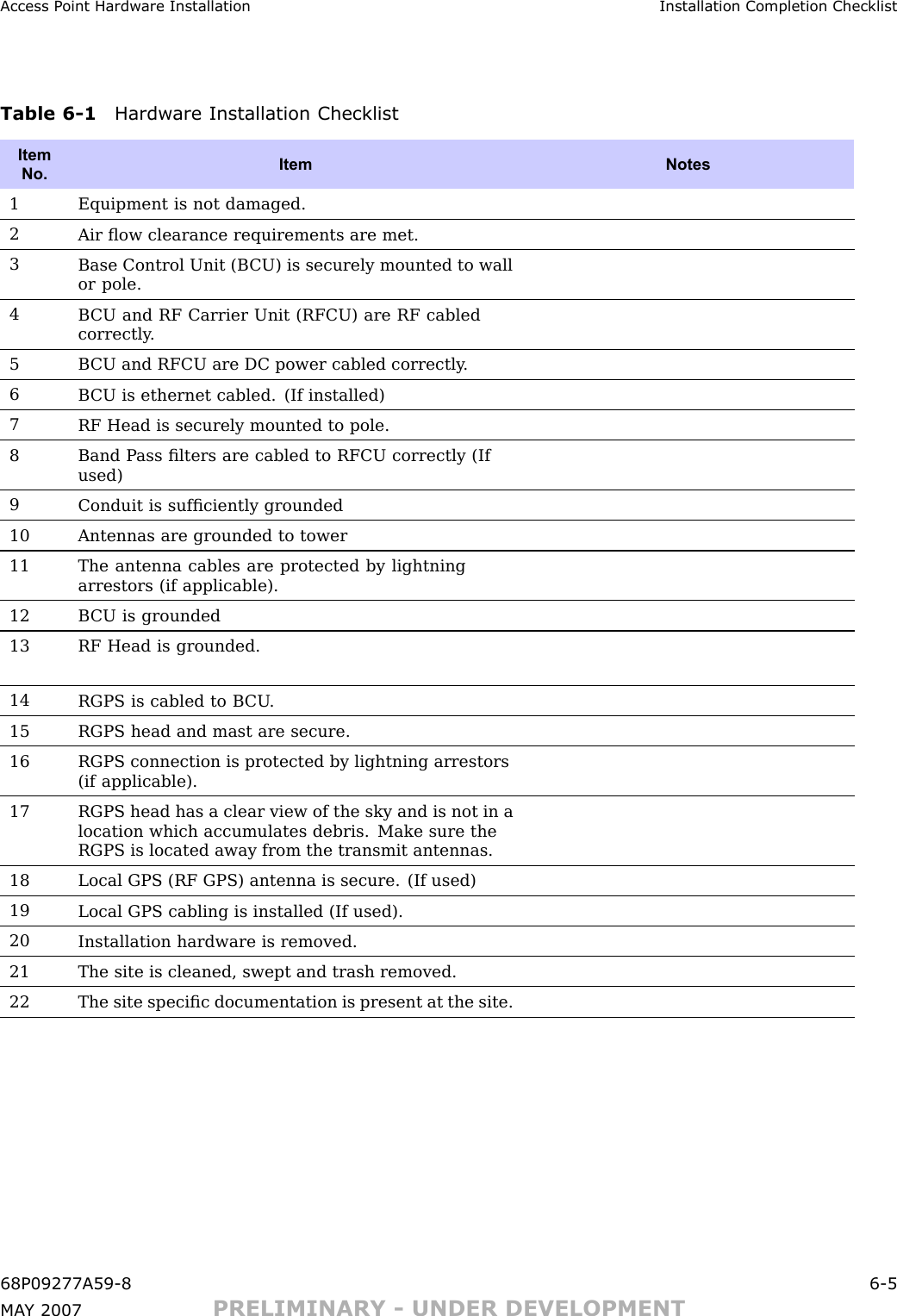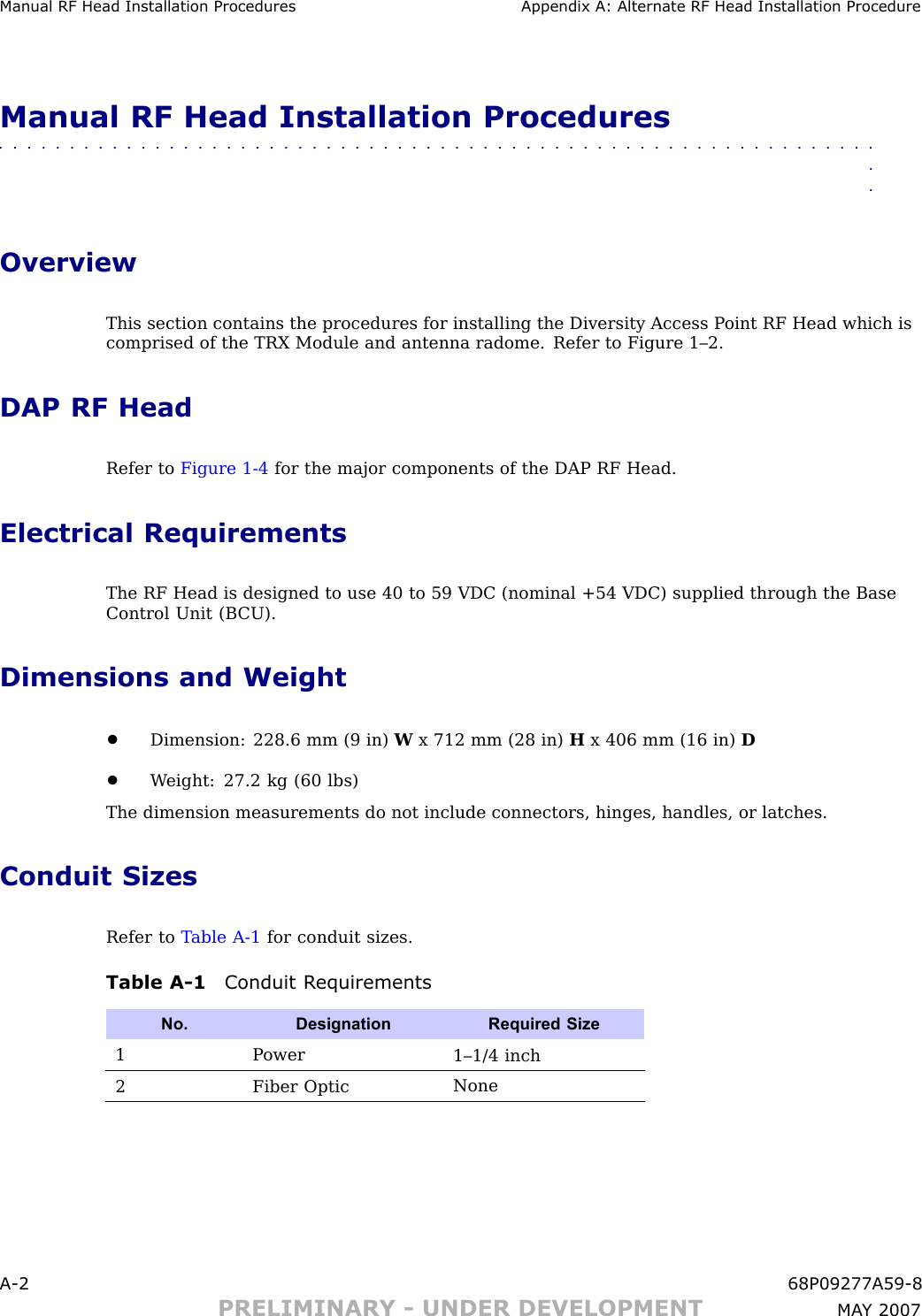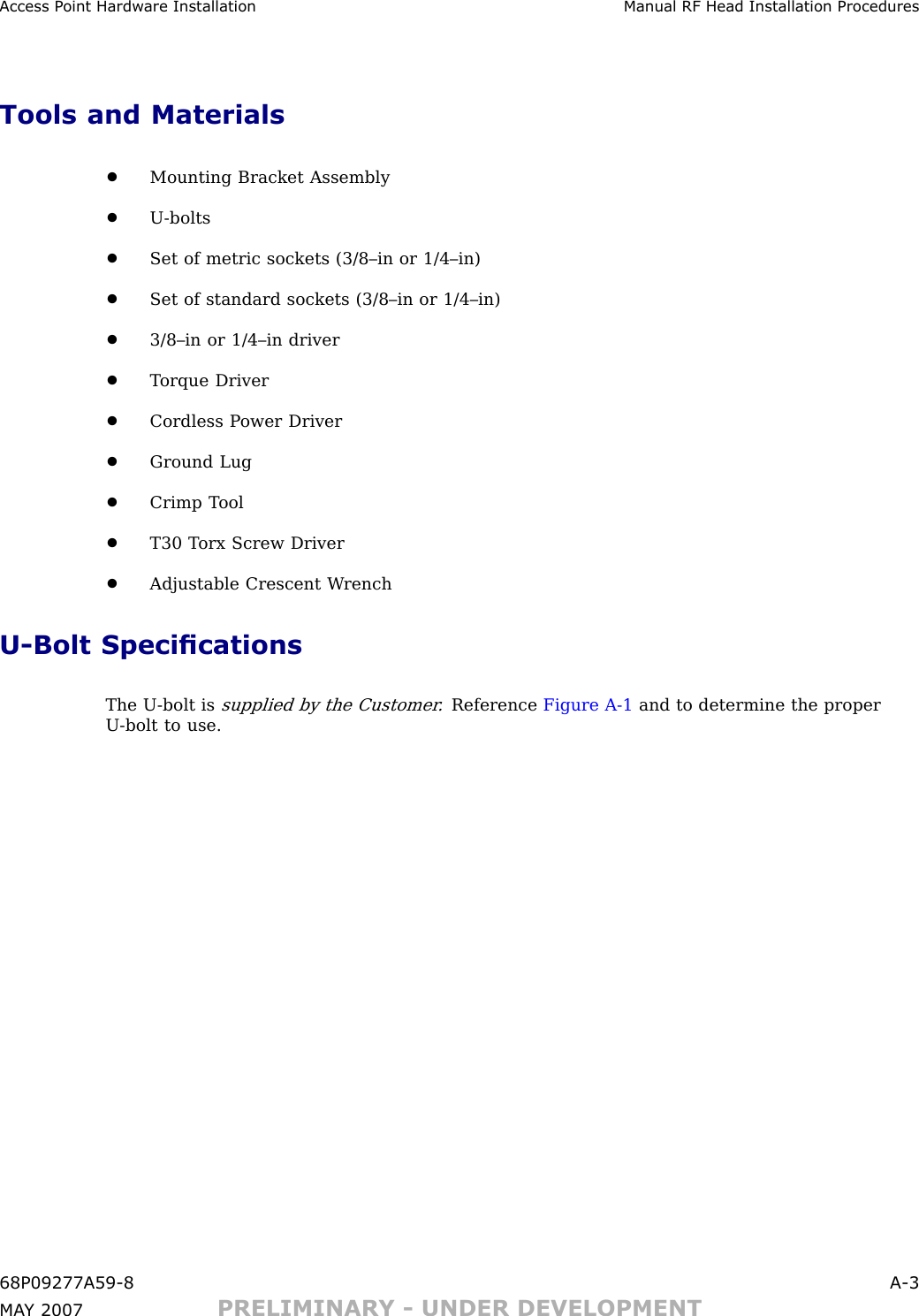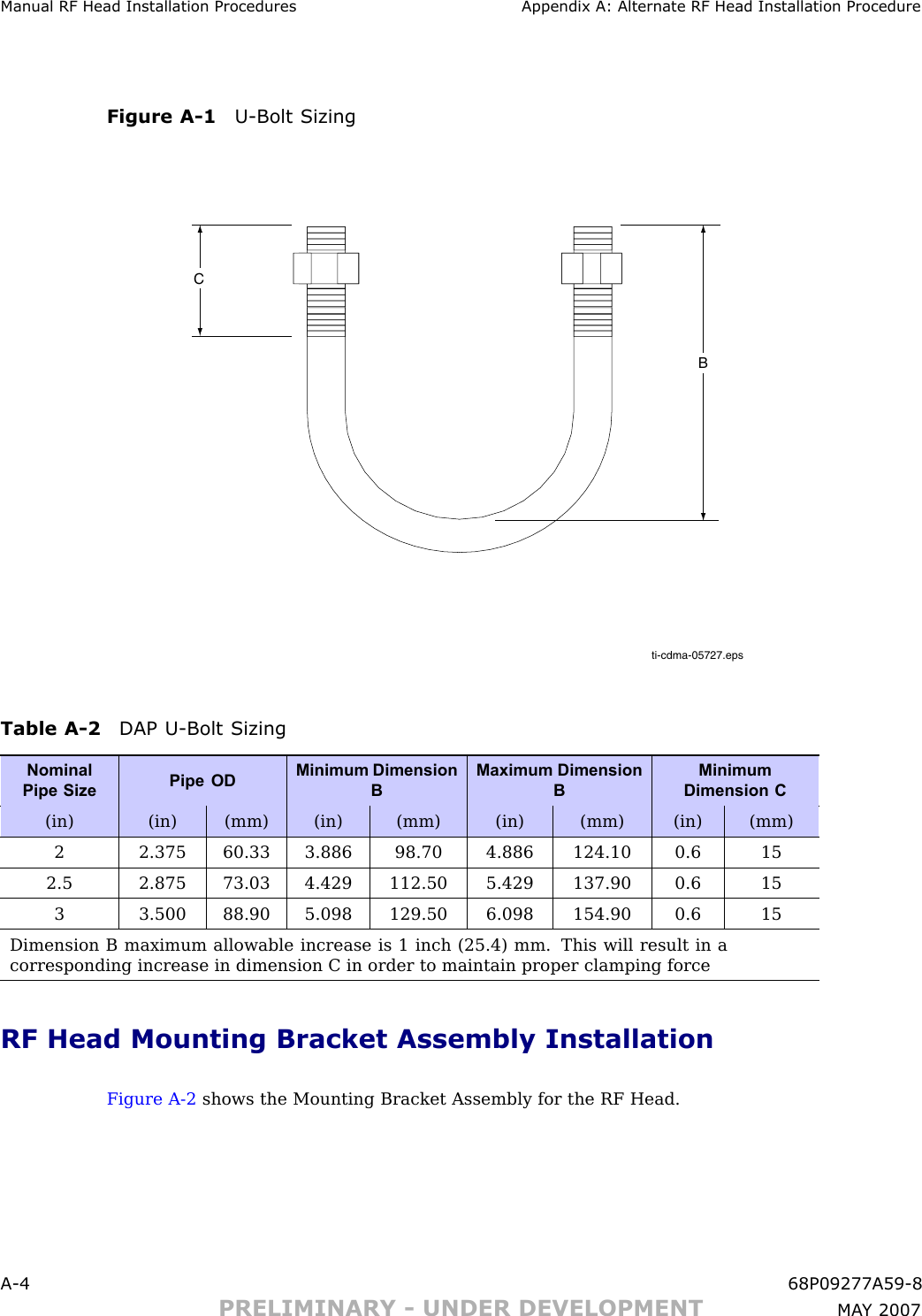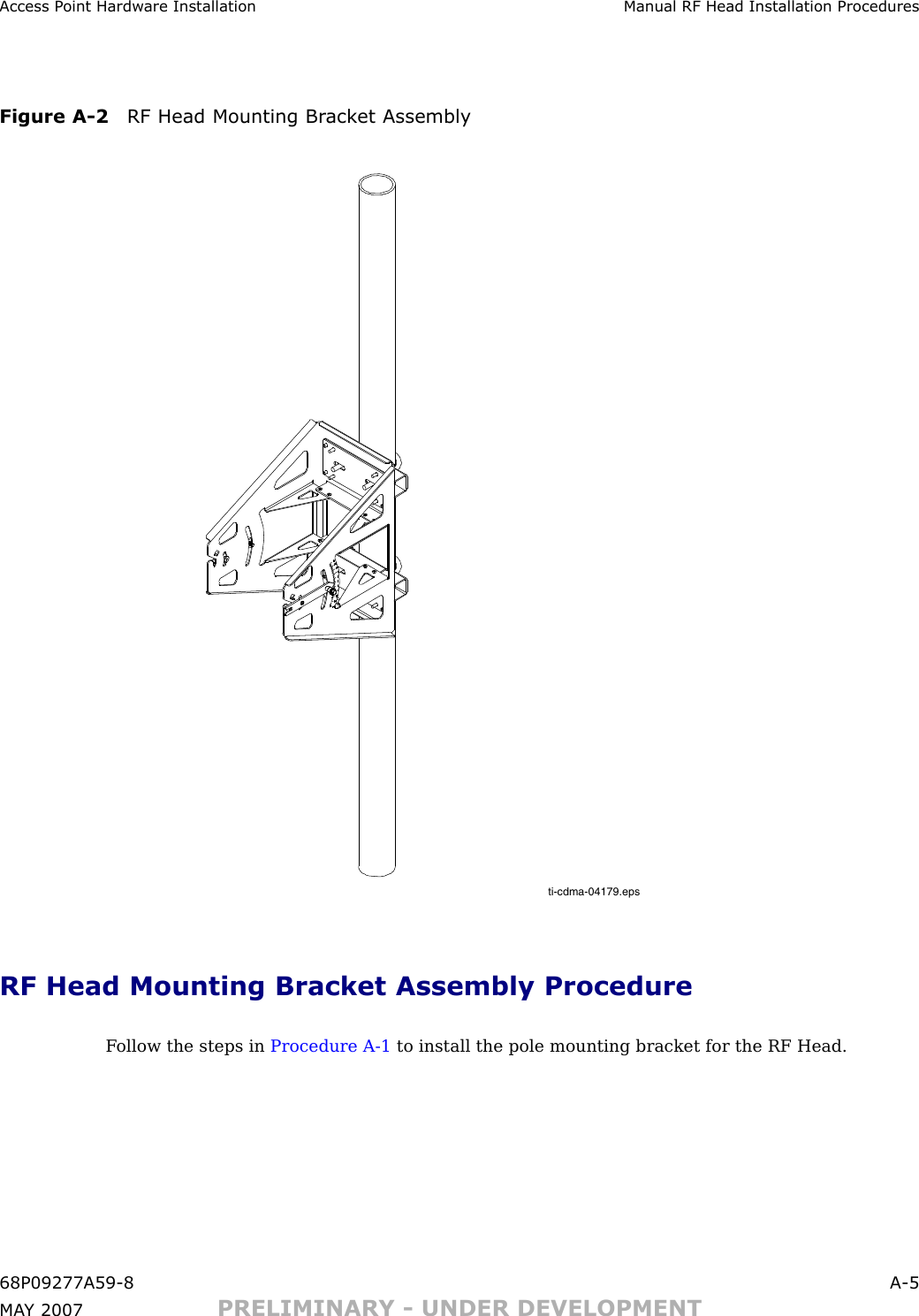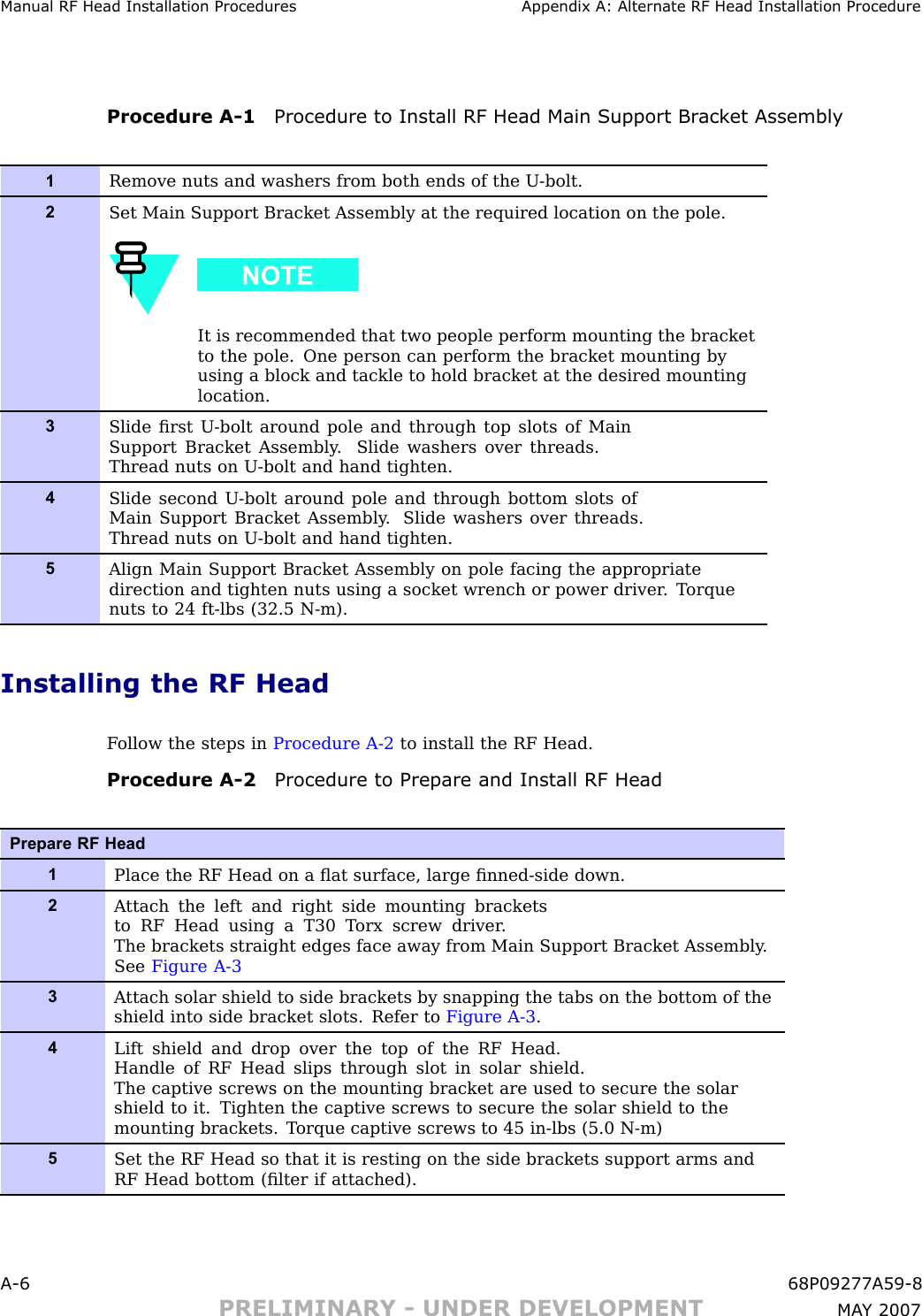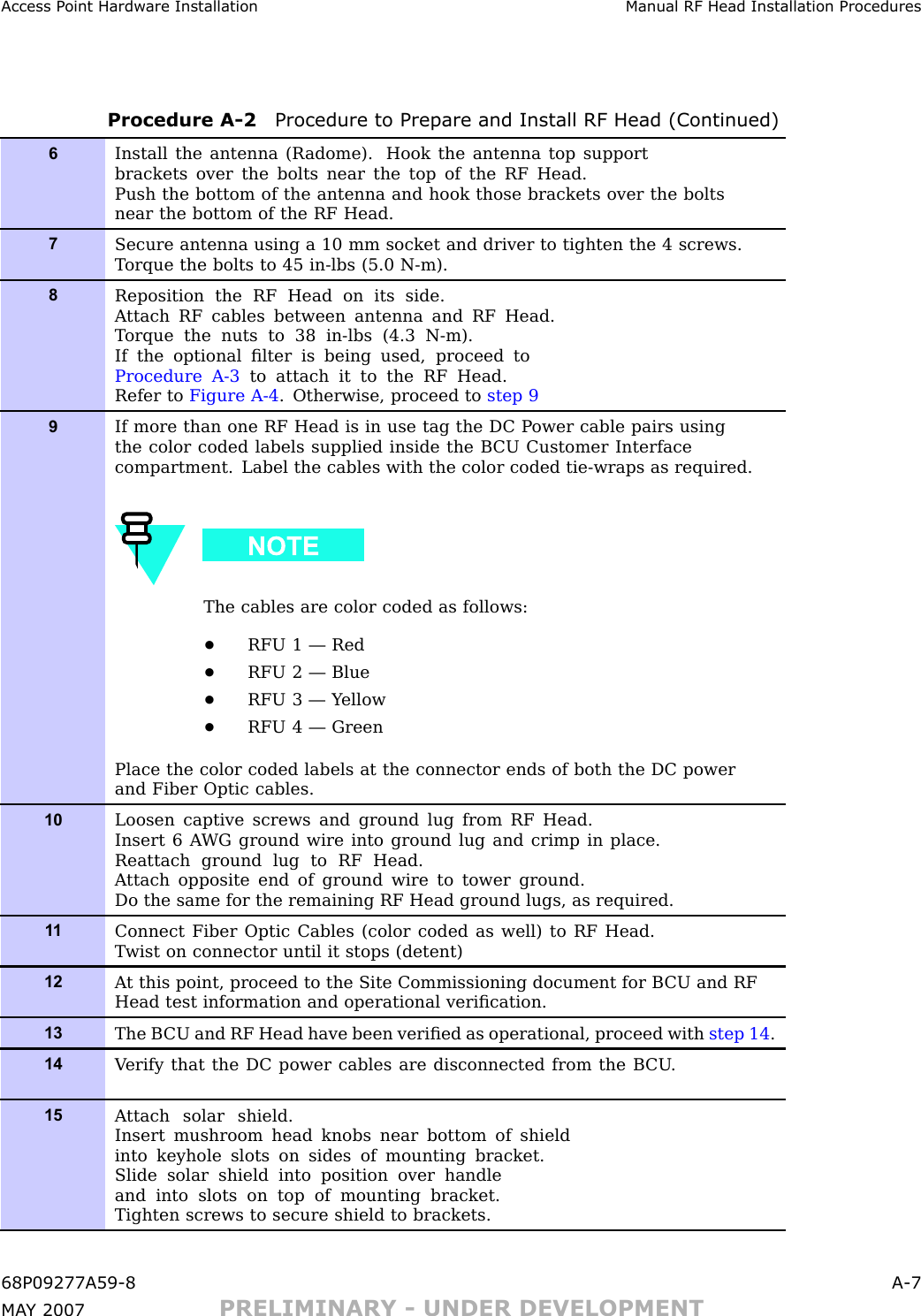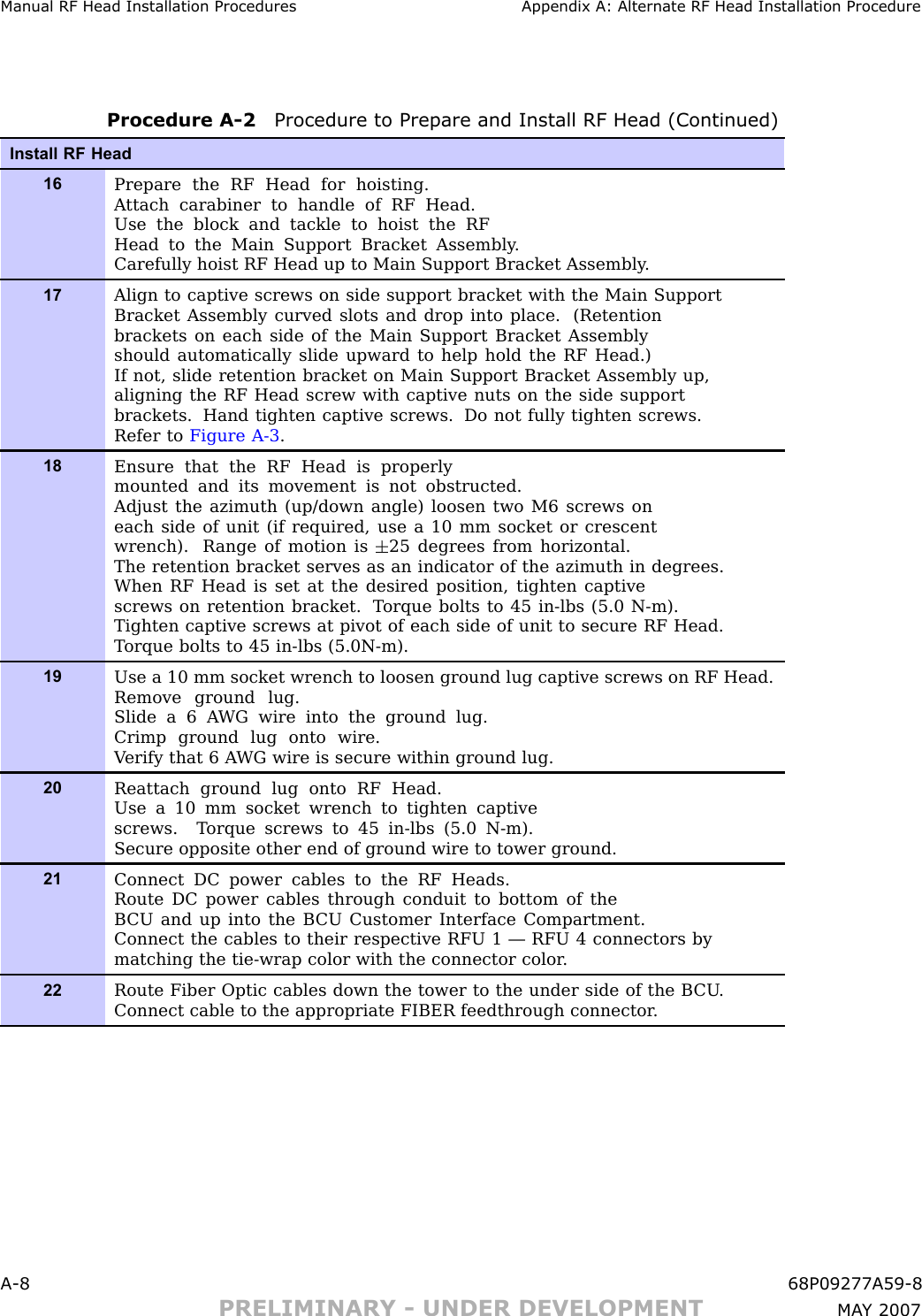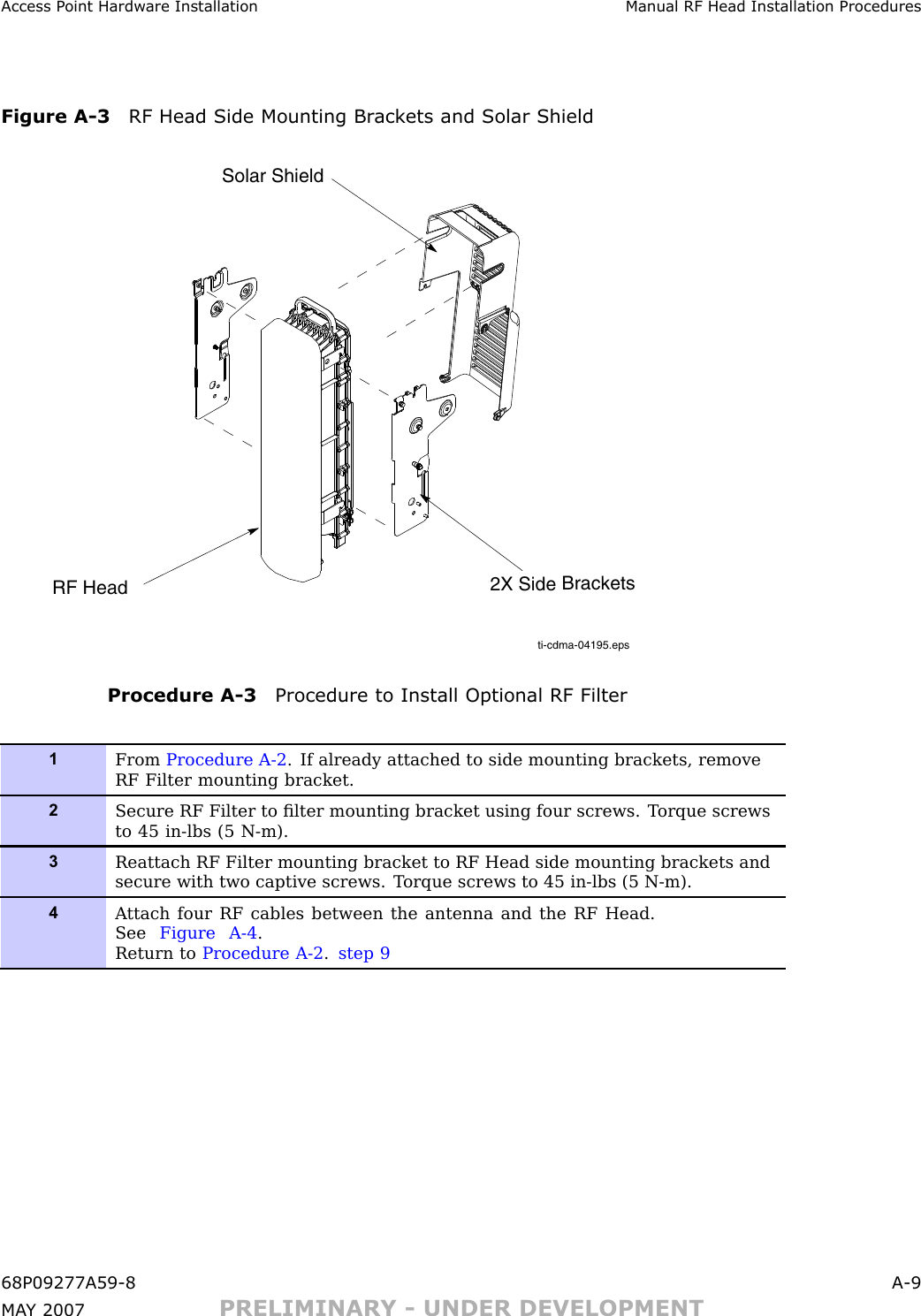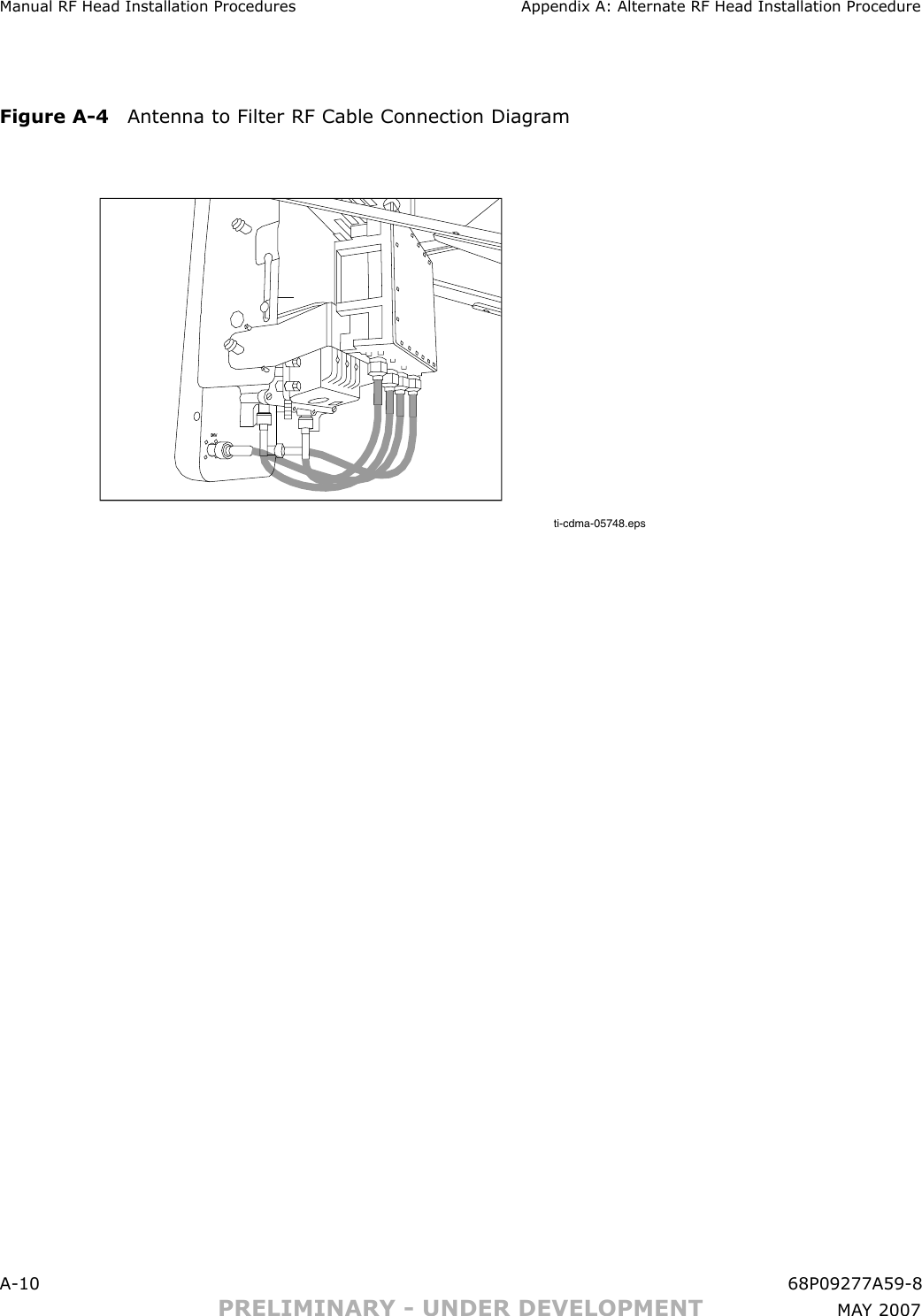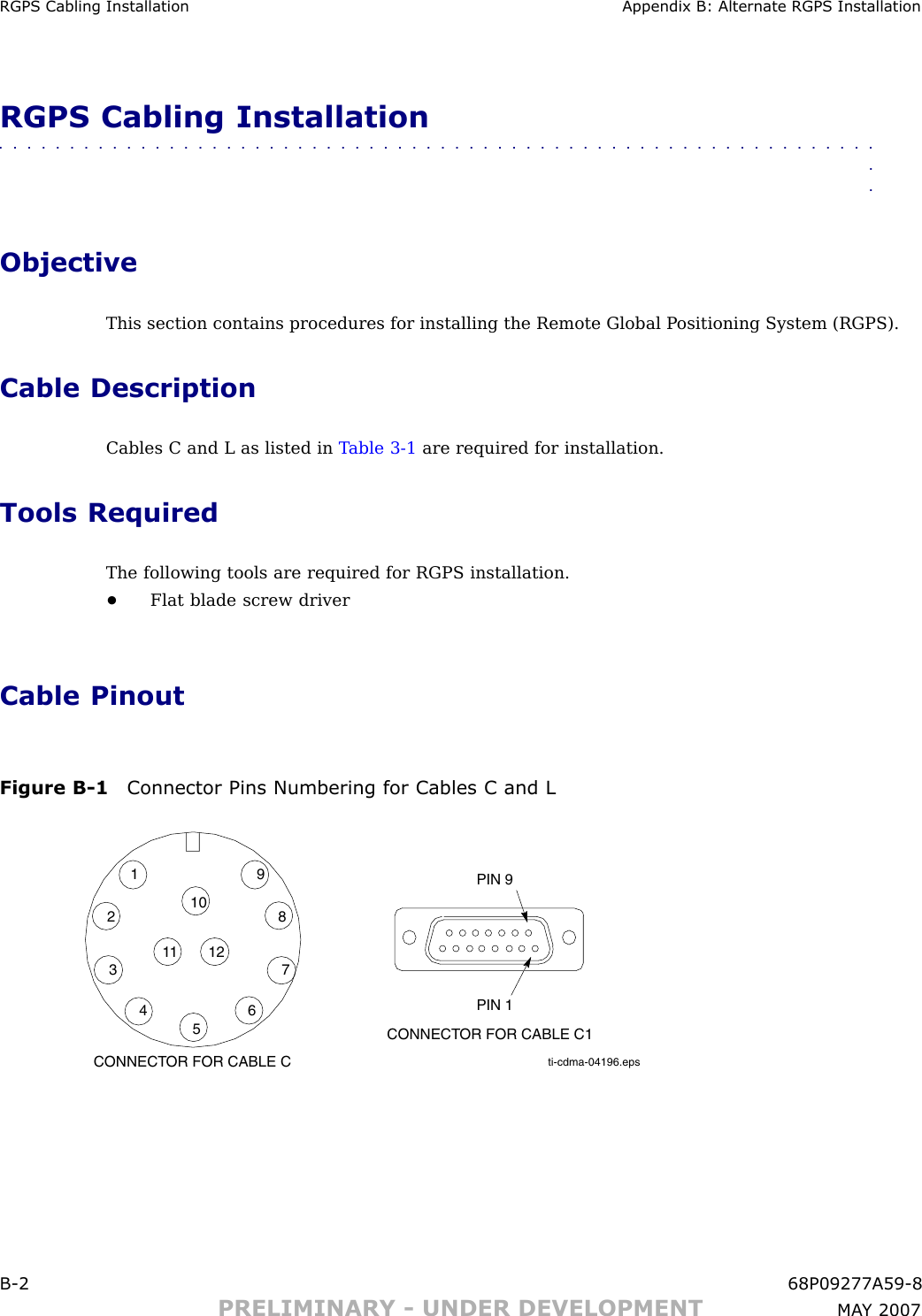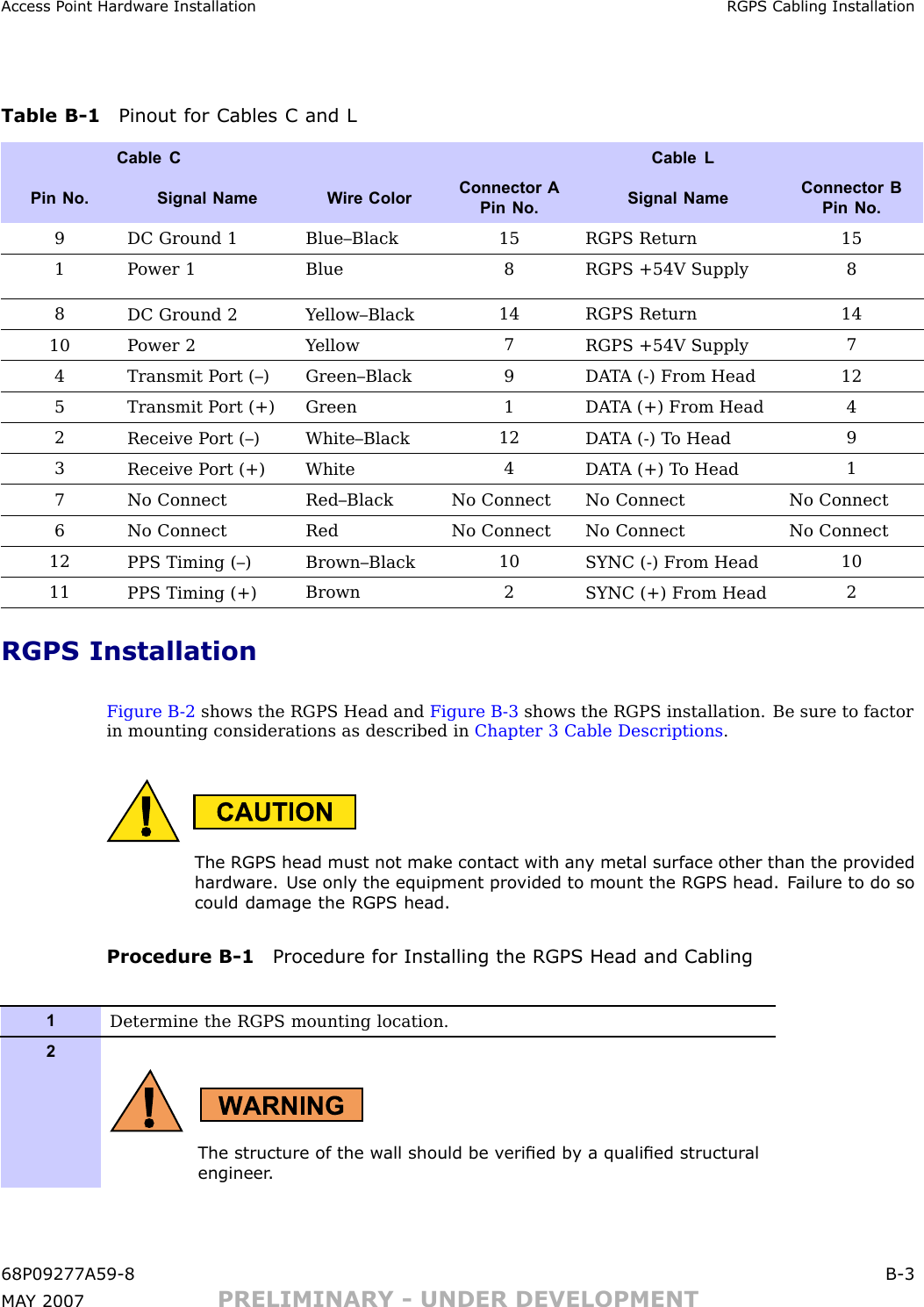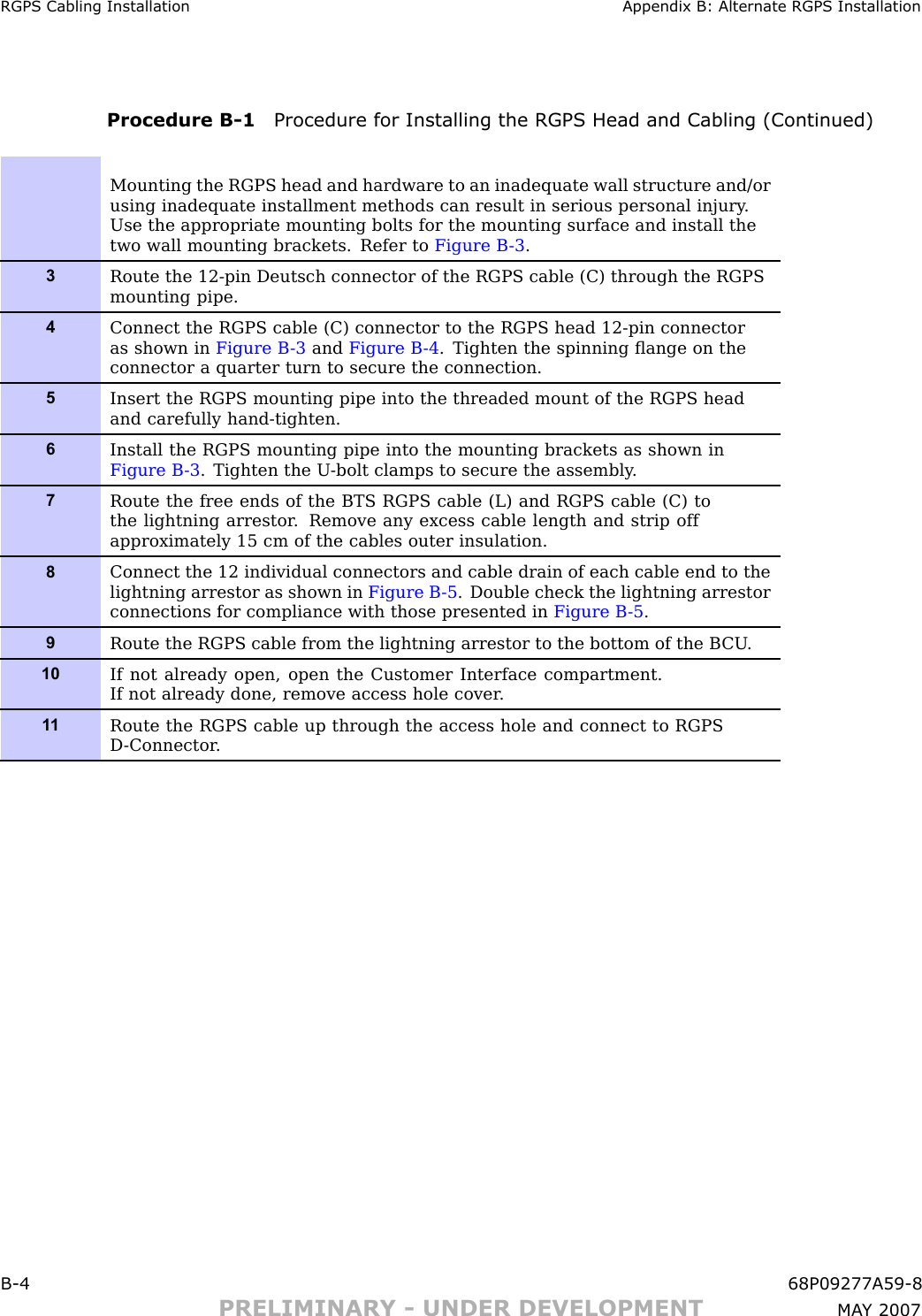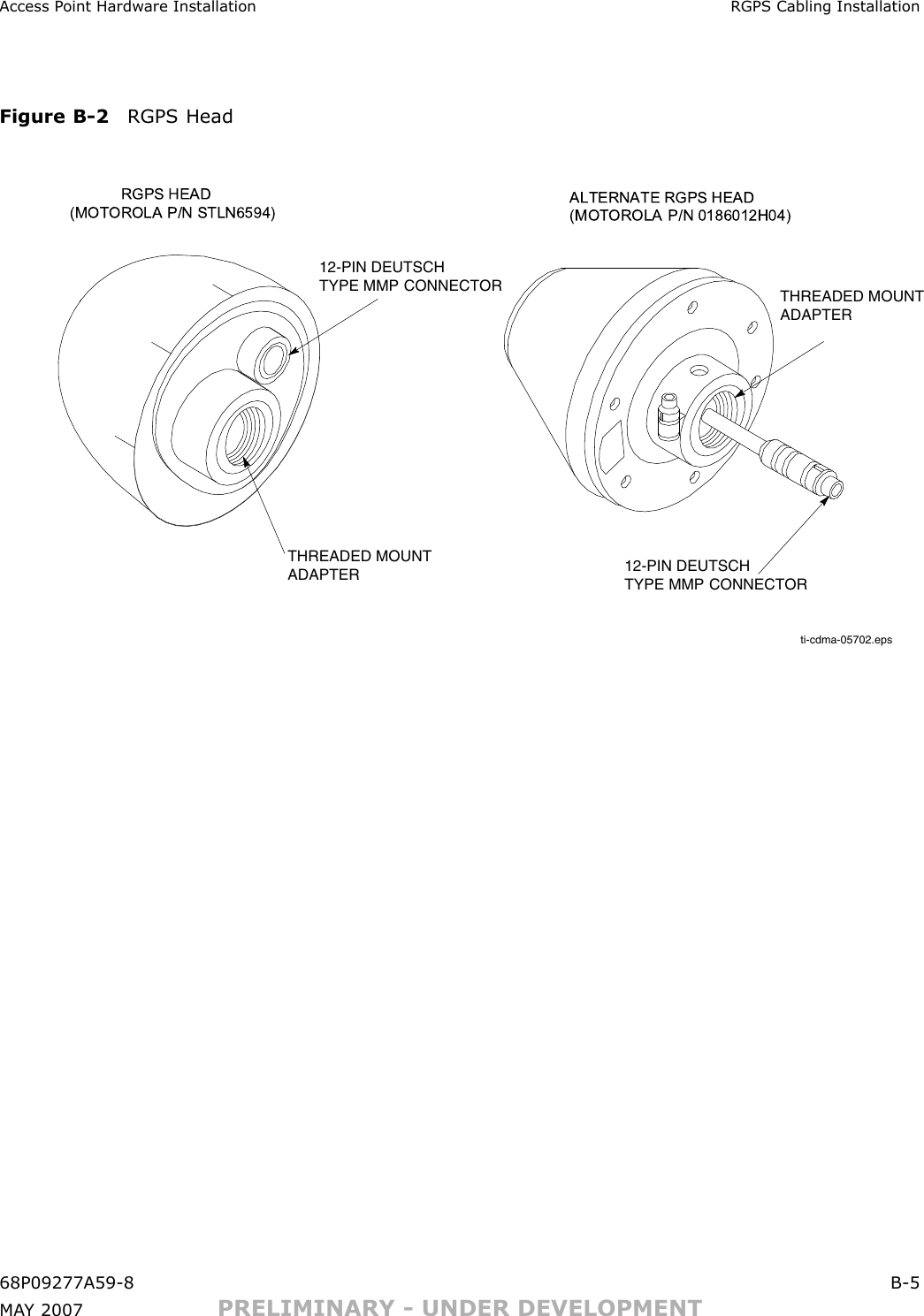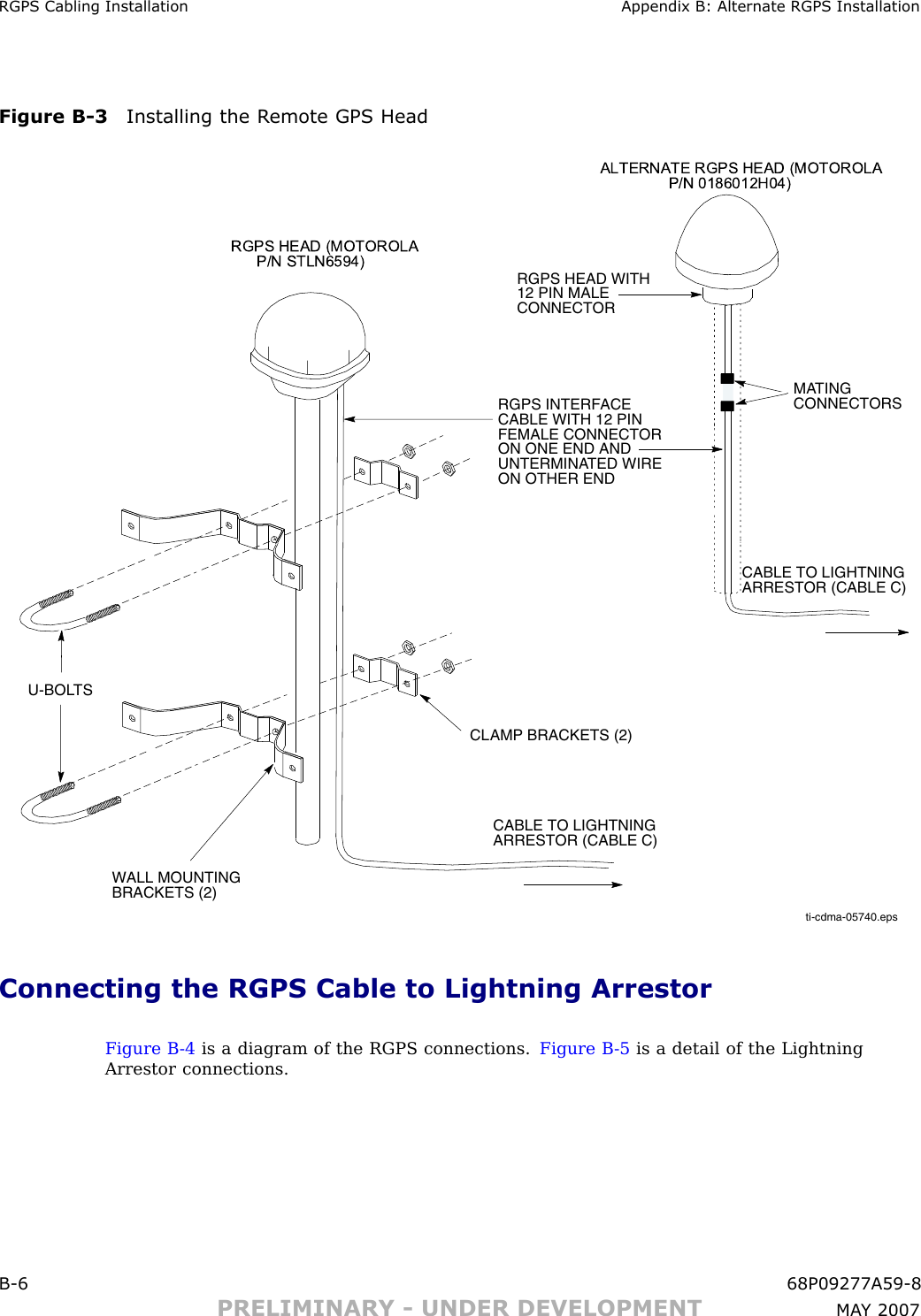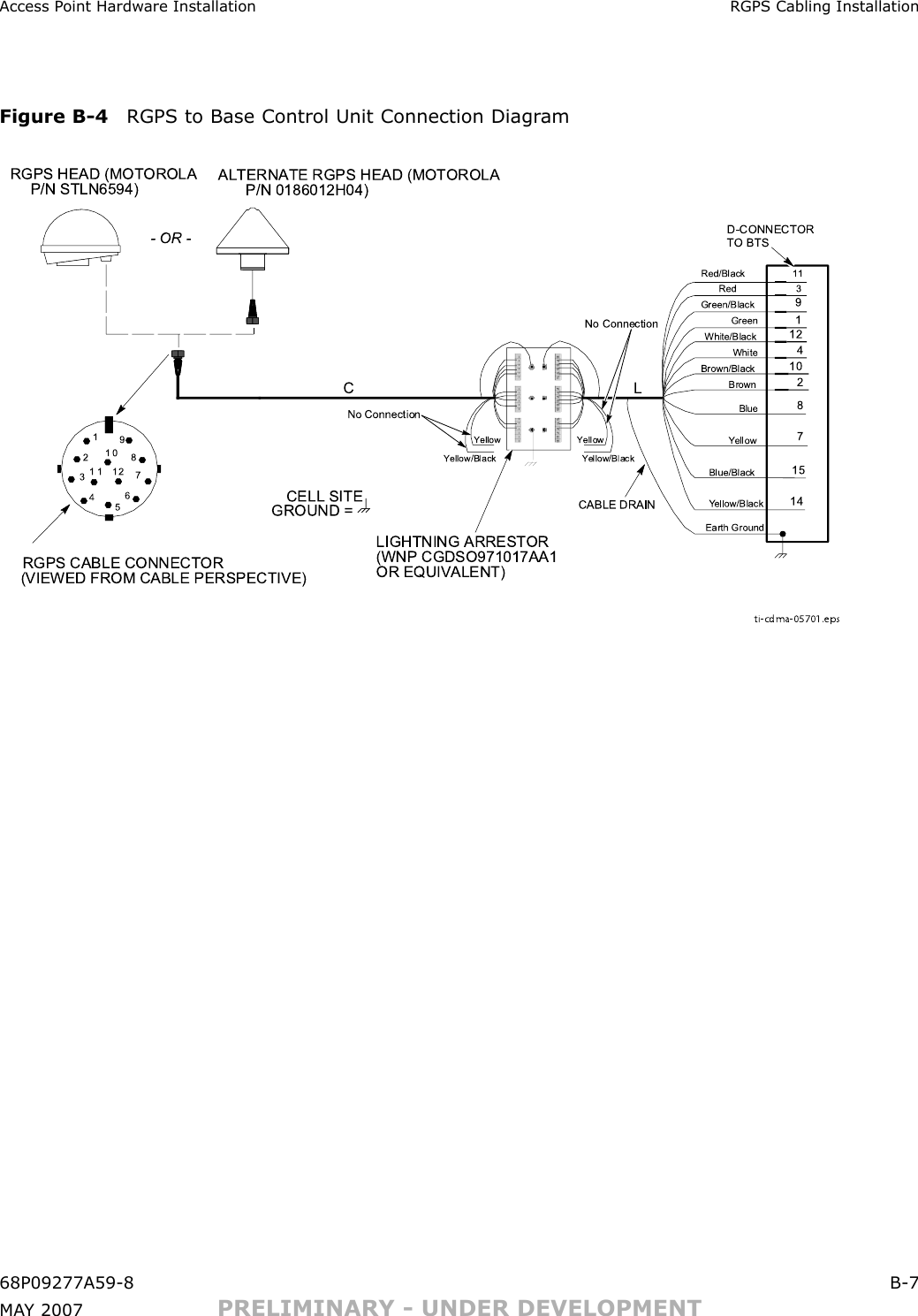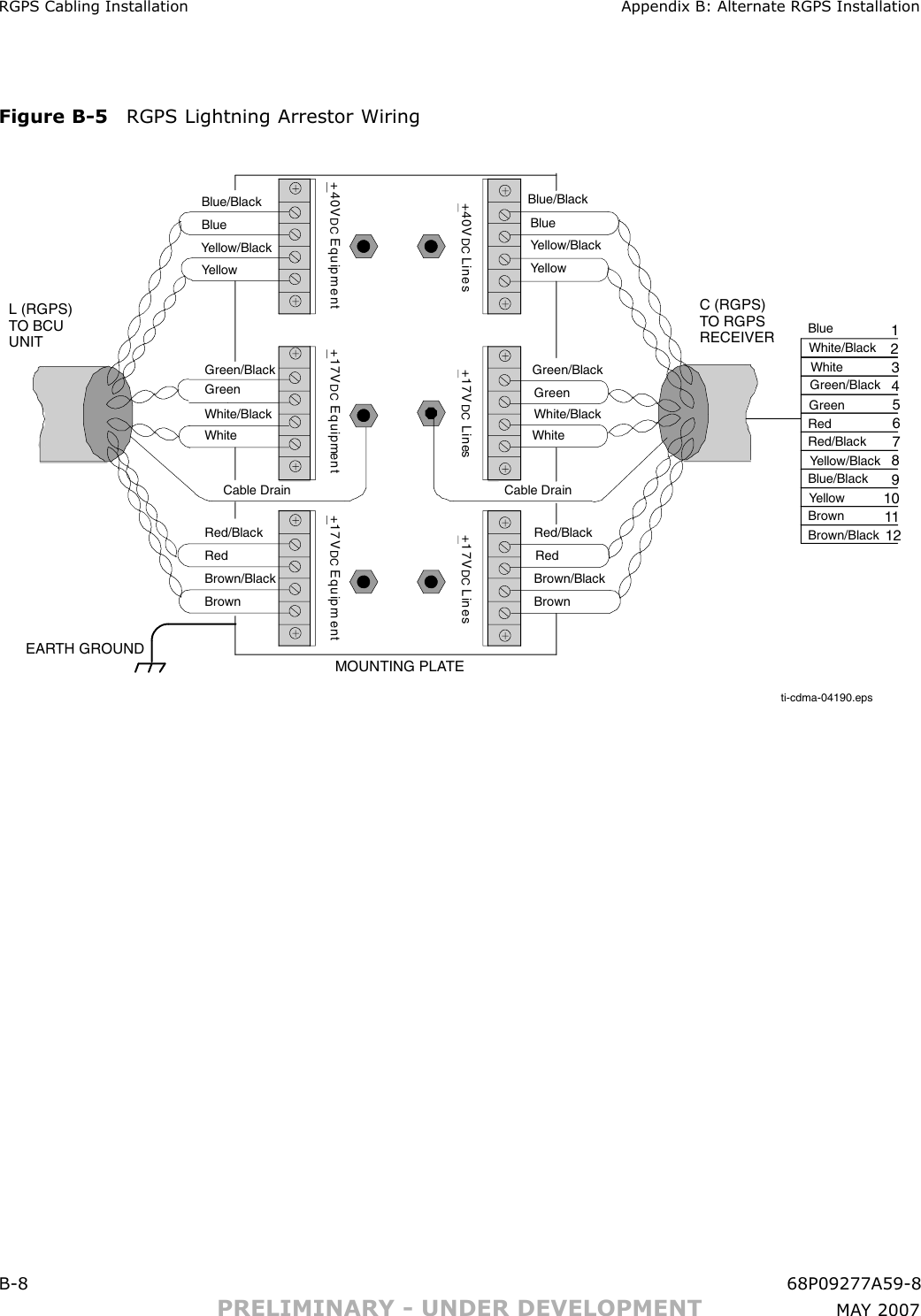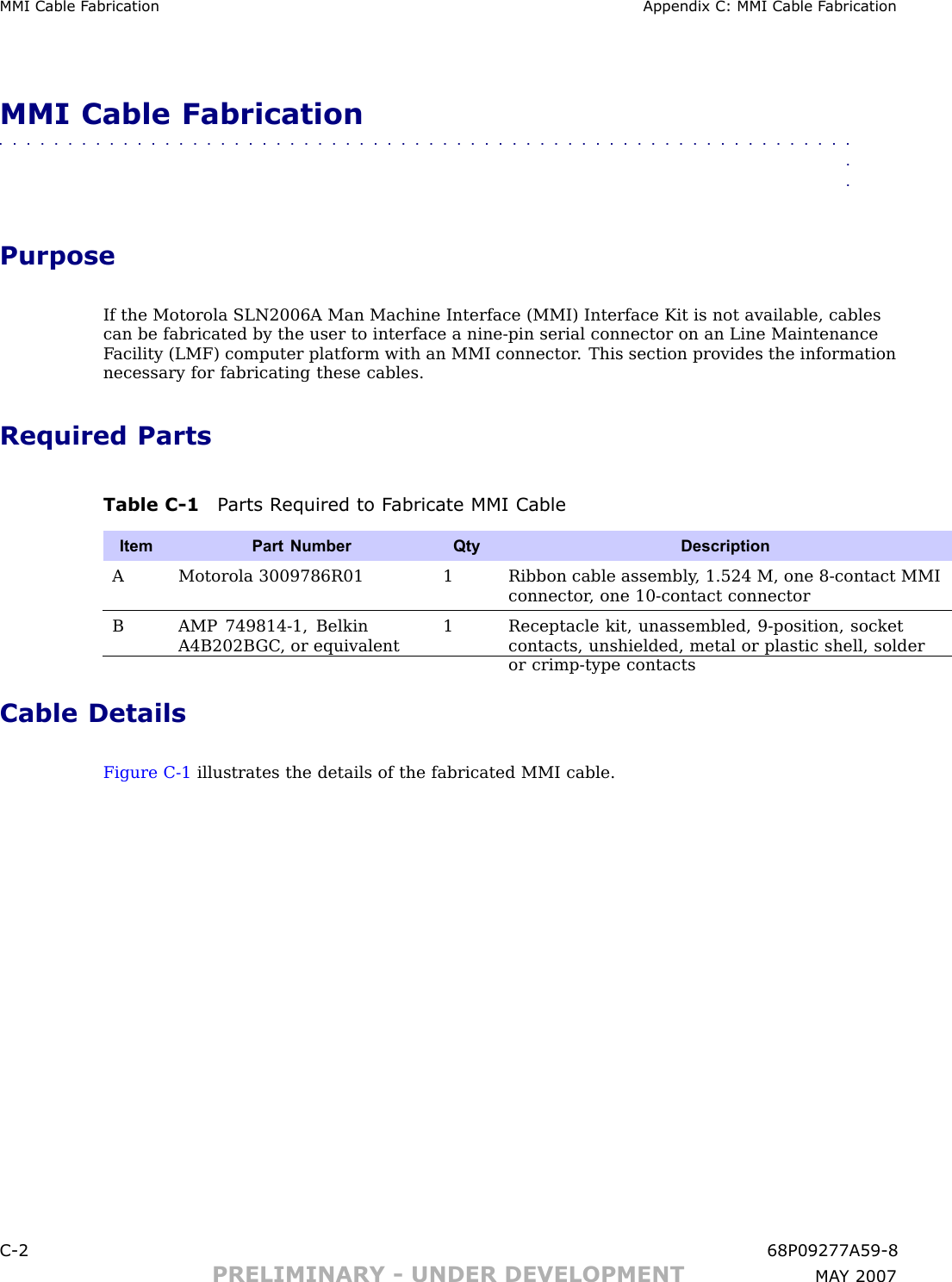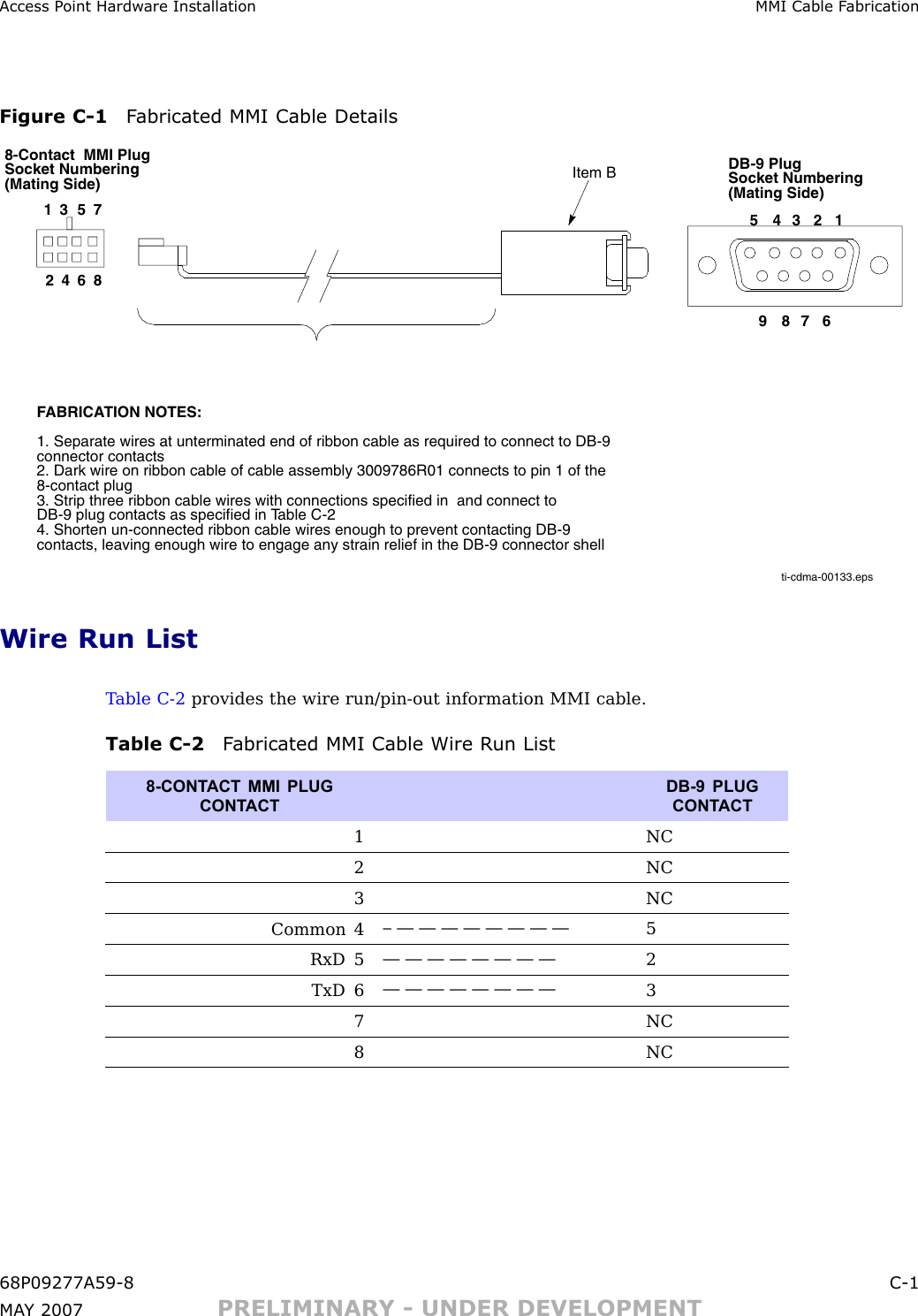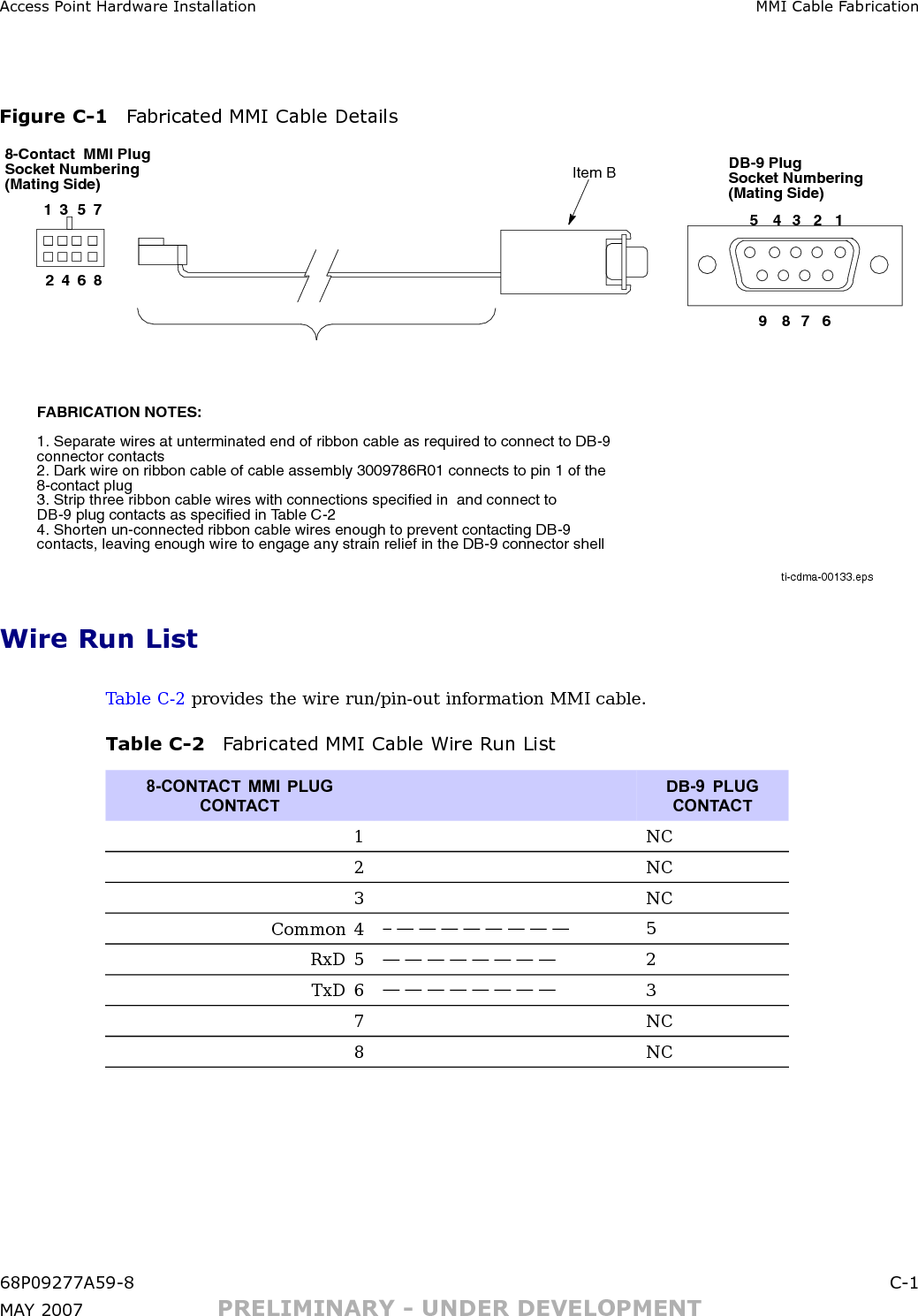Nokia Solutions and Networks T7HN1 2.5 GHz Diversity Access Point User Manual users manual 5
Nokia Solutions and Networks 2.5 GHz Diversity Access Point users manual 5
Contents
- 1. users manual 1
- 2. users manual 2
- 3. users manual 3
- 4. users manual 4
- 5. users manual 5
users manual 5