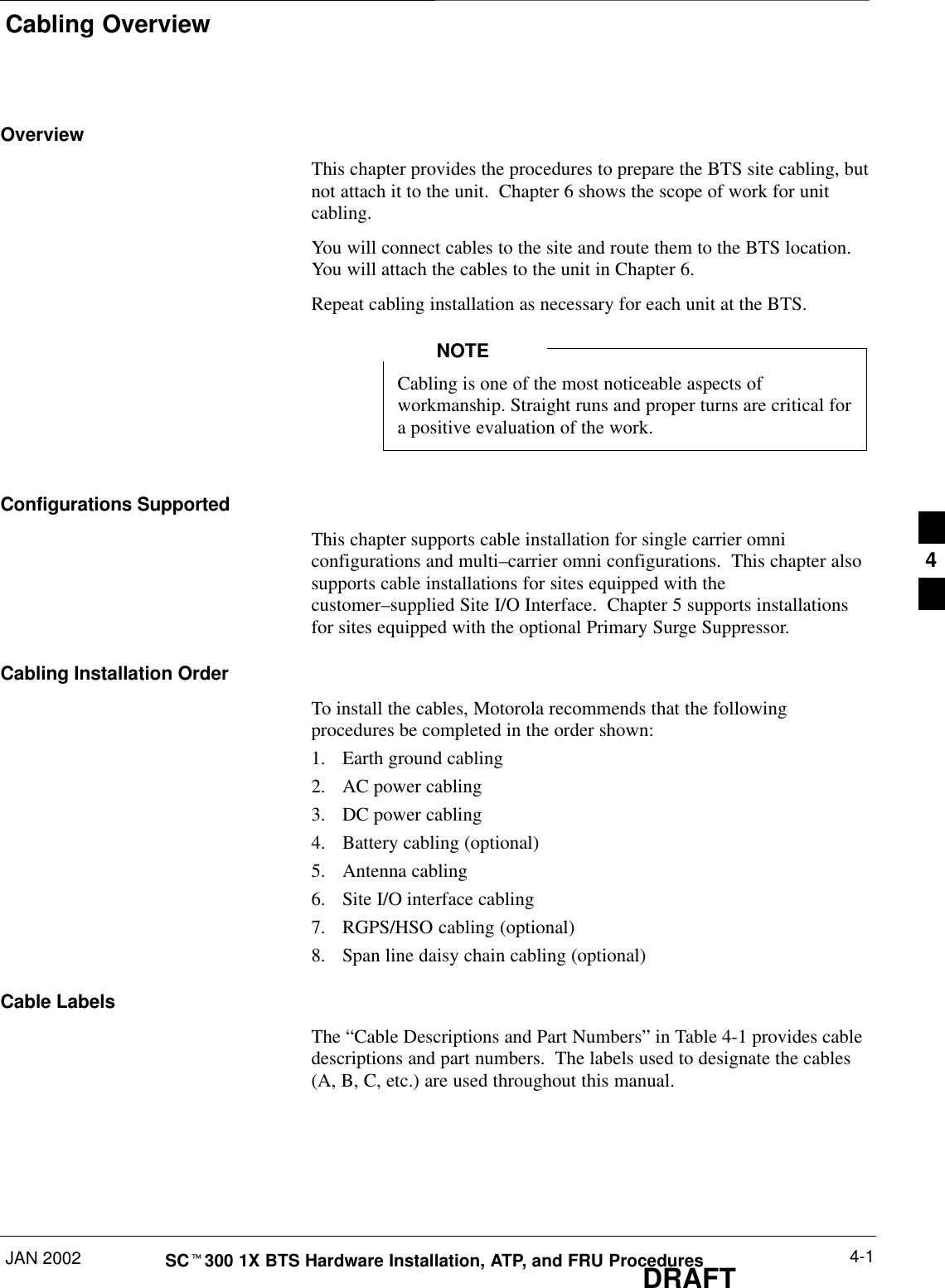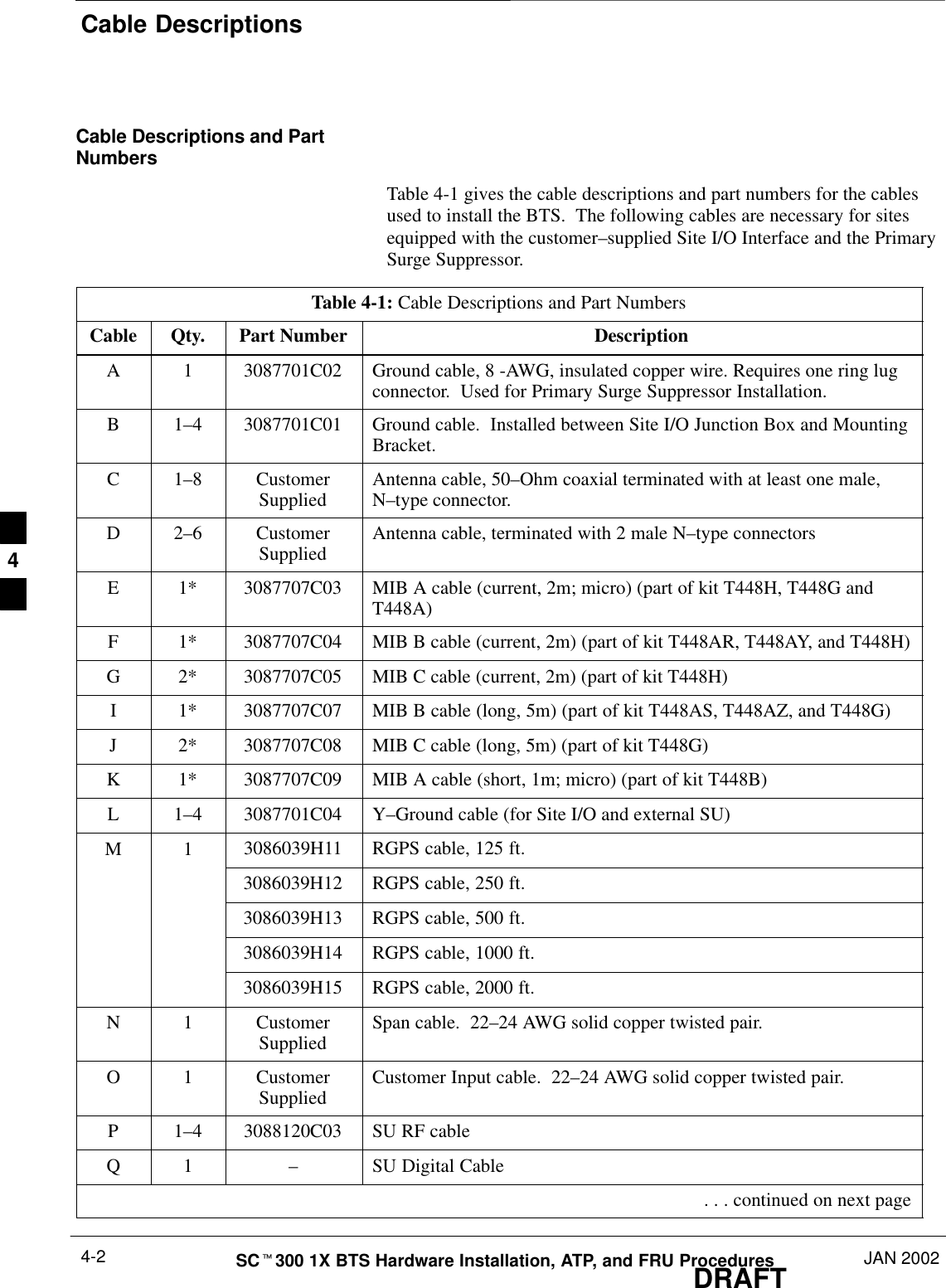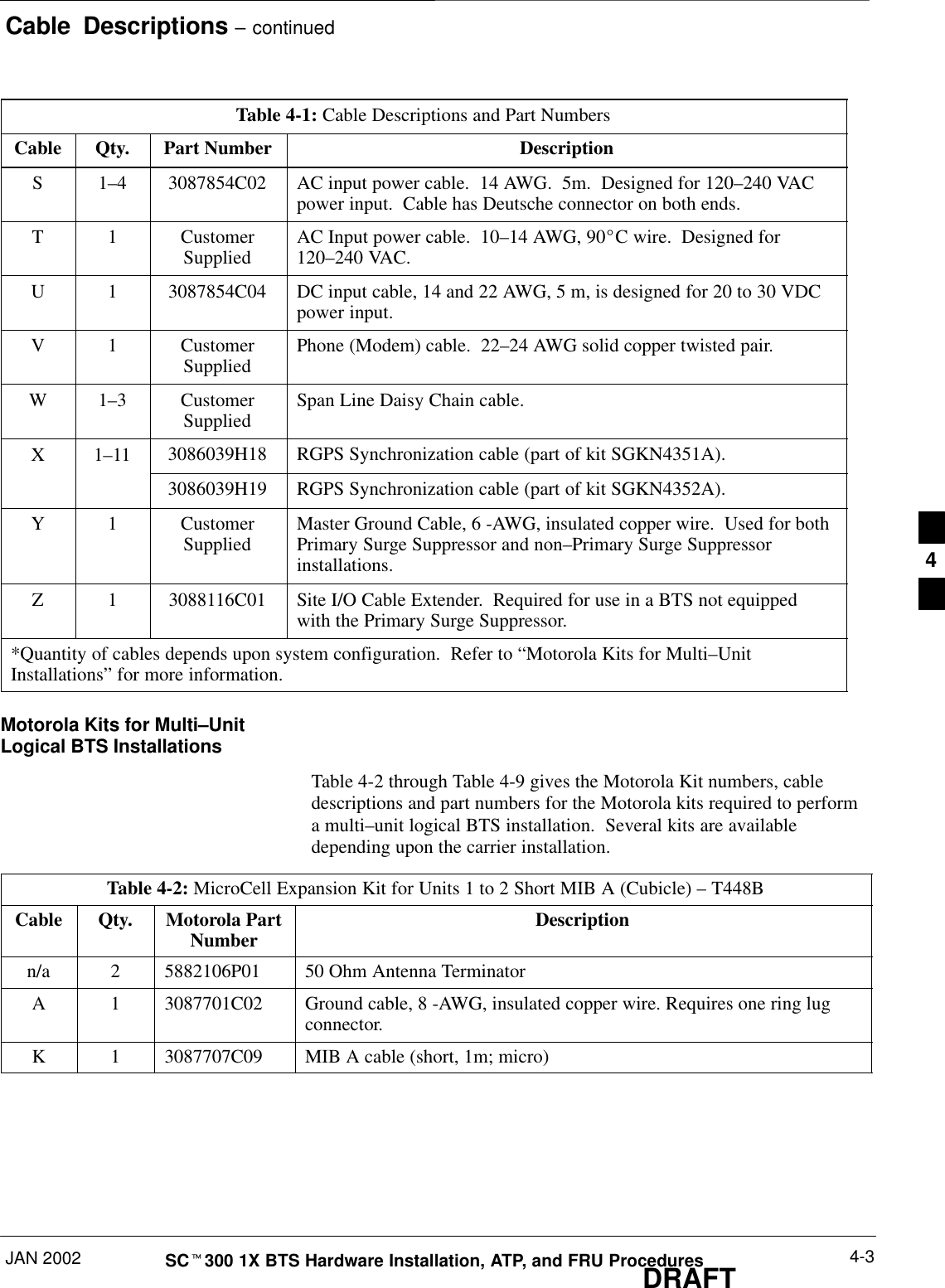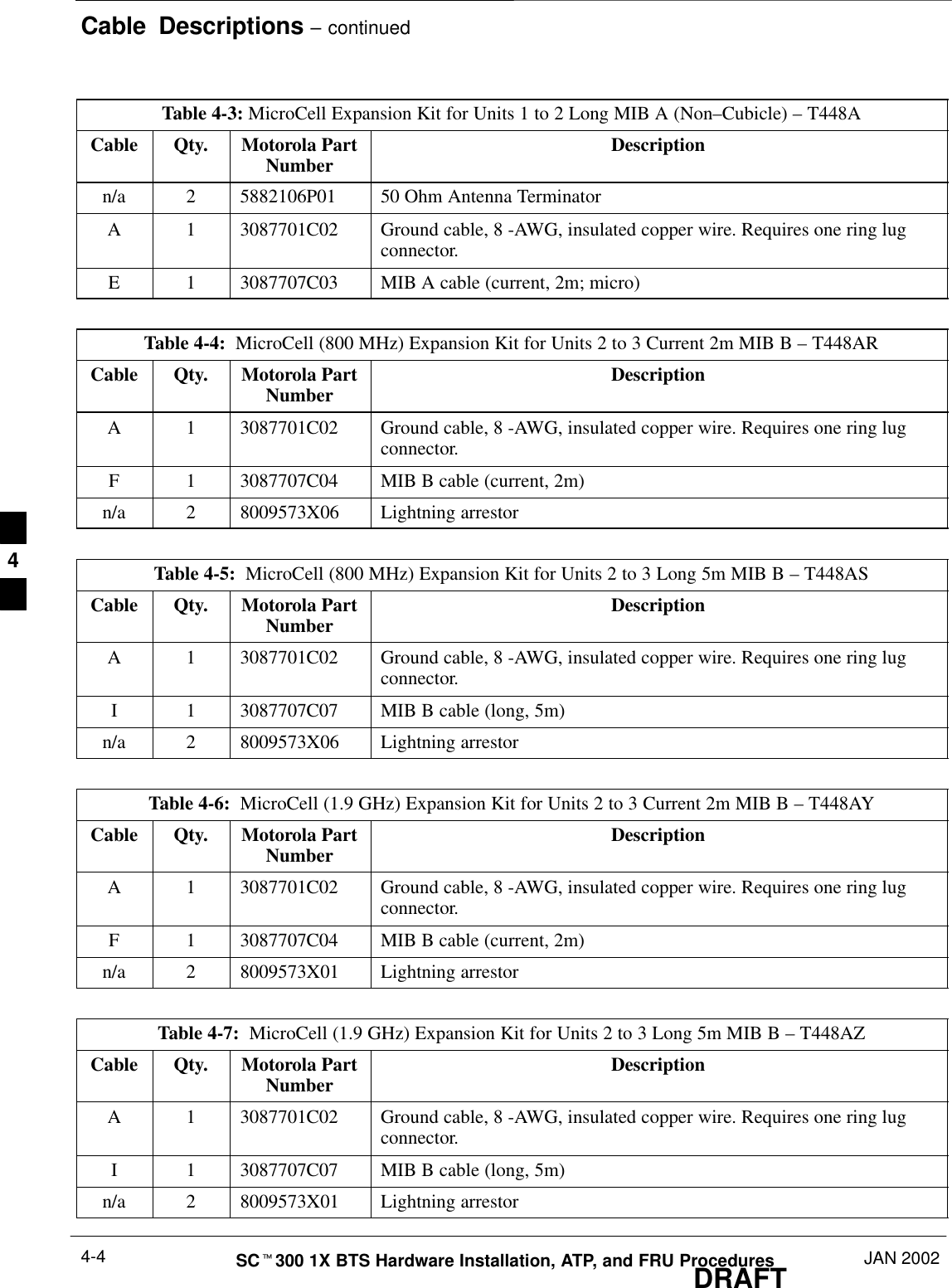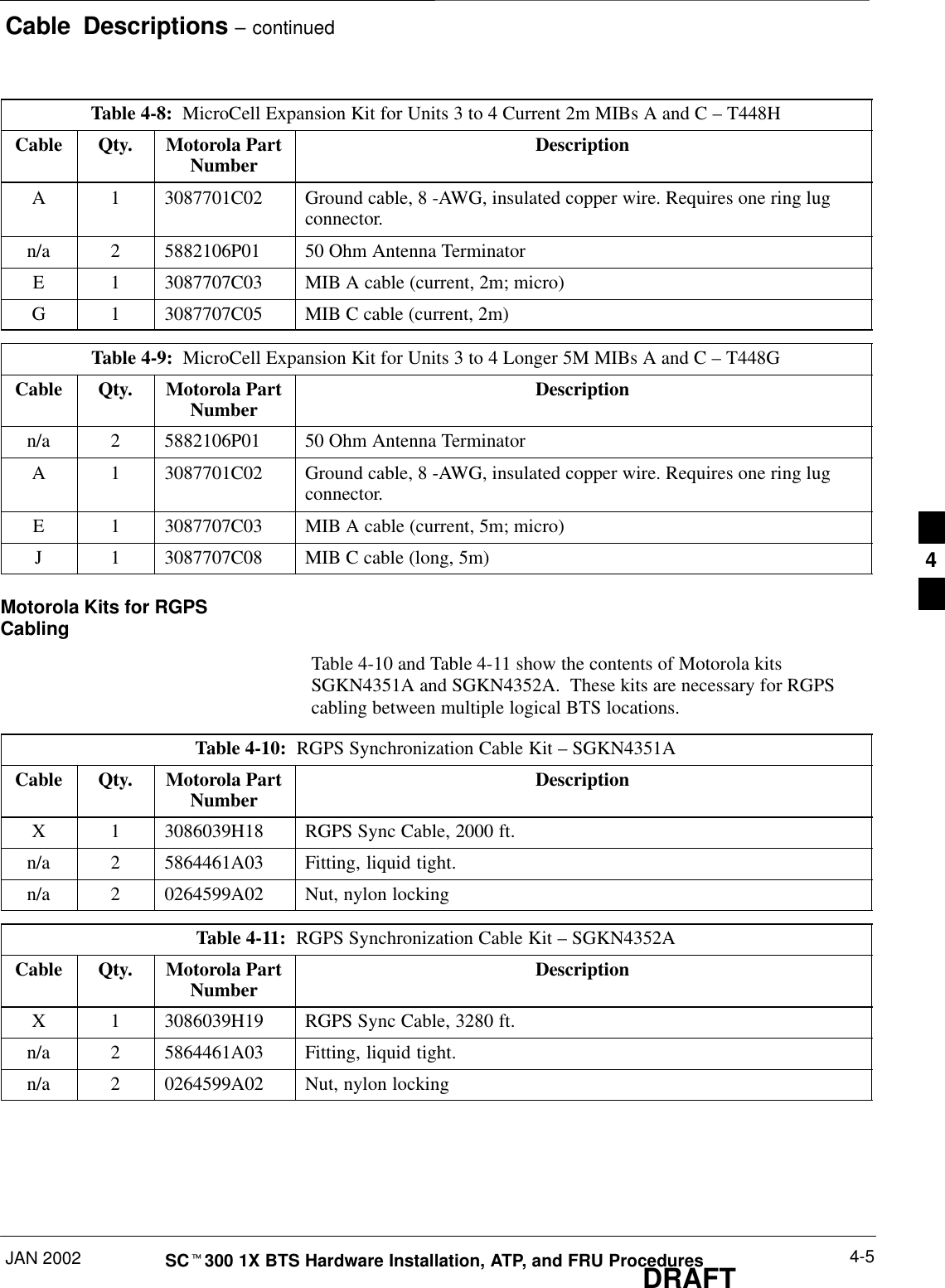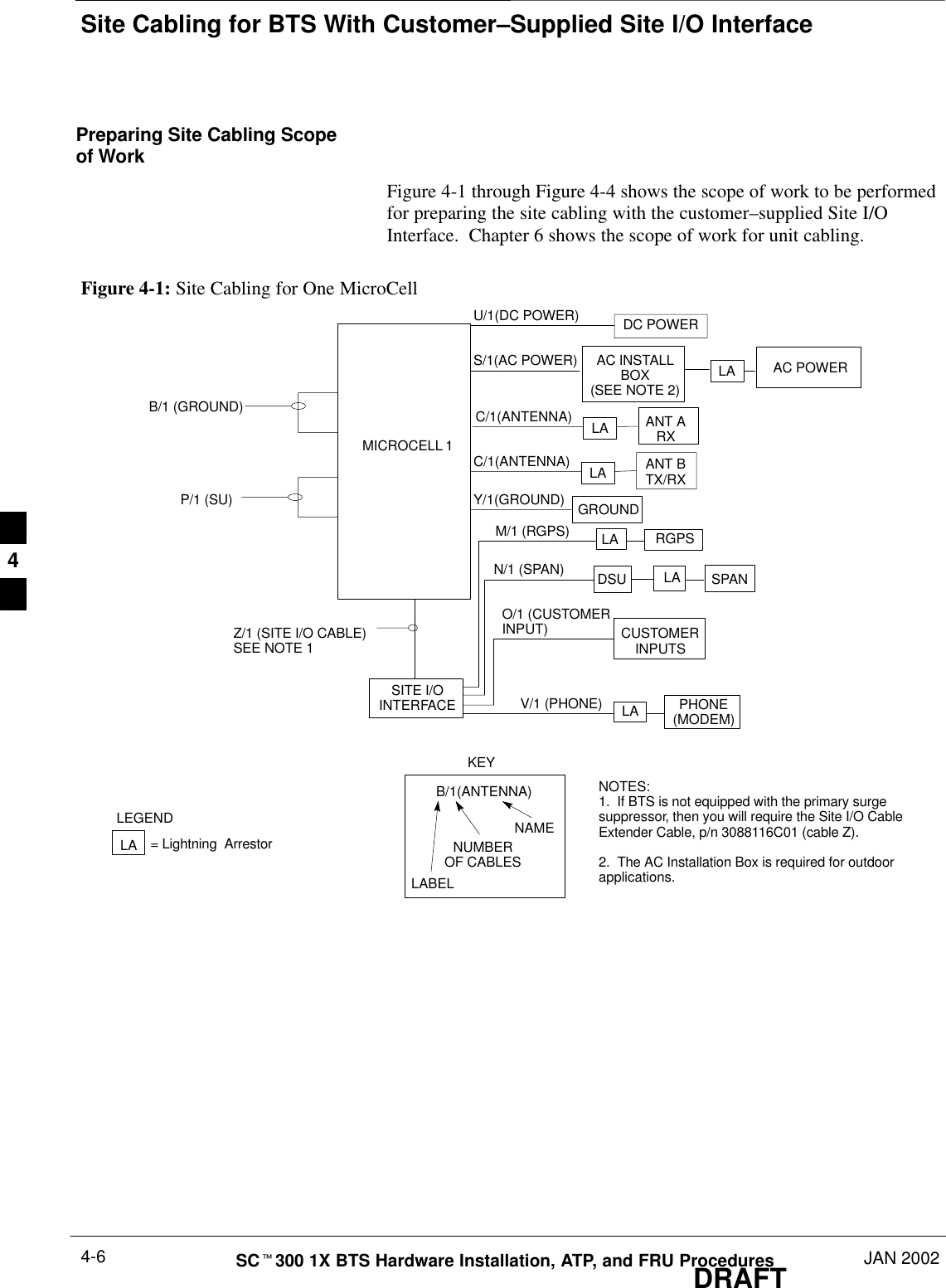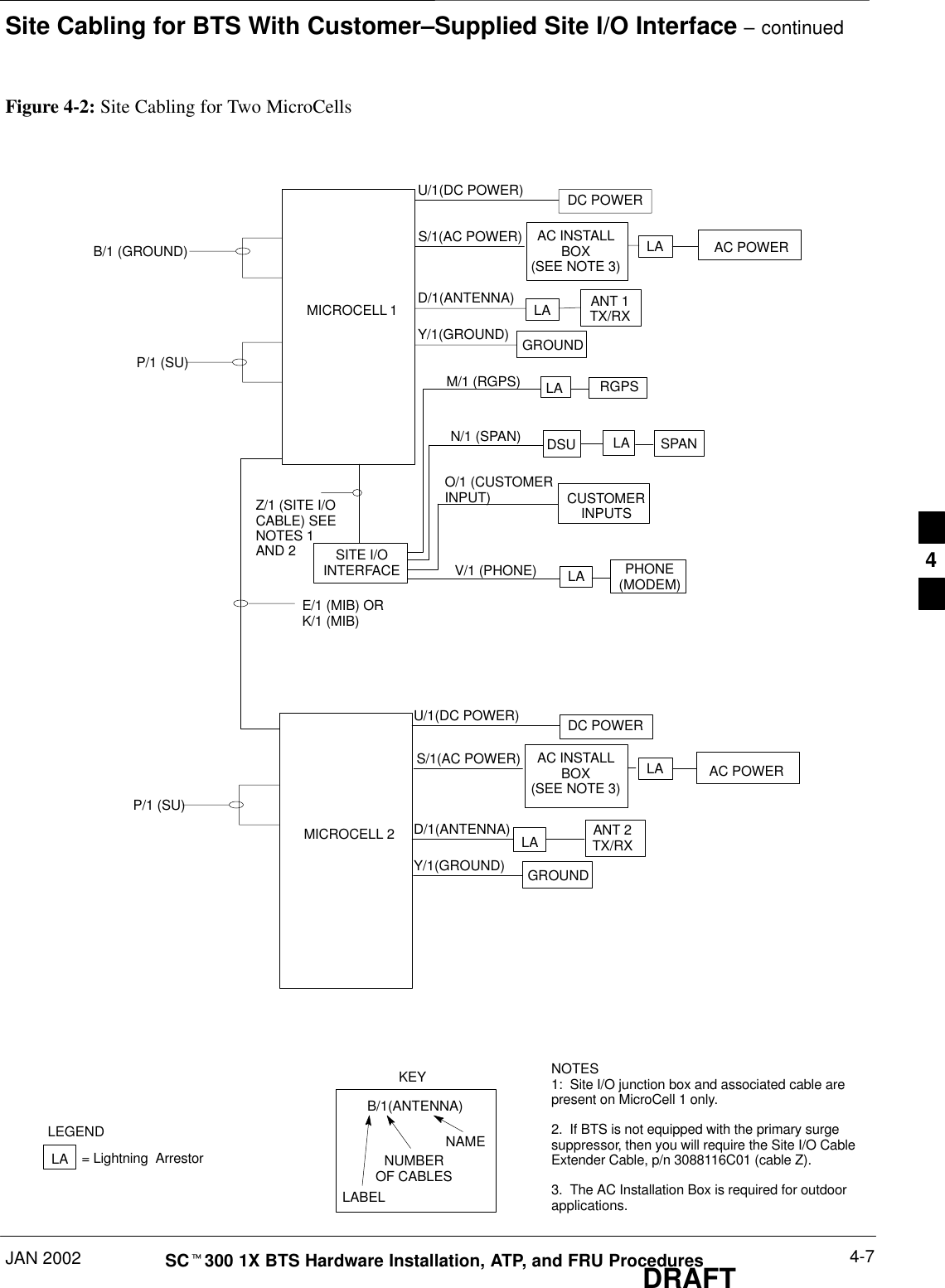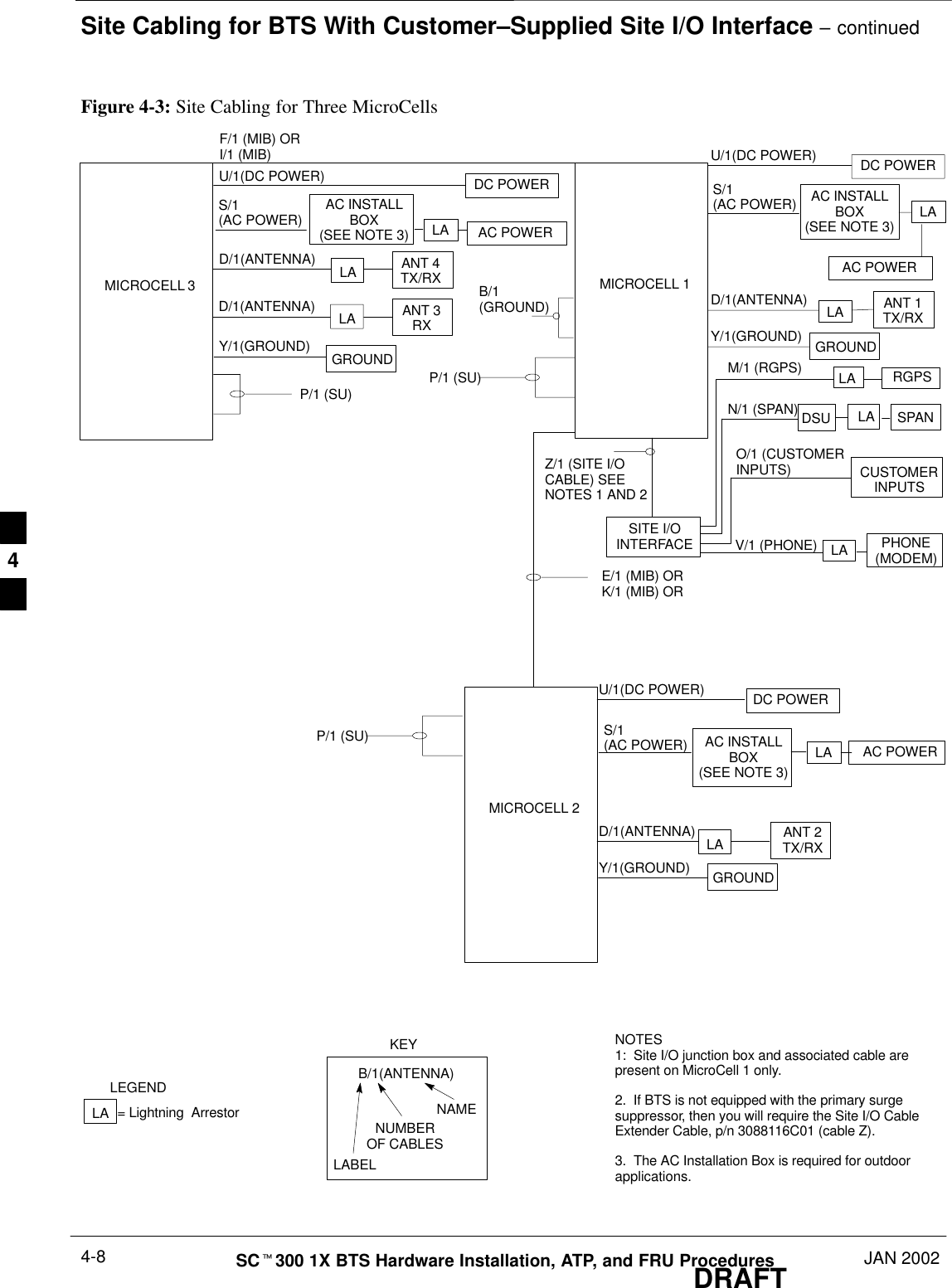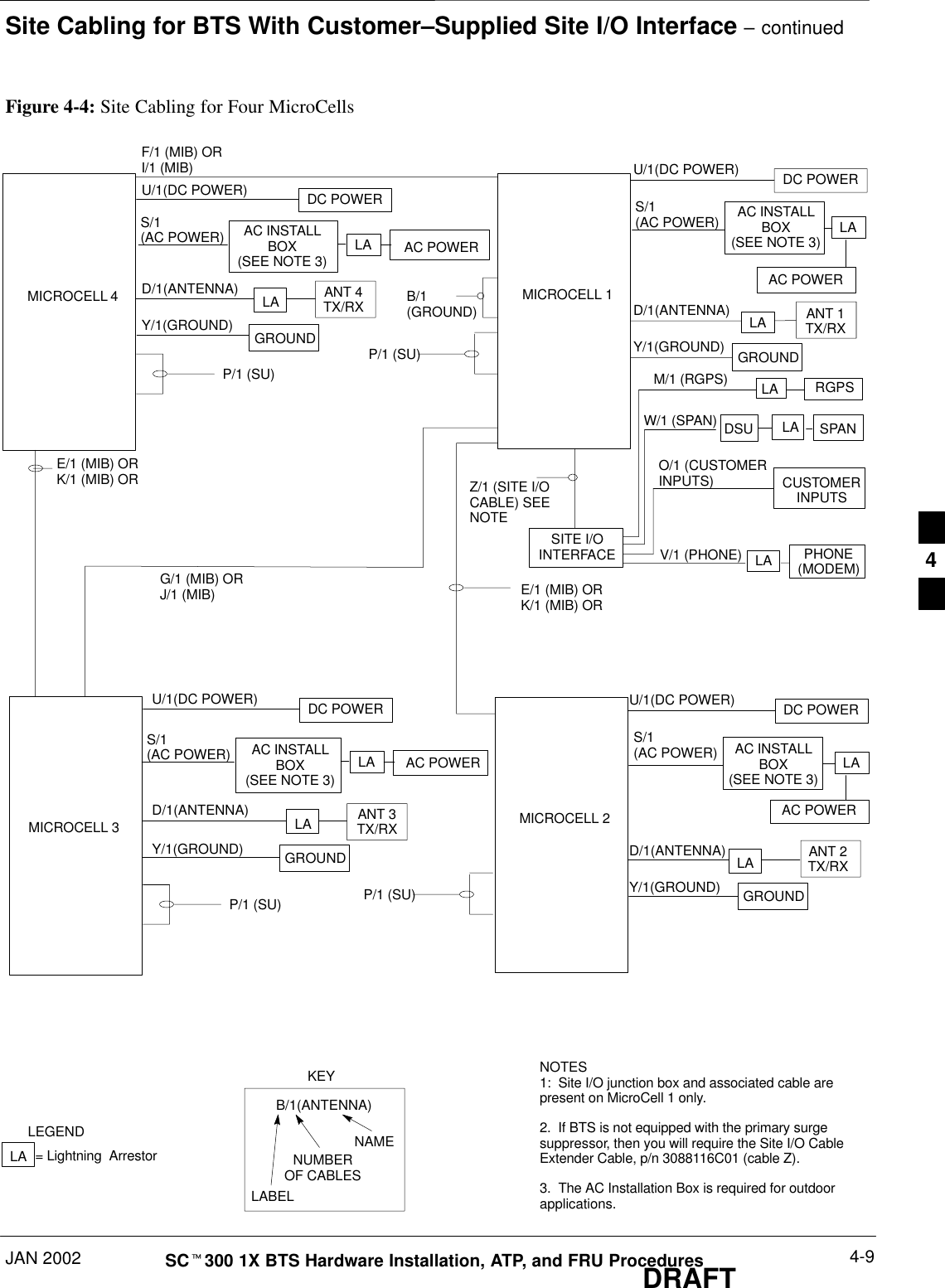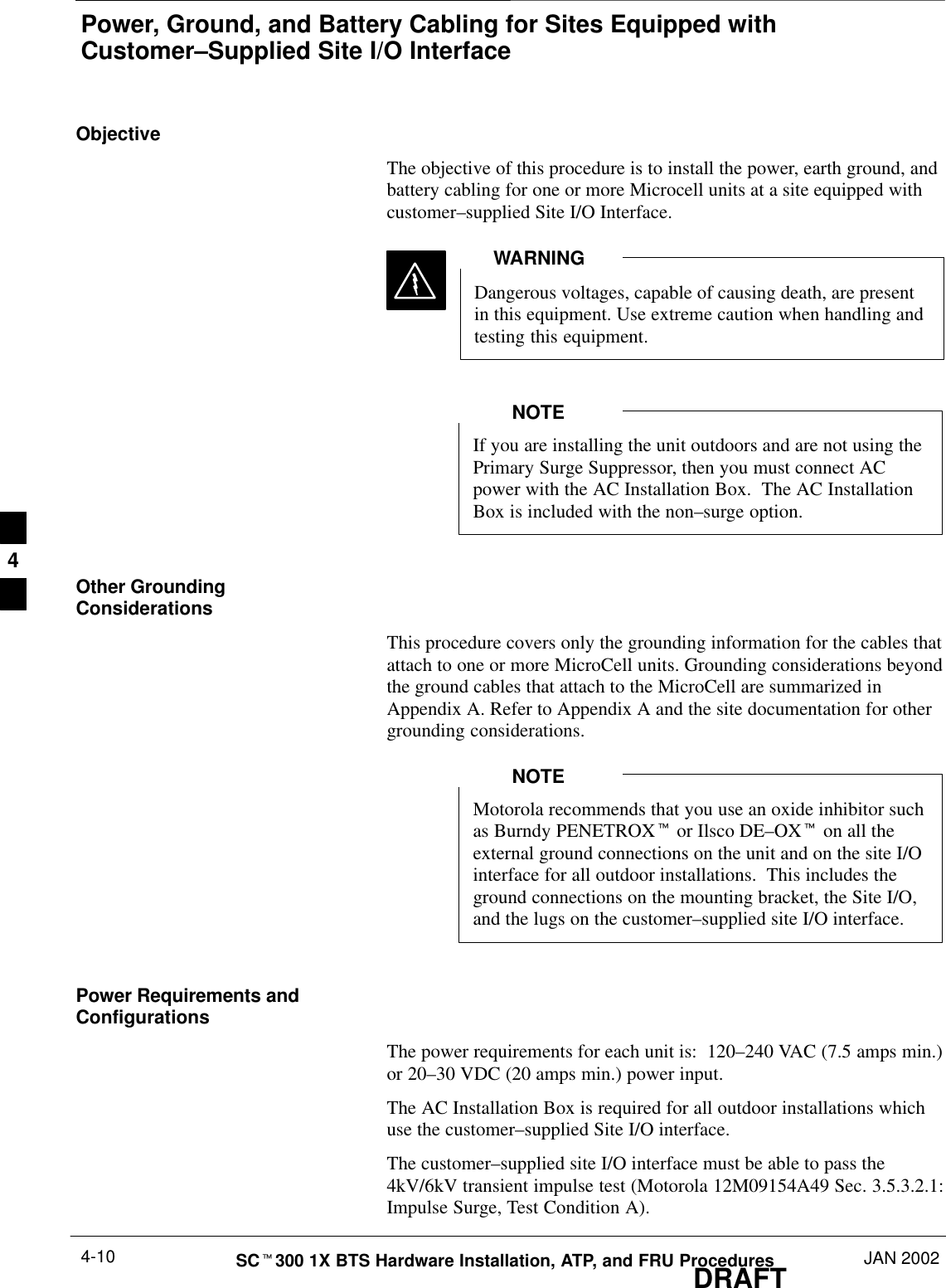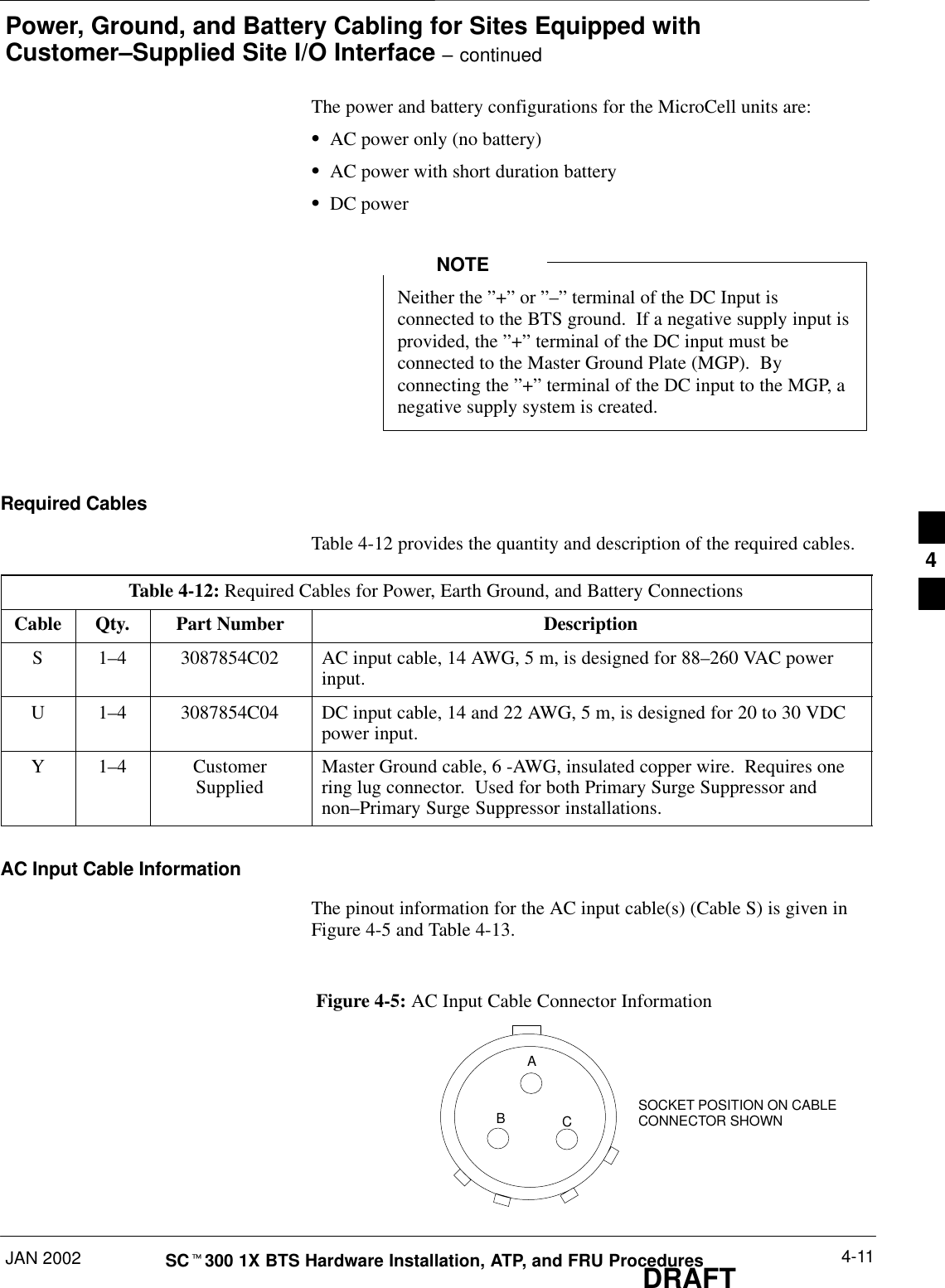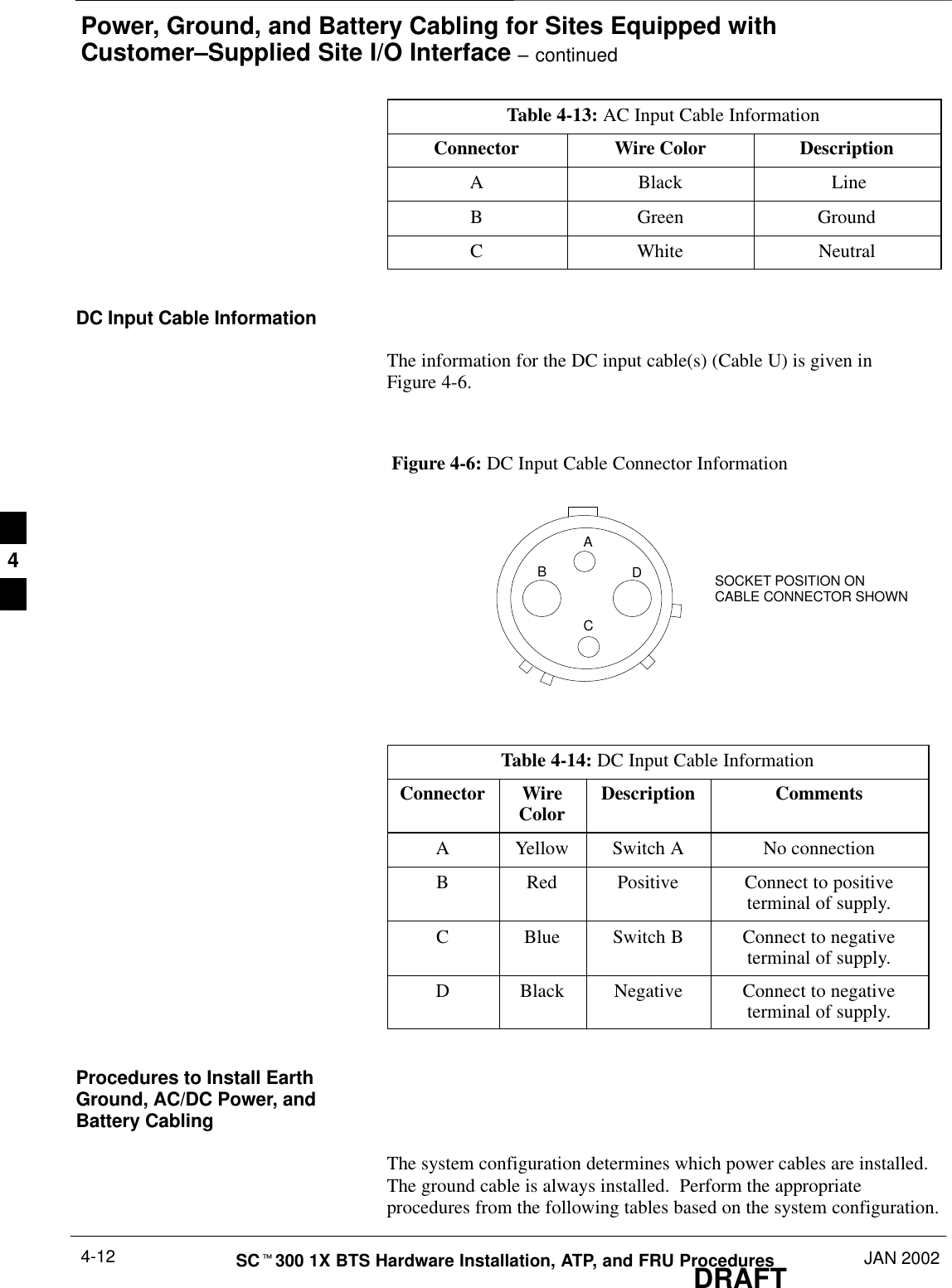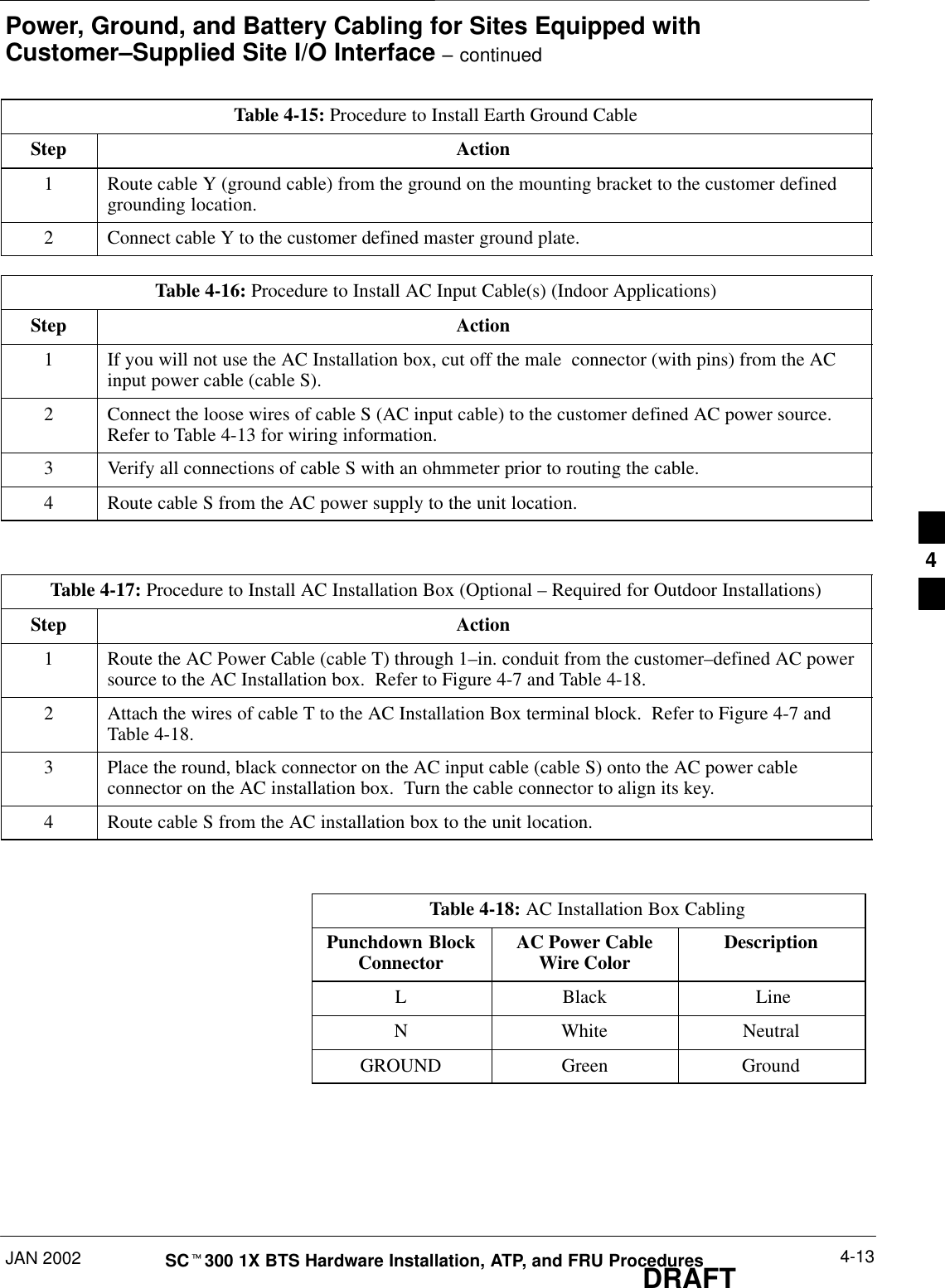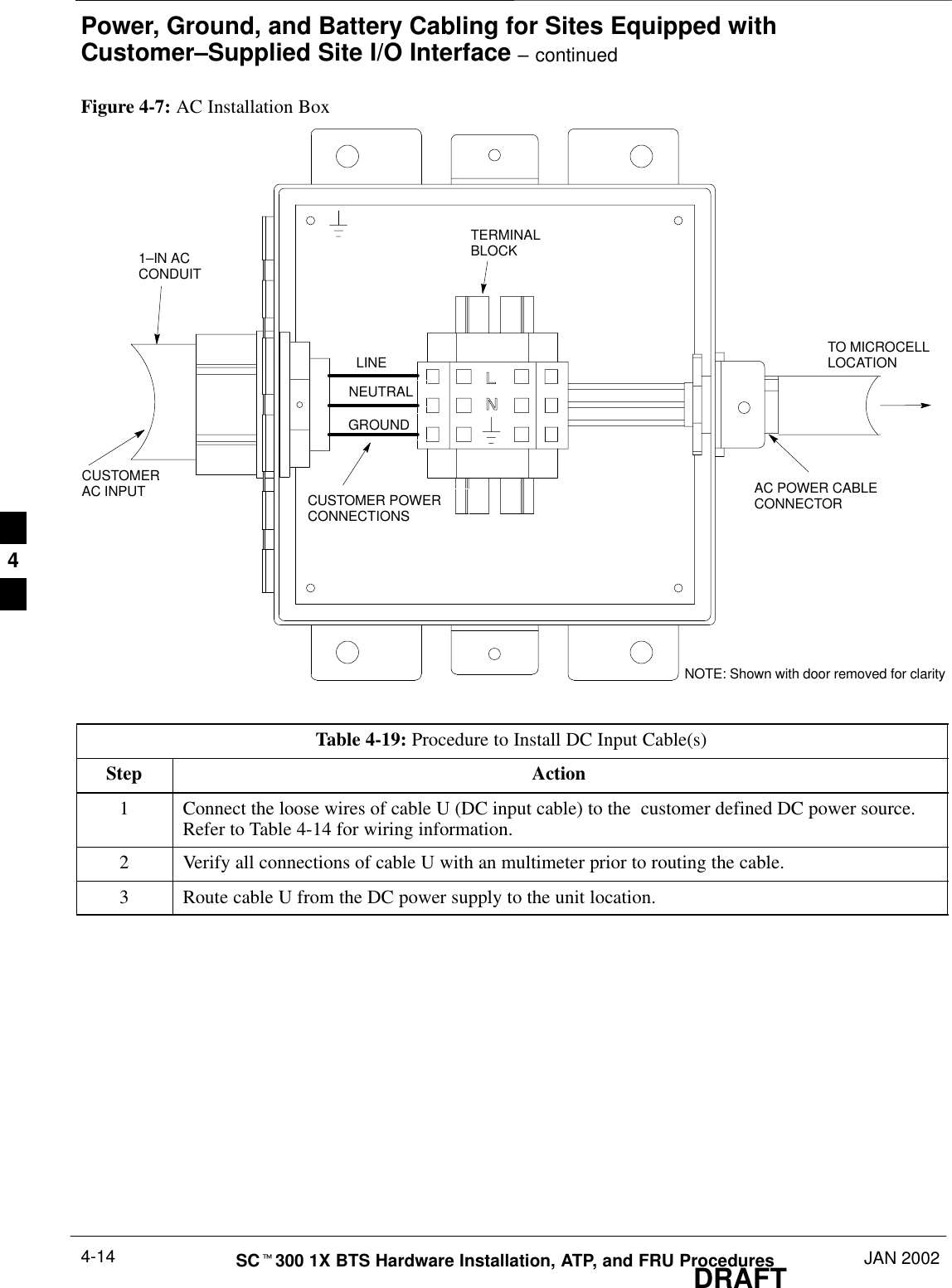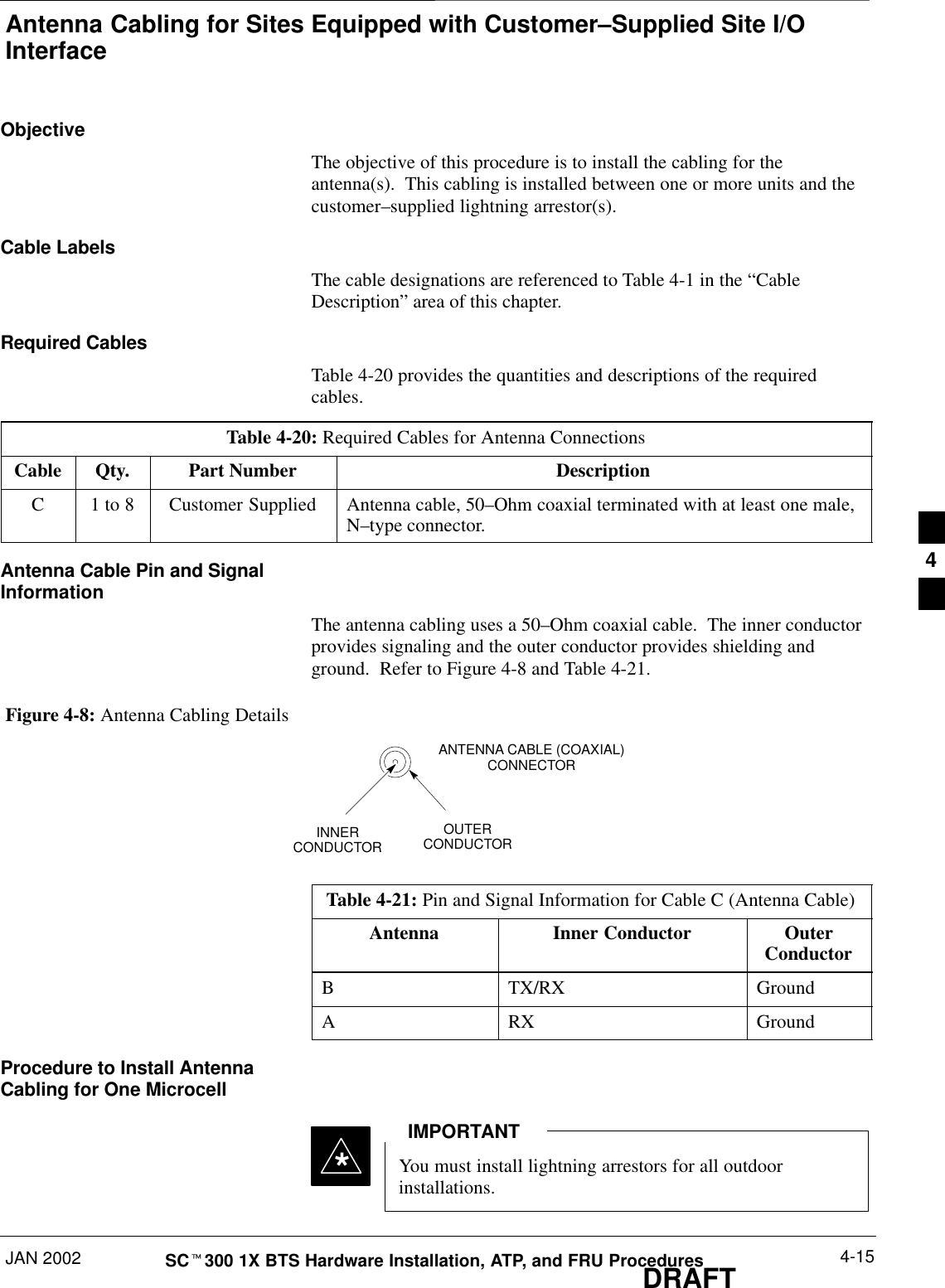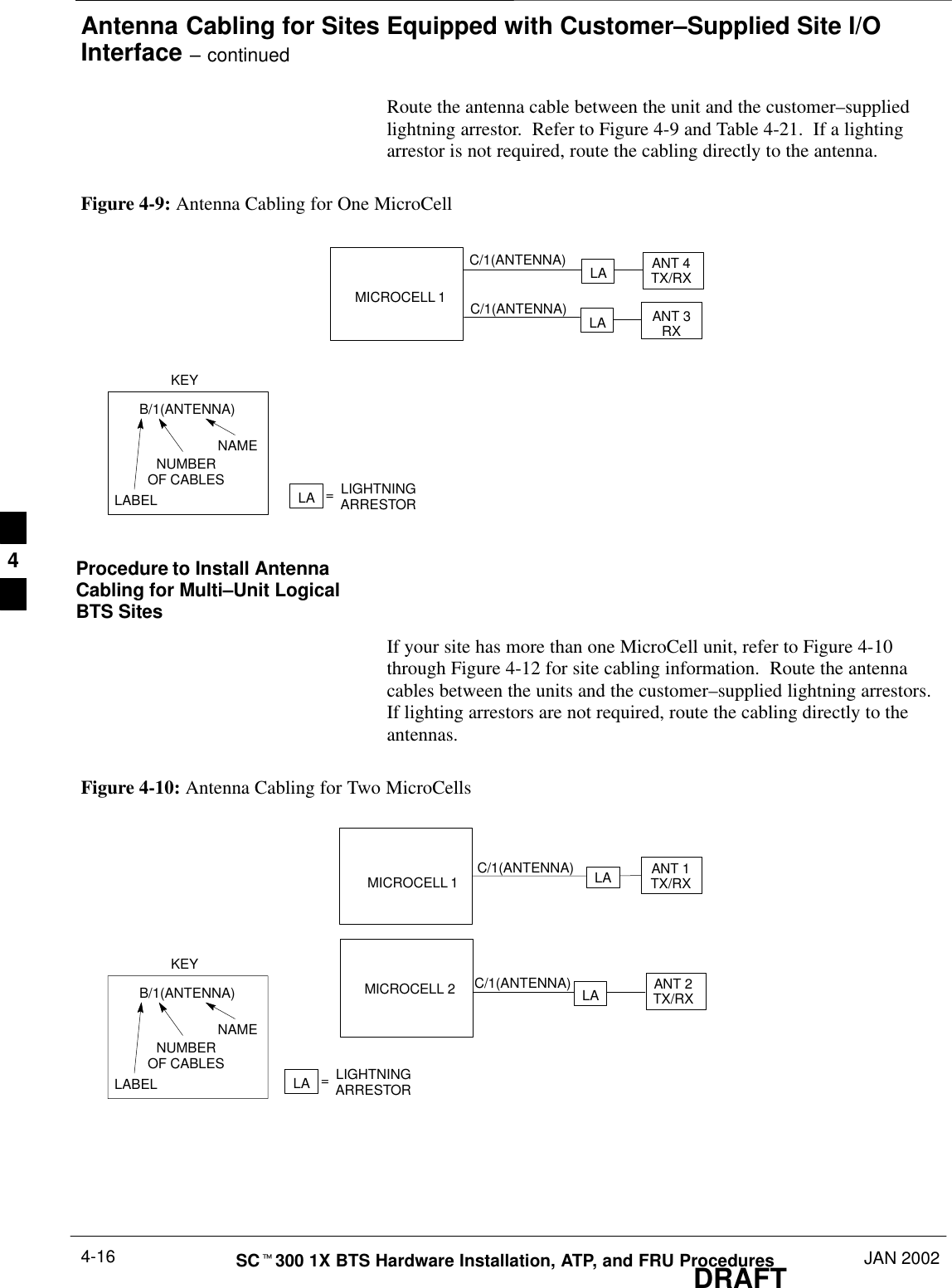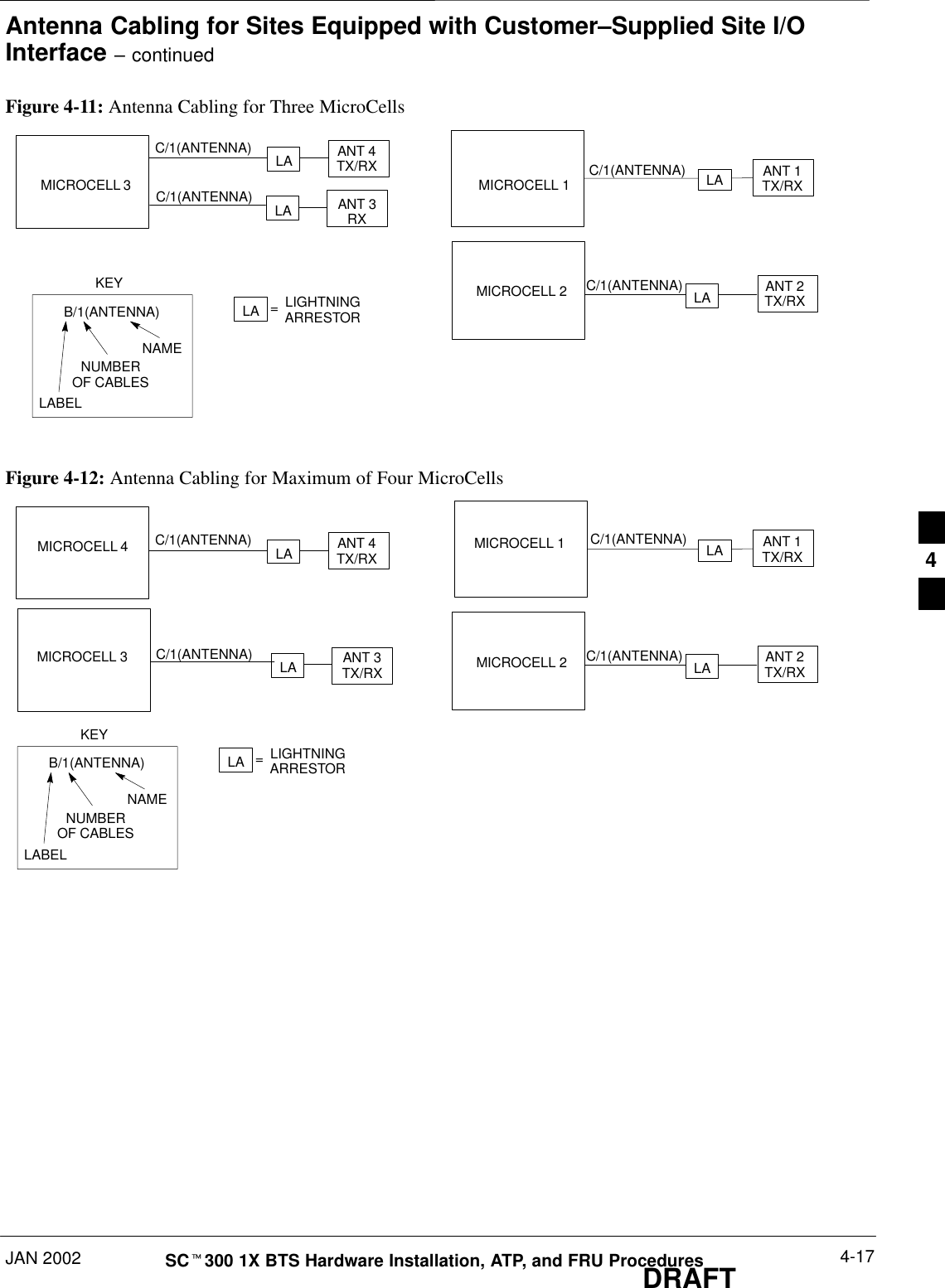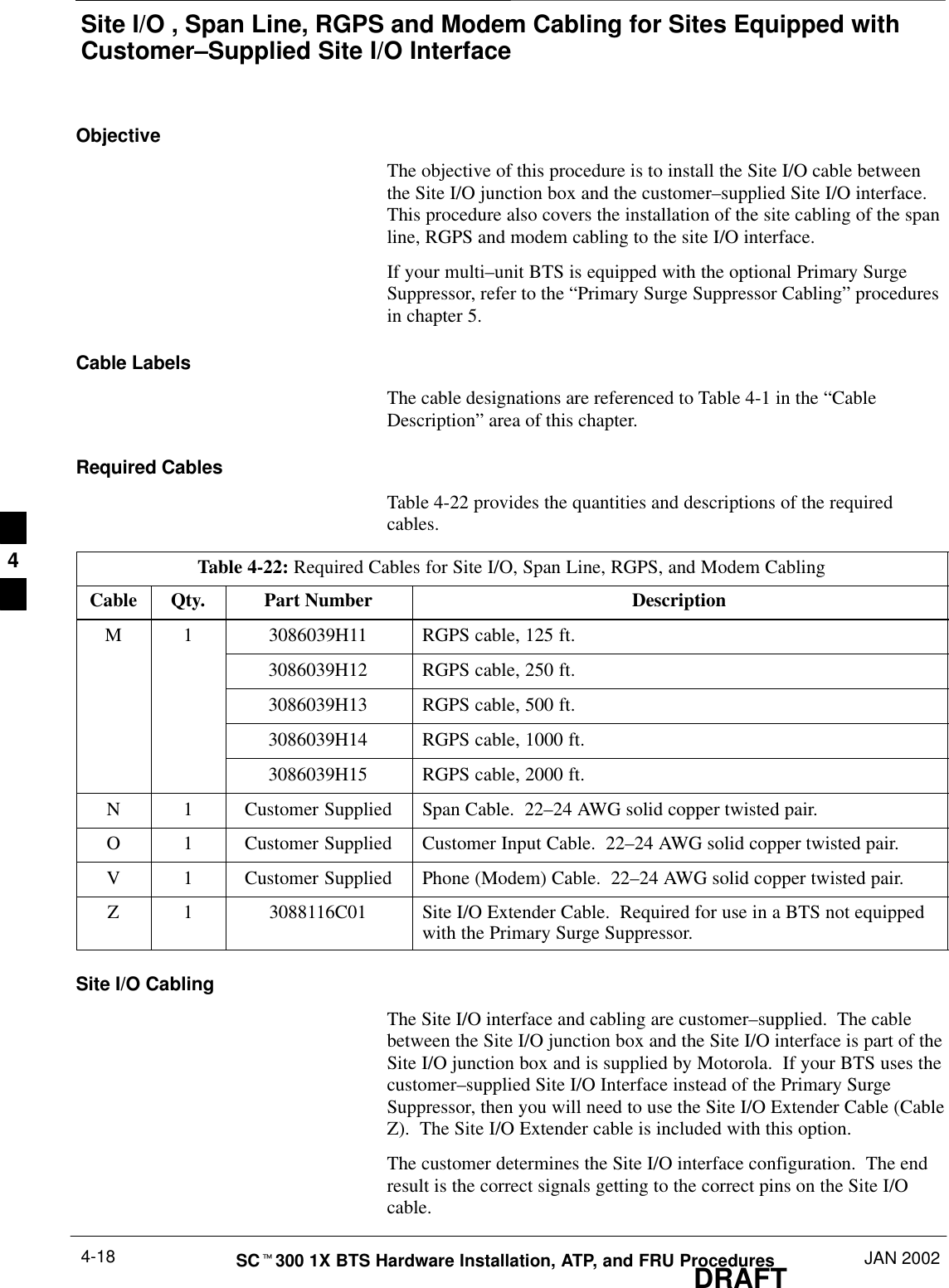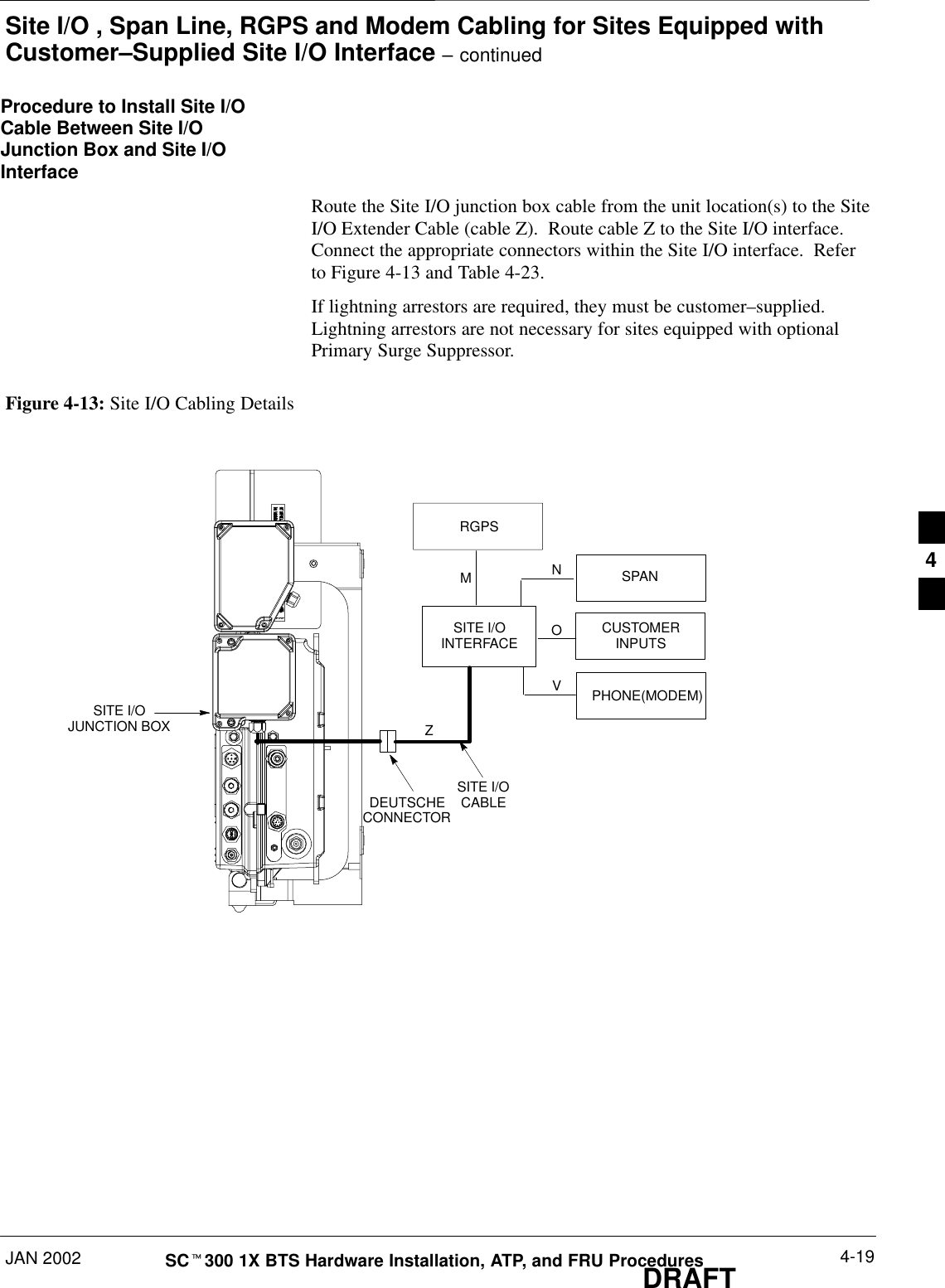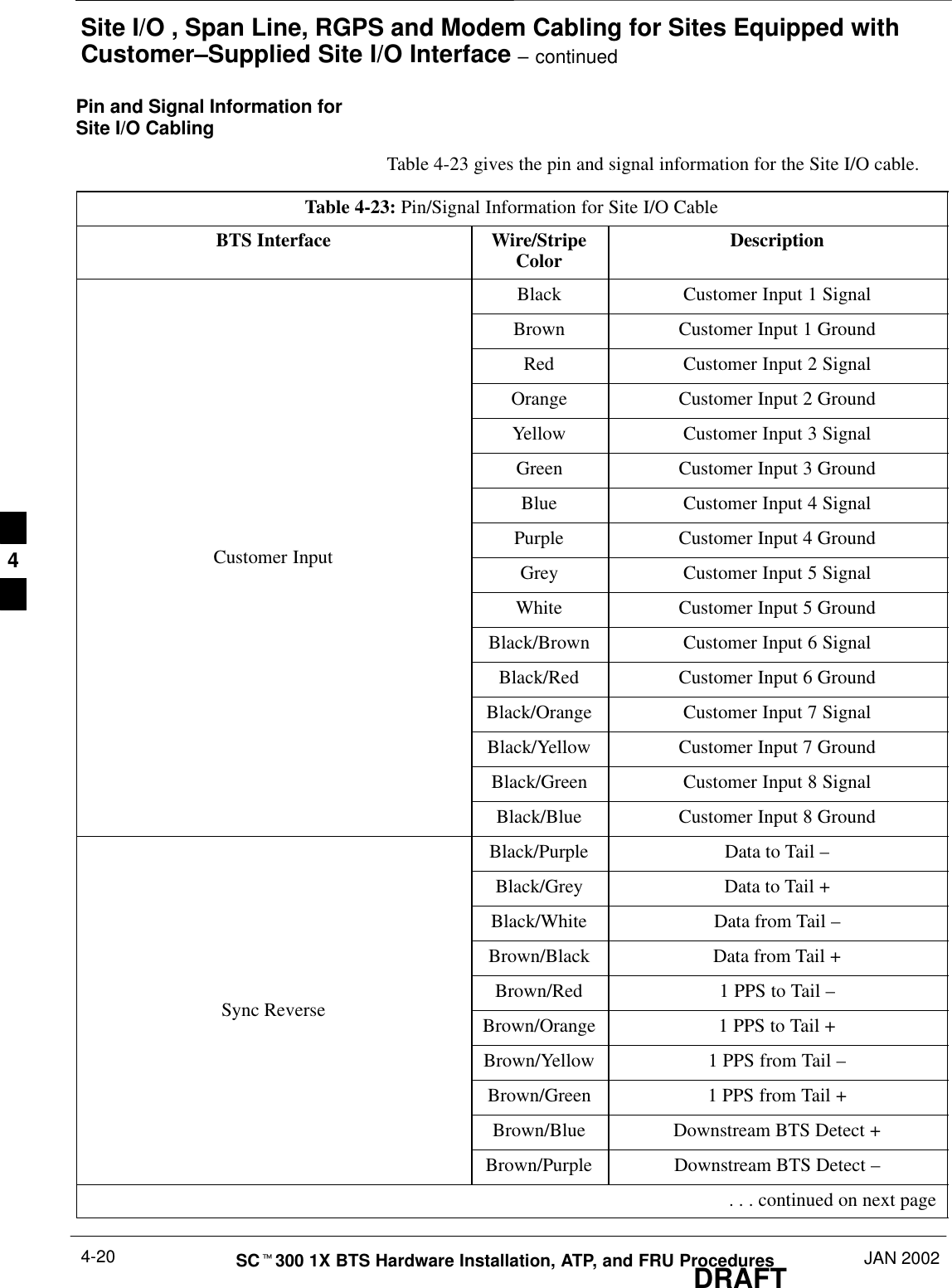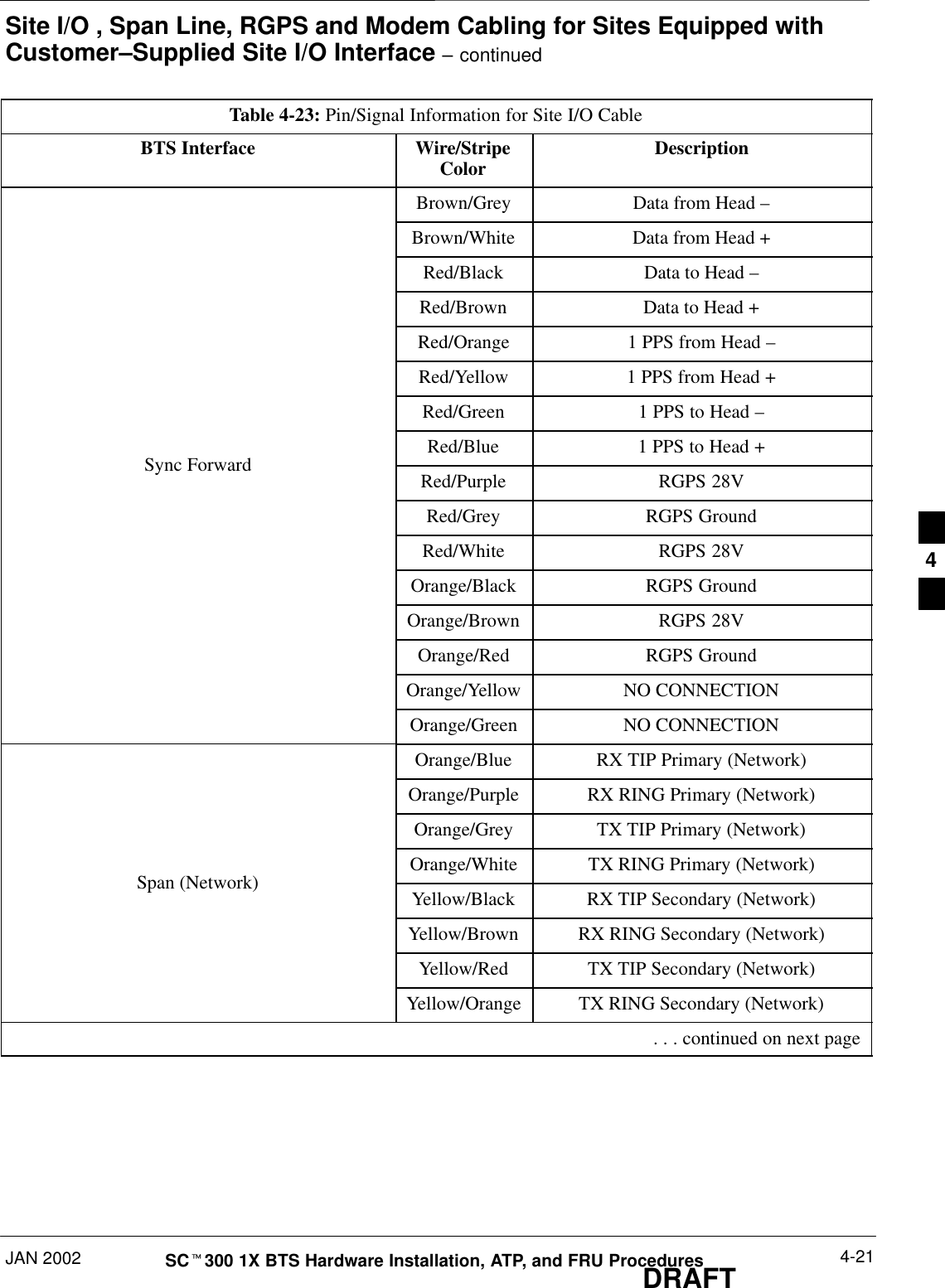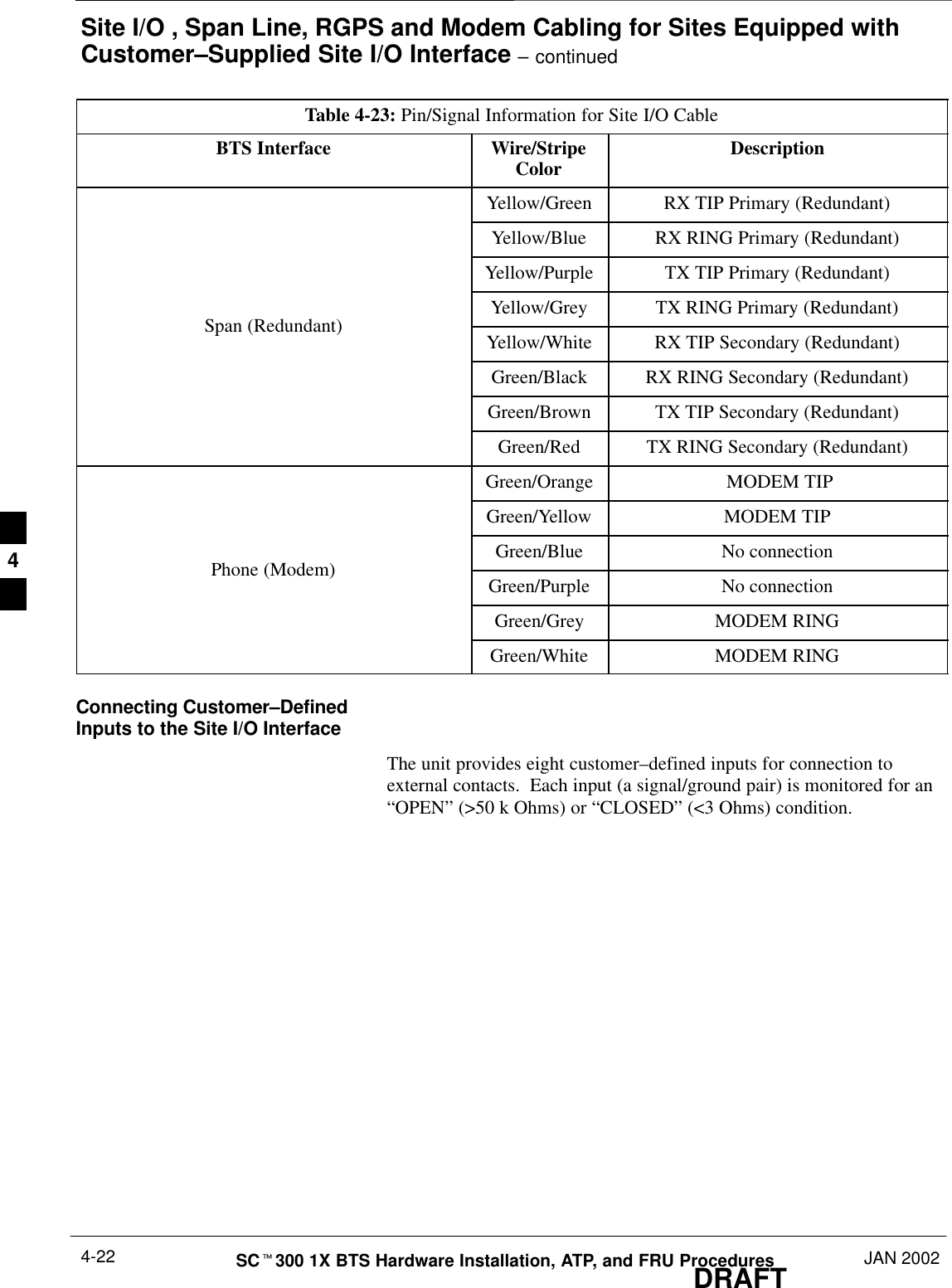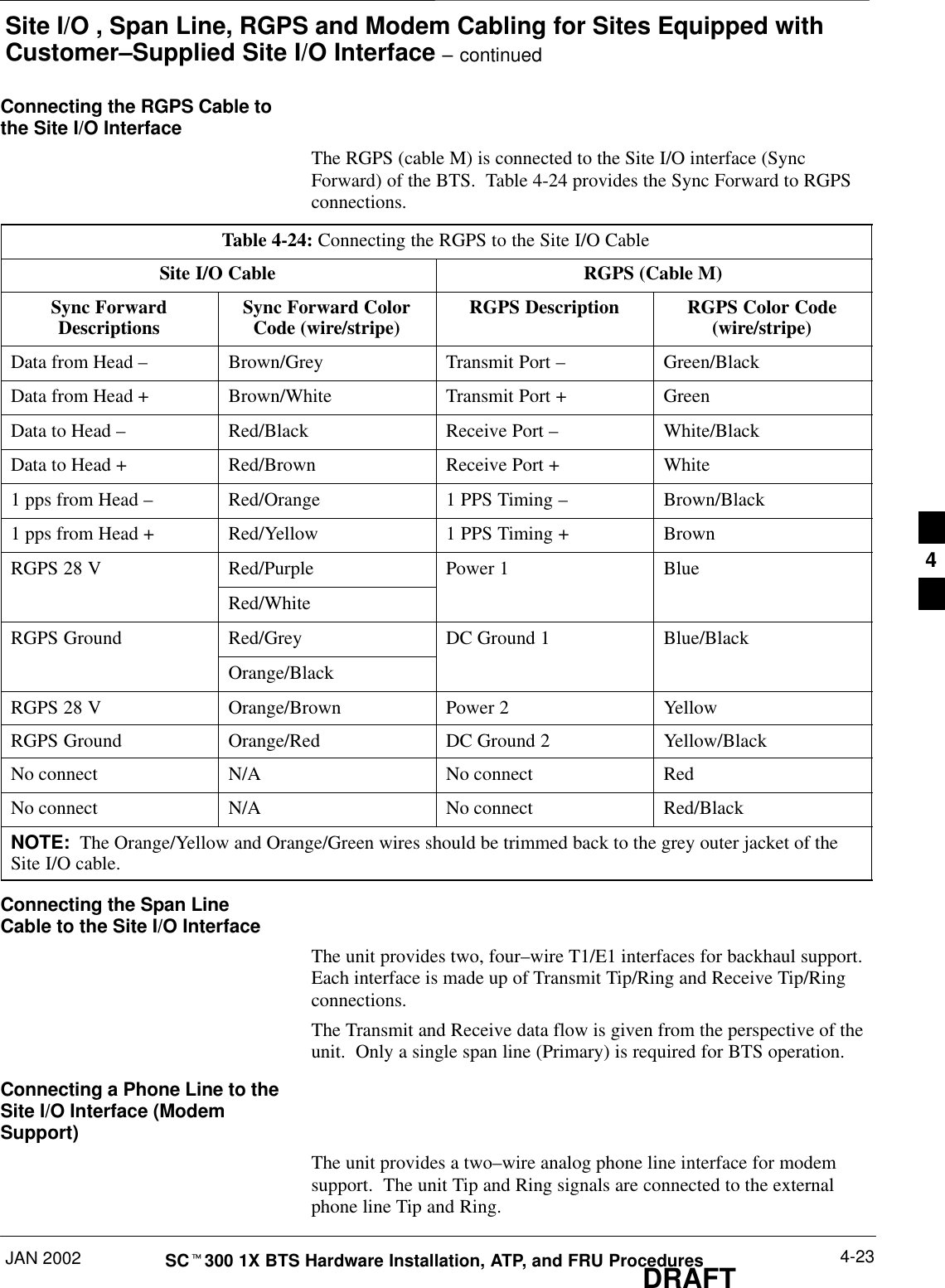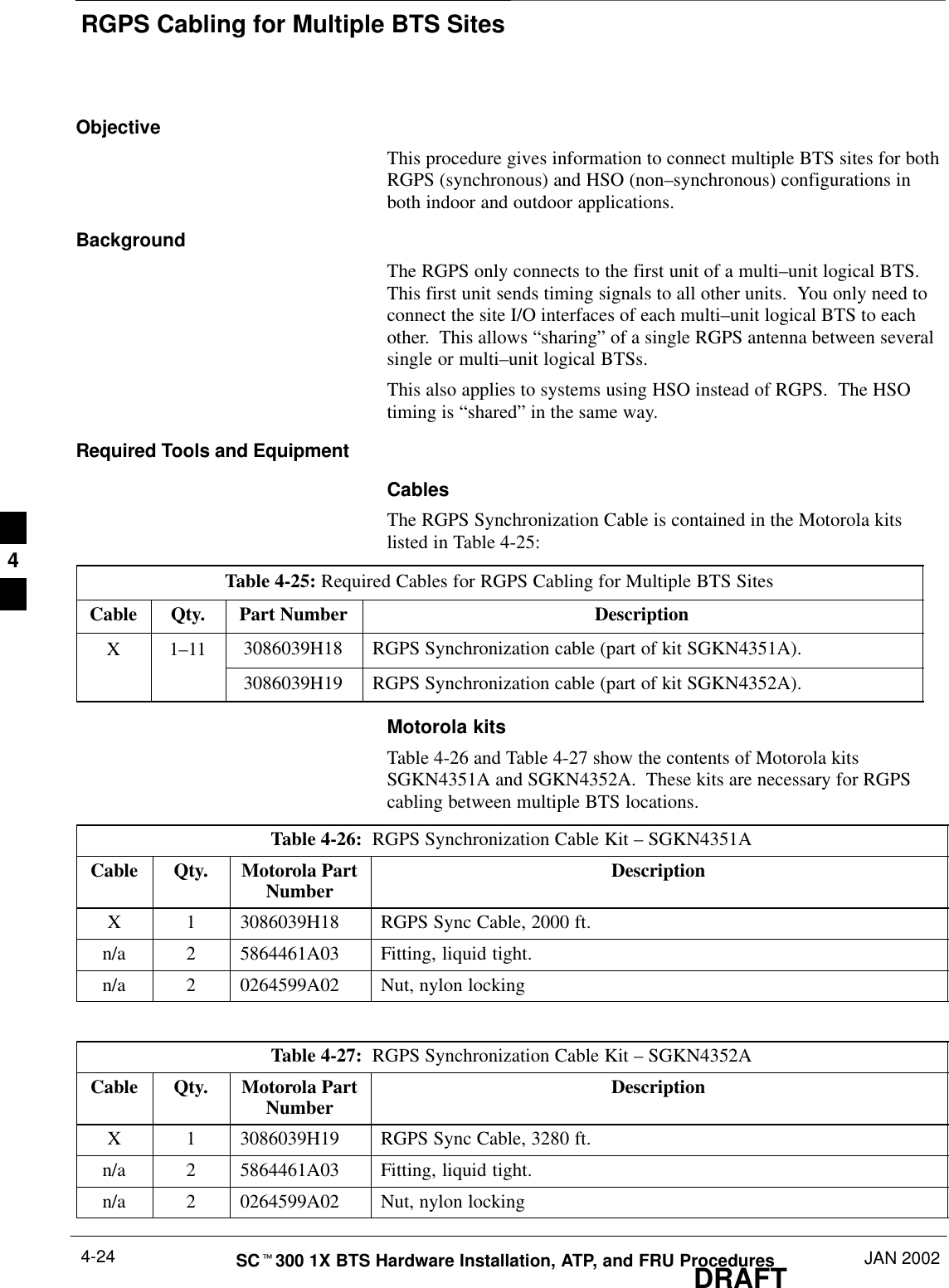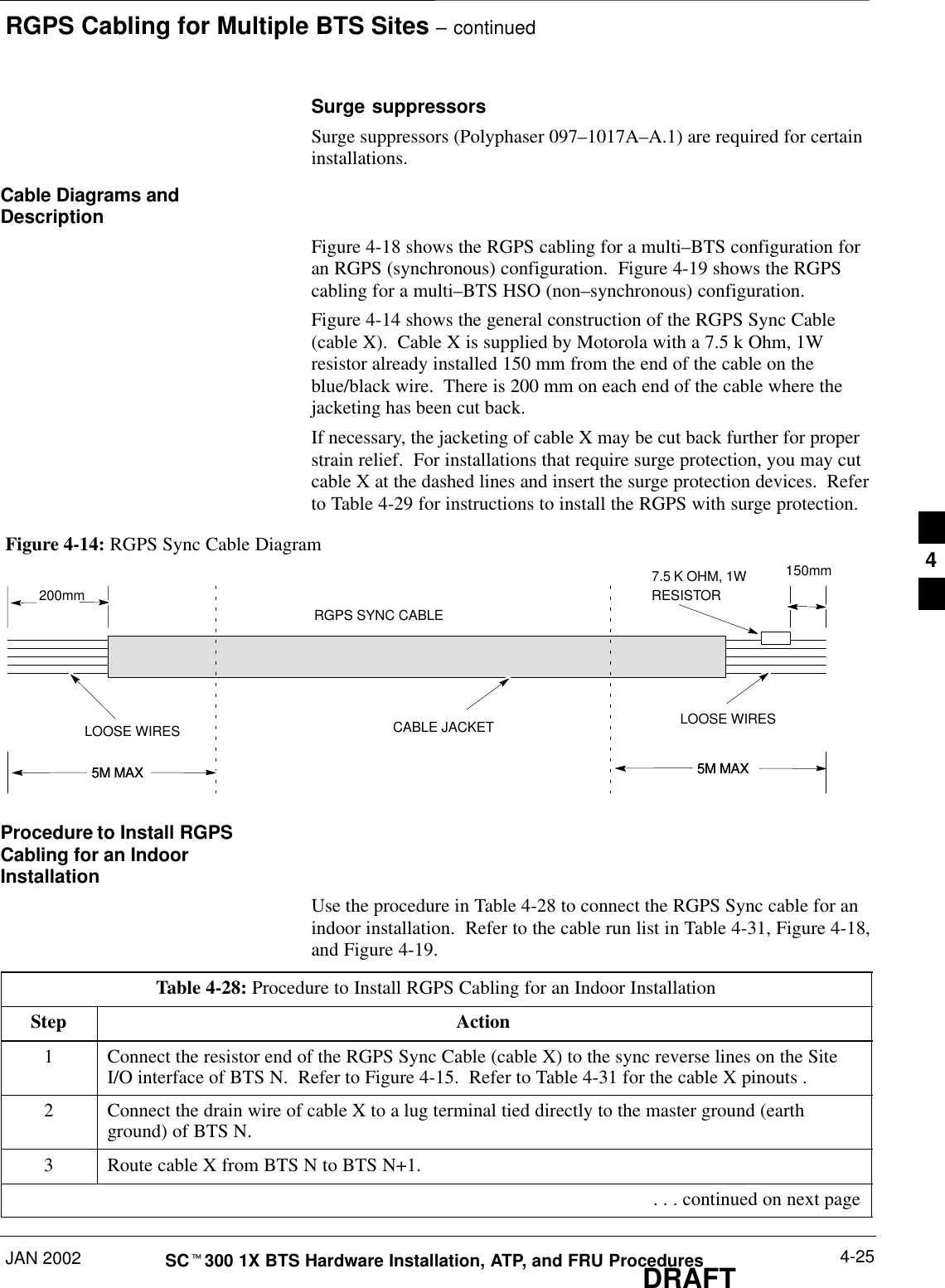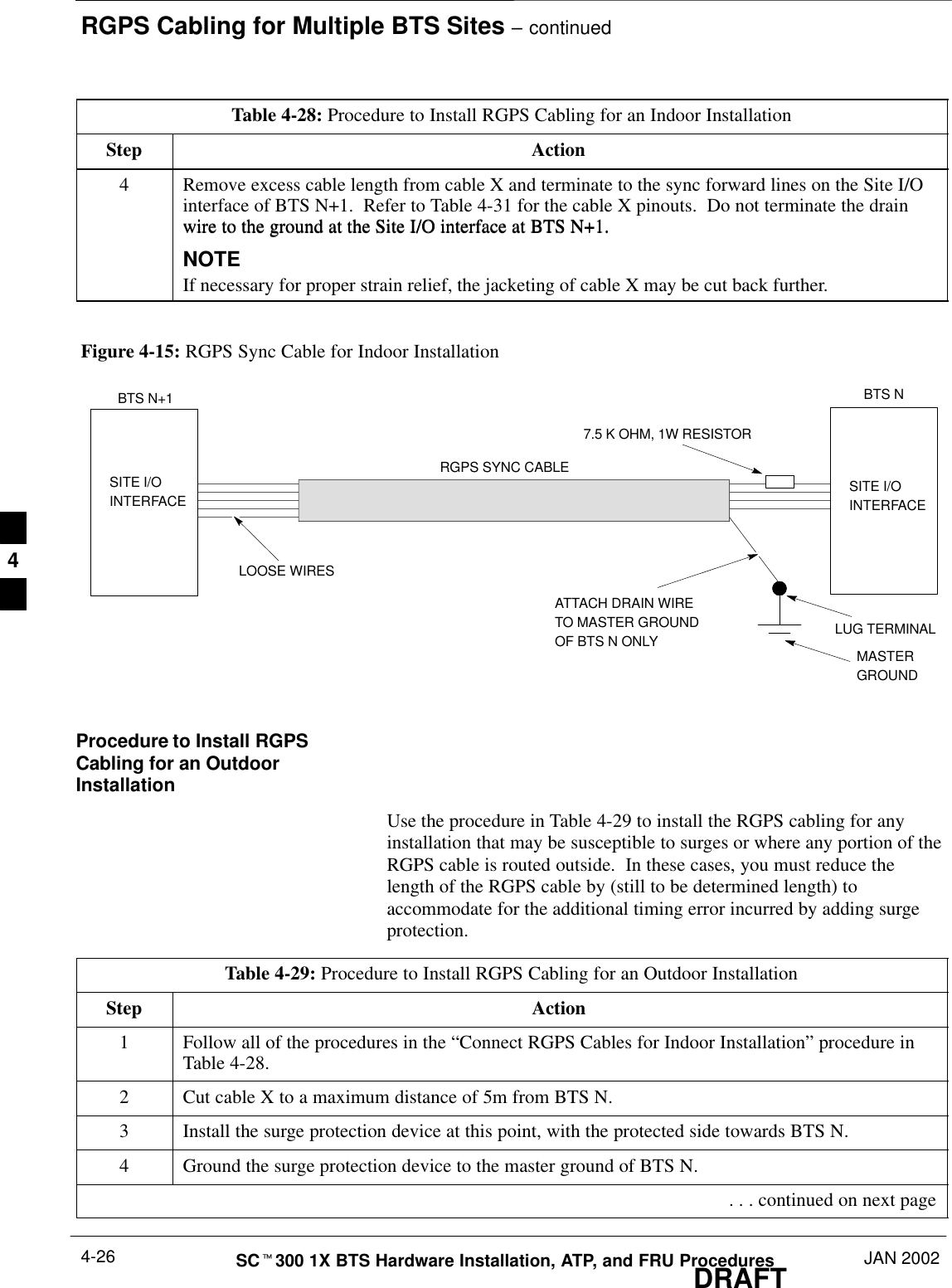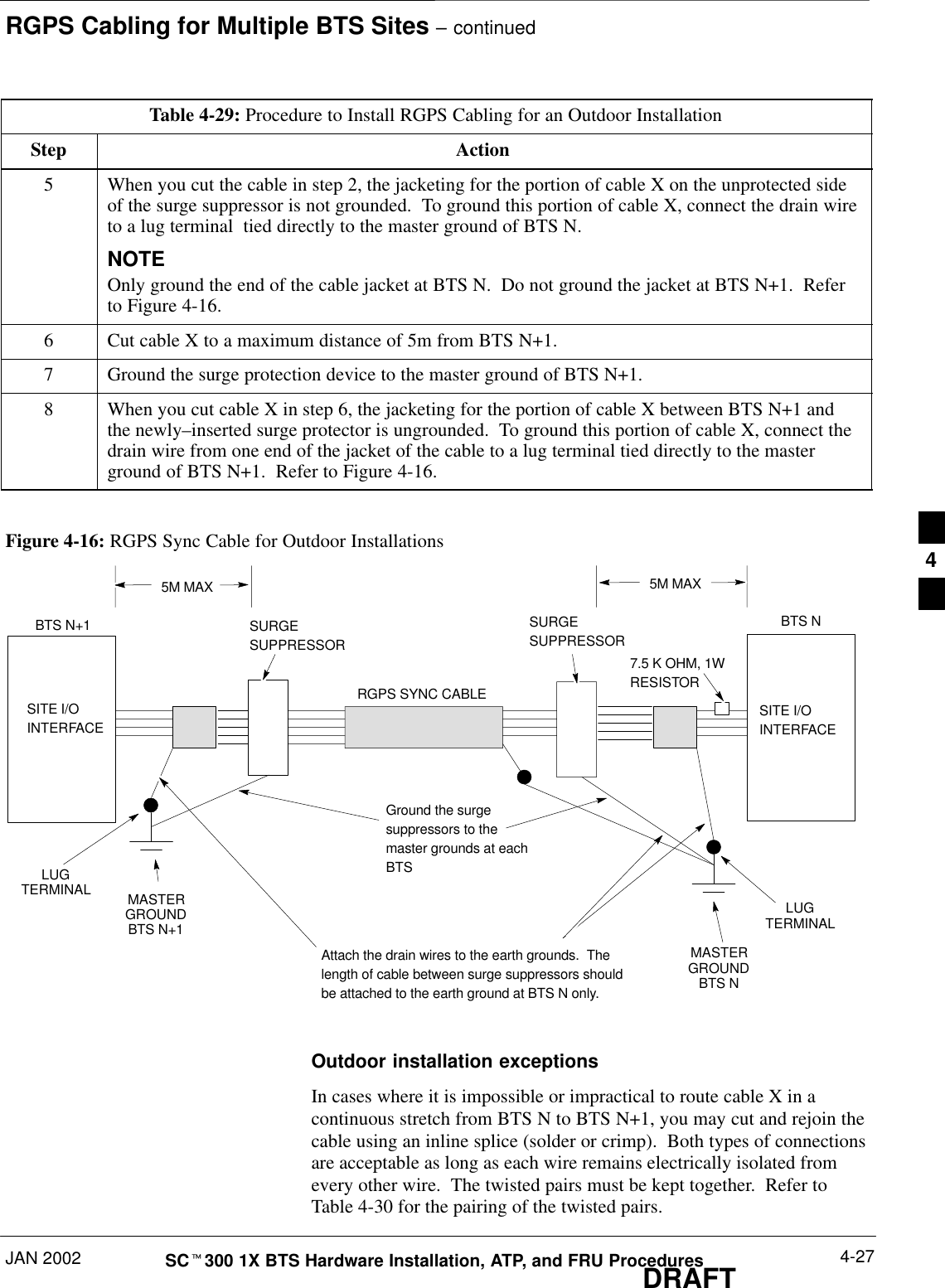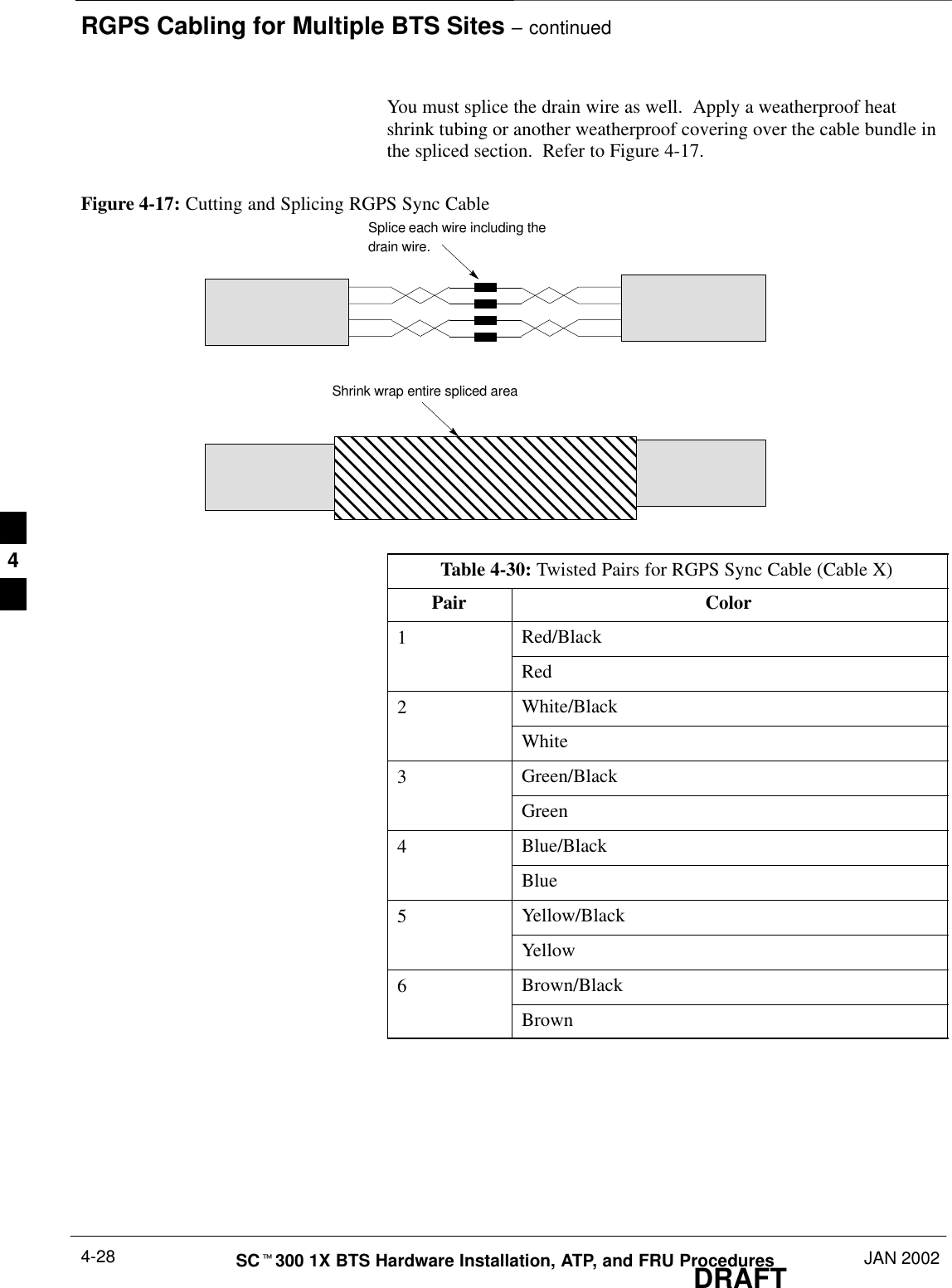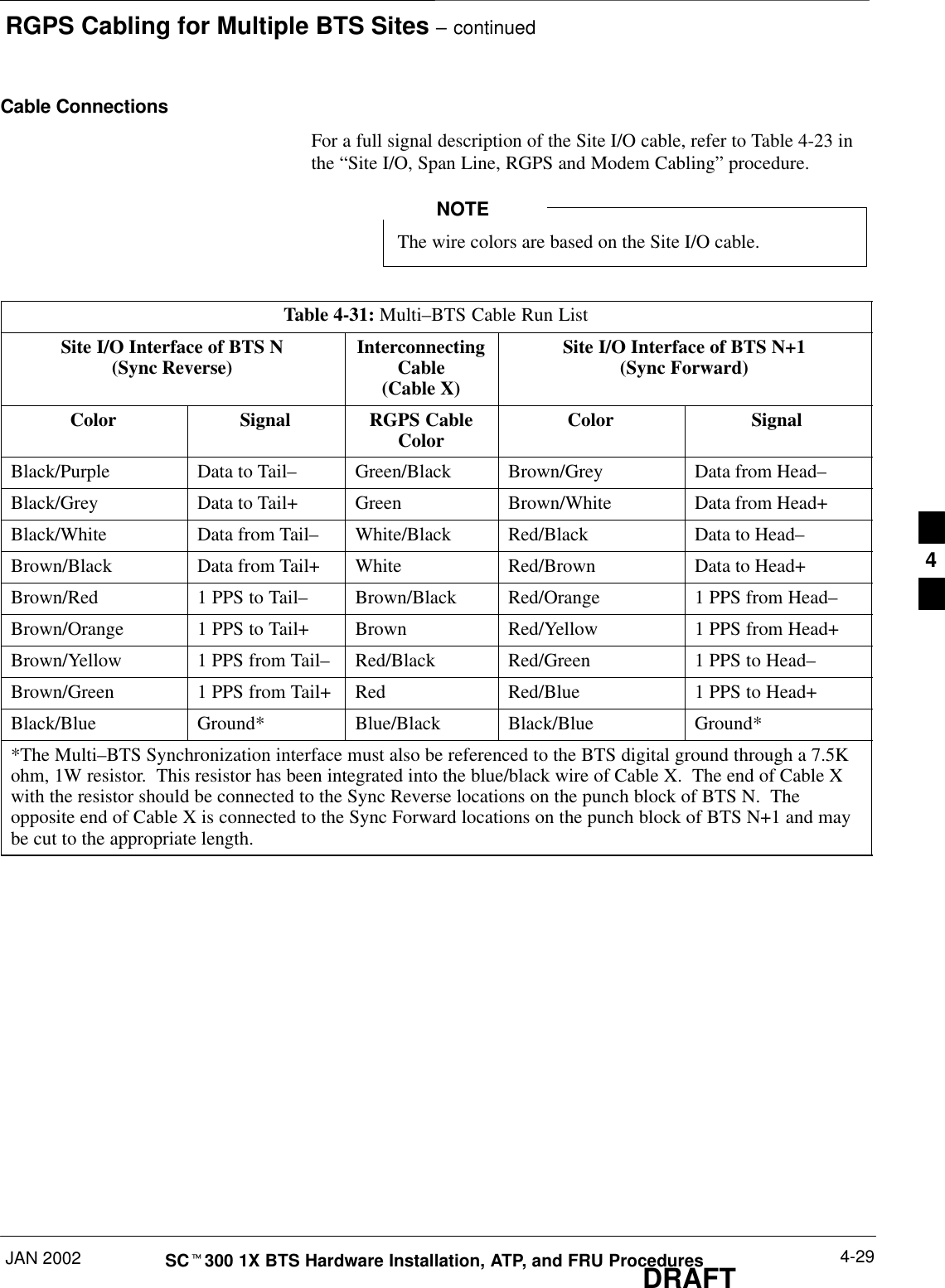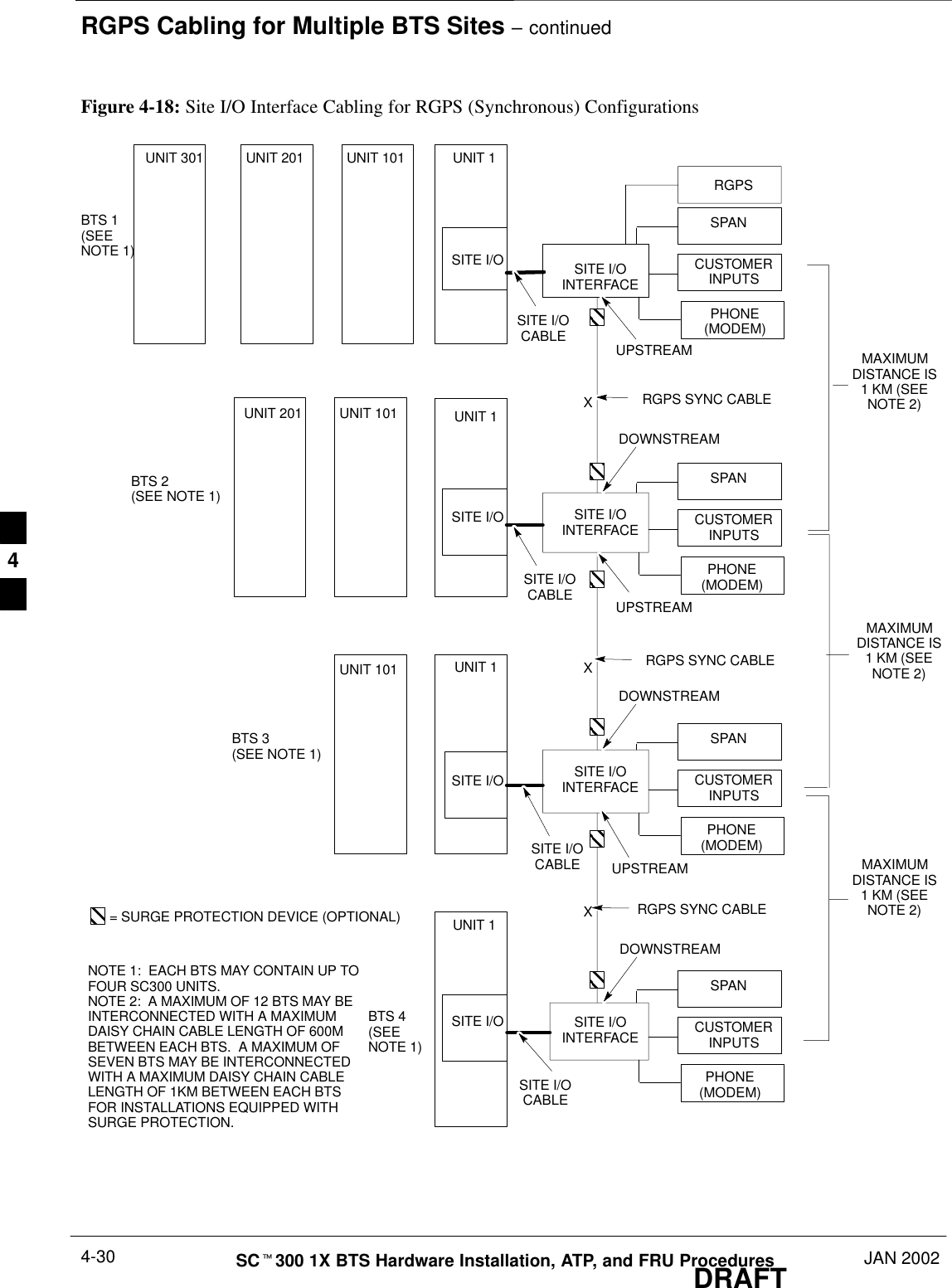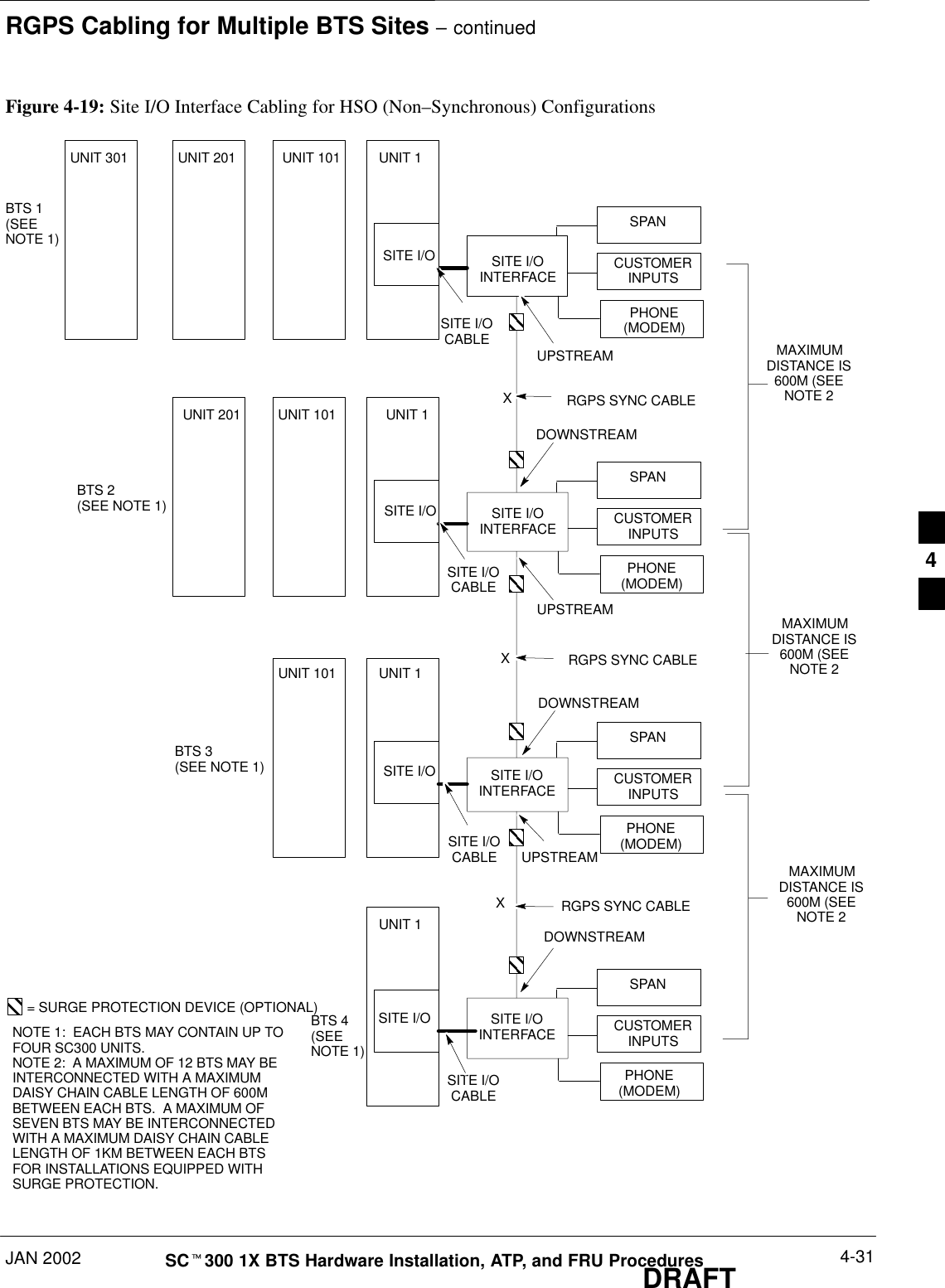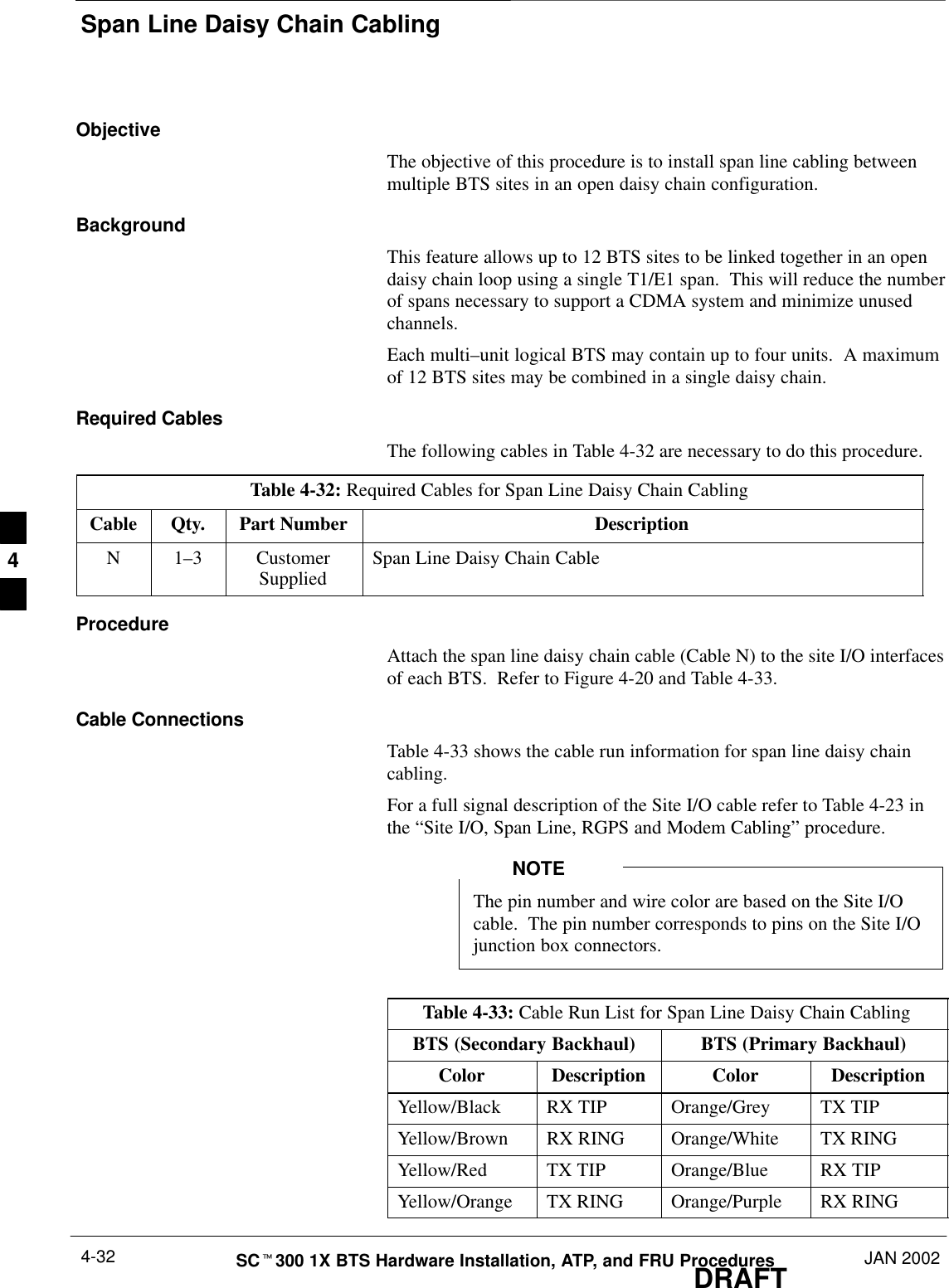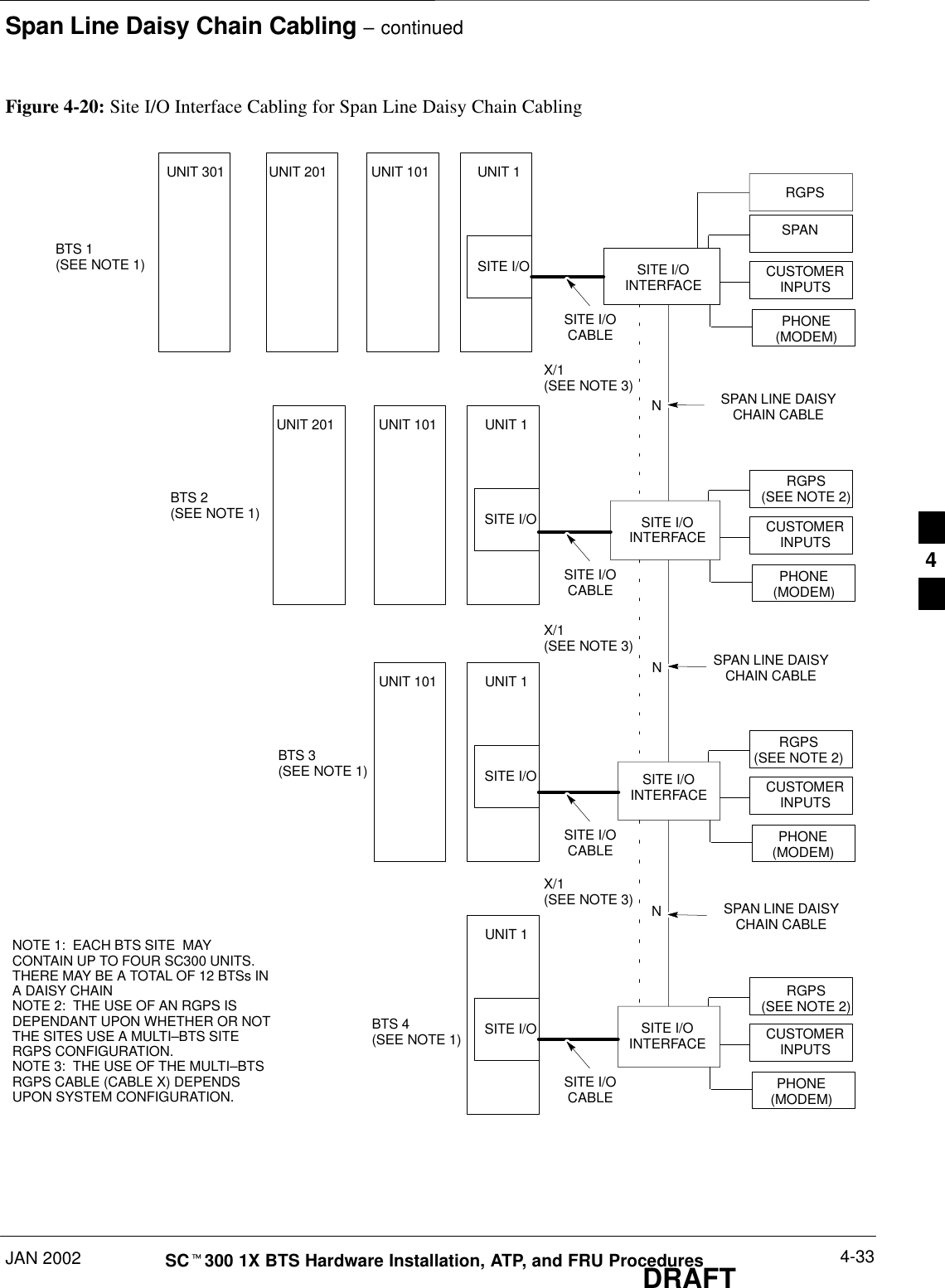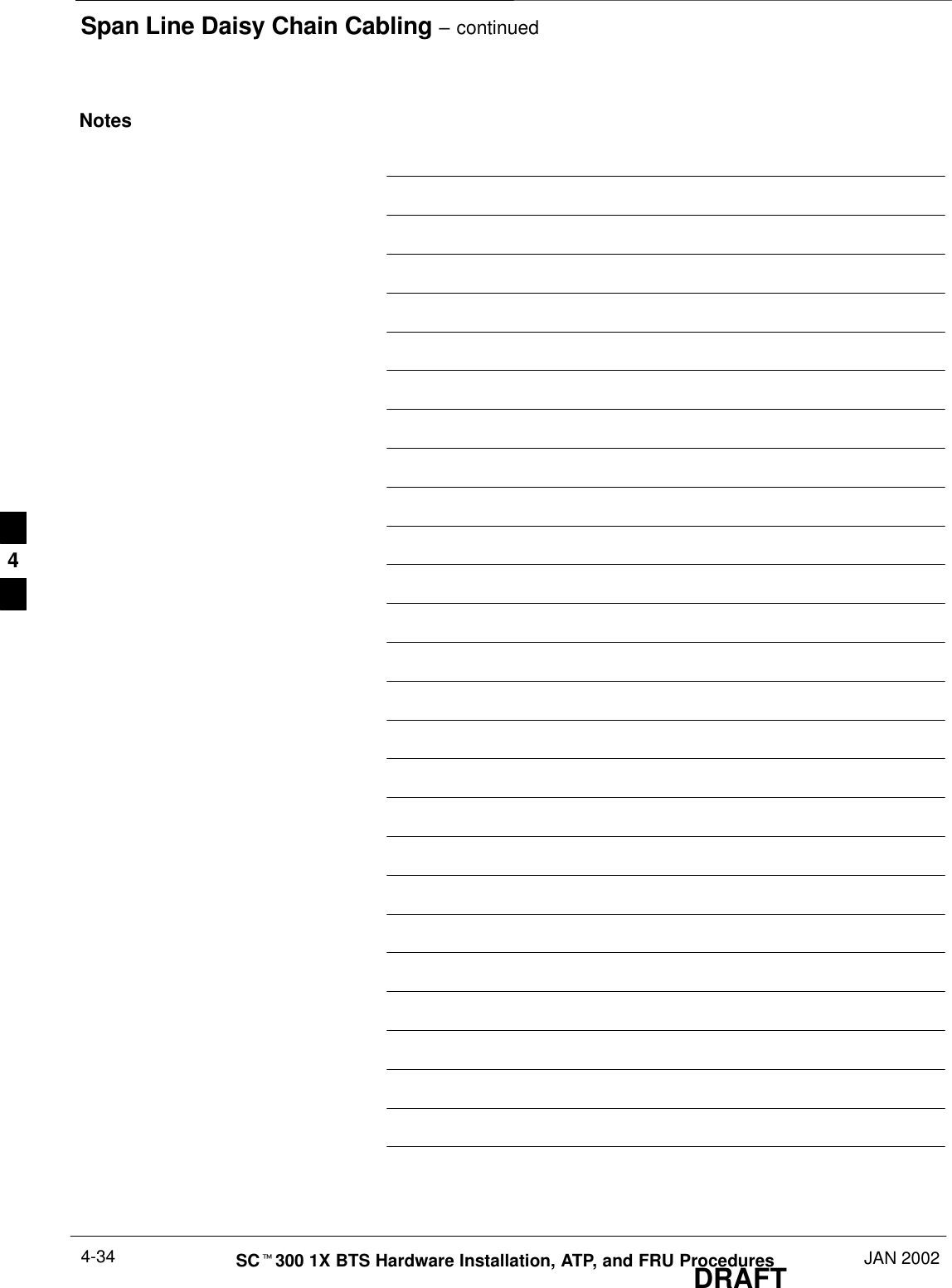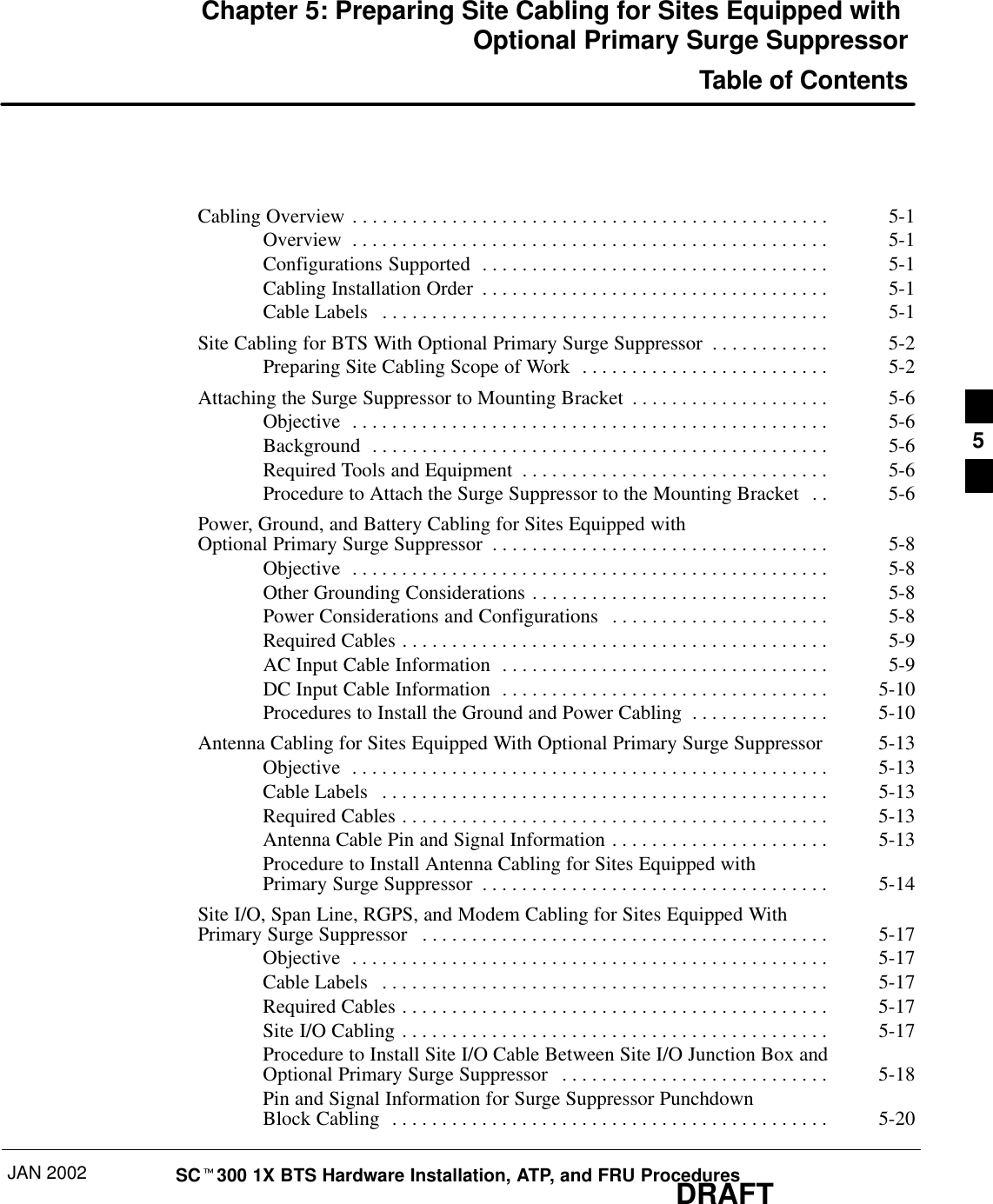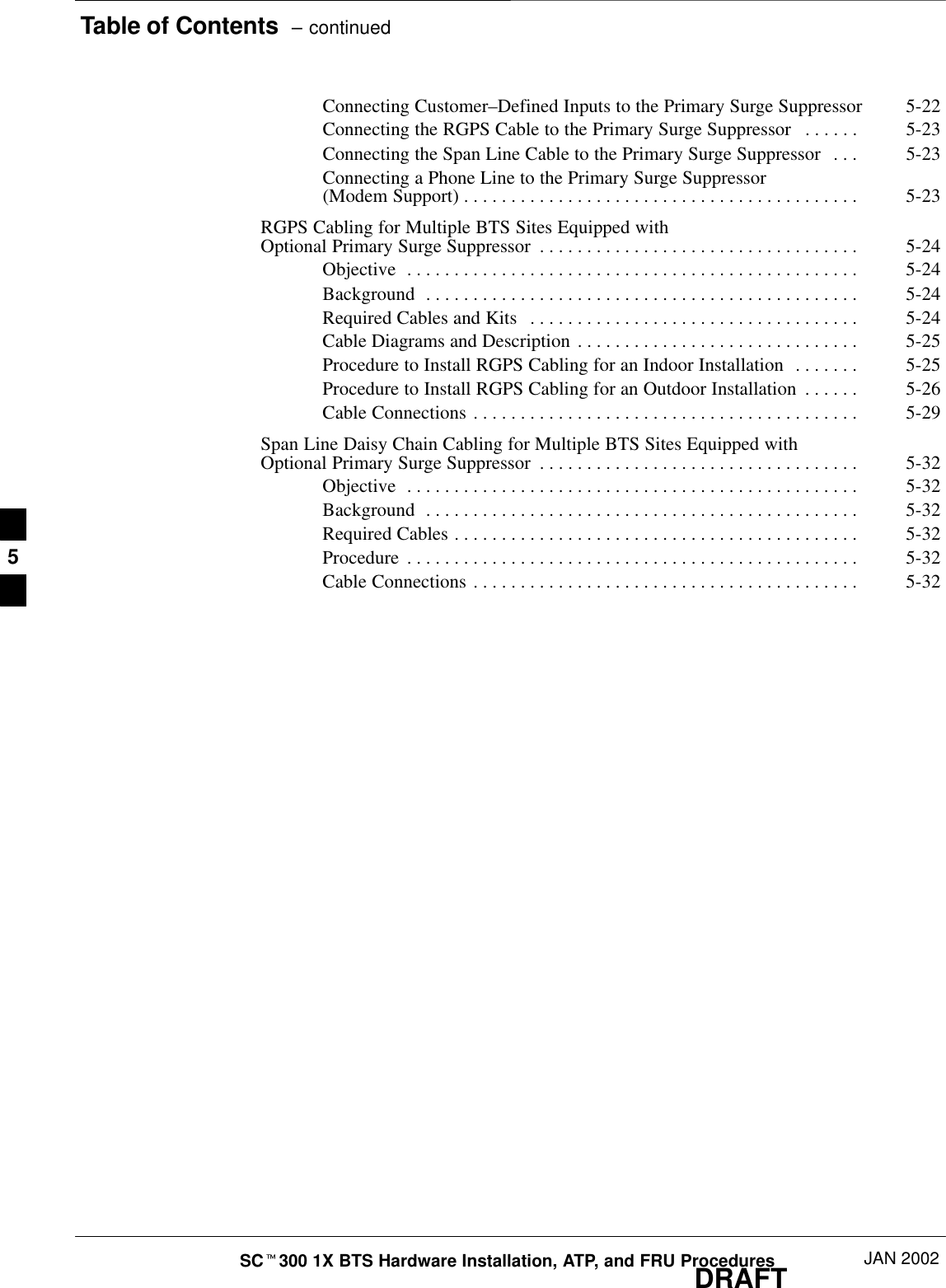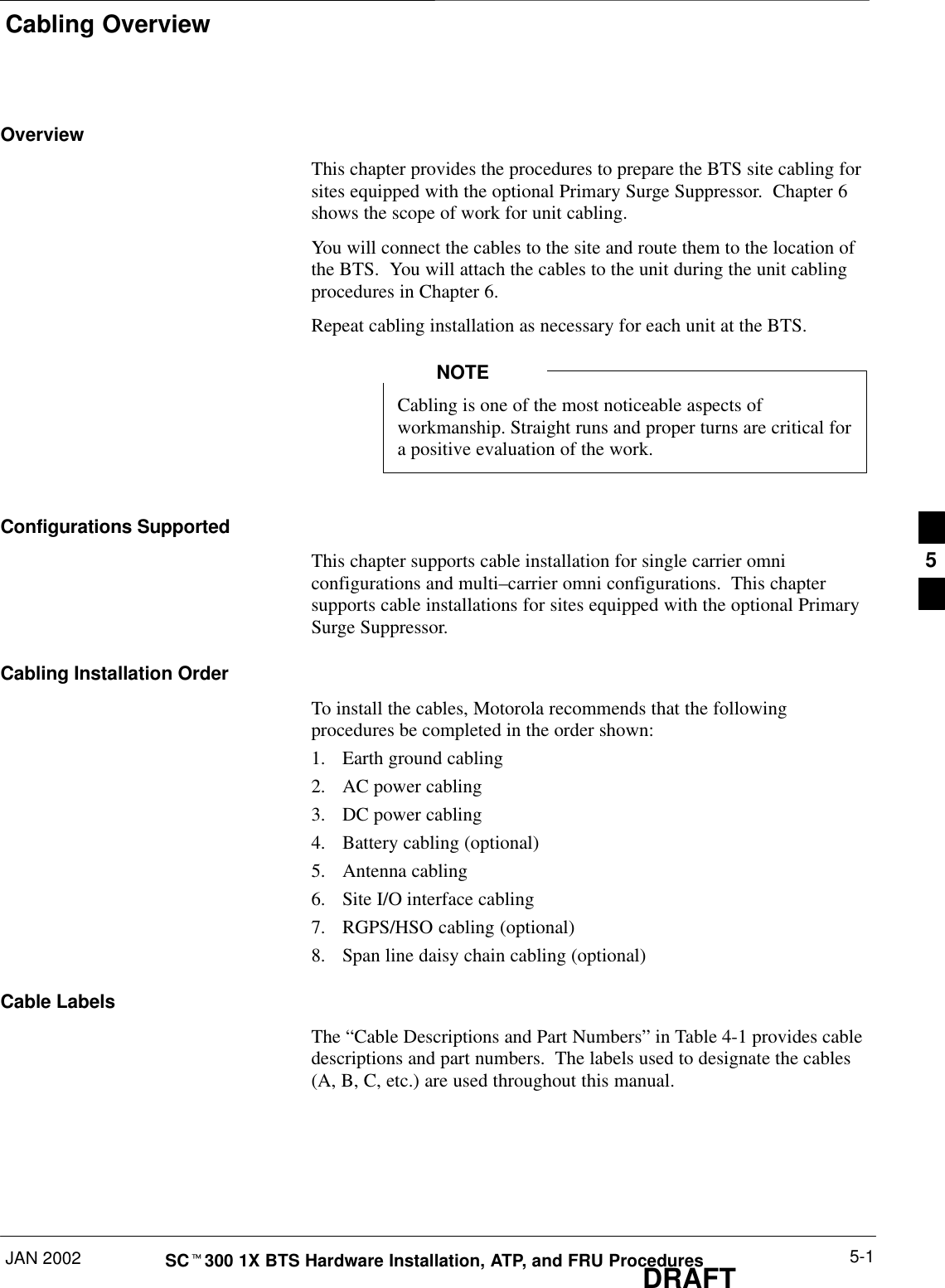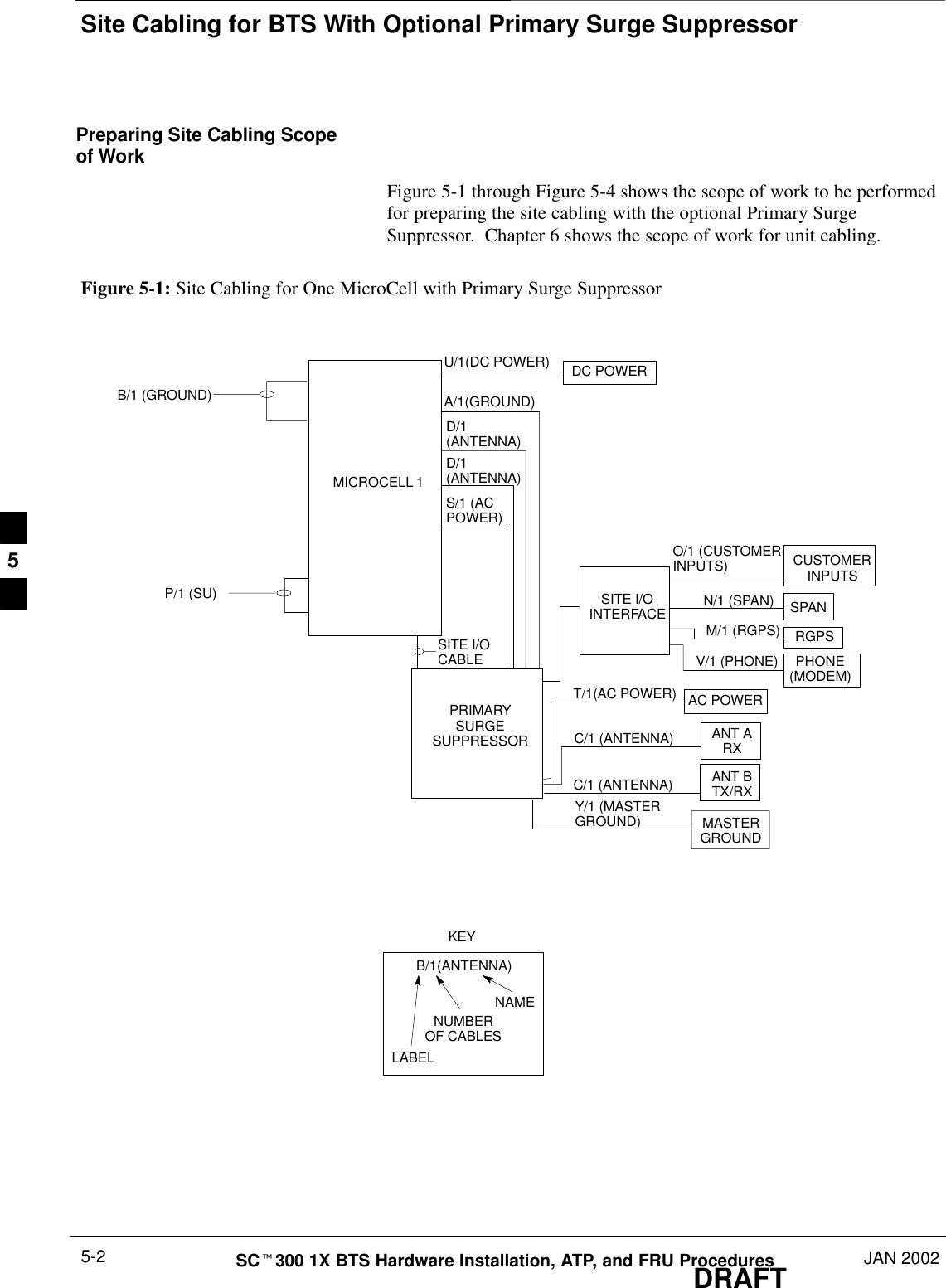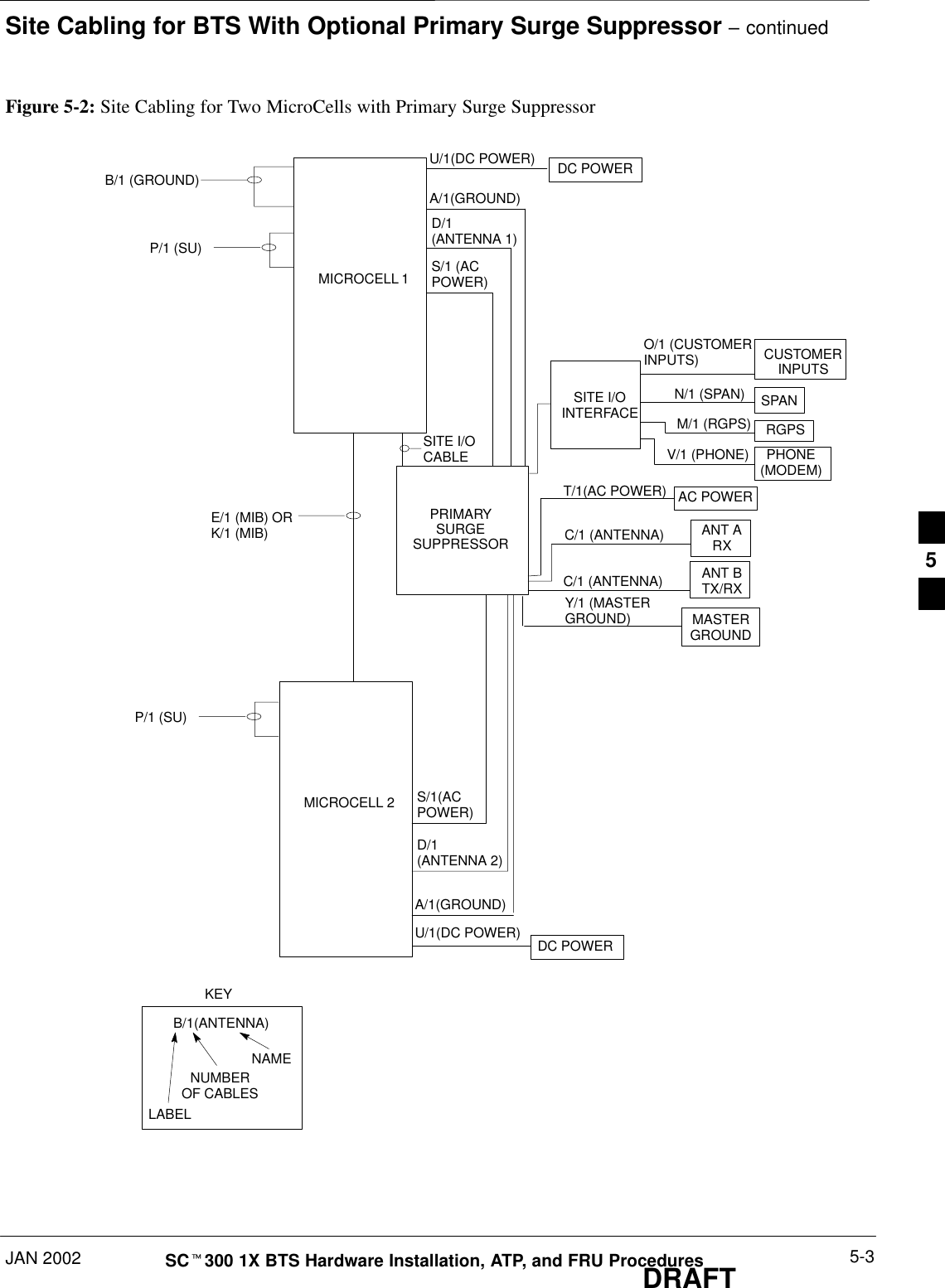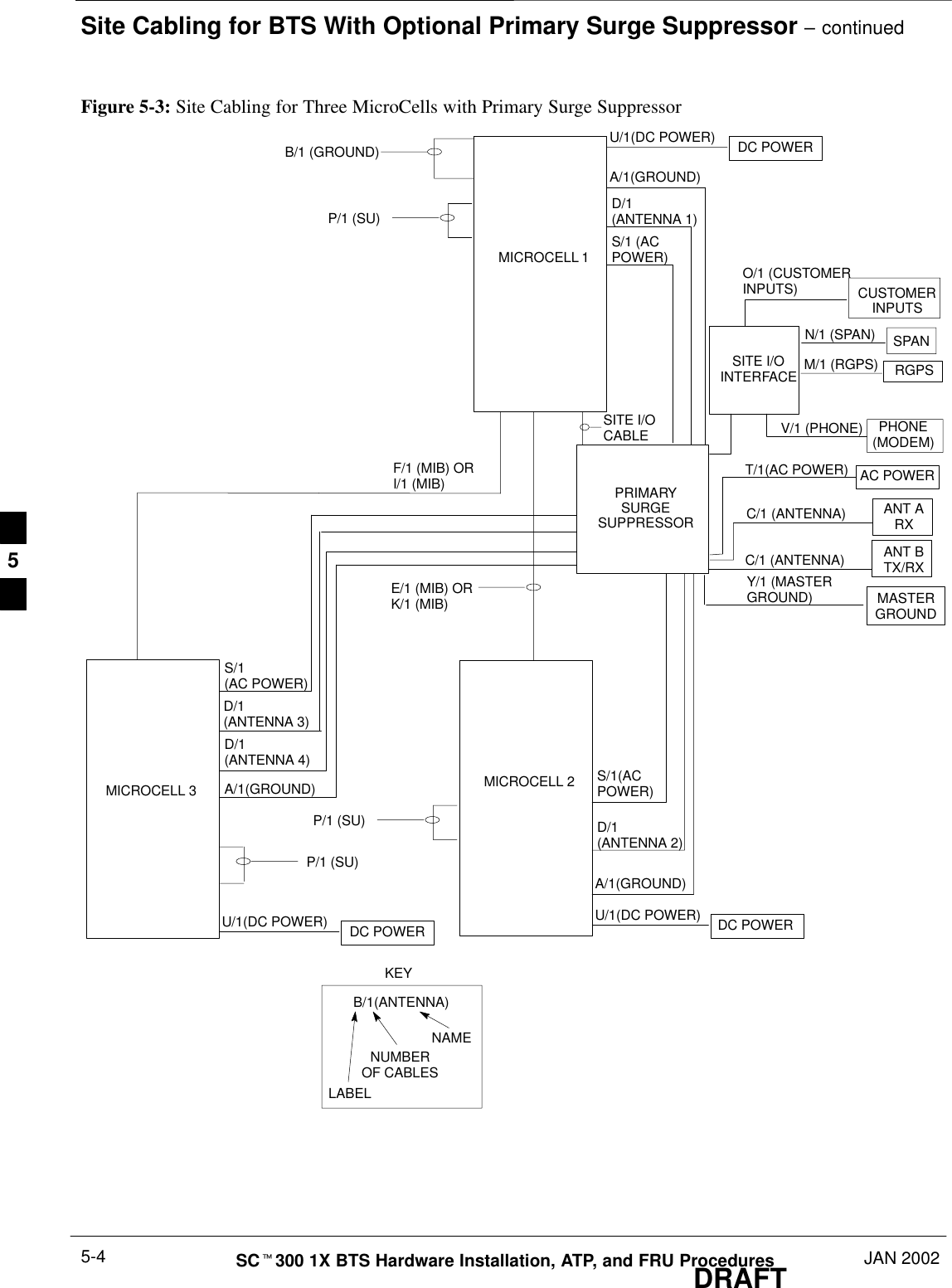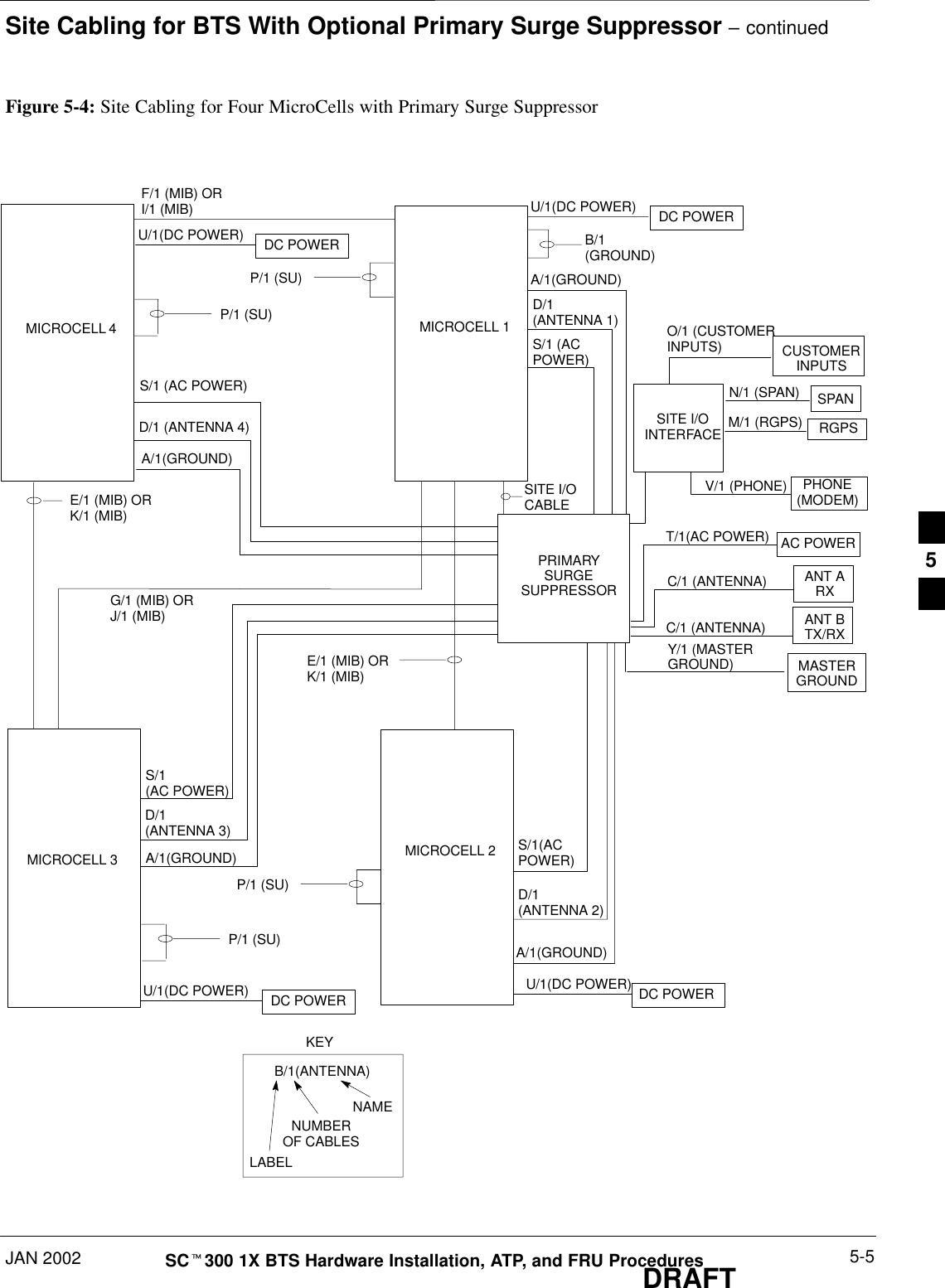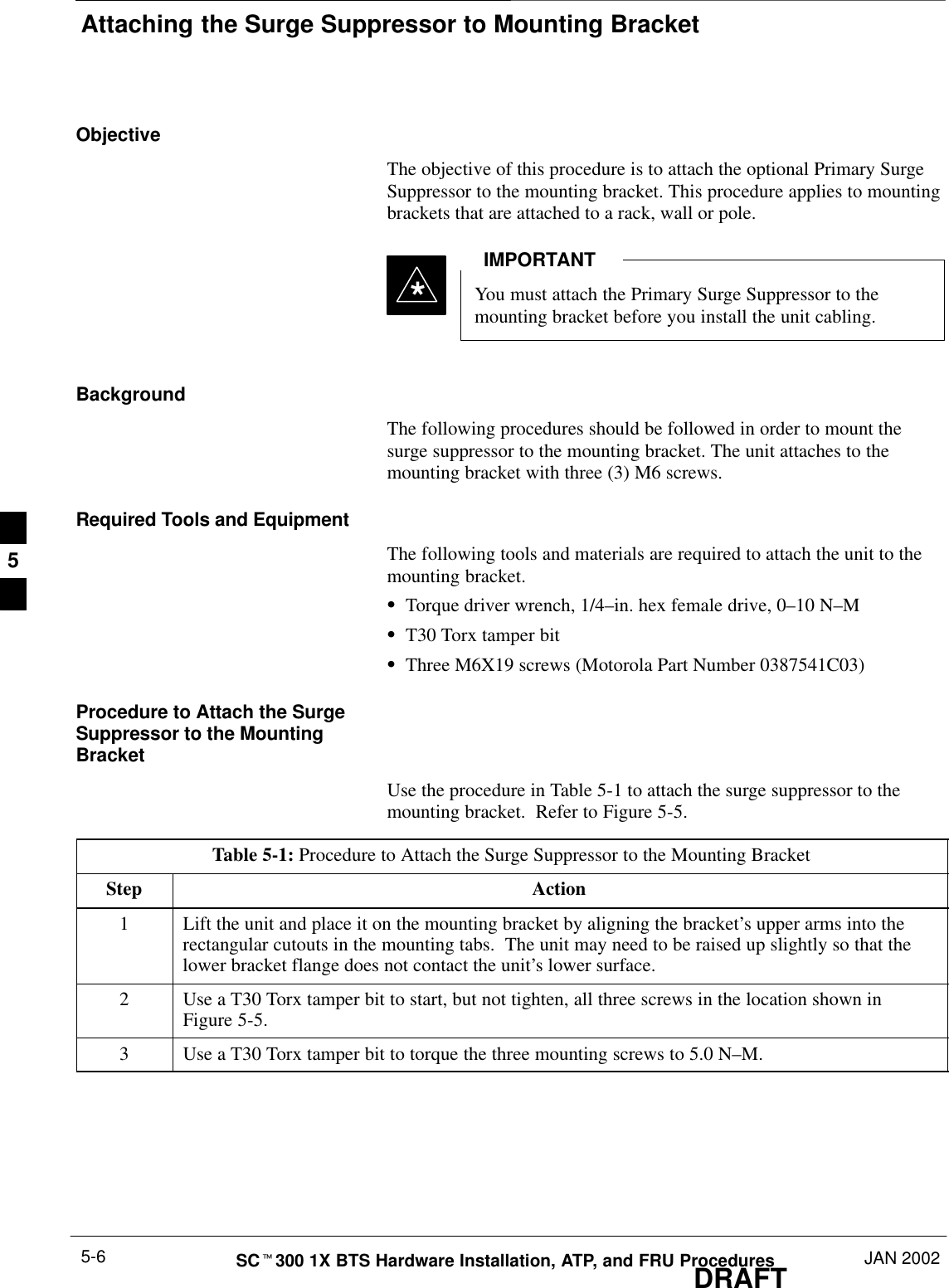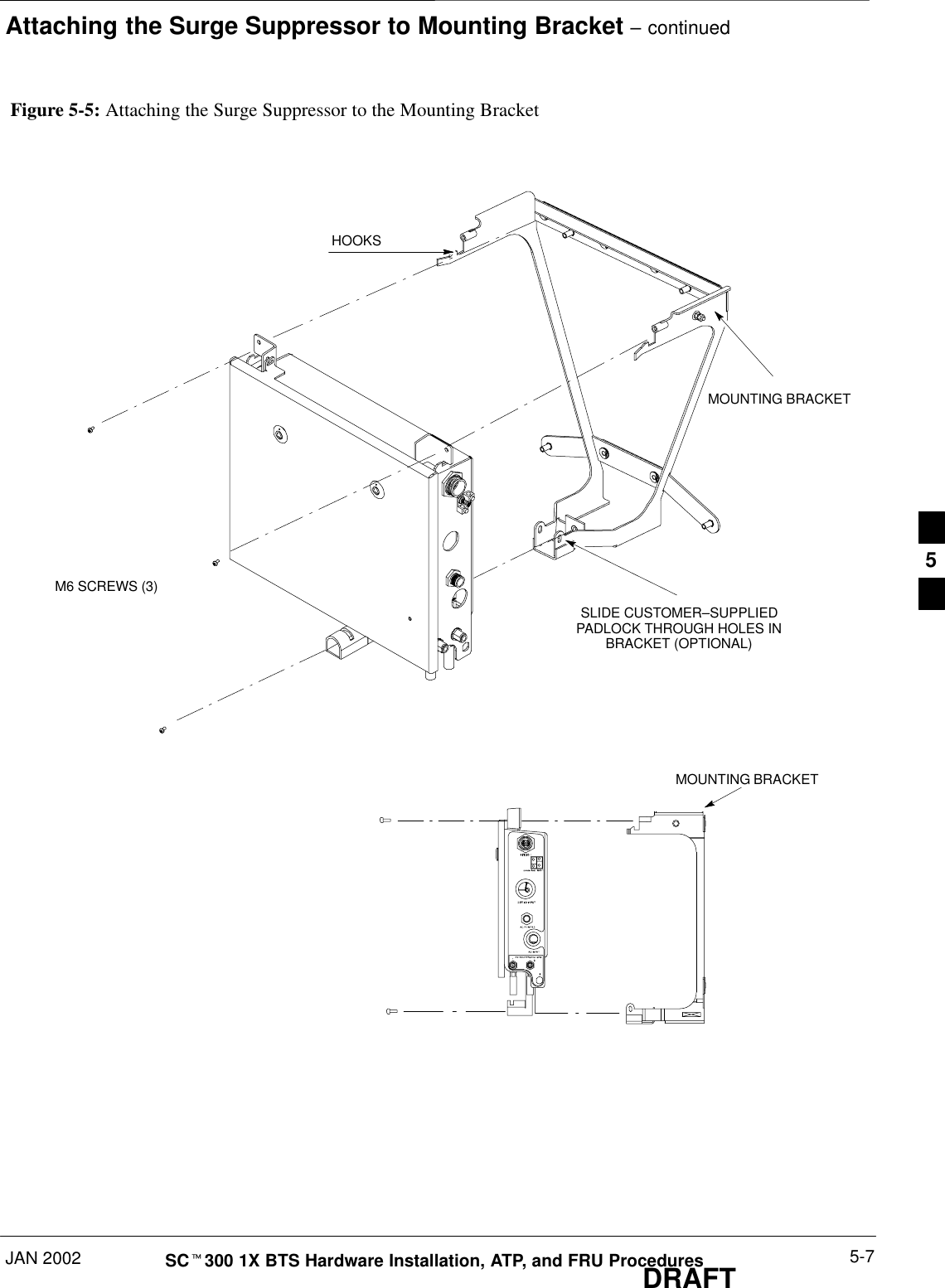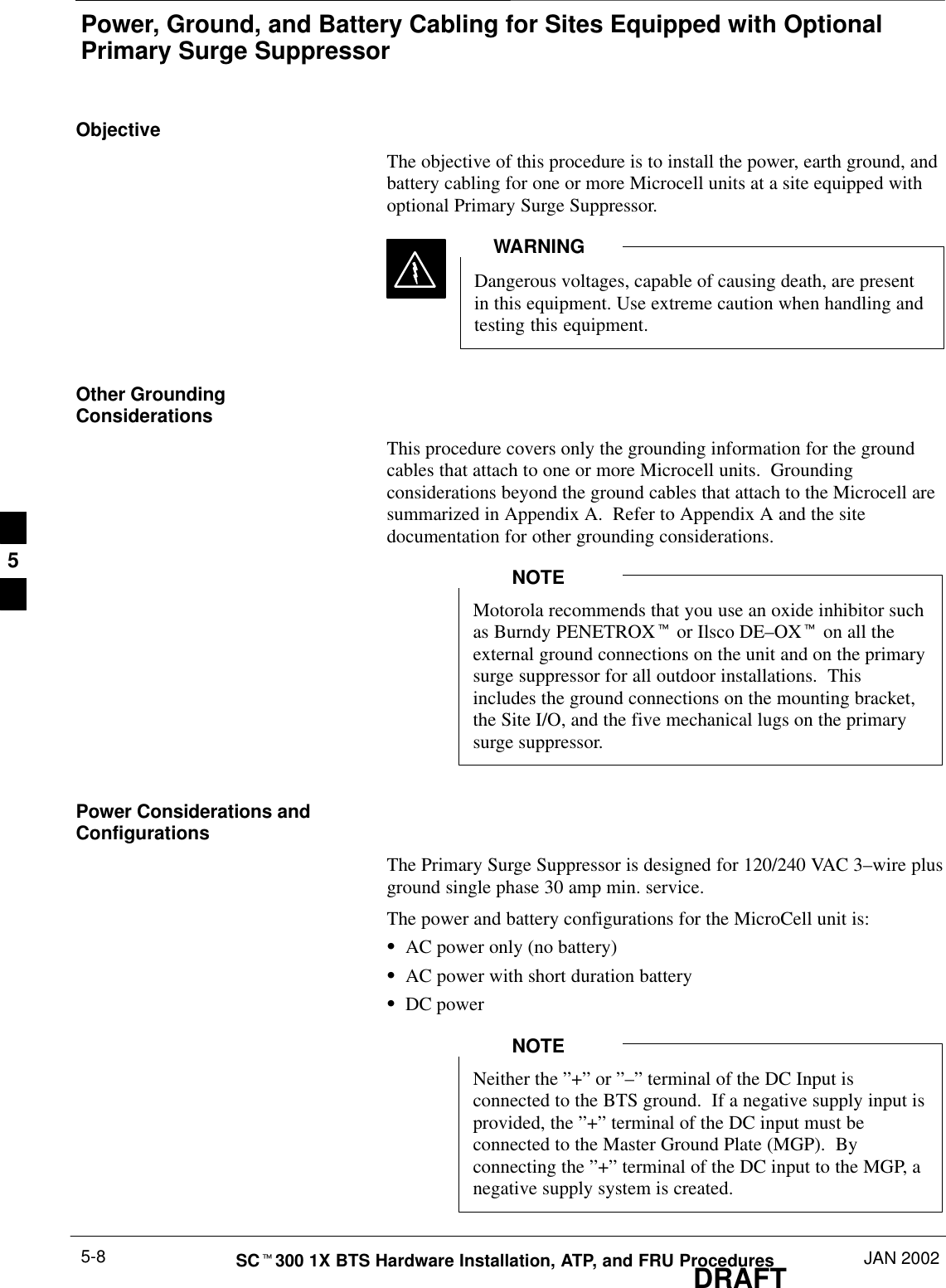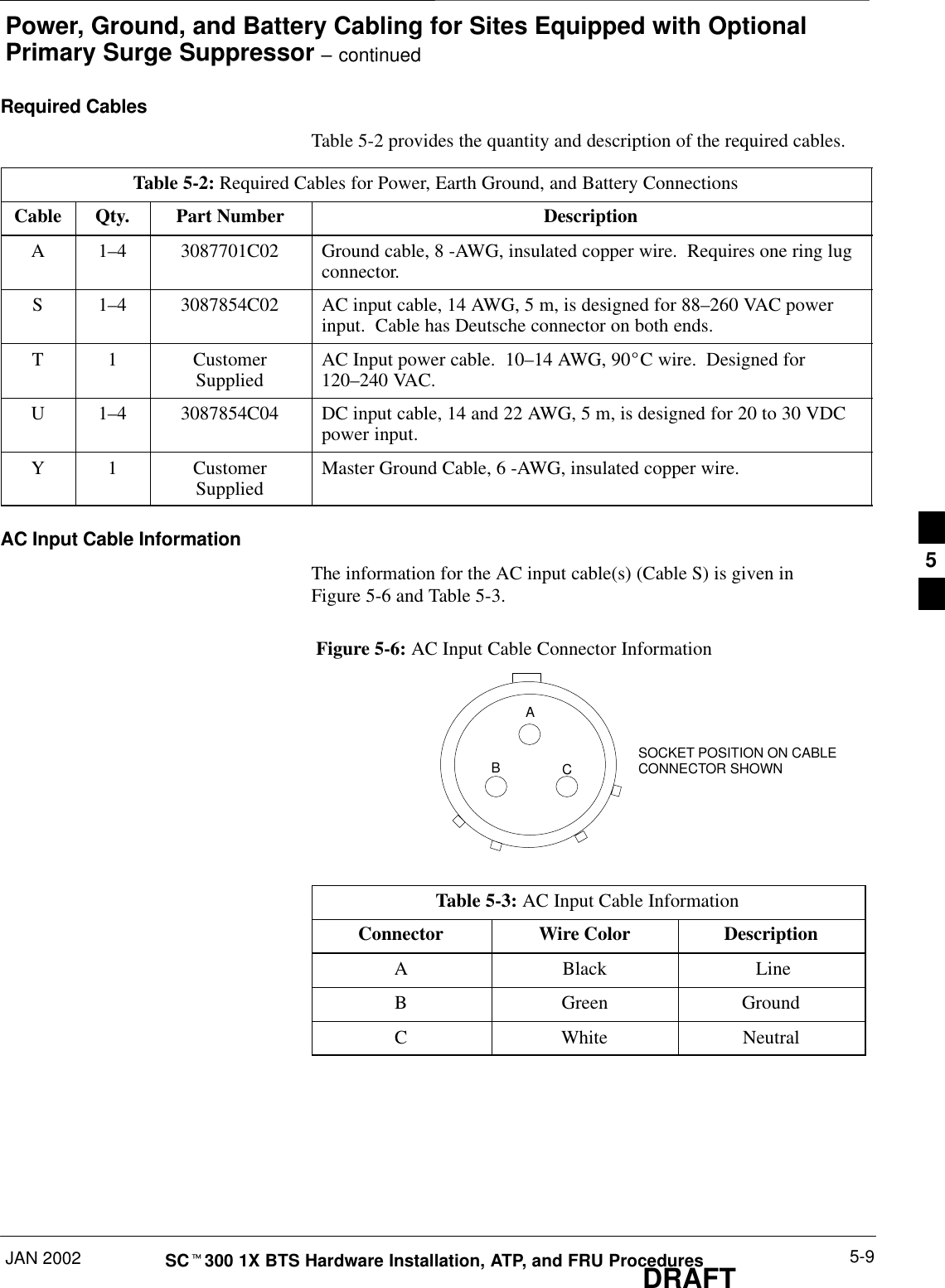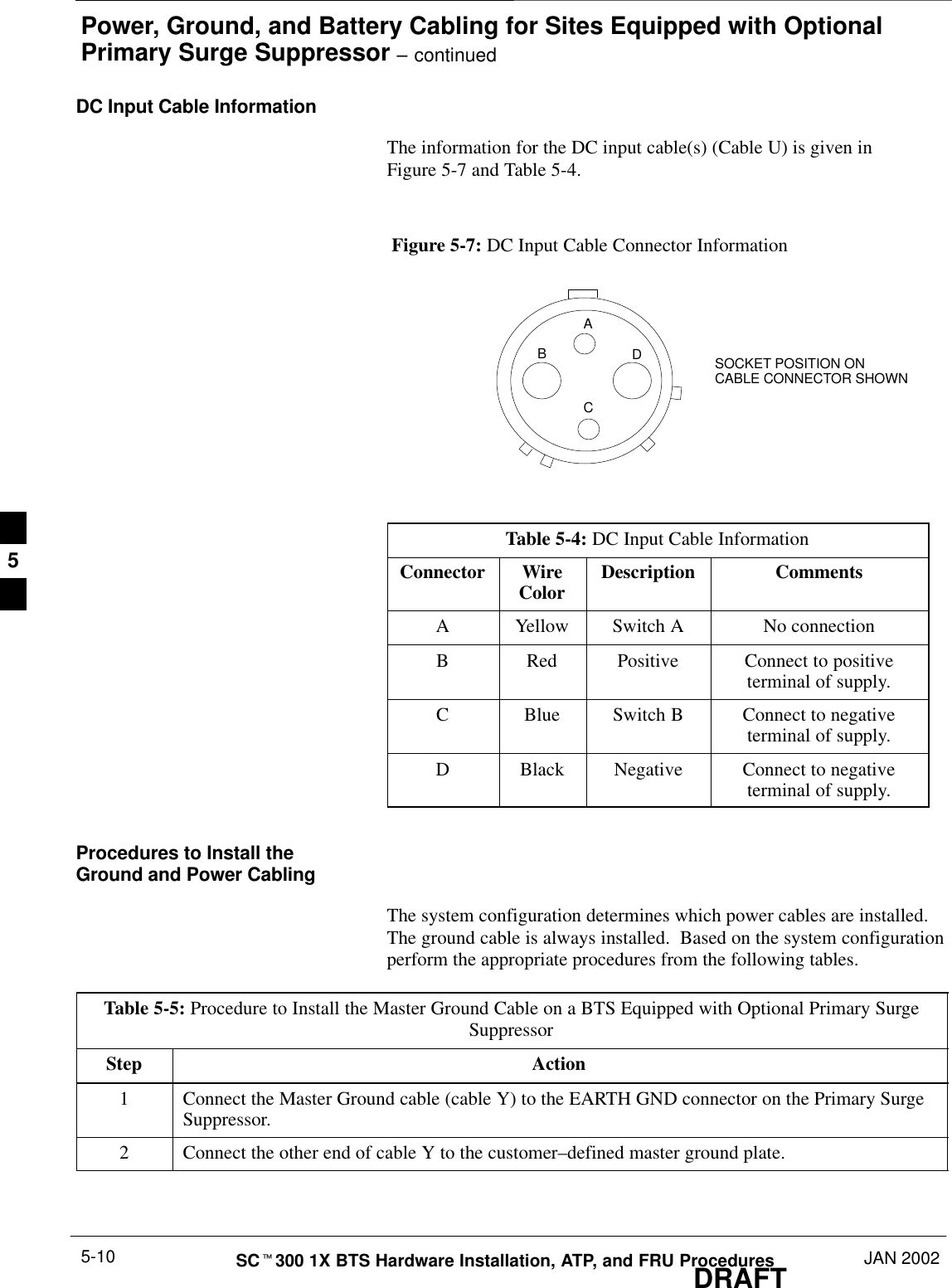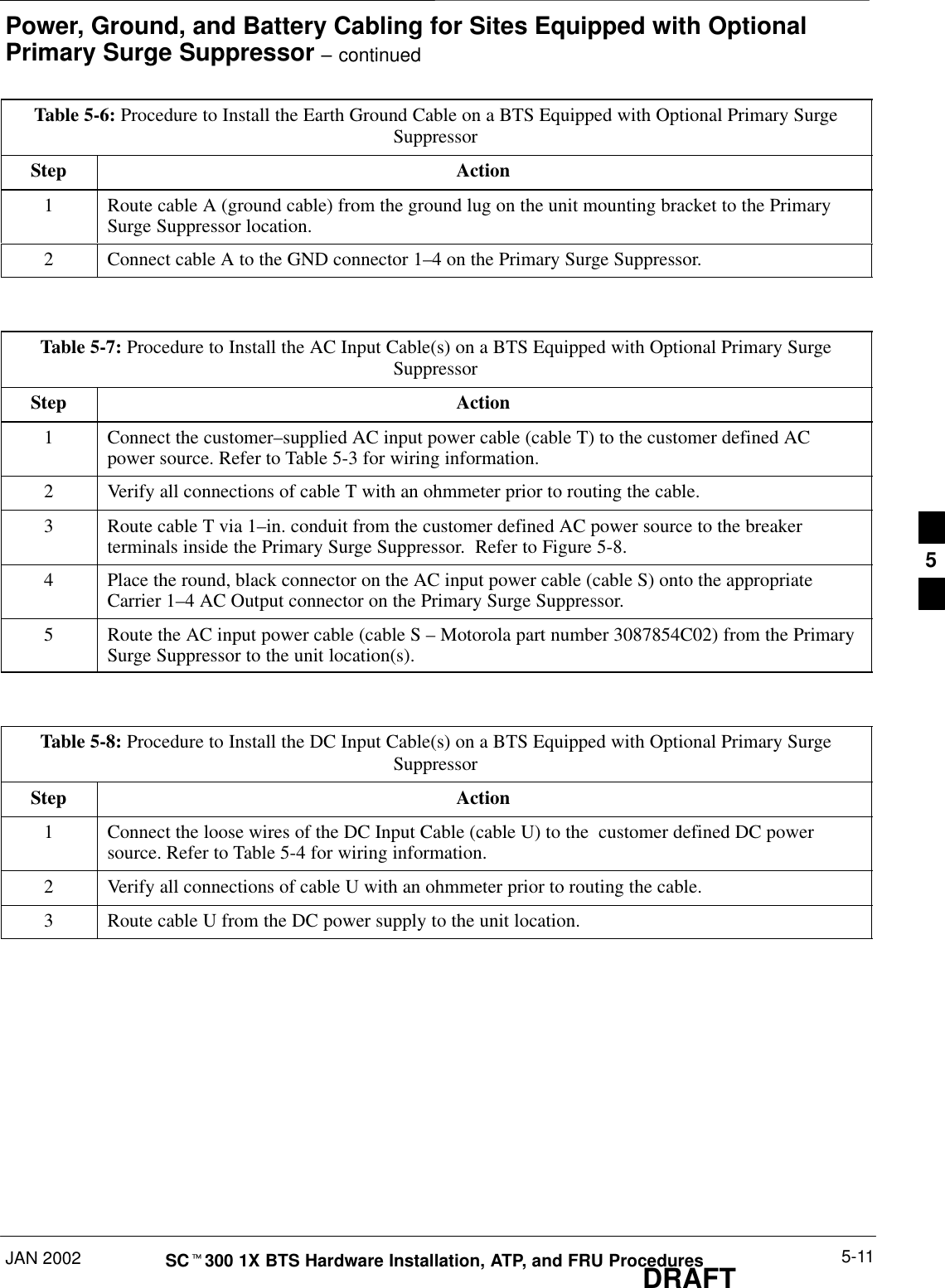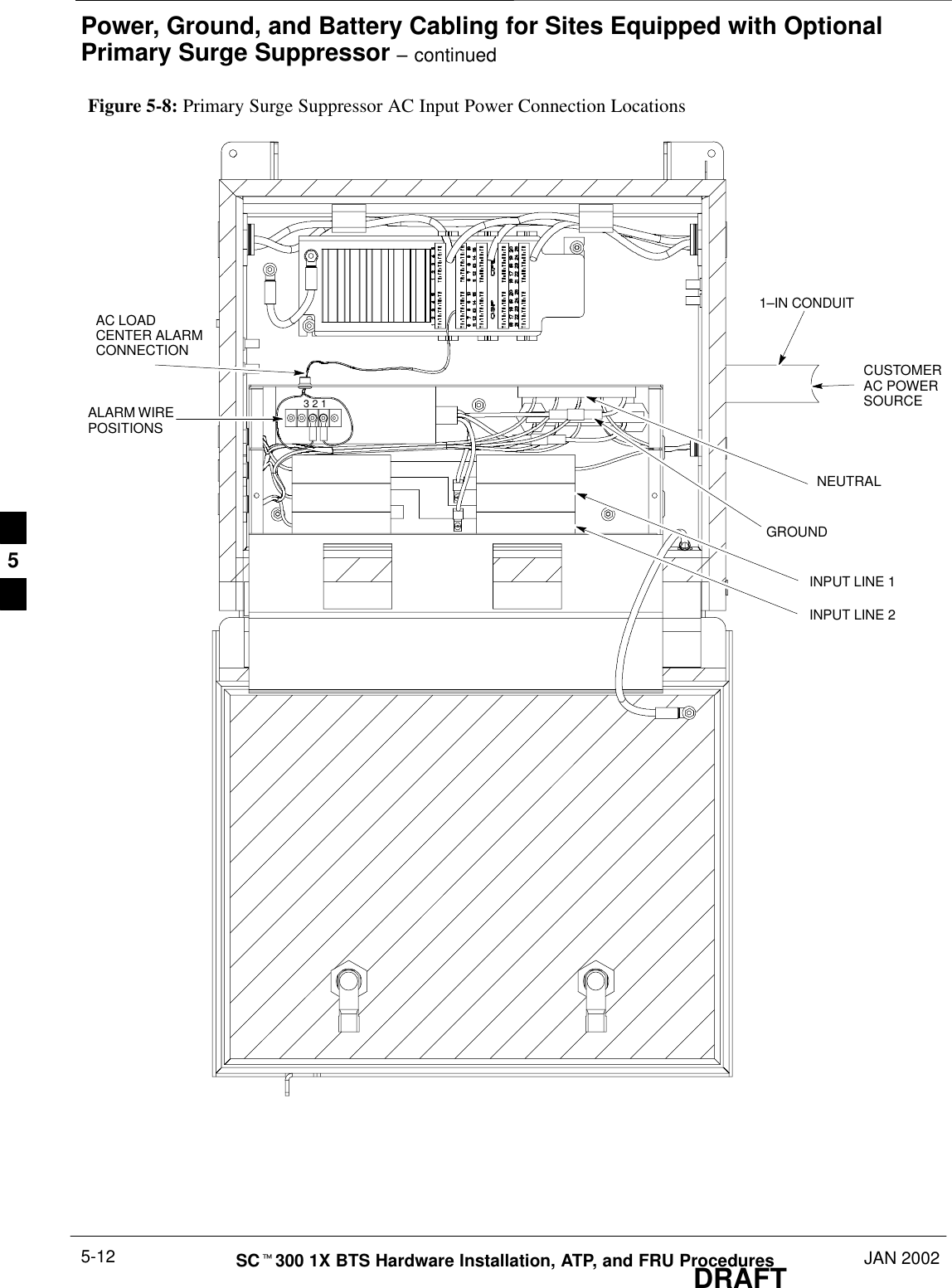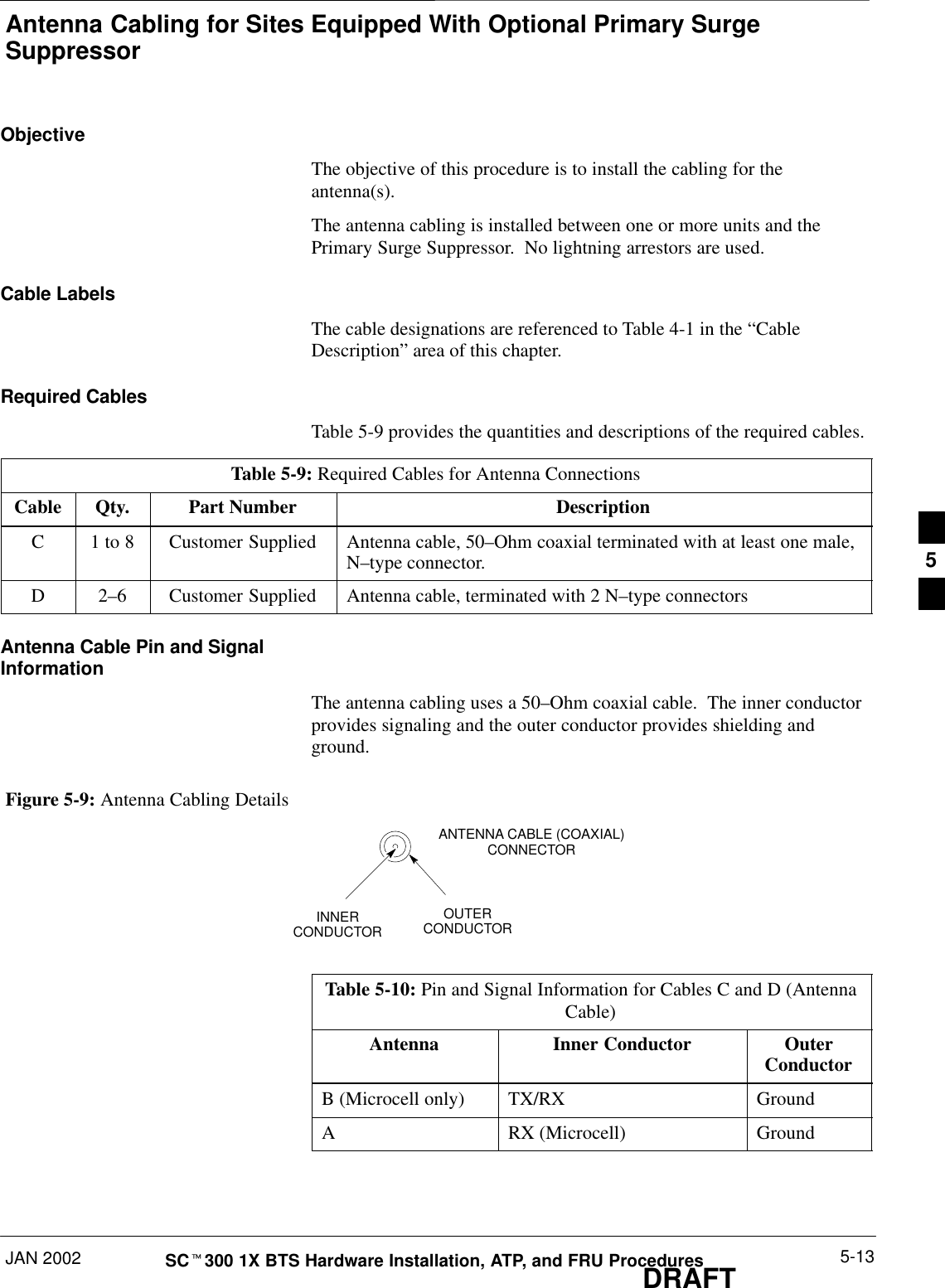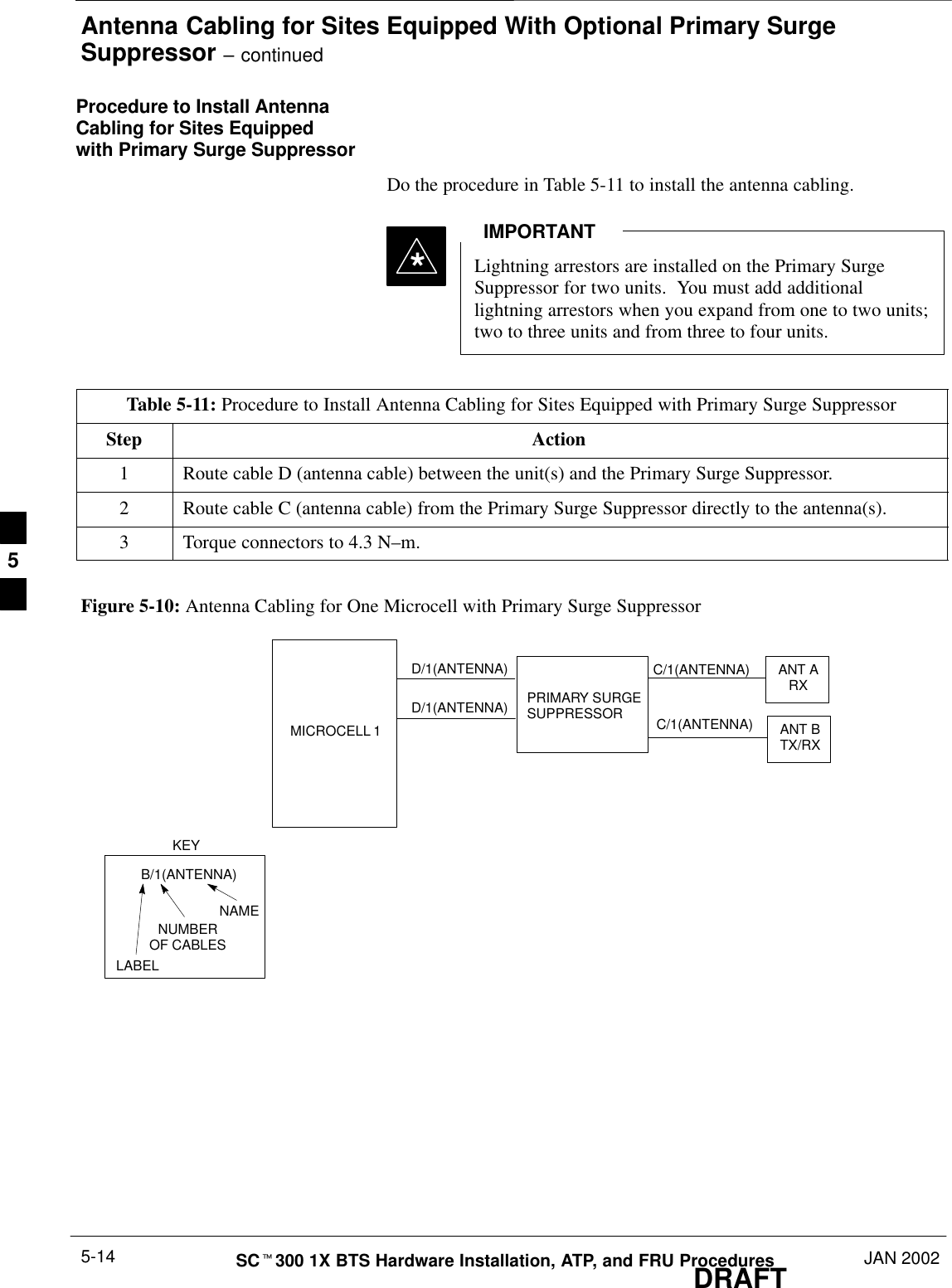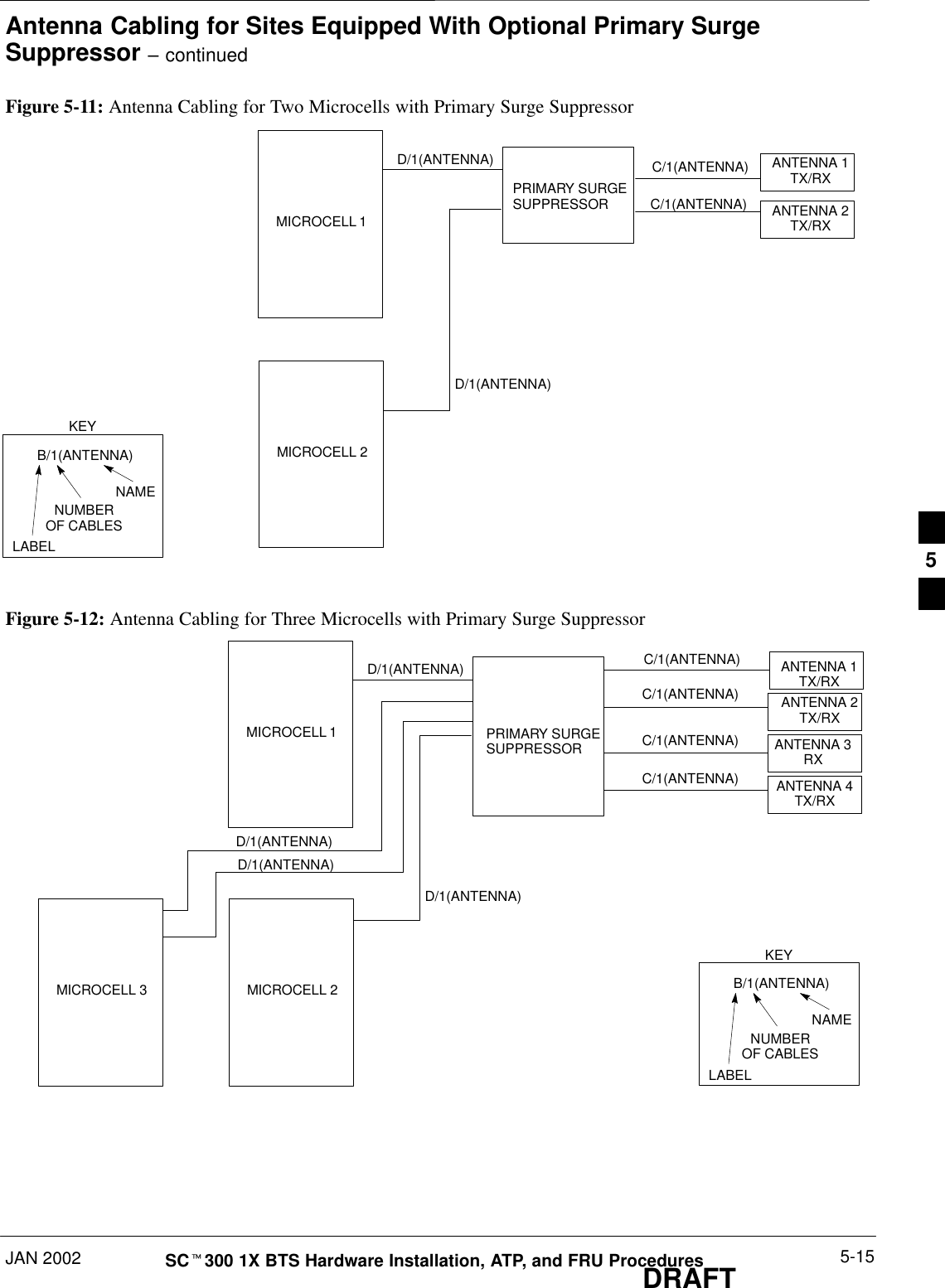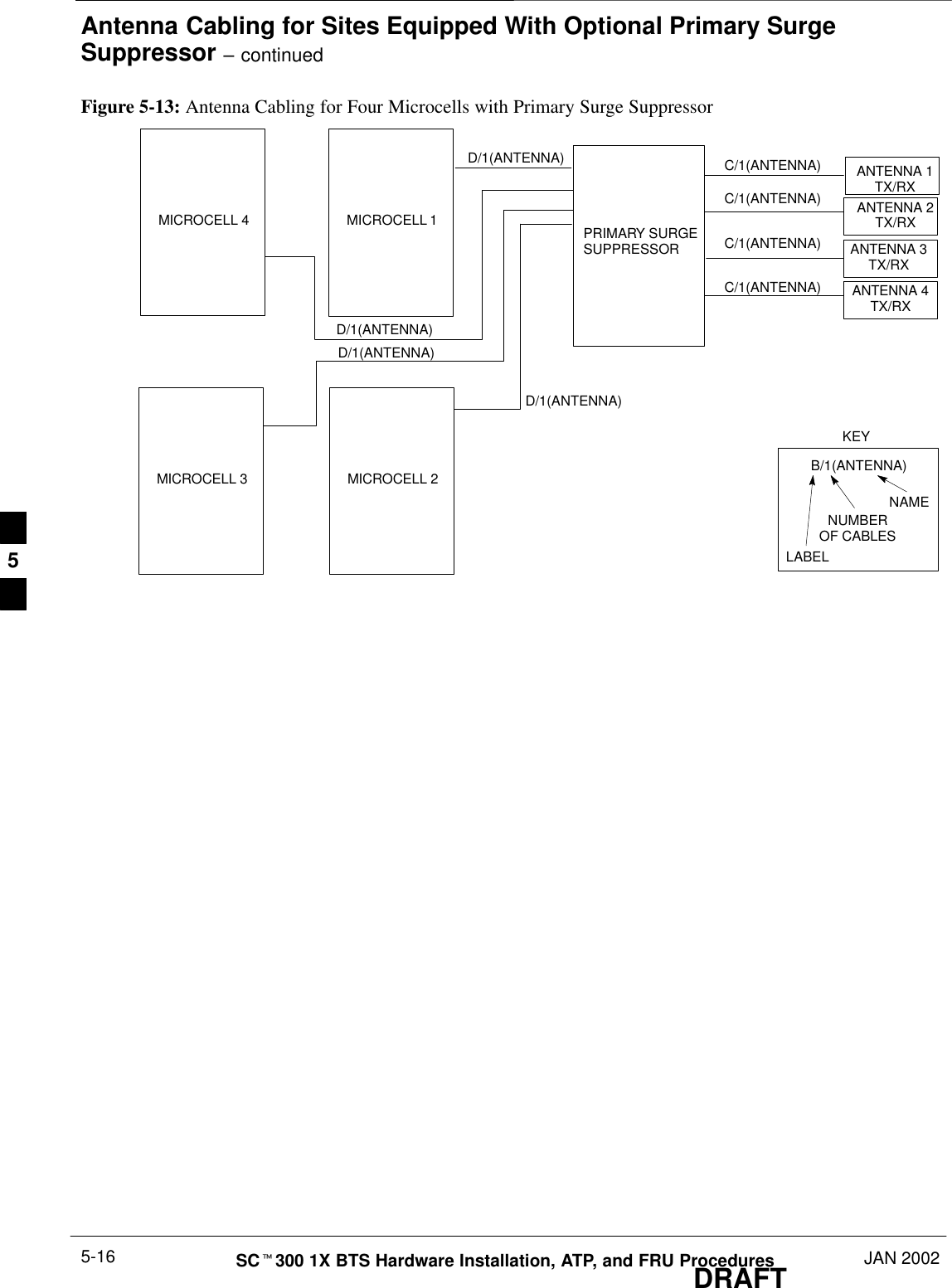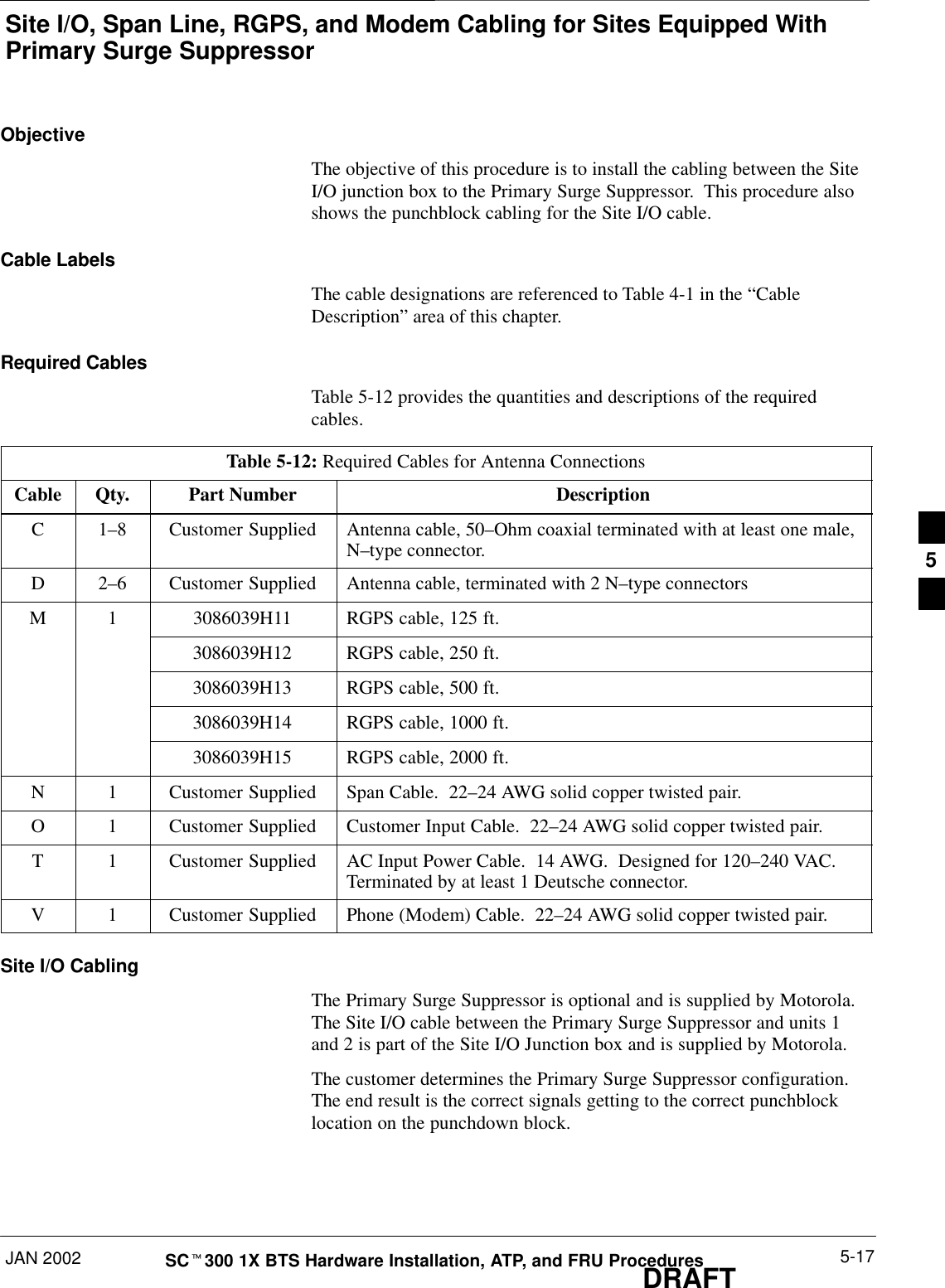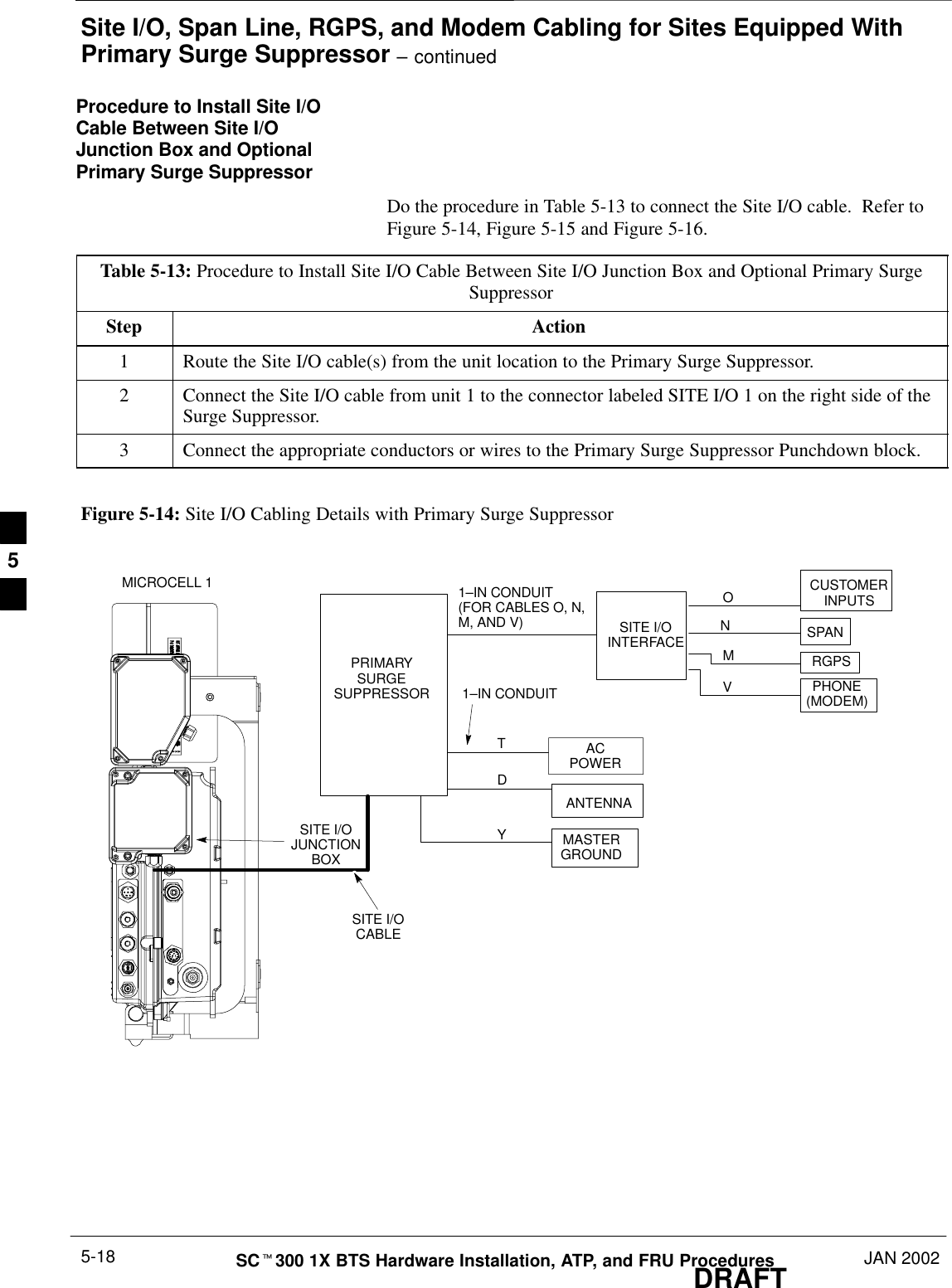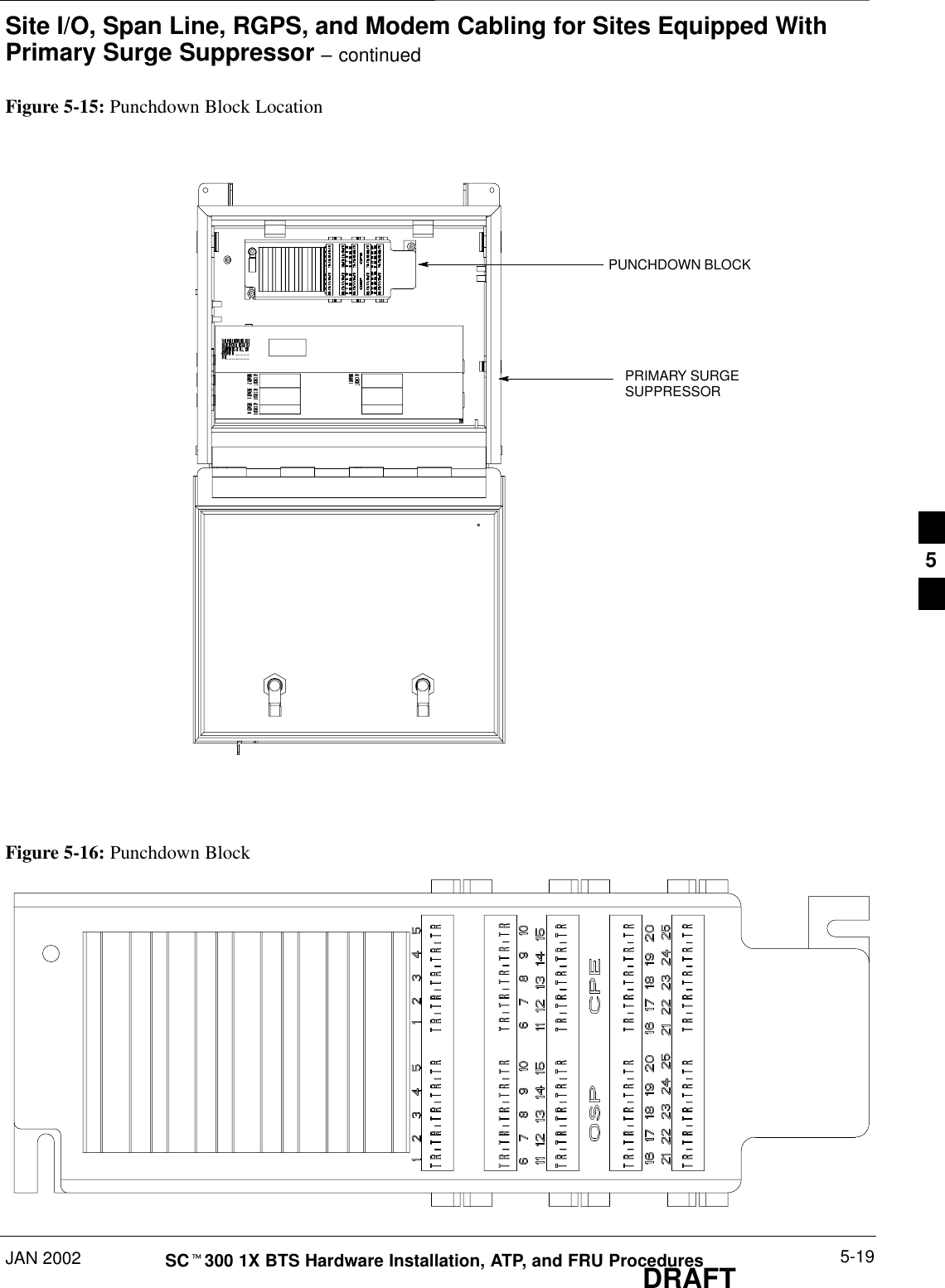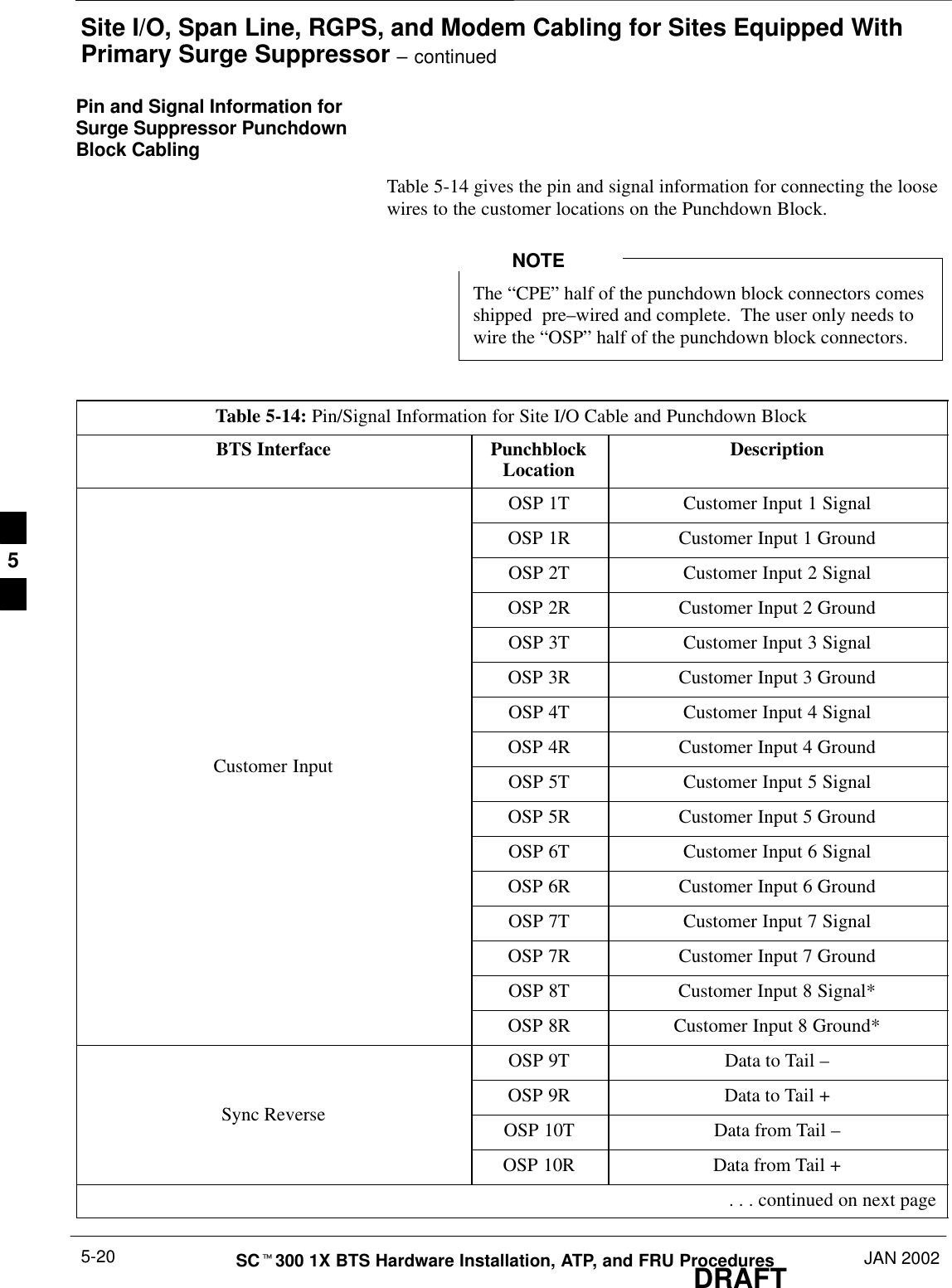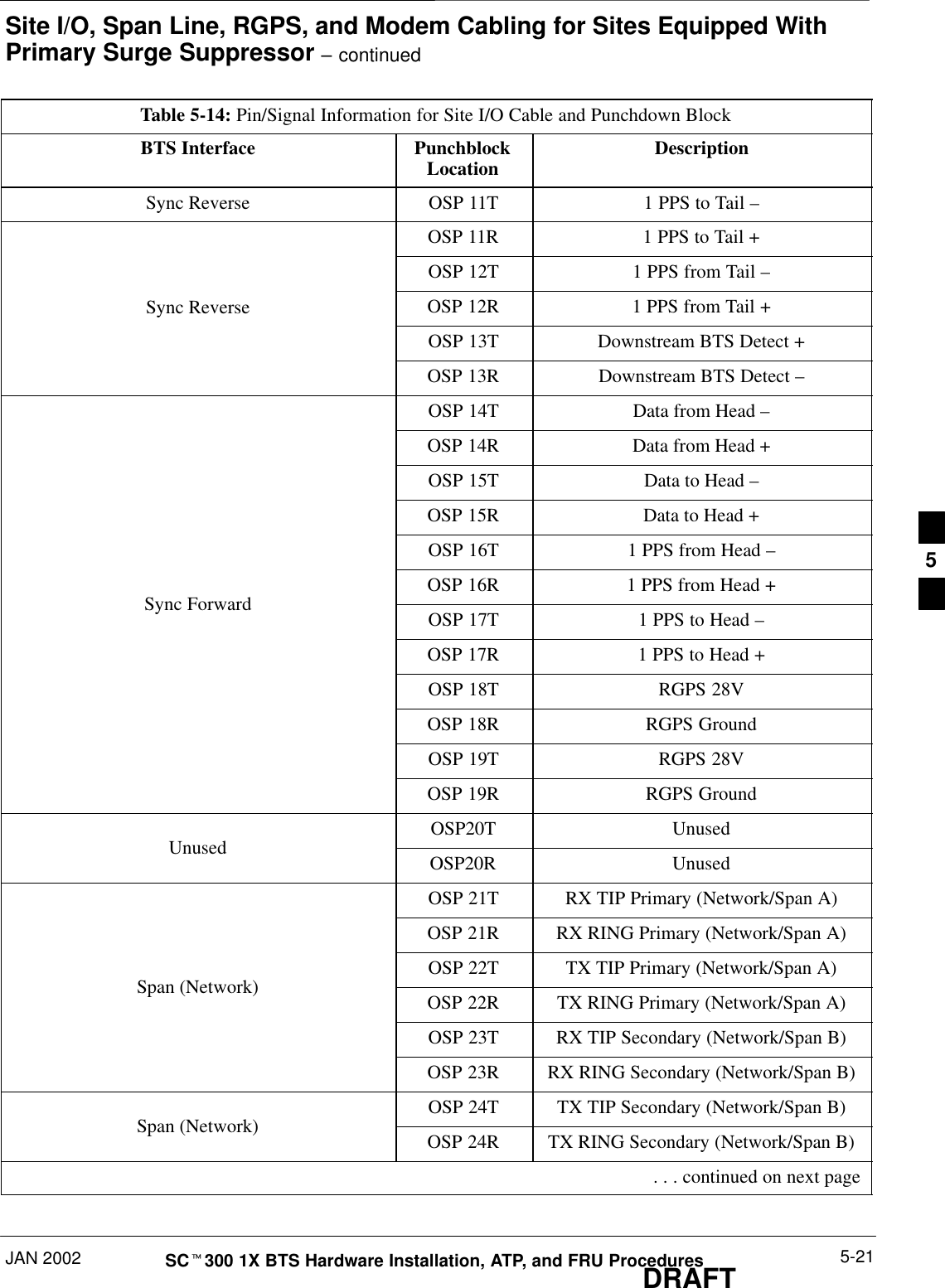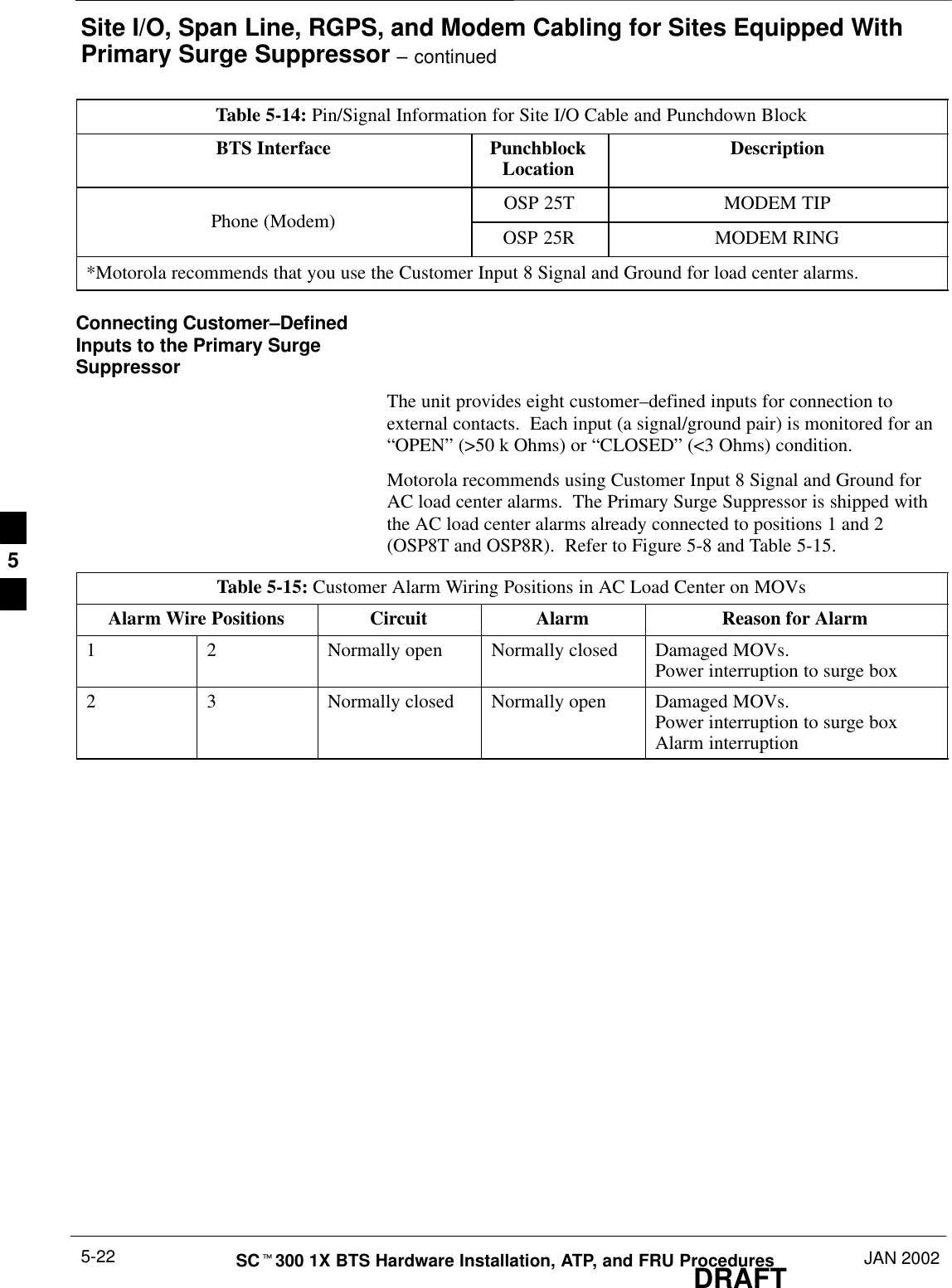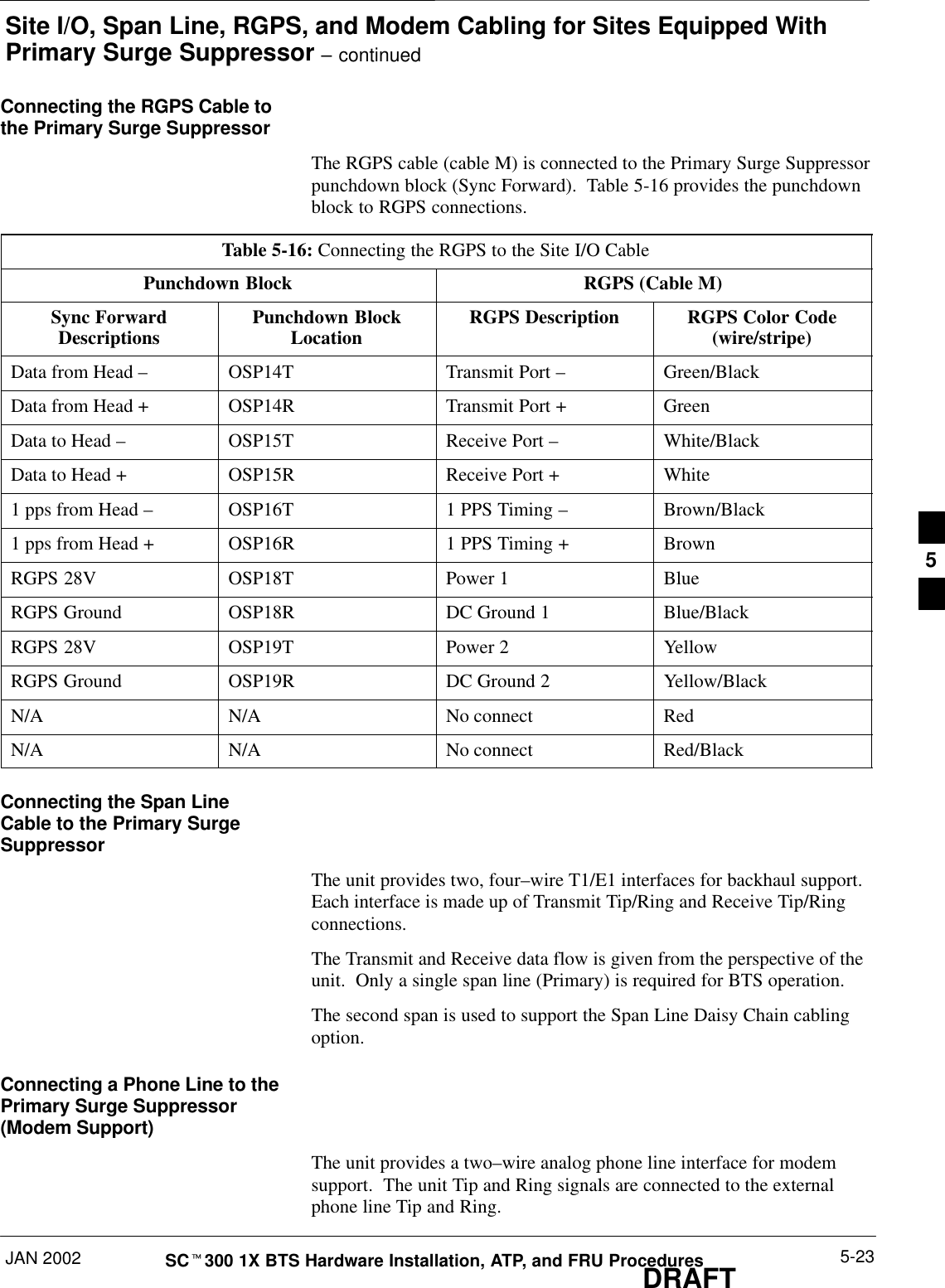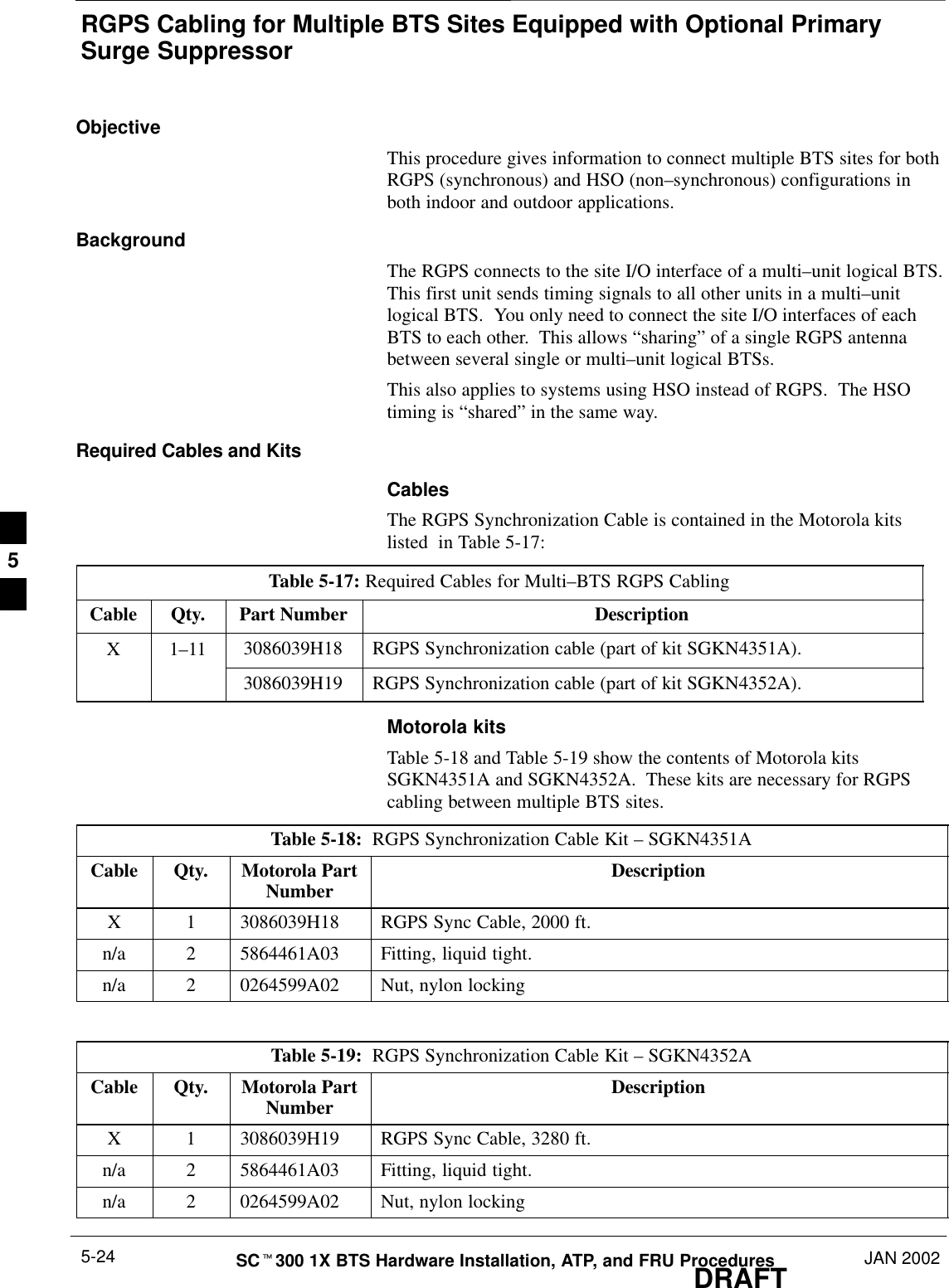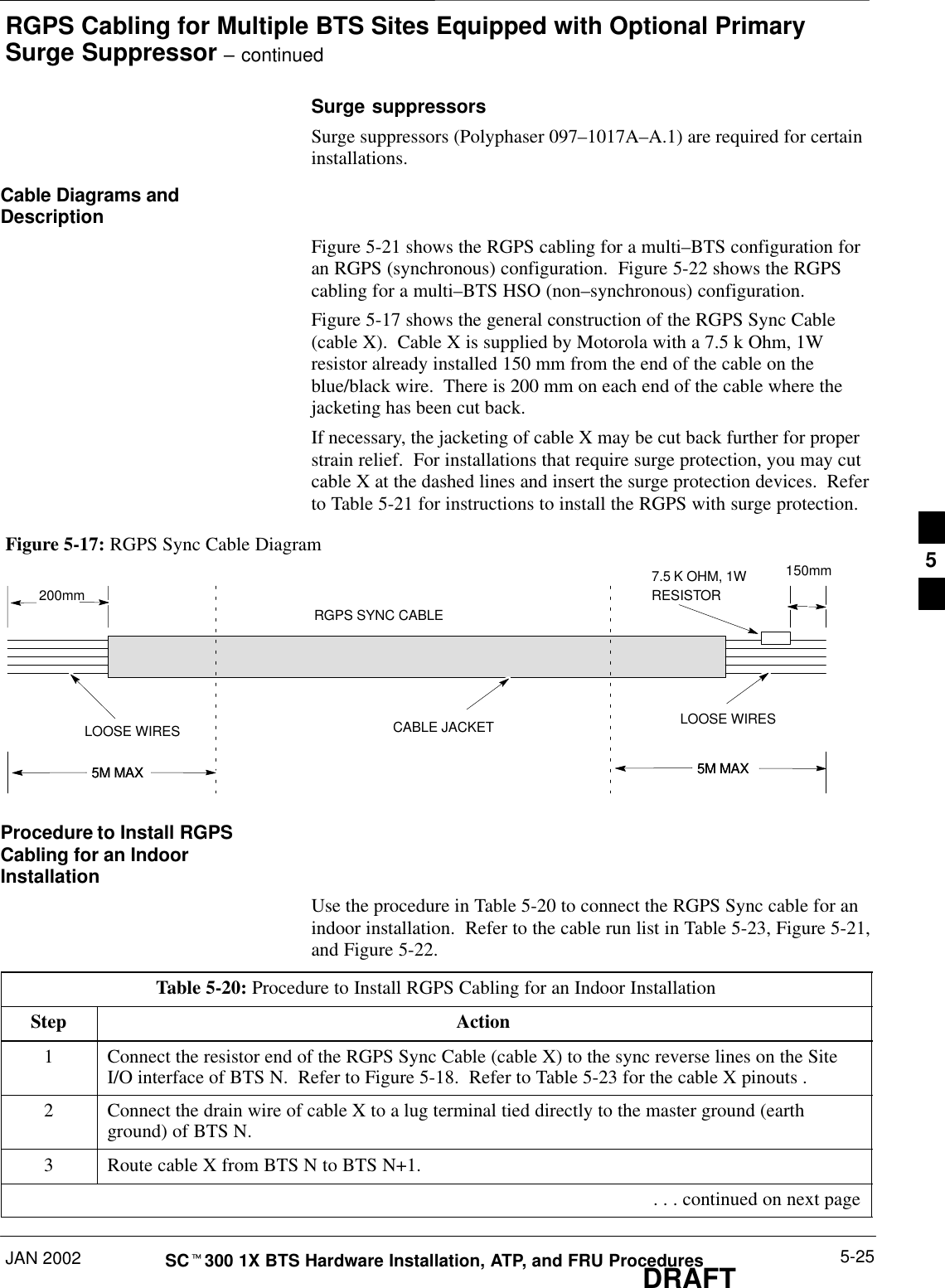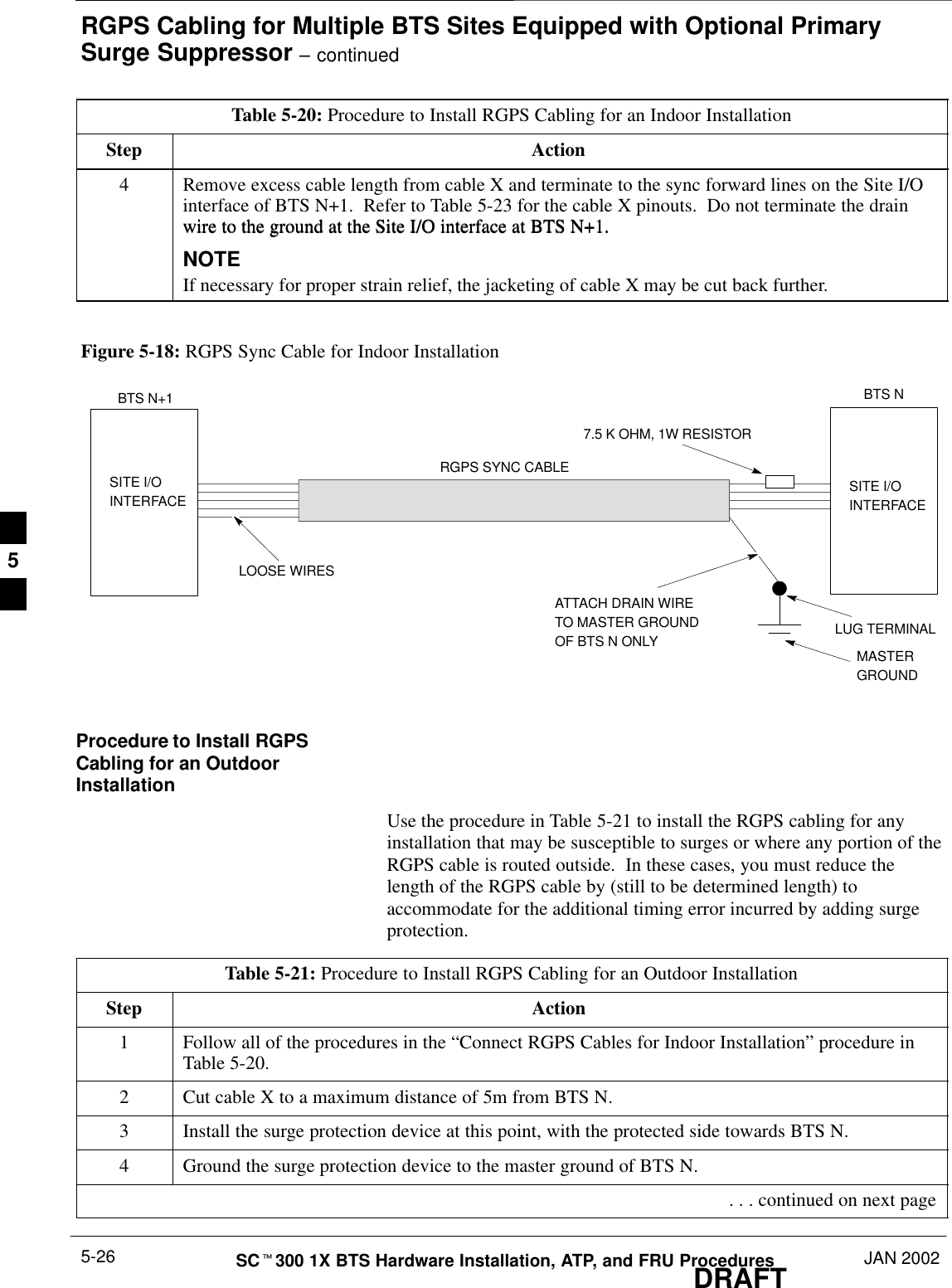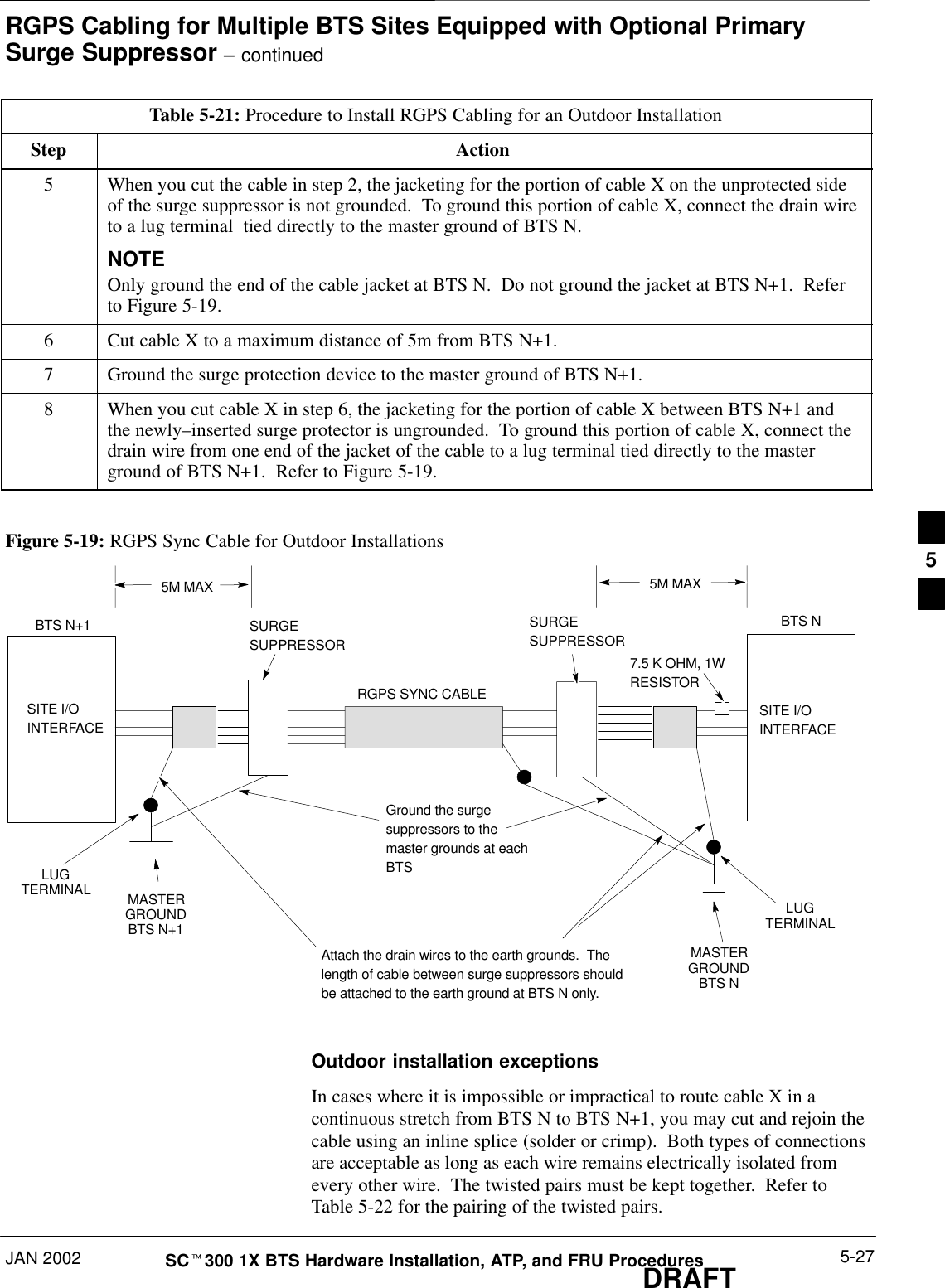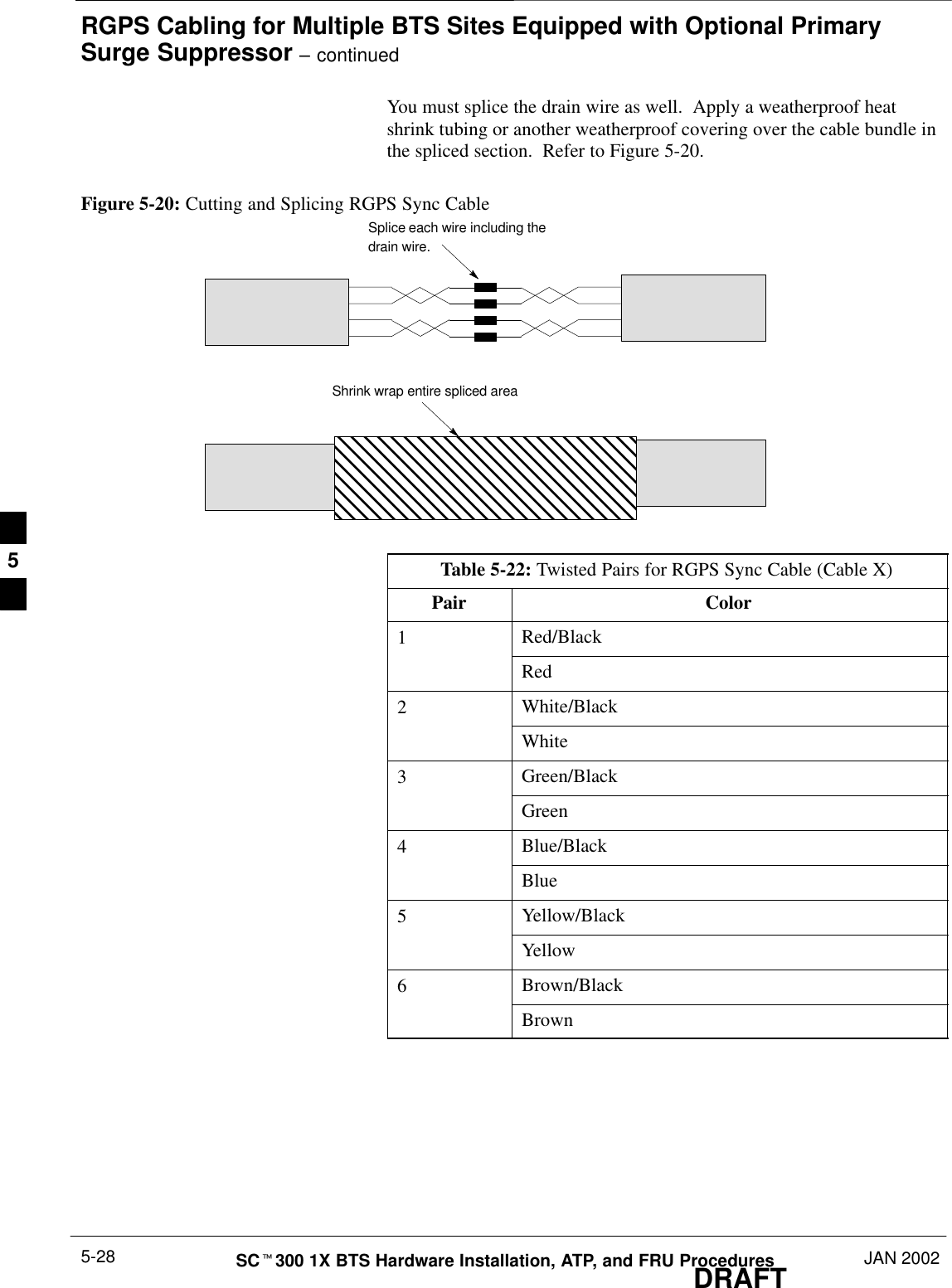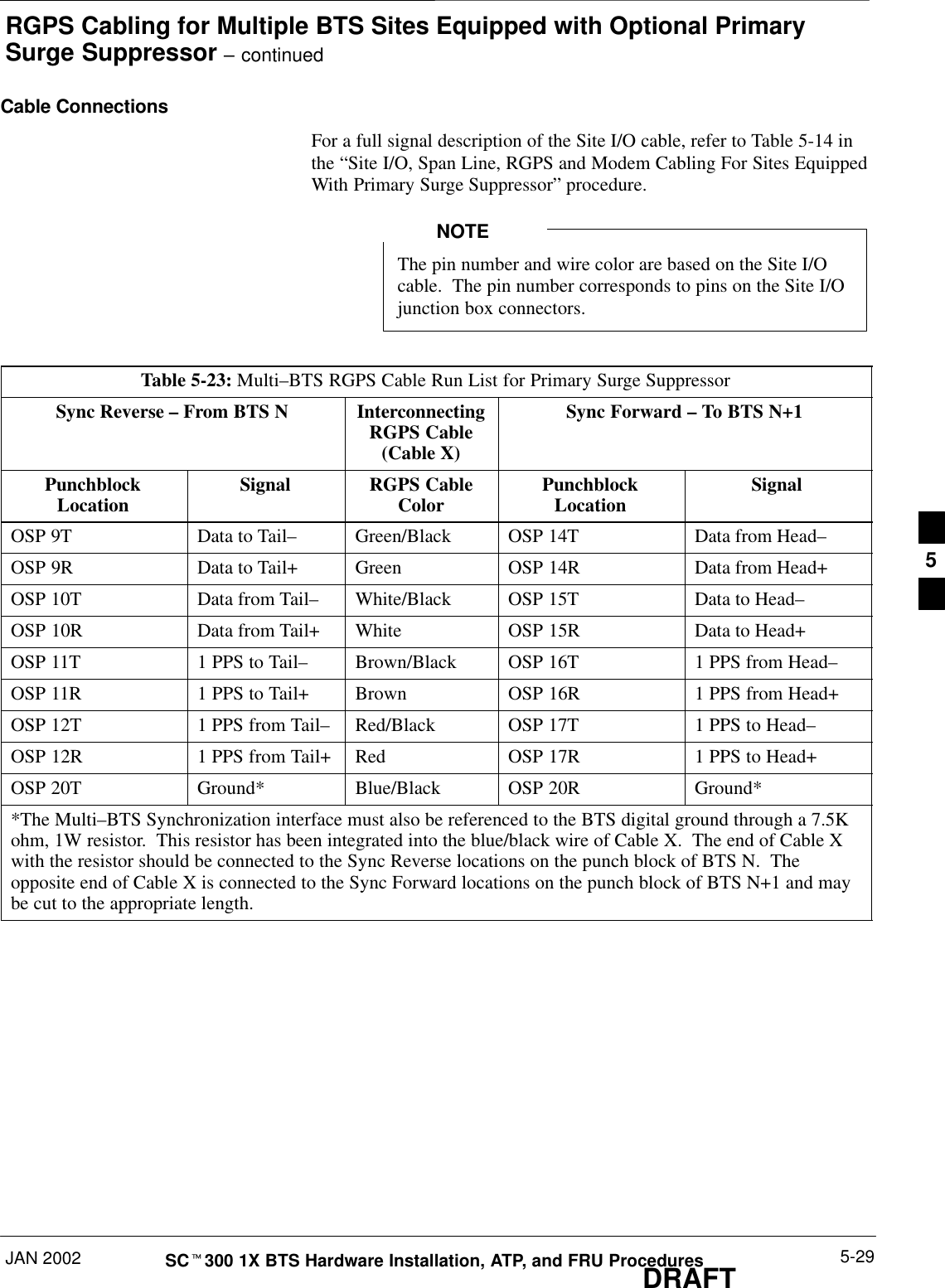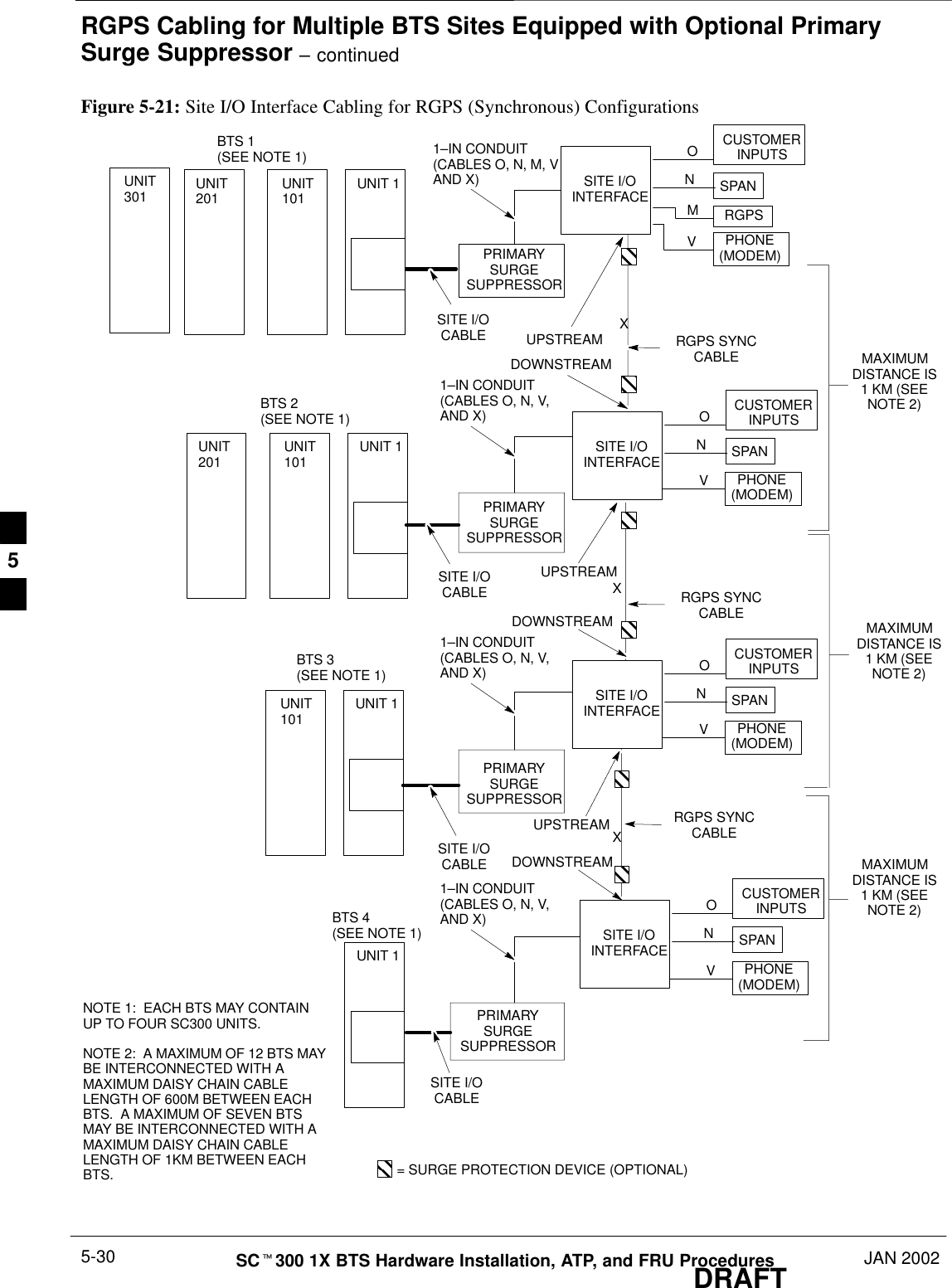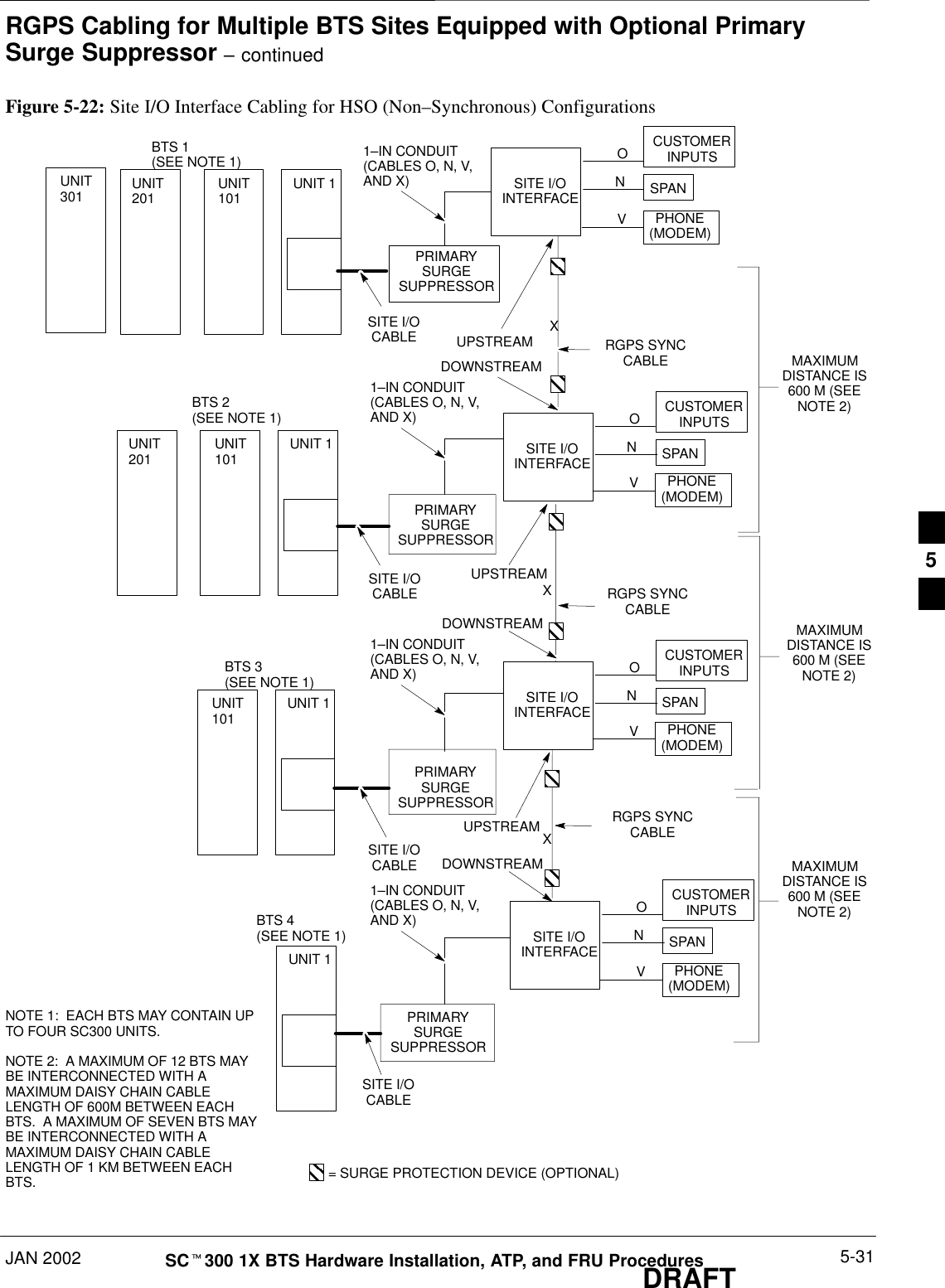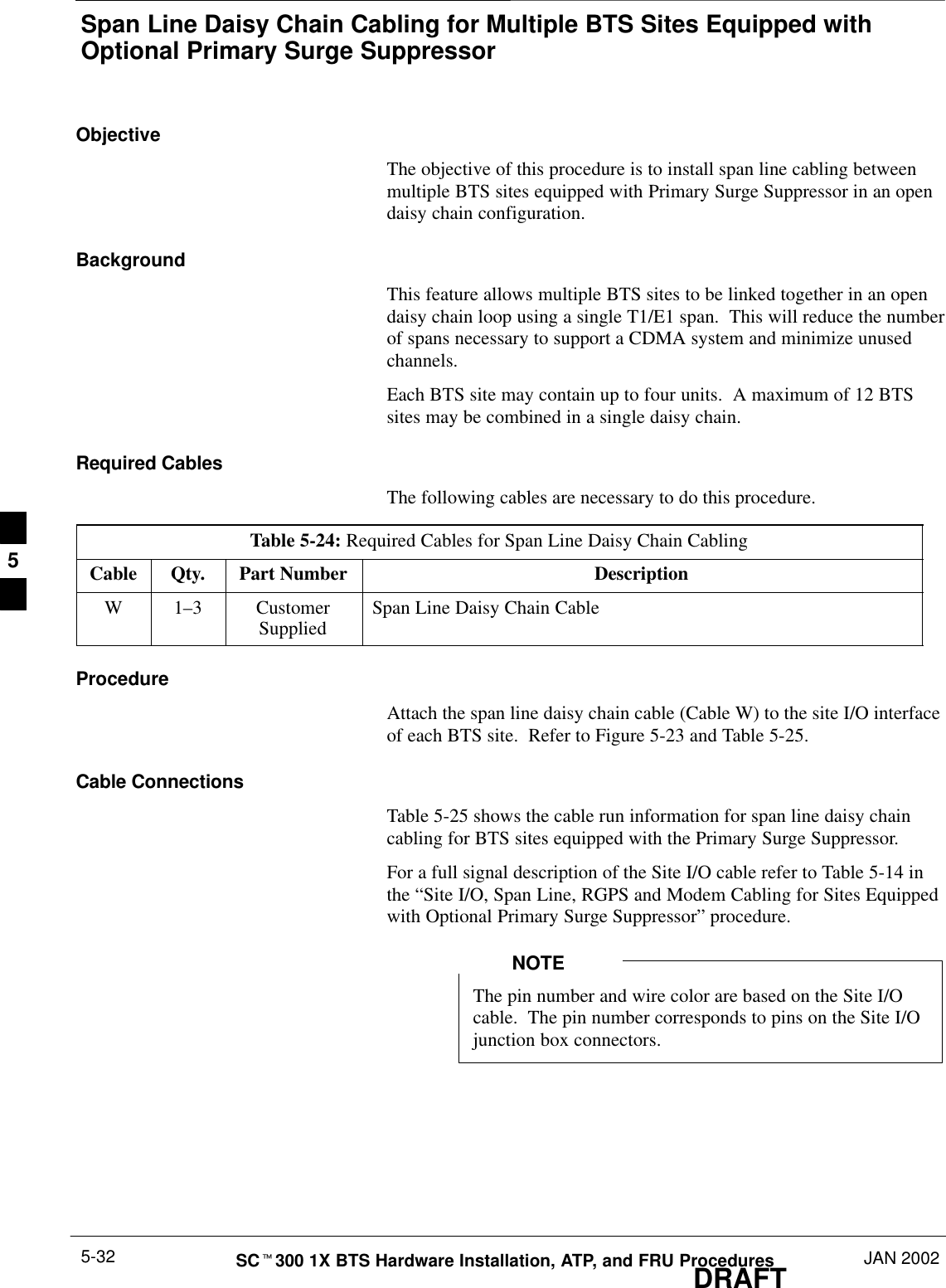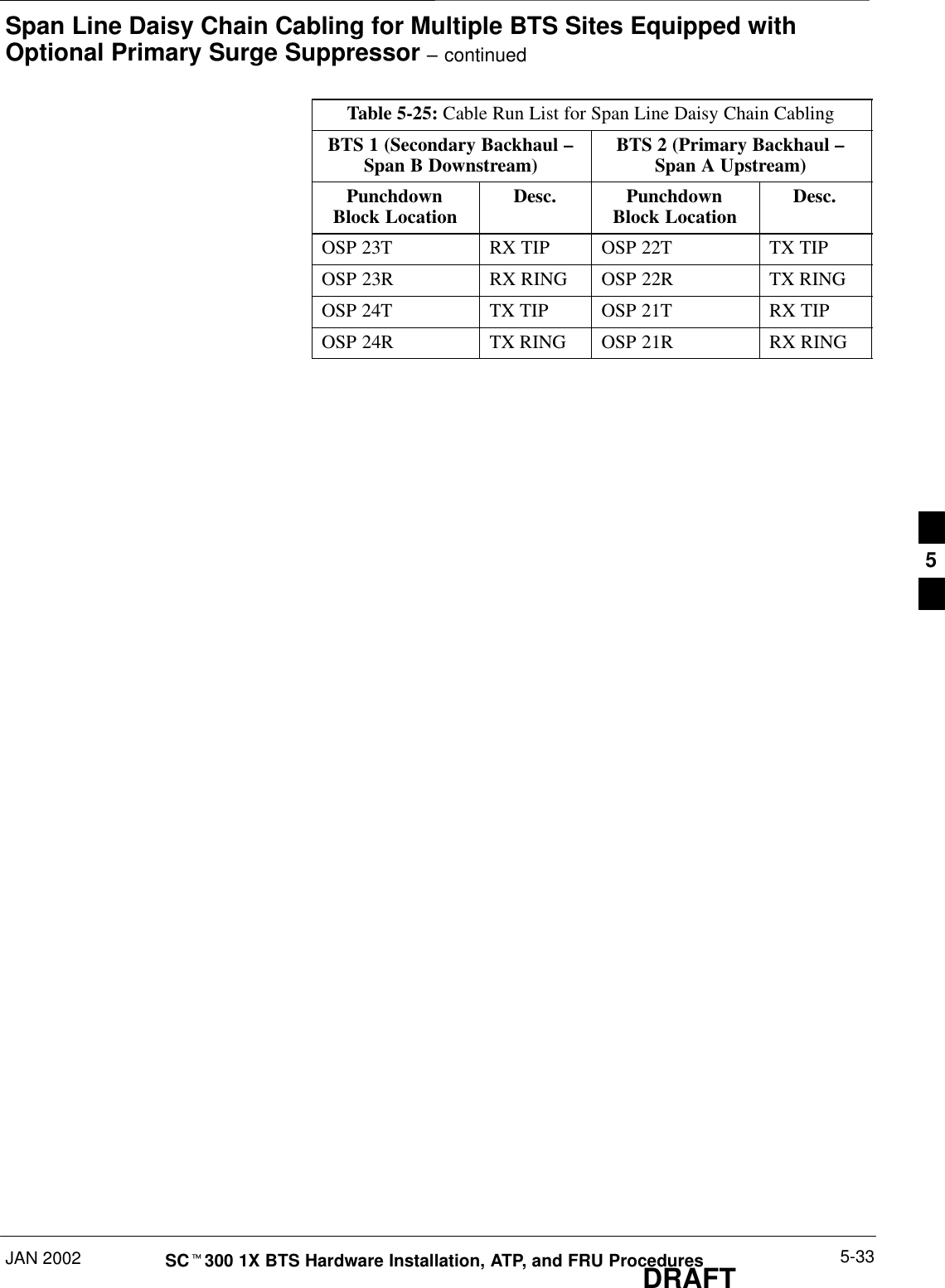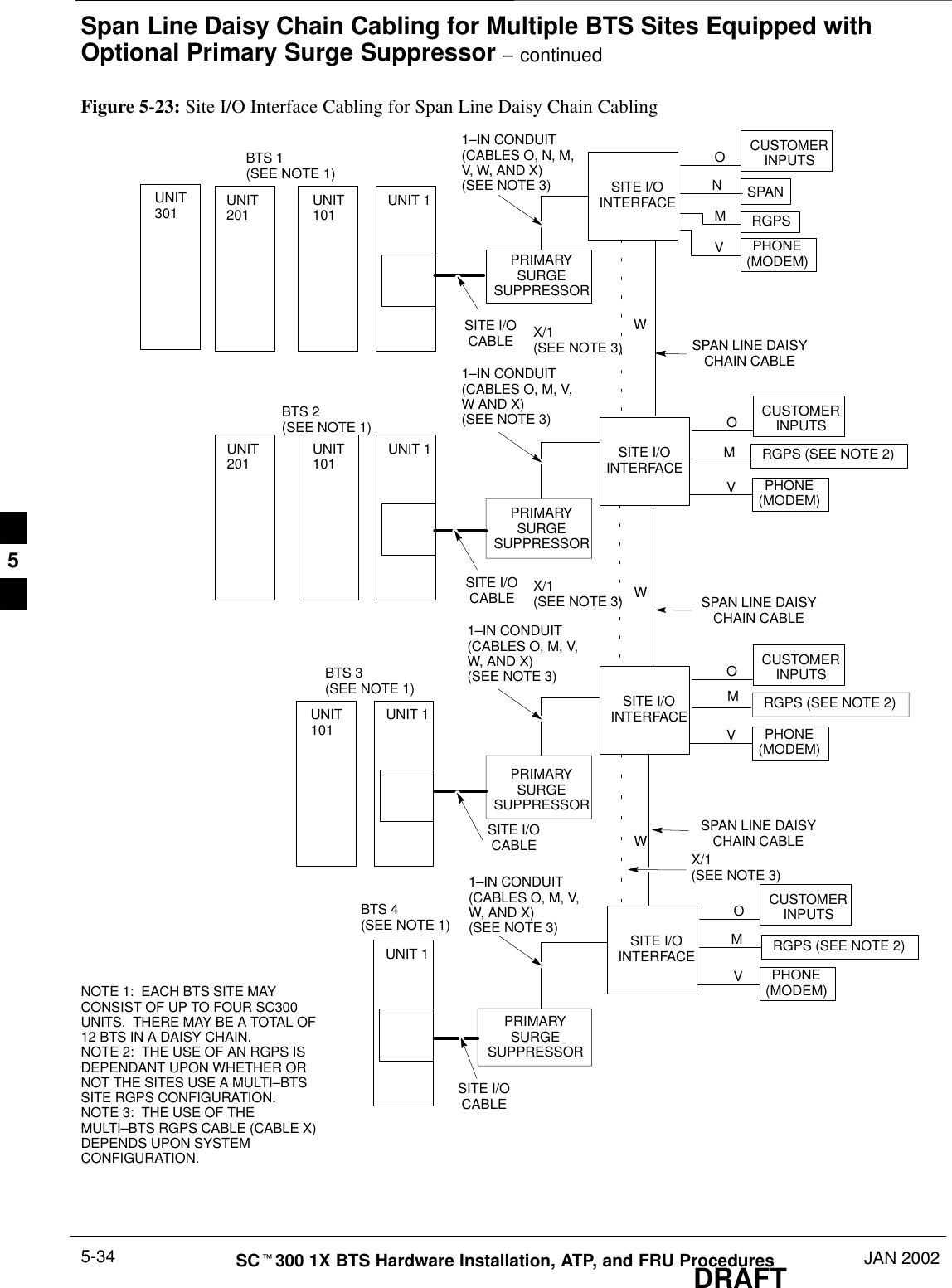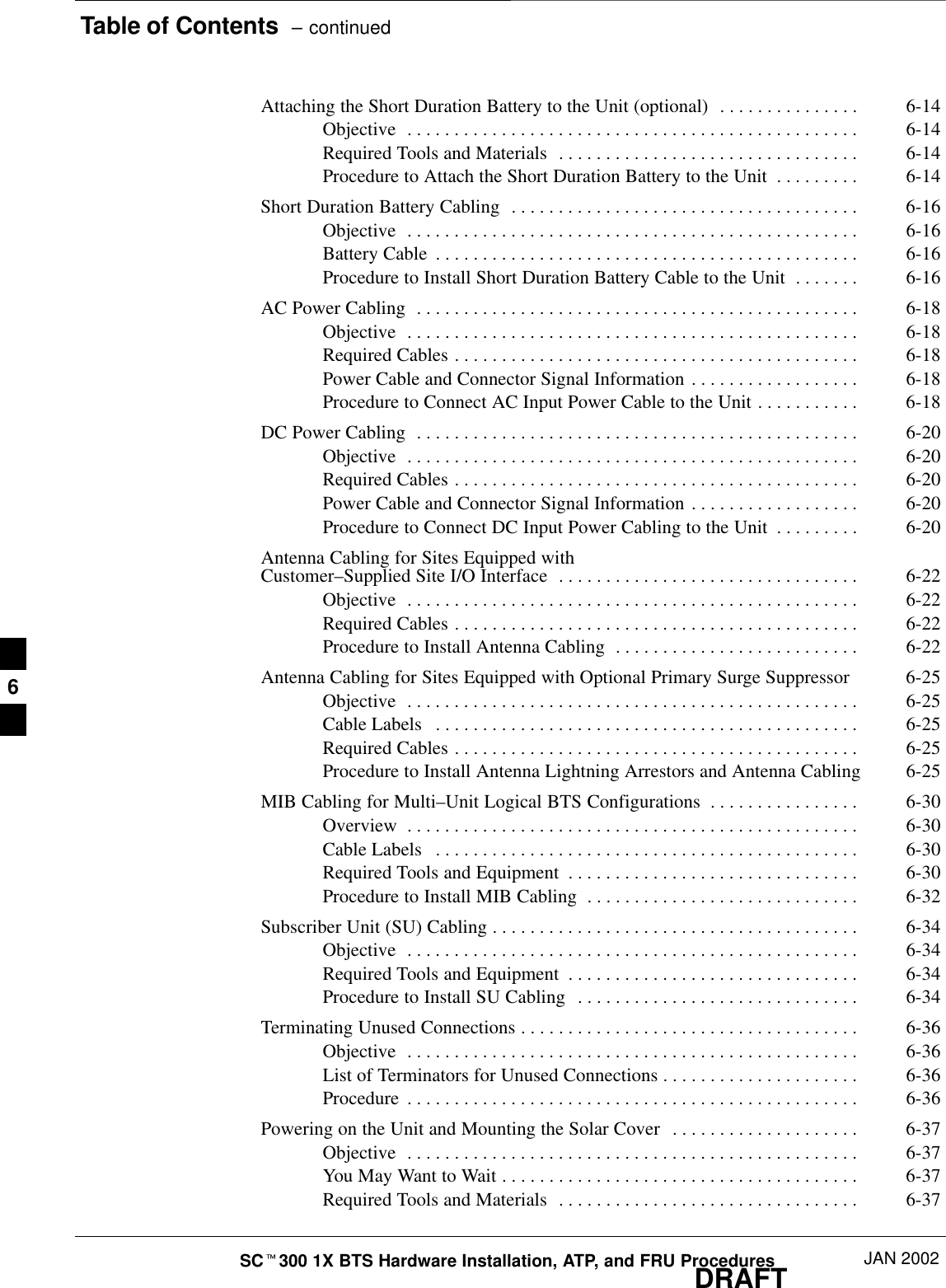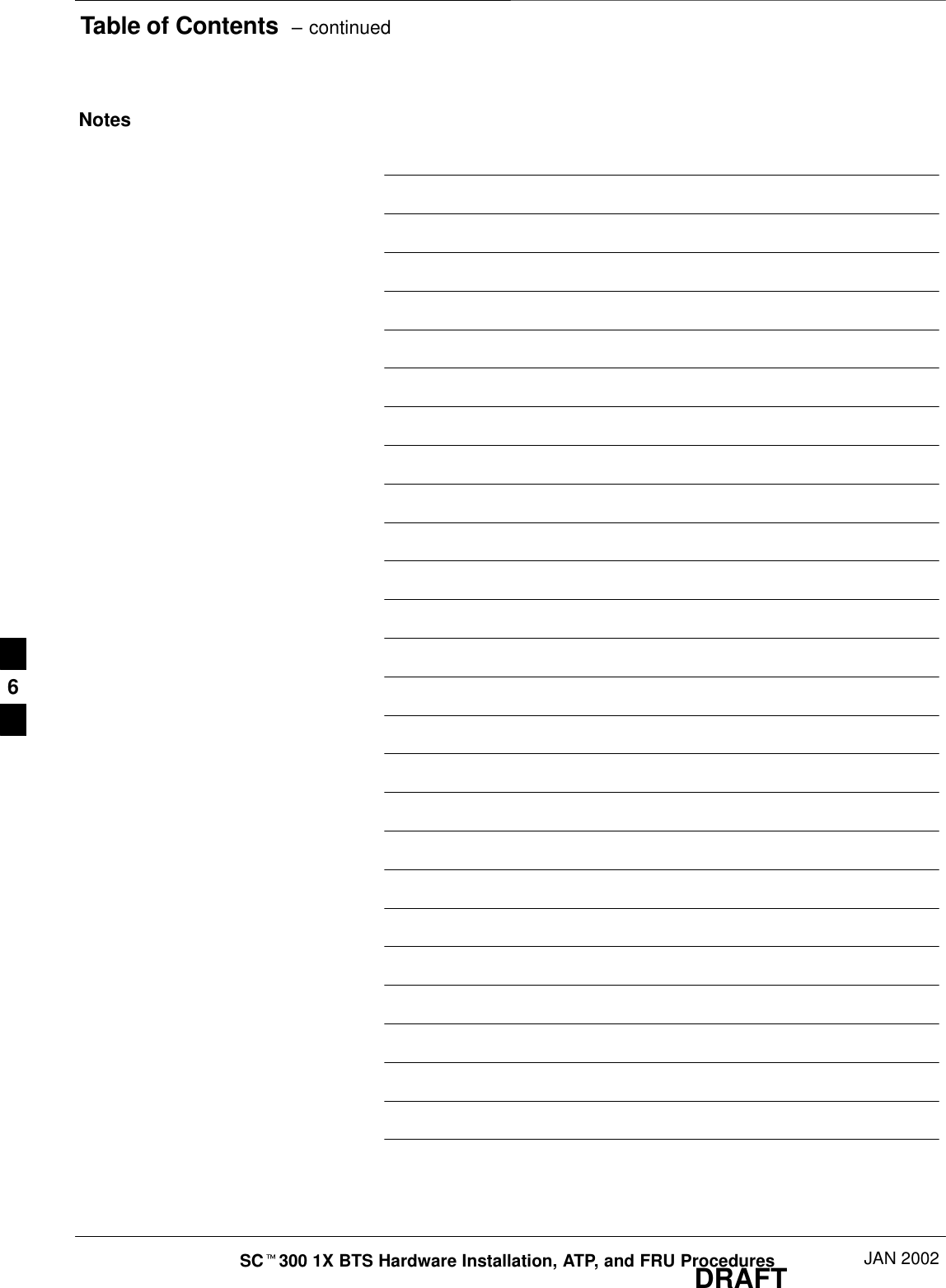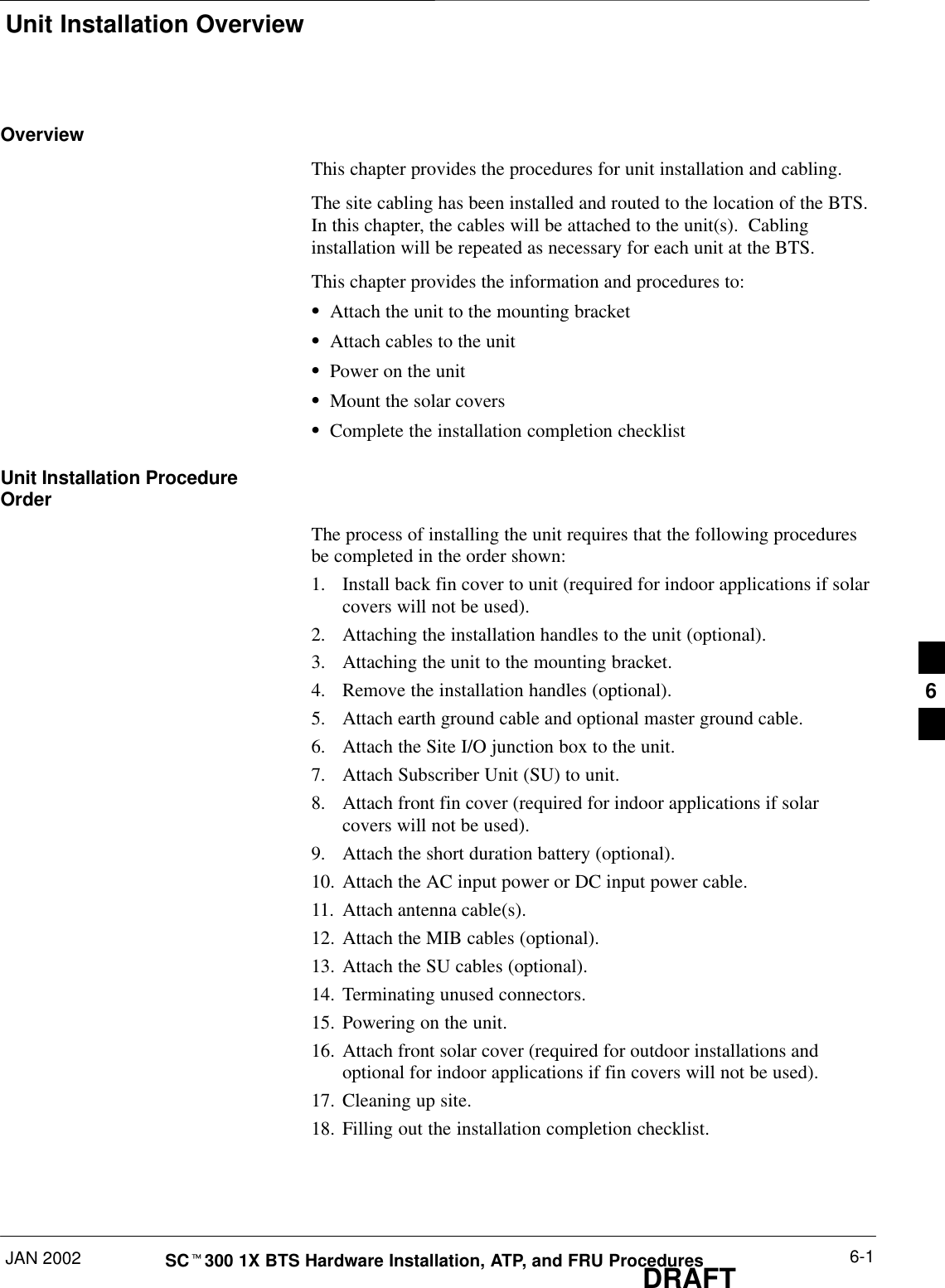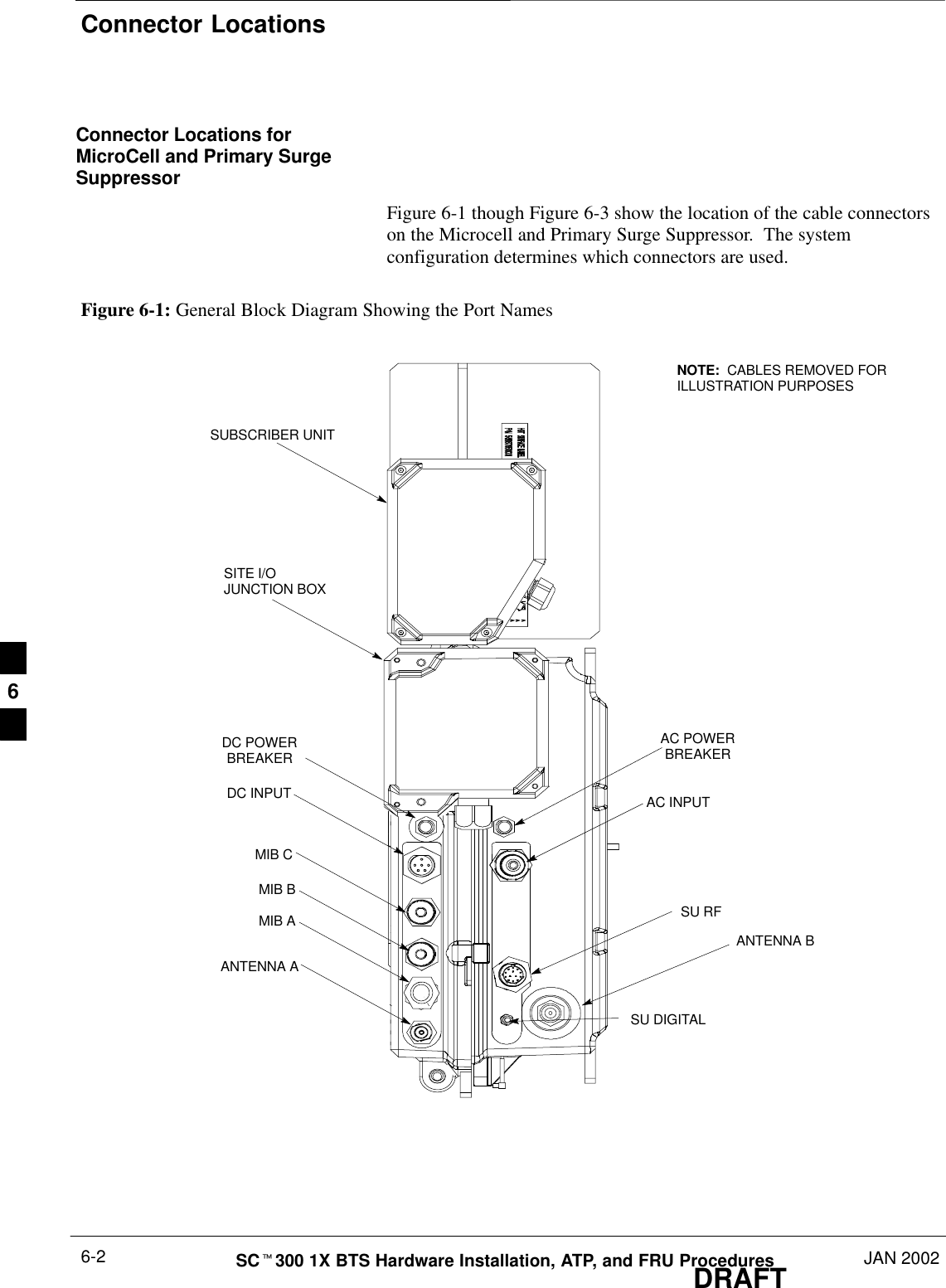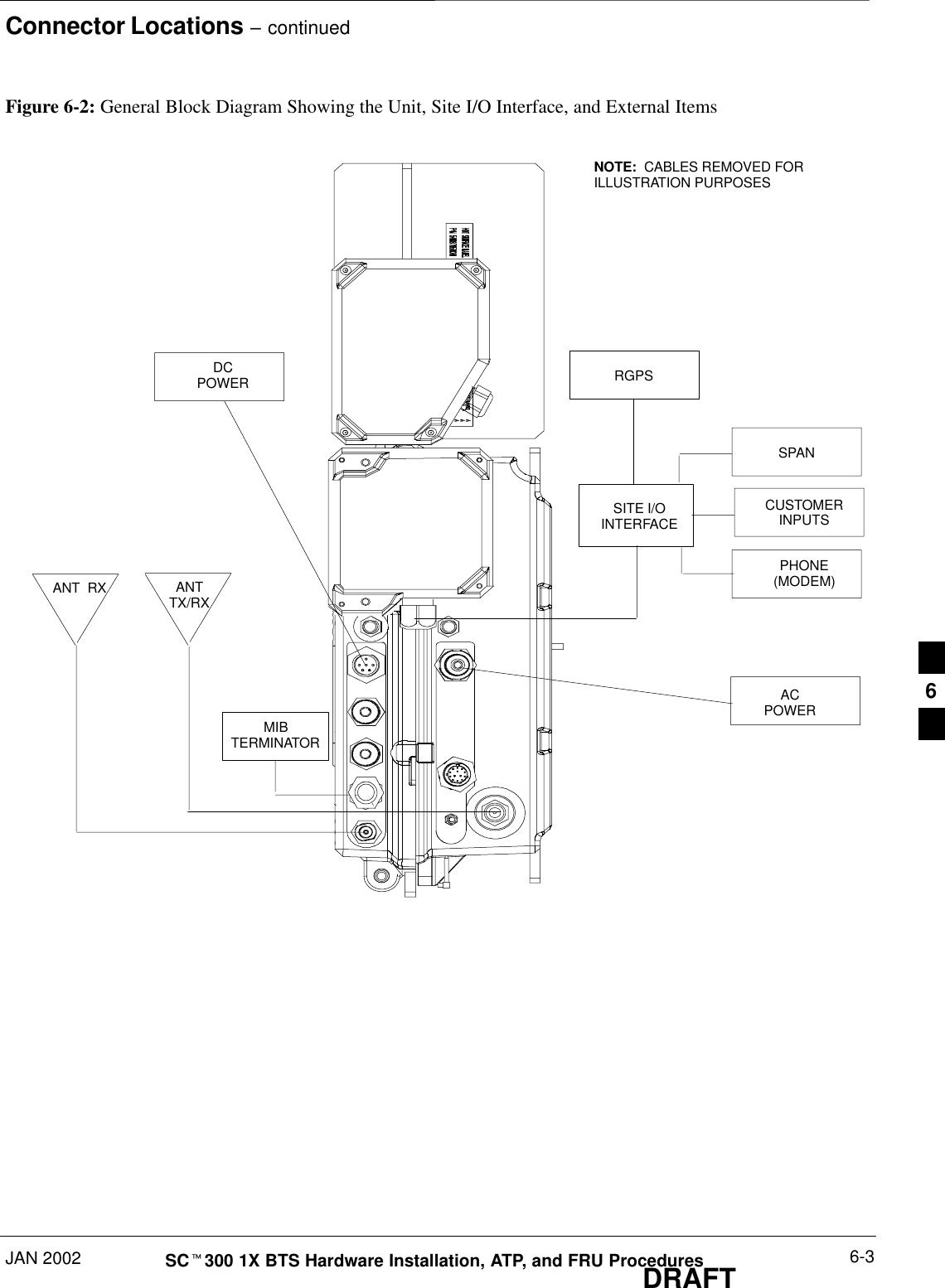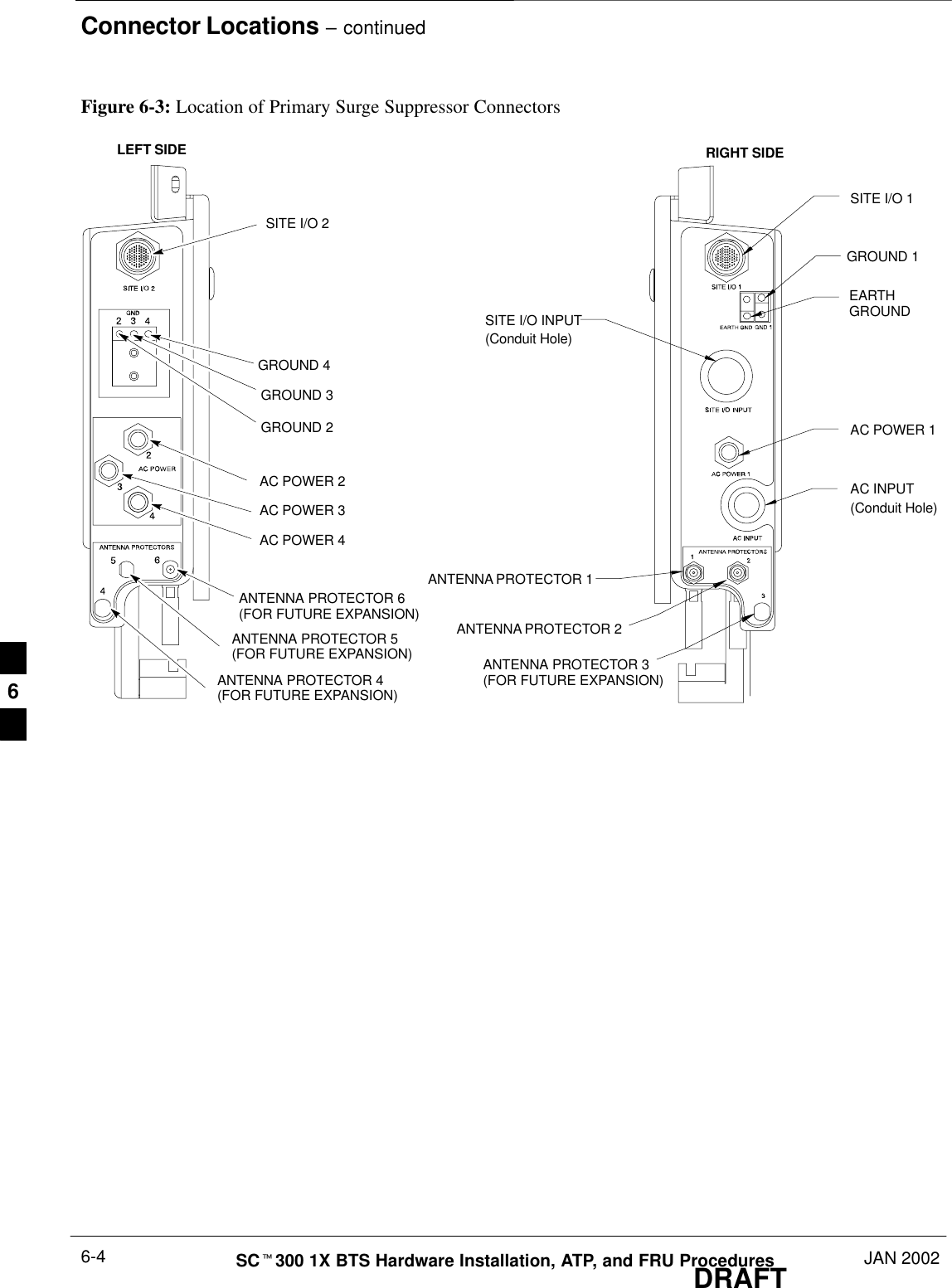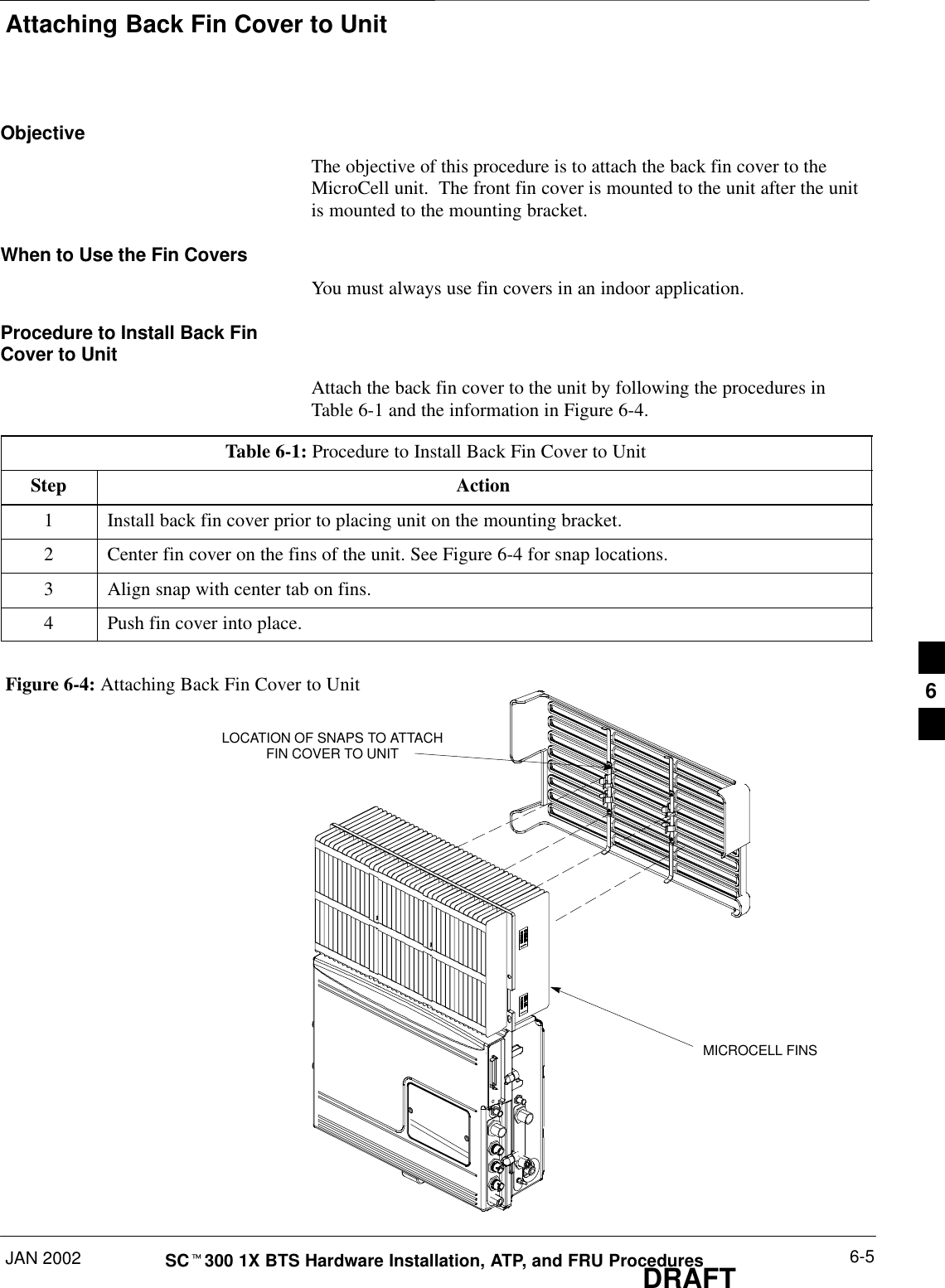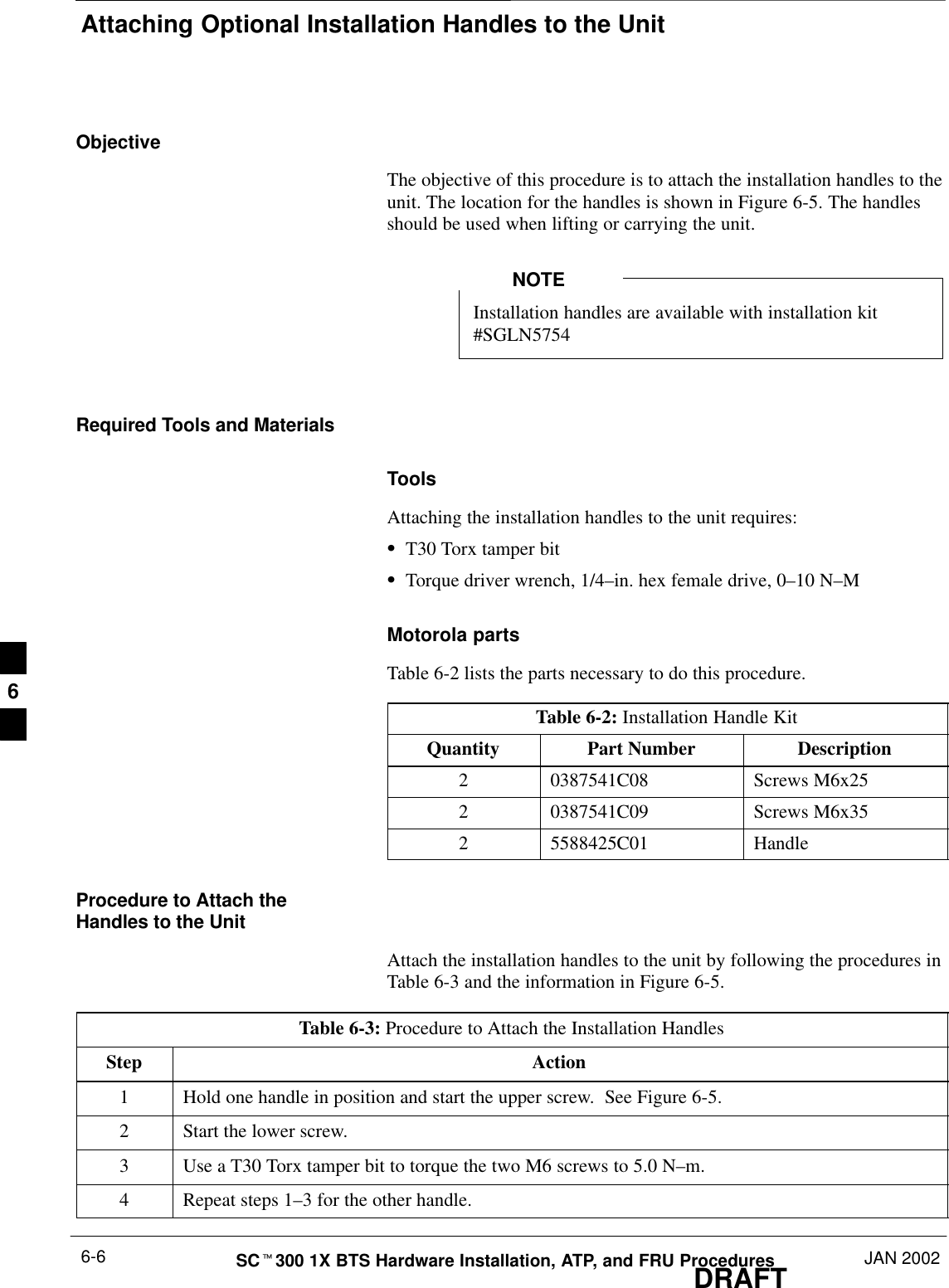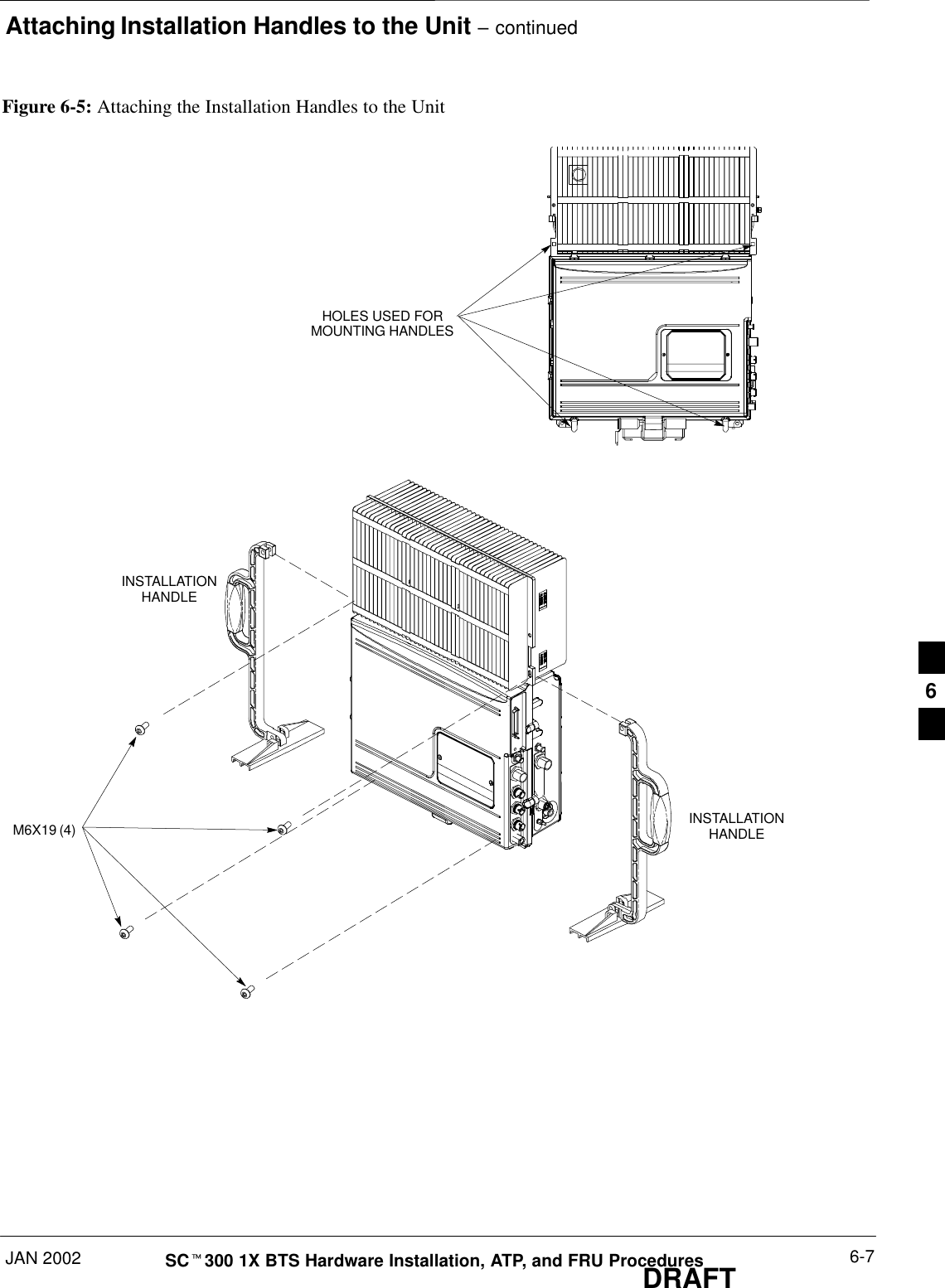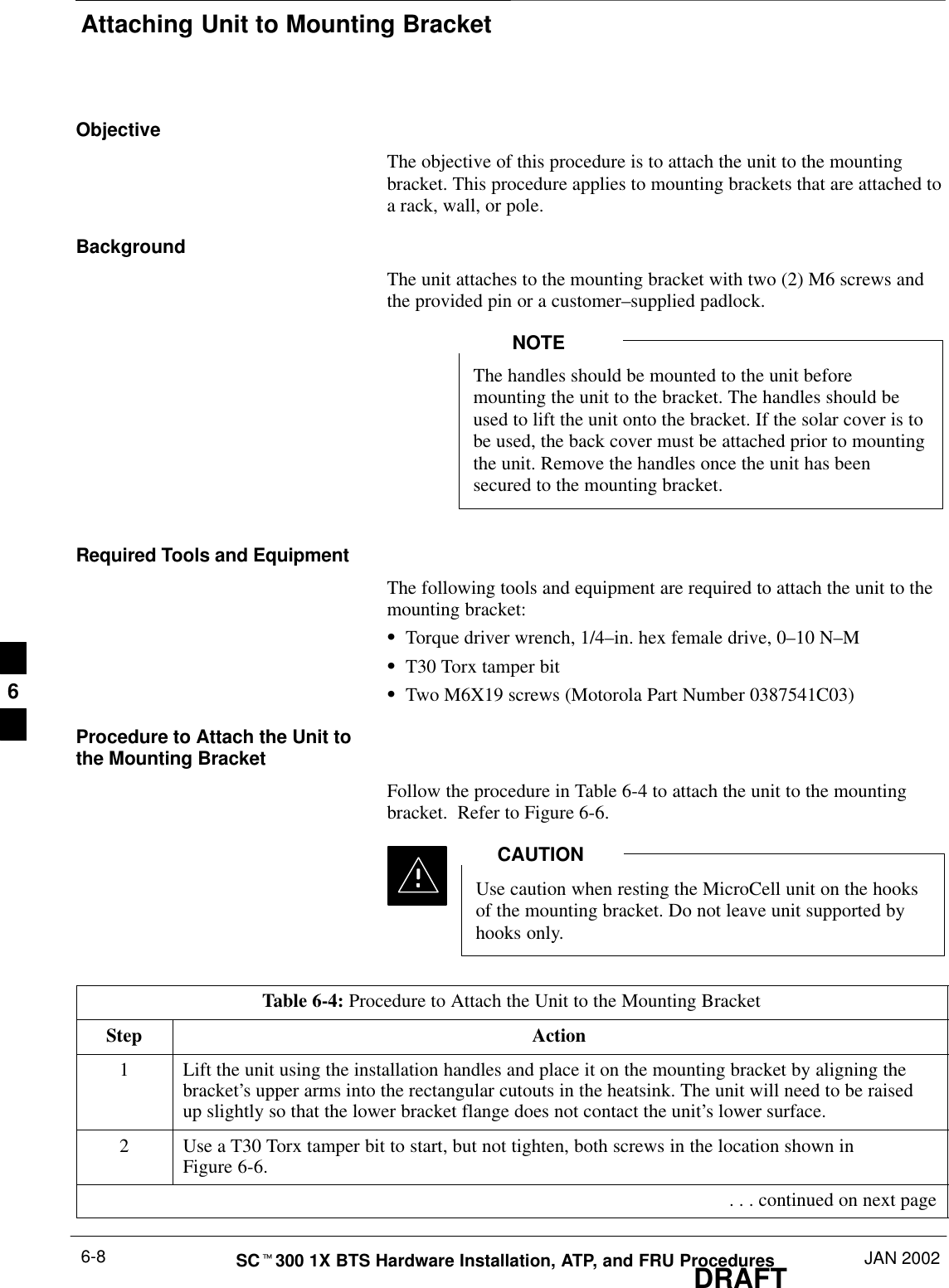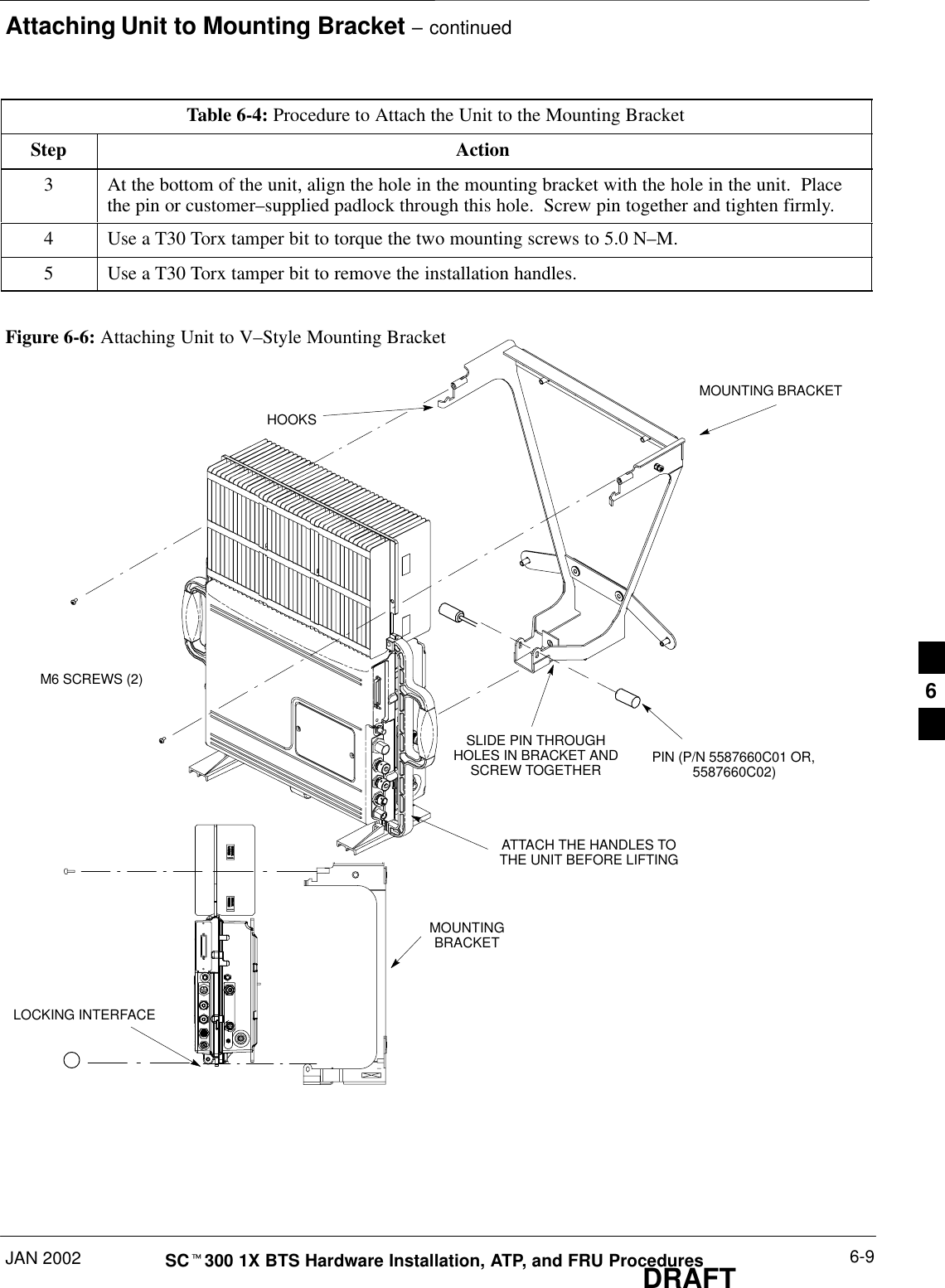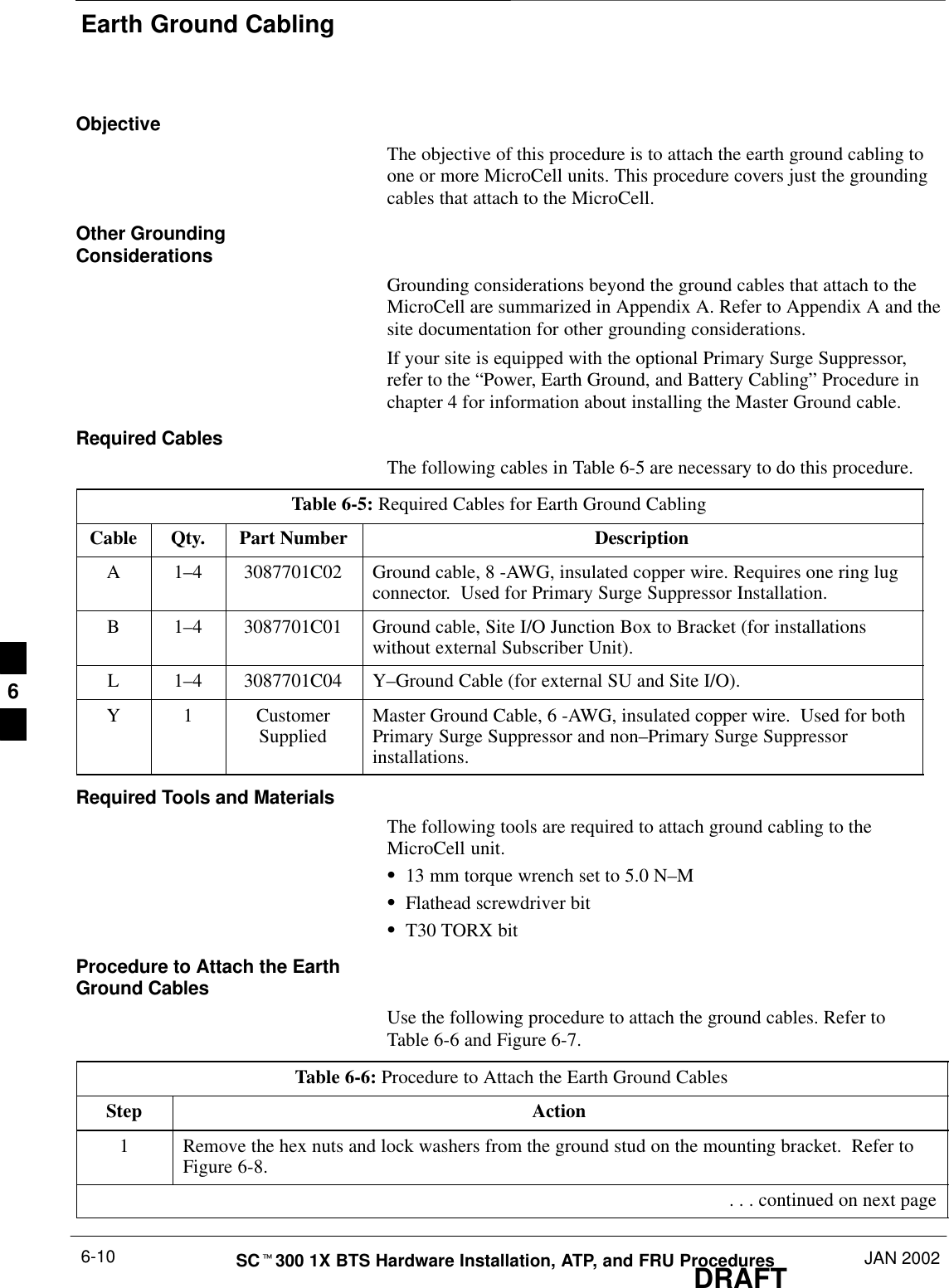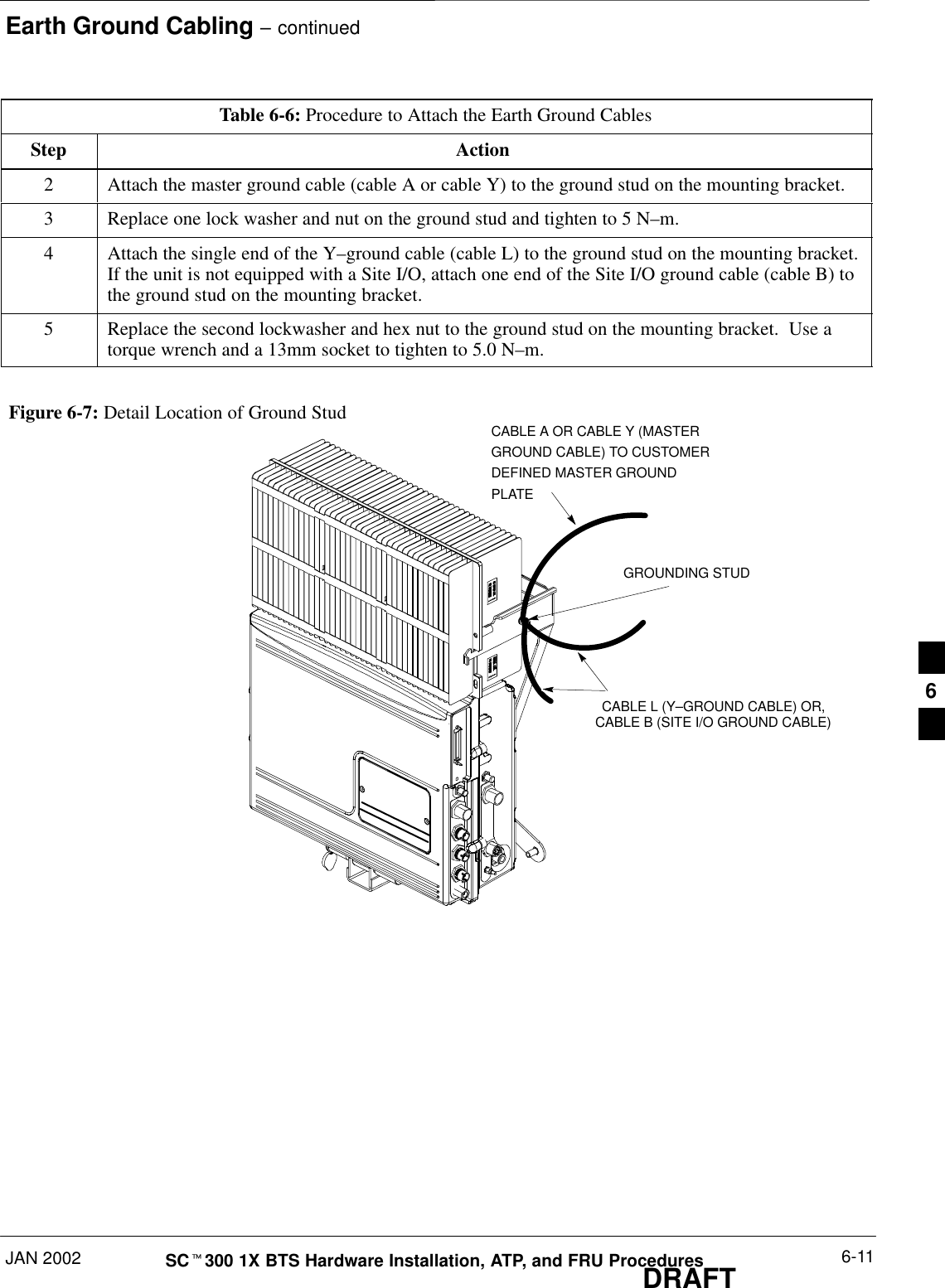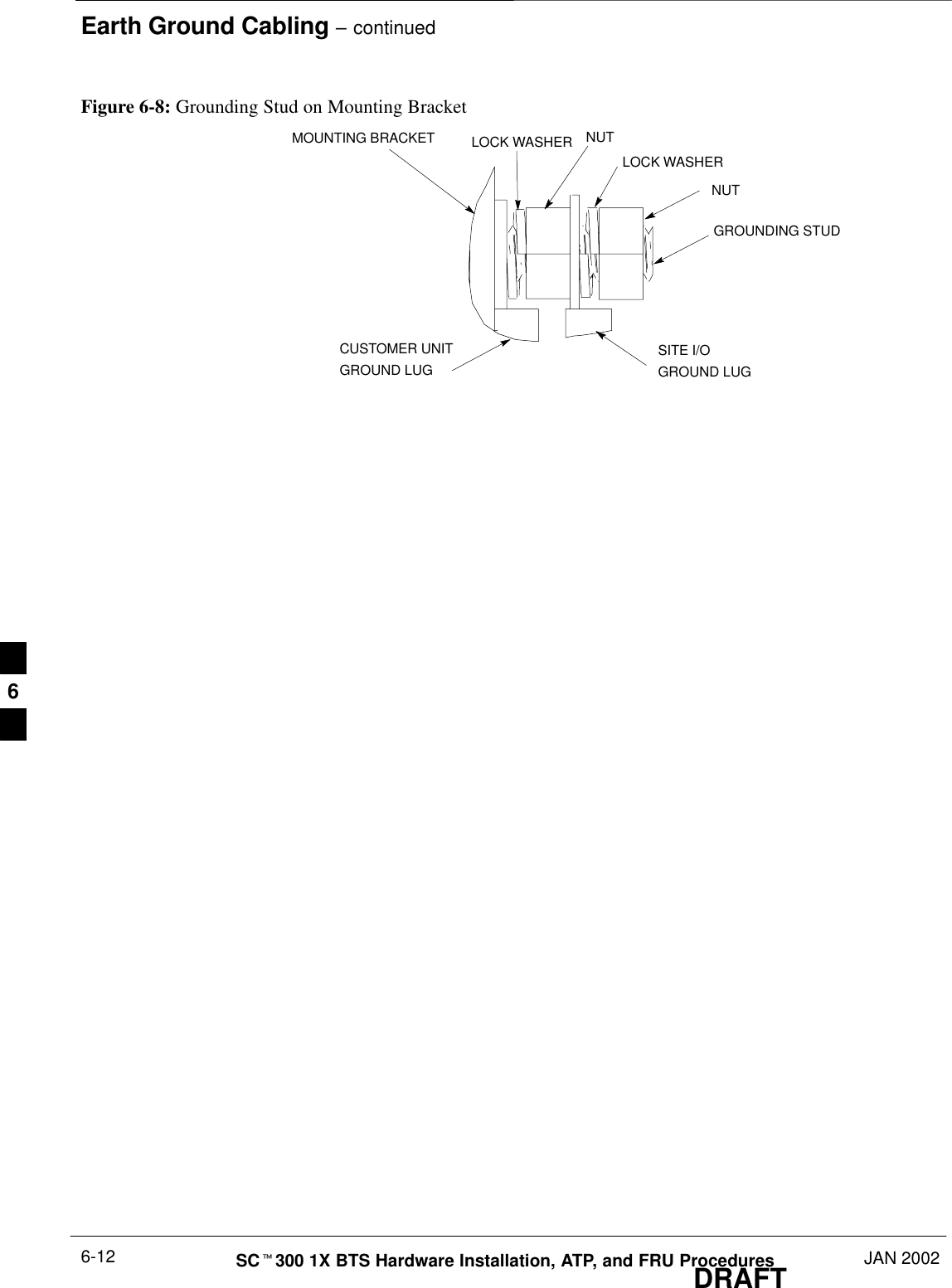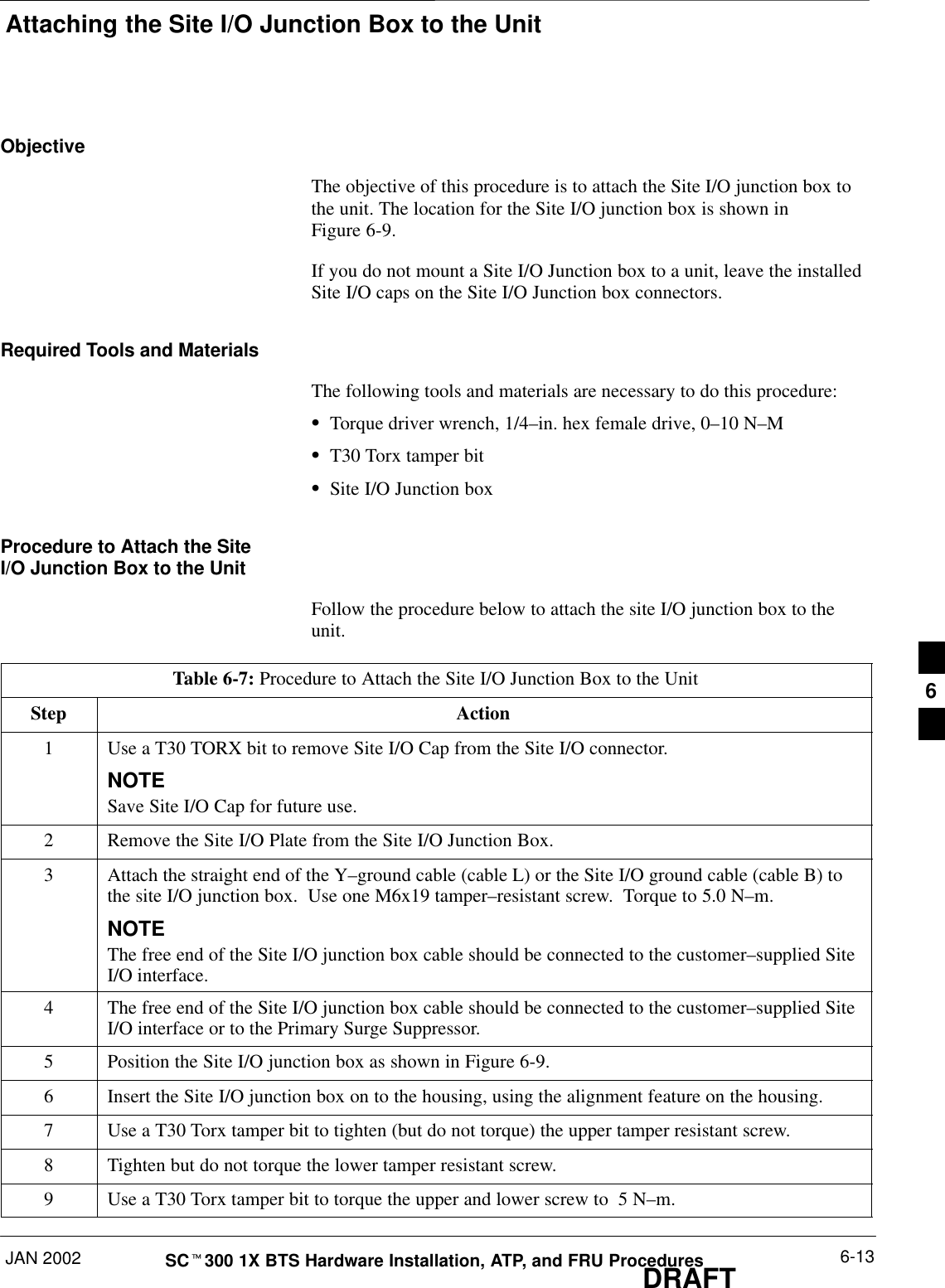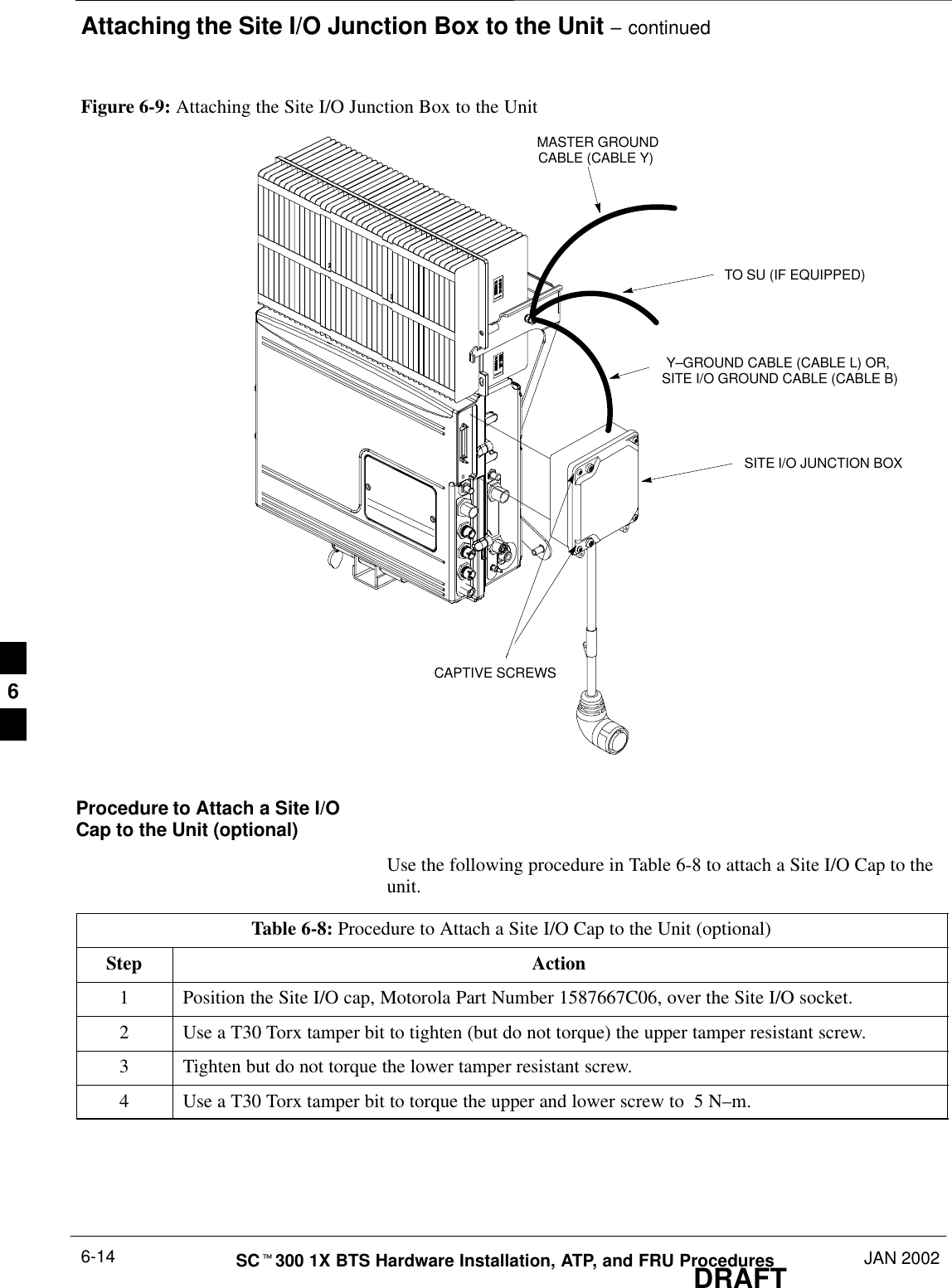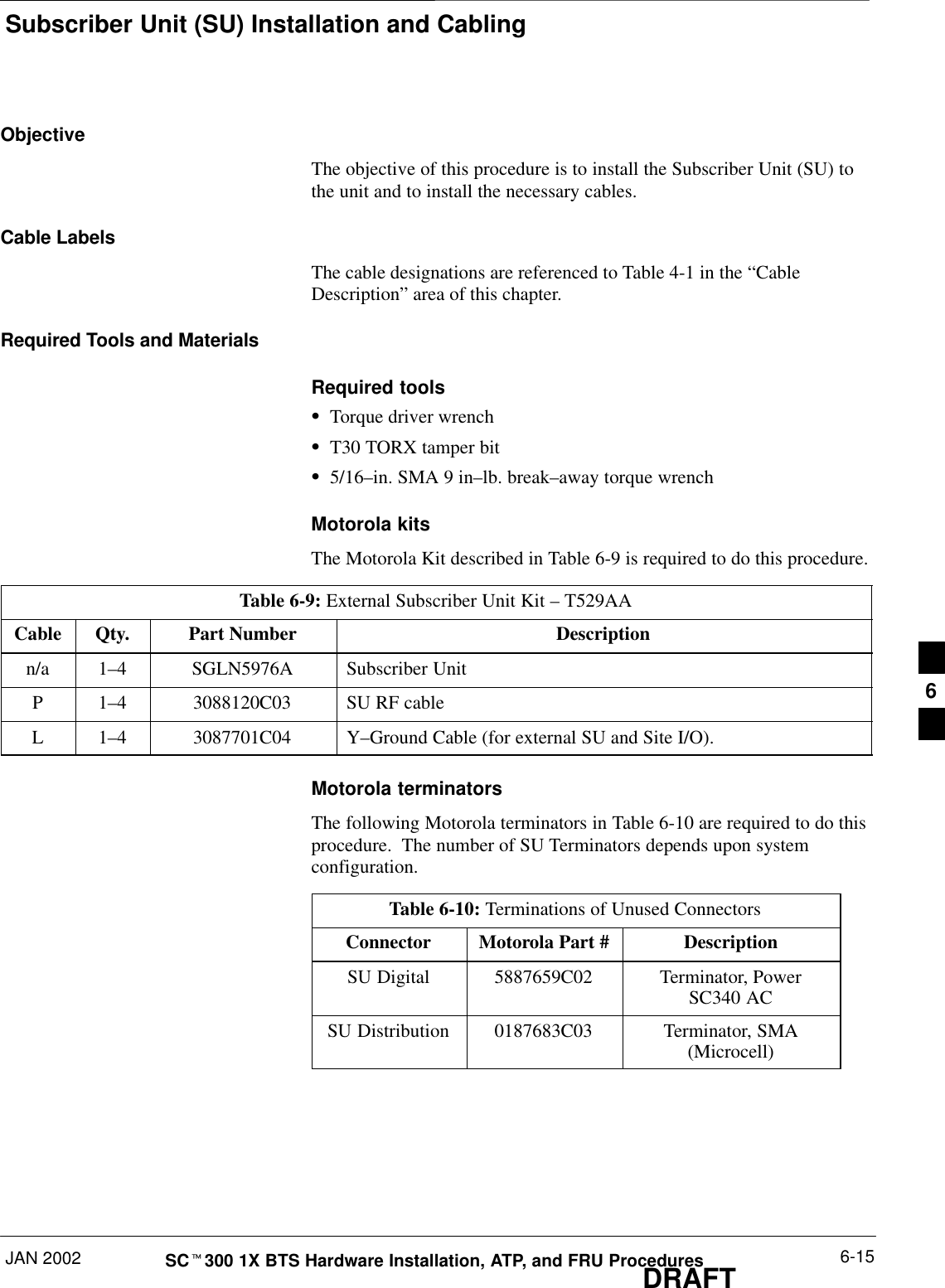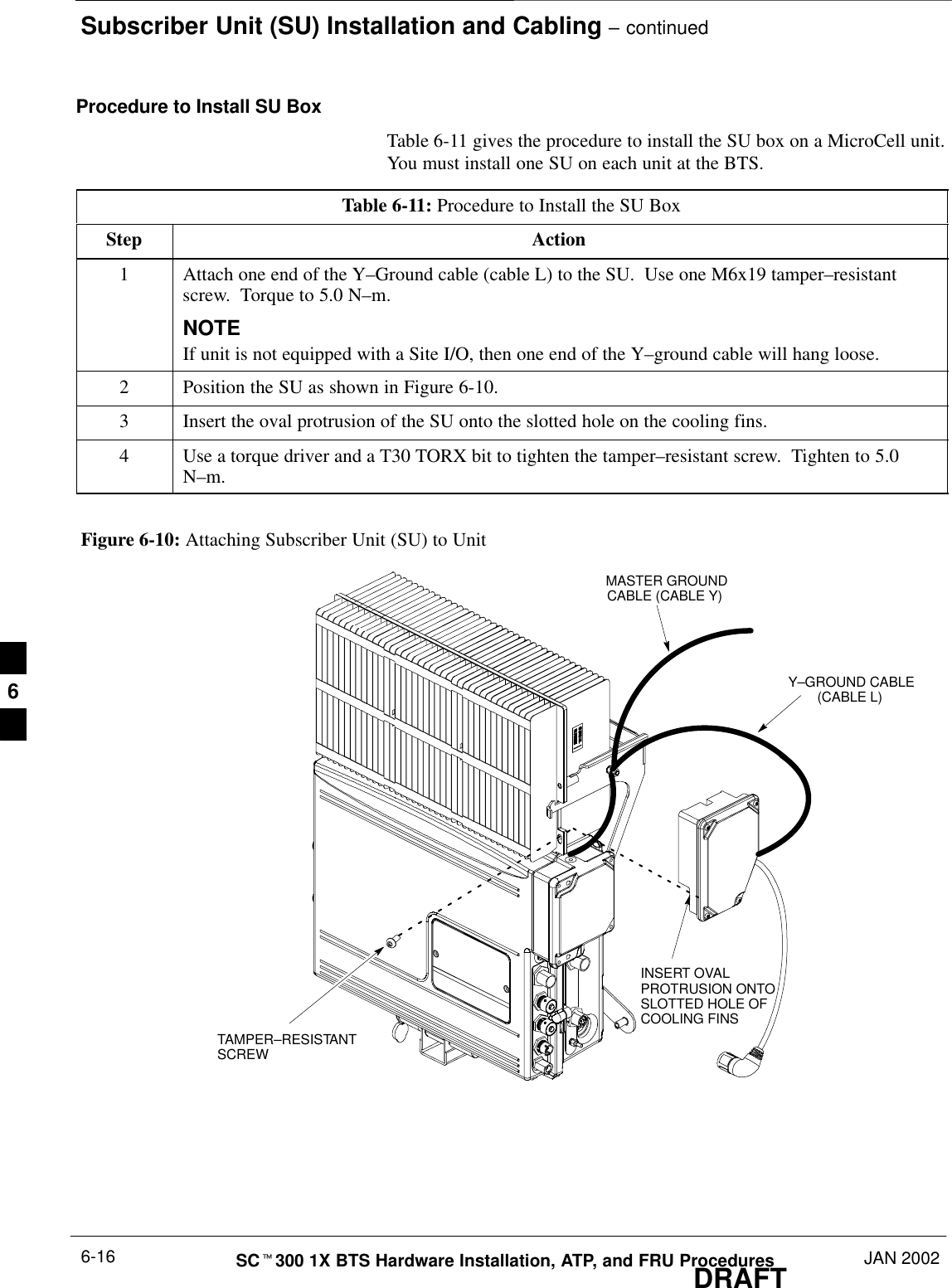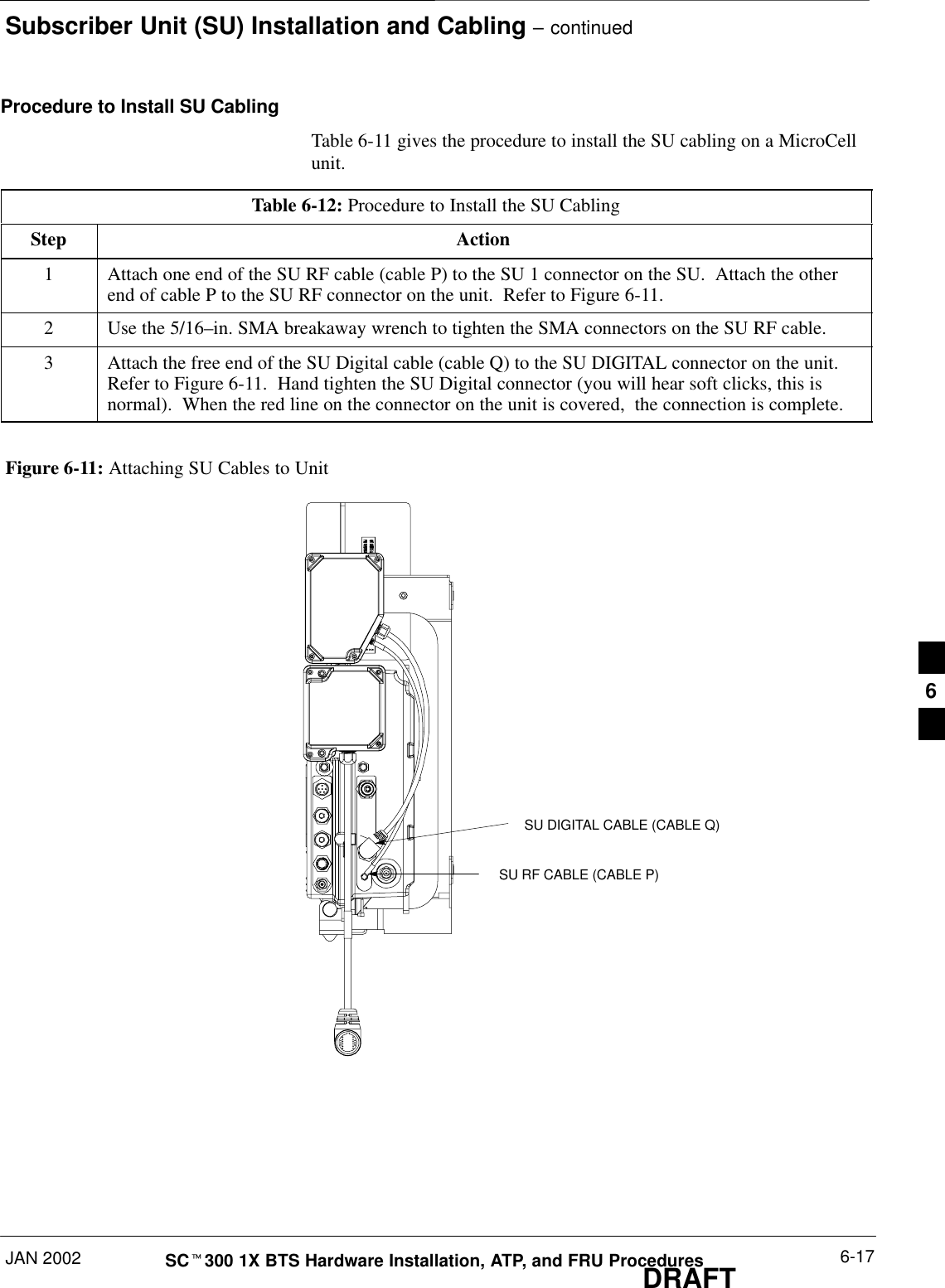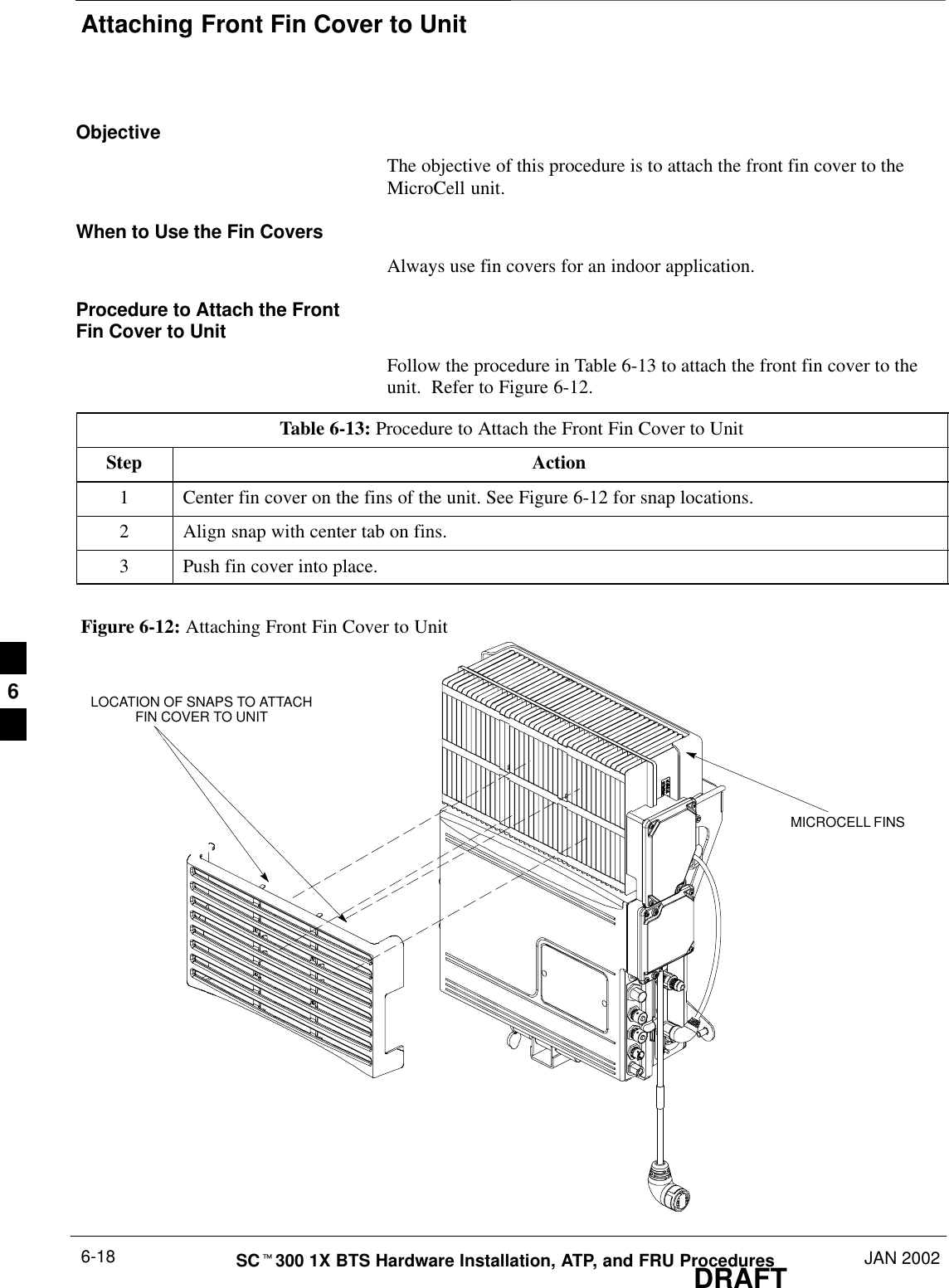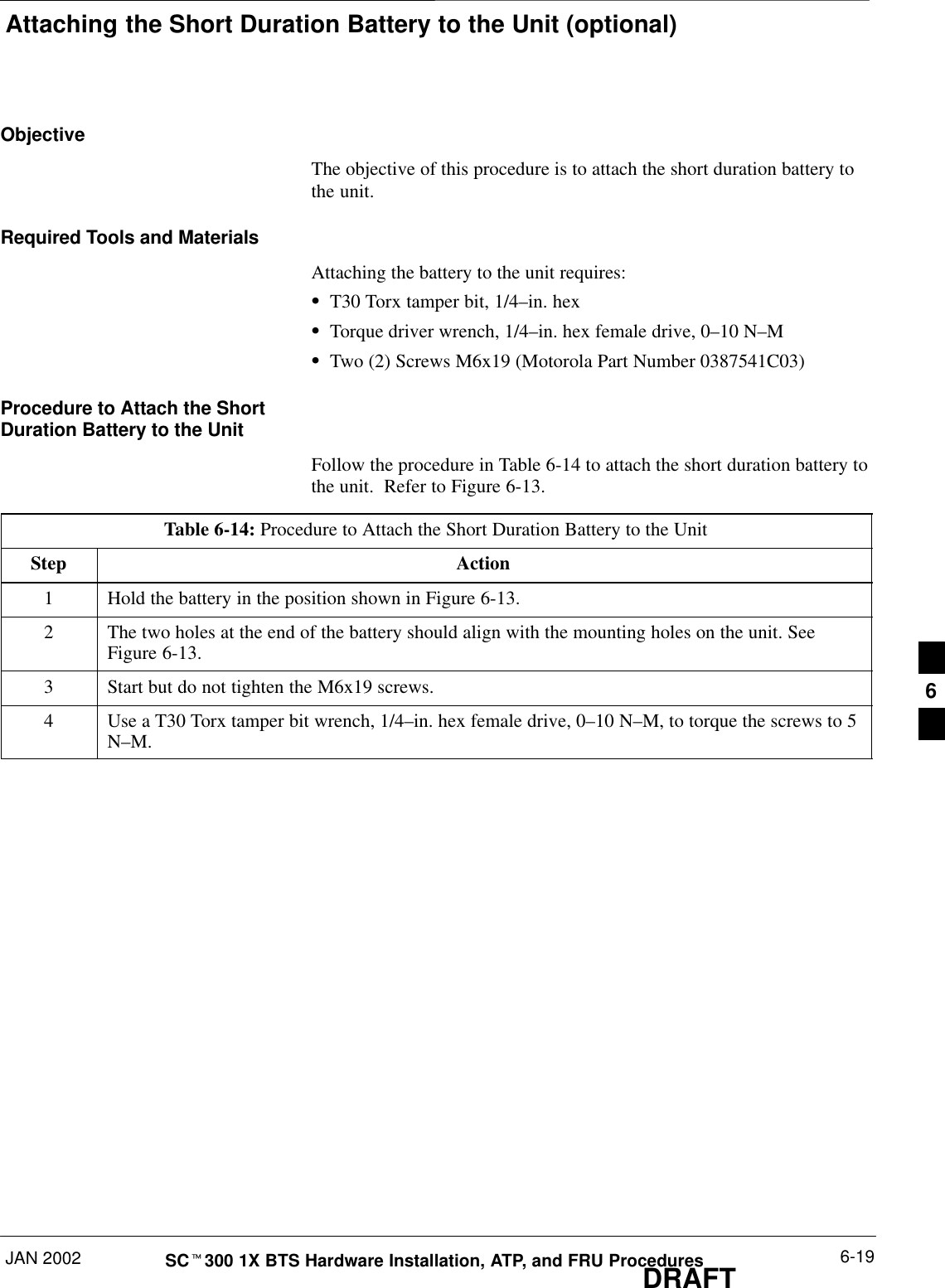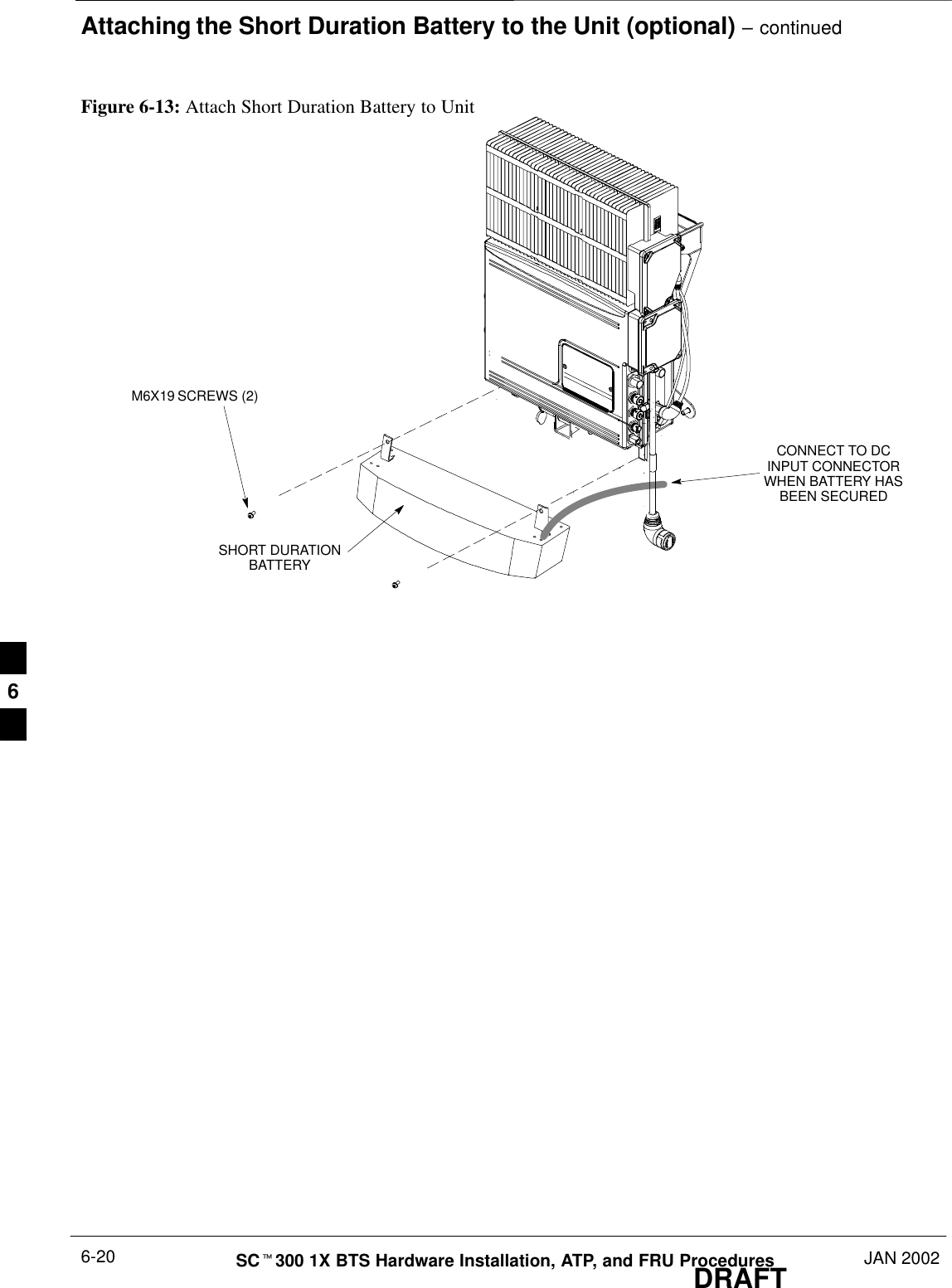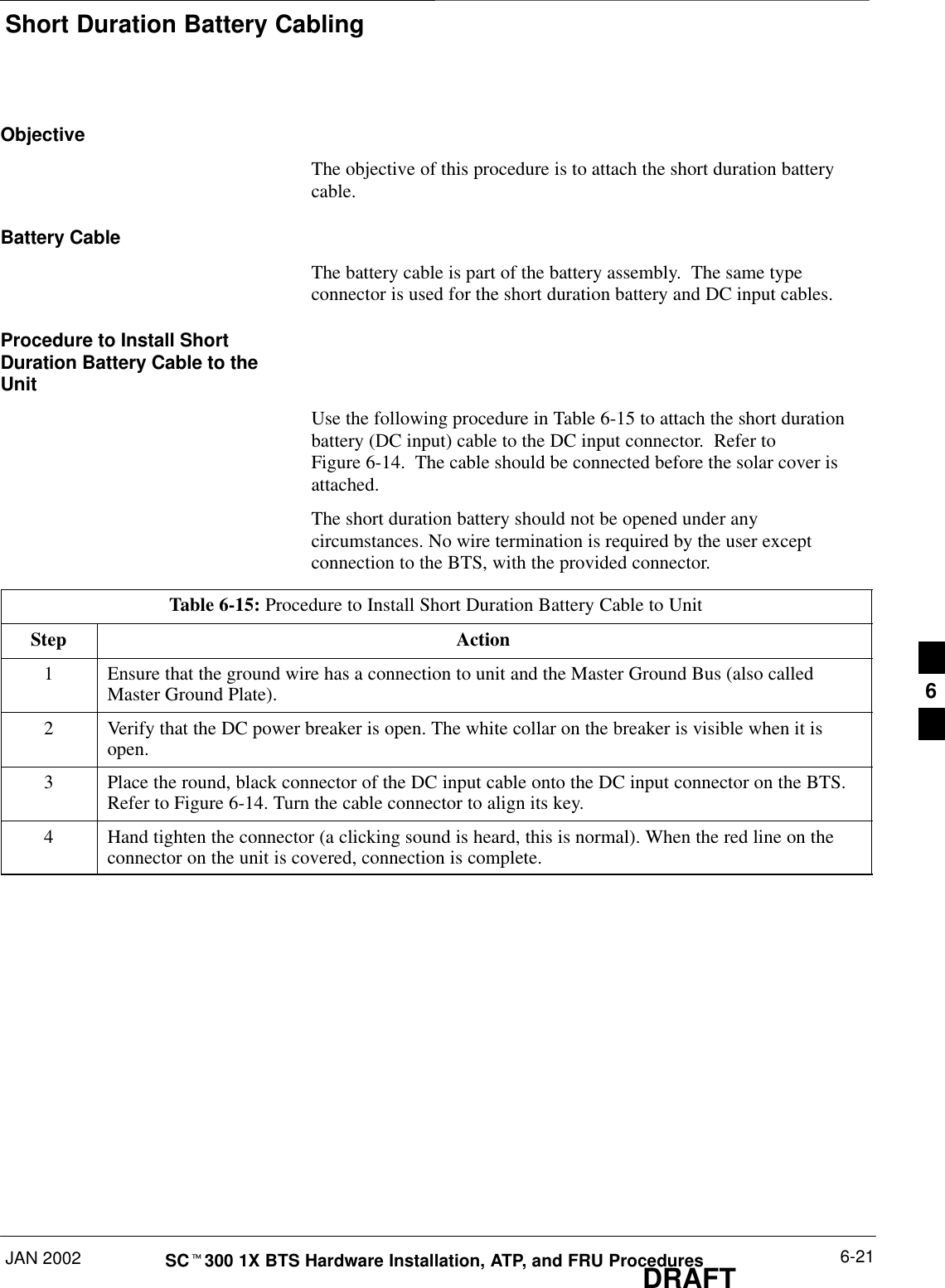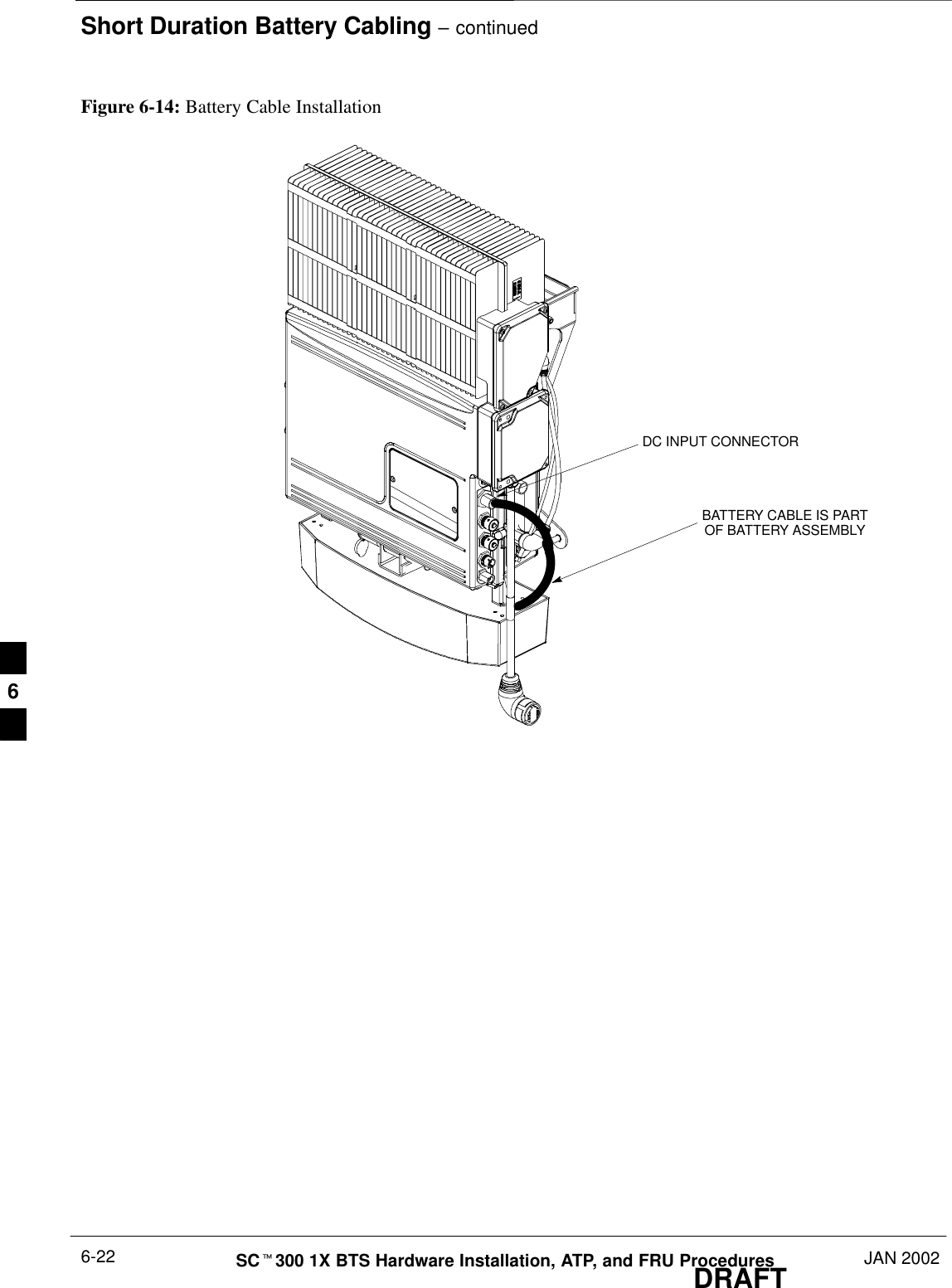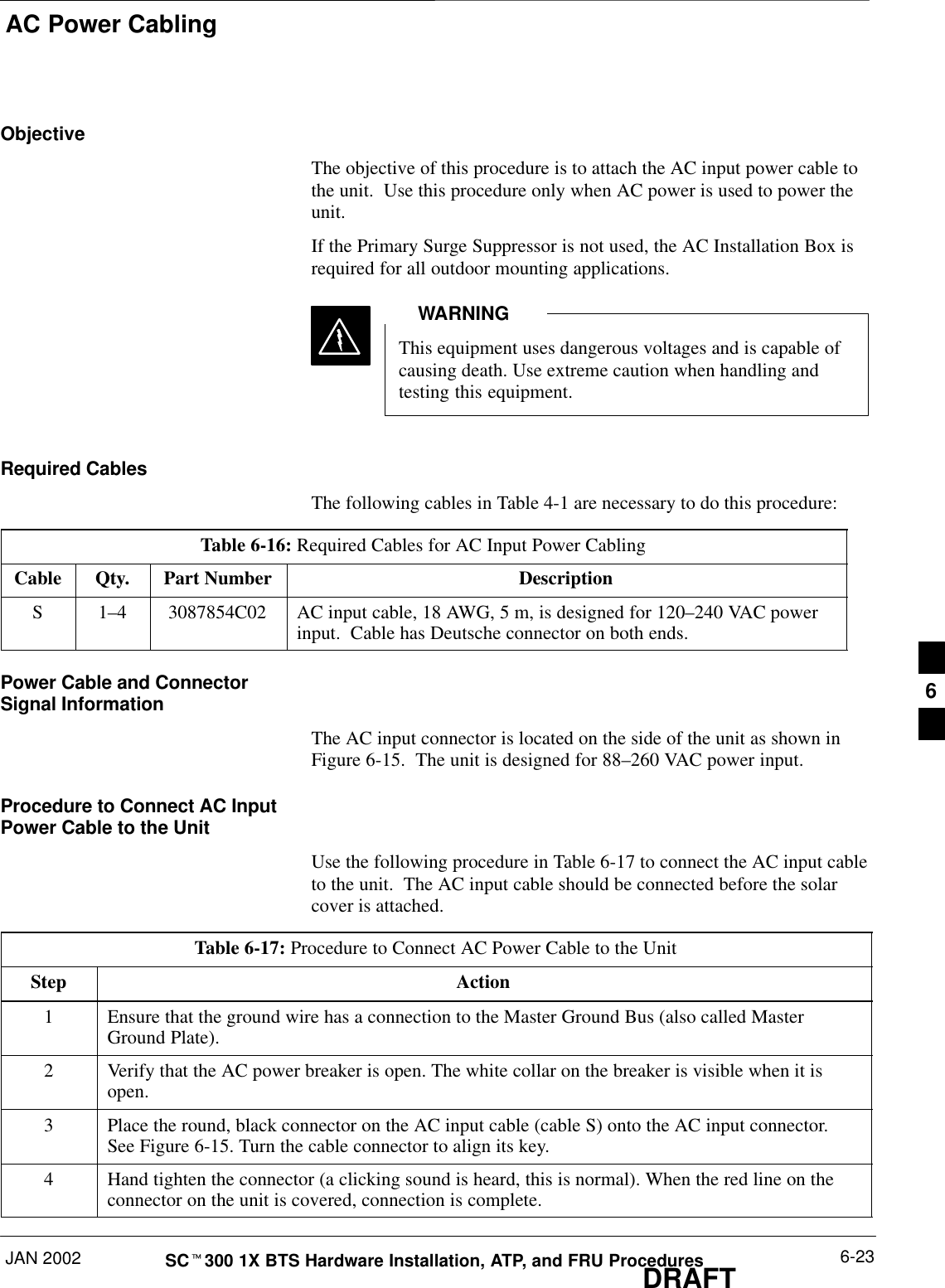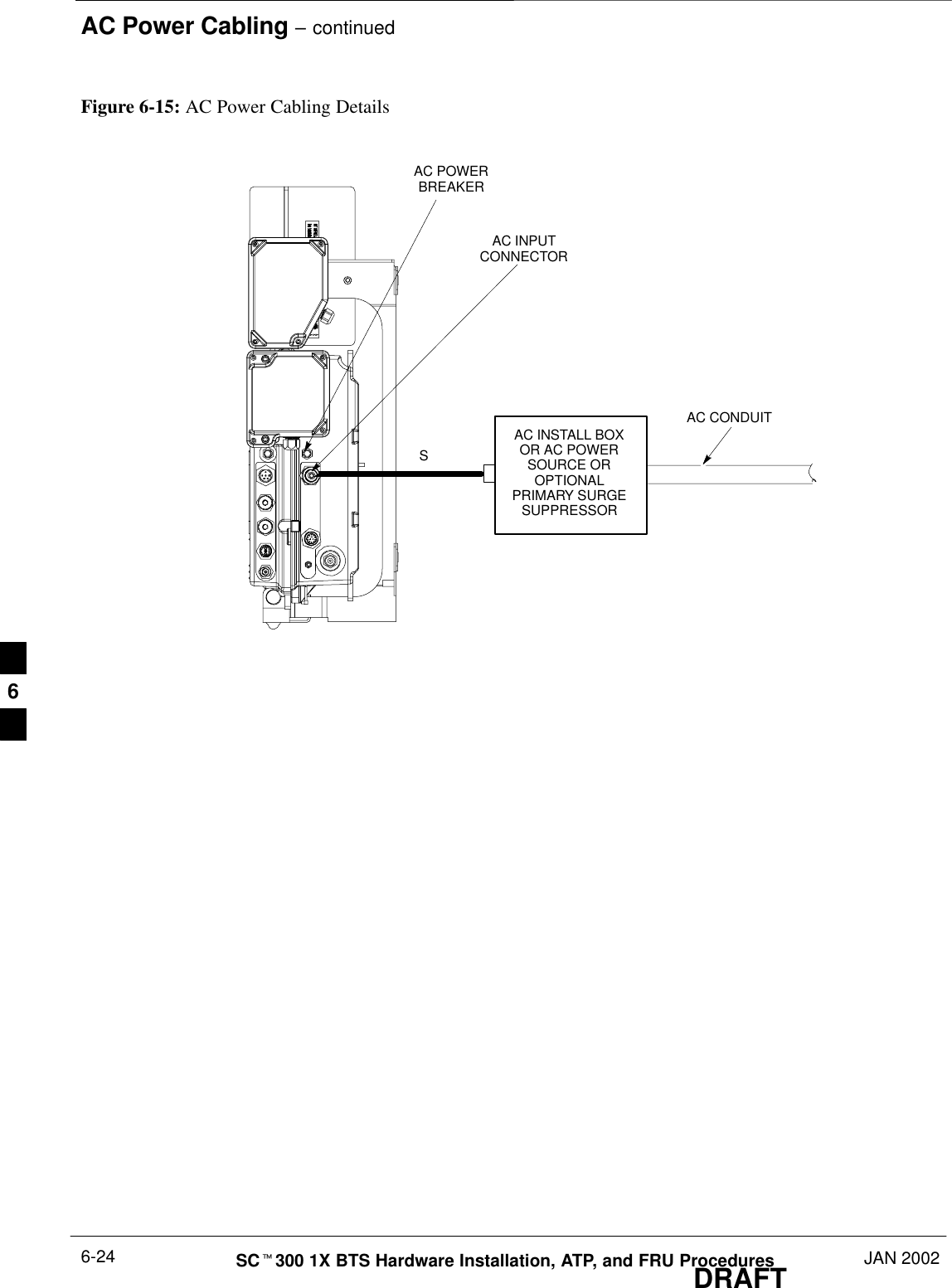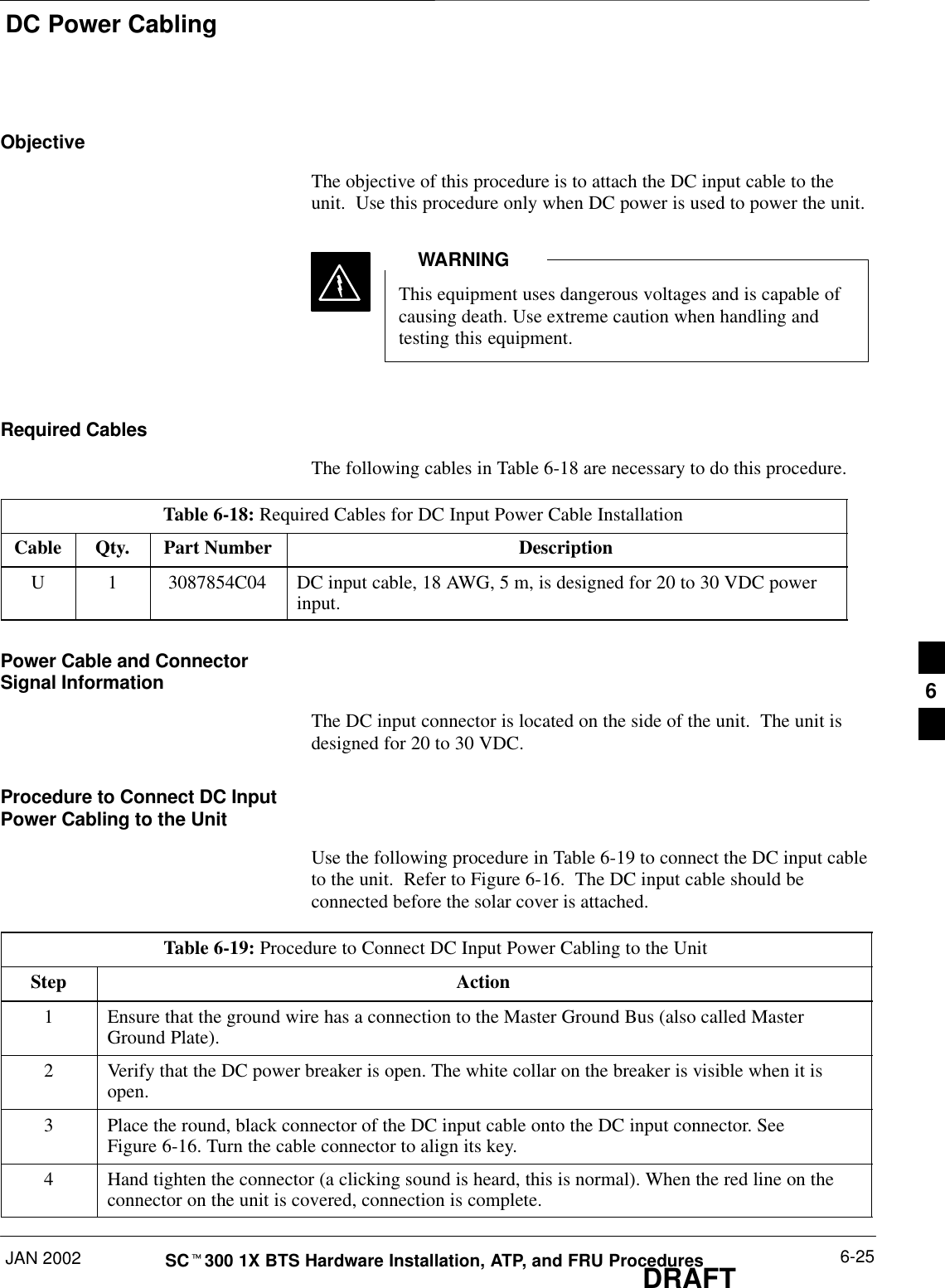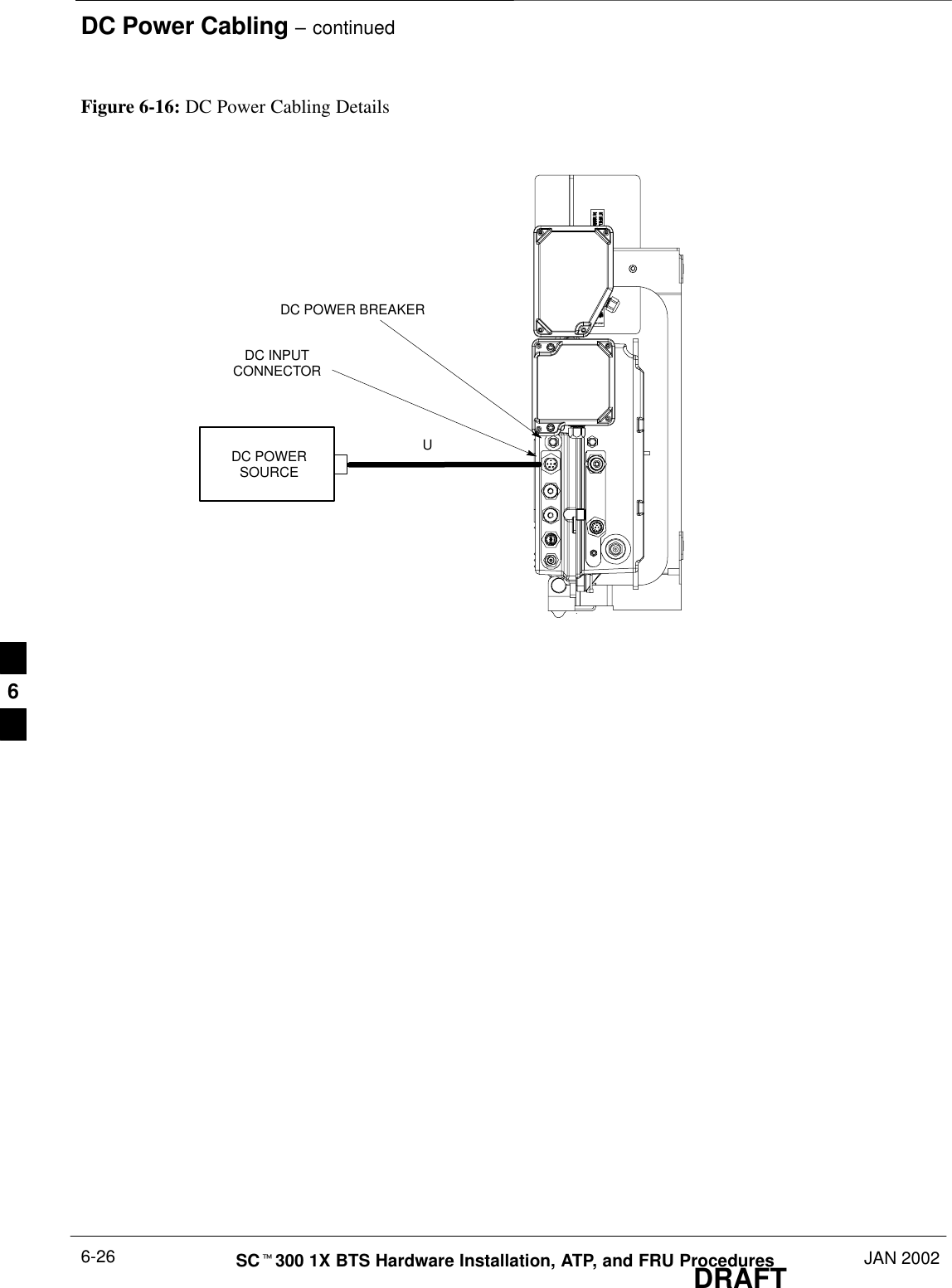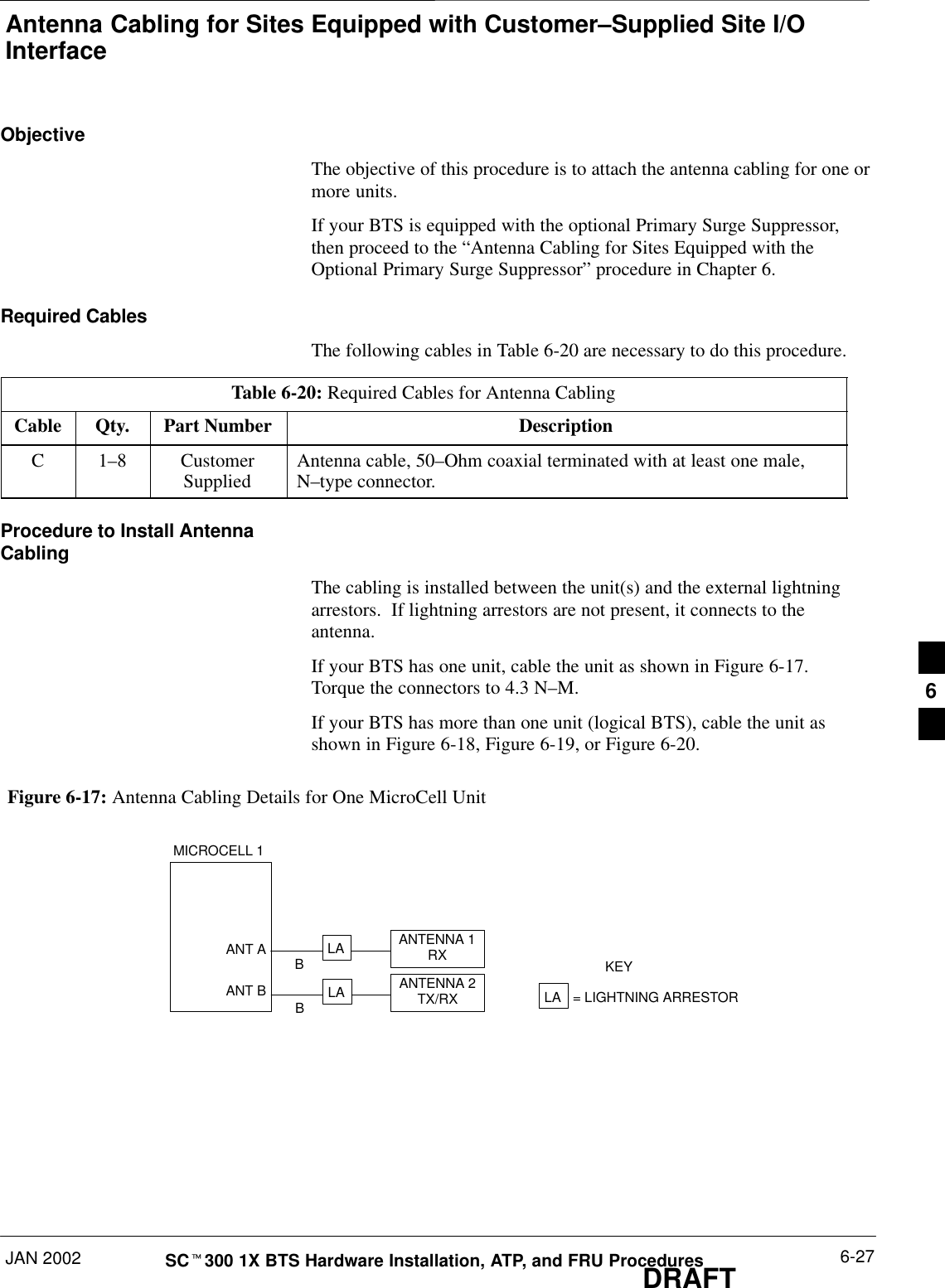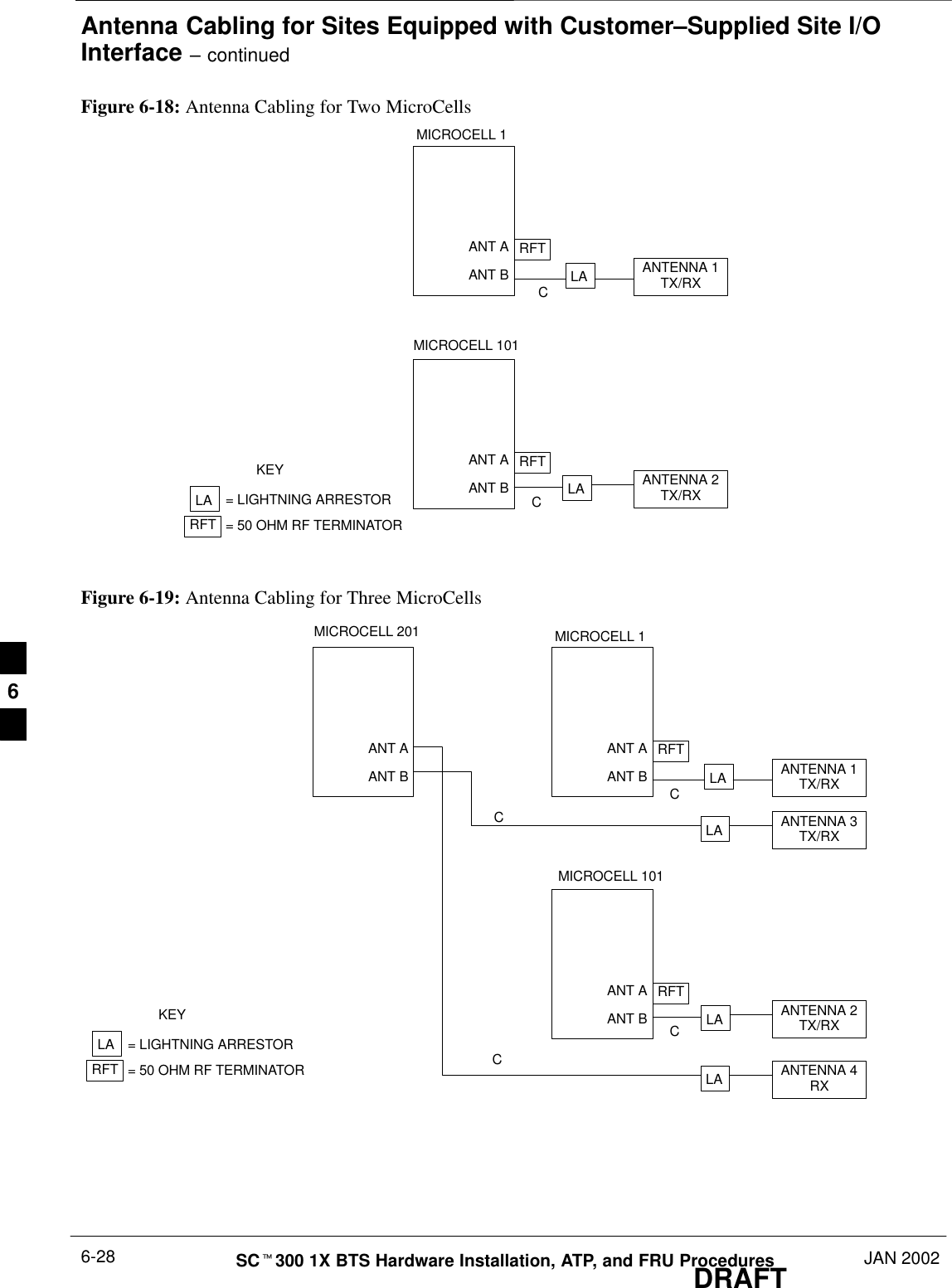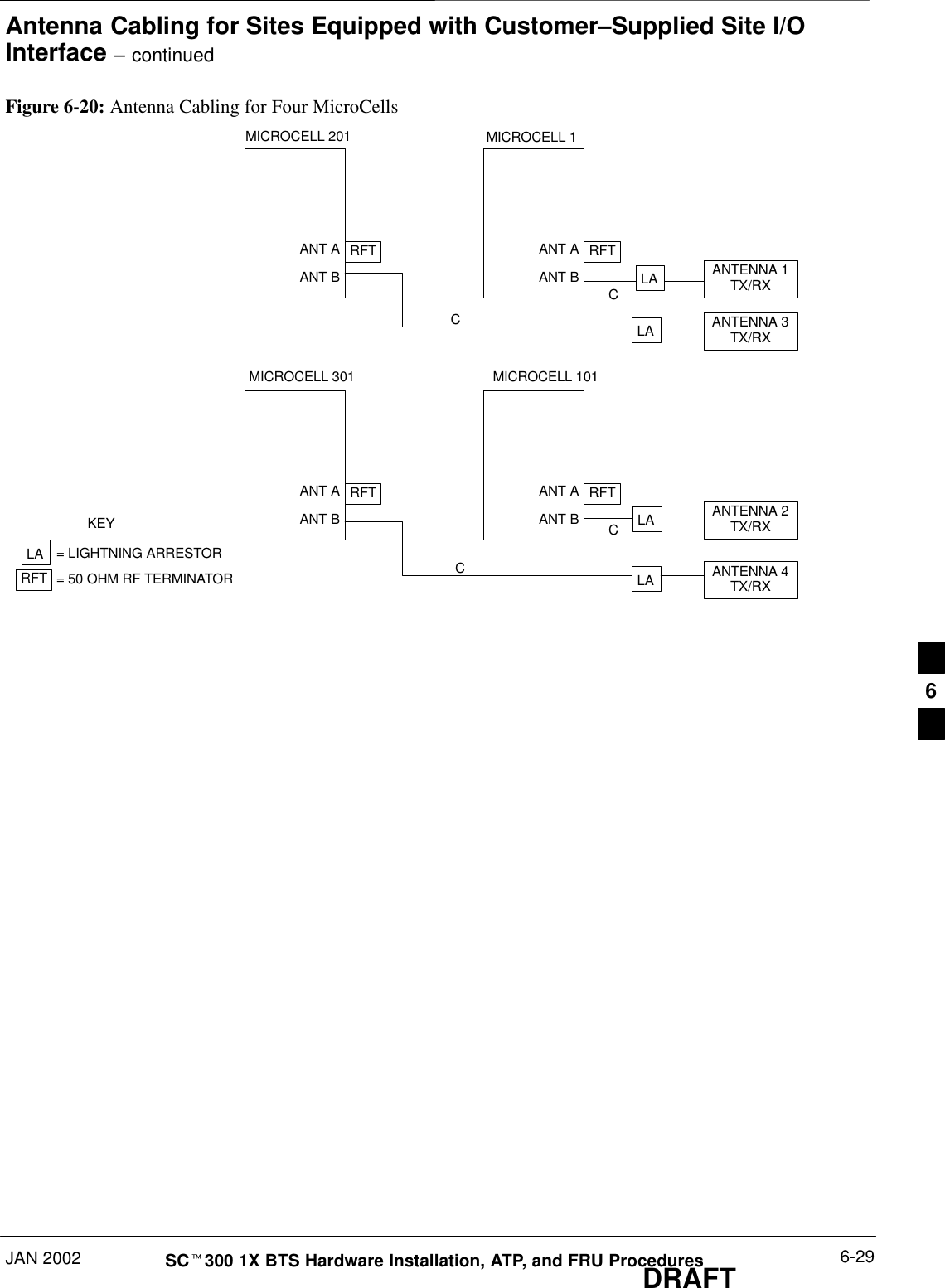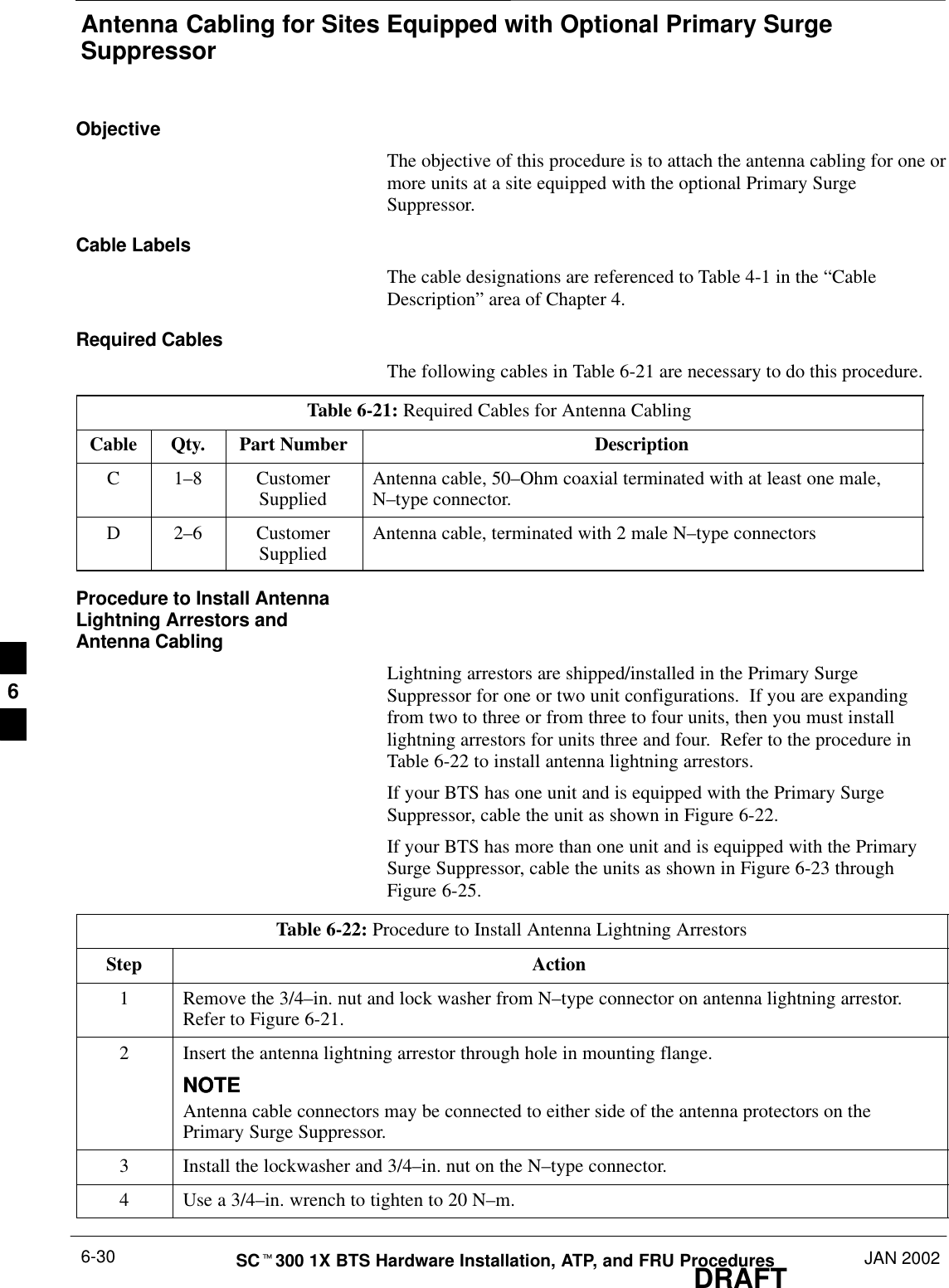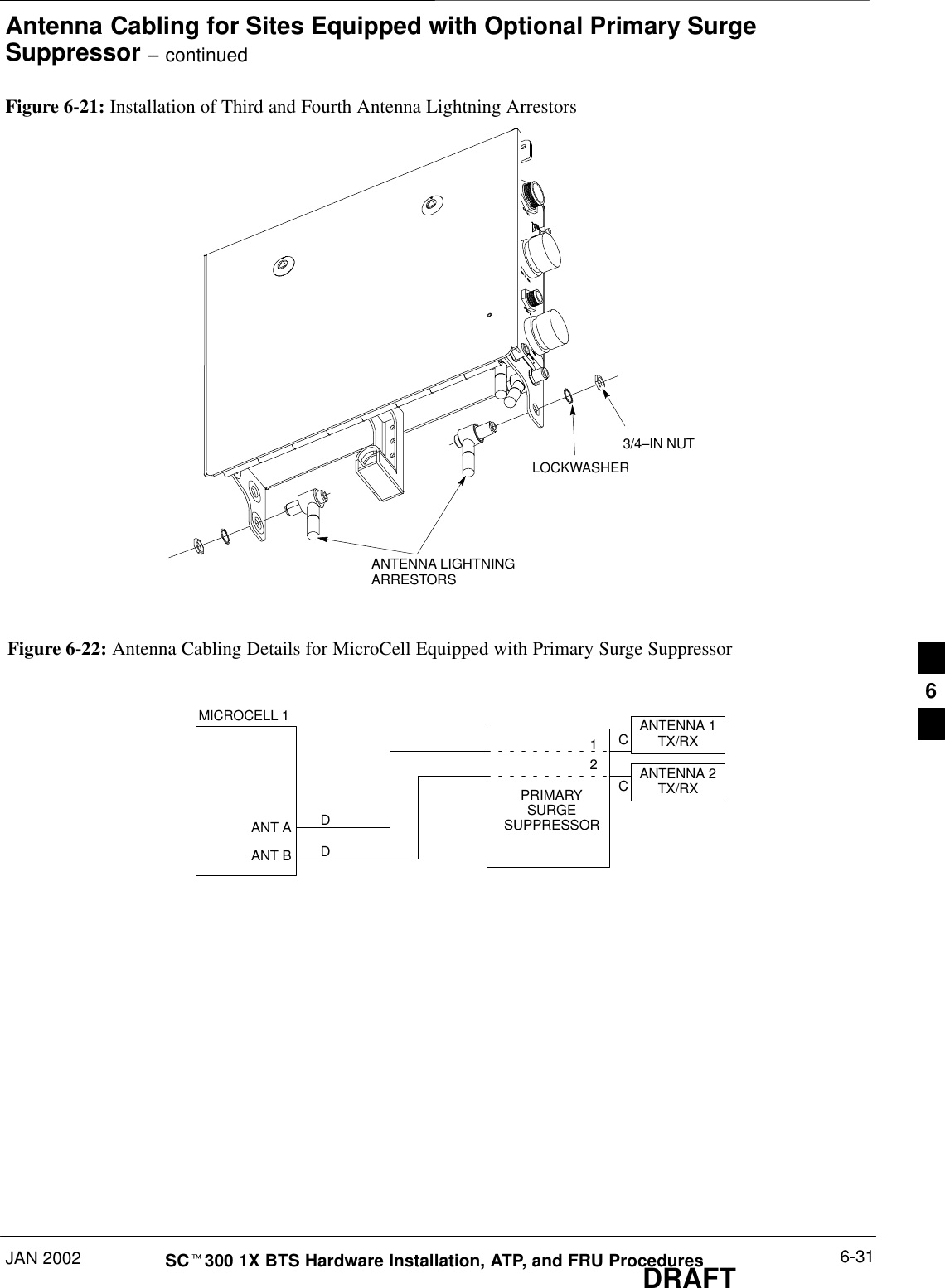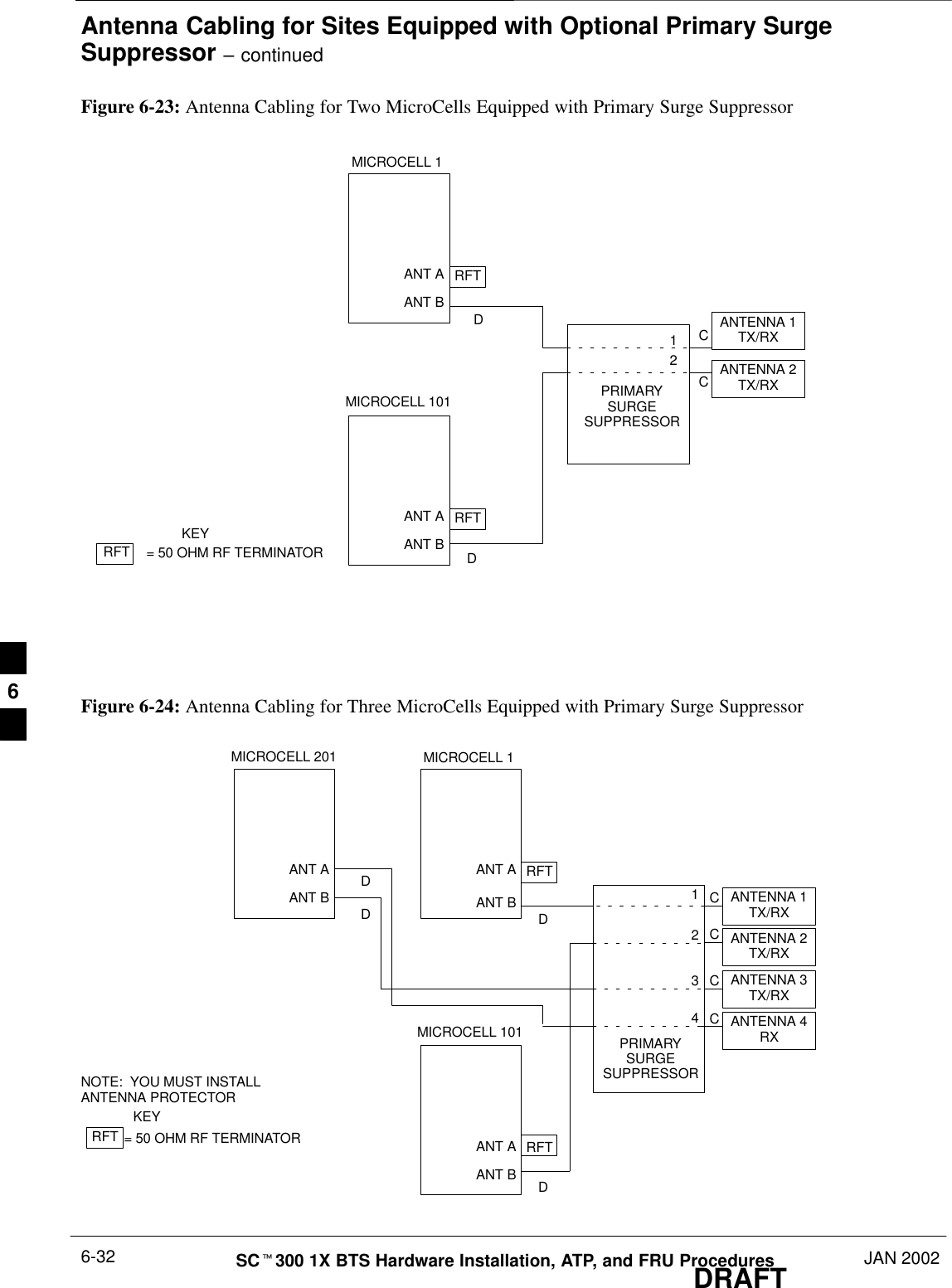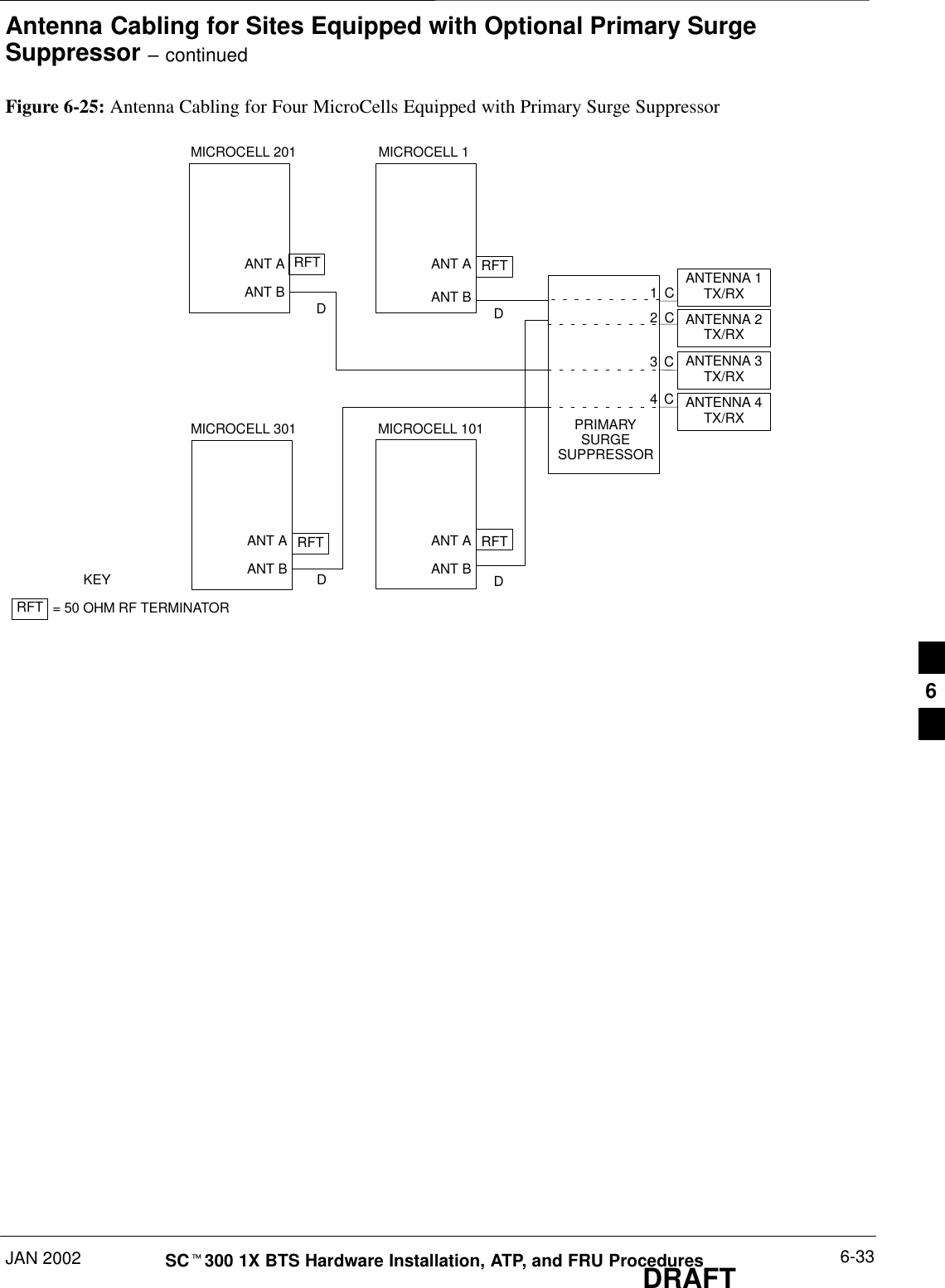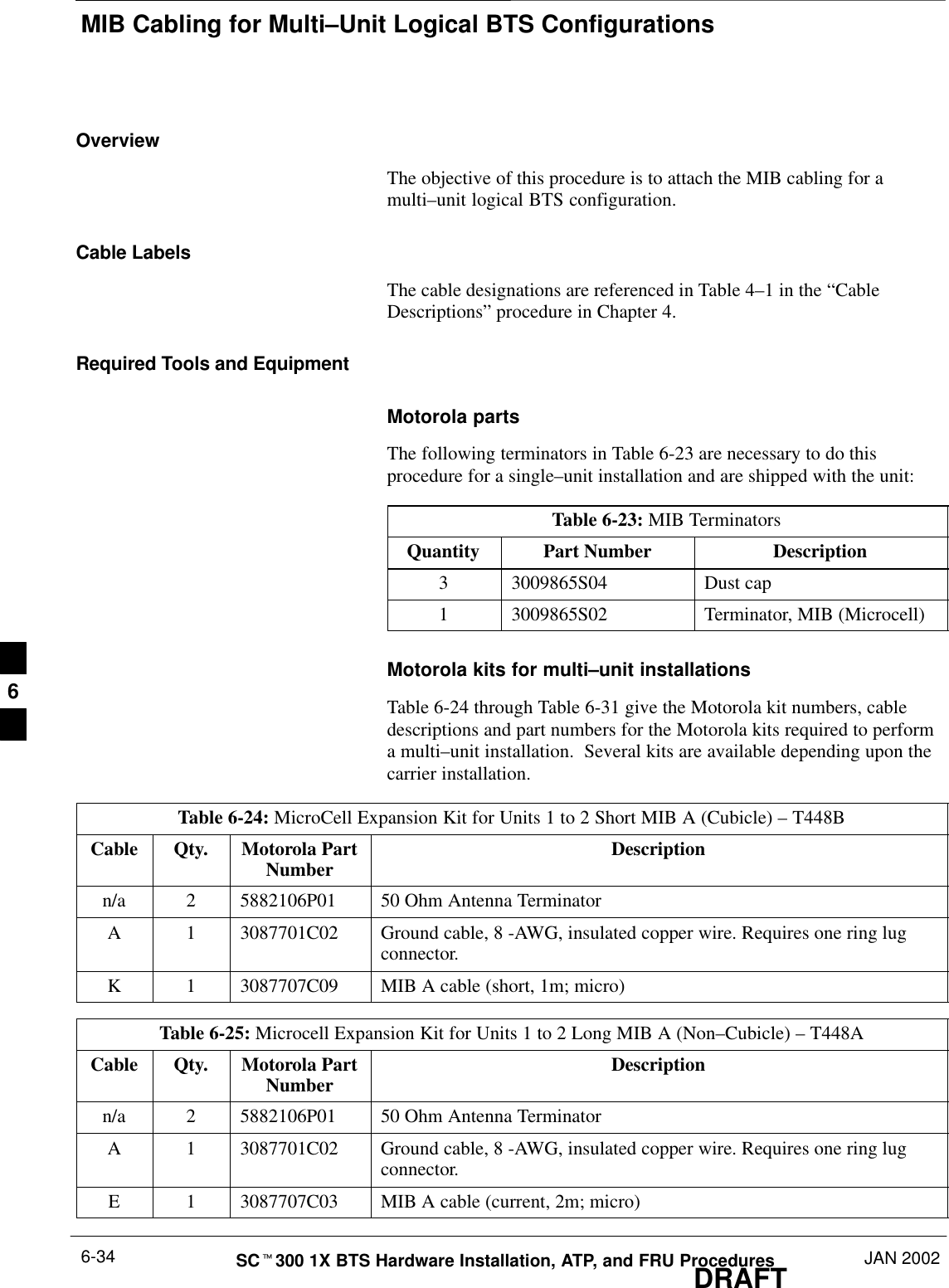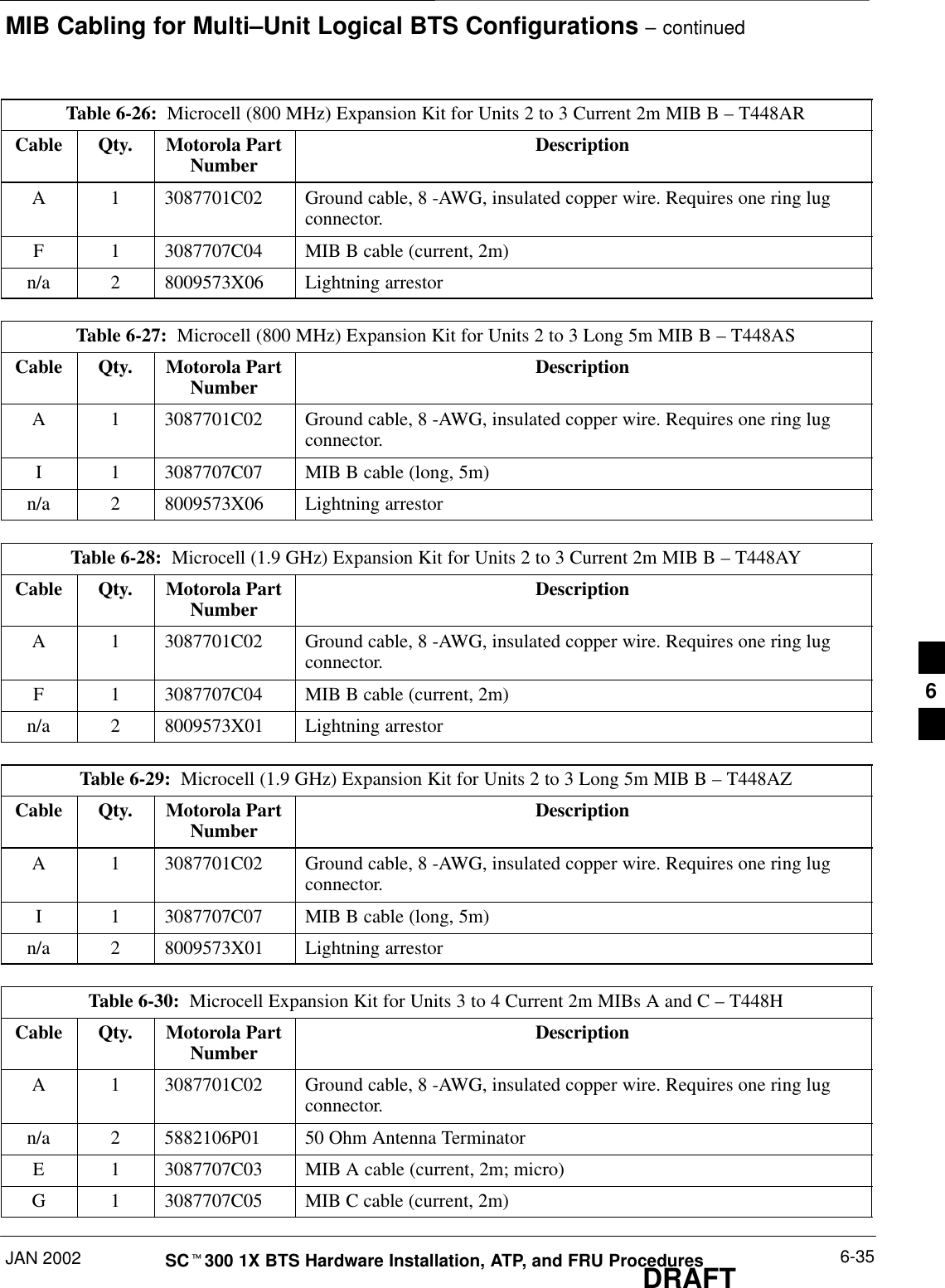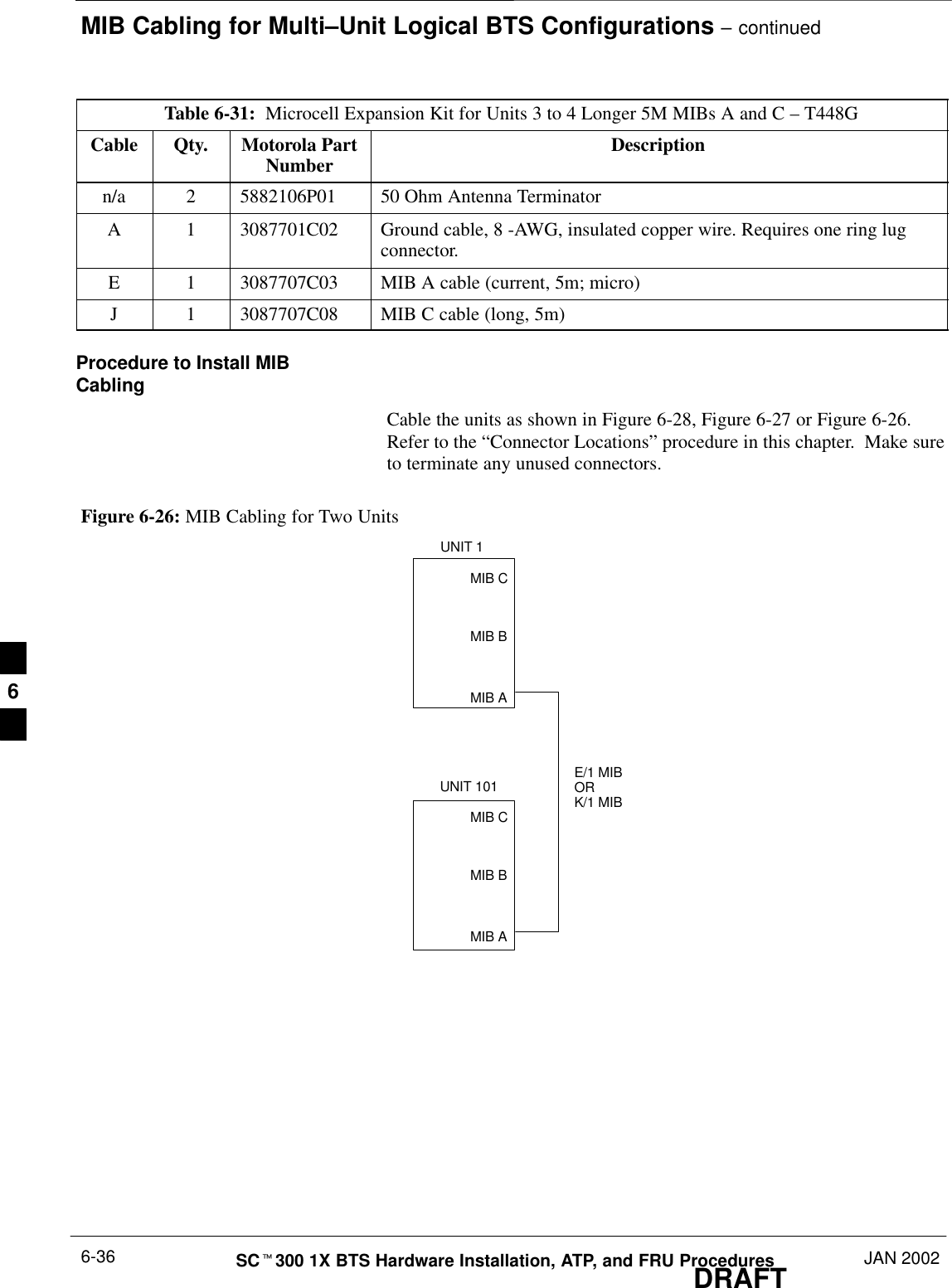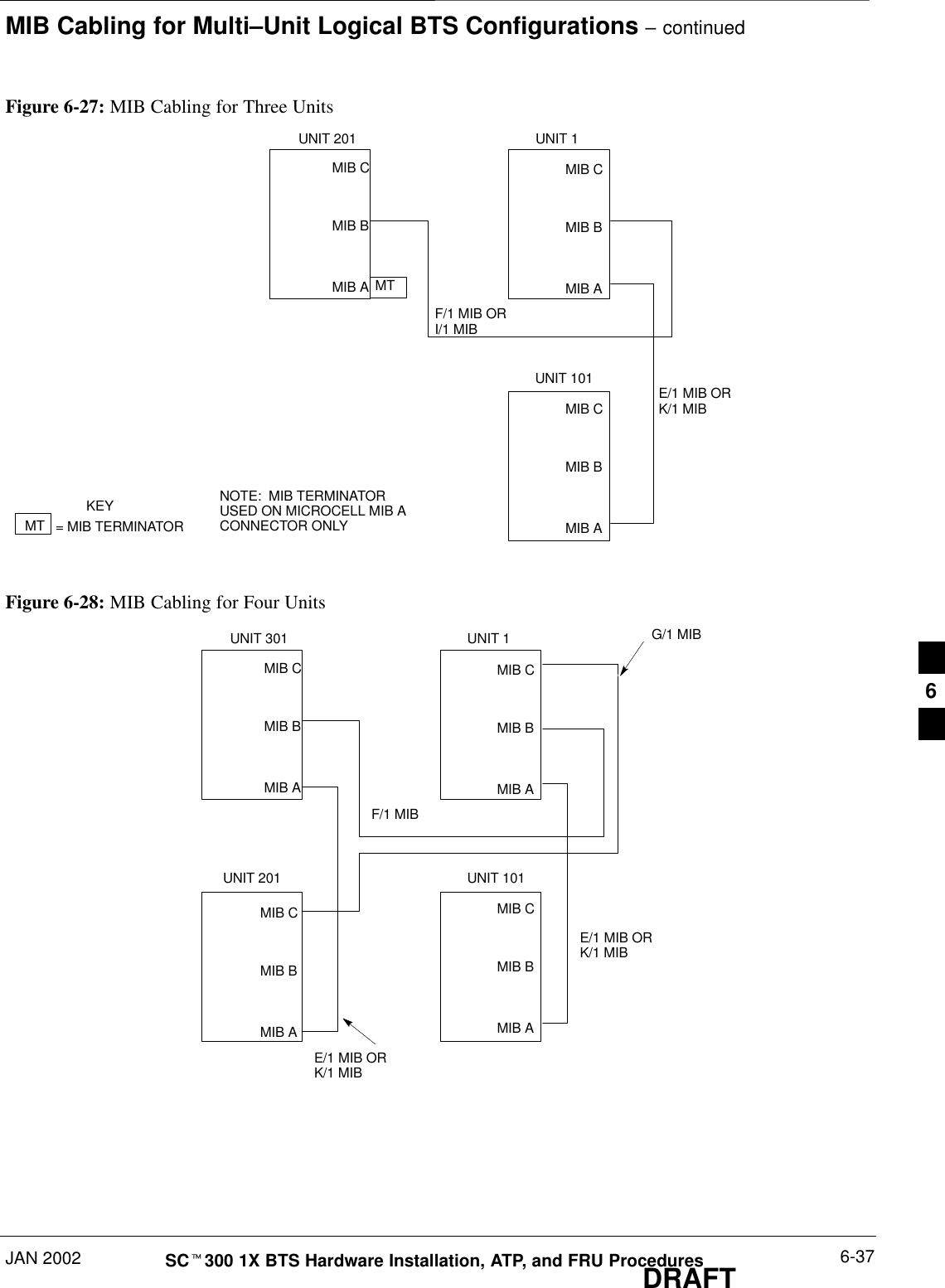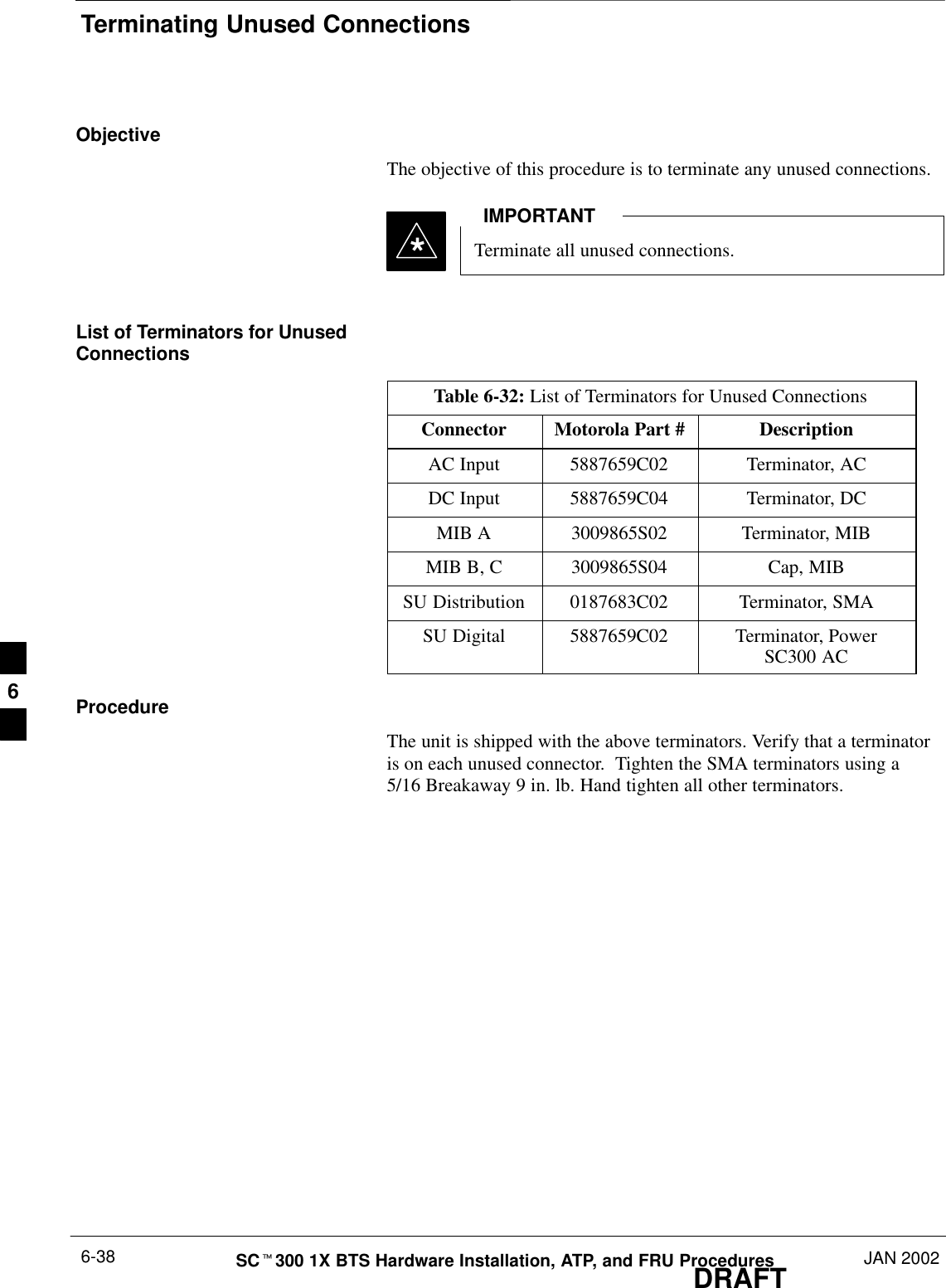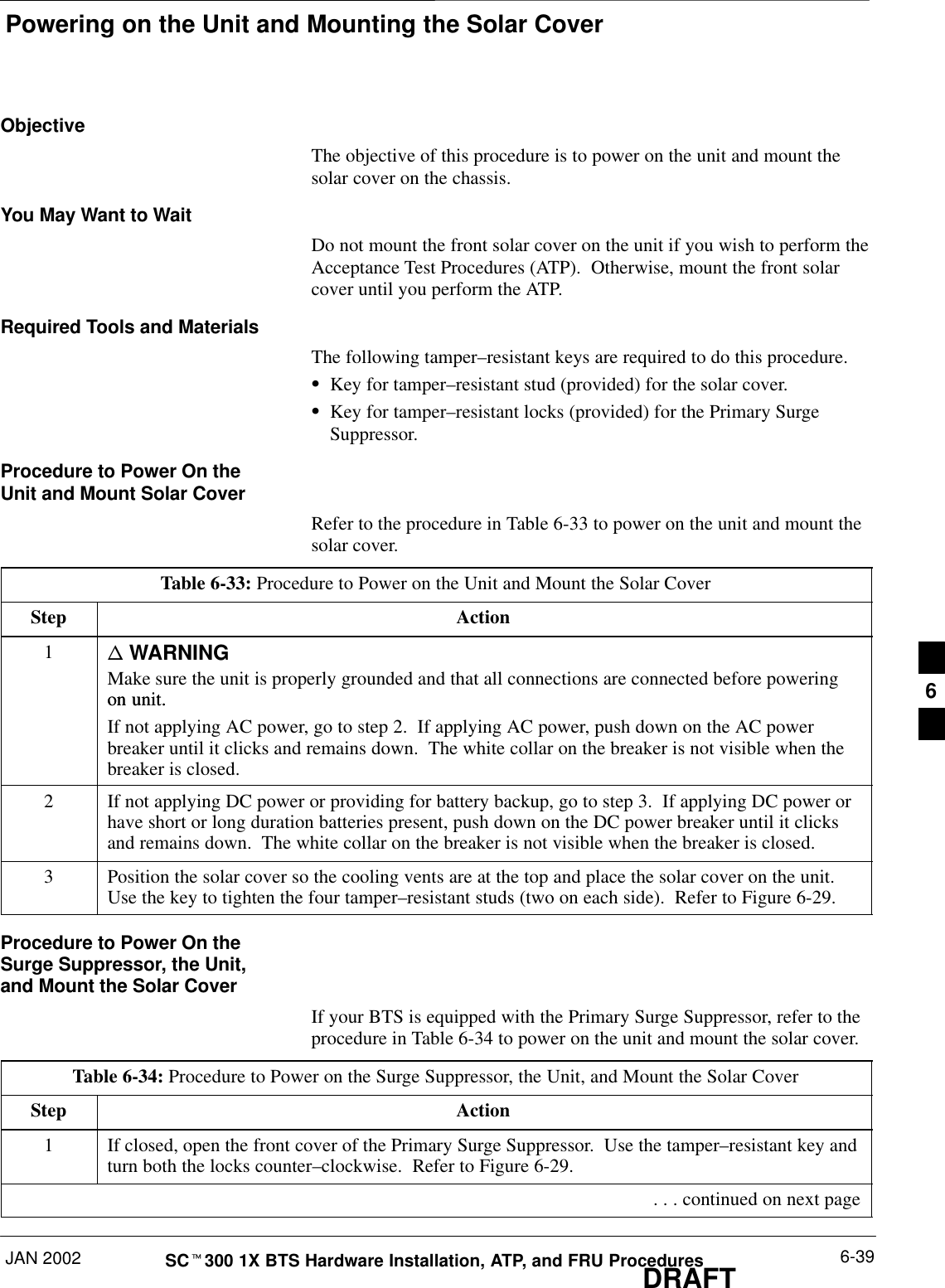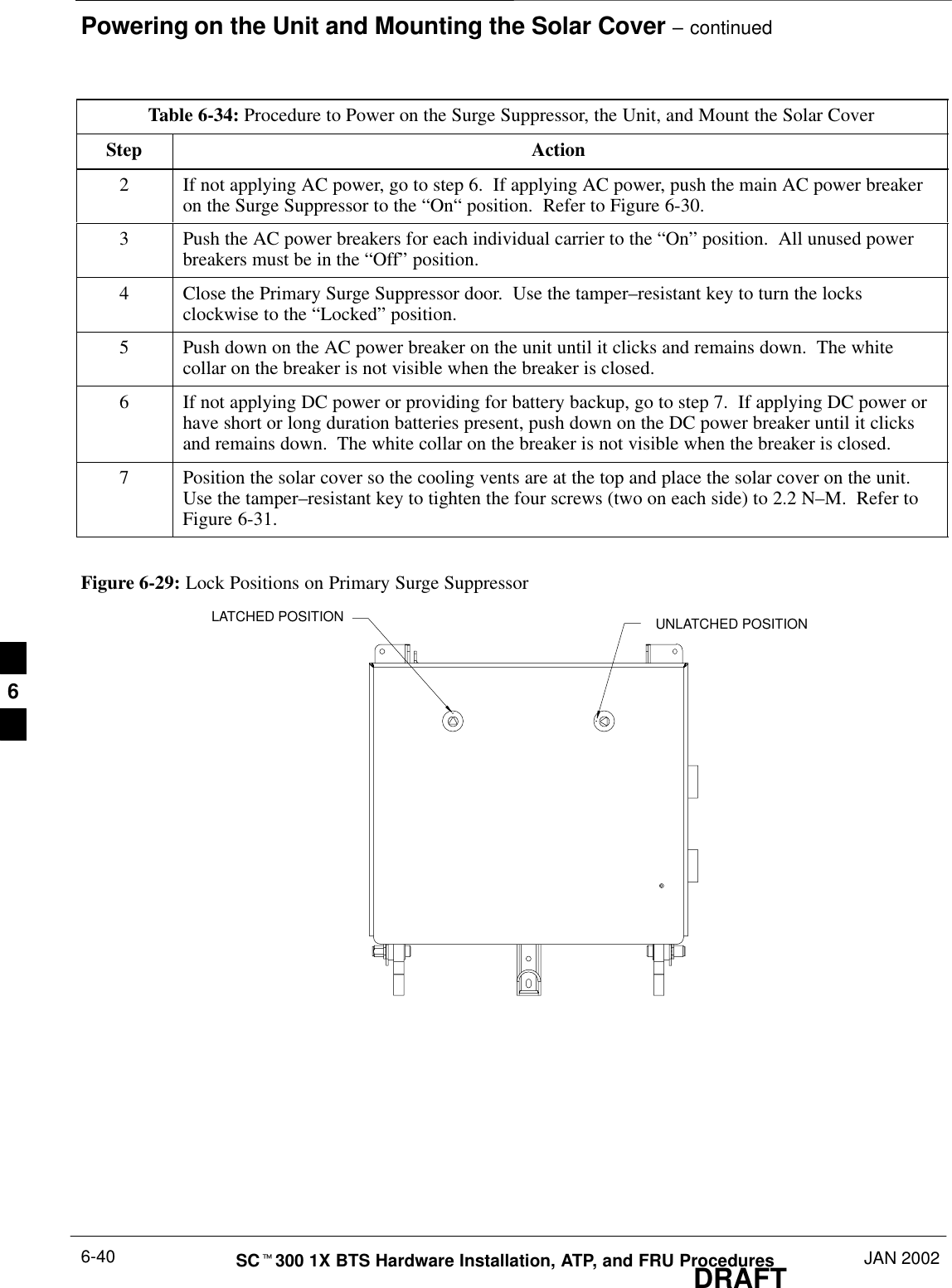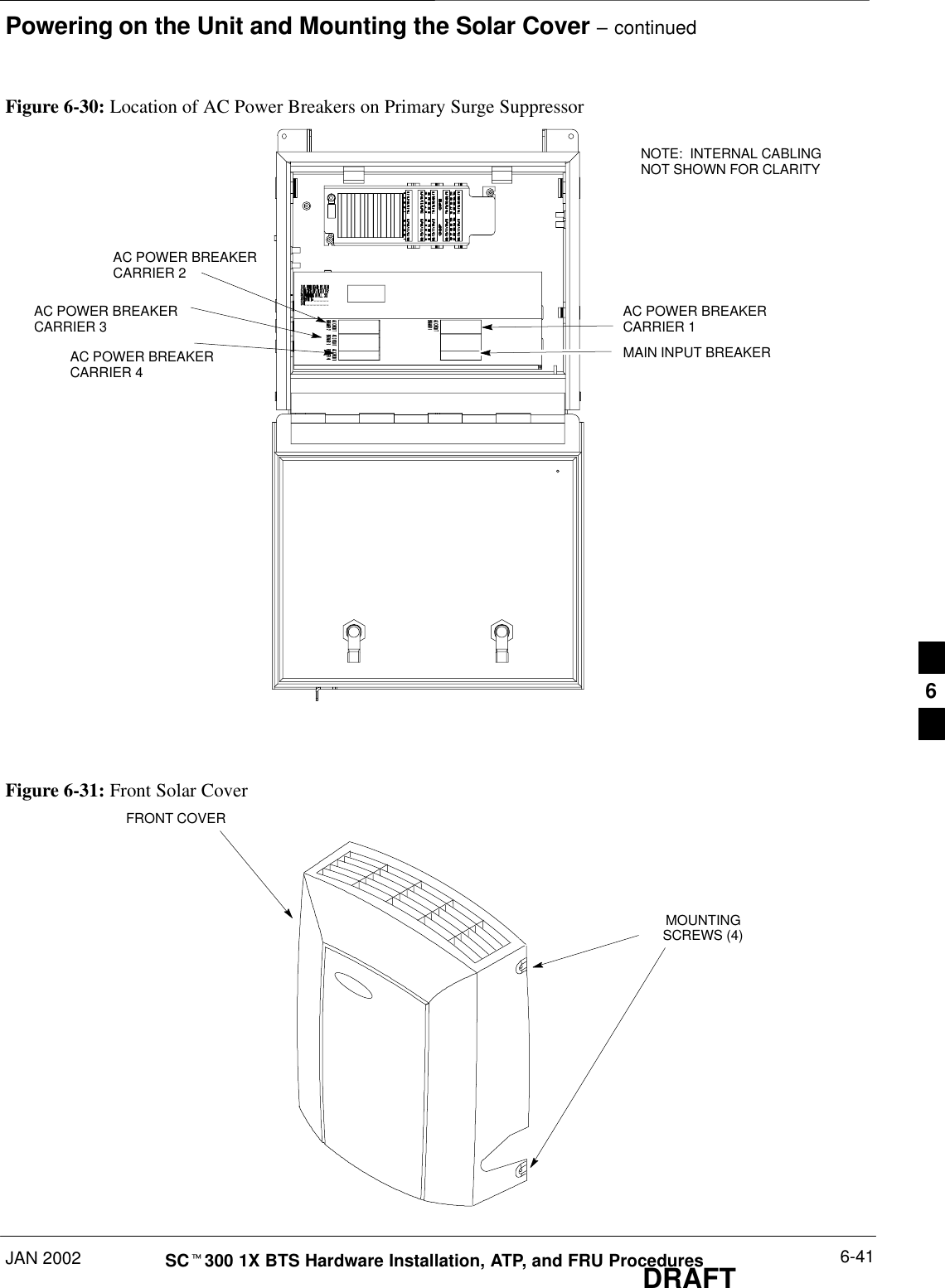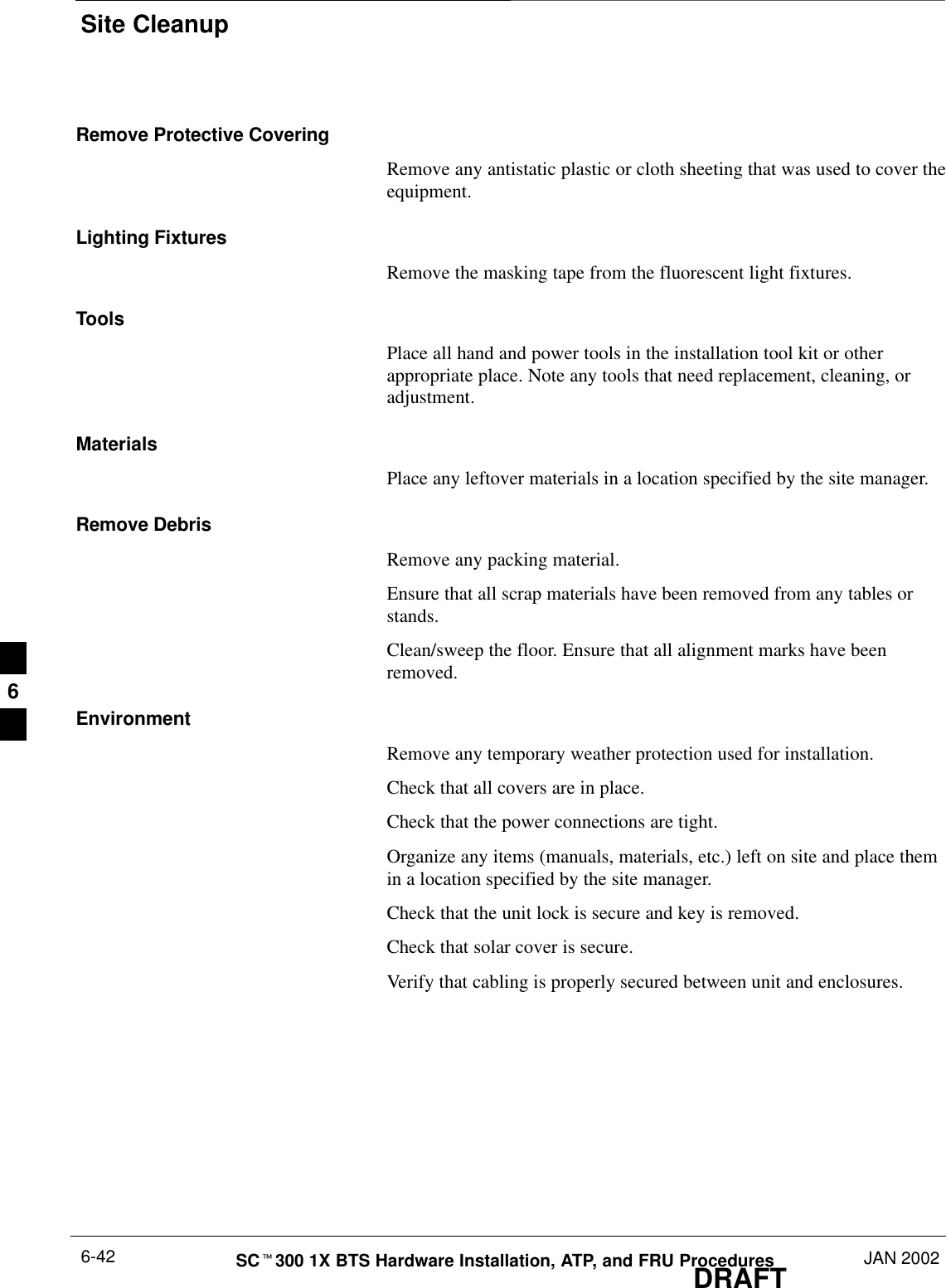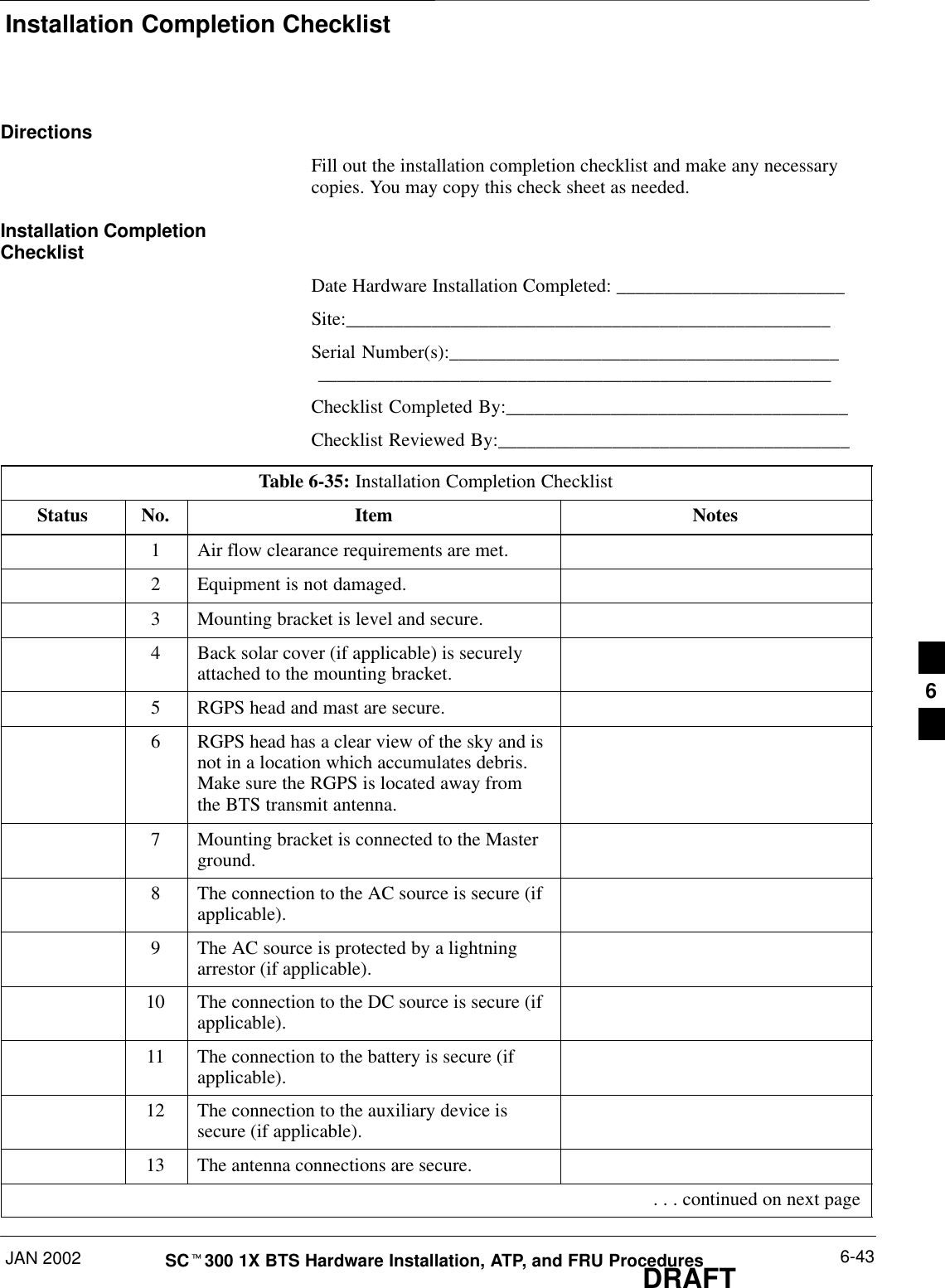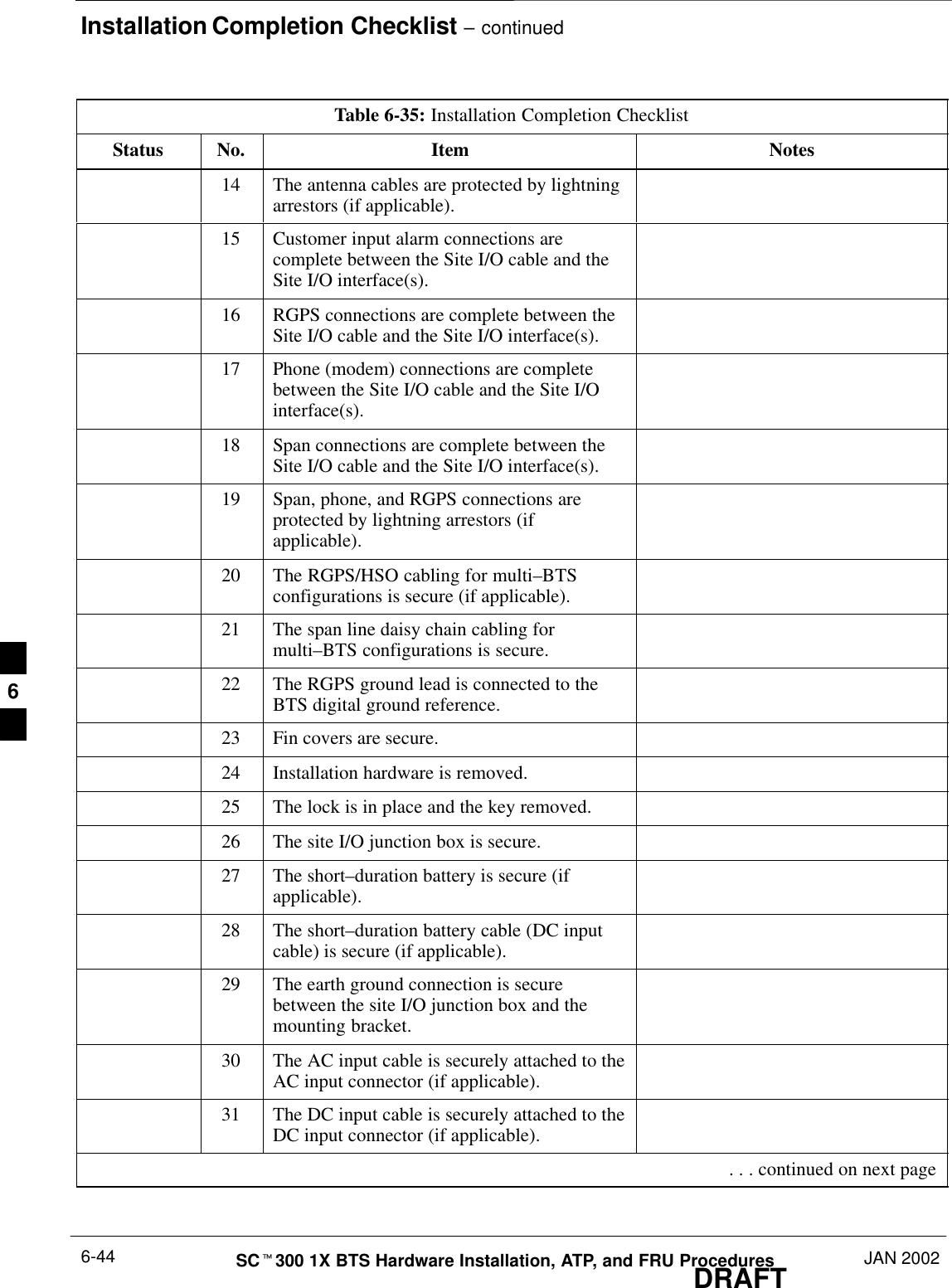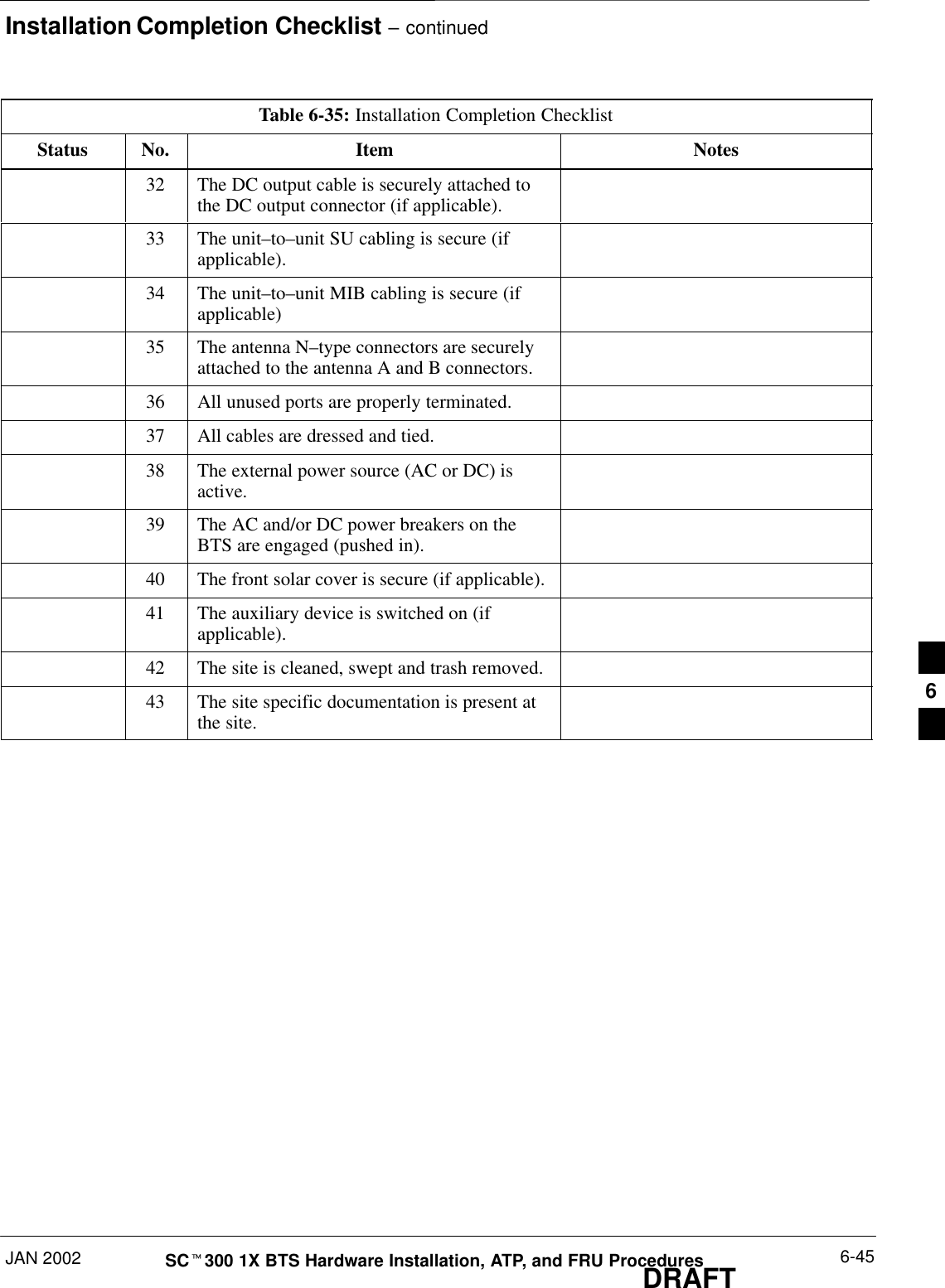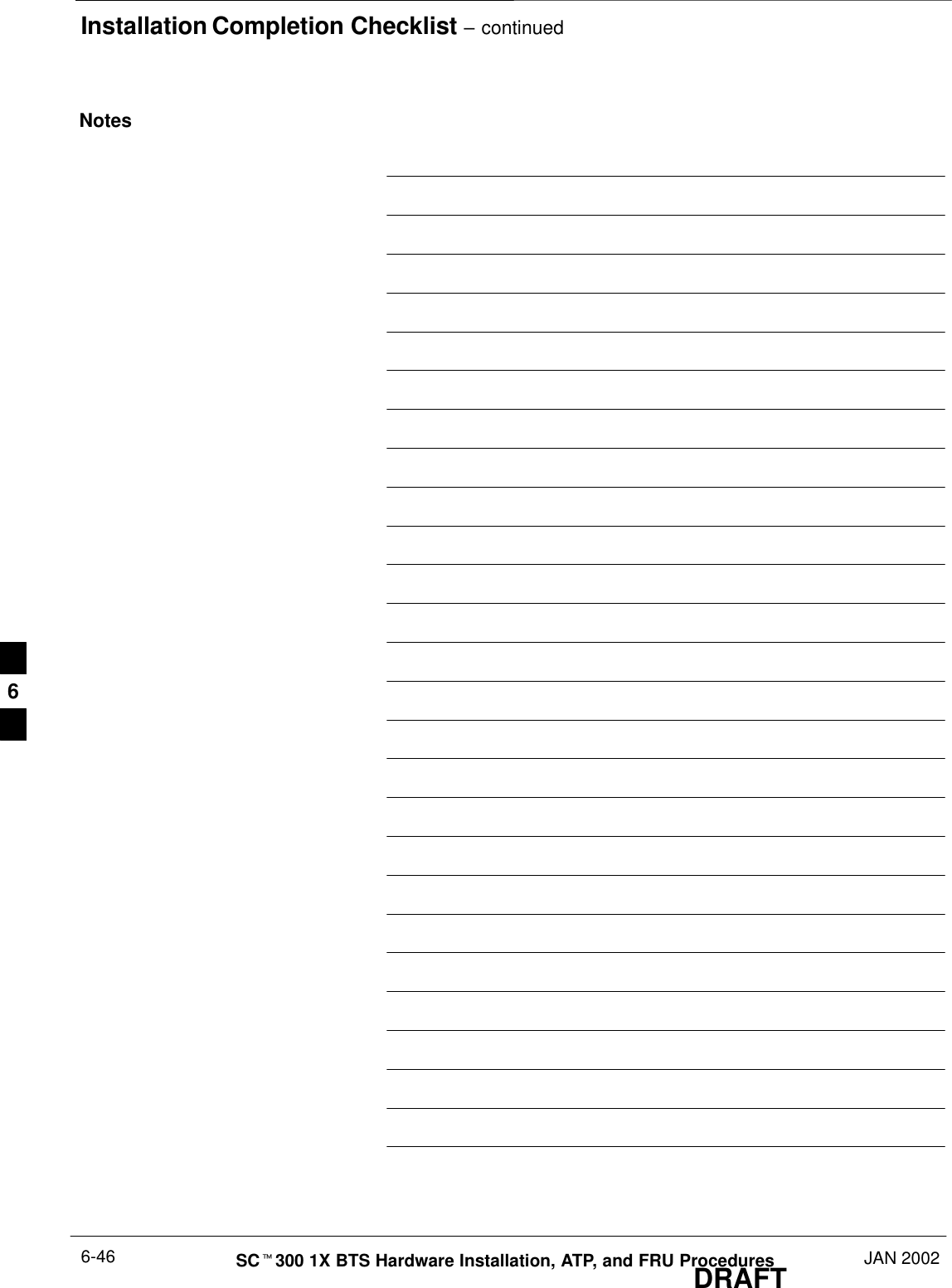Nokia Solutions and Networks T6CB1 SC300 1X Microcell @ 1.9 GHz User Manual 2 of 3
Nokia Solutions and Networks SC300 1X Microcell @ 1.9 GHz Users Manual 2 of 3
Contents
- 1. Users Manual 1 of 3
- 2. Users Manual 2 of 3
- 3. Users Manual 3 of 3
Users Manual 2 of 3