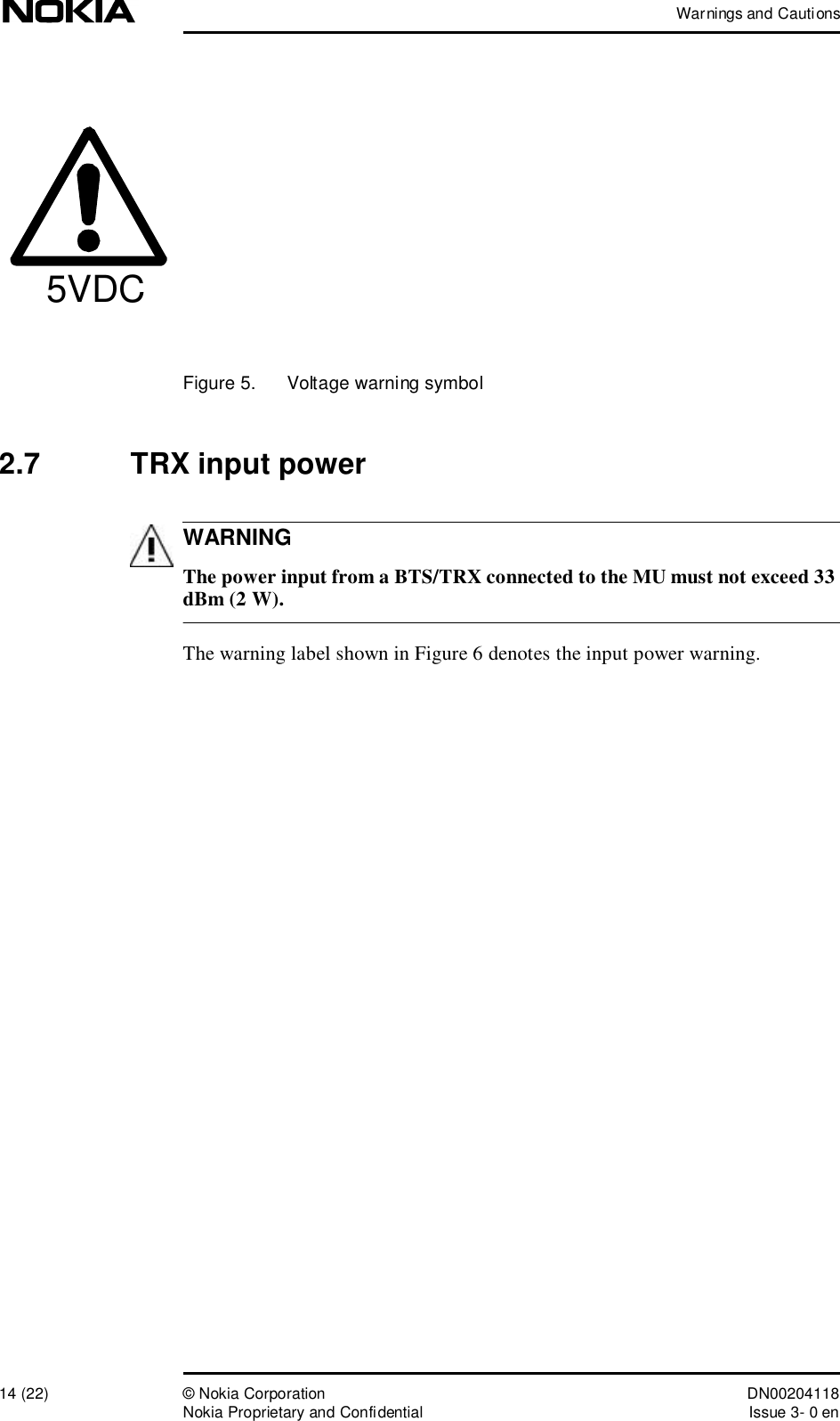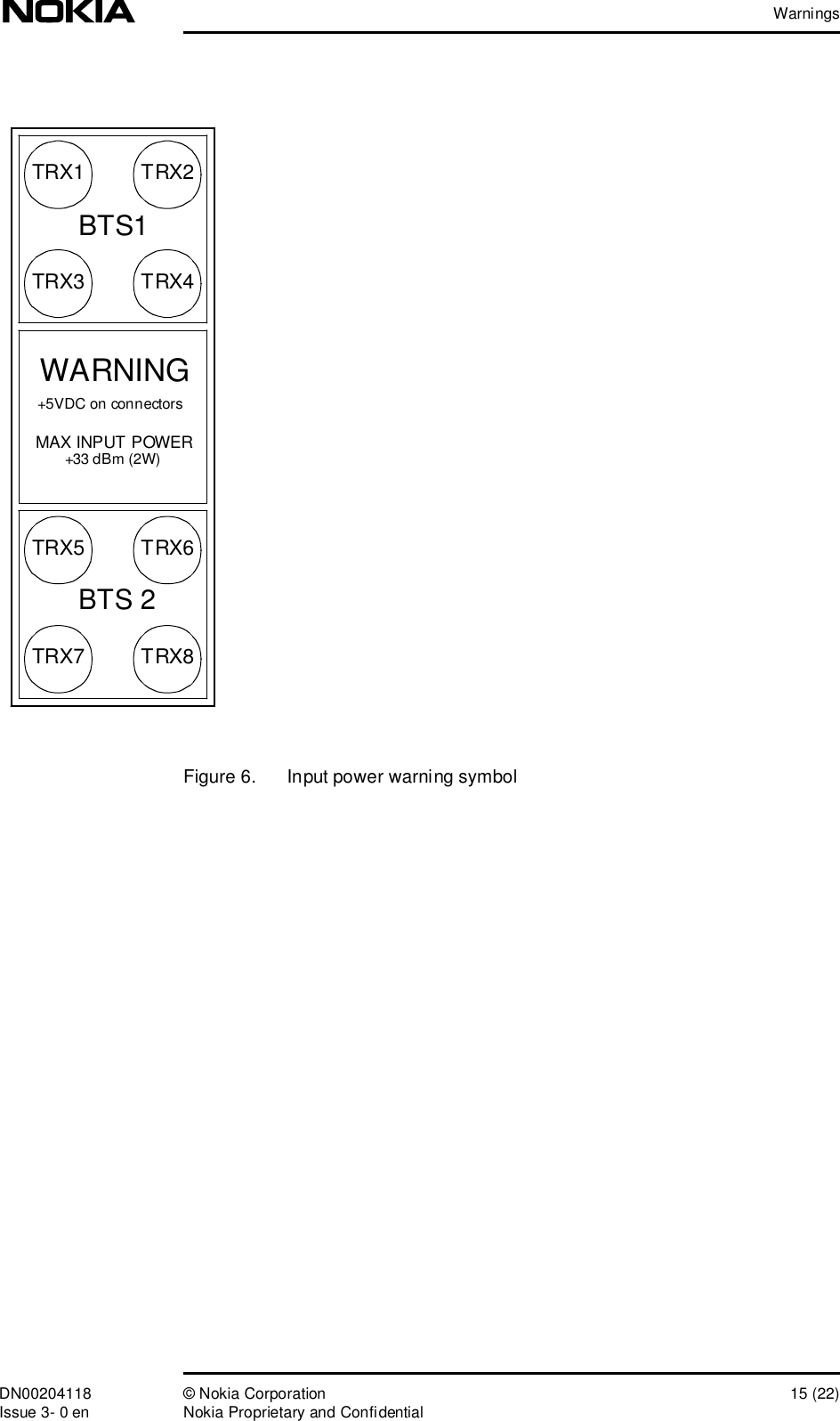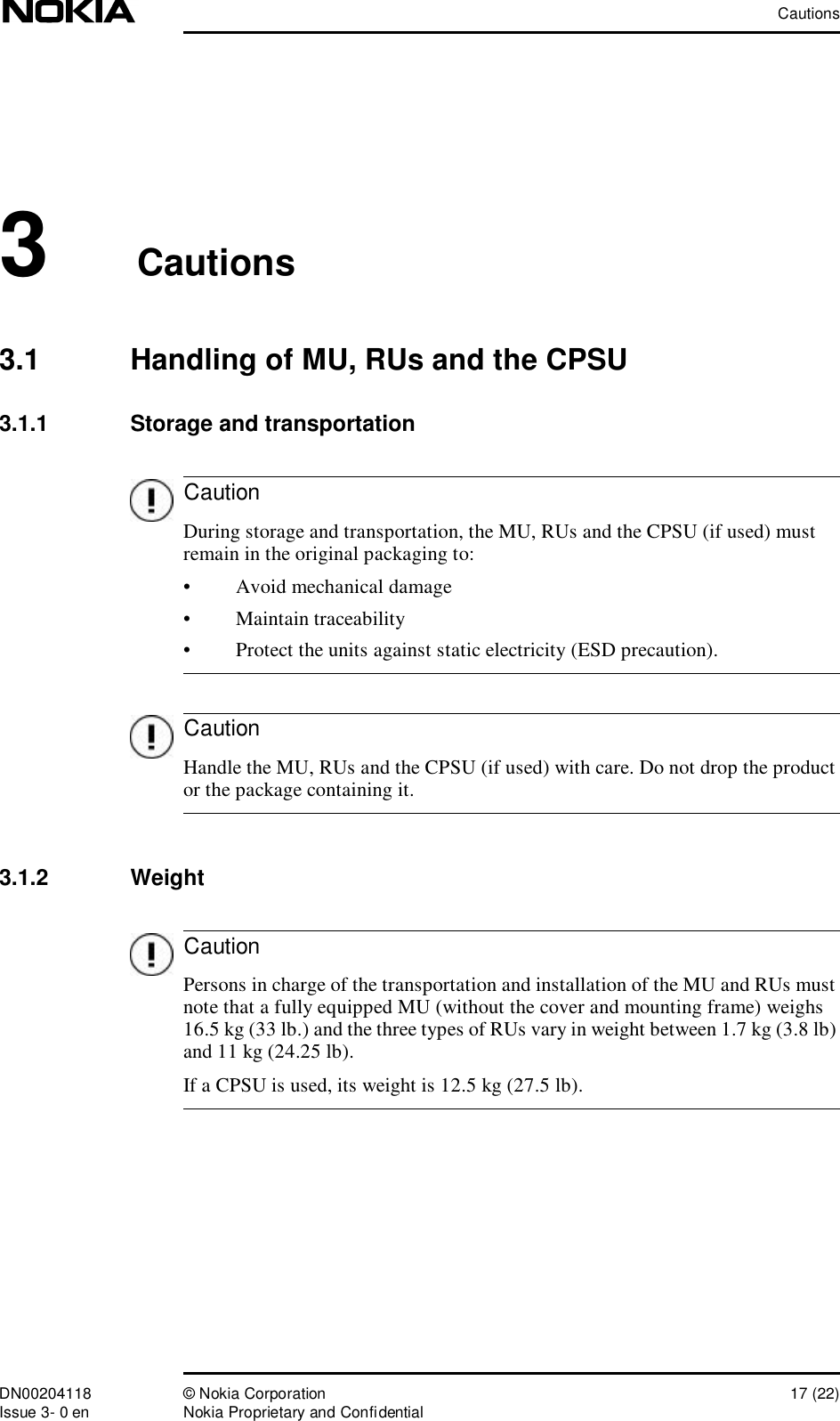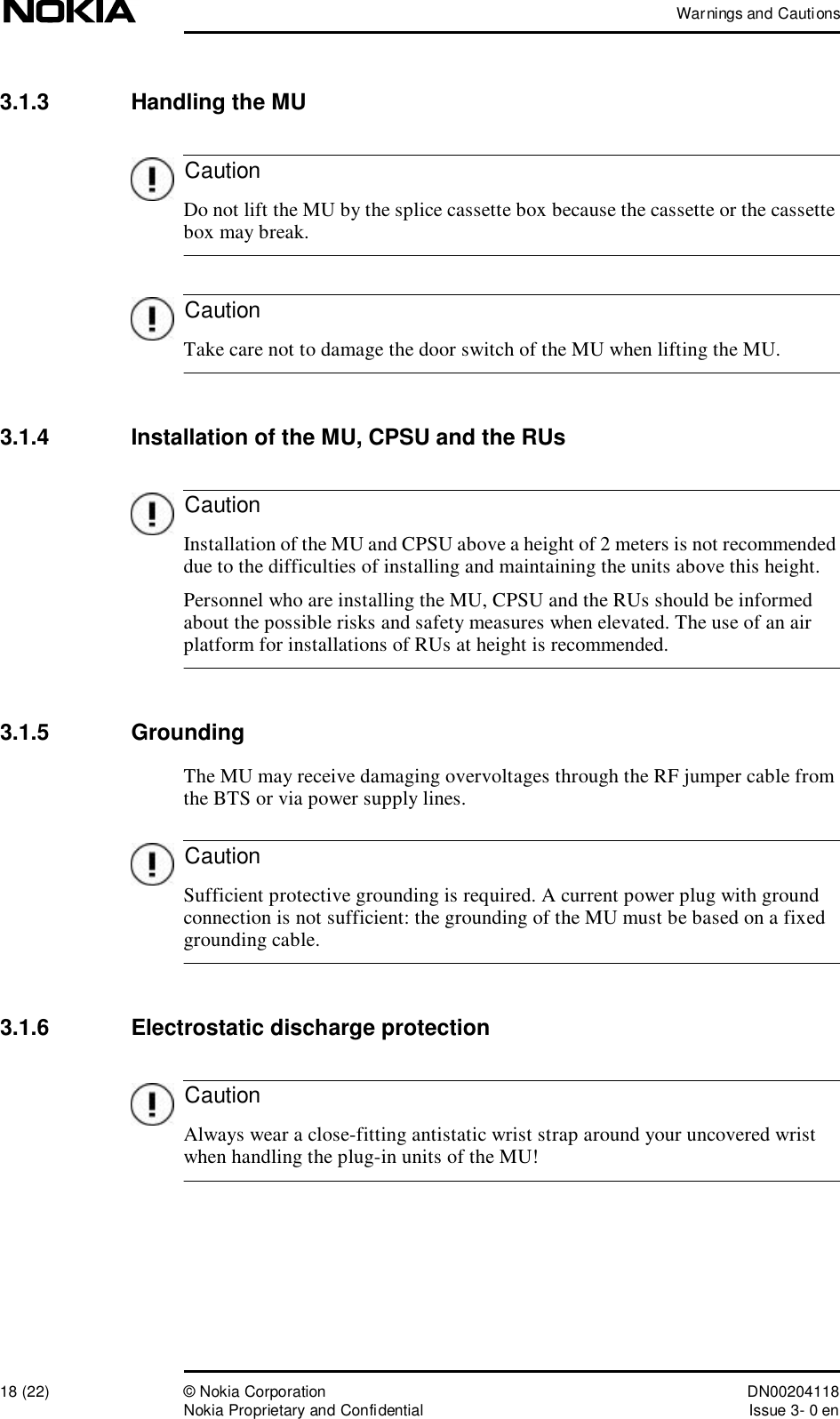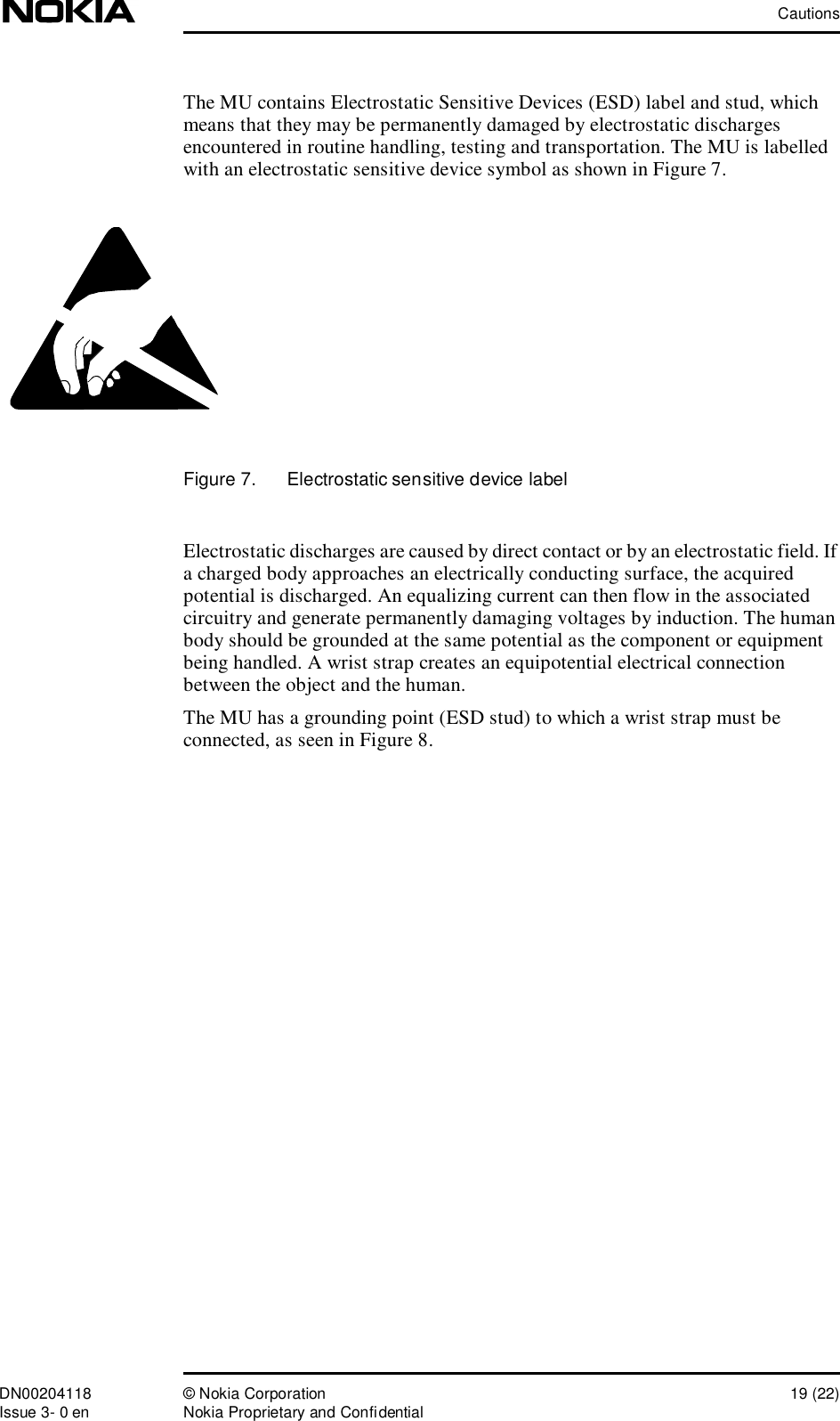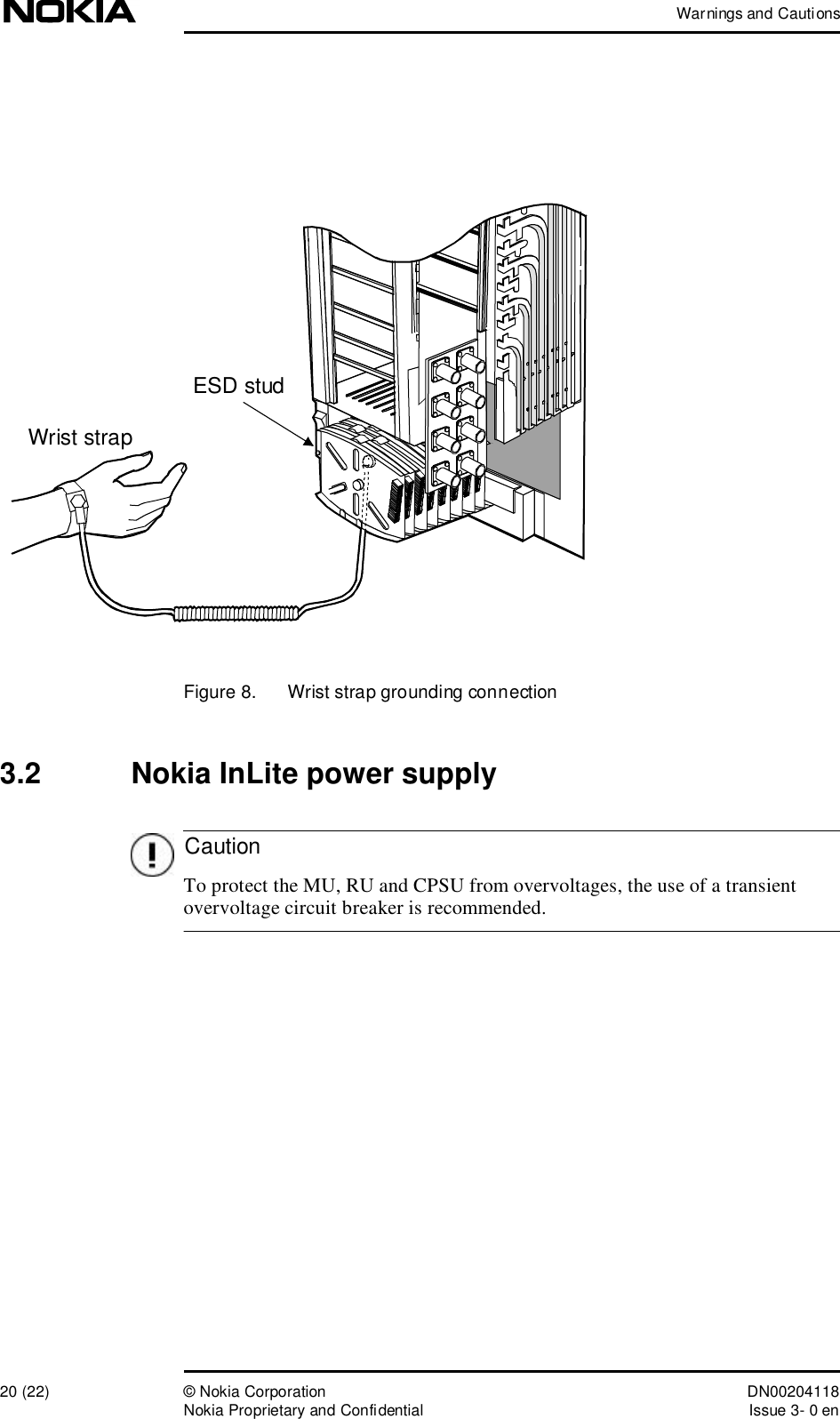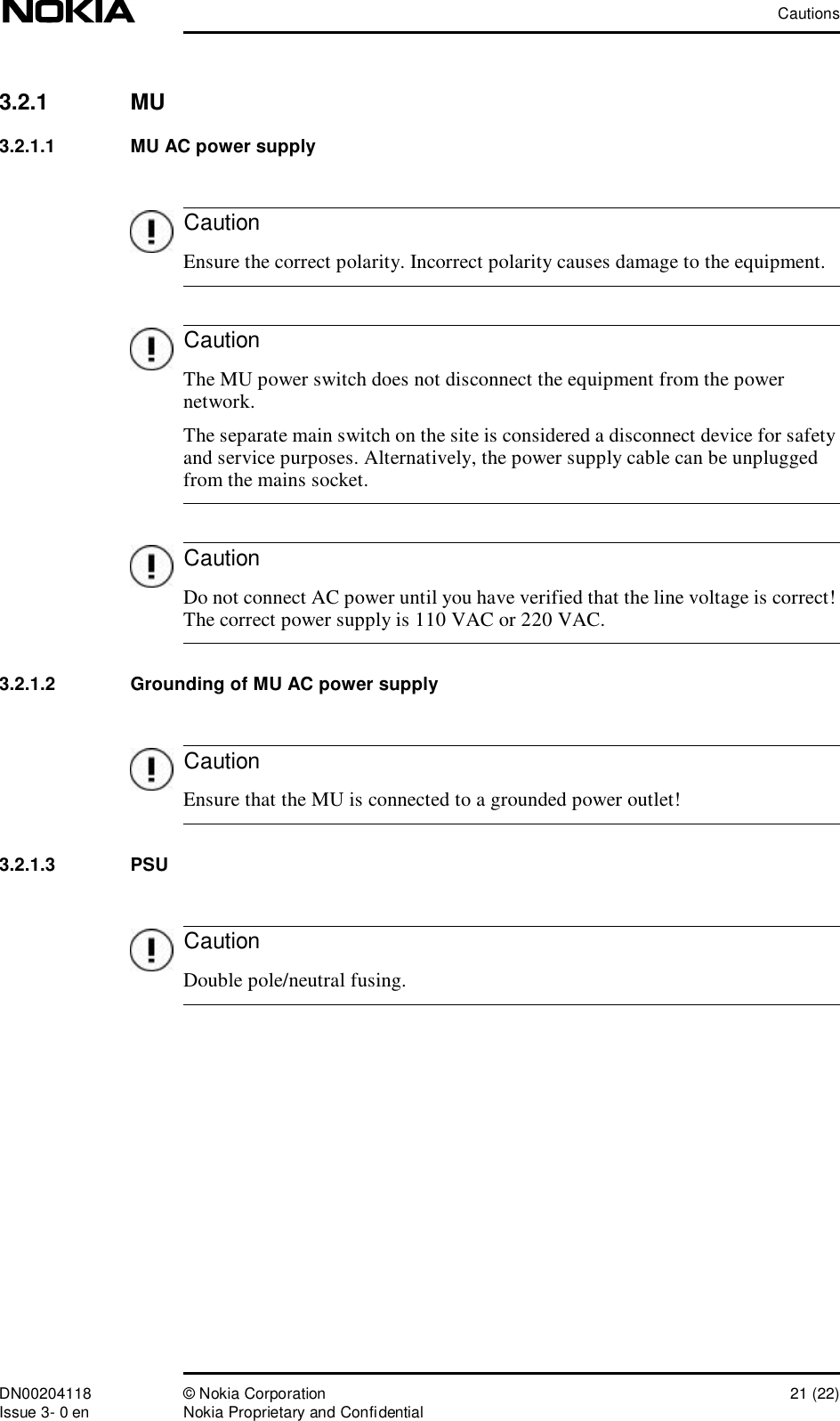Nokia Solutions and Networks INLITERU-01 InLite Dual Band Enhancer Remote Unit User Manual Warnings and Cautions
Nokia Solutions and Networks InLite Dual Band Enhancer Remote Unit Warnings and Cautions
Contents
- 1. Alarm Description
- 2. Maintenance
- 3. System Requirements
- 4. Warnings and Cautions
- 5. Revised Warnings Page
- 6. Installation
Revised Warnings Page

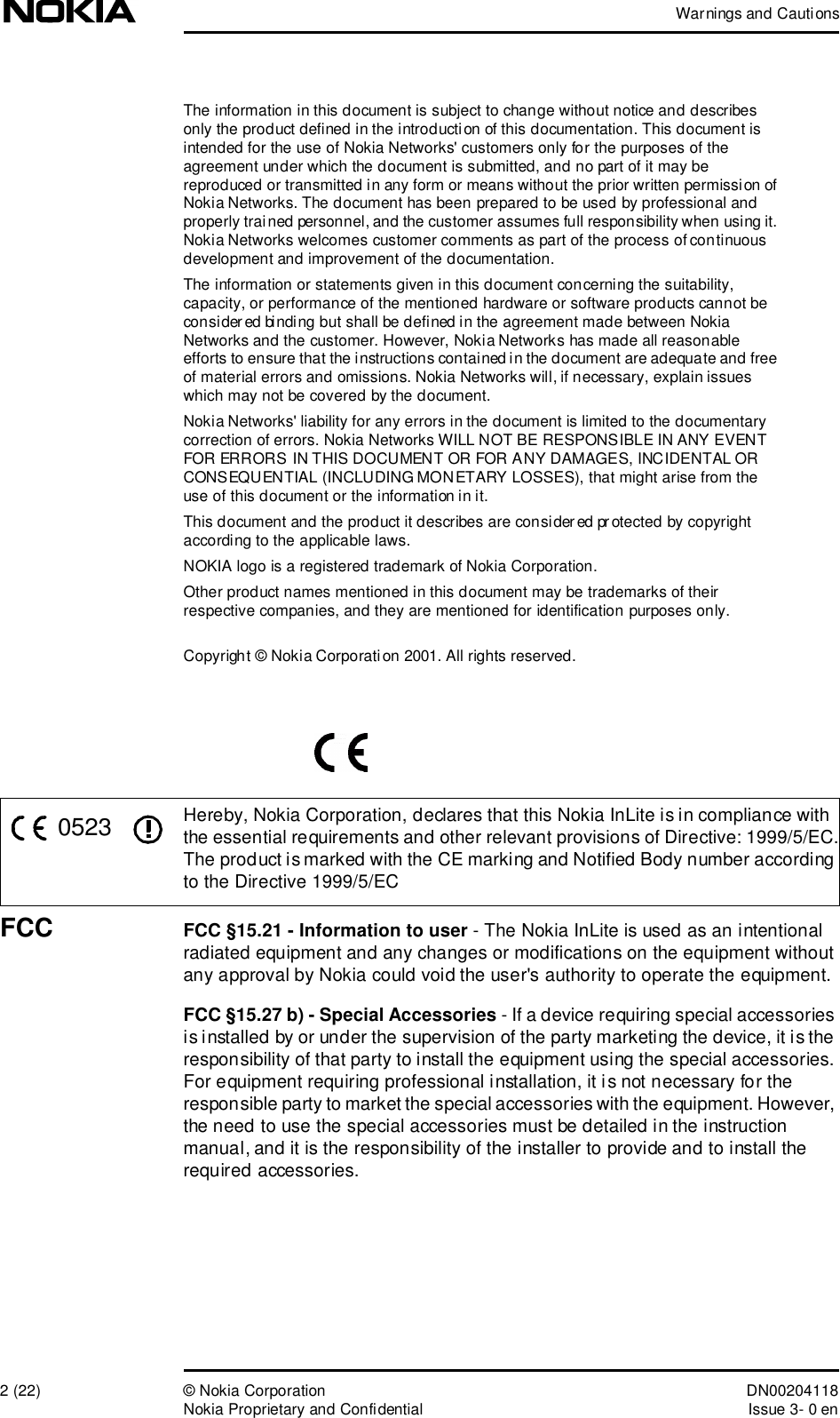
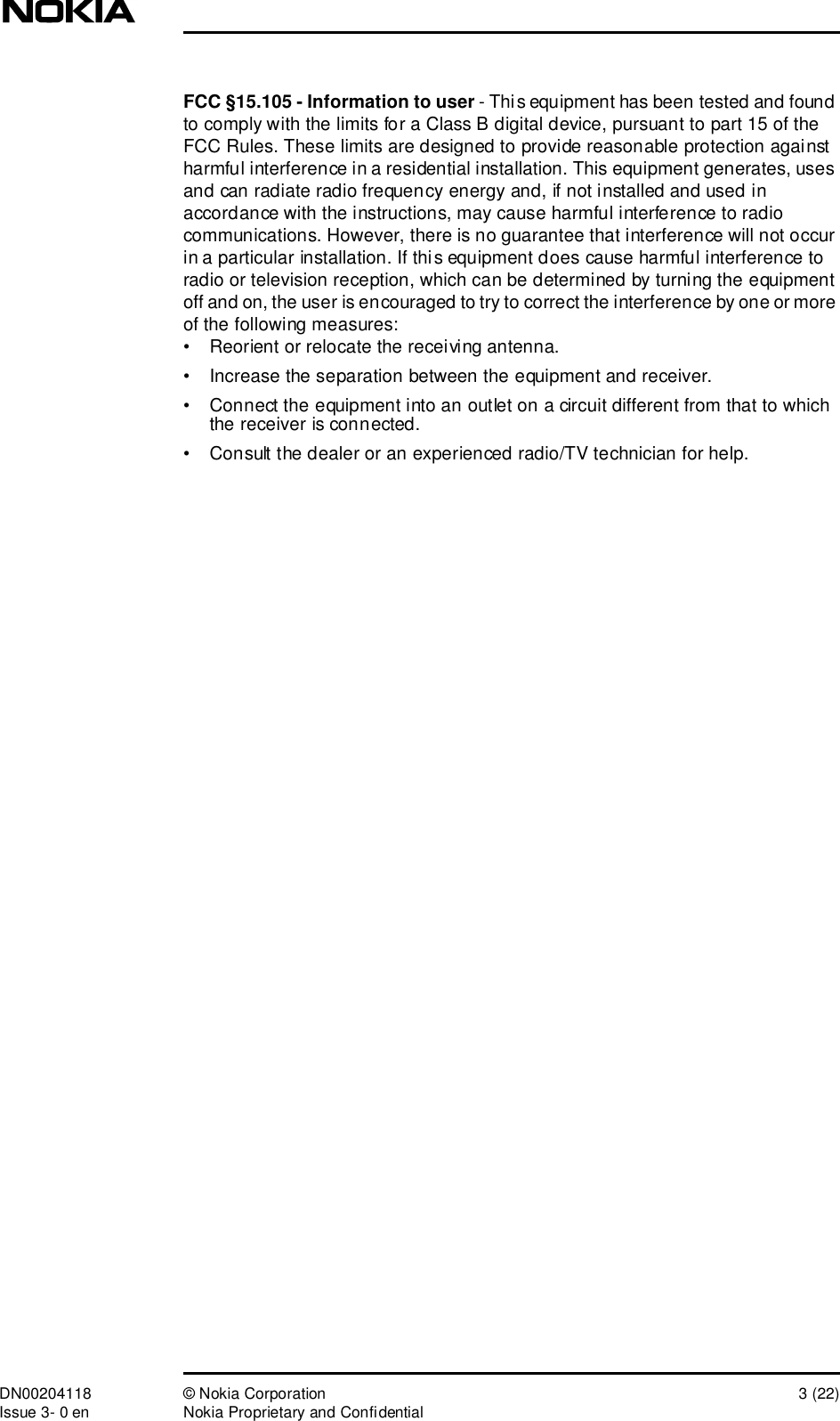
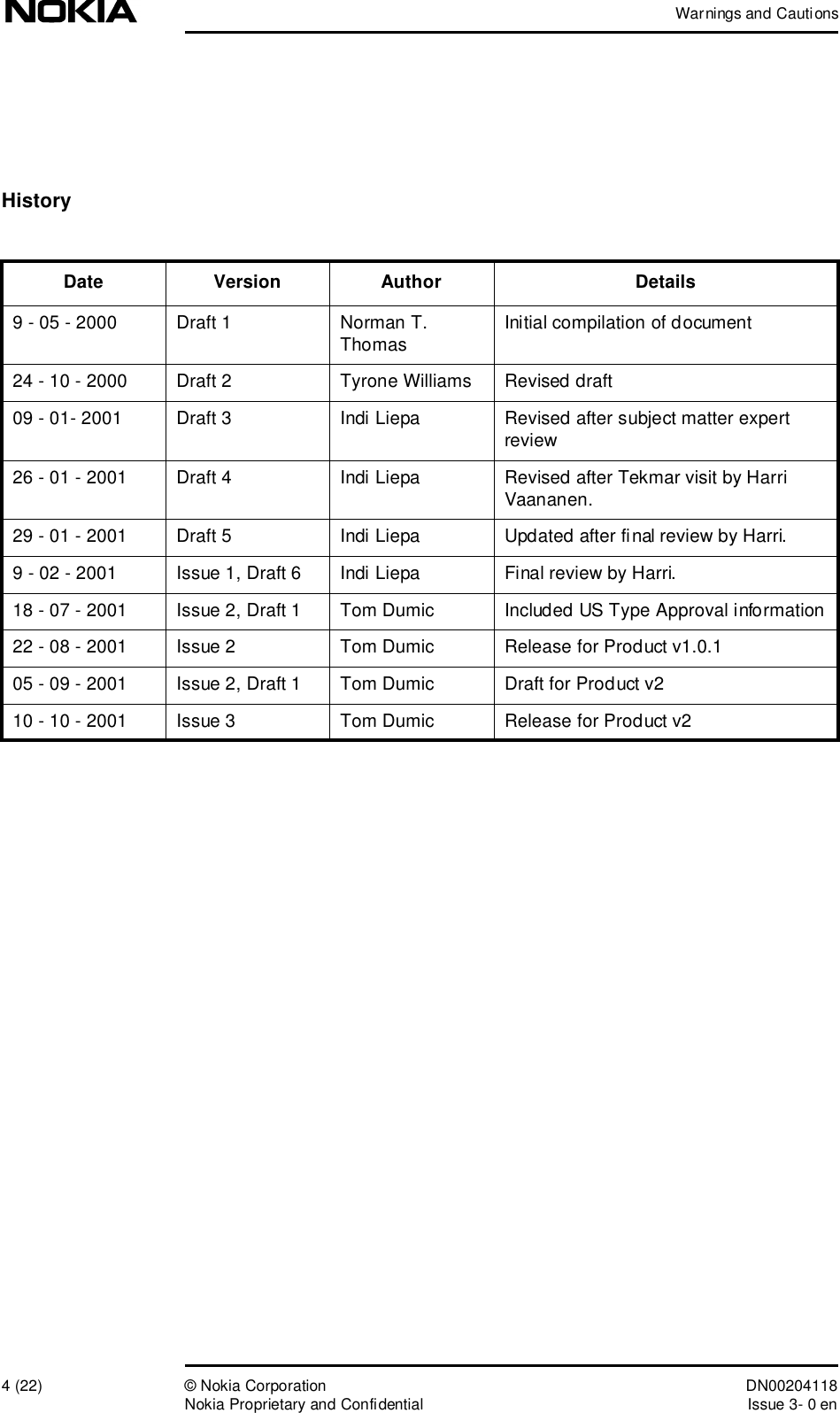
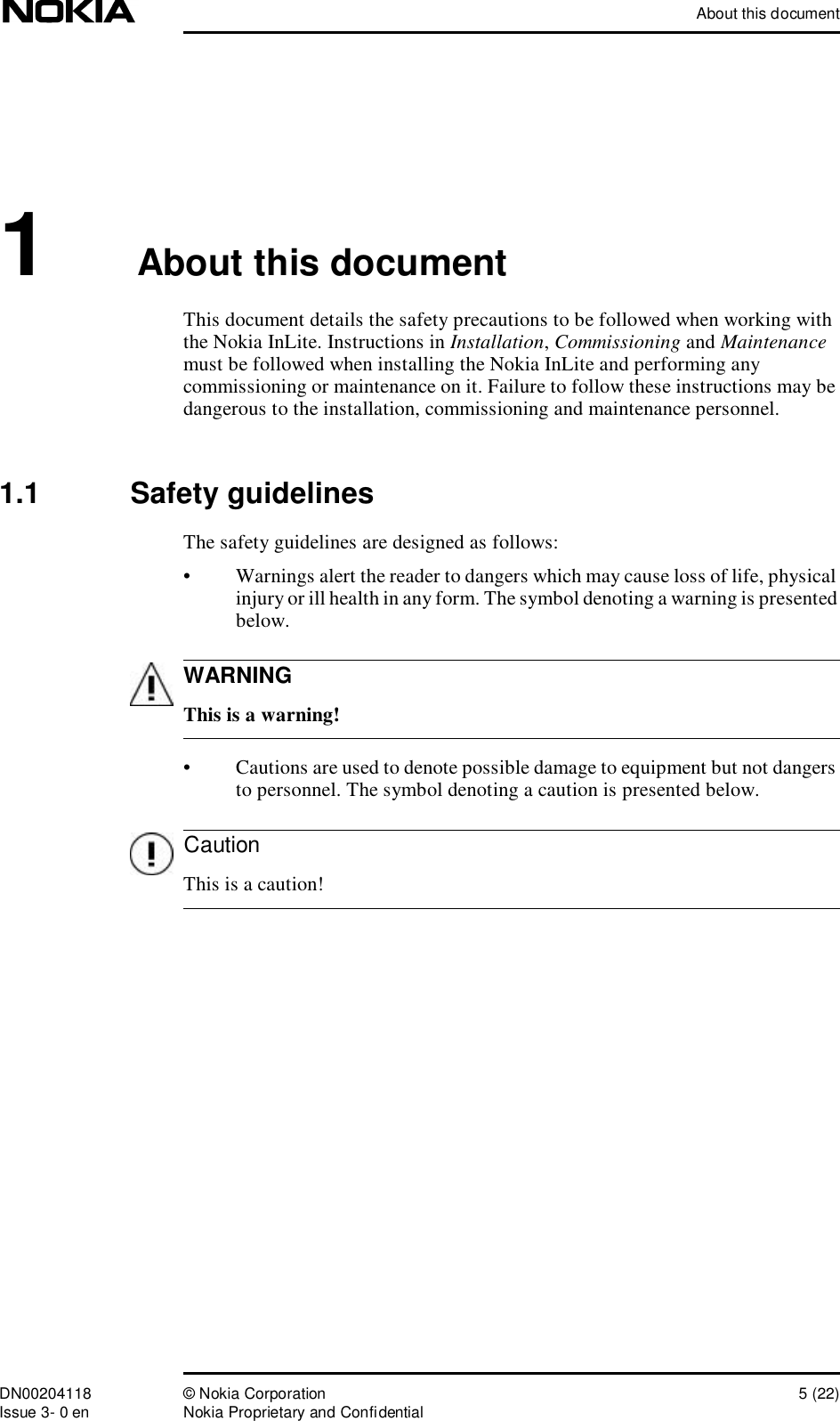

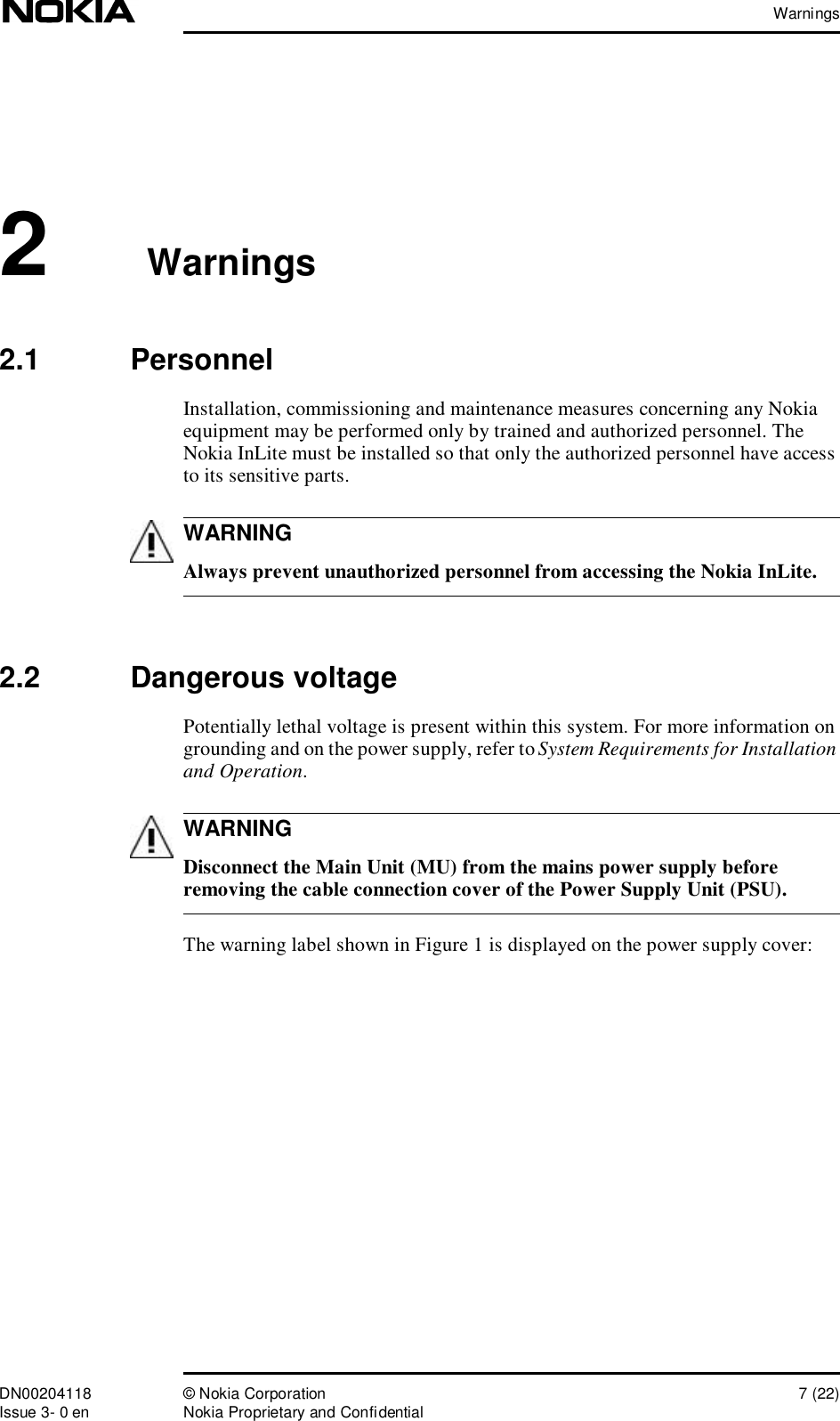
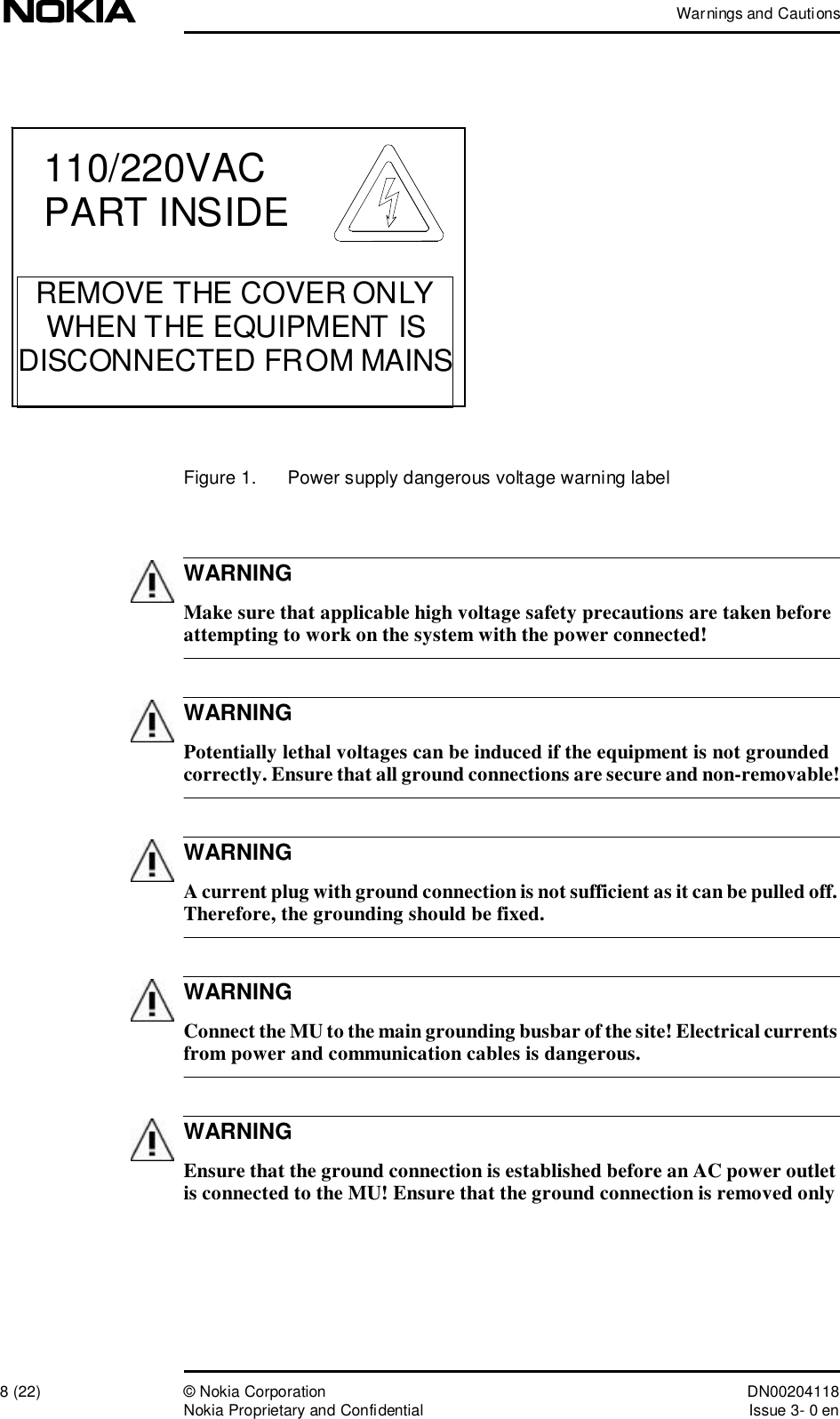
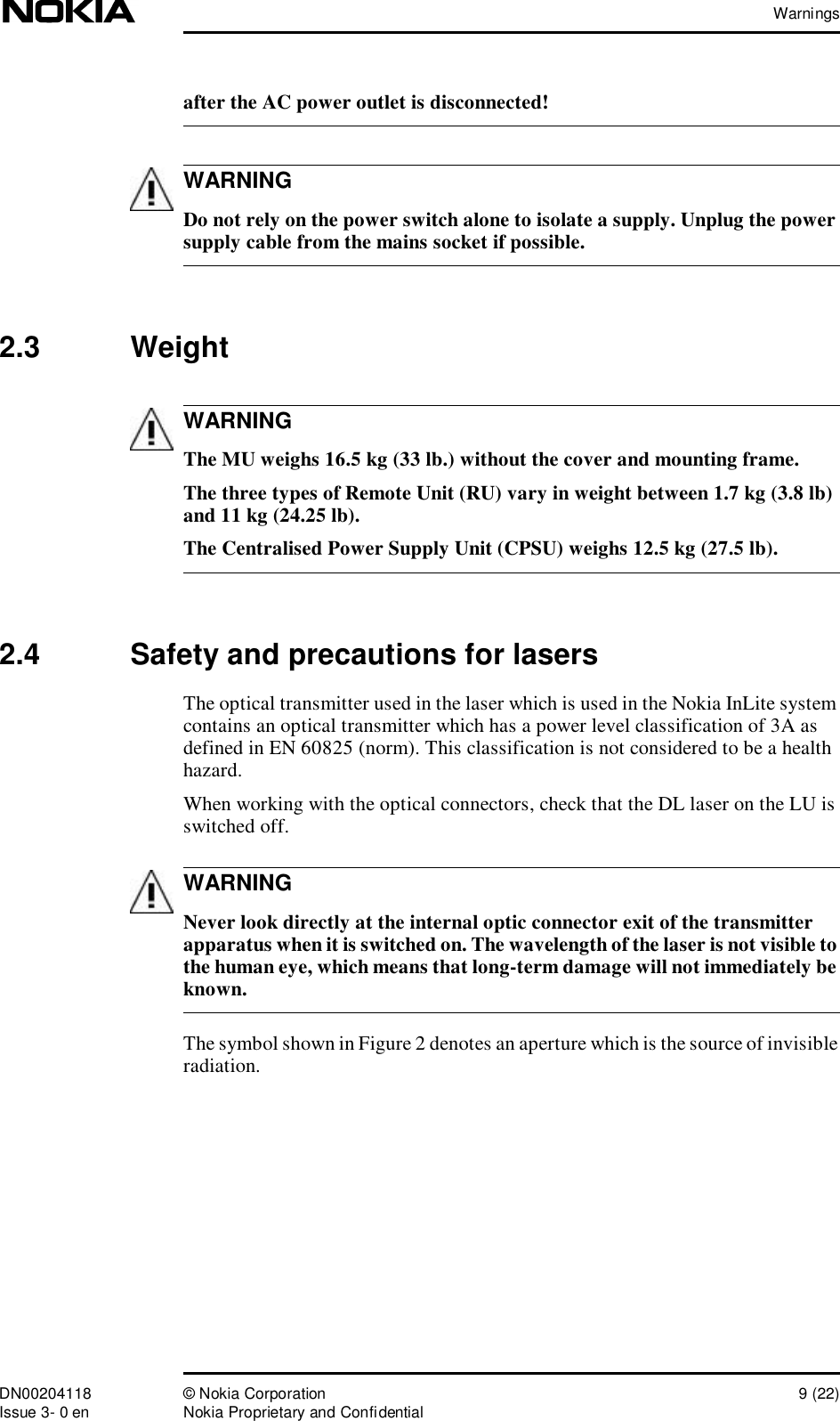
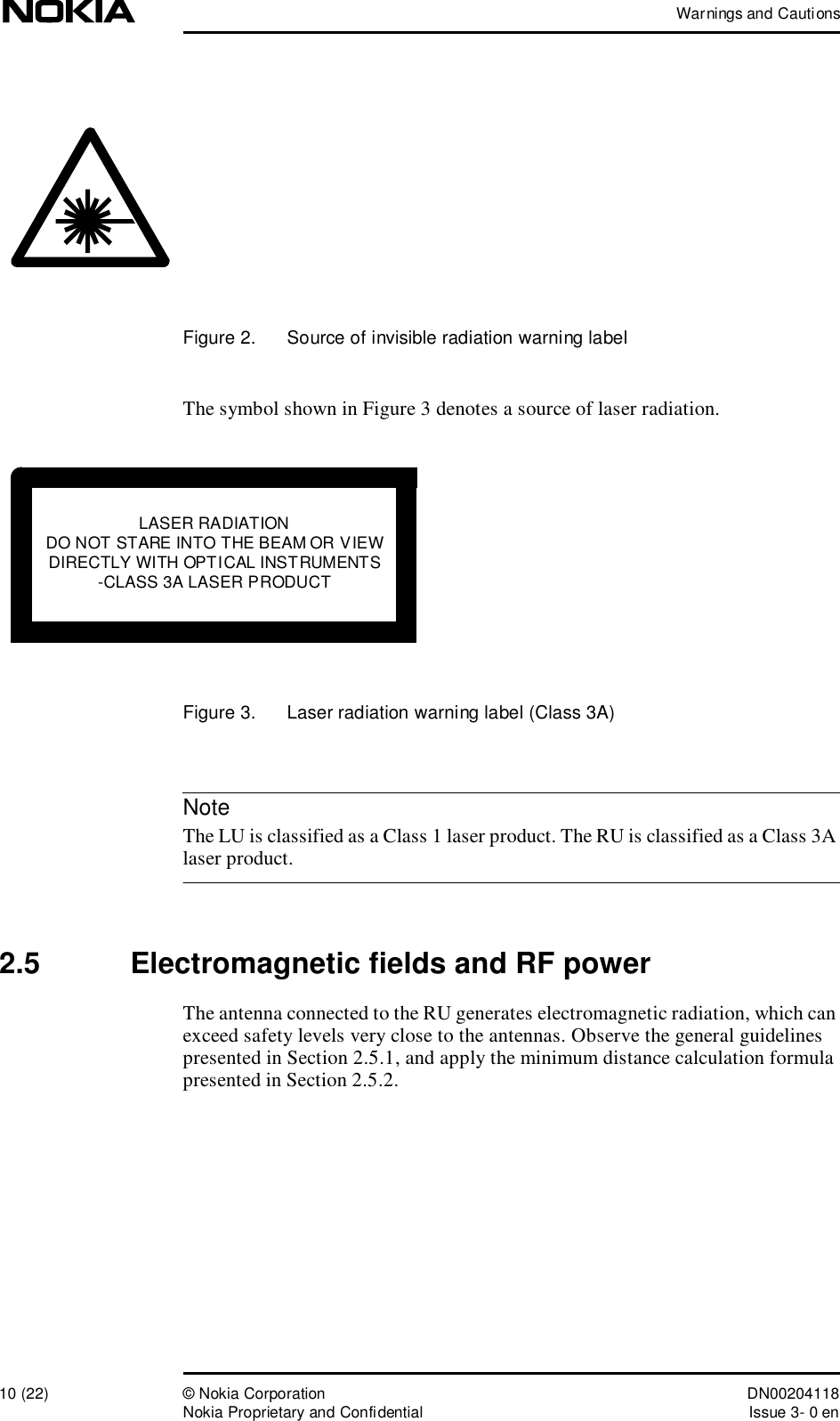
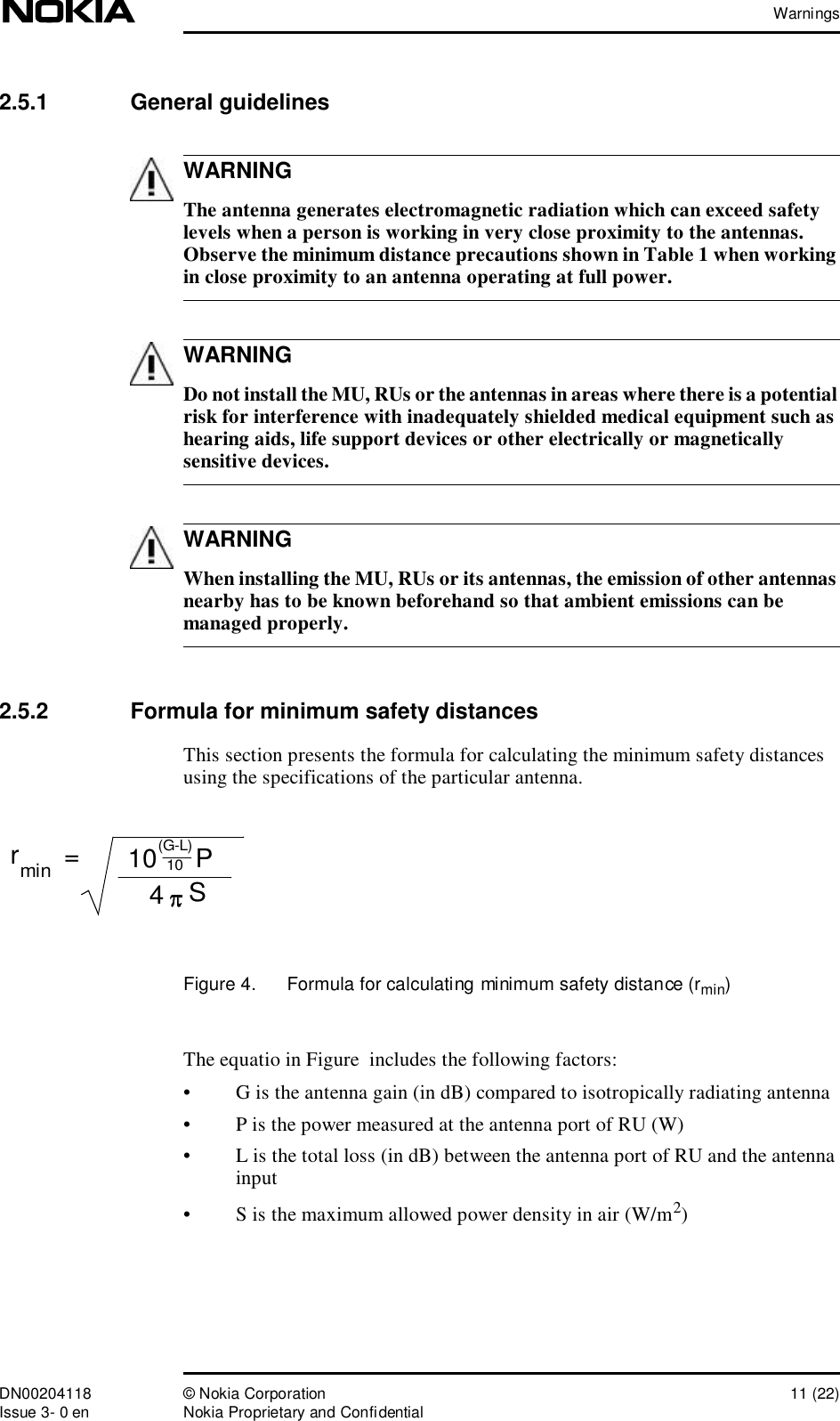
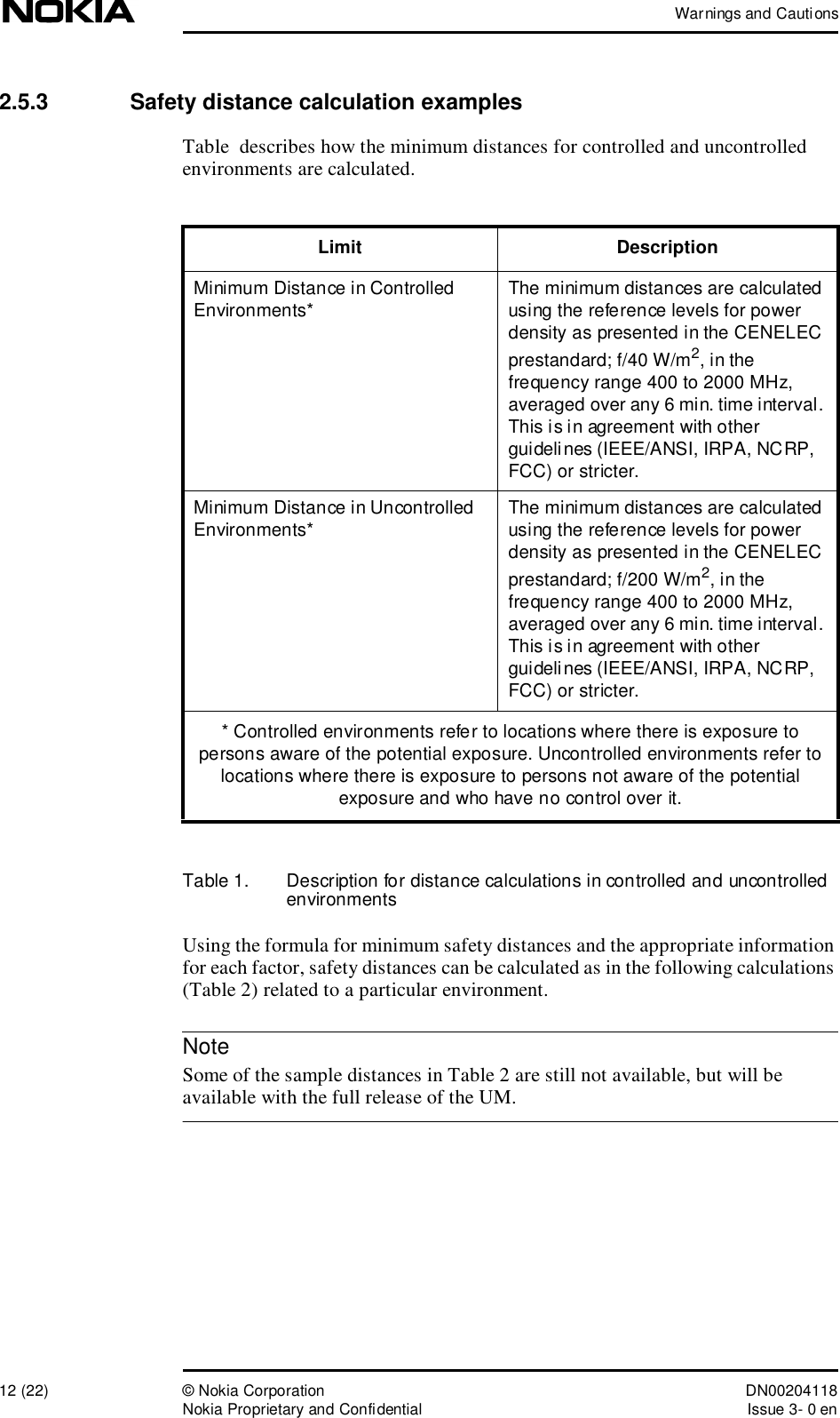
![WarningsDN00204118 © Nokia Corporation 13 (22)Issue 3- 0 en Nokia Proprietary and ConfidentialWARNINGTable 2. Safety distance calculation sample 2.6 Test equipment Before connecting test equipment to TRX ports or RU antenna ports, check that 5 VDC voltage does not damage the equipment.If there is a risk of damage, use a Bias-T between the test equipment and the aforementioned ports to prevent damage.The warning symbol shown in Figure 5 denotes a voltage warning. Factor Unit 800 900 1800 1900Frequencyf [MHz]800 900 1800 1900Maximum TX powerPout [W]0.015 0.015Minimum losses: cableL [dB]1 1Maximum antenna gain (dependent on user choices)G [dB]10 10Maximum number of TRXs/antenna (dependent on user choices)N2 2Power Density / Controlled environment*S [W/m2]22.50 45Power Density / Uncontrolled environment*S [W/m2]4.5 9Controlled environment rmin [m]0.02 m0.014 mUncontrolled environment rmin [m]0.04 m0.03 m* CENELEC prestandard ENV50166-2](https://usermanual.wiki/Nokia-Solutions-and-Networks/INLITERU-01.Revised-Warnings-Page/User-Guide-174637-Page-13.png)