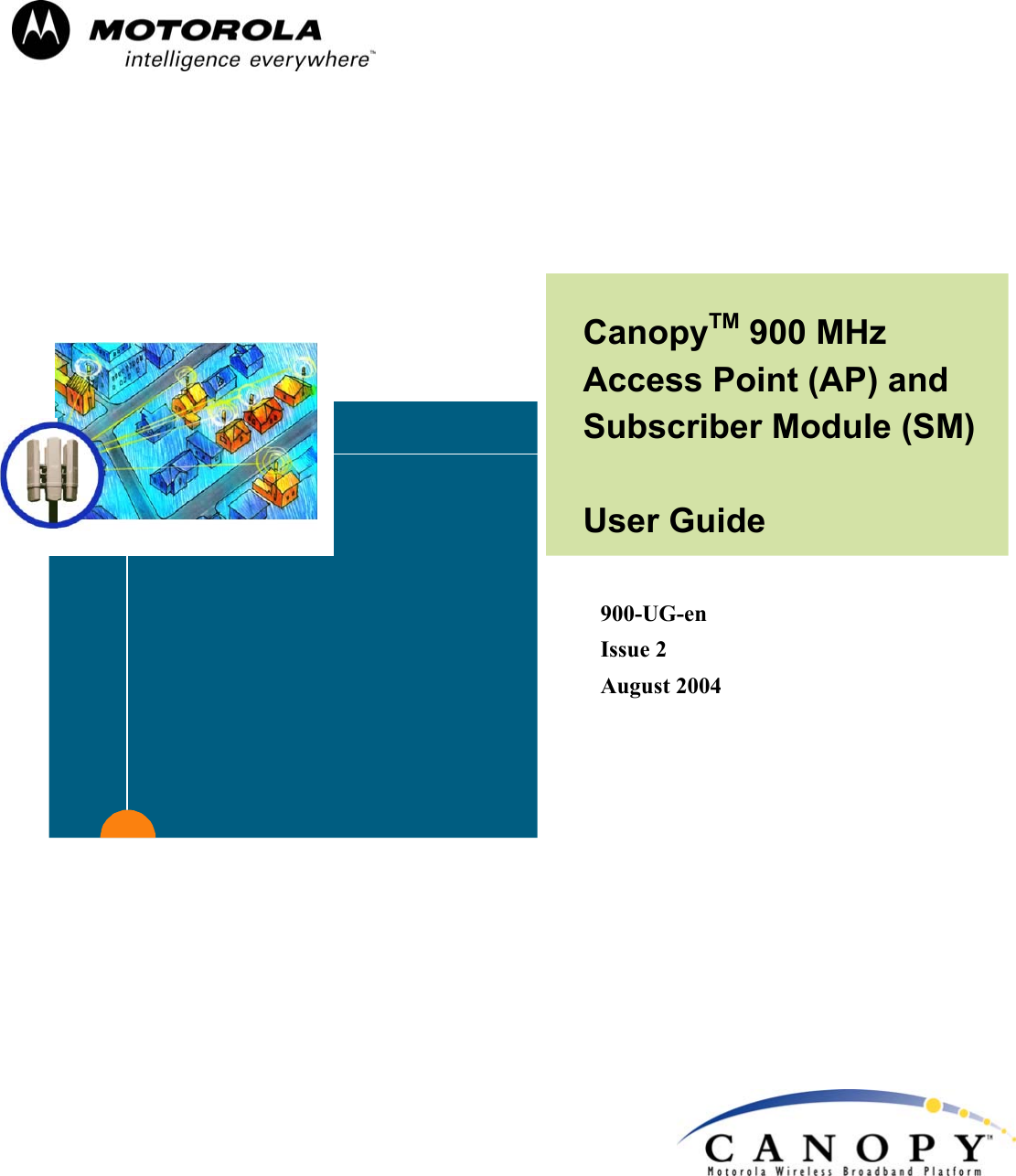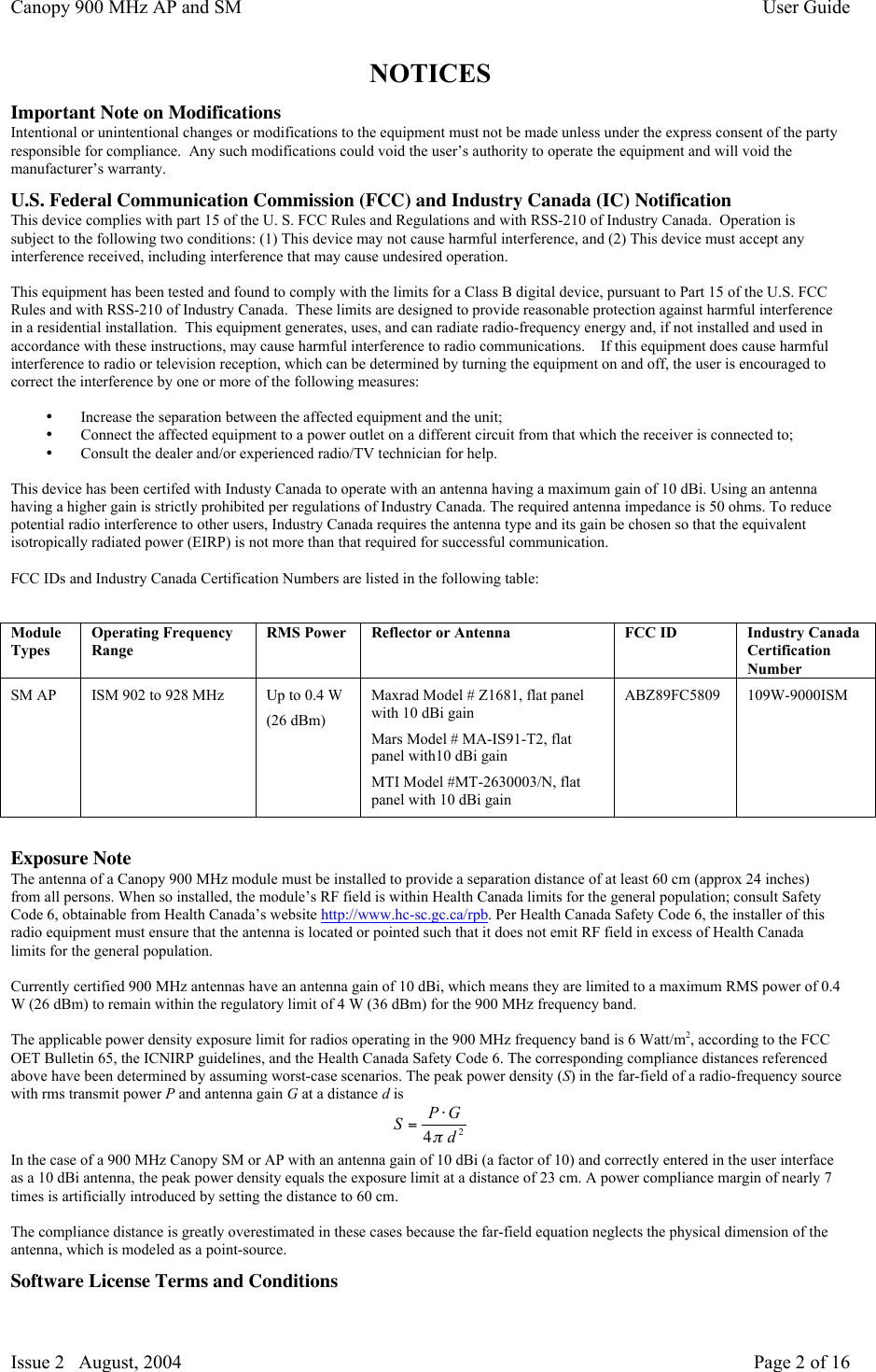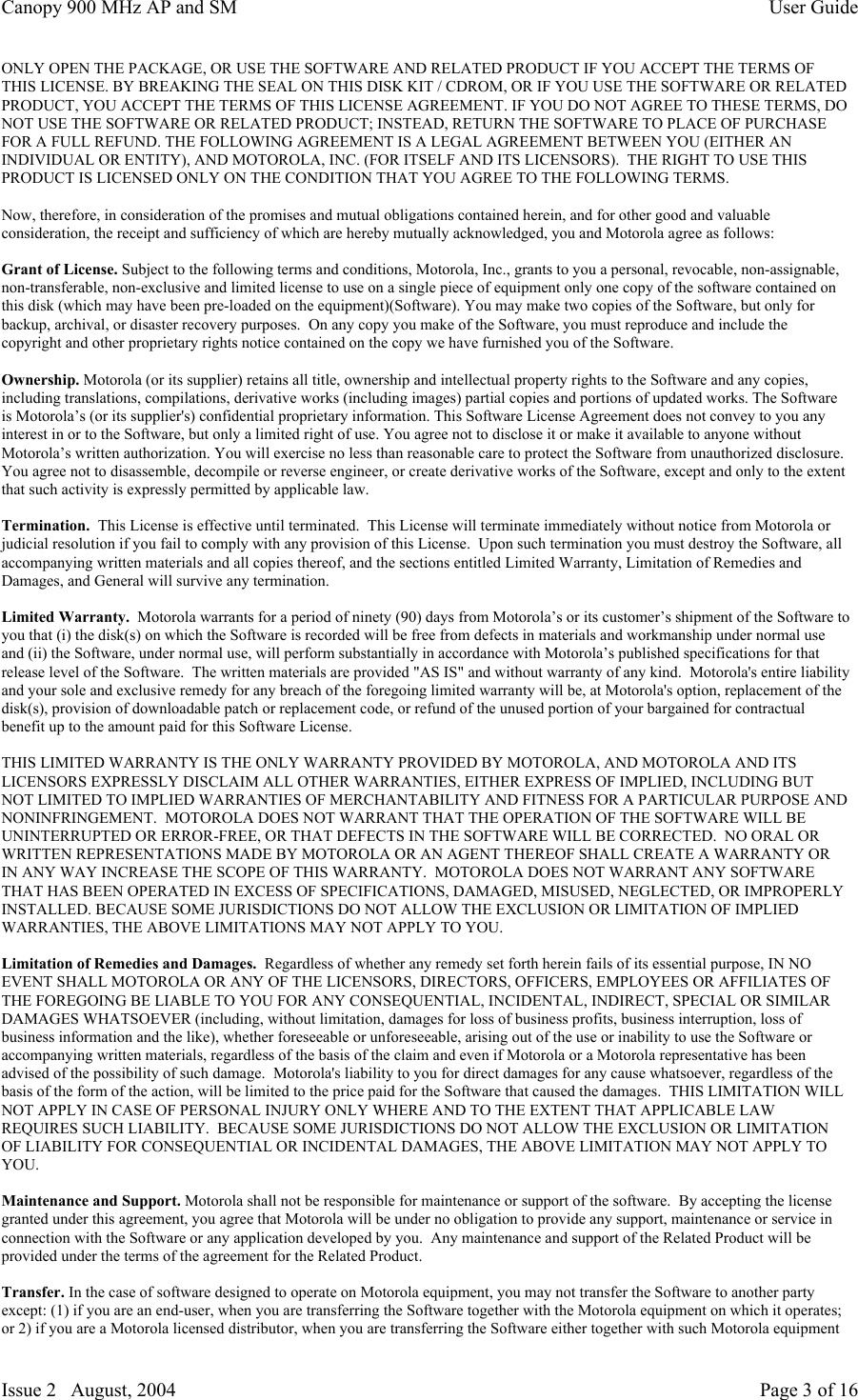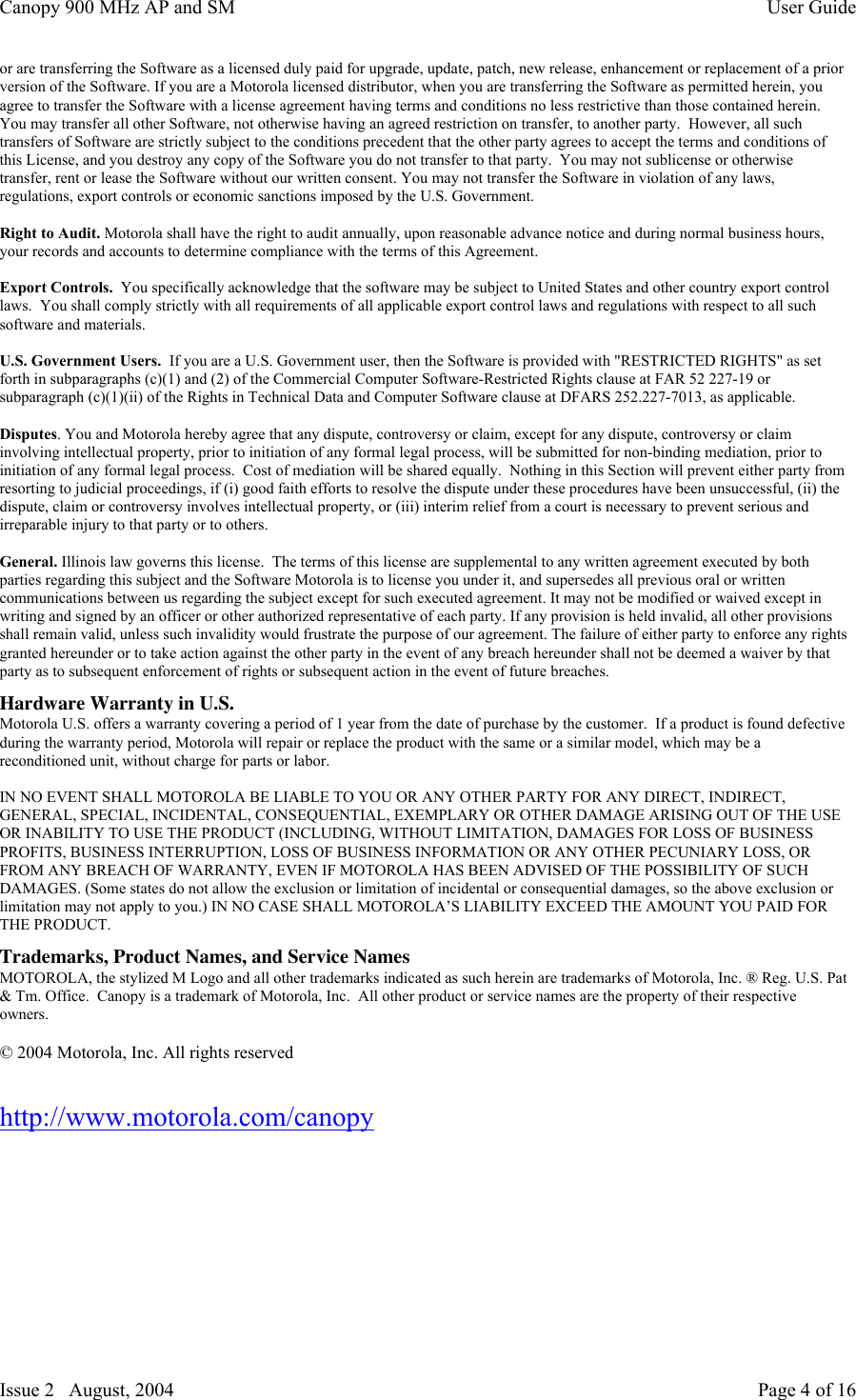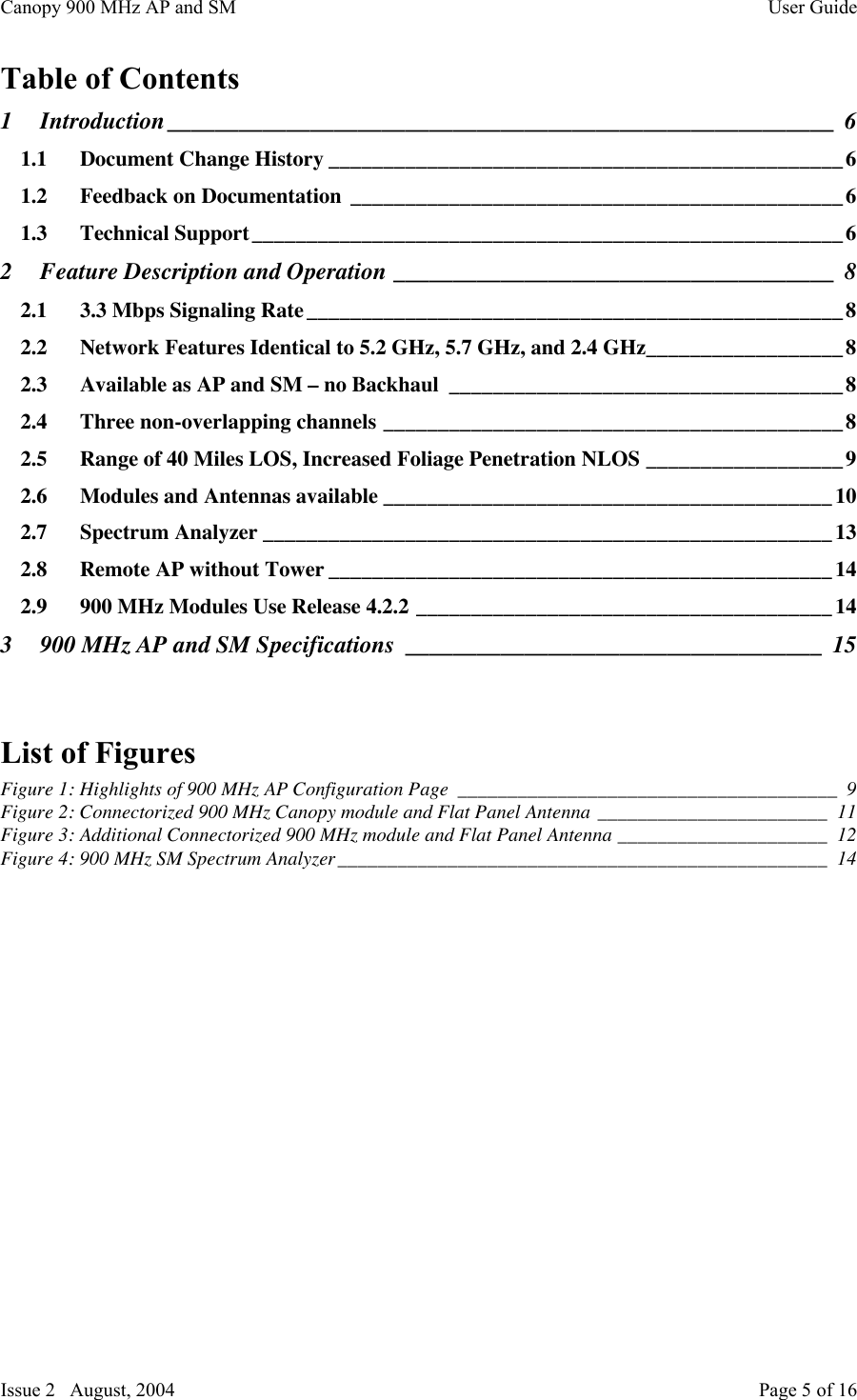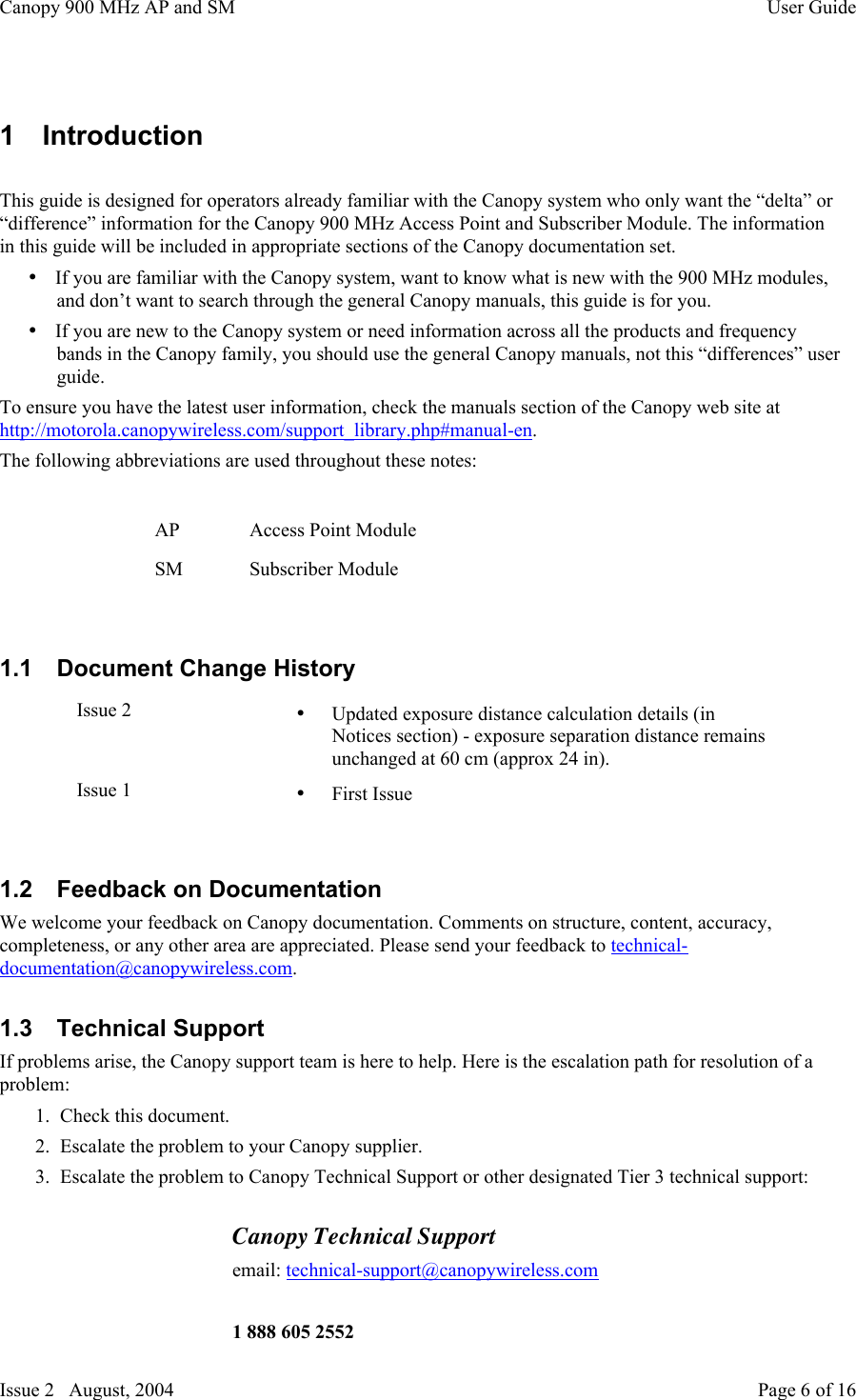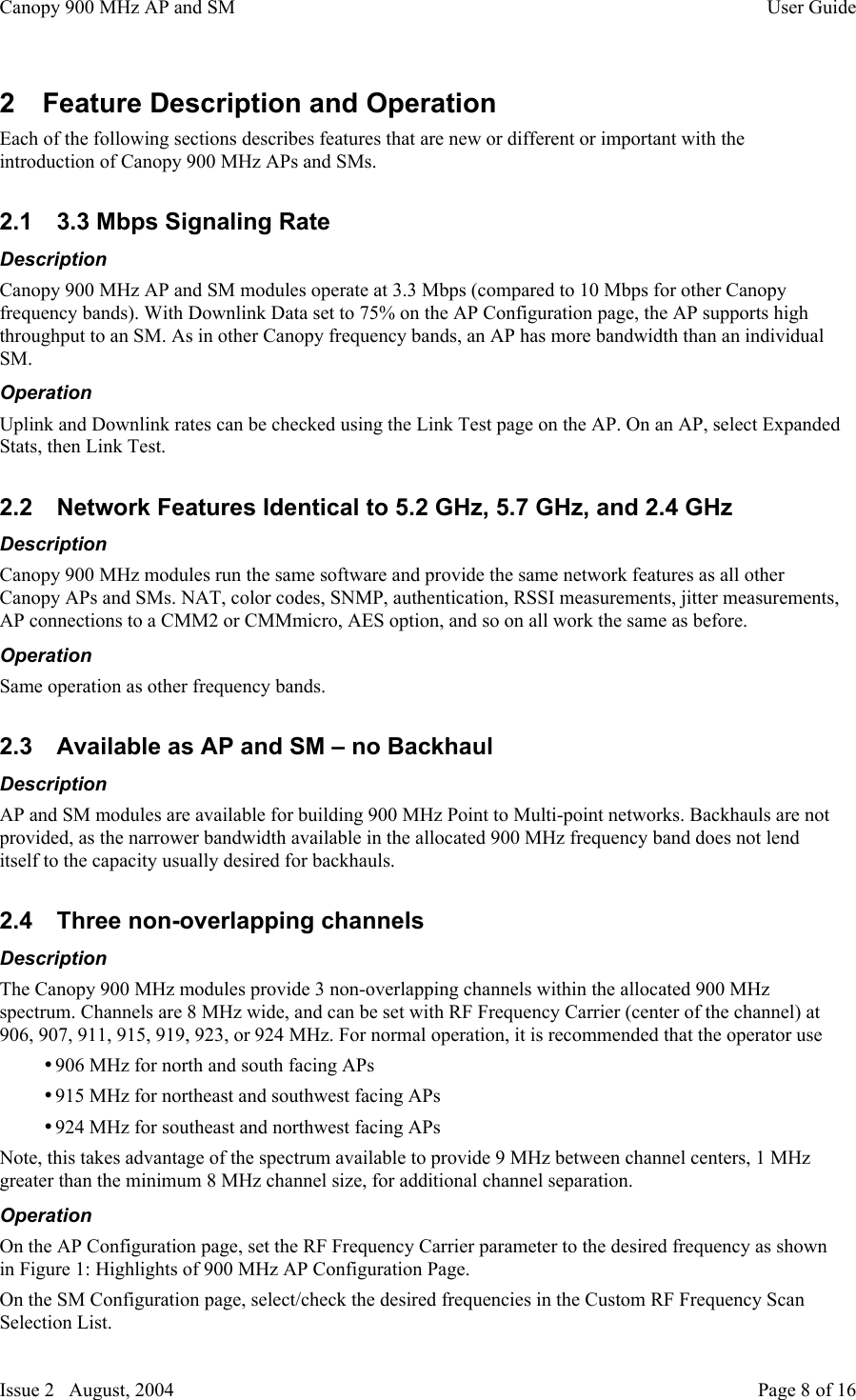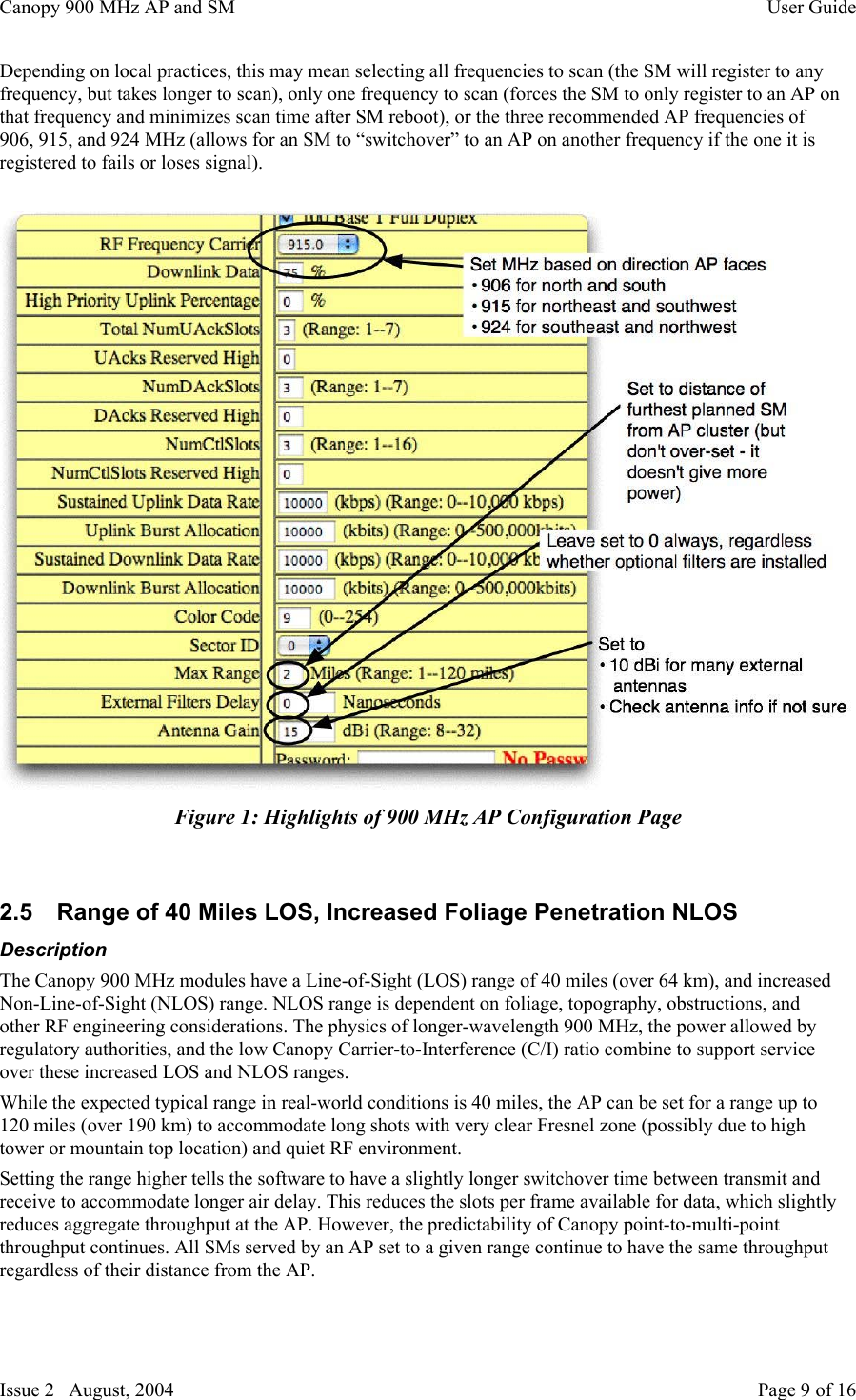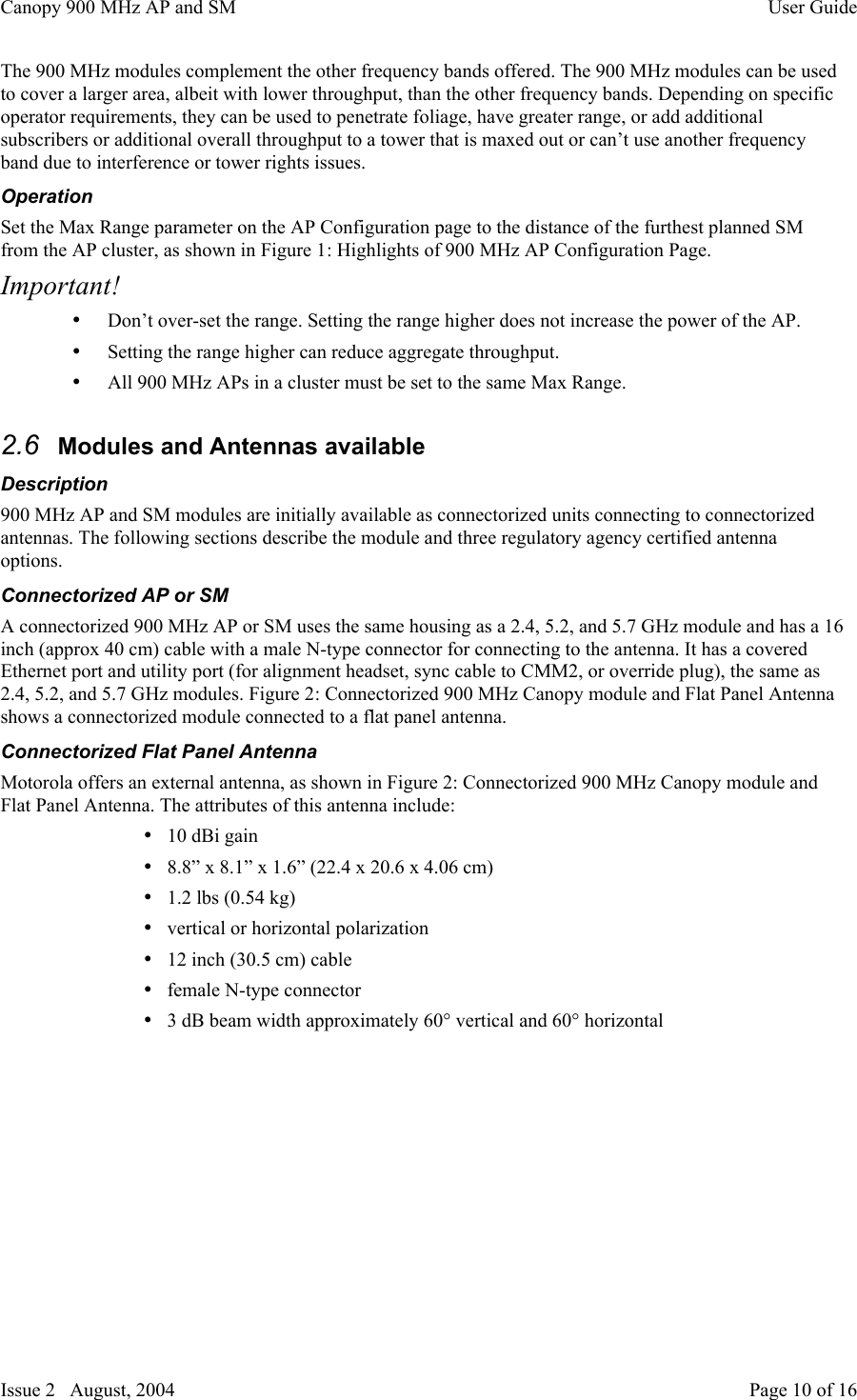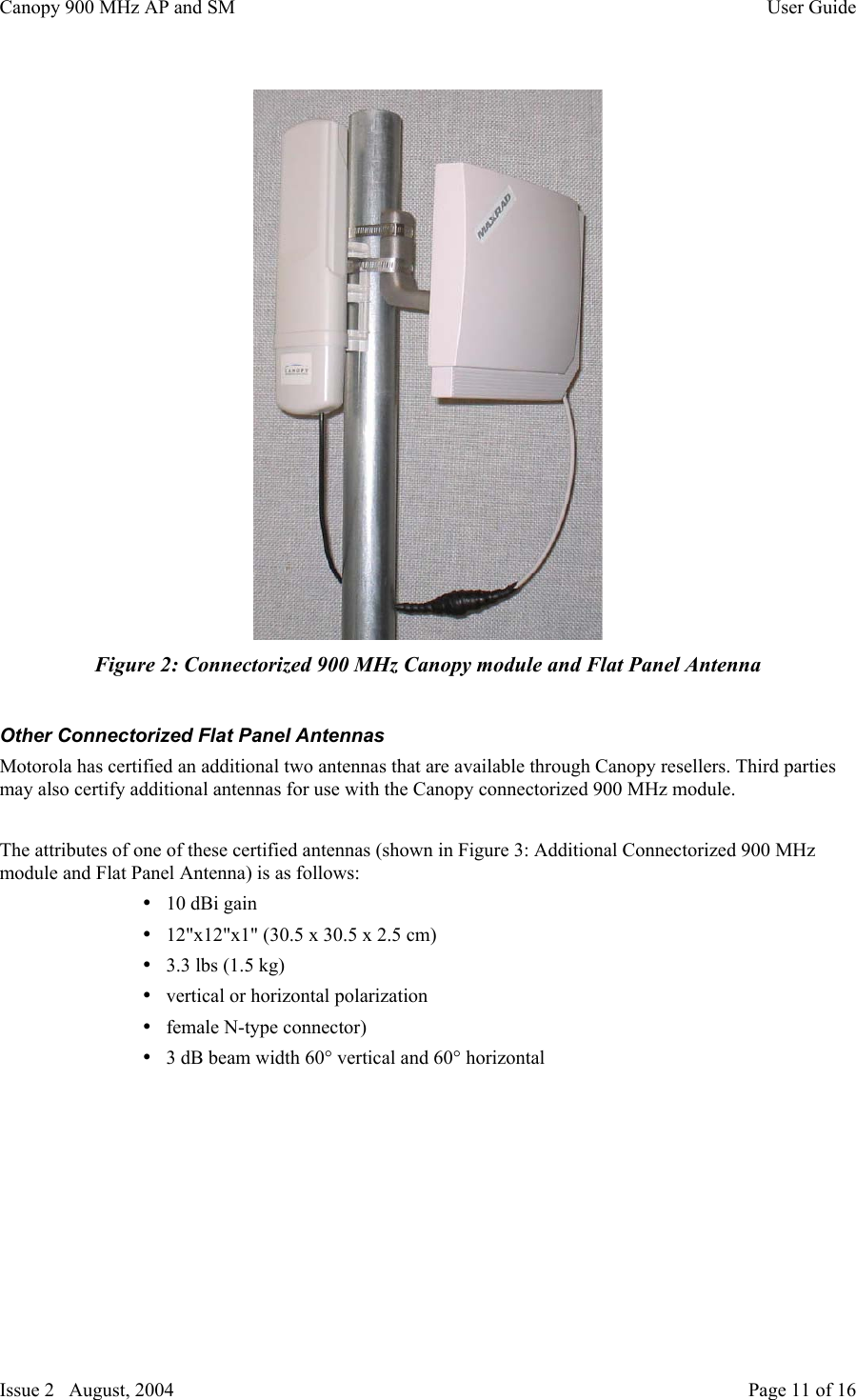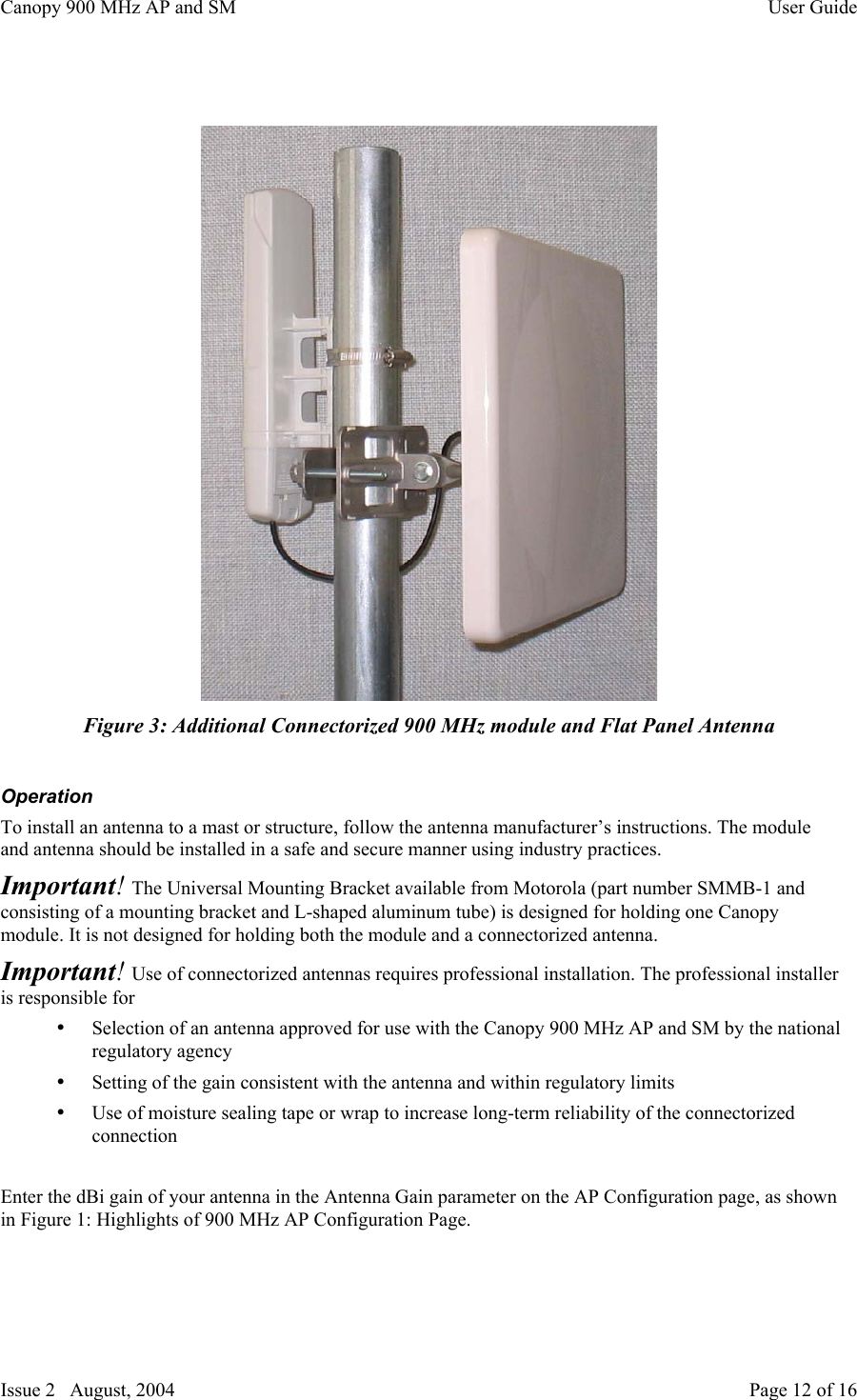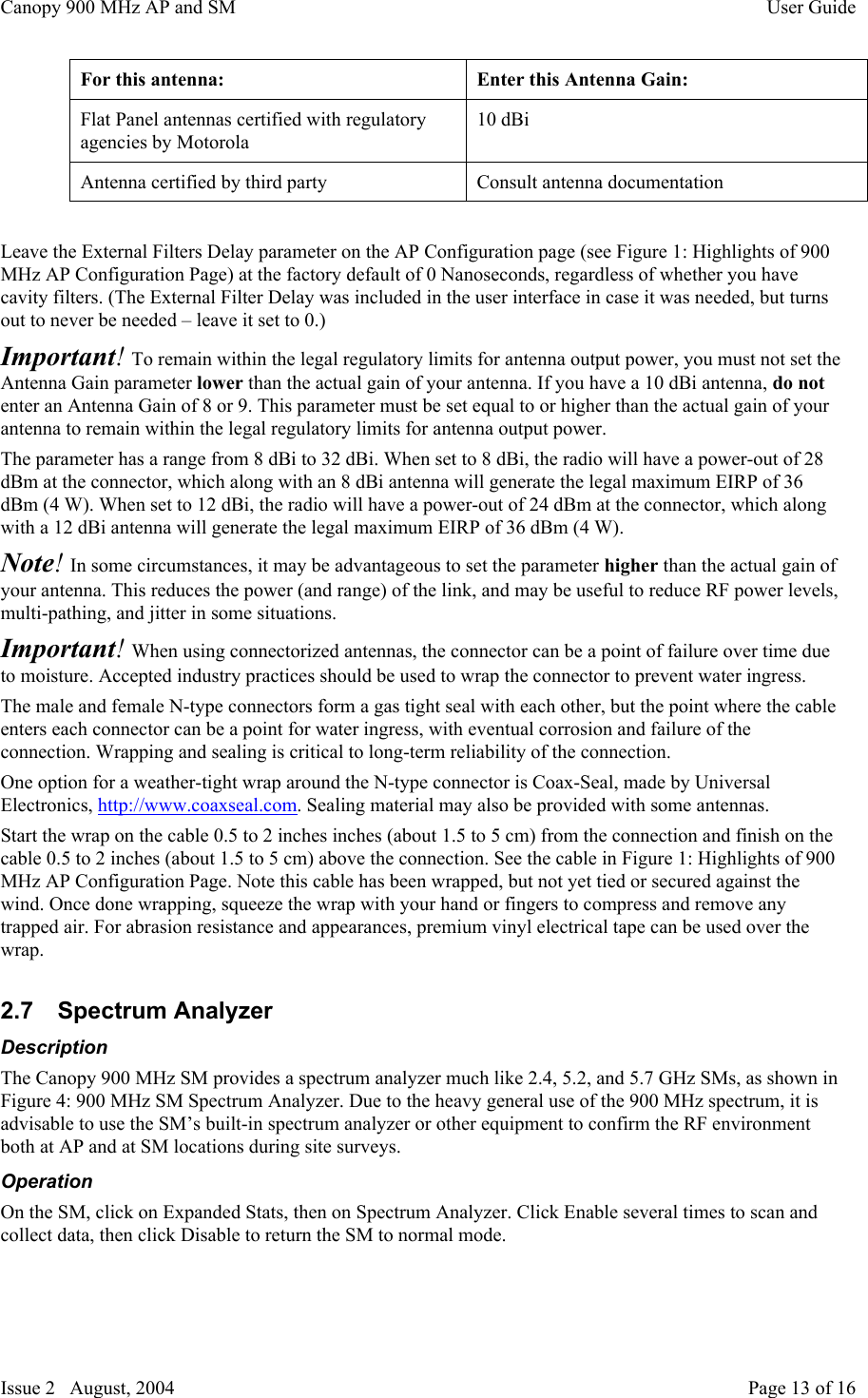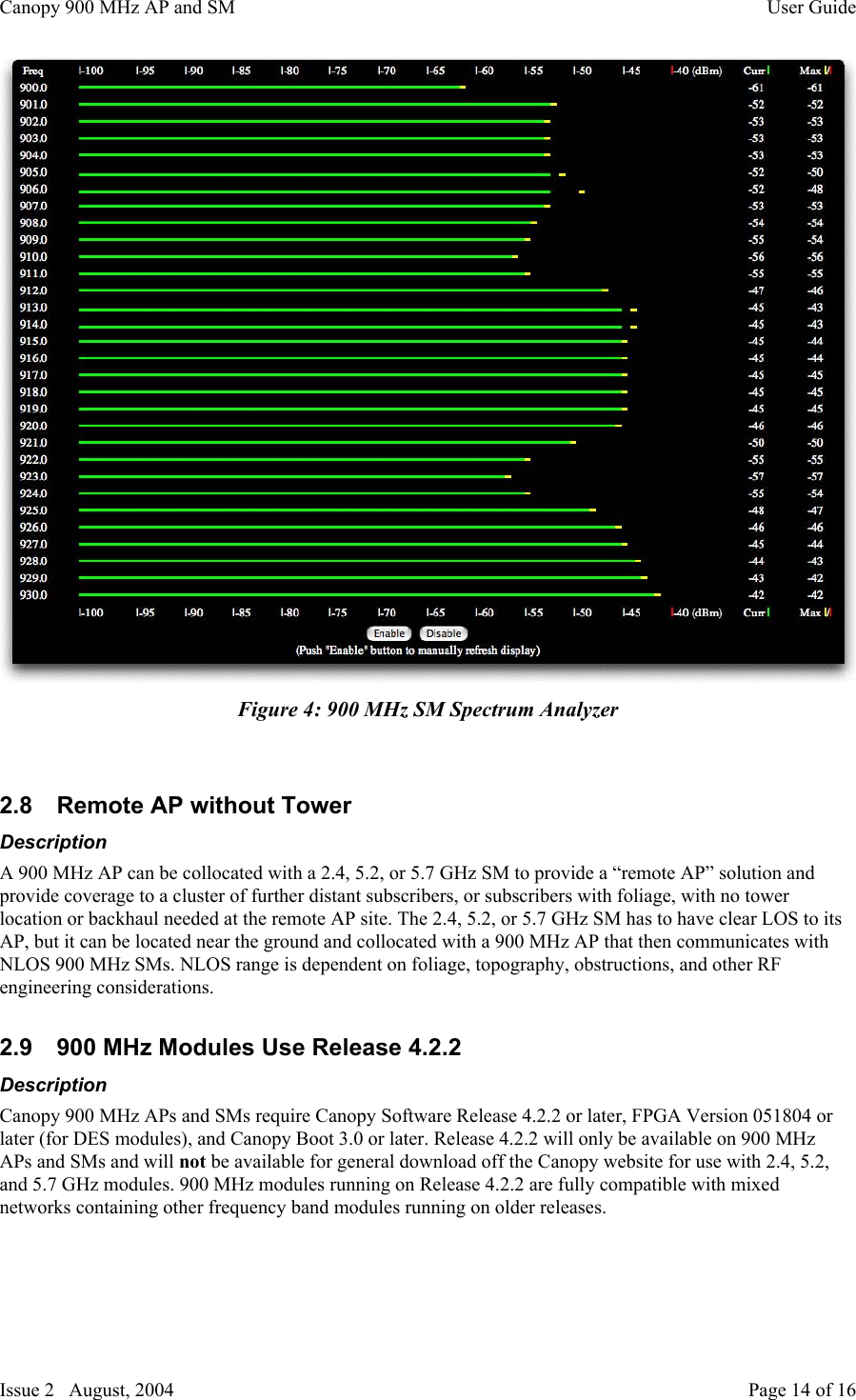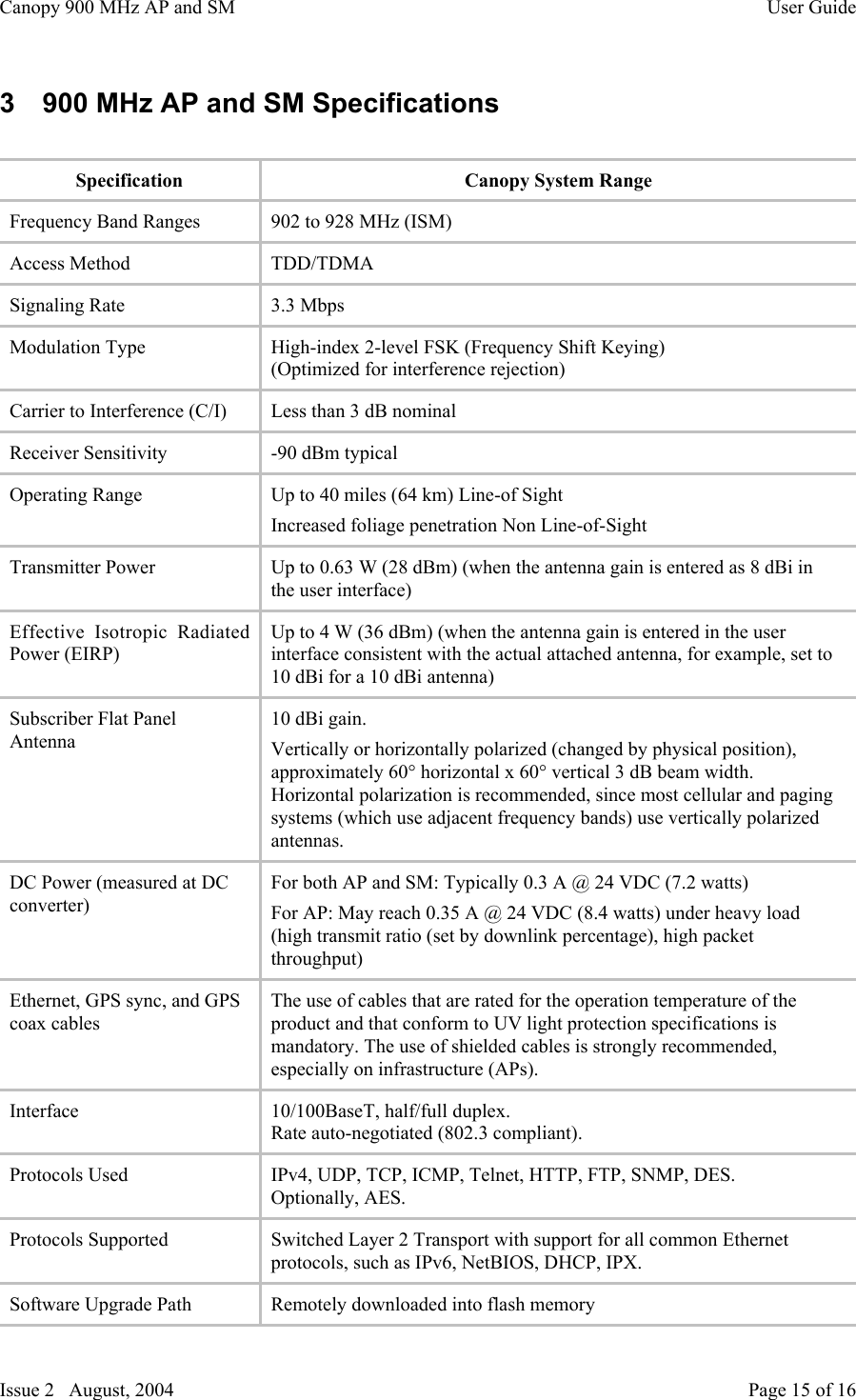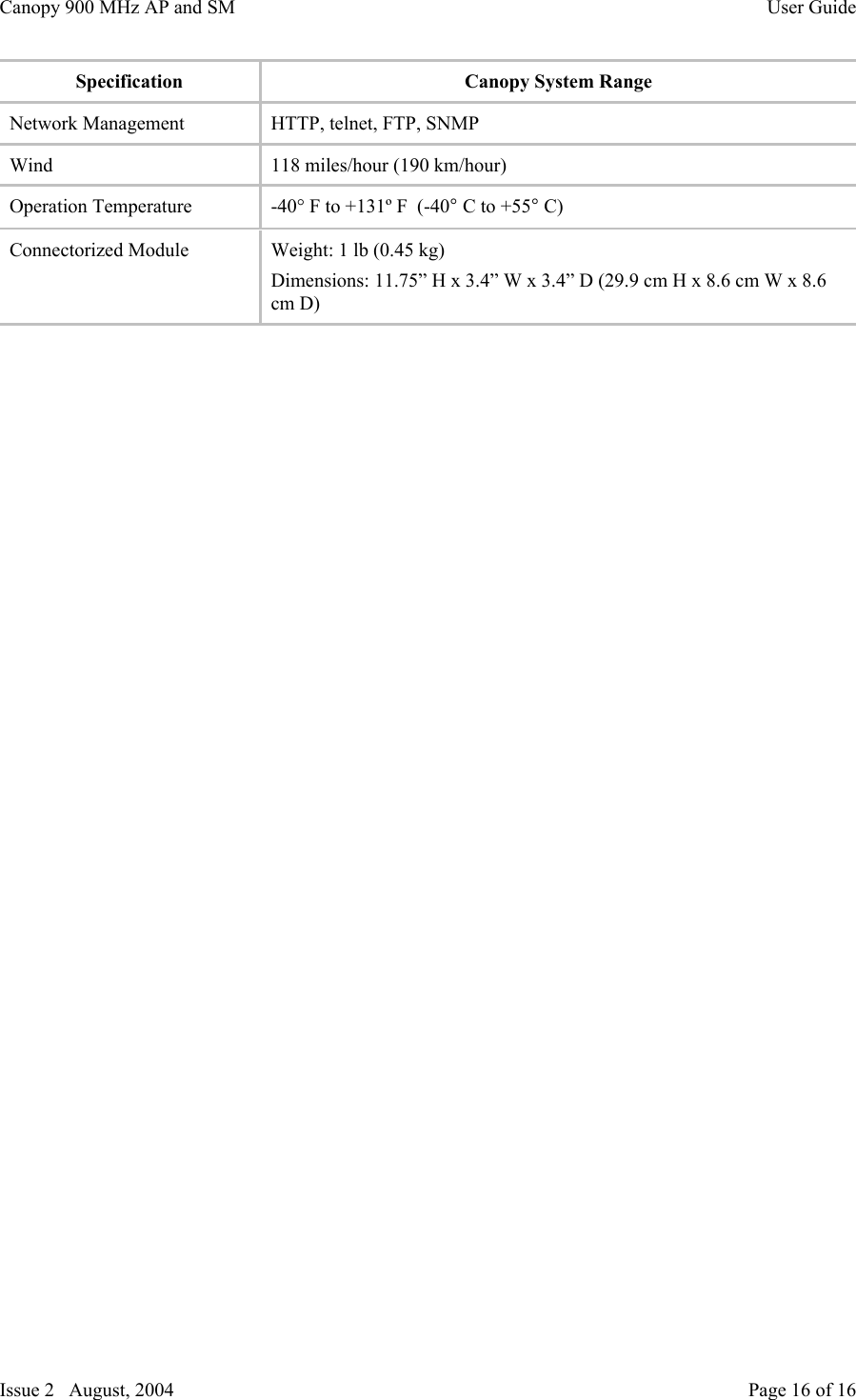Motorola Solutions 89FC5809 900 MHz Fixed Wireless (ISM) User Manual Canopy 900 MHz User Guide Issue 2
Motorola Solutions, Inc. 900 MHz Fixed Wireless (ISM) Canopy 900 MHz User Guide Issue 2
Contents
- 1. Exh D Manual
- 2. Updated Users Manual
Updated Users Manual