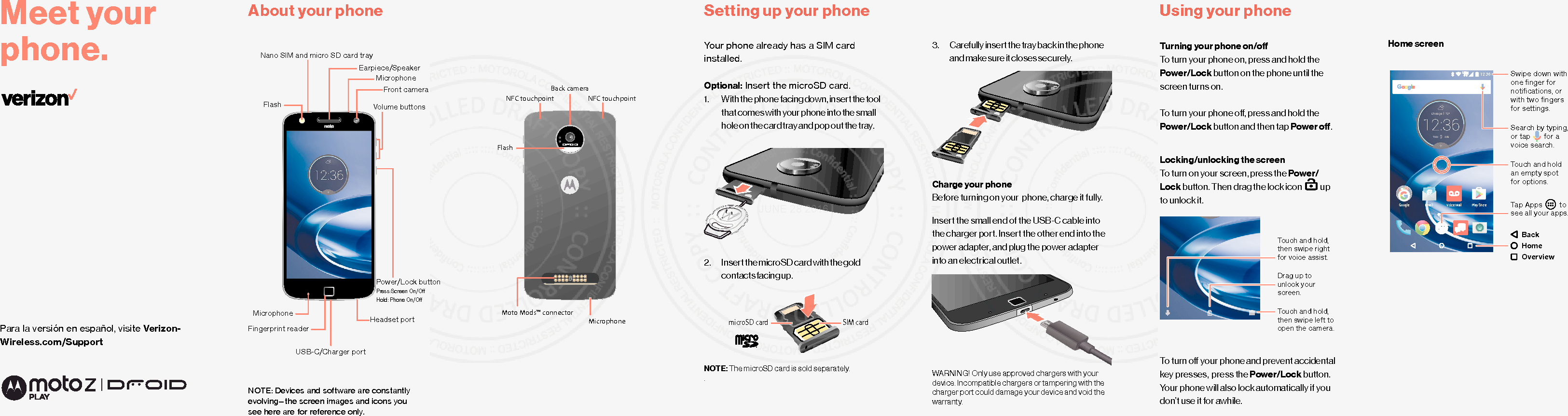Motorola Mobility T56VC1 CDMA/UMTS/GSM/LTE Handset with WLAN, BT, and NFC User Manual User Guide Part 2
Motorola Mobility LLC CDMA/UMTS/GSM/LTE Handset with WLAN, BT, and NFC User Guide Part 2
Contents
- 1. User Manual Part 1 of 2
- 2. User Manual Part 2 of 2
- 3. User Guide Part 1
- 4. User Guide Part 2
User Guide Part 2