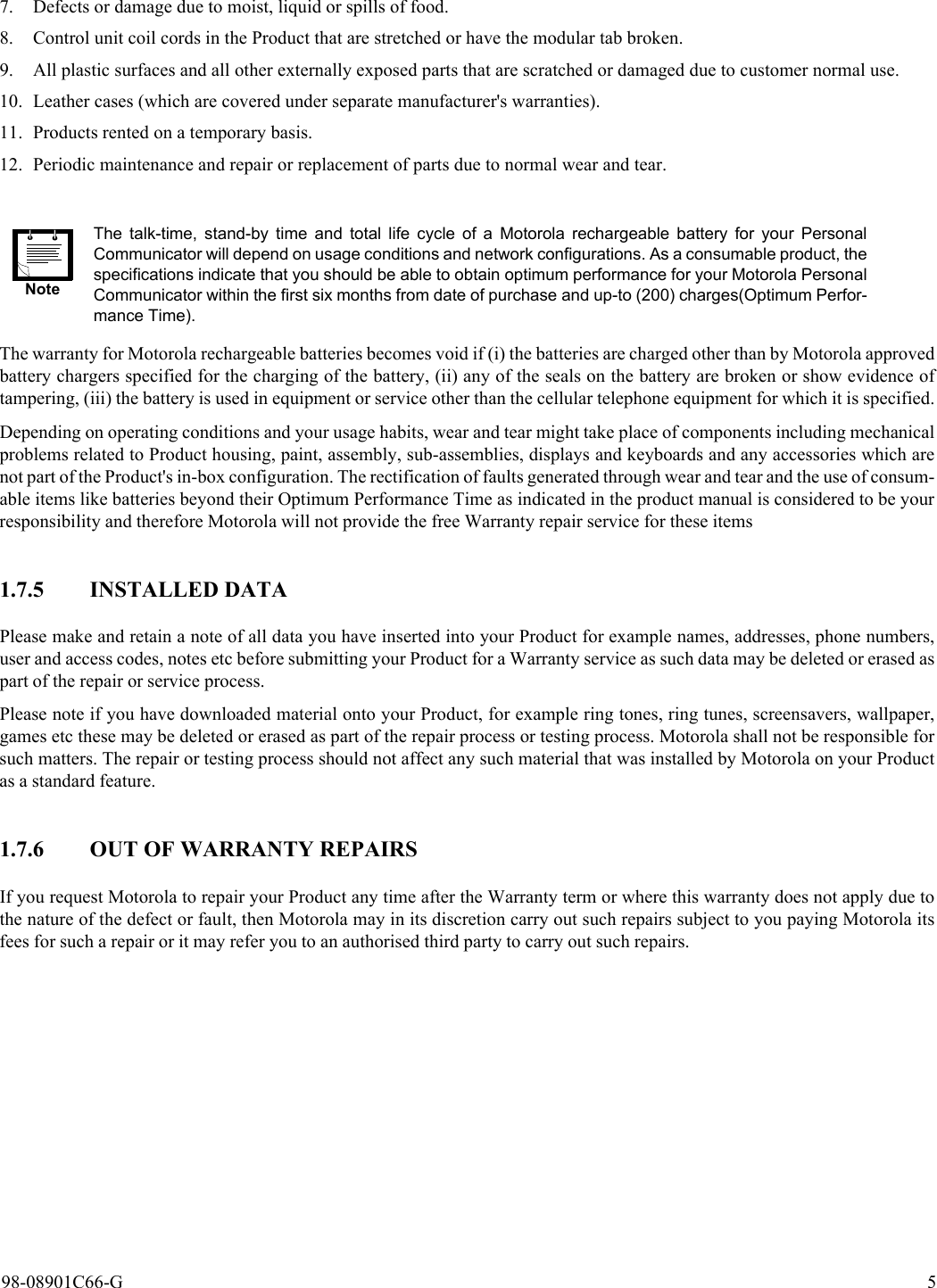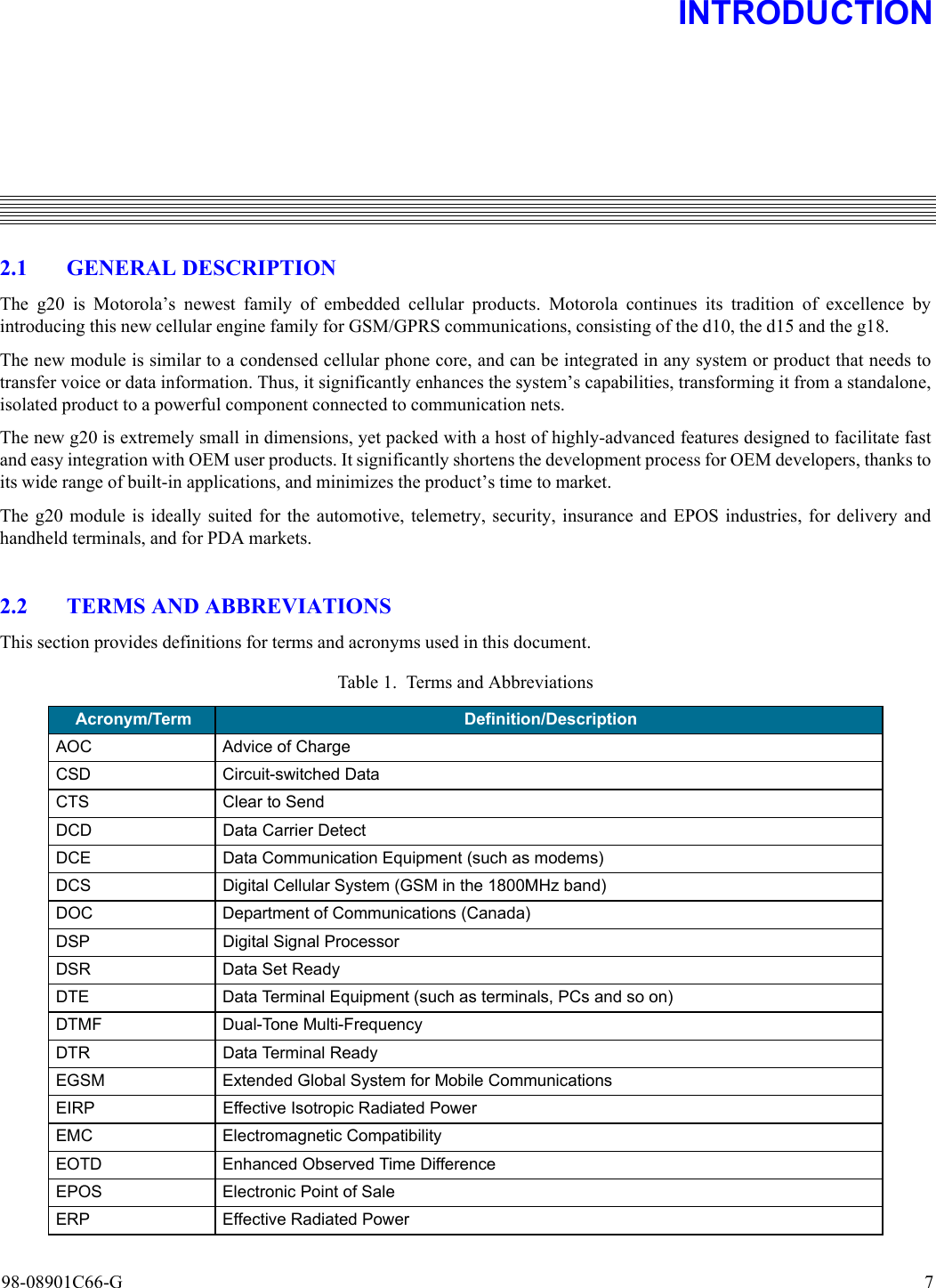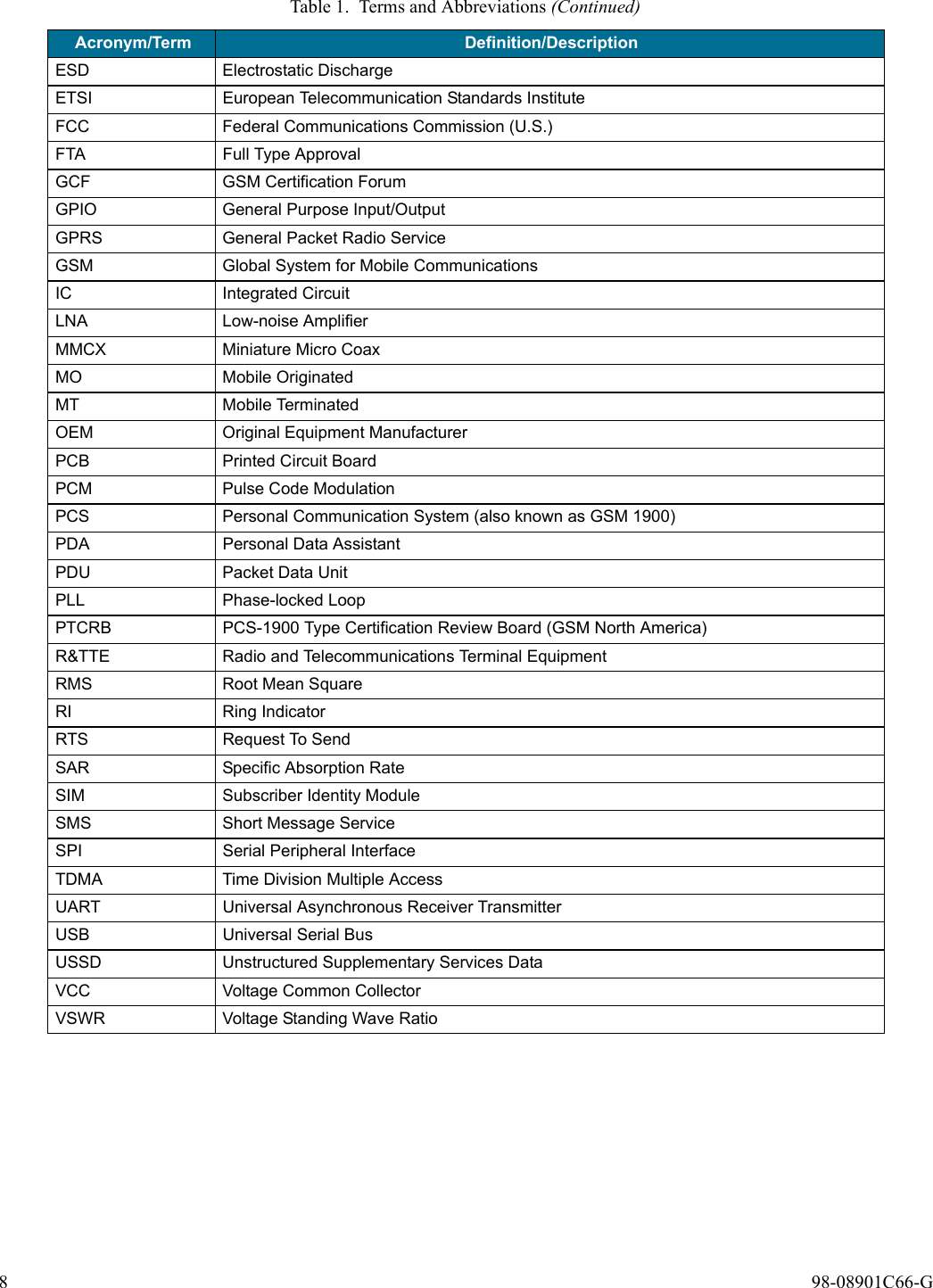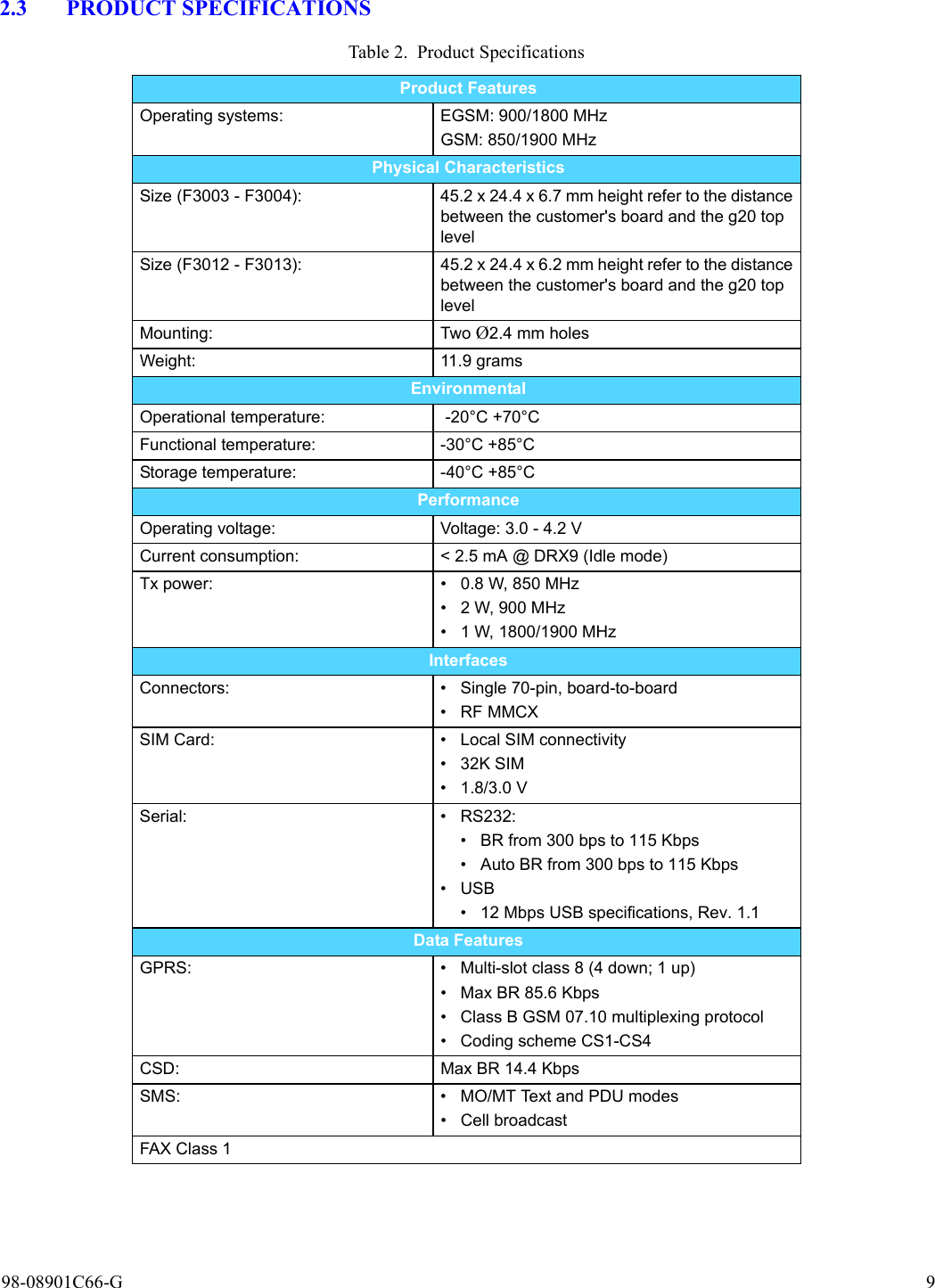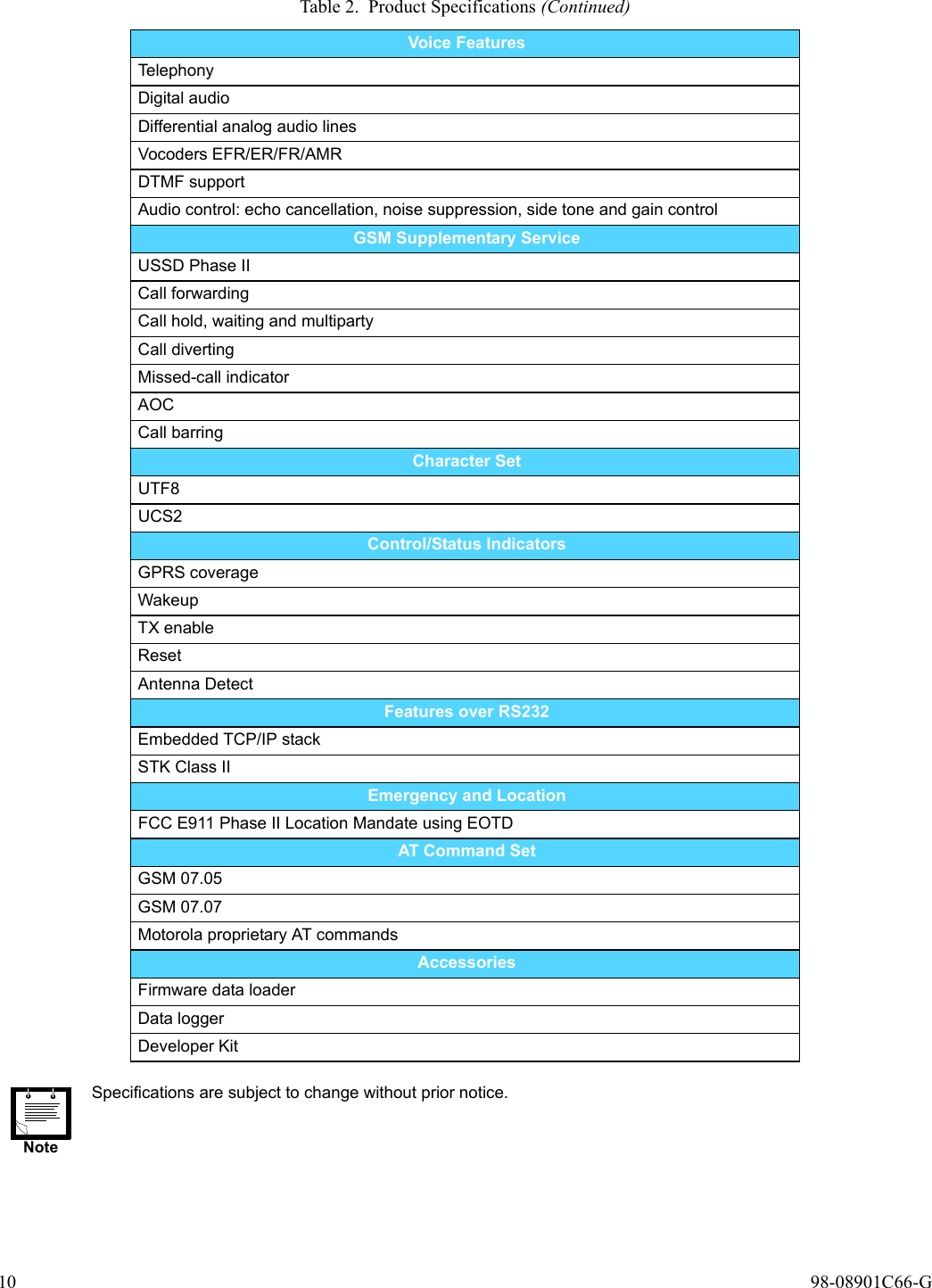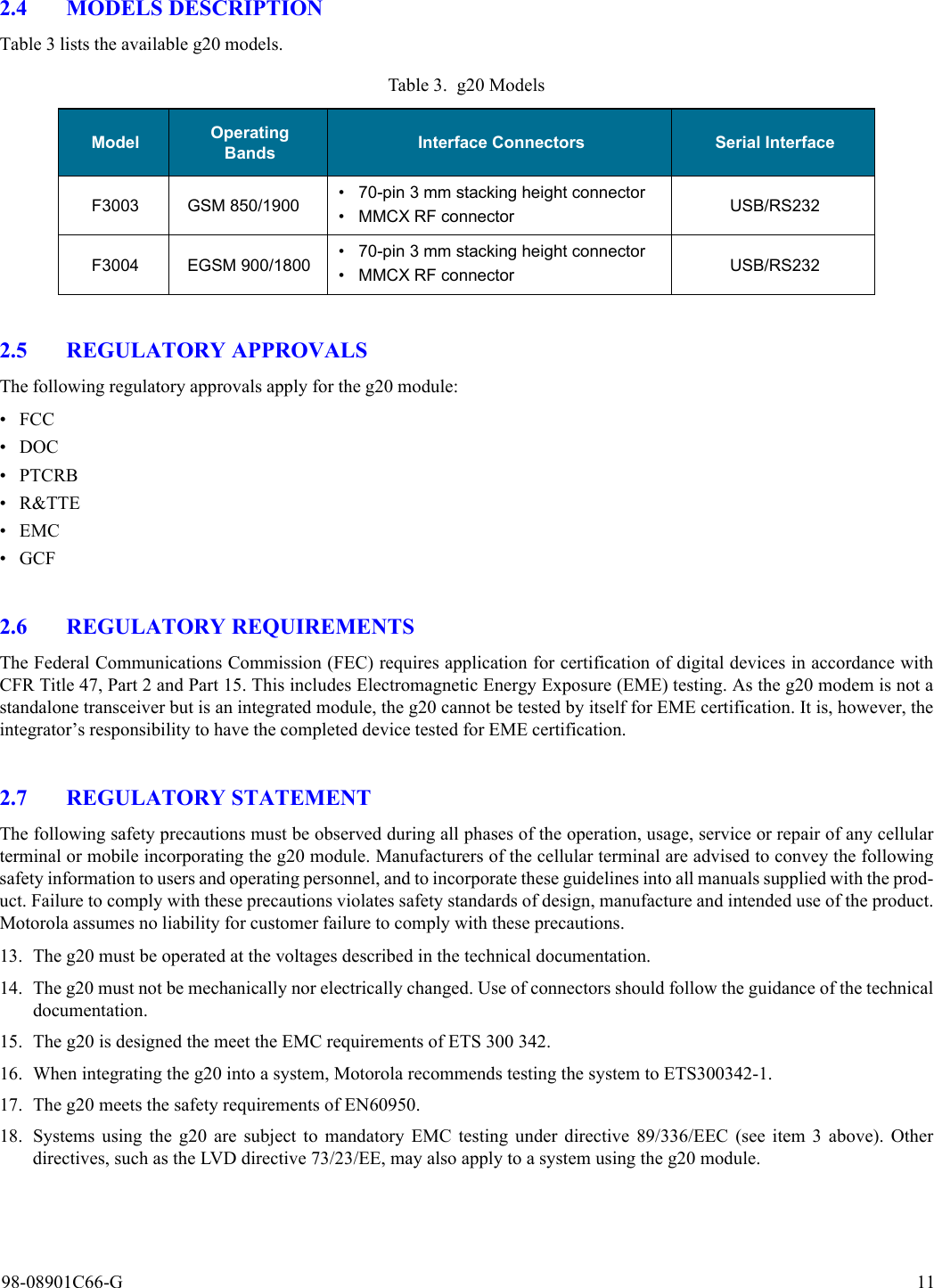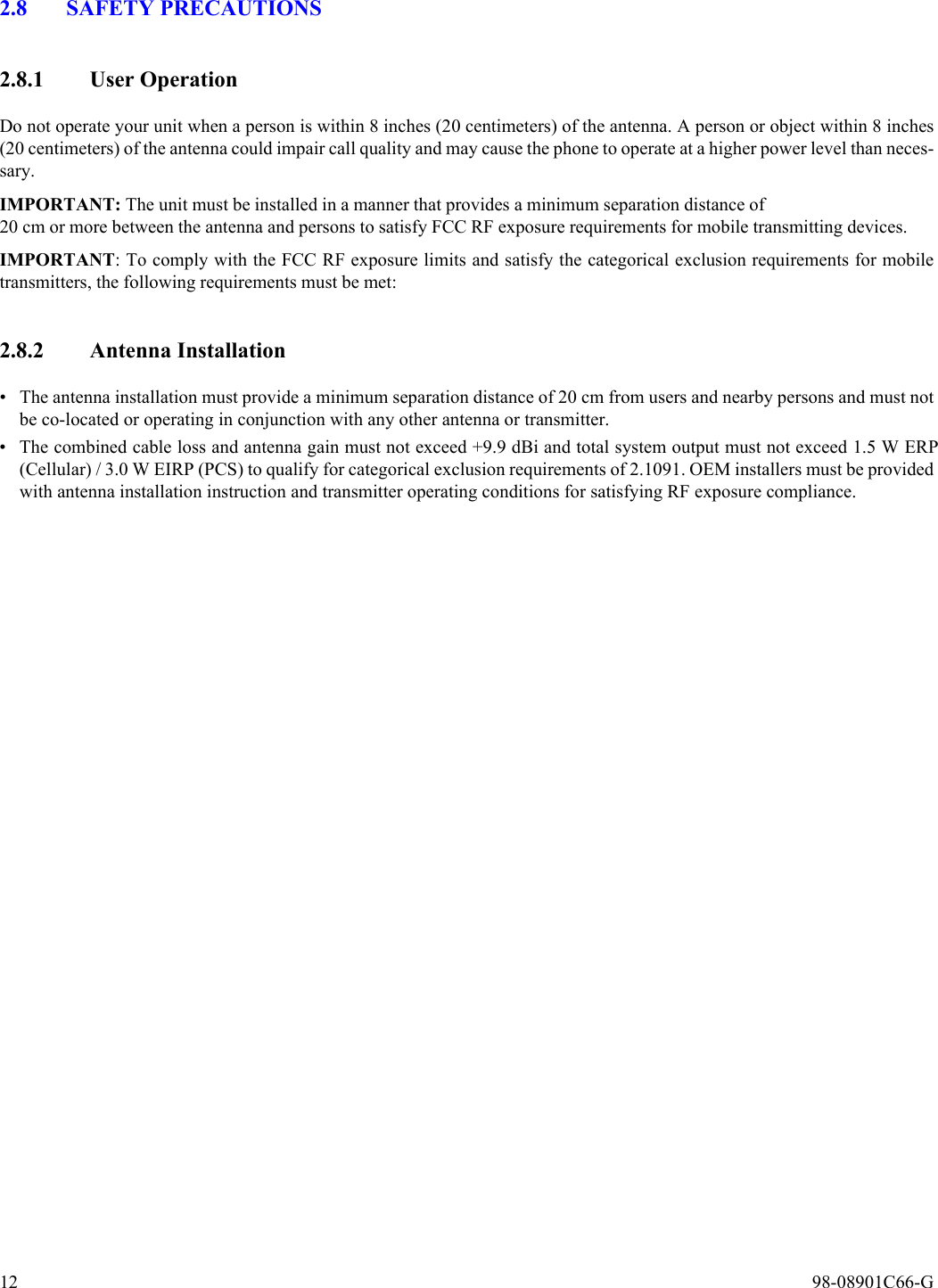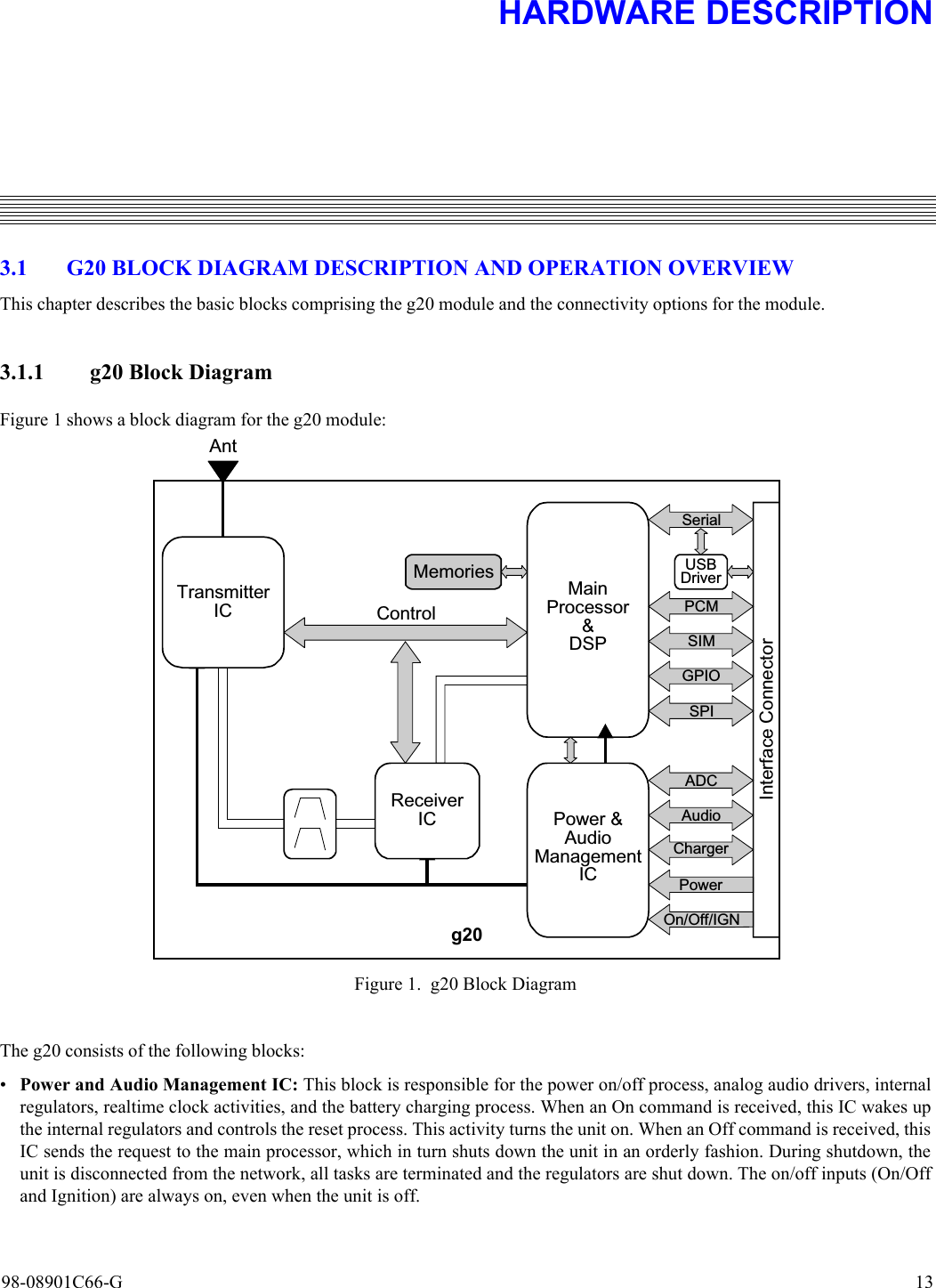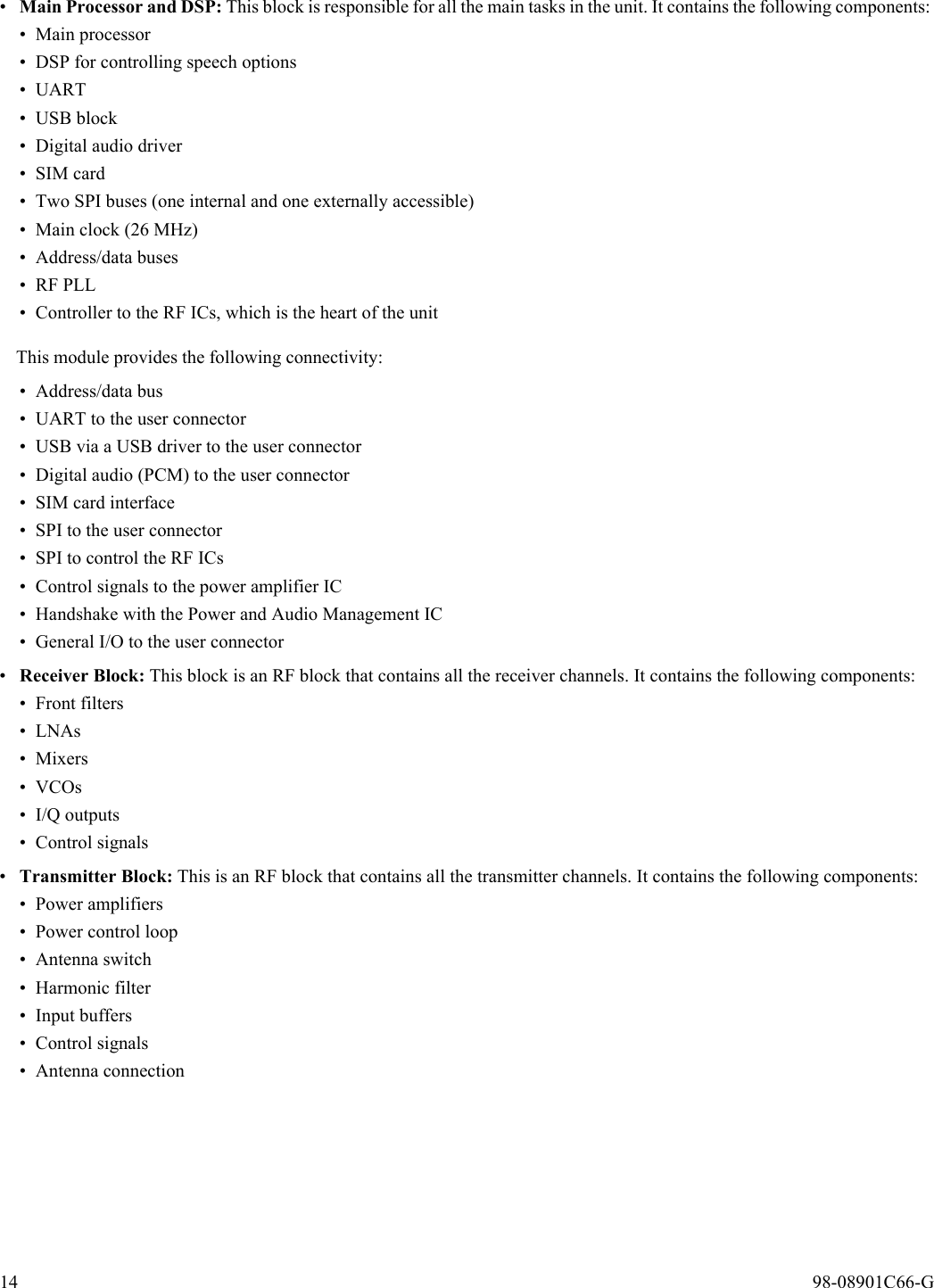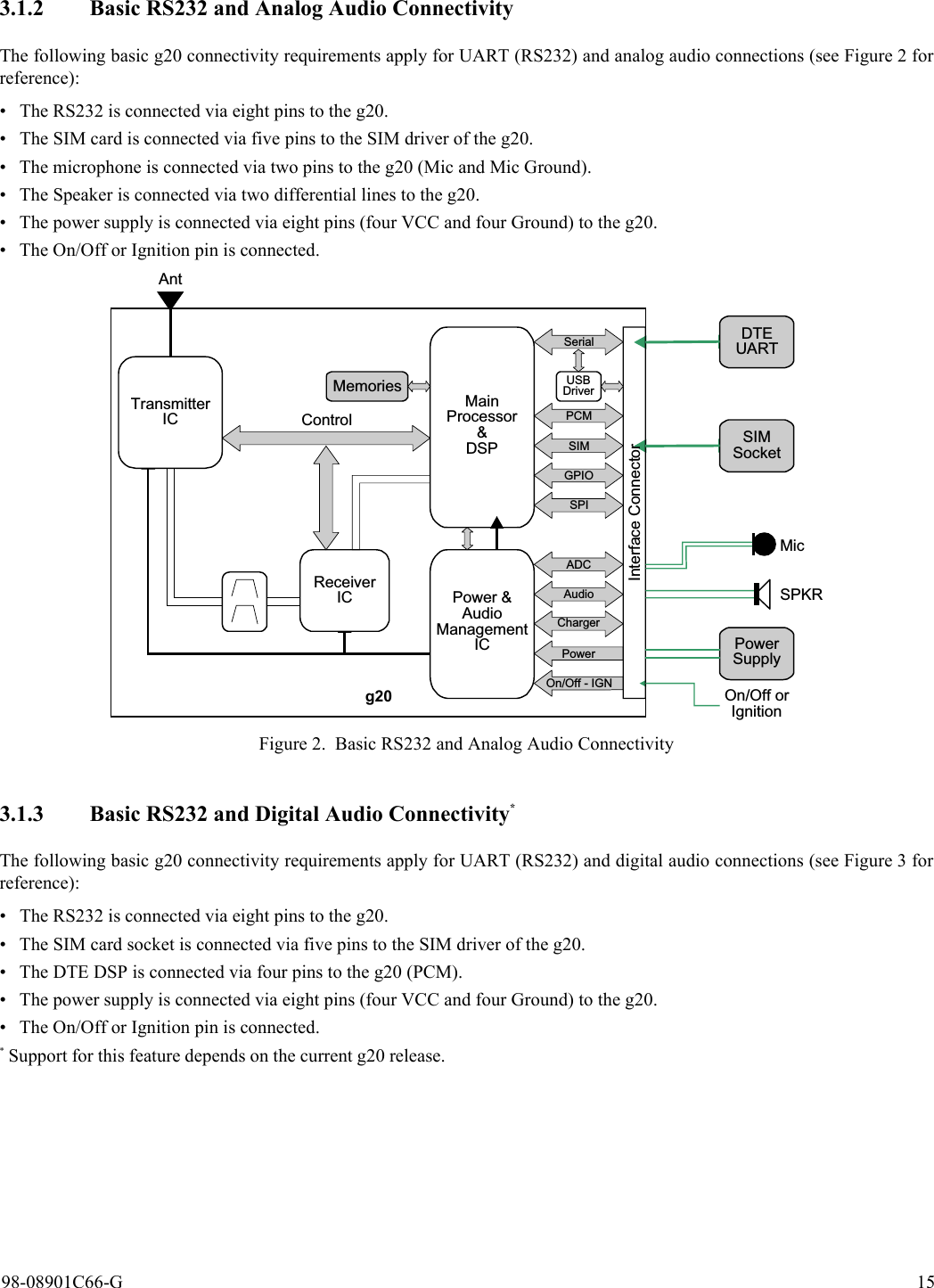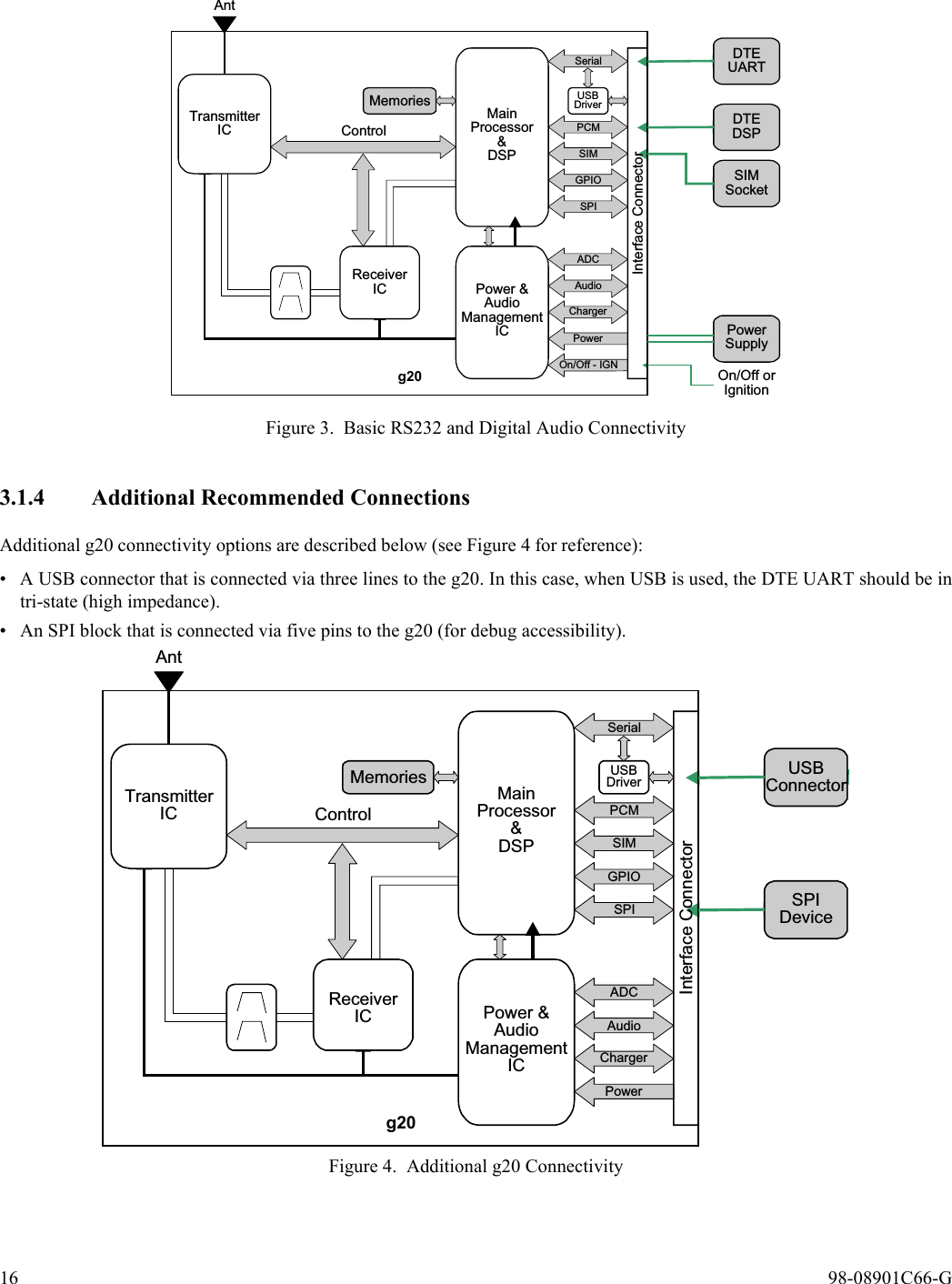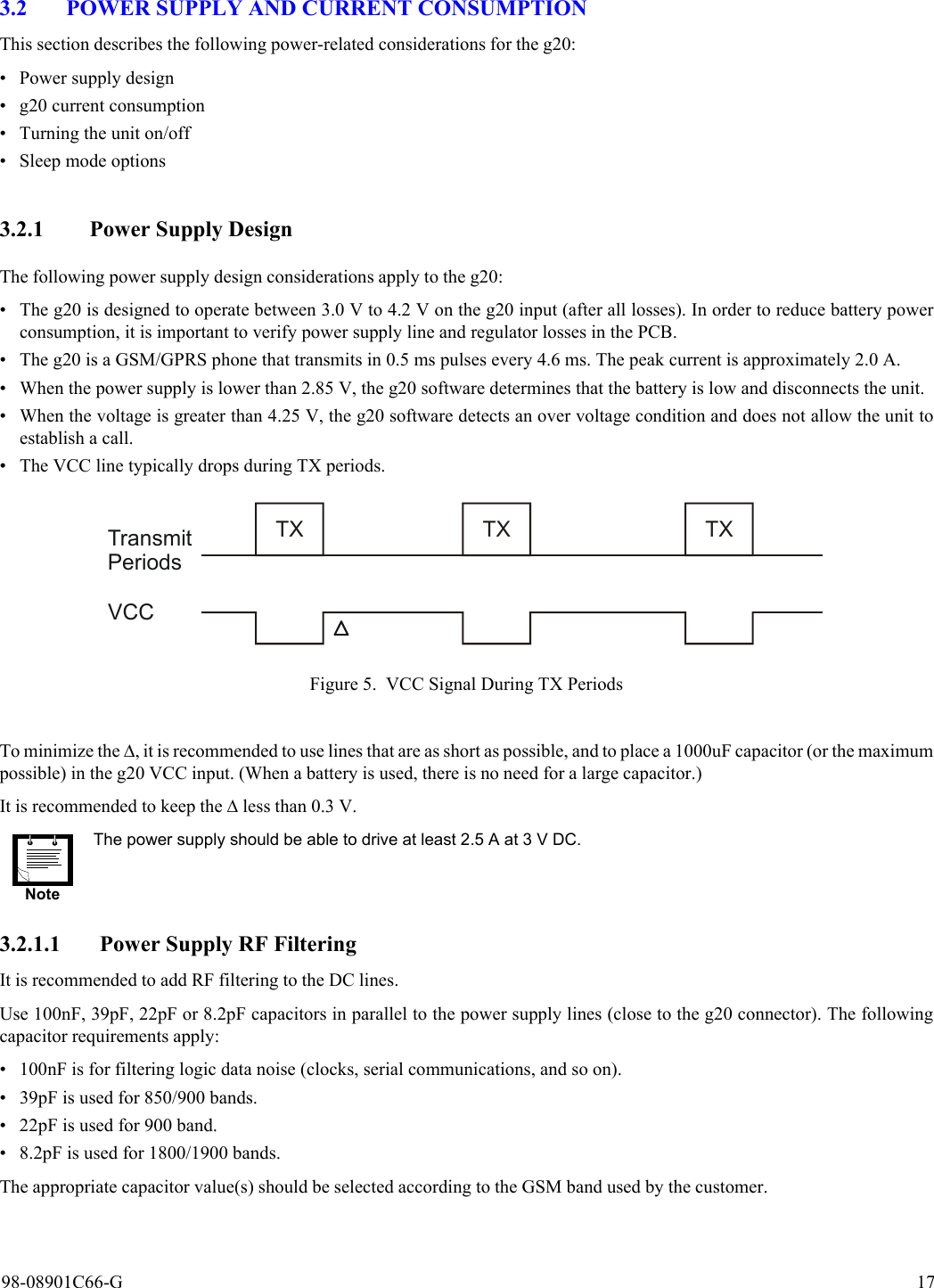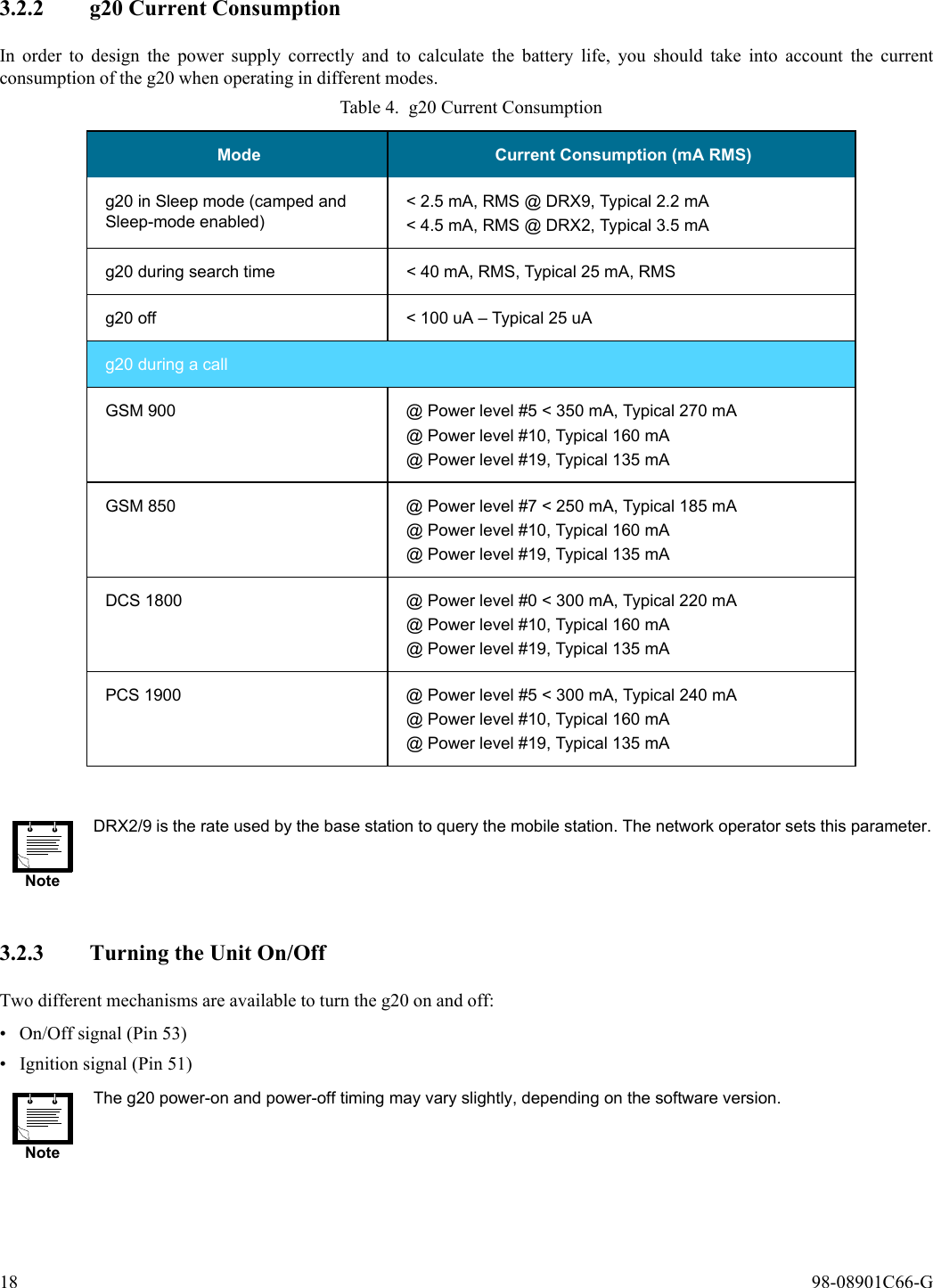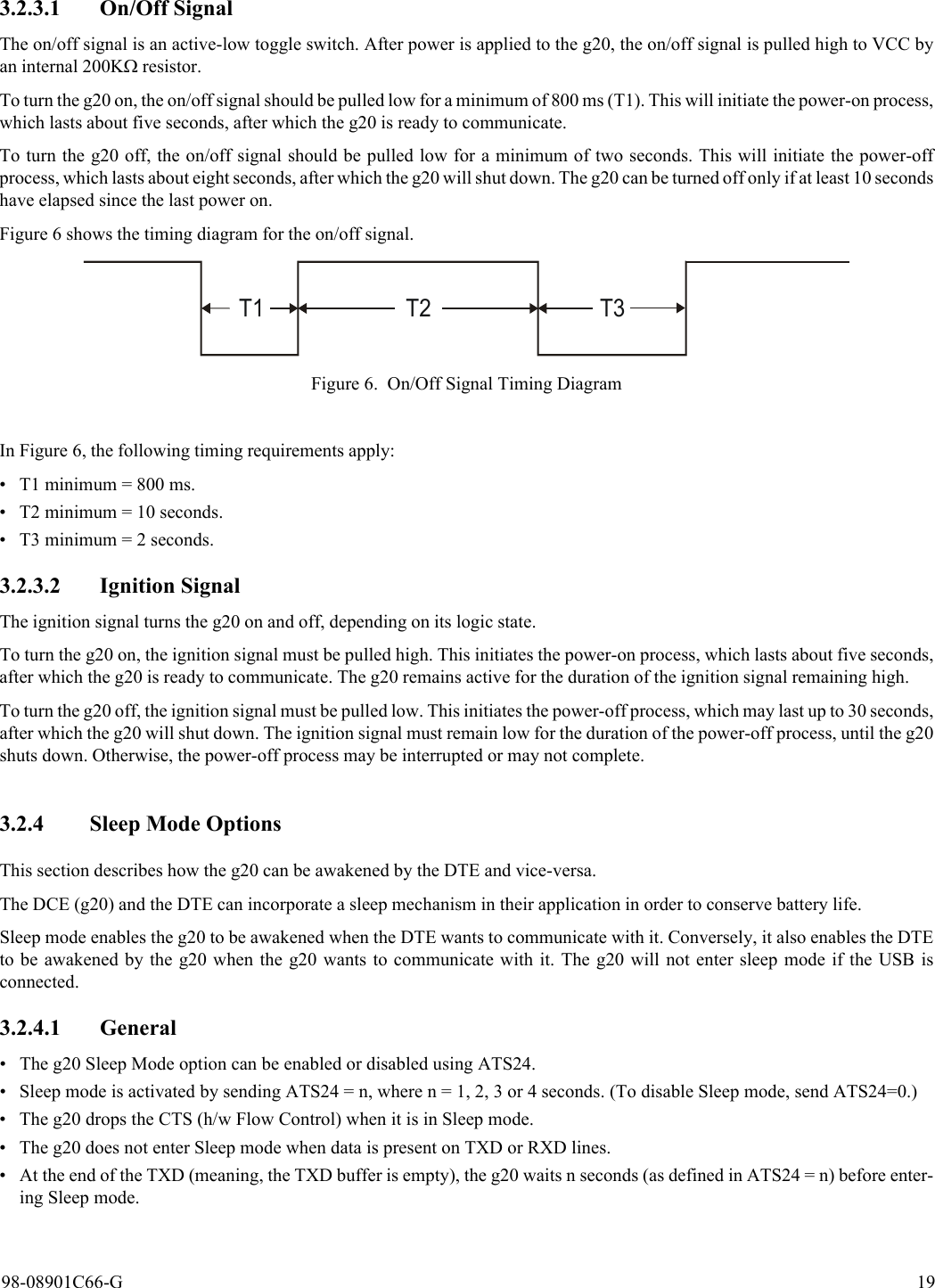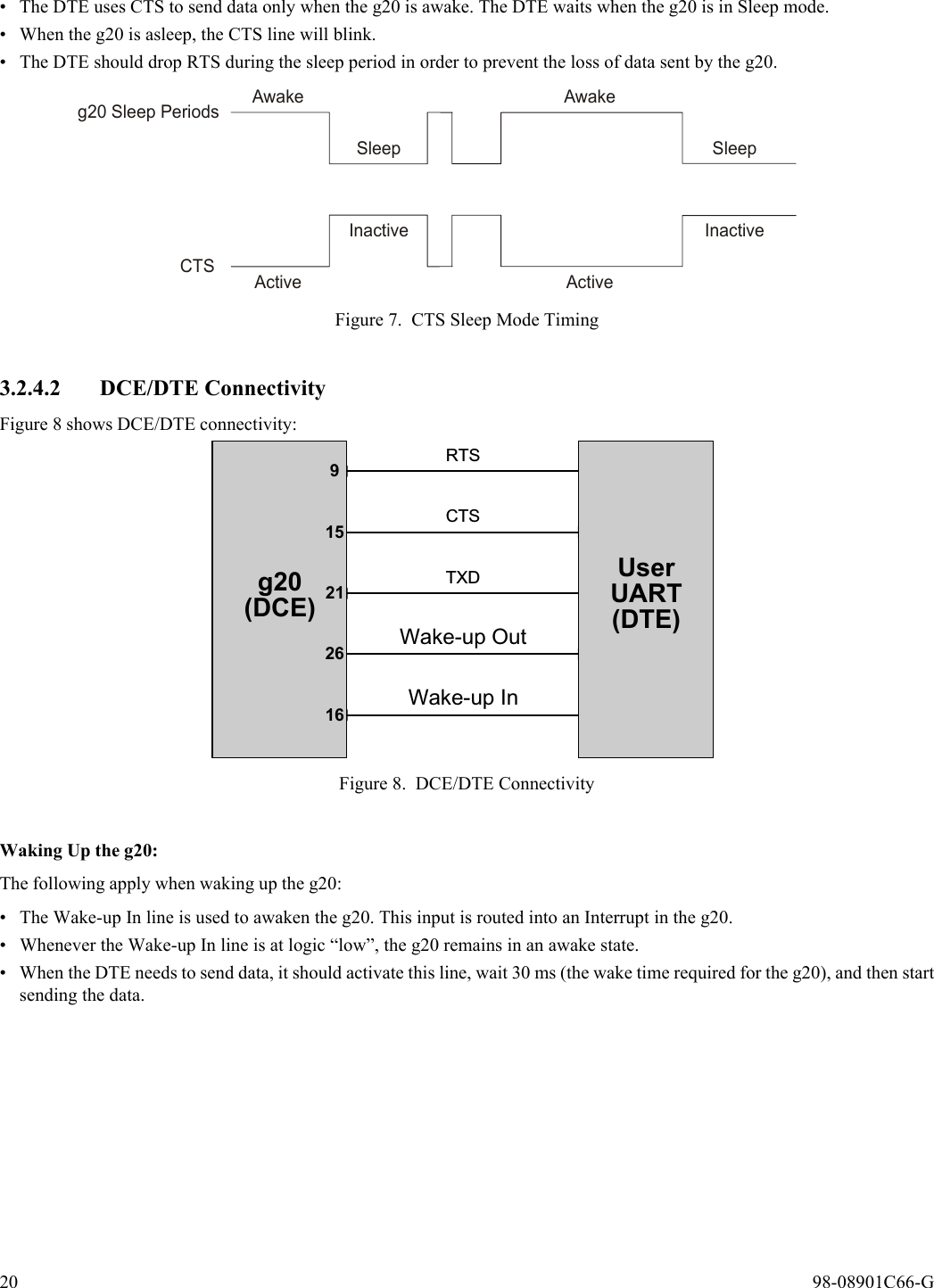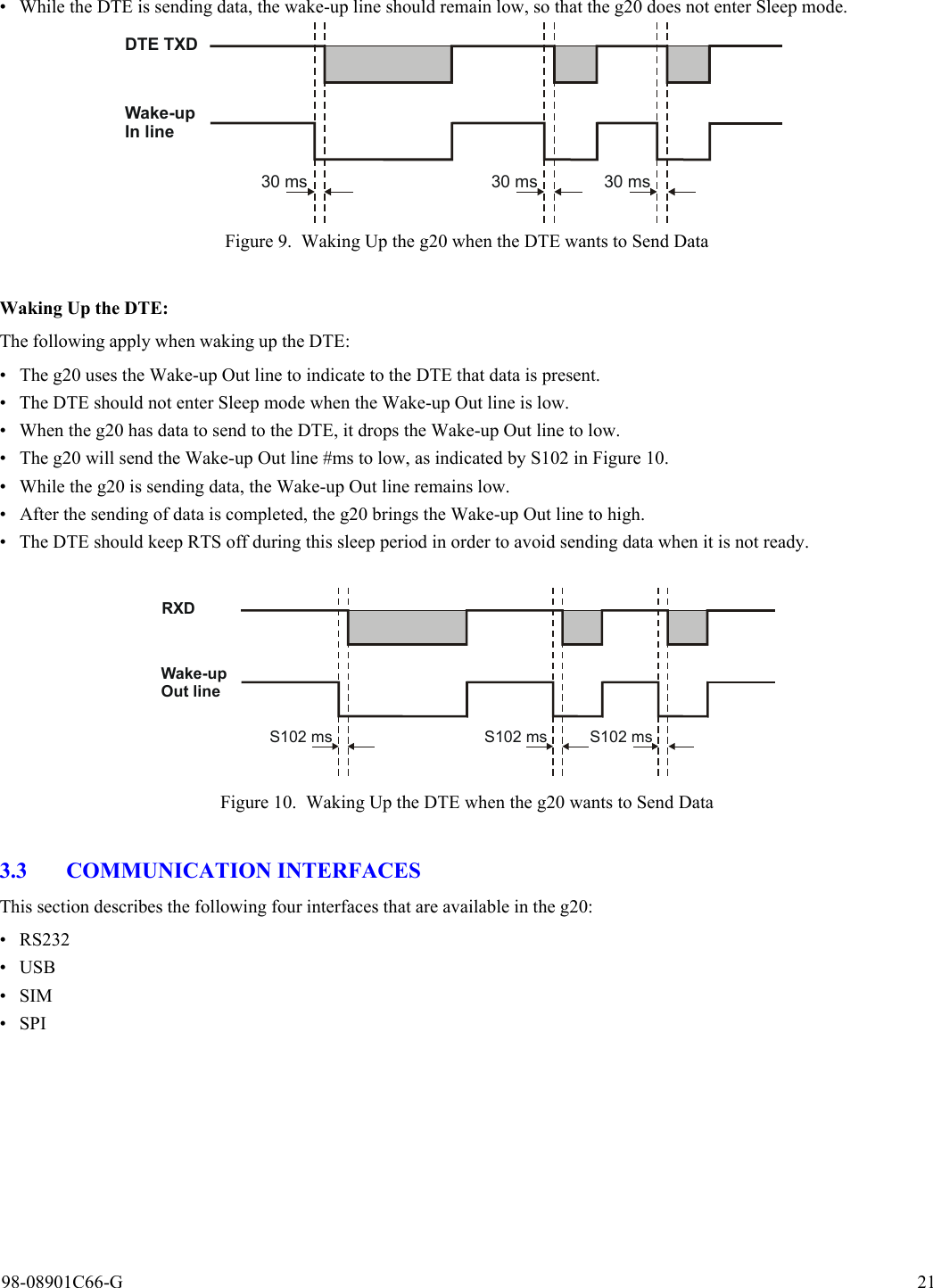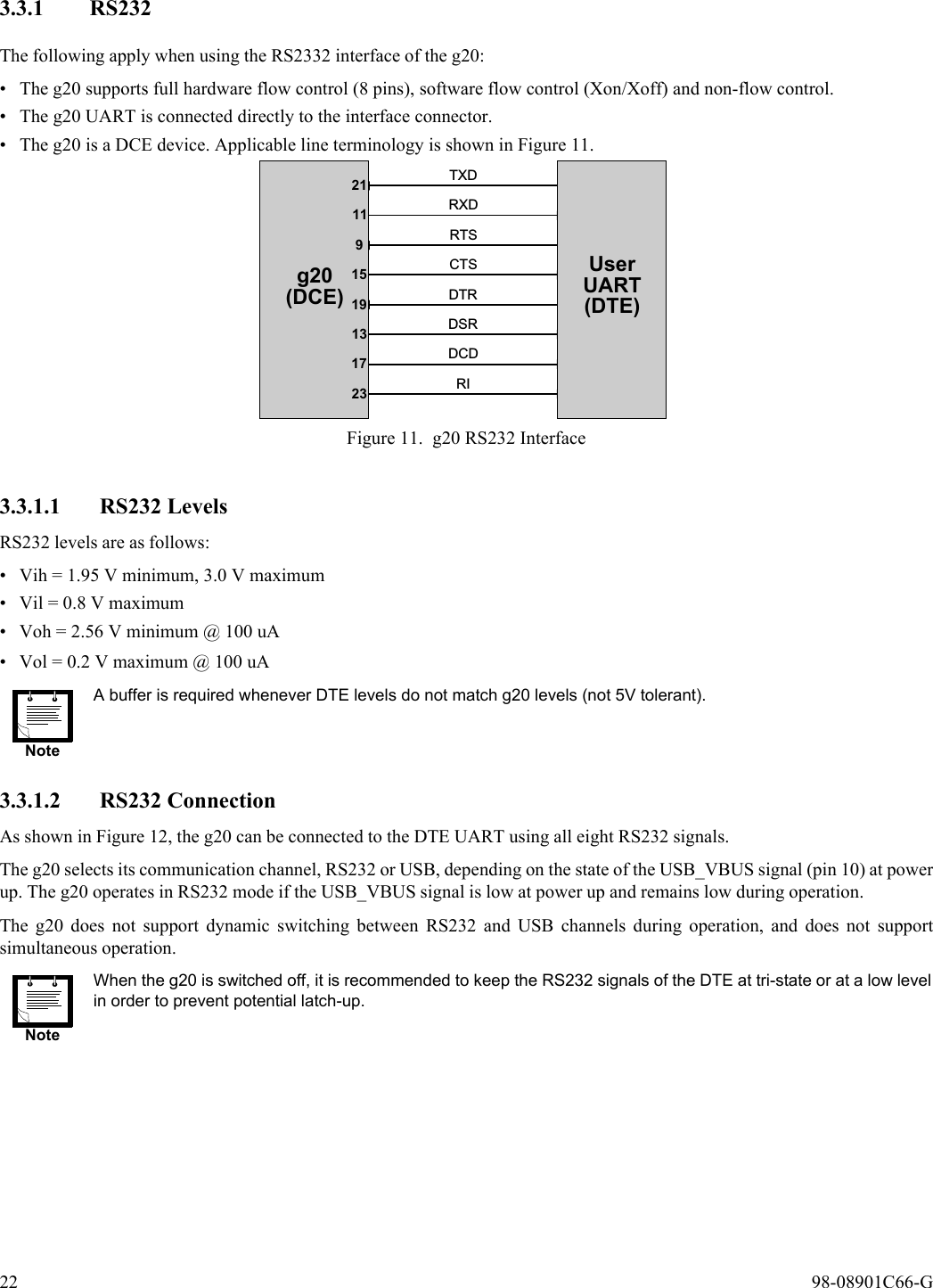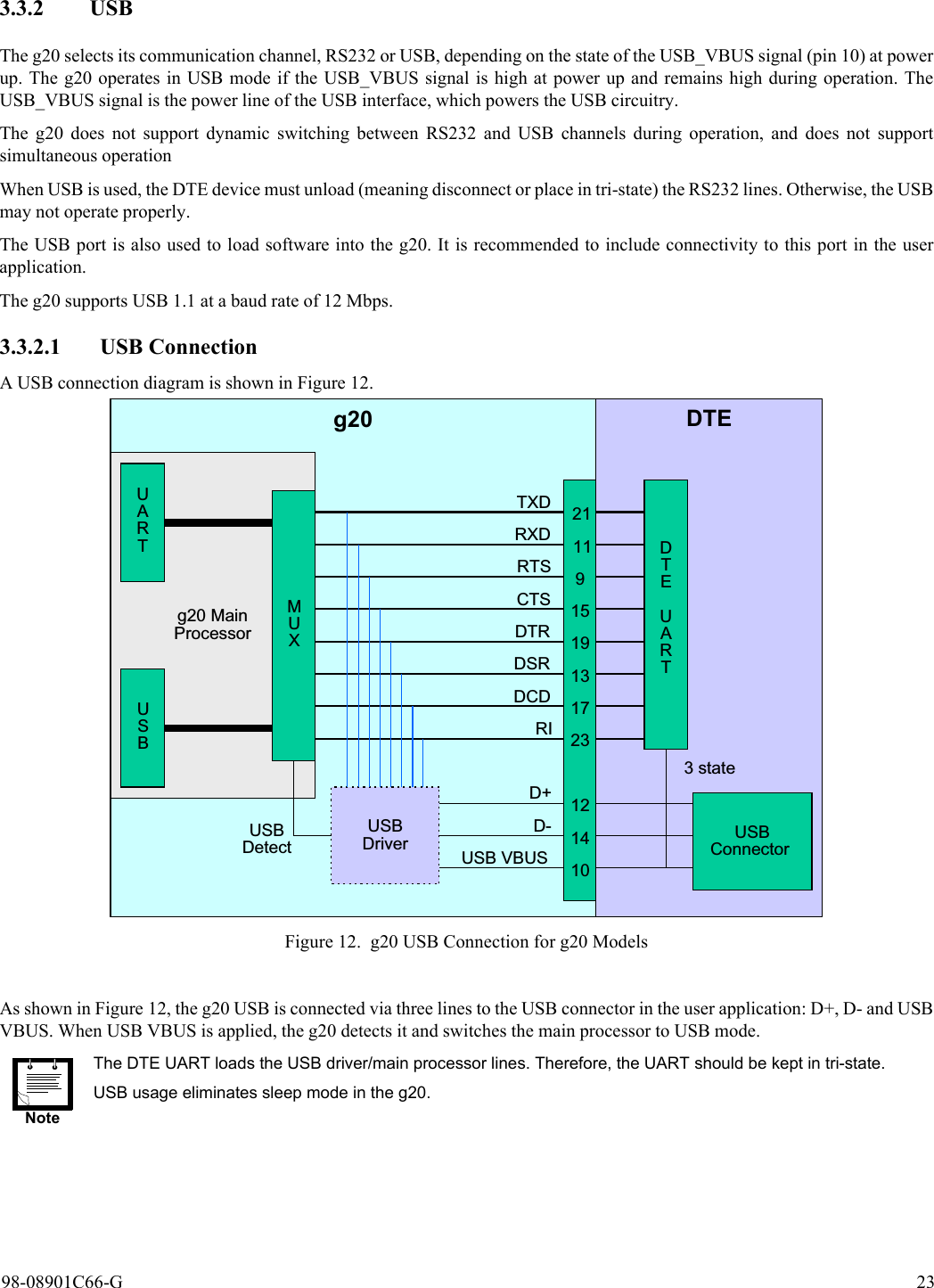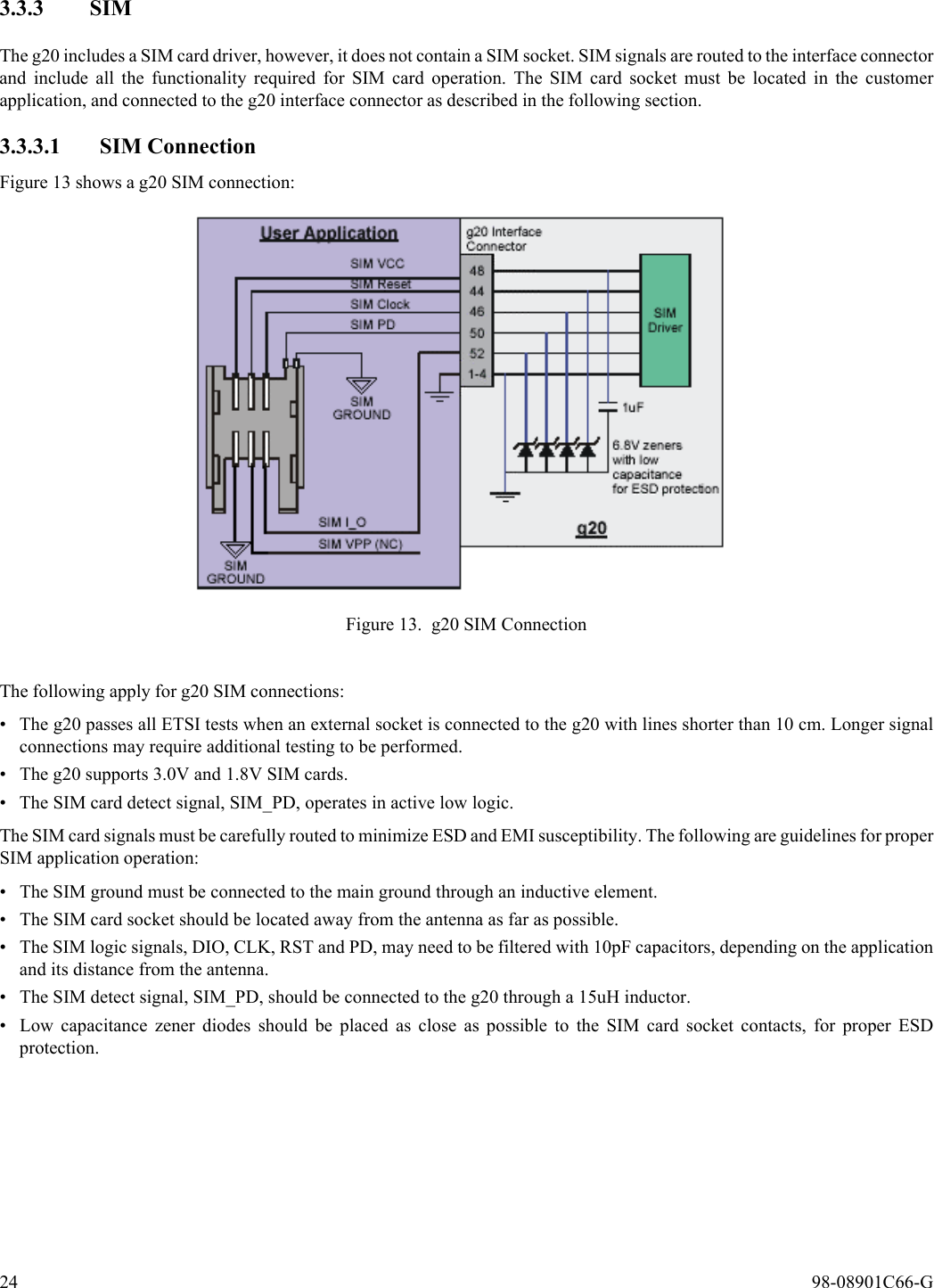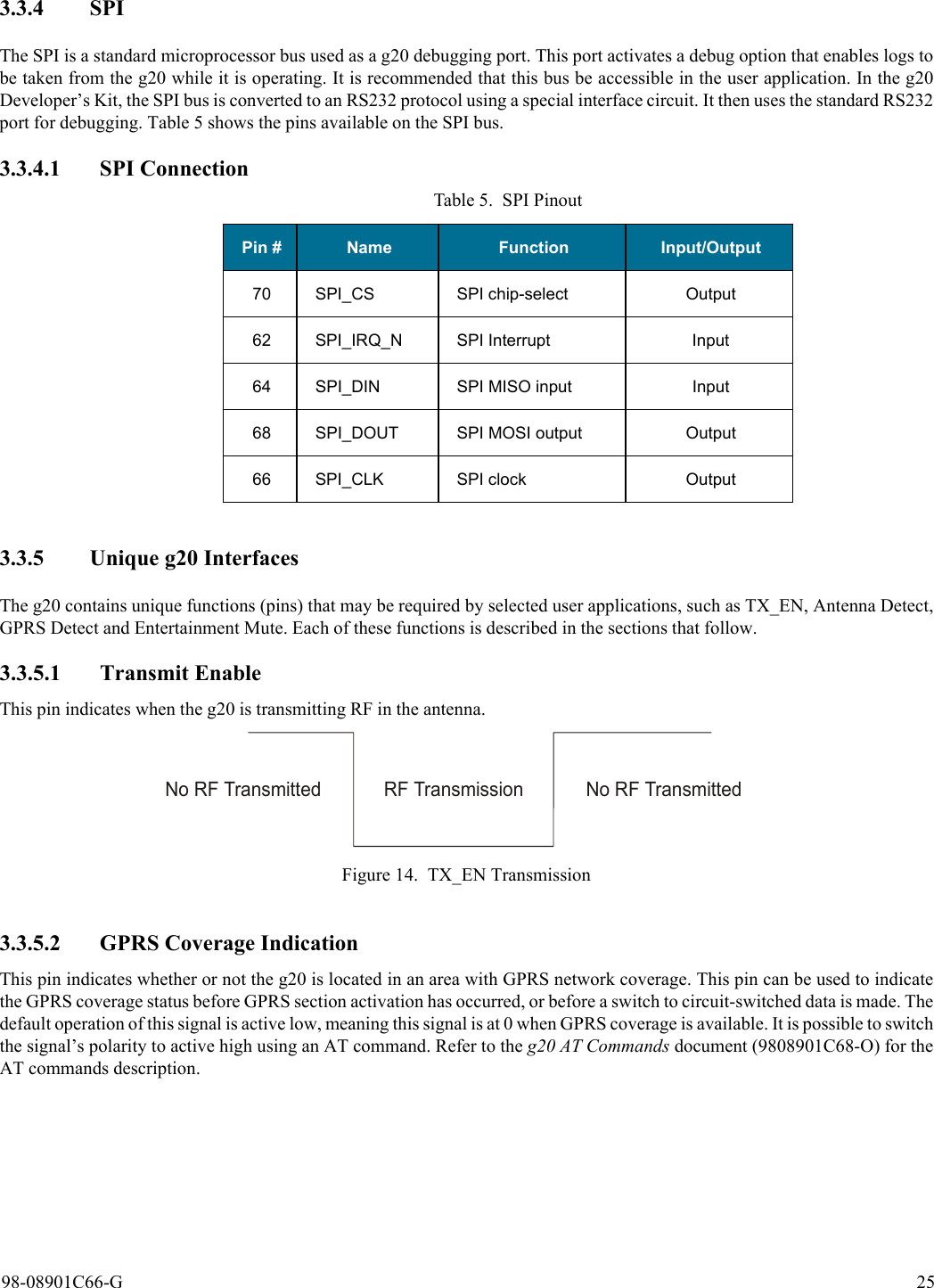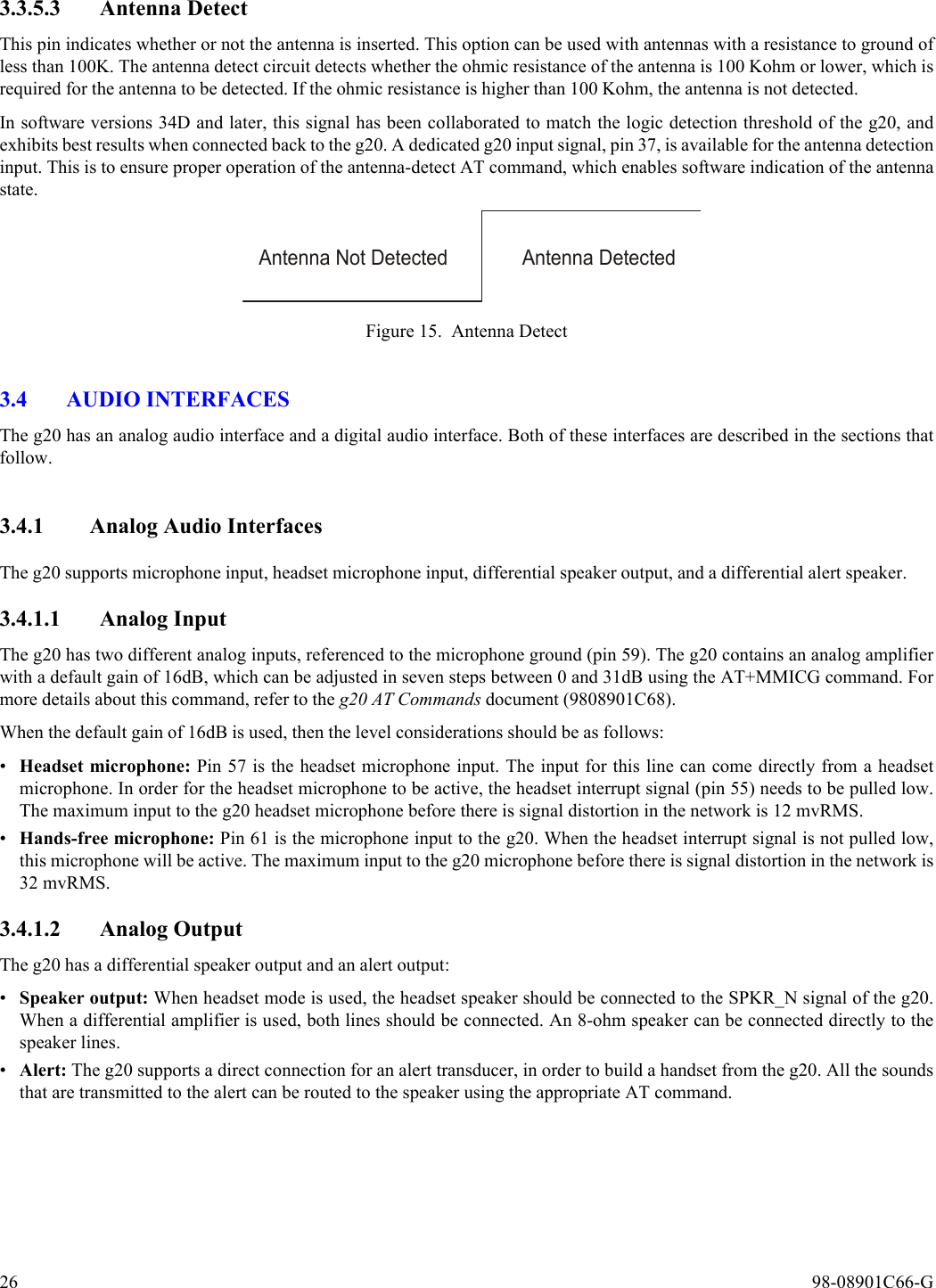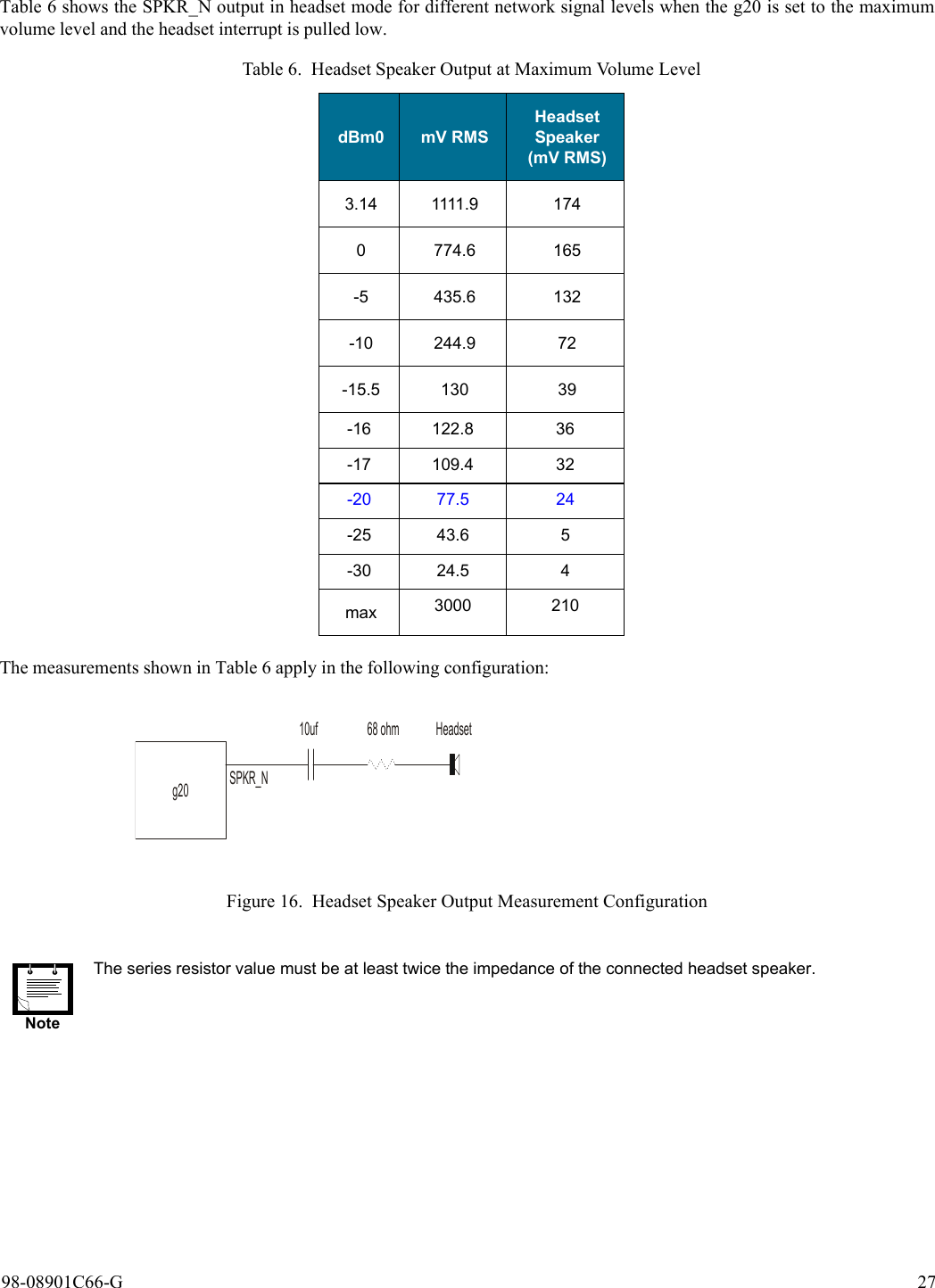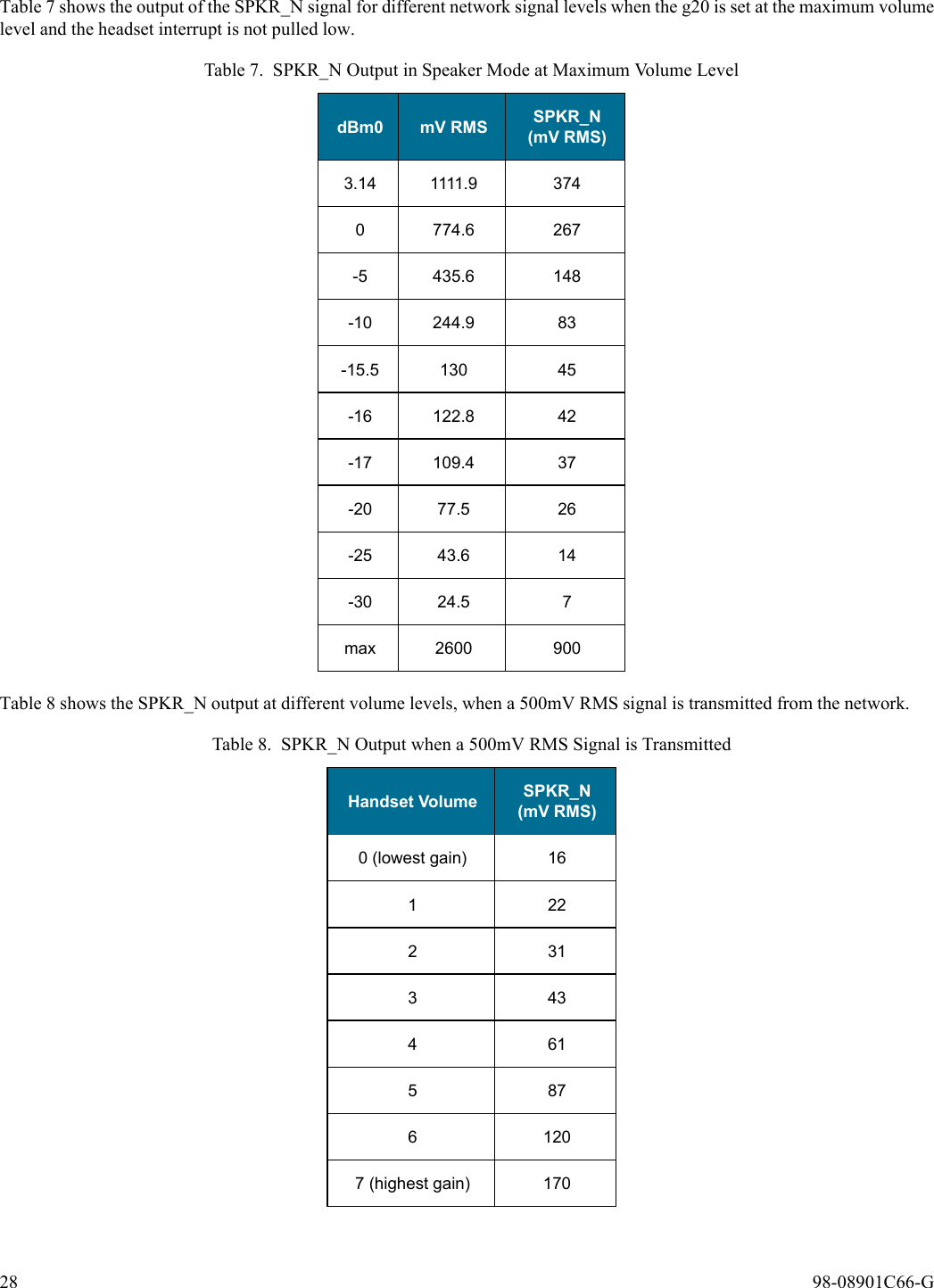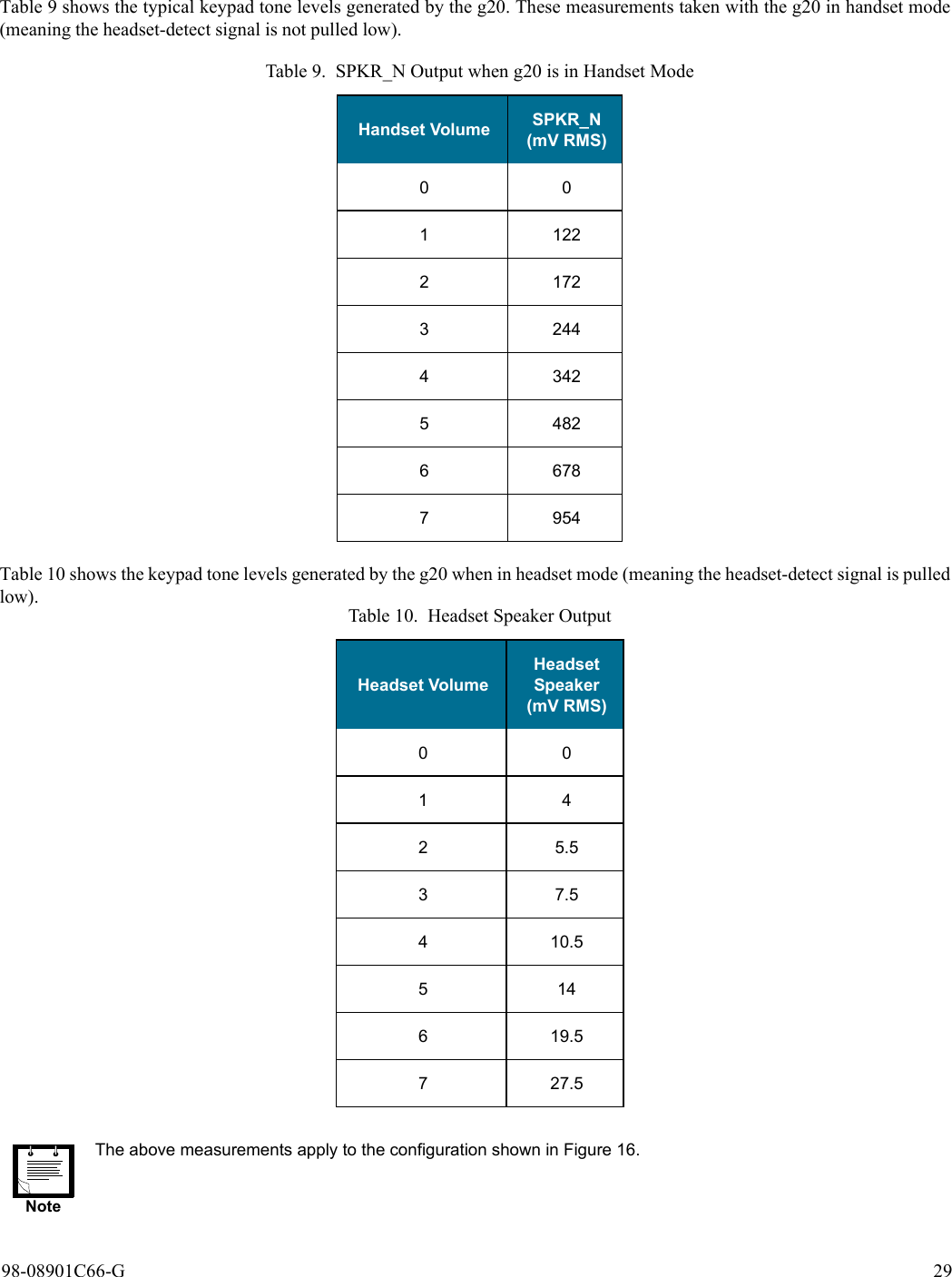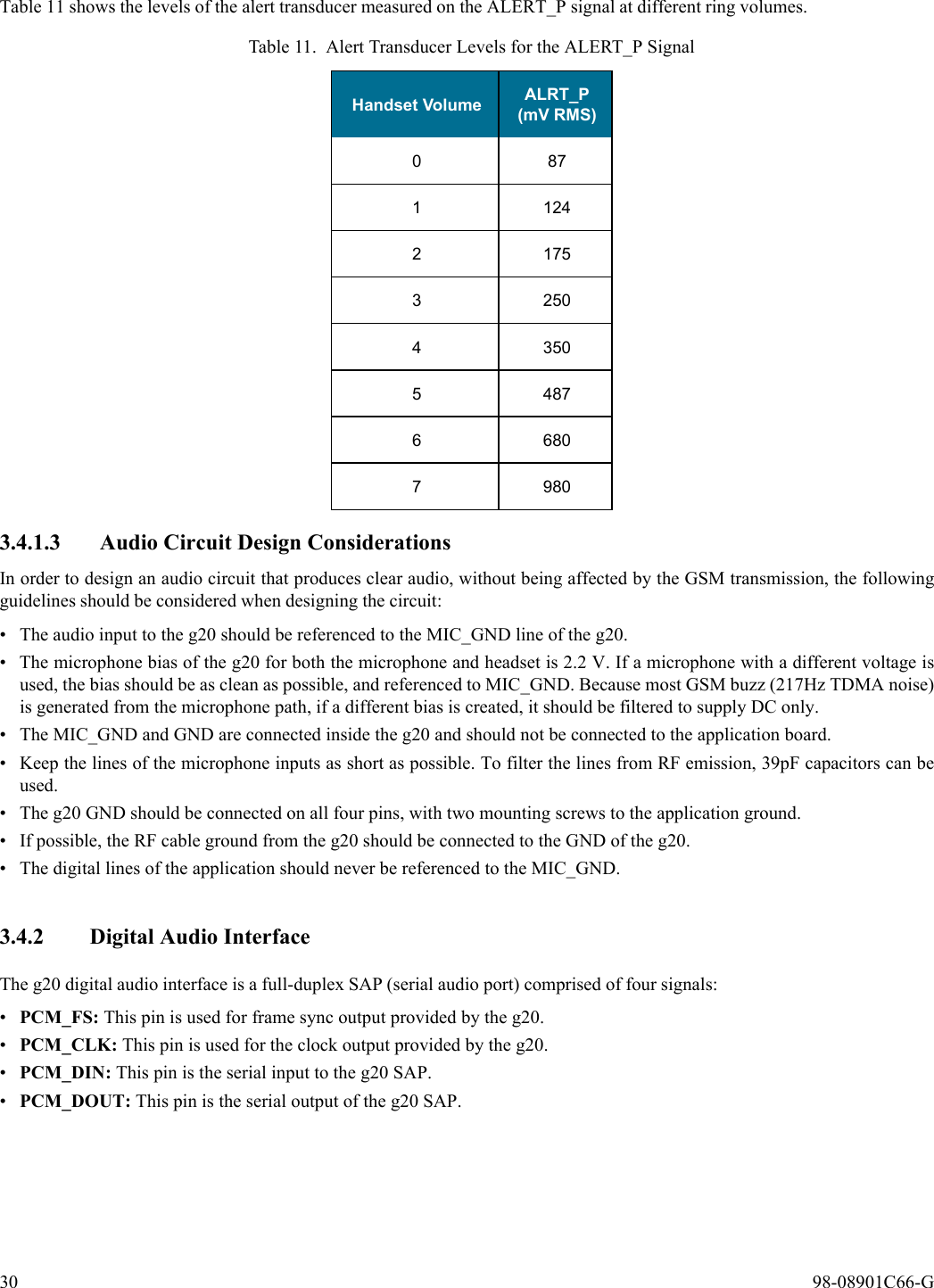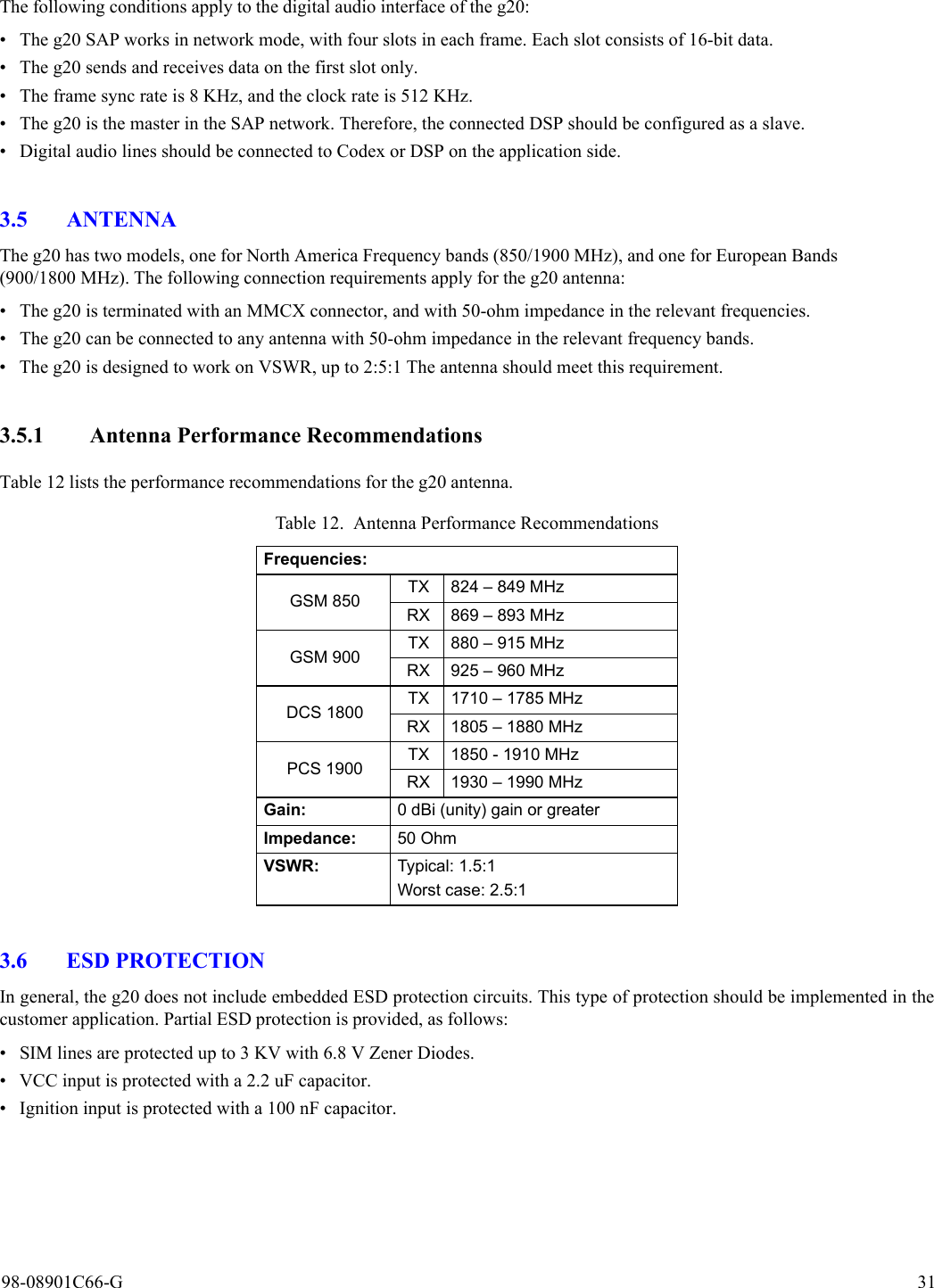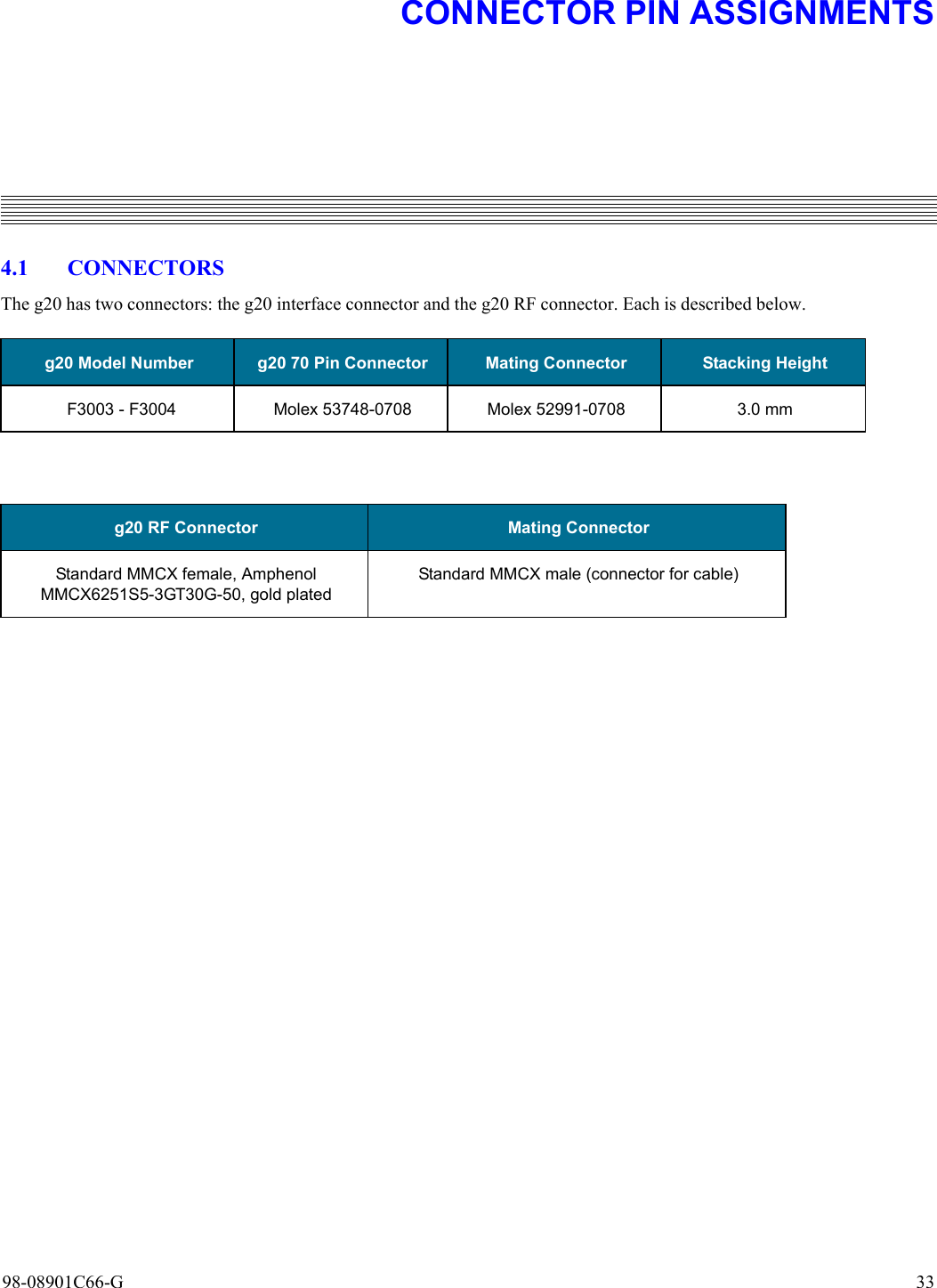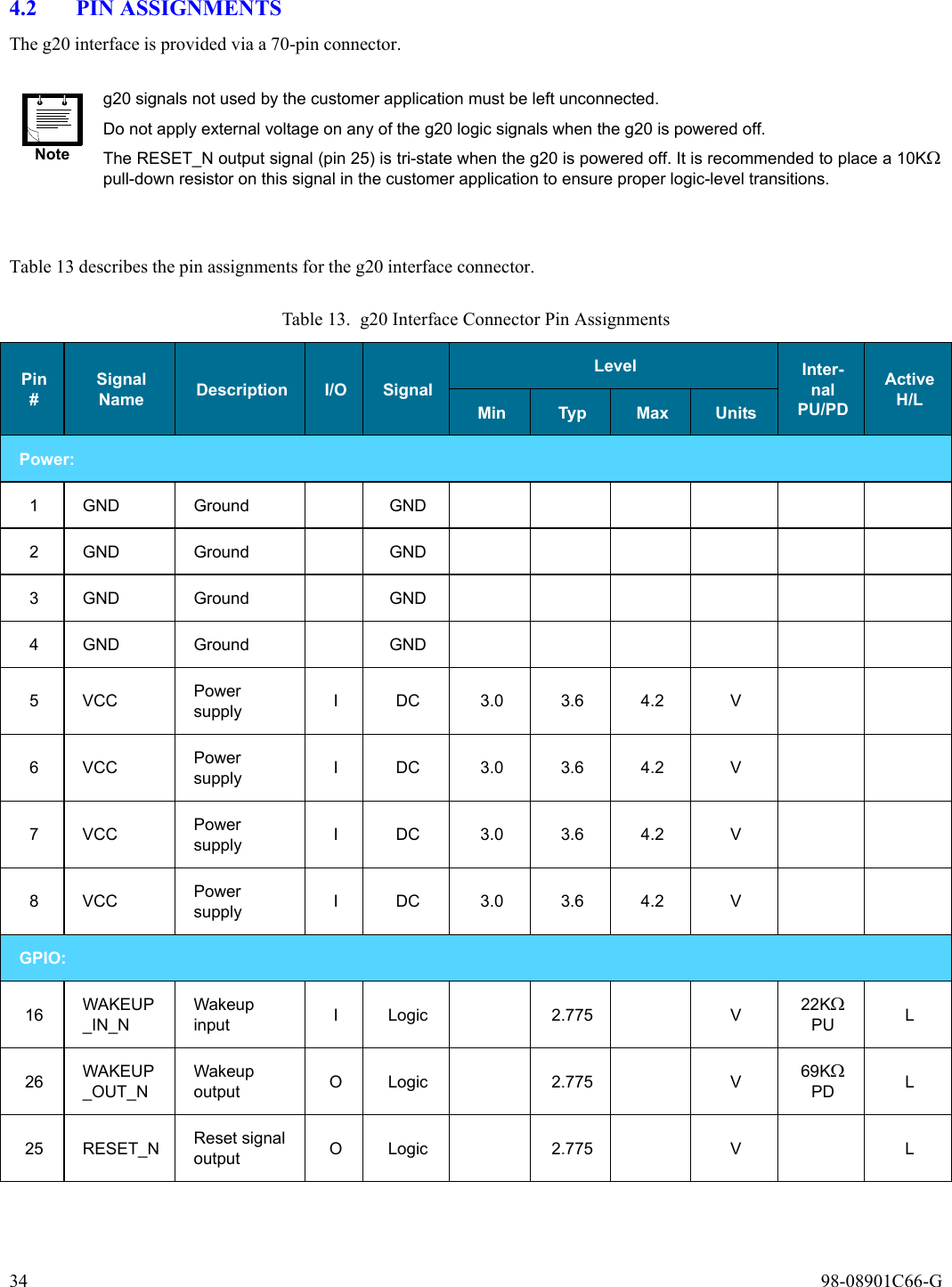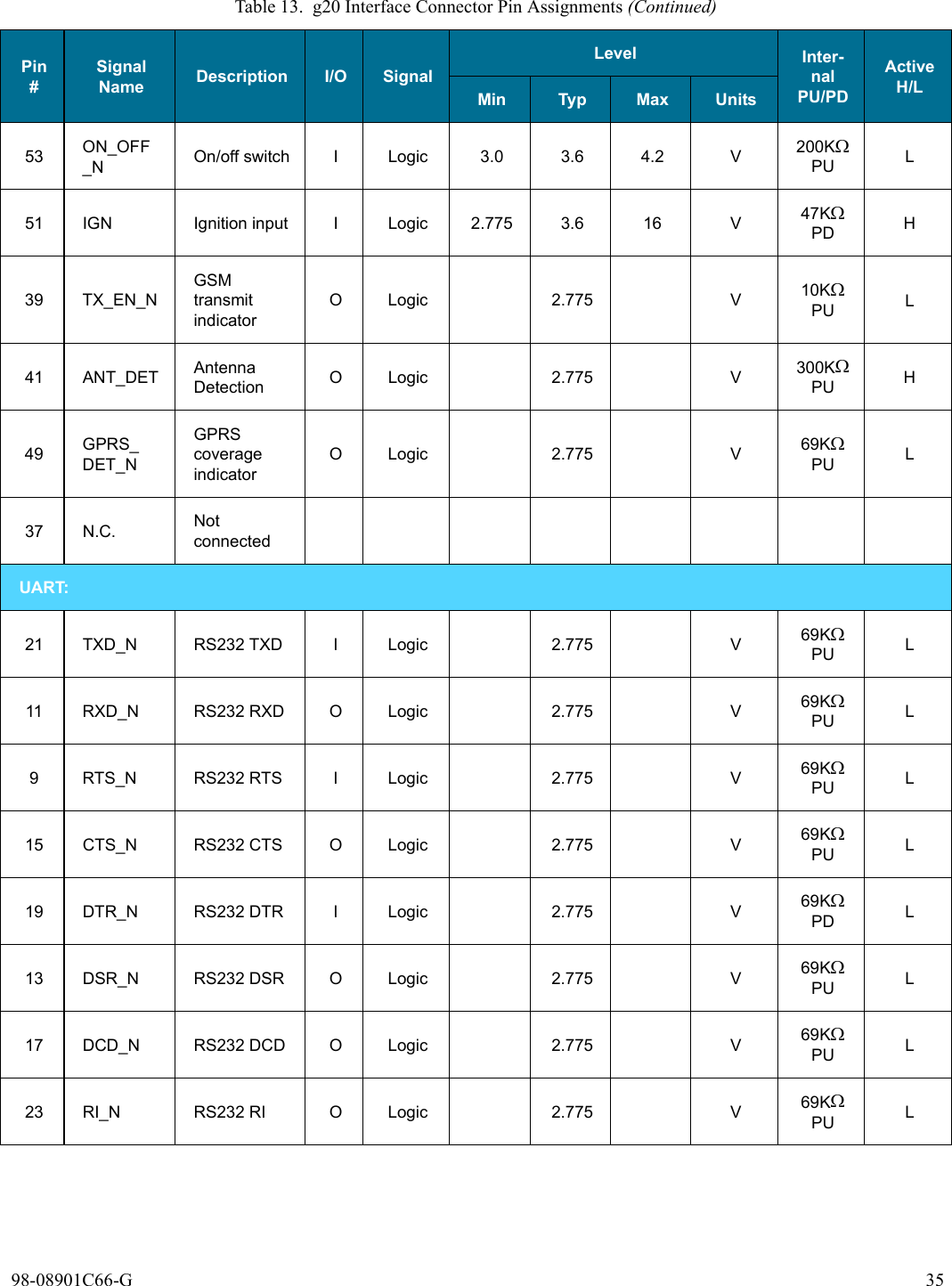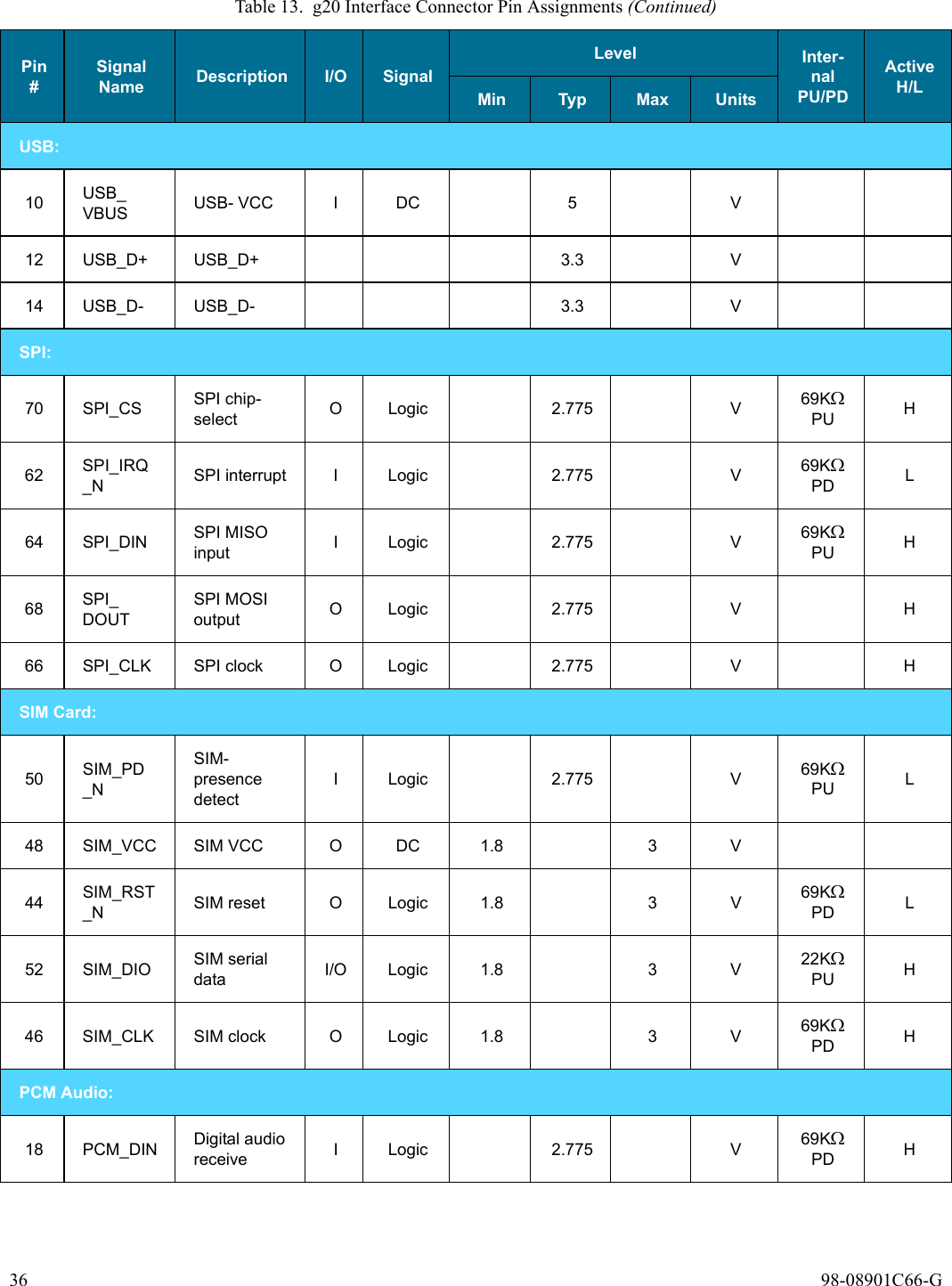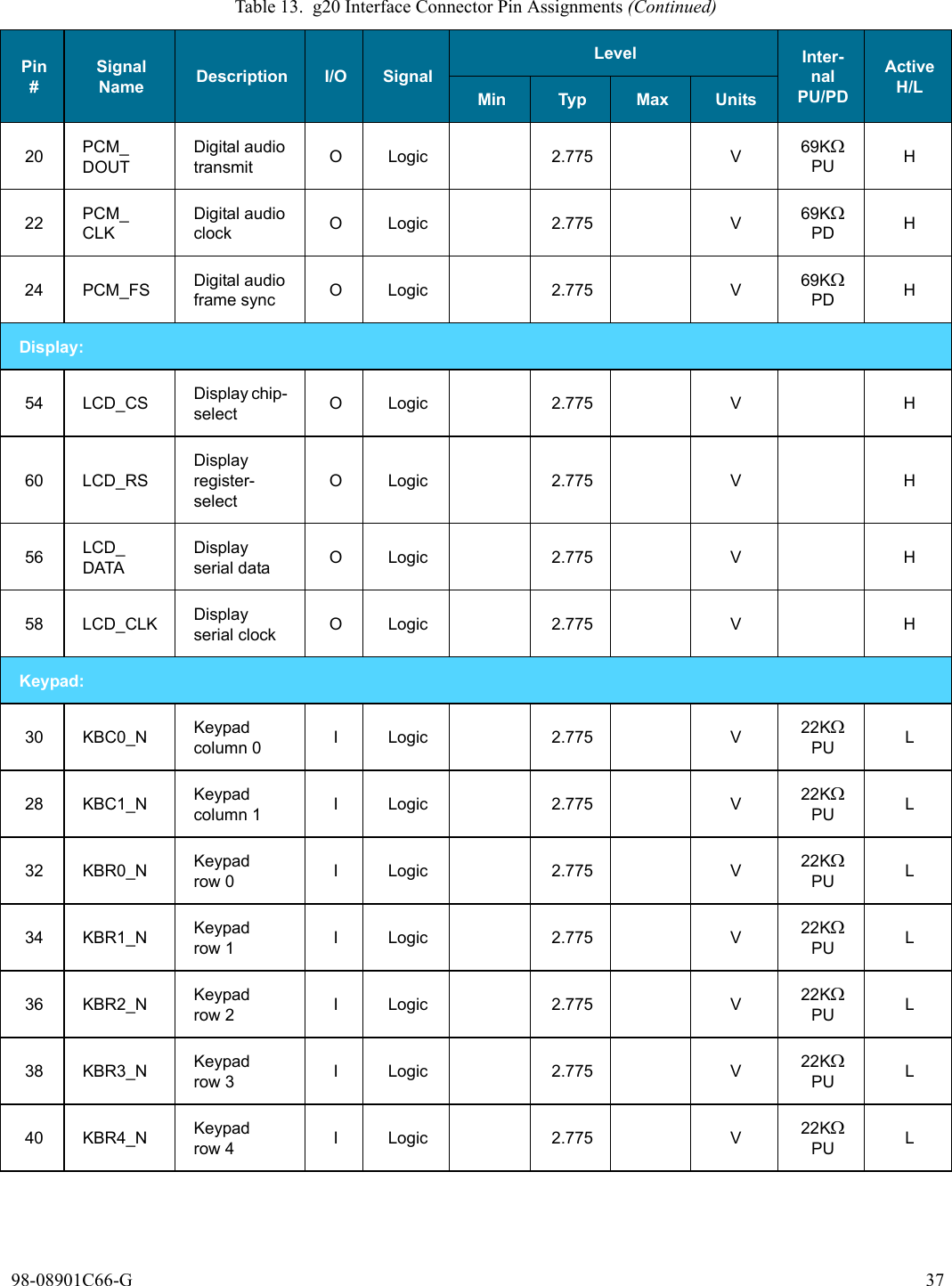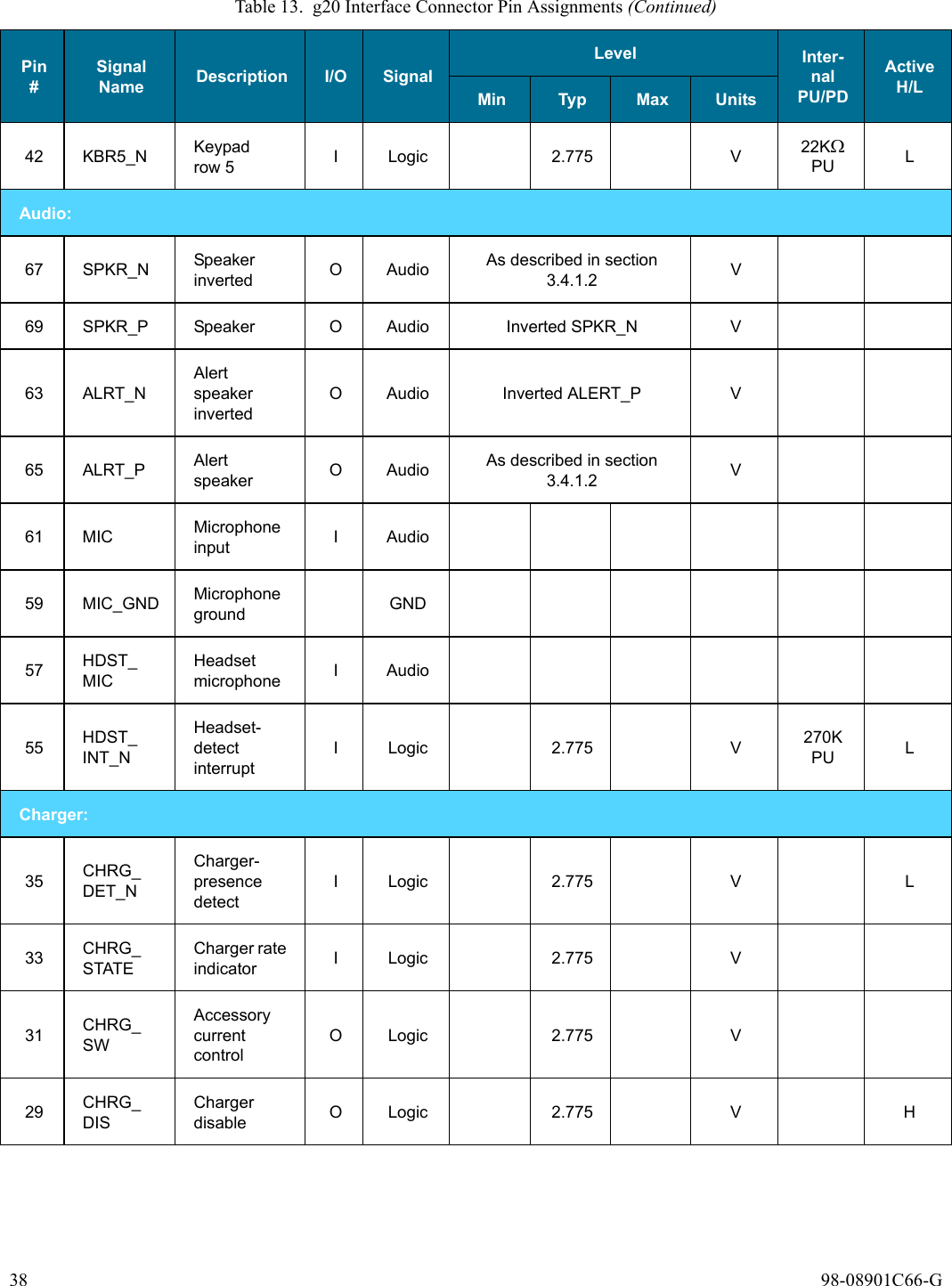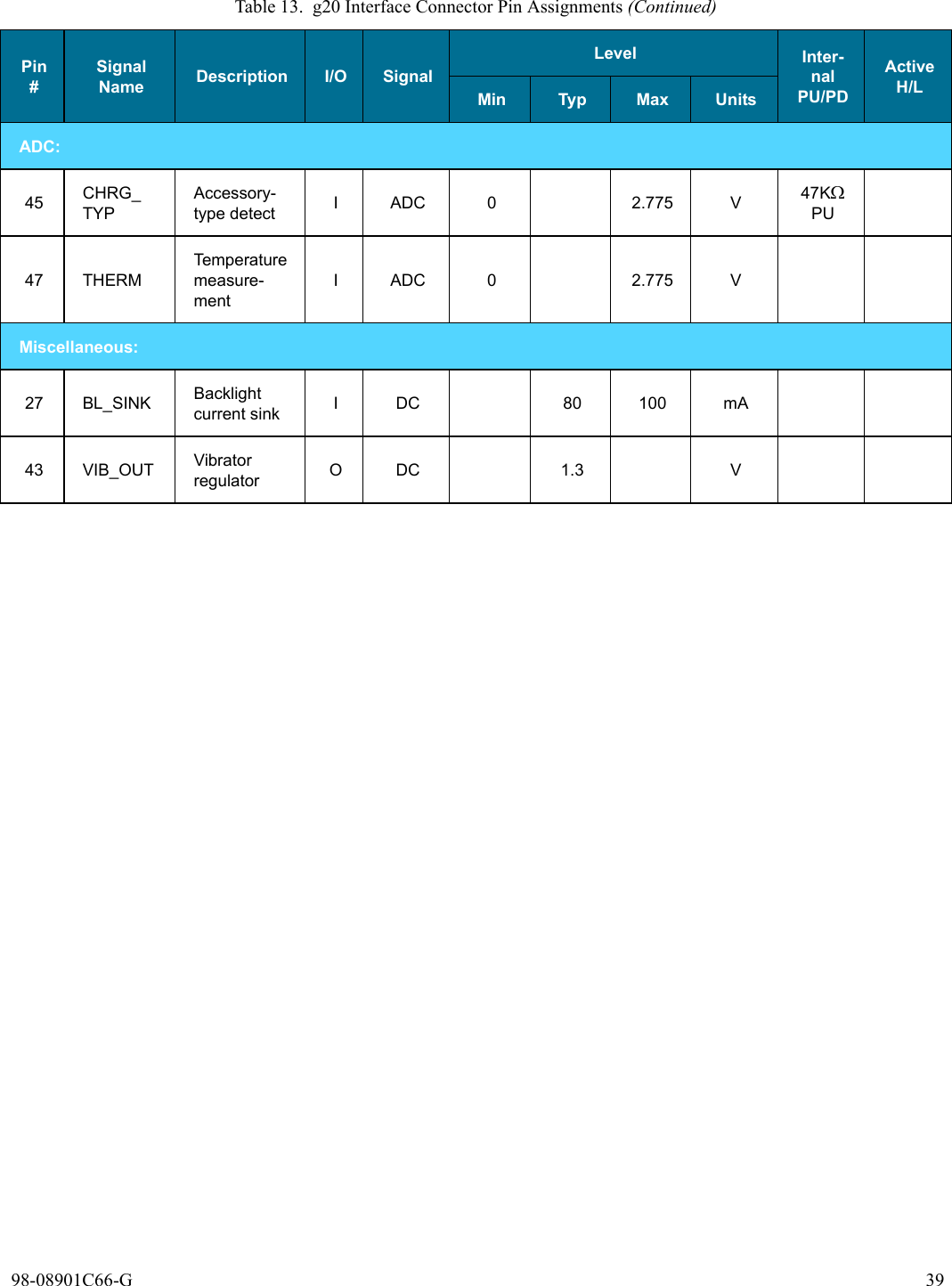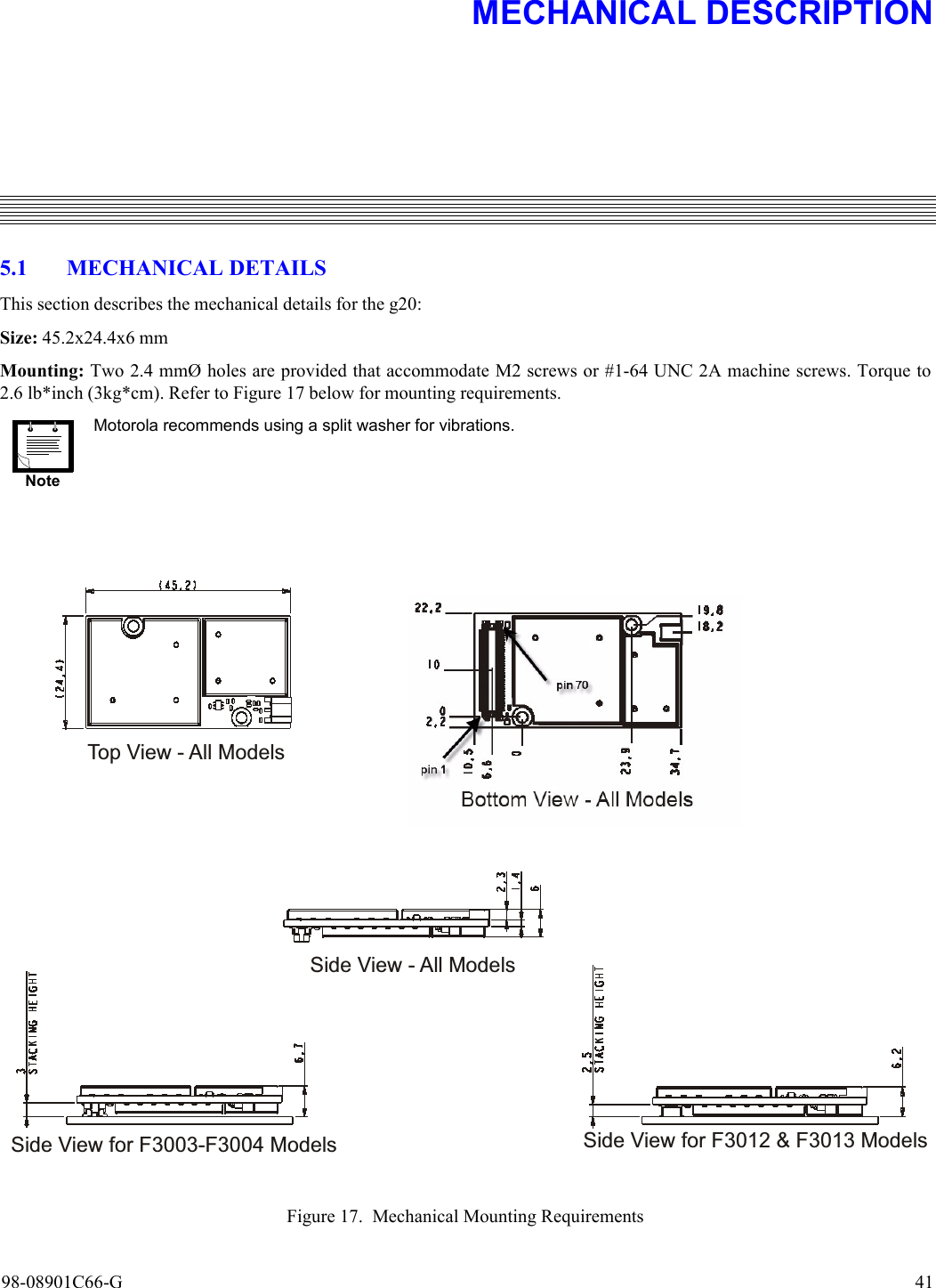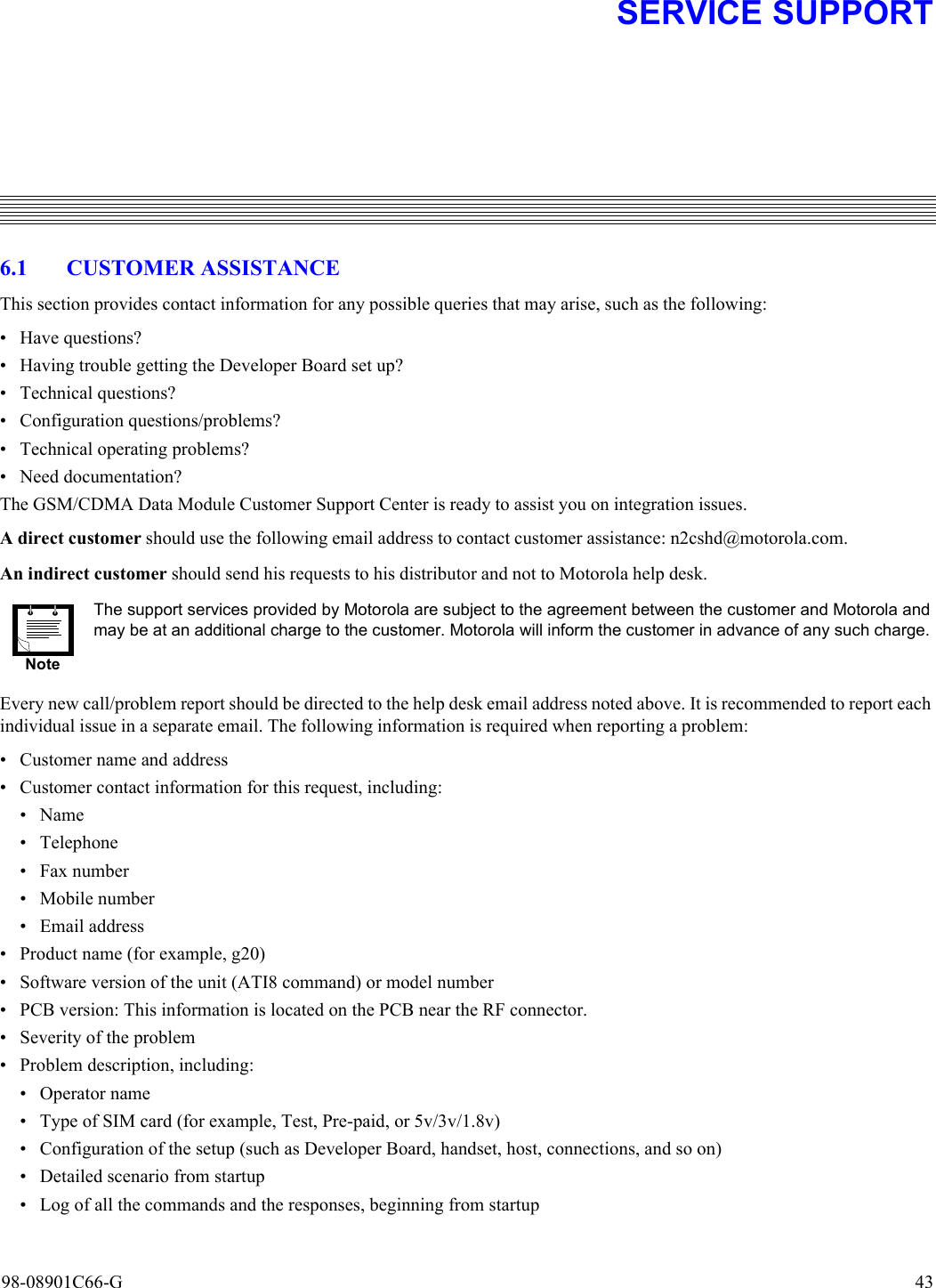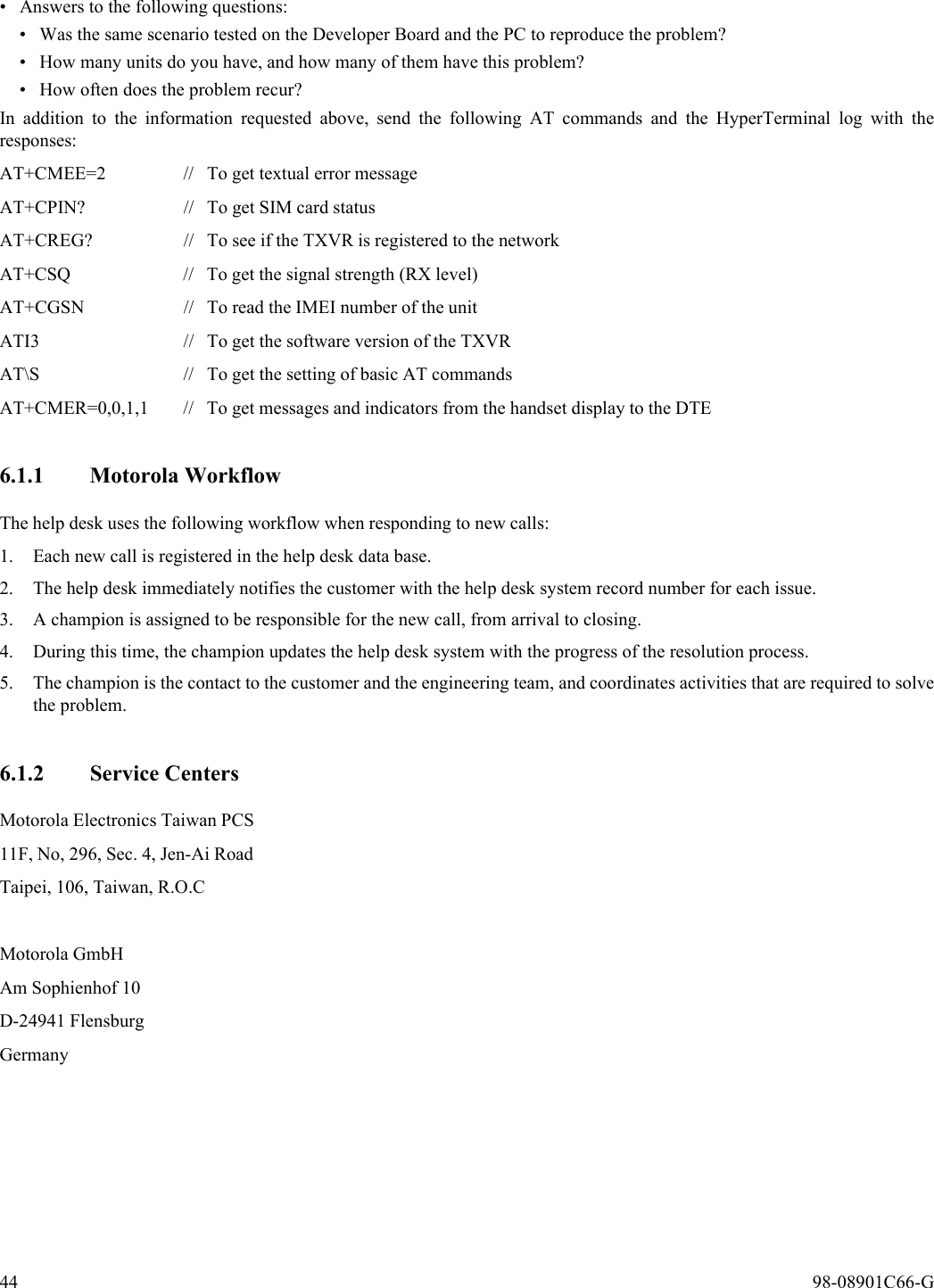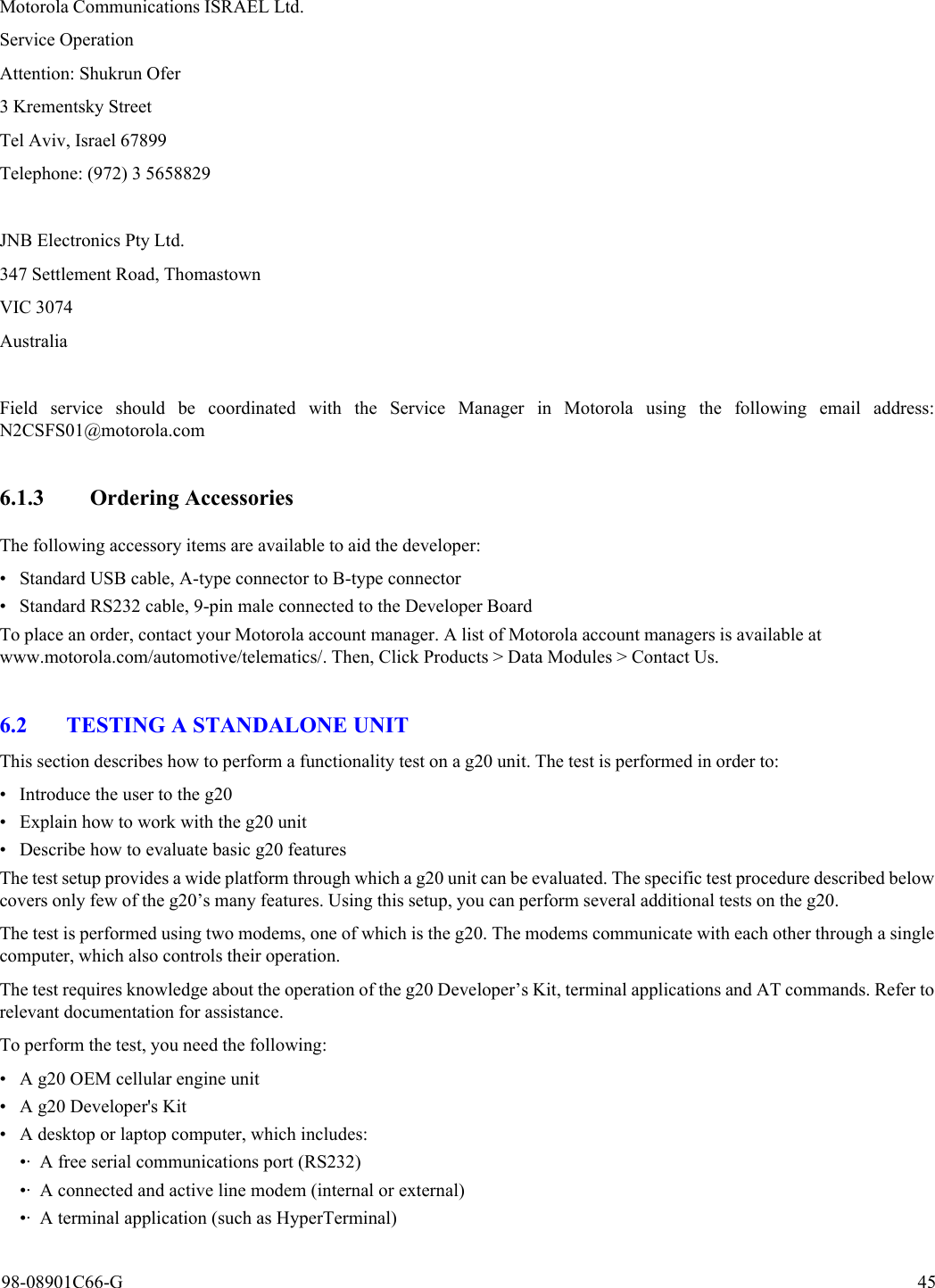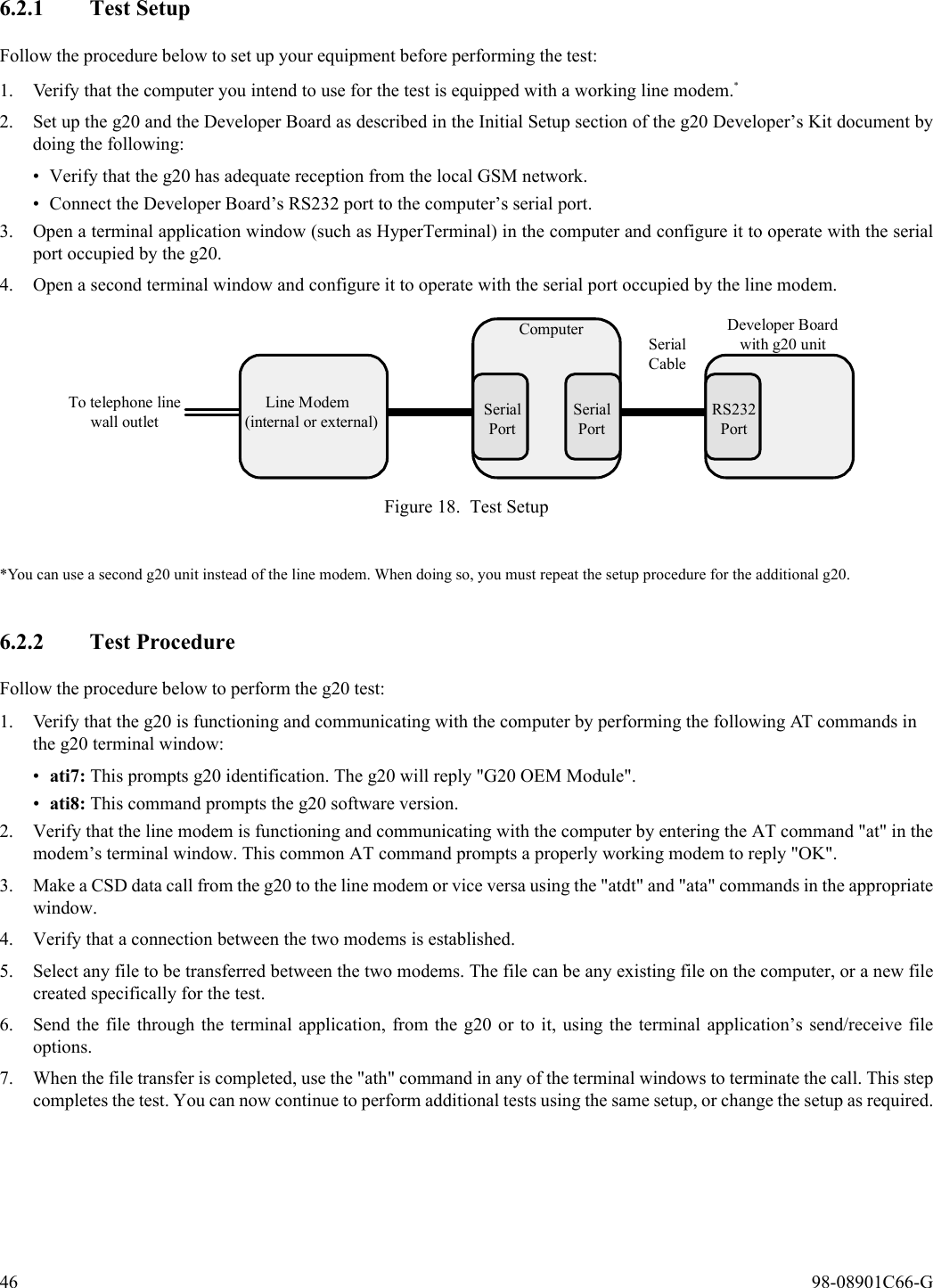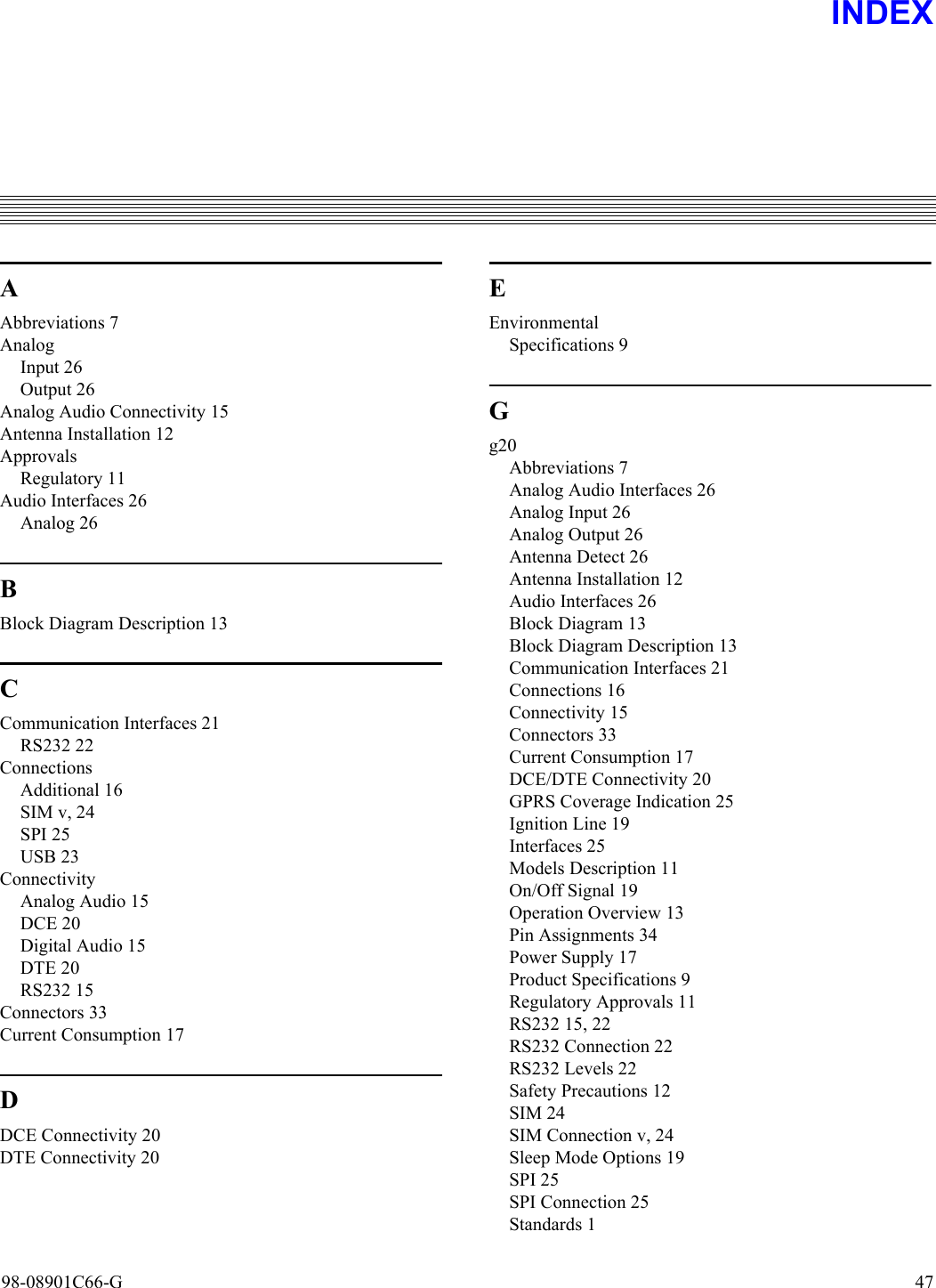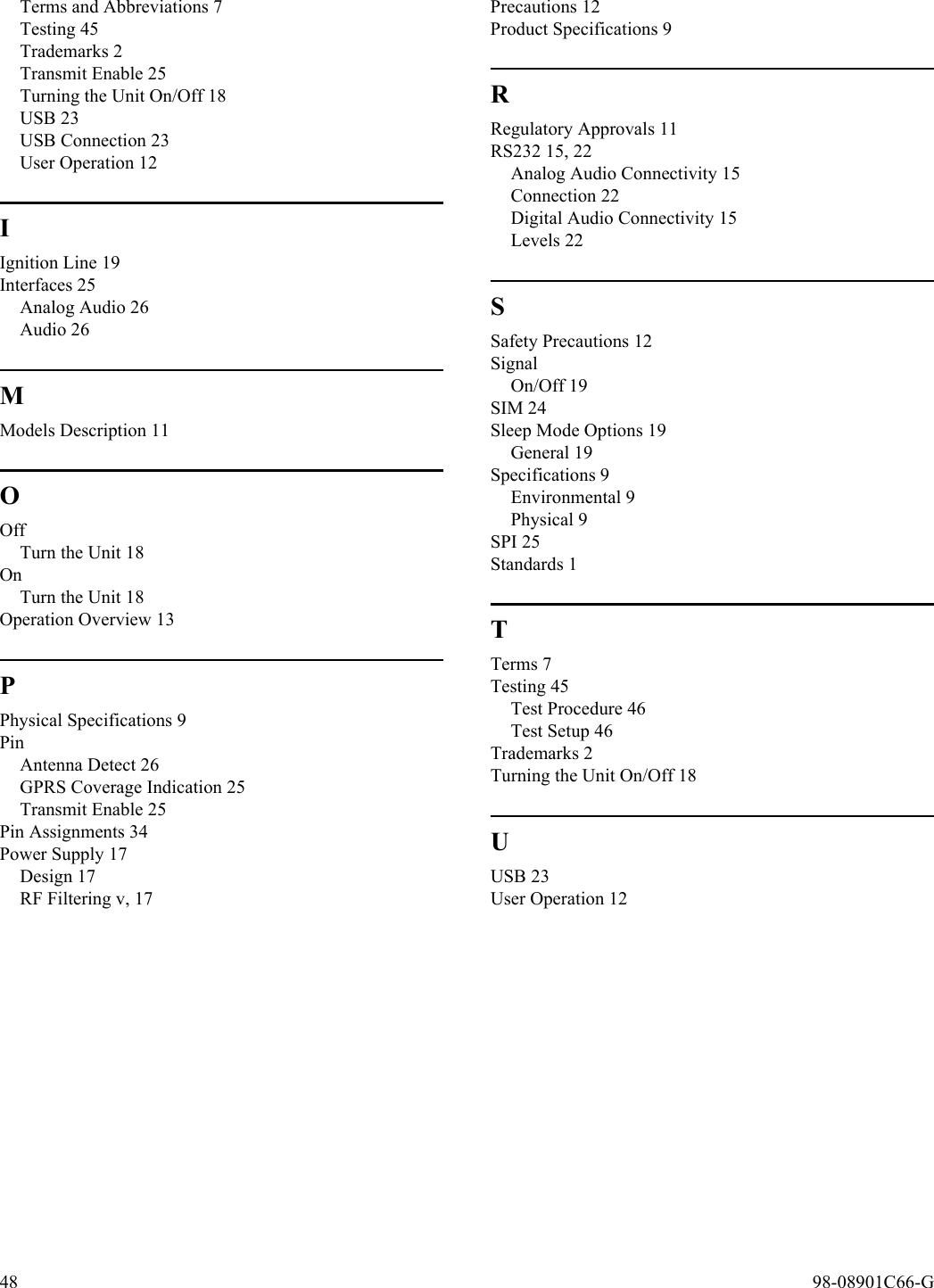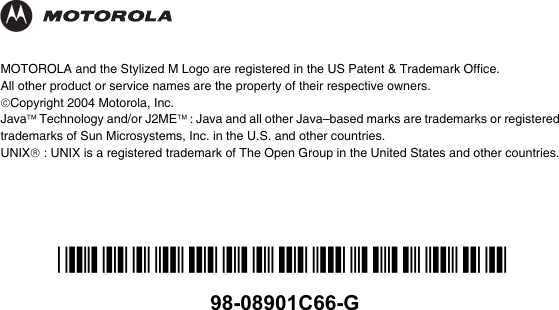Motorola Mobility T56DB2 Dual Band GSM Development Module User Manual g20 Cell Engine Module Description
Motorola Mobility LLC Dual Band GSM Development Module g20 Cell Engine Module Description
Contents
- 1. Exhibit 8 Users Manual
- 2. Exhibit 8 a1 Users Manual per CRN22341
- 3. Exhibit 8 b1 Users Manual per CRN22341
Exhibit 8 a1 Users Manual per CRN22341
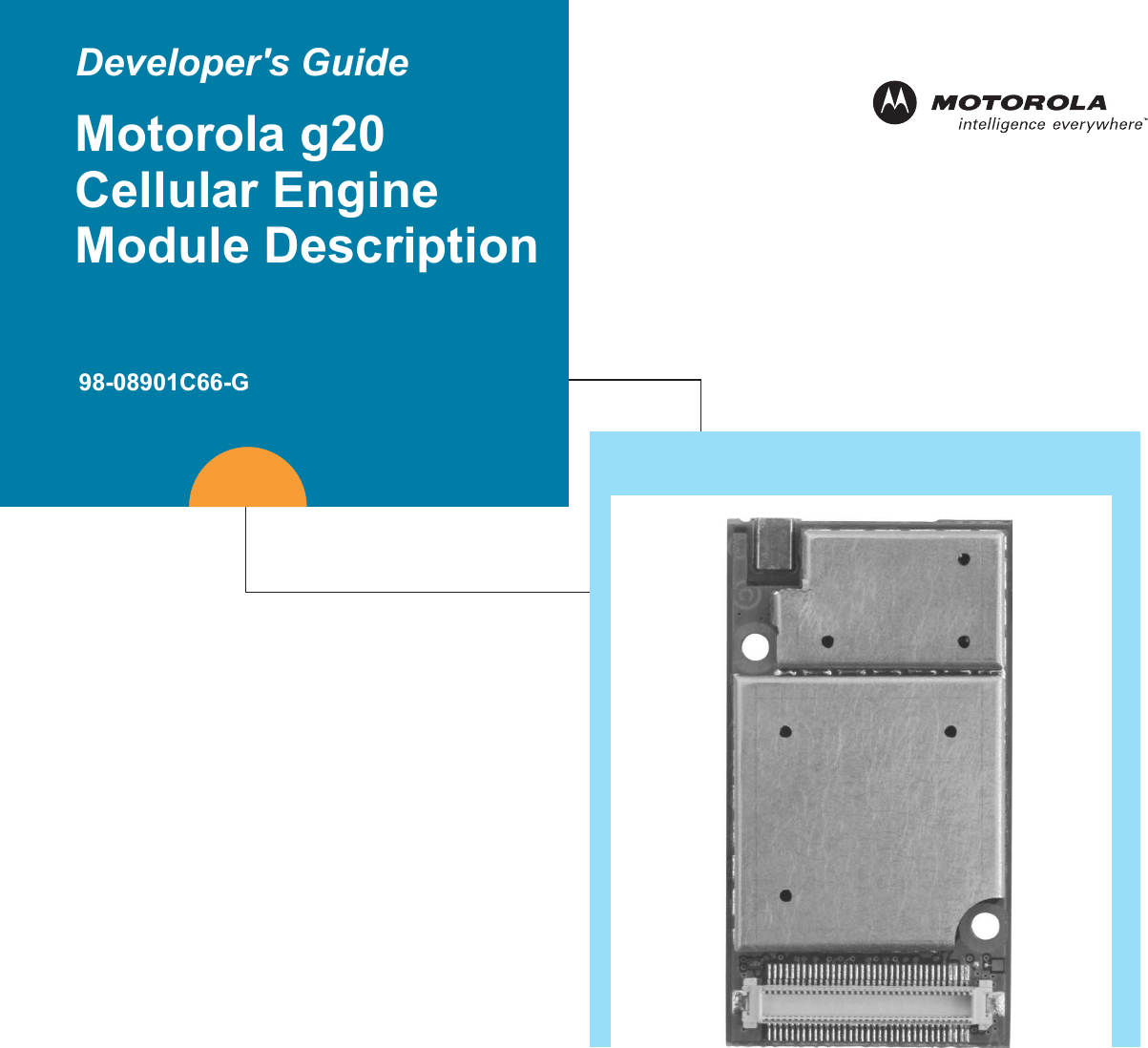
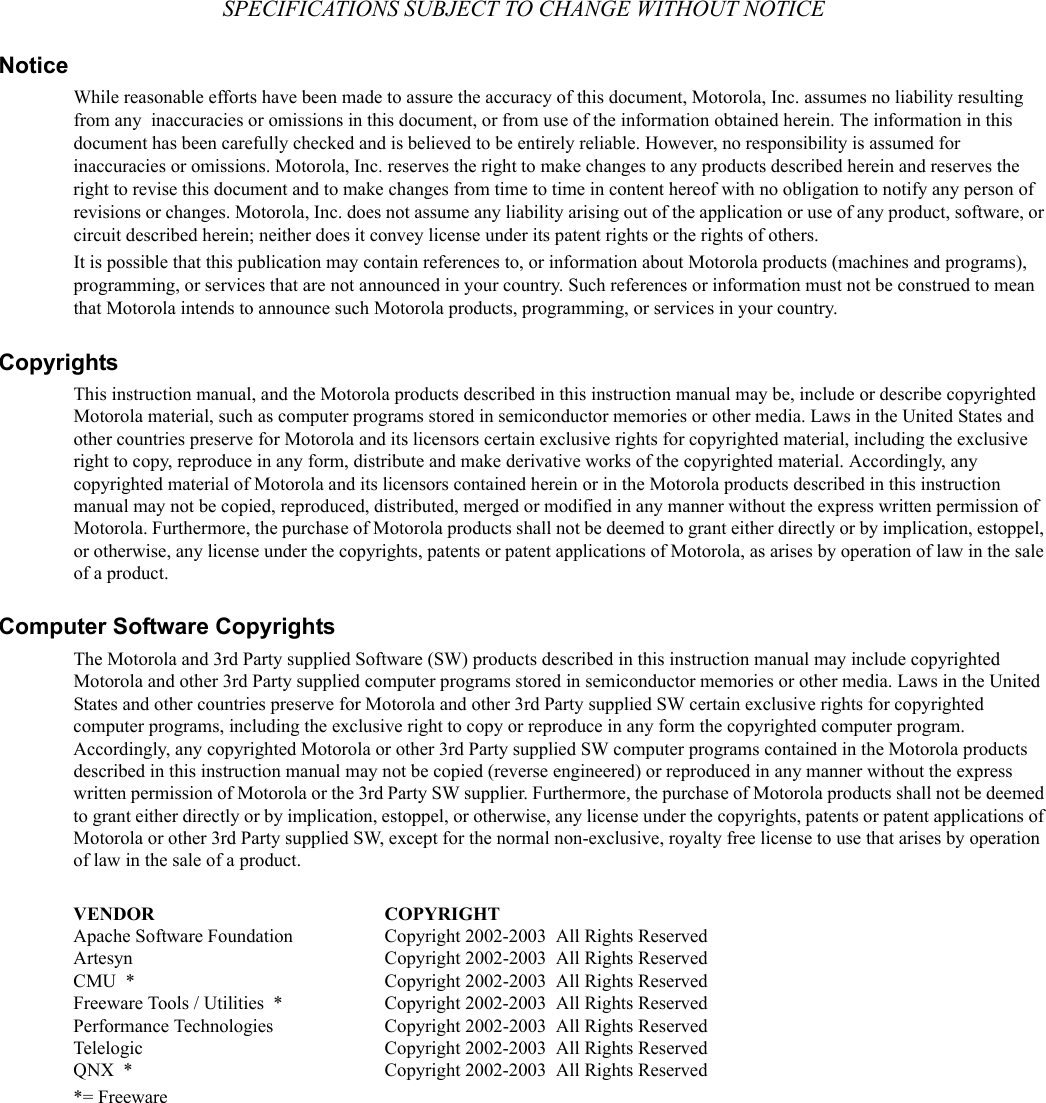
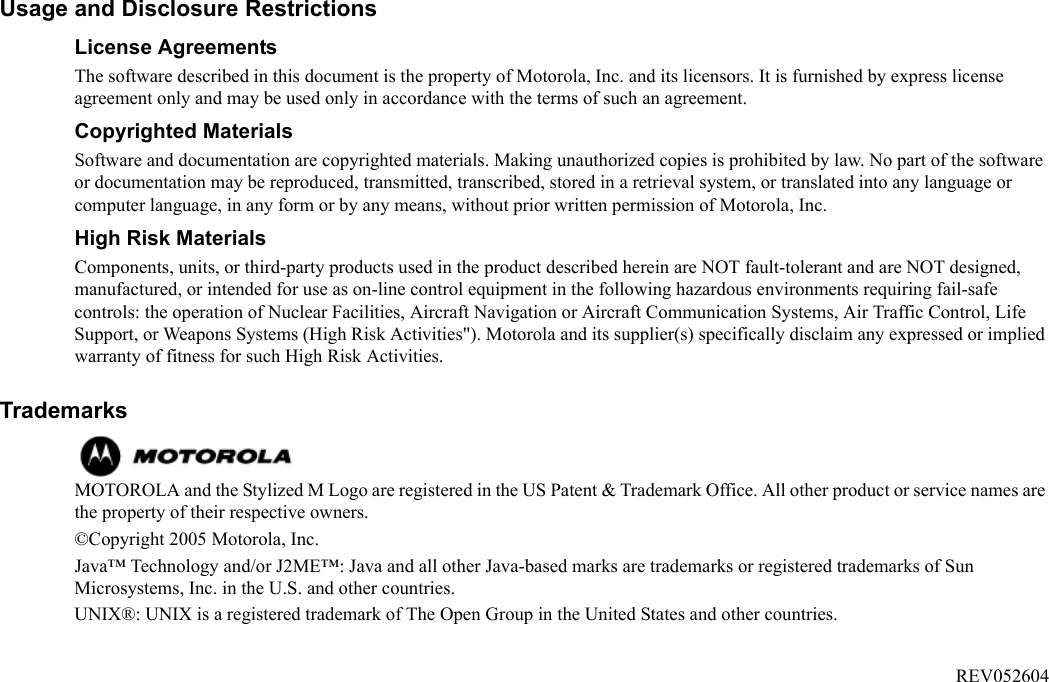
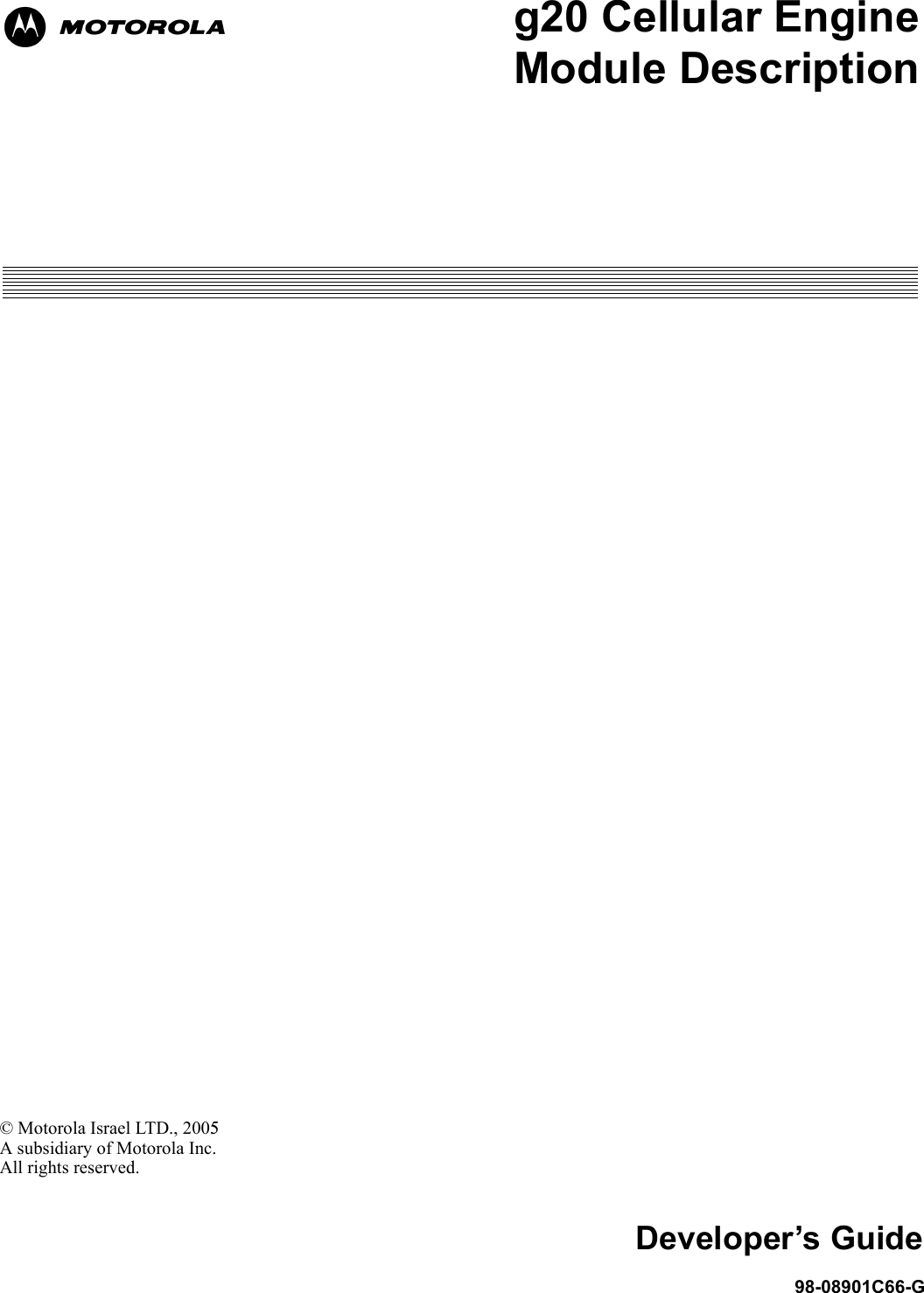
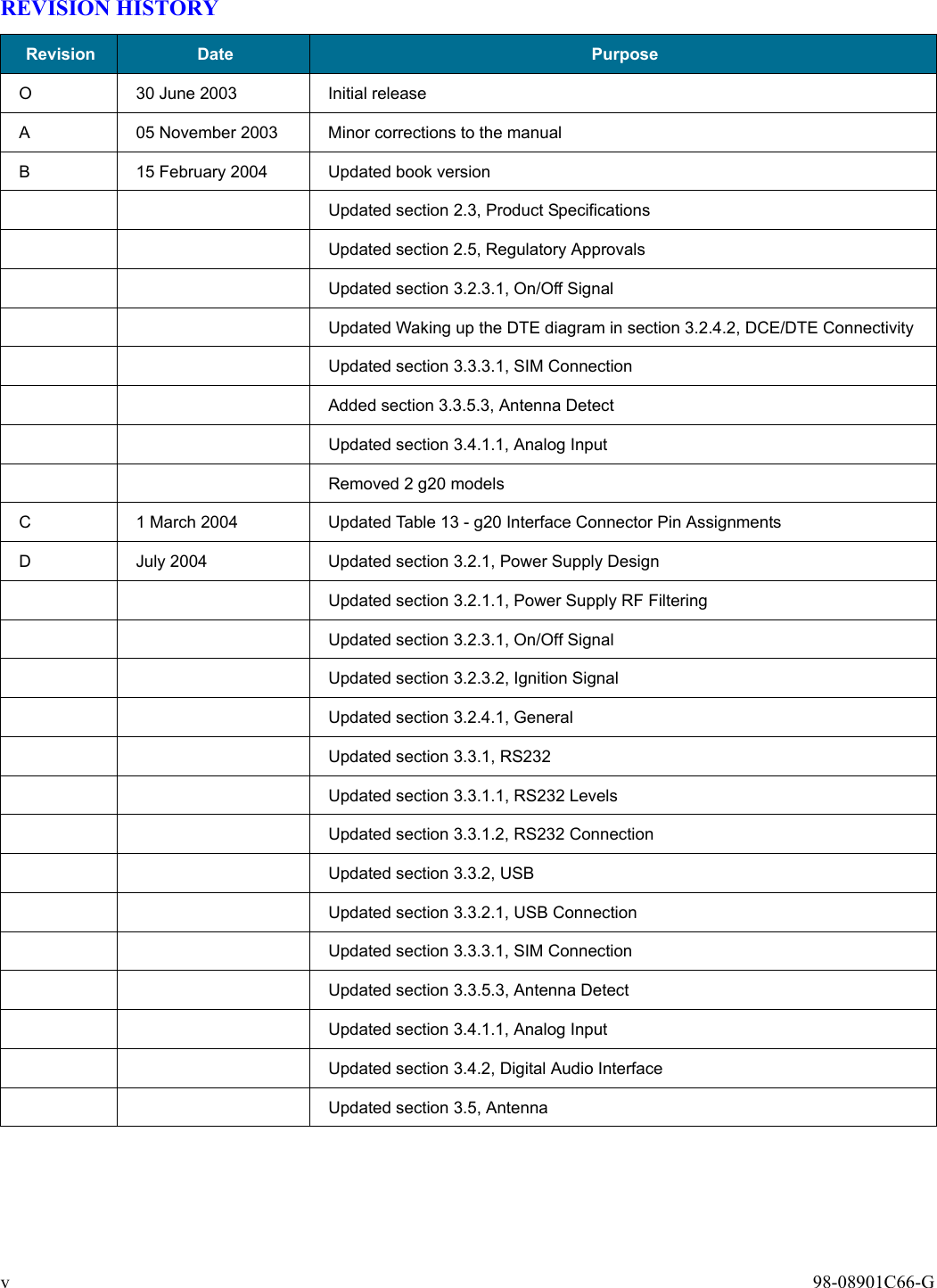
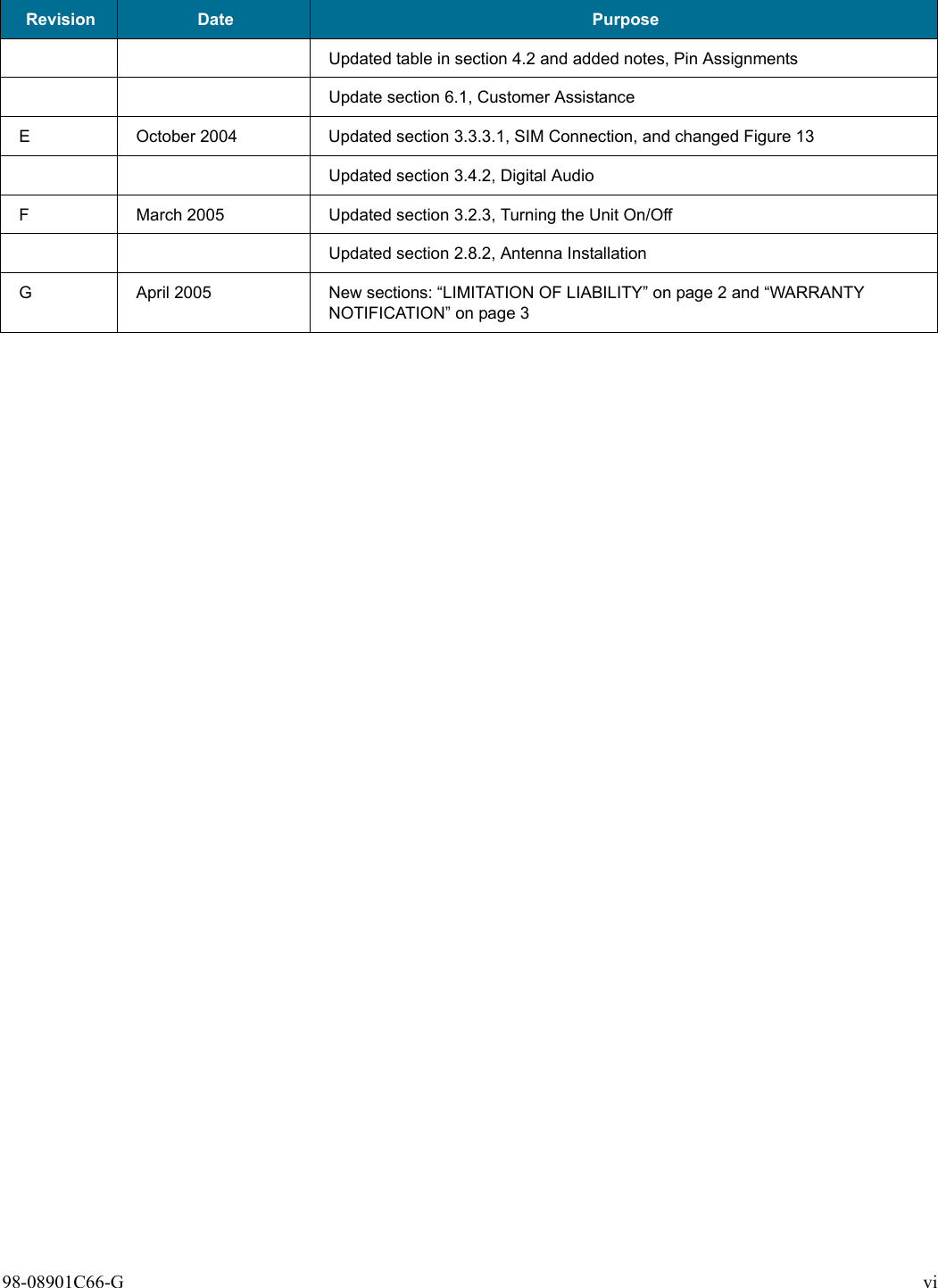
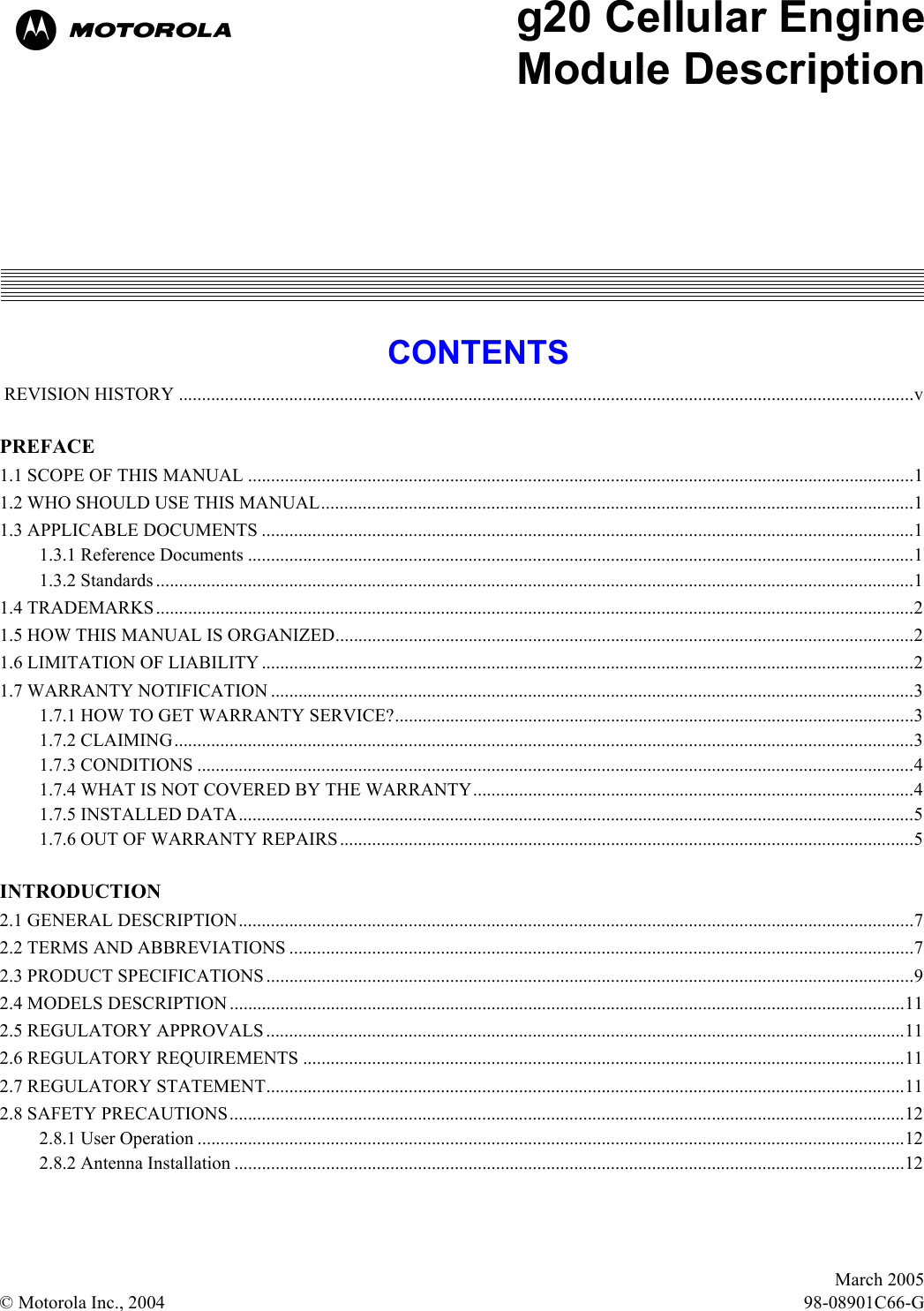
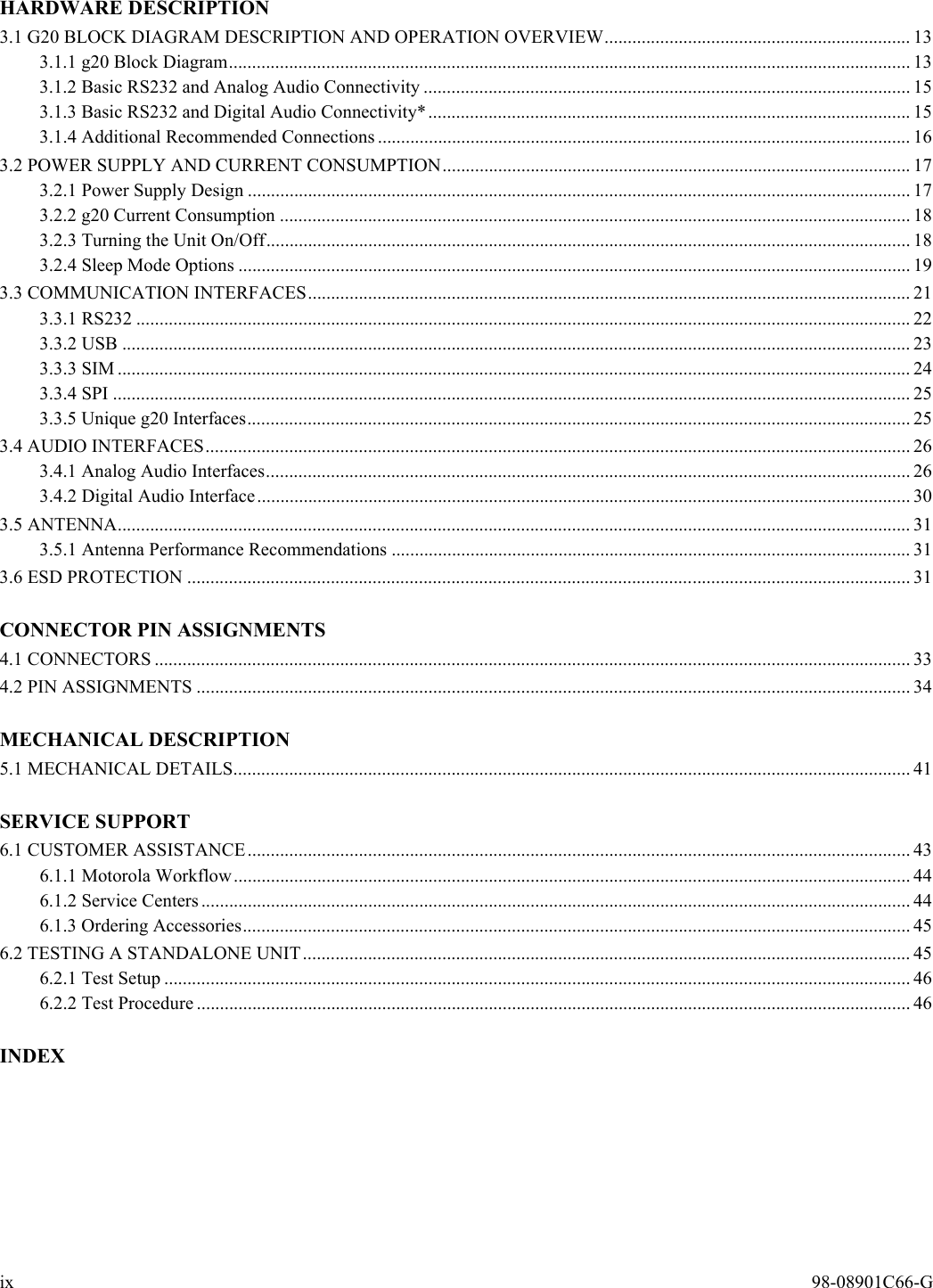
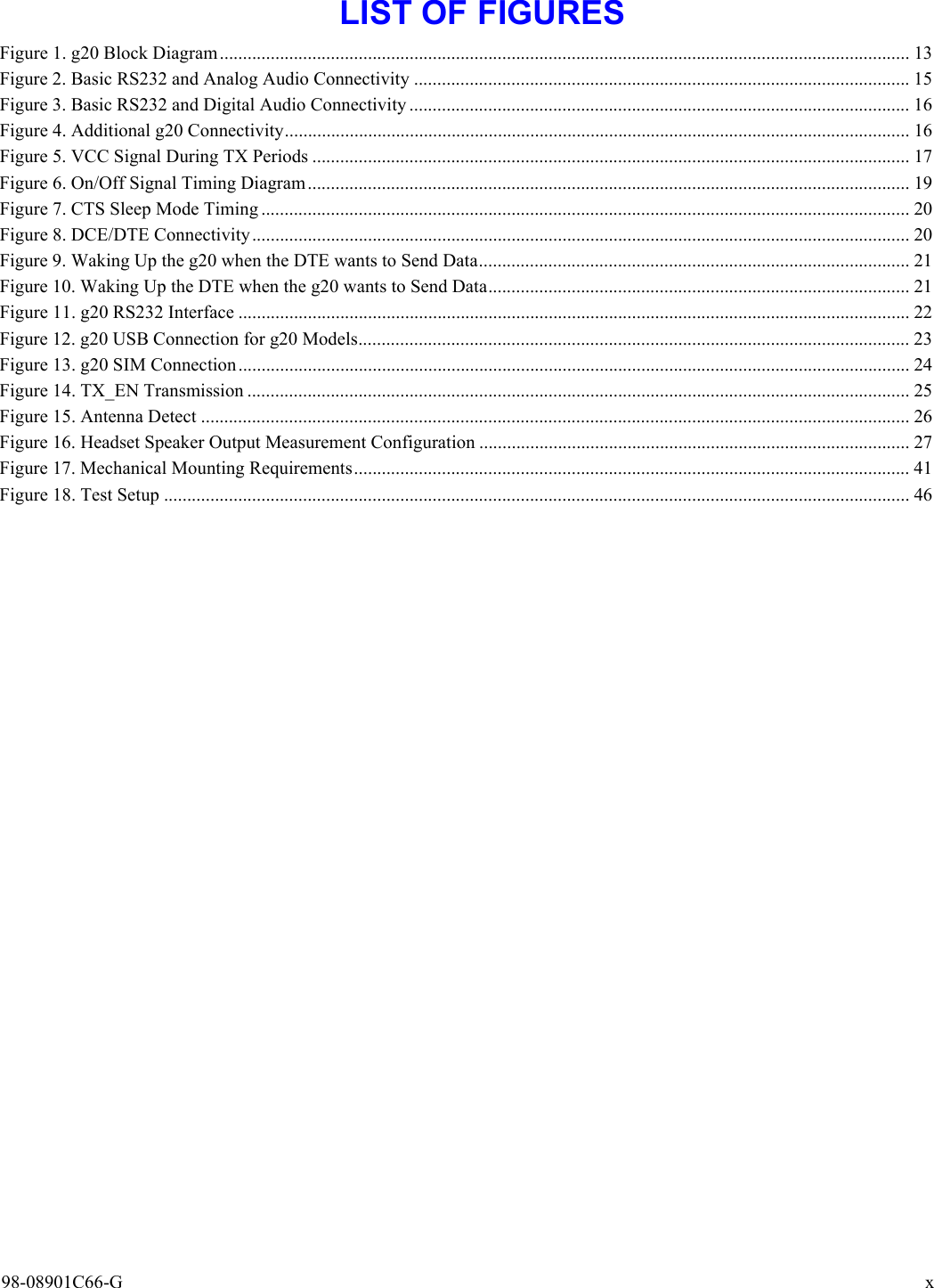
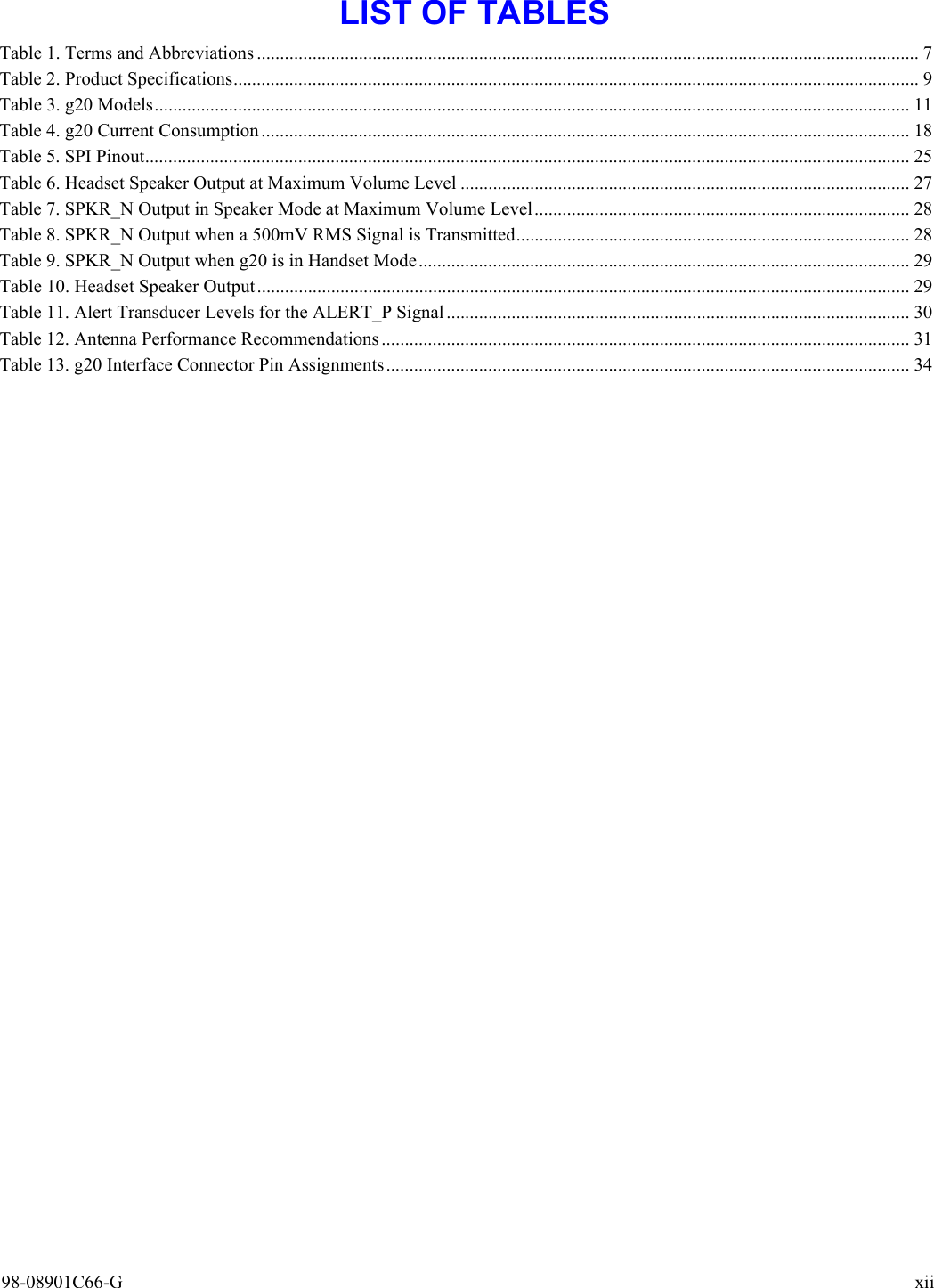
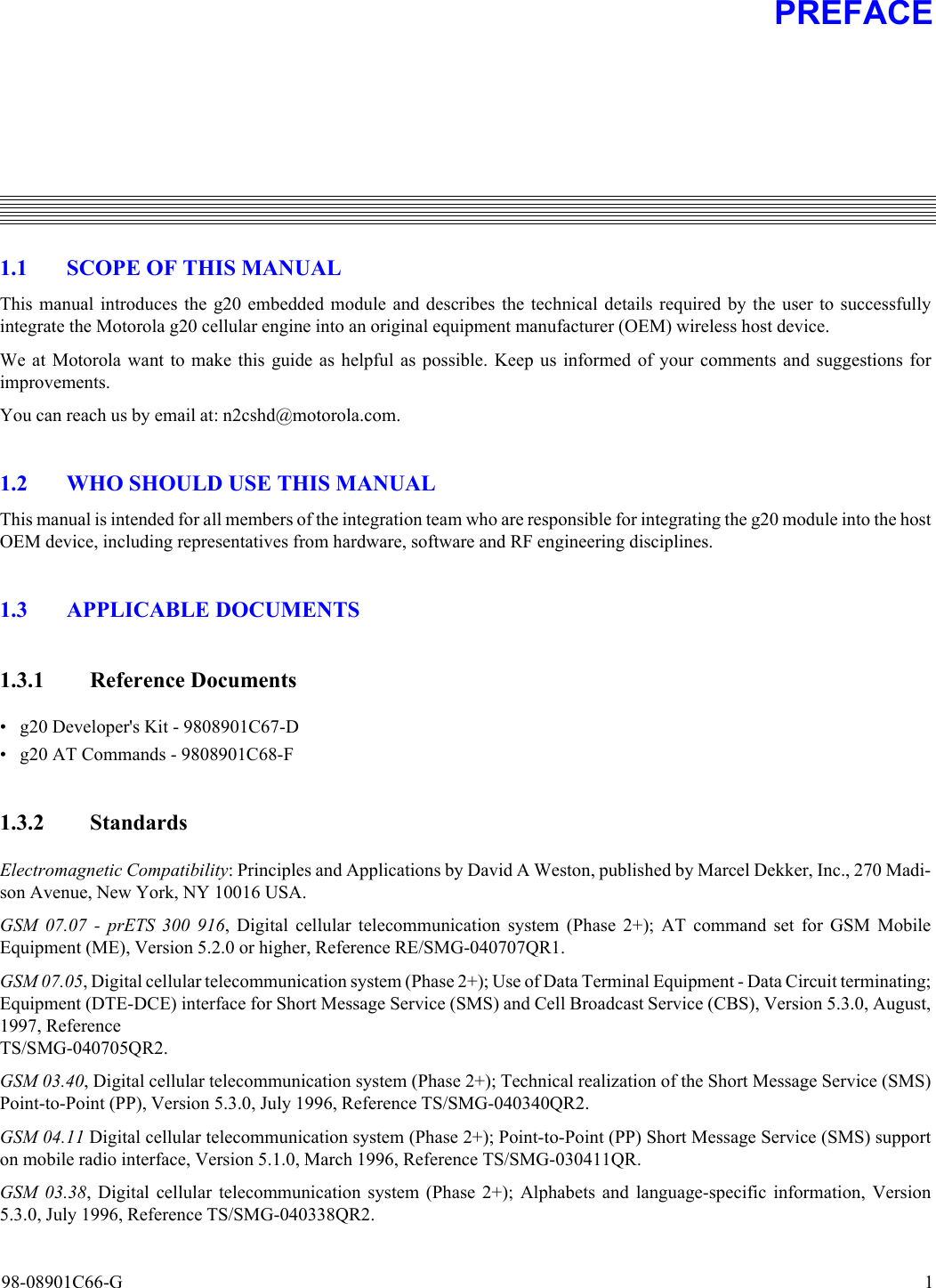
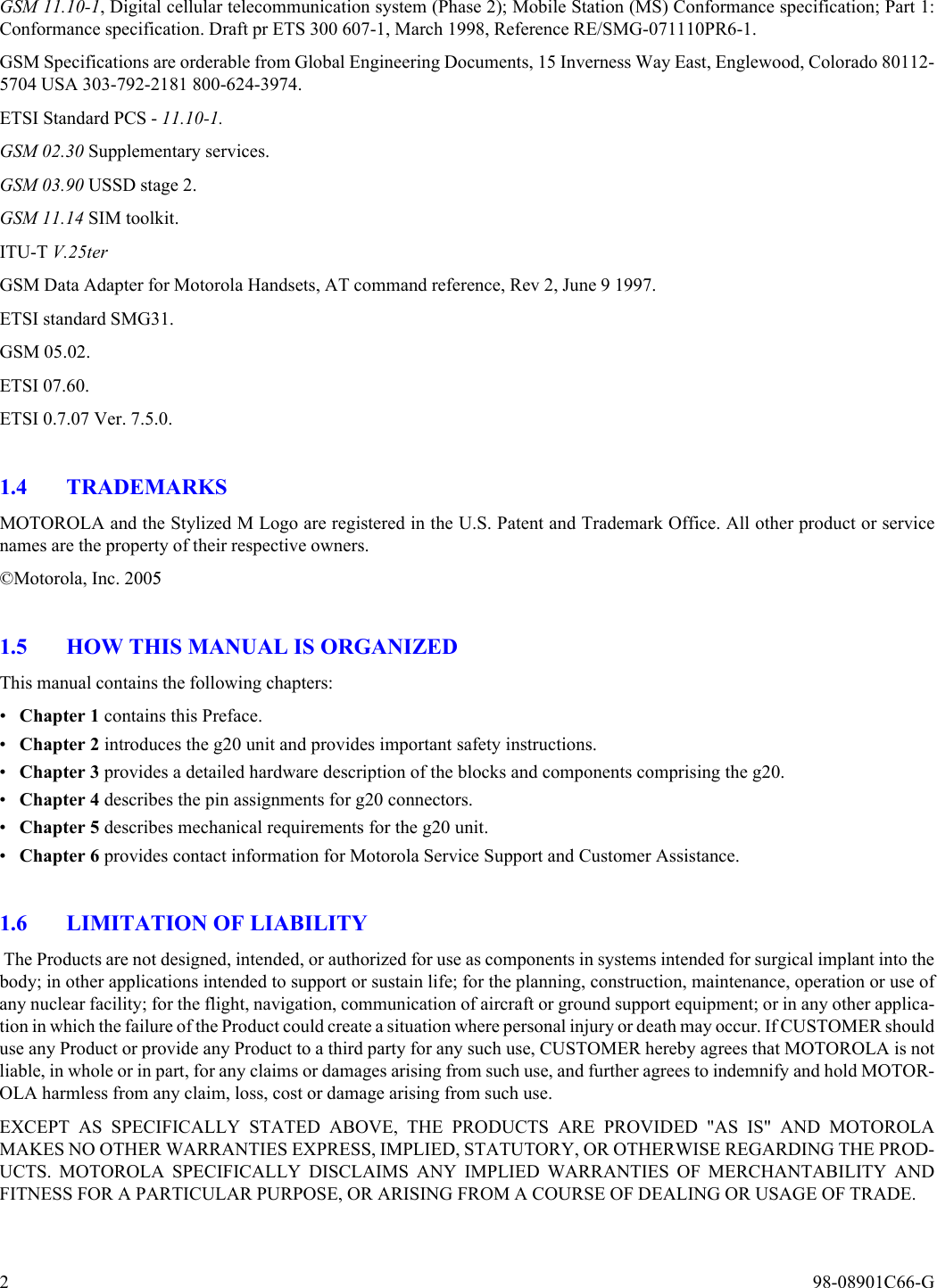
![98-08901C66-G 3Under no circumstances shall MOTOROLA be liable to CUSTOMER or any other party for any costs, lost revenue or profitsor for any other special, incidental or consequential damages, even if MOTOROLA has been informed of such potential loss ordamage. And in no event shall MOTOROLA's liability to CUSTOMER for damages of any nature exceed the total purchaseprice CUSTOMER paid for the Product at issue in the dispute, except direct damages resulting from patent and/or copyrightinfringement, which shall be governed by the "INDEMNITY" Section of this Agreement. The preceding states MOTOROLA's entire liability for MOTOROLA's breach or failure to perform under any provision of thisAgreement.1.7 WARRANTY NOTIFICATIONMotorola guarantees to you, the original purchaser, the Personal Communicator and accessories which you have purchased froman authorised Motorola dealer (the "Products"), to be in conformance with the applicable Motorola specifications current at thetime of manufacture for a term of [1] year from date of purchase of the Product(s) (Warranty Term).You must inform Motorola of the lack of conformity to the applicable specifications of any of the Products within a period oftwo (2) months from the date on which you detect a defect in material, workmanship or lack of conformity and in any eventwithin a term not to exceed the Warranty Term, and must immediately submit the Product for service to Motorola's AuthorisedRepair or Service Center. Motorola shall not be bound by Product related statements not directly made by Motorola nor anywarranty obligations applicable to the seller.A list of the Motorola Call Center numbers is enclosed with this Product.During the Warranty term, Motorola will, at its discretion and without extra charge, as your exclusive remedy, repair or replaceyour Product which does not comply with this warranty; or failing this, to reimburse the price of the Product but reduced to takeinto account the use you have had of the Product since it was delivered. This warranty will expire at the end of the WarrantyTerm.This is the complete and exclusive warranty for a Motorola Personal Communicator and accessories and in lieu of all otherwarranties, terms and conditions, whether express or implied.Where you purchase the product other than as a consumer, Motorola disclaims all other warranties, terms and conditions expressor implied, such as fitness for purpose and satisfactory quality.In no event shall Motorola be liable for damages nor loss of data in excess of the purchase price nor for any incidental specialor consequential damages* arising out of the use or inability to use the Product, to the full extent such may be disclaimed by law.This Warranty does not affect any statutory rights that you may have if you are a consumer, such as a warranty of satisfactoryquality and fit for the purpose for which products of the same type are normally used under normal use and service, nor anyrights against the seller of the Products arising from your purchase and sales contract.(*)including without limitation loss of use, loss of time, loss of data, inconvenience, commercial loss, lost profits or savings.1.7.1 HOW TO GET WARRANTY SERVICE?In most cases the authorised Motorola dealer which sold and/or installed your Motorola Personal Communicator and originalaccessories will honour a warranty claim and/or provide warranty service. Alternatively, for further information on how to getwarranty service please contact either the customer service department of your service provider or Motorola's call Center at thetelephone numbers below for your country.1.7.2 CLAIMINGIn order to claim the warranty service you must return the Personal Communicator and/or accessories in question to Motorola'sAuthorised Repair or Service Center in the original configuration and packaging as supplied by Motorola .Please avoid leavingany supplementary items like SIM cards. The Product should also be accompanied by a label with your name, address, andtelephone number; name of operator and a description of the problem. In the case of vehicular installation, the vehicle in which](https://usermanual.wiki/Motorola-Mobility/T56DB2.Exhibit-8-a1-Users-Manual-per-CRN22341/User-Guide-575752-Page-17.png)
![4 98-08901C66-Gthe Personal Communicator is installed should be driven to the Authorised Repair or Service Center, as analysis of any problemmay require inspection of the entire vehicular installation.In order to be eligible to receive warranty service, you must present your receipt of purchase or a comparable substitute proofof purchase bearing the date of purchase. The phone should also clearly display the original compatible electronic serial number(IMEI) and mechanic serial number [MSN]. Such information is contained with the Product.You must ensure that all and any repairs or servicing is handled at all times by a Motorola Authorised Service Center in accor-dance with the Motorola Service requirementsIn some cases, you may be requested to provide additional information concerning the maintenance of the Products by MotorolaAuthorised Service Centers only, therefore it is important to keep a record of any previous repairs, and make them available ifquestions arise concerning maintenance1.7.3 CONDITIONSThis warranty will not apply if the type or serial numbers on the Product has been altered, deleted, duplicated, removed, or madeillegible. Motorola reserves the right to refuse free-of-charge warranty service if the requested documentation can not bepresented or if the information is incomplete, illegible or incompatible with the factory records.Repair, at Motorola's option, may include reflashing of software, the replacement of parts or boards with functionally equivalent,reconditioned or new parts or boards. Replaced parts, accessories, batteries, or boards are warranted for the balance of the orig-inal warranty time period. The Warranty Term will not be extended. All original accessories, batteries, parts, and PersonalCommunicator equipment that have been replaced shall become the property of Motorola. Motorola does not warrant the instal-lation, maintenance or service of the products, accessories, batteries or parts.Motorola will not be responsible in any way for problems or damage caused by any ancillary equipment not furnished by Motor-ola which is attached to or used in connection with the Products, or for operation of Motorola equipment with any ancillaryequipment and all such equipment is expressly excluded from this warranty.When the Product is used in conjunction with ancillary or peripheral equipment not supplied by Motorola, Motorola does notwarrant the operation of the Product/peripheral combination and Motorola will not honour any warranty claim where the Prod-uct is used in such a combination and it is determined by Motorola that there is no fault with the Product. Motorola specificallydisclaims any responsibility for any damage, whether or not to Motorola equipment, caused in any way by the use of the PersonalCommunicator, accessories, software applications and peripherals (specific examples include, but are not limited to: batteries,chargers, adapters, and power supplies) when such accessories ,software applications and peripherals are not manufactured andsupplied by Motorola.1.7.4 WHAT IS NOT COVERED BY THE WARRANTYThis warranty is not valid if the defects are due to damage, misuse, tampering, neglect or lack of care and in case of alterationsor repair carried out by unauthorised persons.The following are examples of defects or damage not covered by this product warranty1. Defects or damage resulting from use of the Product in other than its normal and customary manner.2. Defects or damage from misuse, access to incompatible sources, accident or neglect.3. Defects or damage from improper testing, operation, maintenance, installation, adjustment, unauthorised software appli-cations or any alteration or modification of any kind.4. Breakage or damage to antennas unless caused directly by defects in material or workmanship.5. Products disassembled or repaired other than by Motorola in such a manner as to adversely affect performance or preventadequate inspection and testing to verify any warranty claim.6. Defects or damage due to range, coverage, availability, grade of service, or operation of the cellular system by the cellularoperator.](https://usermanual.wiki/Motorola-Mobility/T56DB2.Exhibit-8-a1-Users-Manual-per-CRN22341/User-Guide-575752-Page-18.png)