Motorola Mobility P56ME4 Portable Cellular/ PCS WCDMA/ GSM/ EDGE Transceiver with WLAN and Bluetooth User Manual Exhibit 8 Users Manual
Motorola Mobility LLC Portable Cellular/ PCS WCDMA/ GSM/ EDGE Transceiver with WLAN and Bluetooth Exhibit 8 Users Manual
Contents
- 1. Exhibit 8 Users Manual
- 2. Exhibit 8 Users Manual Safety Insert
Exhibit 8 Users Manual
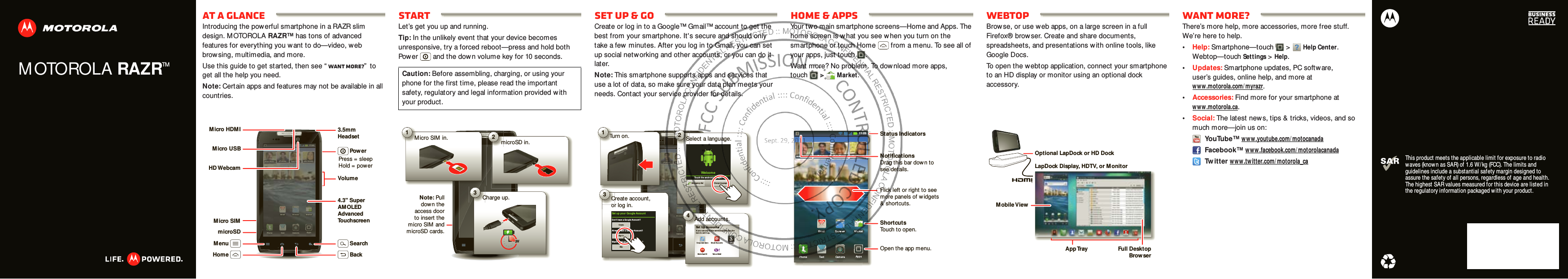
![Regulatory InformationFor Your SafetyBefore assembling, charging or using your mobile device for the first time, please read the important product safety and legal information provided with your product.Specific Absorption Rate (FCC)SAR (IEEE)YOUR M OBILE DEVICE M EETS FCC LIM ITS FOR EXPOSURE TO RADIO WAVES.Your mobile device is a radio transmitter and receiver. It is designed not to exceed the limits for exposure to radio waves (radio frequency electromagnetic fields) adopted by the Federal Communications Commission (FCC). These limits include a substantial safety margin designed to assure the safety of all persons, regardless of age and health.The radio wave exposure guidelines use a unit of measurement known as the Specific Absorption Rate, or SAR. The SAR limit for mobile devices is 1.6 W/ kg.Tests for SAR are conducted using standard operating positions with the device transmitting at its highest certified power level in all tested frequency bands. The highest SAR values under the FCC guidelines for your device model are listed below :During use, the actual SAR values for your device are usually well below the values stated. This is because, for purposes of system efficiency and to minimize interference on the netw ork, the operating power of your mobile device is automatically decreased when full power is not needed for the call. The lower the power output of the device, the low er its SAR value.If you are interested in further reducing your RF exposure then you can easily do so by limiting your usage or simply using a hands-free kit to keep the device away from the head and body.Additional information can be found at w w w .mot orola.com/ rfhealt h.Head SAR GSM / UM TS 850/ 1900, Wi-Fi, Bluetooth 0.42 W/ kgBody-w orn SAR GSM / UM TS 850/1900, Wi-Fi, Bluetooth 0.48 W/ kgEuropean Union Directives Conformance StatementEU ConformanceThe following CE compliance information is applicable to M otorola mobile devices that carry one of the following CE marks:Hereby, Motorola declares that this product is in compliance with:•The essential requirements and other relevant provisions of Directive 1999/ 5/ EC•All other relevant EU DirectivesThe above gives an example of a typical Product Approval Number.You can view your product’s Declaration of Conformity (DoC) to Directive 1999/ 5/EC (to R&TTE Directive) at w ww .motorola.com/ rtte (in English only). To find your DoC, enter the Product Approval Number from your product’s label in the “ Search” bar on the w ebsite.0168 [Only Indoor Use Allow ed In Francefor Bluetooth and/ or Wi-Fi]01680168 Product Approval NumberFCC Notice to UsersFCC N oticeThe follow ing statement applies to all products that bear the FCC logo on the product label.This equipment has been tested and found to comply with the limits for a Class B digital device, pursuant to part 15 of the FCC Rules. See 47 CFR Sec. 15.105(b). These limits are designed to provide reasonable protection against harmful interference in a residential installation. This equipment generates, uses and can radiate radio frequency energy and, if not installed and used in accordance with the instructions, may cause harmful interference to radio communications. However, there is no guarantee that interference will not occur in a particular installation. If this equipment does cause harmful interference to radio or television reception, which can be determined by turning the equipment off and on, the user is encouraged to try to correct the interference by one or more of the follow ing measures:•Reorient or relocate the receiving antenna.•Increase the separation betw een the equipment and the receiver.•Connect the equipment to an outlet on a circuit different from that to which the receiver is connected.•Consult the dealer or an experienced radio/ TV technician for help.This device complies with part 15 of the FCC Rules. Operation is subject to the follow ing two conditions: (1) This device may not cause harmful interference, and (2) this device must accept any interference received, including interference that may cause undesired operation. See 47 CFR Sec. 15.19(a)(3).Motorola has not approved any changes or modifications to this device by the user. Any changes or modifications could void the user’s authority to operate the equipment. See 47 CFR Sec. 15.21.For products that support Wi-Fi 802.11a (as defined in the product specifications available at www .motorola.com), the following information applies. This equipment has the capability to operate Wi-Fi in the 5 GHz Unlicensed National Information Infrastructure (U-NII) band. Because this band is shared with M SS (Mobile Satellite Service), the FCC has restricted such devices to indoor use only (see 47 CFR 15.407(e)). Since wireless hot spots operating in this band have the same restriction, outdoor services are not offered. Nevertheless, please do not operate this device in Wi-Fi mode when outdoors.Industry Canada Notice to UsersIndustry Canada Not iceOperation is subject to the following two conditions: (1) This device may not cause interference and (2) This device must accept any interference, including interference that may cause undesired operation of the device. See RSS-GEN 7.1.5. This Class B digital apparatus complies with Canadian ICES-003. Copyright & TrademarksCertain features, services and applications are network dependent and may not be available in all areas; additional terms, conditions and/or charges may apply. Contact your service provider for details.All features, functionality, and other product specifications, as well as the information contained in this guide, are based upon the latest available information and believed to be accurate at the time of printing. Motorola reserves the right to change or modify any information or specifications w ithout notice or obligation.Note: The images in this guide are examples only.M OTOROLA and the Stylized M Logo are trademarks or registered trademarks of M otorola Trademark Holdings, LLC. Google, the Google logo, Google M aps, Google Talk, Google Latitude, Gmail, YouTube, Picasa, Google Books, Google Docs, Google Goggles, Google Finance, Google Places, Google Maps Navigation Beta, Google Calendar, Android and Android M arket are trademarks of Google, Inc. All other product or service names are the property of their respective owners.© 2011 Motorola M obility, Inc. All rights reserved.Product ID: M OTOROLA RAZR (M odel XT910)M anual Number: 68016506001-AAccount DetailsM ake a note here, and keep this guide in a safe place.Google Gmail address: _________________________________________________ Passw ord: ___________________________________________________________ Security DetailsMake a note here, and keep this guide in a safe place.Phone lock PIN: ______________________________________________________ Phone lock pattern: ___________________________________________________](https://usermanual.wiki/Motorola-Mobility/P56ME4.Exhibit-8-Users-Manual/User-Guide-1577971-Page-2.png)