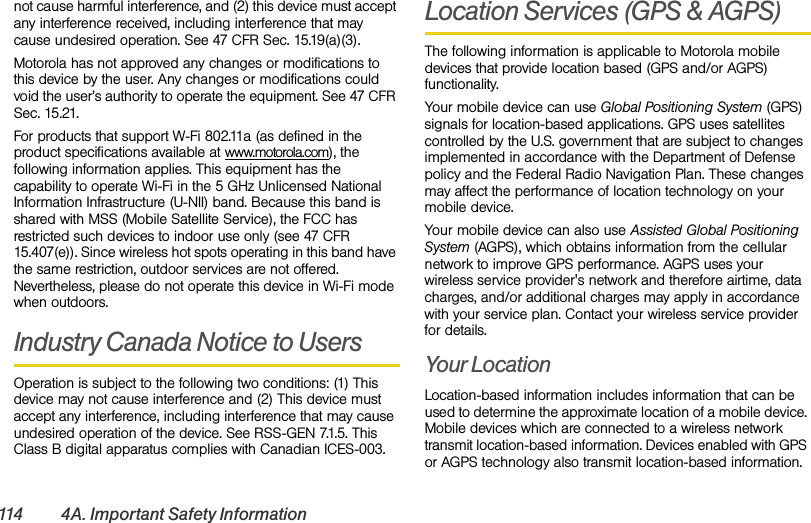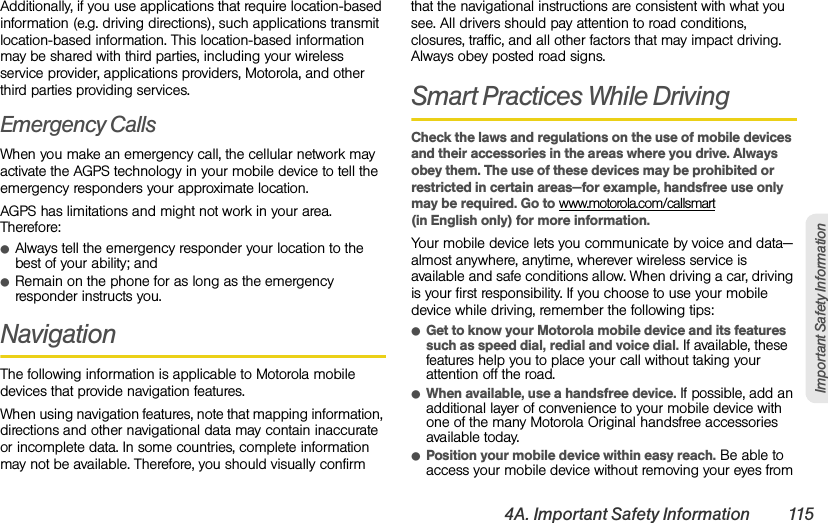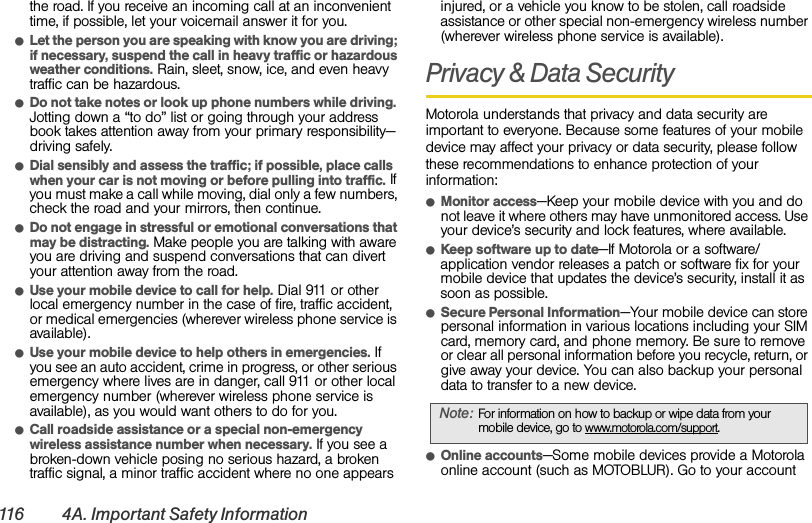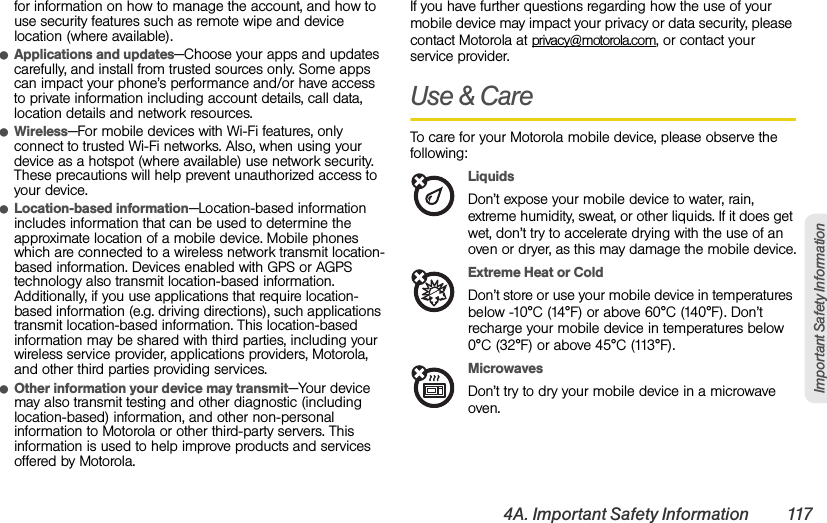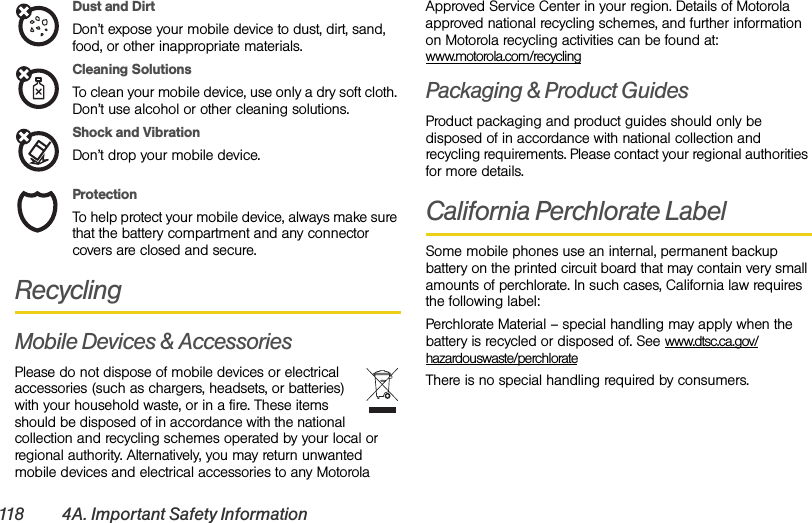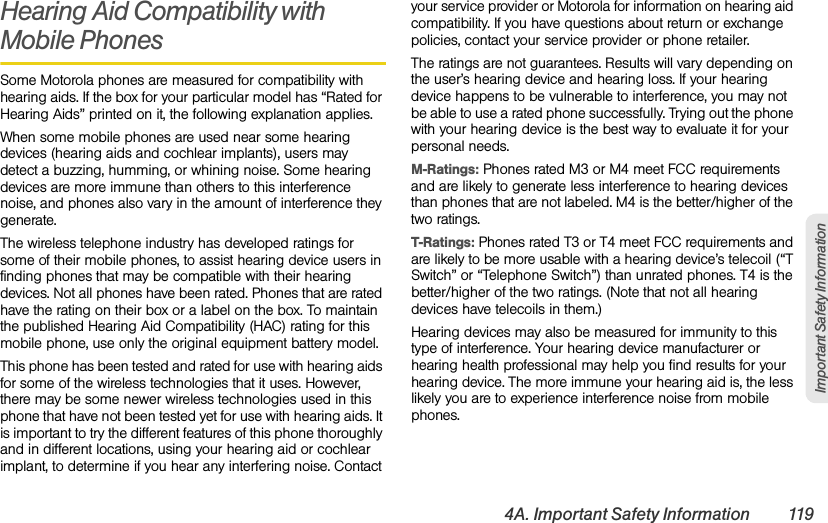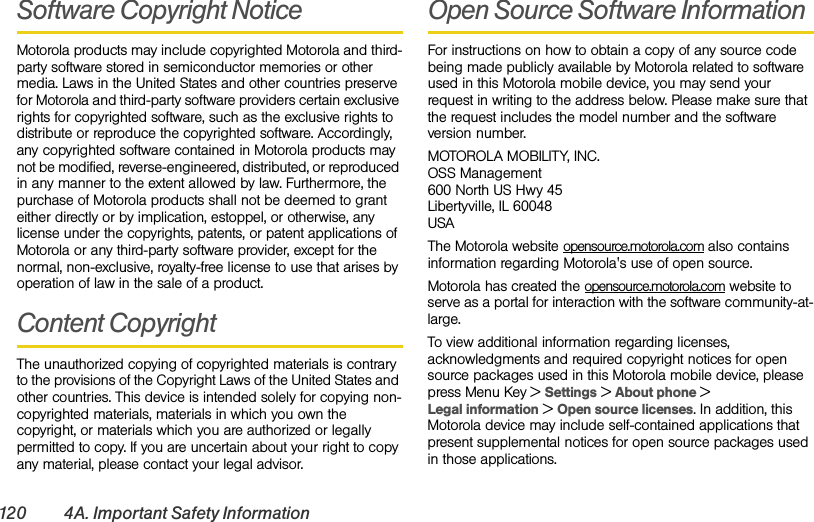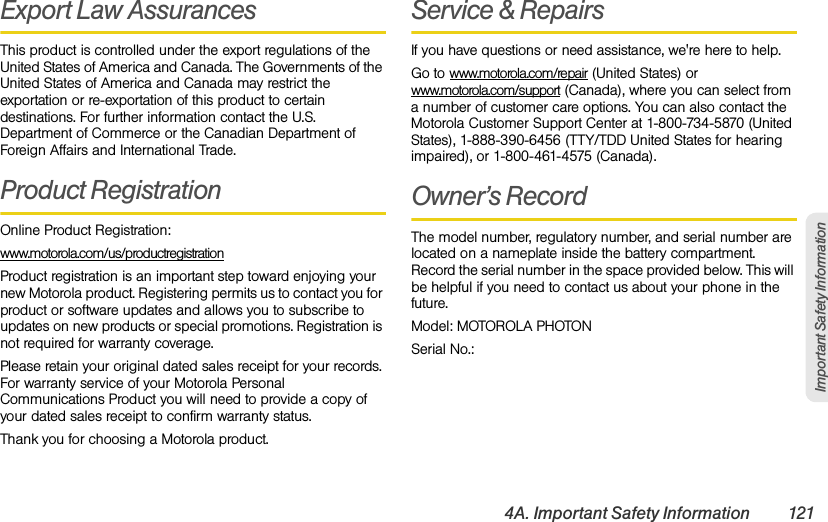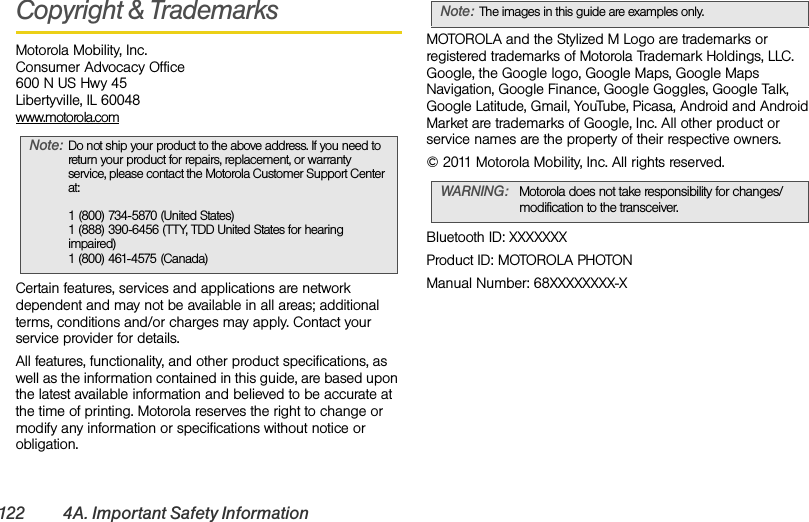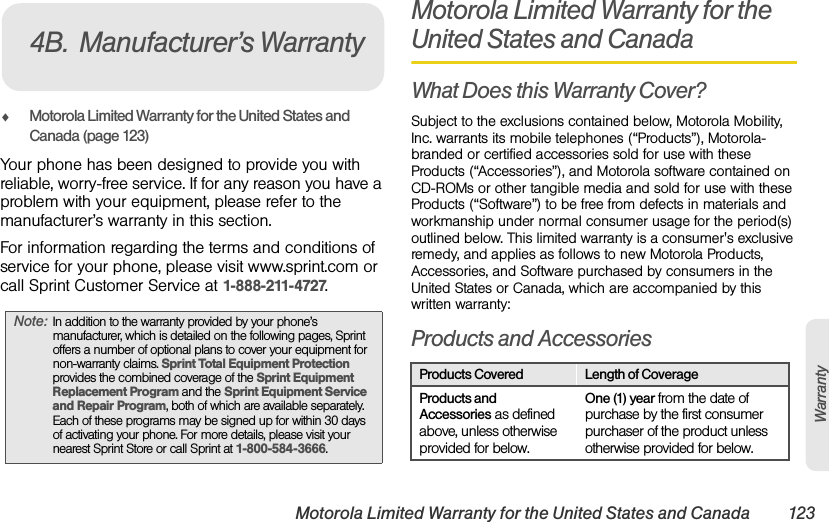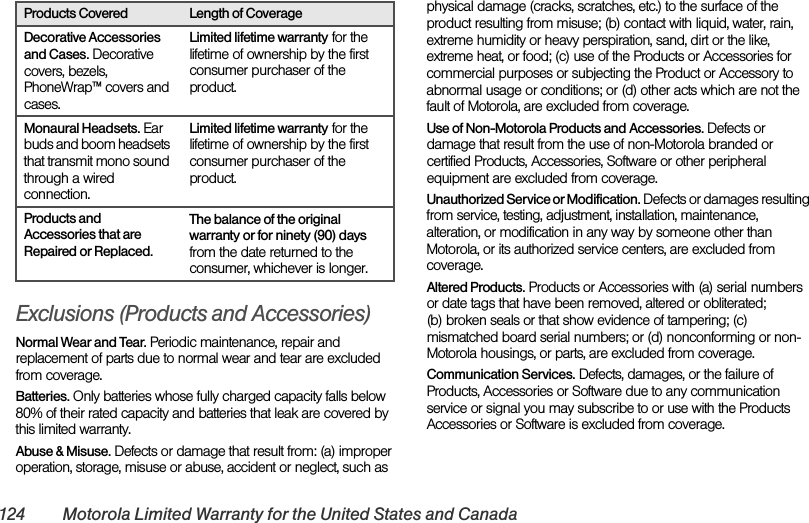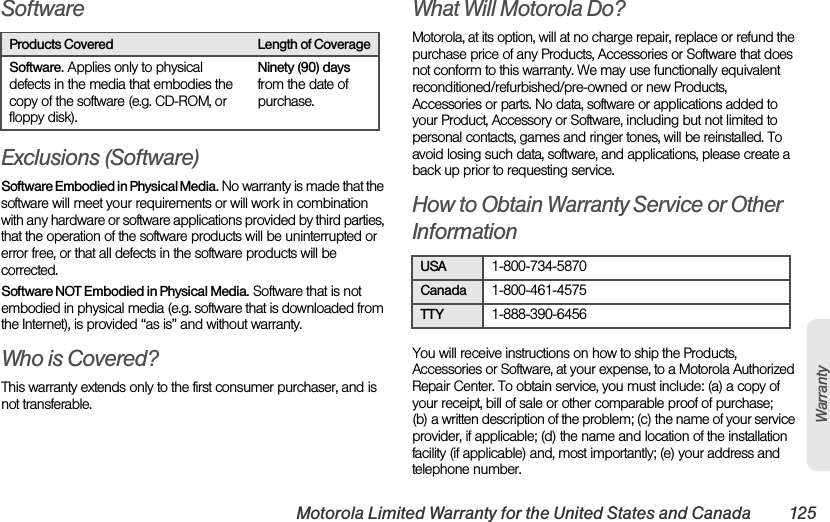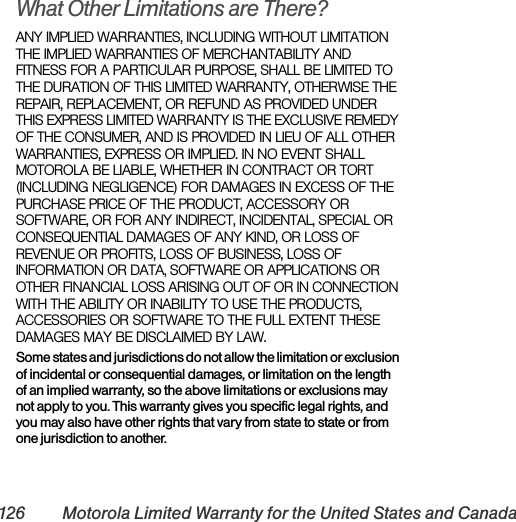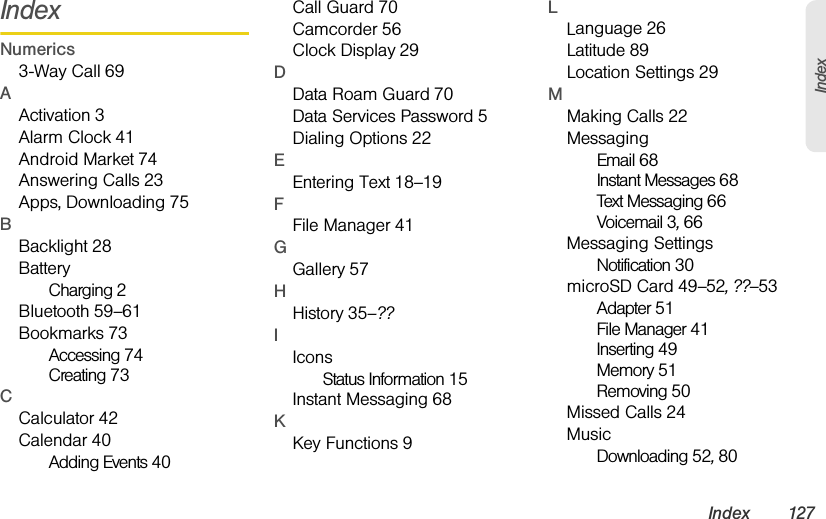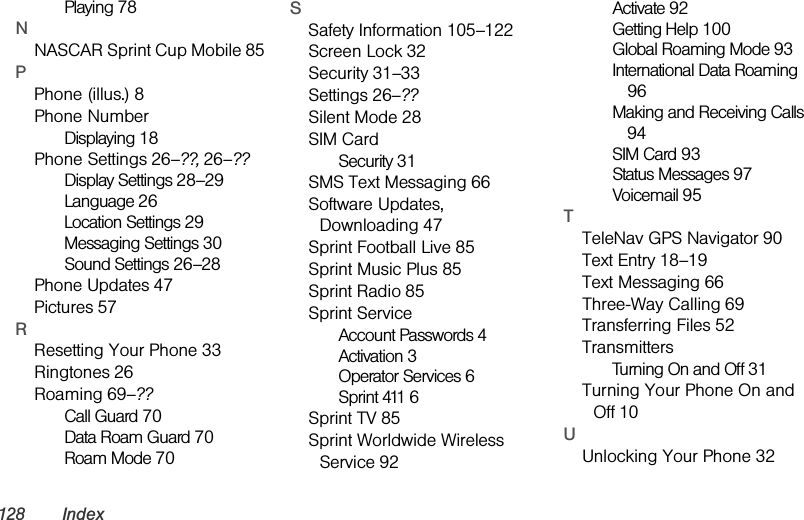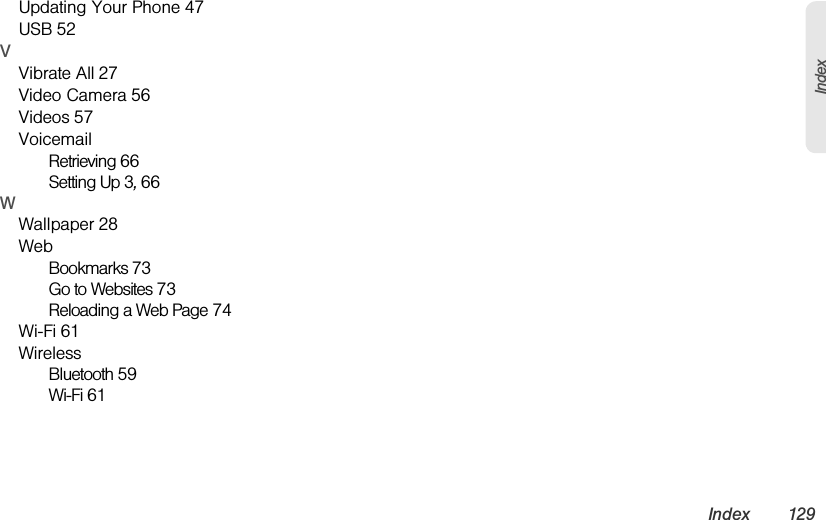Motorola Mobility P56MD1 Portable Cellular/ PCS CDMA and 2.5 GHz WiMAX Transceiver with WLAN and Bluetooth User Manual APPLICANT MOTOROLA INC
Motorola Mobility LLC Portable Cellular/ PCS CDMA and 2.5 GHz WiMAX Transceiver with WLAN and Bluetooth APPLICANT MOTOROLA INC
Contents
Exhibit 8 Users Manual 6
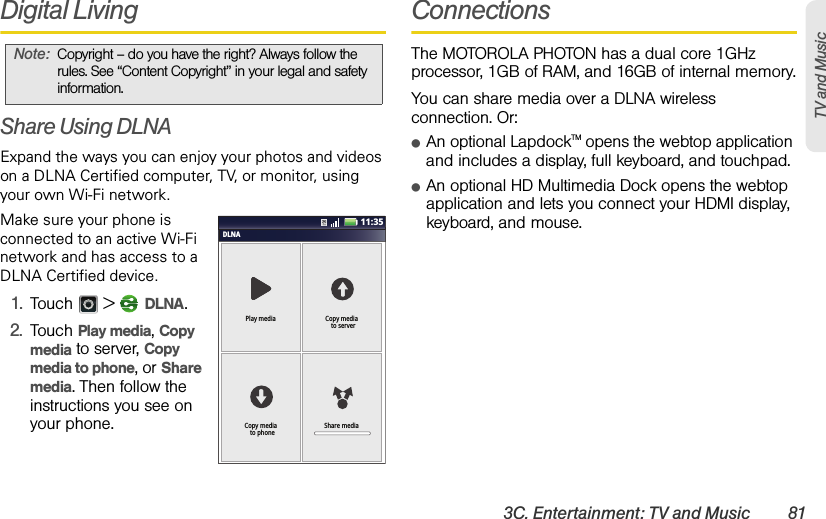
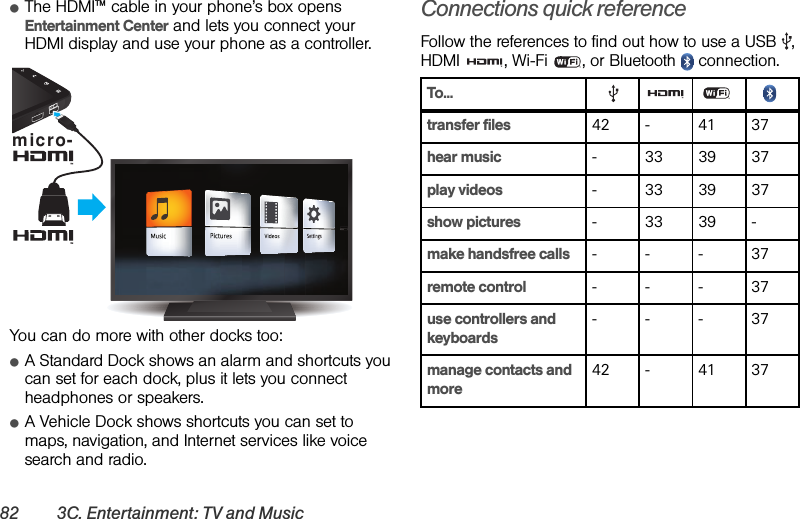
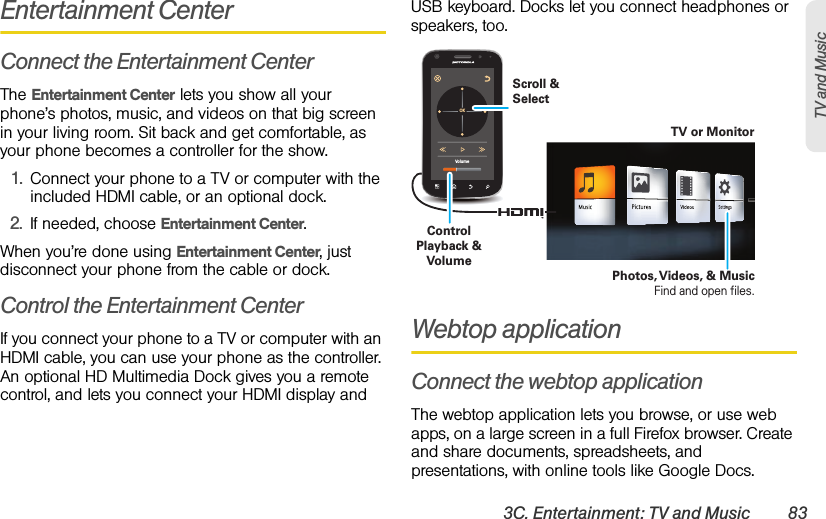
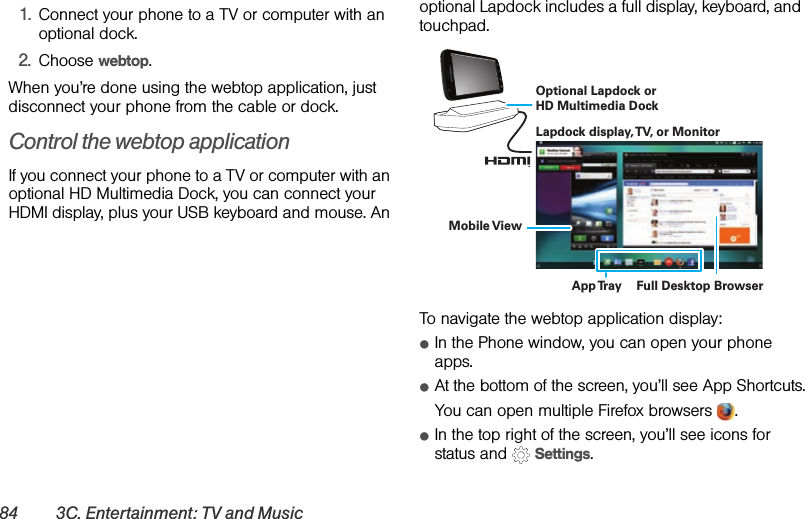
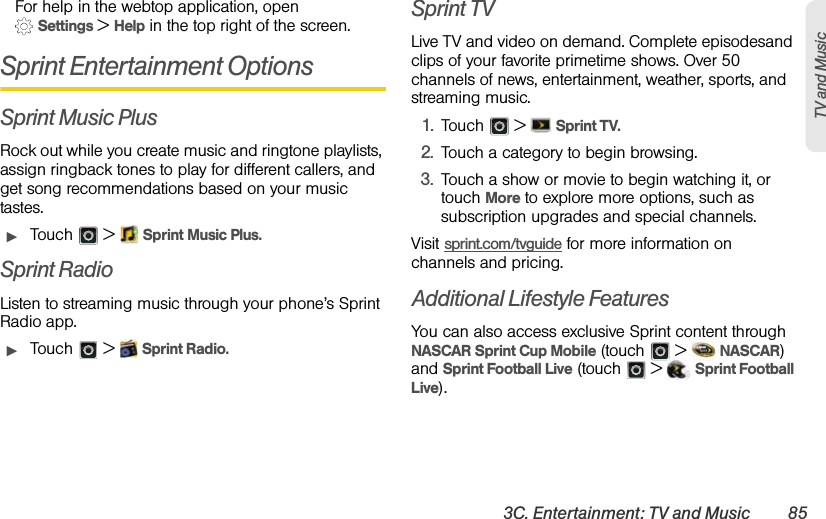
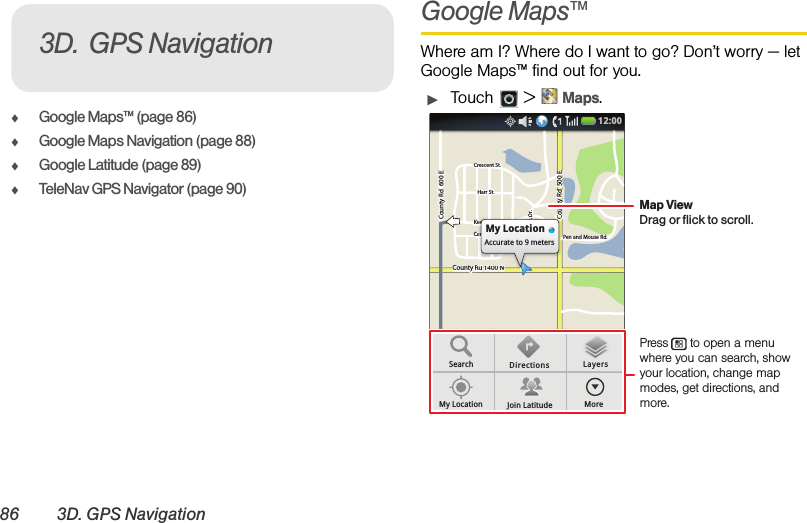
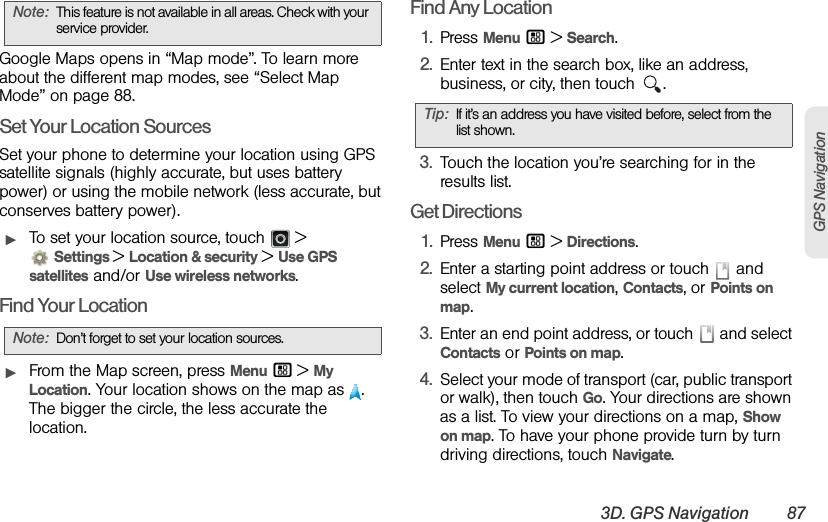
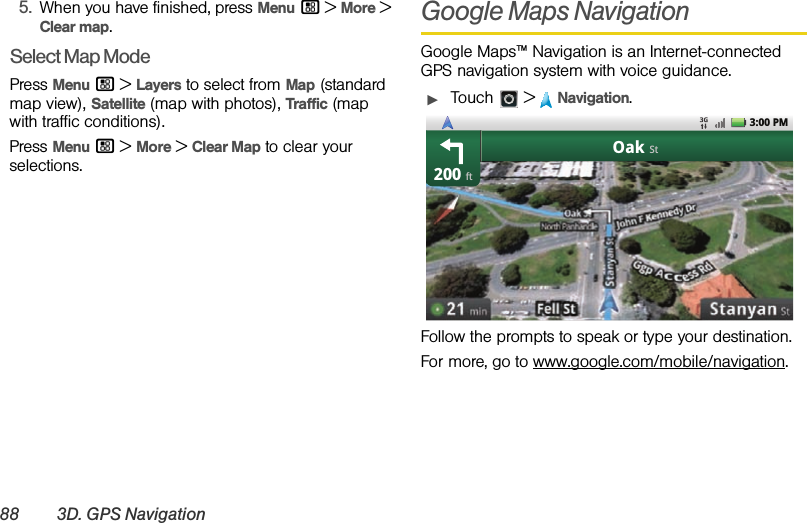
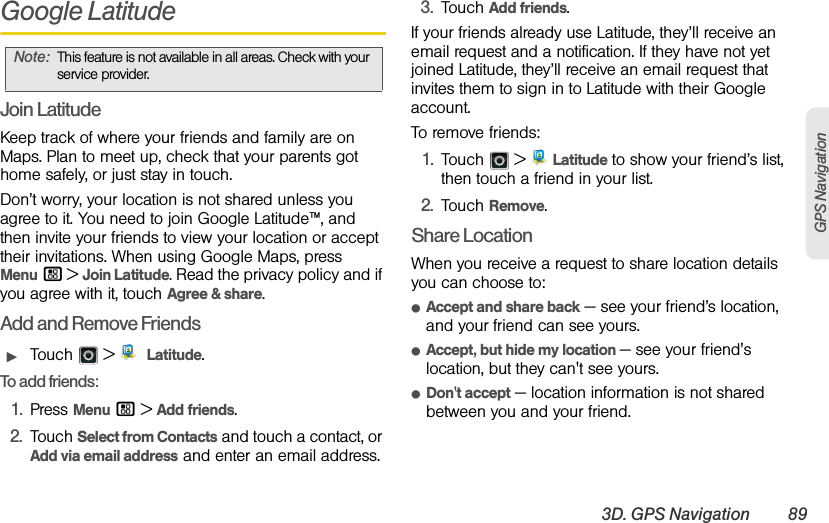
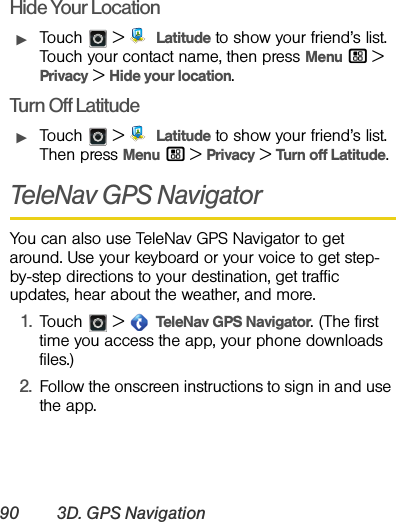

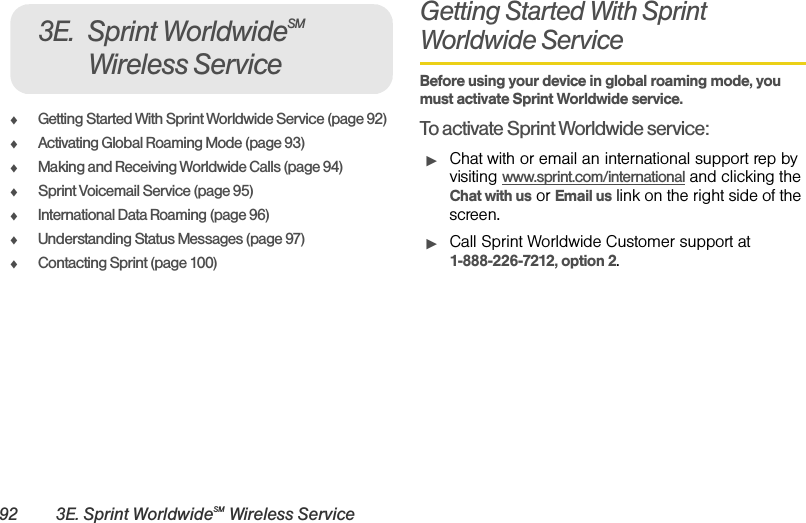
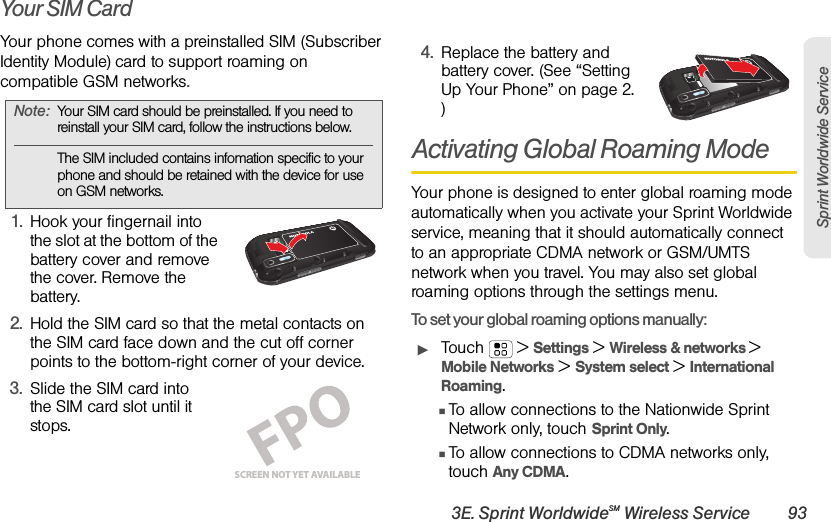
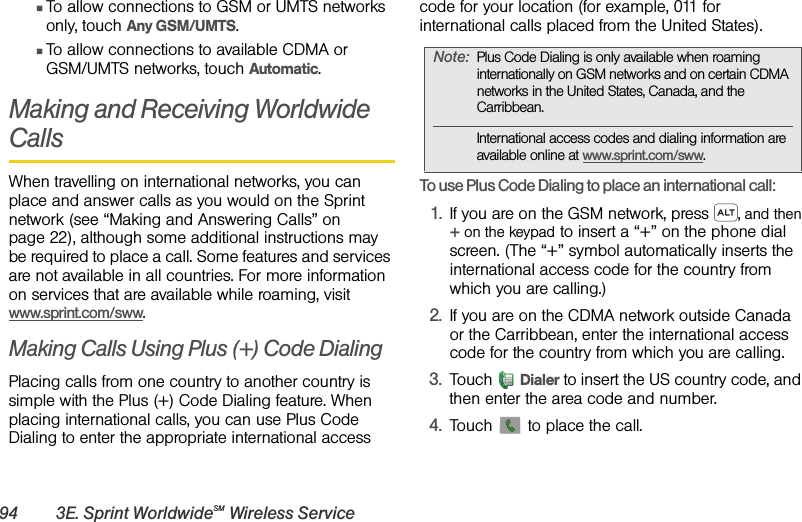
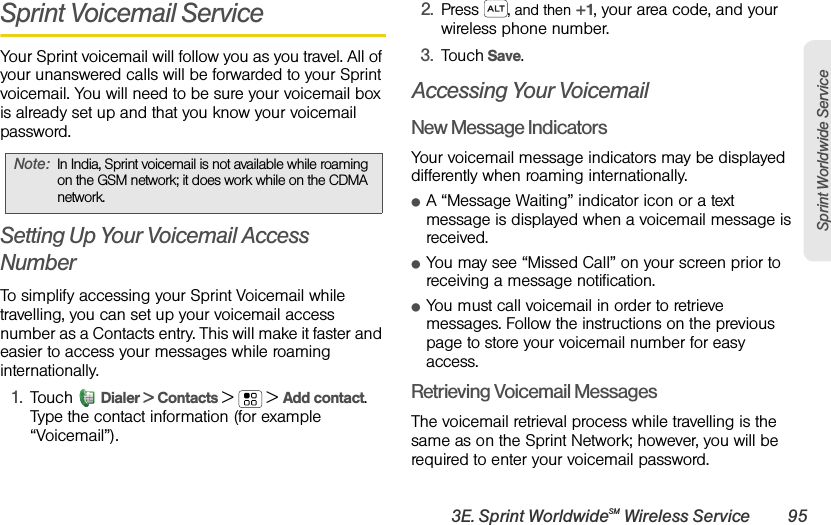
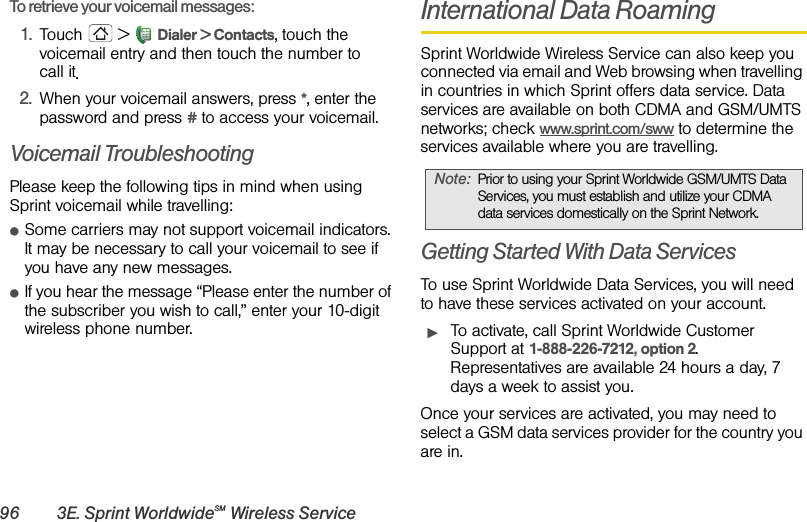
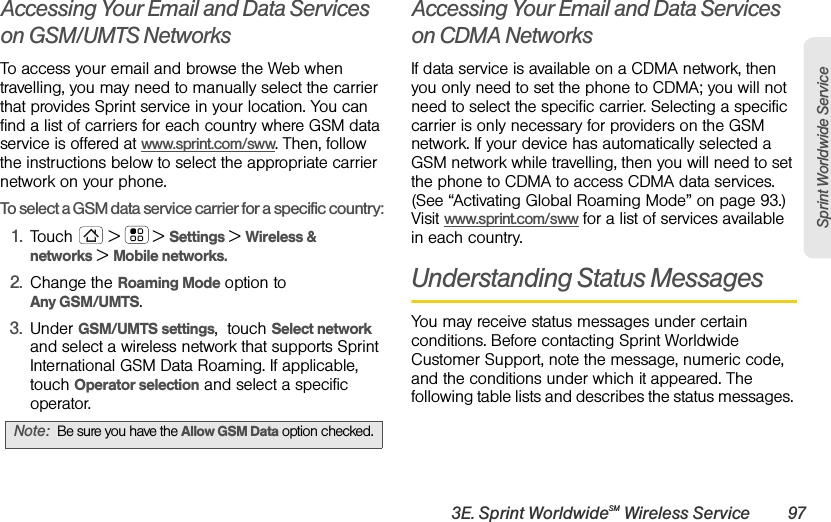
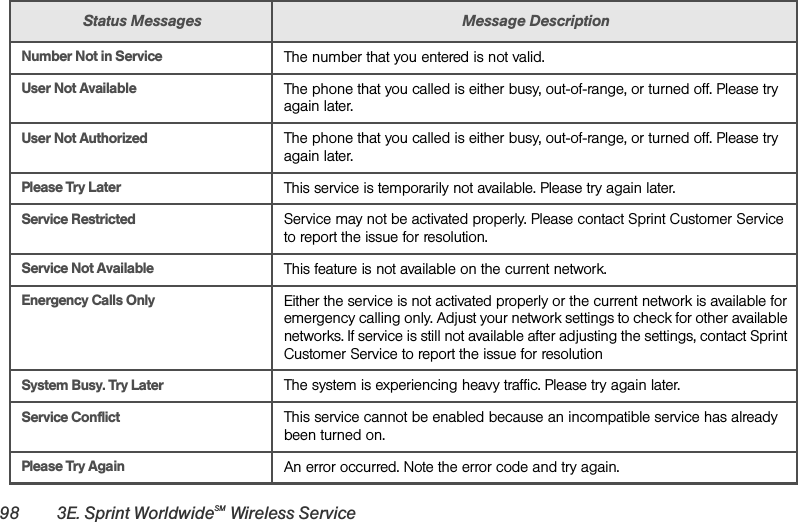
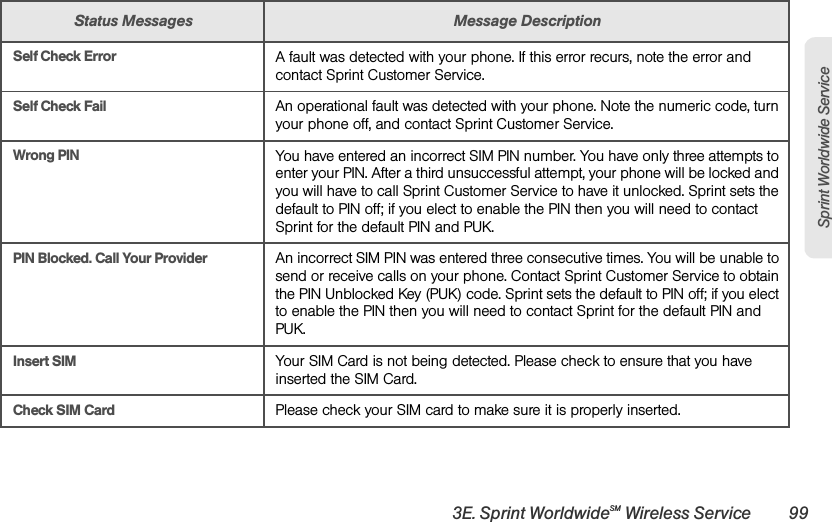
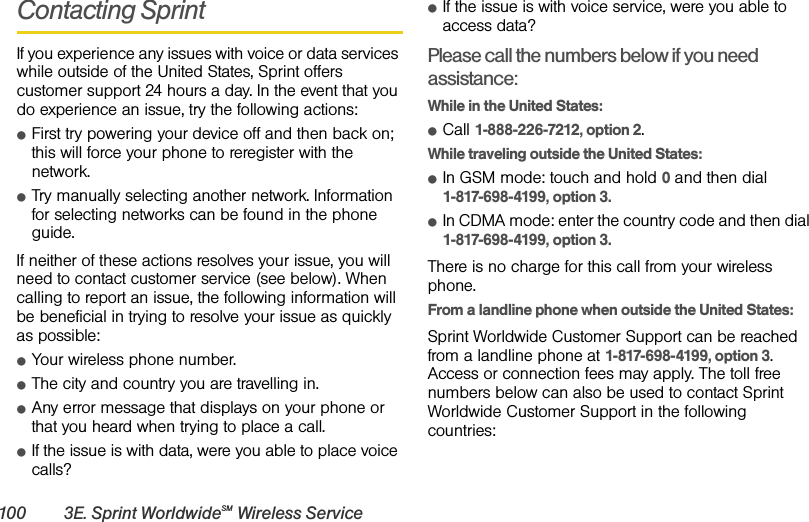
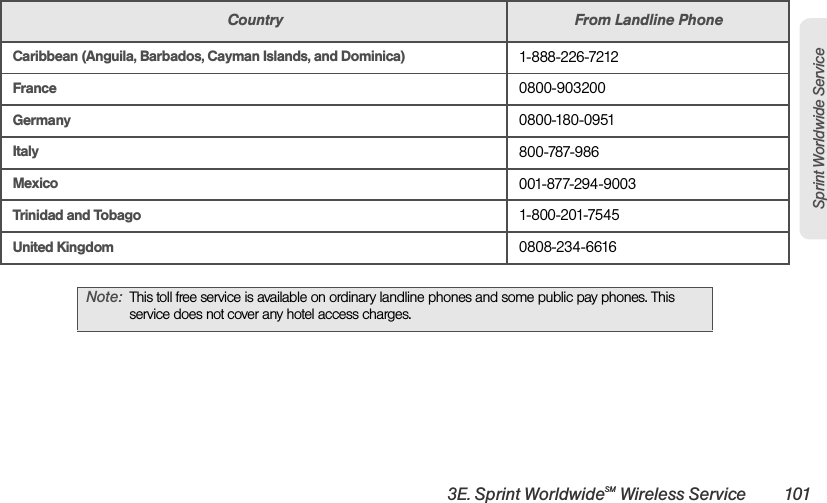
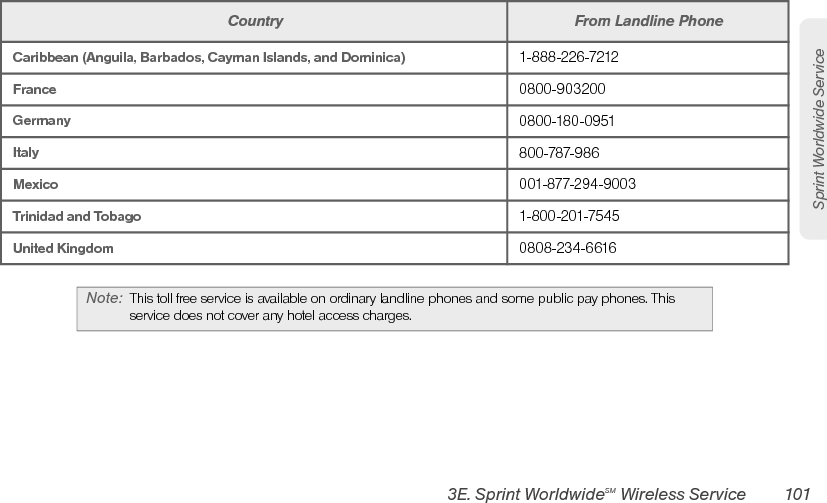
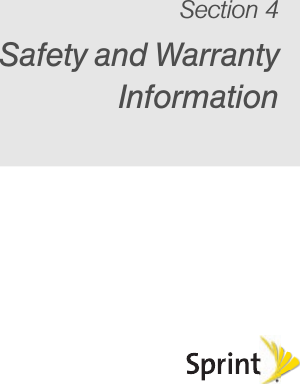
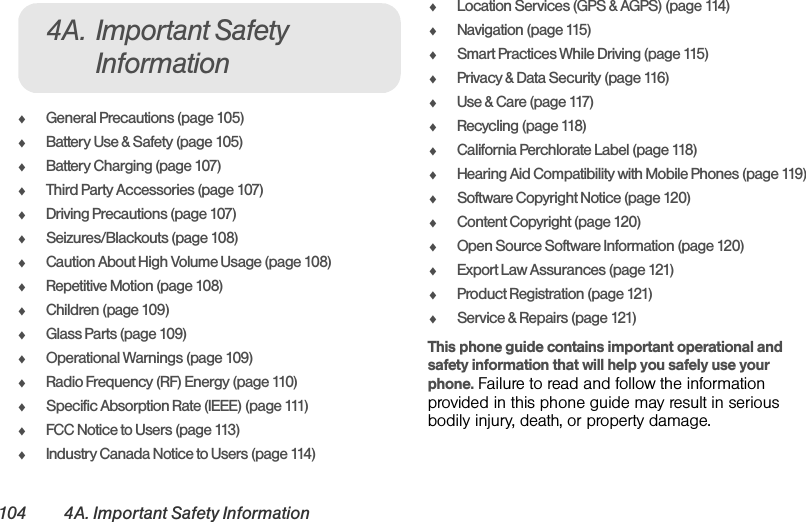
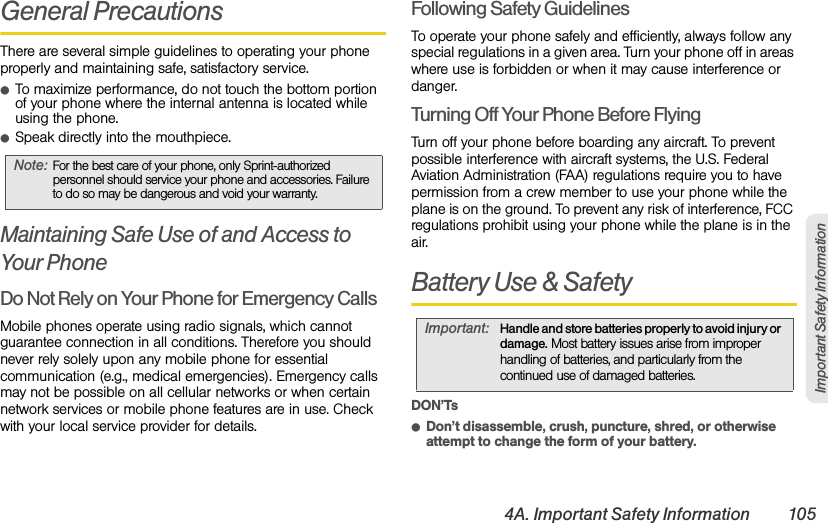
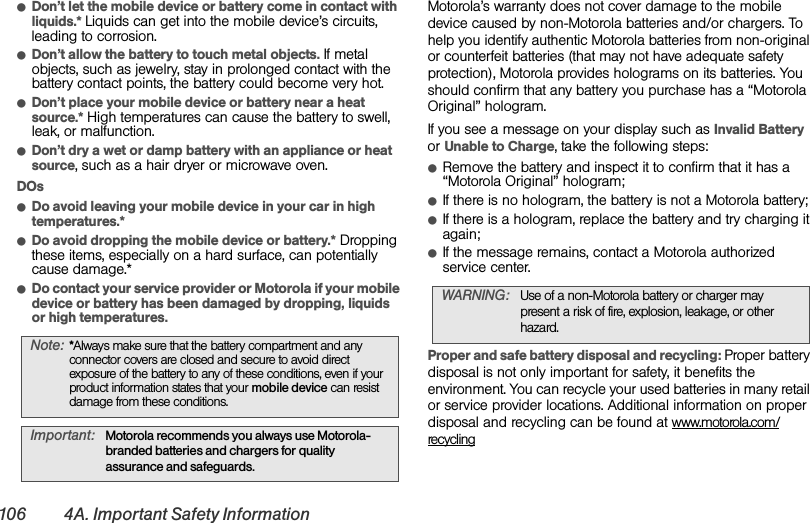
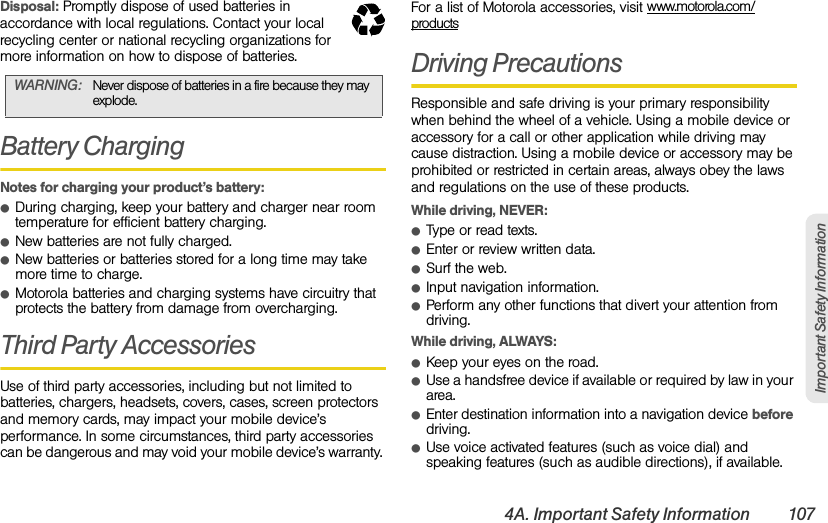
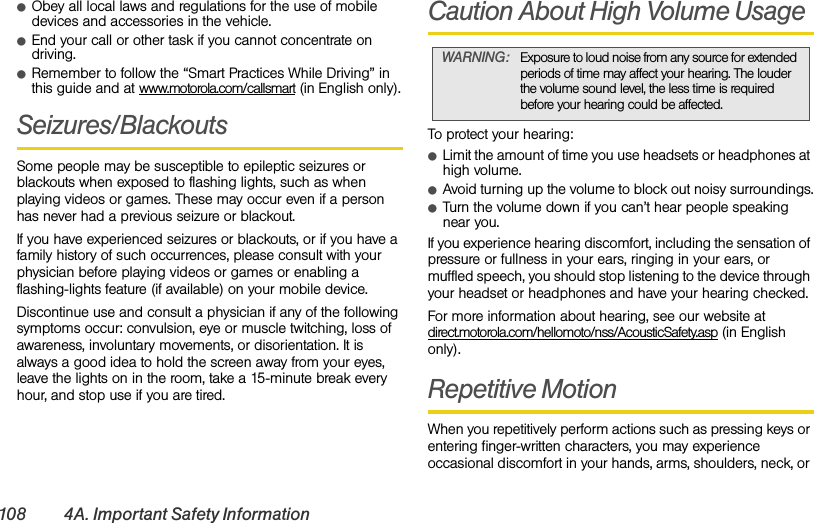
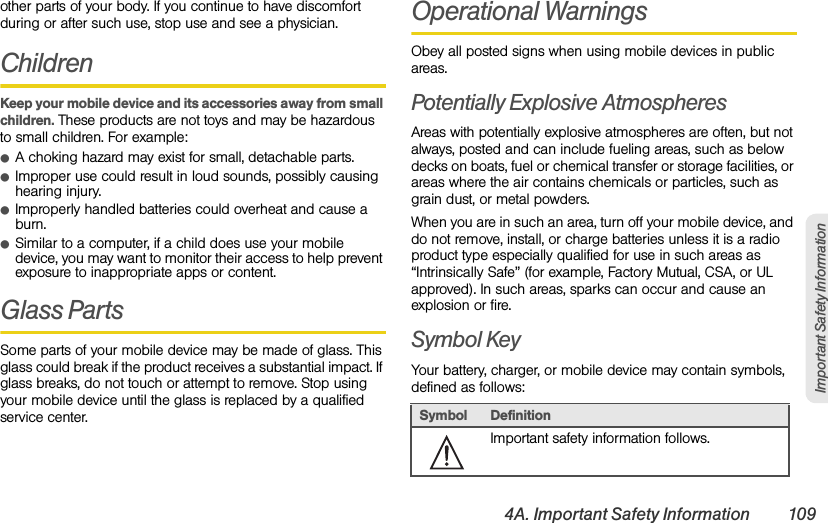
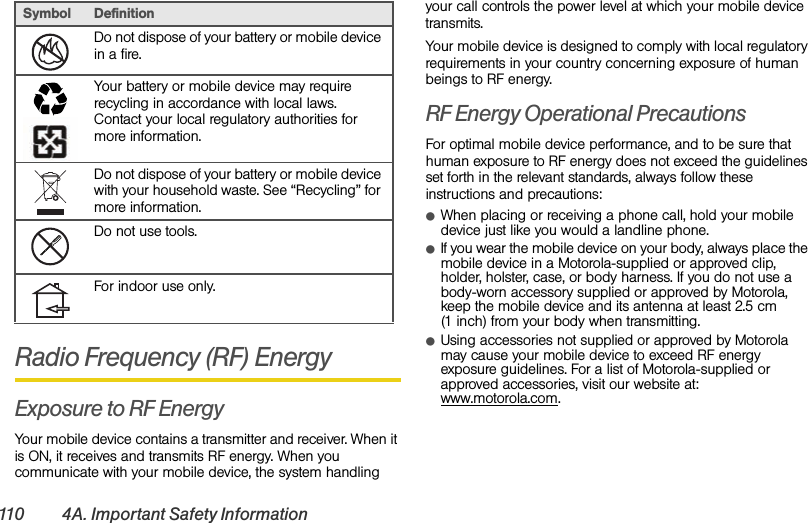
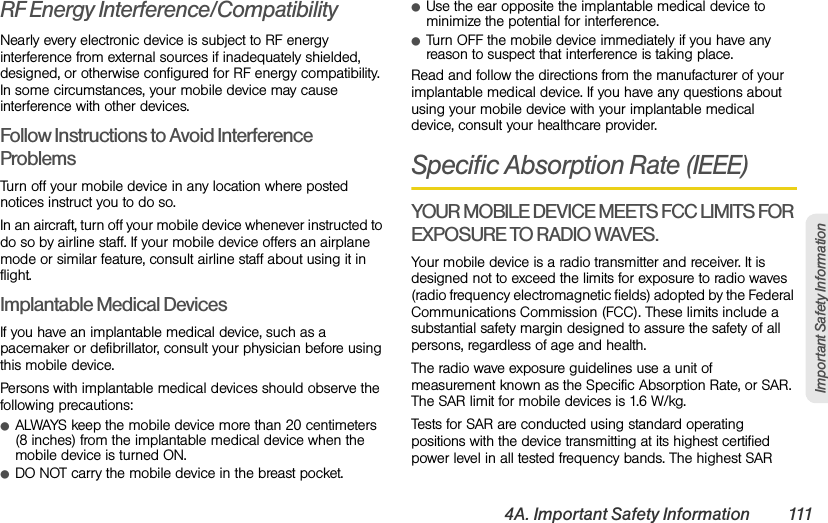
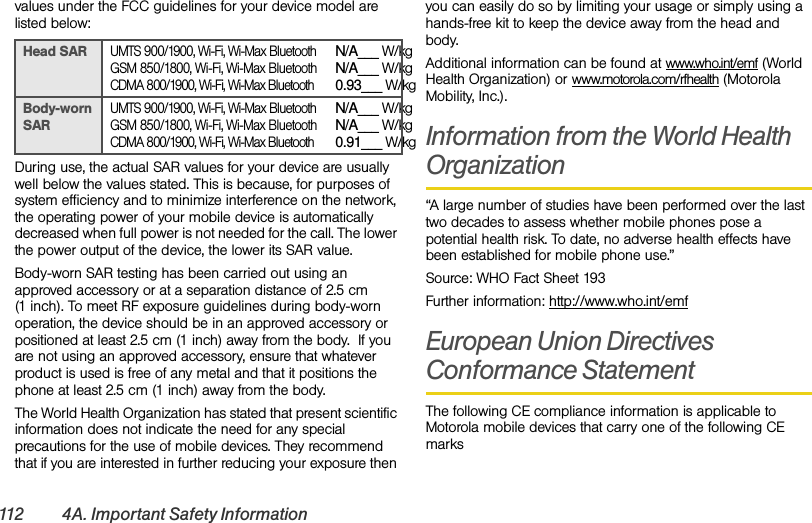
![4A. Important Safety Information 113Important Safety Information:Hereby, Motorola declares that this product is in compliance with:ⅷThe essential requirements and other relevant provisions of Directive 1999/5/ECⅷAll other relevant EU DirectivesThe above gives an example of a typical Product Approval Number.You can view your product’s Declaration of Conformity (DoC) to Directive 1999/5/EC (to R&TTE Directive) at www.motorola.com/rtte. To find your DoC, enter the Product Approval Number from your product’s label in the “Search” bar on the website.FCC Notice to UsersThe following statement applies to all products that bear the FCC logo on the product label.This equipment has been tested and found to comply with the limits for a Class B digital device, pursuant to part 15 of the FCC Rules. See 47 CFR Sec. 15.105(b). These limits are designed to provide reasonable protection against harmful interference in a residential installation. This equipment generates, uses and can radiate radio frequency energy and, if not installed and used in accordance with the instructions, may cause harmful interference to radio communications. However, there is no guarantee that interference will not occur in a particular installation. If this equipment does cause harmful interference to radio or television reception, which can be determined by turning the equipment off and on, the user is encouraged to try to correct the interference by one or more of the following measures:ⅷReorient or relocate the receiving antenna.ⅷIncrease the separation between the equipment and the receiver.ⅷConnect the equipment to an outlet on a circuit different from that to which the receiver is connected.ⅷConsult the dealer or an experienced radio/TV technician for help.This device complies with part 15 of the FCC Rules. Operation is subject to the following two conditions: (1) This device may 0168 [Only Indoor Use Allowed In Francefor Bluetooth and/or Wi-Fi]01680168 Product Approval Number](https://usermanual.wiki/Motorola-Mobility/P56MD1.Exhibit-8-Users-Manual-6/User-Guide-1496576-Page-33.png)