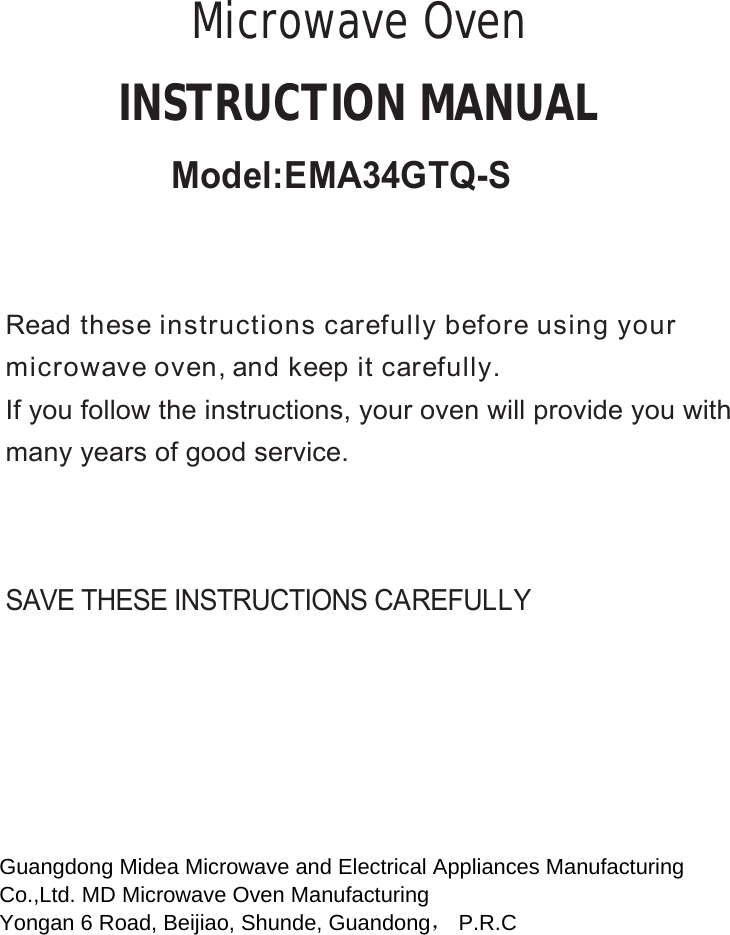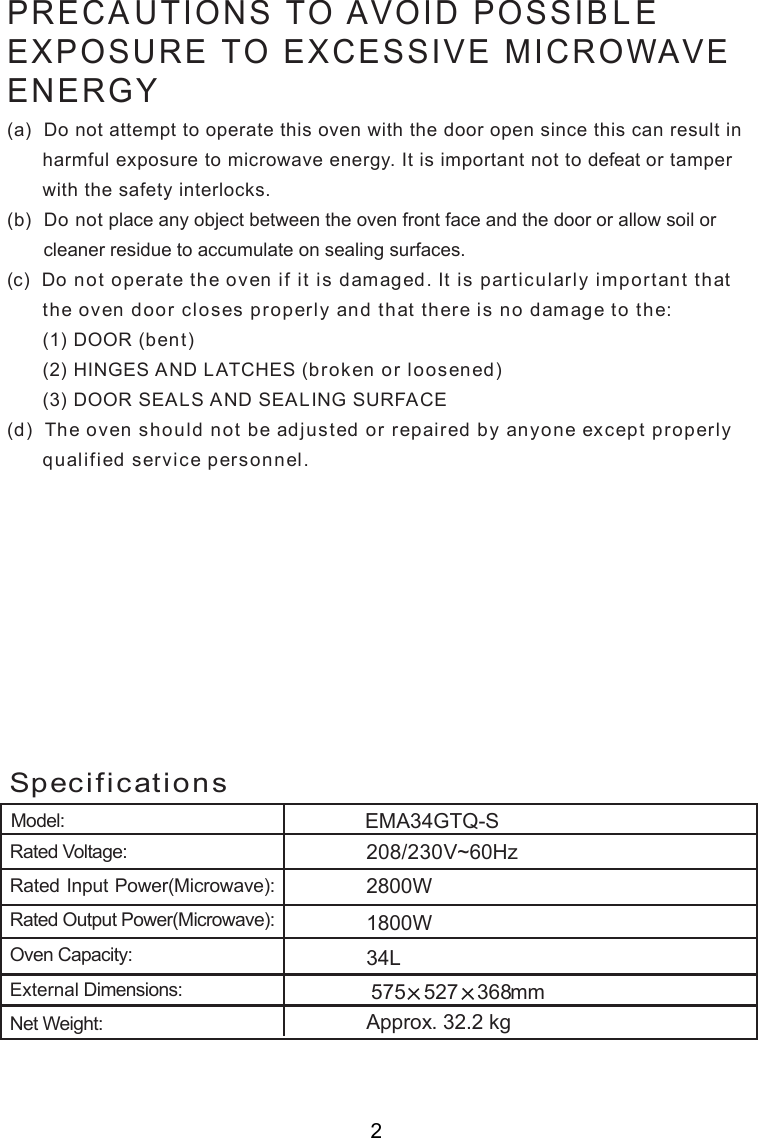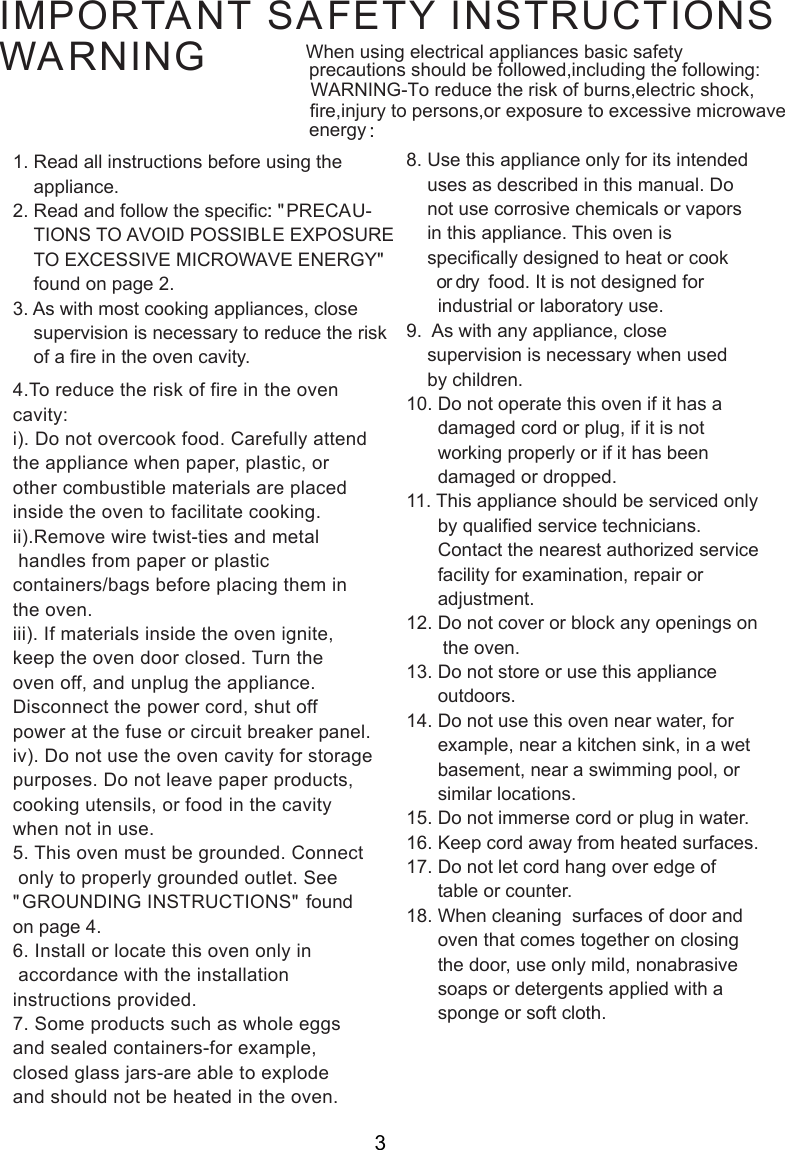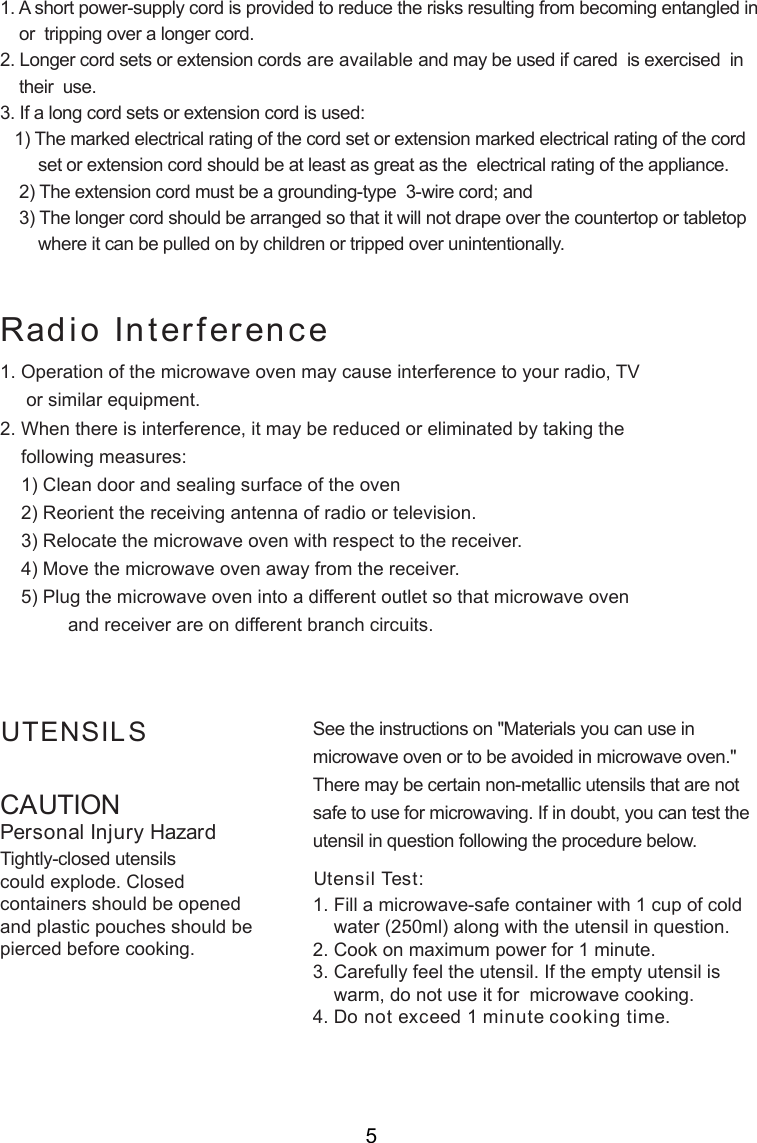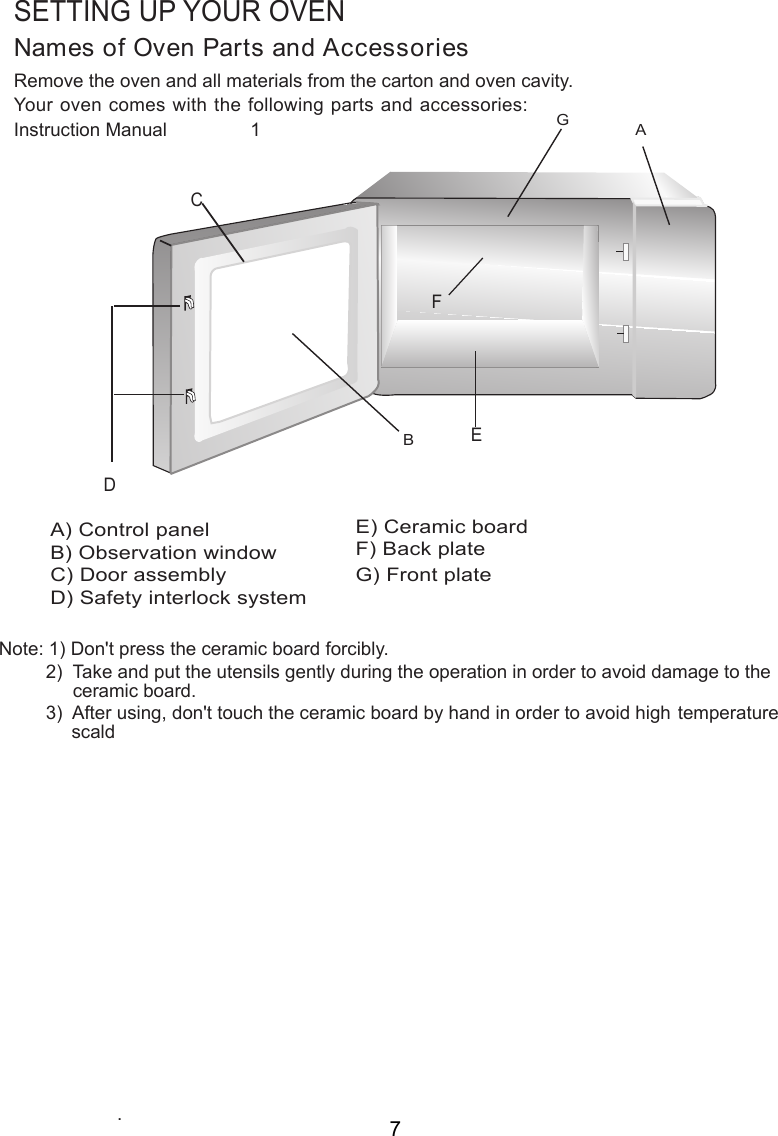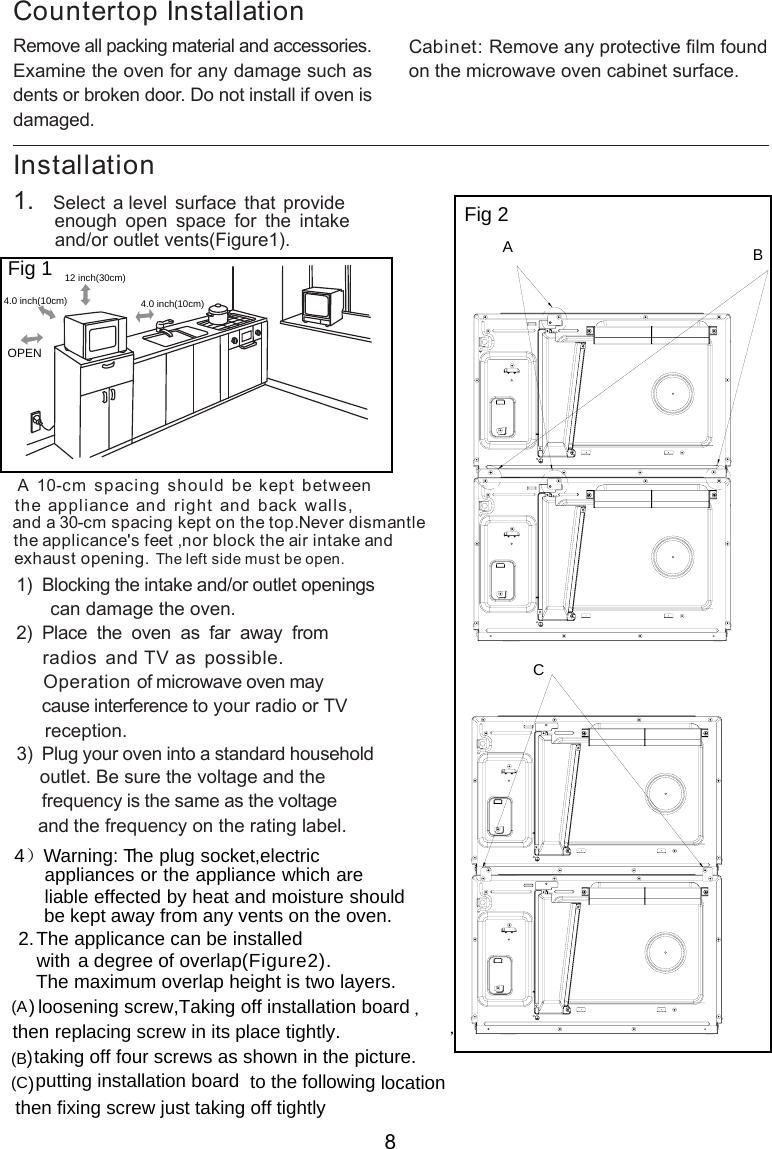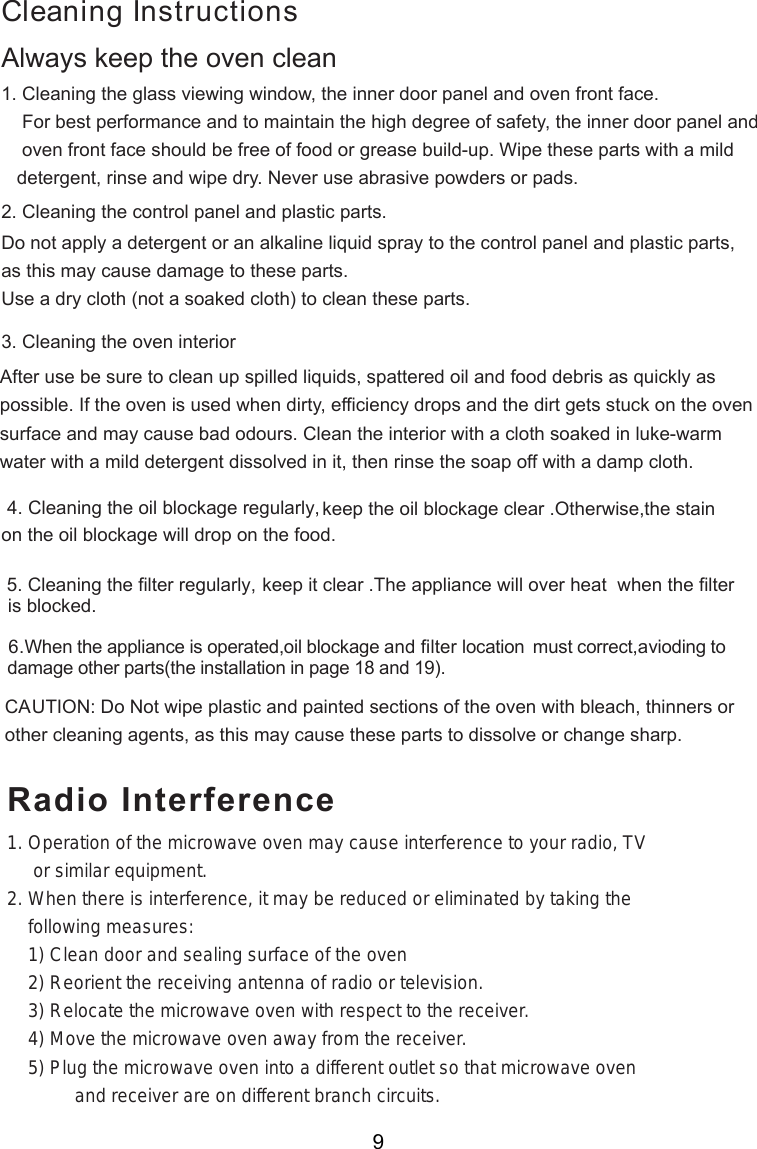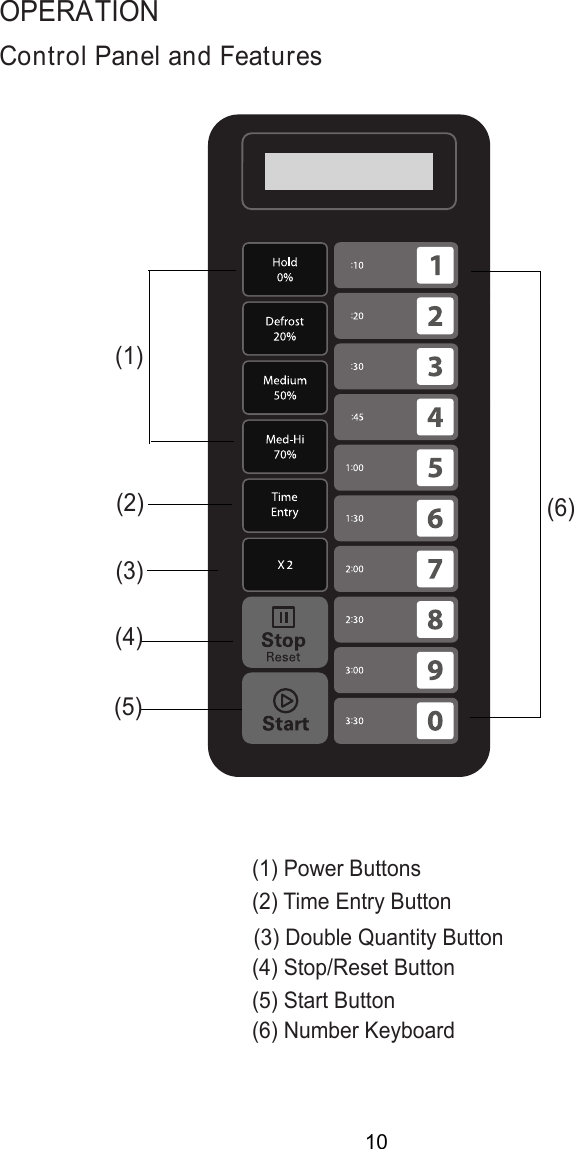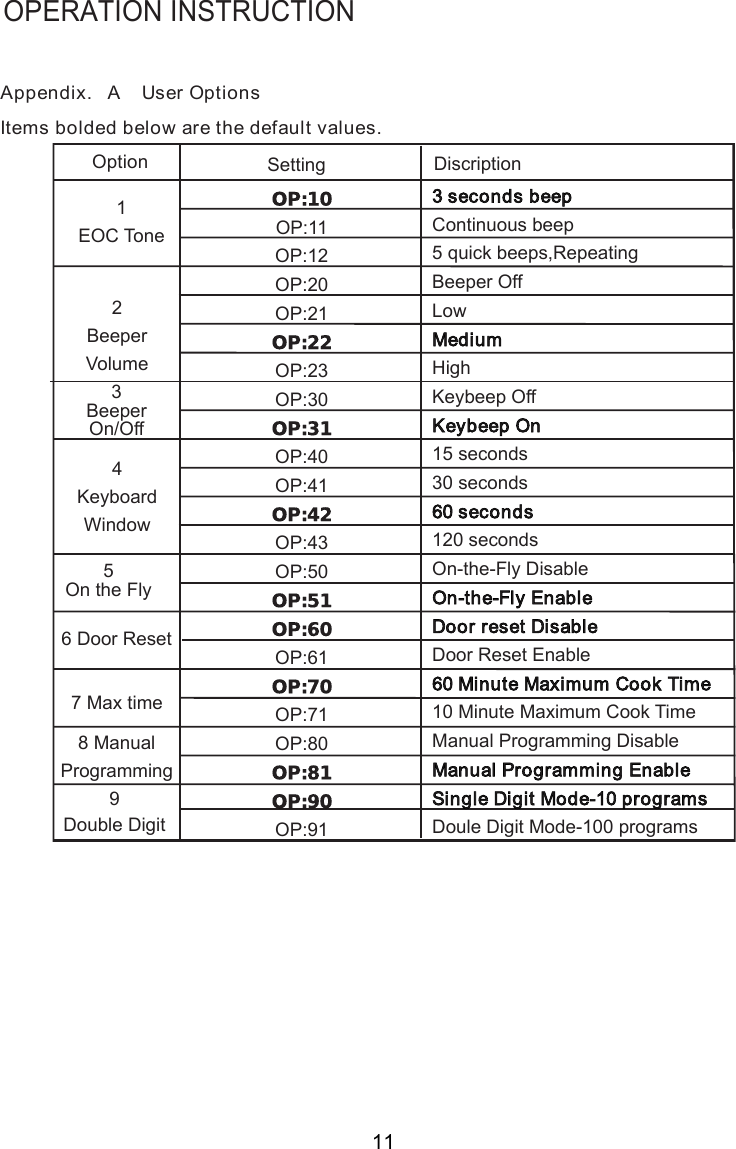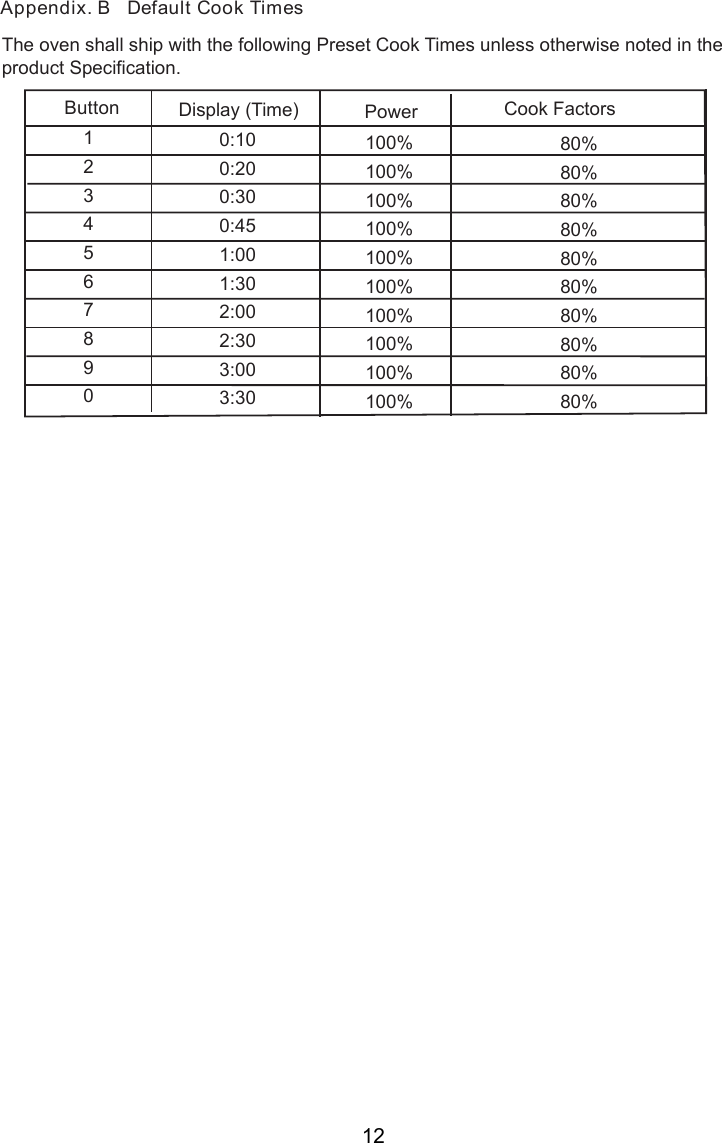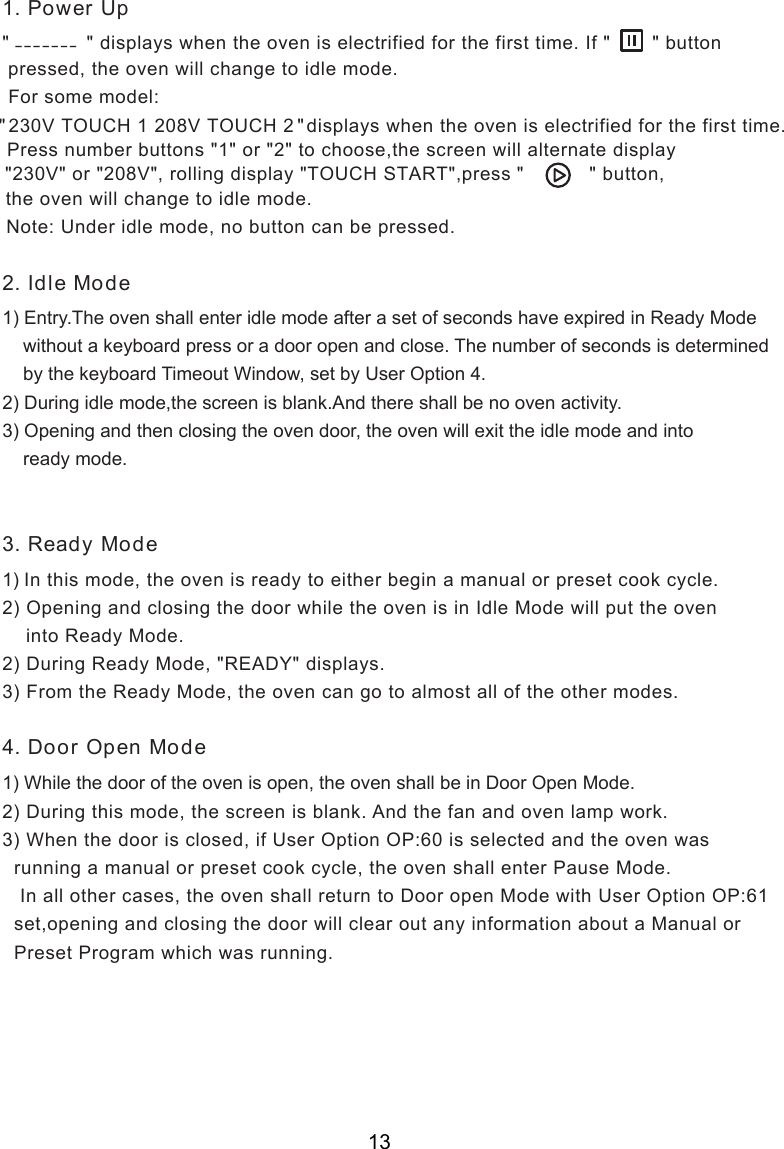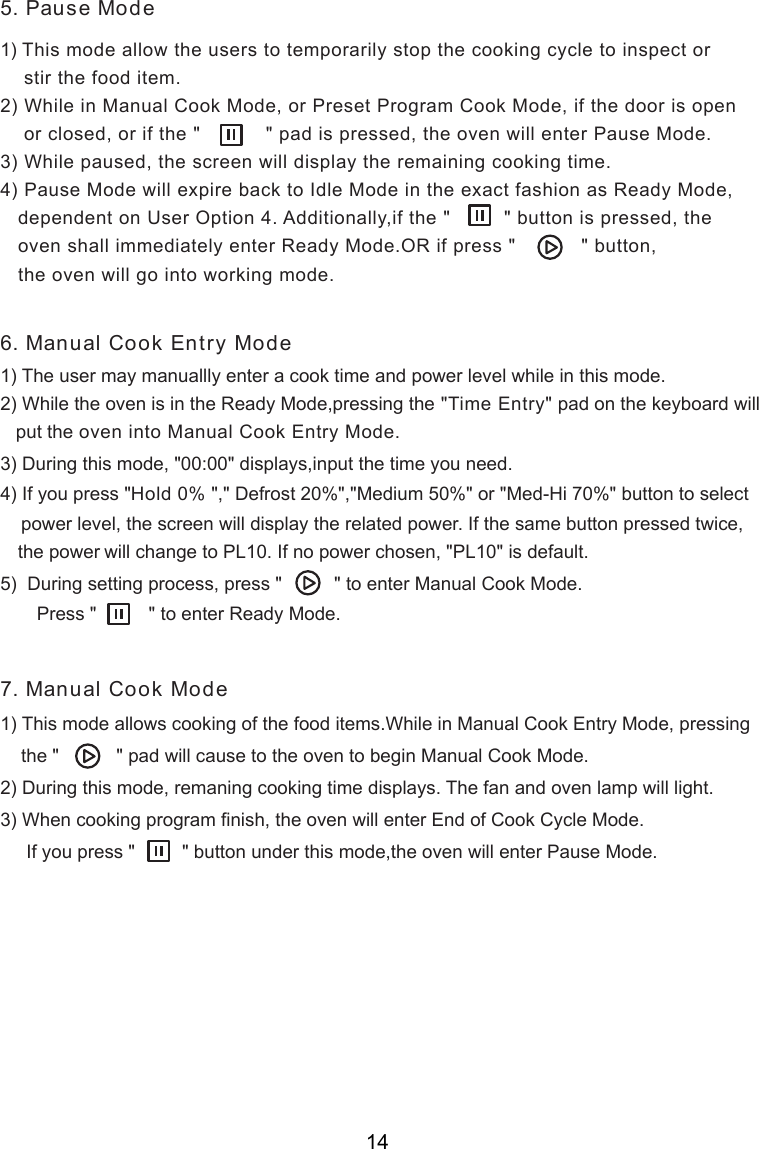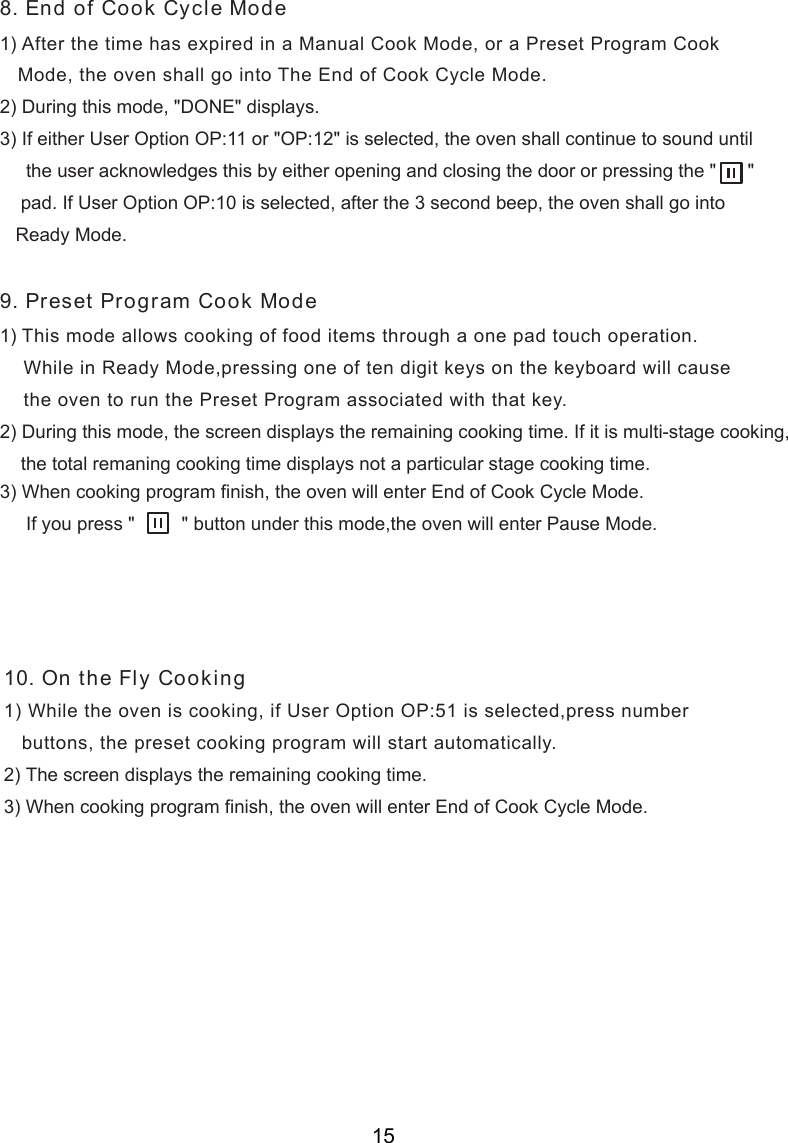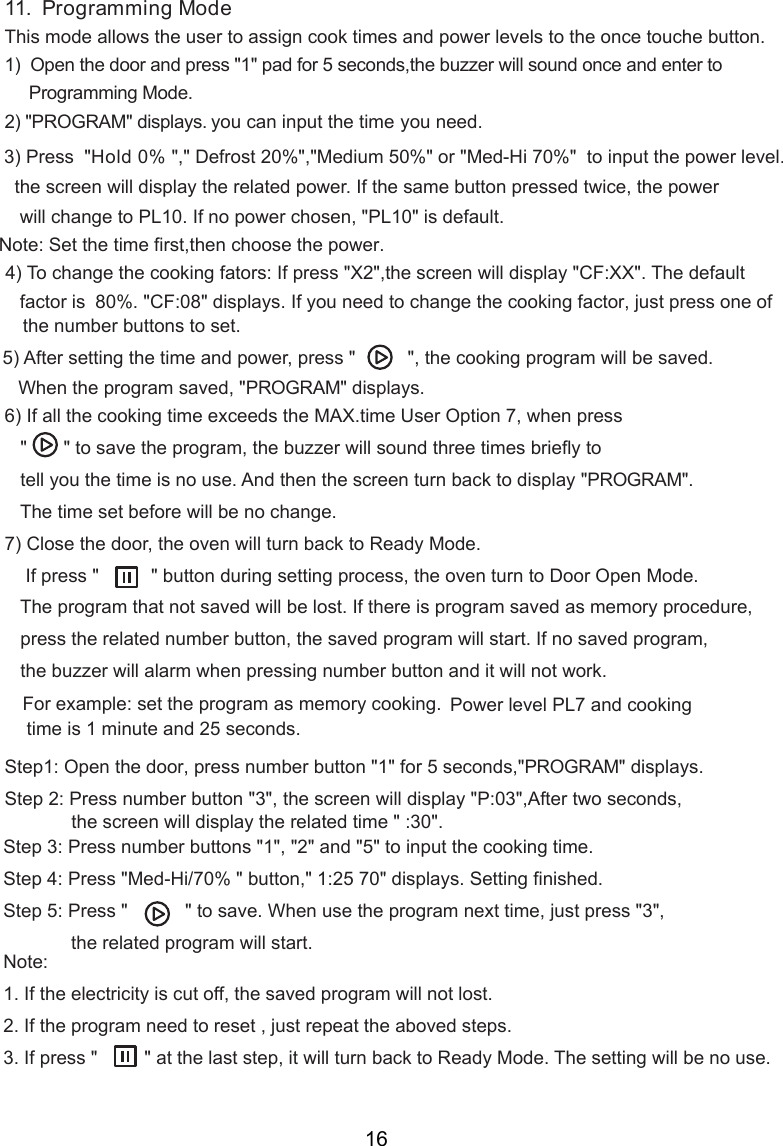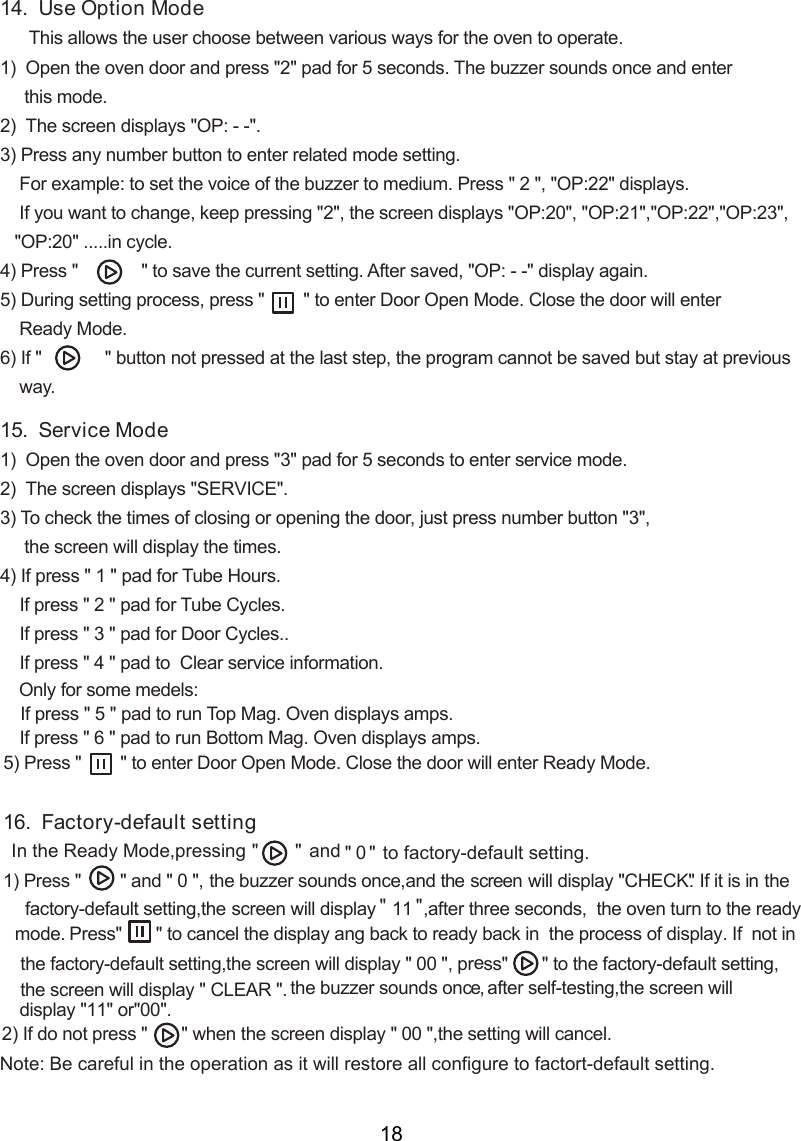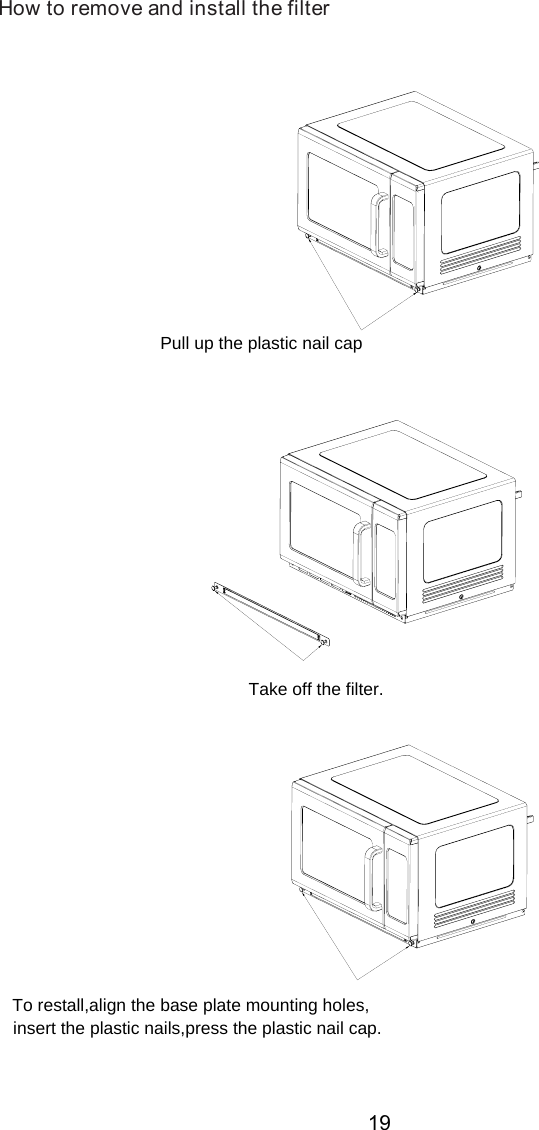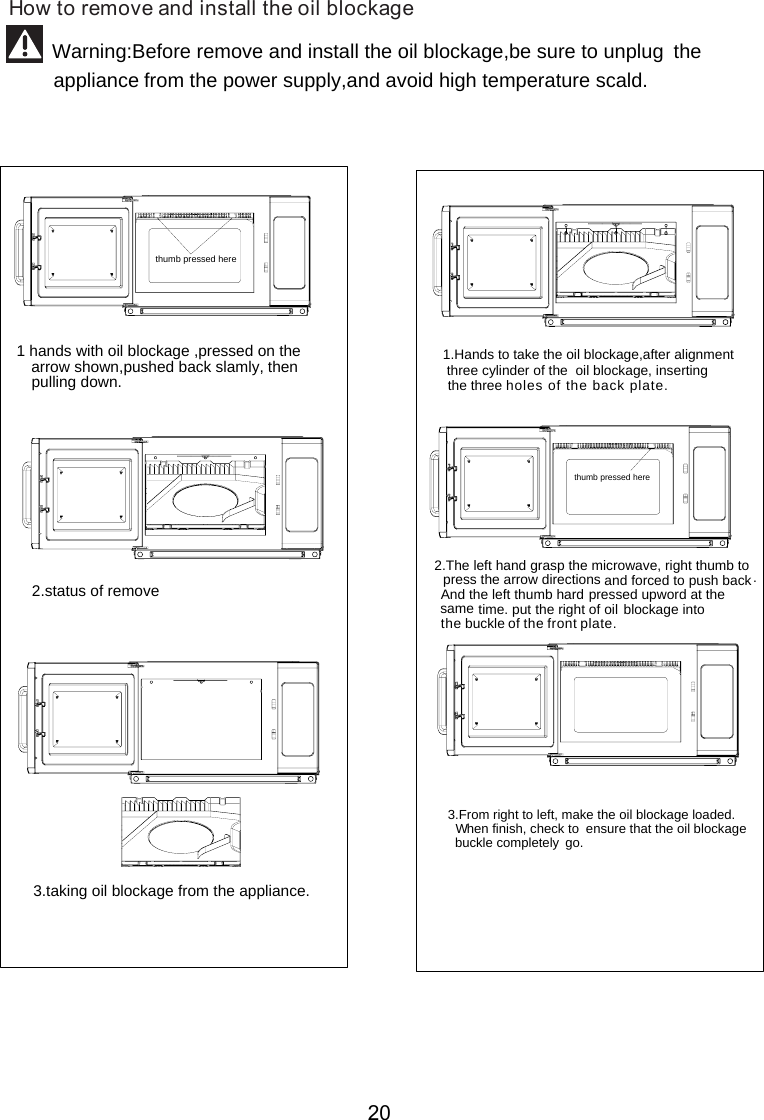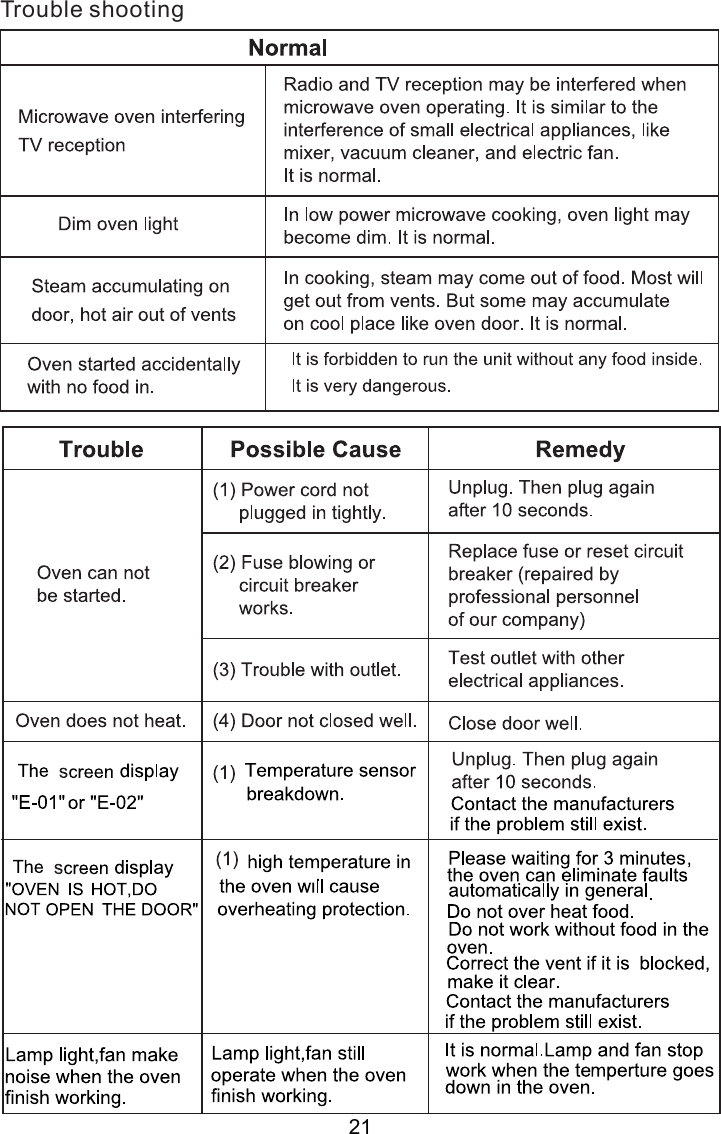Midea Kitchen Appliances EMA34GYY-S Microwave Oven User Manual VG8EMA34GYY S
Guangdong Midea Kitchen Appliances Manufacturing Co.,Ltd Microwave Oven VG8EMA34GYY S
Contents
- 1. VG8EMA34GYY-S_User manual
- 2. VG8EMA34GYY-S_User Manual_rev01
VG8EMA34GYY-S_User manual