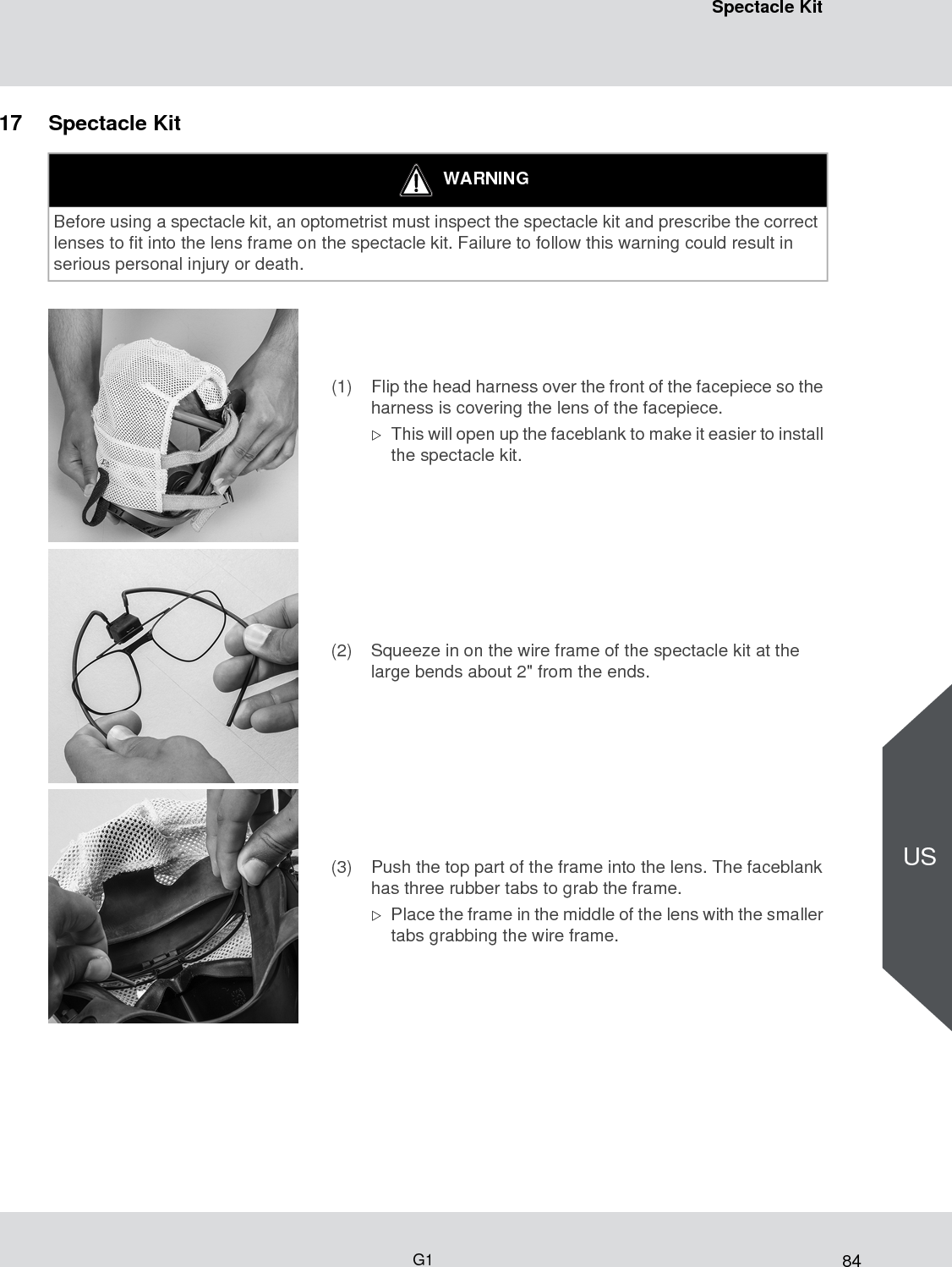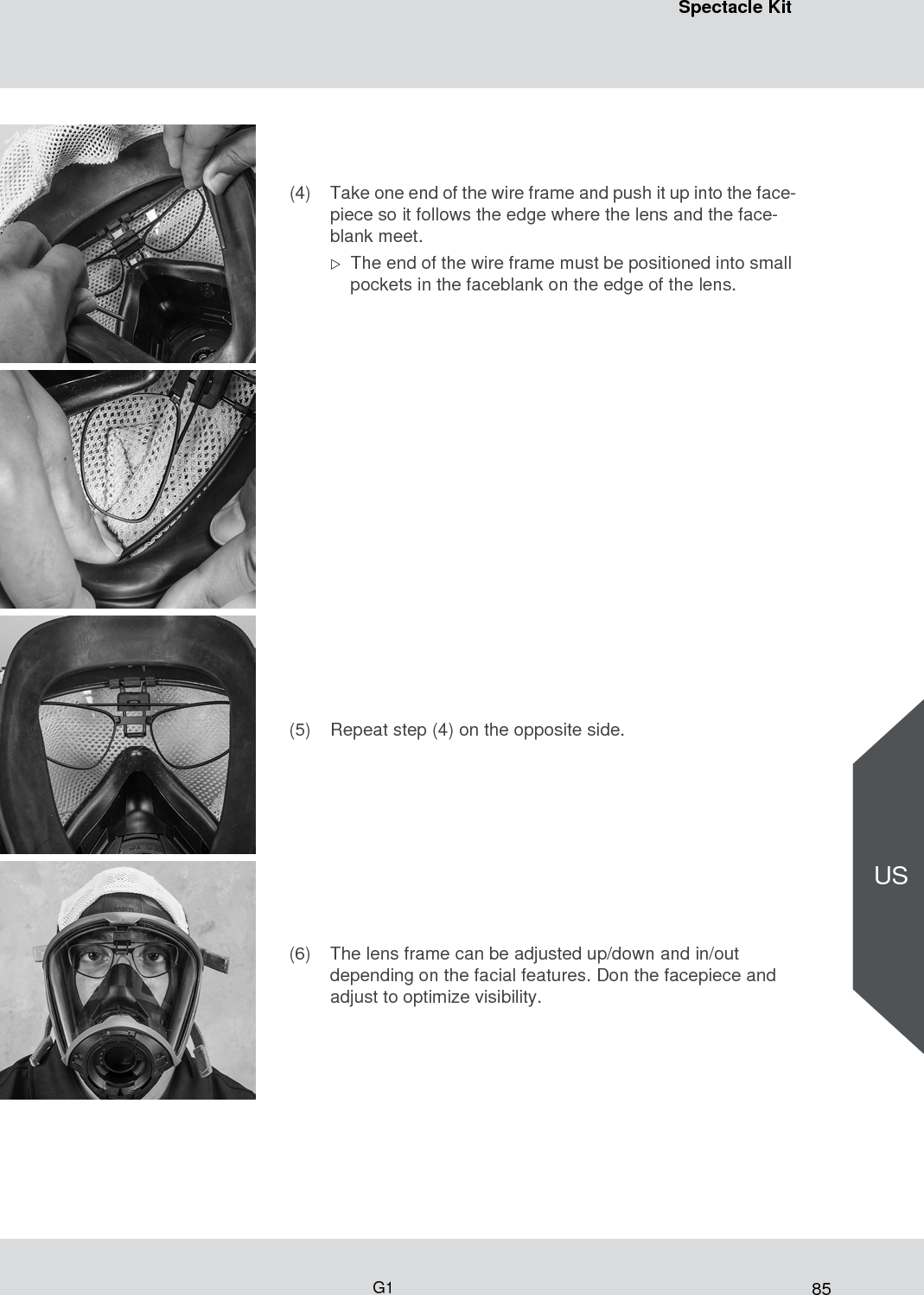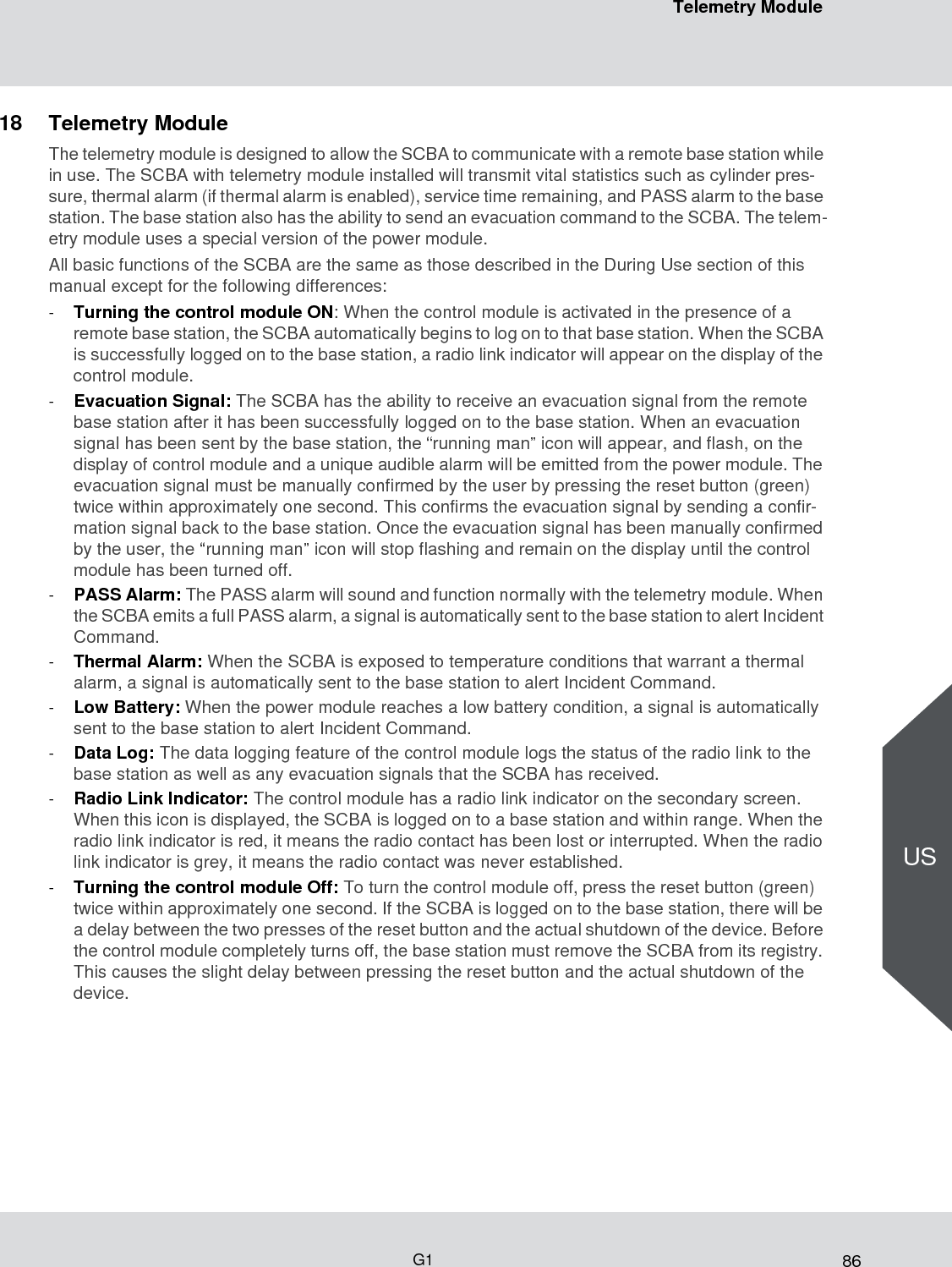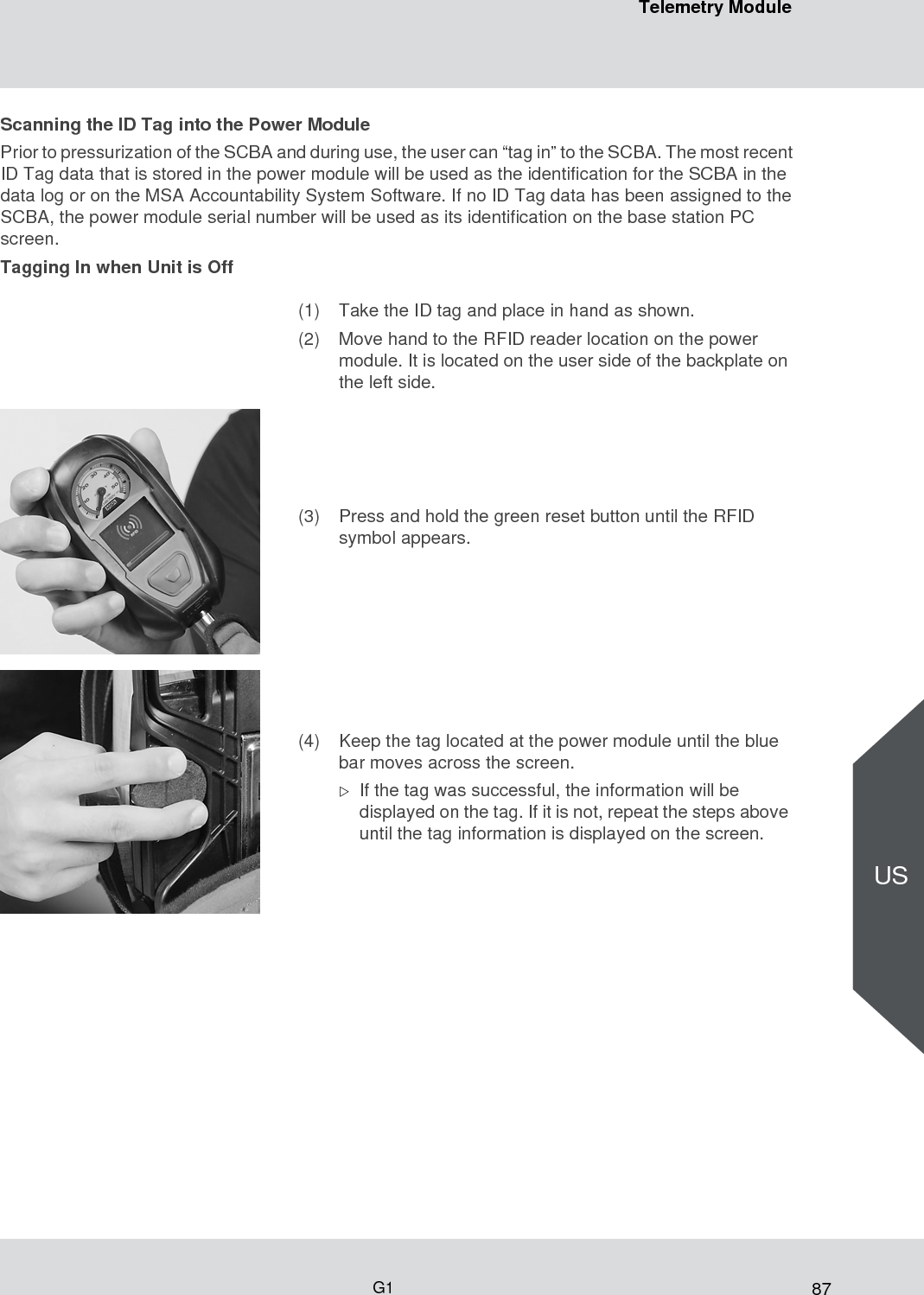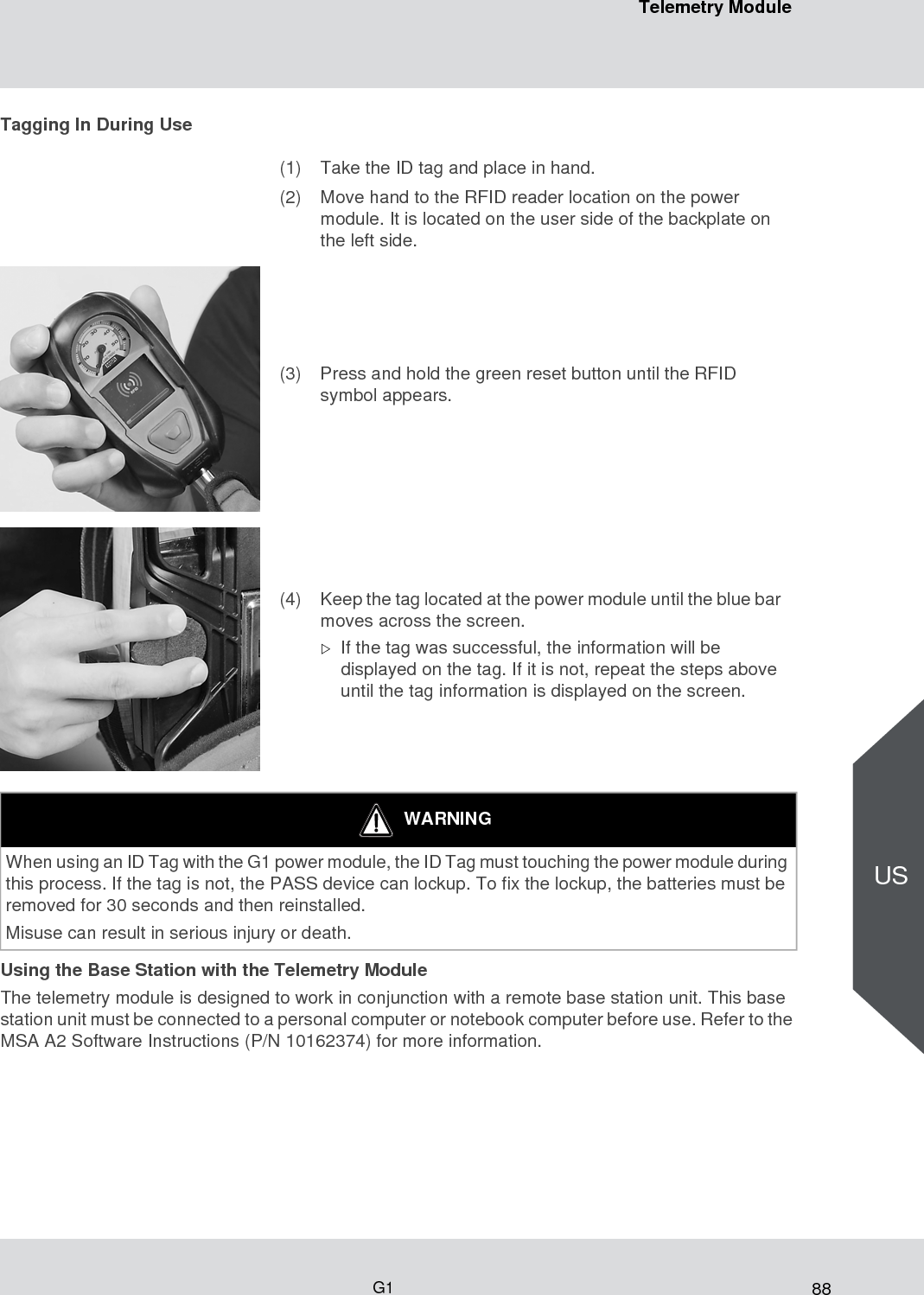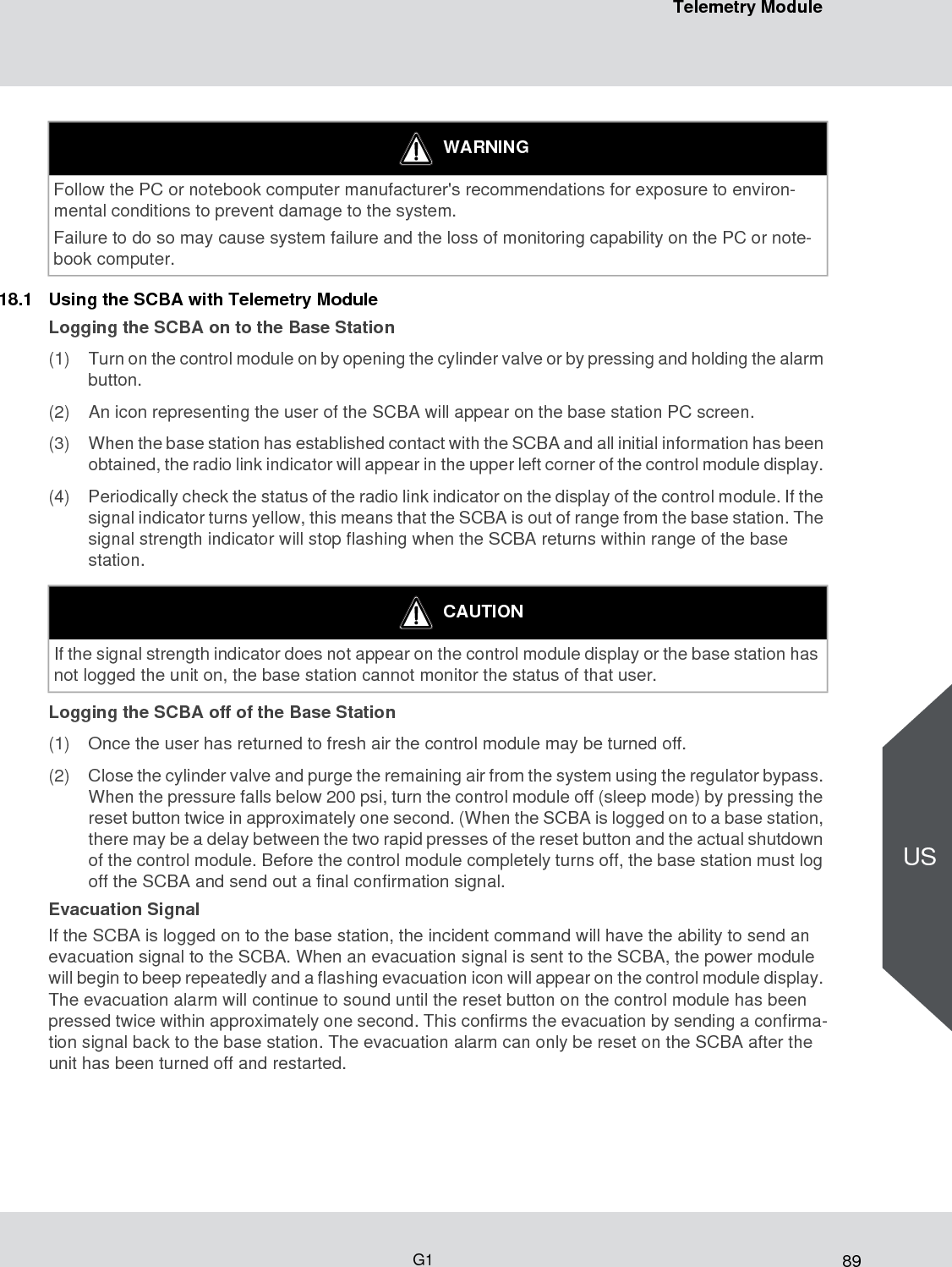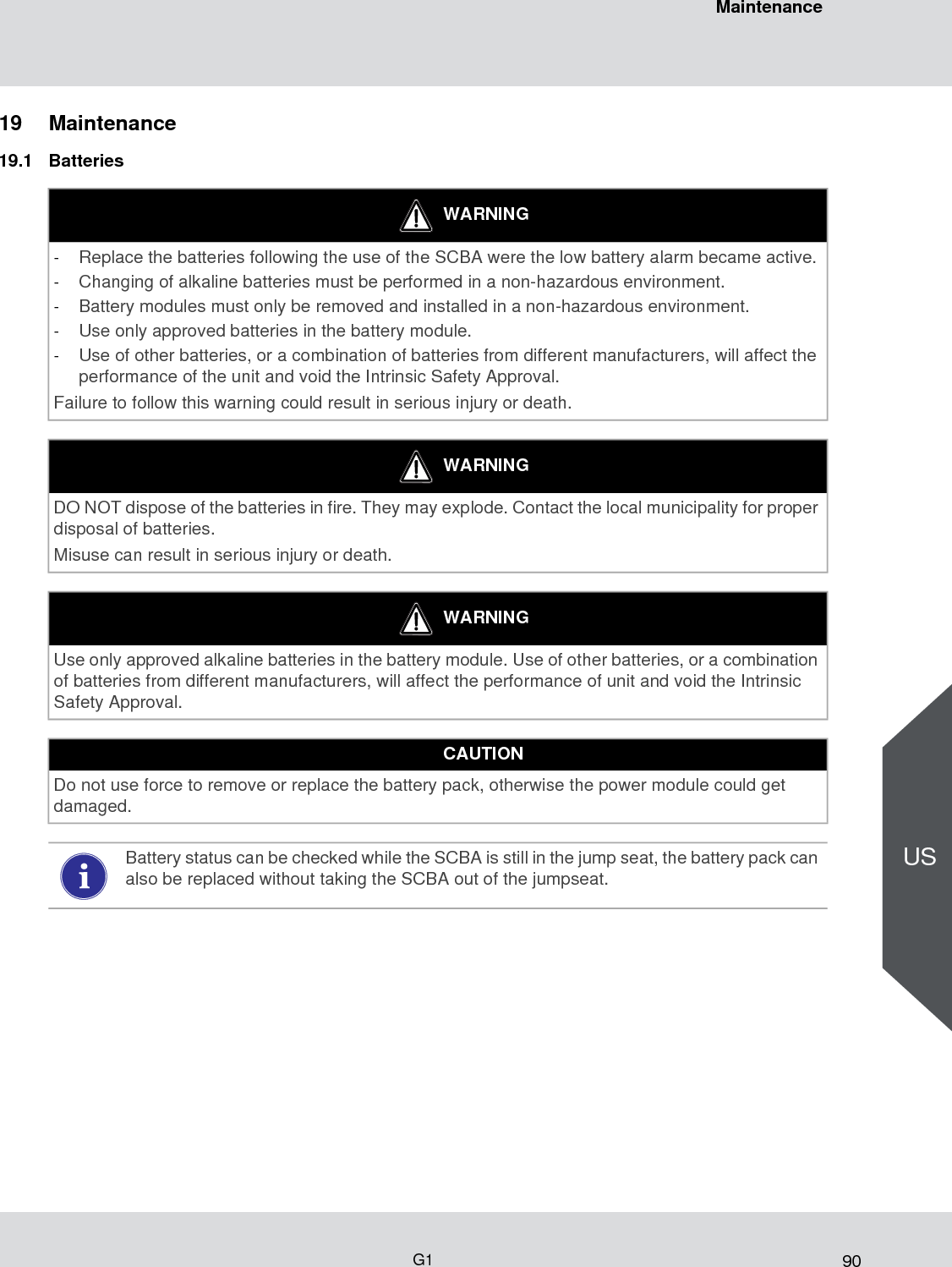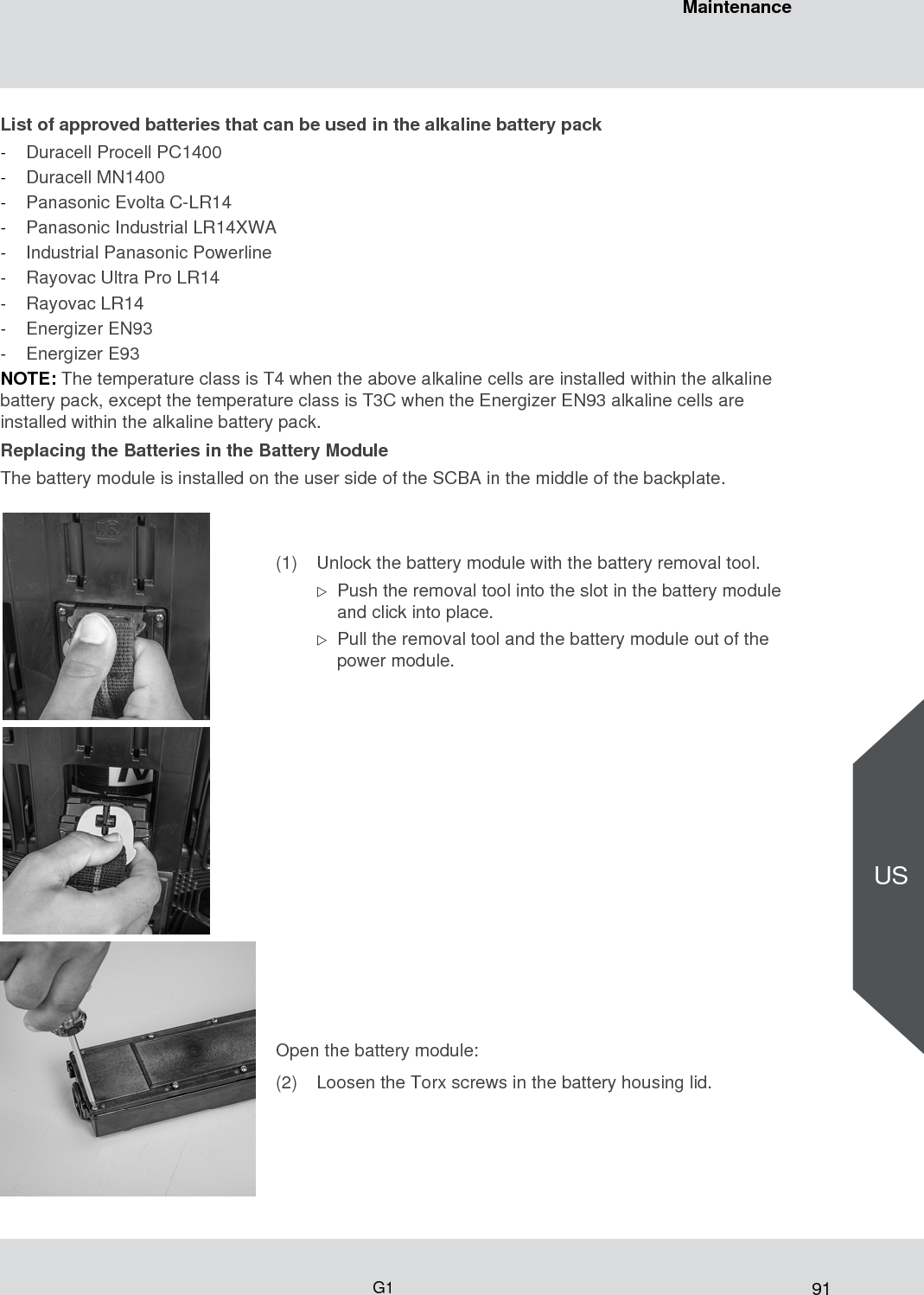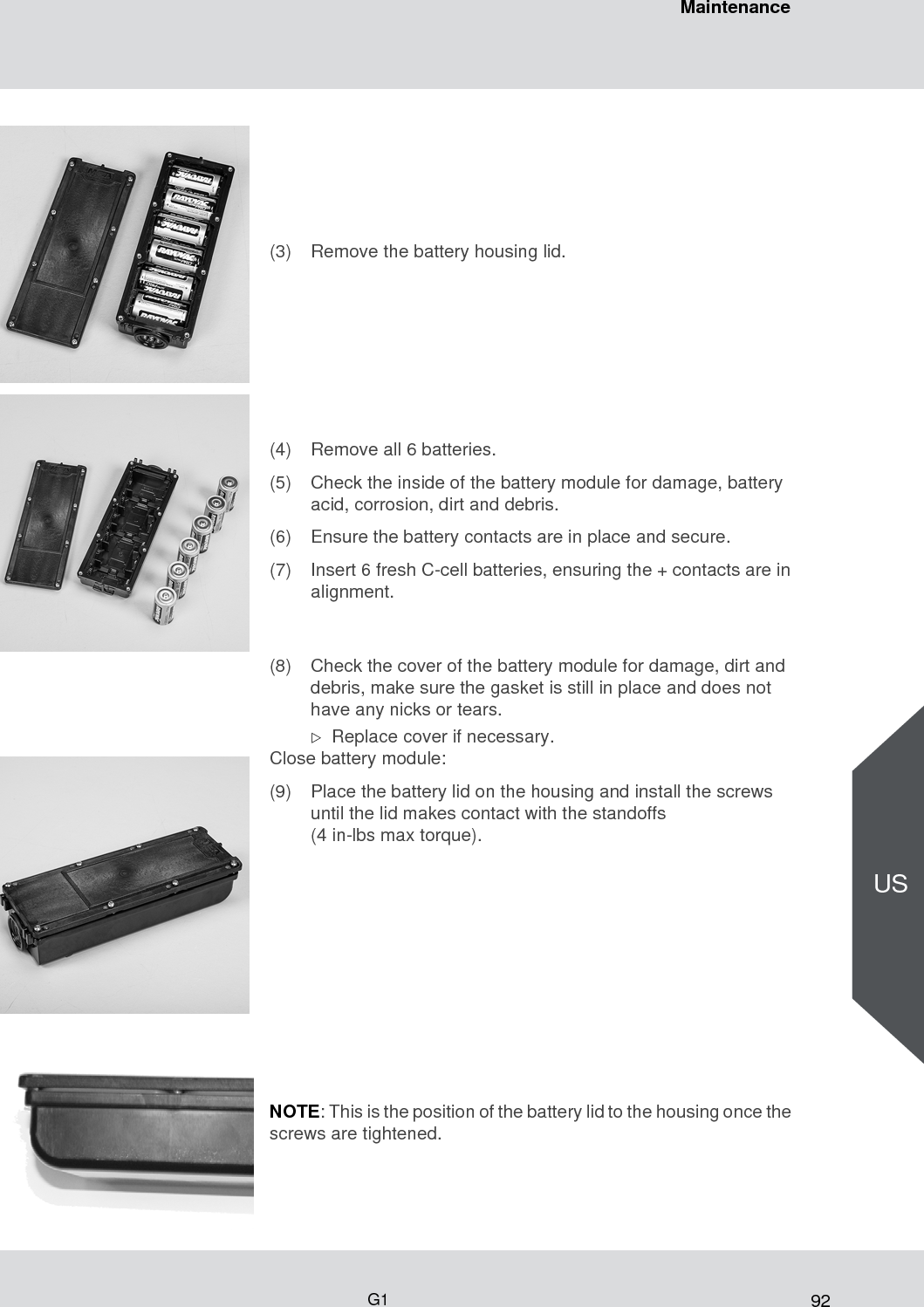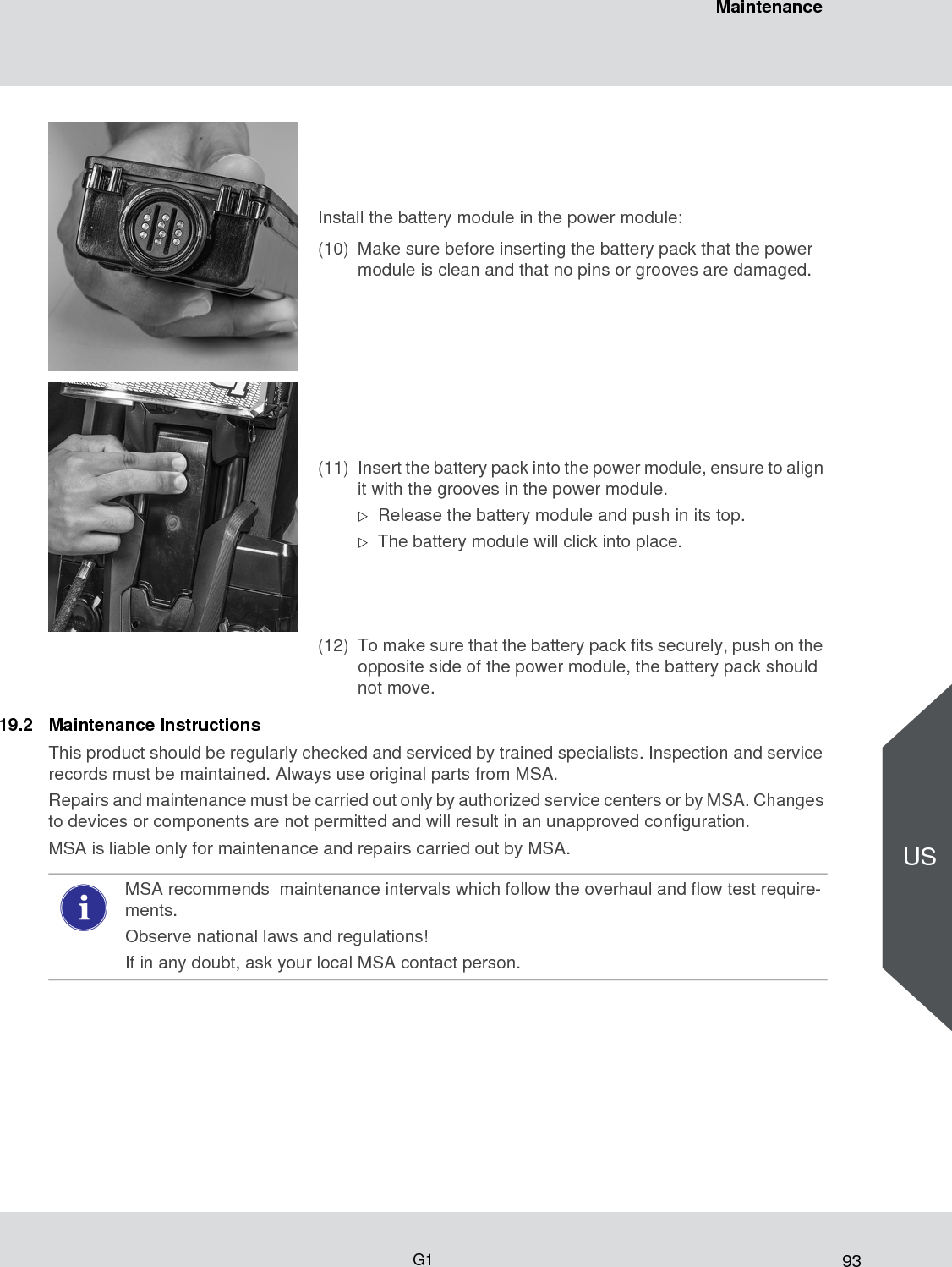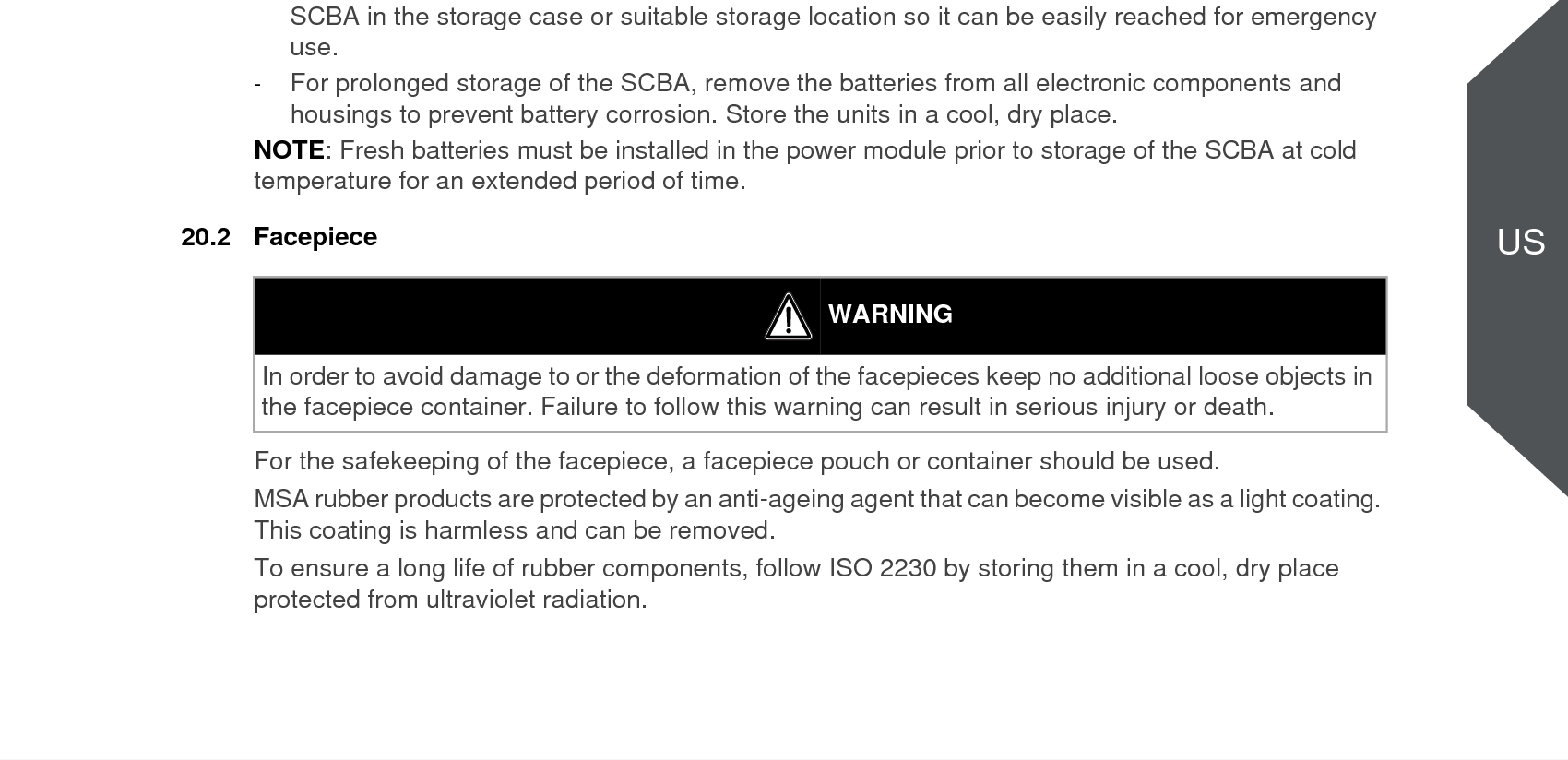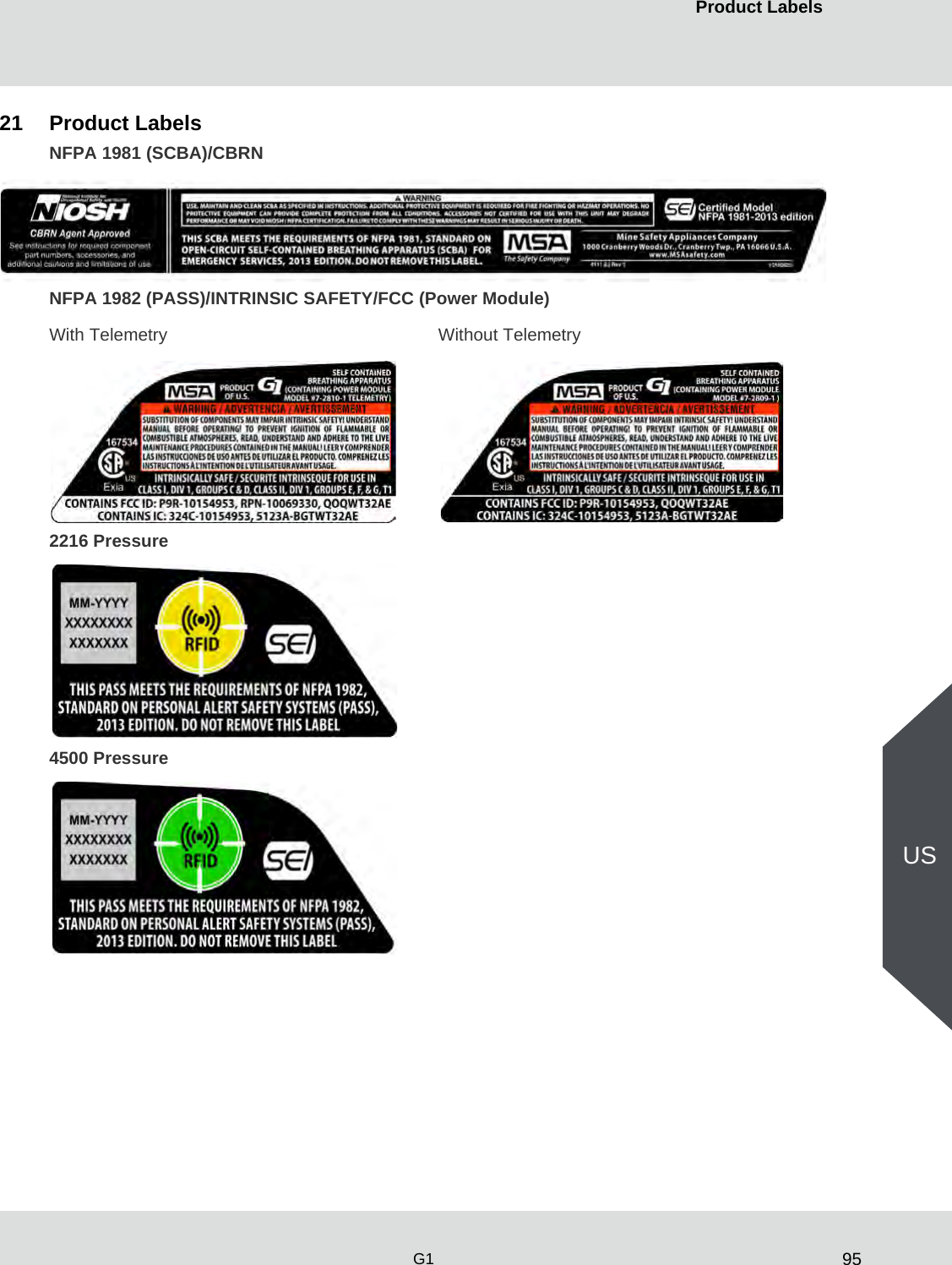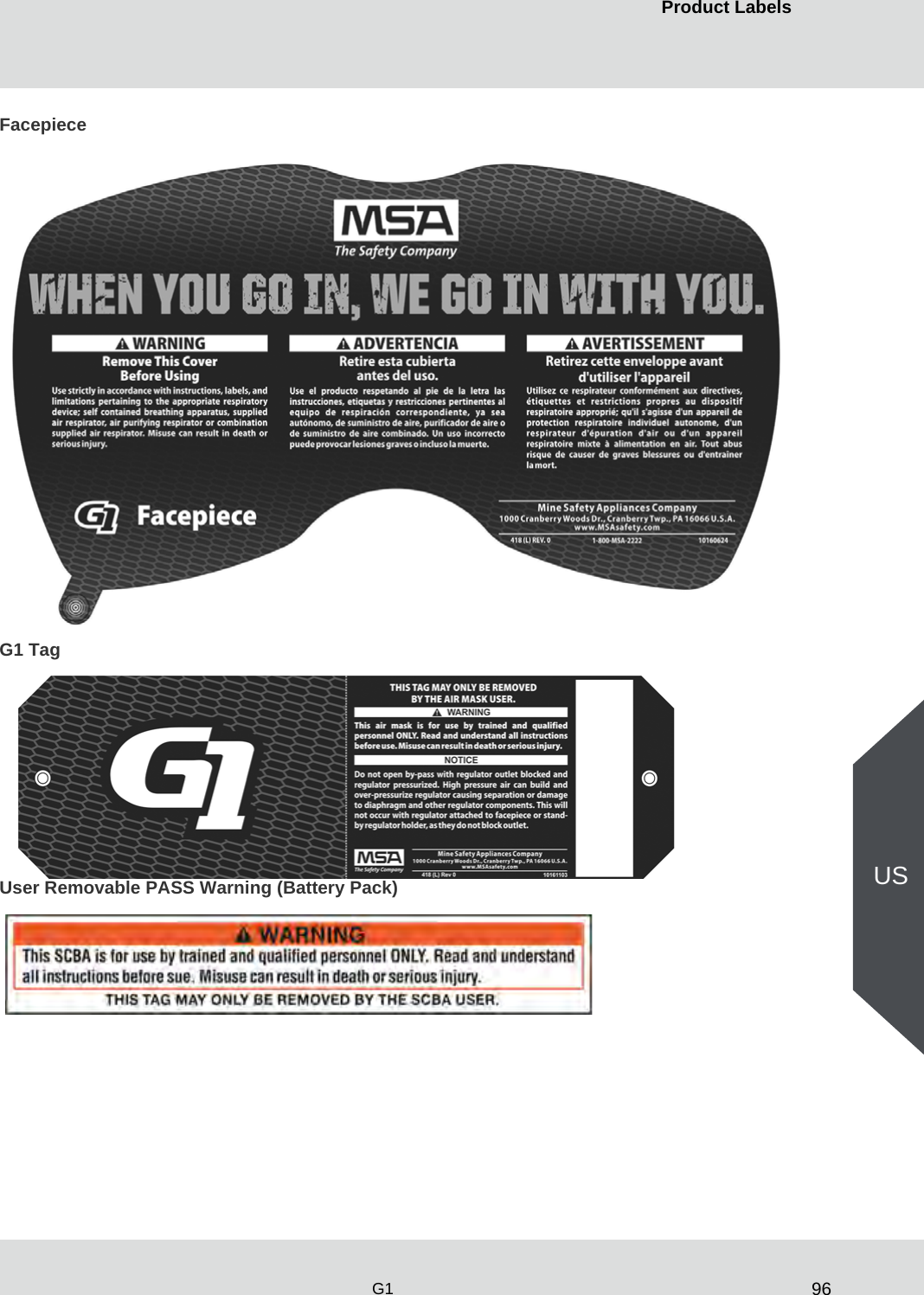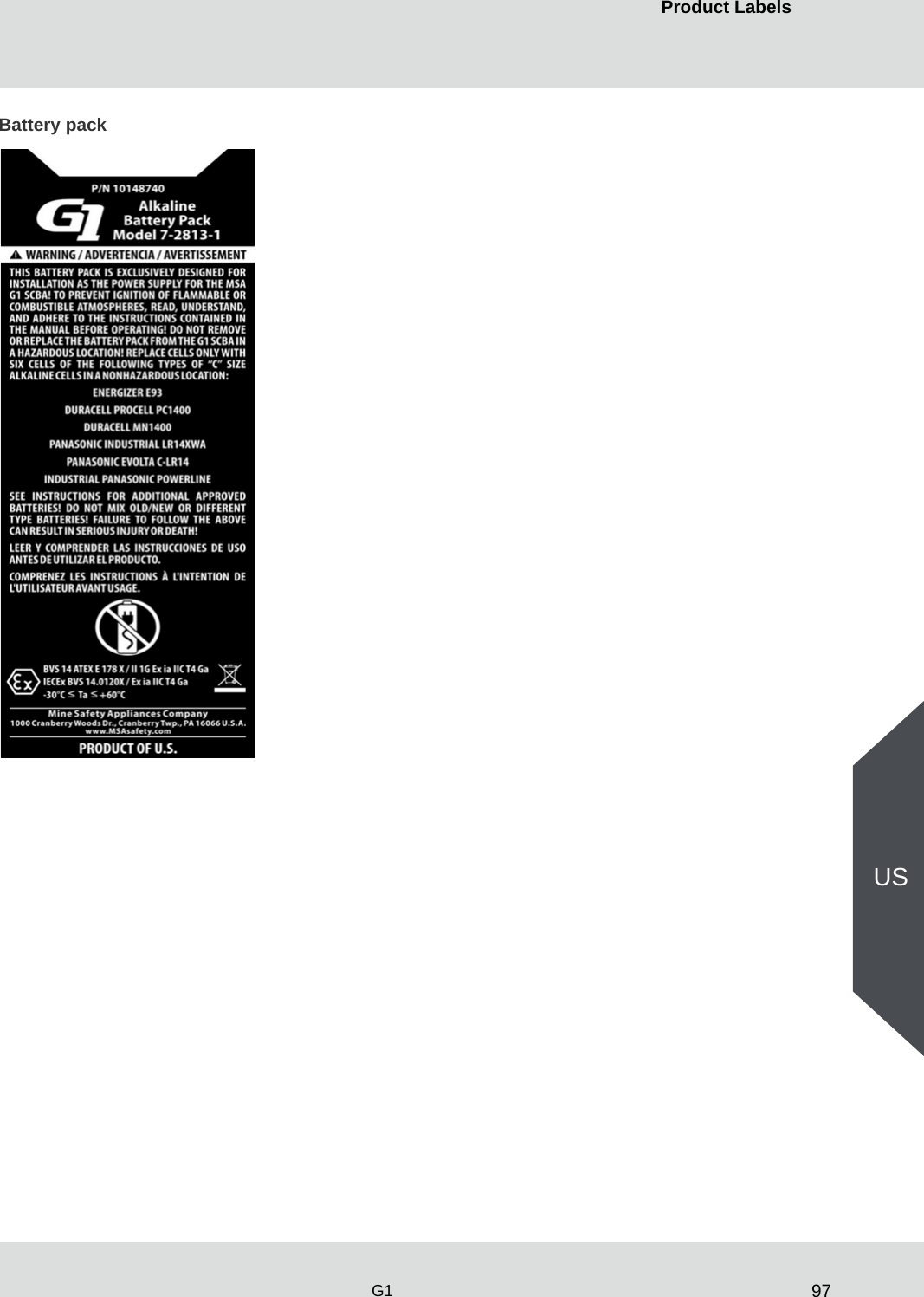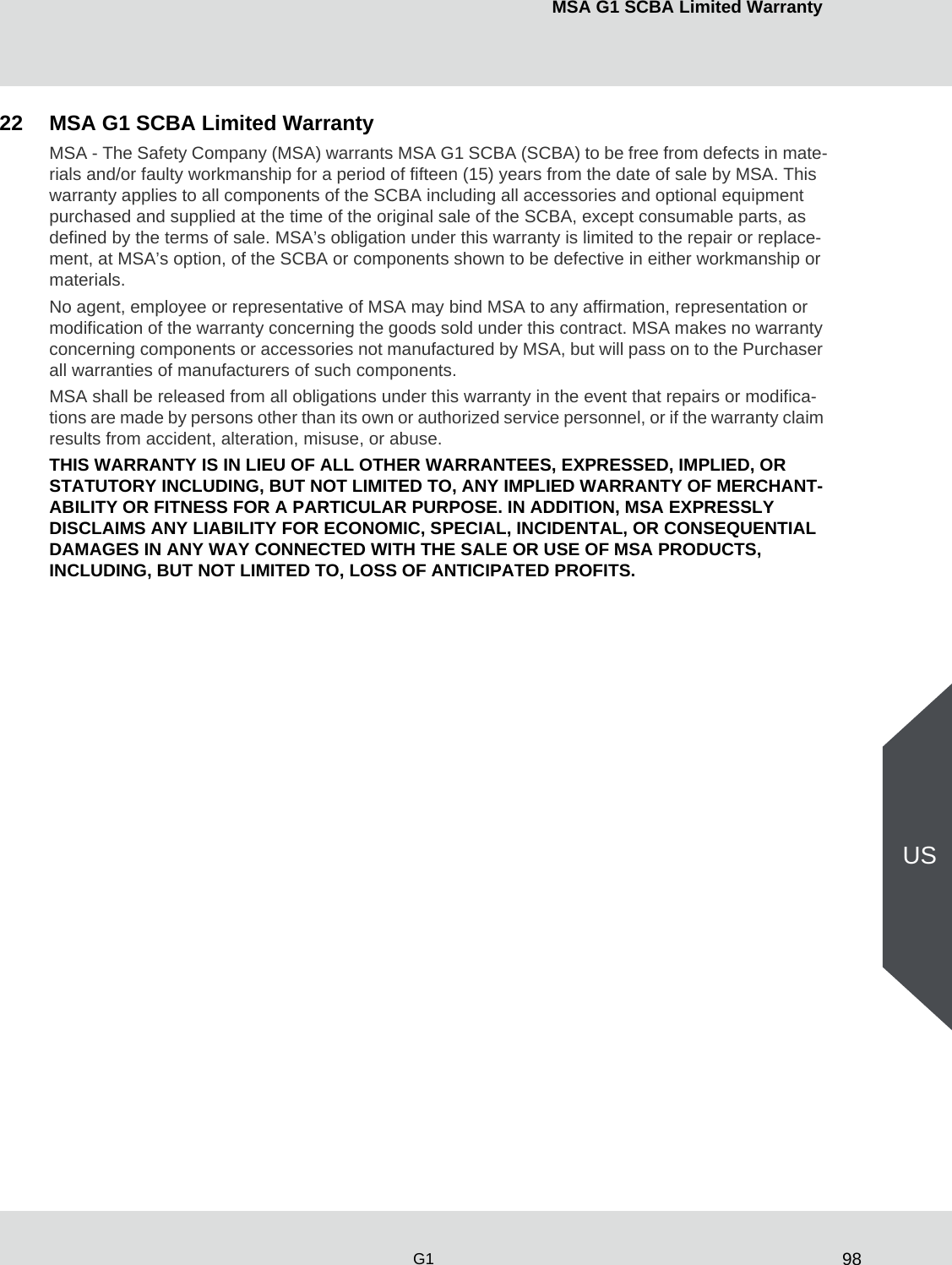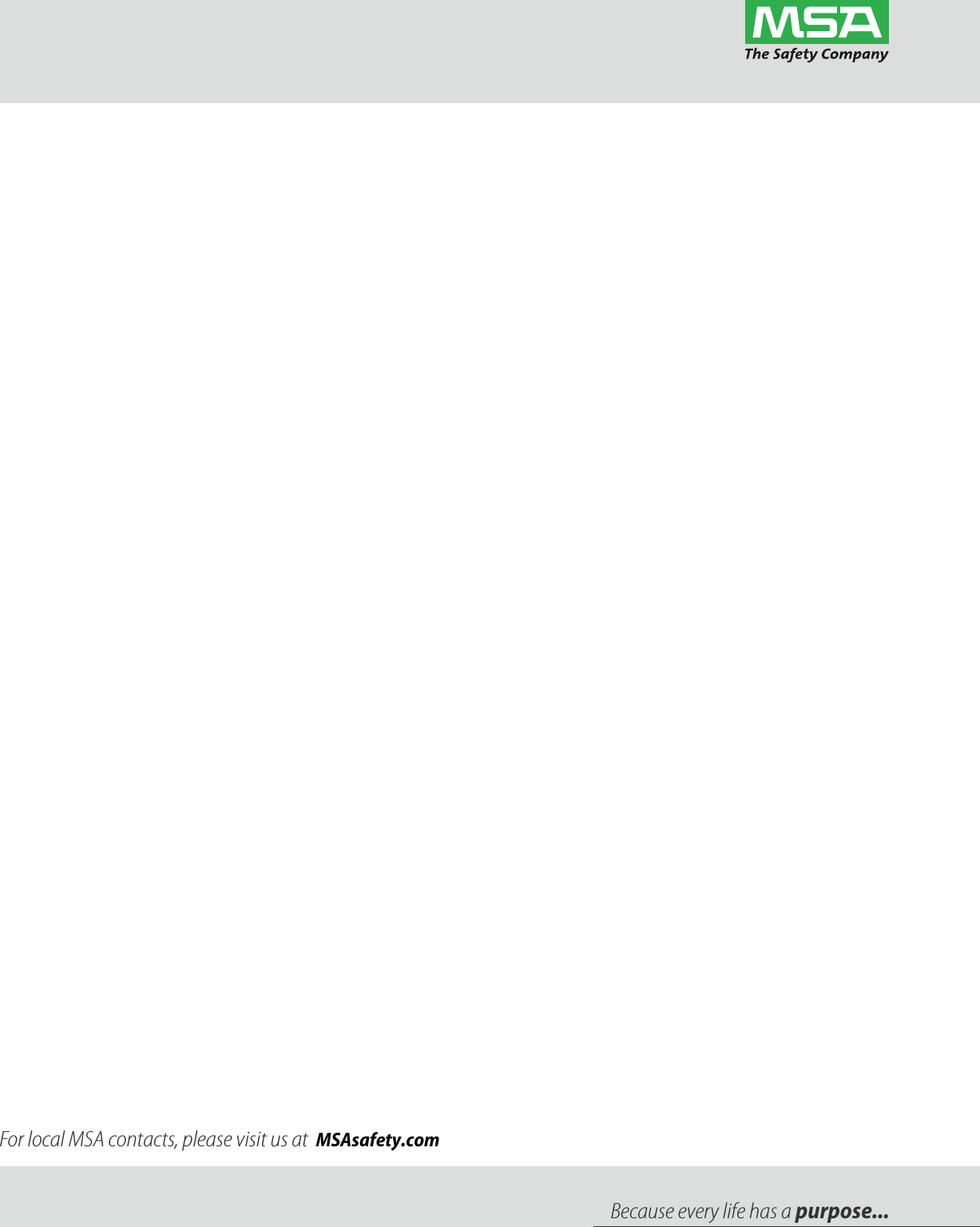MSA Innovation 10154953 G1 RFID Board User Manual G1 SCBA CBRN NFPA
Mine Safety Appliances Company G1 RFID Board G1 SCBA CBRN NFPA
Contents
- 1. G1 Manual v02-1
- 2. G1 Manual v02-3_reduced_part 1
- 3. G1 Manual v02-3_reduced_part 2
G1 Manual v02-3_reduced_part 2