Intermec Technologies MG18 700-GPRS User Manual Exhibit O User Guide 2
Intermec Technologies Corporation 700-GPRS Exhibit O User Guide 2
Contents
- 1. User Guide 1
- 2. User Guide 2
User Guide 2
Exhibit O: User Guide 2
FCC ID: HN2MG18
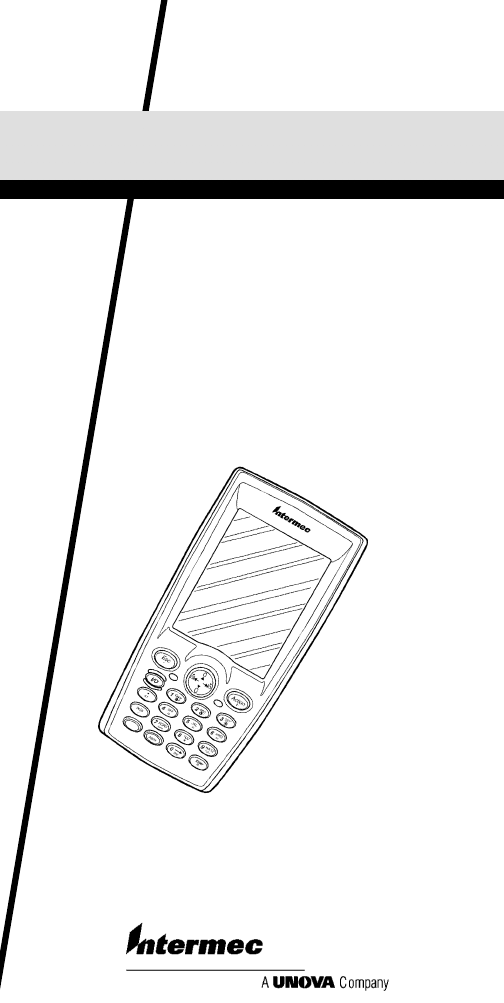
Quick StartGuide
P/N962-054-029
Revision B
March 2001
700 Series
MobileComputer
*962054029*
P/N962-054-029 Revision B
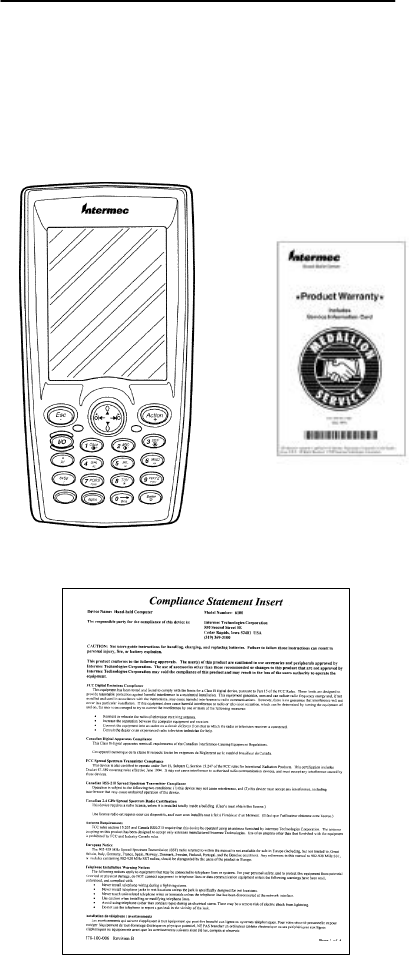
700 Series Quick StartGuide
-2
Packing List
Checkto ensurethatyoureceivethese
items:
Compliance Statement
ProductWarrantyCard
700 MobileComputer
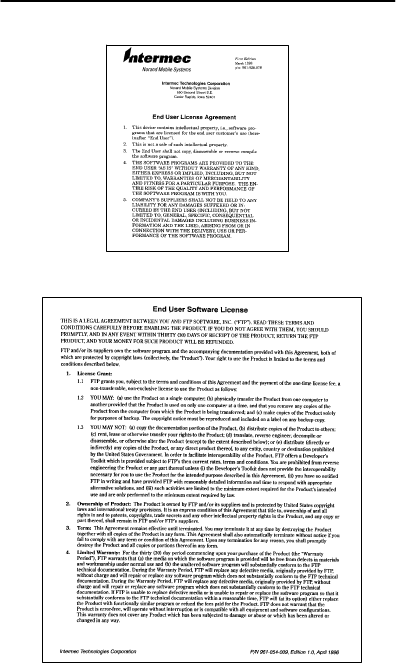
700 Series Quick StartGuide
-3
End UserLicense Agreement
End UserSoftwareLicense
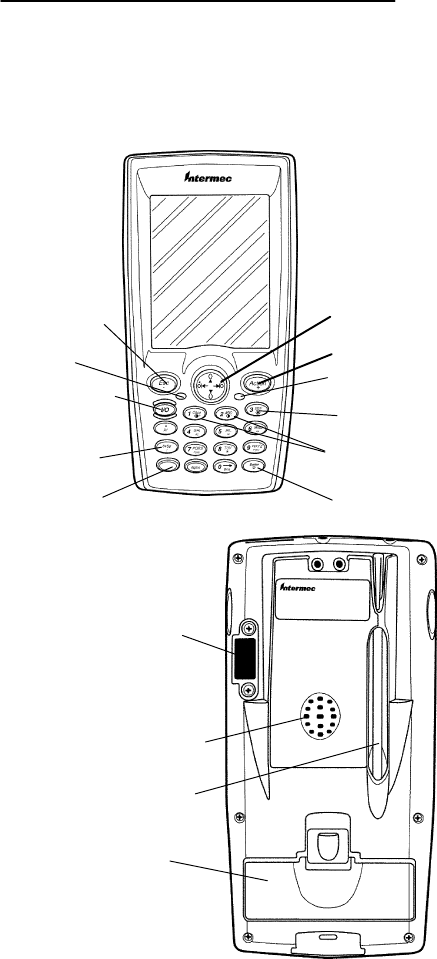
700 Series Quick StartGuide
-4
Getting Started
TheMainComponents
ExteriorFeatures
Front
Back
Battery
compartment
Speaker
Stylus
IrDA
Action key
Backlight
(Gold+3)
Esc (Escape)
Gold
BkSp(Back Space)
ON/OFF
ENTER
Contrast
(Gold+1or2)
Navigational
key
Scanning LEDPowerStatus
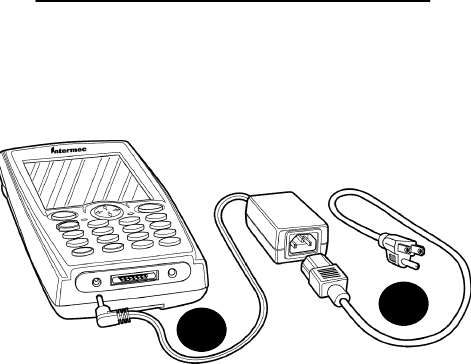
700 Series Quick StartGuide
-5
FirstThingBeforeUsing:Charge
thebatteryfourhours.
Connecting toCharger
12
Booting Your
Computer
Thefollowingstepsoutlinetheinitial
bootandPocketPCloadonyour700
SeriesMobileComputer.
1.Thebootloaderwhichresidesin
flash,loadsthe operatingsystem
from theCompactFlashcardinto
RAM.
2.Thefirst timeyour computeris
startedyoumayhavetocali-
brateyourdisplayscreen.You
needtocalibratethescreenifit
istoo inaccuratetousethetouch
screen.Run throughthetutorial,
setyourtimezoneregion,and
followtheprompts.

700 Series Quick StartGuide
-6
3.TheAutoRun feature ofPocket
PCsearchesfortheAutoRun.exe
inthe\2577 folderontheCom-
pactFlashcard.If found,thepro-
gramexecutes.
Ifnoapplicationsareauto
startedthenthe“Today”screen
appears.
PenCalibration Utility
1.Press [Gold]and[0]to openthe
Startmenu.
2.Usethenavigationalkeytoscroll
downtosettingsand press
[Enter].You needtoget tothe
Systemtab.
3.Press thedownand/or rightand
leftarrows(not tabs)until one of
theitemsonthescreenishigh-
lighted.
4.Press theright tab until noitems
arehighlighted.
5.Press therightarrow
[Gold][rightarrow] tobringup
theSystemtab.
6.Press theupordownarrowuntil
“AlignScreen”highlights.
7.Press the[Enter]keyoncethen
againtostart thealignprocess..
8.Recalibratethescreenbytouch-
ingall thetargetsat thecenter
ofthecross hairs.
9.Verifythecalibrationsettings
weresavedandisnowontarget.