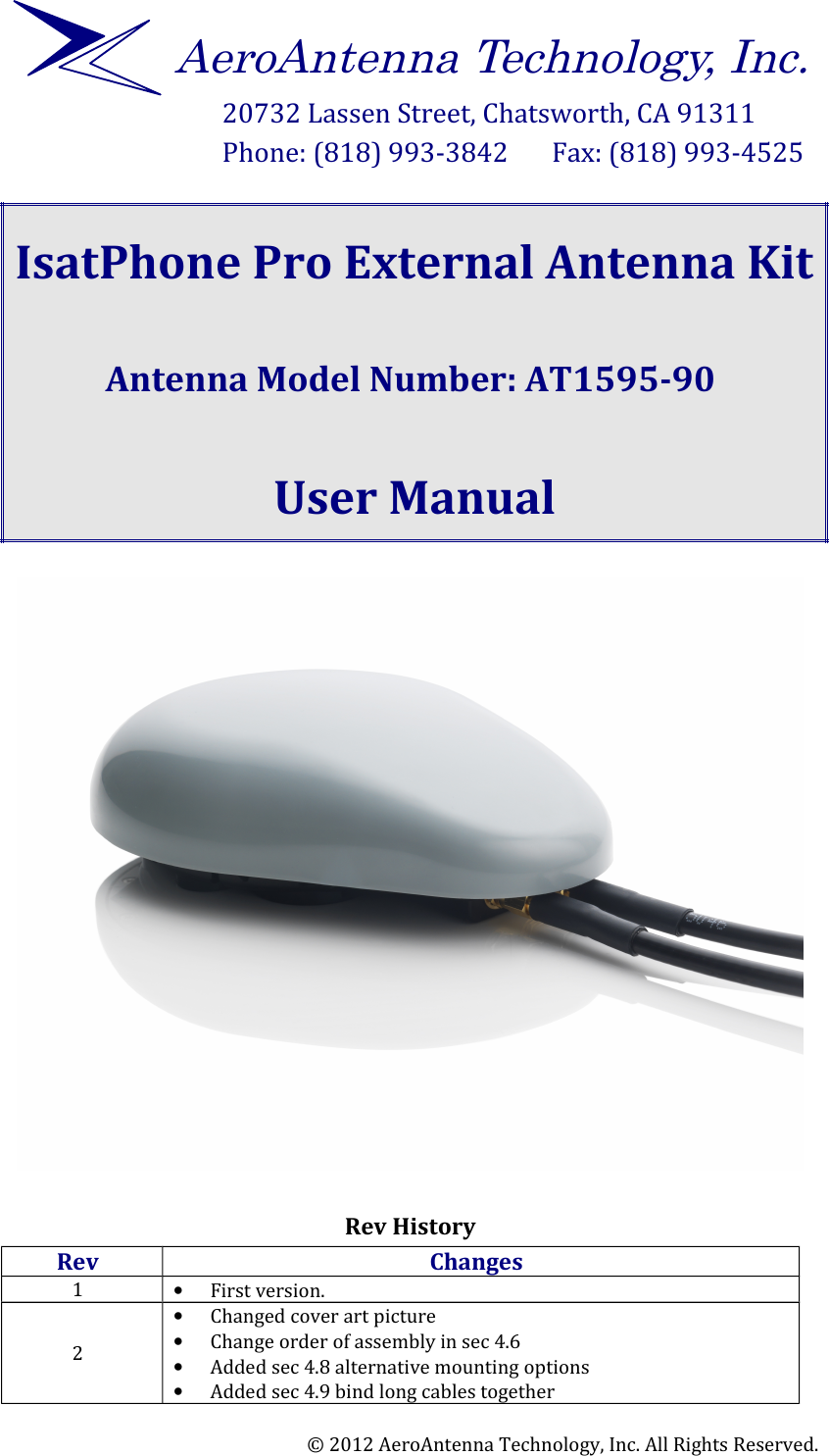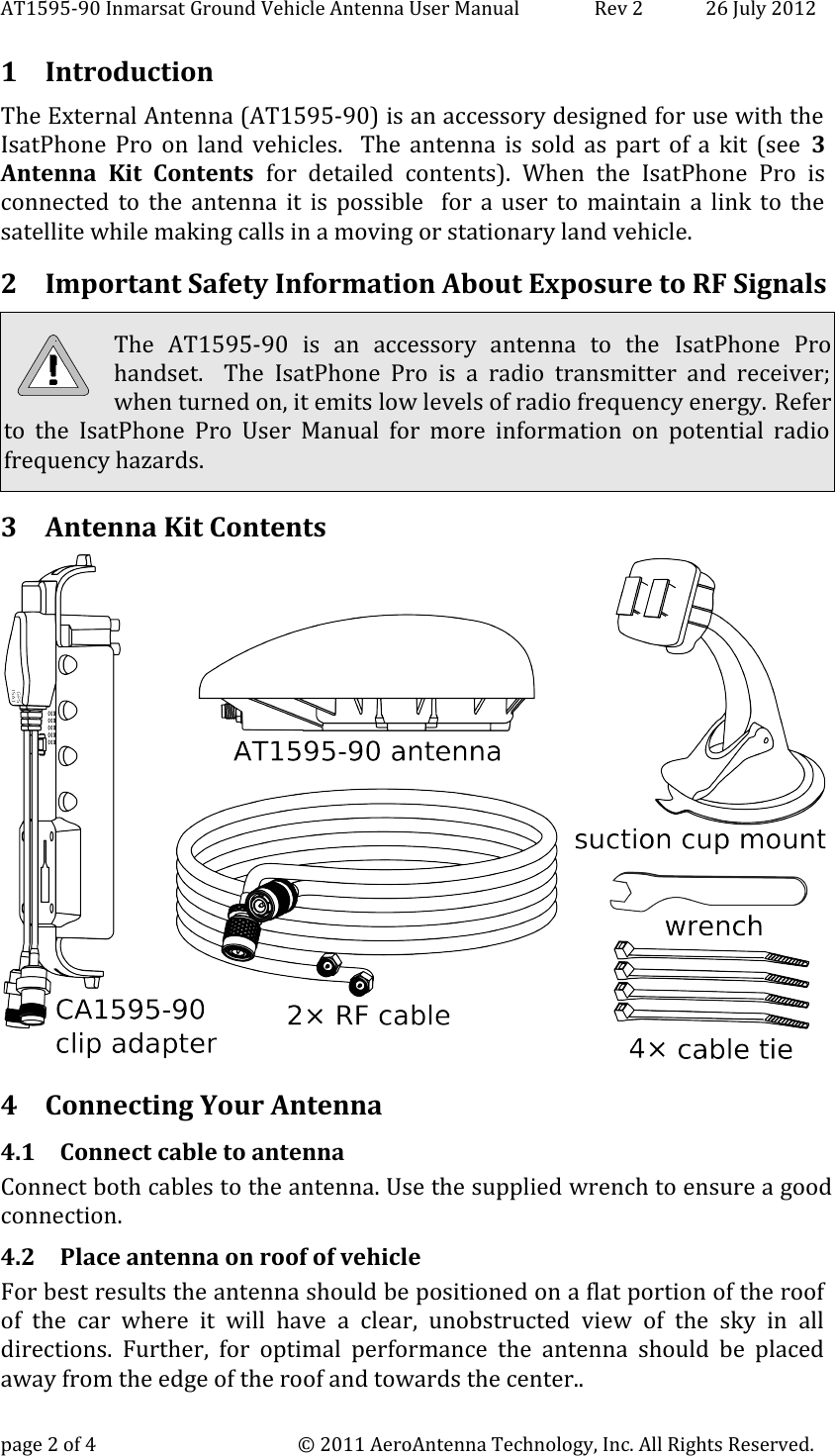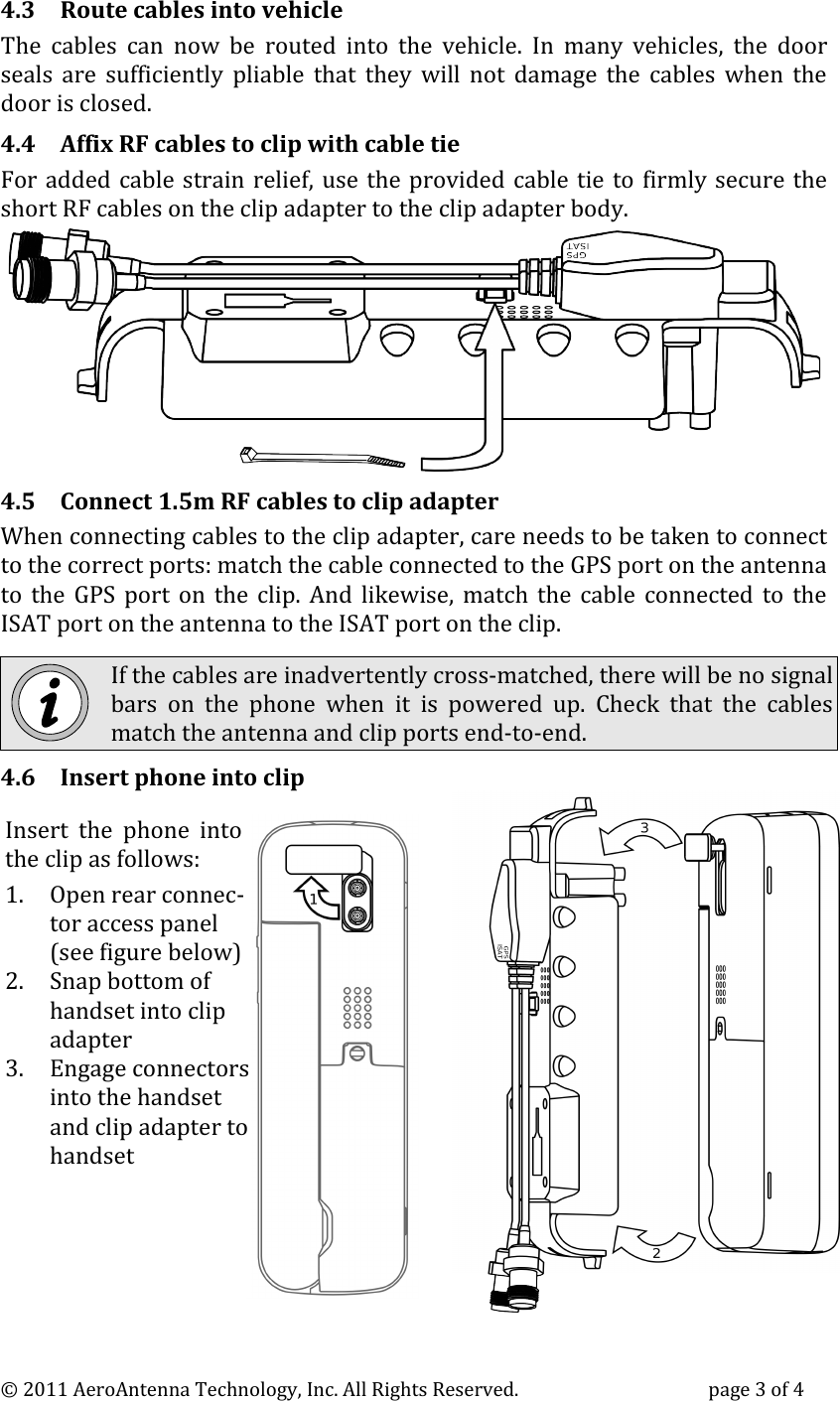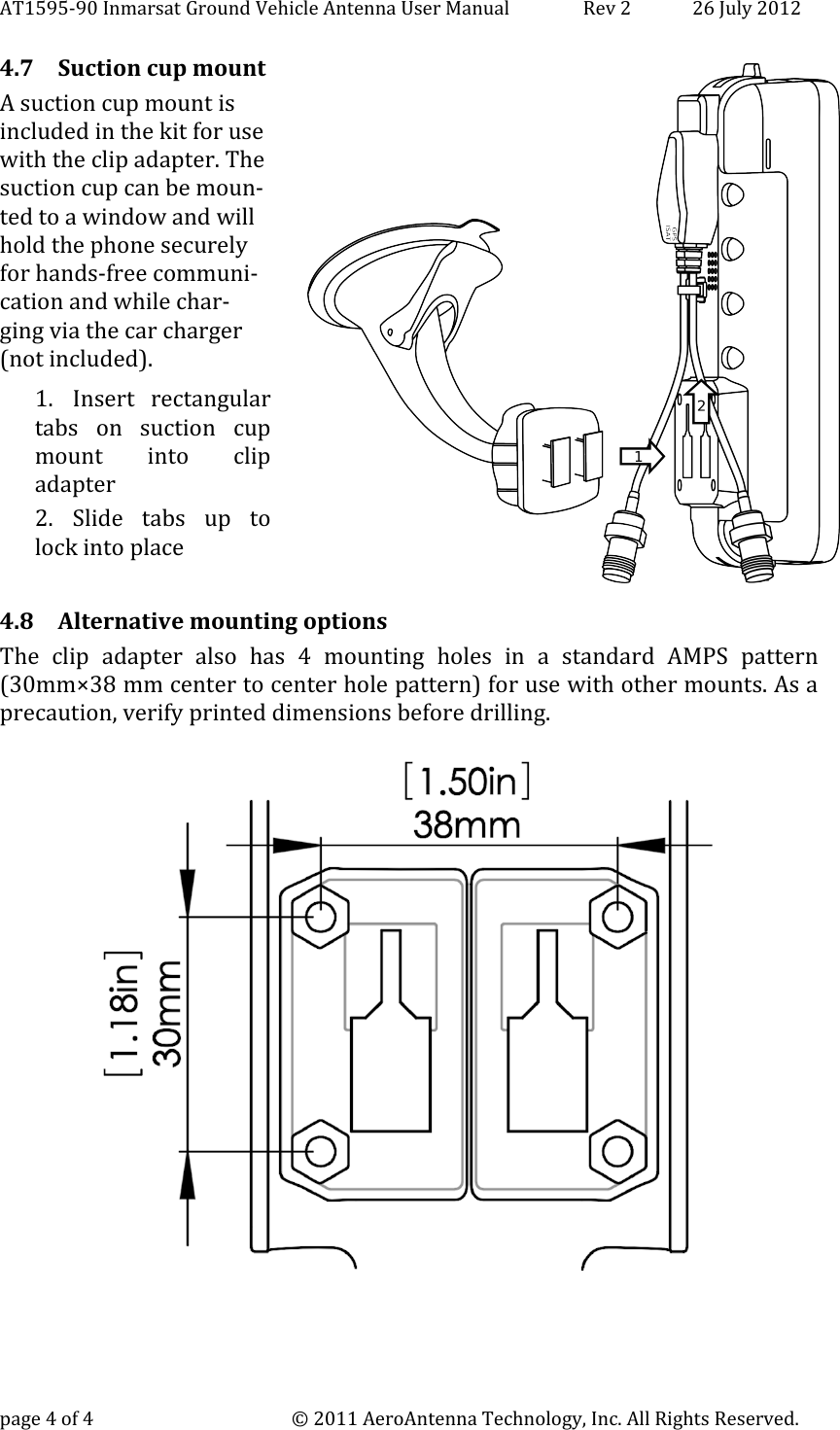Inmarsat GSPSCM2 Satellite Radio Module for Inmarsat GMR2+ network User Manual antenna installation
Inmarsat Limited Satellite Radio Module for Inmarsat GMR2+ network antenna installation
Inmarsat >
Contents
- 1. User manual
- 2. User manual supplement
- 3. antenna installation
- 4. Antenna sales sheet
- 5. Antenna installation
antenna installation