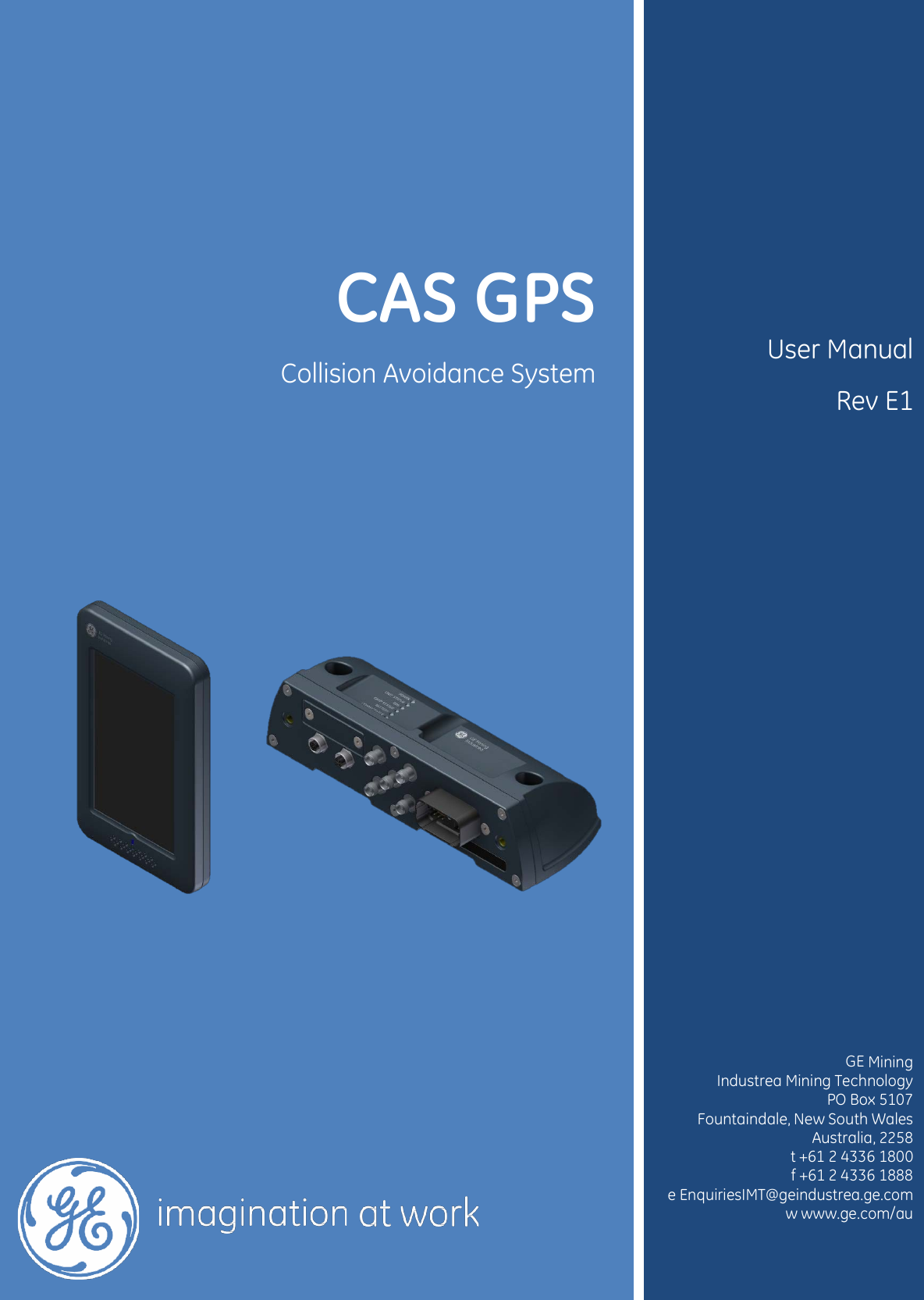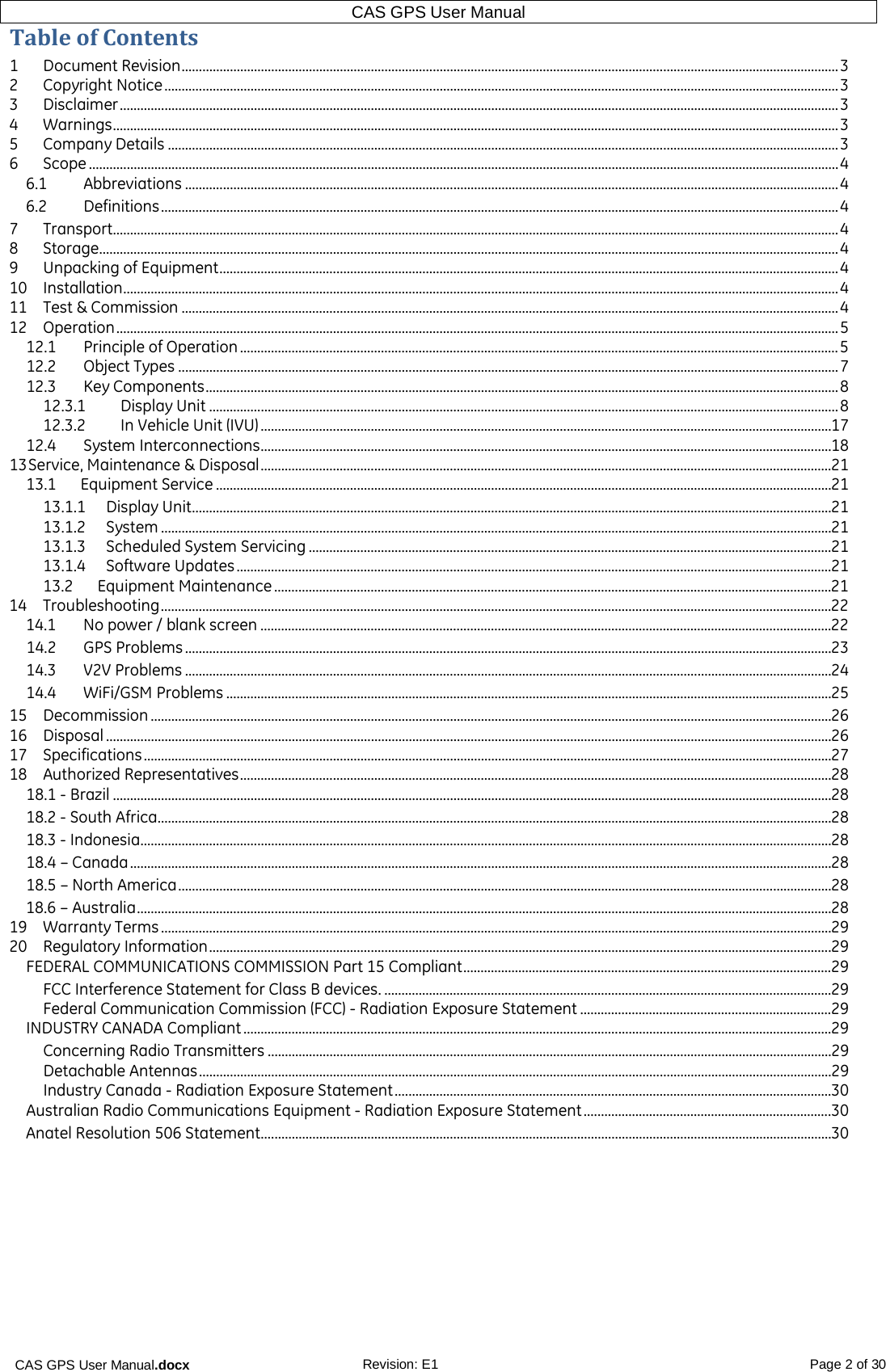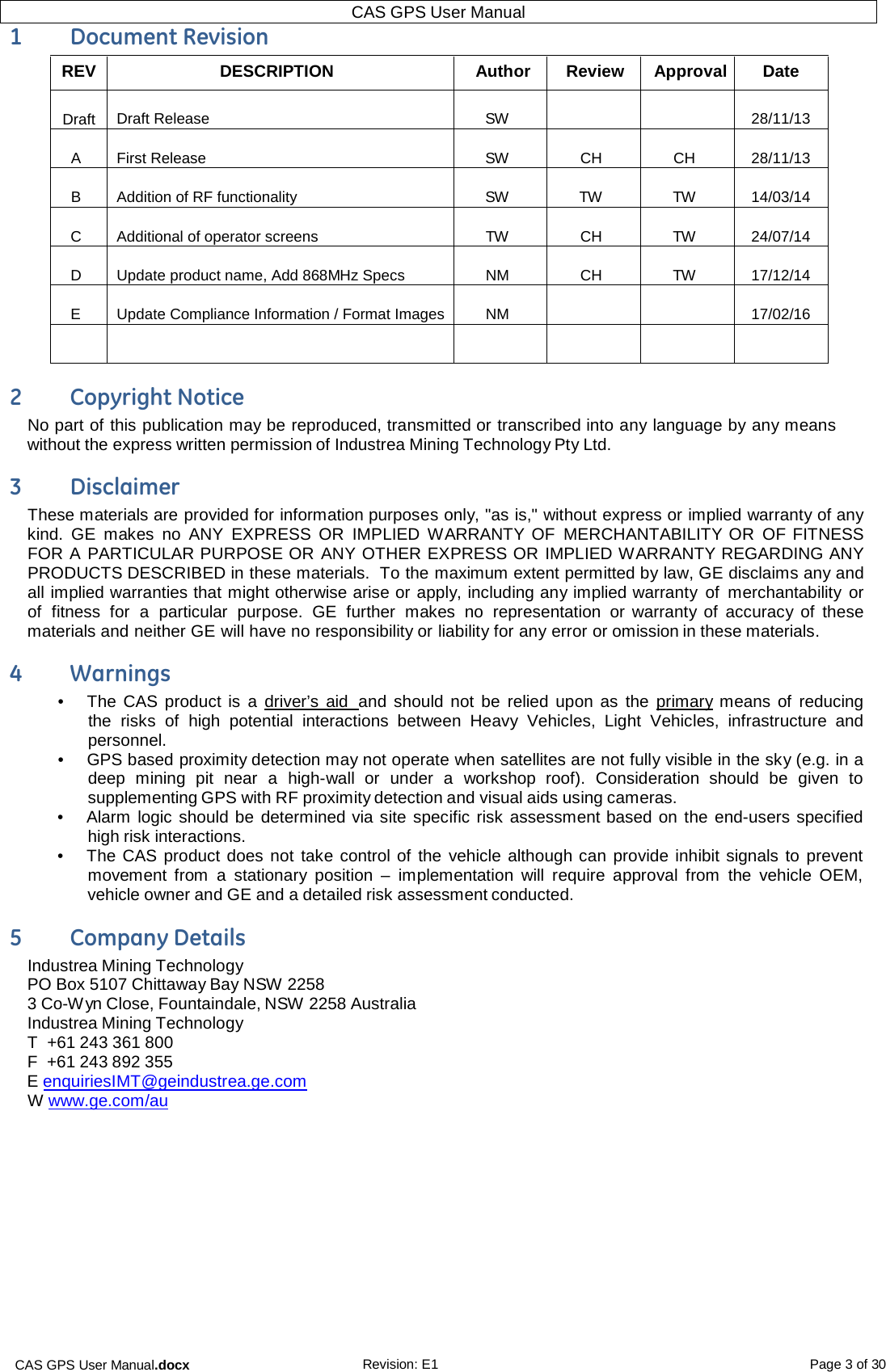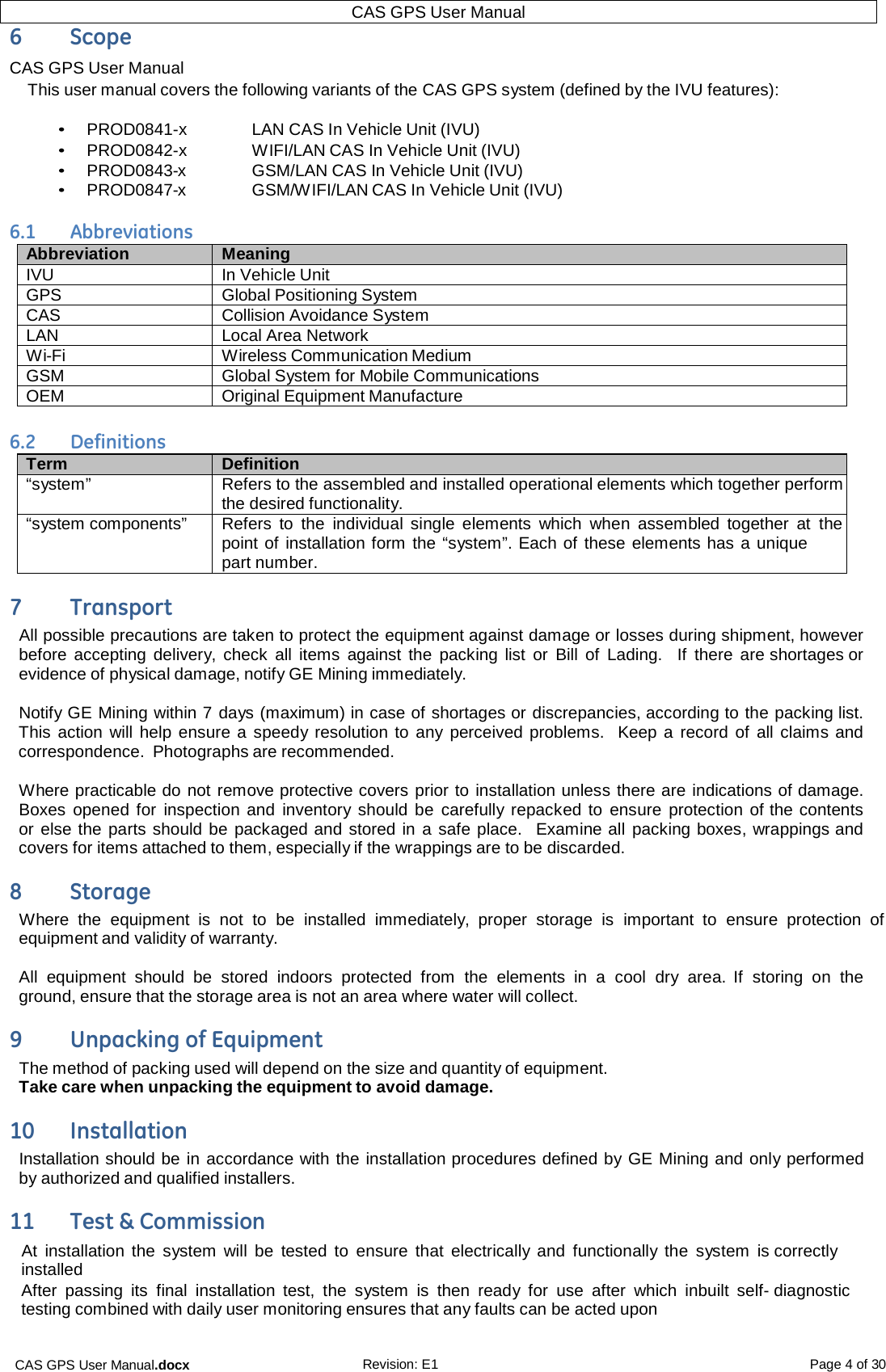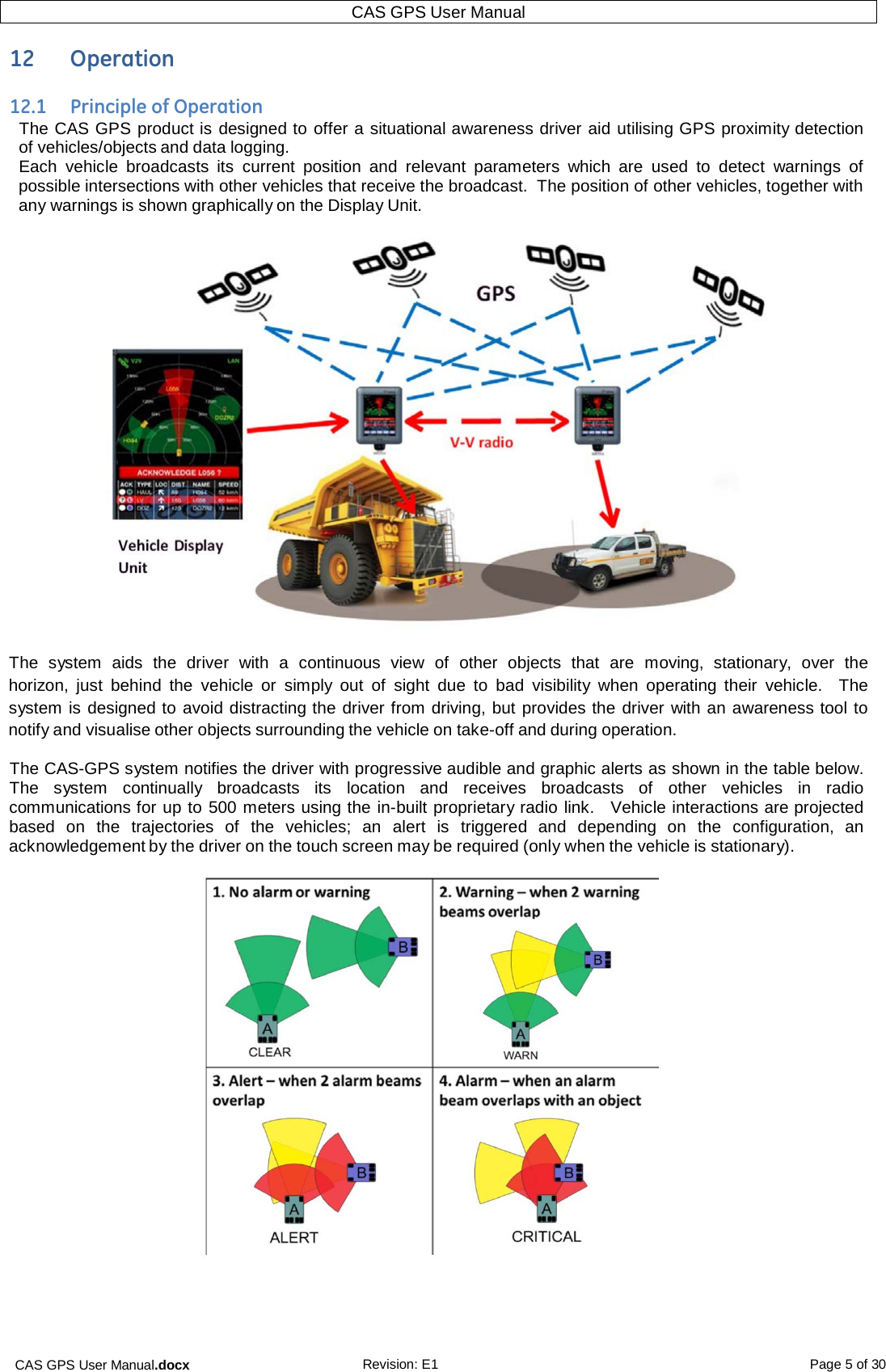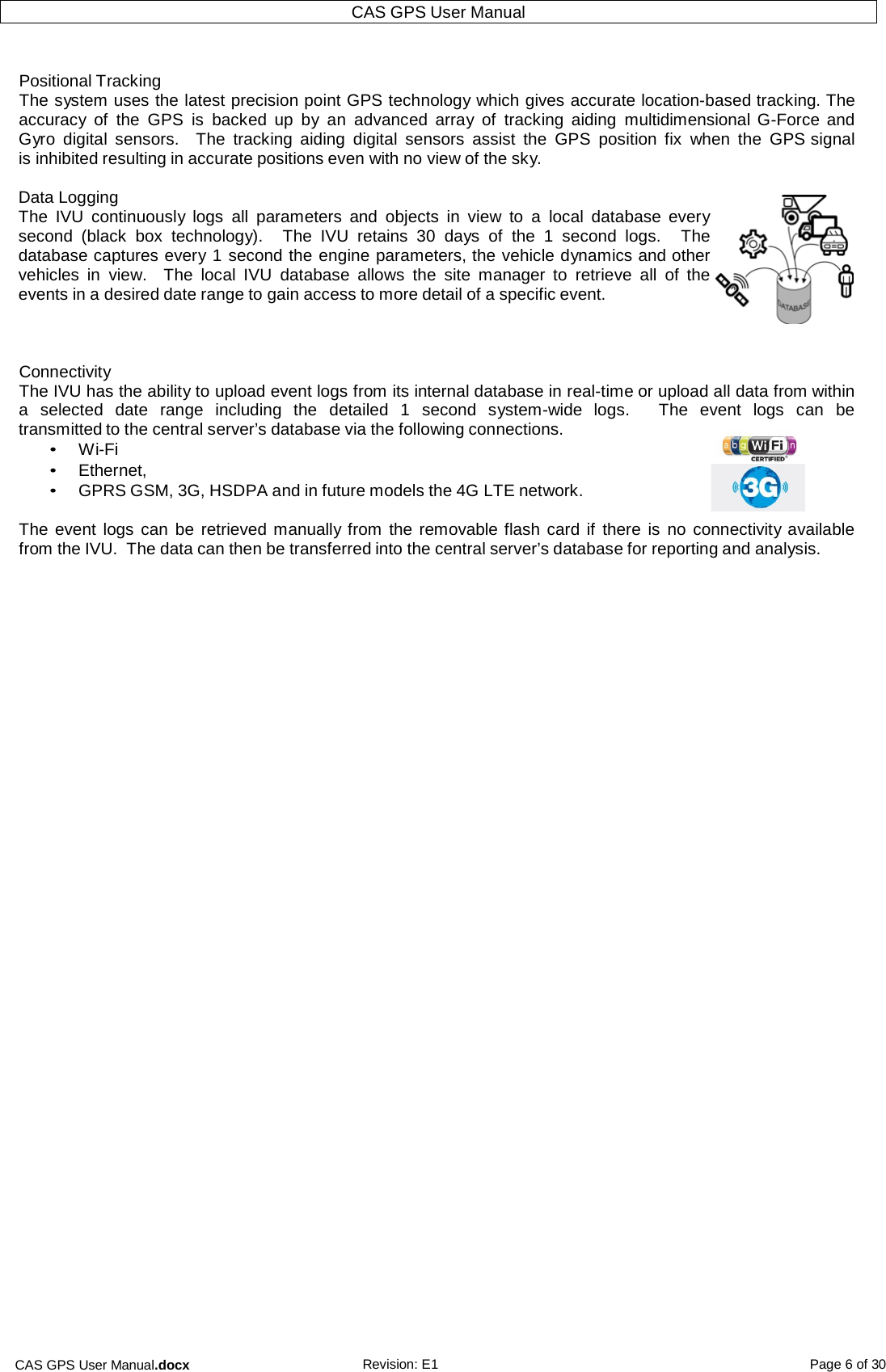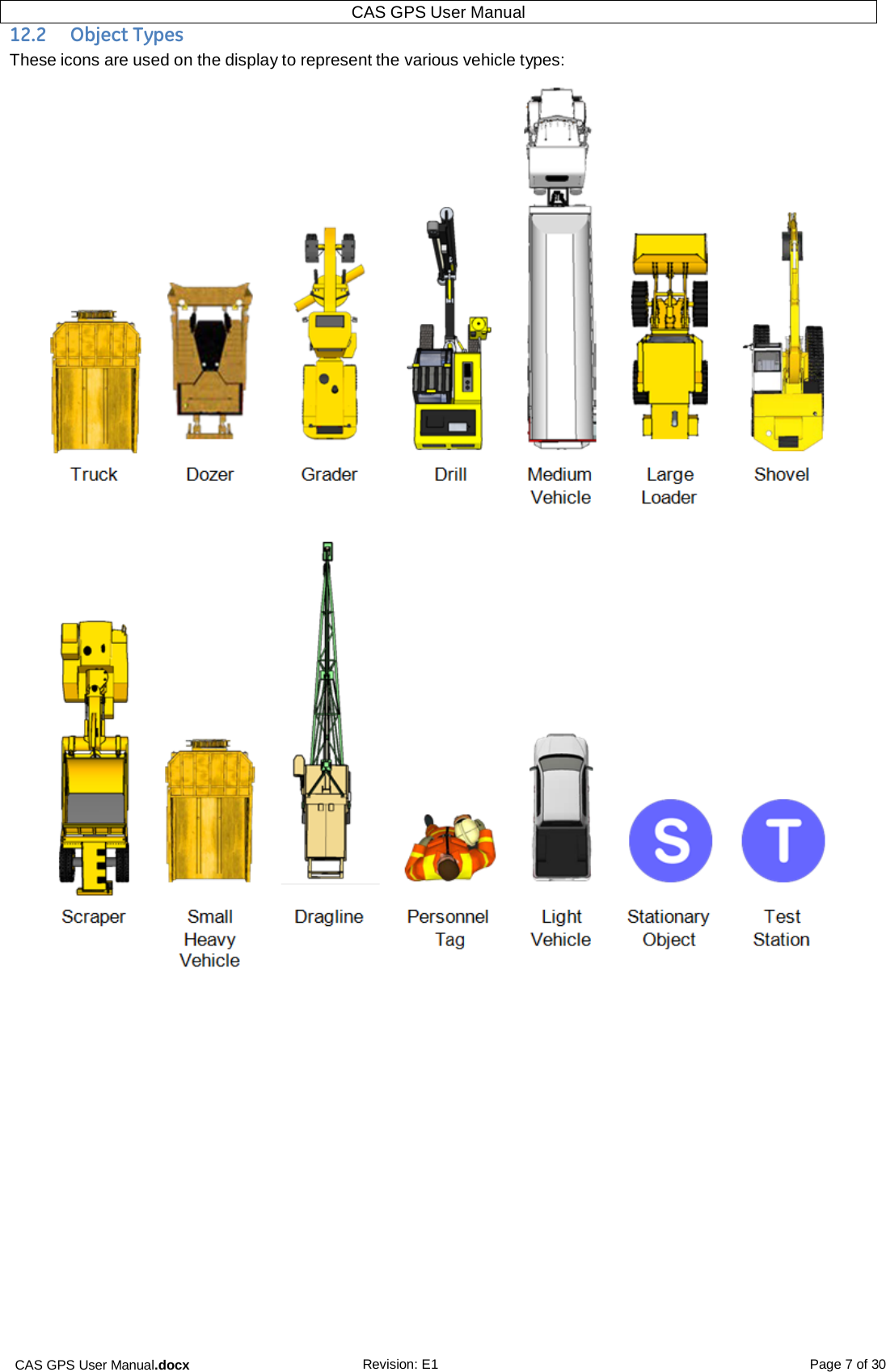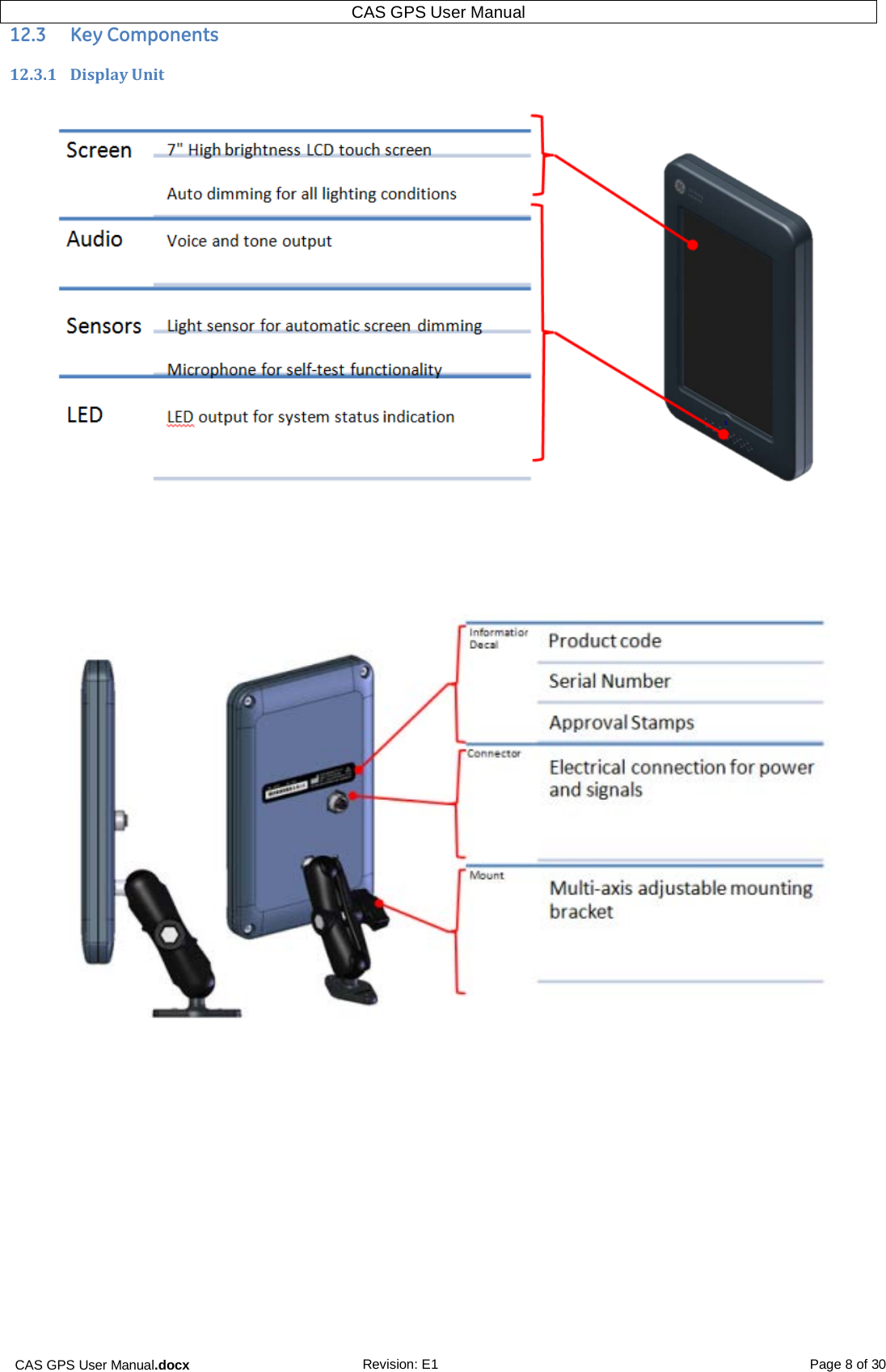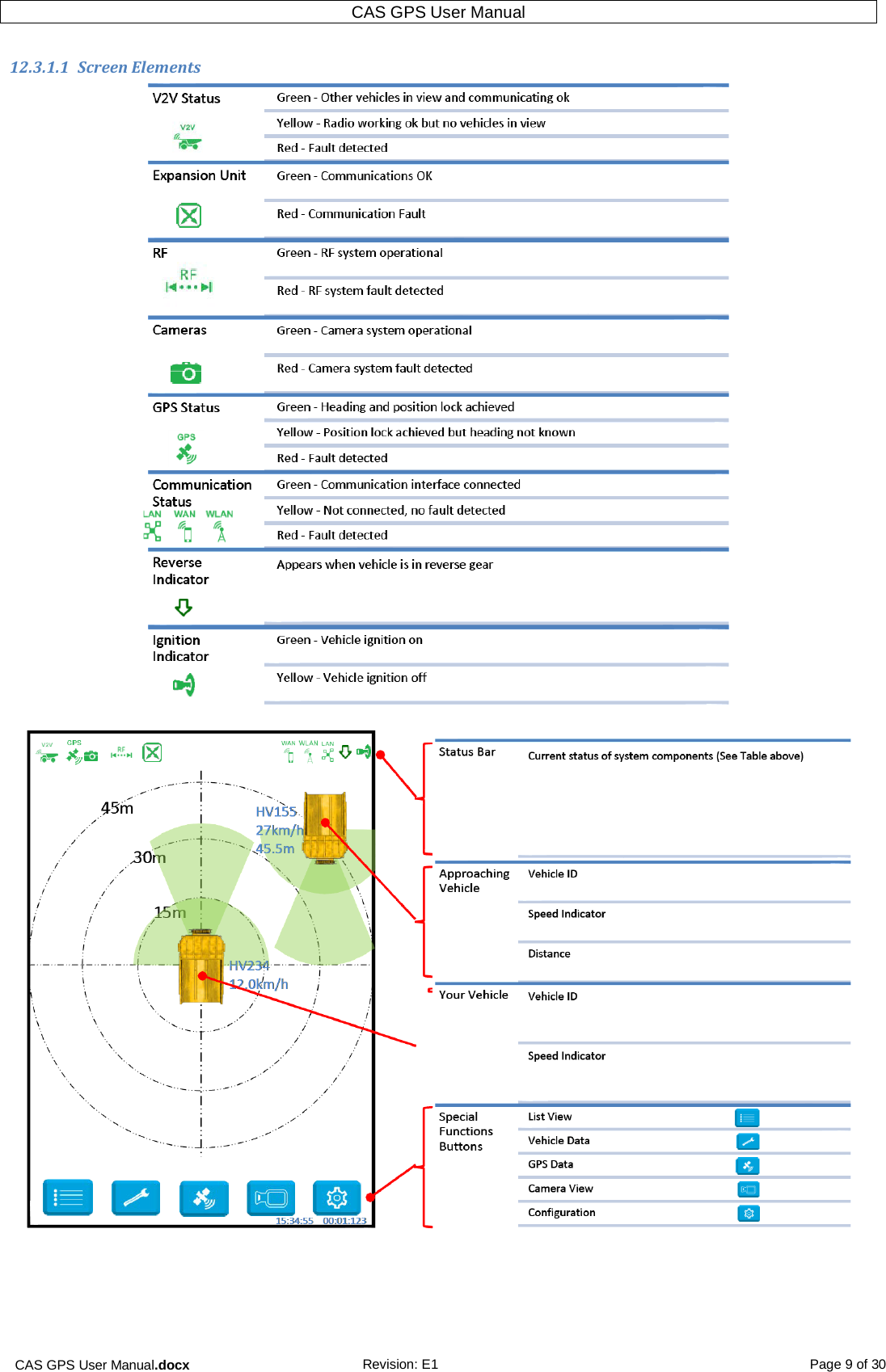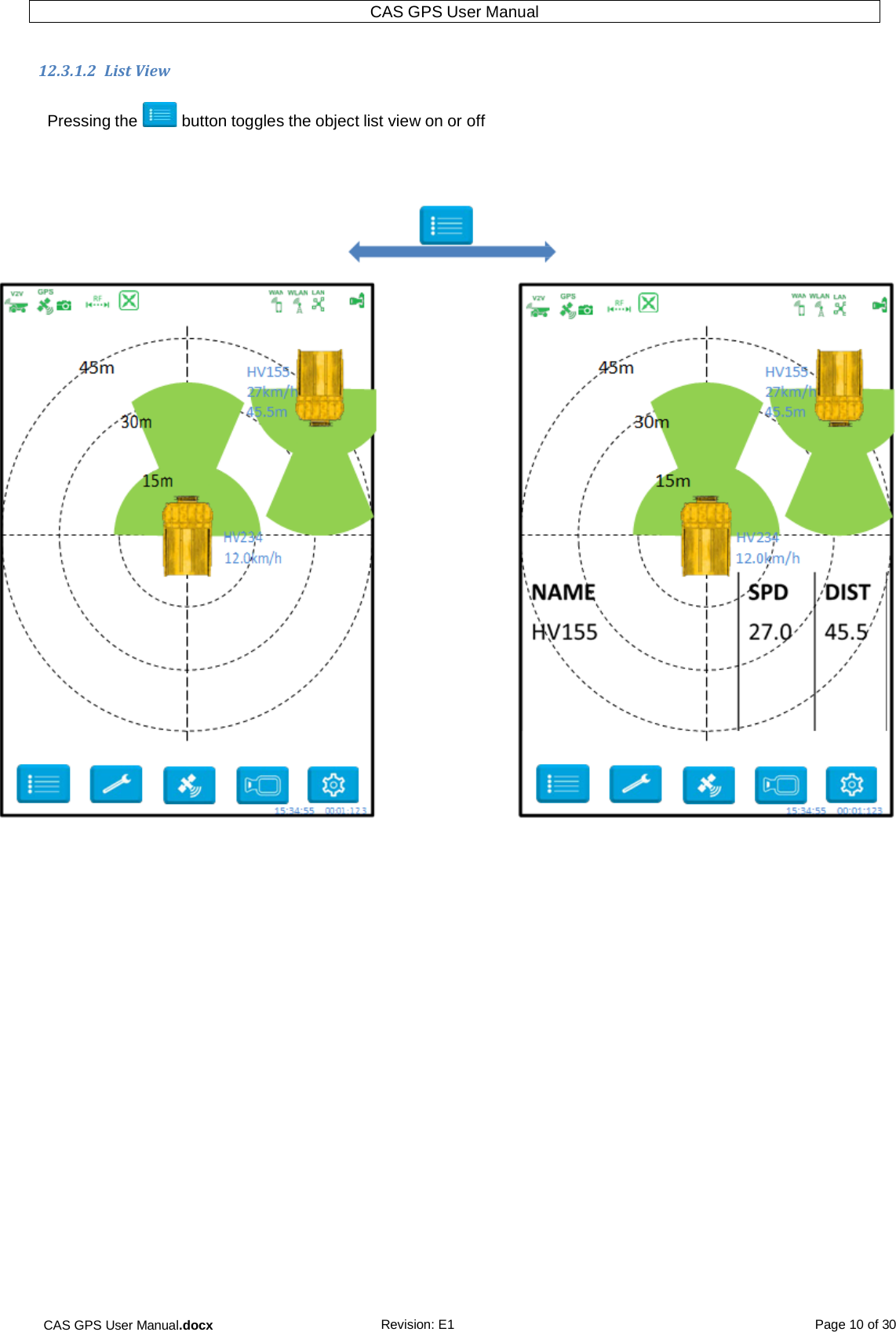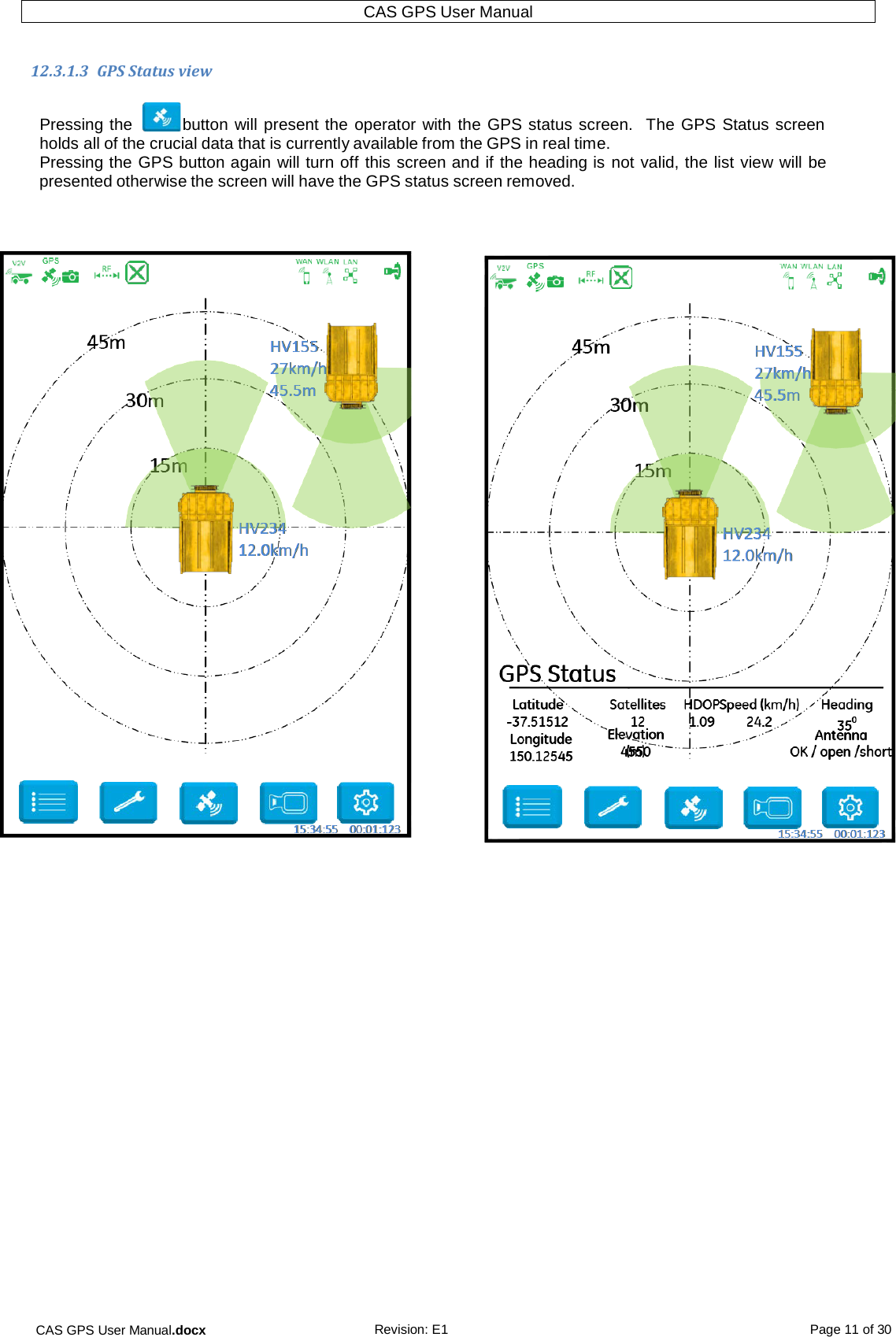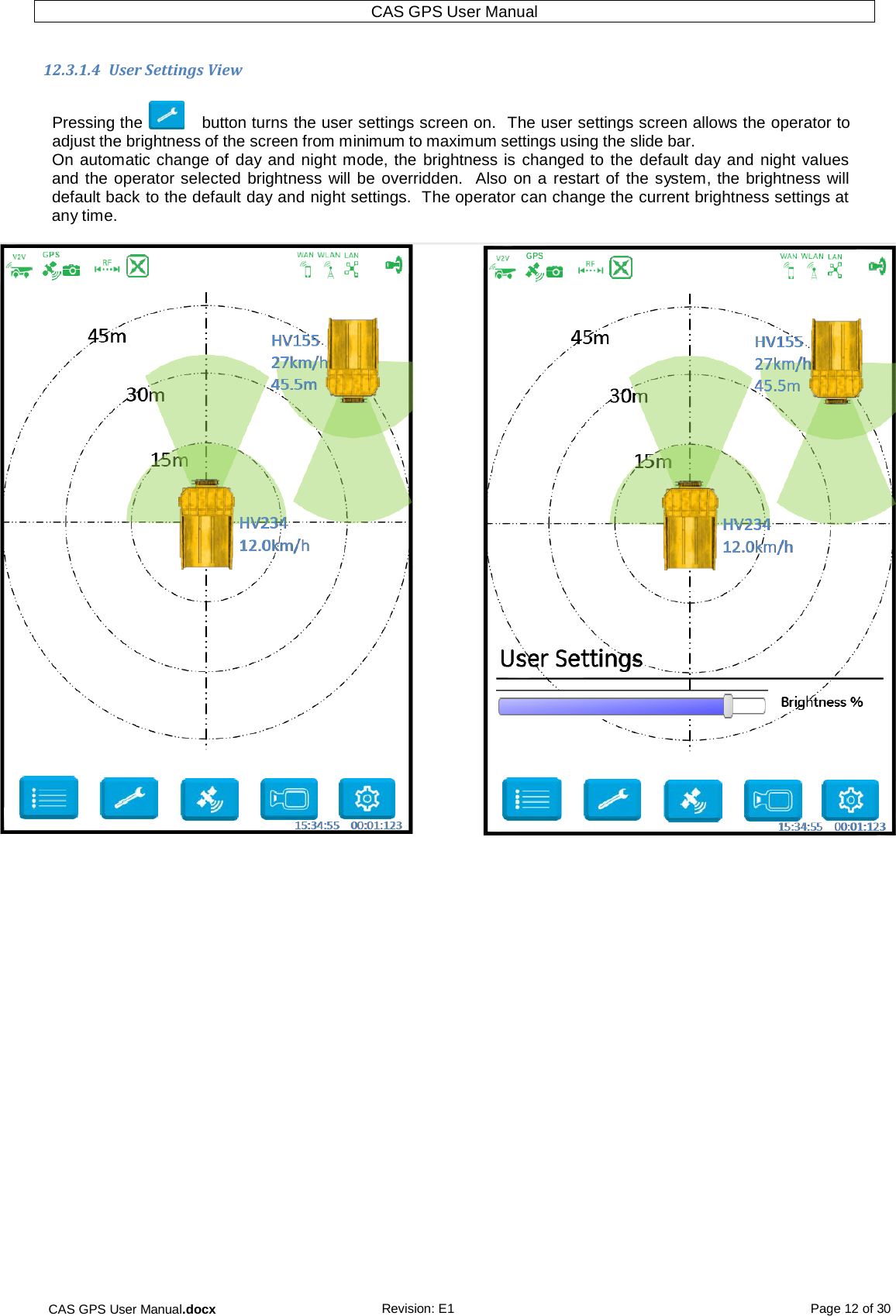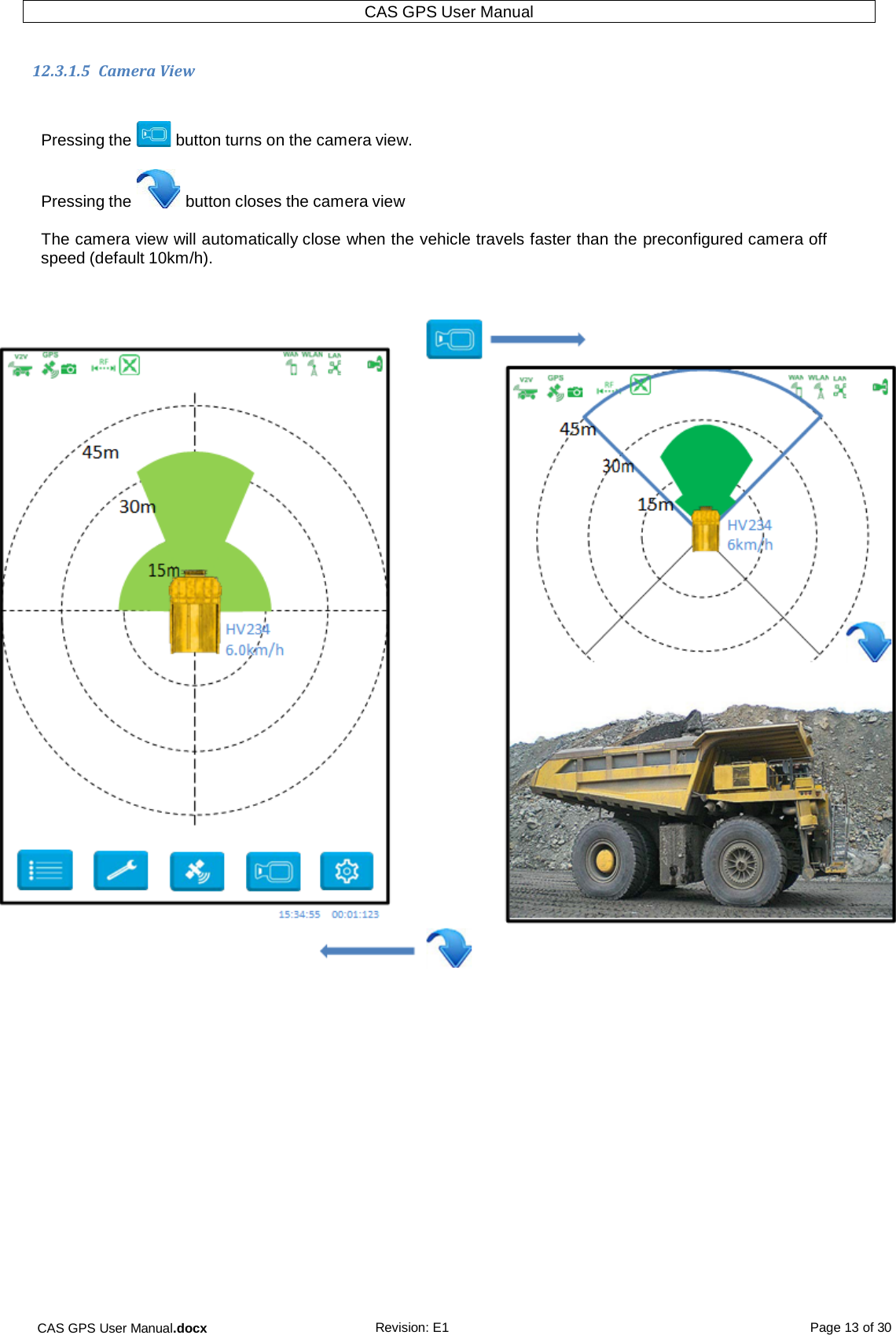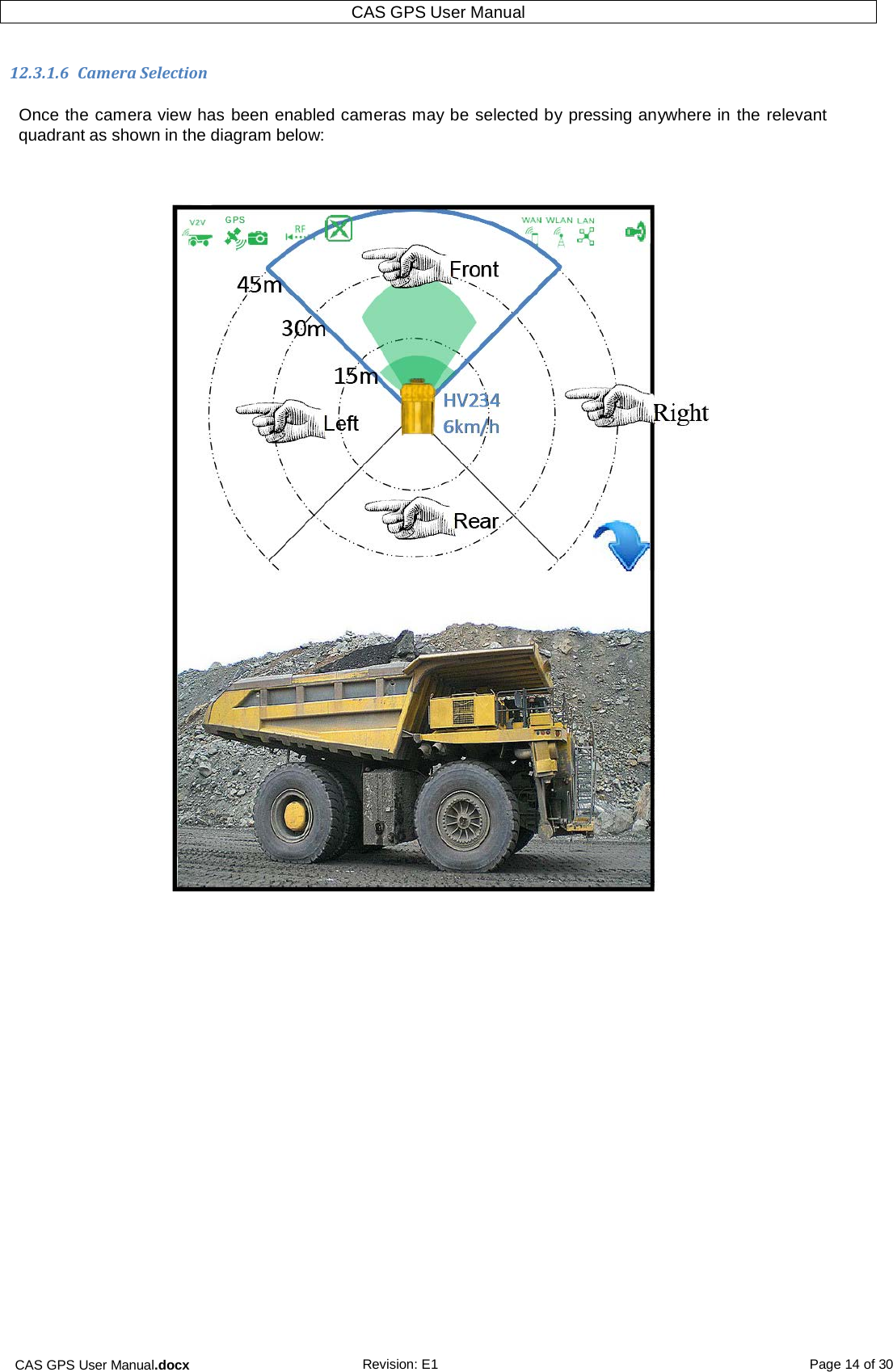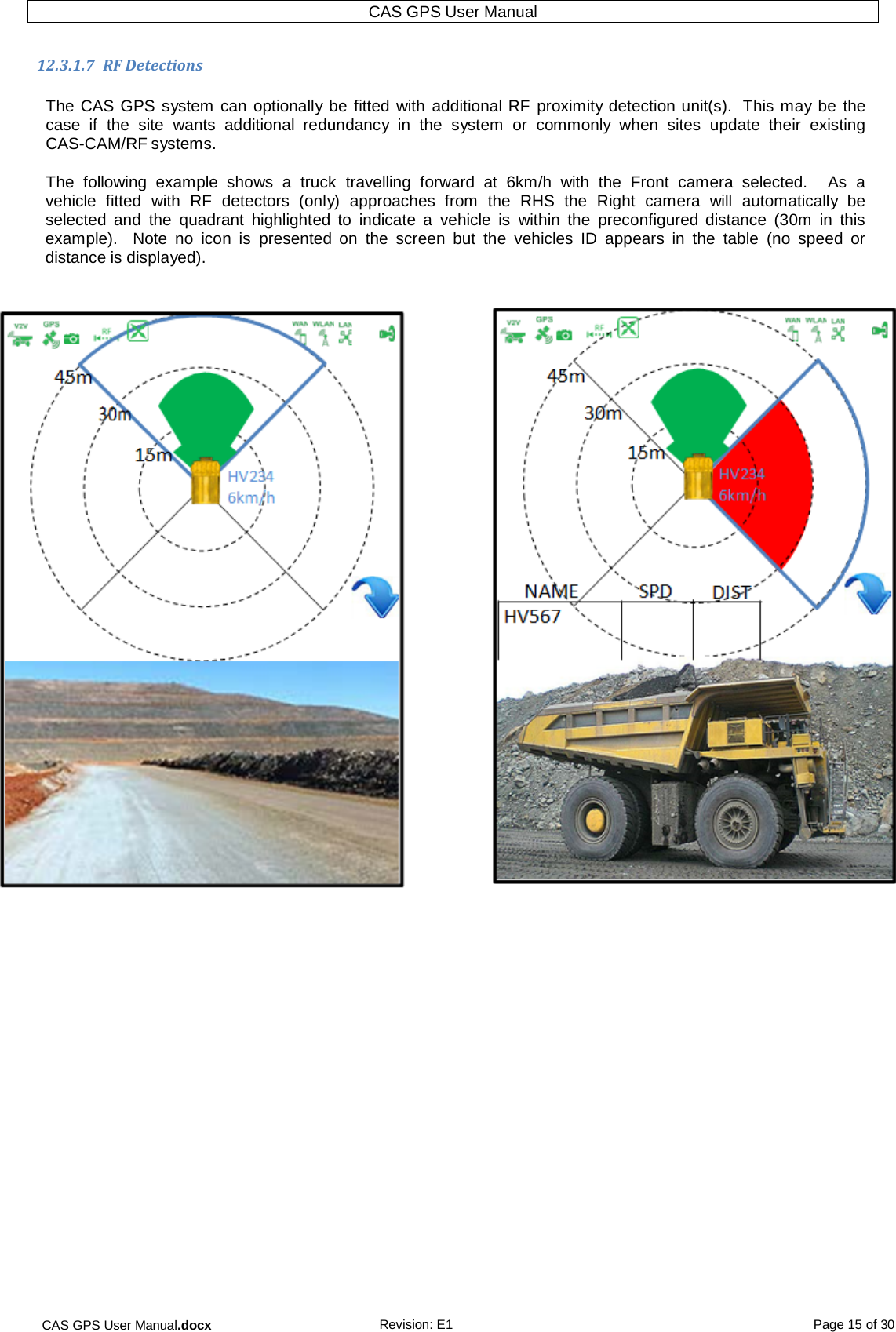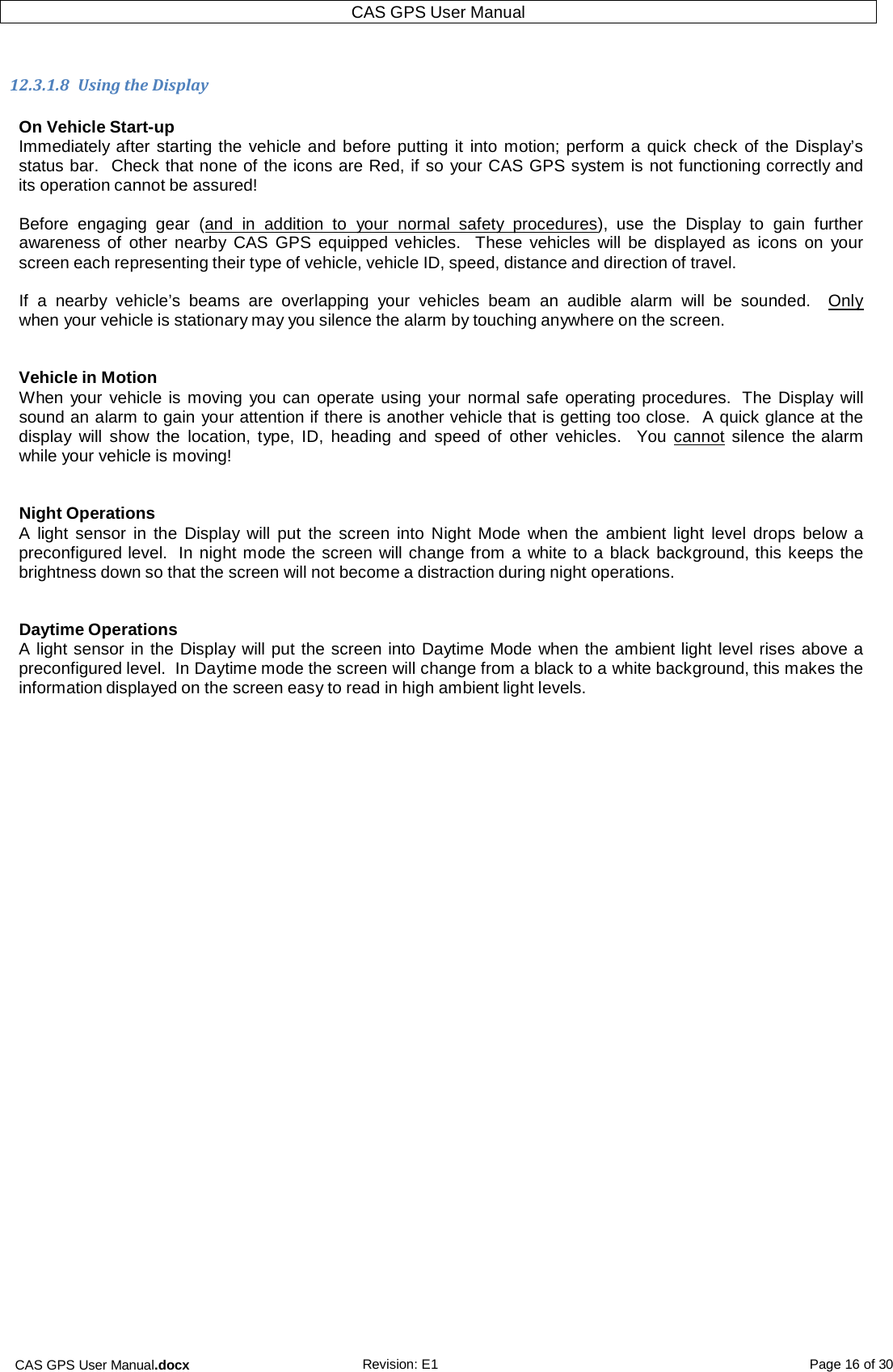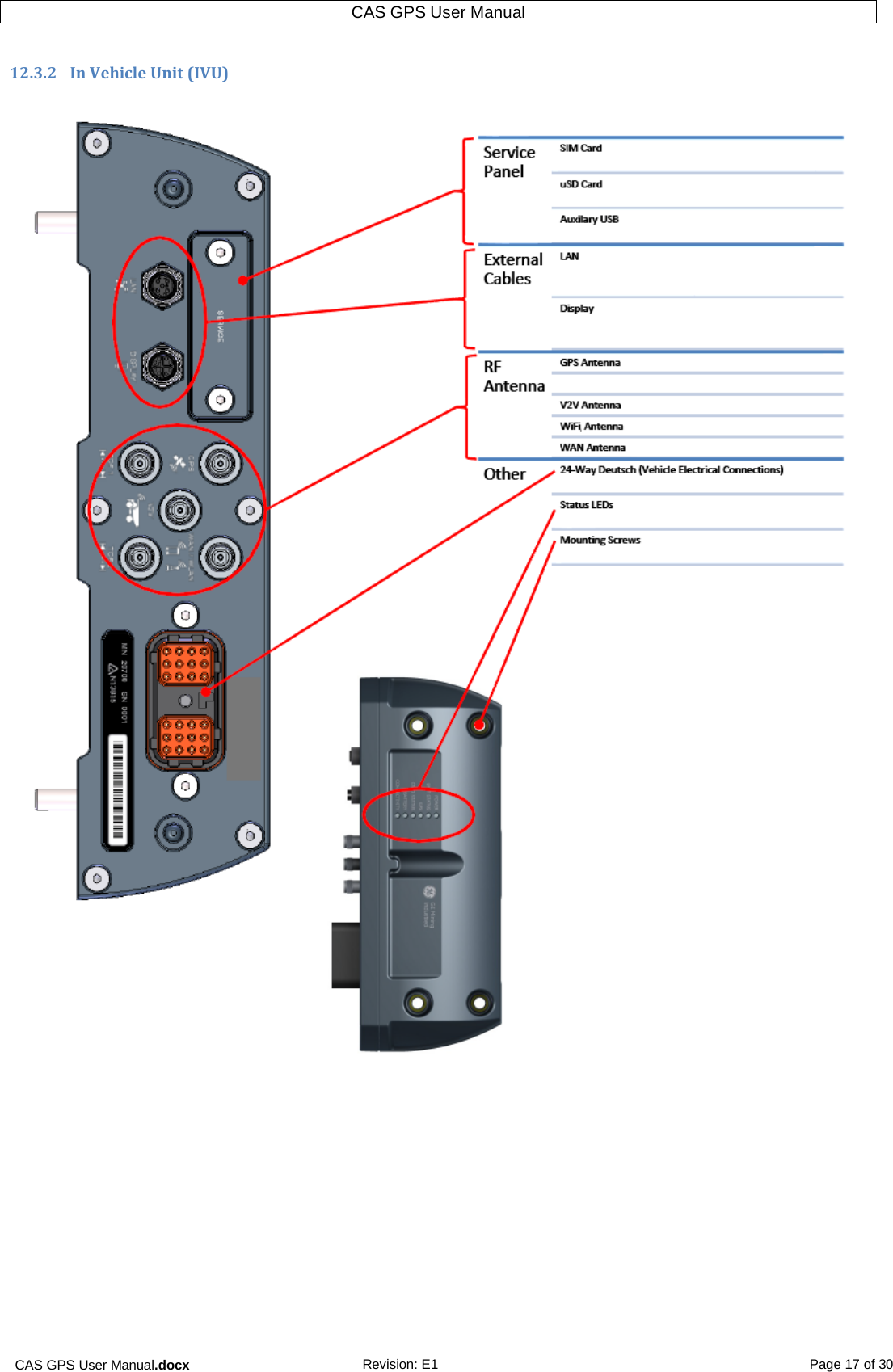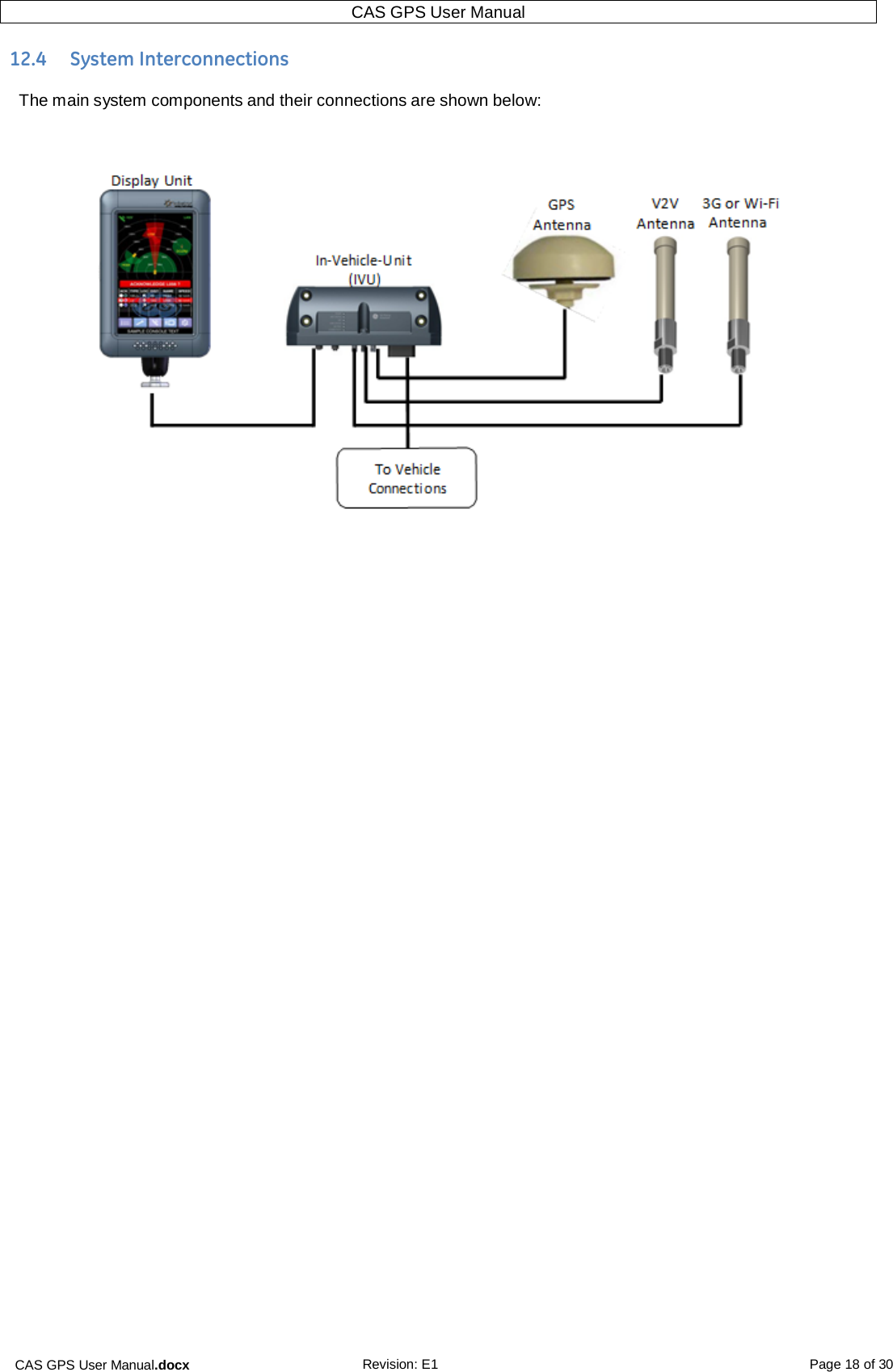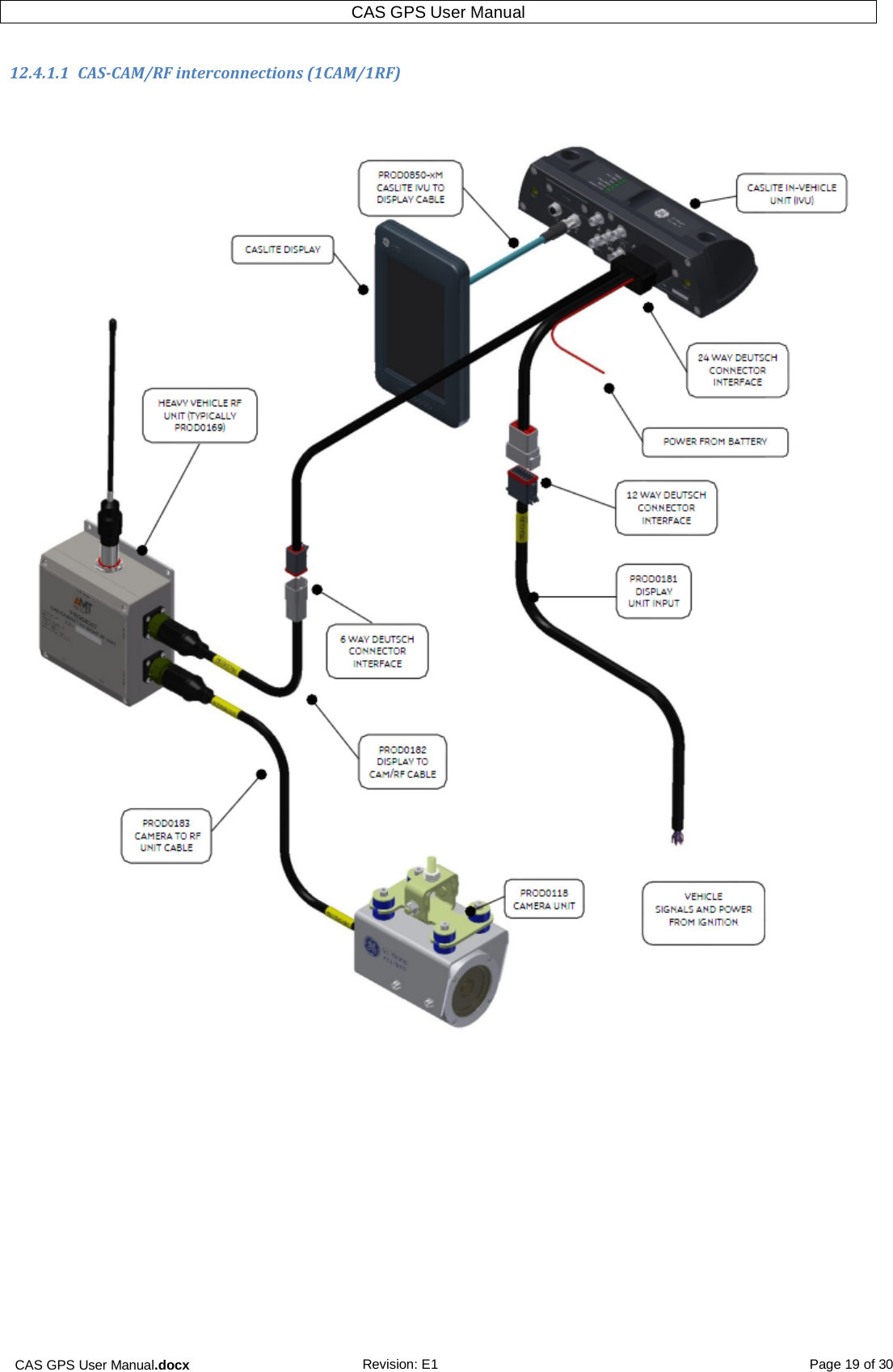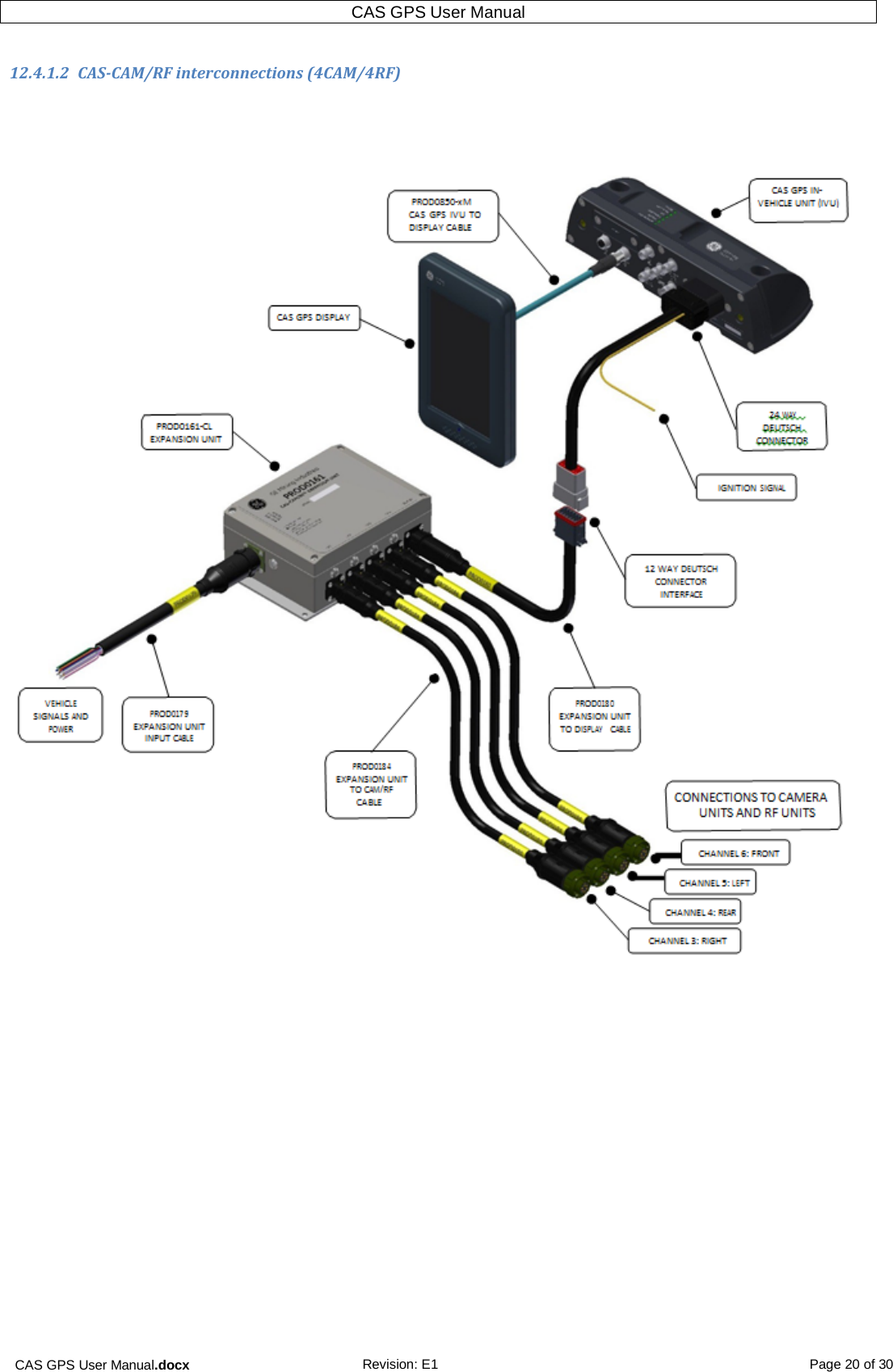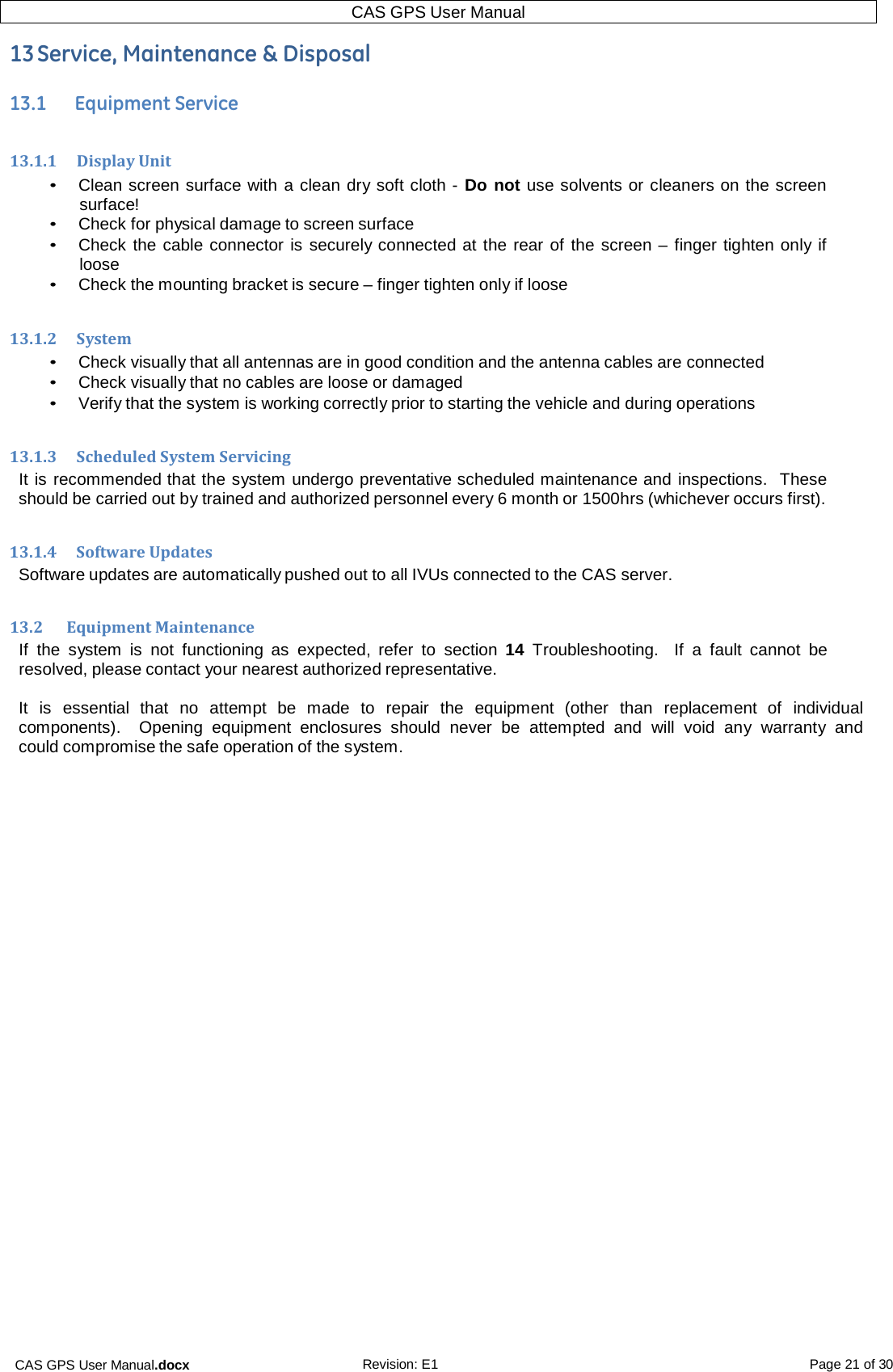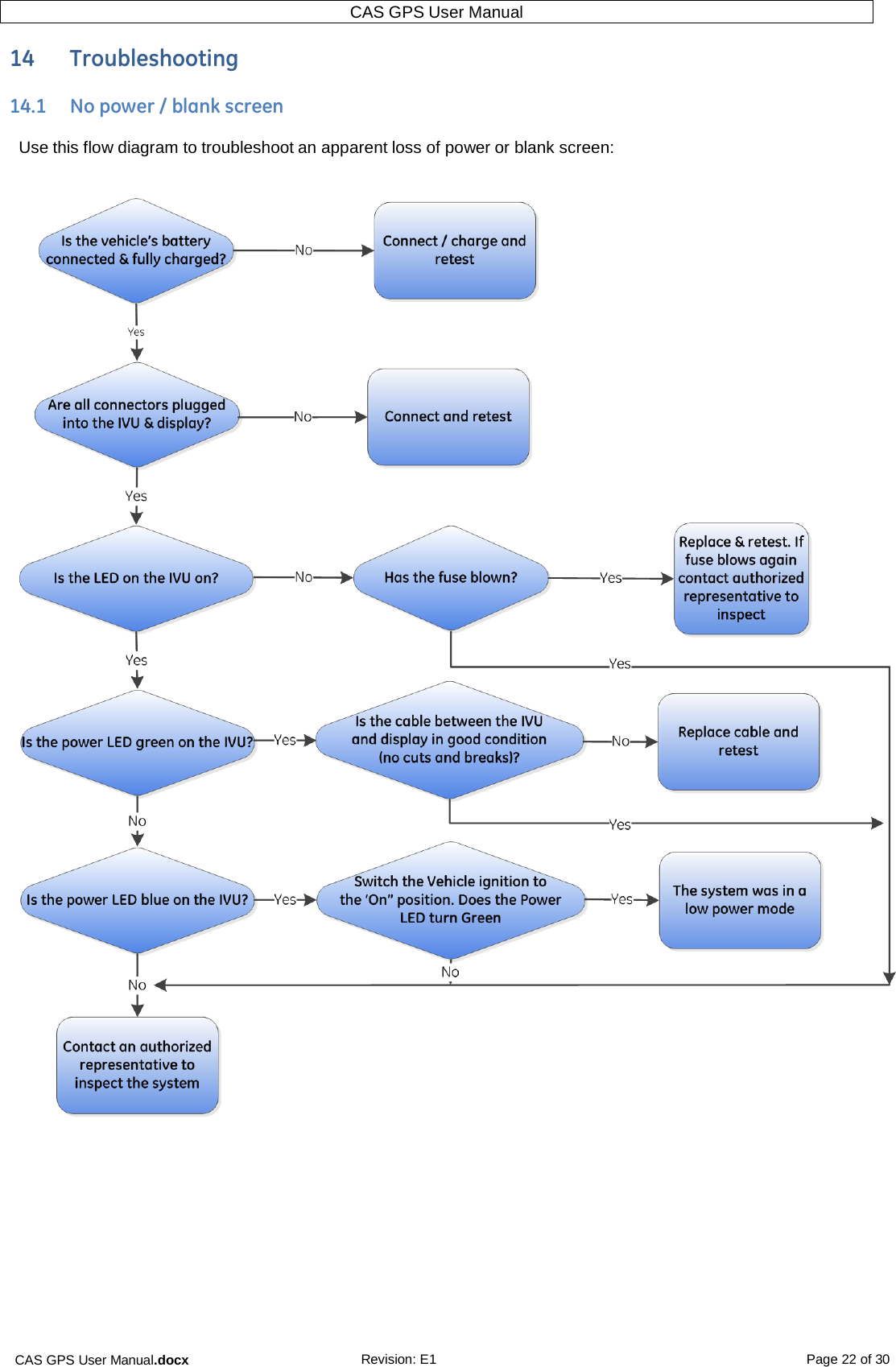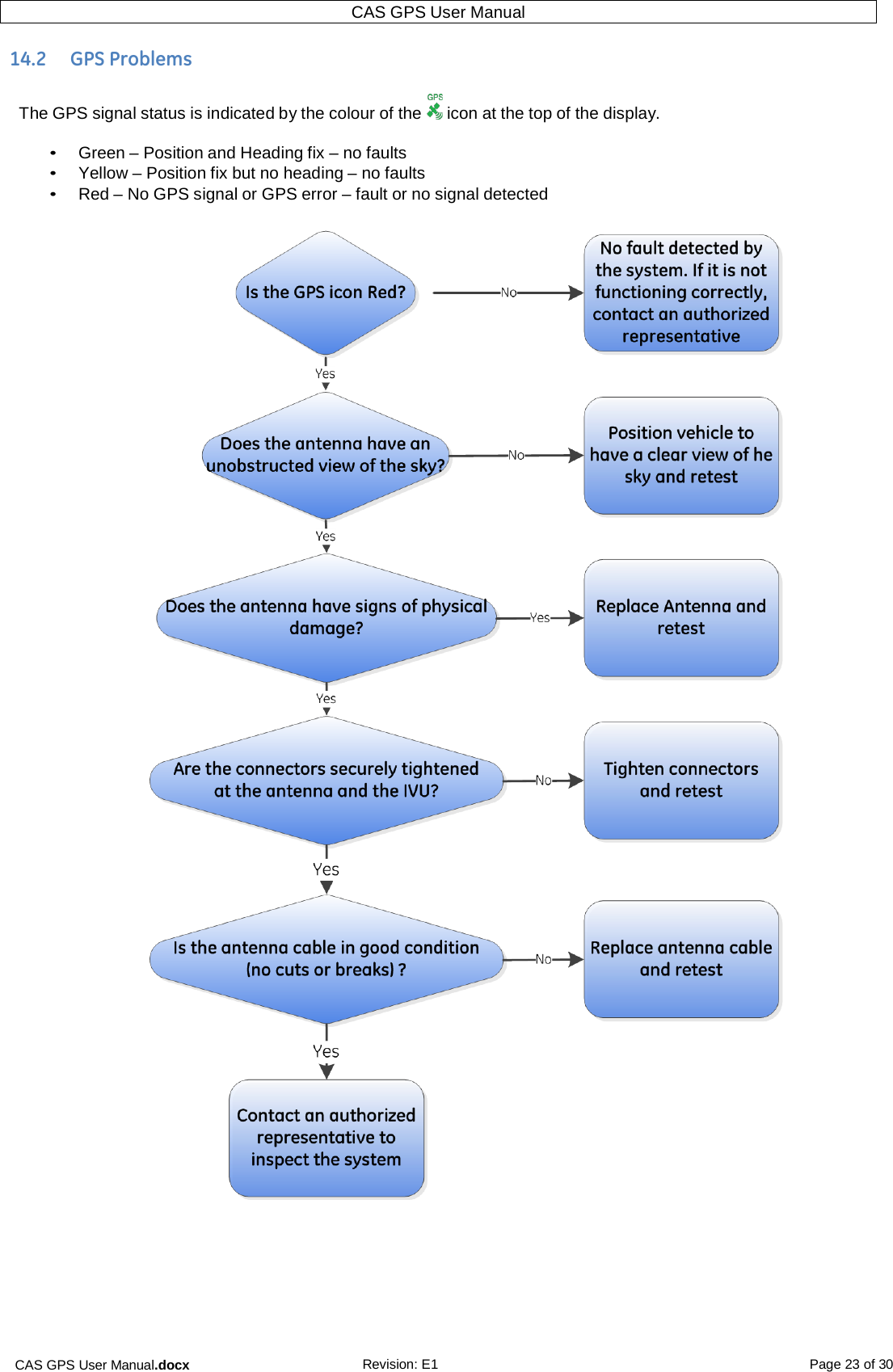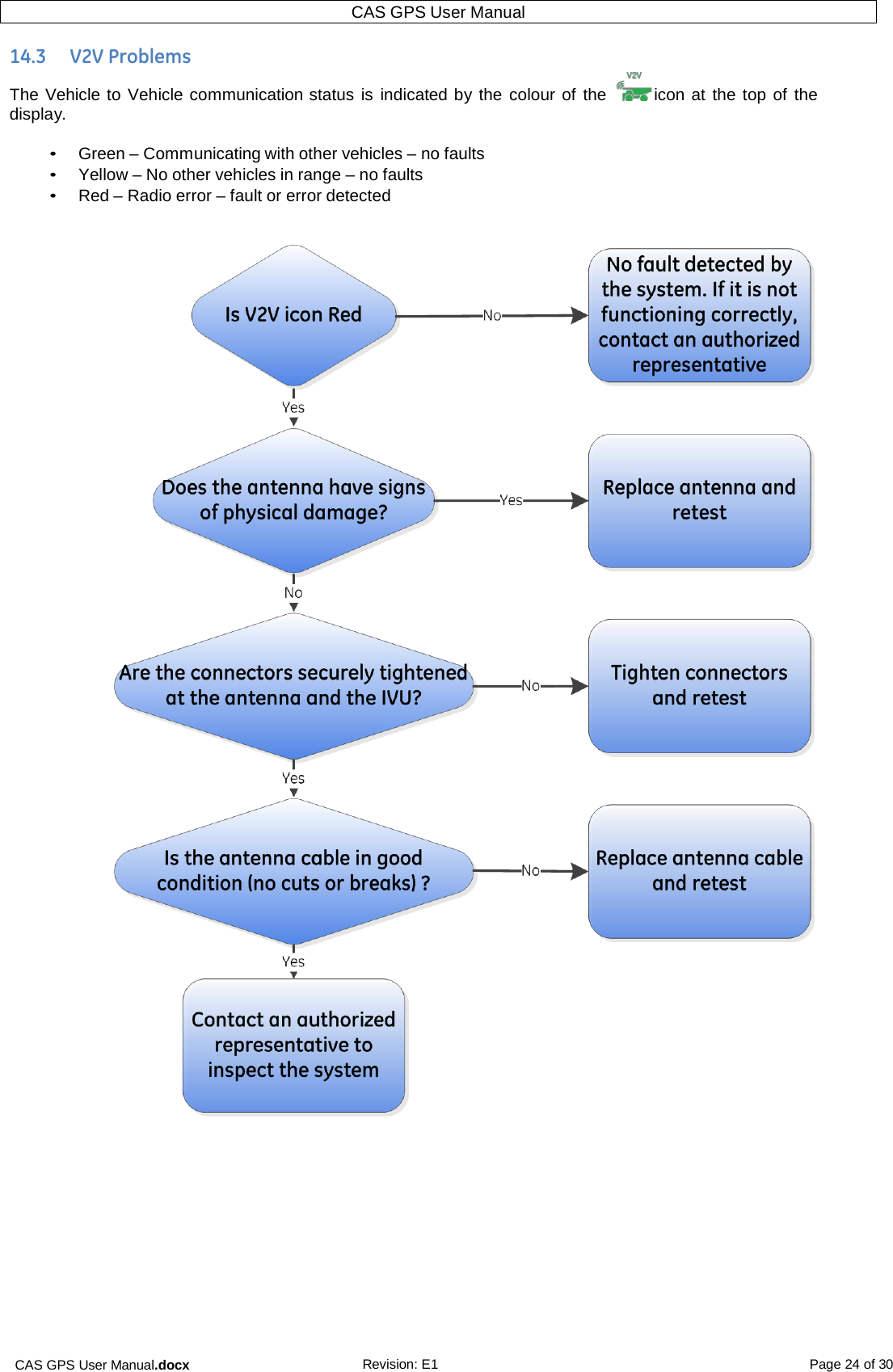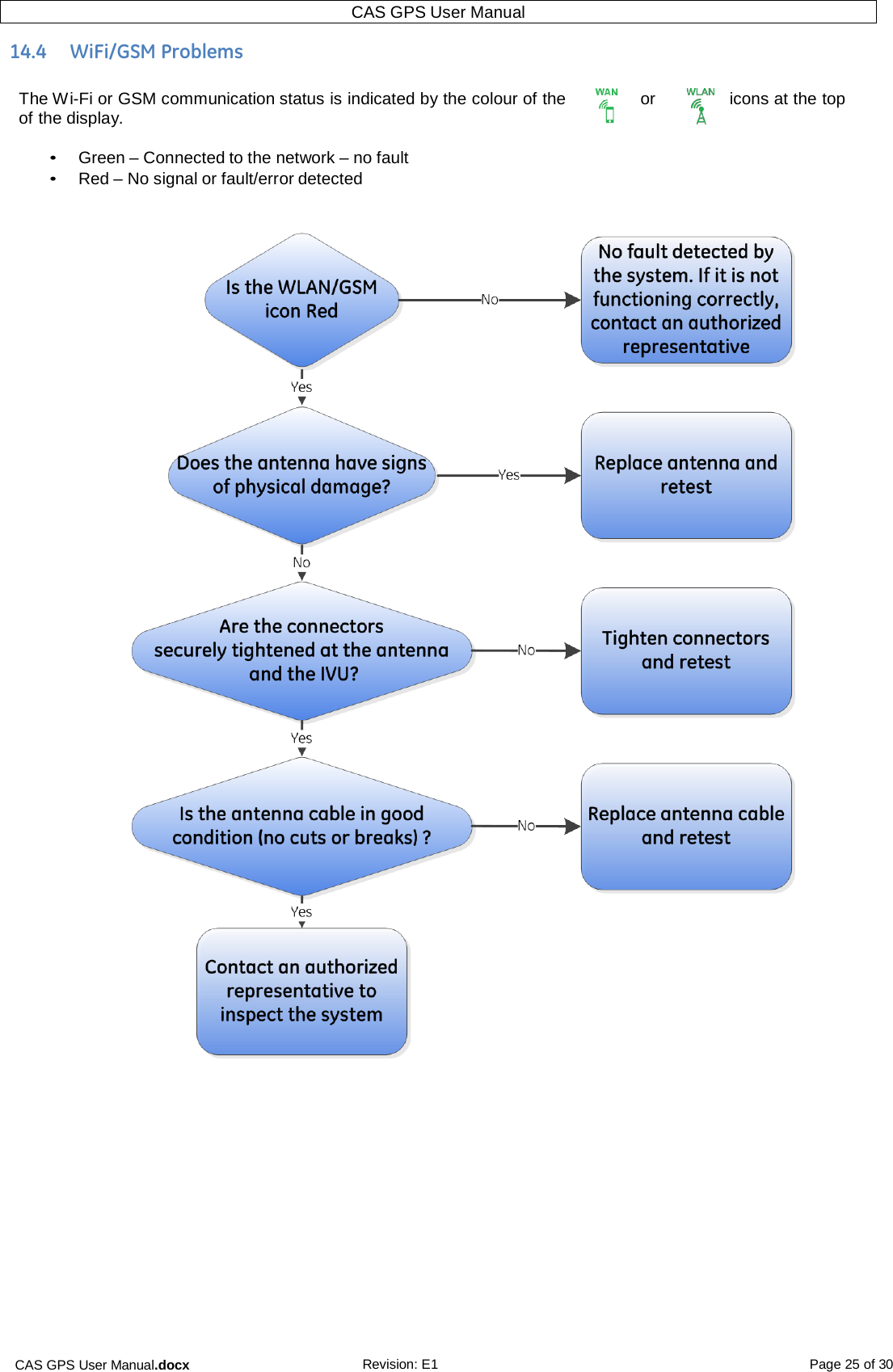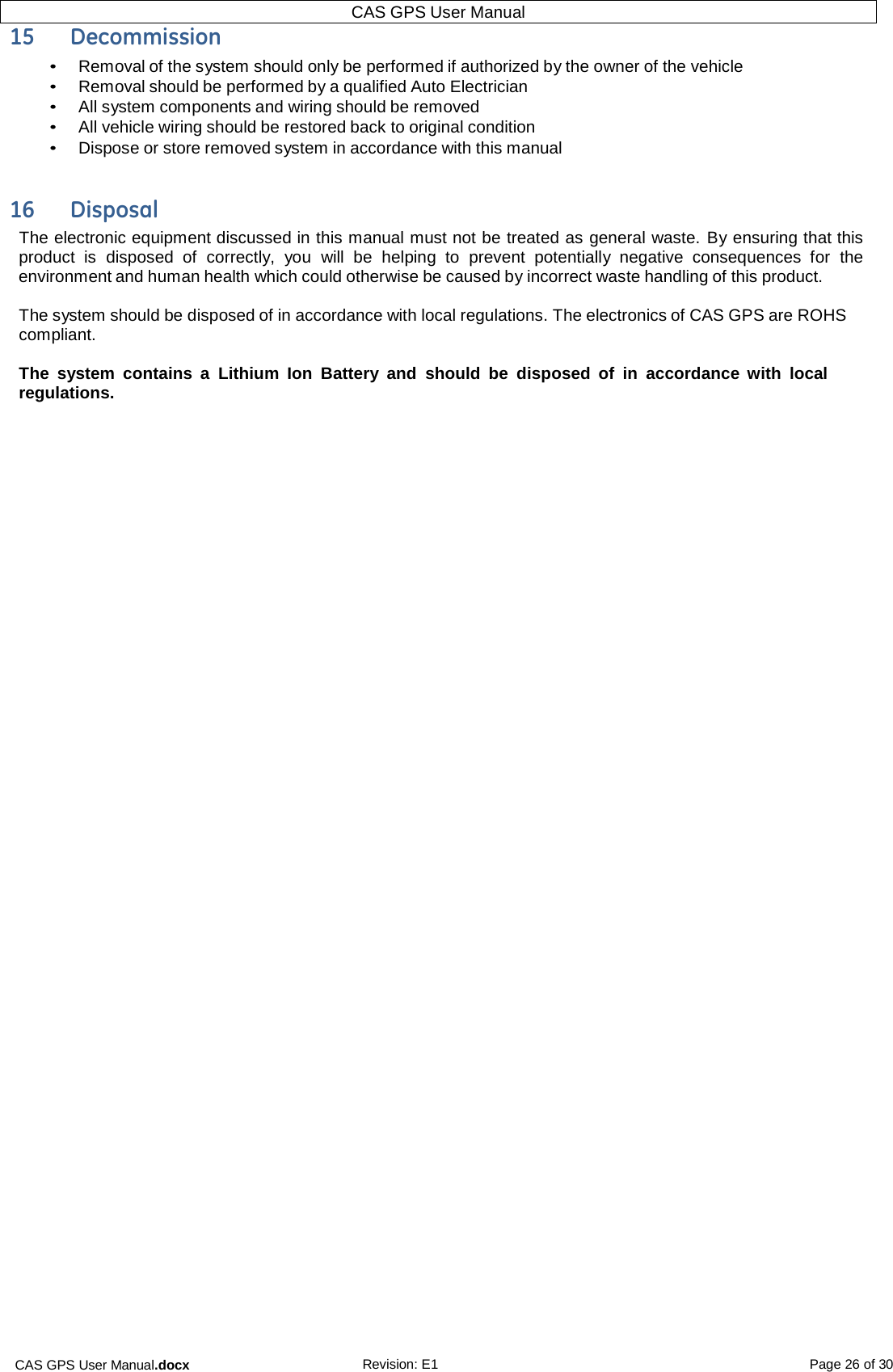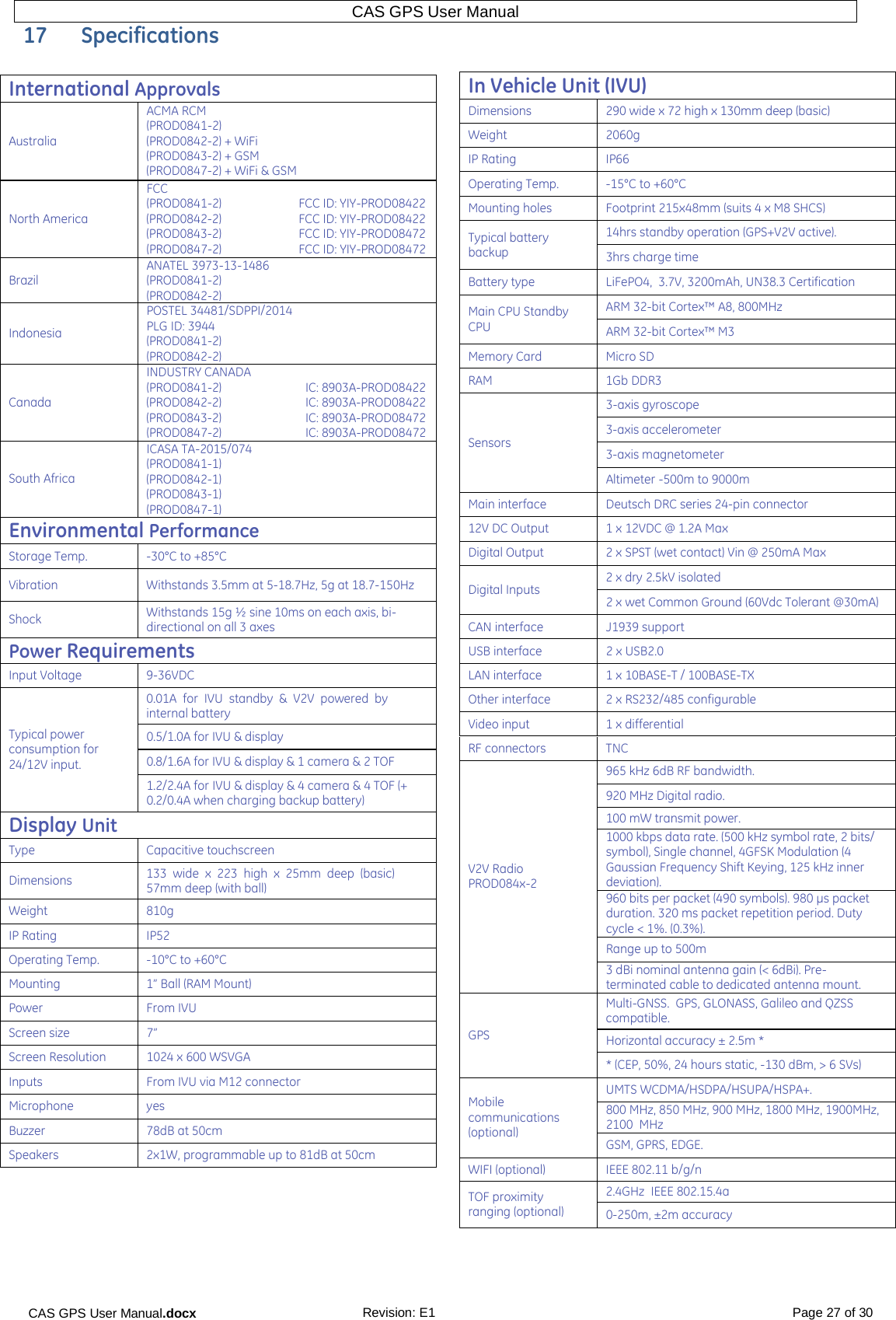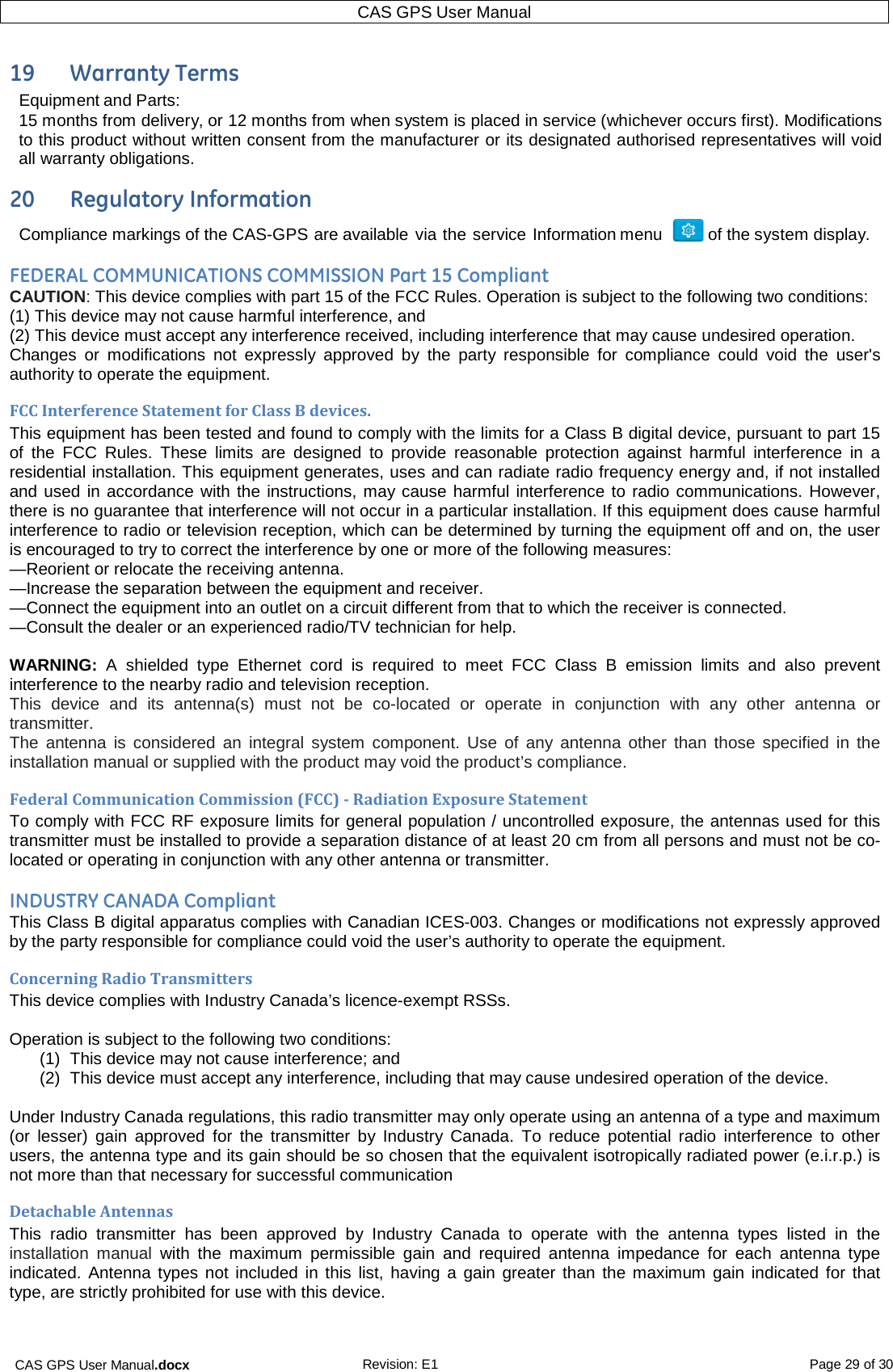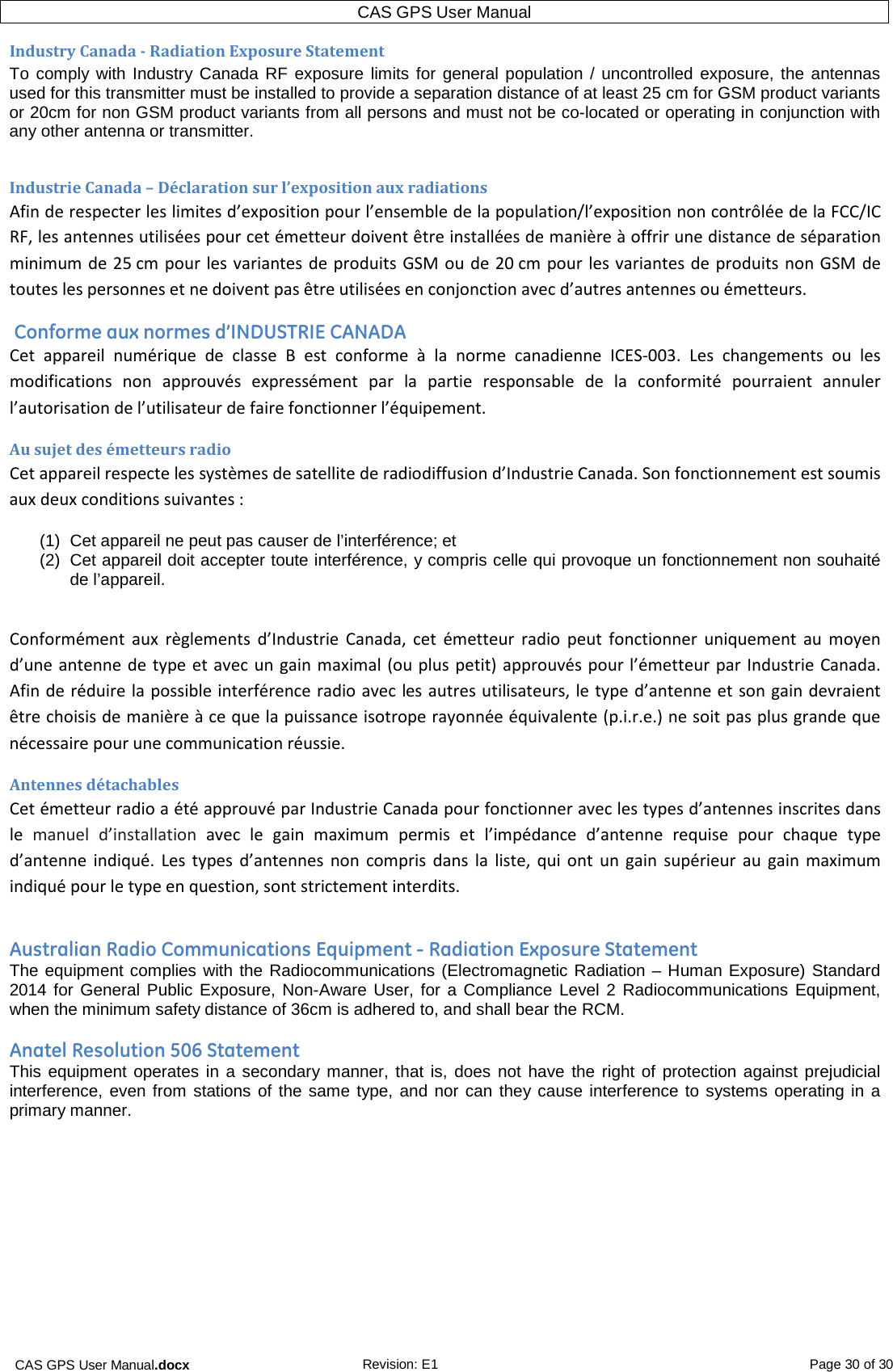Industrea Mining Technology PROD08422 Collision Avoidance System User Manual CAS GPS
GE MINING AUSTRALIA Collision Avoidance System CAS GPS
Contents
- 1. User Manual_20160322_v1 - CAS GPS Installation Manual RevG1 160323.pdf
- 2. User Manual_20160322_v2 - CAS GPS User Manual 160323.pdf
User Manual_20160322_v2 - CAS GPS User Manual 160323.pdf