ICOM orporated 259000 Amateur HF Scanning Transceiver User Manual IC 7800 Eng
ICOM Incorporated Amateur HF Scanning Transceiver IC 7800 Eng
Contents
- 1. Users Manual Part 1
- 2. Users Manual Part 2
- 3. Users Manual Part 3
- 4. Users Manual Part 4
- 5. Users Manual Part 5
Users Manual Part 4
![8-1MEMORY OPERATION Section 8■Memory channels ……………………………………………………… 8-2■Memory channel selection …………………………………………… 8-2DUsing the [Y]/[Z] keys ……………………………………………… 8-2DUsing the keypad …………………………………………………… 8-2■Memory list screen ……………………………………………………… 8-3DSelecting a memory channel using the memory list screen …… 8-3DConfirming programmed memory channels ……………………… 8-3■Memory channel programming ……………………………………… 8-4DProgramming in VFO mode ………………………………………… 8-4DProgramming in memory mode …………………………………… 8-4■Frequency transferring ………………………………………………… 8-5DTransferring in VFO mode ………………………………………… 8-5DTransferring in memory mode ……………………………………… 8-5■Memory names ………………………………………………………… 8-6DEditing (programming) memory names …………………………… 8-6■Memory clearing ………………………………………………………… 8-6■Memo pads ……………………………………………………………… 8-7DWriting frequencies and operating modes into memo pads …… 8-7DCalling up a frequency from a memo pad ………………………… 8-7](https://usermanual.wiki/ICOM-orporated/259000.Users-Manual-Part-4/User-Guide-397410-Page-1.png)
![8-2■Memory channelsThe transceiver has 101 memory channels. The mem-ory mode is very useful for quickly changing to often-used frequencies.All 101 memory channels are tuneable which meansthe programmed frequency can be tuned temporarilywith the main dial, etc. in memory mode.■Memory channel selectionDUsing the [Y]/[Z] keysqPush [V/M] to select memory mode.wPush [Y]/[Z] several times to select the desiredmemory channel.• Push and hold [Y]/[Z] for continuous selection.• [UP] and [DN] on the microphone can also be used.eTo return to VFO mode, push [V/M] again.DUsing the keypadqPush [V/M] to select memory mode.wPush [F-INP•ENT].ePush the desired memory channel number using thekeypad.• Enter 100 or 101 to select scan edge channel P1 or P2,respectively.rPush [Y] or [Z] to select the desired memory chan-nel.[EXAMPLE]To select the memory channel 3;- Push [F-INP•ENT], [7•3], then push [Y] or [Z].To select the memory channel 12;- Push [F-INP•ENT], [1.8•1], [3.5•2], then push [Y] or[Z].To select the scan edge channel P1;- Push [F-INP•ENT], [1.8•1], [50•0], [50•0], then push[Y] or [Z].To select the scan edge channel P2;- Push [F-INP•ENT], [1.8•1], [50•0], [1.8•1], then push[Y] or [Z].[Y] [Z] [V/M]Keypad[F-INP•ENT][Y] [Z] [V/M]8MEMORY OPERATIONMEMORY MEMORY TRANSFER OVER-CHANNEL CHANNEL CAPABILITY TO VFO WRITING CLEARNUMBERRegular memory 1–99 One frequency and one mode Yes Yes Yeschannels in each memory channel.Scan edgeOne frequency and one mode inmemory P1, P2 each memory channel as scan Yes Yes Nochannels edges for programmed scan.](https://usermanual.wiki/ICOM-orporated/259000.Users-Manual-Part-4/User-Guide-397410-Page-2.png)
![8-3■Memory list screenThe memory list screen simultaneously shows 9 mem-ory channels and their programmed contents. 15 mem-ory channels can be displayed in the wide memory listscreen.You can select a desired memory channel from mem-ory list screen.DSelecting a memory channel using the memory list screenqPush [EXIT/SET] several times to close a multi-func-tion screen, if necessary.wPush [F-4•MEMORY] to select memory list screen.• [F-7•WIDE] switches the standard and wide screens.eWhile pushing [F-1•ROLL], rotate the main dial toselect the desired memory channel.•[Y] and [Z] can also be used.rPush [EXIT/SET] to exit memory list screen.• Memory list screenDConfirming programmed memory channelsqSelect memory list screen as described above.wWhile pushing [F-1•ROLL], rotate the main dial toscroll the screen.ePush [F-2•SET] to select the highlighted memorychannel, if desired.•“≈” appears beside the selected memory channel num-ber in the memory list screen and the selected memorychannel contents are displayed below the frequencyreadout.rPush [EXIT/SET] to exit memory list screen.Main dial[F-1•ROLL] [F-2•SET] [EXIT/SET][Y][Z]Main dial[F-1•ROLL][F-4•MEMORY][EXIT/SET][F-7•WIDE]8MEMORY OPERATION](https://usermanual.wiki/ICOM-orporated/259000.Users-Manual-Part-4/User-Guide-397410-Page-3.png)
![8-4■Memory channel programmingMemory channel programming can be preformed ei-ther in VFO mode or in memory mode.DProgramming in VFO modeqSet the desired frequency, operating mode and fil-ter width in VFO mode.wPush [Y]/[Z] several times to select the desiredmemory channel.• Memory list screen is convenient for selecting the de-sired channel.• Memory channel contents appear in the memory chan-nel readout (below the frequency readout).• “--.---.--” appears if the selected memory channel is ablank channel (and does not have contents).ePush [MW] for 1 sec. to program the displayed fre-quency and operating mode into the memory chan-nel.DProgramming in memory modeqSelect the desired memory channel with [Y]/[Z] inmemory mode.• Memory channel contents appear in the memory chan-nel readout (below the frequency readout).• “--.---.--” appears if the selected memory channel is ablank channel (and does not have contents).wSet the desired frequency and operating mode inmemory mode.• To program a blank channel, use direct frequency entrywith the keypad or memo pads, etc.ePush [MW] for 1 sec. to program the displayed fre-quency and operating mode into the memory chan-nel.[Y] [Z] [MW]8MEMORY OPERATIONorPush for 1 sec.BeepBeepBeep[EXAMPLE]: Programming 7.088 MHz/LSB into memorychannel 12.or thenPush for 1 sec.BeepBeepBeep[EXAMPLE]: Programming 21.280 MHz/USB into memorychannel 18.](https://usermanual.wiki/ICOM-orporated/259000.Users-Manual-Part-4/User-Guide-397410-Page-4.png)
![8-5■Frequency transferringThe frequency and operating mode in a memory chan-nel can be transferred to the VFO.Frequency transferring can be performed in either VFOmode or memory mode.DTransferring in VFO modeThis is useful for transferring programmed contents toVFO.qSelect VFO mode with [V/M].wSelect the memory channel to be transferred with[Y]/[Z].• Memory list screen is convenient for selecting the de-sired channel.• Memory channel contents appear in the memory chan-nel readout (below the frequency readout).• “--.---.--” appears if the selected memory channel is ablank channel. In this case transferring is impossible.ePush [V/M] for 1 sec. to transfer the frequency andoperating mode.• Transferred frequency and operating mode appear onthe frequency readout.DTransferring in memory modeThis is useful for transferring frequency and operatingmode while operating in memory mode.When you have changed the frequency or operat-ing mode in the selected memory channel:•Displayed frequency, mode and filter setting aretransferred.•Programmed frequency and mode in the memorychannel are not transferred, and they remain in thememory channel.qSelect the memory channel to be transferred with[Y]/[Z] in memory mode.• And, set the frequency or operating mode if required.wPush [V/M] for 1 sec. to transfer the frequency andoperating mode.• Displayed frequency and operating mode are transferredto the VFO.eTo return to VFO mode, push [V/M] momentarily.8MEMORY OPERATIONTRANSFERRING EXAMPLE IN VFO MODEOperating frequency : 21.320 MHz/USB (VFO)Contents of M-ch 16 : 14.018 MHz/CWTRANSFERRING EXAMPLE IN MEMORY MODEOperating frequency : 21.320 MHz/USB (M-ch 16)Contents of M-ch 16 : 14.018 MHz/CWorPush for 1 sec.BeepBeepBeepPush for 1 sec.BeepBeepBeepProgrammed contents appear.](https://usermanual.wiki/ICOM-orporated/259000.Users-Manual-Part-4/User-Guide-397410-Page-5.png)
![8-6■Memory namesAll memory channels (including scan edges) can betagged with alphanumeric names of up to 10 charac-ters each.Capital letters, small letters, numerals, some symbols(! # $ % & ¥ ? " ’ ` ^ + – ✱/ . , : ; = < > ( ) [ ] { } | _ ~@)and spaces can be used.DEditing (programming) memory namesqPush [EXIT/SET] several times to close a multi-func-tion screen, if necessary.wPush [F-4•MEMORY] to select memory list screen.eSelect the desired memory channel.rPush [F-4•NAME] to edit memory channel name.• A cursor appears and blinks.• Memory channel names of blank channels cannot beedited.tInput the desired character by rotating the main dialor by pushing the band key for number input.• Push [ABC] or [abc] to toggle capital and small letters.• Push [123] or [Symbol] to toggle numerals and symbols.• Push [F-1•Ω] or [F-2•≈] for cursor movement.• Push [F-3•DEL] to delete the selected character.• Push [F-4•SPACE] to input a space.• Pushing the transceiver’s keypad, [0]–[9], can also enternumerals.yPush [EXIT/SET] to input and set the name.• The cursor disappears.uRepeat steps eto yto program another memorychannel’s name, if desired.iPush [EXIT/SET] to exit memory list screen.■Memory clearingAny unnecessary memory channels can be cleared.The cleared memory channels become blank chan-nels.qSelect memory mode with [V/M].wPush [F-4•MEMORY] to select memory list screen.eSelect the desired memory channel with [Y]/[Z].rPush [F-5•CLR] for 1 sec. to clear the contents.• The programmed frequency and operating mode disap-pear.tTo clear other memory channels, repeat steps eand r.Push for 1 sec.BeepBeepBeep(CLR)[F-5•CLR][F-1•Ω] [F-2•≈] [F-4•SPACE][F-3•DEL] Keypad[ABC]/[abc] [123]/[Symbol]8MEMORY OPERATION](https://usermanual.wiki/ICOM-orporated/259000.Users-Manual-Part-4/User-Guide-397410-Page-6.png)
![8-7■Memo padsThe transceiver has a memo pad function to store fre-quency and operating mode for easy write and recall.The memo pads are separate from memory channels.The default number of memo pads is 5, however, thiscan be increased to 10 in set mode if desired. (p. 12-16)Memo pads are convenient when you want to memo-rize a frequency and operating mode temporarily, suchas when you find a DX station in a pile-up, or when adesired station is busy for a long time and you want totemporarily search for other stations.Use the transceiver’s memo pads instead of relying onhastily scribbled notes that are easily misplaced.DWriting frequencies and operating modes into memo padsYou can simply write the accessed readout frequencyand operating mode by pushing [MP-W].When you write a 6th frequency and operating mode,the oldest written frequency and operating mode areautomatically erased to make room for the new set-tings.Each memo pad must have its own unique combi-nation of frequency and operating mode; memopads having identical settings cannot be written.DCalling up a frequency from a memo padYou can simply call up the desired frequency and op-erating mode of a memo pad by pushing [MP-R] sev-eral times.• Both VFO and memory modes can be used.• The frequency and operating mode are called up, startingfrom the most recently written.When you call up a frequency and an operating modefrom memo pads with [MP-R], the previously displayedfrequency and operating mode are automaticallystored in a temporary pad. The frequency and operat-ing mode in the temporary pad can be recalled bypushing [MP-R] several times.• You may think there are 6 memo pads because 6 differentfrequencies (5 are in memo pads and 1 is in the temporarypad) are called up by [MP-R].If you change the frequency or operating modecalled up from a memo pad with the main dial, etc.,the frequency and operating mode in the temporarypad are erased.NewestMEMO PADSOldestNewestErasedOldestIn this example, 21.276 MHz (LSB) will be erased when 7.067 MHz (LSB) is written.[MP-R][MP-W]8MEMORY OPERATION](https://usermanual.wiki/ICOM-orporated/259000.Users-Manual-Part-4/User-Guide-397410-Page-7.png)
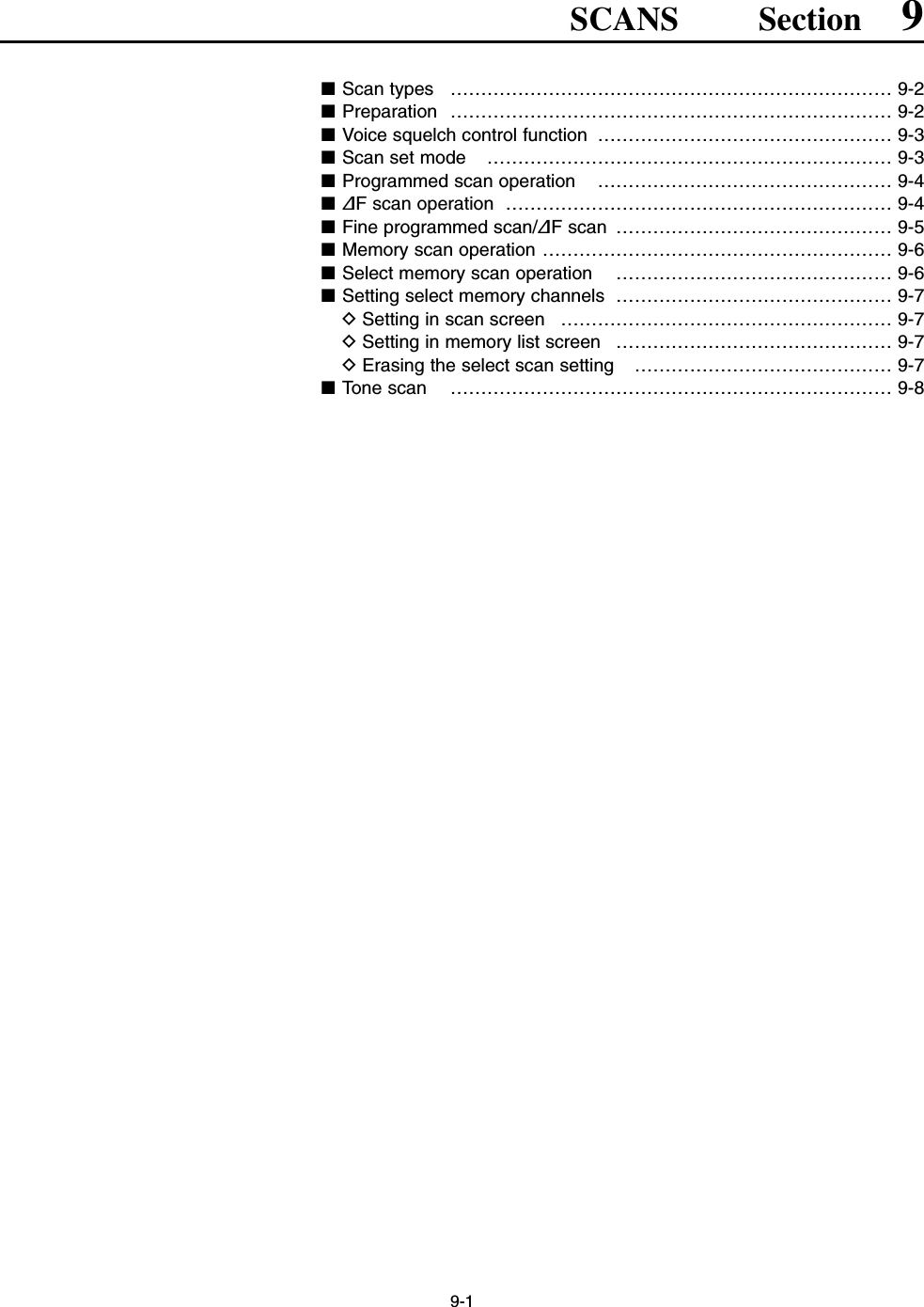
![9-2■Scan types• The scan function can be used on the main read-out only.• You can operate a scan while operating on a fre-quency using the dualwatch or split functions. PROGRAMMED SCANRepeatedly scans between two scan edge frequencies (scan edge memory channels P1 and P2).This scan operates in VFO mode.SELECT MEMORY SCANRepeatedly scans all or one of 3 select memory channels.∂F SCANRepeatedly scans within ∂F span area. This scan operates in memory mode.This scan operates in memory mode.This scan operates in both VFO and memory modes.ScanScan edge P1 or P2Scan edge P2 or P1JumpMEMORY SCANRepeatedly scans all programmed memory channels.Mch 1★1Mch 5★1Mch 2★2Mch 3★1Mch 4Mch 6★3Mch 7★1Mch 99★1Mch 1★1Mch 5★1Mch 2★2Mch 3★1Mch 4Mch 6★3Mch 7★1Mch 99★1Blank channel Blank channelScanScan–∂F frequency +∂F frequencyStart frequencyJump*“★1,” “★2” and “★3” show that the channel is specified as the select memory.*“★1,” “★2” and “★3” show that the channel is specified as the select memory.9SCANS■Preparation• ChannelsFor programmed scan: Program scan edge frequencies into scan edge mem-ory channels P1 and P2.For∂F scan: Set the ∂F span (∂F scan range) in the scan screen.For memory scan: Program 2 or more memory channels except scanedge memory channels.For select memory scan: Designate 2 or more memory channels as select mem-ory channels. To designate the channel as a selectmemory channel, choose a memory channel, thenpush [F-3•SELECT] in the scan screen (memorymode) or in the memory list screen.• Scan resume ON/OFFYou can select the scan to resume or cancel when de-tecting a signal, in set mode. Scan resume ON/OFFmust be set before operating a scan. See p. 9-3 forON/OFF setting and scan resume condition details.• Scan speedScan speed can be selected from 2 levels, high or low,in scan set mode. See p. 9-3 for details.• Squelch conditionSQUELCHCLOSEDSQUELCHOPENScan stops when detecting a signal.If you set scan resume ON in set mode, thescan pauses for 10 sec. when detecting asignal, then resumes. When a signal disap-pears while scan is paused, scan resumes2 sec. later.The scan continuesuntil it is stoppedmanually, and doesnot pause even if itdetects signals.Scan pauses oneach channel whenthe scan resume isON; not applicablewhen OFF.SCAN PROGRAMMEDSTARTS SCAN MEMORY SCANWITH](https://usermanual.wiki/ICOM-orporated/259000.Users-Manual-Part-4/User-Guide-397410-Page-9.png)
![9-3■Voice squelch control functionThis function is useful when you don’t want unmodu-lated signals pausing or cancelling a scan. When thevoice squelch control function is activated, the receiverchecks received signals for voice components.If a receiver signal includes voice components, and thetone of the voice components changes within 1 sec.,scan pauses (or stops). If the received signal includesno voice components or the tone of the voice compo-nents does not change within 1 sec., scan resumes.➥While a phone mode (SSB, AM or FM) is selected,push [VSC] to switch the VSC (Voice Squelch Con-trol) function ON and OFF.• “VSC” appears when the function is activated.• The VSC function activates for any scan.• The VSC function resumes the scan on unmodu-lated signals, regardless of whether the scan re-sume condition is set to ON or OFF.■Scan set modeWhen the squelch is open, scan continues until it isstopped manually— it does not pause on detected sig-nals. When squelch is closed, scan stops when de-tecting a signal, then resumes according to the scanresume condition. Scan speed and the scan resumecondition can be set using the scan set mode.qPush [F-5•SCAN] to select scan screen.wPush [F-7•SET] to select scan set mode.ePush [F-1•Y] or [F-2•Z] to select the desired item.rRotate the main dial to select the desired condition.• Push [F-4•DEF] for 1 sec. to select the default setting.tPush [EXIT/SET] to return to scan menu.[F-2•Z][F-1•Y][EXIT/SET] Main dial[F-4•DEF][VSC]9SCANSSelect the desired scan speed from high and low. • HIGH : scan is faster• LOW : scan is slowerSet the scan resume function ON and OFF. • ON : When detecting a signal, scan pauses for10 sec., then resumes. When a signal disap-pears, scan resumes 2 sec. later.• OFF : When detecting a signal, cancels scanning.](https://usermanual.wiki/ICOM-orporated/259000.Users-Manual-Part-4/User-Guide-397410-Page-10.png)
![9-4■Programmed scan operationqPush [EXIT/SET] several times to close a multi-func-tion screen, if necessary.wSelect VFO mode.eSelect the desired operating mode.• The operating mode can also be changed while scan-ning.rPush [F-5•SCAN] to select the scan screen.tSet the main band’s [SQL] open or closed.• See page 9-2 for squelch condition.yPush [F-1•PROG] to start the programmed scan.• “ ” and decimal points blink whilescanning.uWhen the scan detects a signal, the scan stops,pauses or ignores it depending on the resume set-ting and the squelch condition.iTo cancel the scan, push [F-1•PROG].• Rotating the main dial also cancels the scan.oPush [F-6•RECALL] for 1 sec. to recall the fre-quency that is set before starting the scan, if de-sired.If the same frequencies are programmed into thescan edge memory channel P1 and P2, pro-grammed scan does not start.■∂F scan operationqPush [EXIT/SET] several times to close a multi-func-tion screen, if necessary.wSelect VFO mode or a memory channel.eSelect the desired operating mode.• The operating mode can also be changed while scan-ning.rPush [F-5•SCAN] to select the scan screen.tSet the main band’s [SQL] open or closed.• See page 9-2 for squelch condition.ySet the ∂F span by pushing [F-4•∂F SPAN].• ±5 kHz, ±10 kHz, ±20 kHz, ±50 kHz, ±100 kHz,±500 kHz and ±1000 kHz are selectable.uSet center frequency of the ∂F span.iPush [F-2•∂F] to start the ∂F scan.• “ ” and decimal points blink while scanning.oWhen the scan detects a signal, the scan stops,pauses or ignores it depending on the resume set-ting and the squelch condition.!0 To cancel the scan, push [F-2•∂F].• Rotating the main dial also cancels the scan.!1 Push [F-6•RECALL] for 1 sec. to recall the fre-quency that is set before starting the scan, if de-sired.[SQL] for main [F-2•∂F][F-4•∂F SPAN][EXIT/SET] Main dial[SQL] for main [F-1•PROG] [EXIT/SET] Main dial9SCANS](https://usermanual.wiki/ICOM-orporated/259000.Users-Manual-Part-4/User-Guide-397410-Page-11.png)
![9-5■Fine programmed scan/fine ∂F scanFine scan functions as programmed or ∂F scan, butscan speed decreases when the squelch opens butdoes not stop. The scanning tuning step shifts from50 Hz to 10 Hz while the squelch opens.qPush [EXIT/SET] several times to close a multi-func-tion screen, if necessary.wPush [F-5•SCAN] to select the scan screen.eSet for programmed scan or ∂F scan as describedon previous page.rPush [F-1•PROG] or [F-2•∂F] to start a scan.• “ ” or “ ” and decimal pointsblink while scanning.tPush [F-3•FINE] to start a fine scan.• “ ” or “ ” blinksinstead of “ ” or “ ,” respec-tively.yWhen the scan detects a signal, the scan speed de-creases but does not stop.uPush [F-1•PROG] or [F-2•∂F] to stop the scan; push[F-3•FINE] to cancel the fine scan.• Rotating the main dial also cancels the scan.iPush [F-6•RECALL] for 1 sec. to recall the fre-quency that is set before starting the scan, if de-sired.[F-2•∂F][F-1•PROG] [F-3•FINE] [EXIT/SET]9SCANS](https://usermanual.wiki/ICOM-orporated/259000.Users-Manual-Part-4/User-Guide-397410-Page-12.png)
![9-6■Memory scan operationqPush [EXIT/SET] several times to close a multi-func-tion screen, if necessary.wSelect memory mode.ePush [F-5•SCAN] to select the scan screen.rSet the main band’s [SQL] open or closed.• See page 9-2 for squelch condition.tPush [F-1•MEMO] to start the memory scan.• “ ” and decimal points blink while scan-ning.yWhen the scan detects a signal, the scan stops,pauses or ignores it depending on the resume set-ting and the squelch condition.uTo cancel the scan, push [F-1•MEMO].• Rotating the main dial also cancels the scan.2 or more memory channels must be programmedfor memory scan to start.■Select memory scan operationqPush [EXIT/SET] several times to close a multi-func-tion screen, if necessary.wSelect memory mode.ePush [F-5•SCAN] to select the scan screen.rSet the main band’s [SQL] open or closed.• See page 9-2 for squelch condition.tPush [F-5•SEL No.] several times to select the se-lect scan number from ★1, ★2, ★3 and ★1/★2/★3.yPush [F-1•MEMO] to start the memory scan.• “ ” and decimal points blink while scan-ning.uPush [F-3•SELECT] to start select memory scan;push [F-3•SELECT] again to return to memory scan,if desired.• “ ” blinks instead of“ ” during select memory scan.iWhen the scan detects a signal, the scan stops,pauses or ignores it depending on the resume set-ting and the squelch condition.oTo cancel the scan, push [F-1•MEMO].• Rotating the main dial also cancels the scan.2 or more memory channels must be designated asselect memory channels, as well as the same selectscan number, for select memory scan to start.[SQL] for main [F-1•MEMO][F-3•SELECT] [F-5•SEL No.][EXIT/SET] Main dial[SQL] for main [F-1•MEMO] [EXIT/SET] Main dial9SCANS](https://usermanual.wiki/ICOM-orporated/259000.Users-Manual-Part-4/User-Guide-397410-Page-13.png)
![9-7■Setting select memory channelsDSetting in scan screenqPush [EXIT/SET] several times to close a multi-func-tion screen, if necessary.wSelect memory mode.ePush [F-5•SCAN] to select the scan screen.rSelect the desired memory channel to set as a se-lect memory channel.•[Y]/[Z] keys and direct keypad selections can be used.tPush [F-3•SELECT] several times to set the mem-ory channel as a select memory ★1, ★2, ★3 or not.yRepeat steps rto tto program another memorychannel as a select memory channel, if desired.uPush [EXIT/SET] to exit the scan screen.DSetting in memory list screenqPush [EXIT/SET] several times to close a multi-func-tion screen, if necessary.wPush [F-4•MEMORY] to select memory list screen.eRotate the main dial while pushing [F-1•ROLL] or [F-2•SET] to select the desired memory channel.•[Y]/[Z] keys and direct keypad selections can be used.rPush [F-3•SELECT] several times to set the mem-ory channel as a select memory ★1, ★2, ★3 or not.tRepeat steps eto rto program another memorychannel as a select memory channel, if desired.yPush [EXIT/SET] to exit the memory list screen.DErasing the select scan settingqPush [EXIT/SET] several times to close a multi-func-tion screen, if necessary.wPush [F-4•MEMORY] to select memory list screen,or push [F-5•SCAN] to select scan screen.ePush [F-3•SELECT] for 1 sec. to display memoryselect all clear window.rPush one of the following keys to clear all selectscan setting.[F-1•★1] : Clears all ★1 setting.[F-2•★2] : Clears all ★2 setting.[F-3•★3] : Clears all ★3 setting.[F-4•★1,2,3] : Clears all select setting.tPush [EXIT/SET] to exit the memory list screen.9SCANS](https://usermanual.wiki/ICOM-orporated/259000.Users-Manual-Part-4/User-Guide-397410-Page-14.png)
![9-8■Tone scanThe transceiver can detect the subaudible tone fre-quency in a received signal. By monitoring a signal thatis being transmitted on a repeater input frequency, youcan determine the tone frequency required to accessthe repeater.qSet the desired frequency or memory channel to bechecked for a tone frequency.wPush [AM/FM] several times to select FM mode.ePush [TONE] for 1 sec. to enter tone frequencyscreen.rPush [F-1•Y] or [F-2•Z] to check the repeater tonefrequency or tone squelch frequency, respectively.tPush [F-6•T-SCAN] to start the tone scan.• “SCAN” blinks while scanning.yWhen the tone frequency is detected, the tone scanpauses.• The tone frequency is set temporarily on a memorychannel. Program into the memory channel to store thetone frequency permanently.• The decoded tone frequency is used for the repeatertone frequency or tone squelch frequency.uTo stop the scan, push [F-6•T-SCAN].• Push [F-4•DEF] for 1 sec. to select the default frequency.iPush [EXIT/SET] to exit tone frequency screen.[F-1•Y] [F-2•Z][TONE] [F-6•T-SCAN][F-4•DEF][EXIT/SET]9SCANS](https://usermanual.wiki/ICOM-orporated/259000.Users-Manual-Part-4/User-Guide-397410-Page-15.png)
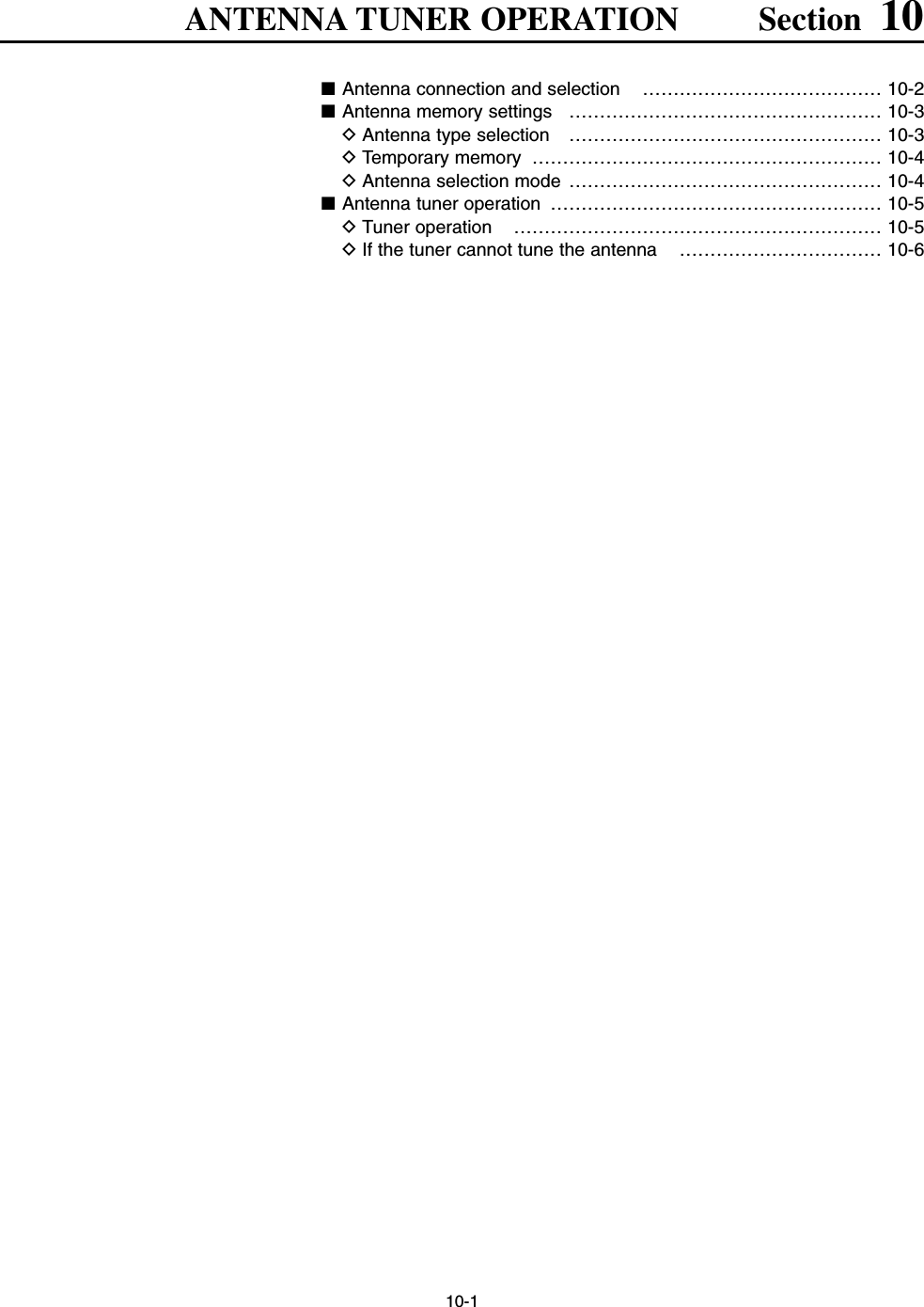
![10-2■Antenna connection and selectionThe IC-7800 has 4 antenna connectors for theHF/50 MHz bands, [ANT1], [ANT2], [ANT3], and[ANT4].For each operating band the IC-7800 covers, there is aband memory which can memorize a selected an-tenna. When you change the operating frequency be-yond a band, the previously used antenna is automat-ically selected (see below) for the new band. Thisfunction is convenient when you use 4 antennas for HFand 50 MHz bands operation.• Antenna selection mode: “Auto”Once an antenna has been selected for use with aband by pushing [ANT], the antenna is automaticallyselected whenever that band is accessed.[EXAMPLE]: a 3.5/7 MHz antenna is connected to[ANT1], a 21/28 MHz antenna is connected to [ANT2],a 50 MHz antenna is connected to [ANT3]. When theantenna selector function is set to “Auto,” an antennais automatically selected when changing bands.[ANT4] can be used for receive only.• Antenna selection mode: “Manual”When “Manual” is selected, you can use the all an-tenna connectors, [ANT1] [ANT2], [ANT3] and [ANT4],however, band memory does not function. In this caseyou must select an antenna manually. • Antenna selection mode: “OFF”In this case, only [ANT1] antenna connector can beused. [ANT] switch does not function.[ANT]ANT 1ANT 2 ANT 3ANT 43.5/7 MHzbands21/28 MHzbands50 MHzbandsRXonly[ANT]10 ANTENNA TUNER OPERATION](https://usermanual.wiki/ICOM-orporated/259000.Users-Manual-Part-4/User-Guide-397410-Page-17.png)
![10-3■Antenna memory settingsStoring the antenna connector number for each fre-quency band to suit your antenna system.qPush [EXIT/SET] several times to close multi-func-tion screen, if necessary.wPush [ANT] for 1 sec. to select antenna set screen.eSelect the desired frequency band with a band key.rPush [ANT] several times to select the desired an-tenna number that you want to set for the selectedfrequency band.•“★” appears.tPush [F-2•ANT MW] for 1 sec. to store the antennaselection into the antenna memory.•“★” disappears.yRepeat the steps eto tto store the antenna se-lection for another frequency bands, if desired.uPush [EXIT/SET] to exit antenna set screen.DAntenna type selectionWhen no antenna is connected to [ANT2], [ANT3],and/or [ANT4], these antenna connector can be deac-tivated— deleting the antenna number from selection.This prevent the transceiver from accidental transmis-sion with unmatched antenna selection.In addition, receive only antenna can be specified to[ANT4].qSelect the antenna set screen as described above.wPush [F-7•ANT TYPE] to select antenna type setscreen.ePush [F-1•Y] or [F-2•Z] to select the desired an-tenna.rRotate the main dial to select the desired antennacondition from TX/RX, RX (ANT4 only) and OFF.• TX/RX : Select when an antenna is connected.• OFF : Select when no antenna is connected.• RX : Select when a receive only antenna isconnected. (available for the [ANT4] only)tPush [EXIT/SET] to exit antenna type set screen.✔For your informationThe antenna(s) that “OFF” is selected cannot be se-lected with [ANT] switch operation, as well as the an-tenna memory setting.When “RX” is selected for [ANT4], “1/R,” “2/R” and“3/R” selections will be added for the selection for both[ANT] switch operation and the antenna memory set-ting. In these selection, using the antenna connectedto [ANT1], [ANT2] and/or [ANT3] for transmission andusing the antenna connected to [ANT4] for reception.[ANT][F-2•ANT MW]Band keys10ANTENNA TUNER OPERATION](https://usermanual.wiki/ICOM-orporated/259000.Users-Manual-Part-4/User-Guide-397410-Page-18.png)
![10-4■Antenna memory settings (continued)DTemporary memoryThe antenna temporary memory memorize the manu-ally selected antenna. The selected antenna will be re-called even the frequency band has been changed. qSelect the antenna set screen.wPush [F-4•TEMP-M] to turn the temporary memoryON and OFF.eSelect the desired frequency band with a band key.rPush [ANT] to select the desired antenna.•“★” appears when a different antenna from the original isselected.tPush [F-1•ANT MR] to re-call the original antenna.•“★” disappears.yPush [EXIT/SET] to exit antenna set screen.CAUTION!: Before transmitting with the manuallyselected antenna, make sure the selected antennasuits to the operating frequency. Otherwise thetransceiver may damage.DAntenna selection modeThe automatic antenna selection (antenna memory)and the [ANT] switch function can be deactivated if de-sired.qSelect the antenna set screen.wPush [F-6•[ANT] SW] to select the antenna selec-tion from Auto, OFF and Manual.• Auto : Use the antenna memory. Antenna se-lection with [ANT] switch is also avail-able.• OFF : The antenna connected to [ANT1] canonly be used. [ANT] switch is deacti-vated.• Manual : Deactivate the antenna memory func-tion. Antenna can be selected with[ANT] switch operation only.ePush [EXIT/SET] to exit antenna set screen.Push [F-6•[ANT] SW] to select the antenna selection mode.“★” appears when a different antenna from the original is selected.Push [F-4•TEMP-M] to turn the temporary memory ON and OFF.10 ANTENNA TUNER OPERATION](https://usermanual.wiki/ICOM-orporated/259000.Users-Manual-Part-4/User-Guide-397410-Page-19.png)
![10-5■Antenna tuner operationThe internal automatic antenna tuner matches thetransceiver to the connected antenna automatically.Once the tuner matches an antenna, the variable ca-pacitor angles are memorized as a preset point foreach frequency range (100 kHz steps). Therefore,when you change the frequency range, the variable ca-pacitors are automatically preset to the memorizedpoint.CAUTION: NEVER transmit with the tuner ON whenno antenna is connected. This will damage thetransceiver. Be careful of the antenna selection.DTuner operation➥Push [TUNER] to turn the internal antenna tunerON. The antenna is tuned automatically when theantenna SWR is higher than 1.5:1.• When the tuner is ON, the “TUNE” indicator appears.• MANUAL TUNINGDuring SSB operation at low voice levels, the internaltuner may not be tuned correctly. In such cases, man-ual tuning is helpful.➥Push [TUNER] for 1 sec., to start manual tuning.• A side tone is emitted and “TUNE” indicator blinks whiletuning.• If the tuner cannot reduce the SWR to less than 1.5:1after 20 sec. of tuning, the [TUNER] switch indicatorgoes out.• AUTOMATIC TUNER START (HF bands only)If you want to deactivate the tuner under conditions ofVSWR 1.5:1 or less, use the auto tuner start functionand turn the tuner OFF. This function activates thetuner automatically when the SWR exceeds 1.5:1.This function is turned ON in set mode. (p. 12-14).NOTES:•NEVER transmit without an antenna properly con-nected to antenna port in use.• When 2 or more antennas are connected, selectthe antenna to be used with [ANT].• If the SWR is higher than about 1.5:1 when tuningabove 100 kHz on an antenna’s preset point, push[TUNER] for 1 sec. to start manual tuning.• The internal tuner may not be able to tune in AMmode. In such cases, push [TUNER] for 1 sec. tomanually tune.[TUNER]10ANTENNA TUNER OPERATION](https://usermanual.wiki/ICOM-orporated/259000.Users-Manual-Part-4/User-Guide-397410-Page-20.png)
![10-6■Antenna tuner operation (continued)• PTT TUNER STARTThe tuner is always tuned when the PTT is pushedafter the frequency is changed (more than 1% fromlast-tuned frequency). This function removes the “pushand hold [TUNER]” operation and activates for the firsttransmission on a new frequency. This function is turned ON in set mode. (p. 12-14).• Antenna tuner of the IC-PW1When using an external antenna tuner such as the IC-PW1’s tuner, tune with the external antenna tuner,while the internal tuner is turned OFF. After tuning iscompleted, turn the internal tuner ON. Otherwise, bothtuners tune simultaneously and correct tuning may notbe obtained.See the instruction manual included with each antennatuner for their respective operations.DIf the tuner cannot tune the antennaCheck the following and try again:• the [ANT] connector selection.• the antenna connection and feedline.• the unaltered antenna SWR. (Less than 3:1 for HF bands; Lessthan 2.5:1 for 50 MHz band)• the transmit power. (8 W for HF bands; 15 W for 50 MHz band)• the power source voltage/capacity.If the tuner cannot reduce the SWR to less than 1.5:1after checking the above, perform the following:• repeat manual tuning several times.• tune with a 50 Ωdummy load and re-tune the antenna.• turn power OFF and ON.• adjust the antenna cable length.(This is effective for higher frequencies in some cases.)• Some antennas, especially for low bands, have a narrowbandwidth. These antennas may not be tuned at the edgeof their bandwidth, therefore, tune such an antenna as fol-lows:[Example]: Suppose you have an antenna which has anSWR of 1.5:1 at 3.55 MHz and an SWR of 3:1at 3.8 MHz.qPush [TUNER] to turn the antenna tuner ON.wSelect CW mode.eTurn OFF the break-in function. (p. 6-3)rPush [TRANSMIT] to set to the transmit condition.tSet 3.55 MHz and key down.ySet 3.80 MHz and key down.uPush [TRANSMIT] to return to the receive condition.10 ANTENNA TUNER OPERATION](https://usermanual.wiki/ICOM-orporated/259000.Users-Manual-Part-4/User-Guide-397410-Page-21.png)

![11-2■Time set modeThe IC-7800 has a built-in calender and 24-hour clockwith daily power ON/OFF timer functions. Before oper-ating these timer functions, set the current date andtime, etc.qPush [EXIT/SET] to close multi-function screen, ifnecessary.wPush [F-7•SET] to select set mode menu screen.ePush [F-4•TIME] to select time set mode.rPush [F-1•Y] or [F-2•Z] to select the desired item.tRotate the main dial to set or select the desiredvalue or condition.yPush [EXIT/SET] to exit time set mode.[EXIT/SET][F-4•DEF][ABC]/[abc] [123]/[Symbol] [F-3•Ω≈][F-5•EDIT]/[F-5•SET][F-1•Y] [F-2•Z] Main dial11 CLOCK AND TIMERSSets the date. zPush [F-3•Ω≈] to select between the year and themonth/day, then rotate the main dial to select them.• The date setting and “DATE-set Push [SET]” indicationblink.xPush [F-5•SET] to set the date.Sets the local time. zRotate the main dial to set the local time.• The time setting and “TIME-set Push [SET]” indicationblink.xPush [F-5•SET] to set the time.Turns the clock 2 indication ON and OFF.The clock 2 is convenient to indicate the UTC or othercountry’s local time, etc.• ON : The clock 2 is displayed below the local timeindication.• OFF : The clock 2 does not display.Sets the desired off-set time period for the clock 2 in-dication within –24:00 to +24:00 in 1 min. steps.• Pushing [F-4•DEF] for 1 sec. to select the default value.Sets the desired 3-character name for the clock 2.Capital letters, small letters, numerals, some symbols(! # $ % & ¥ ? " ’ ` ^ + – ✱/ . , : ; = < > ( ) [ ] { } | _ ~@)and spaces can be used.zPush [F-5•EDIT] to select the name edit condition.• The 1st character and cursor blink.xPush [ABC], [abc], [123] or [Symbol] to select thecharacter group, then rotate the main dial to selectthe character.• Push [ABC] or [abc] to toggle capital and small letters.• Push [123] or [Symbol] to toggle numerals and sym-bols.• Push [F-1•Ω] or [F-2•≈] for cursor movement.• Push [F-3•DEL] to delete the selected character.• Push [F-4•SPACE] to input a space.• Pushing the transceiver’s keypad, [0]–[9], can alsoenter numerals.cPush [EXIT/SET] to set the name.](https://usermanual.wiki/ICOM-orporated/259000.Users-Manual-Part-4/User-Guide-397410-Page-23.png)
![11-3■Daily timer settingThe transceiver turns power ON and/or OFF automat-ically on the specified day of the week and time withthe specified frequency settings in each main and subreadout.qPush [EXIT/SET] several times to close multi-func-tion screen, if necessary.wPush [TIMER] for 1 sec. to select timer set screen.ePush one of [F-1•TIMER1] to [F-4•TIMER4] to se-lect the desired timer.rRotate the main dial to select the timer action ONand OFF.tPush [F-2•≈] to select the “DAY” cell, then rotate themain dial to select the desired day of the week.• Select “– – –” to not specifying the day of the week. Thetimer will function every day in this case.• Once a day of the week is selected, push [F-4•CLR] for1 sec. to select “– – –.”yPush [F-2•≈] to select the “REPEAT” cell, then ro-tate the main dial to select the repeat function ONand OFF.• ON : The timer functions every selected day of theweek.• OFF : The timer functions only coming day of the week.uPush [F-2•≈] to select the “ON” cell, then rotate themain dial to set the desired transceiver power ONtime.• When using power OFF timer only, push [F-4•CLR] for1 sec. to select “– – –.”iPush [F-2•≈] to select the “OFF” cell, then rotate themain dial to set the desired transceiver power OFFtime.• When using power ON timer only, push [F-4•CLR] for1 sec. to select “– – –.”oPush [F-2•≈] to select the “MAIN” cell, then rotatethe main dial to select the desired memory channelnumber in the main readout.• If using the currently set VFO condition in main readout,push [F-4•CLR] for 1 sec. to select “– – –.”!0 Push [F-2•≈] to select the “SUB” cell, then rotate themain dial to select the desired memory channelnumber in the sub readout.• If using the currently set VFO condition in sub readout,push [F-4•CLR] for 1 sec. to select “– – –.”!1 Push [F-7•SET] to set the timer.• The timer indicator above [TIMER] switch lights green.!2 Repeat the steps eto !1 to set another timers, ifdesired.!3 Push [EXIT/SET] to exit timer set screen.[EXIT/SET][F-4•TIMER4]/[F-4•CLR][F-3•TIMER3][TIMER][F-7•SET][F-1•TIMER1]/[F-1•Ω][F-2•TIMER2]/[F-2•≈]Main dial11CLOCK AND TIMERS](https://usermanual.wiki/ICOM-orporated/259000.Users-Manual-Part-4/User-Guide-397410-Page-24.png)
![11-4■Setting sleep timerThe sleep timer turns the transceiver power OFF au-tomatically after passing the set period. The timer canbe set to 5–120 min. in 5 min. steps.qPush [EXIT/SET] several times to close a multi-func-tion screen, if necessary.wPush [TIMER] for 1 sec. to select timer set screen.ePush [F-7•SLEEP] to select the sleep timer set con-dition.• “– – –” blinks.rSet the desired time period using the main dial.• “TIMER–set Push [SET]” blinks.• Push [F-4•CLR] to select “– – –” to cancel the setting.tPush [F-7•SET] to set the time.• Push [EXIT/SET] to cancel the setting.• The timer indicator above [TIMER] switch lights green.yPush [EXIT/SET] to exit timer set screen.uThe transceiver emits 10 beeps and turns OFF afterthe sleep timer period elapses.• The timer indicator blinks while beeping.• Push [TIMER] momentarily to cancel the sleep timer, ifdesired.■Timer operationqPreset the daily timer as described previously.wPush [TIMER] momentarily to turn the timer functionON.• The timer indicator above this switch lights green whenthe timer function is ON.ePush [POWER] for 1 sec. to turn the power OFF.• The timer indicator lights continuously.rWhen the set time arrives, the power is automati-cally turned ON.tThe transceiver emits 10 beeps and turns OFF afterthe power-off period elapses.• The timer indicator blinks while beeping.• Push [TIMER] momentarily to cancel the sleep timer, ifdesired.The timer action in timer set screen must be se-lected ON to enable the timer operation, describedin page 11-3 steps r.[TIMER] [POWER][EXIT/SET][F-4•CLR][TIMER][F-7•SLEEP]/[F-7•SET]Main dial11 CLOCK AND TIMERS](https://usermanual.wiki/ICOM-orporated/259000.Users-Manual-Part-4/User-Guide-397410-Page-25.png)