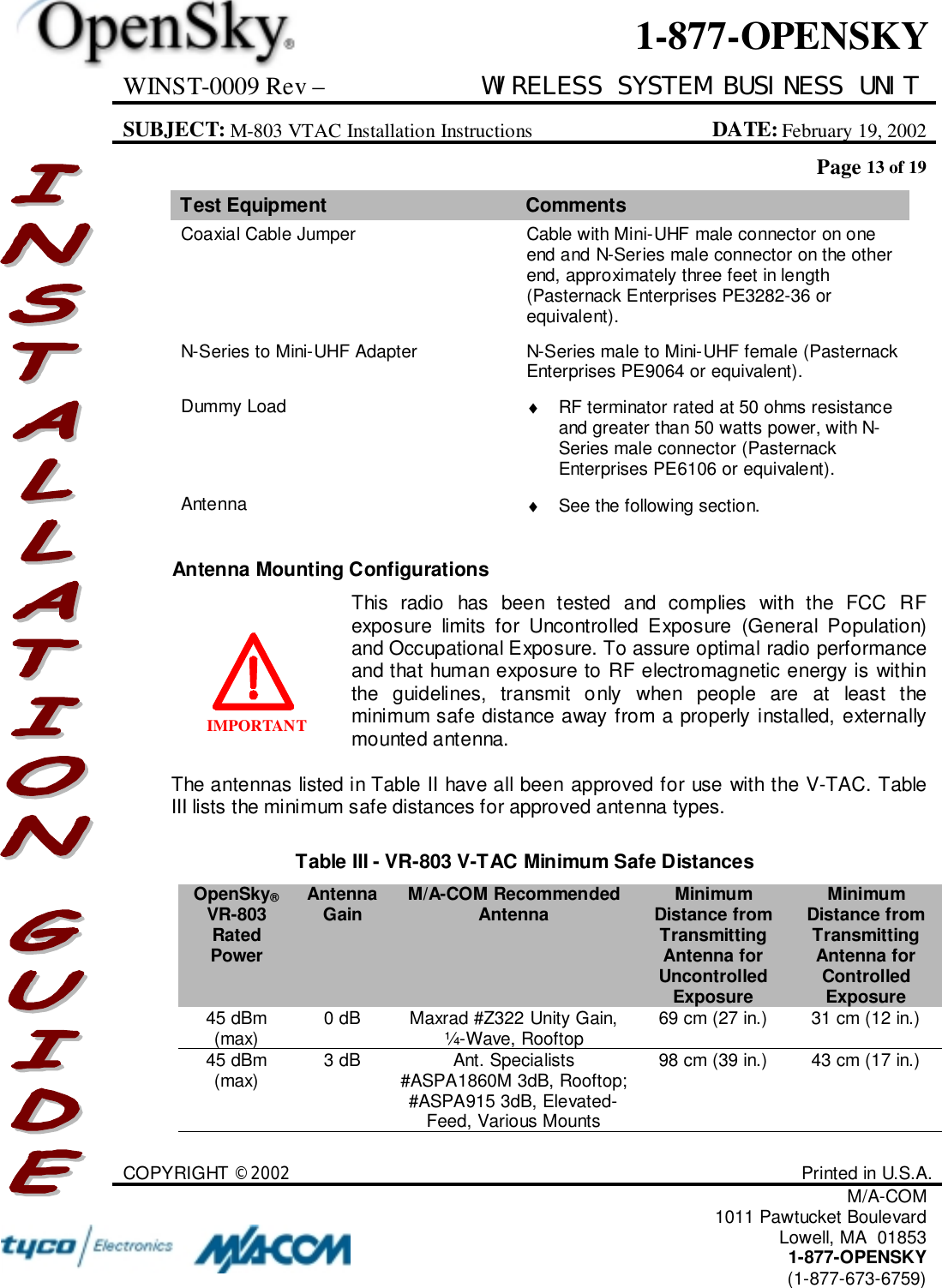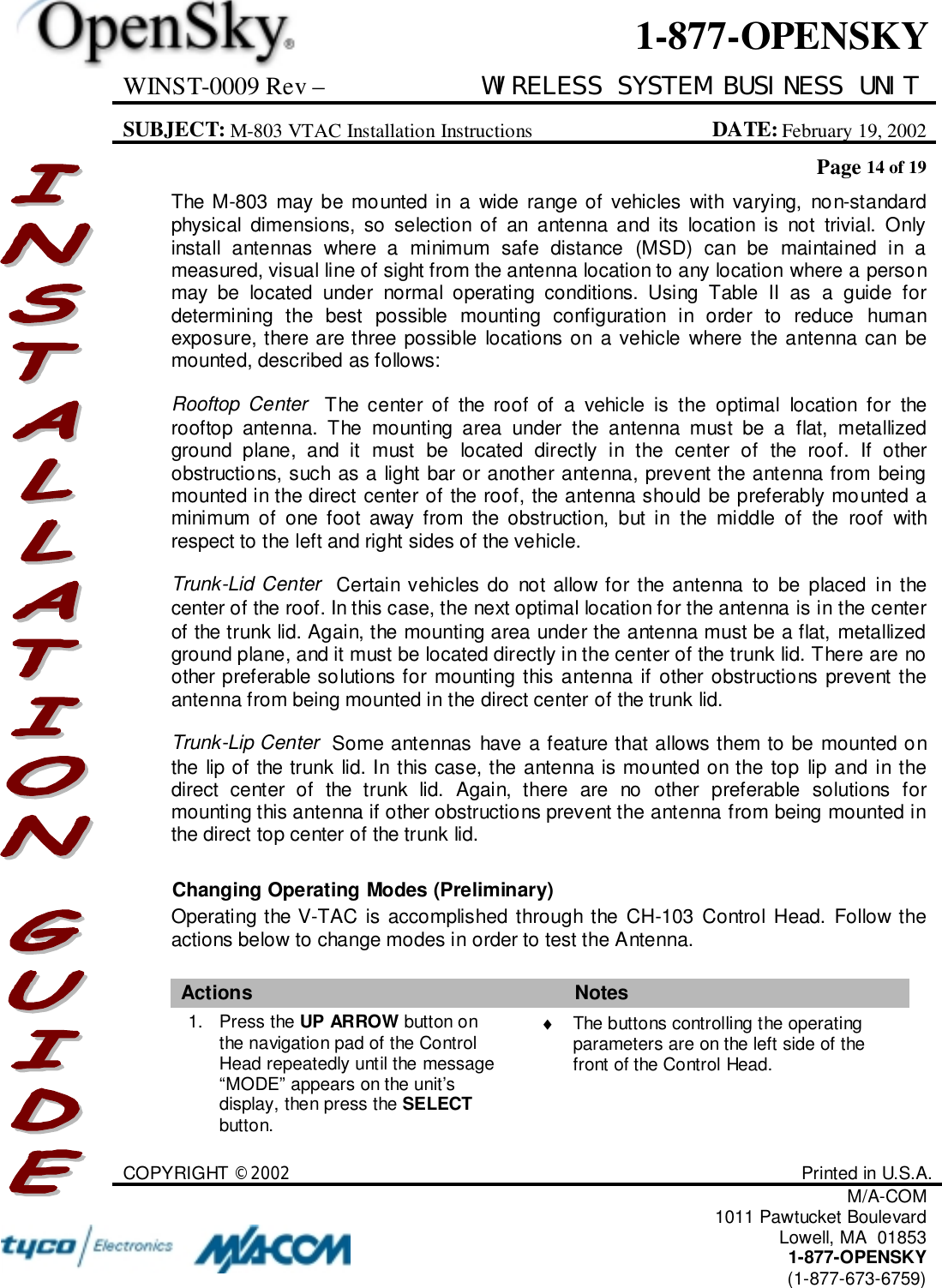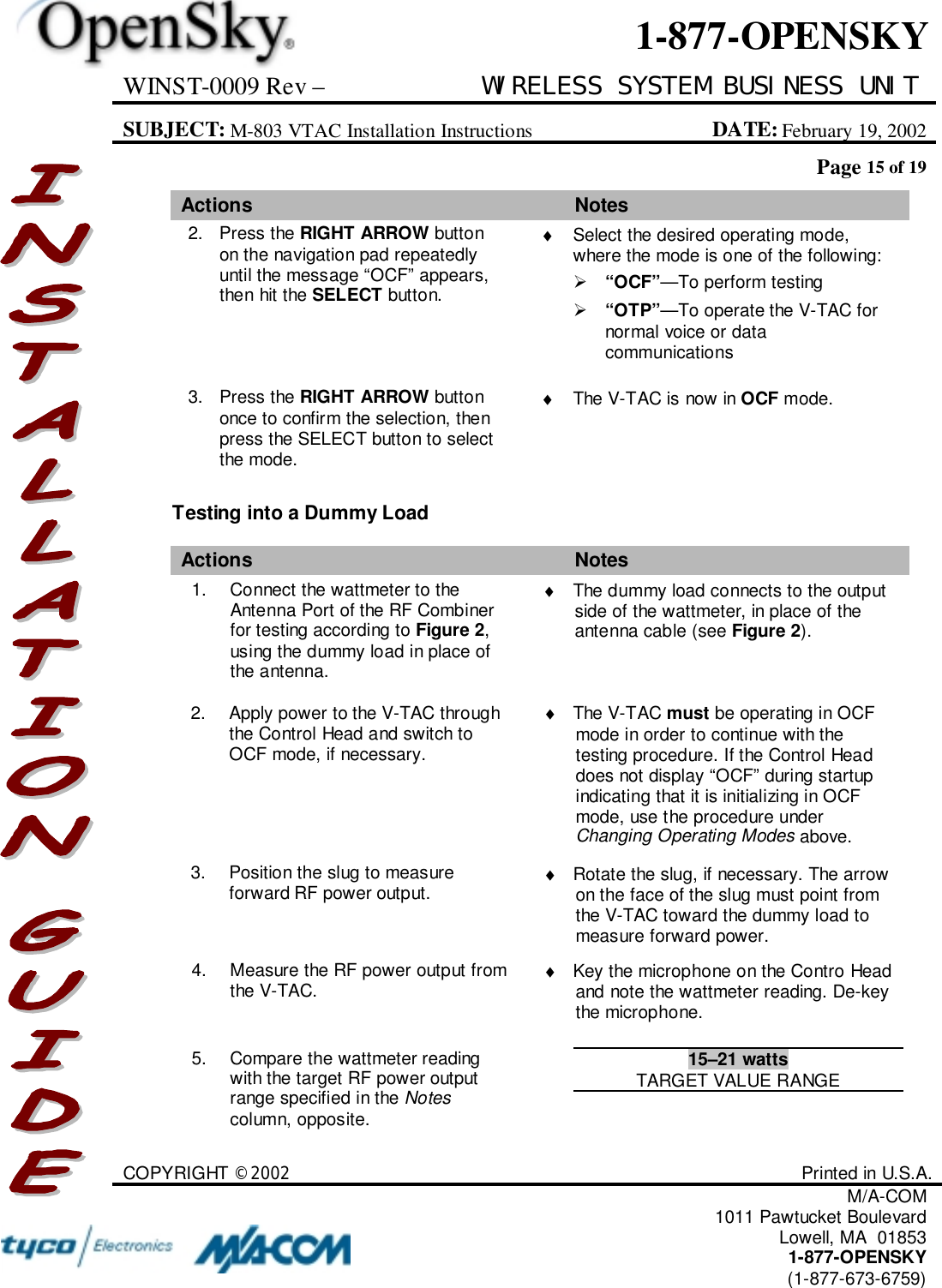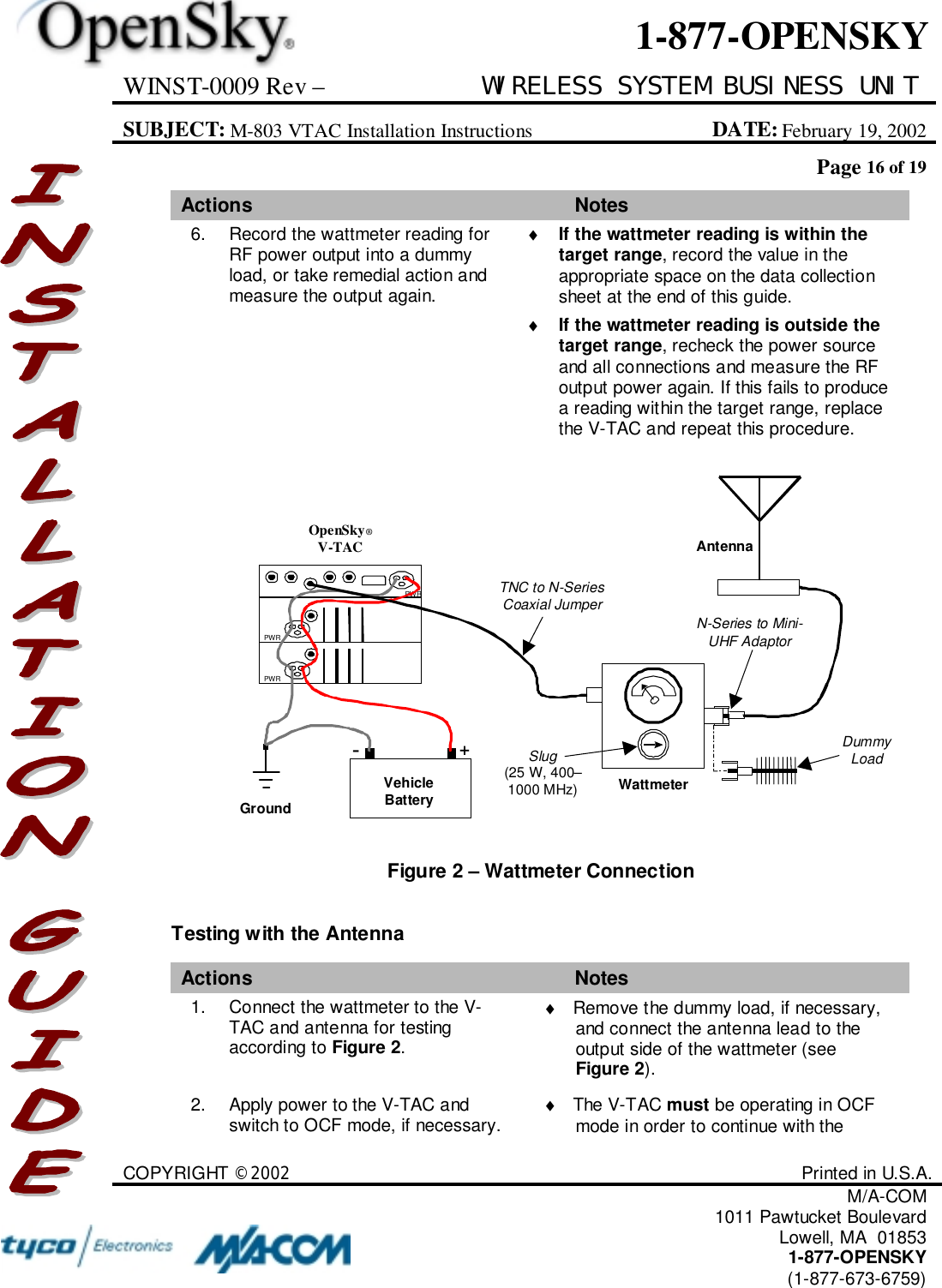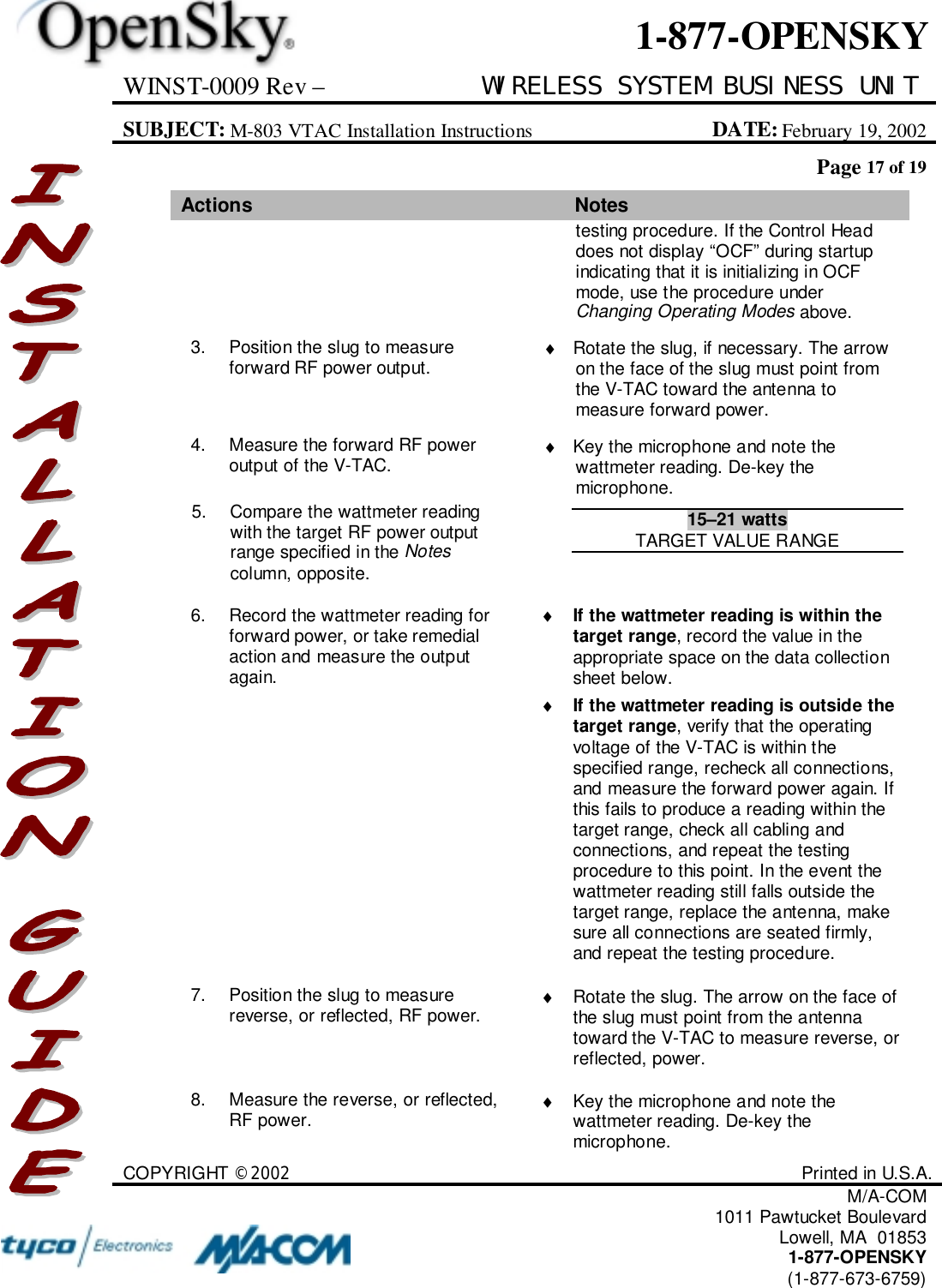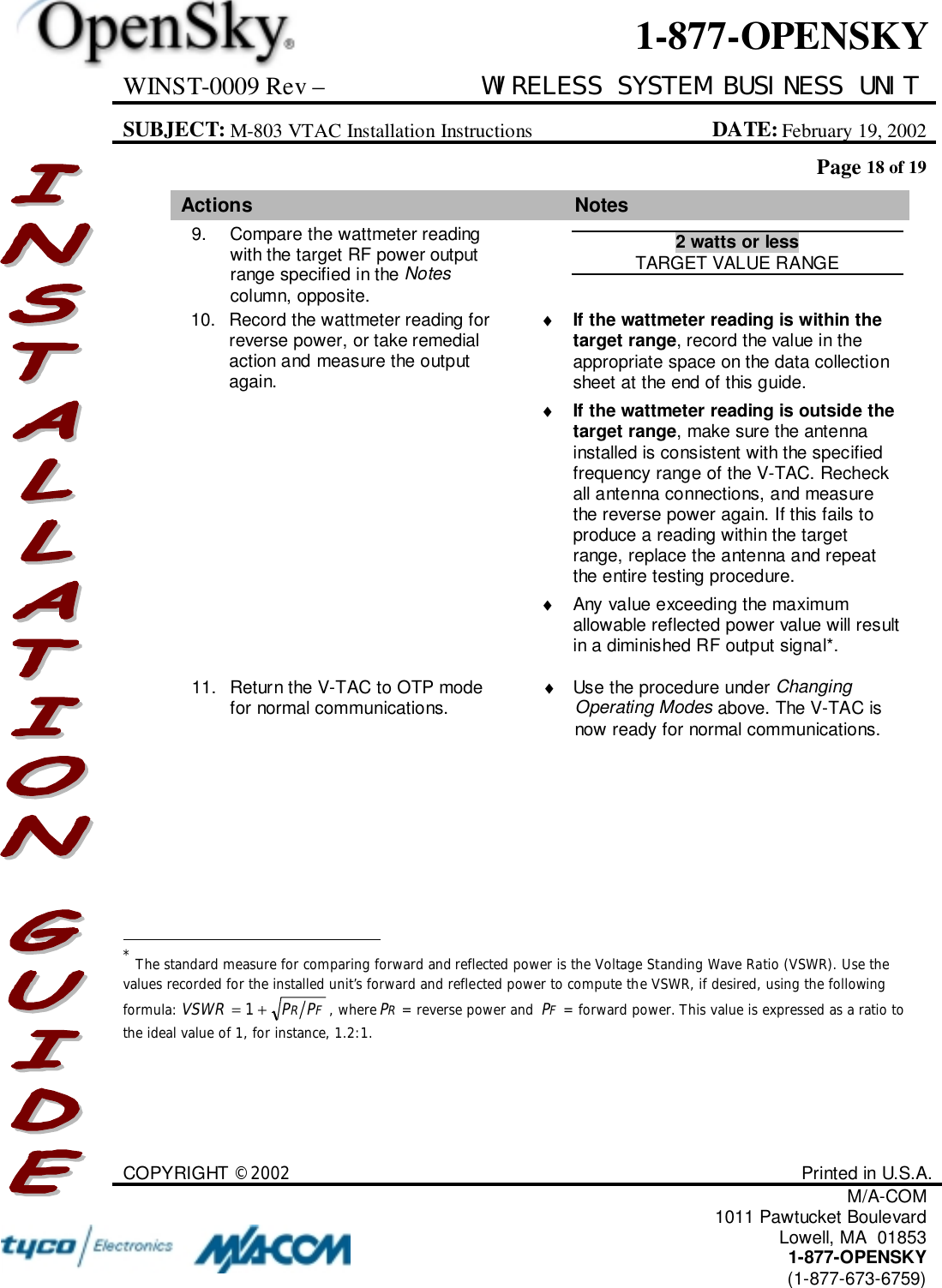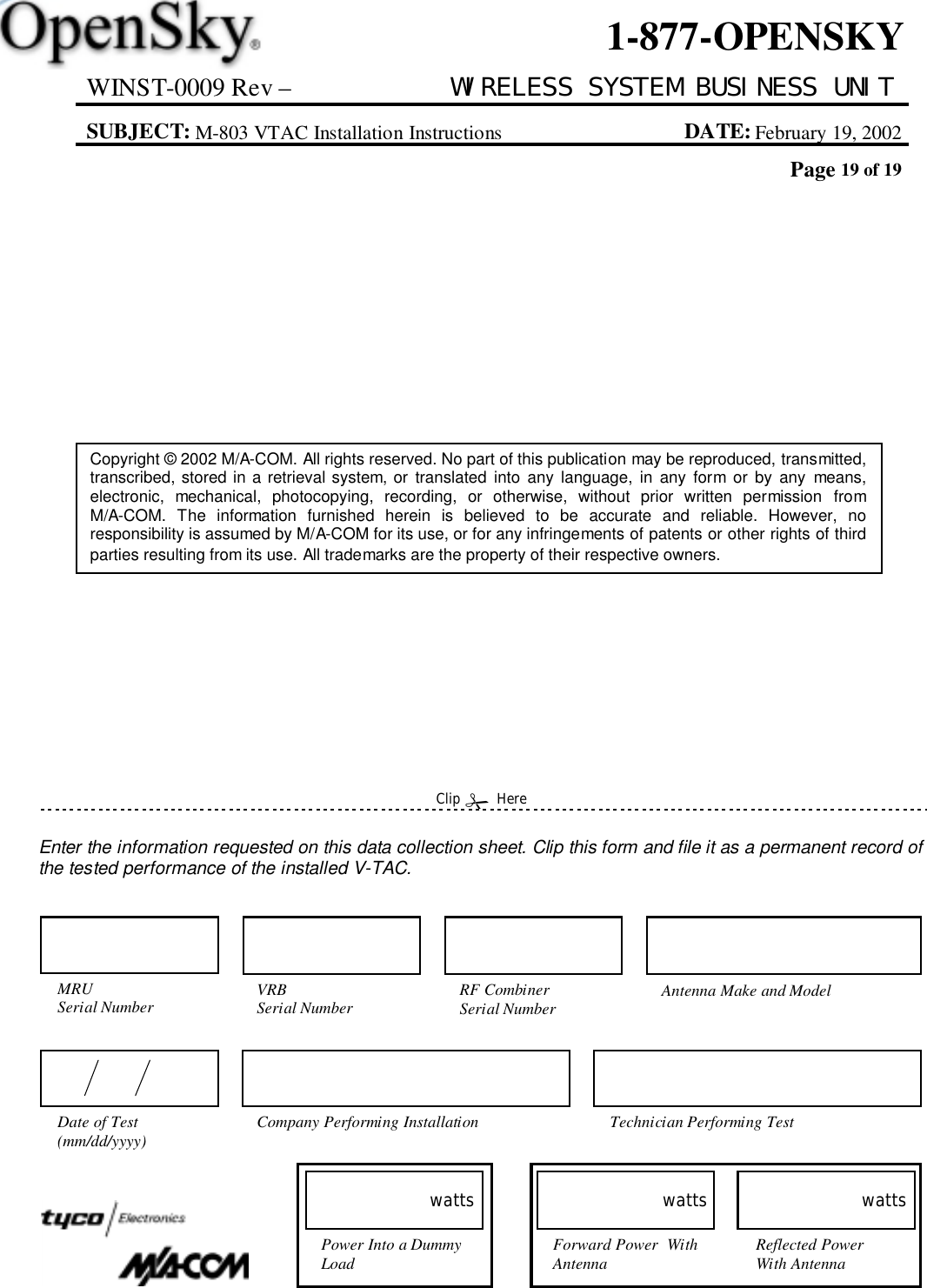HARRIS M803VTAC M-803 Vehicular Tactical Unit (VTAC) User Manual Installation Guide
Harris Corporation M-803 Vehicular Tactical Unit (VTAC) Installation Guide
HARRIS >
Contents
- 1. Operators Manual
- 2. Installation Guide
Installation Guide
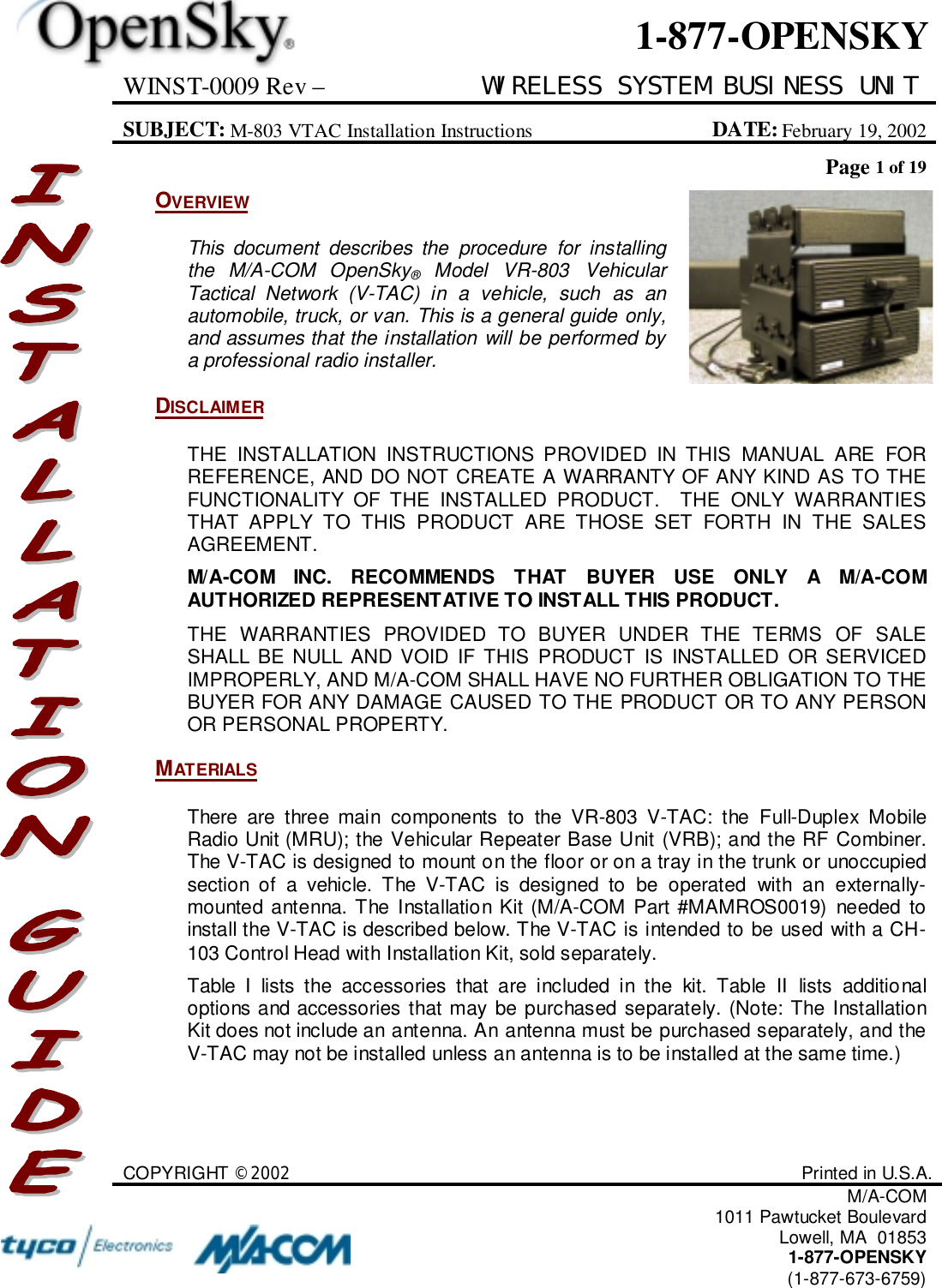
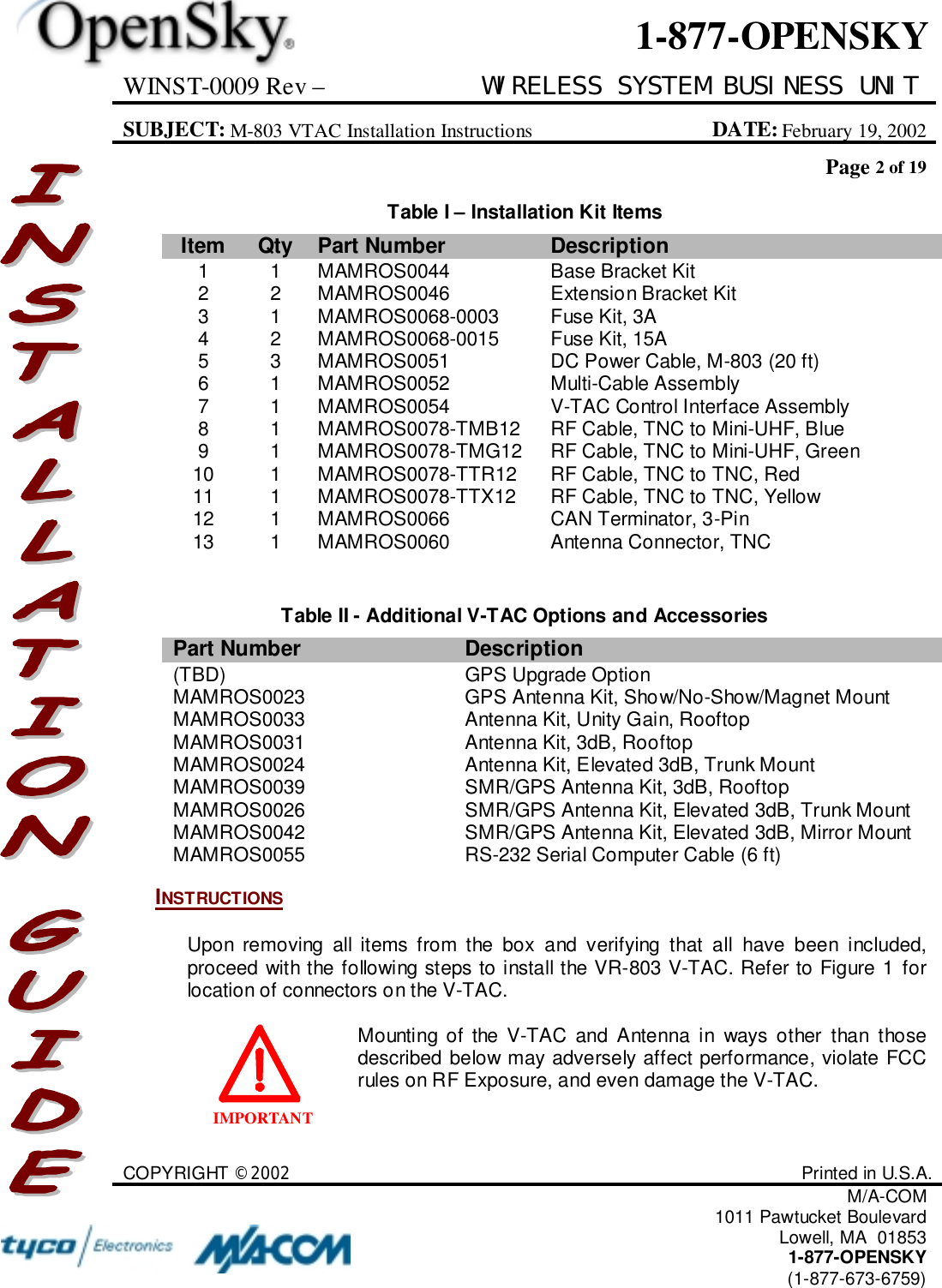
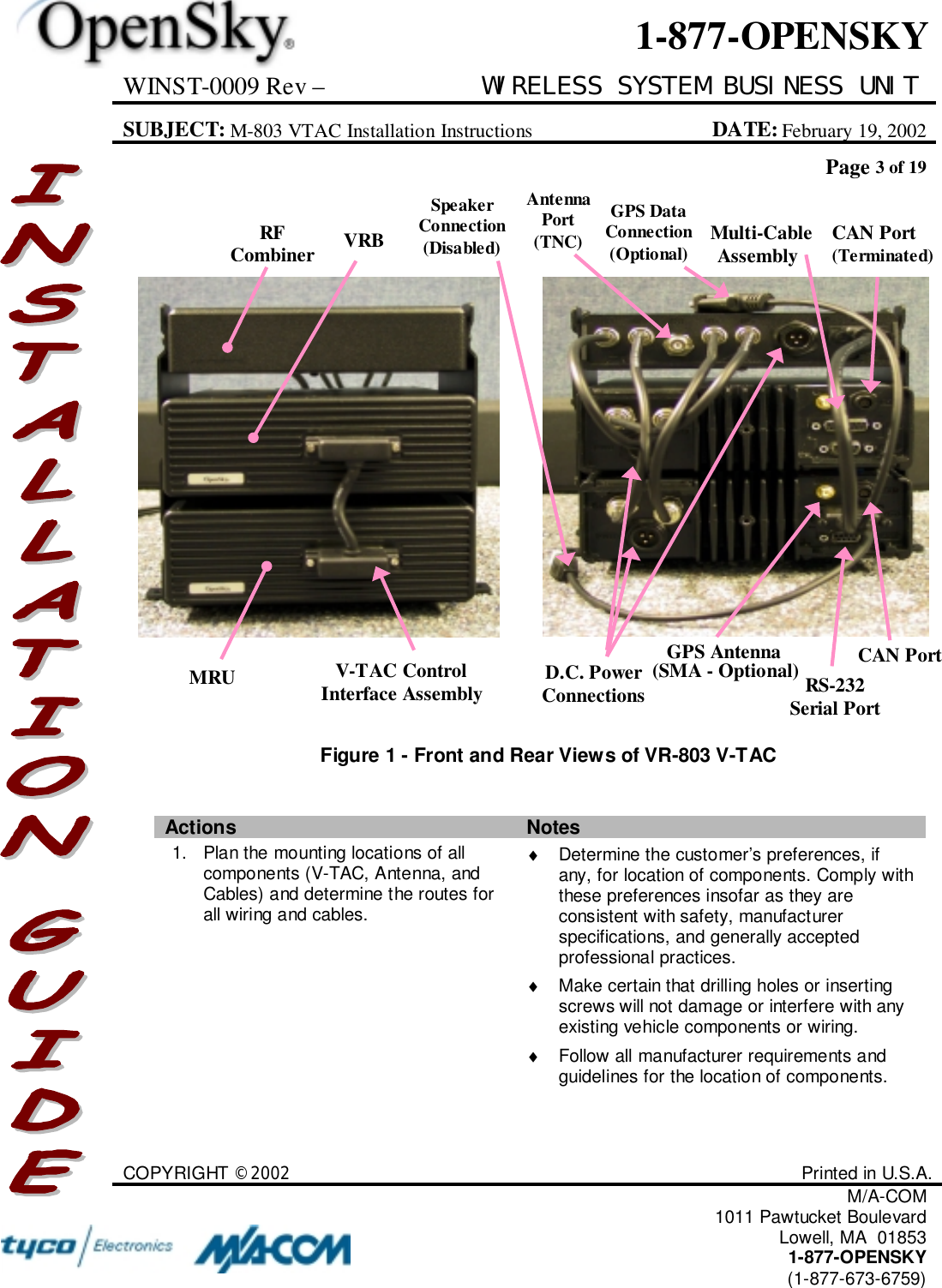
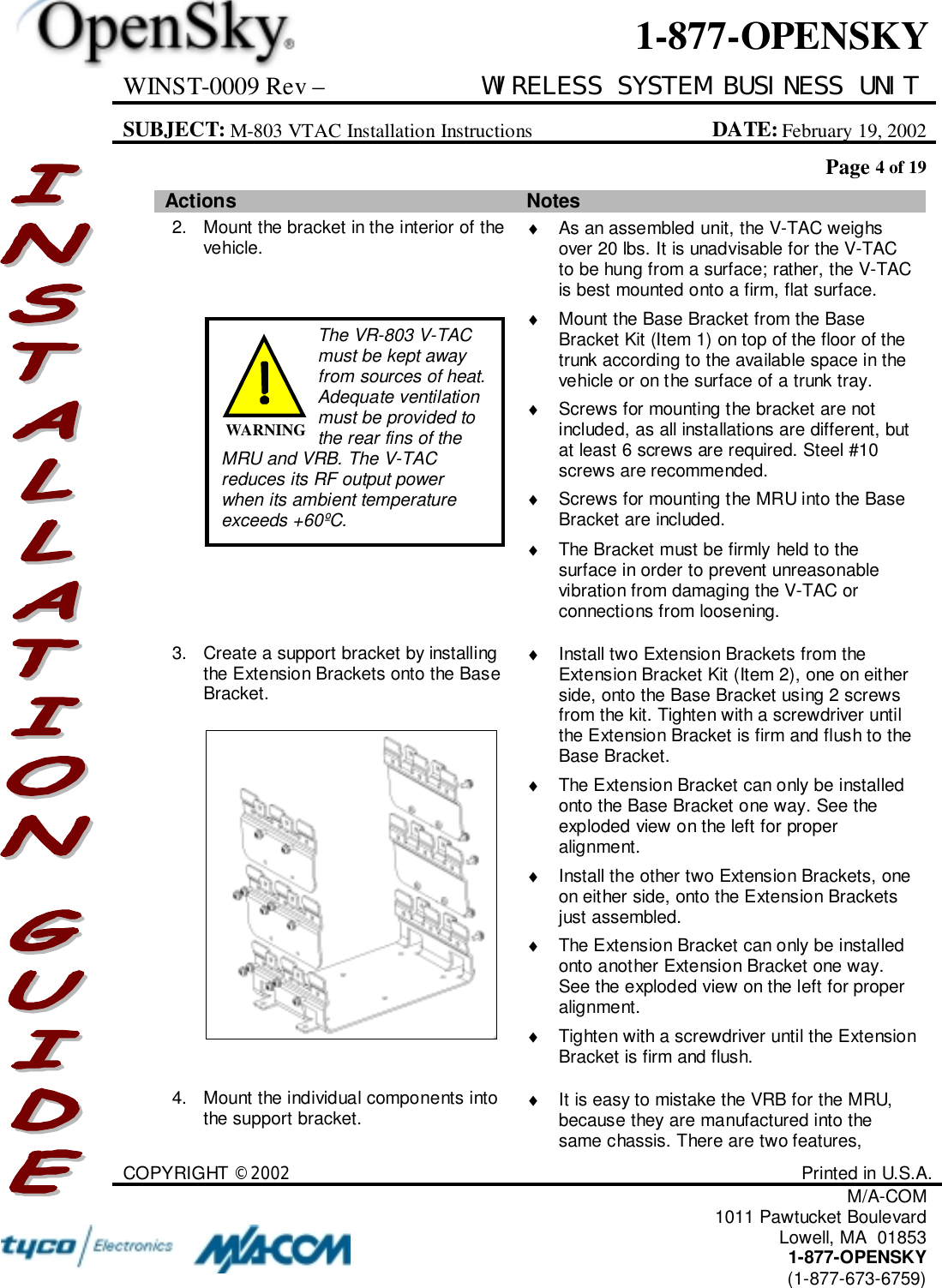
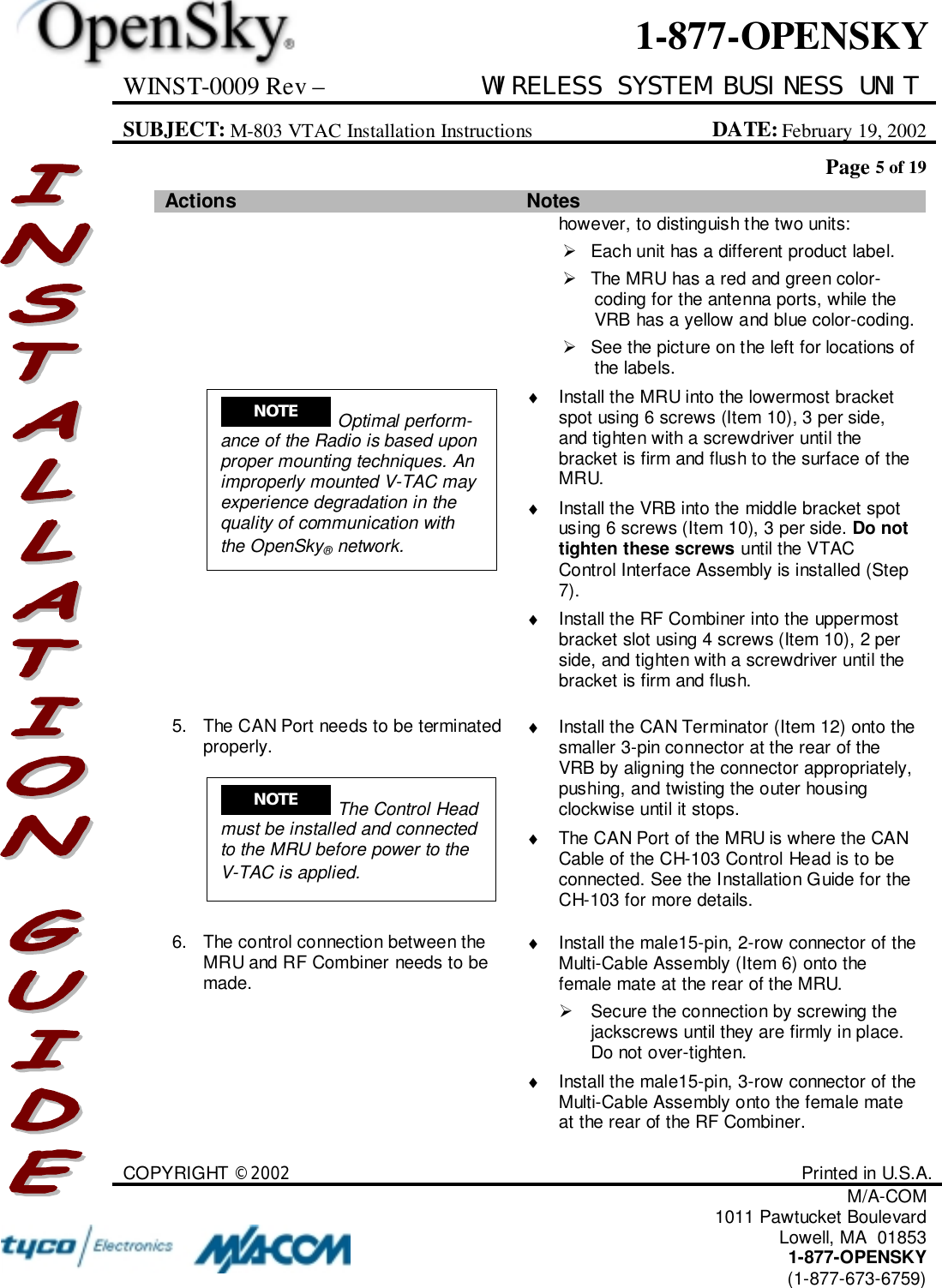
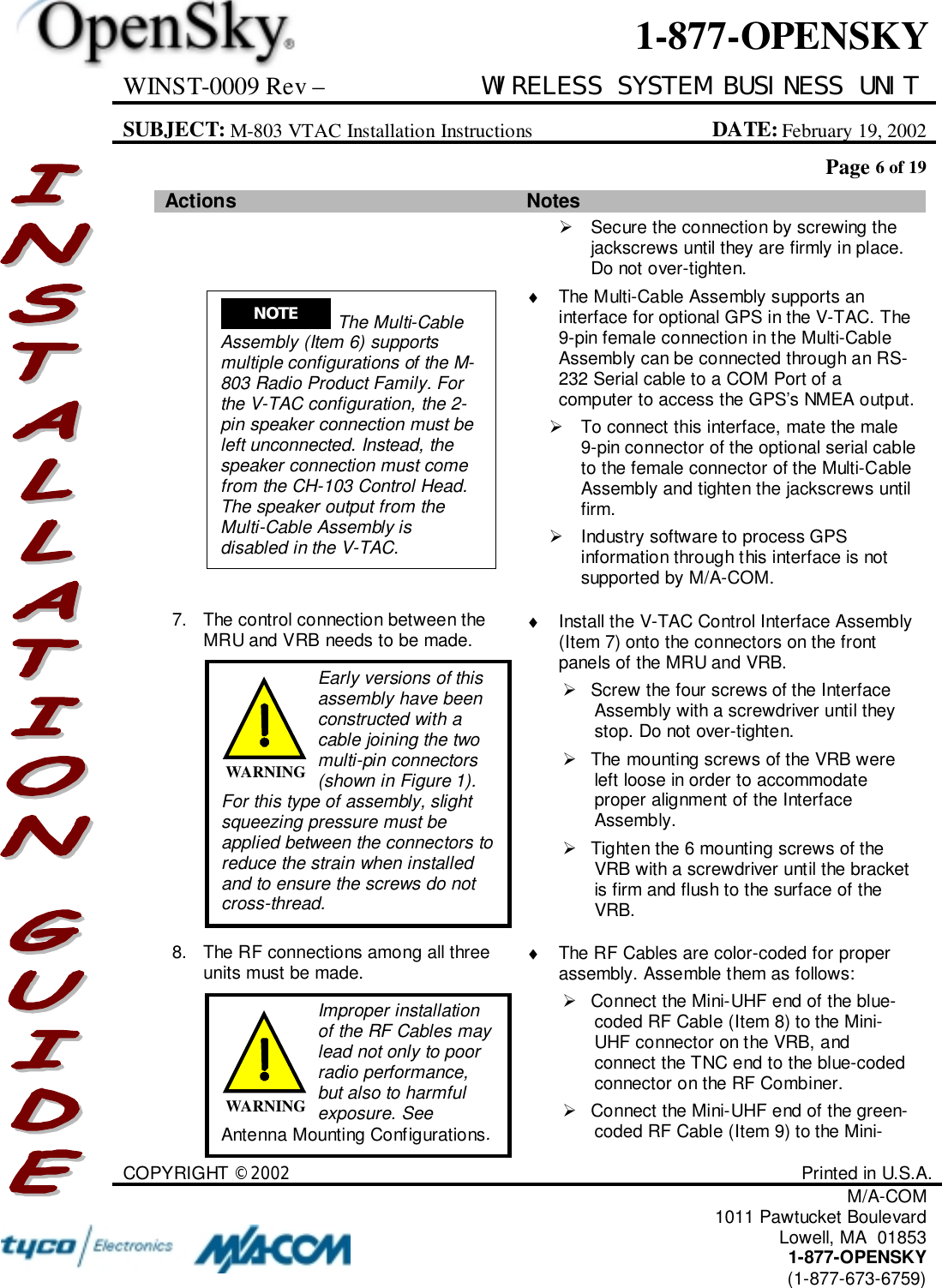
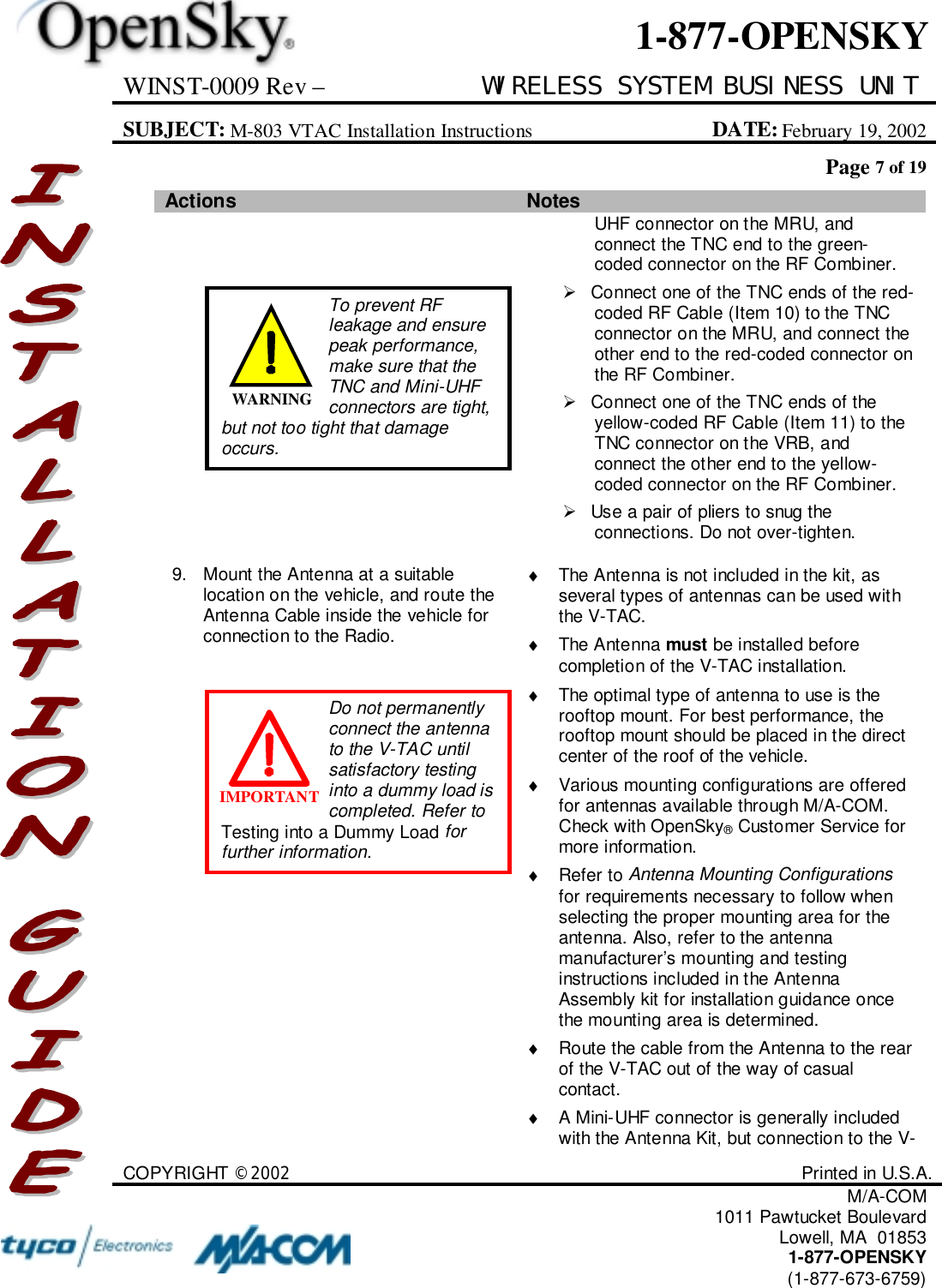
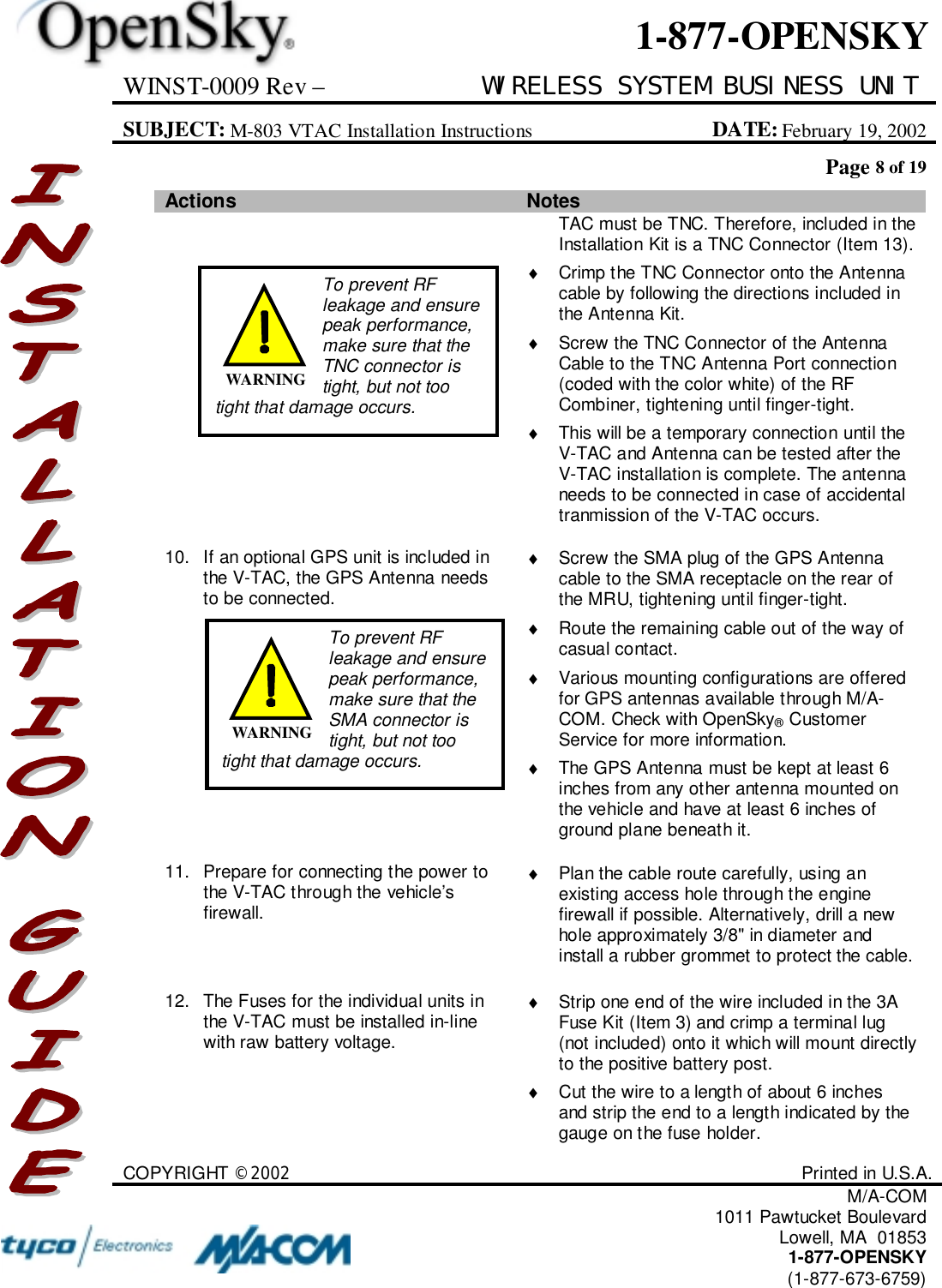
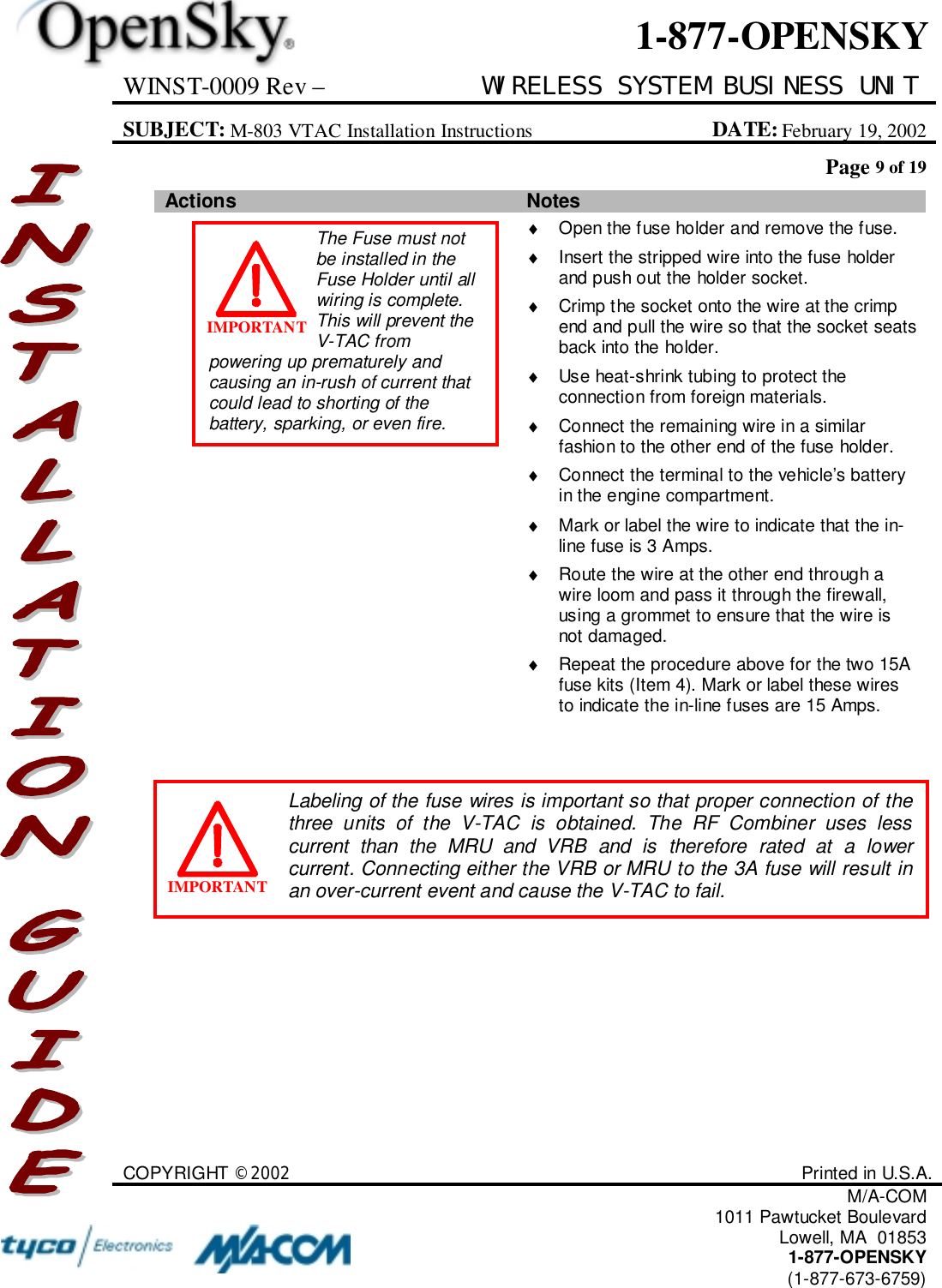
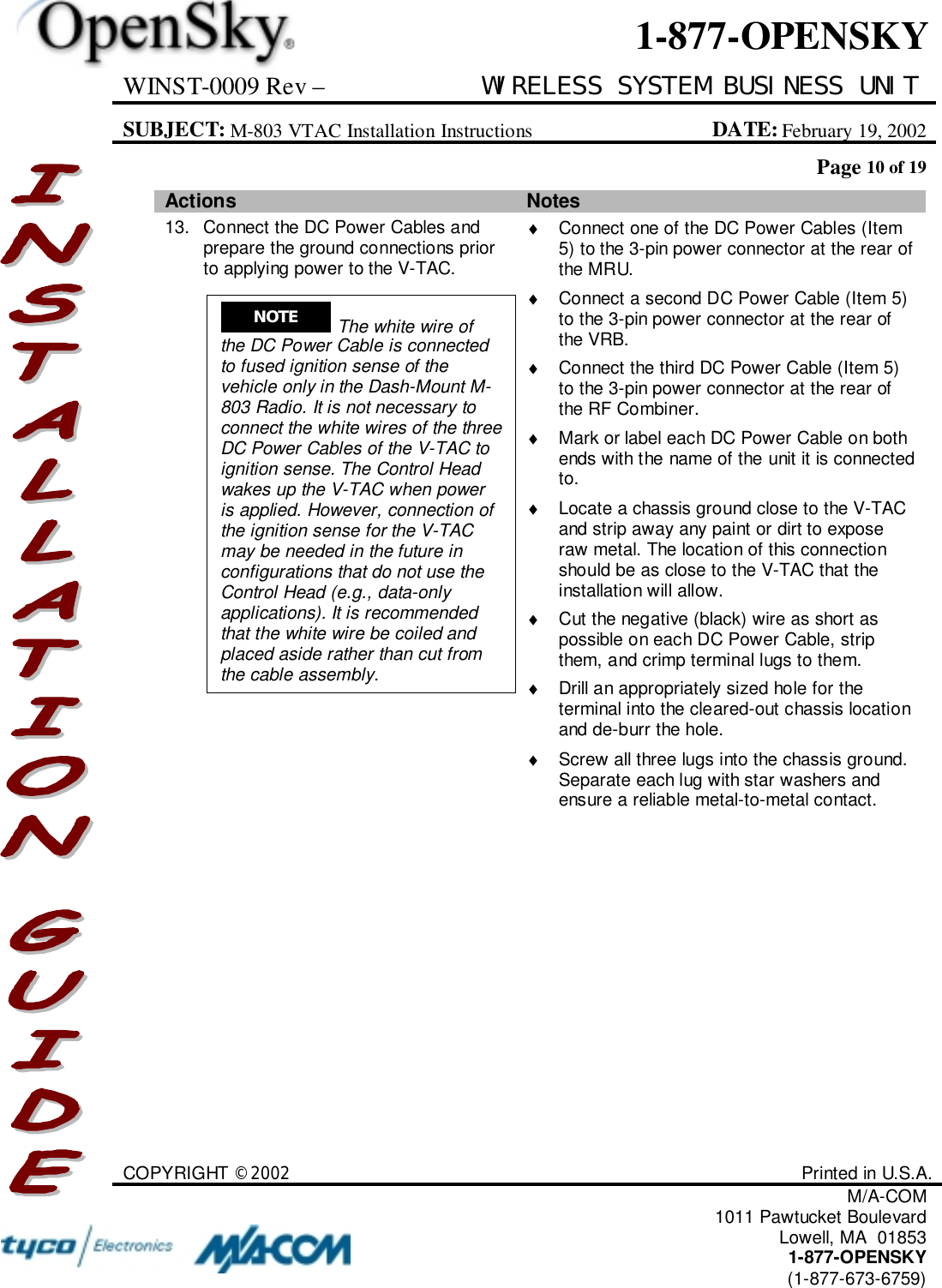
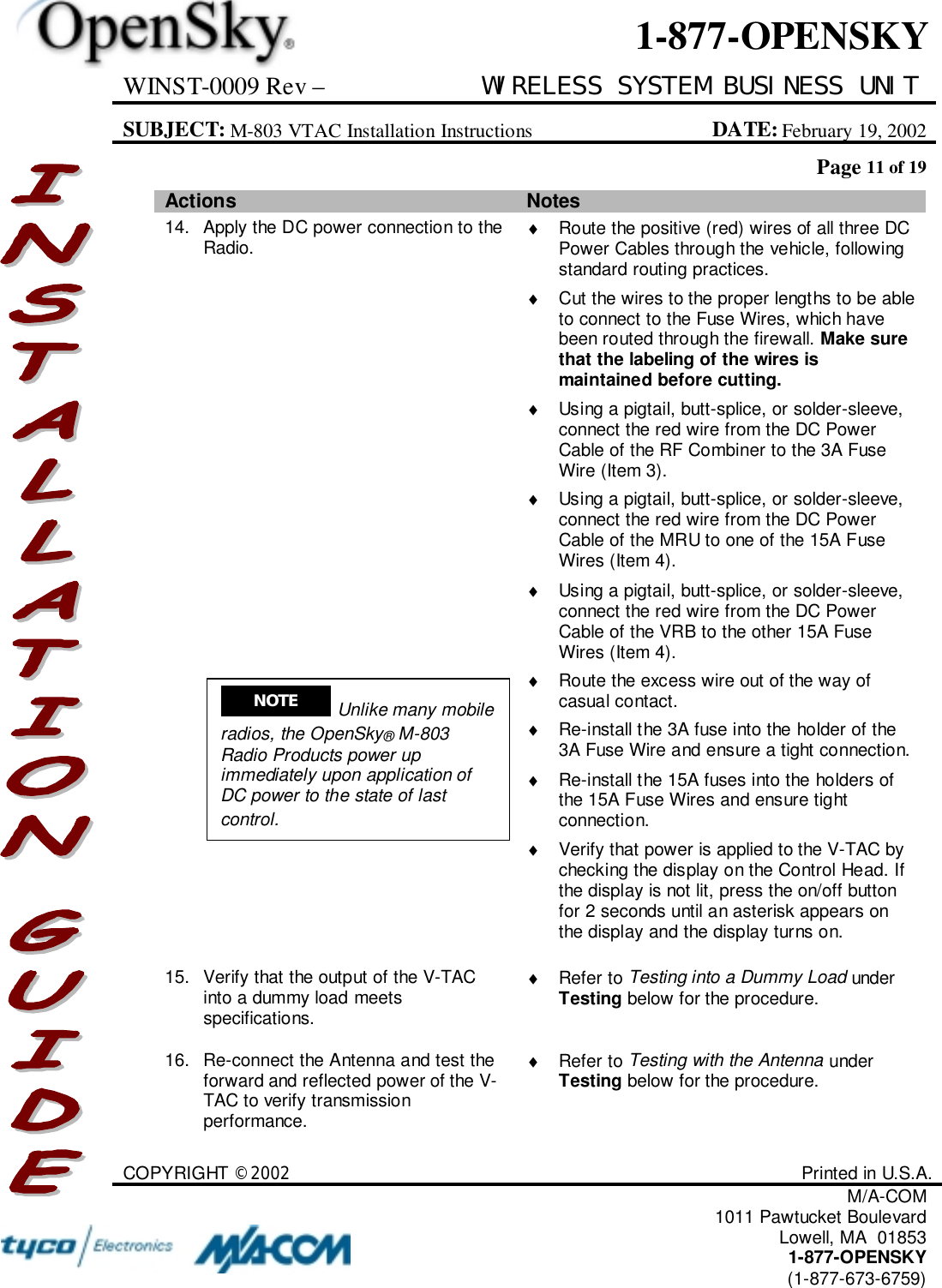
![WINST-0009 Rev – WIRELESS SYSTEM BUSINESS UNITSUBJECT: M-803 VTAC Installation Instructions DATE: February 19, 2002Page 12 of 19COPYRIGHT ©2002 Printed in U.S.A.M/A-COM1011 Pawtucket BoulevardLowell, MA 018531-877-OPENSKY(1-877-673-6759)1-877-OPENSKYActions Notes17. Complete the installation byorganizing, securing, and checking allcables and components.♦ Take whatever steps are practical to makethe installation neat and functional for theRadio’s user. Organize and secure allcables; make sure all connections are tightbut not over-stressed.TESTINGThis section sets forth procedures to verify the performance of the installed V-TAC.Testing uses a wattmeter (or, alternatively, a VSWR meter) to measure RF power.There are three procedures in this section: Changing Operating Modes, Testing intoa Dummy Load, and Testing with the Antenna. Note that, while the normaloperating mode of the V-TAC for voice or data communications is OpenSky® TrunkingProtocol (OTP), the radio must be operating in OpenSky® Conventional FM (OCF)mode for testing. The reason for this is that OTP uses a Time Domain-Multiple Access(TDMA) protocol in which transmit power is difficult to measure with standardequipment. Conventional FM mode allows for 100% duty-cycle transmissions. Followthe procedure under Changing Operating Modes to switch between the OCF andOTP.Note also that the accuracy of test results depends on a radio power source in therange of 13.8–16 volts DC at greater than 8 amps. Make sure the vehicle’s battery isfully charged by running the engine for a few minutes before the test, and keep theengine running during the test procedures.Test Equipment CommentsWattmeter Bird Electronic Corporation Model 43 orequivalent, with N-Series female connectors onboth the input and output sides.As an alternative to using a wattmeter, aVoltage Standing Wave Ratio (VSWR) meter,Bird Electronic Corporation Model 4391A orequivalent, can be used to carry out therequired RF (radio frequency) power testing.Slug For use with the wattmeter; rated power of 25watts and frequency range appropriate to the800 MHz output of the OpenSky® V-TAC [BirdElectronics Element 25E (25 watts, 400–1000MHz) or equivalent].](https://usermanual.wiki/HARRIS/M803VTAC.Installation-Guide/User-Guide-227433-Page-12.png)