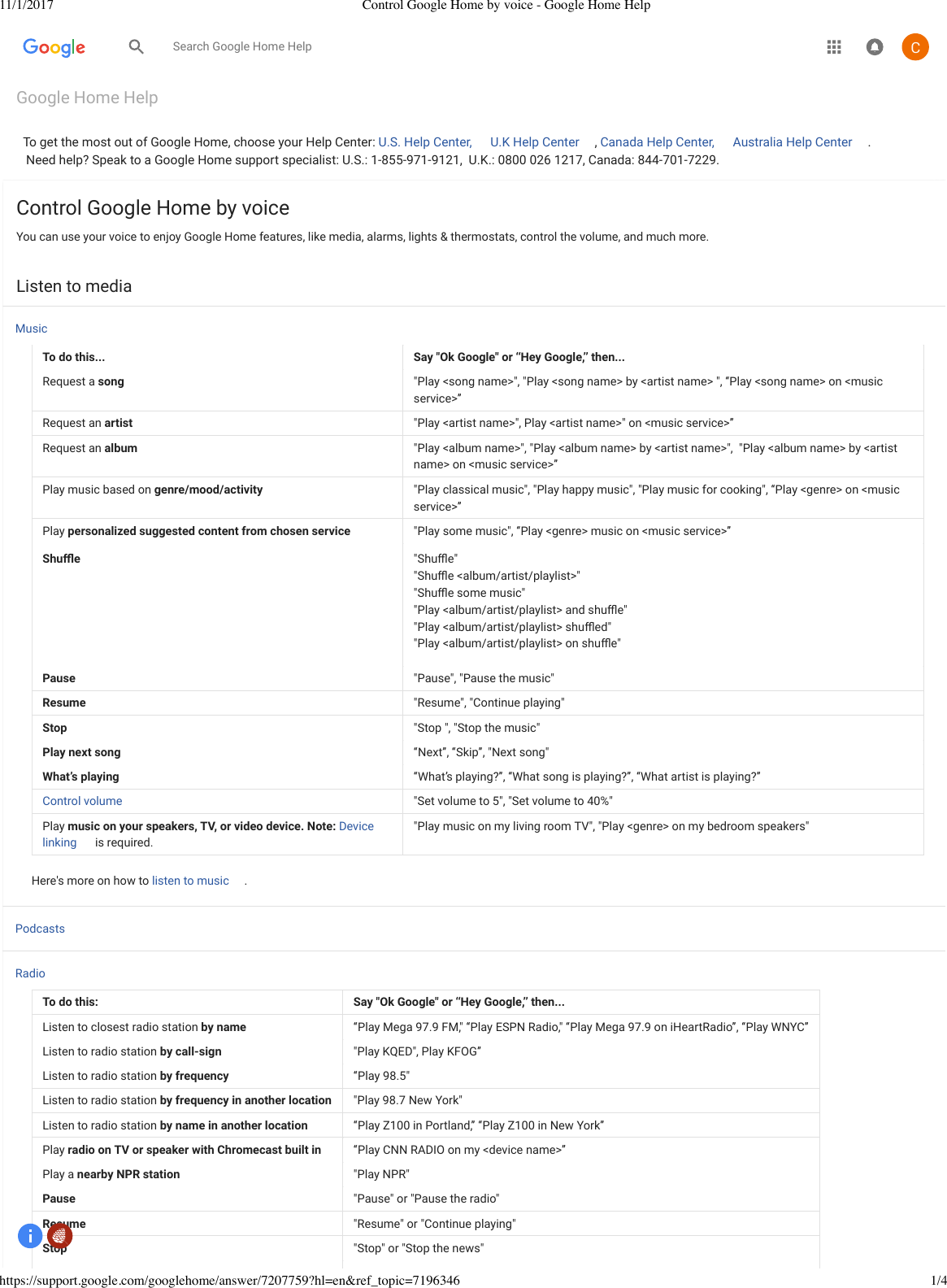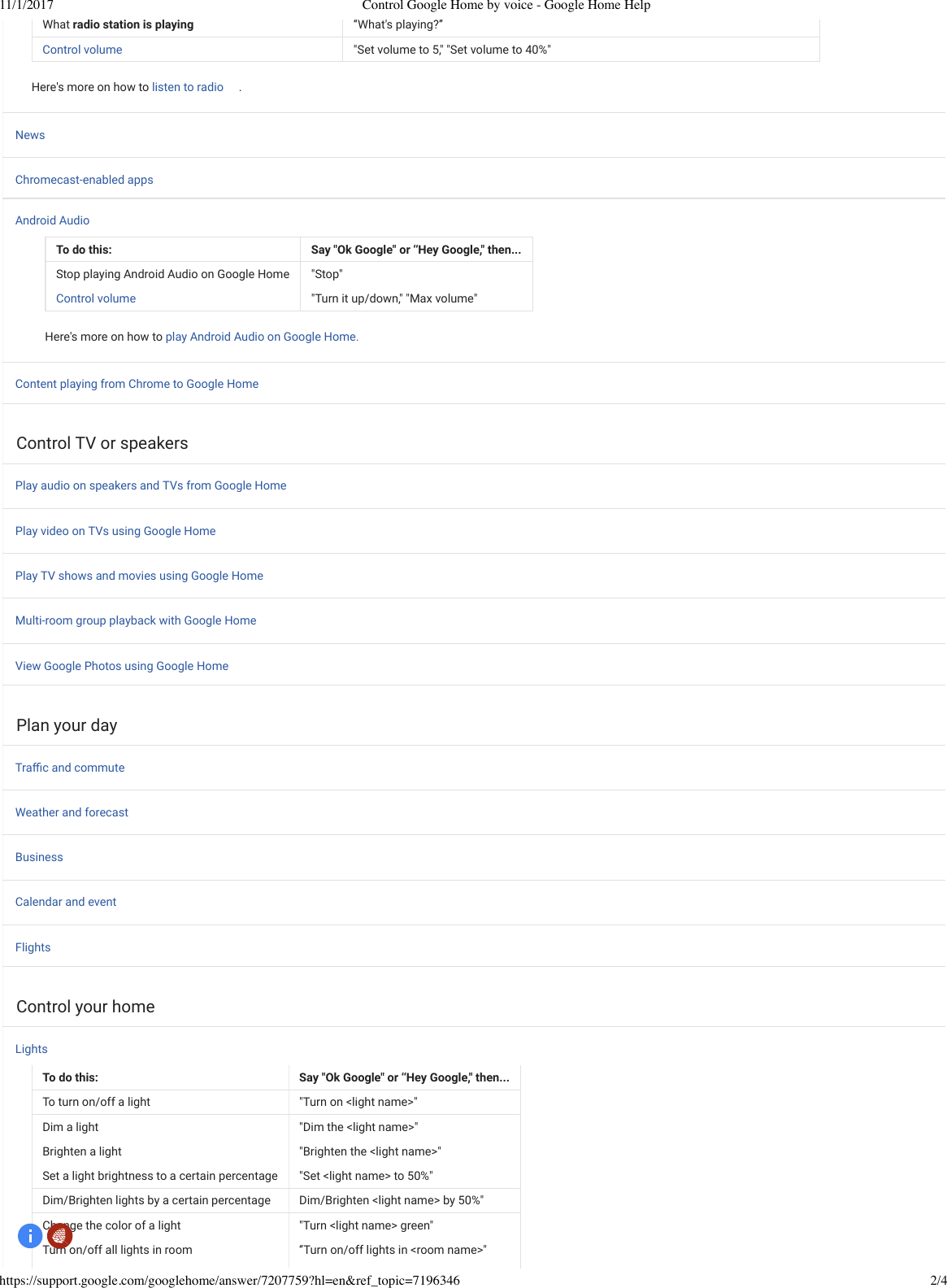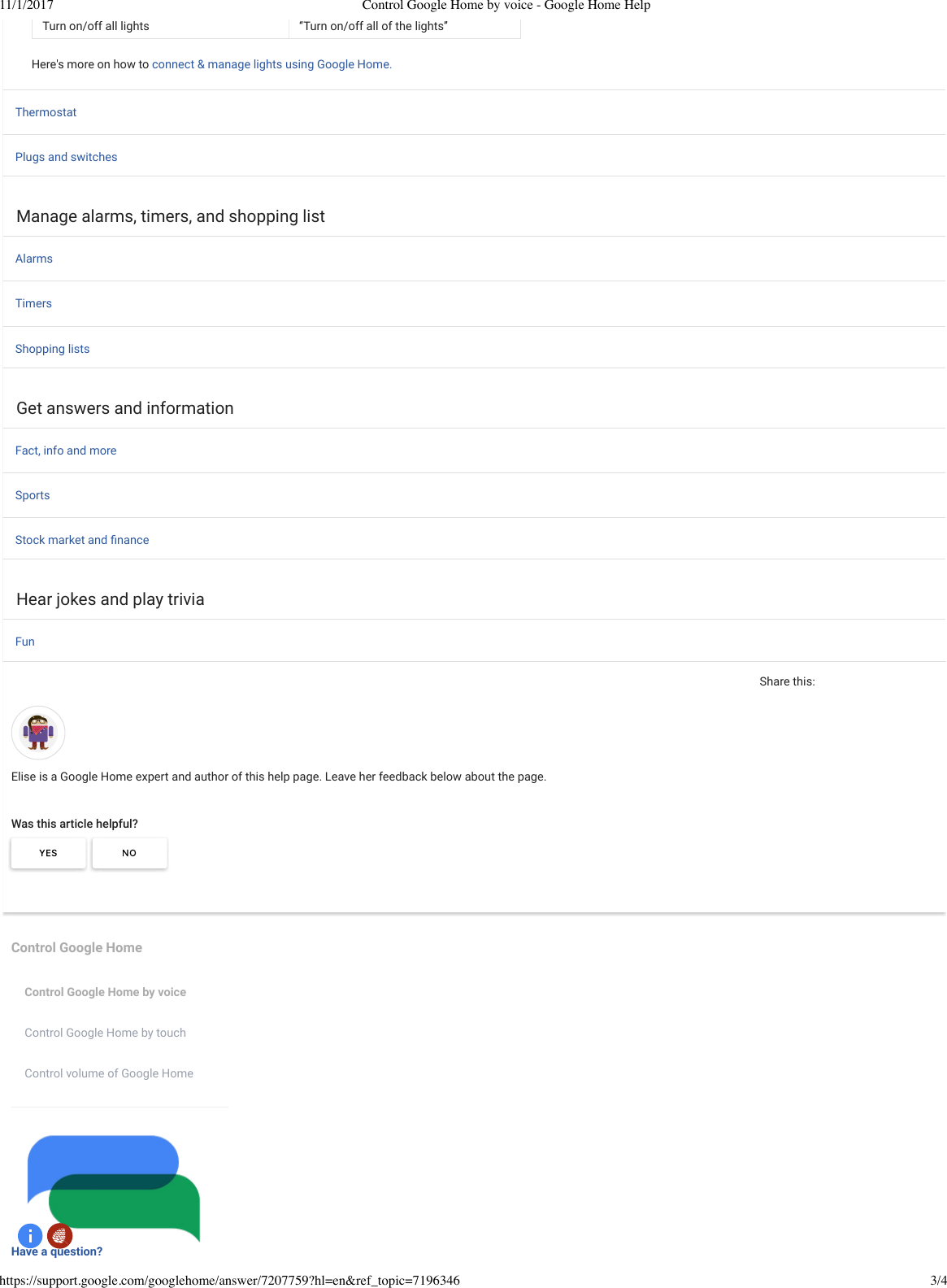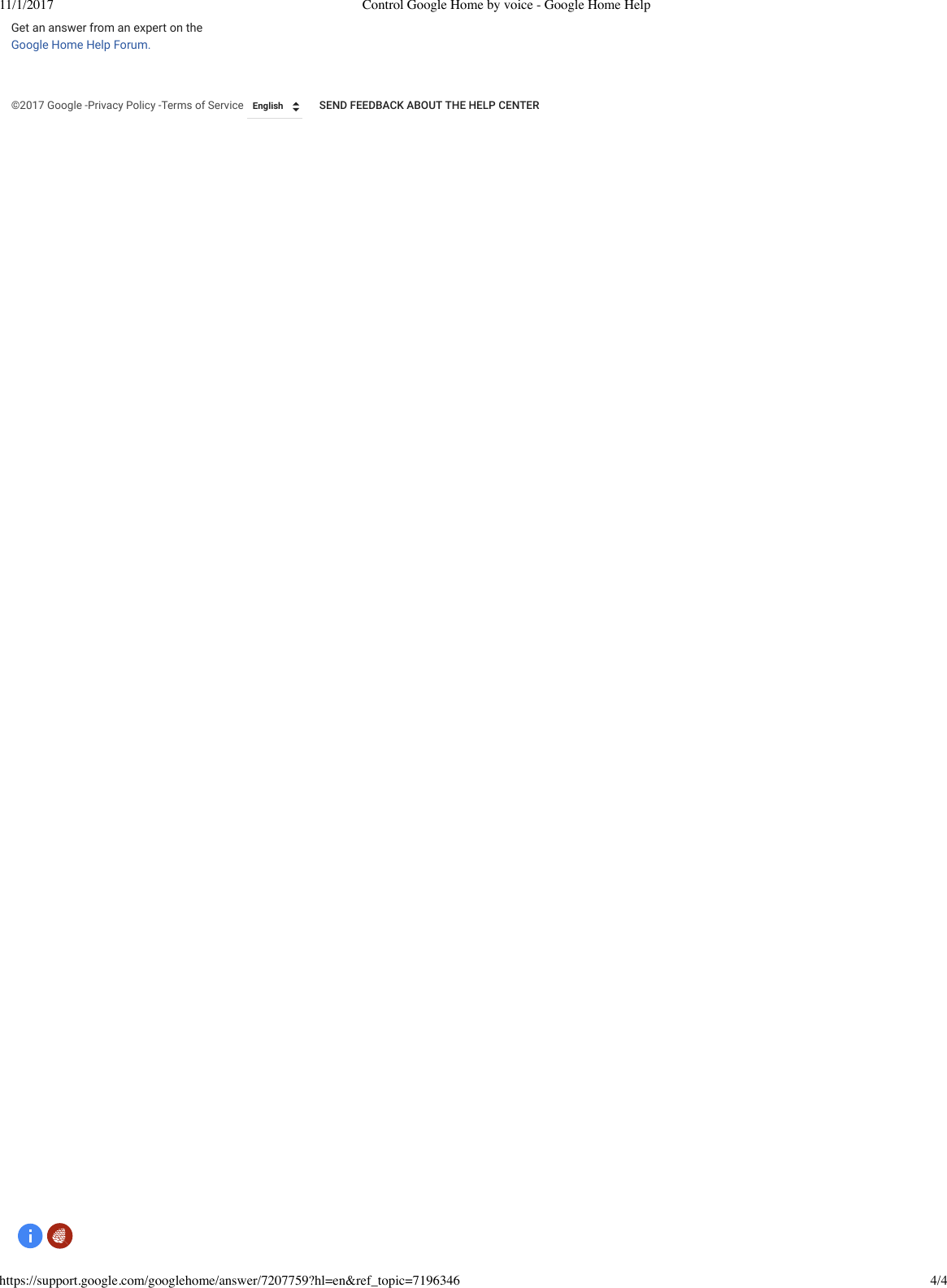Google H0B Multimedia Device User Manual Control Google Home by voice Google Home Help
Google LLC Multimedia Device Control Google Home by voice Google Home Help
Google >
Contents
- 1. H0B Printed Guide
- 2. Box User Guide
- 3. Control Google Home by voice - Google Home Help
- 4. Set up your Google Home device - Android - Google Home Help
Control Google Home by voice - Google Home Help