Fujitsu Network Communications B25F80P-201 EC 2500 CDMA Cellular Telephone Handset User Manual with SAR warning see exhibit 11
Fujitsu Network Communications, Inc. EC 2500 CDMA Cellular Telephone Handset with SAR warning see exhibit 11
Contents
- 1. Users Guide
- 2. User Manual with SAR warning (see exhibit 11)
User Manual with SAR warning (see exhibit 11)
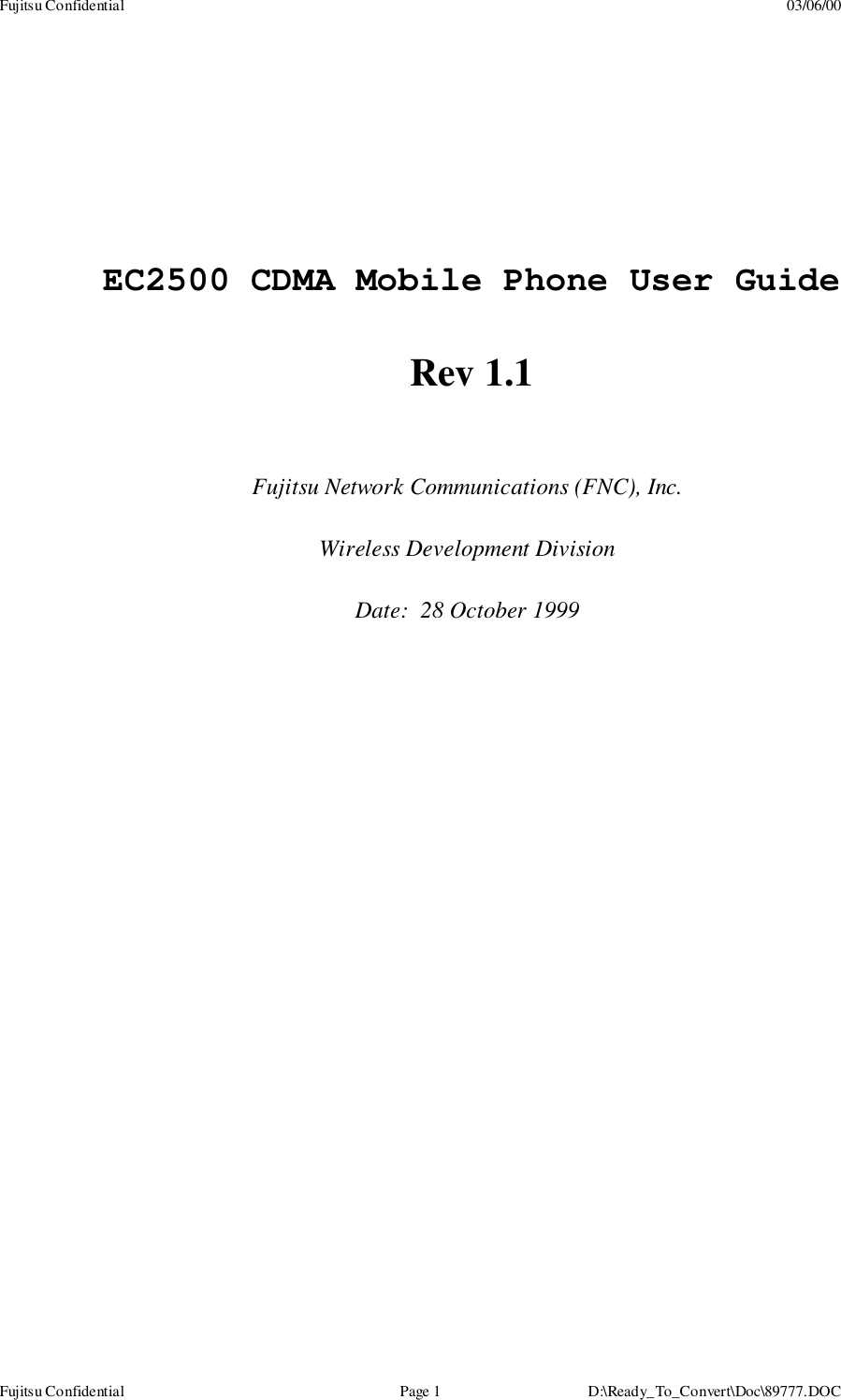
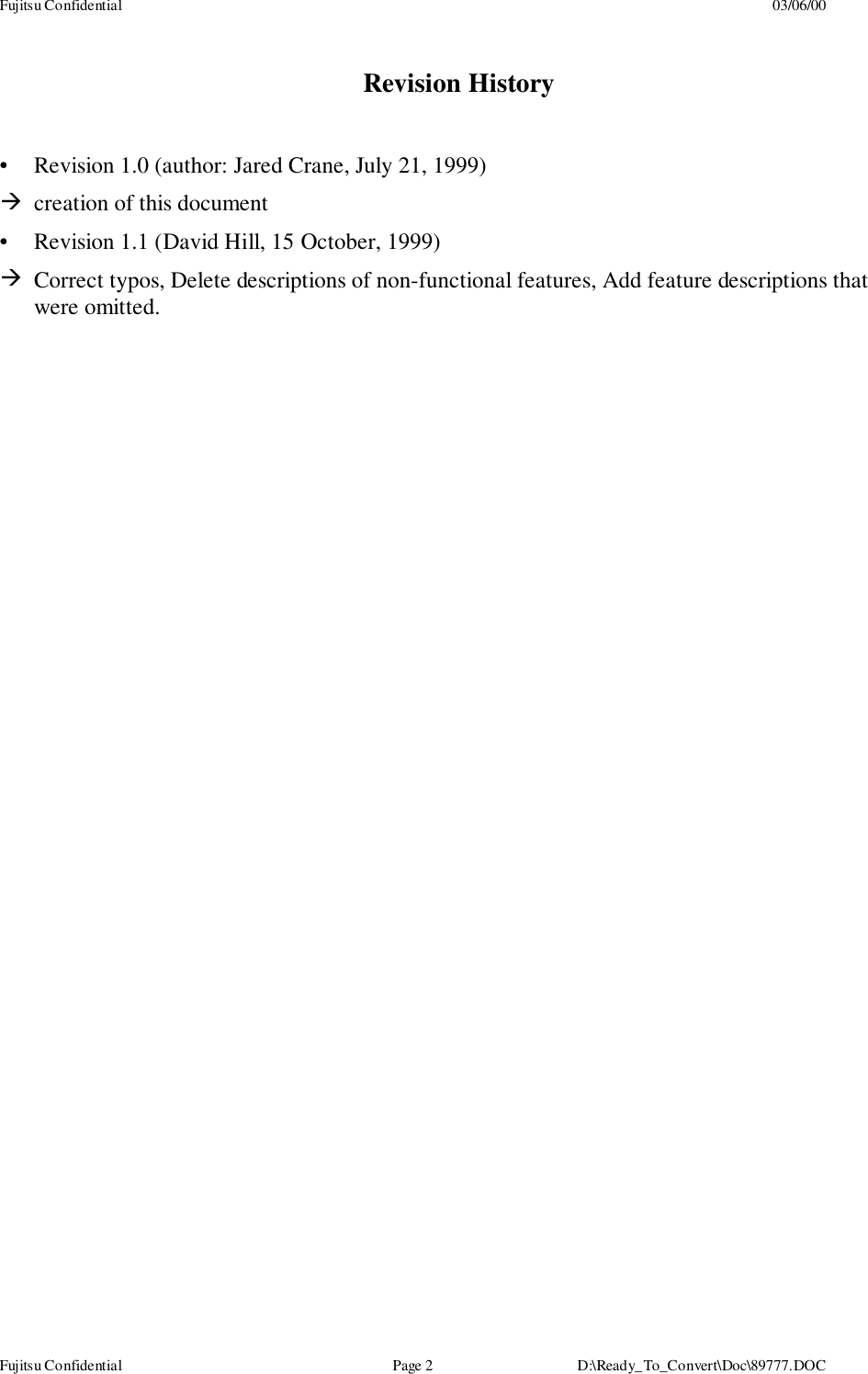
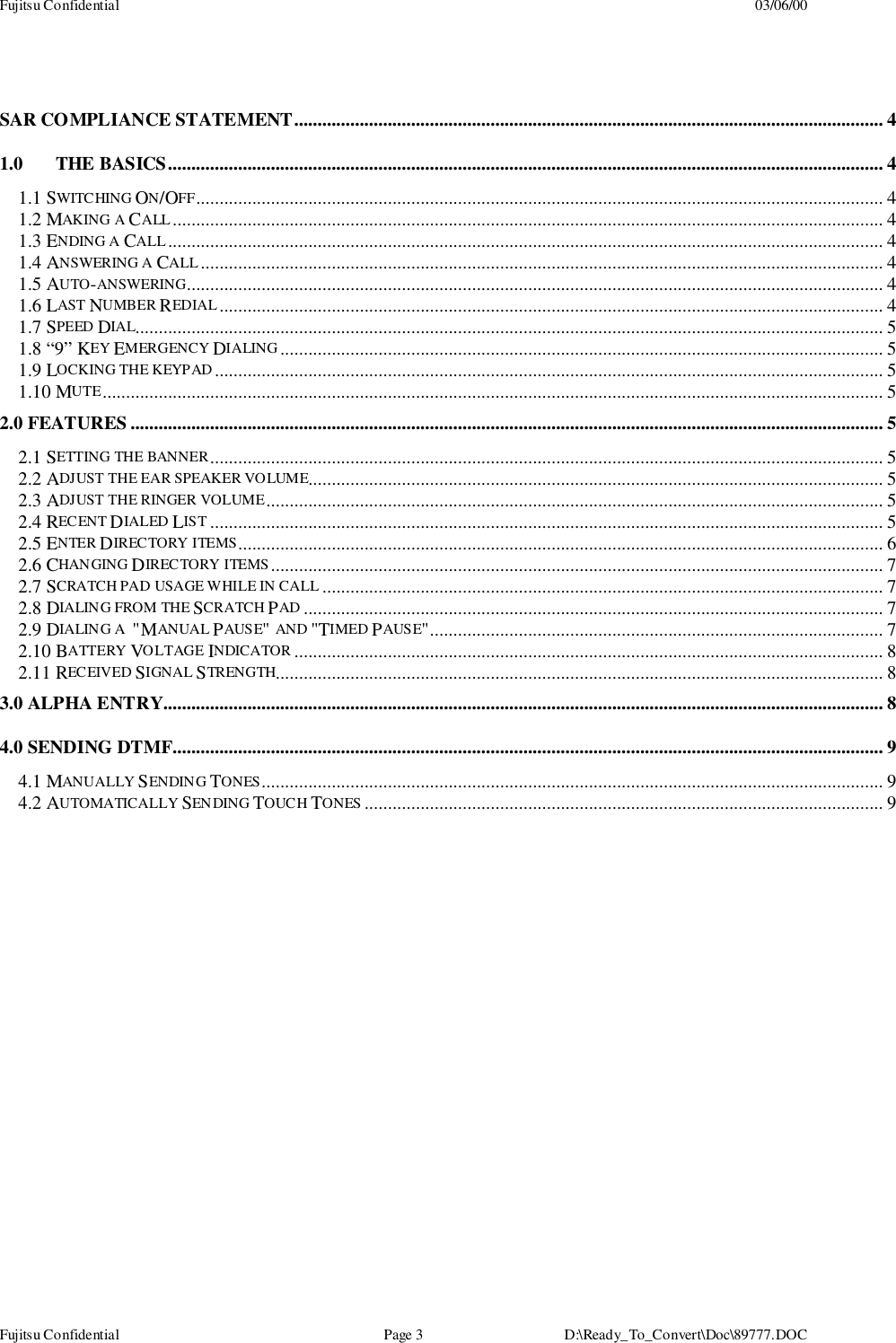
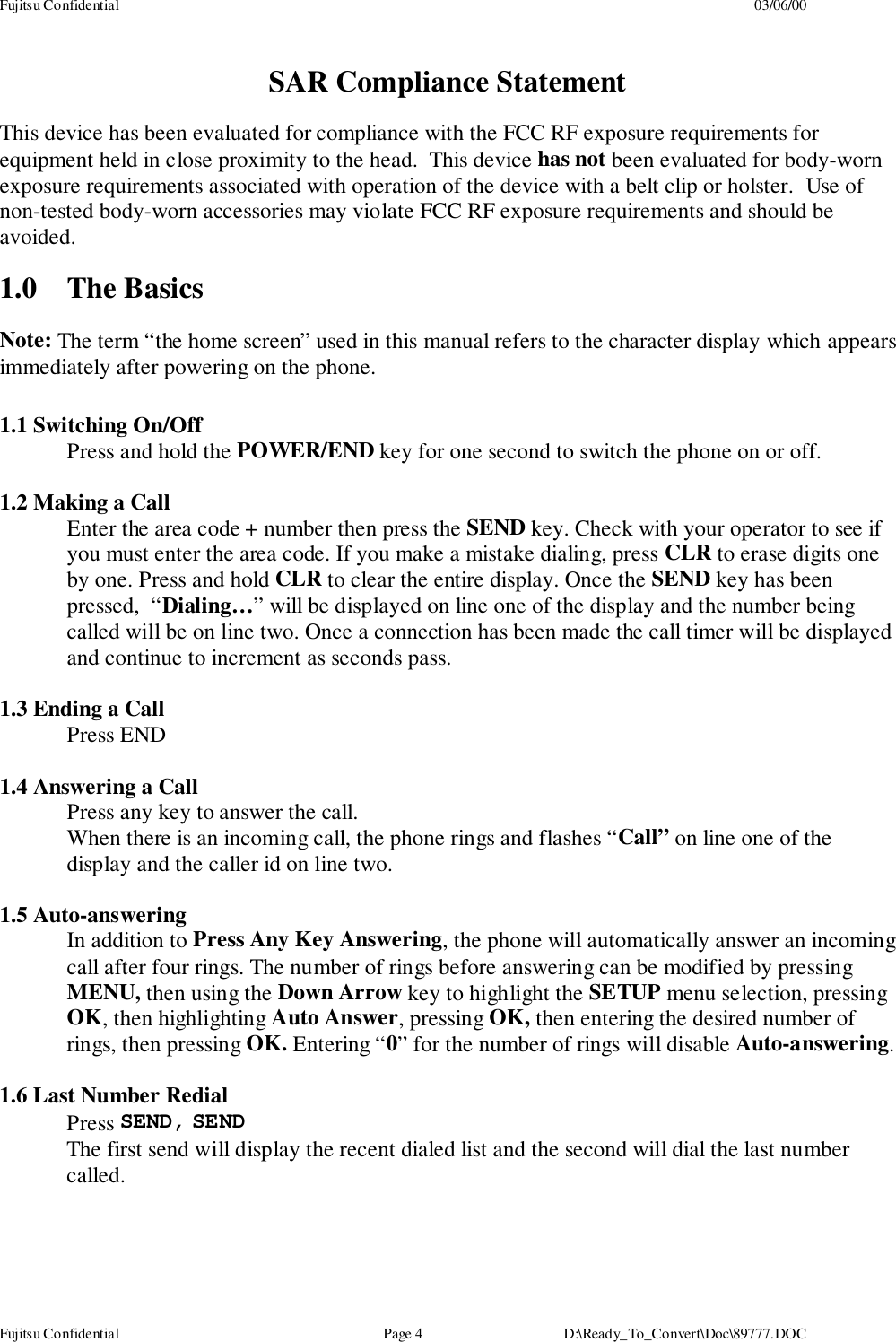
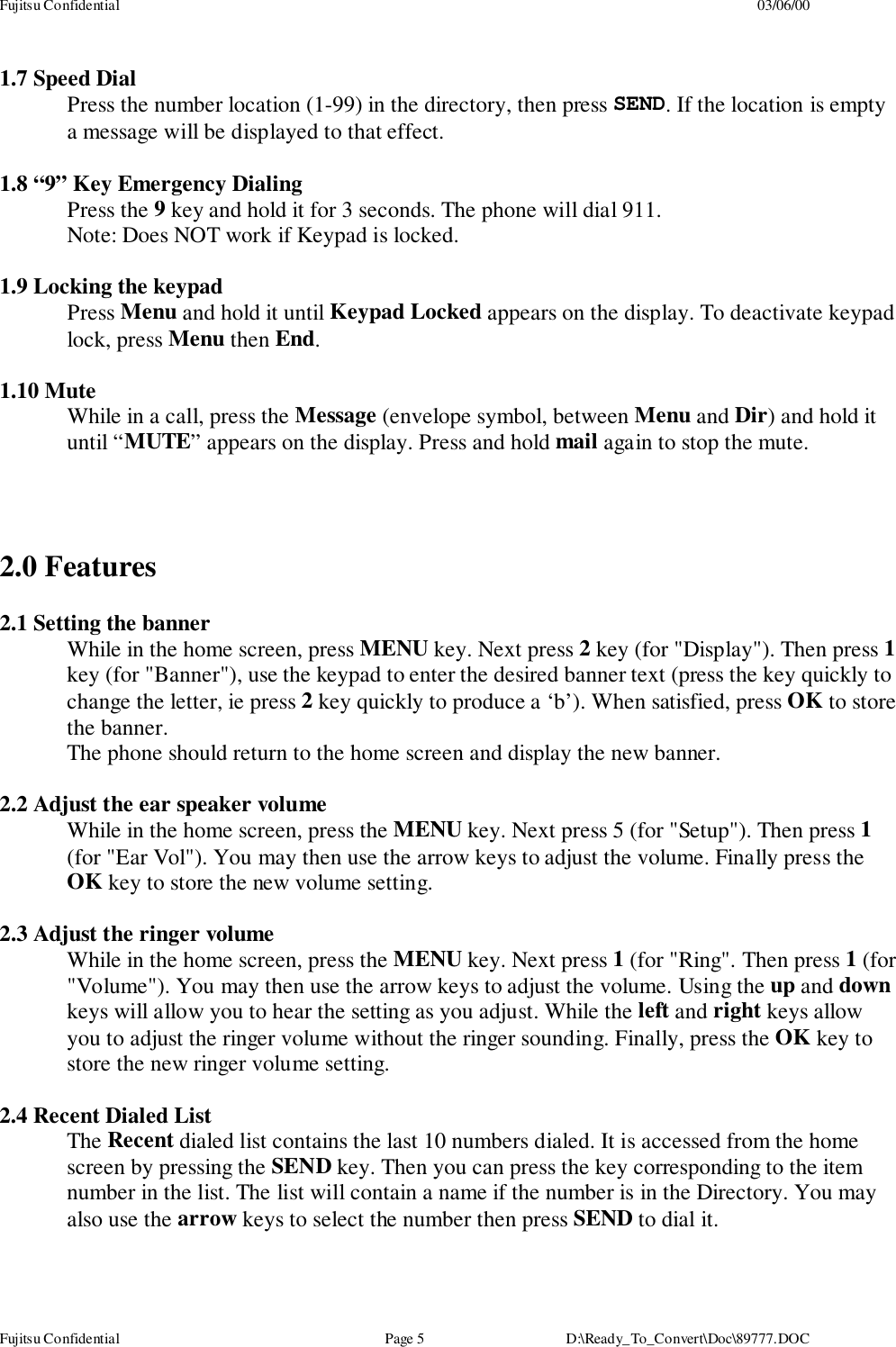

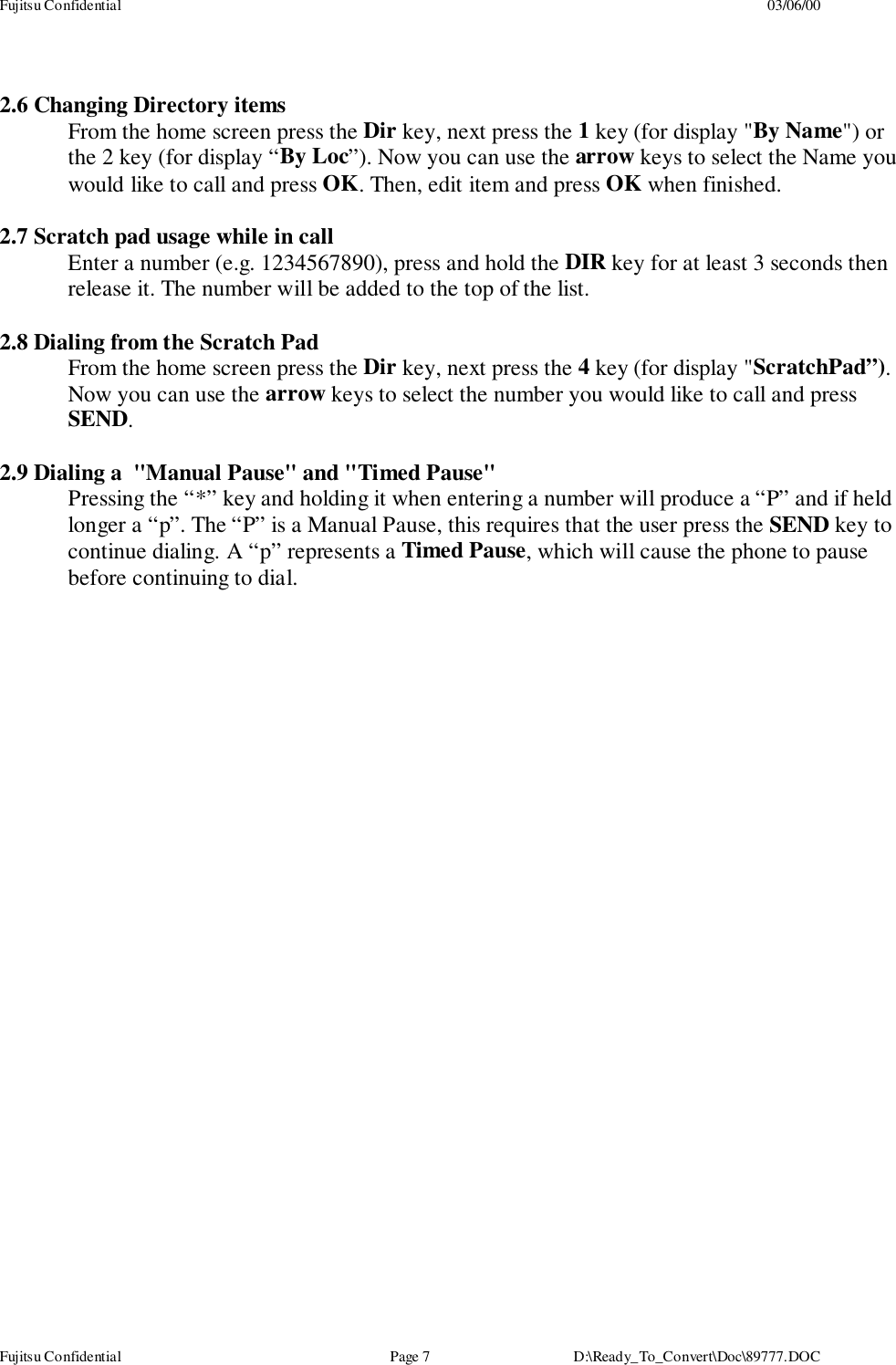
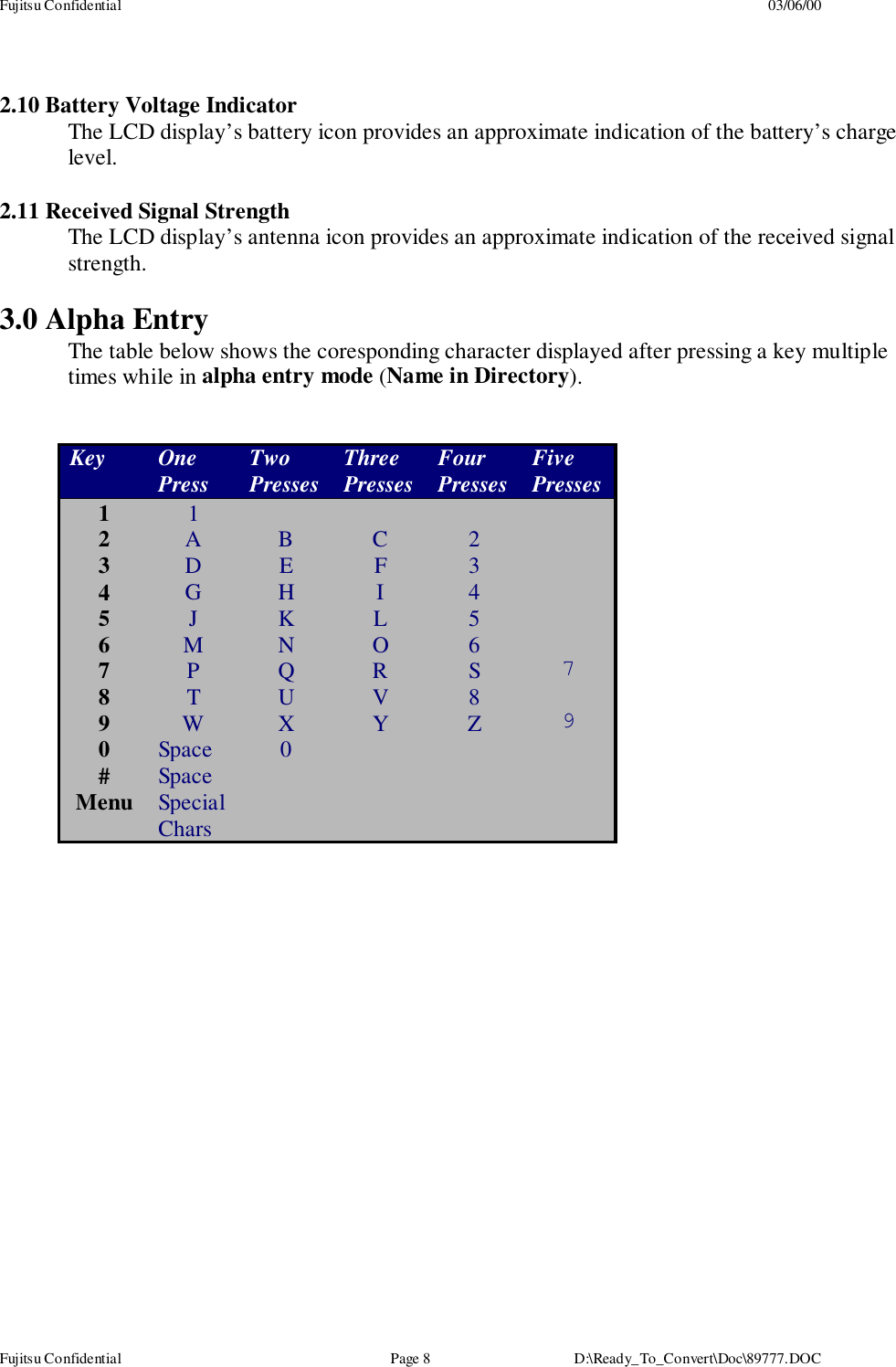
![Fujitsu Confidential 03/06/00Fujitsu Confidential Page 9 D:\Ready_To_Convert\Doc\89777.DOC4.0 Sending DTMF4.1 Manually Sending TonesPressing the keys during a call sends “Touch Tones”. Make a call in the usual way (e.g. toyour bank's computer phone number). Manually enter the digits to be sent as “TouchTones” (e.g., your bank account number and password).4.2 Automatically Sending Touch TonesTo automatically send touch-tones, store the touch tone sequence after the access phonenumber separated by a "pause" [see section 2.11] character. Store "pauses" between touchtone digits to be sent (a "pause" cannot be stored as the first special character). For detailson storing "pause" characters, see section 2.11. Here is an example of a number you couldstore in your phone. This number contains a phone number (18005551212), a manual pausecharacter, an access number ("1234"), a timed pause, and a password ("1212").1800555P1234p1212When you recall this number from memory and press SEND, the phone dials 18005551212(the stored number). The phone will then wait for you to manually press SEND beforecontinuing to dial the rest of the number. Once SEND is pressed the phone then dials the1234, pauses for one second (timed pause), then continues, dialing 1212.](https://usermanual.wiki/Fujitsu-Network-Communications/B25F80P-201.User-Manual-with-SAR-warning-see-exhibit-11/User-Guide-89777-Page-9.png)