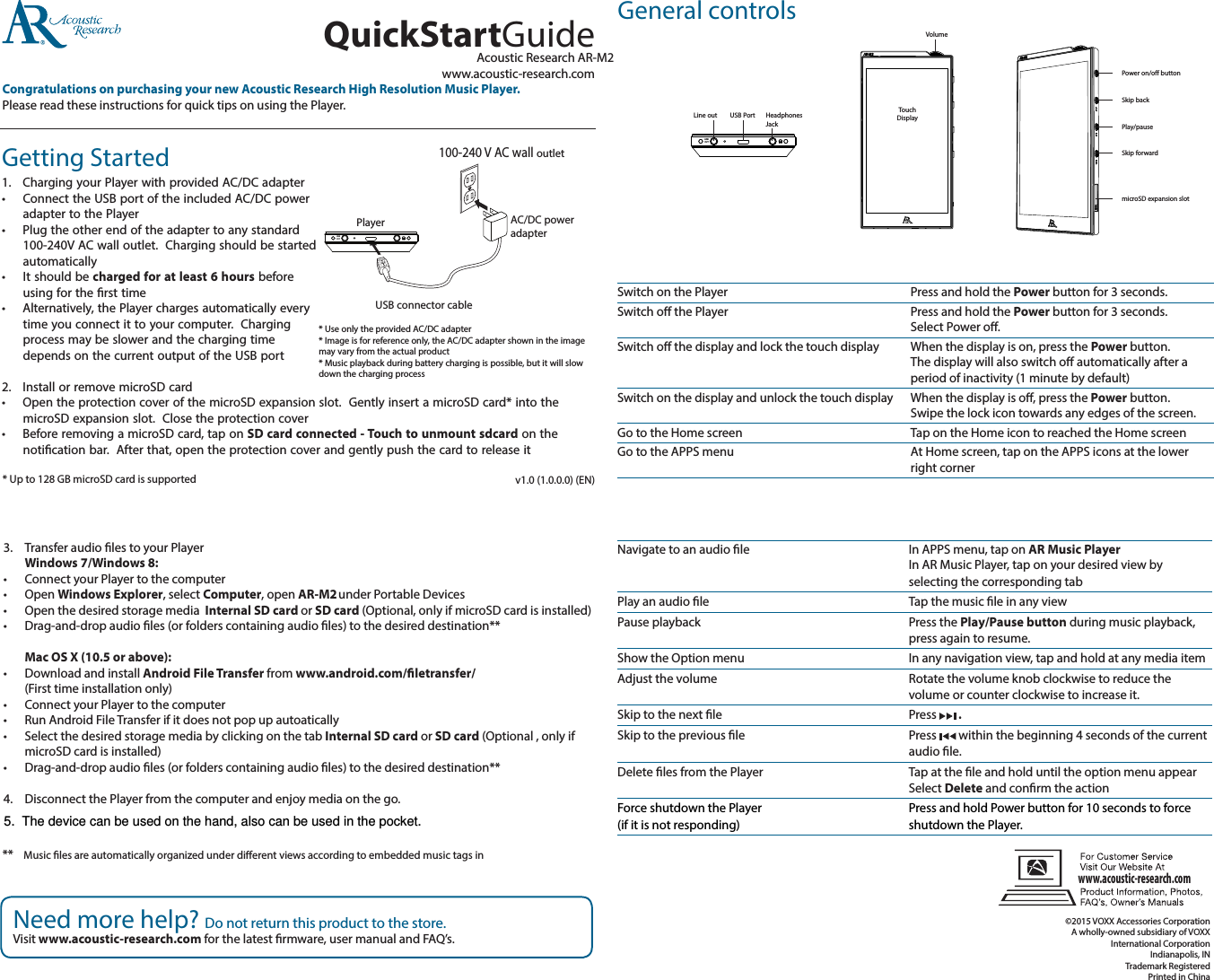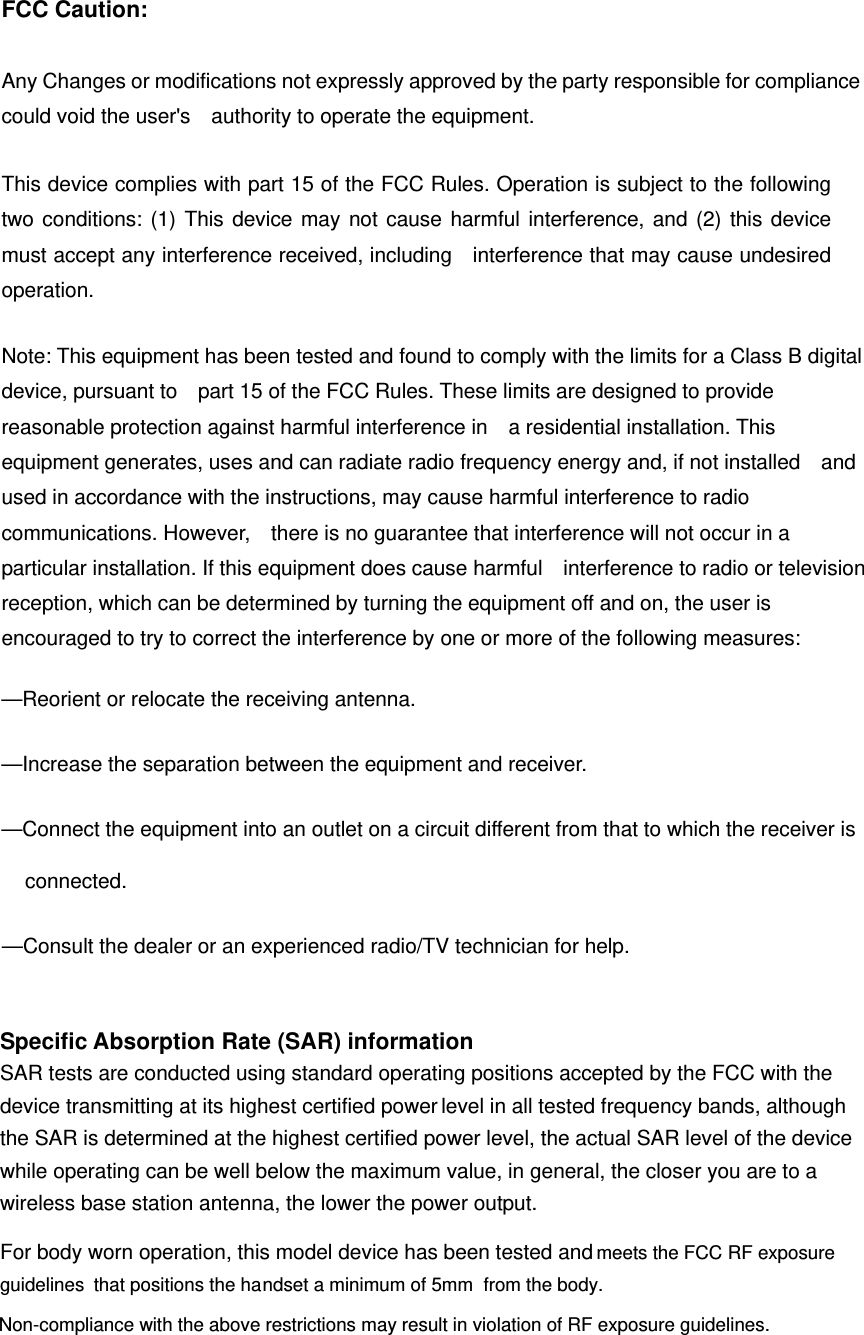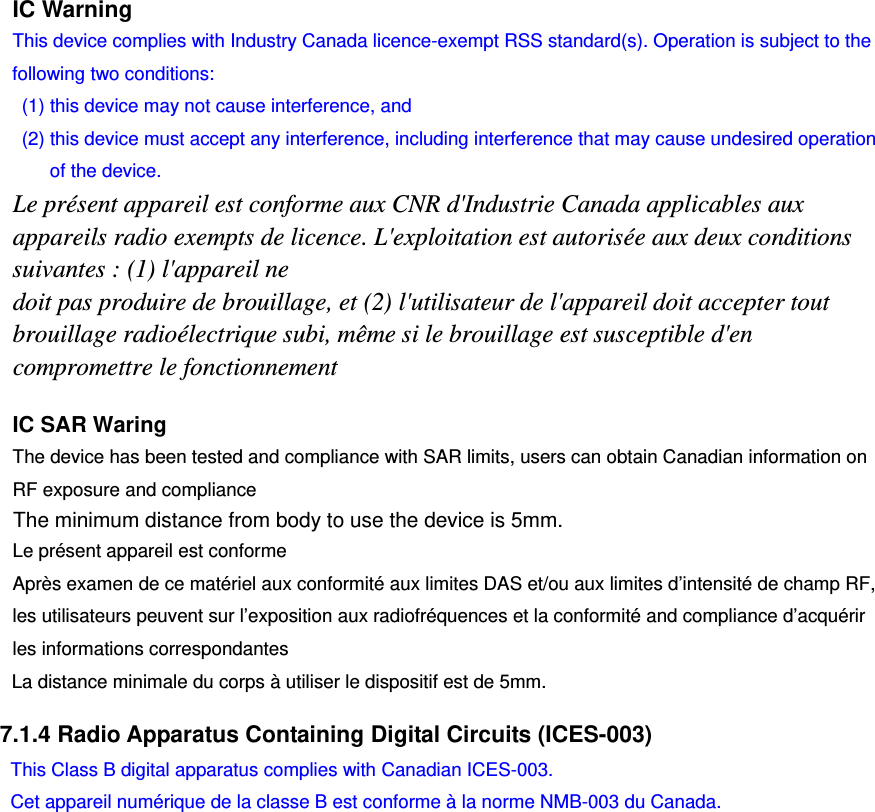Foxda Technology ARM2 Portable High Fidelity High Resolution Music Player) User Manual Rev
Foxda Technology Industrial (Shenzhen) Co., Ltd. Portable High Fidelity High Resolution Music Player) Users Manual Rev
Contents
- 1. Users Manual
- 2. Users Manual Rev
Users Manual Rev