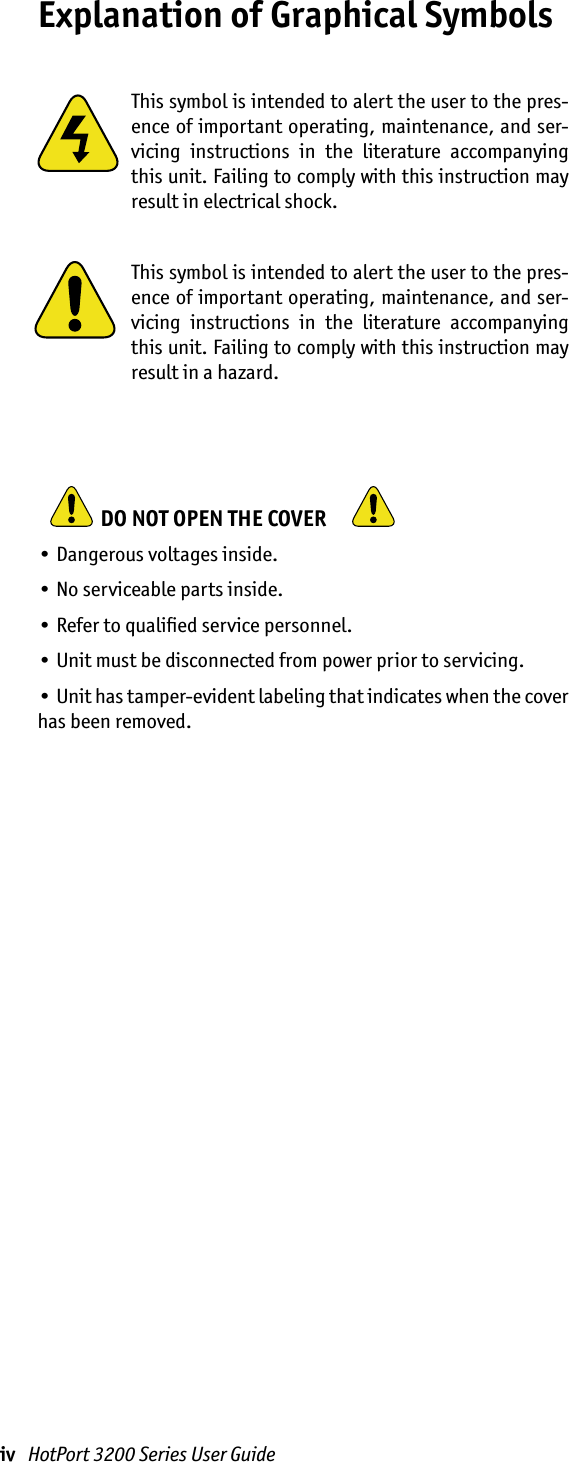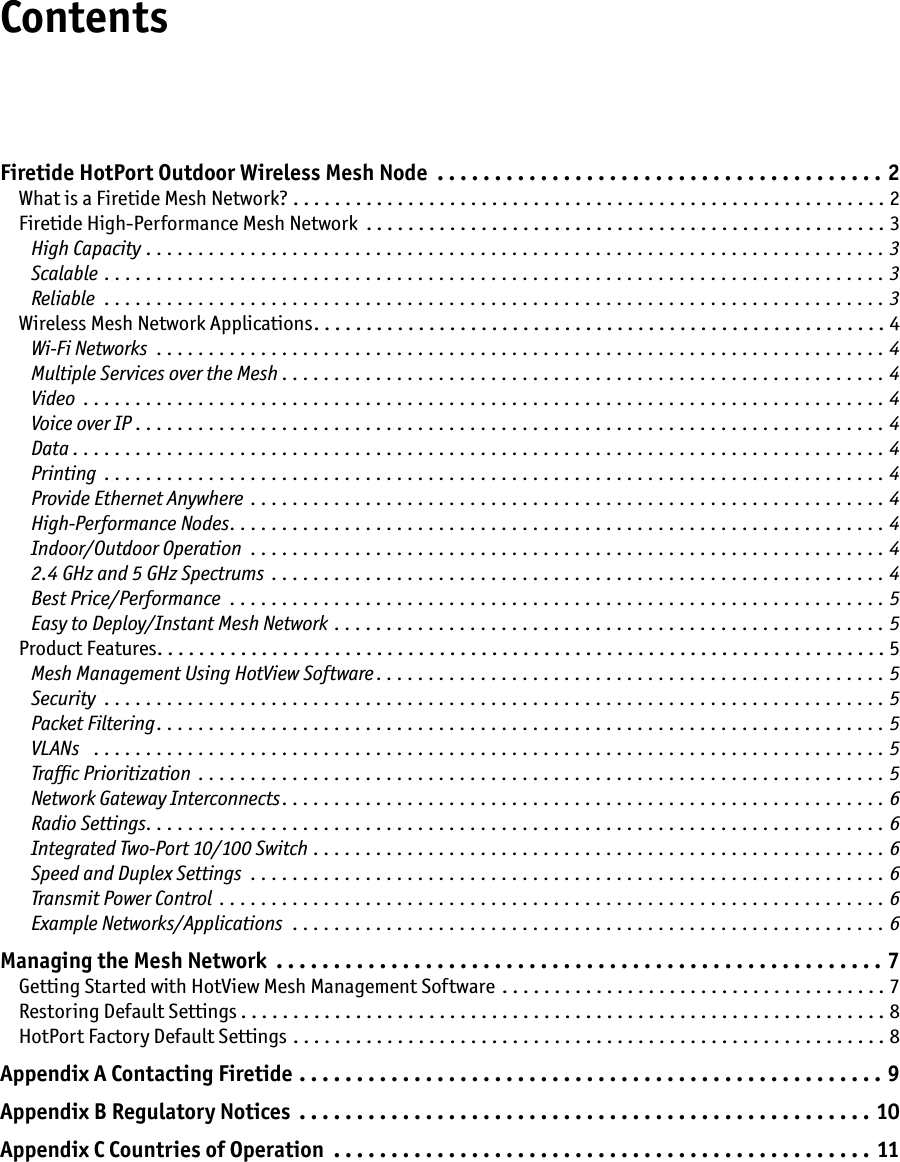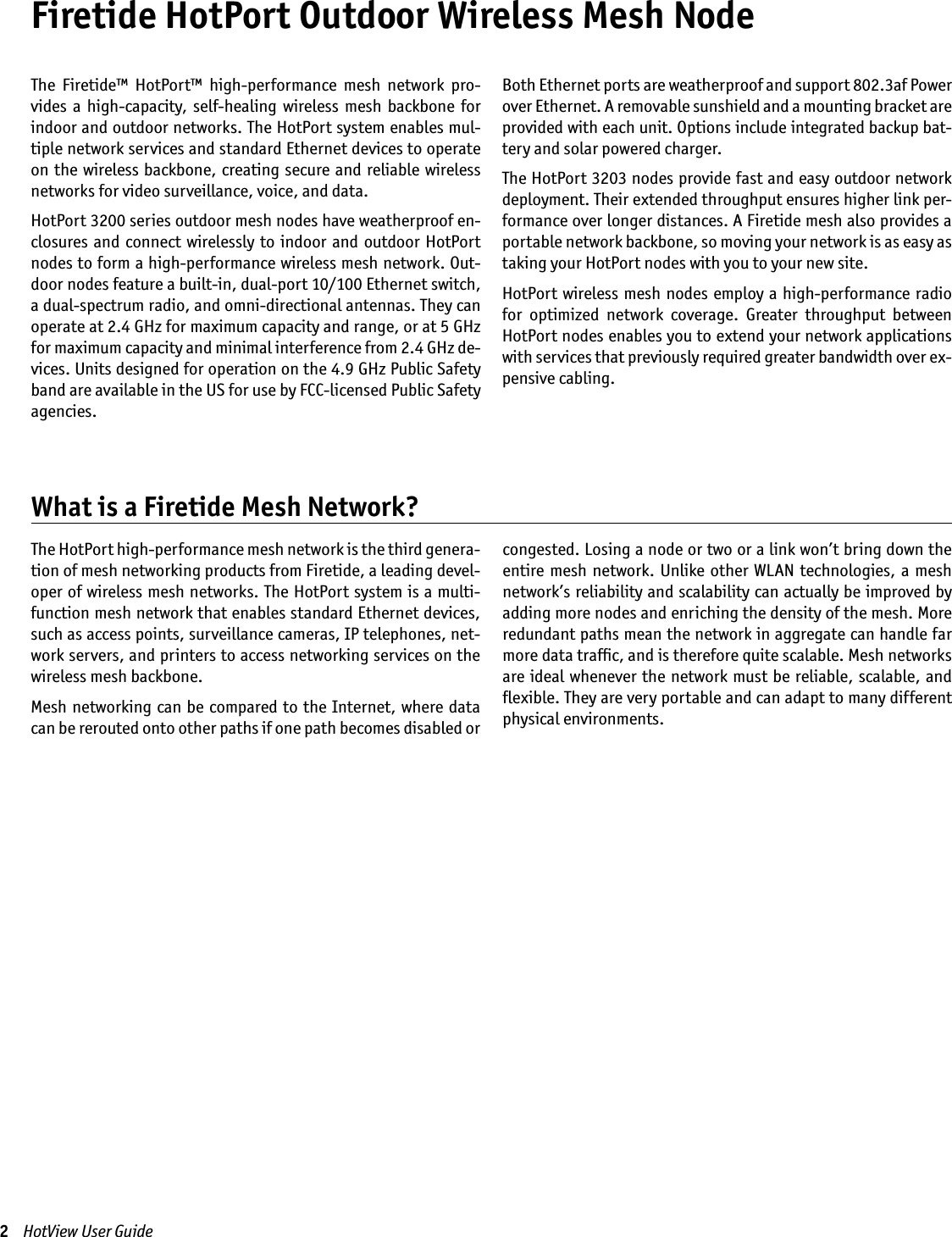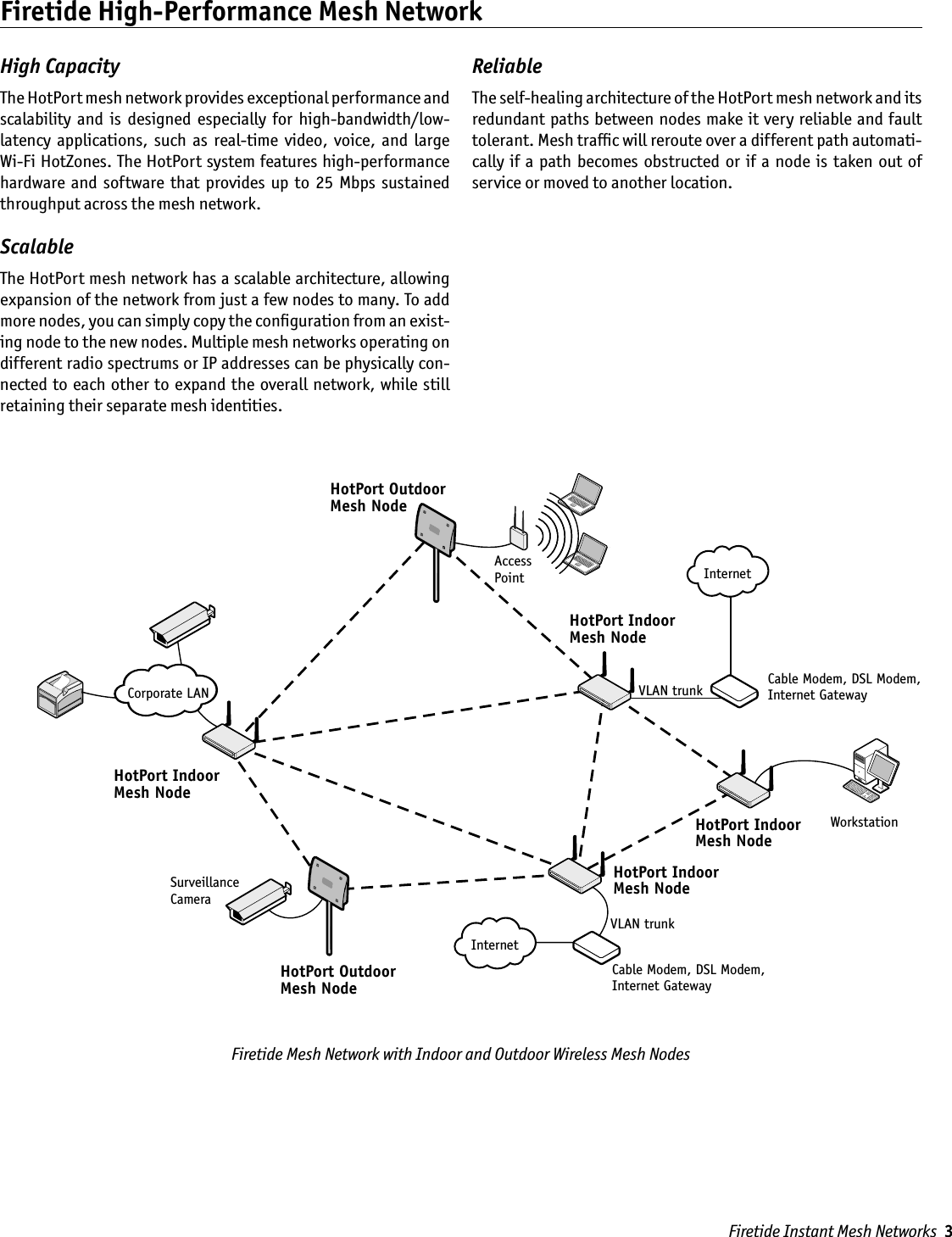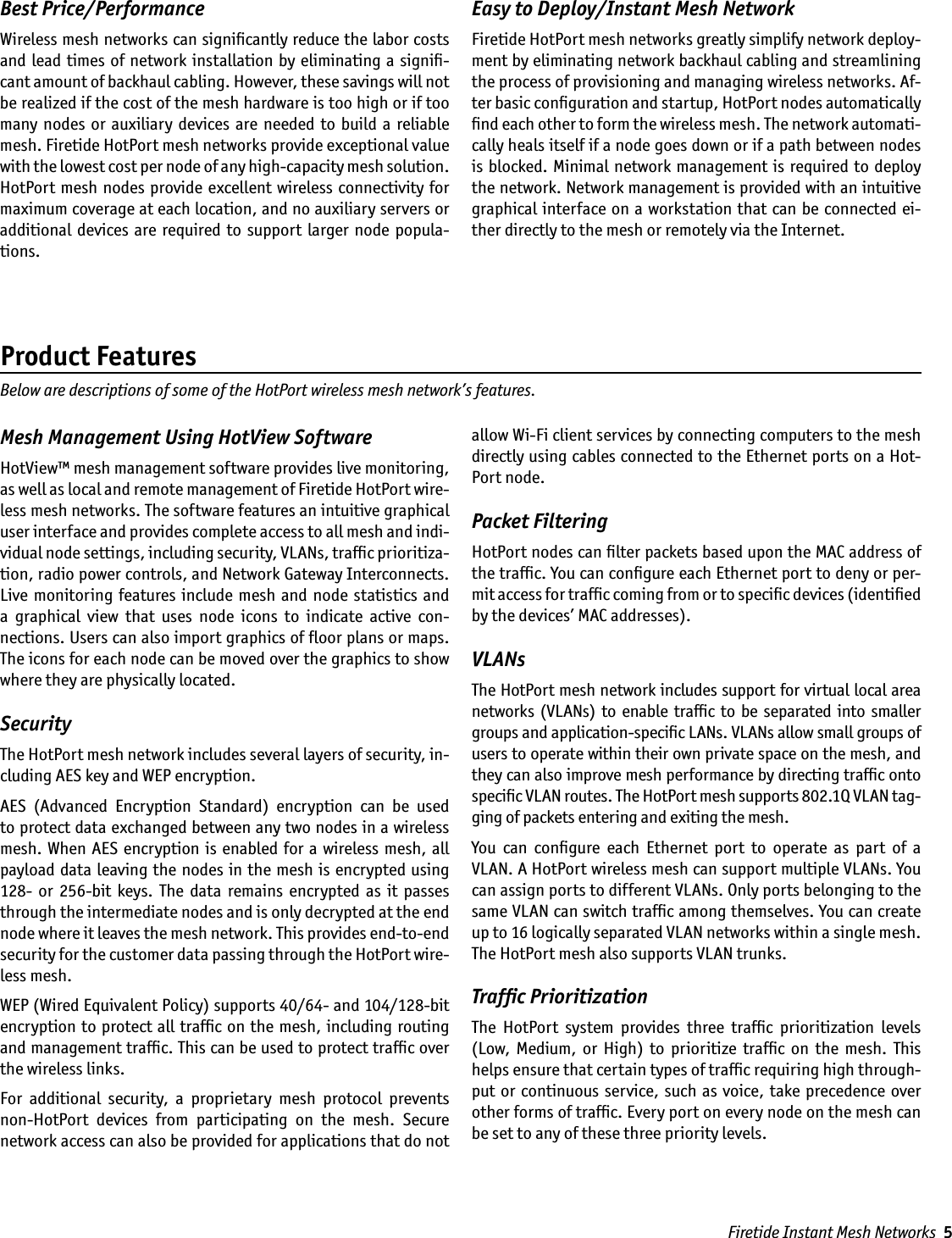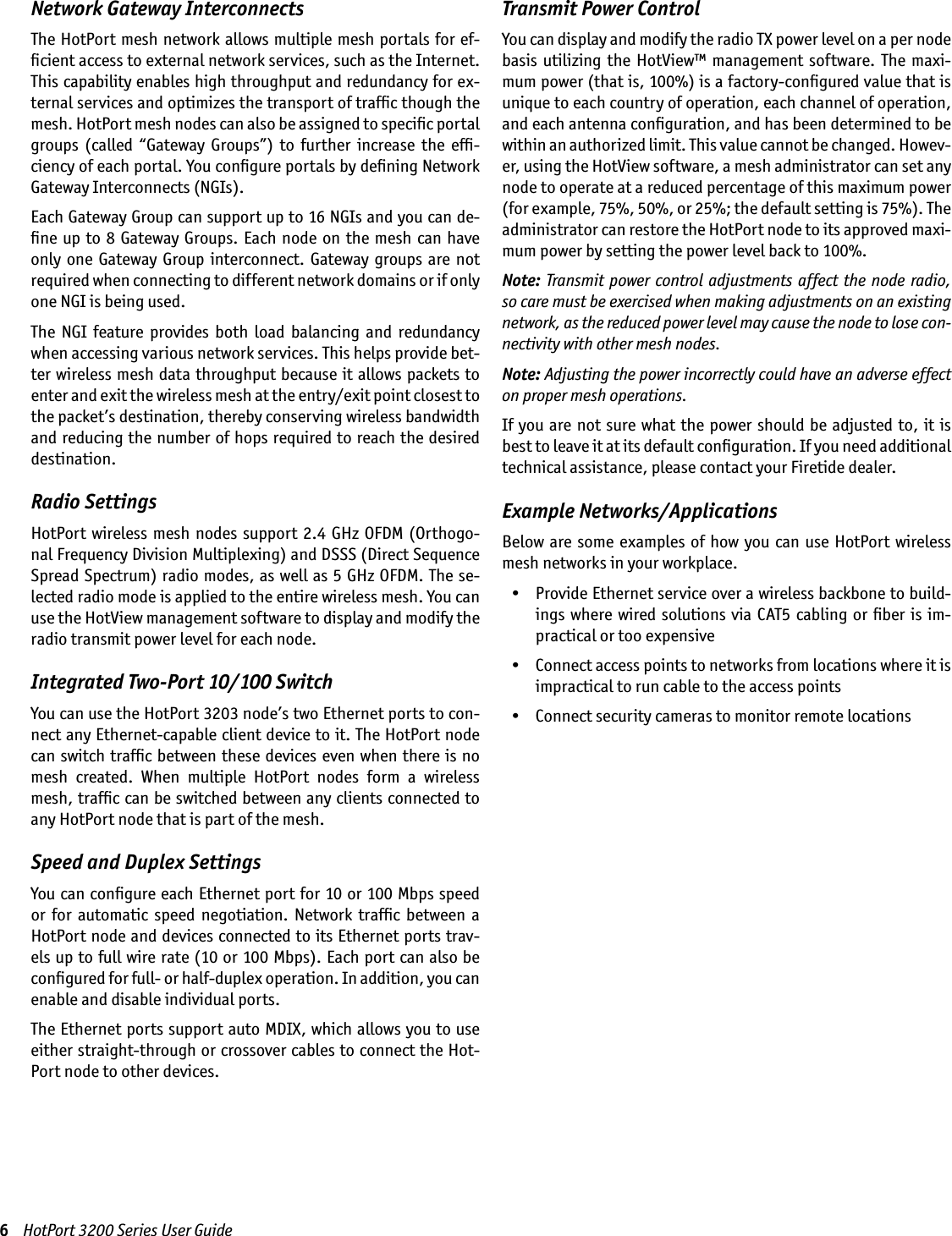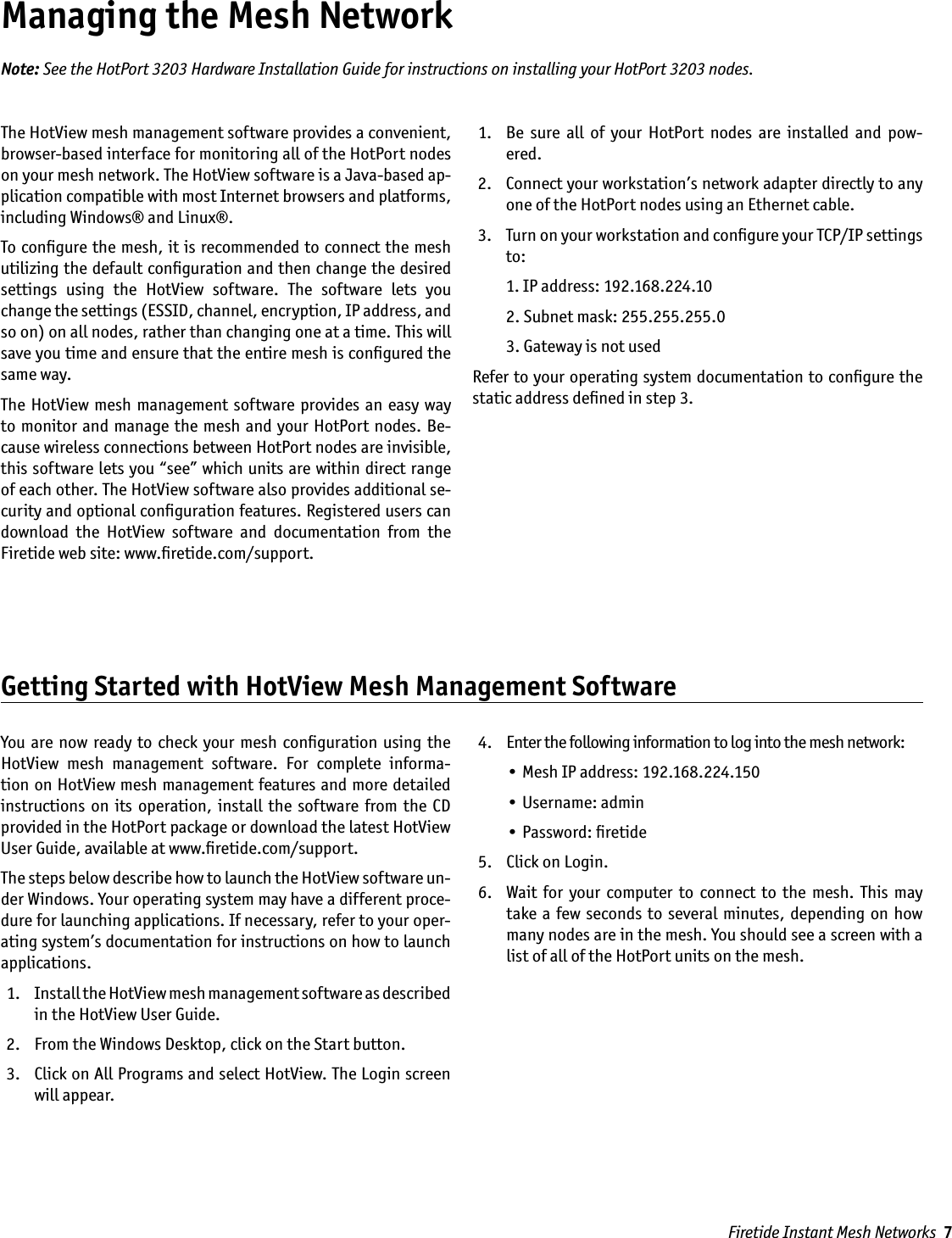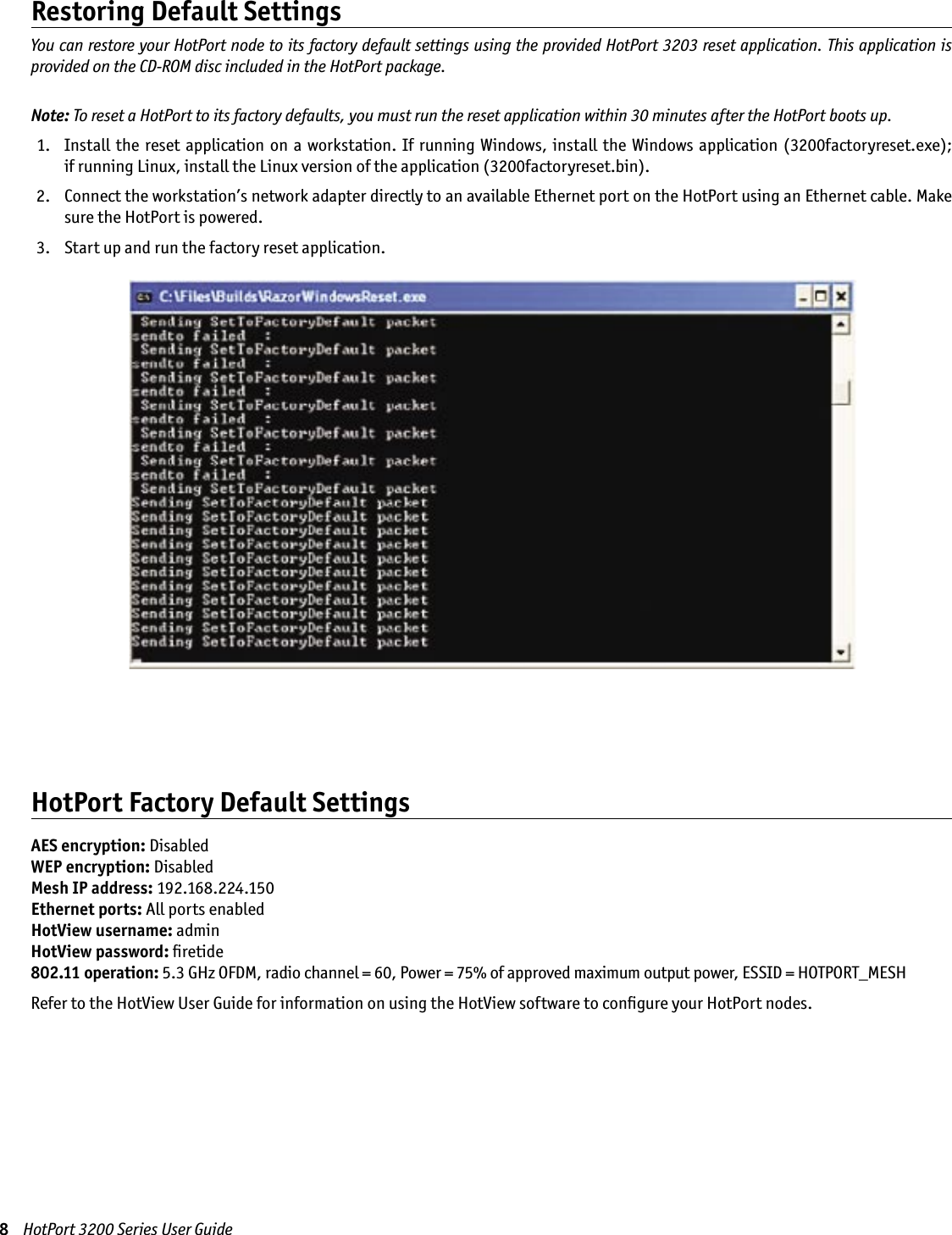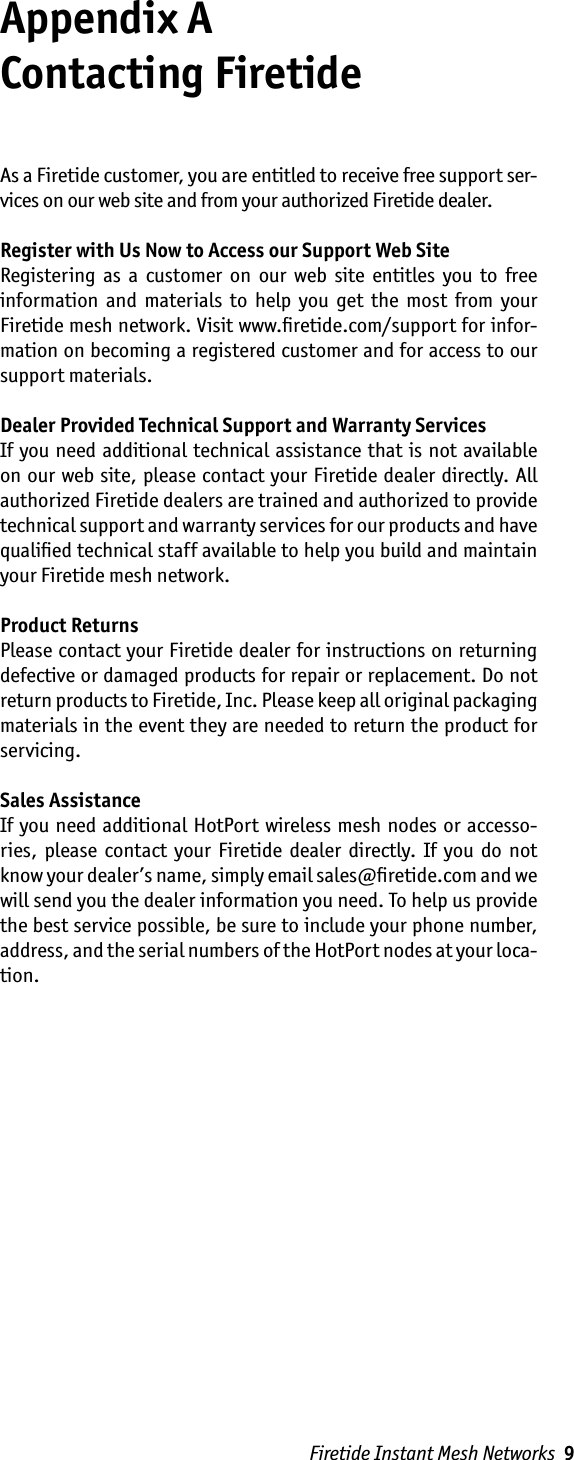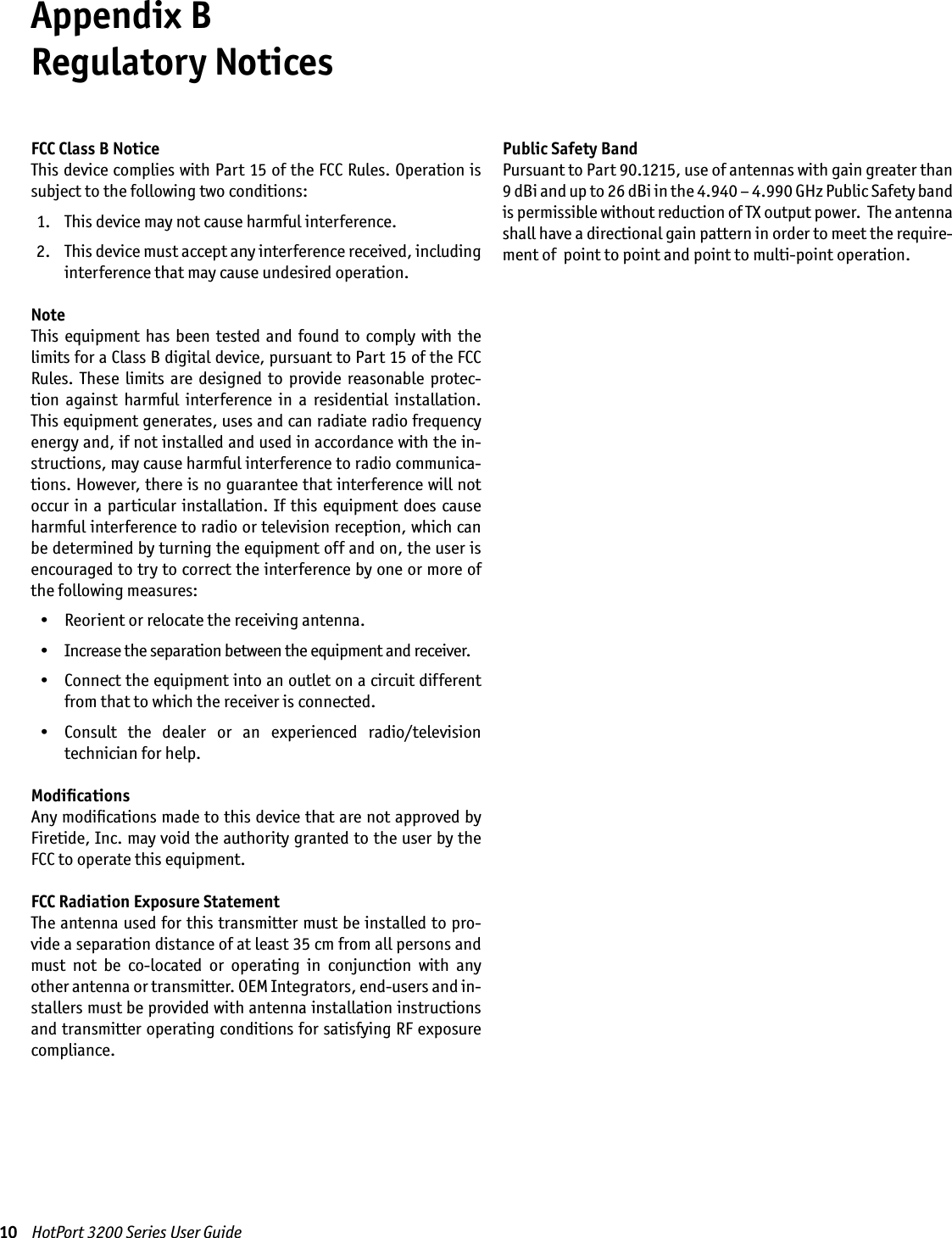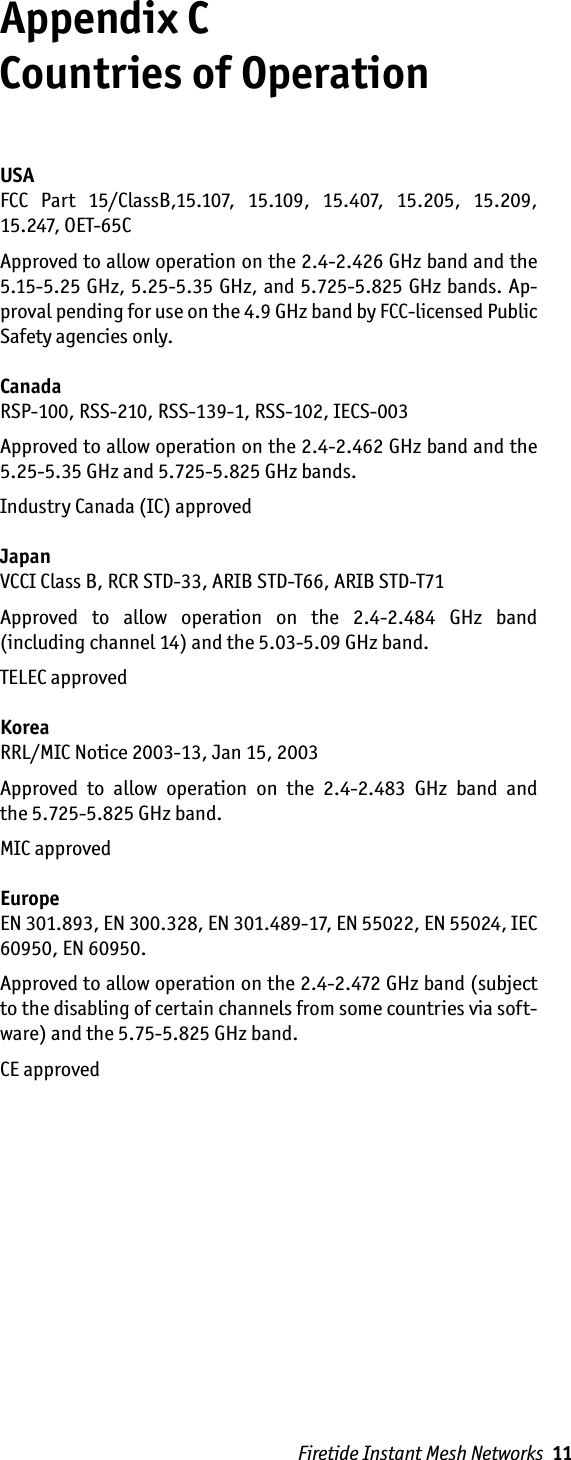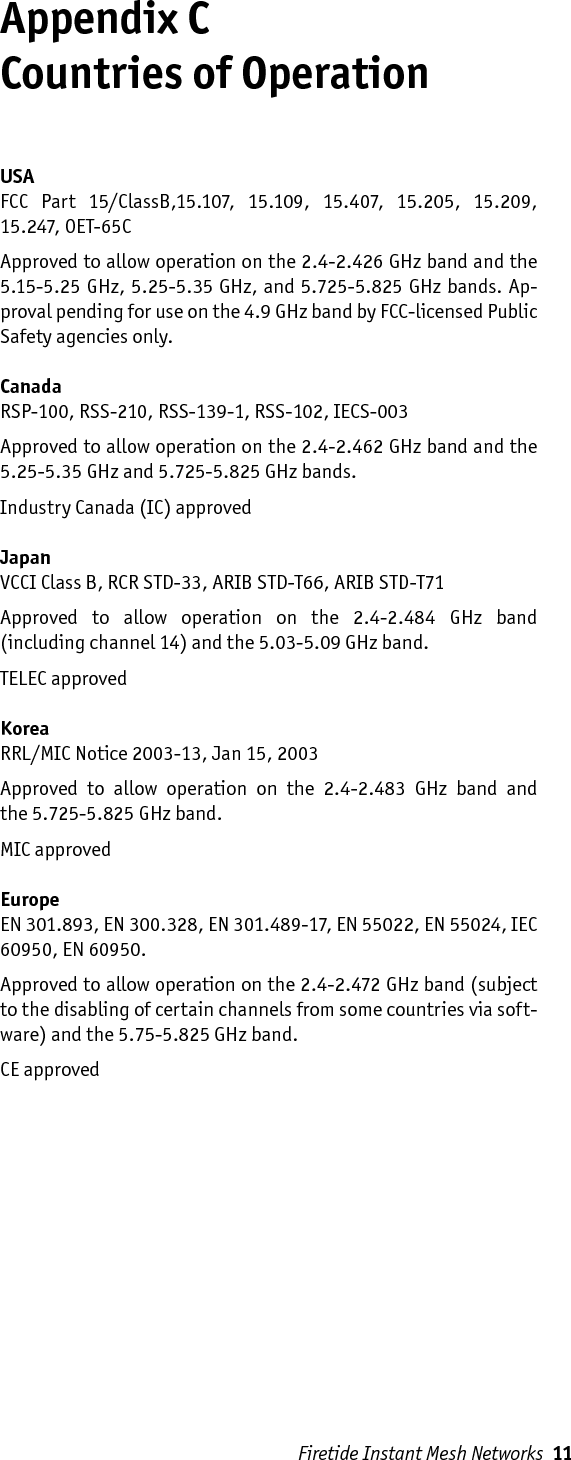Firetide 3200-2 HotPort Wireless Node User Manual HotPort3200UserGuide v3d indd
Firetide Inc. HotPort Wireless Node HotPort3200UserGuide v3d indd
Firetide >
Contents
- 1. Usres Manual
- 2. Installation Manual
- 3. Users Manual
Users Manual