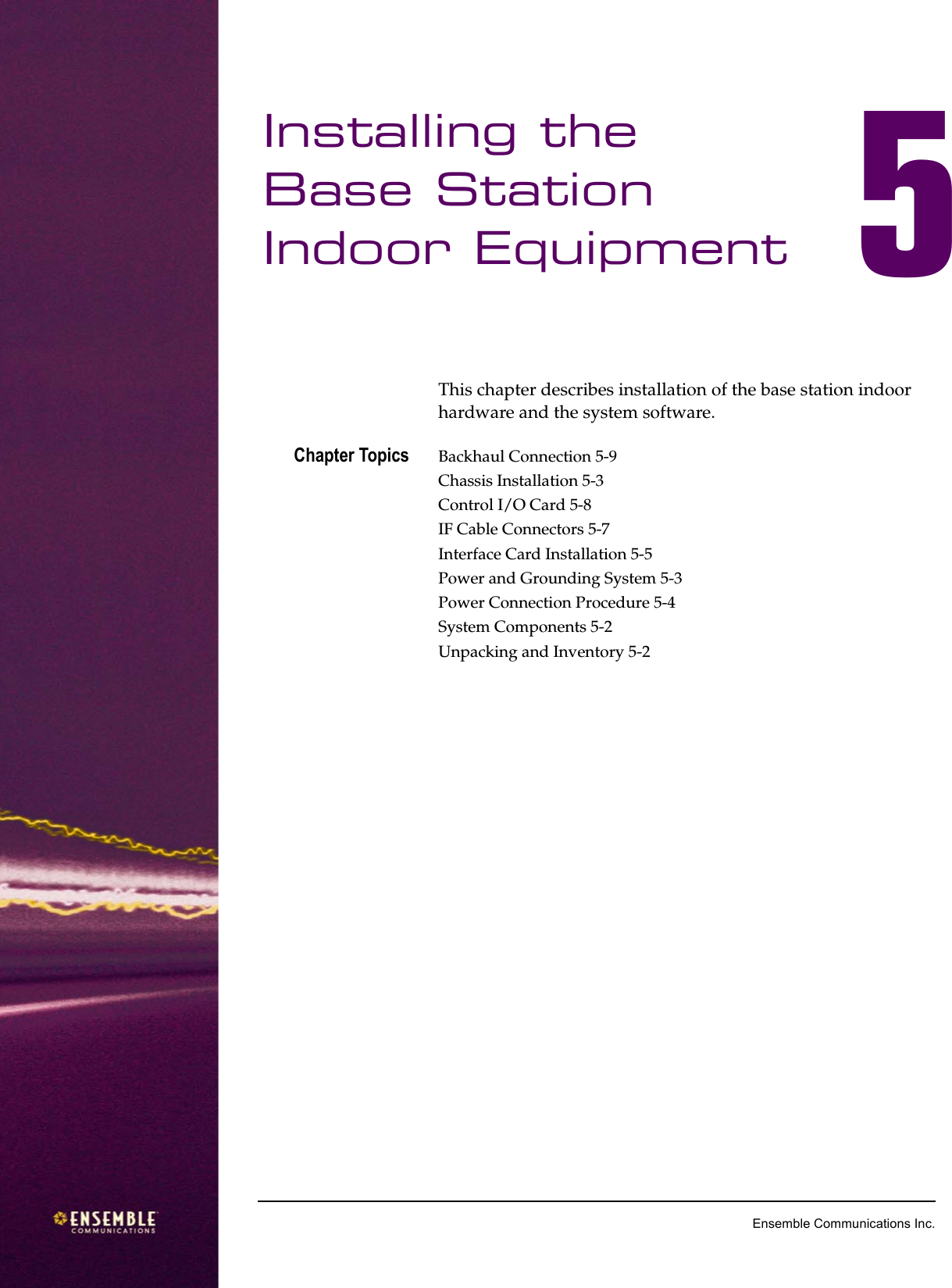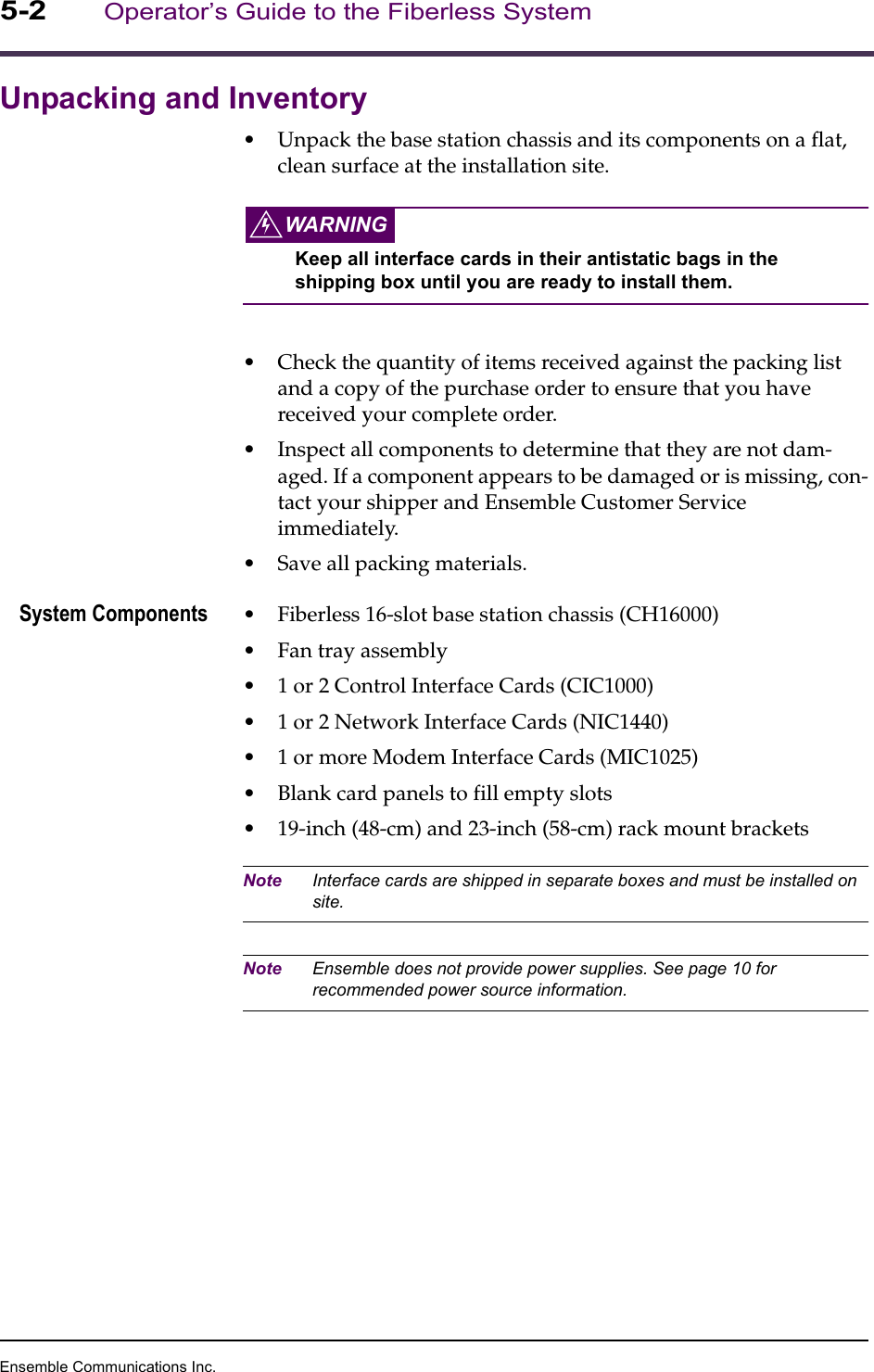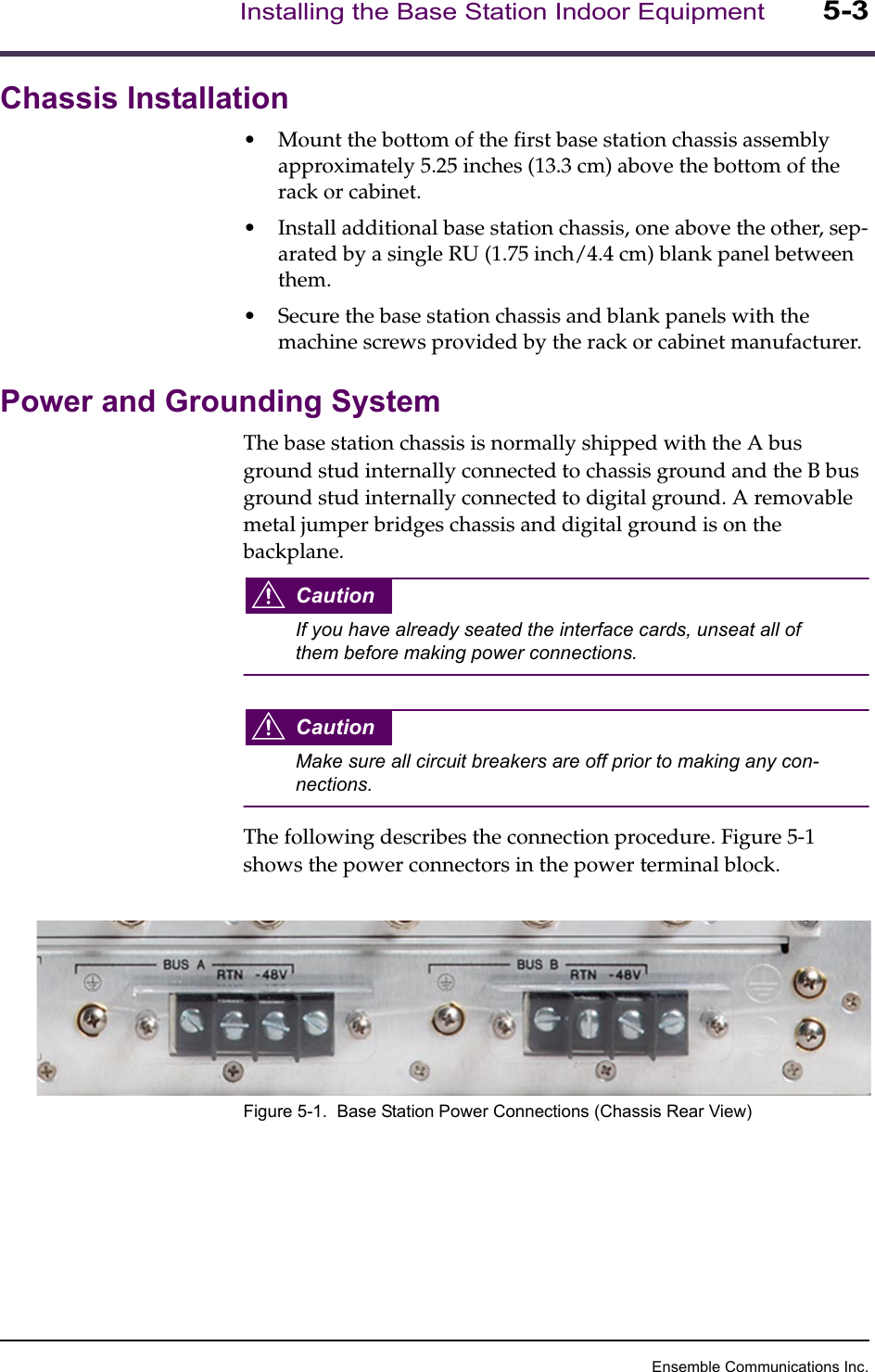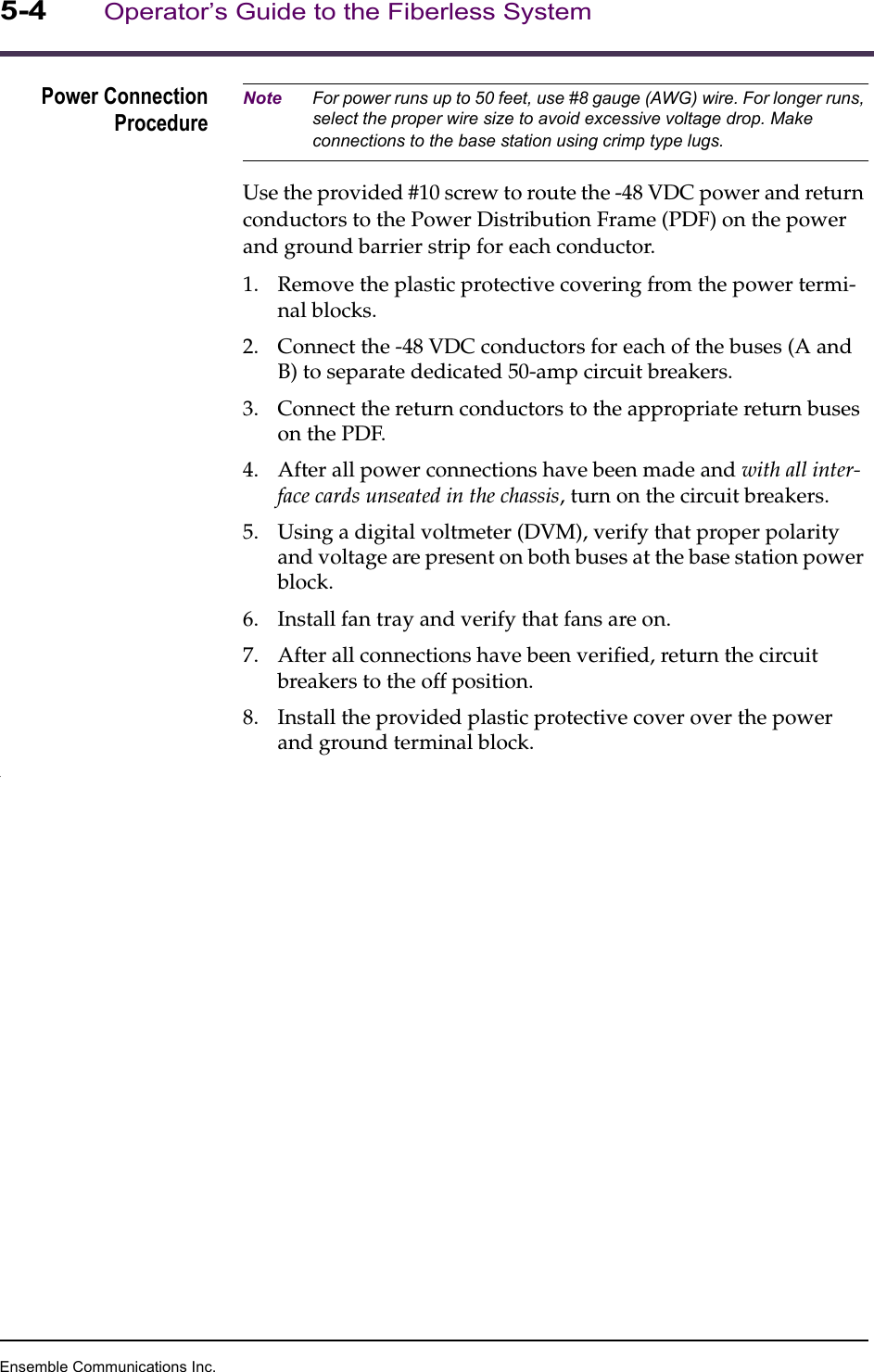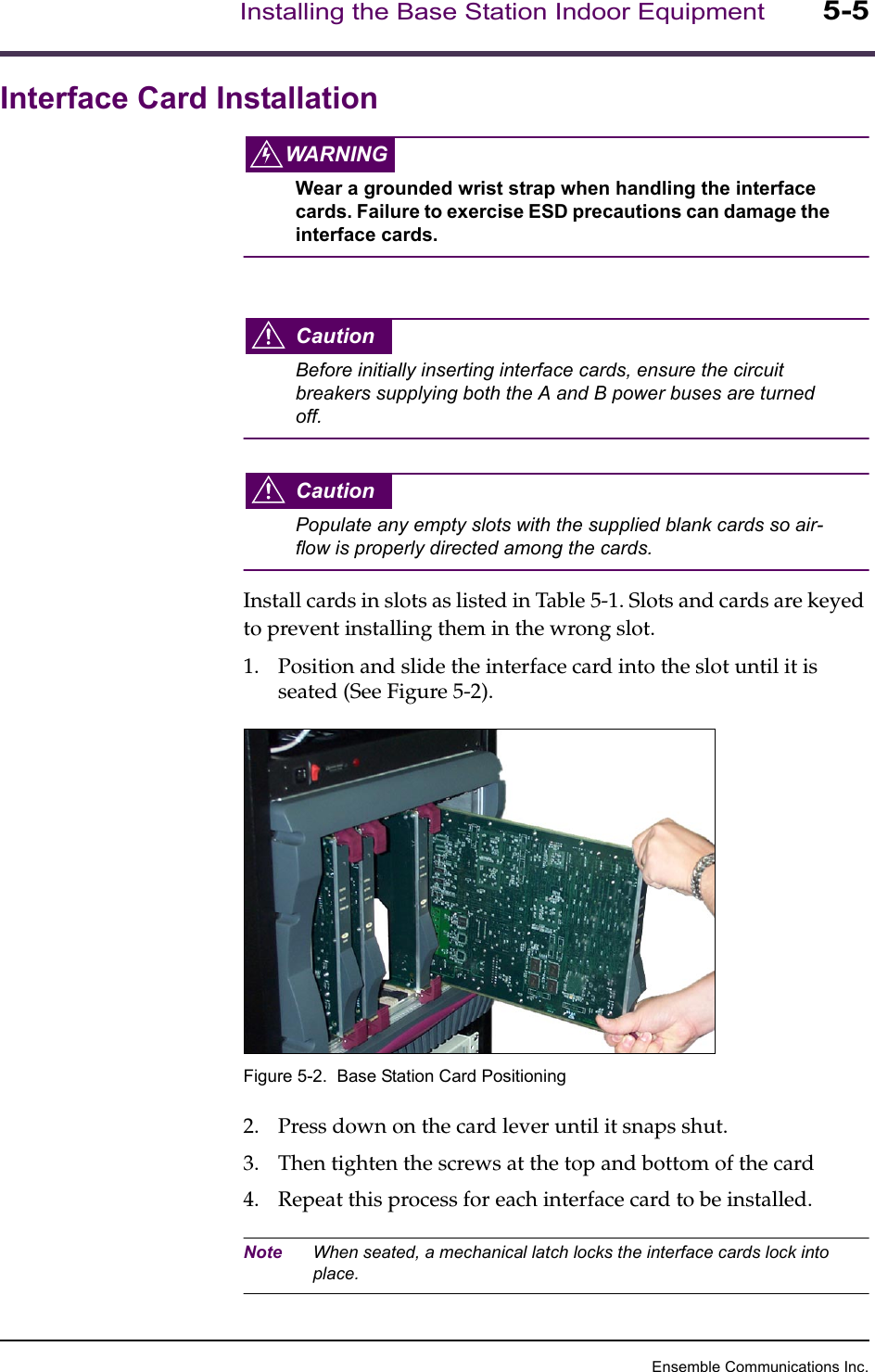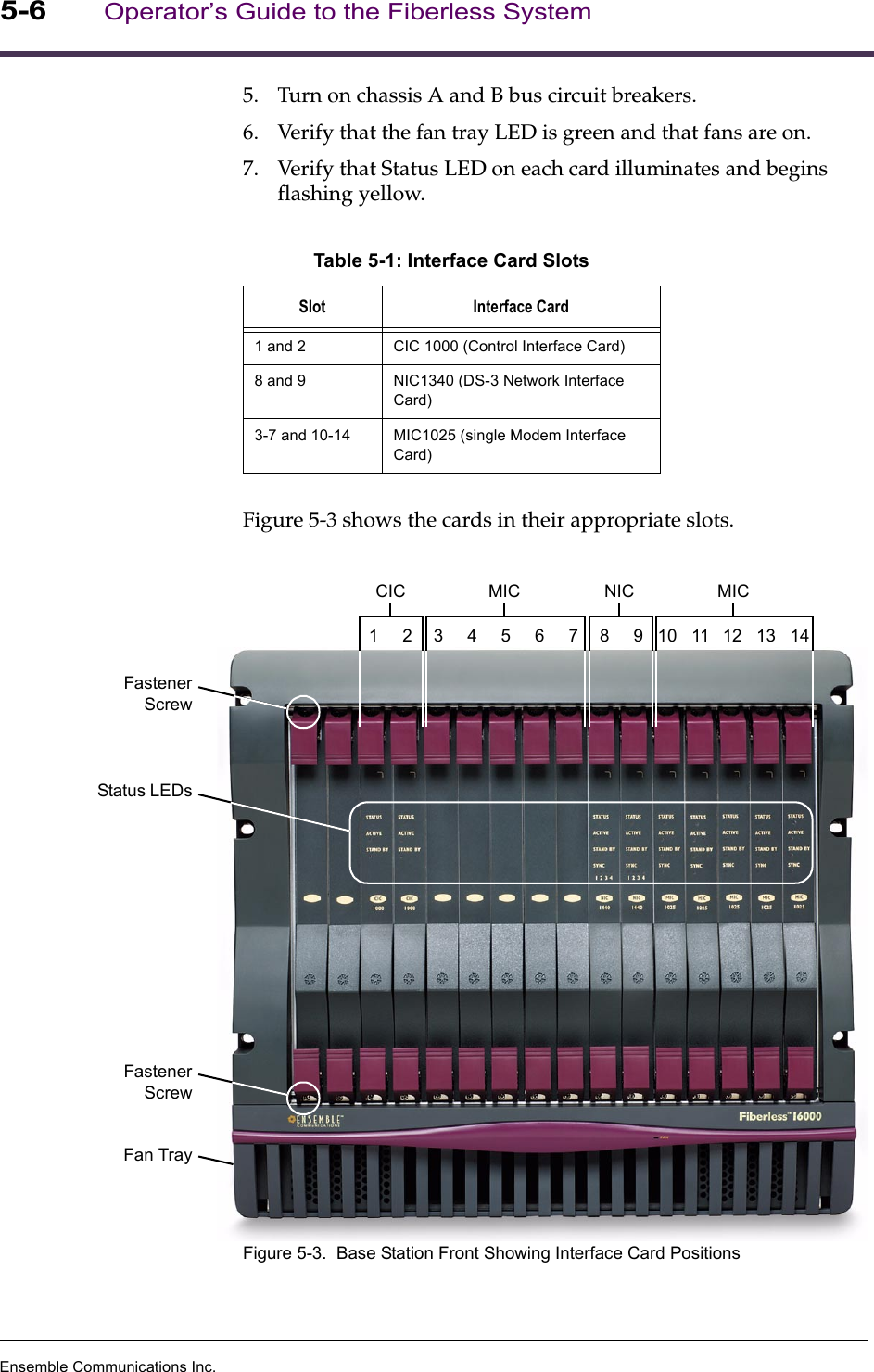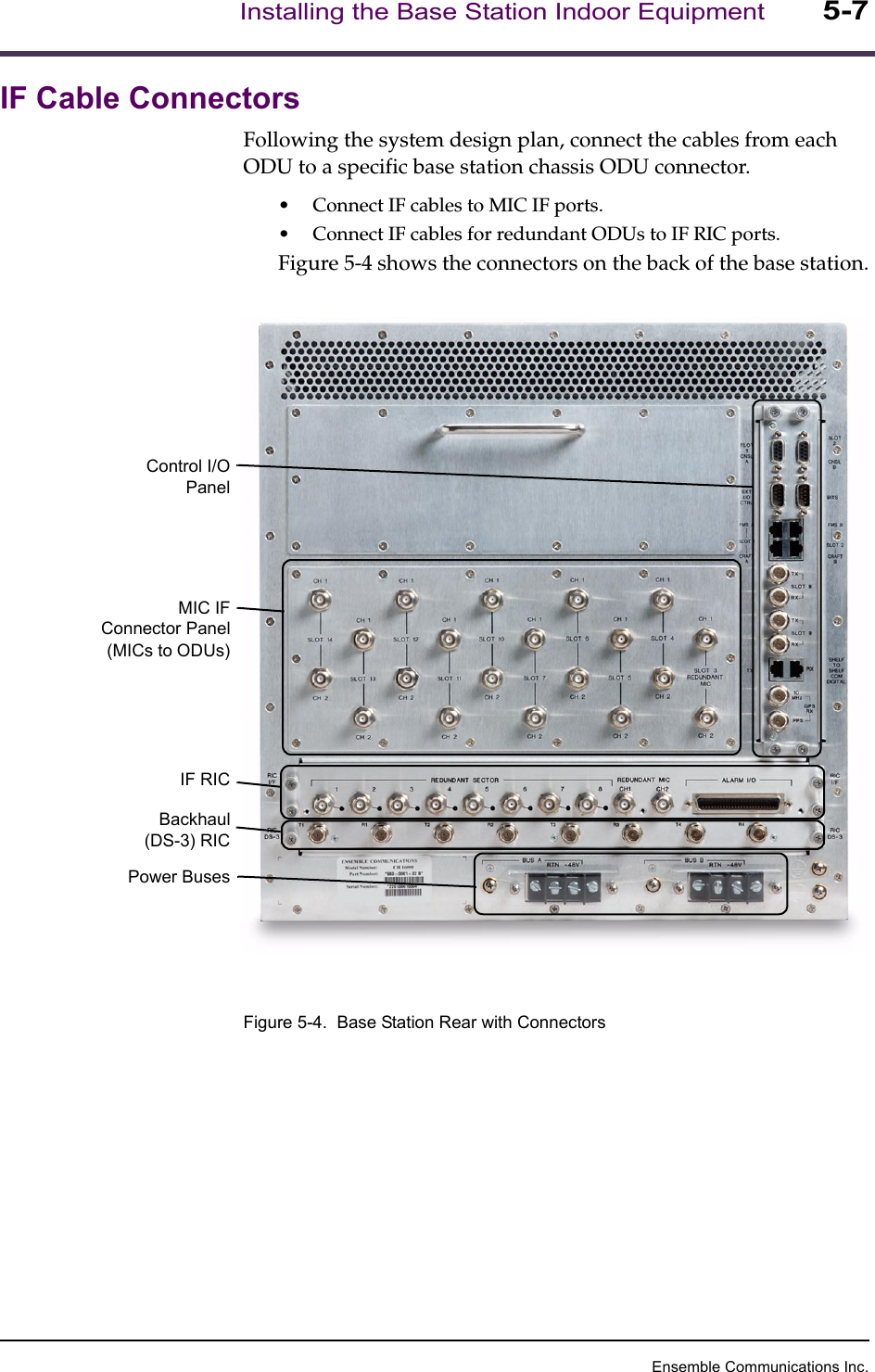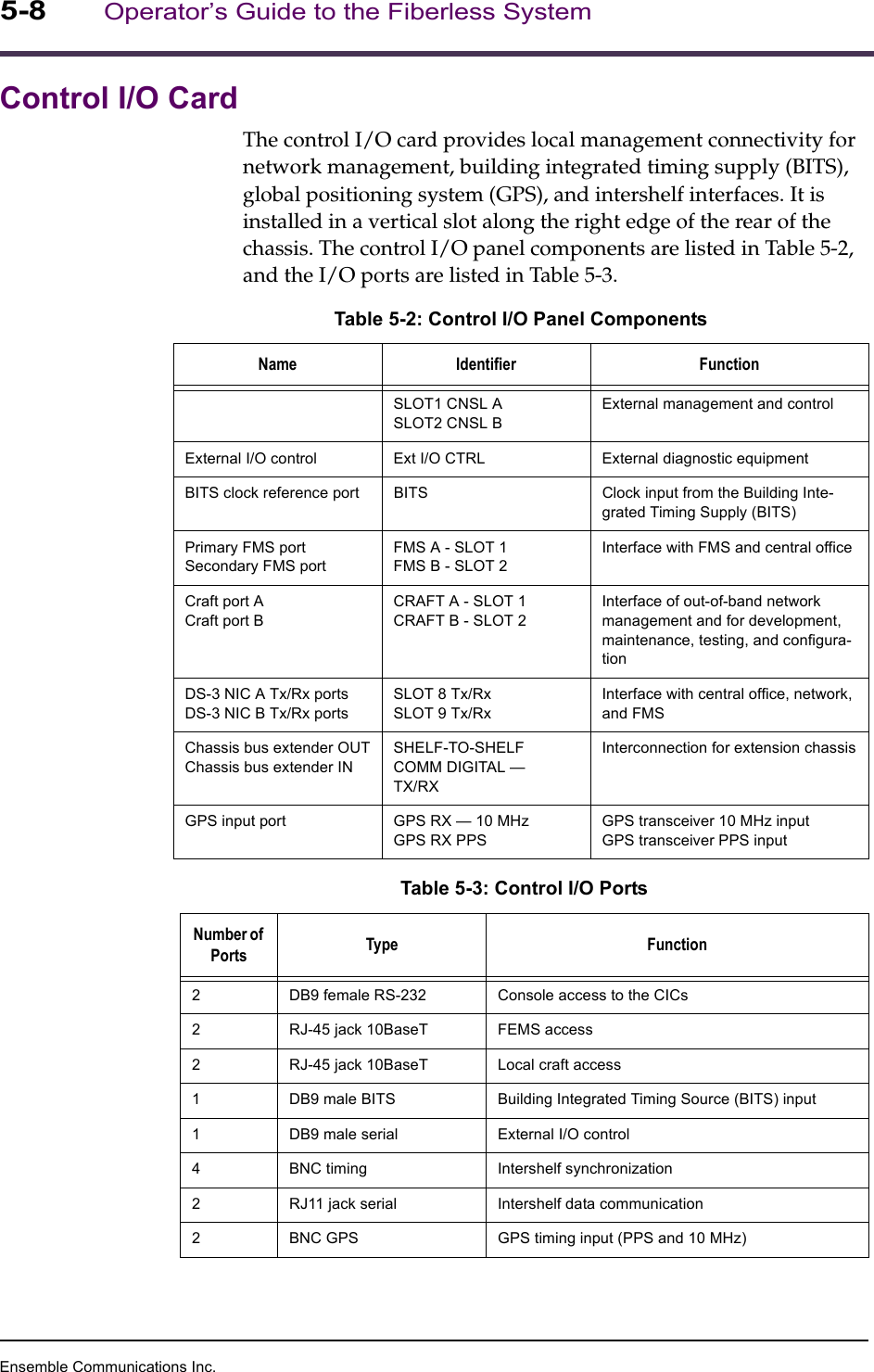Ensemble Communications ODU-2800-002 LMDS Base Station Transceiver User Manual Install Guide BS Indoor Equipment
Ensemble Communications Inc. LMDS Base Station Transceiver Install Guide BS Indoor Equipment
Contents
- 1. Preinstallation
- 2. Install Guide BS Indoor Equipment
- 3. Install Guide BS ODU
Install Guide BS Indoor Equipment