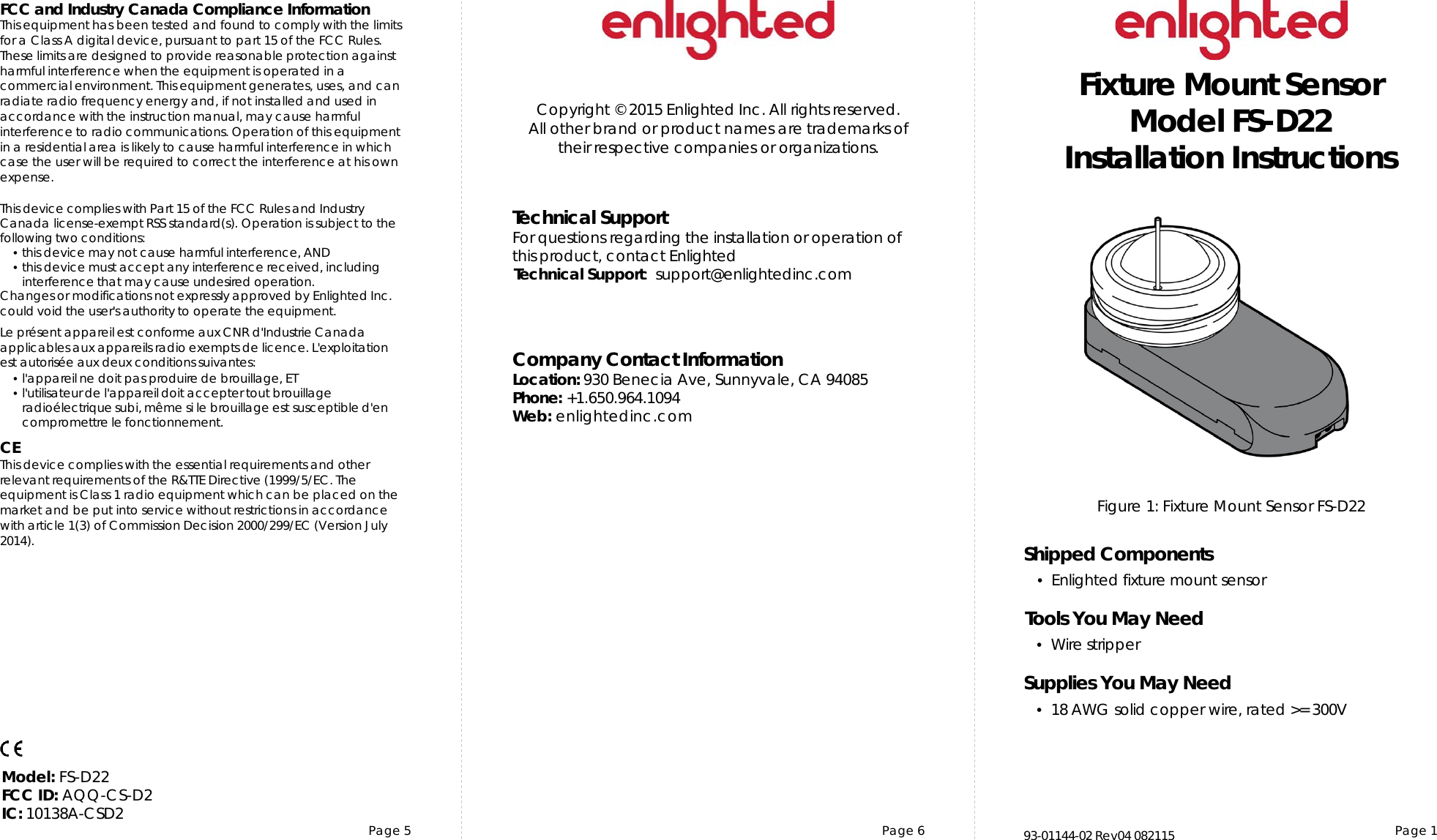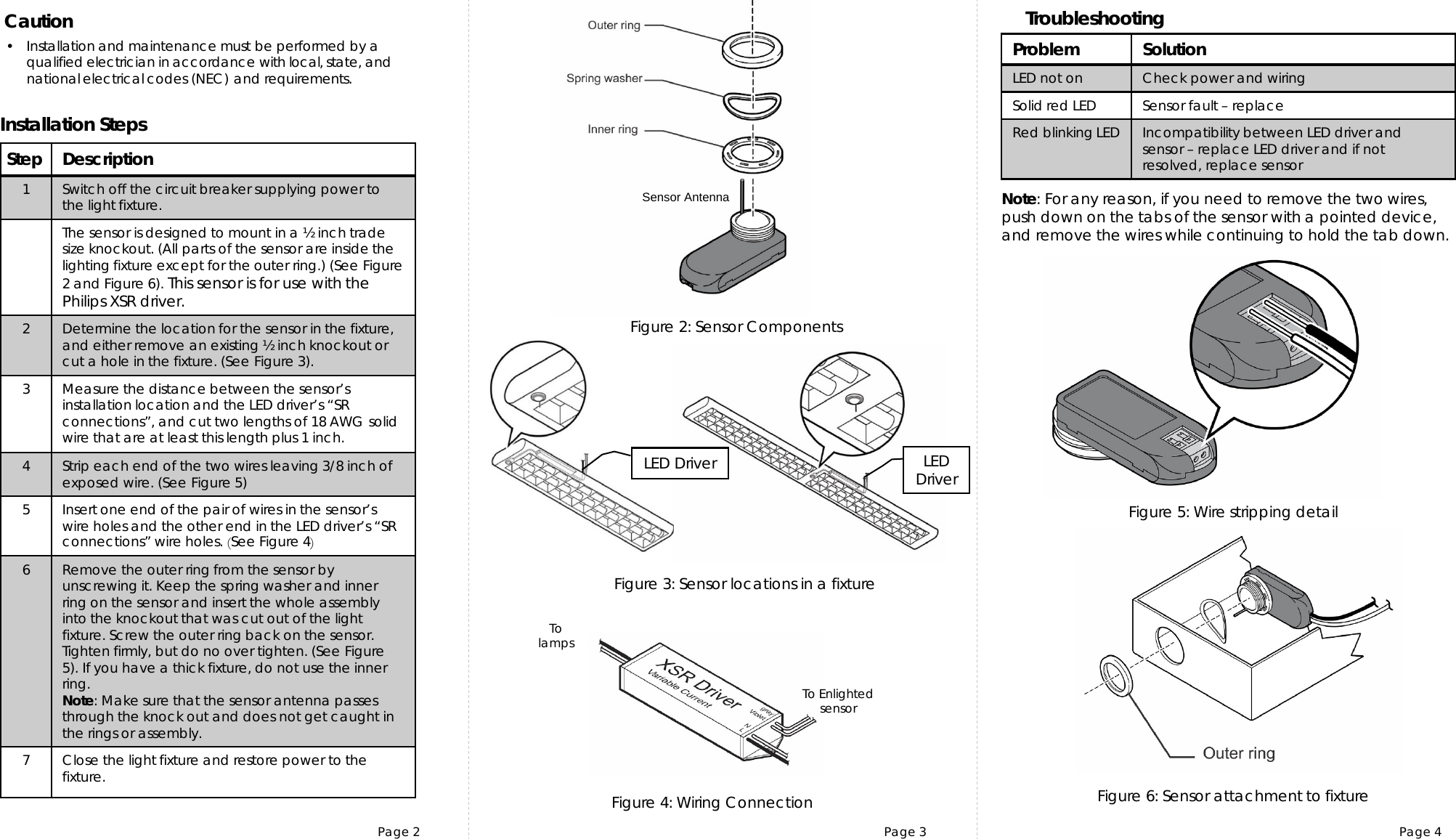Enlighted CS-D2 Intelligent Light Sensor for Smart Networked Energy Saving Lighting Systems. User Manual PowerPoint Presentation
Enlighted, Inc. Intelligent Light Sensor for Smart Networked Energy Saving Lighting Systems. PowerPoint Presentation
Contents
- 1. Users Manual 1 v2
- 2. Users Manual 2 v2
Users Manual 2 v2