Endress and Hauser SE KG BT10 Bluetooth low energy adapter User Manual Bluetooth module BT10
Endress and Hauser GmbH and Co Bluetooth low energy adapter Bluetooth module BT10
user manual
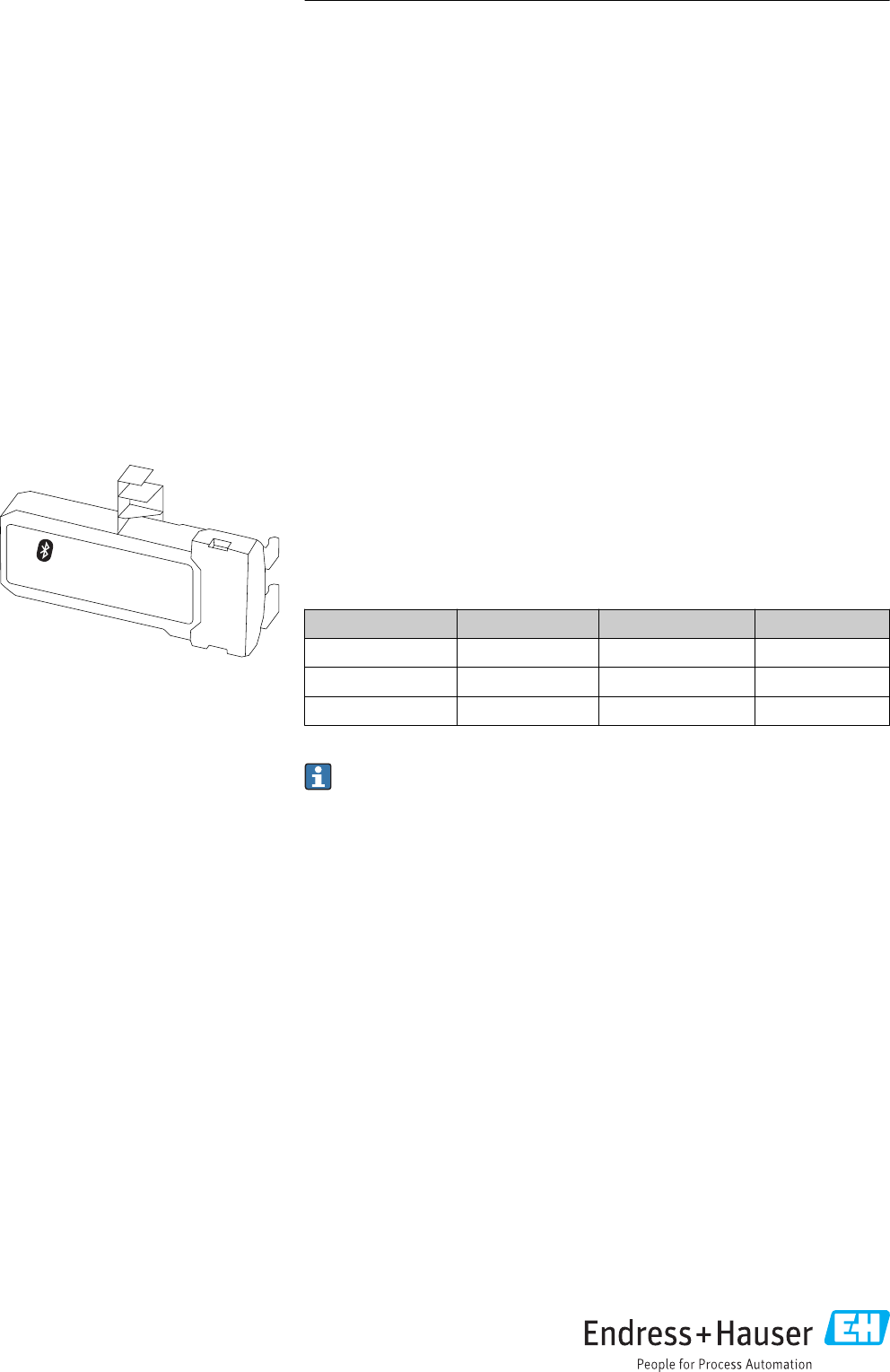
DRAFT DRAFT DRAFT DRAFT DRAFT DRAFT DRAFTDRAFT DRAFT DRAFT
Application
Remote operation of HART devices via Bluetooth® wireless technology
Suitable for the following device versions
Device Communication Firmware version Device revision
Levelflex FMP5x HART 01.03.zz or higher 4
Micropilot FMR5x HART 01.02.zz or higher 3
Micropilot FMR6x HART 01.00.zz or higher 1
When using the Bluetooth module the minimum supply voltage increases by up
to:
• 3 V for FMR5x
• 2 V for FMP5x/FMR6x
Your benefits
• Quick and easy commissioning via SmartBlue (app)
• No additional tools or adapters required
• Signal curve via SmartBlue (app)
• Encrypted single point-to-point data transmission (tested by Fraunhofer institue)
and password protected communication via Bluetooth® wireless technology
• Range under reference conditions: >10 m (33 ft)
Registered trademarks
• Bluetooth®
The Bluetooth® word mark and logos are registered trademarks owned by the
Bluetooth SIG, Inc. and any use of such marks by Endress+Hauser is under license.
Other trademarks and trade names are those of their respective owners.
• Apple®
Apple, the Apple logo, iPhone and iPod touch are trademarks of the Apple Inc.,
which are registered in the USA and other countries. App Store is a service mark of
the Apple Inc.
• Android®
Android, Google Play and the Google Play logo are trademarks of Google Inc.
Products Solutions Services
Special Documentation
Bluetooth module (BT10)
Accessory
unbekannt
unbekannt

DRAFT DRAFT DRAFT DRAFT DRAFT DRAFT DRAFTDRAFT DRAFT DRAFT
Bluetooth module (BT10)
2 V. 2, Rev. 2, 11-06-2018 Endress+Hauser
Declaration of Conformity
Restrictions in case of retrofitting
Depending on the approval of the transmitter, application of the Bluetooth module may be
restricted. A device may only be retrofitted with a Bluetooth module if the option NF
(Bluetooth) is listed in the associated Safety Instructions (XA) under Optional specifications.
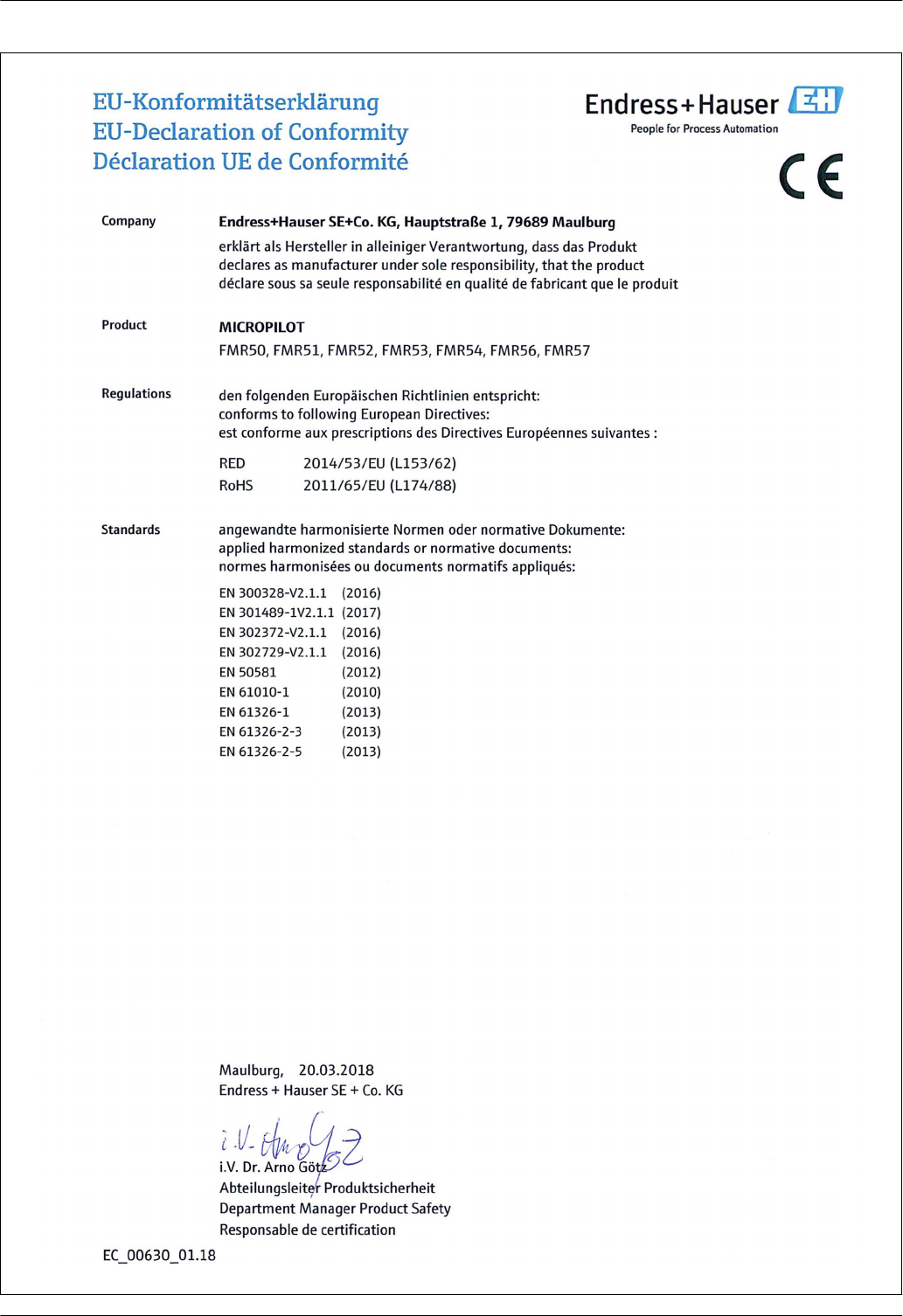
DRAFT DRAFT DRAFT DRAFT DRAFT DRAFT DRAFTDRAFT DRAFT DRAFT
Bluetooth module (BT10)
Endress+Hauser V. 2, Rev. 2, 11-06-2018 3
A0036640
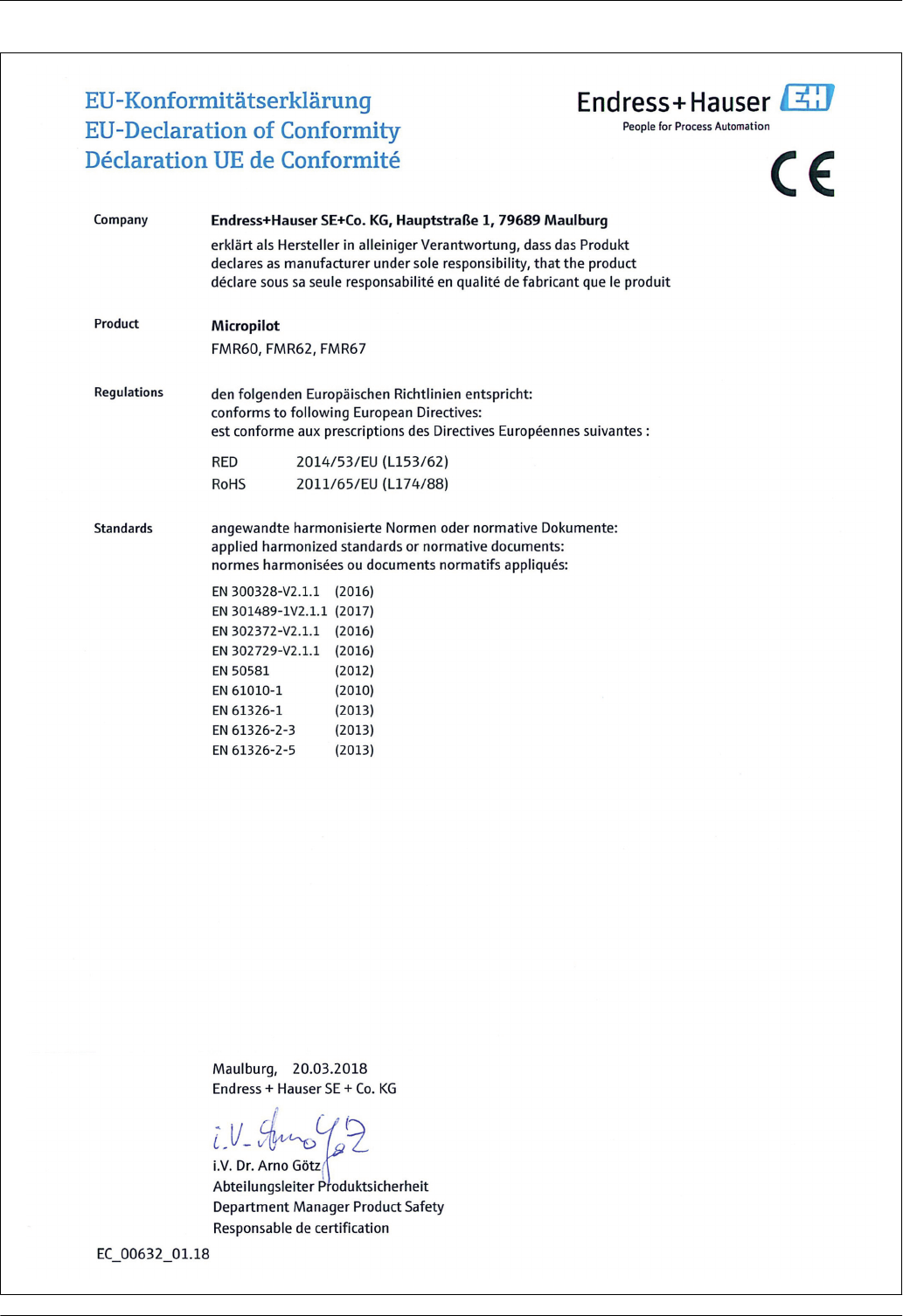
DRAFT DRAFT DRAFT DRAFT DRAFT DRAFT DRAFTDRAFT DRAFT DRAFT
Bluetooth module (BT10)
4 V. 2, Rev. 2, 11-06-2018 Endress+Hauser
A0036641
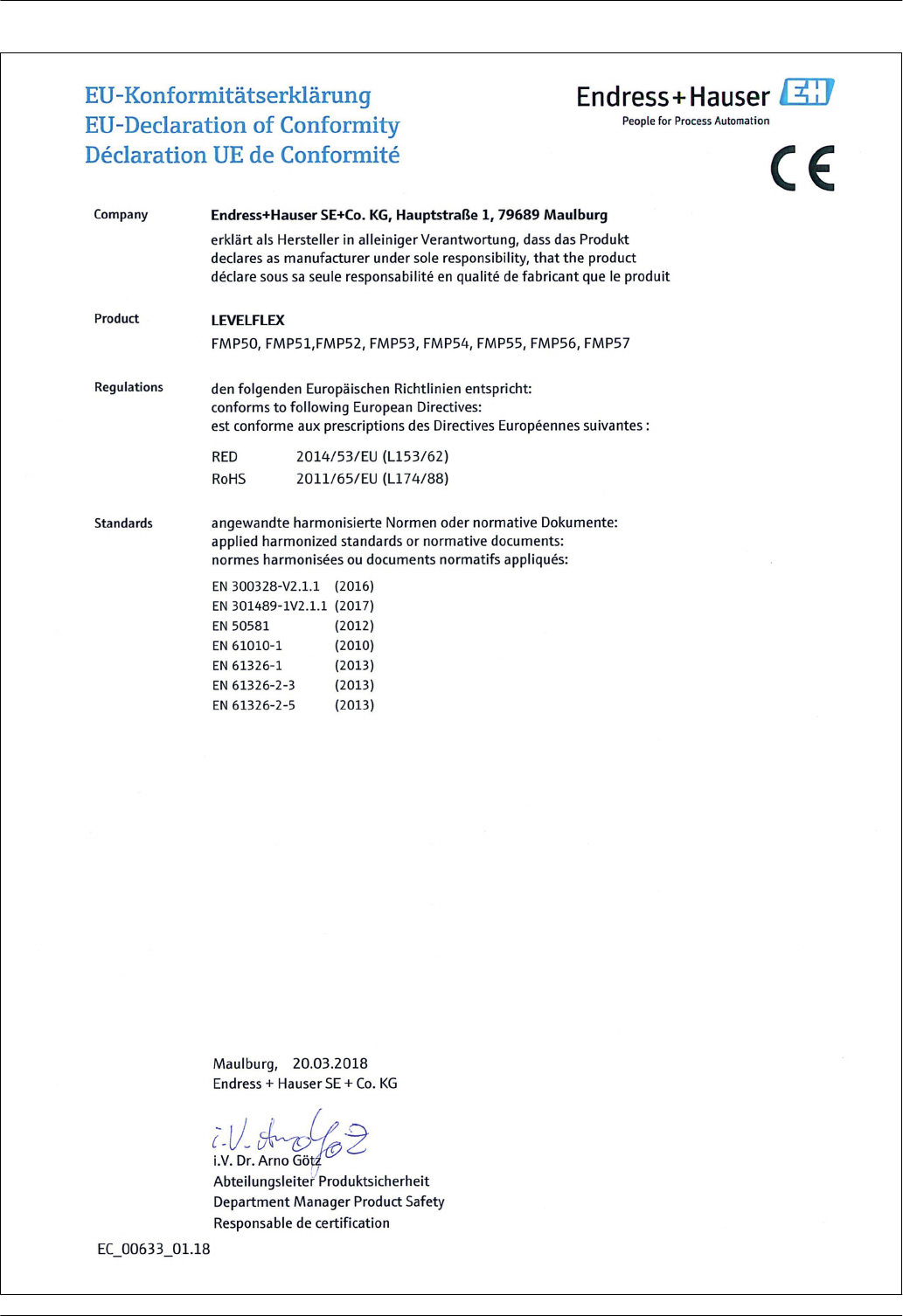
DRAFT DRAFT DRAFT DRAFT DRAFT DRAFT DRAFTDRAFT DRAFT DRAFT
Bluetooth module (BT10)
Endress+Hauser V. 2, Rev. 2, 11-06-2018 5
A0036642
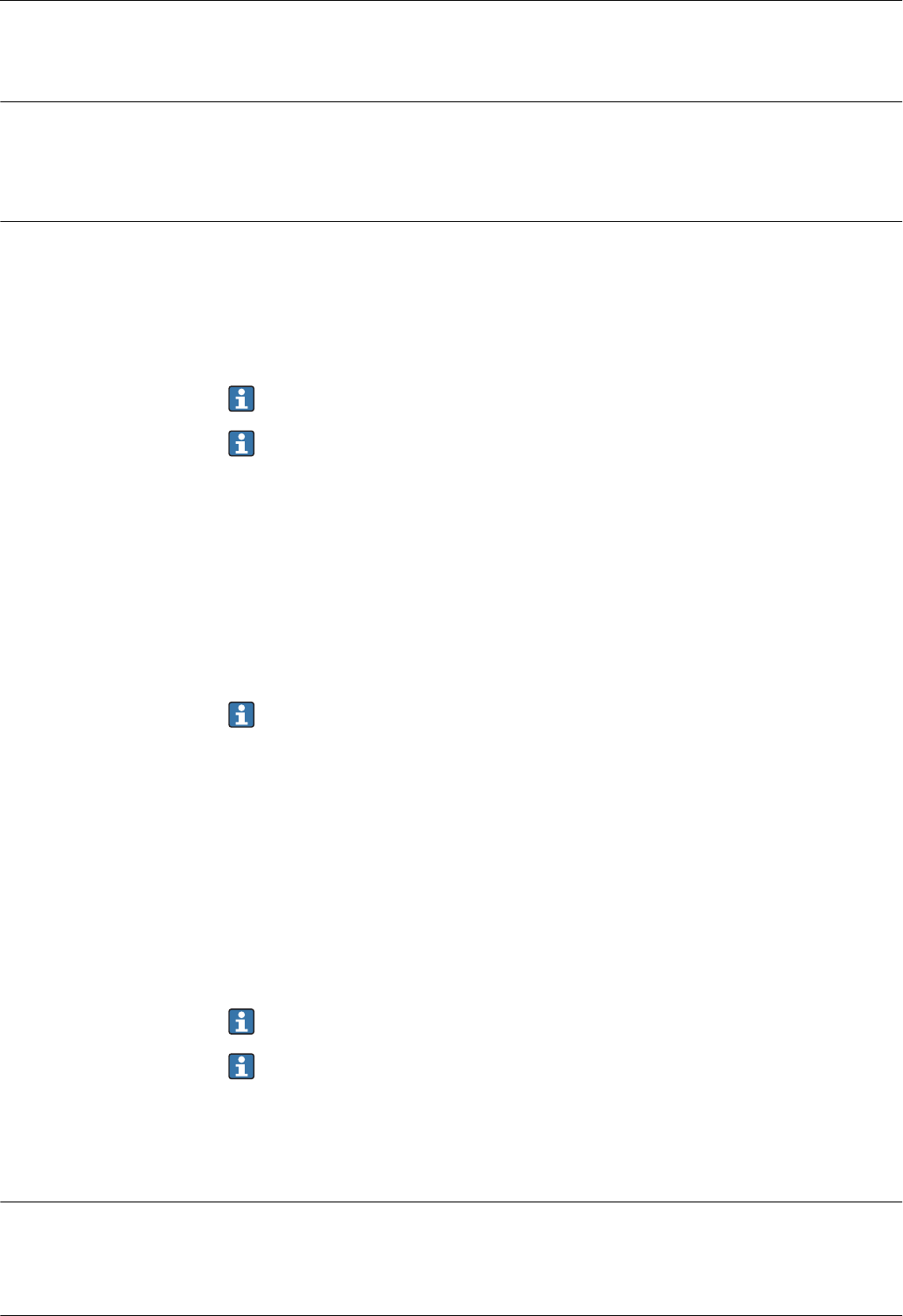
DRAFT DRAFT DRAFT DRAFT DRAFT DRAFT DRAFTDRAFT DRAFT DRAFT
Bluetooth module (BT10)
6 V. 2, Rev. 2, 11-06-2018 Endress+Hauser
Radio approvals
Europe This device meets the requirements of the Telecommunications Directive RED 2014/53/EU:
• EN 300 328 V2.1.1
• EN 301 489-1 V2.1.1
• EN 301 489-17 V3.1.1
• EN 62311: 2008
Canada and United States English
This device complies with Part 15 of the FCC Rules and with Industry Canada licence-exempt RSS
standard(s).
Operation is subject to the following two conditions:
• This device may not cause harmful interference, and
• This device must accept any interference received, including interference that may cause undesired
operation.
Changes or modifications made to this equipment not expressly approved by Endress+Hauser
SE+Co. KG may void the FCC authorization to operate this equipment.
This equipment has been tested and found to comply with the limits for a Class B digital device,
pursuant to Part 15 of the FCC Rules. These limits are designed to provide reasonable
protection against harmful interference in a residential installation. This equipment generates,
uses and can radiate radio frequency energy and, if not installed and used in accordance with
the instructions, may cause harmful interference to radio communications. However, there is no
guarantee that interference will not occur in a particular installation. If this equipment does
cause harmful interference to radio or television reception, which can be determined by turning
the equipment off and on, the user is encouraged to try to correct the interference by one or
more of the following measures:
• Reorient or relocate the receiving antenna.
• Increase the separation between the equipment and receiver.
• Connect the equipment into an outlet on a circuit different from that to which the receiver is
connected.
• Consult the dealer or an experienced radio/TV technician for help.
Radiofrequency radiation exposure information
This equipment complies with FCC and IC radiation exposure limits set forth for an uncontrolled
environment. This equipment should be installed and operated with minimum distance of
20 cm between the radiator and your body.
This transmitter must not be co-located or operating in conjunction with any other antenna or
transmitter.
Français
Le présent appareil est conforme aux CNR d'industrie Canada applicables aux appareils radio exempts
de licence.
L'exploitation est autorisée aux deux conditions suivantes :
• L'appareil ne doit pas produire de brouillage, et
• L'utilisateur de l'appareil doit accepter tout brouillage radioélectrique subi, même si le brouillage
est susceptible d'en compromettre le fonctionnement.
Les changements ou modifications apportées à cet appareil non expressément approuvée par
Endress+Hauser SE+Co. KG peut annuler l'autorisation FCC d'utiliser cet appareil.
Déclaration d'exposition aux radiations
Cet équipement est conforme aux limites d'exposition aux rayonnements IC établies pour un
environnement non contrôlé. Cet équipement doit être installé et utilisé avec un minimum de
20 cm de distance entre la source de rayonnement et votre corps.
Ce transmetteur ne doit pas être placé au même endroit ou utilisé simultanément avec un autre
transmetteur ou antenne.
Japan Japanese Radio Law and Japanese Telecommunications Business Law Compliance.
This device is granted pursuant to the Japanese Radio Law (電波法) and the Japanese
Telecommunications Business Law (電気通信事業法).
This device should not be modified (otherwise the granted designation number will become invalid).
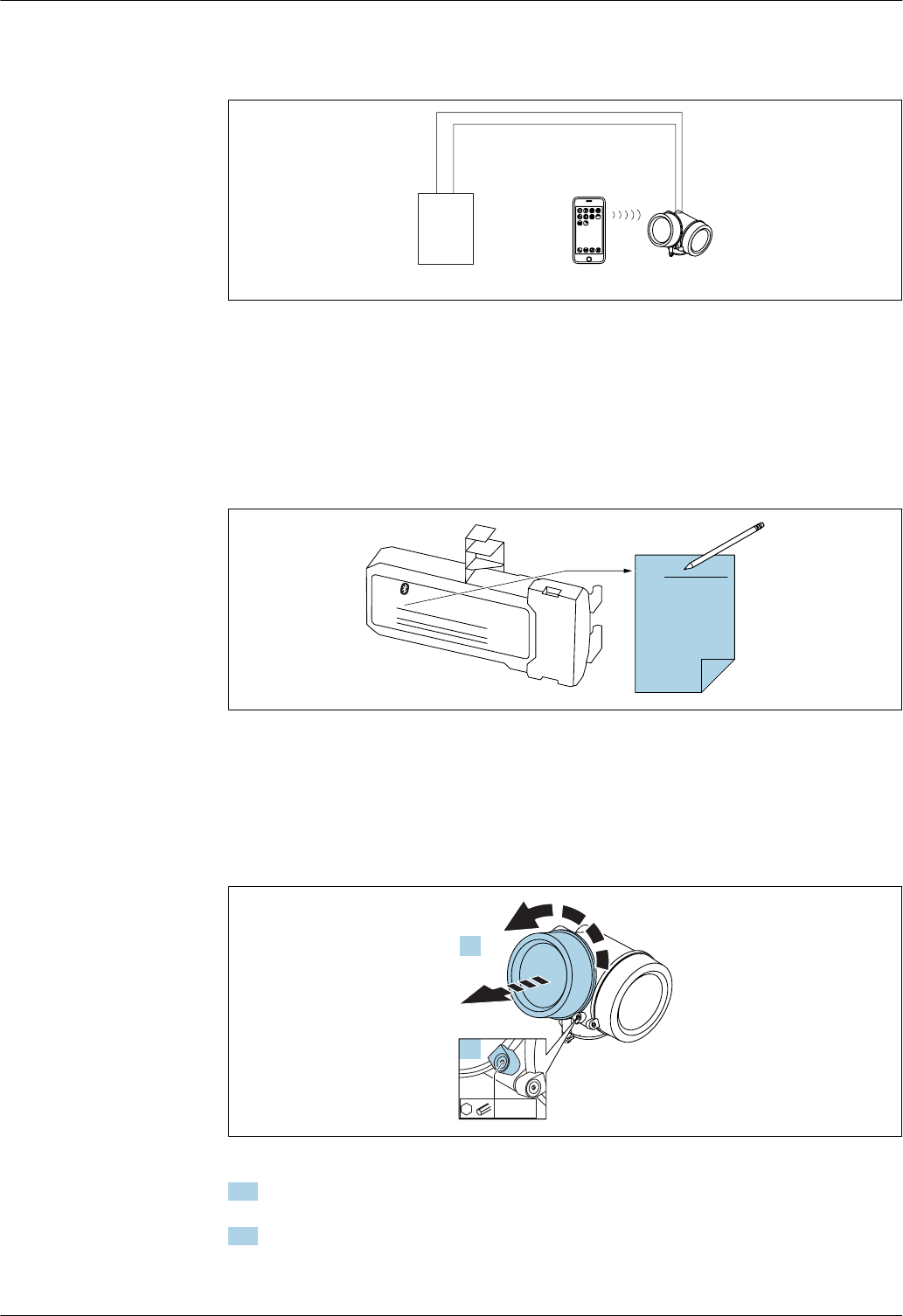
DRAFT DRAFT DRAFT DRAFT DRAFT DRAFT DRAFTDRAFT DRAFT DRAFT
Bluetooth module (BT10)
Endress+Hauser V. 2, Rev. 2, 11-06-2018 7
Operation via Bluetooth® wireless technology
123
A0034939
1 Possibilities for remote operation via Bluetooth® wireless technology
1 Transmitter power supply unit
2 Smartphone / tablet with SmartBlue (app)
3 Transmitter with Bluetooth® wireless technology
Preparing installation of the Bluetooth module
ID:
ID:
A0036446
Note down the ID of the Bluetooth module. The ID serves as the initial device password in SmartBlue.
Opening cover
2.
1.
3 mm
A0021430
1. Loosen the screw of the securing clamp of the electronics compartment cover using an Allen
key (3 mm) and turn the clamp 90 ° counterclockwise.
2. Unscrew cover and check lid gasket, replace if necessary.
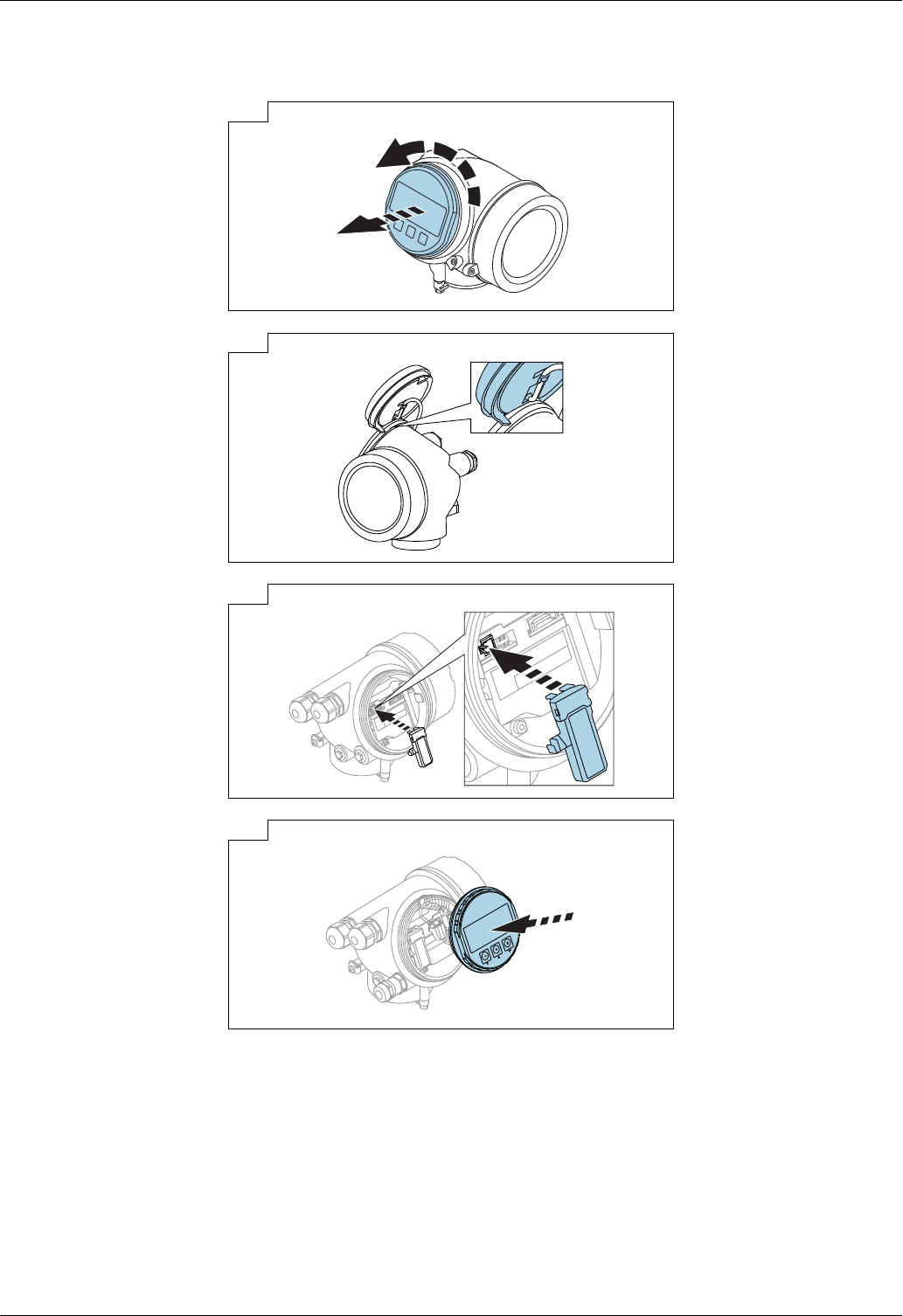
DRAFT DRAFT DRAFT DRAFT DRAFT DRAFT DRAFTDRAFT DRAFT DRAFT
Bluetooth module (BT10)
8 V. 2, Rev. 2, 11-06-2018 Endress+Hauser
Mounting the Bluetooth module
1 →
A0021431
2 →
A0036086
3 →
A0036452
4 →
A0036453
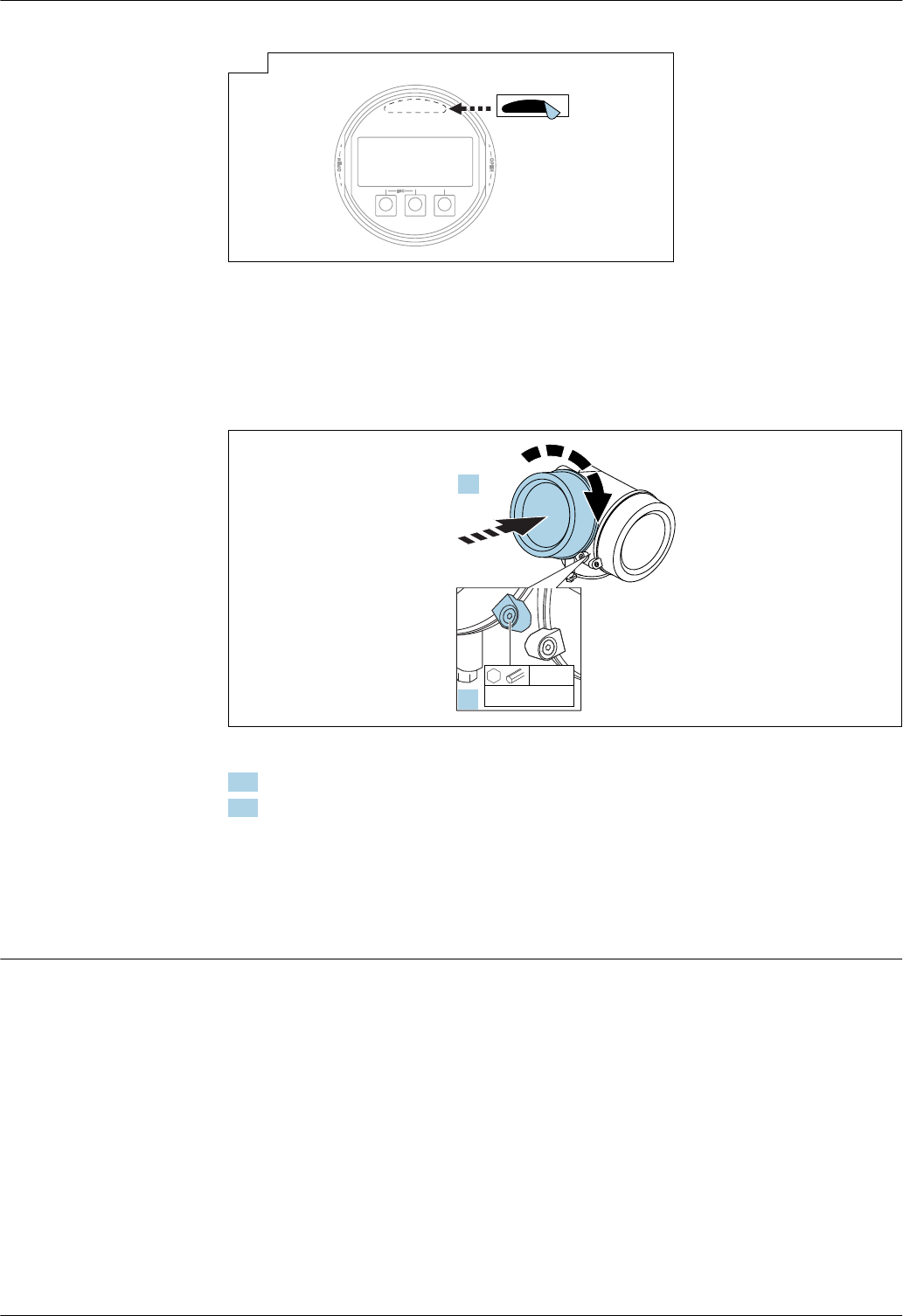
DRAFT DRAFT DRAFT DRAFT DRAFT DRAFT DRAFTDRAFT DRAFT DRAFT
Bluetooth module (BT10)
Endress+Hauser V. 2, Rev. 2, 11-06-2018 9
5
ESC
OPEN
OPEN
A0036672
‣For FCC / IC applications: If not yet present, affix the "FCC / IC
approval" sticker to the display.
Closing electronics compartment cover
2. 2,5 Nm
3 mm
1.
A0021451
1. Screw back firmly electronics compartment cover.
2. Turning securing clamp 90 ° clockwise and tighten the clamp with 2.5 Nm using the Allen key
(3 mm).
Commissioning via SmartBlue (app)
Requirements Device requirements
Commissioning via SmartBlue is only possible if the device has a Bluetooth module.
System requirements SmartBlue
SmartBlue is available as download for Android devices from the Google Play Store and for iOS
devices from the iTunes Store.
• iOS devices:
iPhone 4S or higher from iOS9.0; iPad2 or higher from iOS9.0; iPod Touch 5th generation or
higher from iOS9.0
• Devices with Android:
from Android 4.4 KitKat and Bluetooth® 4.0
Initial password
The ID of the Bluetooth module serves as the initial password used to establish the first connection
to the device. It can be found:
• on the information sheet which is supplied with the device. This serial number specific sheet is
also stored in W@M.
• on the nameplate of the Bluetooth module.
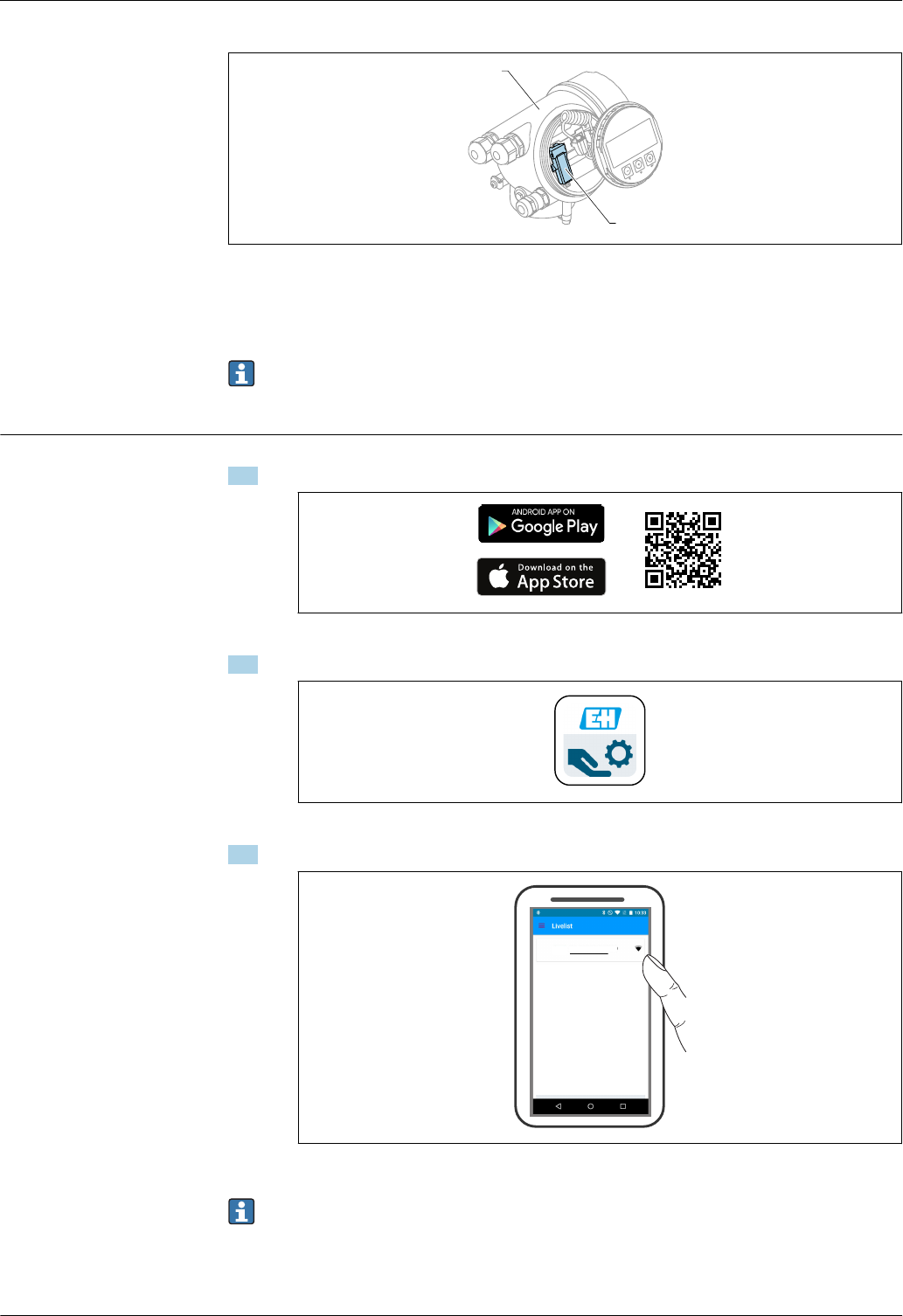
DRAFT DRAFT DRAFT DRAFT DRAFT DRAFT DRAFTDRAFT DRAFT DRAFT
Bluetooth module (BT10)
10 V. 2, Rev. 2, 11-06-2018 Endress+Hauser
1
2
A0036790
2 Device with Bluetooth module
1 Electronics housing of the device
2 Nameplate of the Bluetooth module; the ID on this nameplate serves as initial password.
All login data (including the password changed by the user) are not stored in the device but in
the Bluetooth module. This must be taken into account when the module is removed from one
device and inserted into a different device.
Commissioning Download and install SmartBlue
1. To download the app, scan the QR code or enter "SmartBlue" in the search field
A0033202
3 Download link
2. Start SmartBlue
A0029747
4 SmartBlue pictogram
3. Select device from displayed livelist (available devices only)
A0029502
5 Livelist
Only one point-to-point connection can be established between one sensor and one
smartphone or tablet.
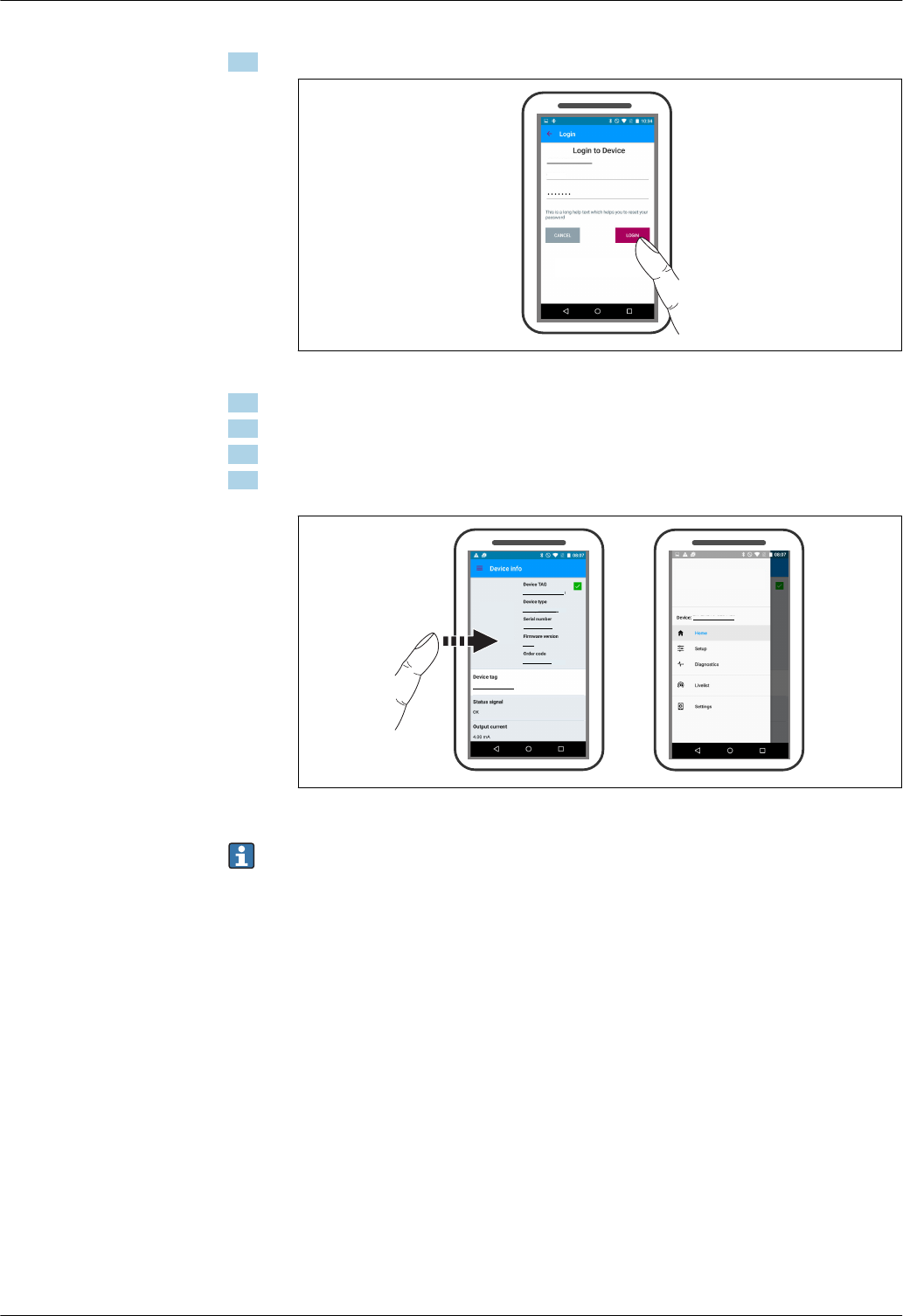
DRAFT DRAFT DRAFT DRAFT DRAFT DRAFT DRAFTDRAFT DRAFT DRAFT
Bluetooth module (BT10)
Endress+Hauser V. 2, Rev. 2, 11-06-2018 11
4. Perform login
admin
A0029503
6 Login
5. Enter user name -> admin
6. Enter initial password -> ID of the Bluetooth module
7. Change the password after logging in for the first time
8. By wiping from the side, additional information (e.g. main menu) can be dragged into the
image
A0029504
7 Main menu
Envelope curves can be displayed and recorded
Additionally to the envelope curve, the following values are displayed:
• D = Distance
• L = Level
• A = Absolute amplitude
• In the case of screenshots, the displayed section (zoom function) is saved
• In video sequences, always the whole area without zoom function is saved
It is also possible to send envelope curves (video sequences) using the relevant smartphone or
tablet functions.
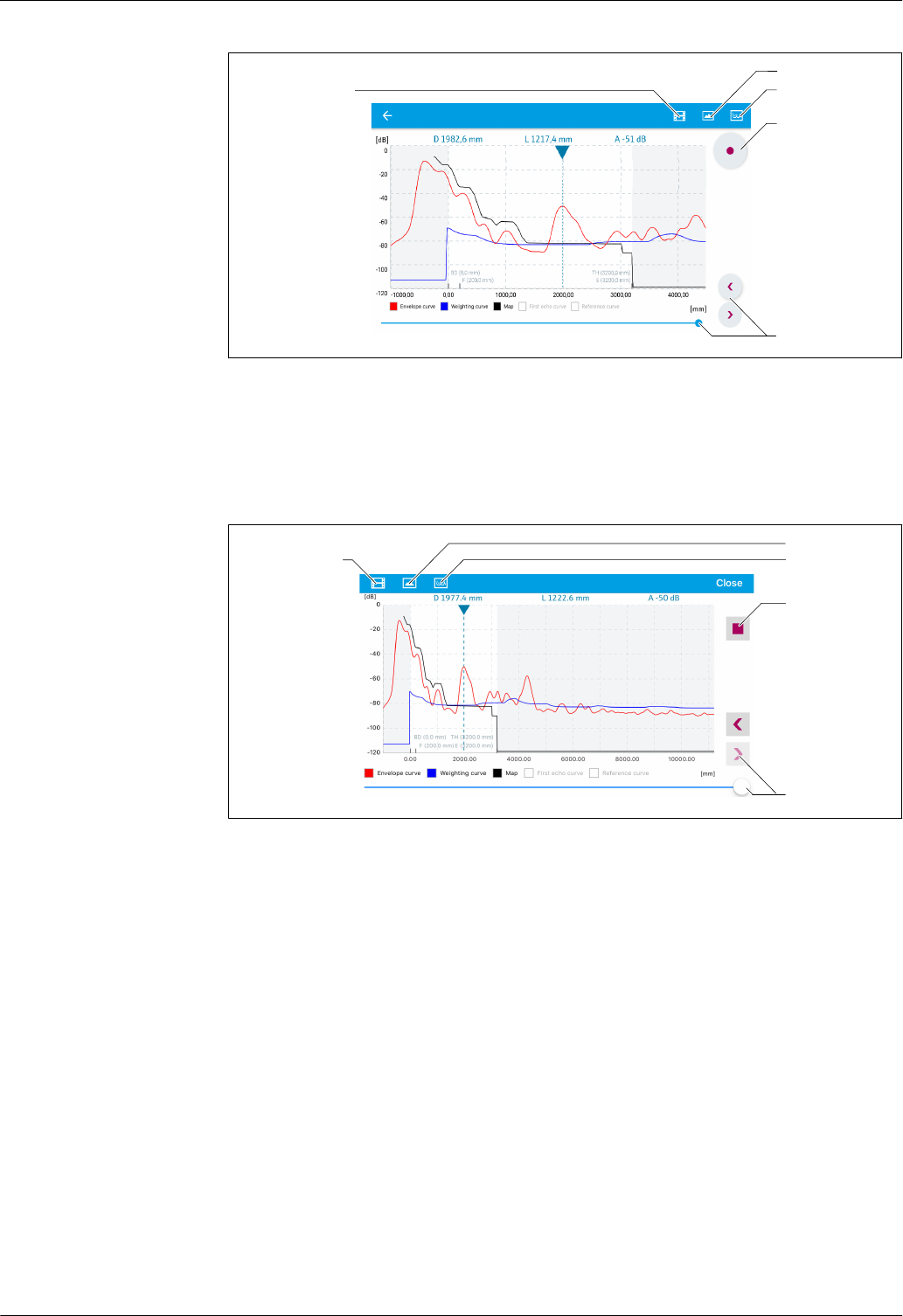
DRAFT DRAFT DRAFT DRAFT DRAFT DRAFT DRAFTDRAFT DRAFT DRAFT
Bluetooth module (BT10)
12 V. 2, Rev. 2, 11-06-2018 Endress+Hauser
1
2
3
4
5
A0029486
8 Envelope curve display (example) in SmartBlue; Android view
1 Record video
2 Create screenshot
3 Navigation to mapping menu
4 Start / stop video recording
5 Move time on time axis
4
5
1
2
3
A0029487
9 Envelope curve display (example) in SmartBlue; IoS view
1 Record video
2 Create screenshot
3 Navigation to mapping menu
4 Start / stop video recording
5 Move time on time axis

DRAFT DRAFT DRAFT DRAFT DRAFT DRAFT DRAFTDRAFT DRAFT DRAFT

DRAFT DRAFT DRAFT DRAFT DRAFT DRAFT DRAFTDRAFT DRAFT DRAFT

DRAFT DRAFT DRAFT DRAFT DRAFT DRAFT DRAFTDRAFT DRAFT DRAFT
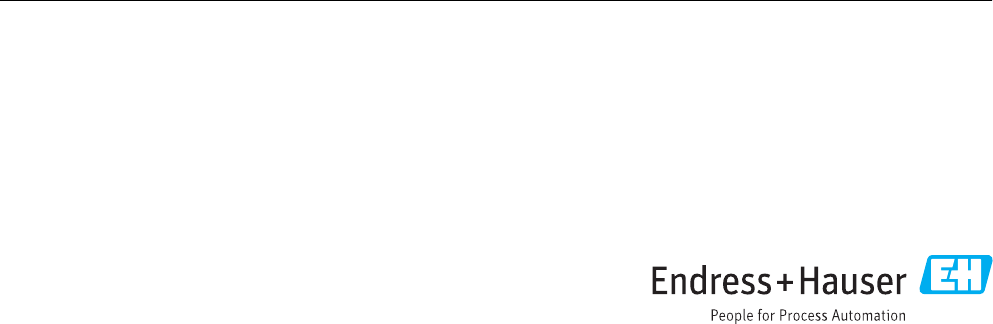
DRAFT DRAFT DRAFT DRAFT DRAFT DRAFT DRAFTDRAFT DRAFT DRAFT
www.addresses.endress.com
*unbekannt*
unbekannt