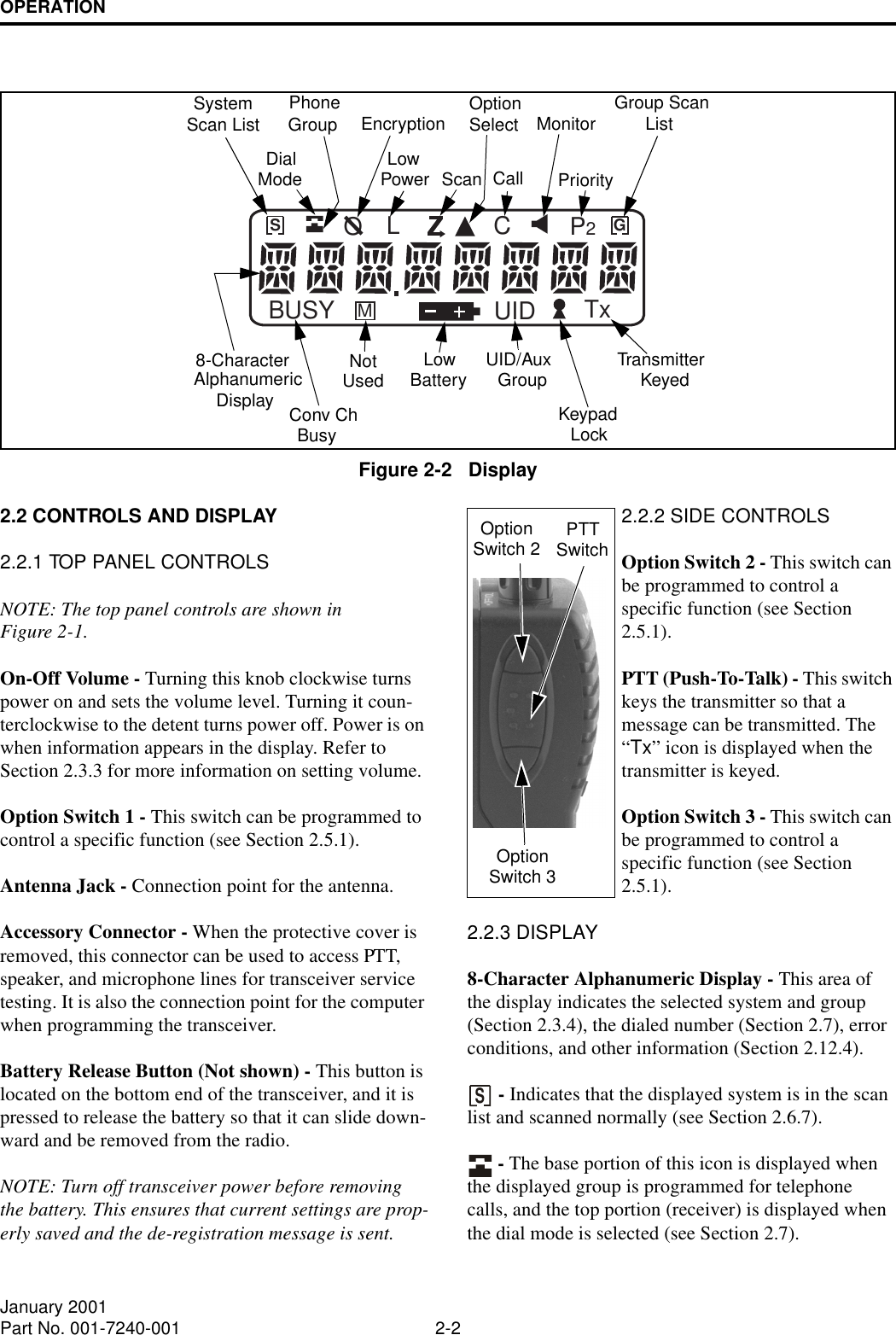E F Johnson 2427240 UHF FM Handheld Transceiver Held-to-face User Manual Section2
E. F. Johnson Company UHF FM Handheld Transceiver Held-to-face Section2
Contents
- 1. User Manual
- 2. Revised Manual
- 3. Revised User Manual
- 4. Revised Page of Manual
- 5. users manual
Revised Page of Manual