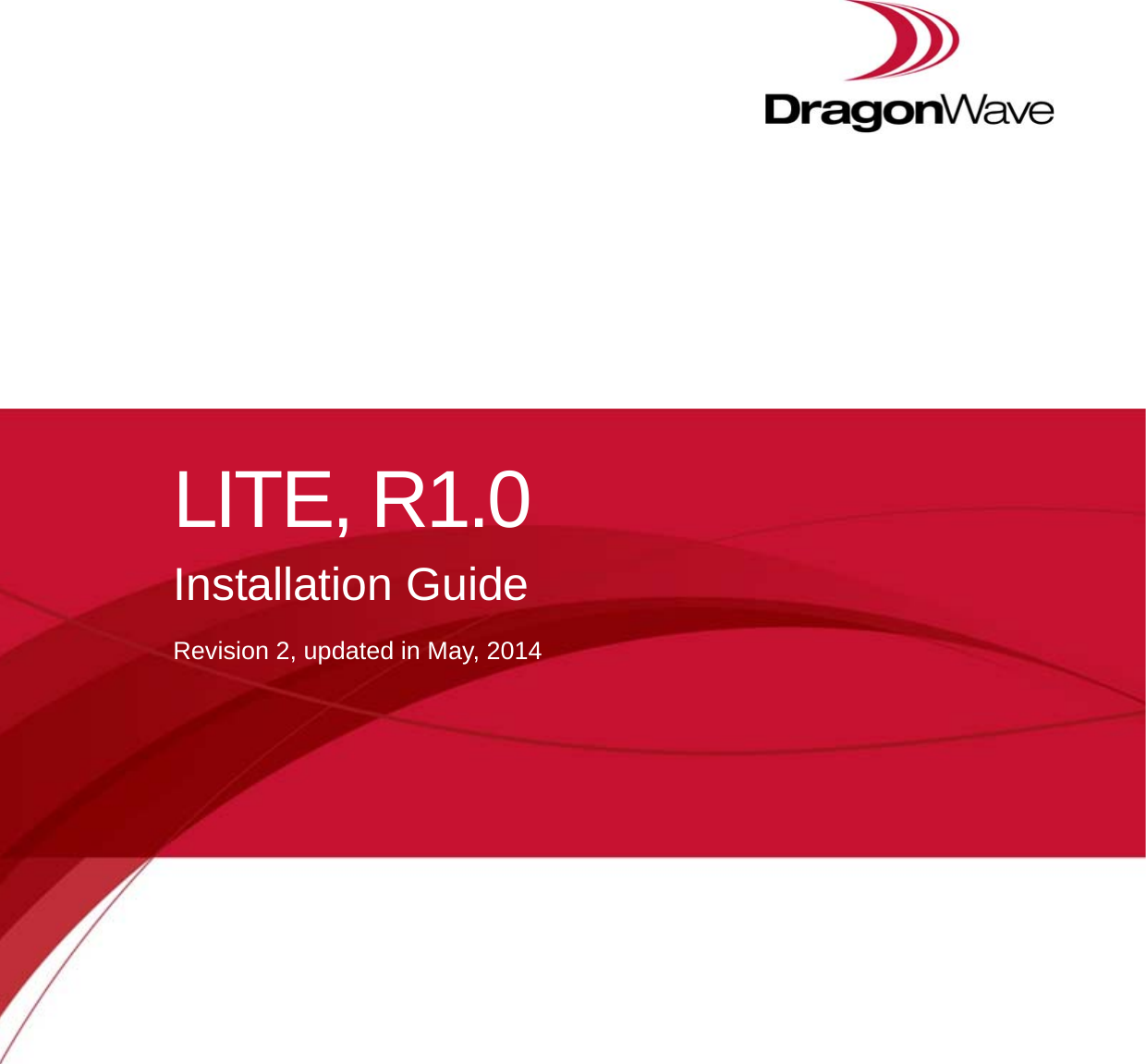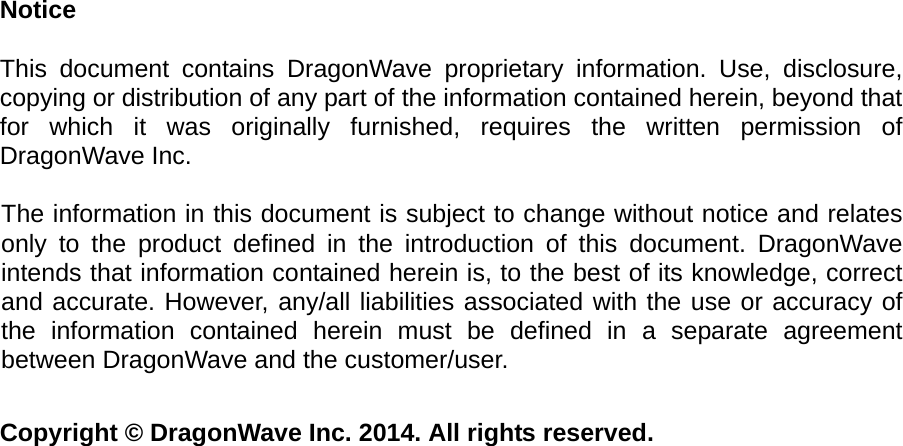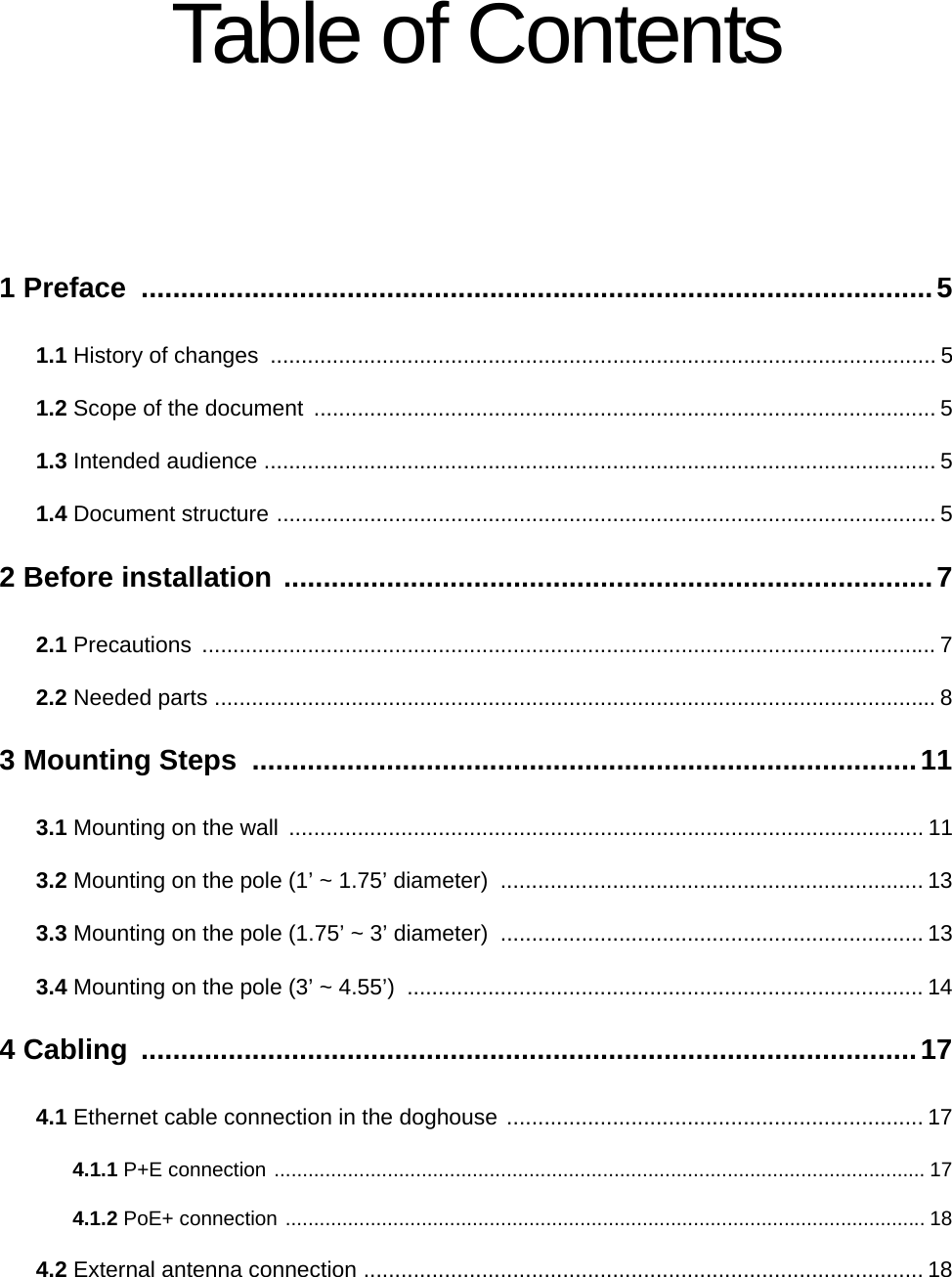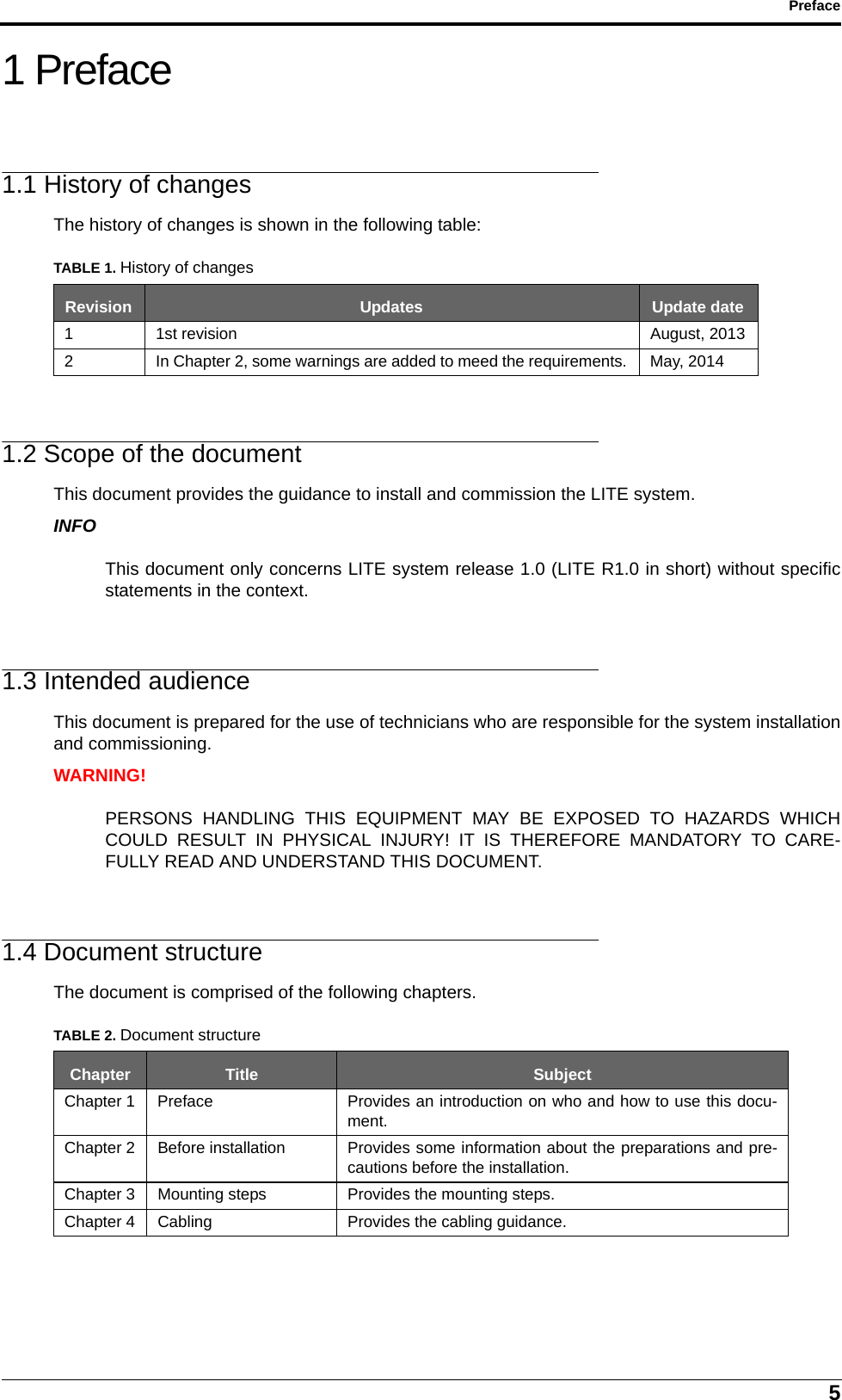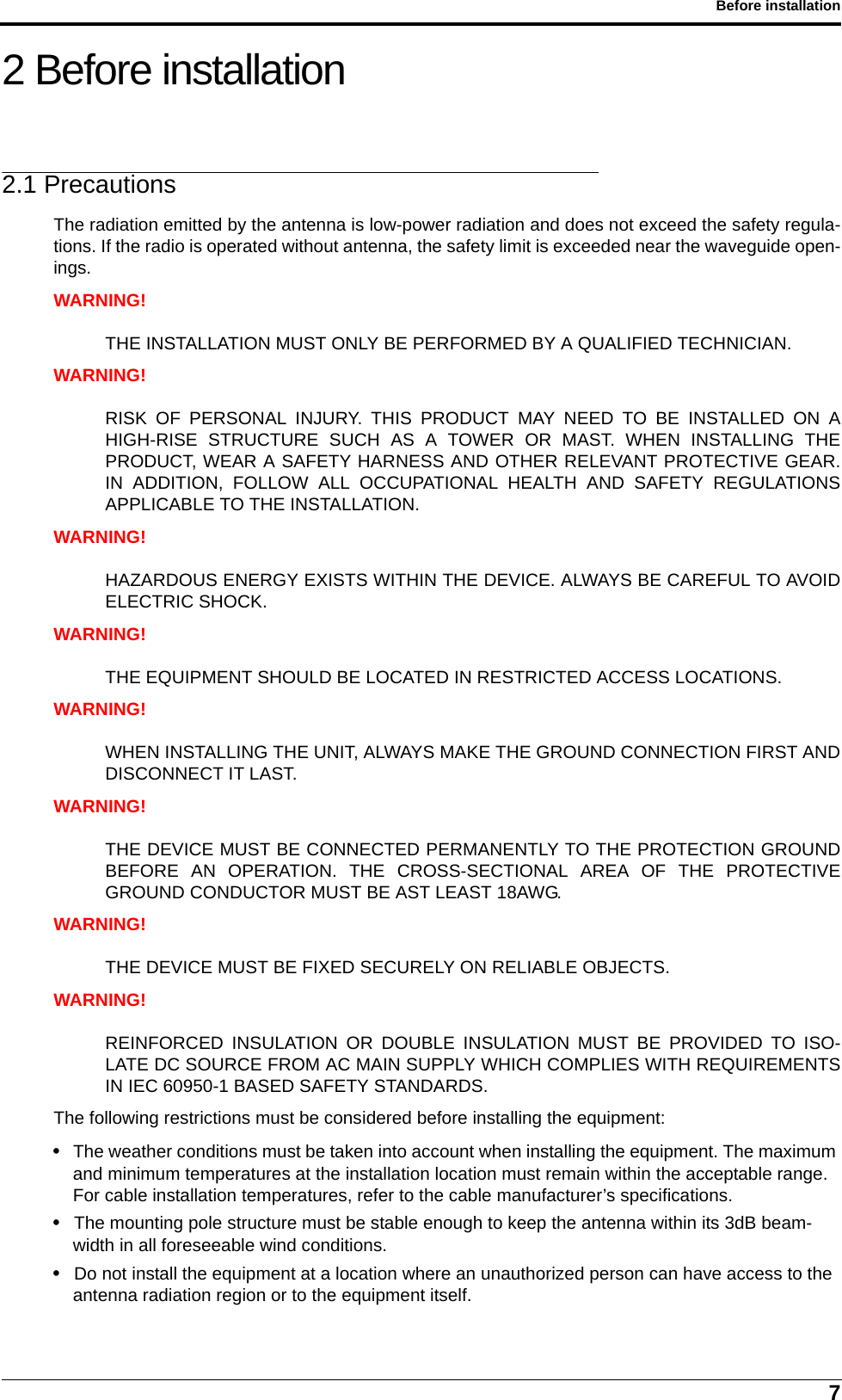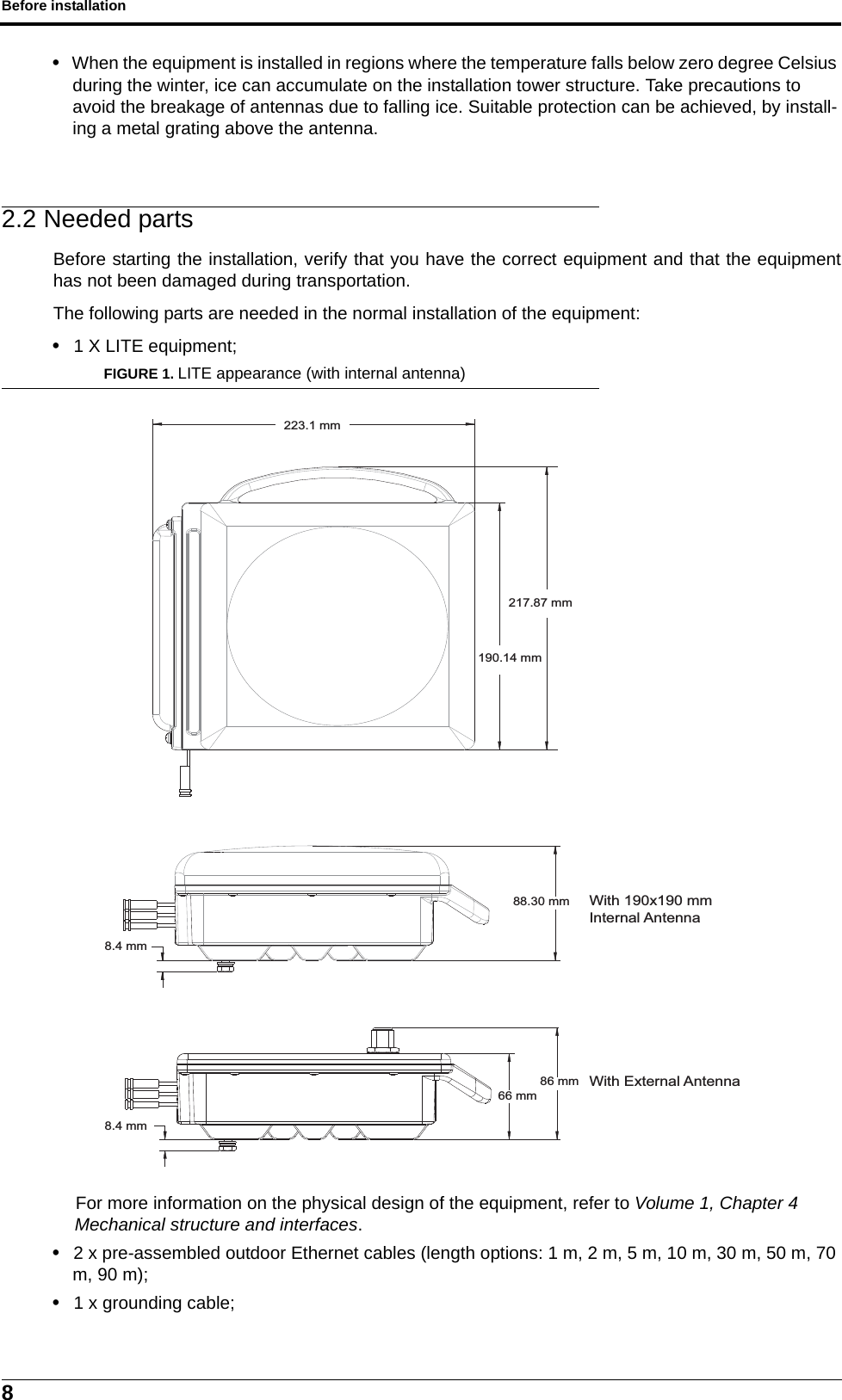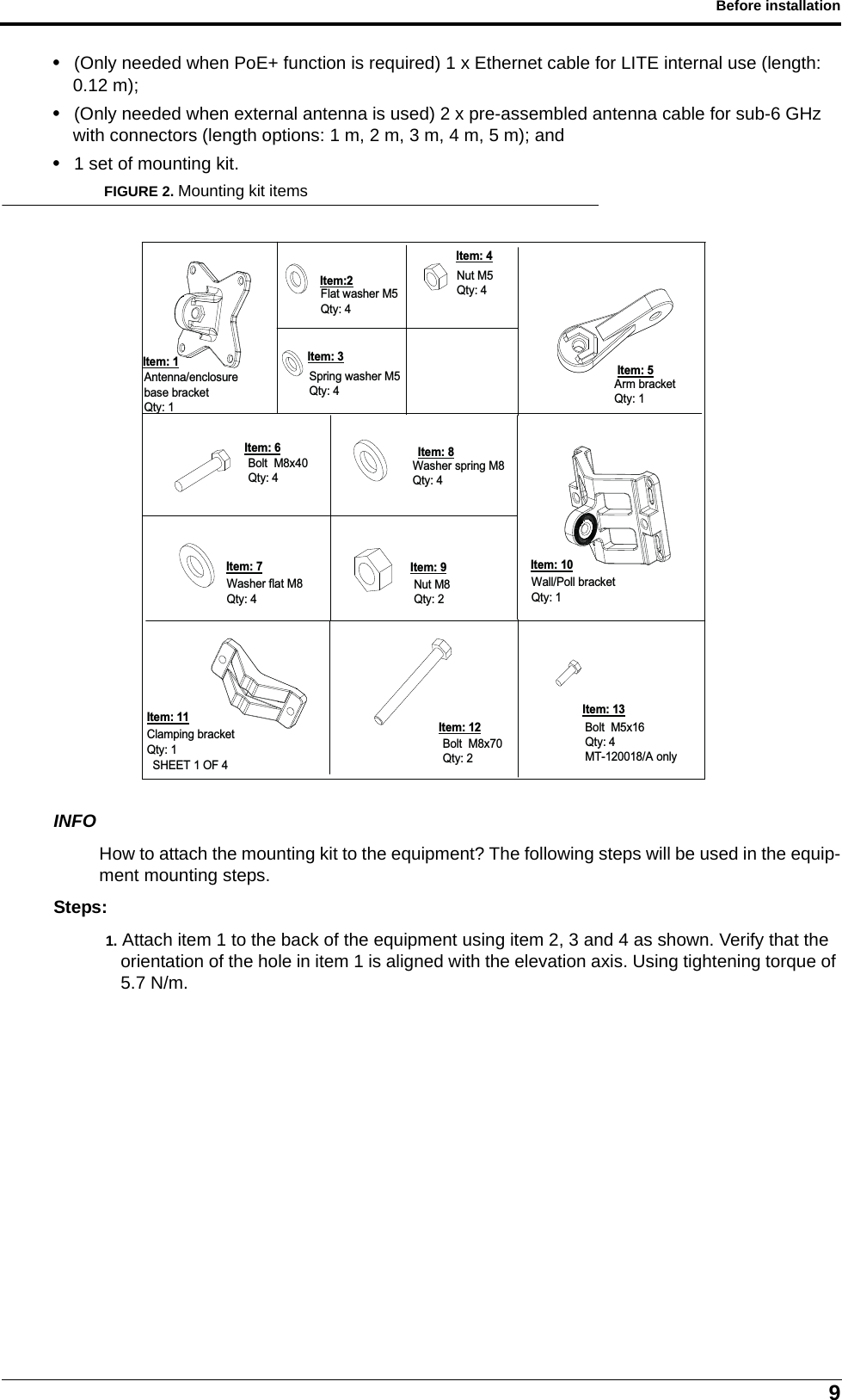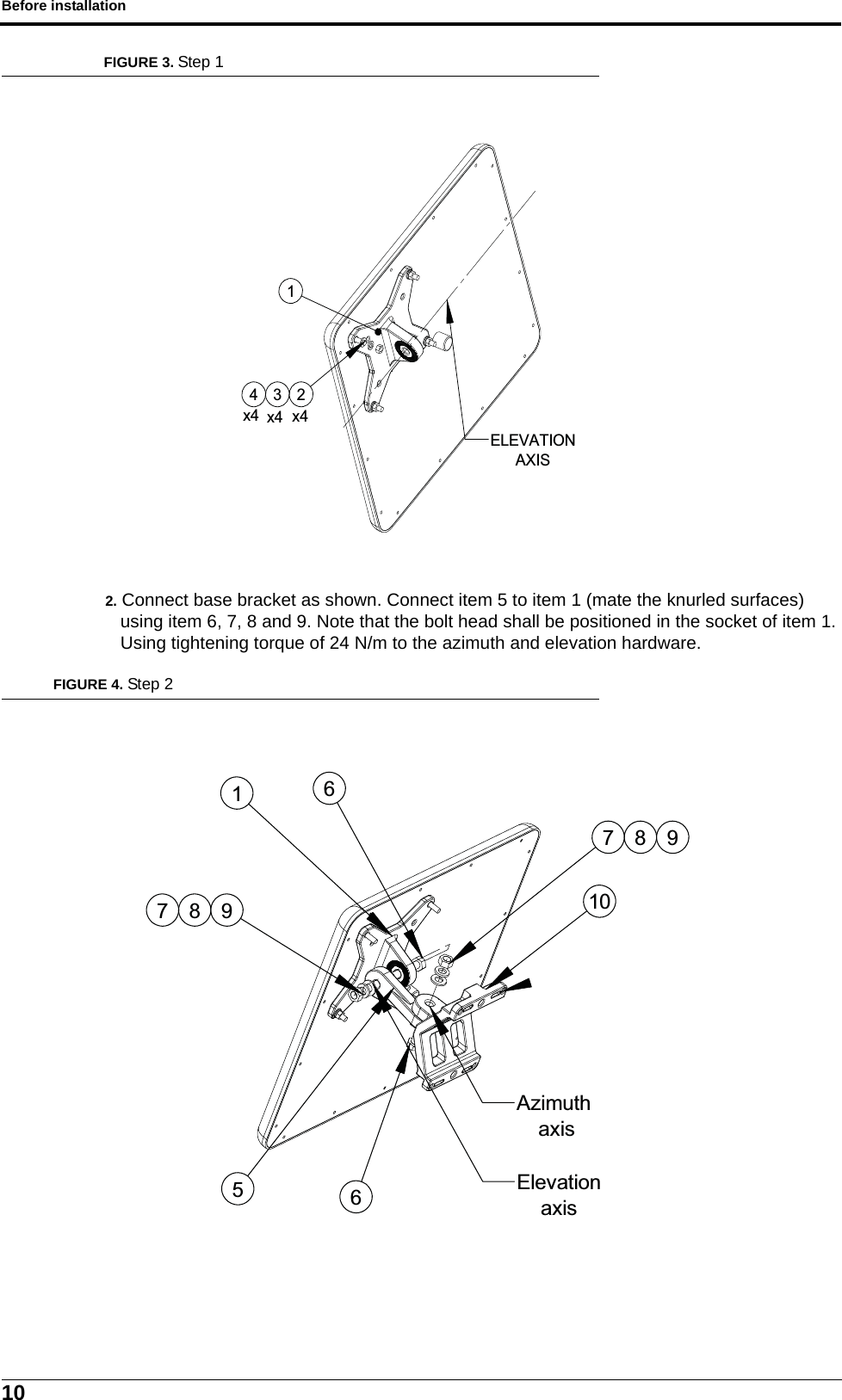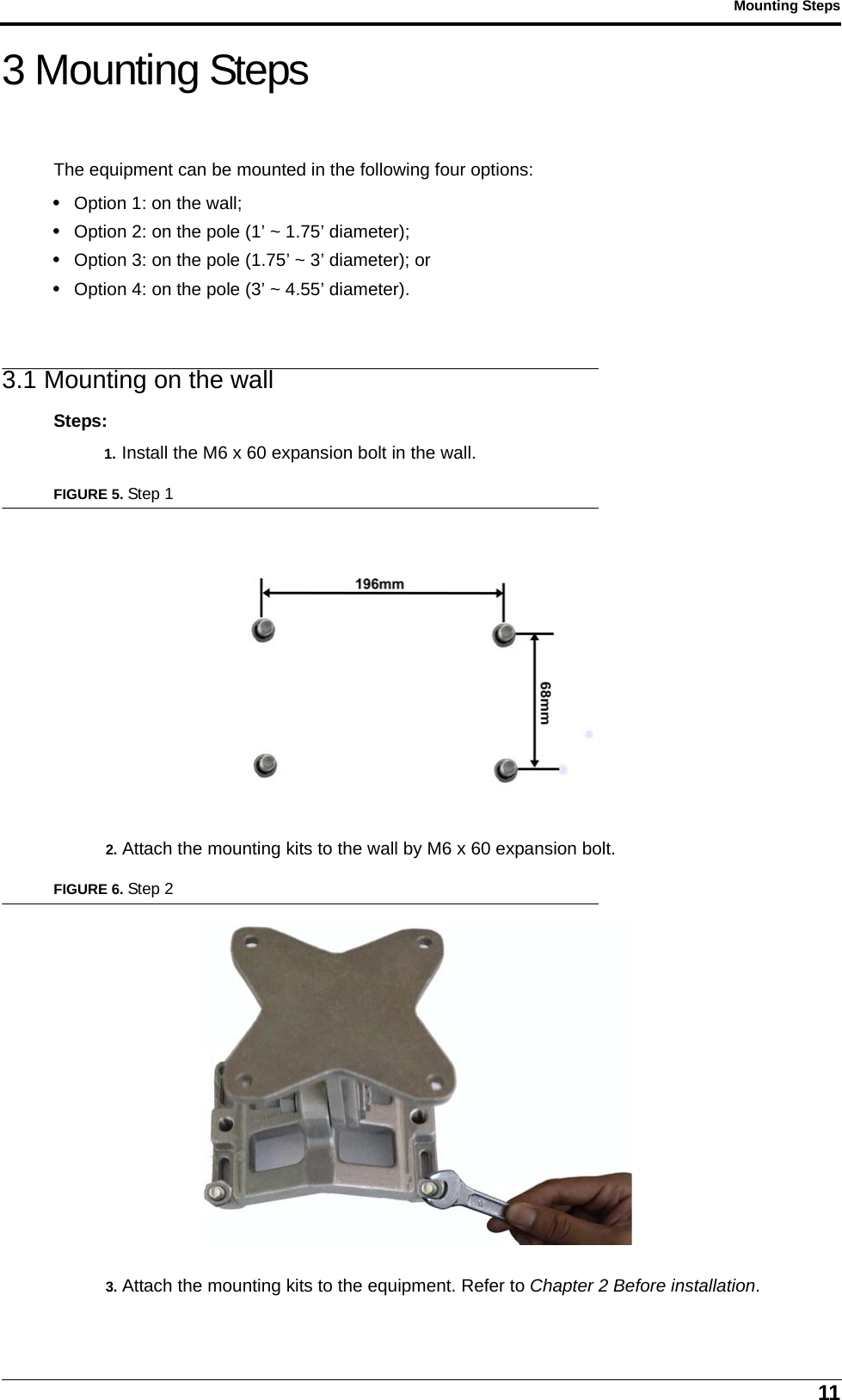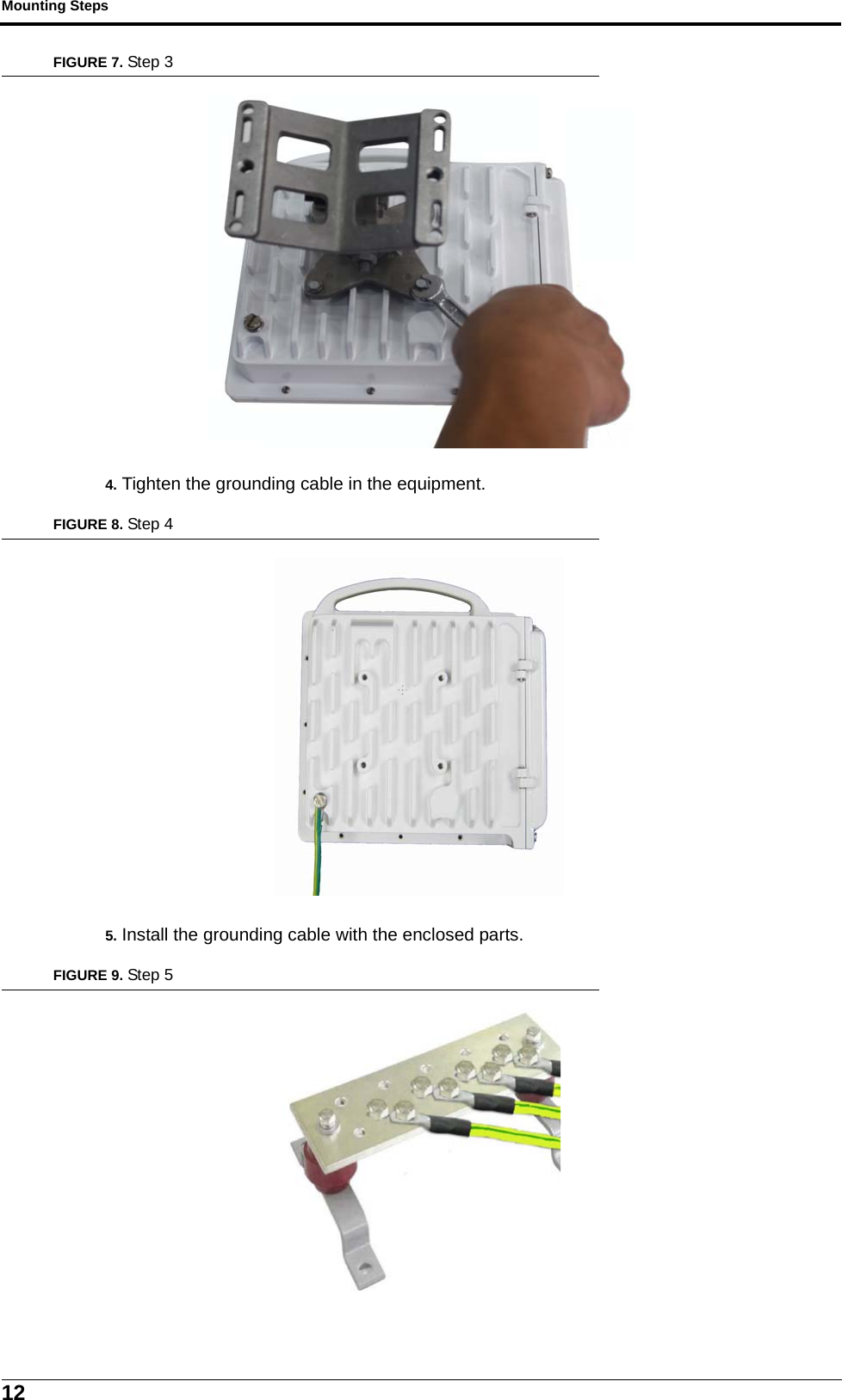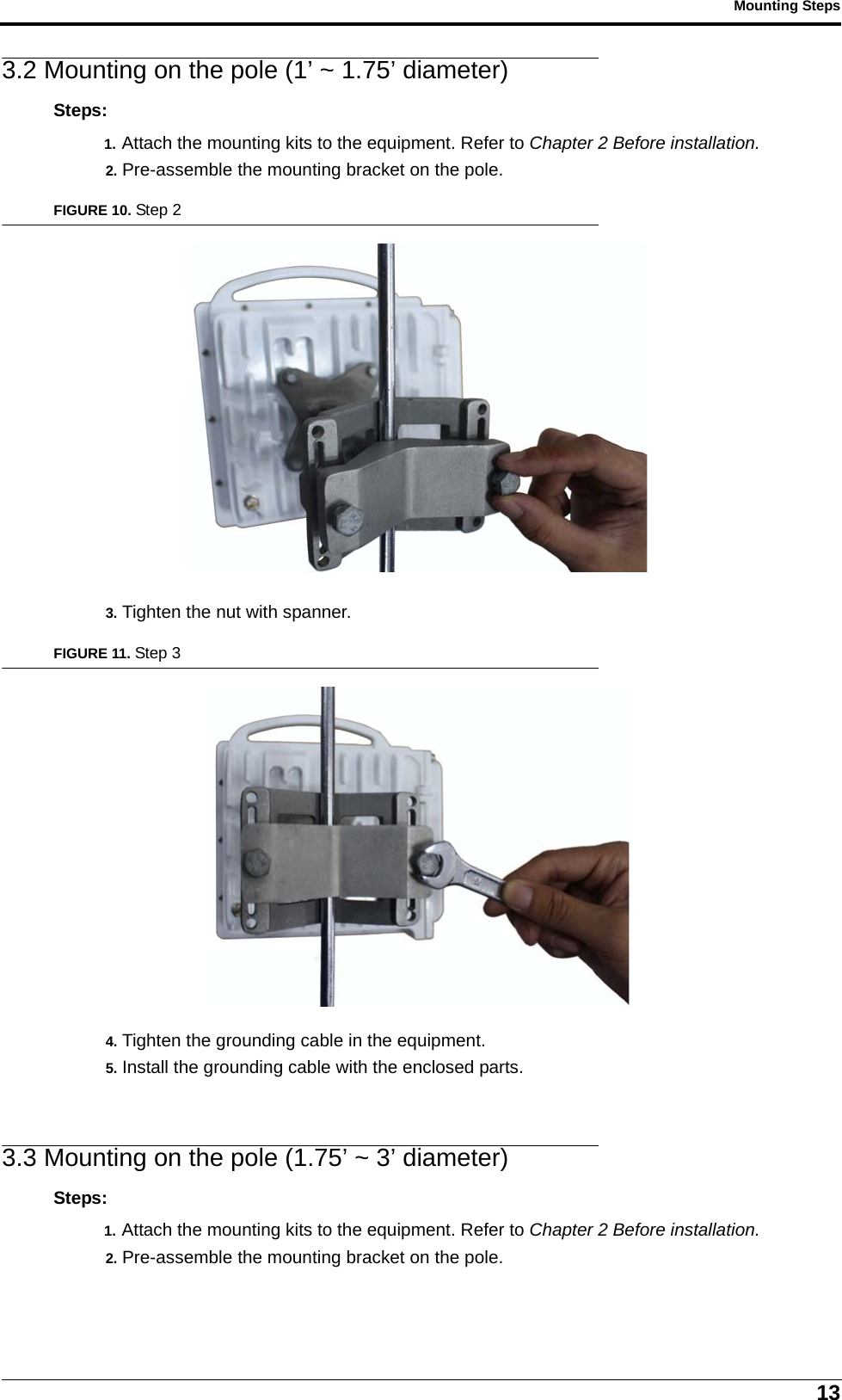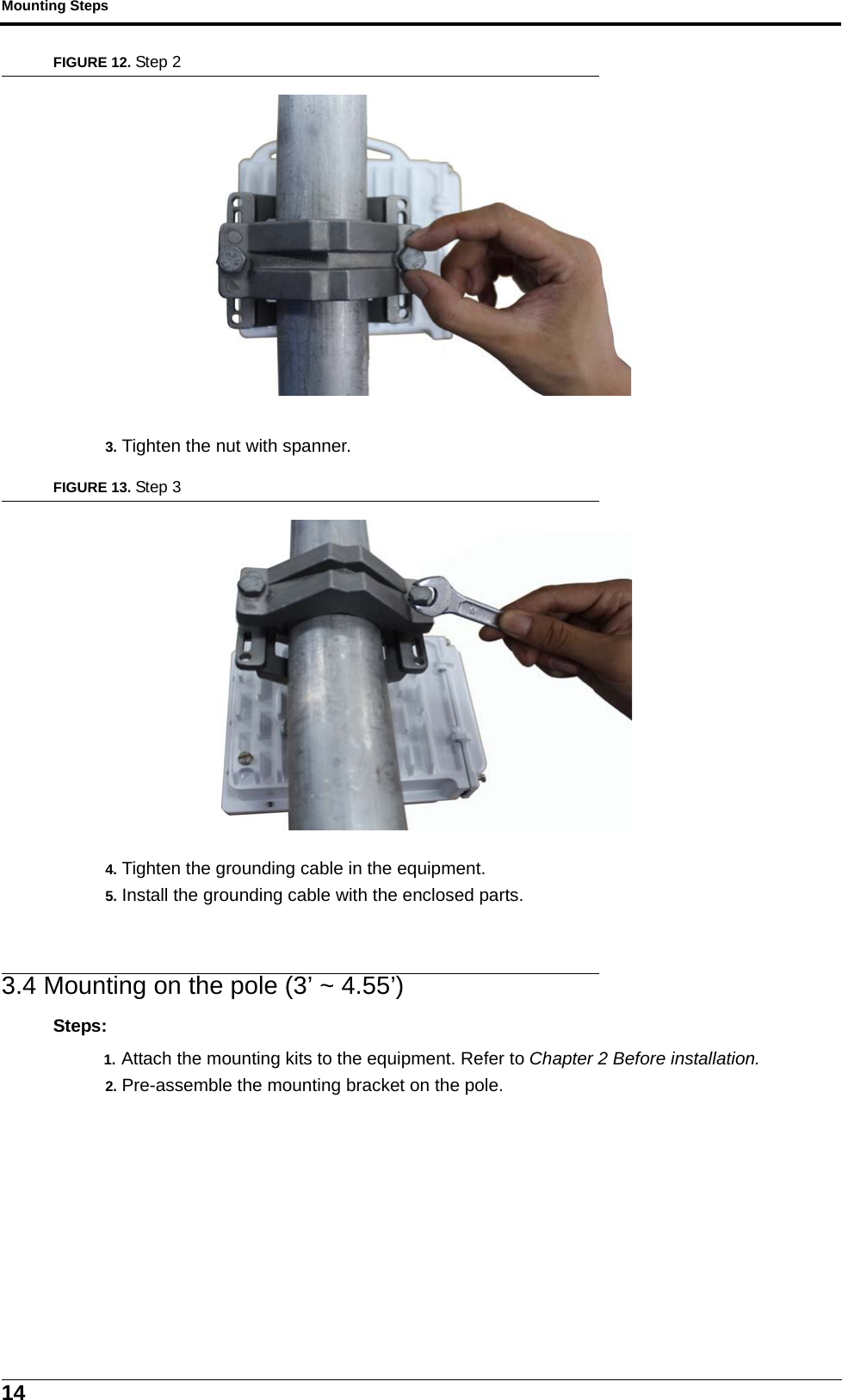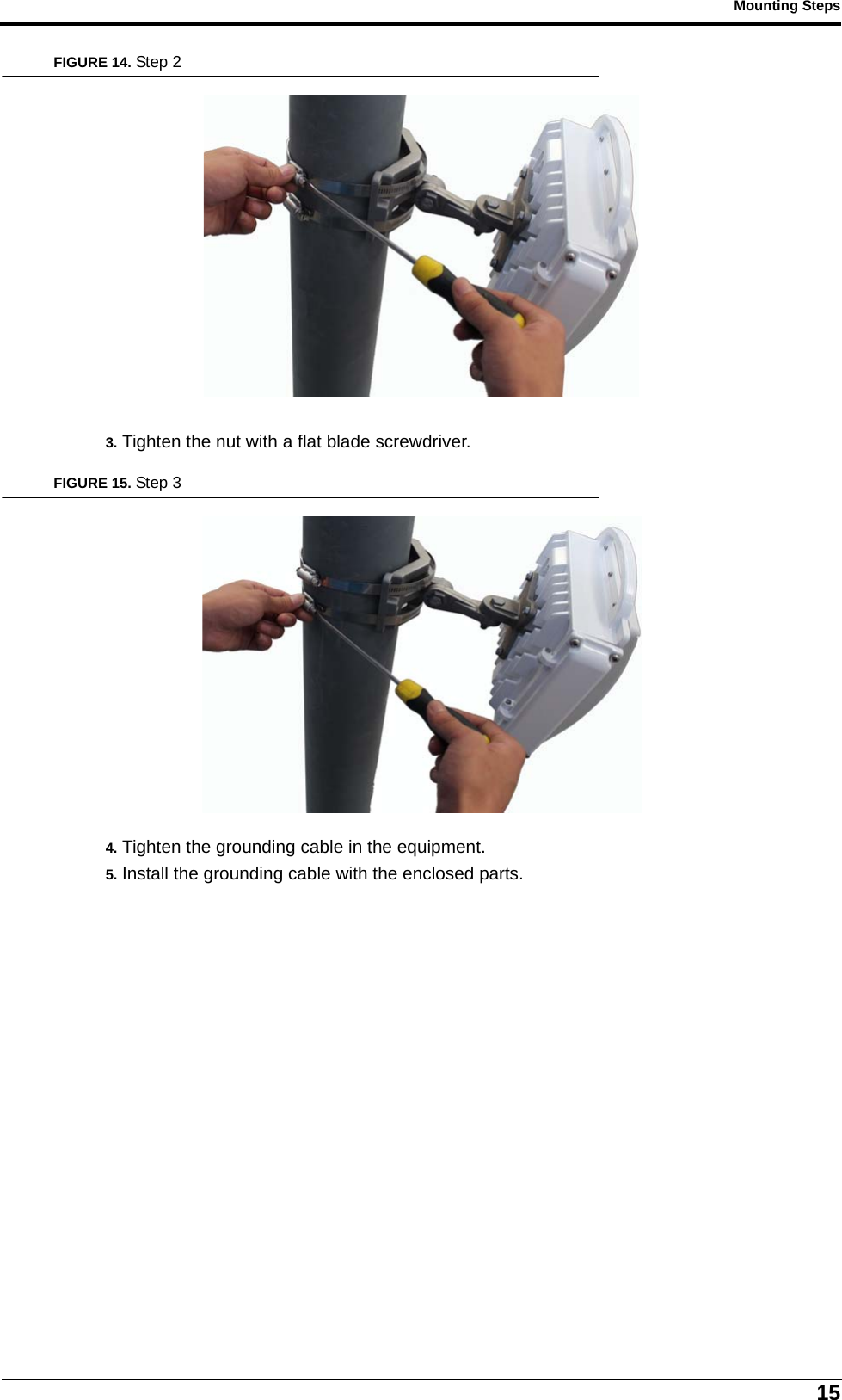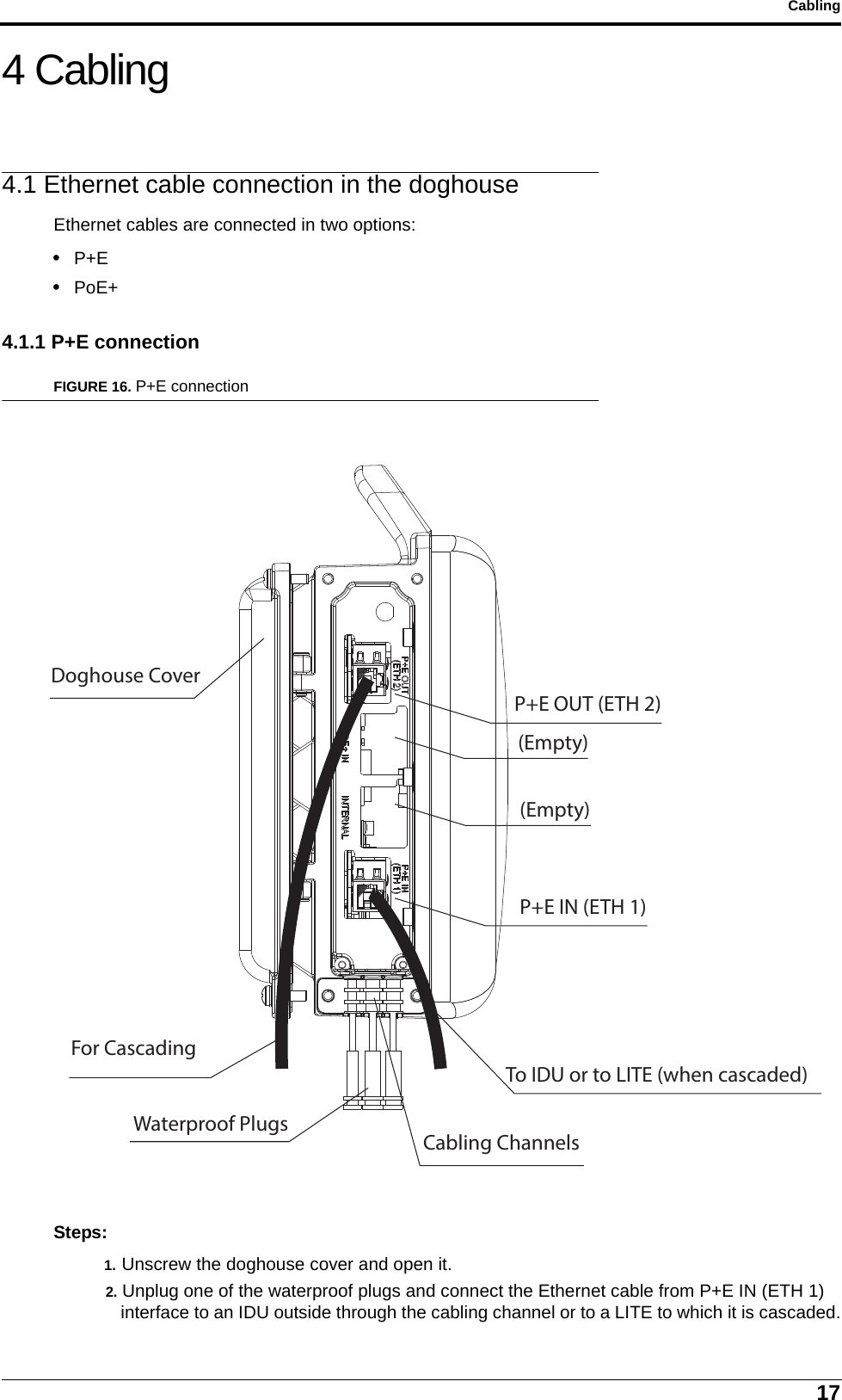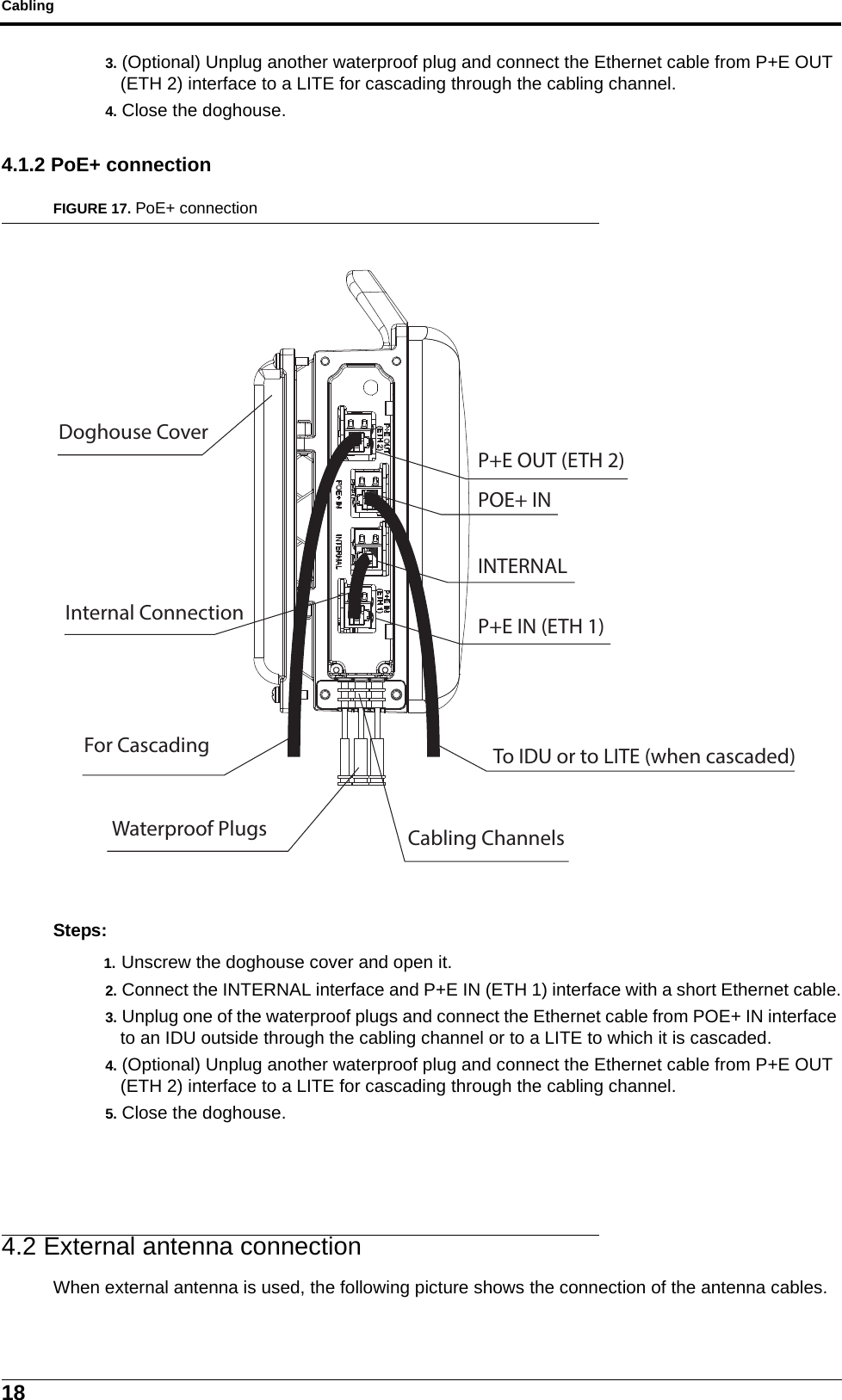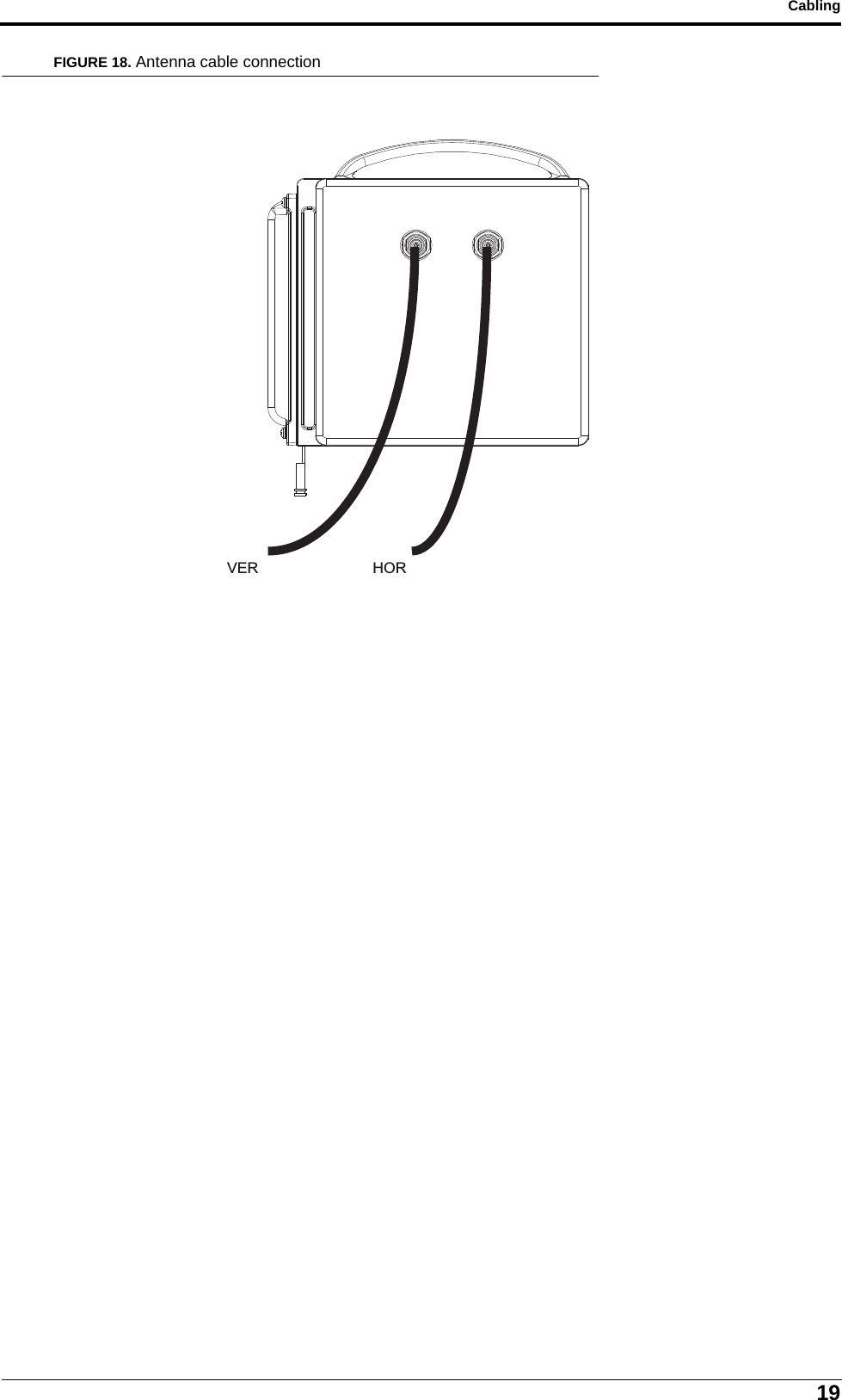DragonWave LT5GT Microwave Outdoor Unit User Manual LITE R1 0 Installation Guide Revision 2
DragonWave Inc. Microwave Outdoor Unit LITE R1 0 Installation Guide Revision 2
Contents
- 1. Harmony Lite 5GHz_Installation Guide
- 2. Harmony Lite 5GHz_User Manual
Harmony Lite 5GHz_Installation Guide