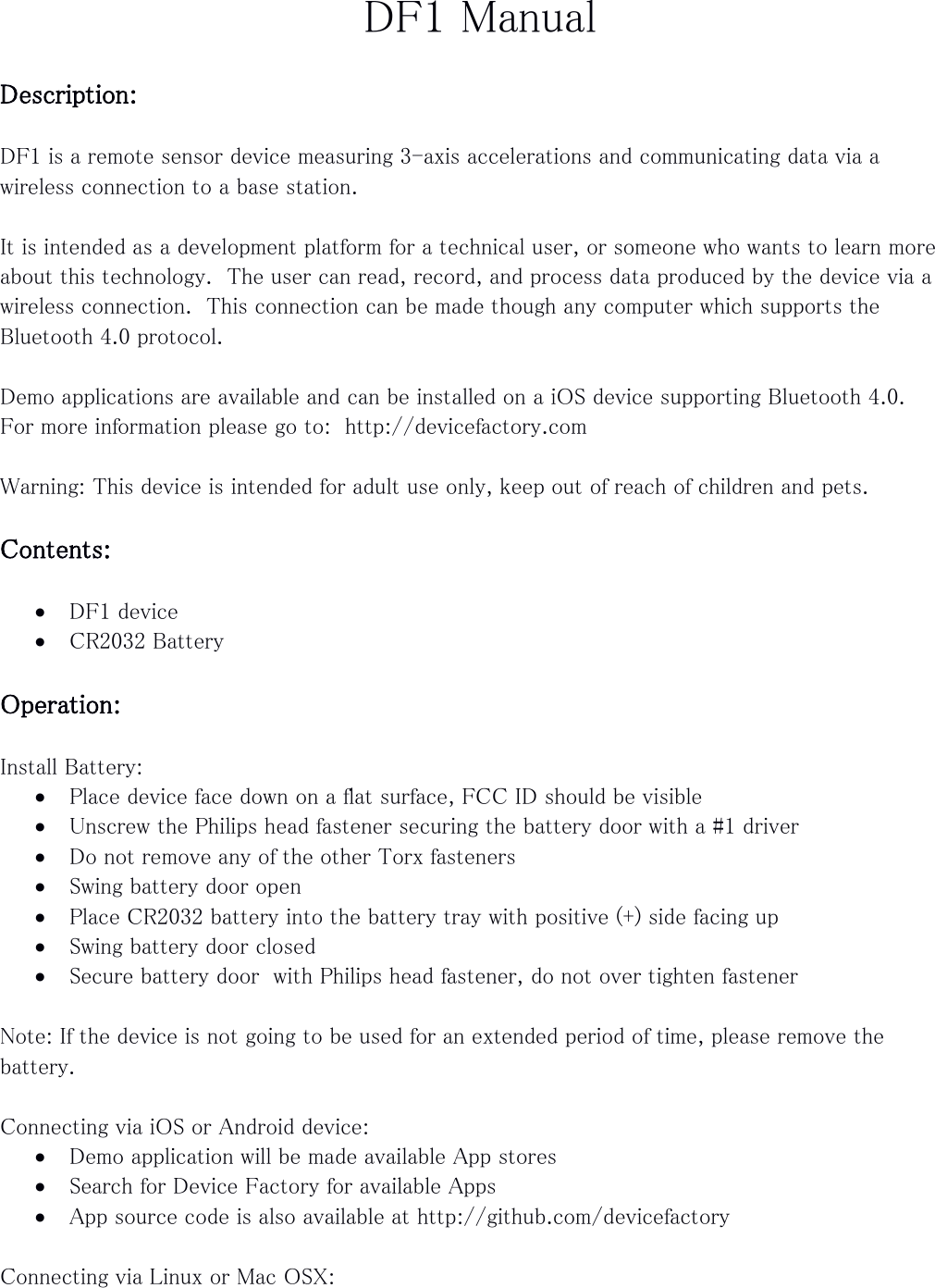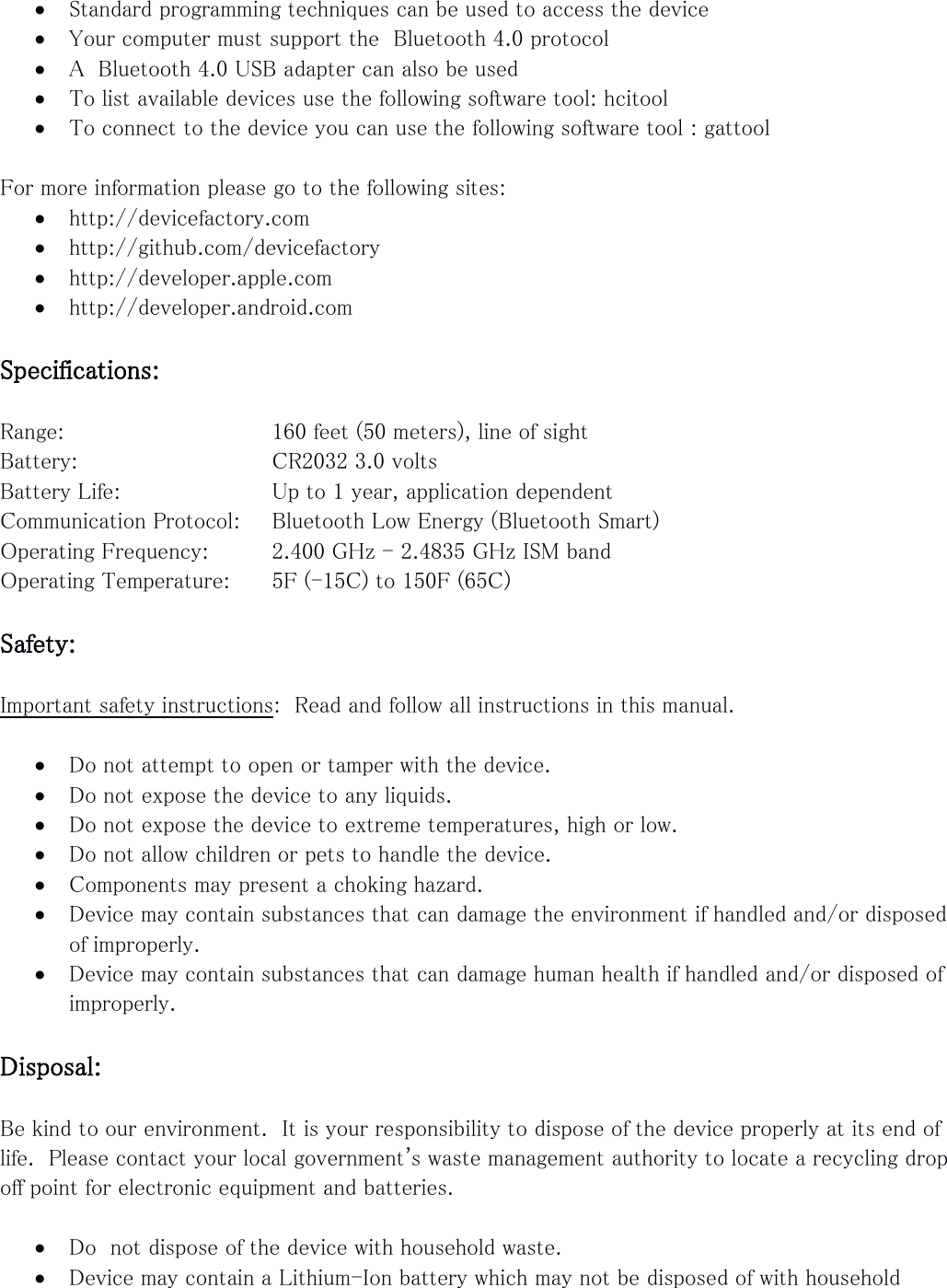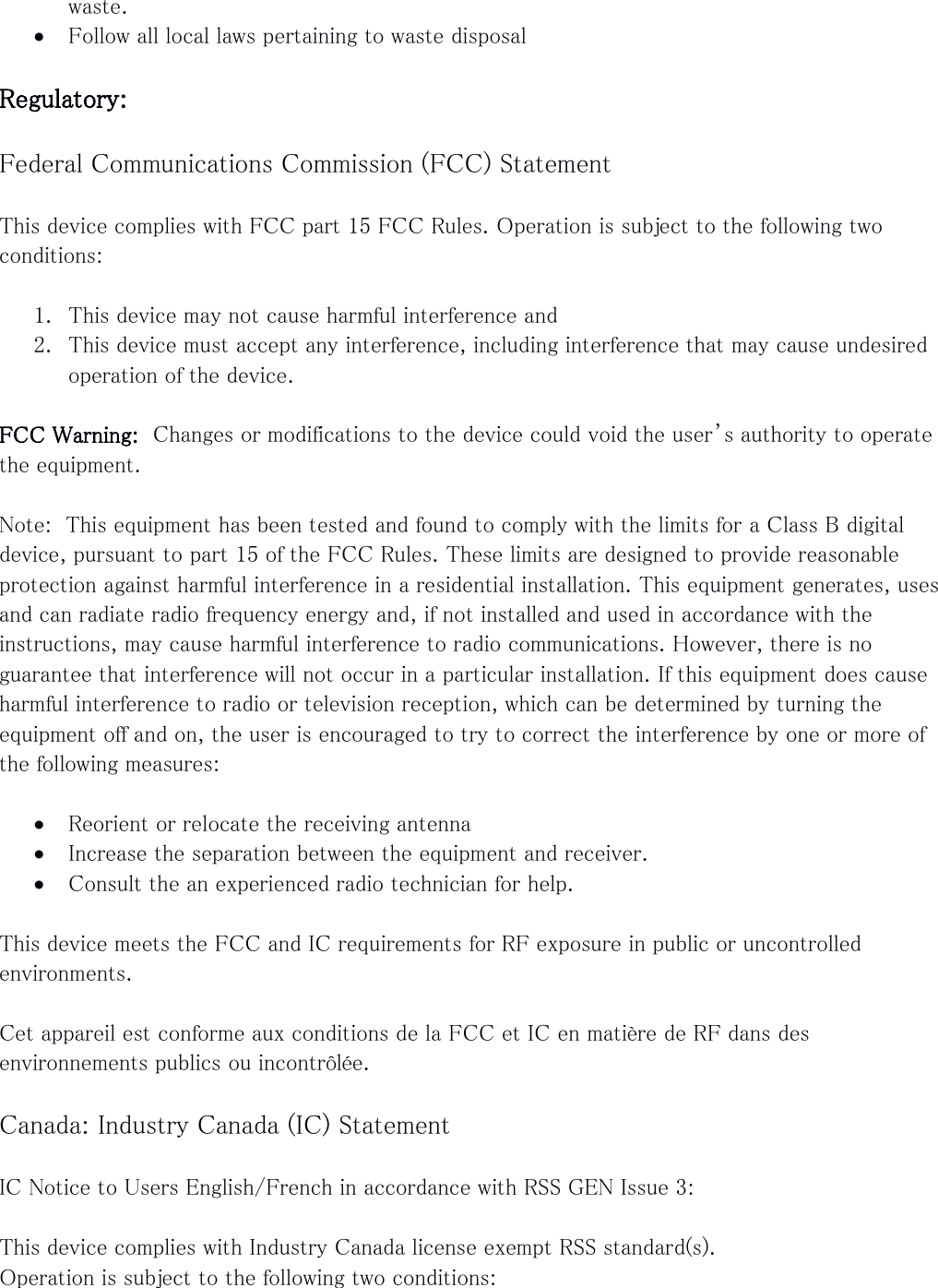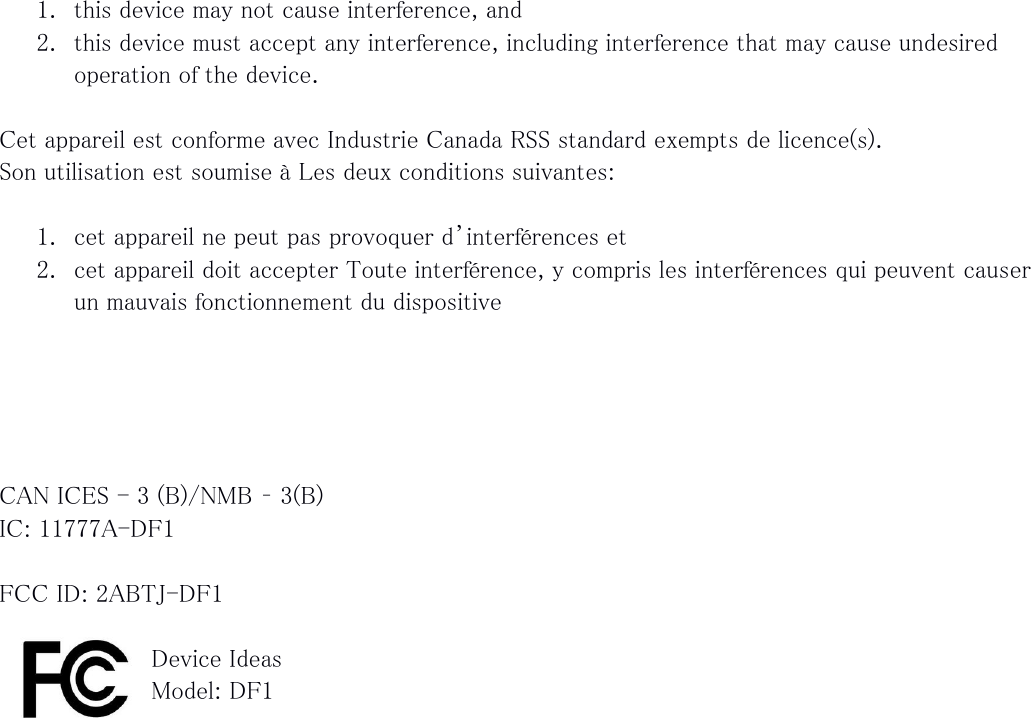Device Ideas DF1 DF1 is a remote sensor device measuring 3-axis accelerations and communicating data via a wireless connection to a base station. User Manual
Device Ideas DF1 is a remote sensor device measuring 3-axis accelerations and communicating data via a wireless connection to a base station.
User Manual