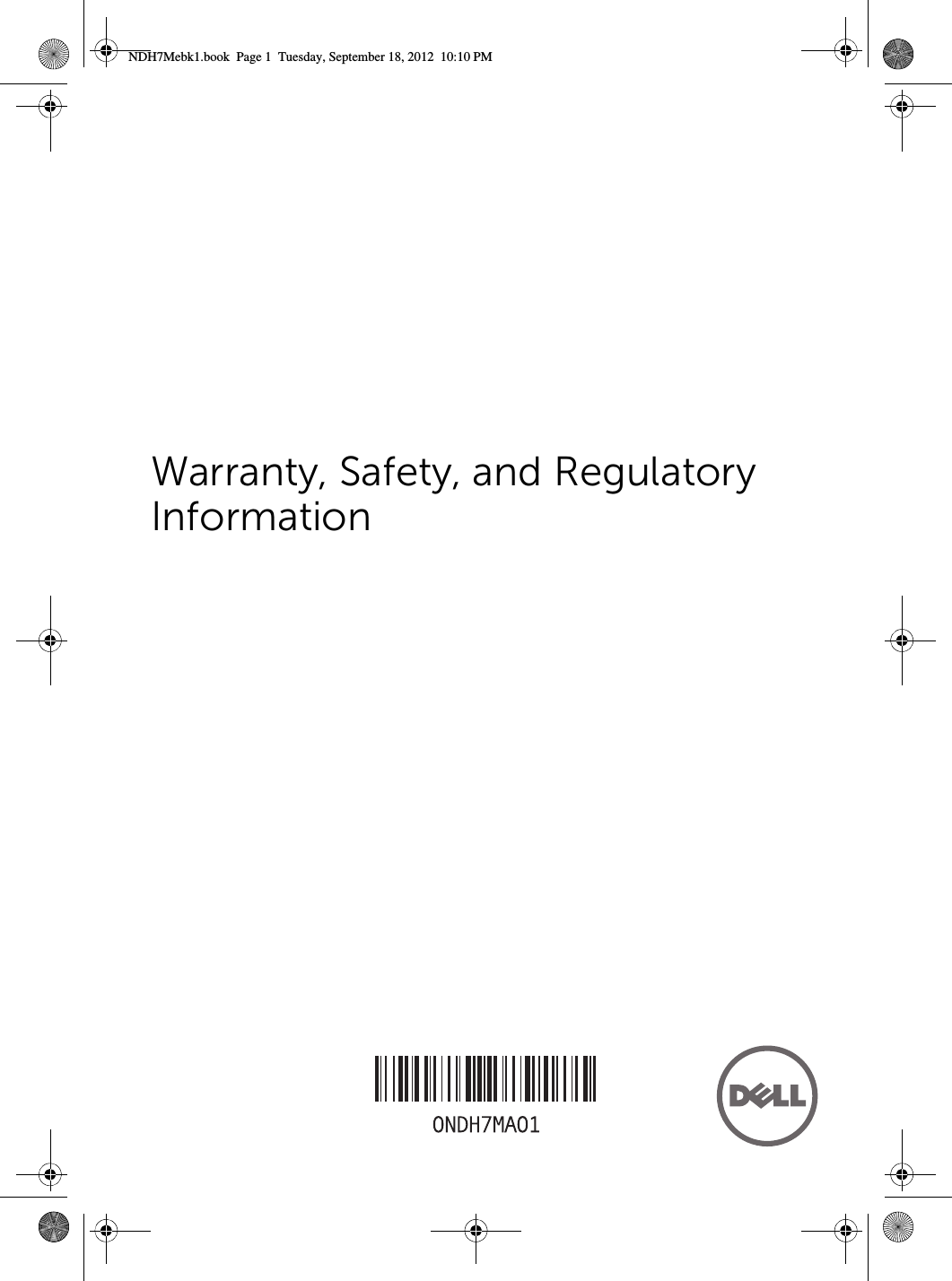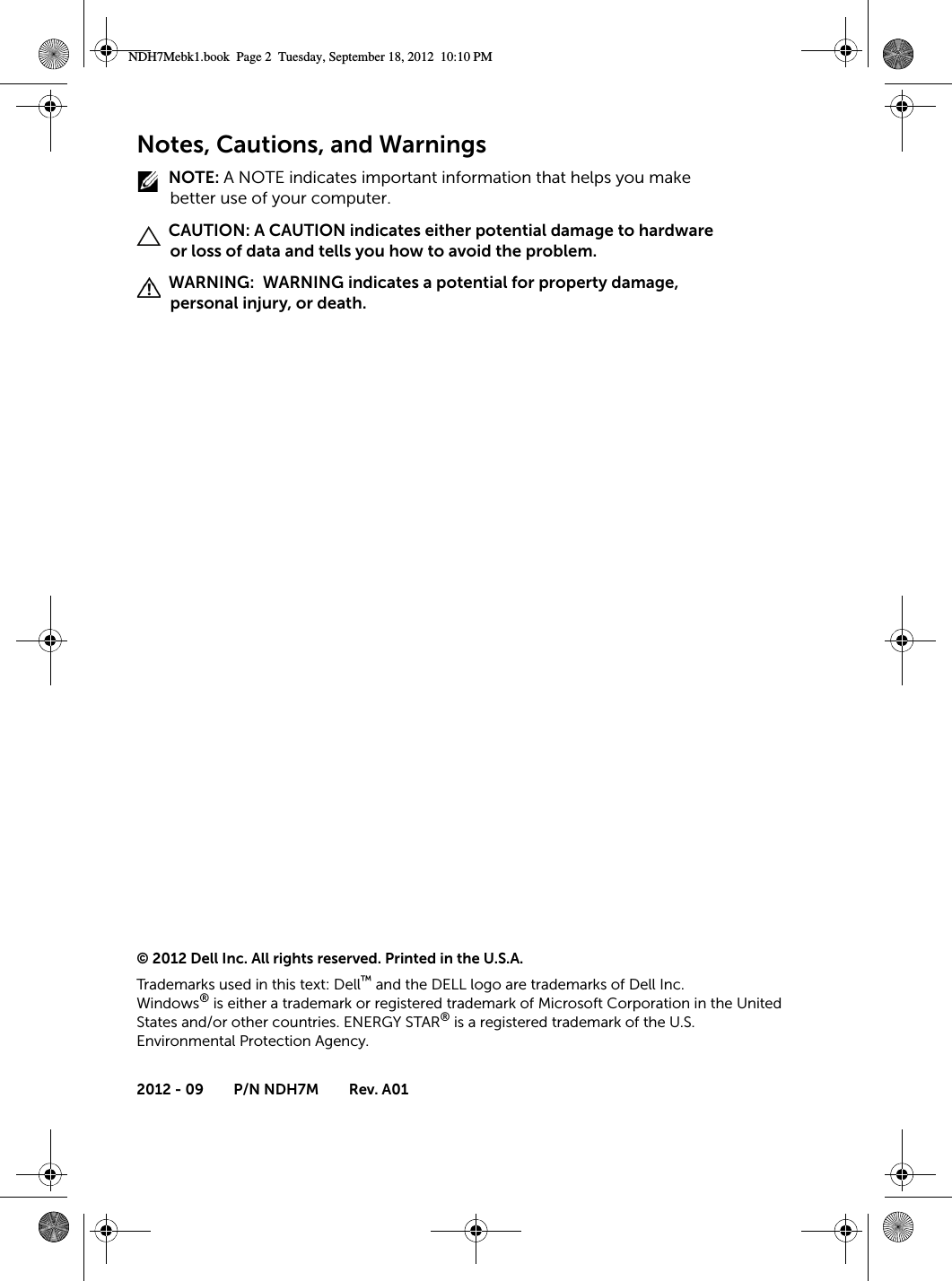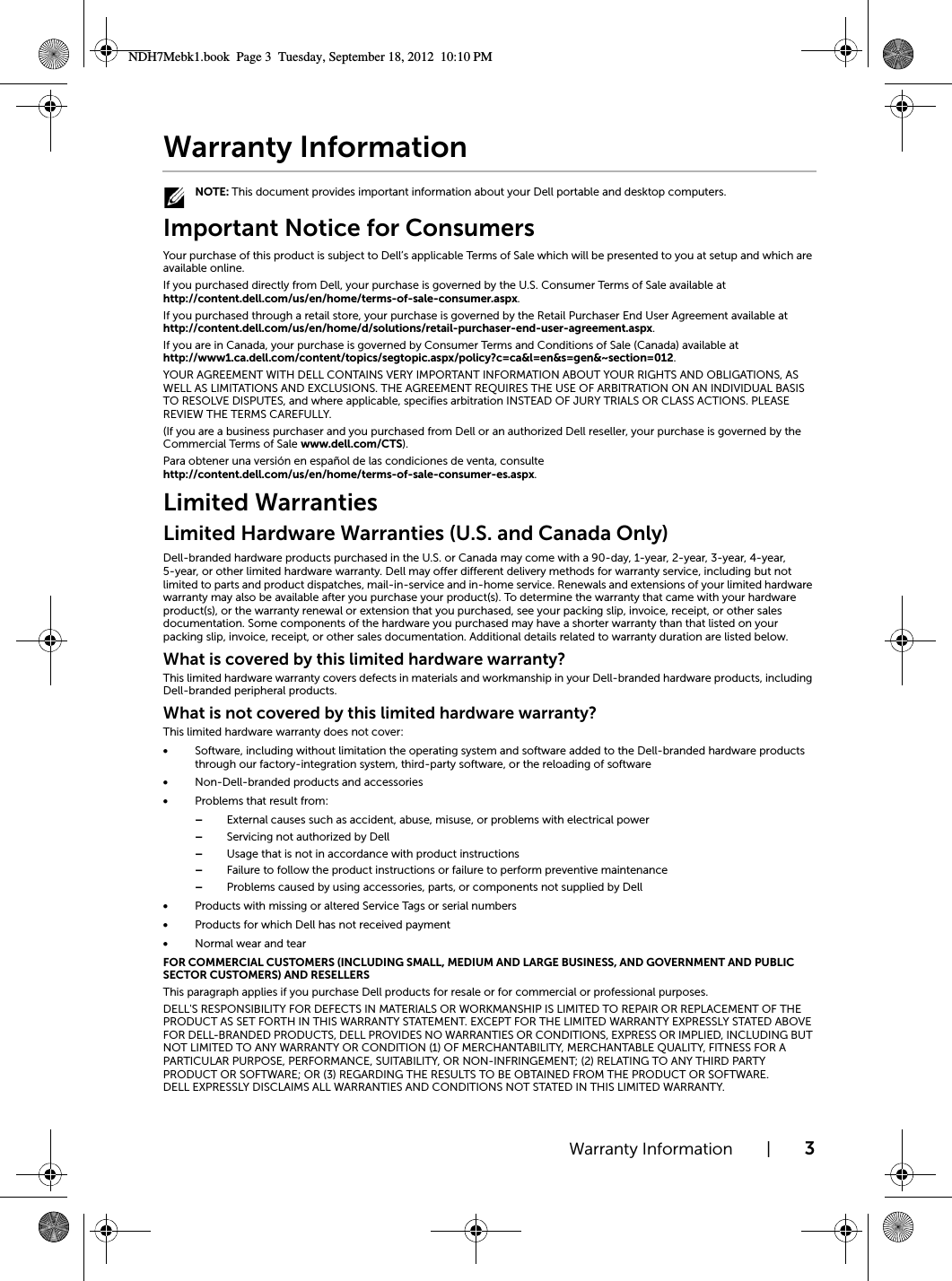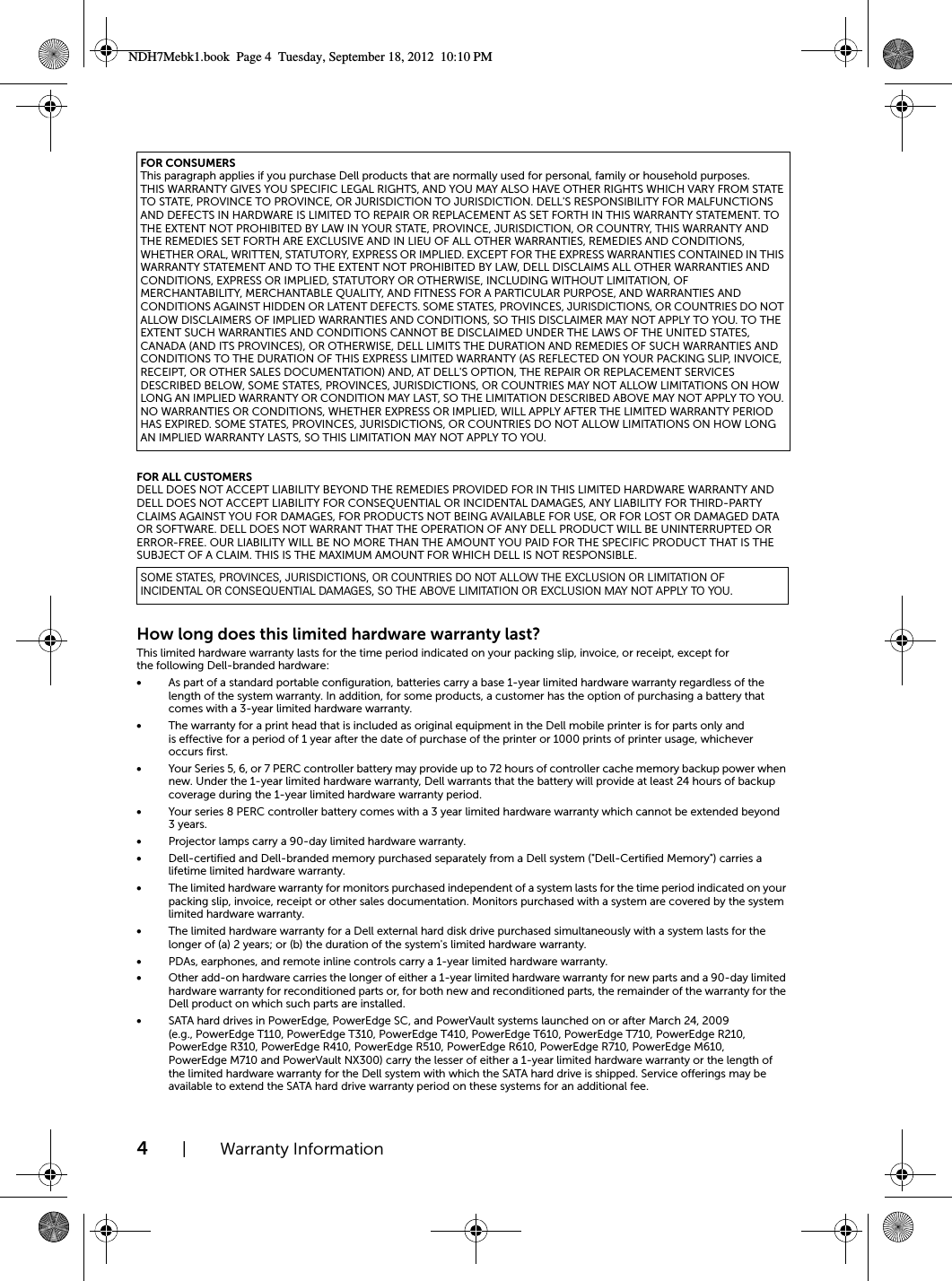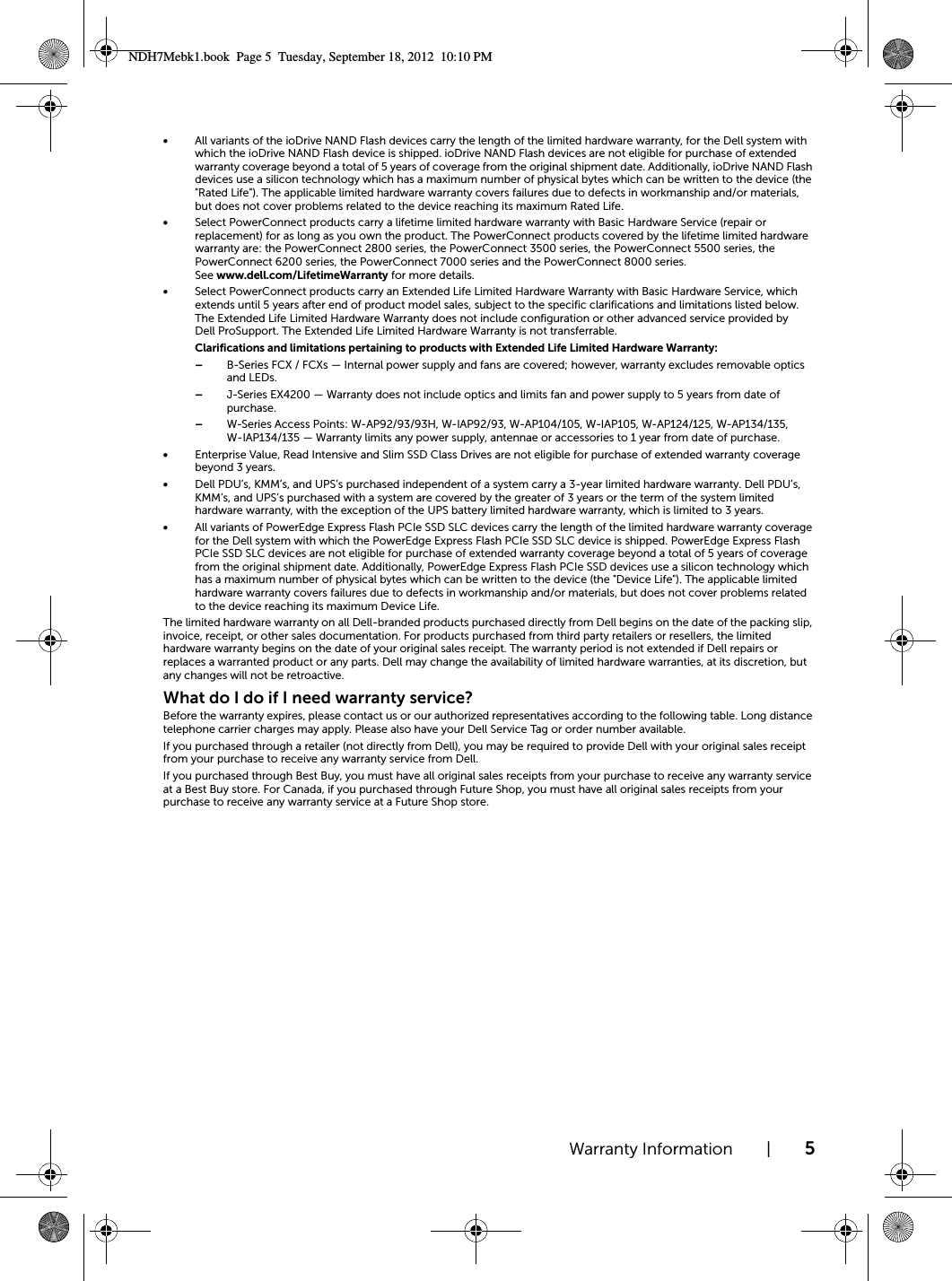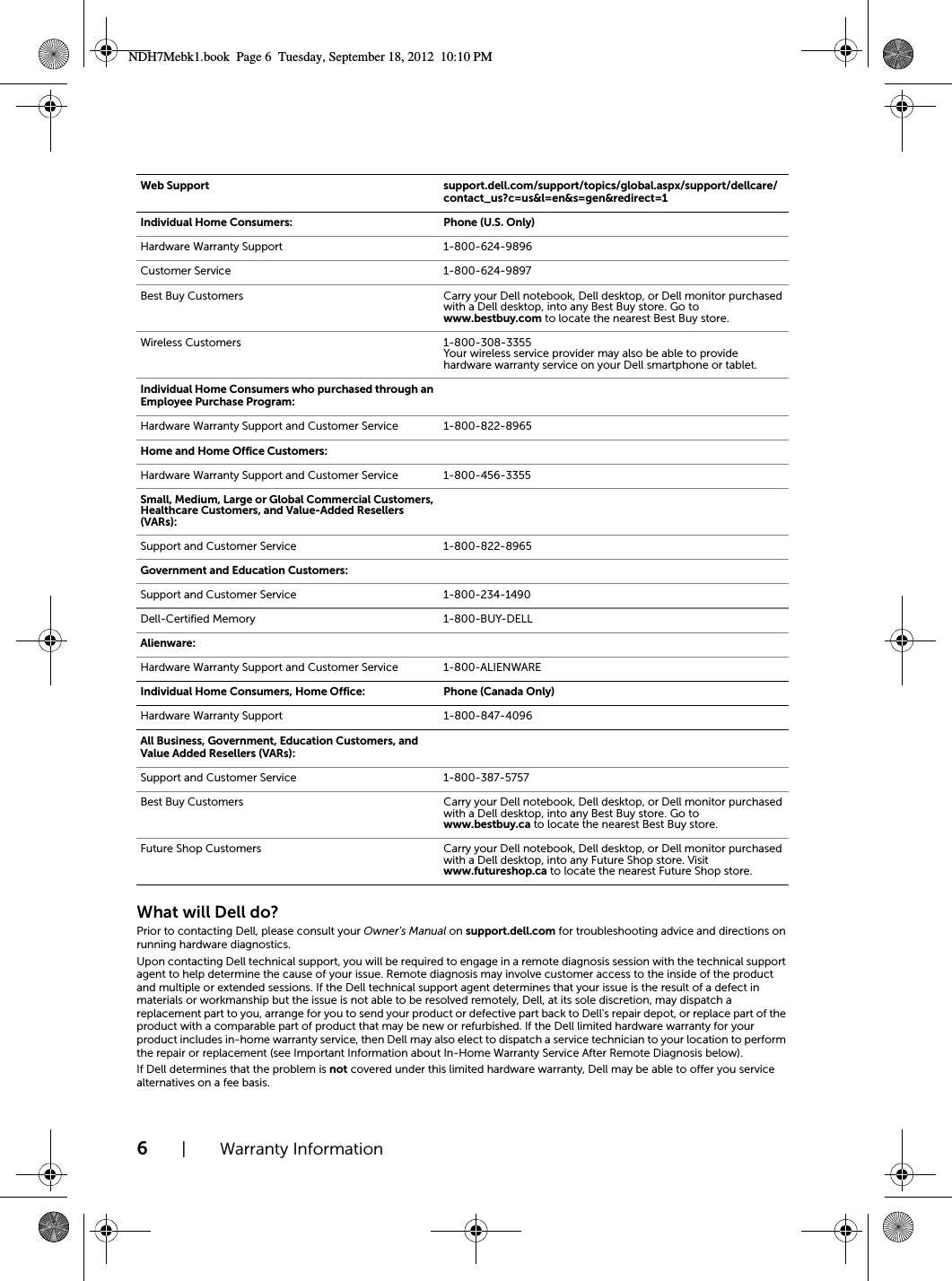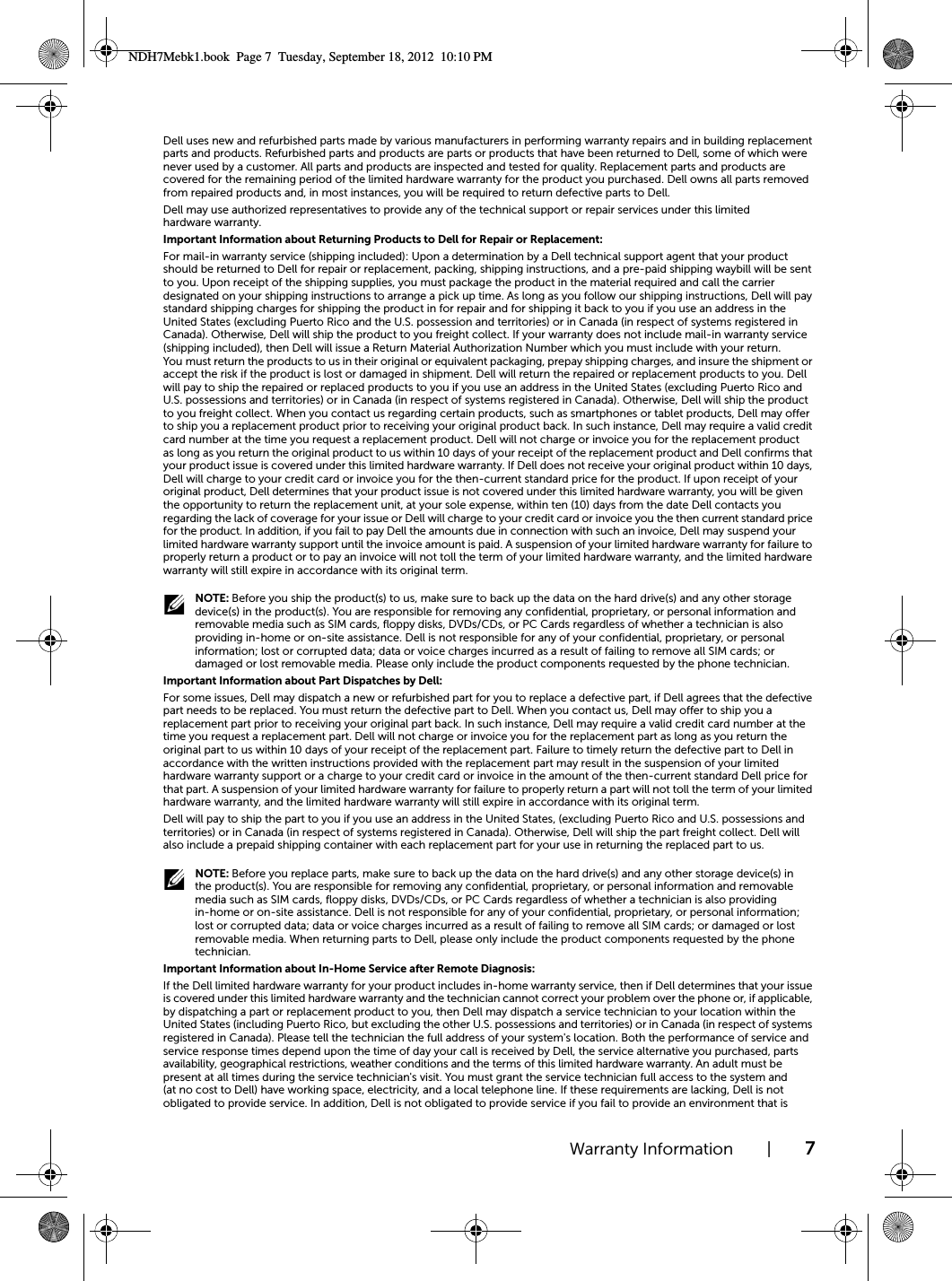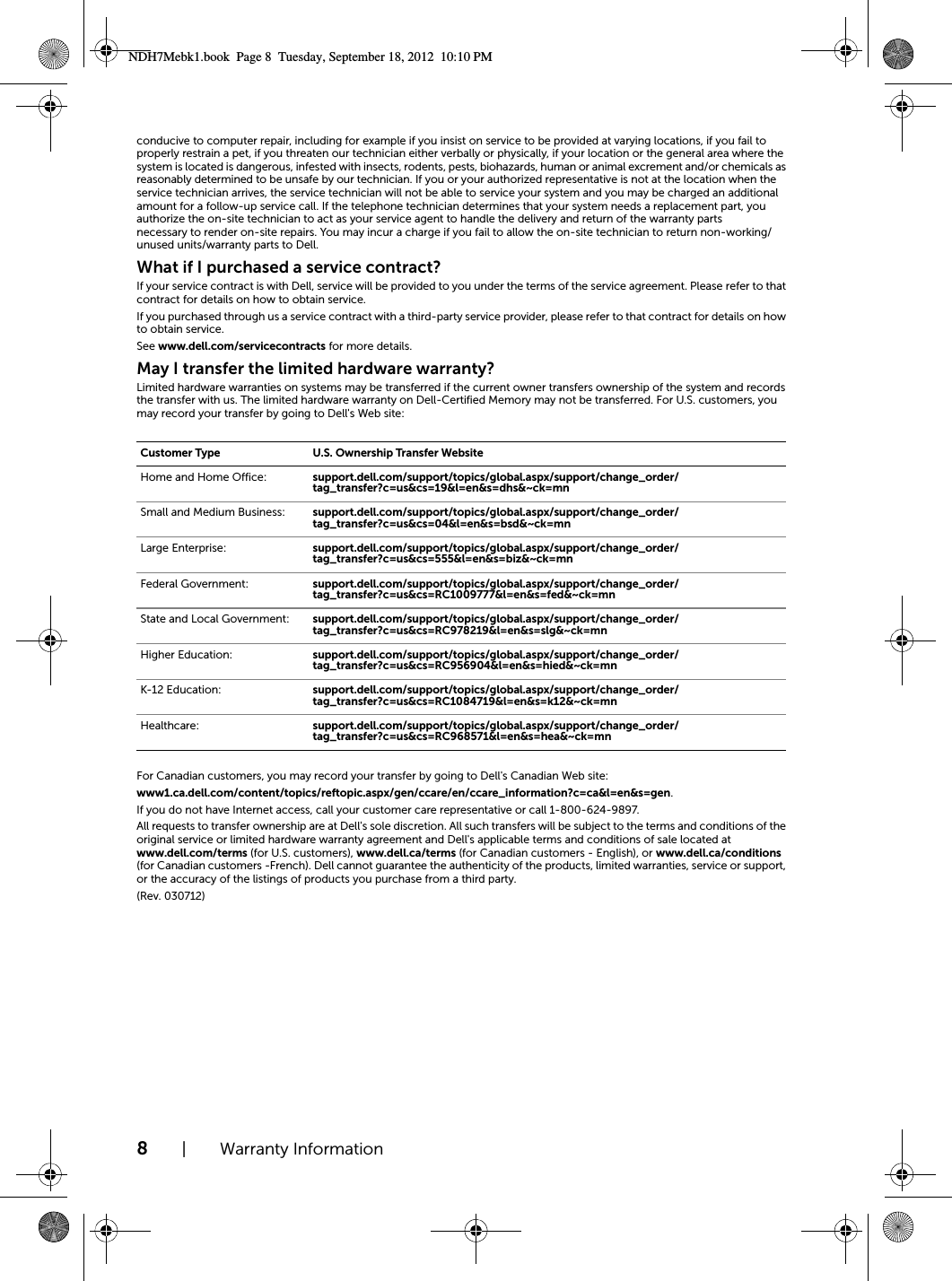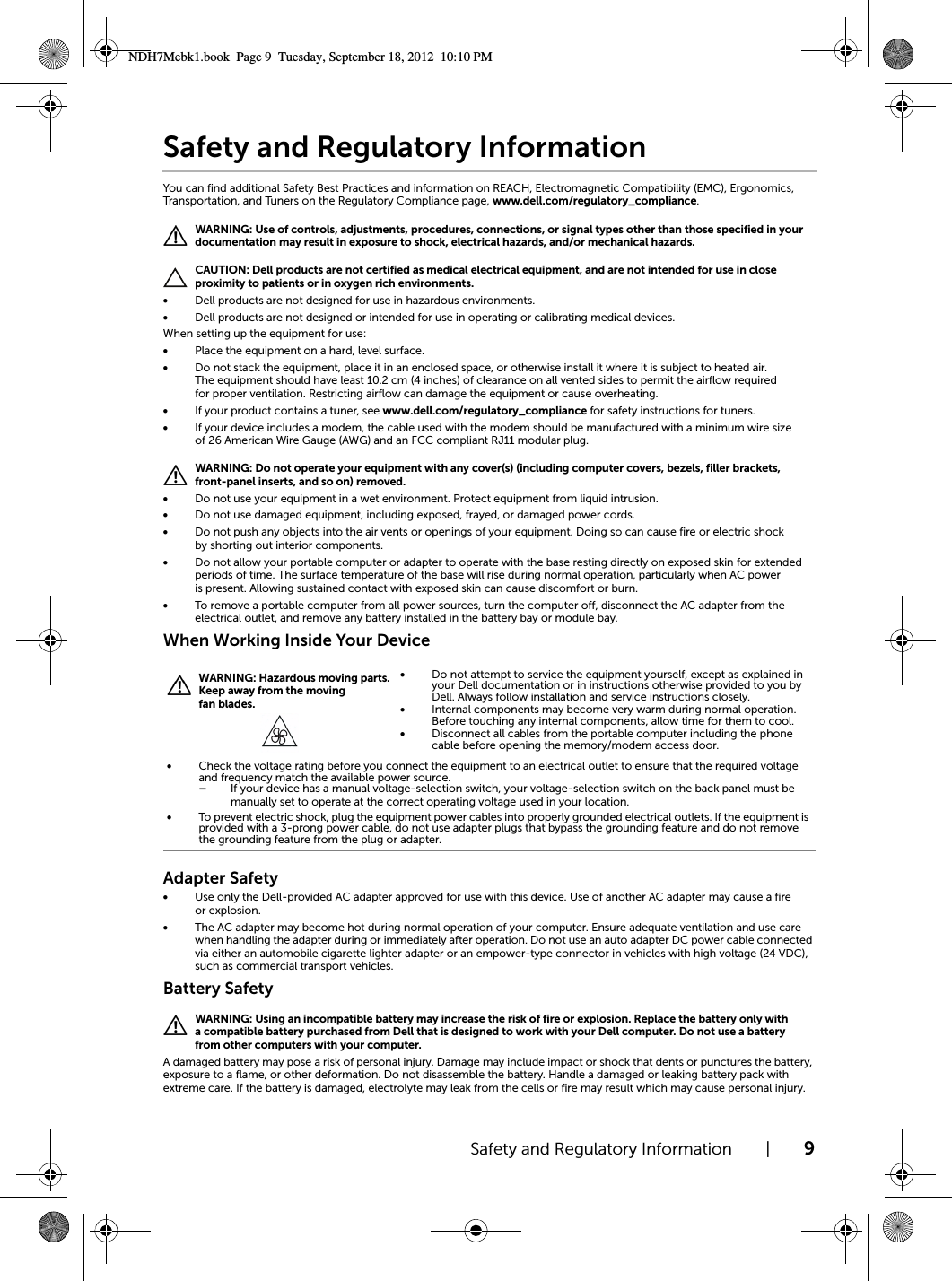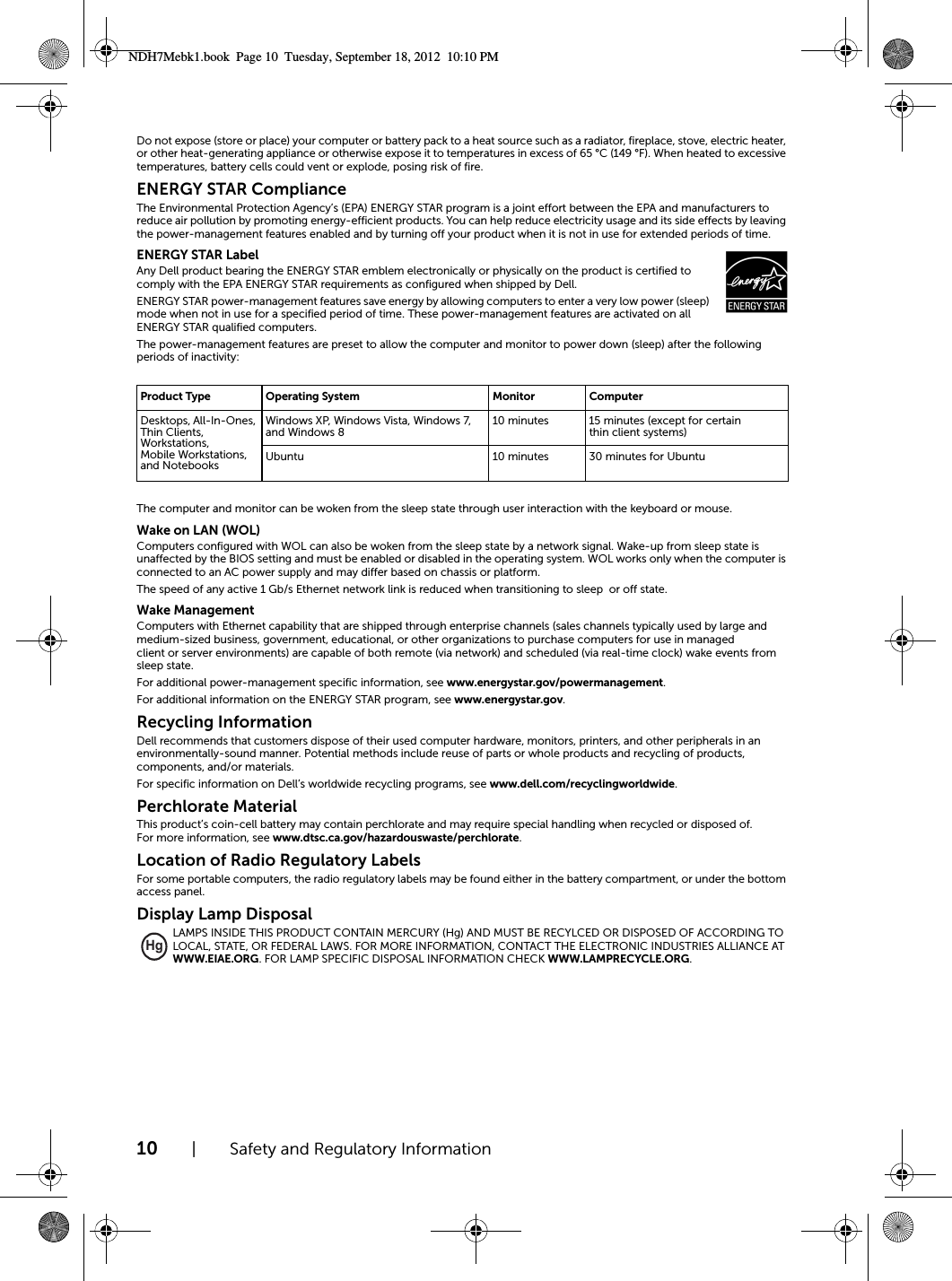Dell DWRFID1302 RFID 13.56MHz Wireless Module User Manual
Dell Inc. RFID 13.56MHz Wireless Module
Dell >
Contents
- 1. User Manual P18T
- 2. User Manual P45G
- 3. User Manual_P46G
- 4. User Manual Statement_Module
- 5. Regulatory information
Regulatory information