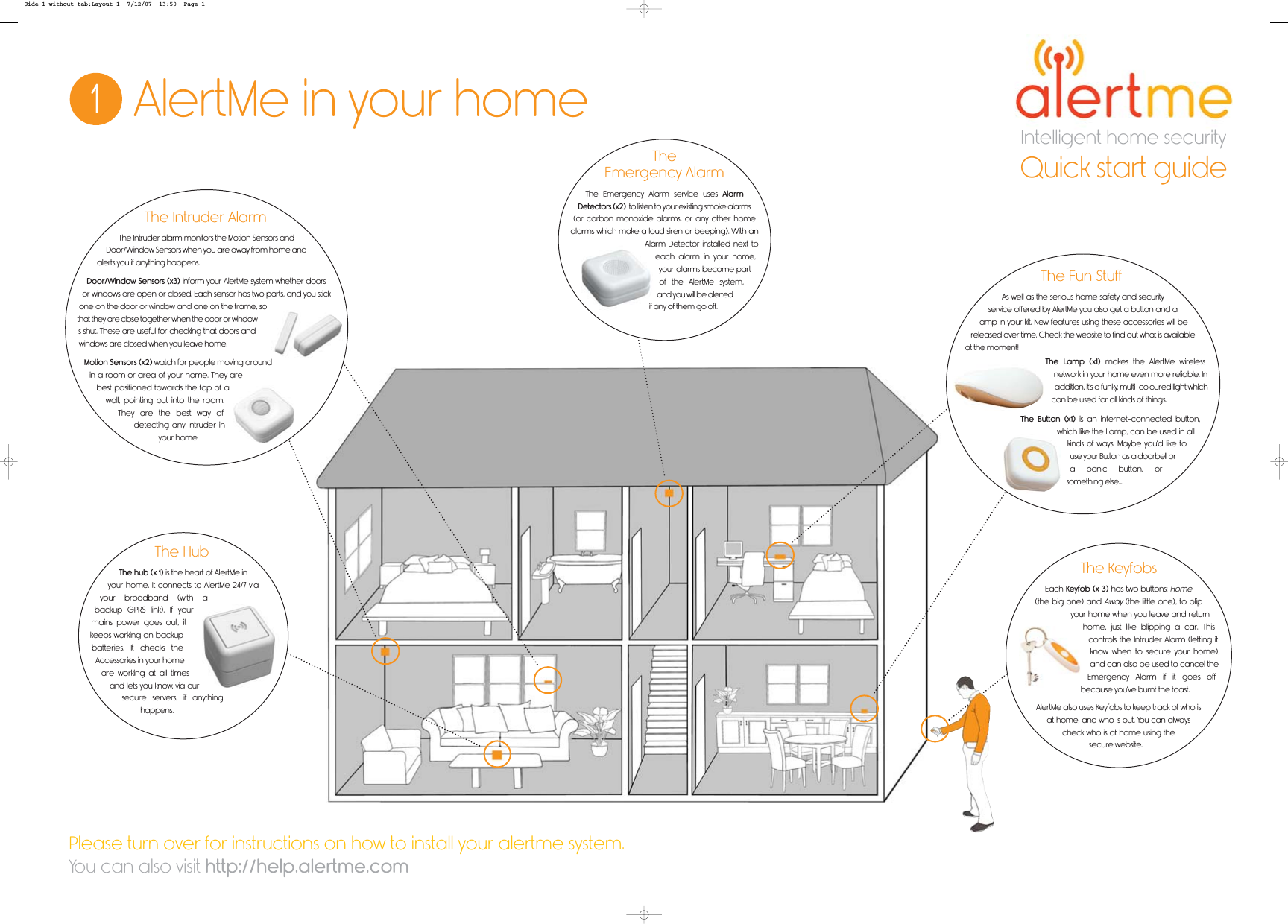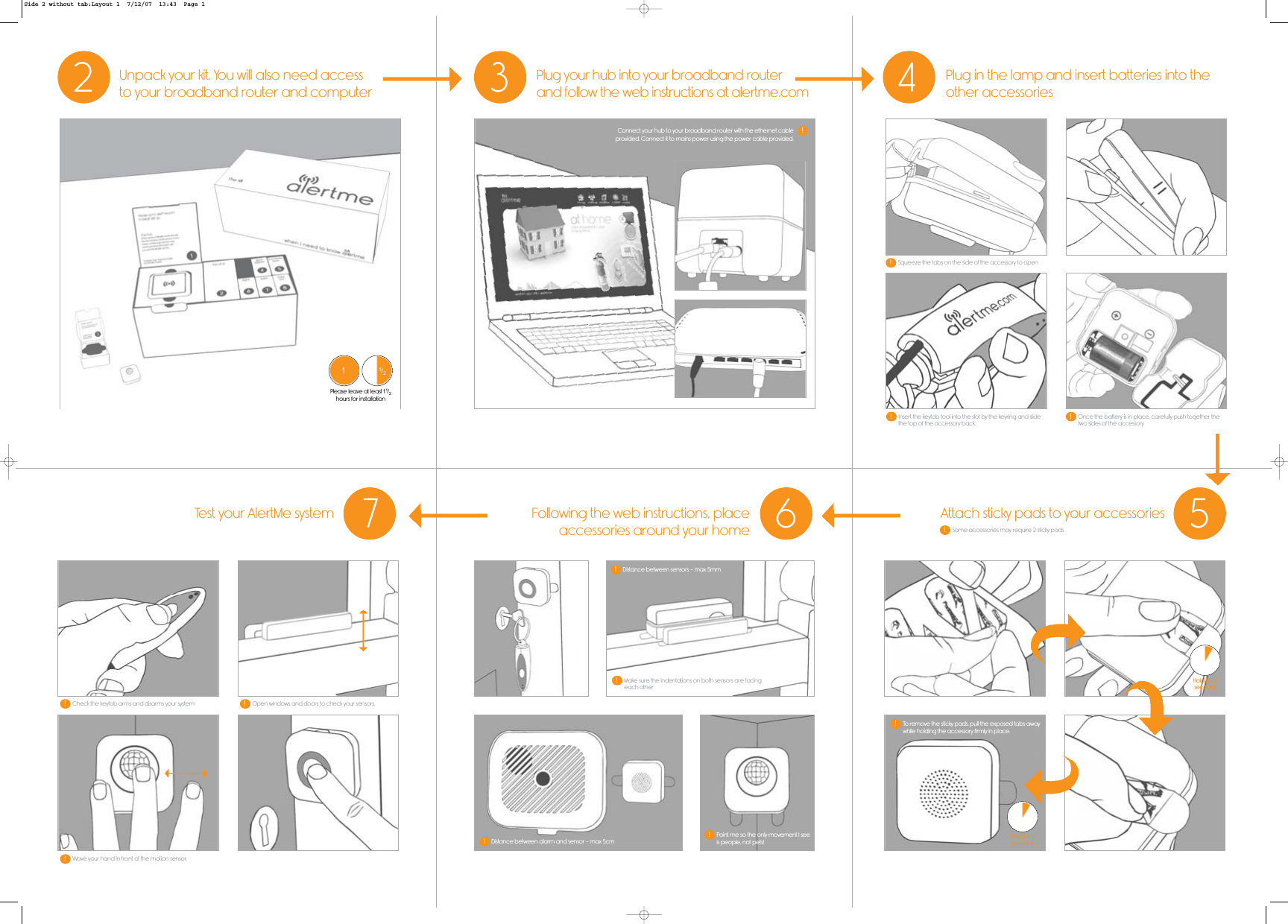Centrica Connected home WD11 Alertme Wireless Contact Sensor : Window/Door 1-1 User Manual User Guide PRINTED
AlertMe.com Ltd Alertme Wireless Contact Sensor : Window/Door 1-1 User Guide PRINTED
Contents
- 1. web based manual
- 2. printed manual
printed manual