Casio Computer GB6900 Bluetooth Watch User Manual 3210 E
Casio Computer Co Ltd Bluetooth Watch 3210 E
User Manual

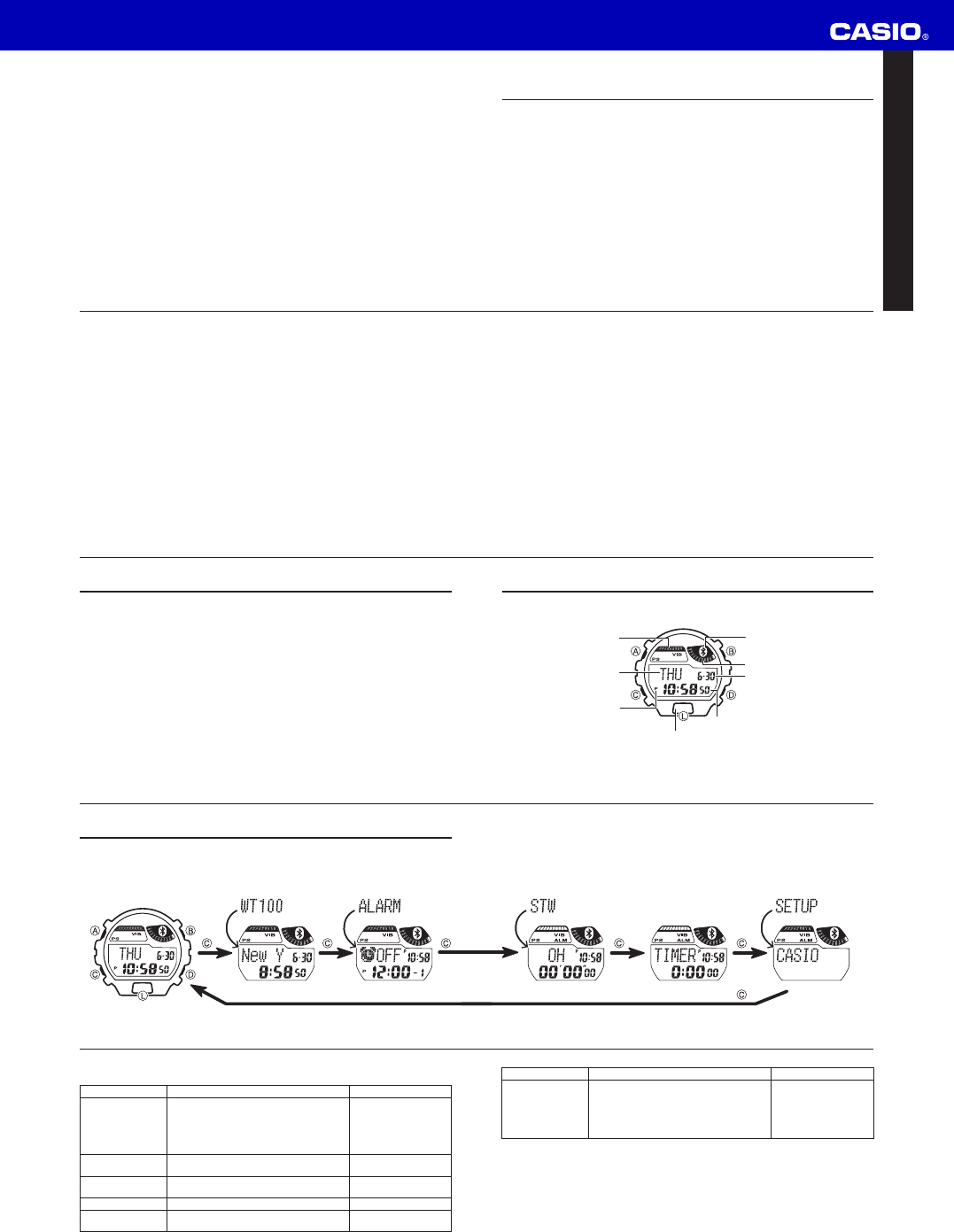
Operation Guide 3210
E-9
In this mode: You can do this: Go here for more info:
Setup Mode Check the device name, device address, x
and enabled services
Confi gure ALERT ON/OFF settings x
Confi gure incoming call animation ON/ x
OFF settings
Confi gure the ALERT method x
Page E-41
E-8
Mode Overview
In this mode: You can do this: Go here for more info:
Timekeeping Mode Display regular timekeeping x
Confi gure time, date, and summer time x
settings
Communicate with a Bluetooth enabled x
device
Perform time sync x
Page E-6
World Time Mode Display the current time in 100 cities (35 time
zones) around the globe
Page E-27
Alarm Mode Set an alarm time x
Turn the hourly time signal on or off x
Page E-30
Stopwatch Mode Measure elapsed time Page E-36
Countdown Timer
Mode
Set a start time and perform a countdown Page E-38
E-7
Stopwatch Mode Countdown Timer Setup Mode
E-6
Using Modes
Each press of C cycles between modes as shown in the illustration below. Pressing
L will illuminate the display.
Timekeeping World Time Mode Alarm Mode
E-5
General Guide
Operations on this watch are performed using fi ve buttons, named A through D,
and L. The illustration below shows their locations and the meanings of the different
display indicators.
Movement coordinated
with current time second.
Day of the week
PM indicator
(No display for AM)
Movement coordinated
with current time hour.
Month, day
Hour, minute, second
Illuminates display.
Bluetooth indicator
Note
The names shown above are used in the explanations throughout this User’s Guide. x
Note that the watch illustrations in this manual are intended for reference only. The x
actual watch may appear somewhat different than depicted the illustrations.
E-4
About this User’s Guide
Unless specifi cally noted otherwise, all operation described in this manual are
performed on the watch.
E-3
Confi guring Option Function Settings .................................................................. E-44
Button Operation Tone ......................................................................................... E-48
Turning the Button Operation Tone On or Off ...................................................... E-48
Illumination ............................................................................................................ E-50
Illuminating the Display ........................................................................................ E-50
Specifying the Illumination Duration ..................................................................... E-51
Power Saving ......................................................................................................... E-52
Exiting the Sleep State ......................................................................................... E-53
Turning Power Saving On or Off .......................................................................... E-54
Battery Replacement ............................................................................................. E-55
Specifi cations ........................................................................................................ E-57
Operating Precautions .......................................................................................... E-60
User Maintenance .................................................................................................. E-70
City Code Table ..................................................................................................... E-74
FCC statements ..................................................................................................... E-77
E-2
Confi guring the Summer Time (DST) Setting ...................................................... E-28
Alarms and Hourly Time Signal ........................................................................... E-30
Entering the Alarm Mode ..................................................................................... E-31
Changing the Alarm Time Setting ........................................................................ E-32
Stopping the Alarm ............................................................................................... E-35
Testing the Alarm ................................................................................................. E-35
Stopwatch .............................................................................................................. E-36
Entering the Stopwatch Mode .............................................................................. E-36
Timer ....................................................................................................................... E-38
Entering the Timer Mode ...................................................................................... E-38
Setting the Timer Start Time ................................................................................ E-39
Performing a Countdown ..................................................................................... E-40
Stopping the Time Up Alarm ................................................................................ E-40
Using the Setup Mode ........................................................................................... E-41
Checking Device Information and Enabled Service Information .......................... E-41
Enabled Device Information ................................................................................. E-43
E-1
Contents
About this User’s Guide .......................................................................................... E-4
General Guide .......................................................................................................... E-5
Using Modes ............................................................................................................ E-6
Mode Overview ...................................................................................................... E-8
Bluetooth Connection ........................................................................................... E-10
To pair a connection with a Bluetooth enabled device ......................................... E-10
Disconnecting and Reconnecting with a
Bluetooth Enabled Device (Mobile Phone) .......................................................... E-12
Using the Communication Functions ................................................................... E-14
Adjusting the Current Time Setting ..................................................................... E-20
Adjusting the Time Setting with Bluetooth Connection Turned On ...................... E-20
Adjusting the Time Setting with Bluetooth Connection Turned Off ...................... E-21
World Time ............................................................................................................. E-27
Viewing the Times in Other Time Zones .............................................................. E-27
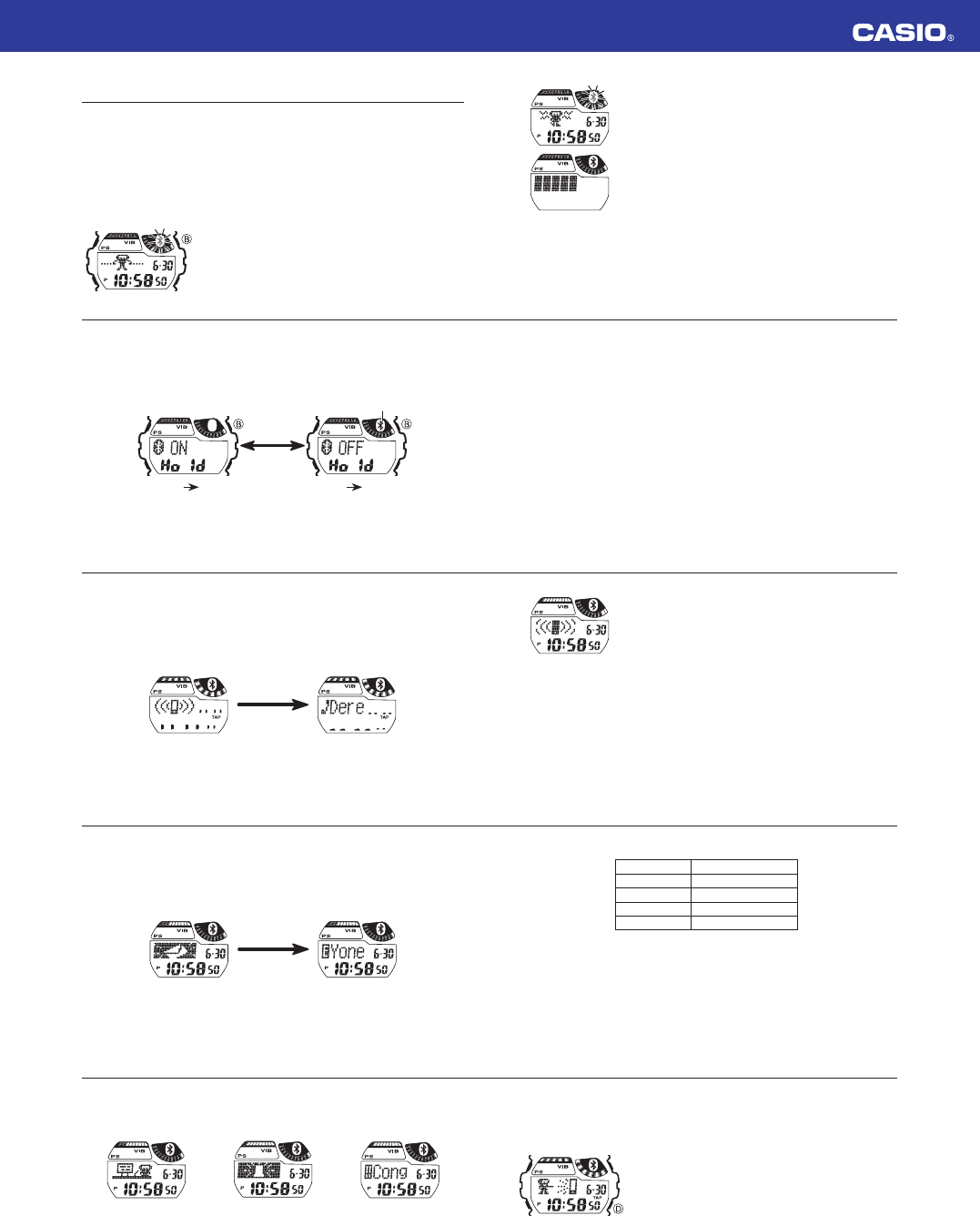
Operation Guide 3210
E-19
Sounding the Mobile Phone Ringtone
You can sound the mobile phone ringtone by performing an operation on the watch.
You can also force sounding of the ringtone even when the mobile phone is in the
manner mode, which comes in handy when you are looking for your mobile phone.
In the Timekeeping Mode, press 1. D.
The screen shown below appears and the mobile x
phone’s ringtone sounds for about 10 seconds.
Tapping the center of the watch display twice with your 2.
fi ngertip while [TAP] is displayed (for about 15 seconds)
will stop the ringtone.
Note that you will be able to stop the ringtone by x
tapping only while [TAP] is displayed. After [TAP]
disappears, you will need to perform the require mobile
phone operation to stop the ringtone.
E-18
Other Incoming Information Operations
The watch performs the same operations as those for received calls and mail when
other information is received.
Incoming News Incoming Emergency
Information
Incoming Simple Alert/
Schedule Info
An incoming info operation can be stopped using the same procedure as that for x
incoming calls and incoming mail.
E-17
The type of mail received can be determined by the header icon. x
Header Icon Mail Type
[E] Email
[S] SMS
[V] Voice mail
[I] Instant Message
Note
When incoming animation is enabled, the incoming animation is played following
display of the incoming call icon.
Pressing any one of the watch buttons or tapping the center of the watch display 2.
twice with your fi ngertip will stop the incoming call operation on the mobile phone
and the watch.
The watch will switch to the Timekeeping Mode. x
E-16
Incoming Mail
The watch will perform the operations described below when mail is received on 1.
the mobile phone.
Beep and vibrate to alert the wearer of the mail. x
Display an incoming mail icon, and then show the sender’s name, address, or x
number.
E-15
Pressing any one of the watch buttons or tapping the 2.
center of the watch display twice with your fi ngertip will
stop the paging operation on the mobile phone and the
watch.
The watch will switch to the Timekeeping Mode. x
The screen shown below will appear if you display the x
missed calls screen.
Note
Pressing a watch button or tapping the display to stop a paging operation does not x
affect the mobile phone’s connection to the call. If you want to answer the call or put
it on hold, you need to do so performing the required mobile phone operation.
An incoming call alert is not performed while the watch is in the sleep state. x
E-14
Using the Communication Functions
Incoming Mobile Phone Call
The watch will perform the operations described below when an incoming call is 1.
received on the mobile phone.
Beep and vibrate to alert the wearer of the call. x
Display an incoming call icon, and then dhow the caller’s name or number. x
Note
When incoming animation is enabled, the incoming animation is played following
display of the incoming call icon.
E-13
Note
Connection is automatically canceled whenever the distance between the watch x
and mobile phone exceeds 10 meters. However, the watch automatically attempts
to reconnect every 10 minutes for 60 minutes. If the two devices are brought in
communication distance during that time, they will be reconnected.
Activation of power saving will automatically switch connection to OFF and enter the x
sleep state. The connection will be re-established when the watch exits the sleep
state.
E-12
Disconnecting and Reconnecting with a Bluetooth Enabled Device
(Mobile Phone)
In the Timekeeping Mode, hold down 1. B for at least two seconds.
This will cause the operation tone to sound and toggle the connection between x
on and off.
Bluetooth indicator
OFF ON ON OFF
The Bluetooth indicator is displayed while the connection setting is ON. x
E-11
When pairing is complete, the watch displays a 4.
Bluetooth icon and switches to the Timekeeping Mode.
If the watch is unable to fi nd a device to pair with or x
if the connection is interrupted, the watch display
changes a shown below. After about one minute, the
watch switches to the Timekeeping Mode.
The display shown below appears if the watch is x
unable to fi nd a valid service. The watch will switch
to the Timekeeping Mode if your press any button
or if two or three minutes pass without any button
operation.
Note
If one minute elapses and the watch is still unable to pair with the phone that was put
into discoverable mode, it will switch to the Timekeeping Mode without displaying the
Bluetooth icon. If this happens, restart the above procedure from step 1.
E-10
Bluetooth Connection
This watch supports connection and communication with a Bluetooth enabled device.
Before using the communication for the fi rst time, you need to fi rst pair the connection.
To pair a connection with a Bluetooth enabled device
Situate the watch and the mobile phone so they are within the distance required for 1.
Bluetooth communication.
Put the mobile phone into discoverable mode.2.
Note
For details about the operation you need to perform during pairing, see the user
documentation that comes with your cell phone.
On the watch, enter the Timekeeping Mode and then 3.
hold down B for at least two seconds.
The watch will beep and then automatically start x
looking for the phone.
To interrupt the operation part way through, press the x
watch’s B button.
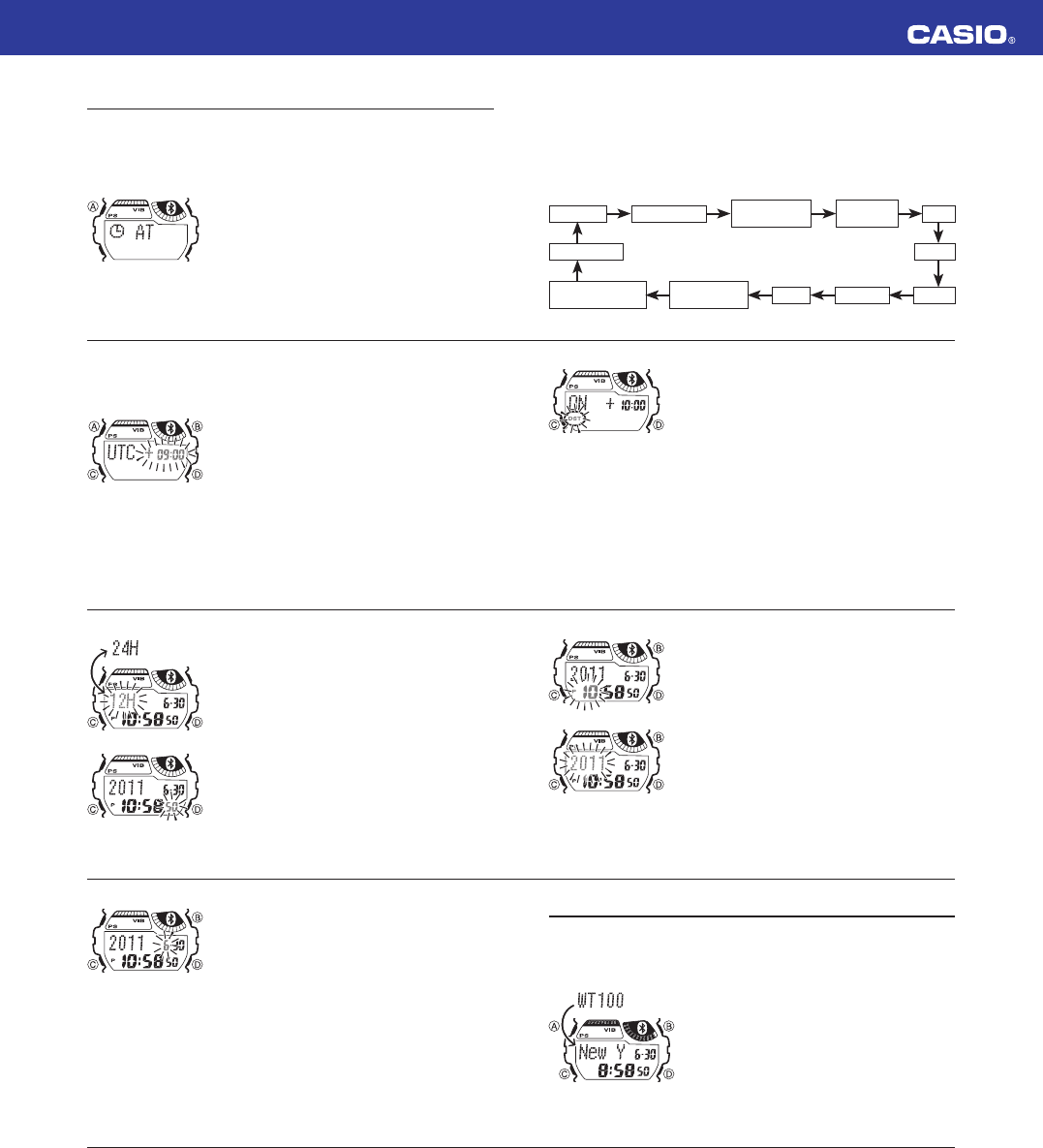
Operation Guide 3210
E-29
Note
Summer time, or Daylight Saving Time (DST) as it is known in some countries, calls x
for setting clocks ahead one hour from standard time during the summer season.
Note that the period during which and the areas where summertime is applied
depend on each country. Some countries or geographic areas may not use summer
time.
The summer time setting cannot be changed for the UTC World Time zone. x
The summer time setting is applied to the currently selected time zone only. A x
setting confi gured for one time zone does not affect any other time zone.
E-28
Holding down either button scrolls at high speed. x
To display the UTC city code (UTC differential 0), press xB and D at the same
time.
To restart scrolling city code name scrolling from the beginning of the currently x
selected name, press the A button.
To return to the Timekeeping Mode, press 3. C fi ve times.
Note
The watch will not be able to display World Time information correctly if the mobile
phone you are using does not support Local Time Information. In this case, use the
procedure under “Adjusting the Time Setting with Bluetooth Connection Turned Off”
(page E-21) to confi gure Home Time zone and summer time settings manually.
Confi guring the Summer Time (DST) Setting
In the World Time Mode, hold down 1. A for about two seconds.
[DST hold] will appear on the display. After that, the summer time setting will x
toggle to either on or off.
[DST] next to the time indicates that summer time is turned on. x
E-27
World Time
World Time lets you display the current time in any one of 100 cities (35 time zones)
around the world. The city that is currently selected in the World Time mode is called
the “World Time City”.
Viewing the Times in Other Time Zones
In the Timekeeping Mode, press 1. C to enter the World
Time Mode.
[WT100] will appear on the display for about one x
second, and then the screen for the currently
selected World Time City will appear.
Use 2. B (+) and D (–) to scroll through the World
Time Mode city codes.
Scrolling to a city code displays the current time in x
that city.
E-26
Use
13.
C to navigate to the Month setting screen.
Use
14.
B (+) and D (–) to change the month setting.
Holding down either button scrolls the setting at high x
speed.
Use
15.
C to navigate to the Day setting screen, and then
use B (+) and D (–) to change the setting.
Note
The watch’s Full Auto Calendar automatically makes adjustments in the day setting to
account for different length months and leap year.
After all the settings are the way you want, press
16.
A to return to the Timekeeping
Mode.
Pressing xC switches to the Operation Tone On/Off screen.
E-25
Use 9. C to navigate to the Hour setting screen.
Use
10.
B (+) and D (–) to change the hour setting.
Holding down either button scrolls the setting at high x
speed.
Use C to navigate to the Minute setting screen, and
then use B (+) and D (–) to change the setting.
Use
11.
C to navigate to the Year setting screen.
Use
12.
B (+) and D (–) to change the year setting.
Holding down either button scrolls the setting at high x
speed.
E-24
Use 5. C to navigate to the 12/24-hour Timekeeping
setting screen.
Press 6. D to toggle between [12H] (12-hour timekeeping)
and [24H] (24-hour timekeeping).
When [12H] (12-hour timekeeping) is selected, a [P] x
(p.m.) indicator will appear on the display for times
from noon until 11:59 p.m.
Use 7. C to navigate to the Seconds Reset screen.
Press 8. D to reset the seconds to [00].
E-23
Use 3. C to navigate to the Summer Time screen.
Press 4. D to toggle the summer time setting between
ON and OFF.
The [DST] indicator is displayed while summer time x
is turned on.
Note
Summer time, or Daylight Saving Time (DST) as it is known in some countries, calls x
for setting clocks ahead one hour from standard time during the summer season.
Note that the period during which and the areas where summertime is applied
depend on each country. Some countries or geographic areas may not use summer
time.
The summer time setting cannot be changed for the UTC World Time zone. x
The summer time setting is applied to the currently selected time zone only. A x
setting confi gured for one time zone does not affect any other time zone.
E-22
Note
Even if the watch and mobile phone are paired, confi gure the watch’s time zone area
and summer time settings manually if your mobile phone does not support Local Time
Information.
In the Timekeeping Mode, hold down 1. A for about two
seconds until the time zone area setting screen appears.
[SET hold] will appear on the watch display, following x
by the time zone area setting screen.
Use 2. B (+) and D (–) to scroll through offsets until the
time zone that corresponds to the area where you will be
using the watch is displayed.
Holding down either button scrolls at high speed. x
Note
For information about the UTC offsets for different areas, see the “City Code Table”
(page E-74).
E-21
Note
The start of any communication operation will cause time sync to pause. It will resume
after the communication operation is complete.
Adjusting the Time Setting with Bluetooth Connection Turned Off
When the time setting cannot be synced using Bluetooth for some reason, you can
use the procedure in this section to adjust it manually.
After you display the time zone setting screen, you can use the watch’s C button to
cycle through the different settings in the sequence shown below.
Time Zone 12/24-hour
Timekeeping
Seconds
Reset
Summer Time
MonthDay
Operation Tone
On/Off
Display Illumination
Duration
Power Saving
Hour
Minute
Year
E-20
Adjusting the Current Time Setting
Having Bluetooth connection turned on while adjusting the time will automatically
display the date and time synchronized with the connected device (mobile phone).
Adjusting the Time Setting with Bluetooth Connection Turned On
Perform the following procedure when the time shown in the watch’s Timekeeping
Mode does not match the time shown with the connected device (mobile phone).
In the Timekeeping Mode, hold down the watch’s 1. A
button for at least fi ve seconds.
[SET hold] will initially appear on the watch’s display to x
indicate the Timekeeping Mode setting screen. Keep
A depressed until the watch changes to the time sync
screen shown below, which indicates that time syncing
has started.
To exit the time sync screen and return to the timekeeping screen at any time, x
press any button.
After time syncing is complete, the watch will return to the timekeeping screen. x
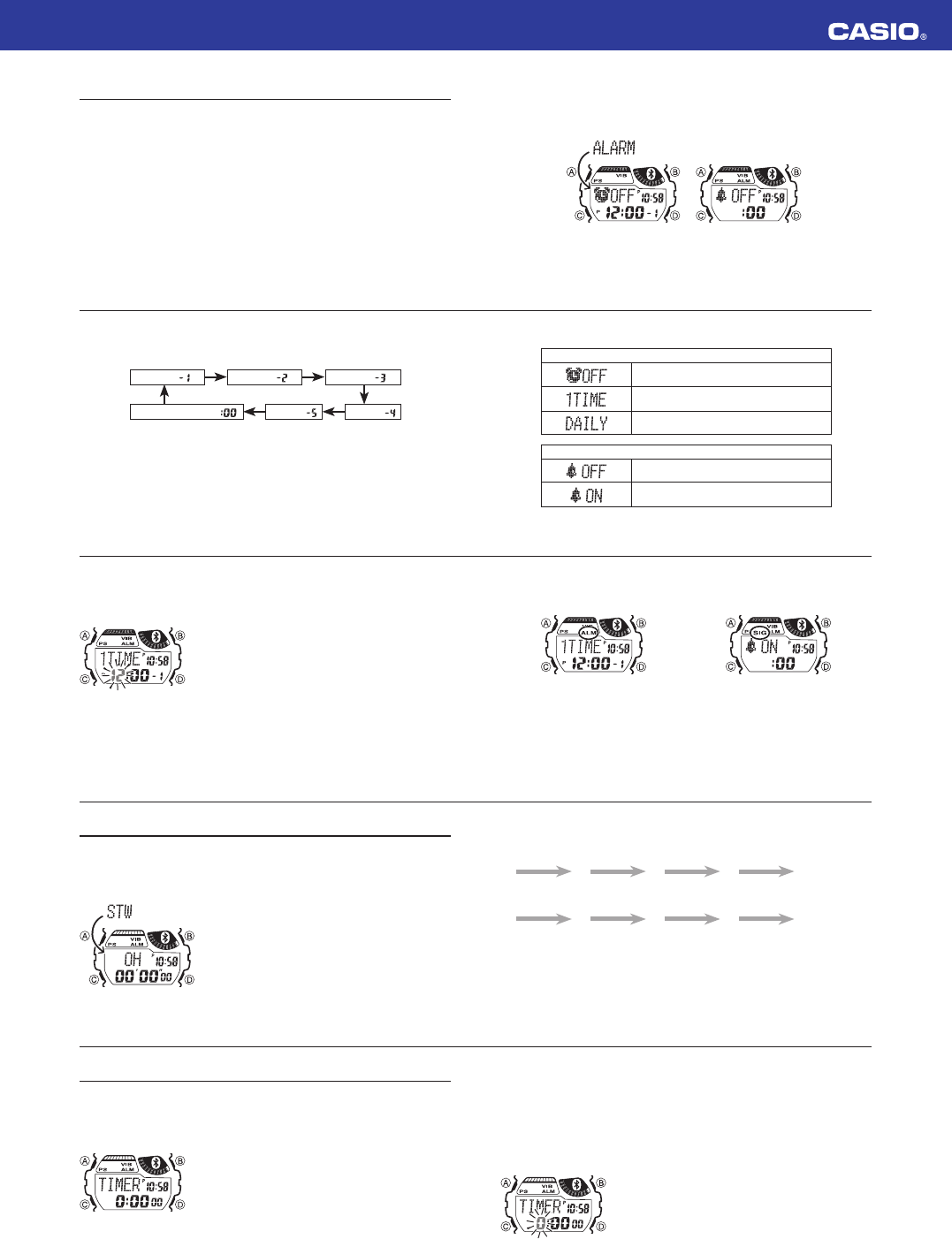
Operation Guide 3210
E-39
Setting the Timer Start Time
In the Timer Mode, hold down 1. A for about two seconds until the hour digits of the
start time start to fl ash.
[SET hold] will appear on the display. After that, the timer start time setting screen x
will appear.
If a timer countdown operation is in progress, press xD to stop it and then press
B to reset the timer to its start time before performing the above step.
If a timer countdown operation is paused, press xB to reset the timer to its start
time before performing the above step.
Each press of 2. C causes the fl ashing to move between
the hour and the minute digits.
The fl ashing digits are the ones that are selected. x
Use 3. B (+) and D (–) to change the hour and minute
settings.
Holding down either button scrolls the setting at high x
speed.
To specify a timer start time of 24 hours, set the time to x
0H 00’00 on the display.
E-38
Timer
The timer start time can be set in one-minute increments up to 24 hours. The watch till
sound a beeper or vibrate for about 10 seconds when the end of the timer countdown
is reached.
Entering the Timer Mode
In the Timekeeping Mode, press 1. C four times to enter
the Timer Mode.
E-37
Measuring Elapsed Time
The following shows button operations for elapsed time measurements.
Elapsed Time Measurement
DDDDB
Start Stop Restart Stop Reset
Split Time Measurement
DBBDB
Start Split
(Time frozen on
display.)
Release split
(Display returns
to elapsed time.)
Stop Reset
Note
Once started, elapsed time measurement continues until you press the xB button to
stop it, even if you change to a different mode and even if the stopwatch reaches the
elapsed time measurement limit.
If you change to another mode while a split time is frozen on the display, the split x
will be released.
E-36
Stopwatch
The stopwatch measures elapsed time in units of 1/100 seconds up to 23 hours,
59 minutes, 59.95 seconds. Elapsed time returns to zero automatically and timing
continues from there when the maximum limit is reached.
Entering the Stopwatch Mode
In the Timekeeping Mode, press 1. C three times to
enter the Stopwatch Mode.
[STW] will appear on the display for about one x
second, and then the stopwatch screen will appear.
E-35
After all the settings are the way you want, press 6. A to exit the setting screen.
The alarm icon appears when an alarm is turned on, while the hourly time signal x
icon appears when the hourly time signal is turned on.
Alarm On Hourly Time Signal On
To return to the Timekeeping Mode, press 7. C four times.
Stopping the Alarm
Pressing any button while the alarm tone is sounding will stop it.1.
Testing the Alarm
In the Alarm Mode, hold down 1. D to sound the alarm.
E-34
Hold down 3. A for about two seconds until the hour digits of the current alarm time
start to fl ash.
[SET hold] will appear on the display. After that, the alarm time setting screen x
will appear.
Each press of 4. C causes the fl ashing to move between
the hour and the minute digits.
The fl ashing digits are the ones that are selected. x
Use 5. B (+) and D (–) to change the hour and minute
settings.
Holding down either button scrolls the setting at high x
speed.
If you are using 12-hour timekeeping, the [P] indicator x
will appear for times between noon and 11:59 p.m.
E-33
Use 2. B to select the alarm time or to turn the hourly time signal on or off.
Alarm Types
: Alarm does not sound. (Alarm off)
:Alarm sounds only once at the preset time
and does not sound again after that.
: Alarm sounds at the preset time each day.
Hourly Time Signal
: Hourly time signal does not sound.
:Hourly time signal sounds every hour on
the hour.
E-32
Changing the Alarm Time Setting
In the Alarm Mode, use the 1. D button to select the alarm (1 through 5) whose time
setting you want to change.
Alarm 1 ( ) Alarm 3 ( )
Alarm 4 ( )
Alarm 2 ( )
Alarm 5 ( )Hourly Time Signal ( )
E-31
Entering the Alarm Mode
In the Timekeeping Mode, press 1. C twice to enter the Alarm Mode.
[ALARM] will appear on the display for about one second, and then an alarm x
setting screen (Alarm 1 through Alarm 5) will appear.
Alarm setting screen Hourly time signal screen
E-30
Alarms and Hourly Time Signal
You can set up to fi ve different alarms. When any one of the alarm times is reached
in the Timekeeping Mode, the watch will sound an alarm beeper or vibrate for about
10 seconds.
The hourly time signal causes the watch to beep or vibrate every hour on the hour.
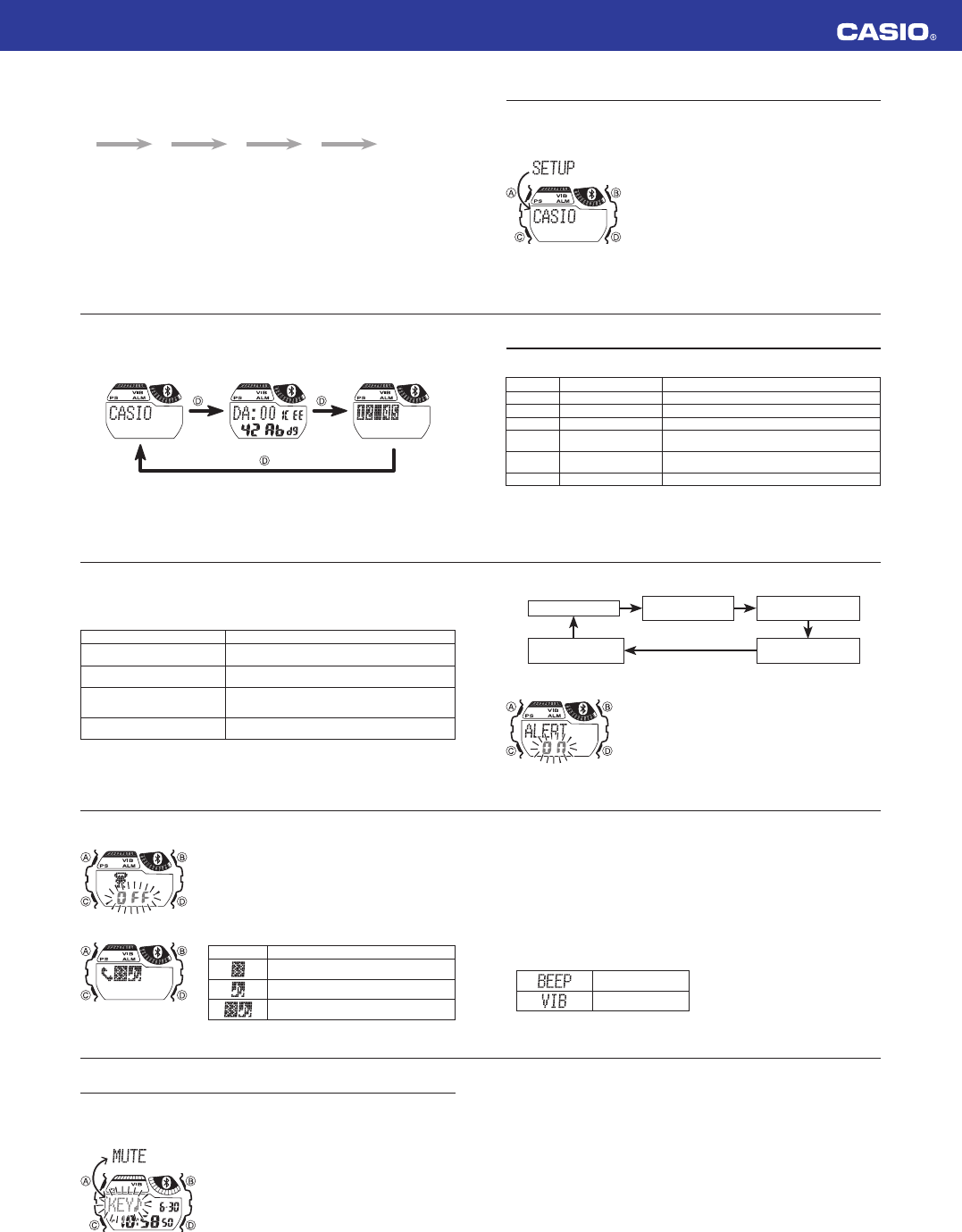
Operation Guide 3210
E-49
Note
Even if you turn off the button operation tone, the alarm, hourly time signal, and time
up alarm will continue to sound.
E-48
Button Operation Tone
You can use the procedure below to turn the tone that sounds when you press a
button on or off.
Turning the Button Operation Tone On or Off
In the Timekeeping Mode, hold down 1. A for about
two seconds until the time zone area setting screen
appears.
Press 2. C nine times to display the button operation
tone setting screen.
The screen will show either [KEY xƈ] (on) or [MUTE]
(off).
Press 3. D to toggle the button operation tone setting
between [KEYƈ] (on) and [MUTE] (off).
[MUTE] is displayed when the button operation tone x
setting is [MUTE] (off).
To return to the Timekeeping Mode, press 4. A.
E-47
If you want to select the alert method for incoming mail next, press 2. C.
If you want to exit the setting operation, press xA.
Selecting the Alert Method for Incoming Mail
As with the incoming call alert method, use 1. D to select the alert method.
If you want to select the alert method for other incoming info next, press 2. C.
If you want to exit the setting operation, press xA.
Selecting the Alert Method for Other Incoming Info
As with the incoming call alert method, use 1. D to select the alert method.
If you want to specify the alarm/timer alert method next, press 2. C.
If you want to exit the setting operation, press xA.
Selecting the Alarm/Timer Alert Method
Use 1. D to select the alert method.
: Beeper alert
: Vibration alert
After all the settings are the way you want, press 2. A to exit the setting screen.
Pressing xC instead of A displays the alert on/off setting screen.
E-46
Turning Alert Animation On or Off
Press 1. D to toggle alert animation between on and off.
If you want to select the alert method for incoming calls 2.
next, press C.
If you want to exit the setting operation, press xA.
Selecting the Alert Method for Incoming Calls
Use 1. D to select the alert method.
No icon : Alert by text only.
: Alert by vibration.
: Alert by sound.
: Alert by vibration and sound.
E-45
Each press of 2. C cycles the alert method setting as shown below.
Alert on/off setting
Alert method setting
(Other)
Alert method setting
(Incoming phone call)
Alert method setting
(Incoming mail)
Incoming animation
on/off setting
Turning the Alert Function On or Off
Press 1. D to toggle alert function between on and off.
If you want to confi gure the incoming animation setting 2.
next, press C .
If you want to exit the setting operation, press xA.
E-44
Confi guring Option Function Settings
In the Setup Mode, hold down 1. A for about two seconds.
[SET UP] will appear on the display. After that, the alert on/off screen will appear. x
The functions described below can be confi gured as option settings. x
Function Description
Alert on/off setting Turns the alert function on or off for incoming phone
calls, incoming mail, etc.
Incoming animation on/off setting Turns animation display on or off for incoming phone
calls, incoming mail, etc.
Alert method setting Selects one of the following methods as the alert
for incoming calls, incoming mail, etc.: Display only,
Vibration only, Sound only, Vibration and sound
Alarm/timer alert method setting Specifi es an alert method for alarms and the timer time
up alarm.
E-43
Enabled Device Information
The following shows the meanings of the numbers that appear on the enabled device
information screen and the applicable services.
Number Service Name What it does
1 Find Me Searches for a mobile phone.
2 Time Corrects the current time setting.
3 Local Time Information Corrects summer time and time zone settings.
4 Phone Alert Status Sounds a ringtone and/or vibrates when a call is
received.
5 Alert Notifi cation Informs you about number of calls received by the
mobile phone and their details.
6 Other Other functions
E-42
Press the 1. D button to cycle between the device name screen, device address
screen, and enabled device information screen as shown below.
Device name screen Device address screen Enabled device information
screen
To delete pairing information, hold down xB for about two seconds.
The device address will not appear if there is no pairing information. Also, the x
message “NO PAIRED!” will scroll across the screen on the enabled device
information screen.
To return to the Timekeeping Mode, press 2. C.
E-41
Using the Setup Mode
You can use the Setup Mode to check device information and to confi gure various
settings.
Checking Device Information and Enabled Service Information
In the Timekeeping Mode, press C fi ve times to enter
the Setup Mode.
[SET UP] will appear on the display for about one x
second, and then the device name screen will appear.
E-40
After all the settings are the way you want, press 4. A to exit the setting screen.
Performing a Countdown
The following shows button operations for a timer countdown operation.
DD D D B
Start Stop Restart Stop Reset
Note
An alarm sounds for 10 seconds when the end of the countdown is reached. The x
countdown time is reset to its starting value automatically when the alarm sounds.
The time up alarm will sound even if the watch is not in the Timer Mode. x
Stopping the Time Up Alarm
Pressing any button while the time up alarm is sounding will stop it.1.
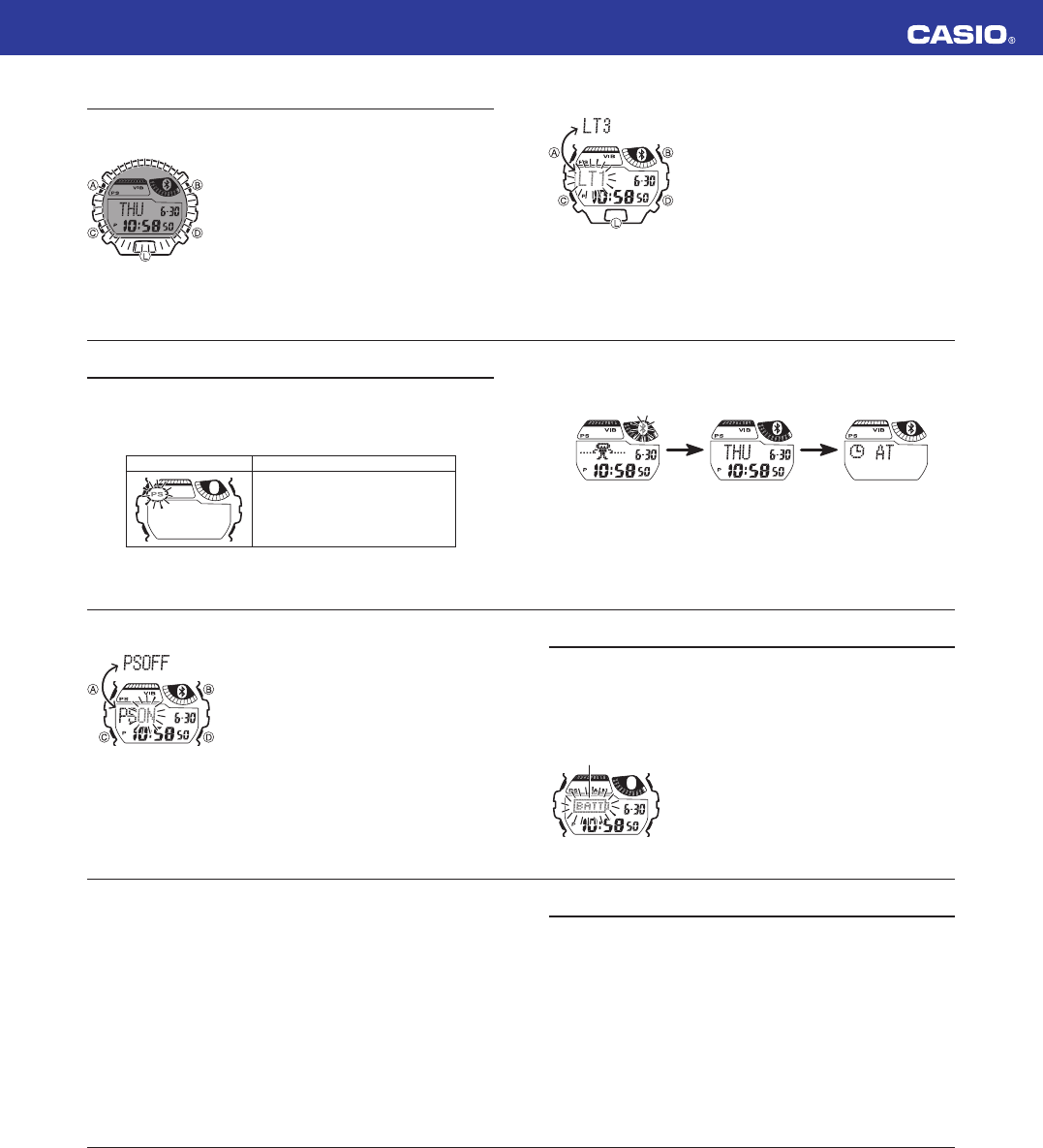
Operation Guide 3210
E-59
Main Element: Tuning fork type high-performance quartz oscillator; one-chip CMOS-
LSI
Battery: CR2032 (sold separately)
Approximate Battery Life: 2 years (one communication operation, 12 hours of use
per day)
E-58
Alarm Function:
Alarms: 5
Setting Units: Hour, minute
Beeper or vibration = 10 seconds
Hourly Time Signal: Beeps twice every hour on the hour
Stopwatch:
Measuring unit: 1/100 second
Measuring Capacity: 23:59'59.99" (24 hours)
Measurement Functions: Elapsed time, cumulative time, split times
Timer:
Unit: 1 second
Countdown range: 24 hours
Setting Unit: 1 minute
Beeper or vibration = 10 seconds
Time up alarm = Beeper for vibration
Other: Auto return to Timekeeping Mode, power saving, LED backlight, selectable
illumination duration, operation tone on/off, 12/14-hour timekeeping
E-57
Specifi cations
Quartz Oscillation Frequency: 32,768 Hz
Accuracy: Within ±00 seconds average per month
Basic Functions: Hour, minute, second, a.m./p.m. (P), 12/24-hour time format,
month, day, day of the week, full auto calendar (2000 to 2099),
summer time setting
Data Communication: Bluetooth Core Specifi cation Ver. 4.0
Data rate = 1 Mbps
Transmission output = 0dBm (1mW)
Output class/Communication range = Class 3/2 to 5m (Depends on environment.)
Encryption = 128bit AES
Time sync function: Date, time
Alert Function: Incoming calls, incoming mail, etc.
World Time: Current time in 100 cities (35 time zones) + UTC (Universal Coordinated
Time) time display, summer time
E-56
Note
Repeated use of Bluetooth connection, display illumination, alarm sounds, vibration,
or other power intensive functions over a short period can cause a momentary drop
in battery voltage. This can cause temporary display of the low battery indicator and
limited availability of some watch functions.
E-55
Battery Replacement
A low battery indicator appears on the display when battery voltage drops below a
certain level. Availability of some functions becomes limited when the low battery
indicator appears. Replace the battery as soon as possible after the low battery
indicator appears.
Note
For information about battery life guidelines and supported battery types, see x
“Specifi cations” (page E-57).
When replacing the batter, follow the procedure under “Replacing the Battery”. x
Low Battery The following describes how display of the low battery
indicator affects watch operation.
The watch enters the Timekeeping Mode. x
Bluetooth connection turns off and Bluetooth x
communication is disabled.
Display illumination is disabled. x
Alert sound and vibration are disabled. x
Watch operation by tapping the display is disabled. x
E-54
Turning Power Saving On or Off
In the Timekeeping Mode, hold down 1. A for about
two seconds until the time zone area setting screen
appears.
Press 2. C 11 times to display the power saving setting
screen.
The screen will show either [PS ON] or [PS OFF]. x
Press 3. D to toggle the power saving setting between
ON and OFF.
[PS] is displayed while power saving is turned on. x
The watch will not enter the sleep stat while power x
saving is turned off.
To return to the Timekeeping Mode, press 4. A.
E-53
Exiting the Sleep State
While the watch is in the sleep state, angling it towards your face for reading
or operating any of its buttons will exit the sleep state. Exiting the sleep state
automatically establishes a Bluetooth connection and syncs the time setting.
Bluetooth connection
established
Bluetooth connection on Time sync in progress
Note
If Bluetooth connection has been manually turned off by a button operation, it is not x
established by exiting the sleep state.
If there is no pairing information or if the connection fails for some reason, Bluetooth x
connection remains OFF (no Bluetooth indicator displayed) and the watch enters the
Timekeeping Mode.
E-52
Power Saving
Power saving automatically puts the watch into a sleep state whenever it is not used
for some time. You can turn power saving on or off.
The following explains the conditions that trigger power saving and put the watch into
a sleep state.
No watch button operation or watch movement for about one hour x
The following describes how the sleep state affects watch functions.
Screen Indicator and Functions
Display goes blank, except for a fl ashing x
[PS] indicator.
Bluetooth connection turned off, but all x
other functions continue to operate.
Alarms, hourly time signal, time up sounds/ x
vibration continue to function.
Note
The watch does not enter the sleep state if it is in the Stopwatch Mode or Timer Mode.
E-51
Specifying the Illumination Duration
In the Timekeeping Mode, hold down 1. A for about
two seconds until the time zone area setting screen
appears.
Press 2. C 10 times to display the illumination duration
setting screen.
The screen will show either [LT1] or [LT3]. x
Press 3. D to toggle the illumination duration setting
between [LT1] (1.5 seconds) and [LT3] (3 seconds).
To return to the Timekeeping Mode, press 4. A.
E-50
Illumination
Pressing the L button illuminates the display for easy reading in the dark.
Illuminating the Display
Press 1. L to turn on illumination.
Note
Illumination will turn off automatically if an alarm starts to
sound.
Light Use Precautions
Frequent use of the light can shorten battery life.
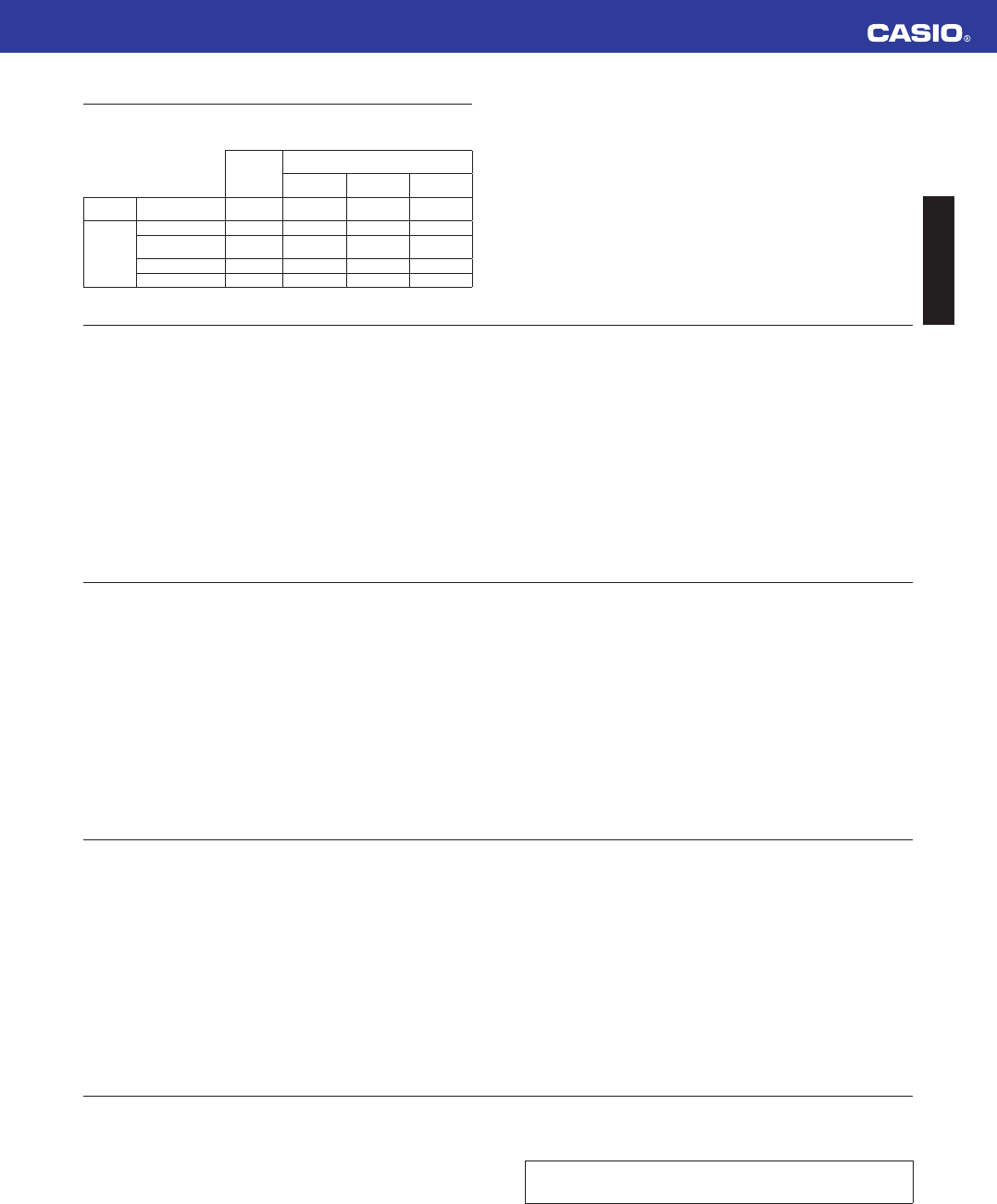
Operation Guide 3210
E-69
Display
Display fi gures may be diffi cult to read when viewed from an angle. x
Note that CASIO COMPUTER CO., LTD. assumes no responsibility for any damage
or loss suffered by you or any third party arising through the use of this product or
its malfunction.
E-68
Metal Components
Failure to clean dirt from a metal band can lead to formation of rust, even if the x
band is stainless steel or plated. If the watch is exposed to sweat or water, wipe it
thoroughly with a soft, absorbent cloth and then store it in a well-ventilated location
to dry.
To clean the band, use a soft toothbrush or similar tool to scrub it with a weak x
solution of water and a mild neutral detergent. Take care to avoid getting solution on
the watch case.
Bacteria and Odor Resistant Band
The bacteria and odor resistant band protects against odor generated by the x
formation of bacteria from sweat, which ensures good comfort and hygiene. In order
to ensure maximum bacteria and odor resistance, keep the band clean. Use an
absorbent soft cloth to wipe the band clean of dirt, sweat, and moisture. The bacteria
and odor resistant band suppresses the formation of organisms and bacteria. It does
not protect against rash due to allergic reaction, etc.
E-67
Natural Leather and Imitation Leather Bands
Allowing the watch to remain in contact with other items or storing it together with x
other items while it is wet for long periods can cause the color of the other items
to transfer to the natural leather or imitation leather band of the watch. Be sure to
dry off the watch thoroughly before storing it and make sure it is not in contact with
other items.
Leaving a leather band where it is exposed to direct sunlight (ultraviolet rays) for x
long periods or failure to clean dirt from a leather band for long periods can cause it
to become discolored.
Important!
Subjecting a natural leather or imitation leather band to rubbing or dirt can cause x
color transfer and discoloration.
E-66
Leaving the watch where it is exposed to direct sunlight (ultraviolet rays) for long x
periods or failure to clean dirt from the watch for long periods can cause it to
become discolored.
Friction caused by certain conditions (frequent external force, sustained rubbing, x
impact, etc.) can cause discoloration of painted components.
If there are printed fi gures on the band, strong rubbing of the printed area can cause x
discoloration.
Failure to clean dirt from the watch for long periods can cause fl uorescent color to x
fade. Wash dirt off with water as soon as possible and then dry the watch.
Semi-transparent resin parts can become discolored due to sweat and dirt, and if x
exposed to high temperatures for long periods.
Contact an authorized CASIO Service Center to have resin components replaced. x
Note that you will be charged for replacement costs.
E-65
Electrostatic charge can cause the display to go blank momentarily or cause a x
rainbow effect on the display.
Chemicals
Do not allow the watch to come into contact with thinner, gasoline, solvents, oils, or x
fats, or with any cleaners, adhesives, paints, medicines, or cosmetics that contain
such ingredients. Doing so can cause discoloration of or damage to the case, resin
band, leather band, and other parts.
Storage
If you do not plan to use the watch for a long time, wipe it thoroughly free of all dirt, x
sweat, and moisture, and store it in a cool, dry place.
Resin Components
Allowing the watch to remain in contact with other items or storing it together with x
other items for long periods while it is wet can cause the color of the other items
to transfer to the resin components of the watch. Be sure to dry off the watch
thoroughly before storing it and make sure it is not in contact with other items.
E-64
Impact
Your watch is designed to withstand impact incurred during normal daily use and x
light activity such as playing catch, tennis, etc. Dropping the watch or otherwise
subjecting it to strong impact, however, can lead to malfunction. Note that watches
with shock-resistant designs (G-SHOCK, Baby-G, G-ms) can be worn while
operating a chain saw or engaging in other activities that generate strong vibration,
or while engaged in strenuous sports activities (motocross, etc.).
Magnetism
Though your watch normally is not affected by magnetism, very strong magnetism x
(from medical equipment, etc.) should be avoided because it can cause malfunction
and damage to electronic components.
Electrostatic Charge
Exposure to very strong electrostatic charge can cause the watch to display x
the wrong time. Very strong electrostatic charge even can damage electronic
components.
E-63
Deterioration, rust, or corrosion of the band can cause it to break, which may result x
in the watch falling off your wrist and becoming lost. Be sure to take good care of the
band and keep it clean. Should you notice any breakage, discoloration, looseness
or other problem with the band, immediately contact your original retailer or an
authorized CASIO Service Center to have it checked, repaired, or replaced. Note
that you will be charged for any repair or replacement of the band.
Temperature
Never leave the watch on the dashboard of a car, near a heater, or in any other x
location that is subject to very high temperatures. Do not leave the watch where it
will be exposed to very low temperatures, either. Temperature extremes can cause
the watch to lose or gain time, to stop, or otherwise malfunction.
Leaving the watch in an area hotter than +60°C (140°F) for long periods can lead to x
problems with its LCD. The LCD may become diffi cult to read at temperatures lower
than 0°C (32°F) and greater than +40°C (104°F).
E-62
Some water-resistant watches come with fashionable leather bands. Avoid x
swimming, washing, or any other activity that causes direct exposure of a leather
band to water.
The inside surface of the watch glass may fog when the watch is exposed to x
a sudden drop in temperature. No problem is indicated if the fogging clears up
relatively quickly. If the fogging does not clear or if water has gotten into the watch,
take it in for repair immediately.
Continued use of the watch with water inside can result in damage to electronic and x
mechanical components, the face of the watch, etc.
Band
Tightening the band too tightly can cause you to sweat and make it diffi cult for air x
to pass under the band, which can lead to skin irritation. Do not fasten the band too
tightly. There should be enough room between the band and your wrist so you can
insert your fi nger.
E-61
Do not use this watch for scuba diving or other types of diving that requires air tanks. x
Watches that do not have WATER RESIST or WATER RESISTANT marked on the x
back cover are not protected against the effects of sweat. Avoid using such a watch
under conditions where it will be exposed to large amounts of sweat or moisture, or
to direct splashing with water.
Even if a watch is water-resistant, do not operate its buttons or crown while it is x
submersed in water or wet.
Even if a watch is water-resistant, avoid wearing it in the bath or in areas where x
detergents (soap, shampoo, etc.) are being used. Such conditions can reduce water
resistance.
After submersion in seawater, use plain water to rinse all salt and dirt from the x
watch.
To maintain water resistance, have the gaskets of your watch replaced periodically x
(about once every two or three years).
A trained technician will know how to check your watch for proper water resistance x
whenever you have its battery replaced. Battery replacement requires the use of
special tools. Always request battery replacement from your original retailer or from
an authorized CASIO Service Center.
E-60
Operating Precautions
Water Resistance
The following applies to watches with WATER RESIST or WATER RESISTANT x
marked on the back cover.
Water
Resistance
Under Daily
Use
Enhanced Water Resistance Under Daily
Use
5
Atmospheres
10
Atmospheres
20
Atmospheres
Marking On watch front or on
back cover
No
BAR mark 5BAR 10BAR 20BAR
Example of
Daily Use
Hand washing, rain Yes Yes Yes Yes
Water-related work,
swimming No Yes Yes Yes
Windsurfi ng No No Yes Yes
Skin diving No No Yes Yes
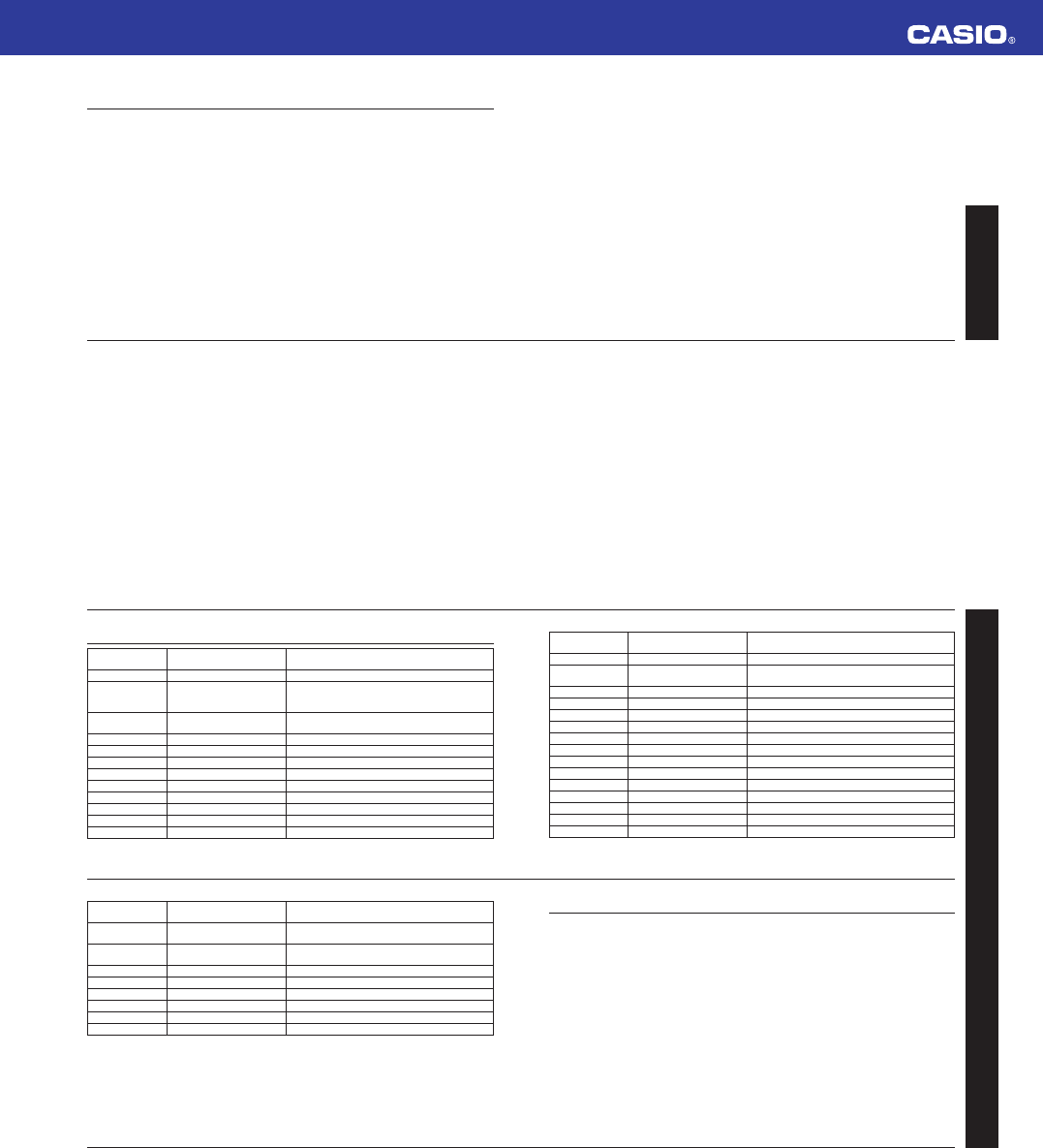
Operation Guide 3210
E-79
RF Exposure Information according to 2.1091 / 2.1093 / OET bulletin 65
Radiofrequency radiation exposure Information:
The radiated output power of the device is far below the FCC radio frequency
exposure limits.
E-78
Statement according to Part 15.105
This equipment has been tested and found to comply with the limits for a Class
B digital device, pursuant to Part 15 of the FCC Rules. These limits are designed
to provide reasonable protection against harmful interference in a residential
installation. This equipment generates, uses and can radiate radio frequency
energy and, if not installed and used in accordance with the instructions, may cause
harmful interference to radio communications. However, there is no guarantee that
interference will not occur in a particular installation. If this equipment does cause
harmful interference to radio or television reception, which can be determined
by turning the equipment off and on, the user is encouraged to try to correct the
interference by one or more of the following measures:
Reorient or relocate the receiving antenna. x
Increase the separation between the equipment and receiver. x
Connect the equipment into an outlet on a circuit different from that to which the x
receiver is connected.
Consult the dealer or an experienced radio/TV technician for help. x
E-77
FCC statements
Statement according to Part 15.19 / RSS-210
This device complies with Part 15 of the FCC Rules and with RSS-210 of Industry
Canada.
Operation is subject to the following two conditions:
(1) this device may not cause harmful interference, and
(2) this device must accept any interference received, including interference
that may cause undesired operation.
Statement according to Part 15.21
Changes or modifi cations made to this equipment not expressly approved by CASIO
COMPUTER CO., LTD. may void the FCC authorization to operate this equipment.
E-76
City Code UTC Offset/
GMT Differential Other major cities in same time zone
Chicago –6 Mexico City, Winnipeg, Dallas, Houston,
Guatemala City
New York –5 Atlanta, Havana, Toronto, Lima, Washington
DC, Kingston, Philadelphia, Bogota, Boston
Caracas –4.5
Santiago –4 La Paz, San Juan, Halifax
St.Johns –3.5
Rio De Janeiro –3 Buenos Aires, Montevideo
F. De Noronha –2
Praia –1
xBased on data as of December 2010.
xThe rules governing global times (UTC offset and GMT differential) and summer
time are determined by each individual country.
E-75
City Code UTC Offset/
GMT Differential Other major cities in same time zone
Bangkok +7 Hanoi, Jakarta
Hong Kong +8 Kuala Lumpur, Singapore, Perth, Beijing,
Manila, Shanghai, Taipei
Tokyo +9 Seoul
Adelaide +9.5
Sydney +10 Vladivostok, Guam,
Noumea +11
Wellington +12 Suva
Chatham Islands +12.75
Nukualofa +13
Kiritimati +14
Pago Pago –11
Honolulu –10
Anchorage –9
Los Angeles –8 Vancouver, Seattle, San Francisco, Tijuana
Denver –7 Edmonton, Phoenix, Chihuahua
E-74
City Code Table
City Code UTC Offset/
GMT Differential Other major cities in same time zone
London 0 Reykjavik, Lisbon, Casablanca
Paris +1
Madrid, Algiers, Brussels, Amsterdam, Zurich,
Frankfurt, Oslo, Rome, Copenhagen, Berlin,
Stockholm, Budapest, Warsaw
Cairo +2 Jerusalem, Cape Town, Sofi a, Athens,
Helsinki, Istanbul, Kyiv
Jeddah +3 Moscow, Addis Ababa
Tehran +3.5
Dubai +4
Kabul +4.5
Karachi +5
Delhi +5.5
Kathmandu +5.75
Dhaka +6 Novosibirsk
Yangon +6.5
E-73
This type of test battery may go dead quicker than the normally rated battery life x
as noted in the User’s Guide. Note that you will be charged for replacement of this
battery, even if replacement is required within the watch’s warranty period.
Low Battery Power
Low battery power is indicated by large timekeeping error, when display contents x
are dim, or when the display does blank.
Operation while battery power is low can result in malfunction. Replace the battery x
as soon as possible.
E-72
Skin Irritation
Individuals with sensitive skin or in poor physical condition may experience skin x
irritation when wearing a watch. Such individuals should keep their leather band or
resin band particularly clean, or switch to a metal band. Should you ever experience
a rash or other skin irritation, immediately remove the watch and contact a skin care
professional.
Battery Replacement
Leave battery replacement up to your original retailer or authorized CASIO Service x
Center.
Have the battery replaced only with the type specifi ed by in this manual. Use of x
another type of battery can cause malfunction.
When replacing the battery, also request a check for proper water resistance. Note x
that you will be charged separately for water resistance inspection.
Initial Battery
The battery that comes loaded in your watch when you purchase it is used for x
function and performance testing at the factory.
E-71
Remember that you wear your watch next to your skin, just like a piece of clothing. x
Because of this, you should always keep your watch clean. Use a soft, absorbent
cloth to wipe off any dirt, sweat, water, or other foreign matter from the case and
band.
Dangers of Poor Watch Care
Rust
Though the stainless steel used for the watch is highly rust-resistant, rust can form x
if the watch is not cleaned after it becomes dirty. Failure of oxygen to come into
contact with the metal because it is dirty causes breakdown of the oxidization layer
on the metal surface, which leads to the formation of rust.
Even if the surface of the metal appears clean, sweat and rust in crevasses can x
soil the sleeves of clothing, cause skin irritation, and even interfere with watch
performance.
Premature Wear
Leaving sweat or water on a resin band or storing it an area subject to high moisture x
can lead to premature wear, cuts, and breaks.
E-70
User Maintenance
Caring for Your Watch
A dirty or rusty case or band can soil the sleeve of your clothing, cause skin x
irritation, and even interfere with watch performance. Be sure to keep the case
and band clean at all times. Rust tends to form easily after the watch is exposed to
seawater and then left without cleaning.
Sometimes a smudge like pattern may appear on the surface of a resin band. This x
will not have any affect on your skin or clothing. Wipe the band with a cloth to clean
it.
Keep a leather band clean by wiping it with a dry cloth. Both resin bands and leather x
band can become worn and cracked over time when subjected to normal daily use.
Should your band become badly cracked or worn, be sure to have it replaced with x
a new one. Request band replacement from your original retailer or an authorized
CASIO Service Center. Note that you will be charged for band replacement costs,
even if your watch is still covered by its warranty.