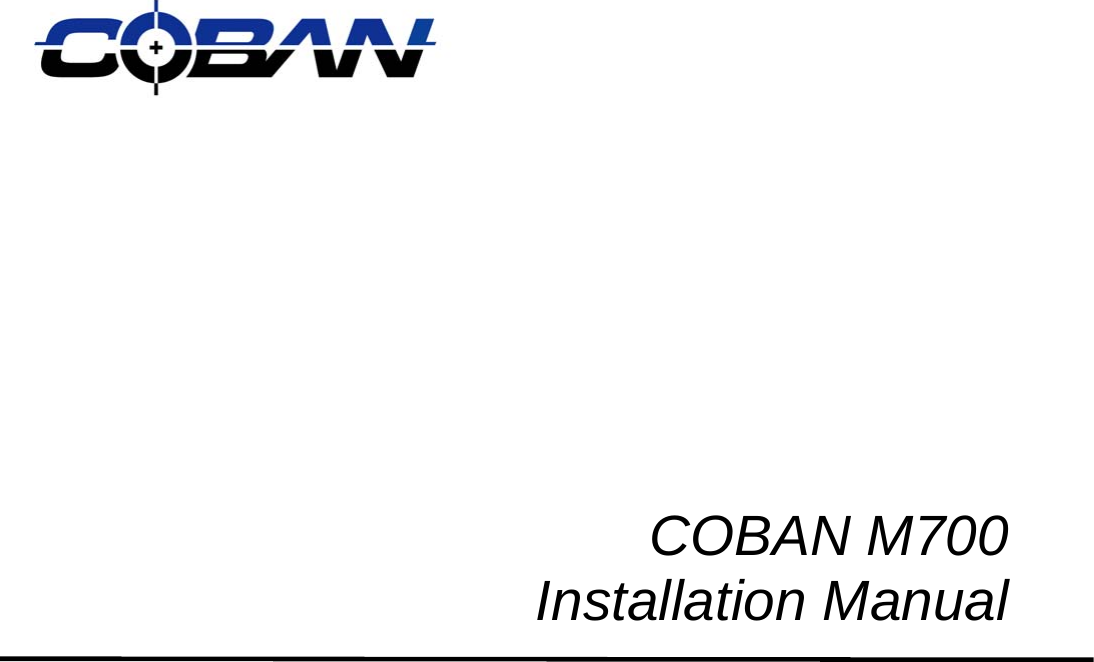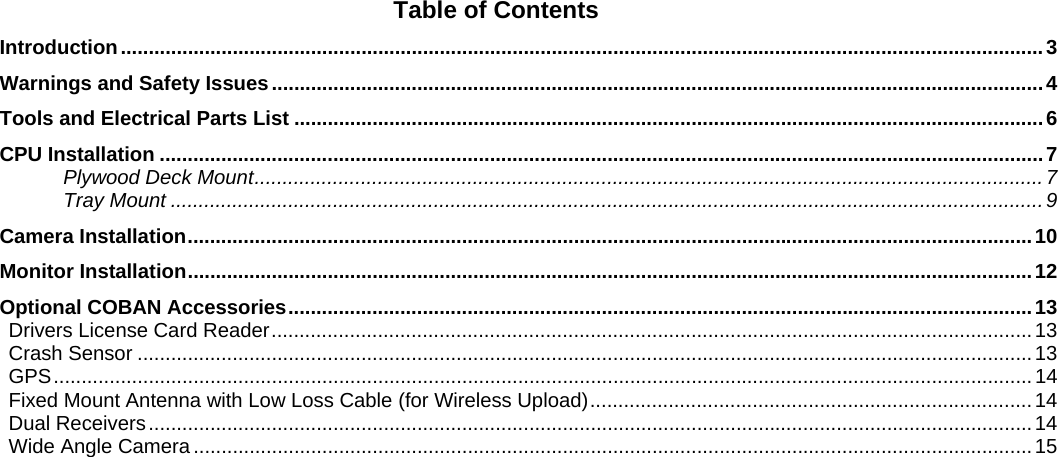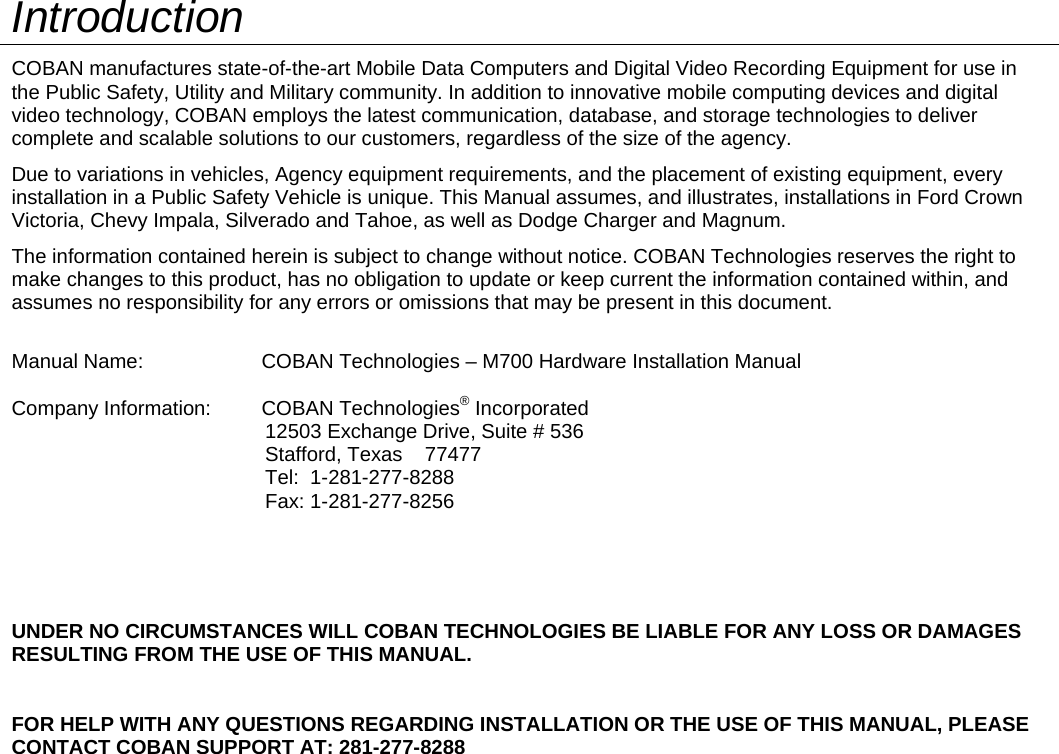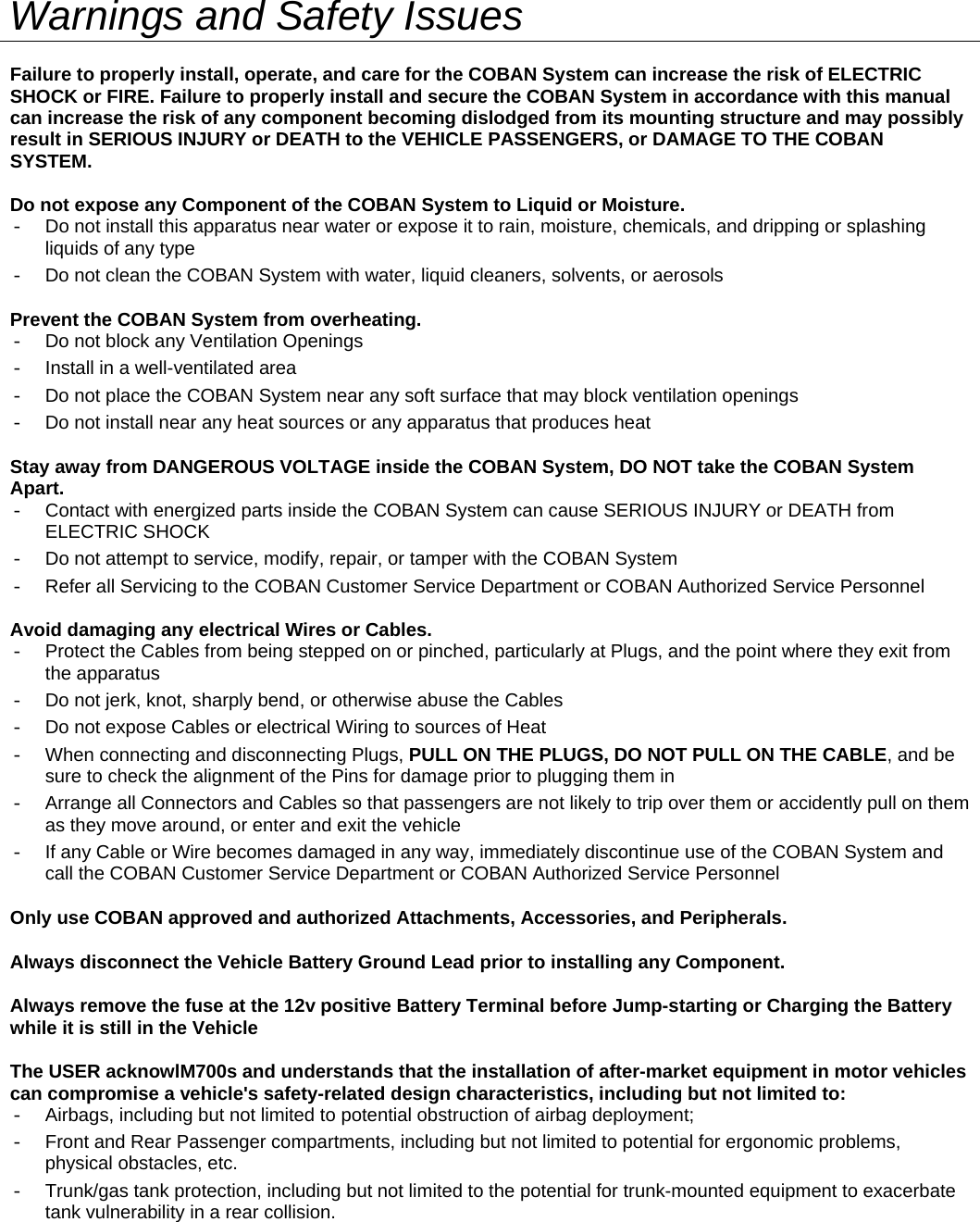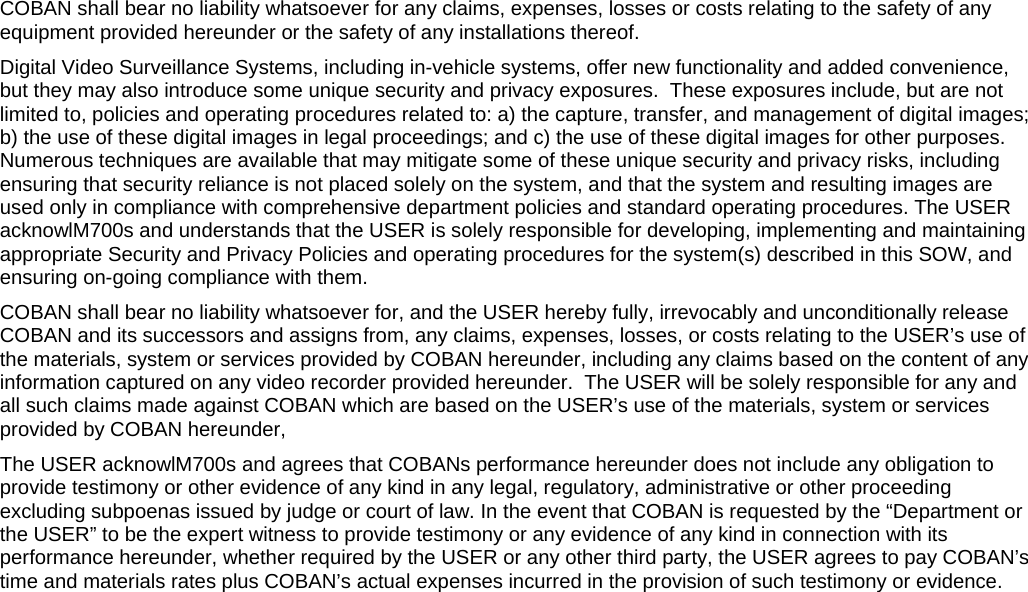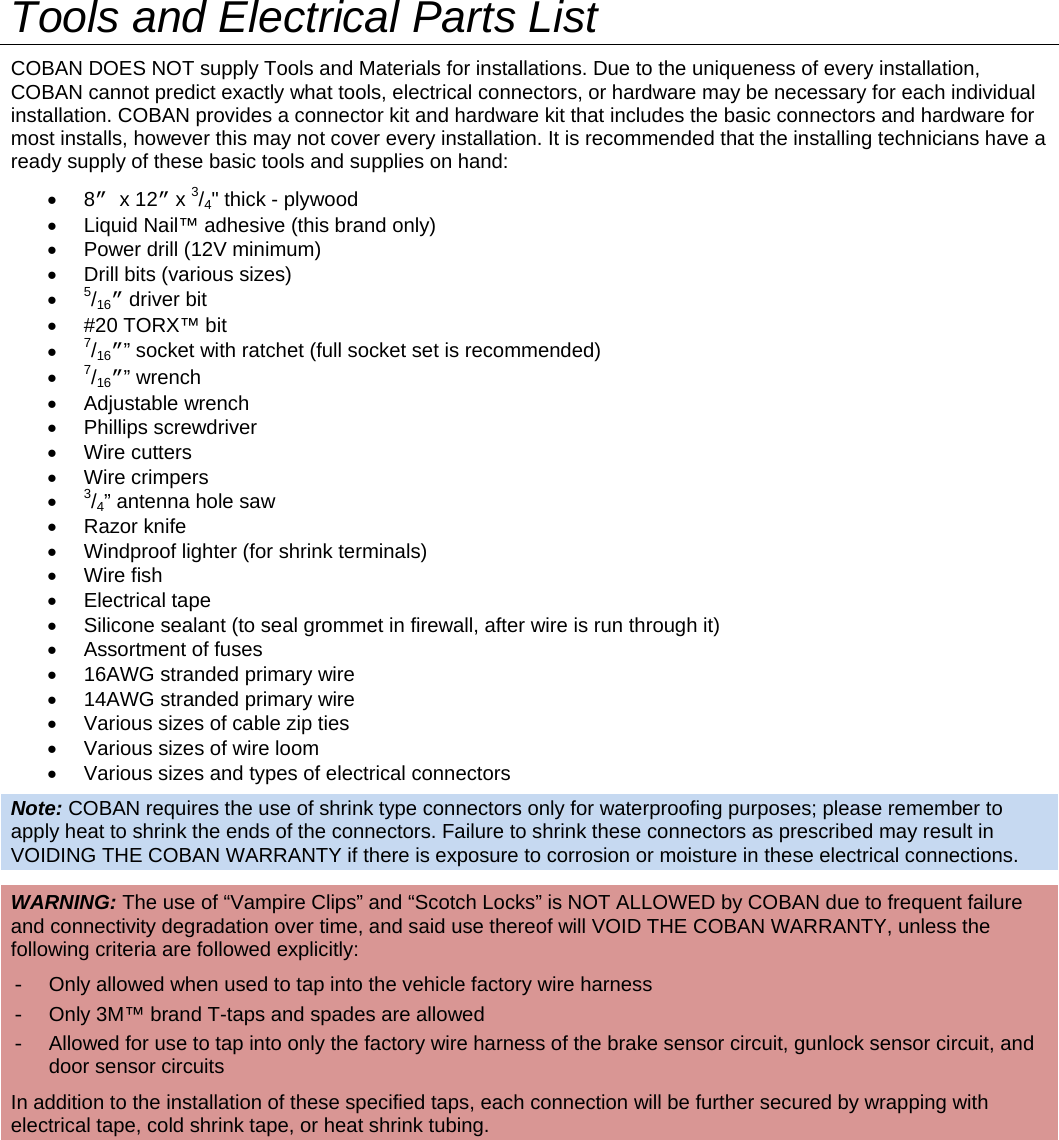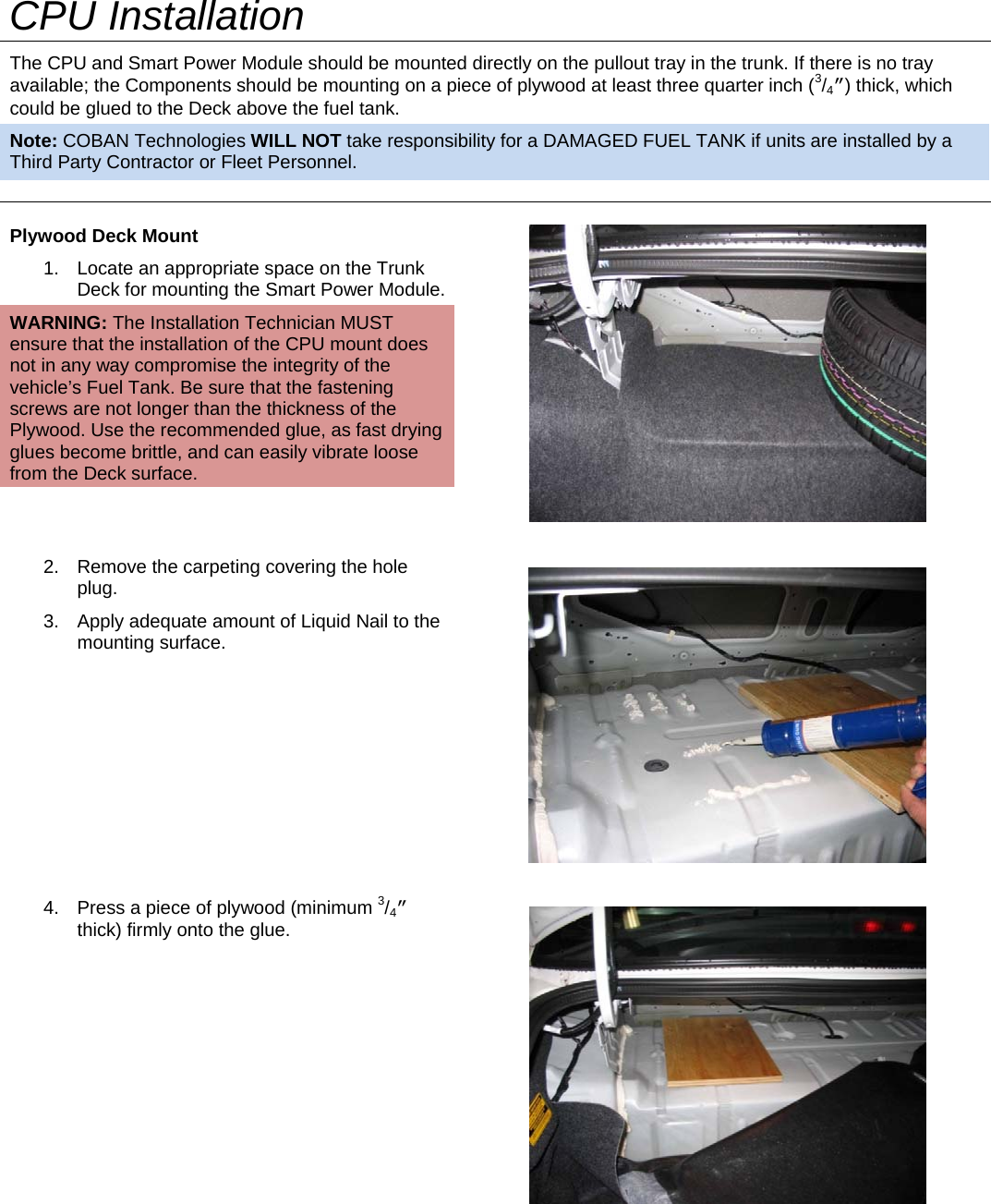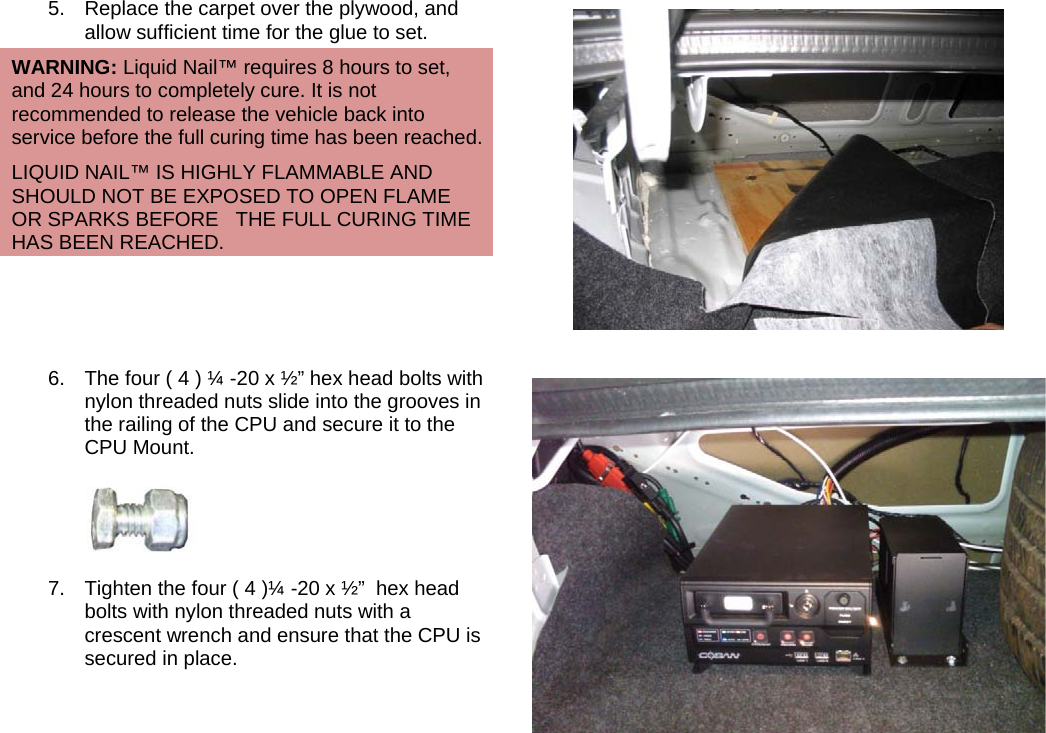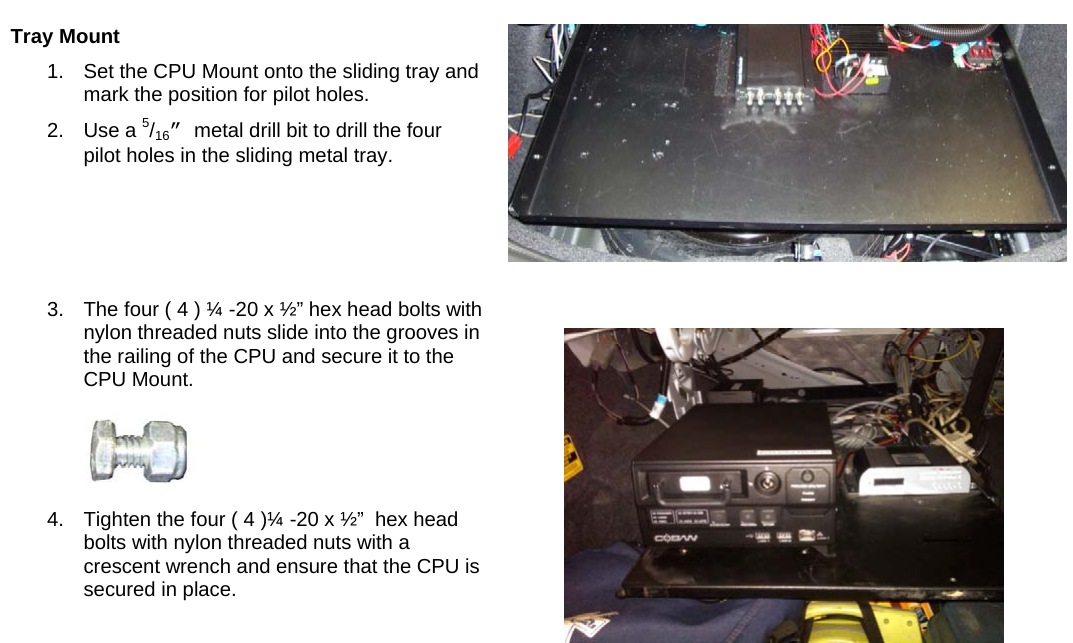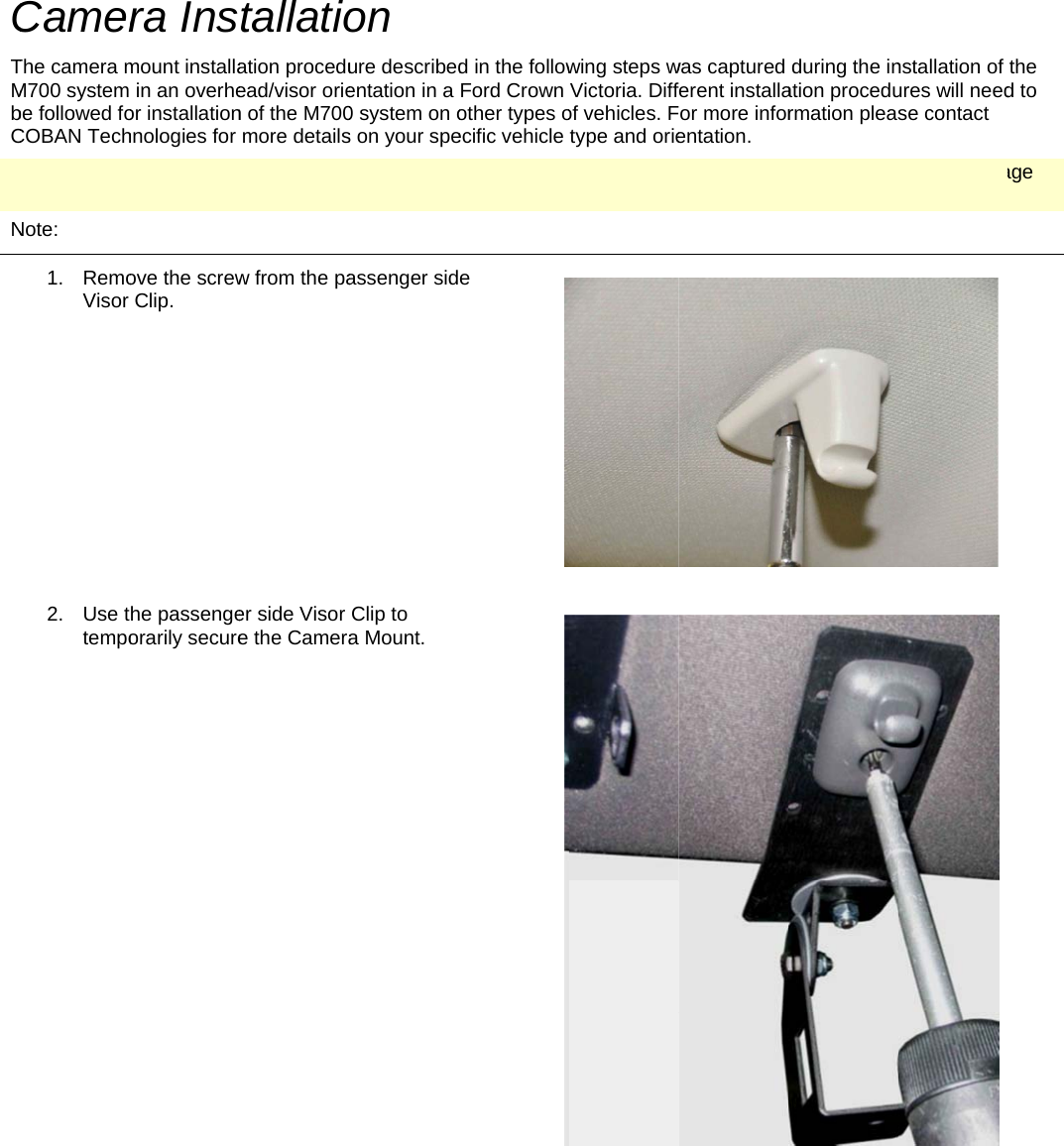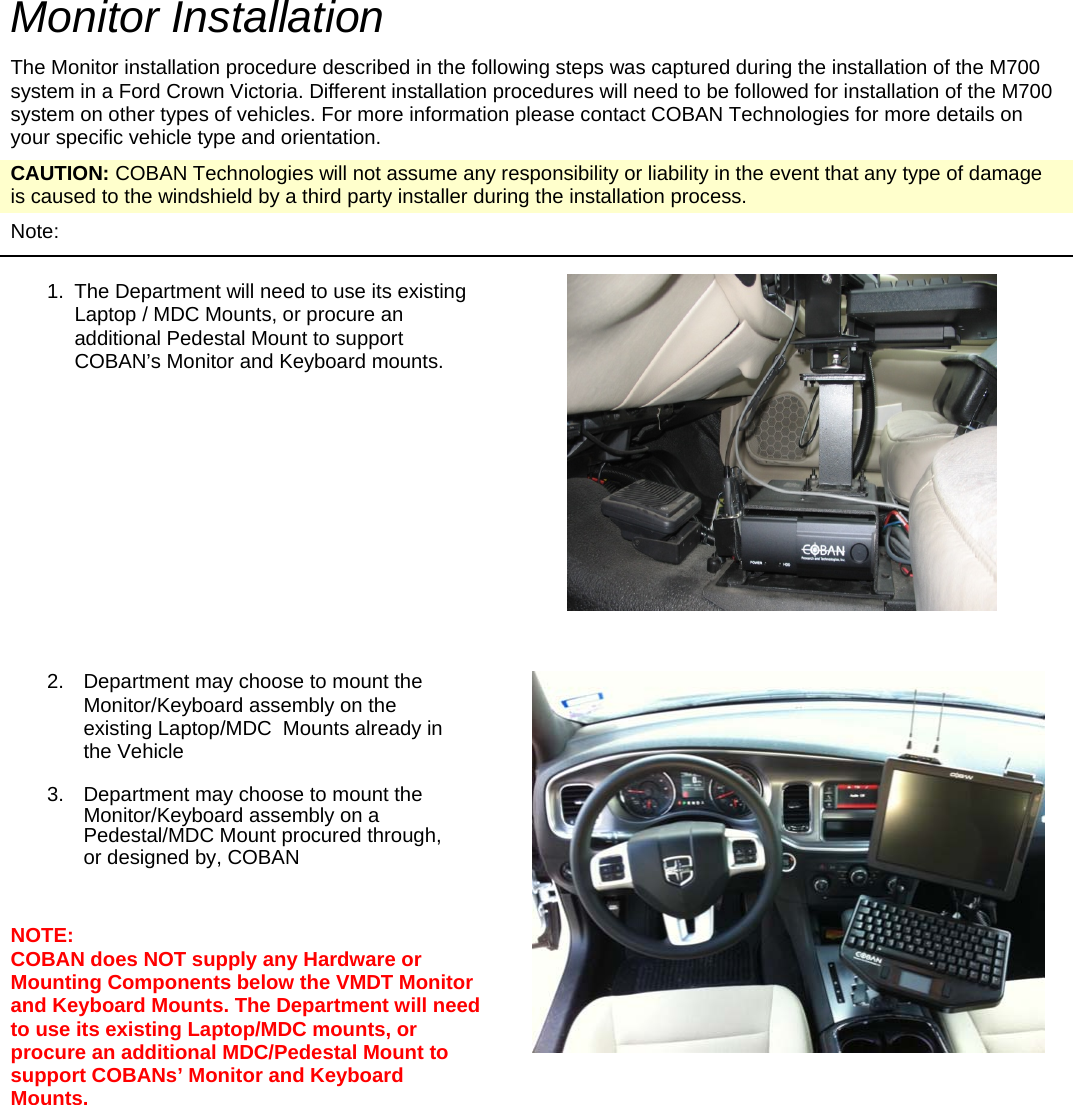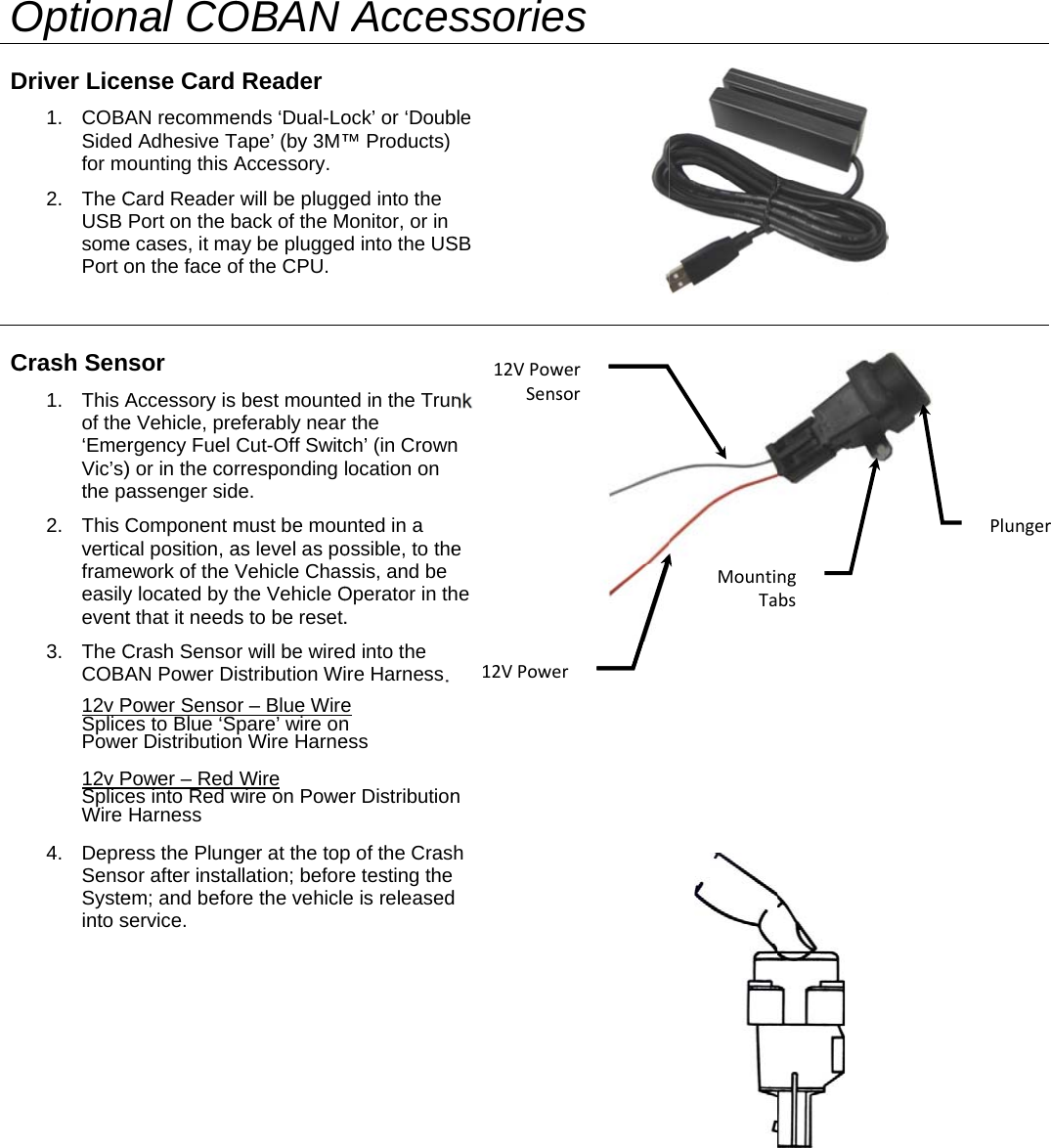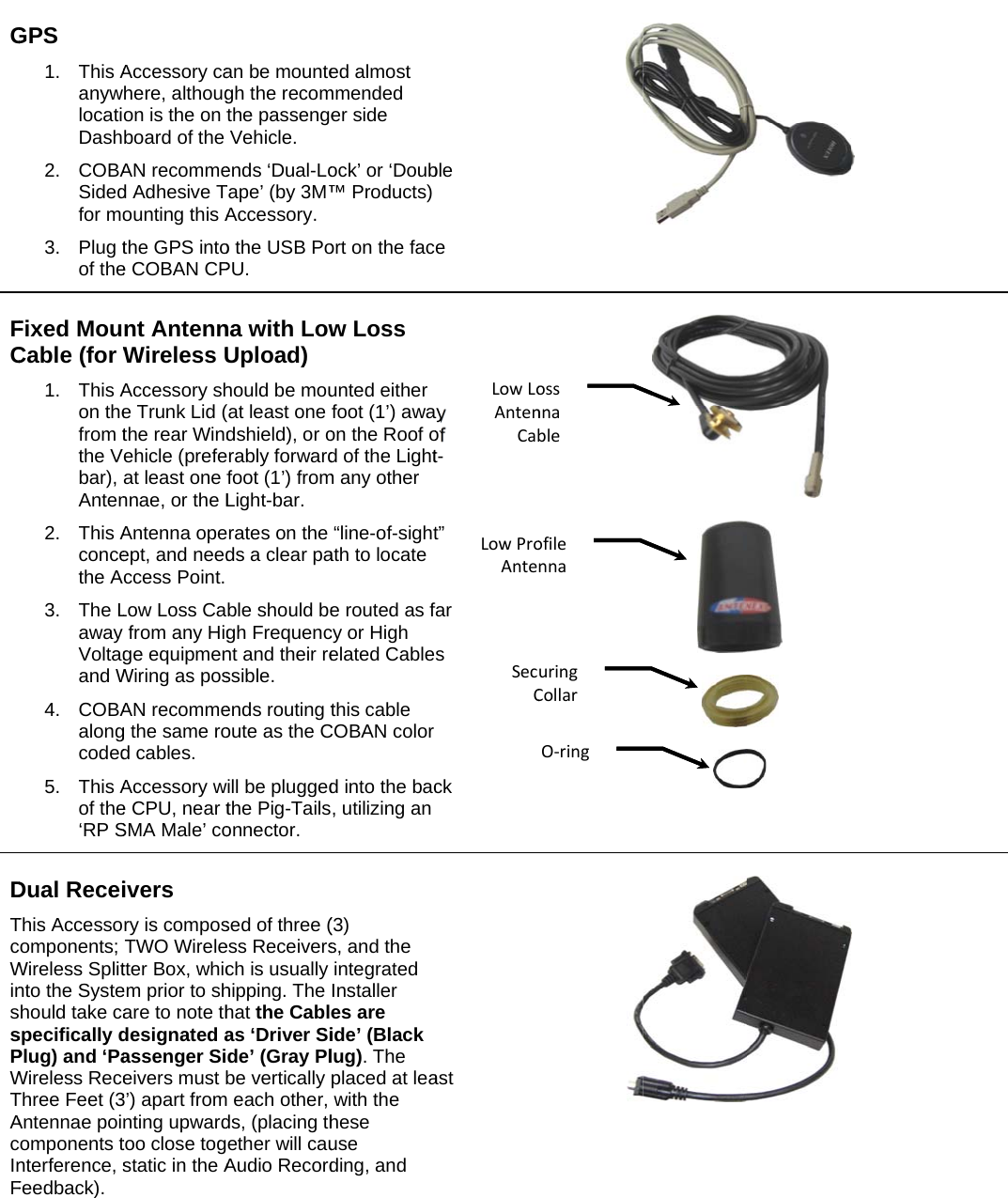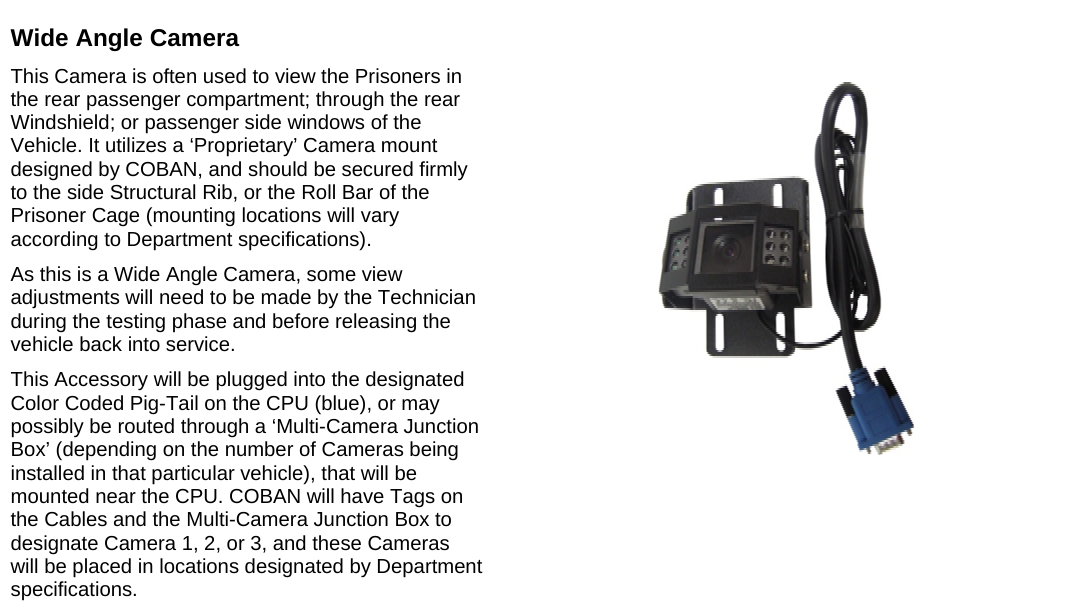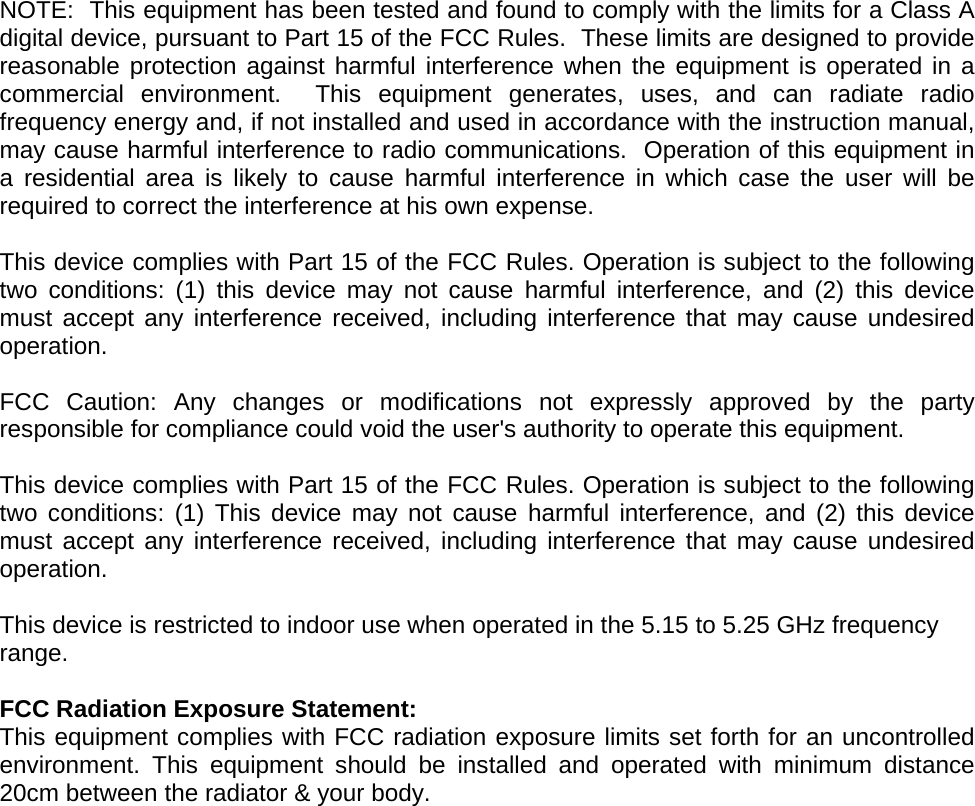COBAN Technologies M700SERIESVMDC Digital video recorder, computer for law enforcement User Manual M700 Hardware Install Manual
COBAN Technologies, Inc. Digital video recorder, computer for law enforcement M700 Hardware Install Manual
Contents
- 1. User Manual
- 2. User manual
User Manual