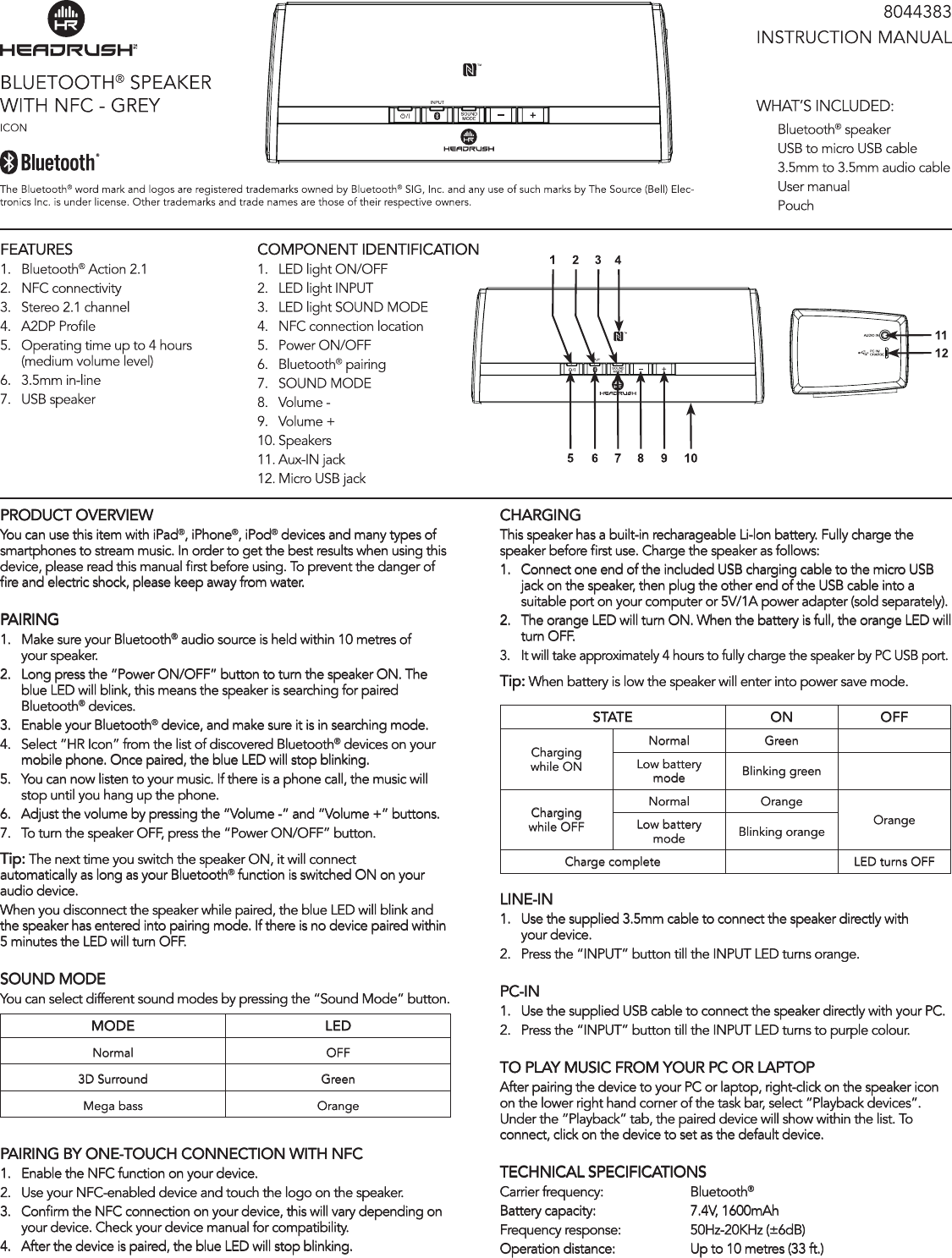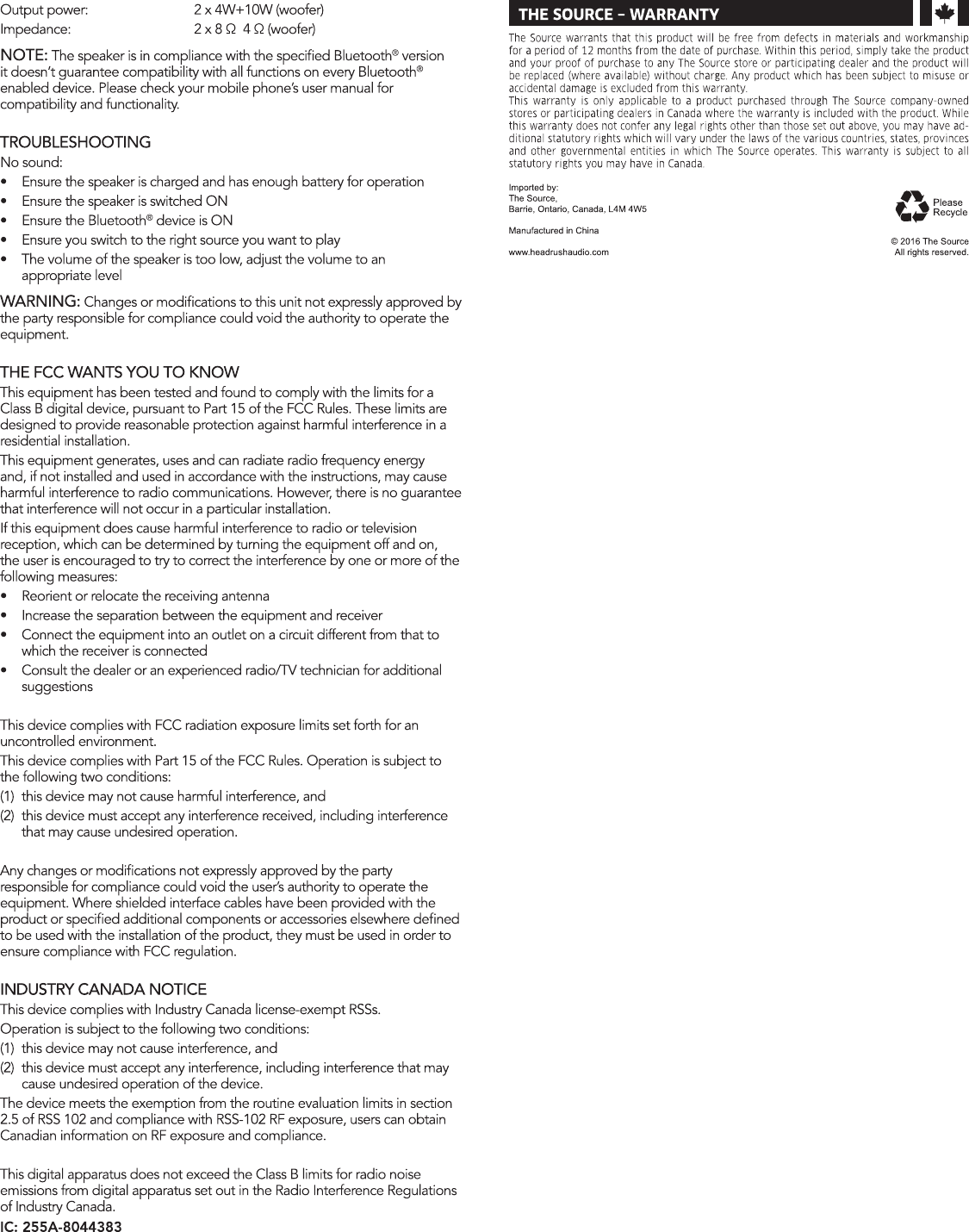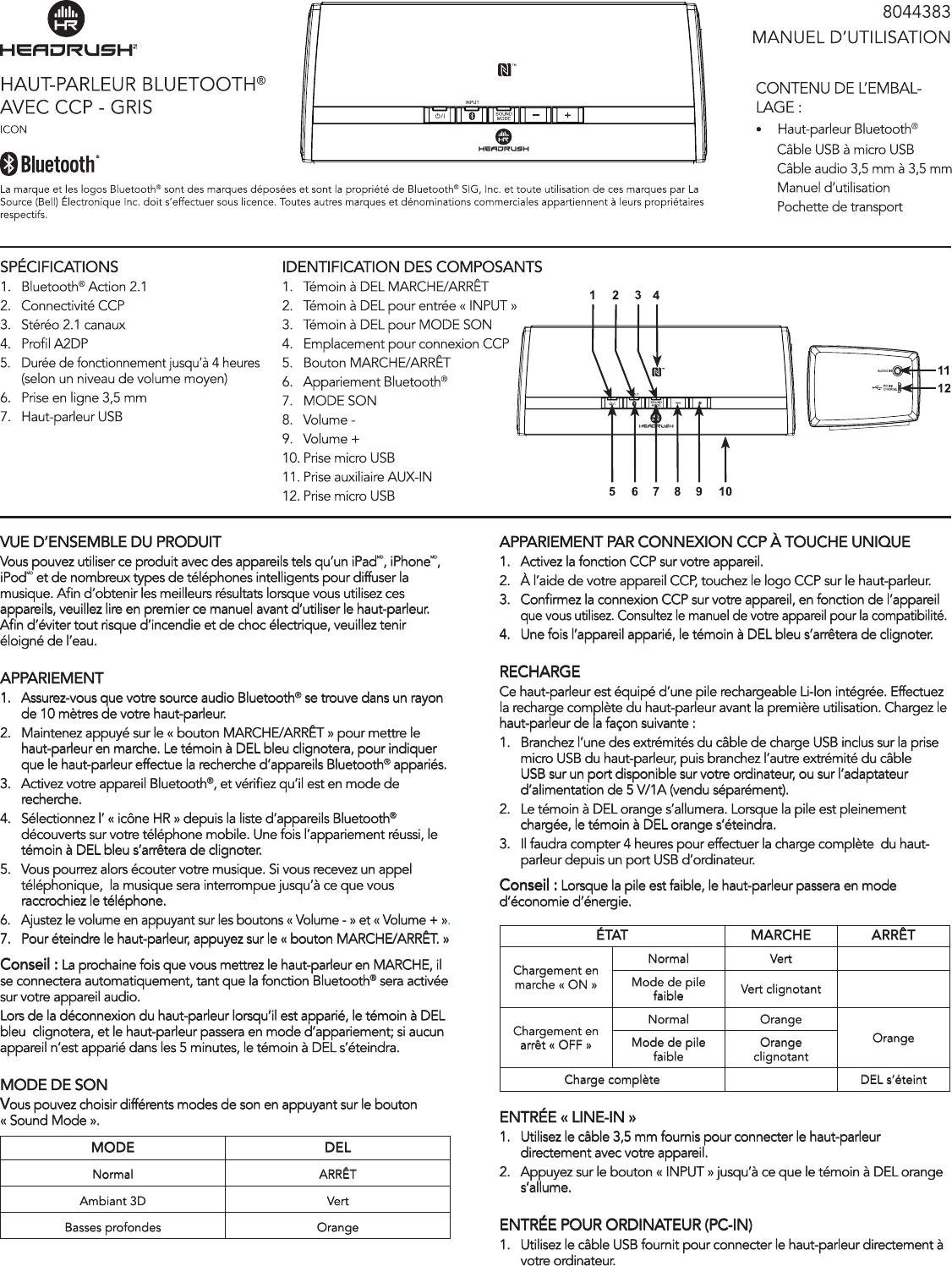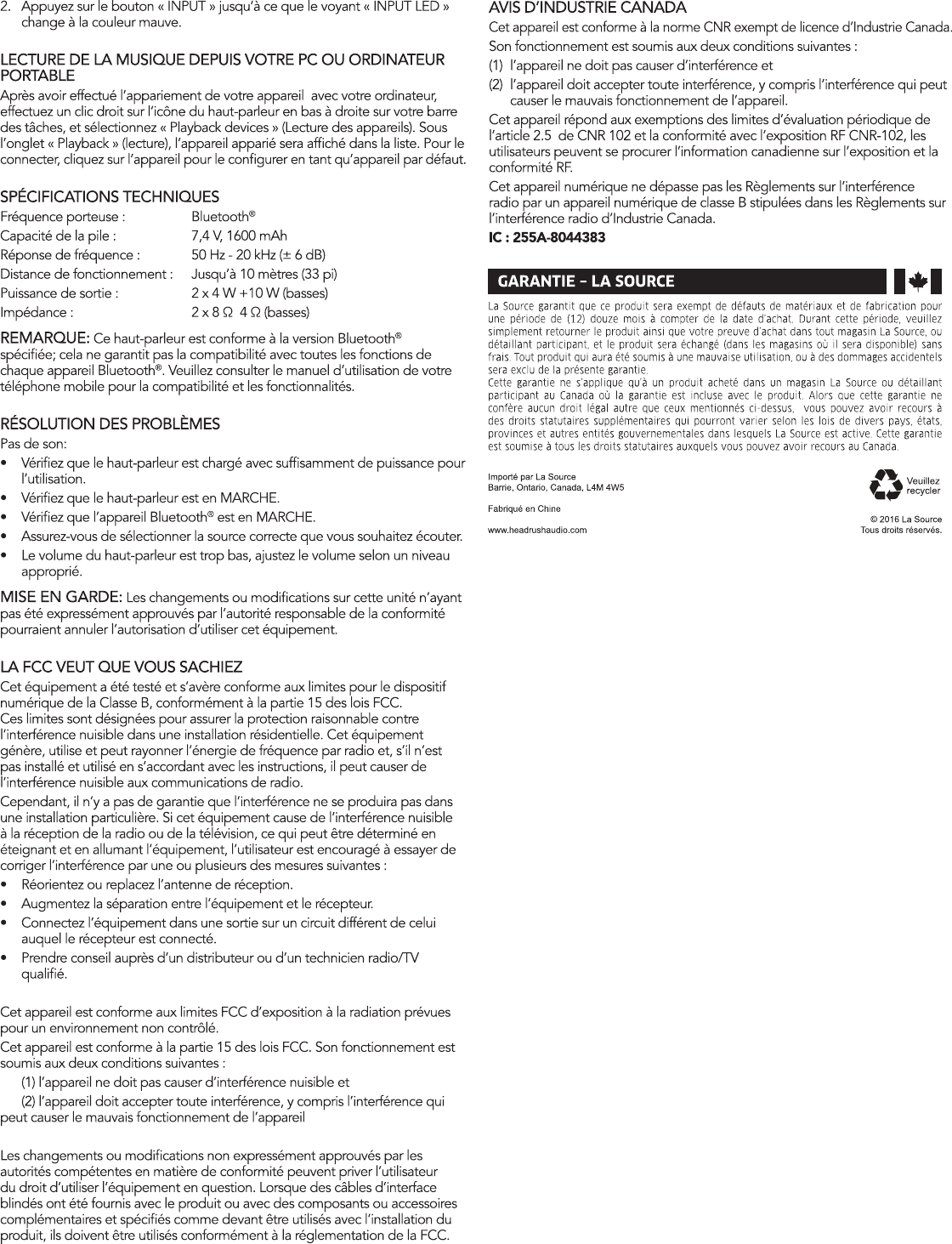Beautiful Enterprise 8044383 Bluetooth Speaker with NFC-Grey, Bluetooth Speaker with NFC-Black User Manual 8044383 omEN indd
Beautiful Enterprise Co., Ltd. Bluetooth Speaker with NFC-Grey, Bluetooth Speaker with NFC-Black 8044383 omEN indd
Contents
- 1. User Manual_8044383
- 2. User Manual_8044384
User Manual_8044383